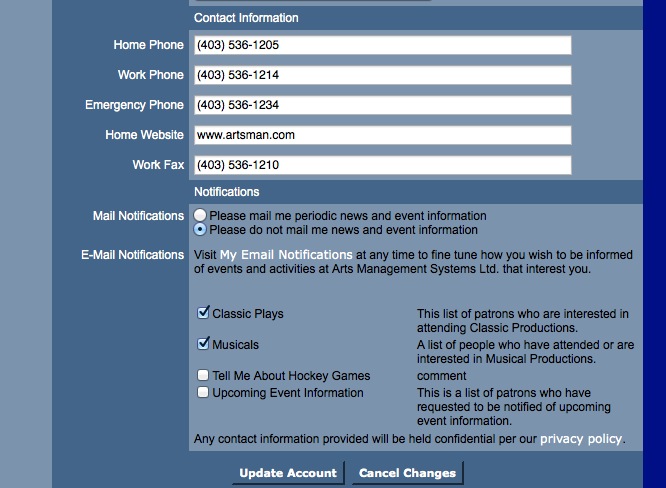Upgrading Theatre Manager
 |
Updates for any version are cumulative and include all changes to prior versions. That means if you decide skip a version or two, the version you take will have all changes that have been made since the version you have.
Please review the release notes for your current version and forward. There are a number of general steps you need follow for each upgrade. If there are any specifics for an upgrade, you will find that noted for that version. If you have skipped versions, then you need to read and do all the steps for any skipped versions at the same time. |
Meaning of Version Numbers
Version numbers will be the best way to determine the scope of change in any update. Using Version 10.07.24 as an example in the first column;
| Purpose | Description | Time Reqd. | |
|---|---|---|---|
| 10 | PCI Audit |
This number only changes for the purposes of a PCI audit/assessment and/or significant changes to credit card security and/or processing. Considerations are:
|
1 to 10 minutes
30 to 60 minutes, if database is updated |
| 07 | Major Update |
A major update incorporates new features added to the CRM component of Theatre Manager.
|
1 to 5 minutes |
| 24 | Minor Update | These are usually bug fixes and minor enhancements with limited scope change to existing features.
|
1-2 seconds |
 |
When downloading any update for Theatre Manager, please make sure your personal firewall is turned on per PCI requirement 1.4 |
General Upgrade Steps
- Automatic Updates - which are the vast majority of updates.
- There is no action required on the part of the user.
- These updates are fast and automatically put in place when the user starts up Theatre Manager.
- Full Installer - which may occur a couple of times a year.
- They are needed if Theatre Manager notices a changed circumstance that can benefit from the manual install such as:
- enhancements as necessary to maintain compatibility with newer operating systems releases -or-
- key new features that require a more recent Theatre Manager runtime -or-
- new/missing sub-components that a user may have deleted.
- Theatre Manager automatically downloads a full installer in the background.
- The user is prompted for installation some time in the future, usually with a suggested deadline to give plenty of time (see below).
- They are needed if Theatre Manager notices a changed circumstance that can benefit from the manual install such as:
Update that requires the Full Installer to run
If you see on a button on the left side of toolbar called Update TM, there is a full update of TM ready to be installed on your machine.
 |
During a full install you may need to:
Theatre Manager will download the update for the user automatically and all they need to do is click the Update TM button at the startup dialog on a subsequent login. |
 |
Full installs differ from Automatic updates which are always installed automatically before logging in and contain new features, capabilities or bug fixes as referred to in the release notes. |
 |
You can manually download the latest installer at any time and manually walk it around to workstations if you wish to exercise more control over the install process. |
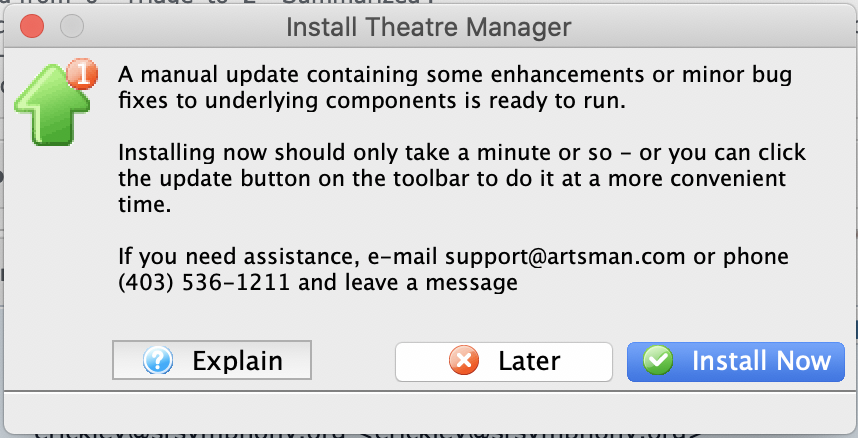
What is the actual install process?
If one of those updates is on your machine and ready to install, you will be asked at startup if you want to install the update. You can choose to:
- install before logging in - it may take a minute or less
- defer the install to 'later':
- In which case the Update TM button shows on the toolbar.
- Then, after logging in, click the Update TM on the toolbar to install at your convenience. Once updated, this button disappears from the toolbar.
What kinds of updates require a full installation of Theatre Manager?
You may see the Update TM button if:
- There have been underlying changes to components like the word processor, calendar, gantt chart, theatre map, charts etc.
- There are improvements to the Theatre Manager runtime engine that address some specific issues
- There has been (or needs to be) an operating system update to be compatible with Theatre Manager or vice versa for best compatibility. For example, Catalina and windows 10 updates may change the behaviour of Theatre Manager and we need to issue a patch to work around or restore behaviour
- Somebody deleted one or more of the components that Theatre Manager needs (we've occasionally seen some virus checkers quarantine some random files
How do these installs arrive on my machine?
When you start Theatre Manager, it checks to make sure you have the latest components on this workstation. If you do not, it will initiate a download of the updater in the background.
This allows you to continue working without impact as the updater downloads in the background.
Where are either of these updates downloaded from?
The update processes in TM Server and Theatre Manager check the following two URL's for new versions.
- www2.artsman.com and
- downloads.artsman.com
If your wish to tailor your firewall settings for Theatre Manager and TM servers to the bare minimum, please refer to Firewall Rules for PCI
Downloading an Installer
 |
When downloading any update for Theatre Manager, please make sure your personal firewall is turned on per PCI requirement 1.4 |
 |
We recommend updating to the latest 64 bit MacOS or Windows 10 version available for security patches (since it is free). |
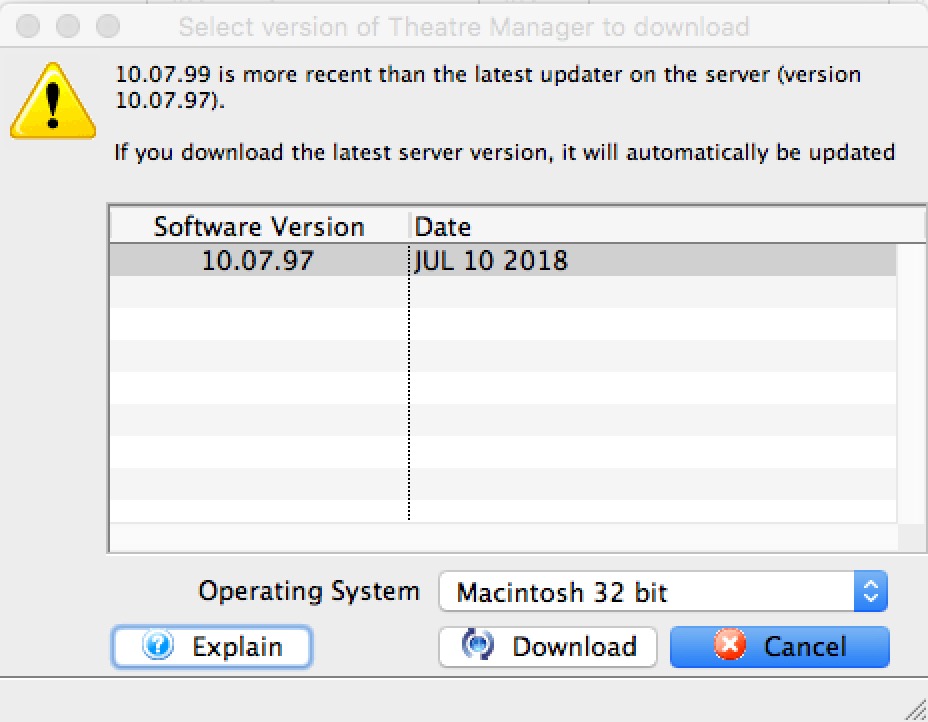 The correct procedure for downloading any update or checking to see is one is available is to:
The correct procedure for downloading any update or checking to see is one is available is to:
- Go to the Help menu in Theatre Manager
- Pick the Check for update menu option
- Theatre Manager defaults to download the current version for the operating system you are using. If you have multiple platforms within your organization, select the appropriate one from popup to get an updater for an alternate platform prior to beginning the upgrade process.. Valid platforms are:
- Macintosh
- use for Monterey or later
- Theatre Manager may work on earlier versions of OSX but this is not guaranteed. OSX updates are free and Apple generally supports these updates on older machines for at least 10 years.
- Windows (64 bit only)
- Windows 10.
- Windows 8.1 Note: The upgrade to Windows 10 is free.
- Theatre Manager may still work on Windows 7.
- Macintosh
- Once you decide to download an updater, it will download in your browser and be placed in your download folder. From there, you can run the installer.
Running Theatre Manager Installer
Walk-Around Install: a required update to Theatre Manager
This step is only necessary if you have a version of Theatre Manager that has NEWER components than any version in use (eg an update to the word processor). These updates are:
- downloaded in the background and
- require the reinstallation of Theatre Manager at the workstation.
 |
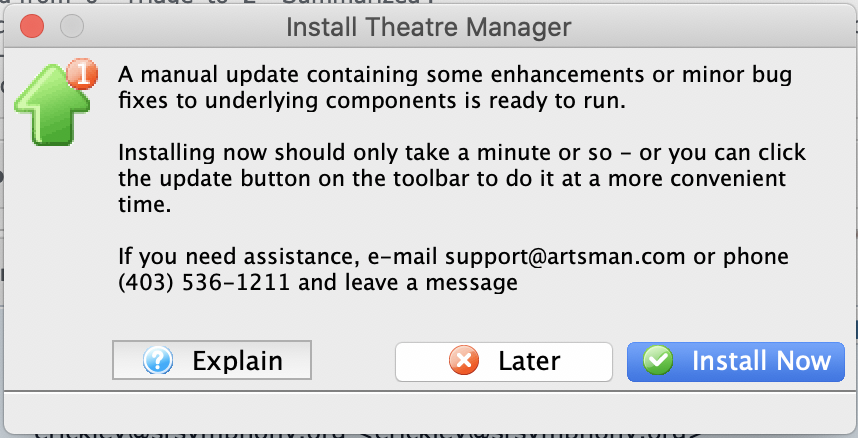 If you are asked to get an install the update before you log in, then simply click the Install Now button. If you are asked to get an install the update before you log in, then simply click the Install Now button.
If you click the later button, you will see an Update TM icon on the toolbar after logging in - so you can update at your leisure. |
 |
When doing a manual upgrade from an older to a newer version of Theatre Manager, it might be easier to:
|
Downloading and Installing
| For Windows computers | For OSX computers |
|
|
After running the Theatre Manager Installer:
- Start Theatre Manager
- After logging in on you workstation, repeat at other workstations requiring the update
Theatre Manager incompatibility with the Database Schema Version
- the database version is older than the application
- the database must be updated before you can continue
When you see this message, you will need to check that the TM Server has finished the auto-update process. Basically, it means you got a newer version of Theatre Manager before the TM Server was finished adding some new database fields to the database.
Updating the database may involve one of the following:
- Making sure that the TM Server is set to auto update
- Opening the TM server to start an update
- Restarting the TM Server if it happens to be stuck in the middle of the auto update
- or calling Arts Management if none of the above work
 |
If you receive this message for a training database, it probably means that your have no TM server setup for your training database.
You may wish to put a TM server on a spare workstation to keep a training database up to date. |
Installing Theatre Manager on a New Workstation and serializing
Download and install Theatre Manager
Follow the appropriate instructions below
- If you already are using Theatre Manager at your venue on any machine:
- Get the appropriate version using Theatre Manager 'check for updates' feature
- OR if you are installing TM for the very first time:
Starting Theatre Manager on a New Workstation
- Start the Theatre Manager application
- If you are presented with the "Theatre Manager Demo Login Window, click "Change Data File" in the lower left hand corner of the Login Window
- Enter in the IP address of your server and hit tab
- Select the database name from the popup
- Click Connect
Backing up your Database
- In anticipation of doing a mass import or mass purge of data that cannot be undone except for a restore from a daily backup.
- Doing a year-end backup or point-in-time image of the system, you must backup the database manually.
Saving a Database
 |
It is not necessary to make a specific backup of the database prior to installing an update. Theatre Manager updates occur automatically, which also applies any database changes without intervention. |
 |
However, please ensure that backups are setup and running. |
Backup Strategies
There is a good discussion of backup strategies and decent backup devices on the internet. Please read about why you should do backups and how often. We recommend upwards of 20 to 30 backup generations.
Are my backups running?
 The daily backup process tracks the last two backups.
The daily backup process tracks the last two backups.
If the TM serber thinks it fails, you will see a message when you log in and a web Log will be written to indicate the error.
However, it is wise to check your system preferences occasionally to see that the backups ran and are increasing in size.
Backup size is different or not run
Backups Not Run for x Days
Please refer how to set up the backups. Then try to run a backup manually.
Backups Ran but are Smaller
Theatre Manager tracks the size of the current backup file and the prior backup file. It generally a safe assumption that data is always being added to the database. If that is true, then the size of the backup should increase each day. If Theatre Manager detects that the size of the backup shrank, it will warn you when you log in so that you can look to see if there are further problems.
Please look very carefully at the two numbers that Theatre Manager provides you and the percentage difference. If the difference in the numbers are small, it is probably not an issue. However, think of what might have happened in the prior day. Possible causes of a smaller database are:
- Somebody deleted a number of mail lists that are no longer required
- Some patrons have been merged
- A number of older 'anonymous' shopping carts have been purged
- a significant number of old credit card numbers were shredded
 |
To be absolutely sure that a backup is doing all files,run a backup manually and review that ALL TABLES are dumped during the backup in the backup.log. if there is an error in one, you'll know it -- the backup terminates. |
However, please look at the actual database backup folder and see if there is a significant difference in the trend from prior to current backups. If you've lost a few bytes, don't worry. If you've lost several megabytes, then running a manual backup (per above) to see if the backup script cannot back up one file is a very wise idea. If an error occurs, please contact us immediately.
If Theatre Manager reports that both numbers for current and prior database sizes are ZERO, it means that the backup is not set up.
Upgrade Options for Theatre Manager
|
Compliance Statement Required by PCI Council |
|
Installing Theatre Manager to be PCI Compliant |
|
Upgrade Support Services provided by ArtsMan |
You have some options available to you when you want to update Theatre Manager.
You may:
- Choose to self-install all the components required for the Version Upgrade. There is NO COST for a self-install. - OR -
- Contract Arts Management Systems to perform the work for you on a fee for service basis. This work is no part of your annual support and maintenance agreement as it falls outside of normal support. Upgrading costs $100/hr to a maximum of $400.00. - OR -
- take a hybrid approach and do some of the work yourself and ask us to do some parts of it
Self upgrade option
Please refer to the Release Notes for the complete installation requirements. Depending what needs updated, the process can take from half an hour to a day, and should be performed by proficient IT personnel.
The following are generally updated for you automatically:
- Updating the database with latest fields
- Setting up Theatre Manager's Daily, Monthly, and Year End Backup process
- Latest version of Theatre Manager on each Workstation
- Nginx Web Server
- The Second Generation Web Server
- the most current templates for Web Pages
The following may need to be manually updated periodically:
- Postgres Database Server
- A new install of Theatre Manager on a Workstation
- Comparing customized Web Pages to the latest templates
 |
Most of the Theatre Manager components are updated automatically for you - so it is rare to need to think about updates other than database or customized web pages (and only periodically). Please read the release notes |
 |
If you choose to self-install, and then require support assistance, the regular hourly billable rate of $100 per hour will be applicable. Please note that support for a self installation is not covered under the After Hours Emergency Support contract. Please plan your time accordingly to ensure that if you do have questions, Arts Management support will be available to assist you. |
Enlisting AMS to do an upgrade for you
The actual upgrade process can take up to one business day, depending on what needs to be done. During this time your offices will not be able to use Theatre Manager (even to "look things up"), and web sales (if applicable) will be offline during the upgrade process.
Step #1 - Contact Arts Management
Let us know if the update includes switching Credit card service providers and if you have any preferred dates that match up to our available dates.
Step #2 - Scheduling a time for an Upgrade
Step #3 - Advance Preparation for the Upgrade
- Please forward any necessary user ids, passwords and connection information at least 24hrs before the upgrade date. We typically need:
- local administrator ID and password for each machine
- Theatre Manager's master user password
- Please provide us the listing of steps to follow to remote connect to the following machines:
- the computer running the Postgres Database Server
- the computer running Nginx Server
- the computer running the Second Generation web server
- Please ensure that all users have logged out of Theatre Manager by the scheduled update time.
- Review the release notes starting at the latest to see if there is anything special that you want us to do as part of the upgrade.
Note: Failure to provide us the required remote access, user ids, or passwords before the scheduled date, may result in the upgrade being reassigned to a different day.
|
Hardware Requirements
If you are running Mac OSX for your Nginx Server, this computer must be at least a core 2 Intel based machine running OSX 10.8.5 at a minimum in order to deal with TLS 1.2 security. |
Step #4 - On the day of the Upgrade
We will be starting the process at approximately 8:00am MST and the process may take approximately 5+/- hours to complete. It should be done on a non-busy day because your box office will not be able to use Theatre Manager and web sales will also be offline. If you do not have a standard method for remote connections to within your network, you can use Theatre Manager's built in Team Viewer sessions to provide the required access.
We will need the following:
- Remote access to your network setup and working with any required usernames and passwords to connect
- **Local Administrator name and password for the Postgres Database Server
- **Local Administrator name for the Nginx Web Server
- **Local Administrator name for the Web Listener Server(s)
- Theatre Manager's Master User password
|
**On windows machines, there are two types of administrator accounts. There is:
We cannot install theatre manager using the domain admin account. |
We will be updating (if applicable):
- Postgres Database Server
- Nginx Web Server
- Second Generation Web Server
- Web Pages
- Theatre Manager
- Your backup process for either Macintosh or Windows
- Look for any factors that might affect performance and tune any settings
We will be removing and cleaning up:
- Any older installer versions that are no longer needed
- Any older databases that are not part of the backup cycle
- Cleaning up your desktop of any files that might have been placed there by our team that are no longe pertinent to Theatre Manager
The time to complete the upgrade process will depend on:
- Speed of your remote access
- Hardware architecture
- Size of your database
Approximate Timeline, if all goes well
Each upgrade is slightly different, however we do work as quickly as possible to minimize all downtime to the box office and for web sales. We find that most delays in completing the upgrade on time is directly related to remote connections and to network (upload/download) speeds during our remote access. On average the time is approximately 5+/- hours from the time that we gain access to the system to start the process.
We bring the box office back online first, then approximately 1+/- hours later, we bring the web sales online. Our first priority is to get the database server upgraded, then bring the box office online, then finally web sales.
After we have upgraded your system, we'll provide you the installer links to upgrade Theatre Manager on your remaining workstations.
Please note that the estimated time of 5+/- hours is only an estimate. It may be shorter, or If we encounter any troubles along the way, it may take longer.
Step #5 - What will happen after the upgrade?
In many cases we will allow you to bring your box office back online within an hour or so of starting the upgrade, then while you are doing that, we will complete the web sales upgrade and bring your web sales back online.
Version Release History
- start reading at the current release
- read backward to the version you are currently running
- accumulate all the instructions that you may have to do after the update has been installed. 'What the Venue has to do' is usually at the end of the notes.
Releases are cumulative. If you skip one, installing the next release will provide all the changes of the previous one. There is no need to install them in order... just the most recent.
Click on the printer friendly link at the bottom if you want to print out all release notes, or go to the specific page and click printer friendly version.
Versioning Methodology
- Macintosh use the menu Theatre Manager->About Theatre Manager
- Windows use the menu Help->About Theatre Manager
The Version Number is comprised of 3 parts. Using the example below of 10.07.371:
- Major Version: 10 The first digits are a major version number and need to be fully PCI audited. This might only change during the triennial PCI audit by a qualified auditor.
- Minor Release: 07 The second group of digits relate to changes that may have a PCI impact due to a prescient change in the credit card management or authorization processes. Such a change would need to be run by the PCI assessor for submission to the PCI council.
- Point Release: xxx The last group of digits (eg 371 in this example) are for ongoing enhancements and bug fixes with no PCI impact. This is also called the wild card version.
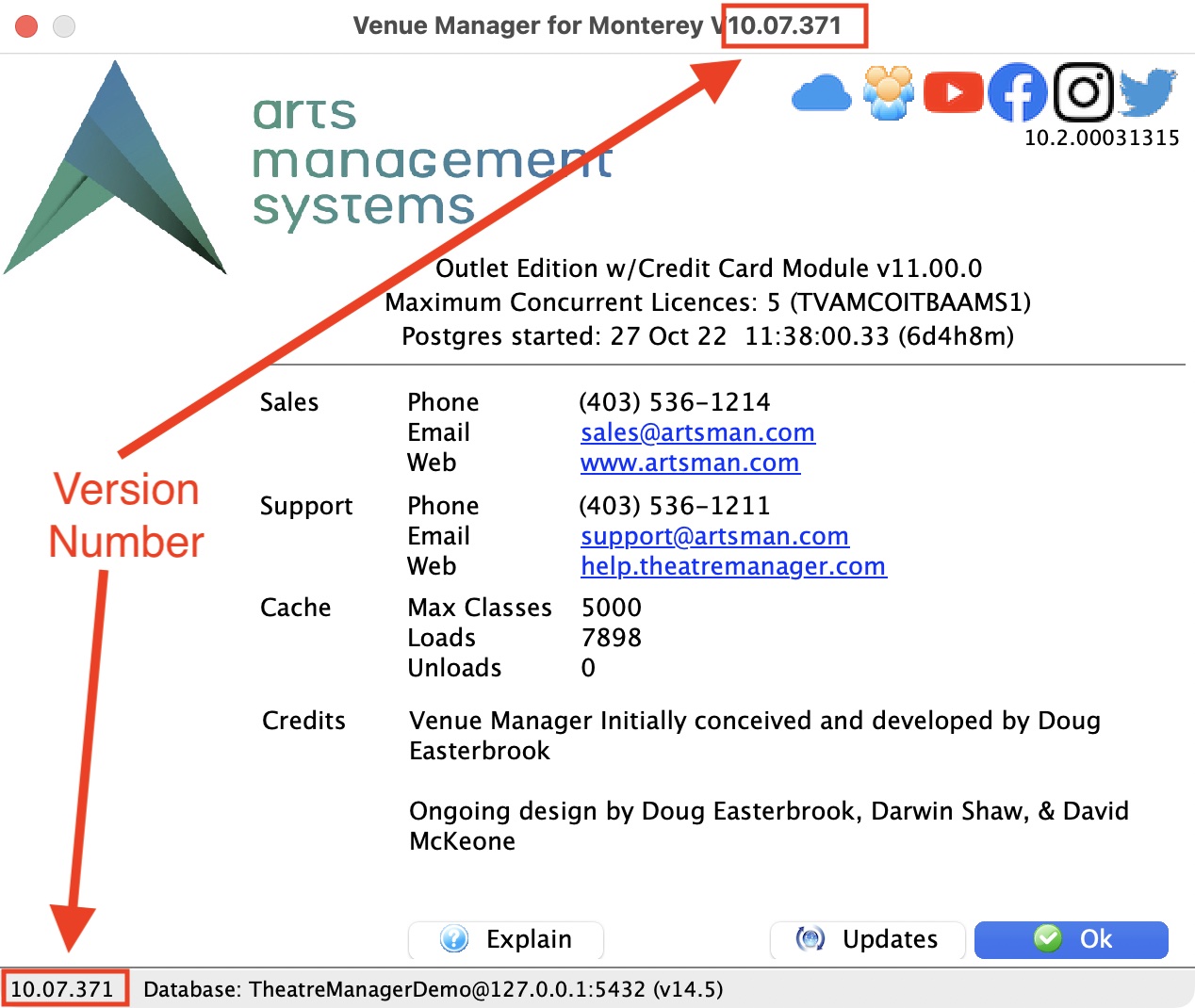
Version 8 History
Key features and improvements since version 7:
- performance improvements
- built in remote assistance
- drag and drop column ordering - and- automatic saving column positions, window positions
- courses, registration, and report cards
- gifting tickets
- foundations for unicode support which includes cross platform accents on data within the database
- multi language web interface capabilities
- Paymentech Orbital support
- many more enhancements
Version 8.00
Version 8.00Version 8 is a significant upgrade with over 50 new features. Many changes relate to 'under the hood' performance along with enhancements to various parts of Theatre Manager based on feedback from users. From the users perspective, version 8 looks and functions the same as version 7. There are additional buttons in various places to extend functionality. Users familiar with version 7 should not need training on version 8. Version 8 will be installed by the Arts Man Support team using remote access. It is free to all venues who have a current active support agreement. Upgrades will occur during normal support hours on dark days. For those on after hours support, evening upgrade time slots may be arranged. April 2009 |
Key changes:
There are mandatory web change for this version and a new Apache Loadable module must be installed. For this version, it will be done by Arts Management Support team. |
Preparing for the Update
Theatre Manager requires all three key components updated. This will be performed by the Arts Management support staff via existing remote access tools (Timbuktu, Logmein or RDC). Each venue needs to coordinate an upgrade slot with the support team. The following key activities are done as part of the upgrade:
- Postgres Database:
- The postgres database must be upgraded to the latest released version (currently version 8.3.7). For sites that are at version 8.3 (any version), this takes about 5 minutes or less. For sites at version 8.2 (any version), the database needs to be backed up and restored (could take as much as a couple of hours).
- Postgres can be upgraded at any time in advance of installing version 8 because it works with both version 7 and 8.
- Venues wishing to attempt this themselves can follow these instructions.
- Apache Web Server
- The apache web pages may need some conversion from version 7 to version 8. Most changes are minor (and required to support the new apache module). A venue will need to provide the web pages which the support team will compare to the current standard pages and return - ready to implement
- The apache web server will be upgraded to version 2.2.11 (the latest shipping version)
- This upgrade can be be installed at any time in advance of installing version 8 of Theatre Manager. These changes will work with both version 7 and 8
- Theatre Manager
- Theatre Manager version 8 will need to be installed on each workstation.
- The upgrade will convert the database
- This upgrade is the last step in the upgrade process.
The venue will need to
- Coordinate a time with the support team regarding the upgrade and provide the existing web pages.
- If you have an onsite training session coming up, this will be when the upgrade occurs unless there is some feature that is absolutely necessary.
| Before upgrade |
|
|---|---|
| After Upgrade |
|
| Optional Steps |
|
| Time Required |
|
8.00 Changes & Enhancements
Version 8 consists of many hundreds of little changes through out Theatre Manager. Some are major and are listed below. Most were under the hood tweaks for performance and added convenience in a number of areas. They are too numerous to mention them all, so this document focuses on the key ones.
Performance
Some code in Theatre Manager has been moved from the application into the server using more stored procedures. That generally improves performance of applications and this is true in Theatre Manager. We did this in a number of areas to try to take out seconds, or even milliseconds of time and improve response. The table below shows some sample improvements that we have experienced on our test suite of machines. Venues that are currently using version 8 have told us that it seems faster, so, anecdotally, the improvement is noticeable.
The improvement that each venue achieves is dependant entirely on the postgres server machine and is affected by things like: memory, striping of hard drives and speed (number of CPU's). Sample performance improvements are listed below (note that they are not cumulative, just indicative of areas where we focused on performance):
| Window or function | After | Improvement |
| email blasts | Does one ping at the start of the process (and each time there is an interruption longer than a minute). We also adjusted memory management | about 3 times faster on small batches. Much faster on large batches of emails. The standard test suite now allows 4000-5000 emails to be sent per hour from the merge process |
| record inserts | revised the methodology of generating new keys | 10-15% improvement inserting new records in all aspects of Theatre Manager |
| Open Sales window | Optimized the reading of records | window opens about 10% faster |
| selling individual tickets | There is a minor change to selling one ticket by clicking on it and then clicking on another | small, not generally appreciable |
| selling block of tickets | when selecting multiple tickets and booking at one time, the process goes much faster. | selling between 10 and 80 tickets at one time - speed improvement was as much as 3 times faster. Example selling 83 tickets took 30 seconds. It now takes less than 10 seconds. |
| Selling any ticket | server contention and record locking has been optimized | any number of users may now sell large blocks of tickets simultaneously without any record locking happening. We have noticed that each ticket workstation in a large venue now receives the same response time from the server (on average) |
| End of Day Posting | Some work that used to be done during end of day to post to daily statistics is now done during the ticket sale | even though the ticket sale is 3 times faster, this change also improved end of day posting by a factor of 2 to 2.5 times. Posting 280 transactions is about 2 time faster. |
| Refunding tickets | refunding tickets and creation of transactions is now about 1.5 times faster | |
| Entering donations | the allocation of payments and creation of transactions was optimized | entering a new donation is about 2 times faster. |
| Finding Patrons and other records | The actual performance of finding records has not changed. We optimized this display of the records on the work stations. | displaying a moderate number of patron, orders, shopping carts and such is as much as 10 times faster. Retrieving them from the database takes the same amount of time - the display is much faster because work is now done on the server. |
| Postgres optimizations | a number of indexes were removed from fields that are heavily updated to take advantage of a feature in postgres version 8.3 | In general, this optimization results in about a 30% improvement in record I/O a the server on a properly tuned system. |
General Interface Changes
There were changes to the general behavior of Theatre Manager in response to requests we had from people. Many of these are subtle such as:
- When you close and window and re-open that same window, Theatre Manager remembers its size, its position, the search field that was used and the position of all sub windows and list columns within that window. For example, if you change the columns on the ticket sell window as well as re-adjust the height of various lists, the next time the sell window is opened, it will open to the same place, with all lists in the same position as before. You do not have to save the position.
- The saving of window placement is per user (each user has their own preferences) and per monitor (if a user goes from one machine to another and the monitors are different sizes, then Theatre Manager will save a preference for each monitor size)
- If a person has multiple monitors, windows can be placed on the secondary monitors and will open on the secondary screen.
- If a user removes or turns of a secondary monitor, Theatre Manager will bring the open window back on screen.
- Window placement is saved between sessions so that if you logoff and then start Theatre Manager later, windows will open in the same place.
- Toolbar buttons now work in all cases. A key bug was fixed where clicking the button on the toolbar did not always cause the button to be pressed.
- Active and Inactive flags have been added to a number of tables (theatre maps, promotions, events, ticket faces, donations, gift certificates, accounts, mail lists, etc). Lists now exclude inactive items by default (although you can search for them). Venues can pare down the size of visible lists as desired.
- The 'print' icon on all list windows will now display at least two options: a built in report, or the ability to print the list exactly as viewed. This way, if you customize any list, you can print it as viewed and get a report.
- More legends have been placed on lists to explain colours or icons in the lists as an assist (see screen shot below - at bottom)
- All lists are now alternate striped on each line in accordance with the Leopard interface guidelines. This is for clarity in viewing across a list. An example is shown below. (OS-X only - It is not currently available in XP or Vista due to interface guidelines for Microsoft).

Patron Window
There were a few minor changes to the patron window to add some functions requested by users.
 On the patron window where the email addresses and phone numbers are displayed, you can now:
On the patron window where the email addresses and phone numbers are displayed, you can now:
- add a primary fax number in addition to a primary phone number
- add a primary web site
- click on the link for the email address which will open your email client - ready to send an email to the patron
There is an optional field for each patron that we called an 'external search field'. If enabled, you can specify a key that can be used to find the patron. Suggested uses for this field might be a student/faculty number or a number that relates a Theatre Manager patron to an external system.
There is a new feature on the address list and patron card detail window that allows you to:
- copy the address to the clipboard
- display a map of the address in a browser, or
- show the weather forecast at the users address if they are out of town
The ticket and order window now has a legend on it indicating if the order contains reservation only tickets, as well as if you owe money to the patron or the patron owes money to you. Ticket window now displays order notes.
From the ticket window, you can now select some of the tickets and then 'print a map' showing a picture of the seats where the patron is sitting.
Company Preferences
There are a number of minor changes on this window:
- You can completely prevent reservation only orders from being taken by turning on a new preference
- There are preference for purging logs and data specific to:
- Completed shopping carts (default is to keep those for 1000 days)
- purging anonymous shopping cart logs (default is to keep for 180 days)
- purging other web startup logs and miscellaneous information like calculation errors (default is to keep for 60 days)
- Before event sales has a preference to set the default 'why did patron buy'. This allows 'why did patron buy' to be mandatory for all sales, yet provide a suitable default for walk up sales. This should improve the value of this field
- Web Sales now supports a default mail fee and works in conjunction with the new web pages. Setting this fee in default data automatically makes the optional mailing fee appear on the web pages. Removing it and it is removed from the web site. It means that you can change mail fees at will without web page changes.
- The web listener can gather and store the apache statistics (see end of document) in the database. The default is to sample them each hour so that you have 24 snapshots on each day of what the load on the web site is - and look back over time.
- You can implement multiple web listeners through a DMZ to an apache server to support complete PCI compliance at your venue.
- The titles for 'regular' and 'season' tickets are now customizable throughout Theatre Manager. The special meaning of these ticket types have remained the same - but the names can now be changed.
- A feature added in version 7 for mandatory zip codes now has defaults for regular sales, before event sales and pay what you can sales mode. These were implemented so that you can still use quick cash under all sales modes for a faster sale.
Accounting
- A minor, but significant change has been made for the recording of donations allocated to a 'reserved' bank account.
- Previously, Theatre Manager created a G/L entry to take the money out of the bank account right away. Now the system creates a GL entry to create a 'payable' clearing account - meaning that all funds are accumulated into a separate account that you will need to clear periodically
- Donations that are changed to/from a reserved account had to be manually tracked before. Theatre Manager now creates a G/L entry to tell accounting to move the current value of payments against that donation (to date) to/from the restricted back account.
- Entering account numbers no longer crashes a PC
- Entering account numbers and backspacing no longer skips every second digit of the account number
Credit Cards
- You can no longer enter a new credit card for a patron that already exists for that patron.
- Old Credit cards can be 'shredded' on the patron window based on settings in system preferences (i.e. there is a minimum retention period so that recent cards are kept and old ones can be rendered un-readable).
- Shredding a card like 4500 1234 4567 9012 means that it will not longer be stored in the database in encrypted (non-readable) format. Instead, it will be stored with only the first and last 4 digits of the card (the rest are removed). Such credit cards will be marked as 'inactive' and will not show up in lists. They cannot be edited either. Taking the same card number as part of a payment will re-activate a shredded card because the patron used it again.
- There is a feature to mark credit cards as 'permanent'. These cards will not be shredded
- From the 'System Preferences' window, you can shred a mass of old credit cards - ones that are no longer being used. We suggest a retention period of 1 year to handle ongoing year to year transactions. Use a retention period of 90 days at a minimum to handle charge back situations. This means that most of your cards in the system will be rendered useless. However:
- You can still find a patron by a shredded card because TM will look for only first 4 and last 4 digits of the card.
- Any card used for post dated payments that have not yet been paid cannot be shredded
- Any card used for season auto-renewals cannot be shredded because the patron gave explicit permission to use the card
- Any card marked as permanent will not be shredded
- Any card that is taken today and not yet deposited cannot be shredded.
- There is a feature to indicate that cards are to be shredded right away and not retained in Theatre Manager. This feature means that card information is stored temporarily(encrypted format) and completely shredded when the deposit occurs. This is essentially 'schedule C' compliance as far as TM is concerned. We do not recommend this mode (we prefer at least 90 days before shredding), but it can be used if desired. If cards are to be shredded daily, the following occurs:
- post dated payments can only be 'checks'. Credit cards are no longer permitted
- Subscription auto-renewals cannot be entered any more because cards cannot be stored
- Credit cards marked as permanent are shredded anyway.
- Credit cards are shredded after each successful credit card settlement
- Credit cards are marked inactive after their use
- Any reports with credit cards on them are marked as *** *** *** #### regardless of user level. Nobody can see the full card information because it isn't there anymore.
End of Day
- A new setting was added to Company Preferences (End of Day tab) to allow you to set the preferences for the 3 end of day deposit reports you would like to have. These preferences are used on the End of Day window so that daily reports can be consistent.
- Anything relating to version 6 transition to version 7 has been removed
- Patron orders can be edited or rebuild from the A/R tab
- You can now got to the patron record directly from the A/R tab in order to address A/R issues. When the patron window closes, the outstanding A/R will be recalculated.
- A fix was made to the end of day posting to address the odd occasion when Theatre Manager said a transaction was open after posting to the G/L in the end of day.
- The End of Day wizard does a stricter job of calculating the 'difference' when windows are opened and closed to assist the EOD process
- End of Day will purge shopping cart information based on settings in system preferences
- End of Day posting process is about 2 to 3 times faster (depending on hardware).
Employees
- During the upgrade, each 'normal' users access to credit card information will be restricted to be more in line with the general PABP recommendations. This is a one time setting and you can go back and reset any credit card access permissions you want.
- Changing a user from master user access to normal access automatically removes all credit card view access. This is to provide the tightest security settings against credit card access. Settings may be changed afterwards to grant more access than the minimal PABP settings.
- There are additional settings to control access to
- the new web features
- all credit card information
- the various subscription components like manage favorite seats, creating packages, and selling packages
- access to the various payment tabs on the payment window such as post dated and the contractual tabs.
- Cash drawer support has been added for PC's to automatically open electronic drawers that support the appropriate signal to a com port. This is reset to <none> on upgrade.
Season Subscriptions
- The subscription sales process has had a minor, but significant revision. When selling a subscription after a subscription performance is over (e.g. show 1 is done), Theatre Manager assumes that you are renewing a 'short season' and will calculate the price of the subscription renewal (or new subscription) based on the price of the remaining shows in the package. You no longer have to remove an event from the package to do renewals.
- Renewal notices have had two significant changes:
- When printing a renewal notice after a subscription performance is over (e.g. show 1 is done and only shows 2 to 5 are left), Theatre Manager will ignore that first event and print a renewal notice with the cost calculated for the remaining events. This is to support the process of creating new subscriptions after a 'try 1-buy the rest' process
- During the printing of the renewal notices, if Theatre Manager cannot get access all performances in the series, it will now mark the subscription in error. This is to prevent erroneous notices from ever being created if one of the events in the package is missing a series code like 1-FRI or OPENING.
Donations
- A G/L tab was added to the donation campaign setup so that you can view all postings to that donation campaign
- The giving level setup has been broken into 3 tabs. This now shows the level, the benefits, and a more complete detail of the statistics of donations against that giving level (totals, averages, soft credits, gifts, pledges, etc).
- To repeat information from accounting, a minor, but significant change has been made for the recording of donations allocated to a 'reserved' bank account.
- Previously, Theatre Manager created a G/L entry to take the money out of the bank account right away. Now the system creates a GL entry to create a 'payable' clearing account - meaning that all funds are accumulated into a separate account that you will need to clear periodically
- Donations that are changed to/from a reserved account had to be manually tracked before. Theatre Manager now creates a G/L entry to tell accounting to move the current value of payments against that donation (to date) to/from the restricted back account.
- A transaction tab has been added to the donation window so that you can see all accounting entries relating to the specific donation
- The payment process for a donation has been altered to better allocate payments to orders that include donations, tickets, gift certificates, and/or order fees. This allocation will deal with situations where money was refunded on donations and donation receipts deleted in a nicer way
- You can easily delete donations that have receipts, but where the receipt is not printed. YOu no longer have to go delete the receipt, then the payment, then the donation.
Gift Certificates/Passes
- A G/L tab was added to the gift certificate setup to make it easier for reconciliation
- A transaction tab was added to the gift certificate entry window that contains a complete accounting history on that gift certificate/pass
Mail List
- A zip code count report was added to the mail list window.
- Search for text fields that 'end with' now works.
Merchant Accounts/Authorization
- This same feature is automatically performed on start up of Theatre Manager so that users are notified when the database is approaching proper size.
Reports
- Invoices now have a logo on them
- Entering search criteria now displays 'long' names for comparison operations. Theatre Manager used to display '=' or '<>' or '>='. It now displays the operator in words like 'equals', 'not equals', or 'greater than or equal to'. Enough users indicated that the mathematical operators caused them to stop and think - so we changed it to plain english.
- A new feature has been added to reports to toggle the report display between a 'page preview' and the current report format. The default is set in employee preferences - and is set to the new 'page preview' mode for all users. Existing all existing features like print to PDF, copy highlighted report text still work. The subtle differences between modes are:
- current format
- text displays approximately 2/3 size and is fixed in size
- scrolling also scrolls the titles and the entire report
- pagination is shown as a fine line
- page preview (now the default view).
- a paper background is displayed behind the report so that you get a visual sense of how the report prints
- a complete page is always shown in the onscreen report
- the titles on a page preview remain static - so as you scroll through the report, the titles stay at one place on the screen
- resizing the window - resizes the report area.
- any indenting of reports (subscription notices for example) are reflected more truly in this mode.
- current format
- The filters for field names and values in lists are now at the top of the criteria entry window instead of at the bottom.
- All search fields have been categorized as 'Essential', 'Frequently Used', and 'All Criteria'. There are fewer fields in the 'essential' category, typically fields like lookup fields. This should limit the search fields to a much smaller subset for users new to Theatre Manager - to make reporting and mail list building for novices easier. This setting can be set as a default on Employee Preferences on a per user basis. An example of essential fields is below

- The ability to enter a custom report title has returned for each report
- The A/R allocation reports now place all receivables at the end of the report.
- On the toolbar is a button called 'Run Similar Reports'. This now shows a wider range of reports that can be picked. After running you main report, you can change the format easily.
- Column widths on dynamic reports are more liberal. each column takes as much width at is required for the total at the bottom of the report for that column. If you have more fields on a report, it may cause columns to go onto a second page in order to preserve the column widths.
- Merging of form letters has been removed from the report window. We found that the easy way to explain a form letter merge/email blast is to edit the letter and click the merge button. That seemed a much more intuitive approach to users during training and so we made it the only way it could occur.
- The record count reports have been restored so that you can count and subtotal by many fields
- The record count reports also allow you to do distance metrics from any zip or postal code for most types of data in the system in a customizable way. The example below shows the total ticket sales for one performance (that was the criteria chosen). The sales are broken into quantity and total sales by state, by distance from the venue. This can be done for donations and an number of other records - to get an idea of drawing area or how far people will travel for certain types of shows.

- There is an new report called 'Ticket Purchase Times' in the 'Box Office Statistics' category. This can be used to display when people are buying tickets during the day. The report supports displaying ticket quantities, total number of transactions, amounts for a range of hours during the day. You can only place 40 columns on a report, so showing price and ticket quantity could be done for an 18 hour period in any day (because there is before the selected time and after the selected time columns). An example is below.

Coupon Codes
Theatre now supports redemption of coupon codes on the web. There are three pre-conditions to accepting them:
- Each coupon code that should be accepted on the web needs to be flagged to be accepted on the web
- There is a setting in 'Company Preferences' on the 'Web Options' tab called 'Accept Active Coupons'. That must be turned on to enable coupon codes on the web. Turning it off is a quick way of disabling acceptance of coupons on the web instantly
- Some web page changes will need to be made (part of the version 8 upgrade process)
Web Sales
There is a new apache server version 2.2.11 that will be installed. There are some slight revisions that must be made to your existing web pages to support the new apache module. Your existing version 7 web pages will be converted by the support team unless you have made massive modifications to them (most venues have not).
Key changes to the web component:
 A new 'health & statistics' module has been created for the apache server. It provides some key monitoring statistics so that you can tell how long patrons are waiting (now, and historically), as well as the status of each online listener. The statistics are displayed in a web page and have two basic areas.
A new 'health & statistics' module has been created for the apache server. It provides some key monitoring statistics so that you can tell how long patrons are waiting (now, and historically), as well as the status of each online listener. The statistics are displayed in a web page and have two basic areas.
- The upper area of the web page shows the number of active listeners and the current status of each listener. In the example below, there are:
- 6 listeners in total
- the listener at 172.16.22.248 is busy servicing a request at the current time
- all 5 other listeners are available to accept a request
 The second part of the web page display shows statistics about the performance of apache and each of the listeners. It shows statistics such as:
The second part of the web page display shows statistics about the performance of apache and each of the listeners. It shows statistics such as:
- Current requests
- The current number of waiting requests and wait time. These are requests that still have to be serviced and are waiting for an available listener. If these numbers start to rise dramatically, it means people are waiting NOW, and an extra listener should be brought online to handle a peak load.
- Total request
- Total requests are the number of people that have requested at least one page from any web listener
- Total no wait are the number of requests that were handed off directly to a web listener because at least one was available.
- Averages relate to the size of the queues and wait time.
- If people need to wait, but the average wait time is very low, then it means people are still being serviced in a reasonable time.
- Average listener time is the average time that a request took from the time it was given to the listener until the listener handed back the finished page
- Maximums show the heaviest load.
- Max requests is the maximum number of patrons to hit the Apache server simultaneously. It is ok for this number to be higher than the number of listeners, as long as the average wait time is low. In that case, it generally means a one-time spike.
- Max Queue size is the maximum number of people that had to wait.
- Max Listener time is the longest a listener took to respond. This can be skewed by startup time when TM needs to start caching pages.
- Totals
- Wait pages are the number of times that all listeners were busy for longer than 25 seconds (typically) and the user was handed off to the waiting room page. IF this number starts to rise during a busy on sale, you should start one more listener
- Closed pages is the number of times that the listeners were all shut down (none active at all) and people tried to hit your web site. These people would be told that the web sales was closed.
- Total Error pages handles cases when an unexpected error occurs and and the user is given the 'error' page specified in the apache setup.
- Current requests
- The upper area of the web page shows the number of active listeners and the current status of each listener. In the example below, there are:
- Clearing the cache on one listener will cause all other listeners to synchronize and reload their cache. You no longer need to do it at all listeners. There is also a way to reset the cache from the Company Preferences window on the 'Web Listener' tab.
- The checkout process has been revised to address the odd seat left on hold status.
- There is a message at the bottom of each web listener (in the typical message area) that gets updated approximately every 5 minutes. It indicates the current run time on the listeners, the amount of bytes moved, and the number of connections. This is only 3 bits of data that can be found in more detail on the 'Usage' tab and is for quick reference.
- Also at the bottom of each listener is a setting for the level of log that you want displayed on the web listener. Regardless of this setting, all log entries are stored in the database.
- There are a number of additional items for web sales. Because of this, the web sales listener has been separated into a separate sub menu. The options are:
- Web Sales Listener - moved from the main 'Patron Sales' menu and starts the web listener as before
- Shopping Carts - moved from the main 'Patron Sales' menu into here and shows the shopping carts as before.
- Pending Emails - is a new feature to view all email blasts that are sitting in error status.
- this shows the reason why the email did not go (bad email address, missing email address, server down, etc)
- you can then edit the patron record to correct the issue and the email will be reset.
- Scanning Monitor - the web listeners handle the checkin/checkout process for wireless scanning. Because of that, we added a new feature here that lists the tickets that are being scanned for that day and who (or which device by IP address) is scanning them. This gives you:
- an opportunity to see the performance of each wireless device
- watch the actual house fill up based on scanned tickets (the window refreshes itself every 30 seconds or so) and anticipate when to start the show based on traffic flow
- it also displays the status of the house based on tethered scanners.
- View Web Statistics - this is a new feature that shows the hourly snapshot of the performance statistics on the web. It also allows you to open up the performance web page (described above) in your local browser if you have permission to access the statistics from your IP address (based on settings in the listener)
- View Listener Log - the web logs (on each web listener) are now written to the database as well as to the local hard drive. This is how you can view logs from all listeners in a coherent order easily.

Shopping Carts
- The web listener logs are now saved inside the database (in addition to optionally saving as a text file on each listener). This means:
- you can view the combined logs from many listeners in one location within theatre manager.
- You can easily see how a particular patron was handed off amongst web listeners.
- You can view the same logs on a shopping cart basis.
- When a patron calls up with an open shopping cart, you can see where they have been and help them out on the phone
- If a shopping cart is still open, an a patron calls up to talk to the box office, you can complete the shopping cart for the patron if you wish and take the payment over the phone.
- On the shopping cart, you can see any correspondence sent to the patron relating to that shopping experience. This means you can view (and resend) the confirmation email exactly as the patron would have seen it.
Application Preferences
- Preference settings unique to each machine have been moved from the tmdb.txt file and this file no longer exists. The preferences are now stored in the standard preferences location and varies depending on operating system. The upgrade will move and rename them automatically. The new location of the preferences are below. 'MyUser' represents the user you are logged in as so this means that each user of Theatre Manager on a machine will have their own preferences:
| Operating system | Generic Location | Typical Path name |
| OS-X | HOME | ~/Library/Preferences/TheatreManager/TheatreManager.plist note: ~ refers to each users preferences, or /User/MyUser/Library/Preferences/TheatreManager |
| Win 2000 and XP | USERPROFILE | C:\Documents and Settings\MyUser\Application Data\TheatreManager\TheatreManager.txt |
| Vista | LOCALAPPDATA | C:\Users\MyUser\AppData\Local\TheatreManager\TheatreManager.txt |
Version 8.04
Version 8.04This version is a maintenance release for most venues with little changed here and there to improve the user experience. It added one main new feature for tracking attendance in each class for a course and printing attendance lists. May 26, 2009 |
Key changes:
There are no mandatory web change for this version. |
Preparing for the Update
Theatre Manager will:
- Upgrade the database with new database fields to track course sales and each class.
The venue will need to
- verify any of the optional steps.
| Before upgrade |
|
|---|---|
| After Upgrade |
|
| Optional Steps |
|
| Time Required |
|
8.04 Changes & Enhancements
Version 8 consists of many hundreds of little changes through out Theatre Manager. Version 8.04 contains further improvements to this version upon request of venues.
Company Preferences
- You can now provide a name or purpose for each one of the hold codes that will display on the map and during the hold process
Default Data
- Added an option to set the rollover preference for performances to be end of year
Ticket Sales Process
- Fixed issue where the tax calculation on ticket fees was updating the patron total purchases and balance due incorrectly. This affected only the field on the patron window and did not affect end of day. Upgrading to version 8.02.04 will recalculate outstanding patron balances automatically to correct the issue.
- Added a maximum and minimum base price to the sales promotion record. If the base price is outside that range, then the sales promotion is disallowed for that price. This means you can now set up a case where 2 for 1 is available, but only if the price is > $15.00 (for example).
- Enabled the check for maximum uses of a sales promotion per performance. It also checks for people who have that sales promotion in their shopping cart and prevents usage of the sales promotion if it happens to have reached its maximum use count.
- Theatre Map tool tips now show the meaning of the hold codes if defined in Company Preferences'
- Fixed an issue so that the outstanding balance warning for a patron works again.
- Fixed an issue where selling tickets with a price that is 'half a cent' might cause the total sales for a performance to calculate incorrectly due to rounding. The upgrade will correct and verify any performances with half a cent as part of the price (e.g. something like $18.945 would cause an extra cent to be retained in the event total). Note: this did not affect any actual ticket sales or end of day issues.
- Corrected the count of holds for reserved seating events. Inadvertently, they were being set to zero as the tickets were released. The upgrade will correct all hold counts for reserved seating.
- Added the ability to search by event sales method(e.g. course or reserved)
- Added the ability to search for the event by the new event type field.
Event And Dates
- Added a customizable popup flag for each performance
- Added a new sales method called 'course'. When selected, you can elect to create each 'date' of the course (to track attendance at each class), or just set it up as a start date to track sales.
- At this time, any event set up as course might be sold on the internet using the general admission pages (in the future, separate pages will be added).
- Coming soon for this sales method is the ability to add report cards
- Addition of volunteers/staff to each performance has been streamlined and made a little more intuitive when dragging from the volunteer capabilities to the volunteer area on the play & dates window. You can drag
- to each performance one at a time
- to a selected list of performance to assign the person to those performances
- TM will as what you are intending to do.
- Editing and removal of volunteer activities has been made a little more obvious with buttons and context menu support.
- Context menus have been updated to make more sense in all the windows.
- Creation of a reserved seating event is much much faster.
- Mass refund of tickets for a performance can now authorize credit cards and cause the actual refund to go through.
- When new price codes are added to venue, editing the event window will add the price code as it always has. However, a new 'safety value' has been added. If the event is on sale for the internet, then the price code will be disabled so that it is not possible to sell zero priced tickets on the internet inadvertently.
Patron
- For convenience, the patron and volunteer windows now show the calculated age of the patron if a birth date is entered. It also does the same for the other date fields on that window.
- Revert to saved when entering phone numbers and additional addresses for a patron now draws the screen properly.
- When adding a new patron to the household, Theatre Manager now positions on that new patron by default, ready to take a ticket sale. IT no longer remains on the previously selected patron.
- Find duplicate patrons on the patron list window now provides the option to look at a number of the address fields in addition to the patron fields.
- The recent patron list has been optimized for performance. It now displays the icons for primary patron as well.
Gift Certificates/Passes
- Added an account in the setup so that you can defer future fiscal year passes into a different liability account than current or prior year gift certificates/passes. This is much like donations can be set up to be deferred.
- An option was added to completely prevent a future dated pass from being redeemed in the current year
- Trying to redeem and pass that is deferred into a future year will result in a warning if it could be sold - indicating that the pass was meant for the future year.
- Any pass for the next fiscal year that is deferred will be rolled over into current year and G/L entries created automatically - just like donations.
- Notes placed on each pass/gift certificate can now be printed on an invoice
Donations
- Tax receipts are now printed to the screen so that you can preview them for correct data on them. They are no longer forced to go directly to the printer.
Merchant Setup
- In version 8, we added an edit to check to see if the first authorization of the batch was for a refund. Some banks/service providers do not like those. Since this check was mandatory, a couple of sites asked us to make it optional. You can now turn off this option if you wish in the merchant setup
- There are 3 new mandatory fields in the merchant setup. These are for the name, number and email address of the technical contact at the merchant service provider. This is to save your staff time as this information is now displayed on any message associated with a decline or hold card where the appropriate action is to call the service provider.
Reports
- The order transaction balance report will now find orders where fees and transactions are out of sync.
- entering a time on a search using a date/time field will no longer over-ride the time and set it to 11:59:59 pm on the search to field
- Record count report has been updated to force selection of a summary field that is required for the report to do its job.
- Mask credit card detail on all reports - even for master users. It is no longer necessary to have all that data in printed form
- The record count by postal/zip code on a mail list window is now based on the list of people in the mail list to reflect accurate totals, less those people peeled off the label report.
- Added a report that print the attendance worksheet for a course.
- There is a new option when printing an invoice to also print the notes that are associated with a GC/PASS. This means if you use this kind of item for ancillary items like room rental or other misc items, you can see an extra description of the item.
- Added search criteria 'is all of' for belongs to mail list, volunteer position or events. It allows searching for people who happen to be in all of the lists simultaneously and without a lot of other criteria.
Miscellaneous
- Updated the database connection code to do a better job of reconnecting should the network disappear or the machines go to sleep.
- Changed the icon on the 'payment' tab in the patron record if a post dated payment has already been authorized, but not yet deposited.
- Tax Rate entry now defaults the earned tax account to the deferred tax account on the same tab when entering new tax rates.
- Maximizing the word processor window no longer takes up the entire window. It resizes top and bottom, and always leaves space for the palette window.
- The coupon redemption transaction now includes the patron and household data so that they appear on the transaction detail.
- Ticket faces will no longer compile/print if the I_PAY_METHOD_RESULT field is used.
- Duplication of giving levels now clears the pledge/actual totals on the new giving level.
- A change was made to consolidate the opening of windows into a common approach. It means that you can no longer open the same employee preference or patron window by coming at things from a different direction within Theatre Manager.
- Dropping data from any lookup onto the appropriate field now shows the proper menu bar state after the drop. The toolbar on the window will activate the revert/delete/save icons.
Version 8.08.04 Released With Updated Help Links
Version 8.08.04 of Theatre Manager was released today with links to the new online help system.
We've been wanting to use new web based technology for a long time and we have setup a drupal web site at http://www.theatremanagerhelp.com so that you may view the theatre manager help at any time and print off small booklets of web pages from the web site - or review the help as you need it.
Clicking on the '?' in Theatre Manager (V8.08.04 or later) will take you to the main help page. We plan on updating links for context sensitive help on an ongoing basis.
All the help pages originally came from version 6 and many of them have been converted to reflect screen shots from version 8. You may encounter some pages that are out of date. Please forgive us for those as we update them. Our goal is to make this a one stop resource for most help and update the pages as you ask us questions. Look to the pages to change in minor ways each day.
Version 8.08.04 also:
- Updates a stored procedure for finding best available seats
- Prevents changing from reserved seating to general admission if tickets are sold
We recommend this update be installed at all venues currently using version 8 immediately.
Theatre Manager 8.08.08 released with change to detect web cookies
Version 8.08.08 contains an important change to detect if an end user has cookies enabled in their browser. We discovered that TM was detecting if cookies were enabled (or not), but was not displaying an appropriate message to users as they proceeded through the web sales system. This has been enhanced so that once the patron hits the first web page, if they proceed to an area that requires cookies, they will be alerted when cookies are not enabled. That should improve their browsing experience.
Version 8.08.08 also:
- Supports transferring all tickets from a reserved seating performance into another performance (even if it is in a different venue) as long as the seat codes are the same.
- allows access to all end of day G/L reports for those without the box office module
- supports importing a theatre manager .tmm file from the list of venues. a .tmm file is an encapsulated file that contains seat locations, the picture layer and all other information about the venue. It does not contain actual seat names. That needs imported separately.
We recommend this update be installed at all venues currently using version 8.
Version 8.09
Version 8.09 contains ongoing minor enhancements to address small issues reported by customers. The changes in this version are:
- Implemented the 'Check for Update' capability in 'About Theatre Manager' for version 8 as well as downloading the update file. Version 7 and 8 now check separate version update databases.
- Fix to a stored procedure that was not calculating a balance field correctly and as a result, the patron was displaying on list windows as if they owed money (in red). If you encountered this problem and a patron shows incorrectly, then rebuild any order to correct the data and it should not occur again.
- Fixed an issue if a user typed the wrong email address on the web and tried to log in. TM indicated that the password was incorrect, but if they tried to change the email to be correct, the web would revert it back to the incorrect initial entry
- Added the order balance as one of the available fields for the word processing module
- If a patron abandoned a shopping cart and it contained a general admission ticket, it was possible for the internet hold count for general admission tickets to be decremented twice (and even go negative). This occurs when there are multiple listeners and/or the cart clean up process was run simultaneously from two computers at the same time.
- Fixed wireless ticket scanning where it was incorrectly reporting that all licenses were used.
- Fixed bug that prevented the print tickets button being available after booking a season subscription on the ticket sell window.
- The marketing tab on the event window now resizes properly so that text can be entered in the internal and external sales notes on the PC
- The temporary permissions granted to a user through the operator over-ride feature are now updated properly so that a user, once given the permission for that one instance, now gets to use that permission until the window closes. This only affected a couple of windows such as providing the ability to sell a comp for that specific order at that specific time. The user would be asked many times to permit the operation and now are asked only once for that order. Once the user closes the order window, then permission must be allowed a second time by the supervisor as before.
We recommend this update be installed at all venues currently using version 8.
Theatre Manager 8.09.02 released
- Allow the sell window buttons to be visible without having access to the patron window as well
- Added a new security case for the order window. This will allow restriction of employee permissions so that they can sell items in an order, but not edit or view patrons.
-
Adding a New subscription via the Order Window or Client Window fixed
- When clicking "New" via the Patron or Order window's subscription tab, you will be prompted with the 'Which package' messages, but following those messages the new package will be opened, where-as in the past it was just added to the list
- Fixed an issue where the book button was not enabled after adding seats to a new package from the package detail window.
- The Book button is now enabled on the package detail window when creating a new subscription from the Order window, when pressed it will call the booking routine from the order window and close the package detail window.
- Prevent an infinite loop when booking subscriptions that resulted in a message, "Too many methods or attributes stacked"
- Receivables As Of Specific Date Report Could Create Incorrect Donation Balances. Fixed issue where the Receivables As Of Specific Date Report could create incorrect donation balances in specific cases of split payments.
- Fixed issue where the Transaction History - By Sales Promotion Group (Totals Only) report would not print.
- Fixed issue where the hold count could not be set from the performance detail window for a course performance.
- Fixed Volunteer Hours By Performance Type report to display precision in 2 decimal places instead of 1.
- Fixed issue when printing the Course Attendance Sheet report to a PDF with the narrow columns option; the text would appear incorrectly and have extra characters.
Other items requiring an install
The following fixes are currently optional and can only be fixed by a full install of Theatre Manager on any affected workstation.
- Fix an issue that might cause intermittent or random crash when saving an empty text string to the database during the edit of a record.
- Opening a calendar may cause a random crash after running Theatre Manager for a while
- Printing a PDF from a report with rotated vertical text on it will now function properly without overlaying the text.
Theatre Manager 8.09.05 released
- The web listener now requires that the apache module be either version 1.2.9 or 1.4.4 before it will start. (Versions 1.4.2 or 1.4.3 of the apache module may cause the actual apache server to restart under load).
- The web listener now filters out a 00x characters on the web if the patron entered specific hexadecimal characters in character input fields. Specifically, a user needed to enter '0%a' in a text field. If they did this, it may cause an infinite loop on the specific web listener that handled the request.
- The code for checking for all double clicks on any list in any window has been changed to avoid using timers. Under certain circumstances, it might be possible for TM to crash if there was a lot of activity on the network.
- There are some updates to the word processor module to address various small issues. Examples are colours on grids, copy/paste of grid objects, the mouse wheel did not always work on all windows, searching text in an entire document and the current selection is inside a text box, prevention of the tab key from deleting an image in a cell when tabbing from cell to cell.
- Printing reports to a PDF would over-write text if the text on the report was vertical. This addresses that issue on one report
- Merging of donation campaigns now works correctly and no longer gives an SQL error at the end of the merge process.
- Update lock process for selling tickets by holding on to locks for a slightly longer time
- Add a small feature to the subscription detail window to allow performance to be changed as many times as desired between saves if there are no favourite seats.
- Fix an issue of batch printing passes and gift certificates.
Theatre Manager 8.09.10 released
- Fix two issues that were causing EOD imbalance. First was that fees could be added to an order where the GL# was still zero. This could happen if the venur was using a database built from the empty database. Solution: don't show fees on the window if there is no G/L code
-
Second issue is that if those fees got in a transaction, they would leave the EOD out of balance. The posting routines were changed to allow a zero GL account and create the
description. This operates more like verison 6 and causes documentation of the error. It could catch other possible similar EOD issues from tickets, etc. - Split the fee postings in to fee sales and fee refunds so it is easier to balance to transactions.
- Optimize the G/L transaction debug rpeort to only look at valid transactions. It now counts POT,POF,PTT,PTF in the transaction counts so that we can match to the GL journal entry... which now counts all tranasctions attached to it. Doing an order transfer meant that the POT would get the same deposit number as the original payment... and thats ok.. it just needed to be counted in the report.
- Allow duplicating of events and at the same time, create price codes, promotion settings and other parameters that are the same as the original event.
- When building a performance, and add some special error checking to prevent some not-so-right situations when duplicating courses
- Fixed an important issue where reserving a ticket was placing a lock on a ticket. If the user continued and added the ticket to the order, then all was ok. However, if the user released all tickets in a current cart, it could leave some advisory locks in place on the ticket - that would only be released when the employee quit TM. Some venues were getting messages that tickets could not be booked when the tickets were available
- The check ticket-transaction report performance has been vastly improved
- The 'current' column in the 30/60/90 dat A/R report now calculates correctly. Previously, anything in the current column was being placed in the 90+ column incorrectly.
- Added a number of checks on parameters for the web sales module to further limit possibility of cross-site script injection.
- Fix error where patrons to whom you own money now show up in blue on any list. Previously, they also showed up in red
- Fix a small issue in the event window so that it shows up the cash flow and transaction totals properly in the G/L tab when only comps have been sold to an event.
- Enhance the security setting for the sell process so that there are separate settings for patron information and order information. Previously, TM assumed you needed to be able to edit patrons in order to sell. This is no longer the case
Theatre Manager 8.09.12 released
We have discovered a small issue where opening any window could address the wrong memory and possibly cause a crash. It is an obscure happenstance - it will only occur if you repeatedly open certain windows and opening a window may delay the actual crash until a long time afterwards, possibly an hour or so later.
This particular bug appears to affect Macintosh users mostly.
If you upgrade to this version of Theatre Manager, you will need to walk around and install it on all computers. Please be sure to check for updates using the 'Windows' menu to get this version.
Version 8.13
Upgrade Time
The time required to upgrade varies on the number of transactions, orders, payment and e-mail blast records. If the database contains many of those, the upgrade might take an hour or more from version 8.09.
Optional Web Page Changes
If you want to implement the 'presales' coupon feature, you can make one change to the TMtickets.html web page that streamlines the process for presales codes. Please download the latest copy of the TMtickets page and compare your TMtickets.html with the new one. There is a bit of code that needs added to the page that starts with
<field>pick(F_PRESALES_ALLOWED,'<!-- comment: based on setting in company preferences')</field>
and ends with
<field>pick(F_PRESALES_ALLOWED,'-->')</field>
Key Changes in Version 8.13.00
The following changes have been made to Theatre Manager since version 8.09
No-Configuration Remote Support
We have built a product right into Theatre Manager for remote support called 'TeamViewer'. From our testing, is zero configuration and secure - and it is right on the Theatre Manager menu bar. If you are talking to support and want to show them what you are seeing, you can invite our support staff to view your screen while you are on the phone. This can be used from any computer within your organization. If you elect to use this feature, you have to provide your randomly generated access code for to the support team, otherwise they cannot connect to your machine. We are very excited about including this support tool right into Theatre Manager.
We will be using this feature for remote training and support in the future, so we urge all users to upgrade
Date Sensitive Alternate Addresss
Future address changes - you can now specify that address and phone information may change at any time in the future. This can be a one-time change, or address flipping between summer and winter addresses, or any number of address changes throughout the year.
This feature includes:
- The ability to schedule the removal of a phone, fax, email, website or address
- The ability to schedule setting the primary phone, fax, email, website or address as a one-time occurance
- The ability to schedule setting the primary phone, fax, email, website or address as a recurring item on a given day every year
- New menu item under Patron Sales to show all the upcoming changes and allow a user to browse past changes
- New toolbar and context menu item on the patron list to see changes for a specific patron
- New icon in the patron list to indicate when a patron has an upcoming phone, fax, email or website change
- New toolbar item on the contact card to view a patron's upcoming changes
- New "operations" buttons on the contact card to allow scheduling of changes. Address operations button also incorporates a previous buttons function for showing a map, the weather and copying it to the clipboard.
- New description on the address tabs in the contact card to show when a given address is set to be primary or removed.
Course Management
You can now set up courses with multiple class days (such as summer camps) and track attendance at each day of the session. There is an attendance report and a report card feature to accompany this new capability.
Presales via Online Coupons
Coupon codes now support the notion of 'Presales', or early access to tickets for events to select groups of individuals - where those same performances are not available to the general public. It is implemented through coupons - and if the coupon code is entered, then more events will appear in the list that a patron can select from. A further enhancement to coupon codes is that you can now email blast a mail list - and only allow people on the mail list to have early access, or use a discounted coupon. This prevents patrons from handing coupon codes around or posting them on the internet.
Pass and GC Redemption
Passes now allow you to specify the number of tickets to redeem from any one pass. This allows you to:
- use less admissions from the pass than the number of ticket bought - if that is what the patron wishes.
- redemption portions of multiple play passes on the payment screen for any one order.
- Allow anybody in the Household to use a Pass - You can now specify on a pass/gift certificate if the item can be redeemed:
- only by the purchaser,
- by anybody in the household,
- by any other patron.
This new feature supports GC's or Passes that can be used by a corporation or family such as scholarships, or event passes that may be assigned to one person and used by another.
- Gift certificate name gets truncated in the detail window - The gift certificate internal name now supports up to 50 character descriptions and no longer truncates at 30 characters.
- Allow delete of a Renewed Membership (like version 6) - Changed behavior of deleting memberships to be like TM Version 6. Deleting a membership will now restore the previously renewed membership back to active status.
Employee Managment has Changed
Employee's and Patrons are now merged - this is a significant (but subtle) change. In the past, the employee record was separate from the patron record and if employees bought tickets, you would need to enter them as a patron as well. Now, you set up a employee in the patron record. Then you assign the patron 'employee' permissions. You will see, on the patron list, a little 'star' beside those people who are current employees. Existing employees in the database will have a new record created for them in the patron file, so you will have to merge the employee and the patron together that have the same name.
Enabling at least one MasterUser Account at Login - We added some features to prevent the master user from dissappearing from the database. These include:
- Fixed an issue where a master user may not be re-created if there is no mater user in the database.
- A master user can no longer remove master user status from themselves. Another master user must do that. This prevents removing of all master users on the database - because there must be at least one
- If you forget your password, you can now have Theatre Manager e-mail it to you by selecting your user-id and clicking the email icon at the bottom of the employee list
- Employee set up in Data tab - Streamlined the behavior of the top level check-boxes in the data tab of the employee detail window. The top level check-boxes will now only affect the check-boxes in the same column.
Volunteer Management
- Volunteer Report Allowing A Summary of Hours Worked - Created new report "Volunteer Hours Summary", which allows a quick view of the hours a volunteer has worked as well as an assortment of marketing and volunteer fields.
- Volunteer Awards Detail Report - Created new report "Volunteer Award Detail" which shows the awards and activities that a volunteer has worked in more detail.
- Add Personnel button on the Mail List window - Added the ability to open the volunteer detail window and the patron contact card window from the mail list 'Whos In' tab. This action can be initiated using context menus. You need to see the list of people in the 'Whos In' and right click on a patron to see the additional options.
- Time of class needs transferred to personel detail wen assigning volunteer - Added ability to optionally set the duration of associated volunteer activities, when the duration of the event they belong to is changed.
Donations
- Allow Soft Credits for Internet Donations - In the original design of the donation subsystem, it was presumed that people who gave on the internet would have done so on their own free will. Based on a recent request for a change, it make sense that they could have been prompted to do so and thus a soft credit might need to be created for that donation.
- Soft credits can now be entered for internet donations, gifts with tickets, and regular donations.
- Add Donations to Mail List Telemarketing Report - Added donation history to the Mail List Telemarketing report (rMailListTelemarket). It is displayed only if the user has view access to the security item, "Donation information for any Donor record"
- Added 'Do Not Solicit by Email' - Added a field to the donor tab on the patron window for 'do not solicit by email' in addition to the existing 'do not solicit by phone' and 'do not solicit by mail'.
- Corrected Fiscal & Program Year validation for Donations - Fixed issue where the fiscal and program year validation was being based off the current data rather than the donation date. This affected looking at donations 10+ years old.
- Donation totals on patron record do not place past donations properly - Resolve issue where past donations would be totaled in the future donations category when displayed on the patron window.
Ticket Sales Processes
- Change Control House in Subscription Package (if no performances) - Allow user to change the performance for a subscription as many times as desired if there are no seats in the package.
- Add 'Reservation Only' indicator to Order Detail Report
- Added an indicator to the Order Detail - by Patron (Ticket, Membership, Donation, Fee & Payment) report for Order Reservation status to match up with other Order Detail reports.
- Add Order Notes to Batch Ticket Print Window - Added order notes to the batch ticket print window to allow a user to view any special notes about the order that merit some extra action. This data is on the ticket preview list window where after all tickets to be printed in the batch have been found. A good way to use this feature is to run the batch ticket print and then sort by this column on the pre-print ticket list.
- Entering a Payment on A/R window Update Balance - You can now enter a payment to any order on the accounting->Receivables->AR listing window and the list of orders will get updated as the payment is entered.
This also works on the end of day wizard copy of the receivables list and adjusts the various calculations to show balancing status
- Add 'Payment' to the List of Options from the 'Ticket' Button - On the patron widow, if you click on the ticket tab to sell tickets (the normal action), we have added the capability to take a payment when a ticket is selected, rather than having to go to the order window.
- Add Order Lookup to Payment Transfer Window - Added an order lookup button on the patron payment transfer window to make it easier to find the order to transfer the payment to.
- Transferring a Payment Ensures Patron Balance is Correct - Resolved an issue where the displayed balance of an order may be incorrect after transferring a payment.
- Net QTY Calculated Incorrectly for Daily Sales Summary on Fees - Fixed issue where the quantity in the daily sales summary would not be correct.
- During the upgrade, Theatre Manager will clear and recalculate all the daily sales summary data except for those events that were archived in version 6 and the transactions removed.
- If there are version 7/8 events that have been archived and have incorrect counts in the quantity column in the daily sales, users may wish to restore them to non-archived status prior to the upgrade.
- Patron Credit on Patron List Shows As Red Instead of Blue - Fixed issue where a patron credit would show up as red on the patron list rather than blue
- Columns can disappear on the order window's promotions list in ticket sales - Fixed issue where lists could occasionally have columns disappear. This was initially located in the ticket selling window for the percent discount column.
- Suppress Patron Balance on Title Bar - If a user does not have permission to see donations, the total on the title bar no longer reflects anything that pertains to the donation balance - and just shows any ticket balance.
Web Sales
- Resolve Stats issue because of Apache Time-Zone - Apache module 1.4.4 fixes an issue where Theatre Manager cannot collect statistics if the web listener is in a different time zone than the apache server and it is not set for the proper offset from GMT. If you have a Mac Apache server, please refer to this link to see update instructions.
- Online Coupon Code Doesn't exclude Price Code - Fixed issue where a coupon code would not respect the valid price codes on a promotion.
- Web Listener NULL parameter in best seats -- SQL Error - Resolve issue where web listeners produce a SQL error when retrieving best seats due to an unknown client ID.
- Formal Name now updates correctly for web updates - The formal name and greeting name are now updated when a user changes their profile on the web using the same rules as the box office.
Reporting Subsytem
- End Time Criteria Calculates Correctly - When entering criteria that do date/time from and date/time to, the final time on the date to now calculates to be 23:59.
- Fix Export Criteria from Saved Criteria - Restoring saved criteria for an export no longer duplicates the field names on the export tab.
- Sort options for Event Price Code Report - Resolve issue in the Play Price Codes report that would incorrectly group events with the same title together on the same page.
- Queued and Saved Report options dont save under the Group tab of Employee Setup - Resolved issue where the Queued & Saved Reports security check boxes would not save.
- Batch printing of passes produces no printed passes - Fixed issue where batch printing of passes printed no passes.
- New Seat Assigned in Mail List Criteria - Fixed issue where the subscription status 'New-Seat Assigned' may show up as 'Value Missing' in mail list and report criteria.
- Report Criteria Address, Sort, Titles tabs are not Saving/Restoring Correctly - Resolve issue where saved sort criteria was not always being re-applied to a report.
- Ticket Held Seat Report Prints Sold Seats Too - Resolved issue where the Ticket Held Seat Detail report might show sold seats as well as hold seats.
Form Letters
- Fix fill color in a Text Box on Form Letters - Resolved issue where the background color a text box would always be set to gray regardless of what colour was set in the window
- Print unprinted letters has some icon status issues and will mark emails done unintentionally - Fixed an issue in the print unprinted letter process where selecting both an email and a letter at the same time could cause the item to get marked done inadvertently.
The print process now only considers printable documents and the email process now only considers those that are marked as email.
Events and Performances
- Fix Issue Changing from General Admission to Reserved Seating Performance - Fix issue changing from general admission performance, then if user sells seats and refunds seats so that none are sold... then if user changes the sales method to reserved seating, TM will now grab the graphic map seats so that there are the right holds and the right seats sold string.
- Amount column in the Sales tab calculates incorrectly - Resolve issue where the Amount column in the Sales tab of the Plays window was calculated incorrectly.
Accounting Related
- Incorrect G/L account being used for transfer of Deferred to Earned on Taxes - Fixed issue where the transfer of deferred to earned income for taxes was being transferred from deferred back to the deferred account, rather than to the earned account.
- Prevent the A/R account to be used as the Account # for Gift-in-Kind - Every area in Theatre Manager that accepts account numbers now checks for any one of the special account numbers such as the A/R account, the bank account, etc.
If one of those are encountered, TM will warn the user. If it is the A/R account, TM will display a dialog that warns the user about potential end of day balancing issues if they are not careful with that they are doing.
- Add 'Active' Flag to tax rates - The tas rate table now has an active flag so that old tax rates can be hidden when entering new events, gift certificates, etc.
Patron Management
- Add company to the Patron Relationship List - Added company to the relationship window list to make it easier to see relationships that might be only with organizations.
- Changing the Country during Insert of a New Patron did not Reformat the Phone - If the country is changed on the insert of a new patron, the phone number is now re-edited and reformatted to suit the new country before the insert of the record is completed. This provides visual feedback to the user prior to insert.
- Area Code now Mandatory - With the onset of 10 digit dialing in most areas of North America, the capability to allow the area code to be optional has been removed. All phone numbers are now 10 digits.
- Entering international addresses does a zip code lookup and should not - International addresses continue to do a zip code lookup but the sort order in the lookup has been removed to make sure the SQL lookup is faster. There should no longer be a lag.
Miscellaneous Changes
- Save Window Sort Order - The last sort used on lists is now saved in the window preferences. Whatever sort is used when the list closed is what will be used again when the list opens.
- Save window views when window closed - when ever a windows is closed that allow multiple views, the state of the window is now saved so that it can be reopened in the same position and layout. These are windows such as the patron window which can show just the list or just the patron information and the order window which can show a calendar instead of a list for purchasing tickets.
- Remove 'do you want to save' when clicking the close box on insert - We streamlined the insert new record process by removing some dialog boxes.
- Changing List Preferences Messes up Order Selling Window - All lists on the select a seat window in the sell process now support their columns being changed and will save those positions for each users convenience.
- When clicking the close box theatre manager will try and save and close the window, if it can't save then it will keep the window open and display an error.
- When clicking the Cancel button(previously called Delete) the window will close immediately
- A new button "Cancel" has been added when inserting a new record, it takes the place of the "Delete" button on the toolbar. After a record is saved the "Delete" button is re-added and the "Cancel" button is removed.
- Custom Field Names only Updated on First Save - Fixed issue where clicking Save on the Company Preferences window would create the new company descriptions, but clicking it a second time would not make the changes take effect.
- Duplicating Course Level entry becomes "Payment Methods" - Resolved issue where duplicating a code table from a code table detail window would result in an incorrect title for the window.
- Fix Access to Enable/Disable Promotions - The ability to globally enable and disable sales promotions from the sales promotion window was using the incorrect permission to check for capability - it now uses the right one.
Things a venue may need to do:
- Read all prior release notes back to the version you upgraded from and follow any instructions for each version under the subject 'Things a venue may need to do:
- Find existing employees in the patron list and merge them with any pre-existing patron records. (Any employee record was created as a patron record)
- Update the web pages as per the beginning of the release note
Theatre Manager 8.13 released (and 7.36.42)
See full notes about Version 8.13 or read on for a summary.
Two changes common to both releases
- We found a small memory leak in Theatre Manager that can cause the Mac (primarily, PC sometimes) to crash intermittently when opening windows. If you are experiencing any crashes, we recommend upgrading
- We needed to change where we put the server that maintains past versions and current upgrades. The 'Check for Update' process in Theatre Manager needs to look in a different place. However, you will need the latest version of Theatre Manager in order for it to be able to check for the latest version - a catch 22
Users of version 7 may download version 7.36.42 from:
http://www2.artsman.com/Software/Version7/TMSetup.exe (PC)
http://www2.artsman.com/Software/Version7/TMSetup.zip (mac)
Key Changes in Version 8.13.00
- Enhanced remote support - we have built a product right into Theatre Manager for remote support called 'TeamViewer'. From our testing, is zero configuration and secure - and it is right on the Theatre Manager menu bar. If you are talking to support and want to show them what you are seeing, you can invite our support staff to view your screen while you are on the phone. This can be used from any computer within your organization. If you elect to use this feature, you have to provide your randomly generated access code for to the support team, otherwise they cannot connect to your machine. We are very excited about including this support tool right into Theatre Manager.
- Future address changes - you can now specify that address and phone information may change at any time in the future. This can be a one-time change, or address flipping between summer and winter addresses, or any number of address changes throughout the year.
- Course Management - you can now set up courses with multiple class days (such as summer camps) and track attendance at each day of the session. There is an attendance report and a report card feature to accompany this new capability.
- Online coupons now support the notion of 'Presales', or early access to tickets for events to select groups of individuals - where those same performances are not available to the general public. It is implemented through coupons - and if the coupon code is entered, then more events will appear in the list that a patron can select from. A further enhancement to coupon codes is that you can now email blast a mail list - and only allow people on the mail list to have early access, or use a discounted coupon. This prevents patrons from handing coupon codes around or posting them on the internet.
- Passes now allow you to specify the number of tickets to redeem from a pass. This allows you to use less admissions from the pass than the number of ticket bought - if that is what the patron wishes.
- Employee's and Patrons are now merged - this is a significant (but subtle) change. In the past, the employee record was separate from the patron record and if employees bought tickets, you would need to enter them as a patron as well. Now, you set up a employee in the patron record. Then you assign the patron 'employee' permissions. You will see, on the patron list, a little 'star' beside those people who are current employees. Existing employees in the database will have a new record created for them in the patron file, so you will have to merge the employee and the patron together that have the same name.
- ... and many other small changes, enhancements and bug fixes that have been reported in the past 4 months. Read the entire release note history at Version 8.13
Venues with version 8 may upgrade by following the process of upgrading Theatre Manager
PS: watch for a significant new module coming soon... Many have asked for it... we are putting the finishing touches on the first iteration of it..
Version 8.15
Upgrade Time
The time required to upgrade varies on the number of patrons in the database with email addresses. If the database contains many of those, the upgrade might take half hour from version 8.13.
This is a walk around install.
Key Changes in Version 8.15.00
The following changes have been made to Theatre Manager since version 8.13
Things a venue may need to do:
- Obtain the latest version of the backupTM script and revise it using the instructions so that last backup date can be tracked and written back to the database.
- Any web listener set up to auto log in will need to be set up again. The encryption methodology was changed to support unicode database setup. You many need to clear the password settings located in the Theatre Manager preference file. You will need to:
- Find the line with 'WebServerUserId' and remove that line
- Find the line with 'WebServerPassword' and remove that line
- Sign into Theatre Manager as the Master User
- Go to Setup->Users and Access->Employee List
- Find the web listener user ID and edit the 'Box Office' tab.
- Click the 'Set Auto-Login' button to set up the auto login process again with the current password re-encrypted
- Repeat the above steps on each machine that is to act as a dedicated web listener
- Multi language web pages will be supported in the future. If you want to support more languages, duplicate the 'WebPages' folder and add a two character ISO language code and then translate the second set of code.
e.g. You would have a web page folder called 'WebPagesFR' and one called 'WebPages' in order to support two languages. Translate all pages in 'WebPagesFR' as appropriate.
Note: only the web pages are translated. You will need to make sure that content within theatre manager is in a 'universal' language style such as naming the events so that it appears suitable on any web page in any language - Implement the important changes for the pending HST consolidation in Ontario and BC if it pertains to you.
- Revise web pages if you wish to support the additional features. If you do not implement 'limited profile patrons', you will likely not have to change any pages.
Optional Web Page Changes
If you want to implement the 'limited profile patron' feature, you will need to download and compare some web page files. Please download the web page updates and compare your web pages with the template files in this mini archive.
The new files are below and should just be moved into the appropriate place in the htdocs folder:
- tmScripts/hideshowdiv.html
- TMtemplates/rowPatronEmailLImit.html
- TMtemplates/TmLoginForm.html
- TMtemplates/tmMailListQuickAddInsert.html
- tmMailListQuickAdd.html
- tmMailListUnverifiedEmail.html
- tmMailListVerify.html
- tmPatronLimitedPRofile.html
- tmerror.txt
- tmGifs/stylepages.css
- tmPatronUpdate.html
- tmScripts/pleasewaitformessagefunction.html
- tmTemplates/pleasewaitmessage.html
- TMtickets.html
- tmFutureTicketsPrint.html
- tmOldCartDetailsPrint.html
Tax Changes
There is a key revision to enable tax calculation on a per performance basis in the Event window
- With the pending PST/GST implementation in Ontario and British Columbia, we have been advised that events sold before the implementation date may have different tax rates on each performance.
- The tax rate may depend on when the actual performance occurs and when tickets are sold.
- For this reason, each performance can now have a different tax rate.
- This feature can also be used if some items in the performance list needs to have a different tax rate. For example, childrens' performances may not be taxable, or certain inventory items might have a different tax rate. You can set the tax rate on the event, then edit a performance to change its particular tax rate.
- Please obtain advice from Revenue Canada on the pending changes pertinent to your situation
Limited Profile Patrons, Web Sales, Email Subscriptions and Auctions
A significant new feature has been added to Theatre Manager called 'limited profile patron'. We heard that some venues may not always want capture name and address information on every patron during a web sale. This feature allows you to accept a web sale and specify which data is mandatory before allowing the patron check out. It can range from as little as name/email to the same full requirements as the box office.
If implemented, this feature is designed to allow a patron to buy tickets, provide only sufficient information to get them their tickets, and checkout. If they buy again, they would need to provide the same information. For example: if all tickets are print at home or held till willcall, you only need patron name. If you still want to mail tickets, you will need to make address mandatory.
If the 'limited profile patrons' feature is enabled in System Preferences, the following will apply:
- Patron still has the option of logging in to an existing account to see prior purchases.
- A new patron will always be created if they choose the quick checkout process and provide their name, email, address, etc. again
- A check is always made using the email address. If it already exists, this 'new' patron will be added to the existing household. If the email does not exist, a brand new household will be created.
- A patron who checks out as a 'limited profile patron' has no login credentials. Ordinarily, this means they cannot log in and see past purchase history. However, if they visit the web site and ask for their password to be emailed, they can log in and purchase again. If they log in, they will be required to complete the patron information that thy did not complete the first time. If they never log in and simply buy again, they will have to provide their name each time they checkout.
- At the box office, 'limited profile patrons' are indicated on the patron list using a new icon. If you edit the patron card for one of those patrons at the box office, you will then have to complete the missing information before the data can be saved.
- You will need to implement a feature to find and merge 'limited profile patrons' on an ongoing basis if you allow the feature.
Limited Profile Patrons also allows quick sign up to any number of mail lists by providing only name and email info without signing in.
- This feature can be implemented as a simple form and sent to the web listener from anywhere. Please refer to the samples in the web page tmMailListQuickAddInsert.html - you need to set up a form to tell TM which emails to subscribe the user to.
- If the patron was not logged in when they subscribed to a mail list, they will receive an email asking them to confirm their subscription to the mail list
- If they do not confirm their subscription to the mail list(s), they will automatically be removed from the mail list after a specified number of hours (default 24) in Company Preferences. This occurs during the end of day process when other web information is purged.
- If the email address exists, the patron in the database will be added to the mail list. If the email address does not exist, a new 'limited profile patron' will be created.
There is a convenient quick-add feature that simply creates a patron by swiping their credit card. We think this might be used during the admittance process for Auctions. The process works as follows:
- You start by setting the Patron List window to search by credit card.
- If you swipe a credit card, it will find the patron based on their previous card number.
- If the card number does not exist in the database, then TM gives you an option to quick add the patron attending the auction.
- Patrons added in this will be a 'limited profile patron' that has the name on the card along with their credit card on file stored in the database.
- If there are bid packets, you can give the patron the patron number that was created during the swipe process.
Backup Reminders
A field was added to the database to track the date and time that last backup that was done. A message will be displayed to the user whenever backups are deemed not to have run recently based on a setting in System Preferences that can range from 1 day to 7 days.
The backup script must be updated with a couple of commands to use this feature as it simply tells the database after the backup is completed.
Payment Processing and Credit Cards
- You can now specify the number of elapsed days before receiving a warning from Theatre Manager that you have not settled your credit card batch. It was previously 3 days and can now be specified in Merchant Setup
- Post dated payments can no longer be created for a date in the past. After all... they are post dated.
- Adding support (currently test only) for Paymentech Orbital credit card authorization. This requires a merchant account be set up for Paymentech. The authorization option will only handle 'card-not-present' with address verification and CVV2. It will not support swiped credit cards and is intended for venues that sell large numbers of tickets simultaneously (eg a concert in a large venue with lots web sales capability). We are making you aware of this upcoming capability because it may allow you to adopt schedule 'C' compliance by shredding cards in Theatre Manager and letting Paymentech handle that portion of PCI compliance at their venue. Also note that the feature is still in test mode as of version 8.15.01 and not available for general use.
Web Listeners & Web Sales
- Revised the web listener interface so that when somebody logs in on the web site, any prior entries in the web listener log on the screen will change from 'Anonymous Browser' to the patron's name. This will only affect the display on the listener that handles the login request (normally the primary listener)
- Viewing any detail entry on the web listener log now re-reads the log from disk to get the current patron information and log data. This was done to provide more information to the user.
- Cosmetic change to the listener log to convert local IPv6 address to 127.0.0.1
- If a patron manages their own profile on the web, their formal and greeting names are now updated automatically subject to the same rules at the box office.
- Fixed an issue with the &search filter for limiting the events that are seen on the event list
Other Feature Enhancements and Bug Fixes
- Fixed a display issue that might arise on the insert patron window if that was the first time they opened the patron window after logging into Theatre Manager. TM will now always display without the bottom area showing the ticket list.
- When setting up timed release holds for a patron, the settings for the default the hold expiry date now uses a custom setting from the employee preferences. The minimum is still one day.
- Donation receipt date can now be backdated up to 3 months relative to the payment date for those that batch donations quarterly. The previous rule was within a month because we recommend entering donations as they occur and not saving them up.
- On the payment window, the button now changes from 'Accept Payment' to 'Create Refund' depending on the value of the payment, not the order.
- The payment window on PC's now handle credit card swipes properly. They only need swiped once to send the correct information to the credit card provider
- Calendar filters have been simplified for venues without Facility Management. You can now see ALL events, tasks, and volunteer activities just like version 7.
- Calendar filters have been clarified for venues with Facility Management so that you can now see events in specified venues, task for specified people, and schedule items in a room to handle room booking, as well as many other features that are new to the facility management module.
- Altered the way that Ping finds the outside ip address of your router by sending a message to our demo listener and getting the IP address back. It previously used Whatsmyip.org who recently made it impossible for a web page to read the IP address.
- The ticket detail window now shows the IP address and scan date/time of the scanner that checked the patron into the venue
- Company Preferences now shows date last deposit, date last posting and the last order number that was posted for audit and tracking purposes
- Queued and saved report access settings are now saved in the employee setup
- When increasing the size of a venue, Theatre Manager now allows you to deal with reseating the venue first - then adding the reserved seat names when that is done.
- Fixed a specific issue where tickets with the price code description field on the ticket face (PC_DESCRIPTION) might take a number of seconds for each one to print. This is no longer the case.
- Fix issue where order notes would not show on the shopping cart detail window.
- Fixed issue where users may not have access to the tickets tab on the patron window. This would occur of 'patron' edit access was removed from the employee
- Fixed issue where, in certain situations, saved report criteria would not load correctly. This would result in reports that display strange formatting and missing data.
- Resolved issue where restoring saved criteria on the export window would result in duplicate export fields.
- Fixed a bug on printing a PDF of a report on windows that was introduced in version 8.14 during a number of Unicode changes.
Theatre Manager 8.15 Released
See the full notes about Version 8.15 or read on for a summary.
Key Changes in Version 8.15
- Tax changes to support upcoming HST for Ontario and BC
- Implementation of a concept called 'limited profile patron' as a checkout option on the web
- EZ add of a new patron for an auction
- Numerous options to sign people up for email blasts with only providing name and email
- Automatic backup reminder - if one has not occurred recently.
- and all sorts of little changes that people ask for
Version 8.16
Upgrade Time
The time required to upgrade depends on the number of volunteer history records. If the database contains many of those, the upgrade might take 5 minutes from version 8.15.
Key Changes in Version 8.16.00
The following changes have been made to Theatre Manager since version 8.15
Volunteer Management
- Fixed the filter in the Volunteer tab in the event window so that 'Show Volunteers working entire event' works when the checkbox is toggled on and off.
- Added 'Volunteer' as a context menu item on the event window so that a user can go and see all the volunteer information for a particular volunteer in the event list.
- Fixed a situation where Volunteer hours were aggregating under the wrong year if the accounting setup was 'Store Years at End'. Any existing Volunteer History data will be advanced by one year so that the totals are correct.
- Added ability to add recognized activities, without having to save first, on the Volunteer award detail window
- Removed menu item "Remove all activities with 0 recognized hours" from the minus button on the recognized activities list, when there are no activities with 0 recognized hours on the Volunteer award detail window.
- Resolved issue that may prevent the deletion of a recognized activity from the list of activities on the Volunteer award detail window
- There are some new settings in code tables for volunteer/staff activities. You can now specify the number of hours you want the volunteer to arrive before a performance or stay after the performance and that will be added to the total hours for recognition - on a per activity basis. Alternatively if the volunteer activity is associated with an entire event, a default number of hours can be assigned for working an entire run. These fields default to zero on the upgrade so that there is no difference from any prior verision.
Year End Rollover and posting
- You can no longer change the fiscal year manually on the company preferences screen if there are G/L entries that can still be posted. You are advised to post and then rollover the year end.
- You can no longer roll over the year end until all G/L entries from a prior year are posted
- You can no longer roll over the year end until all sales transactions have bee run though the end of day process.
- Year end process now requires acknowledgement that all prior calendar year donations have been entered before continuing
- Effectively, these changes now mandate stopping sales and completing and posting the end of day. It also reflects the process venues should have been following and the system now enforces it.
Web Sales
- TM now increments the number of pages accessed by a patron to include pages that are accessed while the patron was browsing anonymously. This means that if a patron accesses 5 pages anonymously and signs in, you will know about the prior 5 pages accessed as part of the total browser statistics.
- When auto starting Theatre Manager as a web listener, you will no longer get a message if backups have not been run recently.
- Fix an issue where patrons might have put a long password into Theatre Manager in a much earlier version than is currently allowed.
Facility Management
- You can now attach multiple file references to any one task. This may be useful if there is more than one file associated with a grant application or a facility rental.
- Fixed an issue in the Version 8.10 upgrade that caused links to documents on the tasks window to be lost. These will require reentered, or imported from a backup
- Numerous changes behind the scenes to reflect feedback from the alpha test participants
Sales Process
- Added some default ticket face coding samples for pricing. You can now select ticket fee1, 2 or 3, or final price without taxes, or final price without fees from a popup menu when building ticket faces
- All menu options in the context menu on the ticket review tab in the sales process are now enabled. The 'change ticket price' and the 'refund' ticket options were disabled since version 7.36.42.
- Added a new feature to require permission on renewing a membership/pass if it is beyond the expiry date and permitted lapse time. This should prevent people randomly renewing memberships to the organization that are many years old.
Theatre Manager 8.16 Released and new support tracking process on Jan 14.
We are also implementing a new system for tracking and assigning support requests internally. As of Thursday morning, you will get a response back to any email sent to support @ artsman . com assigning a tracking number to it. Each follow-on discussion with support will refer to that number so that both you and ArtsMan can have a complete thread on each subject.
Please bear with us as we implement - we've been using the tool for 6 months internally and like it. But we know that change means steps forward and sideways.
See the full notes about Version 8.16 or read on for a summary.
Highlights for Version 8.16
- Enhancements to volunteer management drag & drop to schedule personnel. Also, fix for the volunteer year for venues with 'store fiscal year at end'
- There are additional controls for year end rollover so that you can't roll to far forward inadvertently.
- Renewing expired memberships now asks for permission
- More fine tuning of Facility Management interface
- Other minor changes you've come to expect.
This version is recommended for all version 8 users.
Version 8.17
Upgrade Time
The time required to upgrade depends on the number of payment records. If the database contains many of those, the upgrade might take 5 minutes from version 8.16.
Key Changes in Version 8.17.00
The following changes have been made to Theatre Manager since version 8.16
Misc Changes
- Corrected a problem where the primary address was not always read correctly in a number of situations. This affected putting the address on the form letter where there were multiple addresses in multiple outlets.
- Default the postal code on the order to be based on the current address for the patron, and not the first postal code on any address in the household. This means that the default postal/zip on an order can change if patrons have recurring address changes.
- Added all error messages for Paymentech Orbital to help diagnose connection errors for credit card authorization
- Accessing list of shopping carts from the Patron sales menu now ensures that it opens the same window as if it were opened from the toolbar. Only one cart window can be opened.
- Added 'Name on Card' to the payment list on the patron window.
- Reset the web sales purchase password for any email created when employees were migrated from the employee record to the patron record. There was not employee email password, so it was creating random characters for those in version 8.16
- Added support for an 'annual' donation receipt option.
- More infrastructure support for Paymentech Orbital
- If you need to change the merchant software provider in a merchant account after a payment was created using that provider, then you must inactivate the merchant account and create a new merchant account. This is required because the error codes on payments are unique to the merchant provider and are retained for historical reasons
- Enhanced the interface on the change database window so that you can now search for databases again on the same server if none were found. The 'connect' button changes it text and meaning depending on circumstances. This should make it simpler for the situation where a user gets the message 'cannot find database' and the server was turned off. Once the serve is back on, the user just need click the search button.
- Fixed a minor issue where editing the primary phone number for a patron might cause it to be marked as non-primary'
Things a venue may need to do:
- Read all prior release notes back to the version you upgraded from and follow any instructions for each version under the subject 'Things a venue may need to do:
Version 8.20
Upgrade Time
The time required to upgrade depends on the number of volunteer history records. If the database contains many of those, the upgrade might take 5 minutes or more from version 8.17.
Key Changes in Version 8.20.01
The following changes have been made to Theatre Manager since version 8.17
Credit Card Authorization
- Added edits checks to require CVV2 to be entered if it is mandatory for the credit card type. During the upgrade, the 'require CVV2 on credit cards' will be set as required.
- Added support for Paymentech Orbital as a credit acrd authorization mechanism. Orbital is an internet based authorization mechanism that will be distributed is special versions of Theatre Manager on an need-to-have basis. It effectively allows simultaneous authorizations and will be perfect for large venues with huge onsale of tickets. This features is pending approval from Paymentech.
- Co-incident with implementation of Orbital, the country table in Setup->System Tables->Code Tables will be updated. There are now 276 countries and major islands in Theatre Manager. The ISO country code is now implemented - which means that Theatre Manager can now support authorizations in approximately 156 different currencies through the Orbital Gateway
- The merchant window now shows a tab that indicates which employees are connected to the credit card software. Changing to Paymentech Orbital will require a new merchant account record in Theatre Manager to preserve history. This tab allows you to drag and drop employees between the old merchant and the new merchant account to reassign them quickly.
Patron
- Allow deletion of a patron if they are only connected to mail lists and do not have any other data associated with them.
- Fixed an issue with the 'mail-to-patron' flag not being set correctly on the web shopping cart
- Added a field for each patron to track the 'Equity' number - for artist management. This field is available in the personnel history window. The name of this field can be customized in Company Preferences so it can be used for other purposes - effectively becoming a text field for volunteer management.
- Added a customizable date field in the volunteer/marketing record. This augments all the searchable flags and popups for personnel management in the personnel window. The name of this field can be customized in company preferences.
- Added icons to the context menus on the patron window under the order and payment tabs to match the buttons on the respective windows. Changed the icon for payment receipts for clarity.
Ticket Sales Process - "Gifting" Tickets
- Implemented a new feature to allow you to 'gift' a ticket from one patron to another.
- This means that Patron A can buy tickets, classes, etc in their name, and then you can indicate that Patron B is the intended recipient of one of those tickets or classes.
- Tickets will print in Patron B's name and reports will show that Patron B is attending.
- Tickets can be found either under Patron A or Patron B in the patron detail window
Employee
- Fixed an issue on employee record where the holds an employee could sell was getting reset under certain circumstances for normal users
- Fixed an important problem where an employee without a primary address would cause the standard cash/check payments types to code tables to be recreated.
- Prevent the master user in an outlet version from setting the employee's merchant account to one for another outlet
Season Subscriptions
- Auto-renewing subscriptions will now process the entire list of subscriptions instead of just the first on
Facility Management
- Added a hierarchy of task colours so that items that appear on the calendar can be customized.
- The display of attendee's and meetings has been clarified
- Improved the performance of displaying a calendar
- Each calendar entry can now have a custom colour
- Added a new menu item for 'pending notifications'. This will allow you to see any upcoming task alarms
Event Setup
- Fixed a small issue with the creation of a series of performances where the setting was to create the performances as 1,2,3 ...
- On the Event window, for the performance and pricing tabs - they now respect the security settings set for the employee
- Allow delete of performances if there are only 'audit' transactions recorded against that performance. If there are any sales transactions, the performance still may not be deleted.
- The meaning of the 'active', 'inactive' and 'closed' checkboxes on the event list window has been clarified and should work a little more like people expect. The 'active' and 'inactive' checkboxes are no longer mutually exclusive. If you check them both, you get all events - that are not closed. If you add the 'closed' checkbox, you get all events.
- Fix a bug searching for events that span two or more years - it will no longer freeze the search. For example, if you created an event that had a performance in 2008 and one in 2010 - searching for it on the ticket sales window or on the event window no longer freezes Theatre Manager
Donations
- Donation receipts no longer print the country of origin on them. i.e. those for Canadian addresses do not print Canada, etc.
- Annual donation receipts have been re-implemented in this version.
Form Letters
- Optimized reading the initial list of patrons which are to be merged with Form Letters. For large numbers of patrons, the performance increase is significant.
- Improved the responsiveness of the interface when toggling between send letters/send emails as well as when customizing a letter. For large email blasts, editing one letter and the update of the icons on the screen is significantly faster.
- Optimized merging of some types of fields in each letter to the email blast to improve performance - in some cases it is twice as fast.
- The window to select a form letter to add to a patron now has the 'active' and 'inactive' criteria on it so that you can find only active letters
Volunteer/Artist Management
- An area for 'default duties' has been added to the code tables under the volunteer/artist/personnel positions. If there is something entered here, these will be added to the activity history when it is created. For example, if there is a position called 'Box Office Help', and the default duties are 'sell tickets and balance end of shift', then the duties will be added to each history record as it is created - so you can alter it rather than type it.
Reports
- Fixed copy/paste compatibility on the event and series report
- The invoice parameter window now activates the 'comment' for the mail label properly as well as showing tooltips. This was broken in version 8.17
Mail Lists
- Prevent a mail list from gaining access to data in another outlet as part of the mail list building process. Certain criteria, done in combination, could identify a patron using data that belonged to another outlet and add it to your mail list. This has been prevented in all cases. Note: this could only affect users of the outlet version.
- Fixed issue loading up the 'mail list' lookup table to associate a mail list with an evert if there happened to be more than 255 active mail lists
- Building a multi-step mail list now shows each step you are working on in the progress bar as the data is found for the mail list
- Using the 'Test' button on criteria now shows the number of distinct patrons that will be found as well as the number of records that will be searched to find the distinct patrons
- The 'address compliance' button on mail labels now eliminates almost all punctuation as per postal regulations and standards
Misc Changes
- Update all display fields when the names of fields in system preferences and default data are updated
- Improve the performance of 'year-end-rollover' by up to 5 times. The year end rollover now only needs one pass of the marketing table instead of up to 6 to clear out certain fields after the update routines were optimized.
- Added an 'external' account number to the chart of accounts that is 100 characters. This will be incorprorated into the export process so that TM can feed large financial systems like Banner or PeopleSoft where the account numbers can be character ... and long.
- Cut or Paste menu options in a detail window now highlight the revert and save icons
- Fixed an issue with the best seat stored procedure when it was looking for items in a season subscription on the internet and there were no events in the season package.
- The 'email support' option in theatre manager now emails directly to the case management system. You will need to specify your own email address (if you do not have a primary email address in your patron record) in order to get a reply.
- Setting time release holds associated with a patron allow entering the date directly as well as tooltips on the field. This was broken in version 8.17
- In the gift certificate detail window (redemption tab), double clicking on the patron who redeemed the gift certificate now takes you to the patron, not the household
Things a venue may need to do:
- Read all prior release notes back to the version you upgraded from and follow any instructions for each version under the subject 'Things a venue may need to do:
- Edit the personnel activity code tables to add in some default volunteer duties, arrival time before the performance and time to stay after the performance. If entered, it will assist in assigning the volunteer to a performance and accurate accumulation of hours
- If you are using Theatre Manager for artist management, then you may wish to enter the equity number on the patron 'volunteer/personnel' record
- There are two optional web page changes that may need to be made. These are notifications as part of the sale process. The receipts were showing the incorrect authorization number on them, so you may want to compare the two pages in your web pages to the ones in the download file. The pages to change are:
- TMcheckoutInvoiceEmail.html
- TMcheckoutConfirmation.html
Version 8.21
Upgrade Time
The time required to upgrade depends on the number of ticket and shopping cart records. If the database contains many of those, the upgrade might take 20 minutes or more from version 8.20.
This is a walk around install
Key Changes in Version 8.21.01
The following changes have been made to Theatre Manager since version 8.20
Patron
There is a significant new feature in the patron window (and the ticket review tab in the sales process) that allows you to purchase the ticket normally and then 'Gift' or 'Assign' the ticket to another patron who may be in the household, or, it could be anybody in the database.
The purpose of this feature is to enhance many aspects of the sales process. It means you could purchase season tickets under one patron and assign them to each of the other families that are coming. It could also be used for classes where the parent buys and the child get assigned the tickets, rather than buying under the child's name.
The interface for this feature is done and you can use it now - all you need do is right click on the ticket to assign it (or remove the gift). In subsequent releases, the reporting, ticket printing and web capabilities will be enhanced to support the feature. This also means that selling courses online will allow a parent to purchase and assign the class to children so that the class roster is perfect.
Other Changes:
- Correct the dialogs that open asking if you want to turn off the do-not-solicit flags. The actual message now appears
Ticket Sales
- Corrected an issue where adding a new subscription to an order in an outlet version might allow you to select a package belonging to another outlet.
- The ticket detail window that is opened after double clicking on a ticket now shows the order ticket comment under the order tab
- Fix issue where auto-renewing subscriptions would only do the first patron in the list
Misc Changes
- Fix error for sites using plugins - the error message will now be returned properly
- Fix for building mail lists across outlets where if the mail list build criteria had a search group based on tickets followed by a search group based on patrons. The SQL error that was generated has been fixed.
- Selecting 'address compliant' mail labels on the mail list window now removes all punctuation. Only characters 0-9, A-Z, '&', '(' and ')' will remain. All others are removed for postal purposes.
- Added spell check to the pass/gift certificate creation window
- Fix several form letter issues and improve performance of the merge interface significantly for large email blasts.
- Fix search for an event that spans three years putting the list window into an infinite loop
Things a venue may need to do:
- Read all prior release notes back to the version you upgraded from and follow any instructions for each version under the subject 'Things a venue may need to do:
- To see the ticket 'Gifted to' column on the patron window, the ticket review and the event attendance window, you may need to right click and restore column defaults on the windows. This needs to be done on a per user basis
Version 8.22
Upgrade Time
The upgrade time from version 8.21 is very short.
This is a walk around install
Key Changes in Version 8.22.00
The following changes have been made to Theatre Manager since version 8.21
Paymentech Orbital
This version of TM is approved by Paymentech to support their Orbital credit card platform. Orbital is a web based authorization process where TM sends special commands to a special web page based on merchant authentication. Connection to the web page can only be done with secure communication. It also provides a web interface for seeing your credit cards in your batch.
This is a fairly significant option that some venues may like to implement, but there are pro's and con's to using the gateway. The highlights of using this credit card gateway are:
- It does 'card not present' authorization only. That means it can accept address verification and/or CVV2. It does not support sending the track II information from a credit card swipe.
- If most of your sales are internet or phone orders, this will not affect you
- If you have a lot of walk up, you can mitigate credit card fees through address verification and entering the CVV2 number
- It does massively parallel authorizations. We think this might be a good reason to consider this credit card gateway as an option if you have heavy OnSales dates.
- The card information is sent offsite and stored at the processor. It means you can implement PCI merchant Schedule C compliance a bit easier.
- TM now remembers changes to the various lists on manage season subscription seats window without having to close the window. There was a condition where clicking on each subscripition series would reset the other list's columns unless you'd closed the window.
- Improved the alarm notification and dismissal process in the Facilities Management Module. It is now a bit more passive. In addition, any of the system messages like 'backups not run' now appear in a 'message list' so that startup is faster because there are fewer dialogs that need confirmation.
- A number areas where data can be exported from TM now remembers the last folder you were in and offers to save any new files/pdf's in that folder
- Fixed the search duplicates option to look for duplicate patrons in the database. Tm was identifying all people that were duplicates - and it was identifying some that were not necessarily duplicates based on the fields selected. A second pass of the list was added to remove any 'false-postitive' identification of potential duplicates.
- Calendar is now getting set up properly to display events if you don't have the facility management module.
- Read all prior release notes back to the version you upgraded from and follow any instructions for each version under the subject 'Things a venue may need to do:
- Verify the external account number if you are transferring GL entries from Theatre Manager to your accounting system via the export function.
GL Entry Export
We have added the core capability for XML export to BANNER (used at a number of Universities) in addition to flat file export. If this is of interest to you, you will need to discuss this with the development team to see if it can apply to you..
Misc Changes
Things a venue may need to do:
Version 8.23
Upgrade Time
The upgrade time from version 8.22 varies depending on the number of patrons in the database - it may take a little time.
There are MANDATORY web page changes that must be made before upgrading. If you do not do this, your web sales will not run until the web pages are updated as per the instructions at the bottom of this page
This is a walk around install
Key Changes in Version 8.23.03
The following changes have been made to Theatre Manager since version 8.22
Multi-Language Web Page Capability
A few venues have asked for the capability of allowing patrons to buy using various languages and this version provides that capability. There are some things that each venue must do in this upgrade to web pages, regardless if they wish this feature or not. Specifically:
- You must make a copy of your 'WebPages' folder and call it 'WebPagesEN'
- You must read the 'what a venue has to to' section and put all web page changes in place BEFORE upgrading.
- If you wish to implement other languages, you can simply duplicate the WebPagesEN folder (and rename it to WebPagesFR, for example) and make any language translations that you wish in the web pages and error messages.
- And then you can indicate to the web listener which languages you wish to support by editing default data
Selling Courses Online
Events that are set up as courses may now be sold online. This has introduced a small change to the sales process for courses online that some venues may find useful. These are:
- There is a new default registration page that pulls information from different parts of Theatre Manager and shows the course marketing notes. This allows for some possible future customization regarding the selling process and capturing of additional information. For now, it is used purely to display more information on the course.
- The quantity of attendees in a course registration is 1 (instead of the standard default of 2 for other ticket sales)
- When the item is in the shopping cart and after a patron has logged in, TM will prompt the patron for the name of the person in the household who will be attending the course prior to checkout. This means that you can only buy a course for a member of the household at this time.
Events
- There is an additional default web setting on the 'performance detail-Web Tab' where you can now 'suggest' the default number of tickets to buy for an event. For most types of sales, this defaults to 2 tickets. For courses, this defaults to 1 attendee. It can be changed for any performance.
- Only show reserved seating performances on the map window on play record.
- Adding patrons to an event to create a volunteer record now checks the patron availability and advises if the volunteer will be away.
Patrons
- On the web, the 'account' button will now show all members of the household to the left of the web page. The patron can update and manage the names and addresses of other household members - much like managing travelling companions on an airline reservation web site. At this time, only existing household members can be changed. A future release will allow adding new household members.
- Fixed a rare condition in the patron merge process where it could give an RQL error if there is a performance with no event record. This could only occur under rare circumstances on a converted version 6 database.
Facility Management
- For meetings that involve your patrons and other staff members, you can now send meeting invitations. These will send standard '.ics' meeting requests that iCal and Outlook will recognize.
- People receiving meeting invitations can accept and reject the meetings.
- For iCal, those meeting messages are sent to a special email (set up in default data) that acts as a broker for meeting requests. You can use a menu option to have Theatre Manager to check that email address to retrieve meeting invitations that have been responded to.
- In subsequent versions on TM, this will be a task handled by the web listener.
- Getting Outlook to respond to meeting requests will be in a subsequent version of TM (outlook is more finicky)
- If people change their meeting status, additional notifications will appear for the creator of the meeting
- Fixed some spacing issues on the calendar display window
- Notification list window no longer forces you to acknowledge meeting invitations and other upcoming events before dismissing the window. You still must acknowledge/read system messages from the startup process.
- Added sending of attachments to email files for purpose of meeting invitations. It is only available for this purpose at this time.
- Added passive alarm notification as an option. You can now indicate that alarms are only to go into the notification list and users can read at their leisure.
The Sales Process
- There was an issue with voiding a refund if the authorization was one of the first three transactions. Now, voiding a refund will always be allowed, regardless if it is for the first, second or third payment after beginning sales for the day.
- Fixed a bug that allowed you to sell a ticket to a hold you did not have access to. You can no longer do this.
- When 'Force Dup' is used for a credit card authorization, TM now tracks the credit card in the audit transaction log as an 'AT' transaction. This means you can search the audit log if you are out of balance. (There are more end of day analysis tools planned for this in the future).
- Fix an issue booking a ticket in a section where there are no active price codes. TM now prevents the sale if it cannot find any available price code.
- The error message on a delete of a payment is now more descriptive - to assist the end user determining what to do
- Fixed the text of an error message that incorrectly displayed the number of subscription packages that will be renewed incorrectly
- When assigning a volunteer/staff member to an event or on the calendar, it now checks the volunteer time availability and advises if patron should be assigned to the event.
- Prevent a crash entering a matching gift where the user types the patron number of a company that does not match gifts
- Refunds no longer require the CVV2/CID number to be entered as it is not required. That means you can require employees enter CID/CVV2, but it will not affect the capability of providing refunds.
- Self Assigned control numbers can now be swiped from commercial style gift cards that are encoded in the mag stripe with %Bxxxxxxxx^......
Other Web Changes
- Fixed a possible loop situation that causes a listener to appear hung
- No longer place
messages in the order notes. Those re found in the web listener logs in more detail.
PCI Compliance
The PCI certification is an evolving process, changing and getting stronger as the years roll on. We have made some changes here that you may need to be aware of.
- Theatre Manager is PABP 1.4 certified and our certification expires december 2010. The replacement to PABP process is called PA DSS and we have started the PA DSS 1.2 certification process well in advance of this deadline. We expect that we will be certified at the end of the summer
- On a PC, you may want to upgrade apache to version 2.2.15.
- On both OSX and PC, there are some changes that can be made to the httpd and httpd-ssl files to tighten the security in response to new PCI compliance scans
Accounting Changes
- Only Posted GL entries can be exported as a control against preventing people exporting and then changing them.
- Exported GL entries can no longer be un-posted which means they cannot be changed. Instead, reversing entries need to be made. These make for a stronger audit trail.
- Changing the internal account number will reformat the external account number
- Updated the export of GL entries to Banner to reflect revised XML requirements
- Added a new icon and colour to any not-yet-deposited payment that was authorized using the Force Duplicate option. This should highlight payments that might cause possible out of balance situations in end of day
- Allow the user to edit a not-yet-deposited payment and put a new credit card number or expiry date on a payment
- The accounting tab in the tax rate window now shows any postings to those tax accounts
Miscellaneous Changes
- Merchant accounts now have two 'allow to use' options. One of them is for the box office and the other is for the web. This allows you to have multiple merchant accounts and use specific ones for web sales and others for the box office.
- Adjust some defaults when duplicating merchant accounts depending on the software type. Specifically, duplicating an orbital account will reset the next transaction number and the ping server options
- Fix to prediction of the area code for a phone number.
- Fix some spelling errors on tooltips and help
- Prevent creation of duplicate email addresses that could occur under very rare conditions
- All patron emails are reviewed and any with some special characters like % or single/double quote will have their email password re-randomized. This addresses a situation where a % followed by a digit cannot be sent to the listener as a password because it is a special web combination of characters. People who had such a combination in their web passwords could not log in to the web listener.
- Fixed a slow startup situation. Theatre Manager checks for the internet being available so that credit cards can be authorized, email address domains can be verified and to check for upgrades. Arts Management's static ip was changed by our ISP after 10 years... and this affected everybody.
- Fixed a possible crash on Mac OSX if the database connection was interrupted and TM needed to reconnect to the database. There was an issue deep in the Postgres reconnection code that has been addressed that now allows reconnection to be attempted without a crash.
- Improved progress display on the upgrade process so that it does not look like TM is hung while inserting a new field into a table with a lot of rows.
- Fixed an issue with the 'Verify Subscription Holds' process. The list of performances was not displaying properly
- Enhanced the update process so that a venue can pick the version they want to download and for Mac and PC. This means that you can log into any version of TM and grab the current Mac or PC version, regardless of platform.
- Changed the startup process so that if a version of TM is out of date or is missing some components, TM will prompt the user and download the current version that they should be running rather than simply say the components are out of date. This should reduce need for phone support.
- Credit card payment types must now be one of a recognized set. You can no longer have MC (master card) and MC1 (for a second master card) in the same merchant. They must be unique to each merchant account
Specific Unicode version changes
This version of Theatre Manager is in limited release at this current time - and will become the default version of Theatre Manager in a month or so
- Now supports email SMTP server authentication using MD5/Cram
- Minor changes for Paymentech Orbital authorizations
- The Web Listener will now search for an available port starting at the default port (eg starting at 5111) until it finds one that is not in use. This is to support running multiple listeners on a single machine and/or multiple copies of TM in terminal services
- Read all prior release notes back to the version you upgraded from and follow any instructions for each version under the subject 'Things a venue may need to do'
- If you have multiple merchant accounts (for outlet version, or if you have converted from one software type to another), you will need to go into each merchant account you have and enable/disable them from use at the box office, or on the internet as appropriate.
- Please refer to Recommended Apache config changes for PCI to see if any of the patches apply to your venue
- Compare the new standard web pages and make the required changes as per below in the htdocs folder
Things a venue may need to do
Changes to Web Pages
Make a copy of the WebPages folder and name it WebPagesEN. Do this and make ALL changes below in the WebPagesEN folder before upgrading Theatre Manager to version 8.23.00. Please download the web page updates and compare the web pages in the WebPagesEN folder with with the template files in this mini archive. If you have not made any changes from prior versions, you may need to get the full set of standard web pages and compare them.
Note: on PC Apache servers, please find all files called '.ds_store' and delete those for PCI compliance.
| Files in the main WebPagesEN directory | |
| TMattendance.html | replace entire file |
| TMcart.html | include dropDownMenuFunction at top of page and add an ID to the FORM tag |
| TMcheckout.html | include dropDownMenuFunction at top of page and add an ID to the FORM tag. Change code for F_HTML_MERCHANT_LIST (compaer old page to new) |
| TMlogin.html | compare old page to new - turn 'autocomplete=off' on password fields |
| TMloginSelectPatron.html | compare old page to new - turn 'autocomplete=off' on password fields |
| TMpasswordChange.html | compare old page to new - turn 'autocomplete=off' on password fields |
| TMpasswordResetChange.html | compare old page to new - turn 'autocomplete=off' on password fields |
| TMpatronNew.html | compare old page to new |
| TMpatronUpdate.html | compare old page to new |
| tmError.txt | additional error message number 10153 |
| tmFee Directory | |
| tmOrderFee.html | compare old page to new |
| tmOrderFeeDefault.html | compare old page to new |
| tmGifs | |
| langxx.gif | add all files starting with lang to your tmGif folder |
| tmMaps | |
| TMticketsSection_MapDefaultc.html | new file used for description of courses |
| tmScripts | |
| dropDownMenuFunction.html | new file used for change of course attendee and chnaging of merchant on checkout |
| tmTemplates | |
| rowPatronEmail.html | compare old page to new. Variable called F_HTML_ALLOW_PASSWORD_CHANGE |
| rowPatronEmailLimitedProfile.html | compare old page to new |
| setMERCHANT_LIST.html | replace page |
| tmnavButtons.html | (optional) add the code for <!--#include virtual="tmTemplates/tmnavLanguages.html" --> inside the form if you want to do multi language |
| tmLoginForm.html | replace file |
| setCCMONTH_LIST.html | new file |
| setCCMONTH_LISTempty.html | new file |
| setHOUSEHOLD_PATRON_LIST.html | new file |
| setHOUSEHOLD_PATRON_LISTempty.html | new file |
| setHOUSEHOLD_PATRON_SELECTION_LIST.html | new file |
| setHOUSEHOLD_PATRON_SELECTION_LISTempty.html | new file |
| tmnavLanguages.html | new file - update for the languages you want to support |
| rowCartCourse.html | new file |
| rowCartCourseNewGroup.html | new file |
| rowCheckoutCourse.html | new file |
| rowFutureTicketCourse.html | new file |
| rowFutureTicketPrintCourse.html | new file |
| rowOldCartCourse.html | new file |
| rowOldCartPrintCourse.html | new file |
| constantALLEVENTS.txt | new file - edit if using multi language |
| constantALLVENUES.txt | new file - edit if using multi language |
| constantALLYEARS.txt | new file - edit if using multi language |
| constantMONTHS.txt | new file - edit if using multi language |
| constantYESNO.txt | new file - edit if using multi language |
| constantNEWPATRON.txt | new file - edit if using multi language |
Theatre Manager 8.23.00 Released
See the full notes about Version 8.23 or read on for a summary.
Key Changes in Version 8.23
- The web module now supports serving pages in multiple languages.
- Courses/Classes can now be sold on line. Each course can have its own registration information/sales page (similar to general admission and reserved seating options) that can provide more specific information to the course registrant. This feature also allows the purchaser to assign any member of their household to take the course instead of it always being assigned to the purchaser - meaning simply that a parent can buy and register a child.
- Web purchasers can now edit information for any member of their household connected to the account. This is much like being able to manage travellers in the household in an airline web site.
- The Facility Management module continues to gain more functionality. This version brings includes additional functions such as scheduling meetings in Theatre Manager and emailing ICS files that iCal and Outlook understand. This means a patron can auto-insert meetings into their own calendars.
- There have been a number of small tweaks to the sales process regarding credit card authorization and when cvv2 numbers should be requested. There are also some important employee permission fixes.
- This version strengthens future PCI compliance. Note that Theatre Manager is scheduled for its own PA DSS 1.2 compliance audit with the intent of receiving approval by the end of summer. Theatre Manager's current PABP 1.4 certification expires in December 2010.
- Credit card processing via Paymentech Orbital is now an option. This service provider was chosen for its worldwide capabilities.
- There have been two changes to address specific crashes that occur under OSX
Also note that there are 38 web page changes must be made prior to installing this version to avoid some web pages not working. Most are new pages and about 6 are important changes to existing pages. Please do not install this version without doing the web page changes first.
Version 8.24
Upgrade Time
The upgrade time from version 8.23 should be relatively short.
There are 3 MANDATORY web page changes that must be done when upgrading. If you do not do this, new patrons may not be able to add themselves on the web
If you are at 8.23.00, this should self deploy, otherwise it is walk around.
Key Changes in Version 8.24.00
The following changes have been made to Theatre Manager since version 8.23
Miscellaneous Changes
- Fix on the startup routines to allow venues running postgres 8.3.10 to run theatre manager. TM was complaining that postgres 8.3.10 was too old - even though it was just released.
- The subscribe to mail list feature has been replaced with a link to take you to our RSS feed so that you can sign up via your browser. The RSS feed replaces the notification feature for new versions.
- Changed icons in the menu 'Patron Sales'->'Subscriptions' to be consistent with toolbar.
- Updated the web interface to allow patrons to add new household members to an existing patron via the web
- Fixed a bug that prevented new patrons from adding themselves online that was introduced in 8.23.02
- You can no longer print post dated payments on donation receipts
- Only show reports in the EOD wizard that a user has access to by other means in other parts of TM.
- Fix to allow Mac OSX users who are using the network log in feature to be able to connect to a database. This affects only one venue.
- Workflow notifications now link the notification to the employee's 'letters' tab so that they can go back and view them later if they delete the emails.
- Workflow notifications can now use the patron full address on them instead of having to put in each address line an the city/state province
- Workflow notifications will now retrieve the marketing record information when sending out a notification. This means you can set up a notification for something like a current donation - and include statistics like total donated in the past 7 years, or what you wish.
- Fix to allow web sales to search for tickets by date/year/venue /event again. This was broken in 8.23.00
- Fix issue where user pre-enters the authorization code for a credit card (known as a post-auth) in theatre manager. The advisory message now displays properly
- Checks can now be used in post dated payments again
- Allow people with appropriate permissions to help do other people's till balance
- Fix a problem when subscriptions are booked or renewed online, they could not be edited afterwards in the season package detail.
Specific Unicode version changes
This version of Theatre Manager is in limited release at this current time - and will become the default version of Theatre Manager in a month or so
- Email blast now sends things out correctly
- The popup list to select fields for a form letter now works in the unicode version
- Notifications now tracks the data sent in the letters list properly.
- Theatre Manager help and email links now open properly on windows platform. Some changes to the calls to windows were required. Opening 'Mail' or links in OSX always worked.
- Read all prior release notes back to the version you upgraded from and follow any instructions for each version under the subject 'Things a venue may need to do'
- Compare the new standard web pages and make the required changes as per below in the htdocs folder
Things a venue may need to do
Changes to Web Pages
Make a copy of the WebPages folder and name it WebPagesEN. Do this and make ALL changes below in the WebPagesEN folder before upgrading Theatre Manager to version 8.24.00. Please download the web page updates and compare the web pages in the WebPagesEN folder with with the template files in this mini archive. If you have not made any changes from prior versions, you may need to get the full set of standard web pages and compare them.
Note: on PC Apache servers, please find all files called '.ds_store' and delete those for PCI compliance.
| Files in the main WebPagesEN directory | |
| TMpatronUpdate.html | compare old page to new |
| tmError.txt | additional error message number 10154 |
| tmTemplates | |
| rowPatronEmail.html | compare old page to new. Fixes a mistake that prevented new patrons adding themselves in version 8.23.02 or later. |
For Immediate Action: Fair and Accurate Credit Card Transaction Act - USA
Background
Apparently, Harris Theatre in Chicago (they are NOT a Theatre Manager customer) is being sued because their credit card receipts printed the expiry date and their insurance settled out of court - even though no actual damages occurred to the customer. The article talks about how some lawyers have used this same law to target restaurants and other consumer outlets.
This is a US specific law is called FACTA - the Fair and Accurate Credit Transactions Act of 2003 (non-authoritative link for more info) which has a subsection repeated below. There does not appear to be a similar Canadian counterpart.
C. Truncation: Credit Cards, Debit Cards, Social Security Numbers
Credit card receipts that include full account numbers and expiration dates are a gold mine for identity thieves. FACTA says credit and debit card receipts may not include more than the last five digits of the card number. Nor may the card's expiration date be printed on the cardholder's receipt. However, this does not apply to receipts for which the sole means of recording a credit or debt card number is by handwriting or by an imprint or copy of the card.
Possible Implications
During Theatre Manager training, we always recommend against printing credit card receipts because we do not feel that the ticket business requires separate receipts - and that the ticket is your receipt. If that is your practice, there are probably few historical ramifications. However, we do recommend following the recommended action below immediately.
Recommended Actions to take
There is enough in my searching of the internet that leads me to believe that this possible threat to your venue is credible (even if it is a sad statement on the legal system). We strongly encourage you to make your own investigation on the matter if you need more information.
Regardless, we suggest that you edit all your 'payment' ticket faces. Look for any lines that have the field called PAY_CARD_EXPIRY and remove that line from the ticket face immediately.
Also, on your web page confirmations, look for the same field and remove that. We will remove from our standard pages and information will be in the next release notes.
Note: Version 8.25 will automatically remove this field from all ticket faces and due to be released early next week. You may wish to have and advanced read of the release notes.
Theatre Manager 8.24.00 Released
See the full notes about Version 8.24 or read on for a summary.
Key Changes in Version 8.24
Version 8.24 is primarily a bug fix release that addresses a number of issues found and change requests to the recent enhancements for facility management, Paymentech Orbital, online course sales, and online management of household patrons.
We recommend that those using versions 8.10 and later upgrade when possible to obtain the bug fixes.
Those at 8.09 and earlier should also upgrade - but at their leisure in order to obtain the new functionality.
There are 3 web page updates for this version that correct earlier functionality.
Version 9 History
Version 9.00
Upgrade Time
Version 9 is a major release for PCI PA/DSS 1.2 compliance and UTF8 converison. All components of Theatre Manager need to be updated to meet the new PCI requirements and we have tried to aggregate everything into one large upgrade step for the year to optimize work effort. If you would like to contract ArtsMan to do this for you, please read about the upgrade options.
Specifically you will need to:
- Upgrade Postgres to Version 9.1.4 as part of PCI compliance and for some security upgrades (or the latest released version)
- Convert your database from ASCII to UTF8 to handle characters with diacritical markings. For most, this might mean a better handling of French, Spanish, or German characters in the database. Version 9 will not see version 8 databases in the server until they are converted.
- Apache to version 2.2.22 to meet the latest PCI scans (or latest released version)
- Convert credit card processing to use Paymentech Orbital or alternatives which can eliminate storage of cards locally.
- Upgrade Theatre Manager
- Implement the web page revisions required as part of the PCI 1.2 upgrade. There are MANDATORY web page changes.
- The backup script will need updated.
Upgrade Steps
Please refer to the 8.xx-9.00 upgrade steps and allow 4-6 hours for the upgrade from version 8 as all components have changed to latest versions for PCI compliance.
Point Release Version History
Point releases are minor version fixes and small enhancements to any particular version.
- 9.00.00 - June 1, 2010
Key Changes in Version 9.00
The following changes have been made to Theatre Manager since version 8.24
Word Processor, Email and Eblasts
- A Major change has been made to the word processing/email blast mechanism. Theatre Manager now attempts to do WYSIWYG eblasts:
- Previously, it was recommended that to send an HTML email, you edit the e-blast in an external tool and paste the raw HTML code into Theatre Manager. Now you can paste the pictures right into a form letter in Theatre Manager.
- When you do the e-blast, Theatre Manager will FTP any pictures in the eblast up to your Theatre Manager Apache server.
- TM will then replace all pictures in the eblast with links to your Apache web listener.
- At any time, you can see the email that was sent to the patron in WYSIWIG format rather than as a web page.
- During the upgrade, any pictures in an existing form letter will be extracted out and a link put in place. For those with a lot of pictures in emails, your database backups will get smaller, in some cases significantly.
- Documents now support drag from desktop and drop of pictures (as well as copy/paste of pictures) to help in the layout of emails and eblasts
- Email setup now supports MD5/CRAM authentication of user id's and passwords. ISP's and Exchange server are starting to require stronger authentication and security requirements.
- Email setup supports SMTPS, TLS/StartTLS transport. Email providers like GMAIL require that feature and Theatre Manager now supports it.
Patron Sales Process
- We've added a new icon to the ticket list on the patron window that indicates if the ticket was contained in a shopping cart - meaning it was sold on the internet. The purpose of this is so that you can tell how that ticket was sold at a glance (box office, internet, subscription, or gifted ticket) and perhaps respond differently.
- Redemption of Passes has been enhanced for clarity and to prevent some issues. The changes only affect two types of passes which are 'free admission' and 'average $/admission' and include the following:
- Each ticket to which a pass is applied is now tracked by Theatre Manager on the ticket record. We now track exactly which ticket was altered in price by a pass. This prevents two passes being applied to the same ticket in error.
- Applying multiple different pass payments at time of payment will no longer show a ticket to which a pass payment has been applied. As an example, suppose that a subscriber buys two tickets and uses pass #1 for one ticket; that ticket will be marked as having had a pass applied. The application of a second pass # will no longer show the first ticket. This should reduce errors at the box office.
- If you try to refund a pass payment (before deposit), Theatre Manager will tell you which tickets were affected by that pass so you can go and refund those two - meaning that you are advised if somebody got a discounted ticket based on one of those two pass types.
- If a ticket is placed on account, you can now apply one of those types of passes retroactively to the order. TM knows which tickets were affected (or not affected) and will only offer those to be discounted.
- During the ticket booking process, if a user tries to sell a hold that they are not permitted to use, they will get a prompt asking for Permission. After permission is granted to that hold code, any other tickets with that hold code will also get booked. The user will have use of that hold code for the duration of that order.
- Fixed an issue where balance displayed on the title bar of the patron window for outlet versions included totals from other outlets.
- Corrected an issue where errors generated by using a plug in were not displayed to the user.
- Added checkbox to the payment window to select printing of a credit card receipt on a per order basis.
- If the company default is to print credit card receipts, this checkbox will automatically highlight for the user as soon as there is a credit card payment taken. The user can selectively turn it off, if desired.
- If the default in company preferences does not require receipts to be printed, clicking on this checkbox will print all credit card receipts in the order when the tickets are printed.

this checkbox must be set before the last payment is taken and the order window closed otherwise credit card receipts will not print.
Web Sales
- Added additional checking to ensure that only merchant accounts with credit card payment methods available online will ever be selected on the start of the web listener. Previously, it was possible to have multiple merchant accounts and have all the cards available under the merchant account that was available only at the box office. This check alerts to that situation at start of the web listener, rather than discovering it at checkout.
- Introduced some changes to the 'print at home' process. If you change the web pages to match these new changes, TM will now only print the tickets that are for real events. Tickets for control houses can no longer be printed.
- Adding of patrons to the database from the web module was rewritten to allow each venue to specify which phone numbers, emails, web sites, fax, etc should appear on the web pages, along with the order that they should appear. If not specified, one of each will be provided.
- The event popup search list will now clear itself each time the cache is cleared or code tables are changed so that it is more reflective of events taken off sale - in real time.
- Fixed an issue where it was possible under certain circumstances for people with the same email address to get added to the database twice during web sales. It all depended on how edits were made to web pages in the 8.23 and 8.24 upgrades. We have made the web listener do further checks to prevent this
- Allow TMError.txt to be CR, CRLF or LF delimited - depending on platform of the apache server and user's editors preference for changing web pages.
- You can now move the picture of the event to the website at the click of a button where it will be saved as a jpeg and shown in the event description (after the web pages are updated)
- During the upgrade, Theatre Manager scans all existing patron passwords and resets any that have some special characters that could possibly affect PCI compliance on a web site. Examples are ()& and some others. Those patrons with interesting special characters will have their password reset to a random 10 character password and will need to request their password. This is a side effect of PCI compliance requirements.
- The option of selecting HTML emails has been removed. At one time this was a preference required of the sender of emails. These days, the email clients decide if they wish to view HTML or not - because all emails actually send both HTML and non-HTML versions within the same email.
End of Day/Accounting
- Introduced the final set of changes to enable export of financial transactions to the BANNER system. This is custom-designed to fit a particular venue's needs, but we suspect that with minor changes, it may also be of use to others using BANNER.
- The merchant setup window now shows the credit cards in the code tables associated with that merchant. If you have multiple merchant accounts, you can now drag those payment methods from one merchant account to another.
- The posting to G/L process now includes the option of shredding all credit cards if a venue implements Schedule "D" with retention of only current data. This is to reduce possible exposure for old credit cards numbers.
- Fixed a timing issue where the 'date last deposit' would not get set and TM would report, erroneously, that you have not done a deposit for a few days. This could occur if the deposit process too longer than normal because there were a lot of credit card and cash sales in one day -and- a web credit card sale came in after processing the credit card deposit but before finishing processing the cash/check deposit.
- Fixed a possible cause of an end of day imbalance if the user sold a gift certificate and decided to change the redeemable amount from the purchase amount. Despite being an infrequent occurrence, there is a new permission required for employees to be able to do this.
Employee Information
- As part of PCI DSS 1.2 compliance, Visa required that this upgrade change the settings for passwords so that they must meet Visa's minimum password restrictions. If you had not made that change in a prior version, you will have to log in the first time with your password typed in upper case.
- We have integrated Growl Notification into Theatre Manager so that meeting reminders, task alarms and some system notifications will show a passive window that appears for a few seconds and then fades away. This feature can be enabled and disabled on a per employee basis. Notifications will still appear in the notification window. The purpose of Growl is to allow the notification window to get buried, ye the user will receive a small hint that there is something significant to deal with.
- All saved window preferences have been removed because they are incompatible with the new drag and drop of columns. Each user will need to reposition their columns using this new drag and drop feature.
Donations
There is a significant underlying change to donation management in this release. A new field has been implemented called 'Receipt Not Required' that is applicable to each donation. If it is set, no receipt can be printed
- Any donation receipt that was marked as 999999 or 9999999 will be set to the 'Receipt Not Required'. This was the old mechanism to track no receipt required to be printed. Those donation receipt numbers will be set to zero.
- This addresses an issue where the next donation receipt would get set to 10,000,000 if the user tried to batch print a donation and it was indicated that no receipt was required on the campaign. This can no longer happen
- Add an option to only print donation receipts if they are over a certain amount
- During donation entry, the receipt printing options will be verified against the donation campaign. You can only select receipt options that will work for that donation campaign and giving level.
- Any payment taken for the donation will automatically have the 'No Receipt Required' flag set for the receipts - if in fact, no receipt is required based on the campaign settings
- If you change the setup of a campaign from printing receipts to not print receipts or decide to add a minimum value before a receipt can be printed, Theatre Manager will ask you if you want to mark unprinted historical donation receipts as 'no receipt required'. If you do not do this, a donation receipt will still print. If you do reset them, the flag will be set for all receipts not yet printed for the campaign
- If you change a campaign on an actual donation that has existing unprinted receipts, and the new campaign means that receipts should not be printed, TM will ask you if you want to set them as 'no receipt required' similar to changing the entire campaign setup
- Donation Receipt printing will completely ignore any receipt marked as 'no receipt required'
- 'No receipt required' can be set on complete donation as the receipt option (even if one is normally printed), or can be set for a particular receipt if there are multiple receipts on a specific donation because there were multiple payments
- Allow multiple people to print donation receipts simultaneously
Paymentech/Orbital Changes
- Address a possible error condition that prevents authorization of credit cards where the content of any data field could contain or an &. Some patron names look like 'Doug & Laura' which was failing authentication and was being rejected by orbital.
- Only send User ID and Password if both are supplied in the merchant record. Paymentech supports two authentication methods: IP restricted, or User Name and password. If authorizations are restricted to an IP range, then user id is not required.
- Added a button to provide a direct link to the Orbital secure commerce page to make it easier to get end of day batch totals.
Facility Management
- There is a new notification scheme for outstanding messages, letters, emails and todo's. At the start of Theatre Manager, the task list for today will pop up. You can dismiss that dialog if you want, or actually merge and print a letter there.
- This dialog will pop up if there are new alarms. You can also obtain the list of today's action items from the 'Patron Sales' menu.
- There are settings in Theatre Manager so that you can have meeting notifications emailed to patrons, staff and vounteers. If a user adds the meeting to Outlook, iCal, or an RFC 5545 compliant calendar; an email will be sent back to Theatre Manager and the system will update the calendar/meetings in Theatre Manager with the status - even if it is from a patron with no access to TM. We think this can be used for a lot of things like Volunteer Management or Development meetings.

If the end user's Outlook client is set to send emails as RTF or HTML (in some versions), the response sent back by Outlook is in a Winmail.dat file which we do not yet read. You will be able to still go in with your Outlook (or other) client and view the message by hand and update your Theatre Manager information.
- Email of volunteer schedules is now possible for those with the facility management module. After scheduling volunteer activities as in the past, you can now tell the facility management module to send calendar invitations to the volunteers. Volunteers can place those calendar items into their personal calendars and confirm their volunteer activity.
- There have been some changes to facilitate printing calendars and project calendars.
- Added feature to resend invitations if they are lost.
- Refinements to the processes for dragging information on calendars.
- Added some more meeting status codes for automatic emailing of calendaring information.
- During the addition of new performances, show any all-day tasks that occur in the venue on the final calendar. These will appear in red so that you may be informed of any conflicts that could occur in the venue.
- Speed improvements on redrawing calendars.
- You can now move the picture of the resource to the website at the click of a button where it will be saved as a jpeg. This is for future compatibility with facility interaction on the web.
Miscellaneous Changes
- Added Cut/Copy/Paste to the pictures fields in Theatre Manager. You can now copy the picture to the clipboard from the database. You can also get a picture from another document and paste into Theatre Manager in addition to dragging from the desktop and dropping onto the picture fields. We have found some sites using Citrix or Terminal Services that do not allow access to the local desktop, so this works around that. Pasting an image will let you navigate folders to find an image.
- All reference to merging emails from the report window have been removed. Since version 8, it always occurred though the form letter merge. This just removes the hint to go there.
- Fixed Tent Report for attendee's of Dinner theatre that print 'Tents' for each table's attendee.
- Fixed issue of dragging Volunteer information onto the play window to assign a volunteer to a performance
- Added a new option to printing of invoices to subtotal by event and/or performance rather than just be event in earlier versions
- Improved the performance of some attendance and sales reports by optimizing the SQL.
- Fixed the tool tip on the button used to write off the unused portion of a pass to un-earned revenue. Also forced an update of the list window on the patron screen that was used to open the pass when writing it off.
- Add an option for gift certificates so it is now possible to sell a gift certificate with a different redeemable value.
- The Sales Promotion setup window now has a tab that lists the performance that the promotion was used in and a tab that shows all transactions that used the sales promotion.
- Added audit transactions to log the last status of the database backup on a once a day basis for the first person who logs in
- Track the size of the last backup file and compare to the prior one. If the size of the backups start to decrease, the user will receive a warning to do something such as verify if the backup really ran
- The field PAY_CARD_EXPIRY can no longer be added to a ticket face due to the FACTA law
- The option of selecting HTML emails has been removed from the patron entry windows. It is no longer required because all emails send both HTML and plain text mime types so that the actual choice of viewing HTML emails lies with the email client, not the sender.
- Fixed an issue duplicating a gift certificate where the redeemable amount would get set to zero accidentally causing an EOD imbalance - bug introduced in version 8.25.00
Things a venue will need to do
- Read all prior release notes back to the version you upgraded from and follow any instructions for each version under the subject 'Things a venue may need to do'.
- Upgrade Postgres to version 8.4.4
- Obtain the latest version of the backupTM script and revise it using the instructions so that last backup date can be tracked and written back to the database.
- Inform employees that they need to:
- reposition the columns in lists by dragging the column header
- Right click on a column header in a list to add/remove visible columns
- hold down the caps key to type their password if you did not have PCI passwords settings turned on in earlier versions
- Go to company preferences and set up the:
- meeting management email SMTP and POP server addresses - if you have facility management. This is used to send and receive all emails for scheduled meetings. We recommend a special email address such as scheduling @ yourvenue.org that is intended specifically for meeting tracking purposes.
- FTP settings under the "Apache" tab and enter the information required to FTP the images to the Apache server. This may also mean that you have to set up FTP access to your Apache user using Filezilla on the PC and File Sharing on the Mac. Instructions for doing so may be found by clicking here.
- When printing invoices, you may need to reset to default and/or pick your ticket summary preferences again due to the new options for summarizing tickets
- review all ticket faces to ensure that PAY_CARD_EXPIRY has been removed successfully and test print your credit card receipts
- Compare the new standard web pages and make the required changes as per below in the htdocs folder.
- Make a copy of the htdocs folder and make all changes in the copy of the folder before installing version 9.00
- Once they are done, install version 9.00 and then replace the old htdocs folder with the htdocs folder containing the changes.
- Please download the web page updates and compare the web pages in the htdocs folder with with the template files in this mini archive. If you have not made any changes that were required from prior versions, you may need to get the full set of standard web pages and compare them.
- Please refer to Recommended Apache config changes for PCI to see if any of the patches apply to your venue.
Changes to Web Pages
|
On PC Apache servers, please find all files called '.ds_store' and delete those for PCI compliance. |
| Files in the main htdocs directory | |
| TMsysNoListeners.html | this is a new file. It is activated if there are no listeners for any outlet active and/or if the user attempts to get a listing of the /TheatreManager directory. use it to redirect the user to the correct outlet. |
| Files in the each outlet directory (1) | |
| TMsysBusyListeners.html | compare old page to new |
| TMsysErrorListeners.html | compare old page to new |
| TMsysNoListeners.html | compare old page to new - this is similar to but not the same page as in the main htdocs directory. It indicates that a specific outlet has no listeners running. |
| eblastimages | this is a new directory that will contain all jpegs used for eblasts and for pictures used in the 'event' marketing tab. Please make sure that the FTP user in 'Company Preferences' has full read/write access to this folder, and all other users have read access |
| Files in the main WebPagesEN directory | |
| TMpatronUpdate.html | compare old page to new. Changes are to better handle multiple patrons in the household. |
| TMpatronNew.html | compare old page to new. Changes are to better handle patrons trying to add themselves twice. |
| TMpatronNewEmail.html | minor changes to add company name to the email |
| TMpatronUpdateEmail.html | minor changes to add company name to the email |
| TMCheckoutConfirmation.html | Remove the credit card expiry date from the confirmation per FACTA. Also provide capability ot printing receipt, printing ticket bar codes in controlled manner. |
| TMCheckoutInvoiceEmail.html | Remove the credit card expiry date from the email per FACTA |
| tmTemplates | |
| rowPatronEmail.html | compare old page to new, specifically remove HTML email preferences CCL_PREFER_HTML |
| rowPatronEmailLimitedProfile.html | compare old page to new, specifically remove HTML email preferences as above |
| rowCheckoutDonation.html | removed the bar code column. This was done for esthetics, performance improvements and to direct the user to askingfor a specially formatted bar code page that contains only ticket information. This and similar changes are optional, but recommended |
| rowCheckoutFestival.html | removed the bar code column |
| rowCheckoutMailFee.html | removed the bar code column |
| rowCheckoutOrderFee.html | removed the bar code column |
| rowCheckoutPass.html | removed the bar code column |
| rowCheckoutReserve.html | removed the bar code column |
| rowCheckoutSub.html | removed the bar code column |
| rowCheckoutSubNewGroup.html | removed the bar code column |
| rowCheckoutCoupon.html | removed the bar code column |
| rowCheckoutCourse.html | removed the bar code column |
| rowCheckoutOrderCouponFee.html | removed the bar code column |
| rowFutureTicketHeader.html | revised to to remove an extraneous </script> tag |
| rowPatronAddress.html | markers to identify mandatory fields |
| constantPATRONCONTACTEXISTING.txt | new file |
| constantPATRONCONTACTNEW.txt | new file |
| setPROMOTIONSUB_LIST.html | used to present alternate options for price/promotion/price code for subscriptions. Example. Regular tickets might show price, subscripitons mught just show promotions as in 'Subscription' |
| setPROMOTIONSUB_LISTempty.html | used to present alternate option for 'no subscripitons available' if Theatre Manager cannot find a price. |
| tmFooter.html | New file containing google analytics code and addition of possible footer for each web page (see version 9.01) |
| tmCampaign | |
| tmCampaign1.html | compare old page to new, minor changes |
| tmCampaign2.html | compare old page to new, minor changes |
| tmCampaignDefault.html | compare old page to new, minor changes |
| tmEvent | |
| tmEventDefault.html | revistions to show an picture placed into the 'events' window on the marketing tab. This allows you to put pictures into the default 'about this event' page within Theatre Manager and not touch the web pages. |
| tmEvent1.html | same as above |
| tmMaps | |
| TMSubscriptionMapDefaultf.html | compare old page to new, minor changes. |
8.xx-9.00 Upgrade Steps
Please send a note to support@artsman.com to get the links for theatre manager before starting the upgrade if you are attempting the process yourself as we will need schedule the upgrade support (we can't do everybody in one day).
The steps to upgrade generally involve:
- Upgrade Postgres to 9.1.4 (or latest version) following the steps on the next page. It will deal with making backups and then refer you to the appropriate upgrade procedures.
- Convert the Database to UTF8. Version 9 will not be able to access any database until it has been converted.
- To upgrade Theatre Manager use the links you were provided by support@artsman.com and follow the standard install steps
- Upgrade Apache Server and follow the steps for Macintosh or Windows
- Upgrade Web Pages to the latest version by comparing old to new.
- Install Theatre Manager Version 9 on your machines. OSX installs require no extra steps. Windows installs may require you to do one of the following if you get errors starting Theatre Manager. Most Windows installs may not require this step.
- download and install openssl for windows full version if you are using Paymentech Orbital, Moneris, Authorize.net or other internet gateways as Microsoft does not provided it as a standard install (it is free).
- download and install .net version 2 (XP or earlier) or version 3 (Vista or later) if you do not have it
- If you are doing e-blast with Theatre Manager, you will need to implement FTP access to the Apache server. Theatre Manager eblast capabilities should save costs over doing it externally.
- If you are implementing meeting scheduling with the Facility Module in Theatre Manager, you will need to set up a scheduling@ ... email address
- Update the Backup Script by following the specific directions. You will also obtain a copy of the latest script when you install Postgres in Step 1.
- For each web listener that auto-started, you will need to login on that machine and set the web listener to auto-login. Since Encryption was changed (per PCI), this means that you need to set it up again to make it work
- Start up all web listeners again
Upgrade Postgres
- Backup the database
- Restore the backup database to a different name on the same (or different) postgres server.
- To ensure it is a valid backup, use Theatre Manager to log into the restored database. When you see the list of users in your main database, click change database and pick the other database you just restored.
- Upgrade postgres by refering to installation and upgrade instructions for postgres. The specific link for Macintosh and Windows are also referred to in the last section of the install steps about how to do an upgrade. Please follow those. Venues with postgres servers on Linux will need to loosely adapt and follow the Macintosh instructions.
Convert the Database to UTF8
Prerequisites before the conversion will work
You will need a Macintosh intel machine to do the work on (all downloads are free). It assumes that you have:
- downloaded and installed xCode on your Mac
- downloaded and installed Mac Ports (we have tested with version 1.8.2 or later)
- followed the instructions for installing recode on your mac after installing the above two items. Go half way down the page and look at the instructions in the black terminal screen. Start by typing the command that follows and you should be able to see similar results to the white on black text (depending on what needs to be installed).
sudo port install recode
If you have not done the above successfully, the next steps in the process will not work.
If you do not have at least one Macintosh at your venue, there is no available Windows equivalent to this process yet. You will need to FTP your database and we will return it in UTF8 encoding for you.
Converting the Database to UTF8
- The installer for Postgres 8.4.4 will place a file into the /Users/Shared directory called ConvertDBToUTF8. This will be used to upgrade a database from SQL_ASCII to UTF8.
- Start Terminal
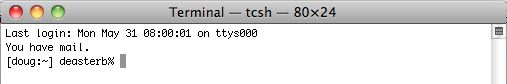
- Type /Users/Shared/ConvertDBToUTF8 YourDatabaseName
where YourDatabaseName is the name of the database that you log into each day. This will backup the database to a file in the /Users/Shared/Backup folder called YourDatabaseNameV9.sql. You may need to supply the postgres user password if you do not have 'trust' set for the server IP address in the pg_hba.conf file.
Depending on the size of your database, this step could take as long as 4 hours. The pg_dump shows obvious activity. The 'Recode' step may look hung, but it is not.
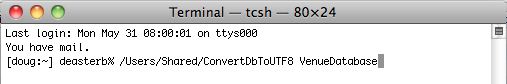
- When the script is done, please pay particular attention to the the line that says 'Recoding /Users/Shared/backups/YourDatabaseNameV8old.sql.....'. It should say 'done' at the end of the line and there should be no errors. If there are errors, please stop, contact support and do not continue.
If the 'Recode' completed successfully, it will display some instructions at the end of it similar to the following screenshot.
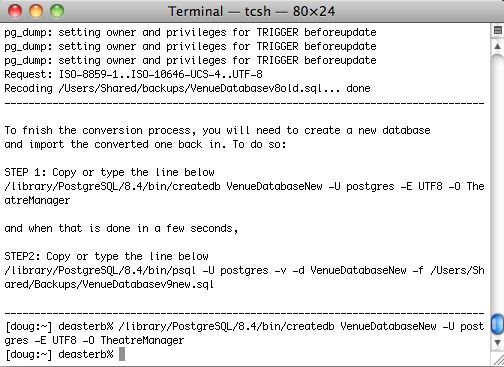
- Look for the line that says 'Step 1:' Copy the command under that and paste it into terminal as follows:
/library/PostgreSQL/8.4/bin/createdb VenueDatabaseNew -U postgres -E UTF8 -O TheatreManager
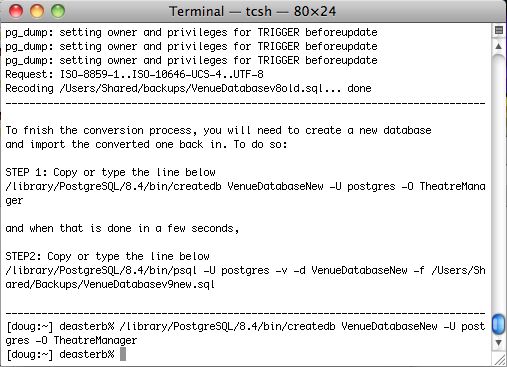
- Look for the line that says 'Step 2:' Copy the command under that and paste it into terminal as follows:
/library/PostgreSQL/8.4/bin/psql -U postgres -v -d VenueDatabaseNew -f /Users/Shared/Backups/VenueDatabasev9new.sql
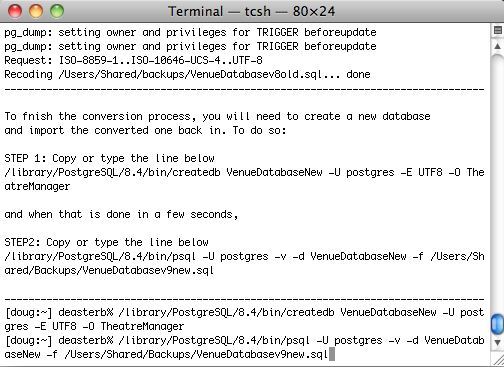
- This will start the import process for the converted database (which may take a while). At the end, you should be able to see the database in pgAdmin and if you install theatre Manager, you should be able to log in to this database.
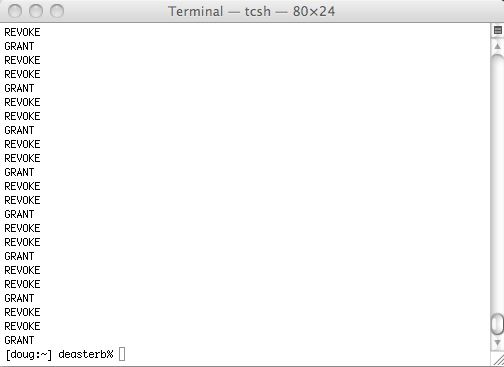
- Once you have logged in to your database with Theatre Manager version 9, you can go into the /Users/Shared/Backups folder. Look for the two files named YourDatabaseNamev8old.sql and YourDatabaseNamev9new.sql and delete them as per the example below.
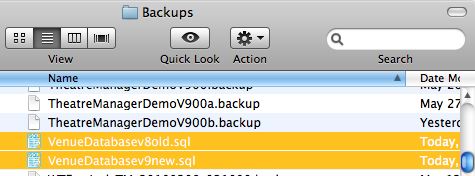
Options for Getting Version 9 Installed
Do I have to upgrade?
The simple answer is no. Your Theatre Manager will continue to work, regardless of the upgrade.
However - in order to become PCI compliant, you must upgrade to Theatre Manager Version 9 AND Upgrade to Paymentech Orbital or one of the other direct processors for improved credit card authorization.
For those who are already PCI compliant, you can continue to use Theatre Manager version 8 until December 2010 when you need to upgrade to Theatre Manager Version 9 AND switch to one of the direct processors to achieve PCI 1.2 compliance.
What are my Version 9 update options?
At your option, you may:
- Choose to self-install all the components required for the Version 9 upgrade. There is NO COST for a self-install. - OR -
- Contract with Arts Management Systems to perform the work for you on a fee for service basis. This work is not covered under your annual support and maintenance agreement as it falls outside of normal support. The cost is a flat fee of $400.00 for the conversion to Version 9.
Tell me about the Self Installation Route?
There are several components to the installation process. Please refer to the 8.xx-9.00 upgrade steps for the complete installation instructions. The process takes about a day and should be performed by proficient IT personnel as it will require changes to:
- Postgres
- Theatre Manager's database (to a new UTF8 format)
- Theatre Manager on each workstation
- Apache (web sales sites only)
- Web Sales Pages (web sales sites only)
|
If you choose to self-install, and then require support assistance, the regular hourly billable rate of $100 per hour will be applicable. Please note that support for a self installation is not covered under the After Hours Emergency Support contract. Please plan your time accordingly to ensure that if you do have questions, Arts Management support will be available to assist you. |
Tell me about contracting AMS to do the work for me.
If you choose to have Arts Management perform this work for you, you will need to send a request to our sales office. They can be reached at sales@artsman.com or (888) 536-5244, ext. 2 from 8:00 AM - 5:00 PM MST. They will process the request and then forward the request to the Support team for scheduling. Because of the high demand for conversions, your scheduled date may be as much as 4 months away. Please plan accordingly.
The actual upgrade process takes about one business day, during which time your offices will not be able to use Theatre Manager (even to "look things up"), and web sales (if applicable) will be offline during the upgrade process.
What are my Version 9 upgrade options?
Finally, all upgrades are cumulative. For example, if you are upgrading from verison 8.1 to 8.16, read all the release notes for each version in-between and follow all steps for each version
 |
When downloading any update for Theatre Manager, please make sure your personal firewall is turned on per PCI requirement 1.4 |
Preparing for an Update
Theatre Manager will:
- Upgrade the database with any new database fields
- Move or migrate any data where possible to provide suitable defaults in new database fields
- Implement any new stored procedures in the database server
The venue will need to
- Download all updaters in advance of doing the upgrade. Save this on a shared directory or a USB key so that you only need to download once. If you use both Mac and PC, make sure to download the update for both platforms.
- Read the release notes for any prior version and make note of any directions you need to follow that are pertinent to your operation.
- Quit Theatre Manager on all workstations, including all web sales listeners and close all shopping carts.
- Complete your end of day. Deposit all funds, create all sales entries and post to the GL.
- Make a backup copy of the database
- Install the upgrade to Theatre Manager on one of the machines and start the application.
- You will be asked if you want to start the upgrade.
- Click to Continue if you have done your end of day an made a backup.
- The upgrade time varies form version to version. Do not abort it even if the screen appears non-responsive
- When you see the login screen, the upgrade is done. You can allow others to log in.
- Note: If this upgrade is a 'walk around' install, you will need to run the appropriate installer on each machine before Theatre Manager can be used on that workstation.
- Follow any of the upgrade instructions pertinent to this upgrade you noted from the release notes.
After an upgrade:
- If you need to make any changes to the web pages, make a backup of the web pages before changing anything.
- Always verify that your web listeners are running after any minor or major upgrade. TM automatically stops them when it notices a new version.
- Once the listeners are restarted, please go to your web site and try finding an event to but online. This is a further confirmation to yourself that you are satisfied the upgrade is complete.
After Upgrading to Version 9 - checklist
You can visit http://www.theatremanagerhelp.com for our updated Version 9 help. If you have not already subscribed to our RSS feed, please take this opportunity to subscribe by visiting the RSS link (click the  icon) in the upper right corner of the main http://www.theatremanagerhelp.com page.
icon) in the upper right corner of the main http://www.theatremanagerhelp.com page.
Release Notes
Read the release notes to see if there is anything special that impacts your organization in Version 9. This is a long list of enhancements from the version previously being used.
- Version 9.00
- Version 9.01
- Version 9.02
- Version 9.04
- Version 9.05
- Version 9.06
- Version 9.07
- Version 9.08
- Version 9.09
- Version 9.10
- Version 9.11
- Version 9.12
Installing Theatre Manager on Each Workstation(s)
Please see the following online help page for steps on installing the Theatre Manager application on a work station:
http://www.theatremanagerhelp.com/installing-theatre-manager/install-theatre-manager
Starting Theatre Manager After Upgrading
- Start the Theatre Manager application.
The following window will appear.
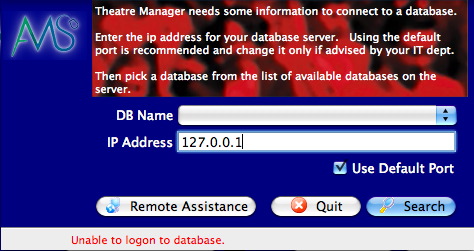
- Enter in the IP Address of the database server
- Click the Search button in the lower right corner of the window
- Select the Database from the Name drop down
- Click Connect
Passwords
Version 9 of Theatre Manager is designed to meet the latest PCI Compliance. One of the features within this version is stronger security for Employee Passwords. If you have not previously used PCI Compliant passwords each Employee will need to enter their old password all in CAPITAL letters. When they click the login button they will be prompted to change their password to a format that meets compliance. The requirements for compliant passwords are listed in the image below. For more information on PCI Password Requirements click here.
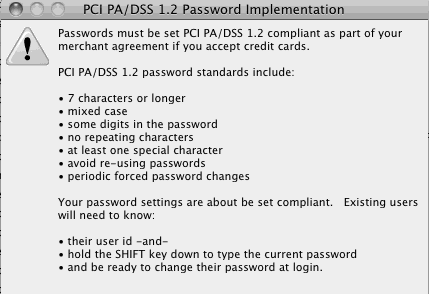
Employees Disappear From the Login Window After Incorrect Password Attempts
After six attempts at entering an incorrect password Theatre Manager will remove the Employee from the login window per PCI requirements. Theatre Manager resigns the employee to protect the database and all you need do is follow these steps to reinstate the employee.
Theatre Manager List of Employees does not appear
In some rare cases following the installation of Theatre Manager the application opens but does not display an employee list to login. The common characteristics of this situation are a blank gray screen containing File, Edit, Help options in the upper left of the window and nothing more. If you encounter this issue please follow these steps.
Employee Access
Some employee settings have been changed due to PCI Compliance. One of note is the Accounting >> Create Bank Deposits for Current Payments Received - Authorized Credit Cards Only option. This is found in the Functions tab of the Employee Access Data window. By default, all Employees who do not have Master User access will have this option unchecked. If you have Employees who run the End of Day Wizard and are not Master Users you will need to check this option for those Employees.
Power Saving Settings for Apache Running on a Mac
To increase stability for Apache running on a Mac you will need to adjust some of the settings for the machine. Click here to learn more about the settings.
Version 9.01
Upgrade Time
The upgrade time from version 9.00 should be relatively short.
There are NO mandatory web page changes that must be done when upgrading. One of the changes we made was to easily enable google analytics to be deployed in web pages footers. You may wish to review page changes for that purpose during the version 8 to 9 upgrade.
This is a WALKAROUND install that contains CRITICAL fixes for web security that should be installed immediately.
Key Changes in Version 9.01.04
The key enhancements in this version are the introduction of:
- A key fix to the web listener that deals with one possible security issue that should be dealt with as soon as possible.
- an easy way to include google analytics code in your web pages and e-blasts.
- the Hot Seat Analyzer that lets you find which seats are worth more to you and adjust prices accordingly
- Most of the rest of the changes are minor bug fixes and enhancements since 9.00 was introduced
Point Release Version History
Point releases are minor version fixes and small enhancements to any particular version.
- 9.01.00 - June 19, 2010
The following changes have been made to Theatre Manager since version 9.00
Web Pages and Eblasts
- A small but significant enhancement was made to Theatre Manager to allow you to paste your own custom google analytics code into a field on the Company Preferences screen. The purpose of google analytics is to allow you to track (free of charge) where customers come from and which pages they are using. If you have a google analytics account, then:
- Change the web pages to add the custom footer we created (as per the bottom of this web page) so you can easily implement and/or change the use of google analytics in the web pages.
- and add a new custom field to the bottom of each e-blast that will add the google analytics code to an eblast for tracking purposes. This field is found under 'current addresses' called 'Google Analytics'
- Fixed an issue where a new patron adding themselves online would get a random password assigned to them - and then they would have to ask for their password before logging in a second time. This was introduced in version 8.25 and is now corrected.
- Fixed a rare issue on OSX getting the local IP address of the machine if there were multiple NIC's and/or virtual machines that gave out IP's.
- In venues with multiple languages, you can now set the default language explicitly in company preferences. For existing venues, it will select the first language in the list, typically EN (English).
- Implemented an easy add of a patron to a mail list from an eblast by creating an encrypted token that lasts for a very limited time. When added to the link, it will automatically sign in the patron.
Patron Sales Processes
- Enhanced the USB credit card swiping process to handle french and some international keyboards. The information from the USB swipe was being interpreted by other keyboard layouts and the delimiters provided by the USB swipe appeared different. TM now adapts to the different delimiters so that users can change their keyboards and not affect the swipes.
- Added a permission when selling gift certificates. Normally the redeemable amount should be the same as the purchase amount, although you can sell a certificate that allows some 'free' bonus money on the certificate over and above the purchase price. This new permission will alert managers if somebody tries to change the redeemable amount from the purchase amount
- Fixed a performance issue when printing one or two tickets from a house account that had a lot of tickets. Previously, TM was taking some time to merge the printed date back into a long list of tickets. This has now been dramatically improved.
- Search by the name/company field no longer puts the search in uppercase. It leaves it in Caps case as it used to in version 8
- Fixed an issue that prevented selling held seats on the theatre map where a user did not have permission to sell the hold, yet had just been given that permission. This now works correctly. Previously, if a user tried to sell tickets that were on hold, but they did not have permission to that hold code, Theatre Manager would ask for a manager over-ride. When given those tickets were sold as expected. If the user tried to sell more seats with those same holds, TM would ignore any attempts to sell subsequent holds of that type until the order was closed..
- Deleting one of the patrons in a multi-patron household, or the last patron in a household will now delete immediately even if there is credit card or mail list information for the patron. This should make it easier to delete patrons with minimal data - yet if they have orders or payments, etc, the patron still cannot be deleted due to audit reasons
End of Day Processing
- Fixed an issue that would cause EOD out of Balance if the user duplicated a gift certificate. When ever the redeemable amount was set different than the purchase amount, the end of day would be out by the difference. This is now fixed.
- Changed how the next till balance and deposit numbers are retrieved from the database to eliminate the possibility of two people having the same till balance number
Facility Management
- Some minor tweaks to the interface to reduce the number of notifications while working on a calendar
Miscellaneous Changes
- There is a new tool called the Hot Seat Analyzer that helps you find out which seats are used the most in a give venue, or have provided the most revenue for a selected set of performances.
- Fixed an issue where customizing the field names did not always result in them getting updated throughout Theatre Manager until an update occurred
- Fix a couple of dynamic reports where the columns were not being set correctly - this corrects a bug introduced in version 9 because of the column dragging feature
- Fixed column sorting when the list contained hidden fields that could never be displayed.
- Fixed issue where TM could crash if there was no help available for a message notification entry in the list of 'today' tasks popped up by the facility management module reminder mechanism
- Fixed a display issue when the duplicate prices function was used on the event window - the prices were duplicated from another event, but the screen did not redraw, leaving the user to think that the copy did not occur - when in fact it had.
- Revised the 'Ping Computer' window to show the local IP address correctly under some circumstances
- The description of the customizable second 2 field in the marketing windows has been updated so that it is easier to find the name of the field when creating criteria in a report or in a mail list. it now reflects the name you give the field rather than a generic field name
- Fixed issue where exporting of data from any list for from the reports export feature was broken when column dragging and dropping was introduced. Export now works
- Fixed a cosmetic issue so that the word processor tools window will now go away when doing an eblast merge instead of floating on top. Cancelling the merge will re-open the tools window.
Things a venue may need to do
- Read all prior release notes back to the version you upgraded from and follow any instructions for each version under the subject 'Things a venue may need to do'
- Compare the new standard web pages and add the google analytics 'footer' to each web page as per the standard web pages. Do not make it to all pages, just the ones in the standard web pages.
- Look for the lines at the bottom of the appropriate web pages that look like
</BODY>
</HTML>
- insert a line right above them so that the end of the web pages look like
<!--#include virtual="TMtemplates/tmFooter.html" -->
</BODY>
</HTML>
Changes to Web Pages
Please download the web page updates and compare the web pages - but only if you want to implement google analytics page tracking. If this is the case, about 80% of the pages will need changing as below.
There is a new page in TMtemplates called 'tmFooter.html' that you will need to put in place.
Announcing the 'Hot Seat Analyzer'
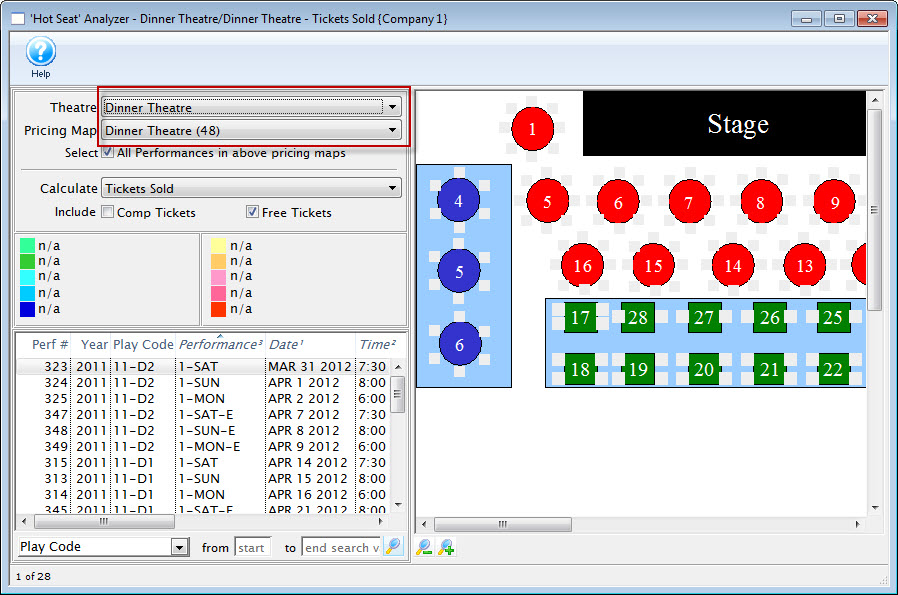 We have just added a feature to Theatre Manager's facility module that we wanted to do for a long time call the Hot Seat Analyzer. You can now easily analyze the frequency of usage of each seat and/or the value or worth of that seat to a venue under a number of circumstances.
We have just added a feature to Theatre Manager's facility module that we wanted to do for a long time call the Hot Seat Analyzer. You can now easily analyze the frequency of usage of each seat and/or the value or worth of that seat to a venue under a number of circumstances.
Theatre Manager 9.01 Released
Key Changes in Version 9.01.02
The key enhancements in this version are the introduction of:
- A key fix to the web listener that deals with one possible security issue that should be dealt with as soon as possible.
- an easy way to include google analytics code in your web pages and e-blasts.
- the Hot Seat Analyzer that lets you find which seats are worth more to you and adjust prices accordingly
- Most of the rest of the changes are minor bug fixes and enhancements since 9.00 was introduced
A final note for everybody. Theatre Manager underwent PA DSS 1.2 compliance audit on June 10 & 11 and we have received word that Security Metrics has finished testing and will submit Theatre Manager to the PCI council as an approved application. We are awaiting confirmation from PCI of acceptance.
Version 9.02
Upgrade Time
The upgrade time from version 9.0x should be relatively short.
There are one mandatory web page change that should be done during the upgrade process to support our testing of a forthcoming iPhone app under development. Other changes are optional.
This is a WALKAROUND install.
Key Changes in Version 9.02.00
The key enhancements in this version are the introduction of:
- We are working on an iPhone app to allow people to find venues near them. When released, the details will be provided at that time. However, there is a web page change that is required to customers at version 9 (see bottom) that wil lbe required to show events at venues using Theatre Manager
- Most of the rest of the changes are minor bug fixes and enhancements since 9.00 was introduced
Point Release Version History
Point releases are minor version fixes and small enhancements to any particular version.
- 9.02.00 - Aug 31, 2010
The following changes have been made to Theatre Manager since version 9.01
Ticket Sales
- Fixed an issue where courses sold online and assigned to an alternate member of the household did not create the 'gifted ticket' properly. This meant that the attendee of the course might not have been assigned properly. This has been fixed and and any assigned incorrectly should be corrected on update.
- Ticket printing now converts some accented UTF8 characters to the ascii equivalent when printing tickets. For example, an accented 'e' or umlauted 'o' will be translated to 'e' or 'o' immediately prior to printing tickets an no longer show up as '?' on the ticket.
- Revise message that user sees when they are not able to do 'delete' of credit card information. It now specifically tells them to get a supervisor to permit this action and that it should not normally be done (i.e. use a full void instead)
Mail Lists
- Added a feature to allow adding people to a mail list based on the person who bought the ticket -or- the person that the ticket was gifted to. This allows you to build a mail list of people to receive the tickets (or attend a class) and do an eblast to them. By combining two lists of those who bought and those receiving gifted tickets, you can notify anybody related to ticket purchases.
Facility Management
- Various minor changes to calendars and dragging patrons to assign them to a task
- Growl Notifications should now fire for all items that are newly added to notifications
- Added notifications for unsent task invitations
- Revised the interface to the notification window to be simpler. It now focuses on accept or discard the task notification. A user can double click on a line to open the task and perform all functions generally available to modify the task
- Added customizable field to allow user to rename the word 'Resource' in facility management and update various parts of Theatre Manager where the word is used.
- Ensure calendar attachments are sent to volunteers in a specific situation where some of the calendar items were past due. If that was the case, none would be sent. This is fixed.
- The start day of the week on the calendar is now being set properly if it is different on each filter
- Correct an issue where duplicating a project did not properly update the hierarchy of the categories in the project
- Fixed acceptance status when adding yourself to a task - it now assumes you are fully accepted and confirmed on a meeting
Web Sales
- The behaviour of entering a pre-sales access code on the web site has changed. The first time a user enters one, they will be taken to the event list window and it will show only the events that were added because of the presales access code to let the user find the event quickly. For any search after that, the user will see normal events intermixed with presales access events. This feature might be enhanced later to more clearly delineate the two types of events.
- Minor fix to flags showing pre-access codes and coupons. If a Pre-access codes is activated, the ticket search window now shows the entry field. If a coupon code is now activated, then the entry field will show on the shopping cart window
- Random generated passwords for email addresses entered at the box office can no longer have blanks in them. This prevents confusion for users where the password contained a blank at the end when mailed to the patron.
Word Processing
- Fixed an issue introduced in version 9.01 that made it difficult to edit an existing document. Theatre Manager was forcing the tools palette window to the top making it very difficult to change the actual document.
- Fixed an issue in documents with row fields in them that were created since the introduction of version 9. Any document with a row field created after version 9 will need to have the row field re-created for it to actually work. Any document created in version 8.24 or earlier will work correctly without changes.
Miscellaneous
- Database Names can now have blanks in them
- Fix problem with user/over-ride where closing the over-ride window allowed access instead of denying it for mandatory entry of CVV2 number.
- Prevent entry of numbers greater than 12 digits for the donation giving level. This was causing an SQL error
Things a venue may need to do
- Read all prior release notes back to the version you upgraded from and follow any instructions for each version under the subject 'Things a venue may need to do'
- Compare the new standard web pages for the web pages listed below and make appropriate changes.
Changes to Web Pages
Please download the web page updates and compare the web pages.
| Files in the main htdocs directory | |
| TMSysNoListeners.html | Compare and make changes |
| Files in the each outlet directory (1) | |
| TMCart.html | revisions for coupon and where to send the user if a coupon is entered. |
| TMcheckoutCardError.html | compare to original |
| TMcheckoutConfirmation.html | compare to original | TMCoupon.html | compare to original as it has revisions to redirect user based on kind of coupon entered. |
| Files in the main templates directory | |
| RowTicketEventExport.html | mandatory revisions to support forthcoming iPhone applicaiton. |
Version 9.04
Upgrade Time
The upgrade time from version 9.0x should be relatively short.
This is a WALKAROUND install if upgrading from version 9.00 and 9.01. It will self deploy if upgrading from version 9.02.
Key Changes in Version 9.04.14
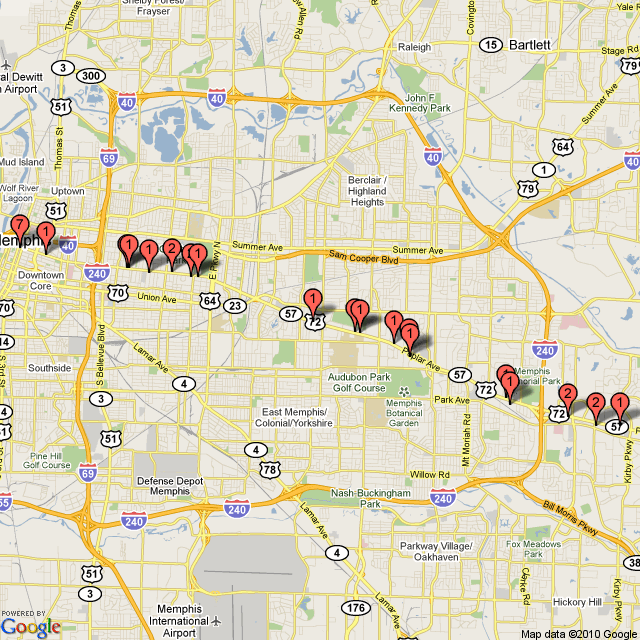 There is on new feature that has been added to allow you to plot your patrons on a map using google. Only about 100 distinct points are supported by google's static map function but it lets you see where distributions of people lie. The picture at the tight is from patrons on Poplar street in Memphis. The data was geo-encoded using google's geo-encoding api.
There is on new feature that has been added to allow you to plot your patrons on a map using google. Only about 100 distinct points are supported by google's static map function but it lets you see where distributions of people lie. The picture at the tight is from patrons on Poplar street in Memphis. The data was geo-encoded using google's geo-encoding api.
This data can be accessed from the patron list or a patron mail list using the context menus.
Almost everything else in this version is primarily a minor usability enhancement release and a collection of minor bug fixes. It is recommended for all venues using version 9. The following changes have been made to Theatre Manager since version 9.02
There are no mandatory web page changes or additional tasks that a venue need do after installation that are specific to this version. There were some minor wording changes in some web pages that do not need to be made if you are satisfied with your current pages. Please read prior release notes if upgrading from earlier versions to see if there are tasks for earlier versions.
Point Release Version History
Point releases are minor version fixes and small enhancements to any particular version.
- 9.04.00 - Sept 21, 2010
Ticket Selling and Associated Processes
- The best seat algorithm has been substantially improved for searching for seats when the '#' is used in the best area (This mainly affects dinner theatre venues with 2 and 4 tops). It also does a preemptive check to make sure that any seat that might be offered is not in an expired shopping cart that has not yet been cleaned up.
- Printing tickets now does a better job of catching some diacritical characters in the data to be printed on a ticket face and change them to non-accented characters - so at least the text will print.
- Fixed condition checking for the response from the 'manager over ride' window for some functions. It now properly catches people closing the window and interprets the response as a 'deny' instead of 'accept'
- Quarterly Post Dated Payments are now 3 months apart instead of 4 months
- the full credit card information is no longer shown on the 'auto-renewal' tab of season subscriptions for any user. it will only show the masked card number. This avoids needing to generate audit transactions for this situation.
- Fixed an issue with Orbital that prevented authorizations of names or addresses were longer than 30 characters.
- Events marked inactive no longer can be sold at the box office or the internet. Previously Theatre Manager only checked the on-sale flags. it now checks the active flag as well.
- Added a feature when changing merchant accounts. If you move a credit card payment type from being associated with one merchant to another, any unprocessed post dated payments are now moved along to the new processor. This saves deleting and re-entering post dated payments. For venues that added a new merchant record recently and who have this issue, you can move the payment from the new merchant account, back to the old, then back to the new merchant account to pick up the post dated payments and get them under the correct merchant. Then they will work without deleting them
- Enhancement when decoding swiped credit cards to work with swipes that send a start string of 5B instead of the normal %B
- Revised using gift certificates after the order is complete so that the process is able to be used from the ticket tab and the order tab under various scenarios. Previously, it would only work from the order tab using the 'payment' button
- Fixed an issue where coupon codes could not be accepted at the Box Office in all cases
- Fixed a plugin issue in certain cases
Patron Management
- Added a Passport number to the patron record for those venues that do touring and need that information.
- Fix a bug where opening the 'other patron' in a relationship record would open the second patron window in a funny display state. It now opens the other patron properly.
- There is a new feature/option to allow sending addresses to Google to have them provide latitude/longitude information for an address (this is set in system preferences). Previously this came from the built in city lookup table. The added benefit for US customers of using google is that it may provide more accurate date right to the house level. If Google does not provide a suitable lat/long, then the city lookup table is used as a secondary option automatically
- Tm now tracks how addresses were geo-encoded. You can select a number of addresses from the patron list or within a mail list and ask Google to geo-encode them more accurately. Data already encoded by Google will not be re-encoded. Note: google only allows approximately 2500 encodings per day per URL for non-commercial purposes.
- You can select a number of addresses on the mail list and/or patron list and encode them.
Donations
- Added a tab to the donation detail to allow associating tasks and meetings with a donation
- The donation list in the patron window now includes an icon that shows if a donation still has post dated payments that have not yet been processed.
- Prevent entering large numbers into the donation giving level ranges. The limit is 12 digit donation levels.
- Quarterly pledge reminders are now 3 months apart instead of 4 months
- Default the fiscal and program year on soft credits and matching gifts to be the same as the original gift when entering it for the first time.
- Fixed the 'donors behind in their pledge payments' report as well as a stored procedure that tracks the data to print on the report
Mail Lists
- Added an option to select all members of a household to add to the mail list if at least one member of the household was found using the criteria. You can now add a) only the patron found, b) the primary household member or c) all members of the household
- Mail lists now allow you to select between who buys the tickets or who the tickets were gifted to when determining who to add to the mail list for tickets
- Fixed saving of criteria and restoring saved criteria in reports and mail lists
Web Sales
- Fixed the probable cause of some holds being left in a shopping cart when the patron checked out - and the tickets not being sold but left in an interminable 'i' status. It occurred when two people were looking at the same seats and any one of the patrons were browsing anonymously. It could also lead to cart checkout problems on systems under load.
- Fixed an issue where searching for best seats on the web could leave an inordinate number of 'temporary' locks on seats so that they could not be purchased by somebody in the box office. A web listener always had access to any seats that they temporarily held and released
- Fixed a condition where specifying an alternate port for web listeners did not work properly.
- No longer allow random generated passwords for patron web access to have a spaces in them. This affected the ability to copy/paste passwords from 'forgot my password' emails into the web sales component if the last character in the password was a space
- The icon used to access server stats on the web listener window has been changed to be the apache logo
- Remote assistance has been added as a button to the web sales window in case people need it. It was disabled and not-available on the main toolbar
- Use of secure FTP now really means FTP with TLS. The next version of TM will support FTP with TLS and FTP with startTLS
- Fixed an issue with dollar value gift certificates sold on line where the purchase amount was not being set right if it was a variable price gift certificate
- Fixed an issue where logging in with an email typed in upper case was not properly converting it to lower case before checking if the user was in the database
- Fixed an issue when searching for best seats in a section and the section was full which could cause the listener to loop looking for more seats and appear hung
- Fixed an issue where it was possible for people not to find their email if they typed it in a different case than when they originally entered it.
- Changed the encoding of all html web pages to be UTF8 so that any accented characters in the database would be rendered properly on the web pages and the full web page will be returned.
Facility Management
- Fixed a small bug where access to resources could have been disabled in the setup menu.
- Fixed a display issue where all day calendar items were not showing up in the calendar if the event overlapped onto the next day/week/month of the calendar
- Changed the icon for 'waiting for response' to a meeting invitation so that it is not as similar to the 'new response' icon
- There are new fewer un-neccessary growl messages when the notification window is updated
- The behaviour of the notifications window has been improved in a number of areas. Some labels have been given better descriptions, tasks for today no longer show alarms, and you can now add meetings you create yourself to your own iCal or outlook calendar by sending a meeting notification.
- Fix display of people working an entire event in the 'play/event' detail window
- Adjustments to display when looking at the volunteer planning calendar
- Changed the security setting in all locations that access task resources so that the security item is common
- Fix cosmetic display issue when adding multiple people to the same task to schedule a meeting. TM no longer shows all the participants on the patron window temporarily.
- Added a 'facility Management' tab to company preferences to consolidate any future preferences into one place. Some company preferences information was moved as a result
- Duplication of a project now gets the correct default play information
- Fixed an issue where duplicating a project did not update the hierarchy of categories in the project properly
- when duplicating a project, the order number is now cleared so that the duplicated project can be billed to another client
- Changing a task that forces a refresh of the calendar will no longer switch the calendar to the default view for the filter. It will now stay on the current view the user sets the calendar in.
- All calendars now update when a filter is edited
- Fixes to entering volunteer history date/time and duration when associating it with events and performances
- Fixed an issue when when multiple volunteer records were dropped onto a calendar, the calendar could display the same record multiple times until the screen was refreshed.
- When performance dates were changed, volunteer history records were not properly being updated based on the new date/times. Now fixed and date/times adjusted automatically.
- Fixed some issues where volunteer hours were not being calculated correctly
Theatre Maps
- Adding pictures to new venue maps have a restriction in size so that multi-megabyte images are not allowed to be stored - for performance reasons. The graphic maps are meant to be vector based (PICT or WMF) and small for performance, generally under 100K.
- Detect a condition where changing the logical seat numbers of seats in a map might cause the seat names for existing tickets to go out of sync. Any change to the logical seat order with in the 'seat name' tab will now update all existing tickets to ensure consistency.
Miscellaneous
- Fixed issue where mail list telemarketing report would not print
- Fixed issue where preferences and window positions would not save. This occurred when people logged in simultaneously to multiple machines
- Changed fonts used on the table tent report for dinner theatres when the report is printed on a PC. It should now paginate better
- Prevent using Postgres version 9 database server if bytea_encoding parameter is set to anything other than 'escape'. This is for compatibility with venues that may wish to install the recently released postgres 9.0.1 version of the server. Postgres 8.4.4 is still the minimum accepted version of the database server.
- remove the BOM marker at the beginning of the 'Seat Export' (theatre maps), the GL entry export and other export of lists.. This should allow other systems and programs (like Excel) that are not UTF8 compatible to still handle UTF8 exports without the BOM character at the beginning.
- Changed the location where Theatre Manager looks for the application preference file on windows 2000/XP from USERPROFILE to APPDATA. For almost every user, this will be transparent. If a venue has done linking of the APPDATA directory to a network folder, this version of Theatre Manager supports that feature
- Updated the version of TeamViewer Remote Access to be latest available
- Additional fields have been added to the data import process for the user to use
Things a venue may need to do
- Read all prior release notes back to the version you upgraded from and follow any instructions for each version under the subject 'Things a venue may need to do'. Please note that ALL the web pages changes in this version are minor grammatical changes or of minimal impact and do not need to be implemented unless you wish to make them.
- Compare the new standard web pages for the web pages listed below and make appropriate changes.
Changes to Web Pages
Please download the web page updates and compare the web pages.
| Files in the each outlet directory (1) | |
| TMcheckoutConfirmation.html | Cosmetic wording changes |
| TMmailListUnverifiedEmail.html | Cosmetic gramatical change to the text that says venue will not disclose any information. Changes were made in a couple of words to make the meaning clear. |
| TMpasswordChangedEmail.html | Cosmetic grammatical change, see above. |
| TMpasswordEmptyEmail.html | Cosmetic grammatical change, see above. |
| TMpasswordForgotEmail.html | Cosmetic grammatical change, see above. |
| TMpasswordResetEmail.html | Cosmetic grammatical change, see above. |
| TMpatronNewEmail.html | Cosmetic grammatical change, see above. |
| TMpatronUpdateEmail.html | Cosmetic grammatical change, see above. |
| Files in the main templates directory | |
| rowFutureTicketPrintCourse.html | small code change to display bar code only if the setting for the event is to print tickets. If tickets are not to be printed for the event (and bar codes are allowed online), then no bar code will be printed for this ticket. |
| rowFutureTicketPrintFestival.html | same as above |
| rowFutureTicketPrintReserved.html | same as above |
| rowOldCartPrintCourse.html | same as above |
| rowOldCartPrintFestival.html | same as above |
| rowOldCartPrintReserve.html | same as above |
| rowOldCartPrintSub.html | same as above |
| tmnavButtons.html | changed the default coding to not show multi- language by default. |
Theatre Manager 9.04 Released
Key Changes in Version 9.04.04
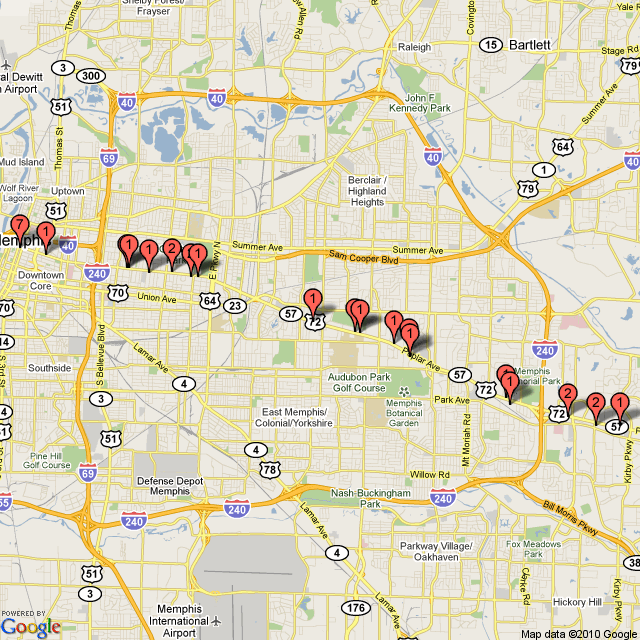 A new feature has been added to allow you to spatially plot your patrons on a map using google. Google's static map API supports about 100 distinct points on one map. This lets you see where distributions of people lie. The picture at the right is from patrons on Poplar street in Memphis. The data was geo-encoded using Google's geo-encoding api.
A new feature has been added to allow you to spatially plot your patrons on a map using google. Google's static map API supports about 100 distinct points on one map. This lets you see where distributions of people lie. The picture at the right is from patrons on Poplar street in Memphis. The data was geo-encoded using Google's geo-encoding api.
This data can be accessed from the patron list or a patron mail list using the context menus.
There are two key bug fixes to support web sales.
- The first deals with temporary locks being left on tickets by the best seat algorithm. This is used almost exclusively in web sales and might result in a block of tickets being kept by the web listener, even though they were not held or sold. Users at the box office might encounter a ticket that they found was 'booked by another person'
- The second key fix deals with a very specific order of events that left the odd non-releaseable 'i' holds on the map. This was caused by anonymous shoppers competing with the same seat as a patron who logged in and had a race to the checkout. It happens relatively rarely, but we found the cause.
Almost everything else in this version are usability enhancement release and a collection of minor bug fixes.
It is recommended that this release be installed ASAP for all venues currently using version 9.
Version 9.05
Upgrade Time
The upgrade time from version 9.0x might be 15-40 minutes (only an estimate) for an average site, it could be longer if you have lots of historical data and transactions. This is a WALKAROUND install
Key Changes in Version 9.05
- Theatre Manager is now officially PCI DSS 1.2 compliant. The final PCI 1.2 compliance requirements signed off by the PCI council. They required one small change to TM to change for credit card encryption from 3DES/1key to AES256 at the Council's request.
- Facility Management has been enhanced to support printing estimates and final bills based on the resources and personnel involved in the projects. The interface has been cleaned up in response to user feedback.
- A number of web enhancements have been added. Implementing one of them may require comparing the web pages and one will require editing.
Almost everything else in this version is primarily a minor usability enhancement release and a collection of minor bug fixes. It is recommended for all venues using version 9. The following changes have been made to Theatre Manager since version 9.04
Point Release Version History
Point releases are minor version fixes and small enhancements to any particular version.
- 9.05.06 - Dec 18, 2010
- 9.05.08 - Dec 24, 2010
- 9.05.09 - Jan 9, 2011
- 9.05.10 - Jan 22, 2011
- 9.05.11 - Jan 25, 2011
- 9.05.12 - Jan 26, 2011
- 9.05.14 - Feb 2, 2011
- 9.05.15 - Feb 7, 2011 (Walkaround Install)
- 9.05.17 - Feb 9, 2011
- 9.05.18 - Feb 26, 2011
- 9.05.19 - Mar 10, 2011 (Walkaround Install)
Facility Management
- Revised the look of the task window to make it easier to enter data into the window
- Implemented private calendar items. When set, only the owner and and 'delegates' to the owner can see the calendar item. All others see the time blocked out on the calendar with the word 'private' on it.
- Changed the flow of how the gantt chart is opened to be consisted with other windows. Now, opening the project list and editing a project takes you to the project header window. You must explicitly open the gantt charge from either the project list and/or detail window.
- Implemented a standard for calendar types so that when a user picks the calendar types, Theatre Manager will now know which fields that the venue desires to be mandatory. These calendar types are set up in code tables.
- Reworked all the calendar interface to make it more consistent and standardize positions, colours, etc
- Added resources. You can now assign resources to a task (eg projector, coffee, stage, etc) and bill for their usage. Cost and prices default from the resource setup - and can be changed for each project that you assign them to. Discounting of resources is also possible.
- Implemented the ability to create an 'estimate' invoice for a task. When its time to bill to a patron, you can now print the actual invoice with the resources and personnel used on the project
- Simplified the interface for creating calendar filters and make it more obvious what each option does
- Eliminated some crashes on the calendar after rewriting how the window displays itself
- Calendar Preferences on the upper right of the calendar window now allow you to set the number of hours to view on calendars. The default is 15 hours but it can be set to 24 hours for situations like move in scheduling and round the clock operations (9.05.08)
- Disable deleting of personnel financial transactions after they have been created under the condition of deleting the personnel from the task. Once billed, reversal transactions must be created so that the order remains in balance (9.05.08)
- Posting of resources and personnel to the GL has been temporarily disabled in version 9.05.08. It will return soon, subject to some more testing
- revise 'Accept meeting' message on task window and other messages that are displayed for clarity (9.05.08)
- Fix a possible crash if the user dragged an item on the gantt chart earlier than its predecessor. (9.05.15)
- Fix an SQL error obtaining the notifications if the language preference was set to something other than English. (9.05.15)
Events
- The process of editing class dates and venues was revised to be more standard with other parts of Theatre Manager and correct some visual display issues at the same time.
- Dramatically improved finding the people who attended an event in the attendance tab. This same performance improvement was added into a number of reports that also show event attendance.
- The first and last performance dates on the event list now update to show first and last course dates if the event is for a course (9.05.08)
- Some edits were added so that only reserved seating performances can be set as a control house event (9.05.08)
- Courses can no longer be set so that they can be sold at other outlets (9.05.08)
Donations
- Fixed an issue for calculating the number of pledge reminders remaining and moved it into the stored procedures for greater accuracy.
- Relaxed rules so that donations taken with ticket sale can also be marked as direct gift or hard pledge (9.05.10)
Volunteer/Personnel
- Fixed an issue to allow entry of date ranges when the volunteer history record is not connected to an event or performance (9.05.10)
- Corrected the subtotalling on the volunteer hour summary report to aggregate by patron (9.05.14)
Sales Process
- Fixed a rare issue where an attempt to authorize a card against orbital (that failed) -and then - the payment method was changed to cash or check would cause the payment that was entered to be 'invisible' to the till balance and also prevent it form being deleted prior to end of day.
- Prevent returning tickets to events that are archived
- Prevent ticket exchanges for events that are archived
- Fix an issue in outlet sales where the ticket was originally sold by another outlet and refunded by the original outlet. The G/L now reflects the finances of how the ticket was returned properly.
- Fixed an issue where merging a patron that has purchased and is attending a course into another patron would result in additional attendance record being created. This only could occur if merging the person with a course to another person, not vice versa (9.05.08)
- Address an issue where the CC server ID (TROUT ID) was getting cleared when it should not have been (9.05.10)
- Re-enable printing of invoice footer for all invoices. It was restricted to situations where there was only tickets in the order by mistake (9.05.12)
Web Sales
- You can now require patrons to click on a checkbox during check-out of their shopping cart where they explicitly acknowledge your terms an conditions of sale. This checkbox is set in the shopping cart detail window so that you know that the patron acknowledged the conditions (in case you turn the feature on/off/on/off for any reason).
- The Web Listener now tests for certain system power mode settings on OSX. it will not start unless Airport is disabled and power management prevents sleep of the system. We have found situation where, if not done, OSX would hibernate temporarily affecting web sales performance. Windows web listeners are not affected.
- Fixed an issue with the apache module where we discovered it would only support up to 15 listeners (all platforms). The OSX module been altered to support up to 100 listeners. The Windows and Linux modules currently remain at 15 listener maximum
- Allow StartTLS ftp connectivity to the FTP server for additional security when sending pictures from Theatre Manager to your internal FTP site - when these pictures are used for eblasts.
- Fixed a couple of issues for sending back unicode characters to web pages. Accented character were resulting in the length of the page being under-reported to the apache server
- Changed the meaning of the exporteventlist function when sent to the apache server. It is now reserved for artsman use only - for an exciting future product that will be available to all. Instead, created a function called exportevents that replaces the above. Anybody using it for a drupal extract will need to fix the web pages as per the instructions below and the external link is now similar to
- Fixed an issue with selling $value gift certificates online
- Search for an patrons with email addresses, yet have blank passwords and provide them with a random initial password so they can log in.
- Added a feature to the shopping cart window where double clicking on a ticket in the cart will show all transactions for that ticket number. This can be used to show the original sale and any subsequent ownership changes to a reserved seat (9.05.08)
- The web listener should now reload code tables, sales promotions, events, etc immediately after a change (9.05.10) to be more responsive to user changes.
- Fixed a display issue on the web pages when printing ticket or future tickets on the web. TM will now read the performance notes along with other note/text fields from the performance, event, and theatre map records so that they contain information. If you do not use performance notes, you will not have encountered this issue. (9.05.11)
- Fix an issue where the email notification from a change of the patron account could show up as 'dear web listener' where the venue has notifications in place for web sales. (9.05.18)
Form Letters
- Added a list on the 'Form Letters->Tasks' menu to allow you to find out who received a letter or eblast and/or look at the current status of a series of letters.
- Fixed an issue that prevented calculated/custom fields from working. You can now combine other fields to create your own. You can also make 'conditional' paragraphs - for example print paragraph 'A' if donations are over $100 else print paragraph 'B'
- Fix an issue where users using internal IP addresses to send pictures to the FTP site would see that same internal address on the email being sent out. This is fixed so that you can still use internal IP to talk to the FTP site, but the email blast process will link pictures to the external ip address 'tickets. xxx .org'
- Fix a merge issue where donation pledge reminder fields were printing on one-at-a-time letters but not when batch merged (9.05.18).
Patrons
- Fixed a small problem in a stored procedure that caused and SQL error when checking if all mandatory name information was supplied. This would only occur if the setting for required data was changed from 'name and or company' or 'name' to any other setting. (9.05.12)
- Small enhancement to quick find process when searching by order. if that finds a patron, then the patron will be added to the recent patron list. (9.05.12)
Misc
- When changing databases, if the Postgres server has been Bonjour enabled, you can blank out the IP address under Mac OSX and Theatre Manager should be able to find the server automatically for you.
- Change bonjour lookup to return IP v4 addresses instead of IPv6 for easier understandability (9.05.08)
- Some initial work on multi language on menus and toolbars. The framework is in place and needs to be expanded.
- Some performance improvements in testing and activating buttons on long lists
- Changed the '?' help button on dialogs to be a lot more obvious. It now says 'Explain?' and should take you to a web page that is explicit to the actual message.
- Show the real name of the user that last edited the record instead of the user initials
- Fixed column export order in the export routines so that only visible fields get exported
- Implement a new feature in Postgres 9 that allows setting of the application name so that it is visible in PG Admin. This feature is used to show which employees are just using Theatre Manager, or which ones are in critical areas like 'Year End Rollover', 'End of Day', or 'Web Listener'. (9.05.08)
- Fixed issue with class attendance report so that it displays attendance properly for multi-page reports 9.05.08)
- Fix issue entering a sales promotion for a coupon. It was broken in 9.05.06 and is now fixed (9.05.08)
- Asking for the export file for exporting was broken in 9.05.06. It is now fixed (9.05.08)
- Exporting the file after selecting the location for it is actually now fixed (9.05.09)
- Entering a G/L line for a G/L entry was broken in 9.05.06 and is now fixed (9.05.09)
- Created a version of TM that will run on mac PPC/G5 on OSX (9.05.09)
- Save the current columns of a list each time the column is moved or resized (9.05.10)
- Changed context menu to address main toolbar preferences from any subwindow (9.05.10)
- Fix the transaction count comparison in the order-transaction comparison report (9.05.10)
- Address a situation where it was possible to add an email address to a patron that already was in the database and in use by another user (9.05.11)
- Fix a very likely cause of random crashing on both Mac and PC . The issue lies within the database connectivity dll's requiring a walk around install. (9.05.15)
- Address an edit number error when the user was changing the data on the company preferences while other users were actively printing tickets. (9.05.17)
- Fix a very likely cause of random crashing on both Mac and PC . The issue lies within the database connectivity dll's requiring a walk around install. (9.05.18)
- Fix a possible crash when opening some windows where the spell checker was active. (9.05.19)
- Fix an issue where a GL entry could not be unposted at some specific times in the fiscal year, depending on when the fiscal year end was and whether the venue was tracking fiscal year end at start of year or end of year. (9.05.19)
Things a venue may need to do
- Read all prior release notes back to the version you upgraded from and follow any instructions for each version under the subject 'Things a venue may need to do'. Please note that the web pages changes in this version are minor grammatical changes or of minimal impact and do not need to be implemented unless you wish to take advantage of the two new features described in the release notes (require reading terms and conditions - and a new future feature we know people will like, especially if implementing new ADA regulations).
- If you are using OSX for web listeners, then you will need to make sure that airport is powered down and other power saving features are turned off. The web listeners will no longer start if airport is on (PCI compliance and significant performance reasons.)
- There are two new PCI advisories that require a small change to the httpd.conf file and a restart of apache. If your scans are failing, please install them.
- We have made available apache 2.2.17 in our standard installers. The Apache OSX installer also contains module version 1.4.5 which increases the number of possible listeners from 15 to 100 (or you can download it separately if you are not upgrading Apache). The Windows Apache Installer is also upgraded but the module version remains at 1.2.9.
- Compare the standard web pages for the web pages changes listed below and make appropriate changes.
- If you are exporting the event list to drupal, make sure to change the web pages below and also change the function that gets the events to
Changes to Web Pages
Please download the web page updates and compare the web pages.
| Files in the each outlet directory (1) | |
| TMcheckout.html | Added a new feature where you can require purchasers to confirm that they have read your terms and conditions before checking out |
| TMticketsExport.html | Changed to describe the meaning and use of the page- but probably no functional changes to the page |
| TMticketsExportCustom.html | New page to take the place of the TMticketsExport.html for those venues using an export to a drupal site. This page is accessed from your drupal site using
http: // tickets . yourvenue . org/TheatreManager/1/exportevents |
| tmError.txt | new error message (10155) that contains text required for confirming terms and conditions. |
| Files in the main templates directory | |
| rowTicketEventExport.html | This must be set to the standard contents of this page - in order to take advantage of an upcoming feature (not announced yet, but nearly finished development) |
| rowTicketEventExportCustom.html | New Page - starts with the same contents as rowTicketEventExport.html, however if you have used the event export to drupal site, then make this page have the contents of your current rowTicketEventExport.html |
| tmtermsandconditions.html | New Page - contains the terms and conditions of ticket sales (or web sales) on your venue if you wish patrons to confirm prior to the sale proceeding. You MUST edit this page to set up the base href for your venue. |
| Files in the tmScripts directory | |
| pleaseWaitMessageFunction.html | added a function for popup window opening - which is currently only used for terms and condtions |
Theatre Manager 9.05 Released
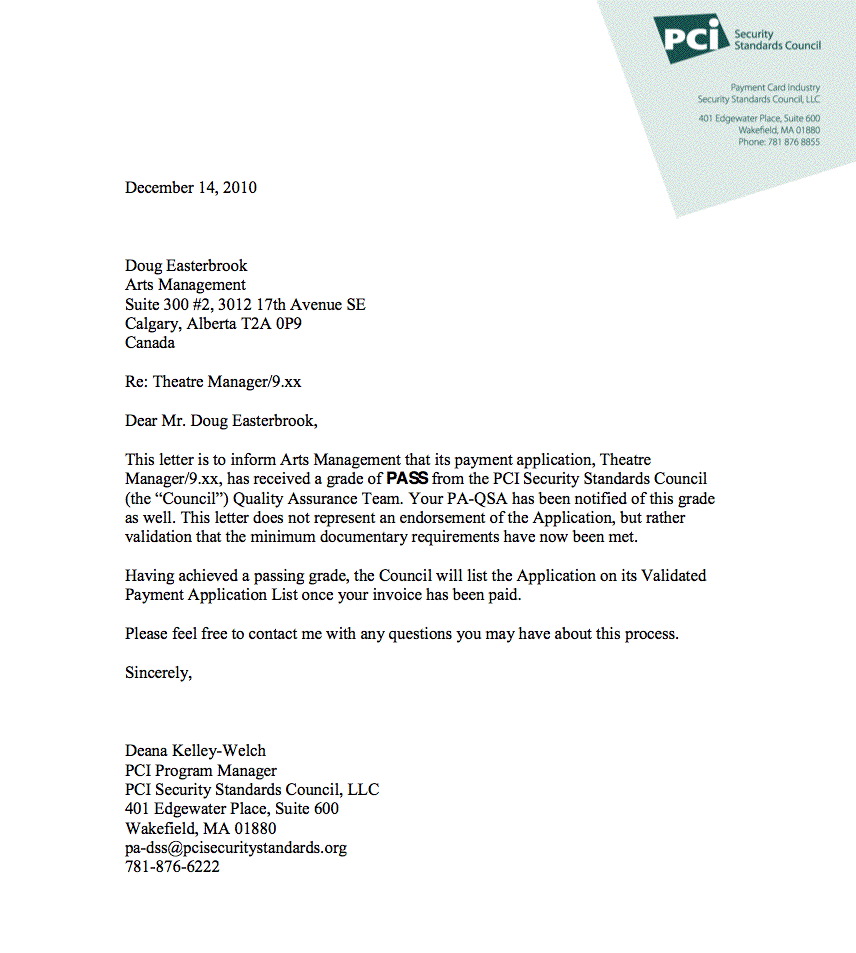 Merry Christmas to all!
Merry Christmas to all!
Version 9.05 has been released for all current users of Version 9. Please refer to the full notes about version 9.05.
Key Changes in Version 9.05.07
- Theatre Manager is officially certified PCI DSS 1.2 compliant. After months waiting in the queue for final review by the PCI council, one change was requested, implemented and final approval received on December 14th.
- Facility Management continues to evolve in response to the feedback from the user community. Look for improvements in the look of the calendar, improvements in calendar filters, reorganized screens and more transparent integration between the Gantt chart and the calendar.
This version also brings the initial implementation of estimating, invoicing, billing and posting to the G/L for the sales/booking of rooms, resources, and staff. During our day long internal staff training session, it became quite apparent just how comprehensive and useful this module would be to many venues.
As always, there are other changes contained in the release notes, bug fixes, minor usability enhancements in response to what people ask for. There is one new web feature you've asked for which is to support acknowledgement of 'reading conditions of sale' prior to checkout.
This is a walk-around install.
Version 9.07
It contains some significant functional enhancements, performance enhancements, brand new features and a collection of bug fixes. It also contains some features that are pertinent to a pending iPhone/iPad application. We recommend that all venues using version 9 upgrade at their convenience.
Upgrade Time
The upgrade time from version 9.0x might be about an hour (estimate only) for an average site. It could be longer if you have lots of historical data and transactions. Upgrading this verison requires, at a minimum:
- Installing TM on each workstation. This is a WALKAROUND install
- Making the mandatory web pages changes (there are two of them)
Key Changes in Version 9.07
 Database prep work in event window for a forthcoming (free) iPad/iPod/iPhone application that will assist your patrons find your venue (or other venues while traveling in another city) and buy tickets through your own Theatre Manager web portal. The application actually contacts your web site to retrieve data and sends them to your web site to buy tickets. The picture to the left is a sample from the iPhone showing what some events at a venue might look like.
Database prep work in event window for a forthcoming (free) iPad/iPod/iPhone application that will assist your patrons find your venue (or other venues while traveling in another city) and buy tickets through your own Theatre Manager web portal. The application actually contacts your web site to retrieve data and sends them to your web site to buy tickets. The picture to the left is a sample from the iPhone showing what some events at a venue might look like.- Web performance enhancements as the entire shopping cart and fee code has been rewritten to use stored procedures wherever possible.
- Added percentage of total cost fees for web sales. That means you can add a fee that increases in value with the total cost of certain aspects of the shopping cart.
- Added the capability to export any list shown on screen directly to Excel 97-2004 or 2008 format. Most reports can also be directly exported to Excel and retain column formatting, alignment, subtotals and totals. In reports, headings appear only on the first line and page titles are removed, anticipating that venues want to manipulate the data from the reports.
- Facility Management Performance Enhancements and features
- Additional support to make it easier to implement some recent ADA changes, although it is still easy to do with prior versions of TM. New web pages will support these new fields
- Added features to support Secondary Market Ticket Resellers
The following changes have been made to Theatre Manager since version 9.05
Point Release Version History
Point releases are minor version fixes and small enhancements to any particular version.
- 9.07.00 - April 4, 2011
- 9.07.06 - April 21, 2011
- 9.07.08 - April 30, 2011
- 9.07.09 - May 2, 2011 (election day)
- 9.07.10 - May 4, 2011
- 9.07.11 - May 6, 2011
- 9.07.12 - May 9, 2011
Facility Management
- Performance enhancements to retrieving of the data to display on the calendar
- Rewrote the user notification window to be faster getting and displaying data.
- Moved some key startup messages into this notification process so that users are notified by growl of more messages in a passive way.
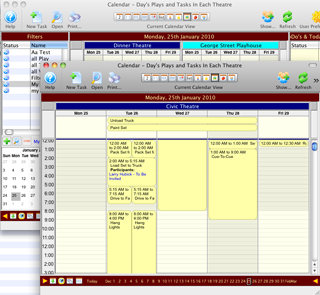 Venue, resource, and employee can now display a multi day format. Previously they were all single day only. You can now display up to 14 days to compare what it happening in your facility. This can be set as a default from a filter, or changed in the navigation window at the bottom of the calendar any time you want.
Venue, resource, and employee can now display a multi day format. Previously they were all single day only. You can now display up to 14 days to compare what it happening in your facility. This can be set as a default from a filter, or changed in the navigation window at the bottom of the calendar any time you want.- Implemented a way of 'detaching' a calendar from one calendar to render it in its own window. For example, if you are looking at a calendar with 3 venues in it, you can detach one of the venues into its own window using a context menu. This is like the feature in safari or firefox to take a tab off the browser and put in its own window.
- Fixed a bug in the gantt chart if you drag a task too far to the left of the task that precedes it.
- More features have been added to the inventory and resource tracking part of facility management.
- Fixed a problem with setting acceptance status of a meeting
- Opening a task detail window now verifies if the task is private and openable by yourself or a delegate. Previously, TM was not always allowing you to edit your own private tasks.
- Optimized reading of calendar data so that it is only done once on startup
- Fix an issue where projects were not displaying in the right colour on calendars
- Remove what appears to be duplicate calendar tasks appropriately when switching calendar views
- The alarm settings are now far more consistent for notifications.
- When saving a task participant, it was using the default value from the list instead of from the task if the record had not previously been saved
- Tasks in a project cannot be ToDo's. They must be items that can be scheduled and have start/end times associated with them
- Fixed an issue where dragging items on a gantt chart might not maintain the order of the items in the gantt chart
- The date navigation at the bottom of a calendar now changes depending on the number of days you are displaying on the resource or venue calendars (see earlier change)
- Making a project inactive also changes all the sub tasks as well to make them inactive.
- Tabs on the project detail and other windows now display a 'bullet' if there is data under the tab, much like the patron window. This is for ease of use.
- You can now drag calendar items onto the project task list tab to associate the task to a project. This is in addition to the capability of dragging it onto the gantt chart
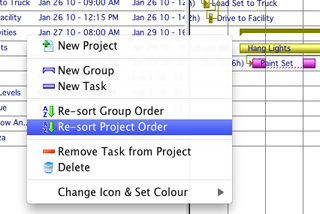 You can now re-sort projects and individual branches by starting date/time in the Gantt chart
You can now re-sort projects and individual branches by starting date/time in the Gantt chart- More drag-and-drop options between lists and calendars have been added
- Other people can be assigned (under Employee Preferences) to have permission to edit tasks you own. You can drop individuals or whole mailing lists into this list
- If you change the billing rate for personnel activities, a list of all personnel with that ability will be displayed where you can change the rates for everyone at once, or just particular personnel going forward
- If a task has personnel associated with it and you change the starting/ending dates/times, a window displays allowing you to change the personnel records that this may affect. (When things are moved in bulk, such as changing a task in Gantt that has dependencies on other tasks where their dates/times are also adjusted, you may get a list of personnel to check individually)
- When initially creating an estimate, you can now enter a single figure for the estimate for the project, or provide manual estimates on individual tasks and use these for printing the estimate. This can be done even without assigning personnel and/or resources to the task
- Calendars now show both starting and ending dates in the event box
- Windows with multiple calendar columns now properly distribute the calendar across the window when resizing
- The way calendar items are displayed is now more consistent across the various kinds calendars
- Some ToDo's that were marked as "Show on calendar" were not showing
- Some calendar items did not display the proper overlap
- Project colors were not being set properly if Gray was selected
- Corrected an issue with determining conflicts with tasks and performances in a venue
- Corrected an issue with deleting tasks in a project tree
- An error was corrected when creating a Gantt group on an empty Gantt chart
- Fixed issue with relations and suspension if task duration
- New defaults for entering duration with just a number. If no units are given, numbers less than 15 are considered to be hours and numbers 15 and higher are minutes
- Changes in project window didn't always update open calendars and task detail windows
- Fixed issue with dragging some types of values to volunteer schedule calendar
- Resolved issues that could lead to crashes in the calendar after continued usage
- Implemented Go To dates in calendar context menu
- You can now set the number of hours to see in a day view calendar
- Project tasks could display multiple times on a calendar in some circumstances
- Show/Hide times is now implemented in group calendars
- If first filter in list was not month view, it displayed on month view anyway
- With some kinds of volunteer records, they could not be deleted in the program
- Duplicating a project now also duplicates volunteers and resources and the wizard allows you to reassign them
- If a task attached to a project is not allowed to be edited from the task detail window, it now tells you why and where you can edit it from
- Project task dates can now be edited in task detail window if there are no dependencies, such as relations or suspensions
- Some corrections to warnings about venue overbooking
- Personnel and Resources tabs added to task detail window
- Volunteers can be dropped onto either the task participant or volunteer window and are appropriately attached wherever necessary
- Can now track number of expected and number of actual attendees for meetings
- Tasks now have a private flag. Only the task owner and any task participants can see the description of the task. On a calendar it shows only "Private" and the time slot
- Some rearrangement of fields in task detail window to provide more clarity or better workflow. If a project is a task, can now click a button on tab to open that project in Gantt view
- Corrected an issue with task partcipants being attached to the wrong play or performance
- Windows to attach resources to tasks have been significantly changed
- Some alarm types were not clearing data from other fields, resulting in alarms sometimes coming up with a sound when they shouldn't have
- Was not properly saving the number of minutes before a task started when an alarm should go off
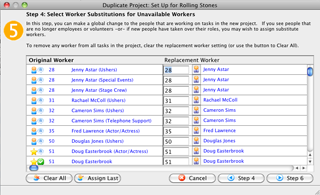 Project duplication wizard now allows replacing volunteers with different volunteers, ensuring that only volunteers with the appropriate abilities (or the placeholder volunteer) can be used
Project duplication wizard now allows replacing volunteers with different volunteers, ensuring that only volunteers with the appropriate abilities (or the placeholder volunteer) can be used- Changed name of "Delete" button to "Delete Project"
- Deletion confirmation message was sometimes reporting the wrong number of attached records
- Order number on resources and personnel was sometimes not being set properly when changing an invoice from estimate to order
- Invoice printing with options as to the level of detail was added
- Fixed several visual display issues in calendars
- In some cases, tasks with relations and suspensions were being allowed to be edited outside of the project window
- The detail portion of the project window will now retain its size between sessions after it has been set once
- Suspensions for tasks less than one day caused problems
- Double-clicking on a project in the list previously opened as a Gantt chart. It now opens the detail window for the project. You can still get to the Gantt chart from the button on the toolbar
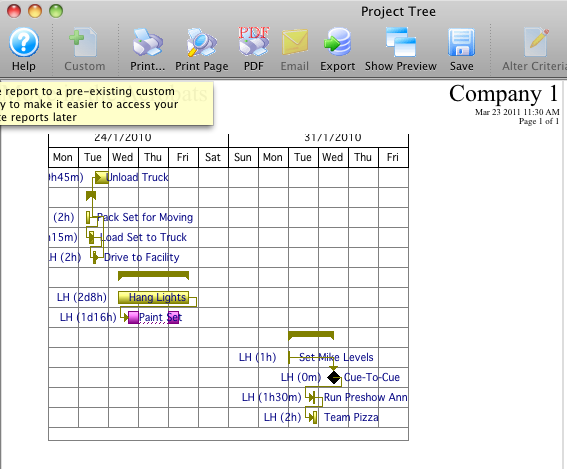 Gantt chart printing has been implemented
Gantt chart printing has been implemented- Adding volunteers to a play in the list could allow duplicates
- Each employee can set up a "placeholder" volunteer. This is a generic volunteer that you can use for scheduling volunteers. Multiple placeholders can be assigned. Once you determine which volunteer you want to use, you can drop them on the placeholder to replace the assignment
- Attached files for tasks were sometimes not enabling the appropriate buttons
Patron
- Displaying of the letters on a patron account has been optimized for performance. We've seen speed performance gains in excess of 40 times faster for this. Example: loading 60 records into this window might have taken 4 seconds on a reference machine. It now takes under .1 second (basically its almost instantaneous for some data sets). It will get faster for larger sets of data. This same performance improvement also applies for printing batch letters.
- Added a daily function to verify primary addresses, emails and phone numbers on all patron records once a day
- Added a feature to mail lists called 'VIP Mail List'. If a patron is on one or more VIP mail lists, then a growl message will appear indicating this and a dialog will also appear. In the long run, the dialog feature might be disabled if growl becomes sufficient. You can use this to indicate things like 'This patron is a 5 year subscriber' or 'These people are to be treated with care as a large Donor' if you've built mail list for those.
- On the quick find patron window, enable use of up/down arrows to change the field you are searching for a patron by
- Fixed a bug that allowed a user to update an email address to be a duplicate of another patrons email address
- Add a feature to set the number of work hours to display on a calendar. The default is 15 hours but this can be changed to 24 if you want to see the entire day on a calendar without scrolling
- Searching for a patron by 'order' on the quick find window now adds the patron to the recent patron list if you open the patron.
- Changed the address and city search to be 'like' searches instead of begins with. This is more natural especially if you want to find patrons who live on a certain street.
- Improved the performance finding patrons by combined name on large databases by as much as twice.
- Added display of task type to the list window on the patron screen. (9.07.11)
Form Letters
- Finding form letters to batch merge or mail is now much faster. (see patron section for a description).
- Fixed an issue batch merging donation pledge reminders so that this information appears on the letter properly. (this was back ported to version 9.05.18)
- Transferring an order to another patron will now transfer the letters associated with the order
- Add more tool tips to the word processing formatting windows for clarity of what they do
Web Sales
- Performance enhancements
- Changed the housekeeping routines in the web listener to reduce the amount of time spent checking for abandoned shopping carts. It used to check after every request from any patron. Now it checks for abandoned carts once every 5 minutes (based on a setting that can be changed in company preferences). On very active web sites with multiple listeners, this will provide a more responsive web site without any real impact on seat availability.
- Implemented a feature to defer creating transaction records after the user checks out. Instead, the transactions will be created if you run a sales summary report, view the transaction monitor, or run the end of day - in short when they are needed for data purposes. This will improve the performance of the actual checkout function by deferring some database i/o till later without affecting data integrity in any way.
- Completely re-wrote the shopping cart interface on web sales to use stored procedures within the database for managing the interaction between the carts detail, header, coupons and other records. This should provide an improvement in performance for the web cart process, as well as centralizing the code so that it is always consistent.
- Along with rewriting the shopping cart, the order fee processes were overhauled and extended. You can now:
- Have fees that are based on the total value of certain items in the shopping cart (new feature). For example, you can make a fee that is 10% of certain types of events.
- Adding a zero value mailing fee is now possible. This means you can set up the 'mail me my tickets' button to clearly set the checkbox on the 'mail me my tickets', even if you don't charge a fee for that option.
- Fees now work on combinations of items.
- Coupon fees can now alter the ticket prices and offer a one time discount at the same time
- Coupon discount fees have been enhanced so that they will only discount the price of a cart to zero, even if the one time discount for the tickets is larger than the value of the tickets
- Shopping cart items are now identified with an item type that makes it easier for the program to track state of certain items. This has been used to clearly identify tickets in a partial sold state and further ensure overall cart consistency when checking out
- Order fees and coupons changes are immediately felt on the web and not longer require a small period of inactivity to refresh the web cache
- Fixed a small issue in the notification sent back to a patron after they updated their online account
- Added a startup growl message to let users know if there are any outstanding emails that need to be sent by the web listener. This will let you know if you should check your SMTP settings within Theatre Manager. It only appears at normal workstations, not on the actual web listeners themselves.
- Added a growl message to inform the user if any shopping carts were cleaned up on startup of Theatre Manager and seats were released (normal workstations only)
- Added a feature on startup to lets people know if any carts did not close properly in the past xx hours (meaning problem carts). 96 was chosen as it means 4 days and covers a long weekend away from the office. You can adjust this notification to be longer or short in employee preferences. The purpose is to let you catch a cart in a transition from being checked out to fully checked out -- but it never made it there and there might be some tickets in an intermediate stage that requires customer service (normal workstations only).
- Added the 'HTTP_USER_AGENT' field to both carts and web logs. This allows you to see what kind of machine, operating system, browser and versions of each that your patrons are using to access your web sales site. For example, we think you'll see more people coming to your site through mobile devices and so you'll know how much and how often. You can see this on the shopping cart detail window or in web logs. You can also search by this field on lists and reports.
- Correct the value of the 'savings' field for tickets sold online so that it reports accurately in all cases. This is useful only if you display that field on your shopping carts.
- added default web pages for describing passes/gift certificates, fees and campaigns so that there is always a page available for the web listener to use if you don't provide a specific page.
- Update how the web pages display the donation recognition name in a cart after converting from anonymous patron and checking out so that it looks nice in the cart - for clarity.
- Fixed alignment of coupons on printing historical carts.
- Changed the order that items are displayed in the shopping art to be donations, passes, tickets, subscriptions, fees and then coupons.
- Fix a minor issue where there was a delay in the web listener noticing changes to the code tables -- and was not re-reading them relatively soon after a table change had been made. This should require far fewer 'clear web cache' on a web listener.
- Allow mailing fees for free tickets.
- Added distinct message if the user is trying to checkout with only a coupon in the cart and nothing else.
- Detect a condition where the user uses the back button and tries to check out with a cart that is no longer open (ie: they are using their page cache) and give a different error message. This was being done before - this fix catches a rare condition and lets the user know with a specific message.
- Fix a condition where the patron is checking out with a cart that has no cost - the confirmation email now prints with a name and address on the confirmation rather than leaving it blank.
- Coupons can now be used to discount some or all subscription tickets in a cart if desired.
- Added a feature to the export of events to a drupal (or other) site that will allow those that are not yet on sale to be exported.
- Added a feature to the Patron Sales->Web Sales menu that allows you to watch ticket holds in progress and look at which seats are currently in held status. You can then go to the shopping cart from that held ticket.
- Web Listener now calculates fees on the payment record in the same way as the box office.
- Patrons can now log in to the web site using either an email address or by typing their patron number in place of the email address. The password they use must match the password on the primary email for the patron. The patron can also ask for the password of their primary email address using their patron number. Note: if the patron does not have a primary email address, the cannot use any of these features. Also, at no time can somebody type a patron umber and find out the email address associated with it - the web listener will just say that it cannot log the person in - in order to maintain privacy of the patrons.
- Fixed an bug introduced in 9.07 where general admission tickets that a patron added to their shopping cart were not released if the customer abandoned their cart. (9.07.12)
Theatre Maps
- Exporting of seats for the Theatre Map can now be done directly to Excel
- Importing of seats for the Theatre Map can now be done directly from Excel - even if there are formulas in a cell. Theatre Manager will read the values from the cell instead of the formula and use that to populate seat information
- Added two new fields to better support ADA requirements (a seat note flag and an indicator if the flag should appear on the web to notify people of the purpose of the seat being purchased). Previously these might have been implemented in the 'Section' field and with some additional web site coding
Credit Cards
- Track the URL that a patron submits a web payment from along with the payment and send that to the merchant provider (if they support it). This is an additional feature for Fraud Prevention.
- Add the capability to 'blacklist' certain credit cards. If a card is blacklisted, the card will always receive a decline and a call the box office. This can be used for web sales and/or box office sales where if a patron does too many chargebacks, the card itself can be cut off so that they have to sign at the box office.
- Black Listing a specific card does it for all patrons who have used that card. It can then be enabled on a per patron basis.
- The list of credit cards on the patron window (and other places with credit card info) now displays the status of 'shredded', 'Blacklisted' and/or 'Expired' for at-a-glance viewing
- if the merchant processor is changed for a credit card payment method (on the merchant setup or codetable payment window), then all post dated payments for that payment method are automatically moved to the new merchant account so that they can be processed under the new merchant account in the future.
- Added the alternate credit card processor 'Authorize.net'. This merchant processor can connect to a few different backend merchant processors. The authorization, settlement and slightly unique end of day process allow a benefit of matching of payments on the server and in Theatre Manager prior to settlement.
Ticket Fees
- The rules engine for ticket fees has been changed and the window has been updated to reflect more clearly what is possible and what is not.
- A key new feature has been added to allow percentage of total fees to be used.
Ticket Sales
- Fix an issue with best seat searching if there are no events put into a subscription package.
- Fix an issue where the card seq # was not being cleared correctly if a card was declined by orbital
- Fix an issue with post dated payments not being able to authorize properly with orbital.
- Fixes for HST calculation when redeeming a pass for a subscription to calculate it properly.
- Gifted tickets now print with the person's name on the ticket that the ticket was gifted to, regardless if it is printed form the original patron window, the gifted ticket patron or the batch print process. It will also print a separate address header for the person that the ticket is gifted to and email them a notification - if so desired.
- Fix a small issue with the ticket printing counter. It should now be possible to print a ticket while editing the default data record
- Fix an issue where returning a ticket and turning it into a gift certificate was not setting the redeemable amount properly
- Add 'release internet holds' for subscription seats on the subscription window so it is more obvious how to reclaim them.
- Fix a condition where redeeming pass type '4' (change to promotion and price code) works.
- Fix a condition that prevented usage of some coupons when the remaining admission amount was specified by the user and was different than the number of tickets selected to redeem the pass with
- Add the pass detail that was used to discount a ticket to the ticket detail window so that one can see more clearly how the pass got to be discounted
- Increased the tax rate precision on the tax setup records to 3 decimal places to handle 3 digit taxes (eg Missouri - food tax) and show the tax rate on the event pricing window. Taxes, however, are still stored as 2 digits.
- Added a default sales promotion to a patron. This can be used for resellers where there may be certain prices/tiers that they have access to
- Added a new default payment method called 'Promissory Note/Voucher'. It has no value. However, the purpose is to allow the box office to take this as a payment method (along with the voucher number) so that it appears in the till balance and end of day processes. This will also appear on invoices to customers. The primary intent of this feature is so that in the secondary ticket selling market process, the secondary ticket resellers can provide you with their voucher number, give it to the ticket buyer and you can record that the voucher was received by the ticket buyer. This will allow you to bill the secondary ticket outlet at a later time.
- Improved the performance of the ticket posting/transaction creation process at the end of a ticket sale.
- Season auto-renewal can now be used for brand new subscriptions that are in the 'New-Seats Assigned' status. it means you can set up the subscription and mass book them in the same year as they are first setup. Previously, you would need to let the subscription roll over and could only auto-renew in the second and subsequent years
- The ticket comment on the order window is now available in the lists from a number of places to facilitate Secondary Market sales and identifications of who tickets are sold to
- Fixed an issue printing the credit card receipts. They would not print unless the address ticket was also selected.
- Fixed a small bug with general admission ticket exchanges introduced in 9.07.00 where some transactions were delayed till end of day. (9.07.08)
- Fixed a small bug with order fees for automatically added subscriptions and box office sales introduced in 9.07. (9.07.11)
Donations
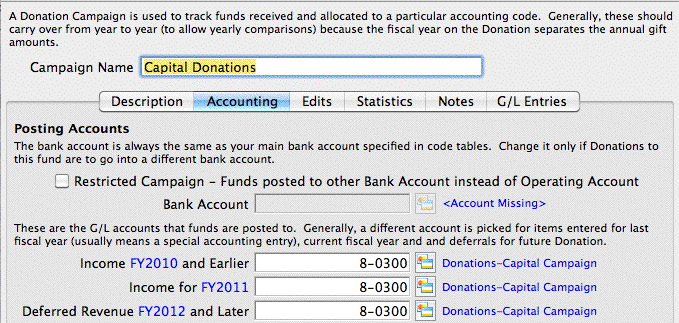 Revised the look of the donation setup window to make it far clearer that a donation is using a restricted account. Now, rather than depend on the user knowing the bank account for the standard operating account, you must check that a campaign is restricted. Only in that case must you enter a different bank account.
Revised the look of the donation setup window to make it far clearer that a donation is using a restricted account. Now, rather than depend on the user knowing the bank account for the standard operating account, you must check that a campaign is restricted. Only in that case must you enter a different bank account.- Allow use of donation (gift) and Donation (pledge) when doing a donation with a ticket sale -- in addition to the selection of donation with ticket sale.
- Addition of pledge reminders has some additional edit checks. You can no longer delete a pledge reminder letter and then add a new one to replace it if there is more paid on the donation than is available for a new pledge reminder letter. In other words, you cannot send a pledge reminder letter for a negative amount any more.
- Improve field setting when changing from a campaign that has benefits to another campaign that may or may not have benefits. This ensures that the benefit field is properly cleared if the campaign does not have benefits and if it is a fixed level for the new campaign, it is reset as well.
- Fixed an SQL error in the letter tab where the letter was connected to donation receipts. (9.07.07)
- Fix a boundary condition for donations with post dated payments that are set up to 'print when fully paid'. Since in this case, there is no balance on the donation (which we were checking ... because the payments were post dated), we have added a check to prevent inclusion of any donation on a receipt if the reason for it being fully paid is because of some future post dated payment.
Also, the future post dated payment has to be deposited before the receipt will print (this has always been the case). So, if you have a number of a future payments and are electing to do 'when fully paid', then the last/final payment must flow through the end of day prior to the receipt being able to print. p> It also means if payments flow across a year boundary, then you will need to use a different option for that receipt - you will need to just use 'annual' receipt and print it at the end of the year (eg early january) for the prior year. (9.07.09)
- Fixed an issue with the 3 per page donation receipts to properly print the gift in kind appraiser address per Revenue Canada guidelines (9.07.09)
- Enhanced the 4 per page per page donation receipts to print the gift in kind appraiser information Revenue Canada guidelines (9.07.09)
- Fixed an issue with 3 and 4 per page donation receipts to print the 'donation print date' on the receipt if different than the donation date, but only for Canadian tax receipts as per the Revenue Canada guidelines. (9.07.09)
End of day
- Improvements to the performance of creating sales and deposit entries, especially if there are are lot/variety of transactions for one day.
- Improvements to the performance of posting GL entries
- In till balance process, allow authorization of multiple cards at one time which were not authorized at time of sale (eg they could have been deferred until the till balance due to a network outage) and improve messages when cards still cannot be authorized because card type disabled in code tables.
- Notify users if attempting to authorize a credit card that has been black listed in till balance and/or end of day. Require operator override if the user is not permitted to authorize a black listed card and/or record an audit transaction that the blacklisted card was approved.
- Till balance now suggests that cards be authorized that was deferred to the end of the day.
Event (Play) Window
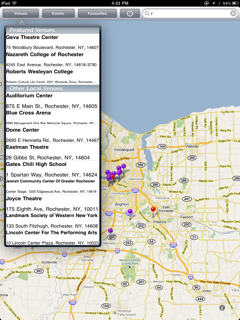 The event window now supports TWO additional icons on the marketing tab. These are 48x48 pixel resolution and 96x96 pixel resolution for a forthcoming iPhone/iPod/iPad universal application that will be free to your patrons (and you too). These two icons allow you to create a mnemonic/pictogram for each of your shows so that when your patrons are looking for your events, these icons will show on the iPhone/iPad application (see sample picture at tope of screen). We strongly recommend that venues add these icons to the event window AND filling out the external sales notes to assist your customers buying tickets. The picture at the side shows an example of how venues are highlighted in a list and geographically on the iPad.
The event window now supports TWO additional icons on the marketing tab. These are 48x48 pixel resolution and 96x96 pixel resolution for a forthcoming iPhone/iPod/iPad universal application that will be free to your patrons (and you too). These two icons allow you to create a mnemonic/pictogram for each of your shows so that when your patrons are looking for your events, these icons will show on the iPhone/iPad application (see sample picture at tope of screen). We strongly recommend that venues add these icons to the event window AND filling out the external sales notes to assist your customers buying tickets. The picture at the side shows an example of how venues are highlighted in a list and geographically on the iPad.- The granularity of 'print at home' tickets can now be set at the performance level. Originally, 'print at home' meant all tickets on the web. Now, if this feature is enabled, it means that you can set it for all tickets. However, you can now turn it on or off at:
- the event level -or-
- at the performance level
- Fix a problem with Cut/Copy/Paste of images on the marketing tab so that the context menu knows which picture you mean, rather than assuming only one
- Add some code to prevent setting of some auction, touring or commission fields for a performance if they were inappropriate under the circumstances. This just makes it clear for the user what can or cannot be done.
- First and last performance dates are now appropriately set for classes and courses
- Add support for uploading all event images for one or more performances at a time from the event list window. This saves having to go into all the events and do it one at a time
- Add a number of ticket sales functions to the Attendance window to support ticket printing, adding tickets to the order, exchanges, price changes, applying payments and refunds. This will assist confirming tickets purchased through the Secondary Ticket Reseller marketplace and capture voucher payments from the eventual ticket buyer as they arrive to get their tickets to the show.
- Added the feature to more tabs in the event window where you can select a number of lines and obtain subtotals for the selected lines - displayed at the bottom of the window in the message area. Eg, you can now select some GL entries and see the total of the debits and credits, or the sales on a few dates and see the totals of the selected lines.
- Allow changing the number of registrations that are allowed for a course after it has been set up. (9.07.09)
Reports
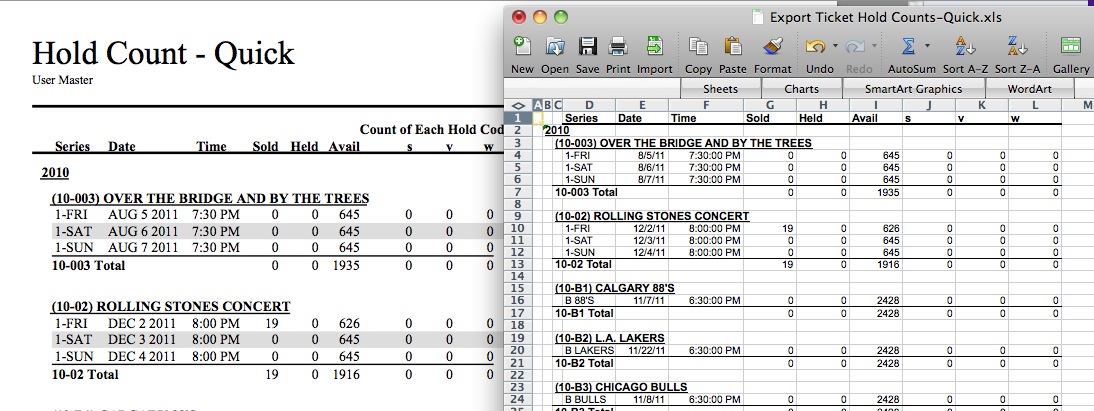
- Reports and lists now support export of data in 4 separate formats. You can export the data in tab (.txt), comma (.csv), Excel 97-2004 (.xls) and Excel 2008 (.xlsx) formats. Clicking on the export button on any list or report will pop up these 4 formats and allow you to choose which you want.
- Lists will show the visible columns and highlighted rows.
- Most reports will export the data, subtotal headings and subtotals to excel so that the report looks very similar to what is on the screen. Some reports are harder to export and the capability will be added later.
- For reports that can export to excel, you can also export to tab or comma delimited. In these to formats, only raw data is exported and totals are not. This allows for a different kind of analysis as these formats can also be imported to excel.
- Fix a calculation error in the order/transaction balance report when it was being used in an outlet situation and tickets were being sold by another outlet.
- Fix an issue where the transaction count on the order/transaction balance report was off by a factor of 2. This caused TM to suggest looking at more orders than you needed to.
- Fix an issue with order transfer transactions so that they show the original date of the transfer properly
- Fixed an issue with the volunteer hour statistics report so that it shows totals properly when run for multiple volunteers
- Fix an issue with the web cart/order transaction balance check report and add more conditions to check such as reporting 'i' holds.
- Added context help on report window. You can now right click on a category or a report and link directly to theatremanagerhelp.com. Once the final report has printed, the help icon on that window shows help about the specific report.
- There is a new feature on the report window to allow you to email reports to an employee in the database. After the report is printed, you can 'email' to a patron or employee with the report as a PDF attachment. You will need to provide the email address of the person.
- Invoices can be emailed as PDF attachments. Invoices will pick up the name of the patron that the invoice is for automatically. Note that only a few reports will be able to be emailed to patrons
- Fixed the totals in the tearoff section of an invoice if it went more than one page. Also enhanced multi-page invoices. (9.07.11)
- Fixed an issue with the mail list contact report introduced in 9.07 with the excel export feature. (9.07.09)
- Fixed an issue with the daily sales summary reports so that they now initialize properly under some circumstances and print (9.07.09)
- Fixed an issue with the mail list telemarketing report that could cause TM to crash in some circumstances, dependant on the data being displayed on the report (9.07.12)
Miscellaneous
- Theatre Manager can now check on startup to see if there is a new version of the application. If so, it puts a message into the startup notification window alerting you to a new version and a link to the release notes. No download occurs due to this process and an master user is still the only person able to download an update. It is meant to address some concerns voiced that people do not want to get the RSS feed - and yet they still want to know about updates to keep current. This is even more important for PCI compliance.
- Added a new option in setup-users and Access for an employee permission transaction log. You now have a more convenient mechanism of seeing when employees logged in/out, gave permission to others to perform certain tasks or took some action that may require auditing.
- Disable the feature to show active employees until a venue is using postgresql database version 9.0. This feature uses a specific capability only in version 9 of the database engine.
- Address a possible cause of application crashes due to the way communication happened to the Postgres database in obscure cases. An error was found when writing null characters to the database that would randomly write a null to memory.
- Added more icons to more menus and standardized a lot of context menus for many lists throughout Theatre Manager
- Alter how timers fire in various parts of Theatre Manager to better control when they run (and address a possible cause of random crashes
- added a feature (only available if you are using postgres version 9 or later) to indicate what part of the application a user is working with. This can be seen in PgAdmin or in the setup->user and access->user list feature. It normally indicates that a user is simply in theatre manager. However, if somebody is doing web sales, or end of day, or in an order, it will indicate these special places in case you want to shut down the system or perform other maintenance.
- Fixed an issue where internal fields were being shown on the field selection options for a list. These should never have been shown.
- Addressed a problem on saving window preferences where repeatedly opening a tab within a window would result in one field disappearing from the right each time until no fields were left to show. This may also address people who have indicated that list preferences are not saving correctly.
- Reset toolbars to standard settings not works from any list within a window
- Add country to the google map function so it doesn't think that 'Victoria BC' is in Texas each time
- Fix a potential multi-language issue with SQL dates when doing notifications. Notifications had an issue using 'February' dates Or any date where the 3 letter short form was different in english vs the language chosen by the user) when the language setting was set to French
- Fix a rare issue in the database connection mechanism that might leave and invalid reference in memory that could not longer be used. This now cleans up memory usage properly if a database disconnect occurs.
- Changed the default export directory to the user's desktop on OSX and windows 2000/XP rather than the home directory. This seemed more natural.
- Fixed an issue where it was not possible to unpost a GL entry depending on when it occurred in the fiscal year
- Add a GL entry button to the transaction detail window to show the GL that the transaction belonged to and all other transaction in the posting. IT allows diving one level deeper into the GL posting process if required and is provided for convenience
- Added some more explanatory messages on year end rollover to help somebody find postings that have not been rolled over from a prior year
- Add a confirmation message to the year end rollover to make it clearer what will happen if they click the 'and roll over all performances' checkbox
- Linked the '?' many more windows directly to the context help appropriate to that window
- Added a menu item under 'Setup->Batch Functions' to unprint a batch of passes/gift certificates
- Plugin's now have the capability of being applied at the household level
- Corrected a memory leak when opening windows that may alleviate reports of crashes when opening some windows
- Change a database stored procedure used to create descriptions for letters in a patron record to avoid SQL errors in limited circumstances. (9.07.10)
- Fixed a bug in adding the volunteer position to the history record that has existed for a while. The data will be corrected in version 9.08 - the window has been changed in this version so that going forward, data will be correct. (9.07.11)
Things a venue may need to do
- Read all prior release notes back to the version you upgraded from and follow any instructions for each version under the subject 'Things a venue may need to do'. Please note that the web pages changes in this version are minor grammatical changes or of minimal impact and do not need to be implemented unless you wish to take advantage of any new features in the release notes.
- You MUST make sure that the web pages 'TMTicketsExport.html' and 'rowTicketEventExport.html' are the standard pages so that the iPhone app retrieves your information properly
- Edit any of the venue maps that you currently use and enhance them to help meet any of the new ADA requirements. (hint: you'll find it easier to use the new export seats to XLS format and reimport them).
- Edit ALL your future events that are for sale online and give them a 48x48 and 96x96 icon for the iPhone/iPad app. Its possible that these will also be used on sample web pages for the sales process in the future.
- Compare the standard web pages for the web pages changes listed below and make appropriate changes.
- The transaction monitor now activates once every two minutes to redraw itself rather than every 30 seconds. It was getting slow aggregating transactions if there were a large amount of sales in one day.
- R=Required Page Change - must be made (there are 2 new pages)
- M=Mandatory. Only make the page changes if you want one of the new features. The key ones in this version are ADA (or seat notes) and print at home at the performance level.
- O=Optional. Mainly cosmetic or only make the change if it is needed because you want to implement the feature that the description column speaks about. Existing web pages should still work with this version of Theatre Manager - so this change can be deferred to later.
Changes to Web Pages
Please download the latest web page updates and compare the web pages to your existing pages.
In the 3rd Column are 3 flags.
| Error handling pages in each outlet directory (1) | ||
| TMSysBusyListeners.html | Changed the behaviour of the 'waiting room' page to return to the patrons shopping cart. This condition is caused when there is an abnormally high load on the system and taking patrons to the shopping cart will affirm that any part tickets are still present in the cart. | O |
| Files in the each outlet directory (1/WebPagesXX) | ||
| TMcart.html | Adjusted the column width to show the lines in the cart more clearly if the ADA field is implemented in the other web pages. | O |
| TMcheckout.html | Added a pick statement to show the current mailing status for the order if the user has added a mail fee (in place of the add mail fee button). Note this also applied if the 'add mail fee' adds a zero cost fee to indicate that the order is to be mailed. | O |
| TMcheckoutNoPayment.html | Added a pick statement to show the current mailing status for the order if the user has added a mail fee - but yet there is no payment required because of a coupon discount or mailing is free. Note this also applied if the 'add mail fee' adds a zero cost fee to indicate that the order is to be mailed. |
O |
| TMoldCartDetailsPrint.html | Adjusted the table width to be 700 pixels so that the user cannot make it wider and then print at the wider setting. This should help force bar codes to print on a page. Only change if you print at home and are finding a lot of people where the bar codes are not easily readable. ALso add the bar code column heading if printing at home so that columns on a printed cart line up and adjusted the colspan on the footer from 3 to 4. Only required if doing print at home. |
O |
| TMfutureTicketsPrint.html | Adjusted the table width to be 700 pixels so that the user cannot make it wider and then print at the wider setting. This should help force bar codes to print on a page. Only change if you print at home and are finding a lot of people where the bar codes are not easily readable. |
O |
| tmError.txt | 3 new error messages (10156,10157, 10158) to handle a couple of new conditions that the web listener verifies in shopping carts. If you do not add them, TM will use the built-in message text which is the same as the mesages. | O |
| Files in the tmMaps directory | ||
| TMsubscriptionPriceMapDefault.html | Changed colspan of a table header and footer from 4 to 5. Only needs to be changed if you wish to implement the seat description feature for ADA | O |
| TMsubscriptionsPriceMapDefault.html | Changed colspan of a table header and footer from 4 to 5. Only needs to be changed if you wish to implement the seat description feature for ADA | O |
| TMticketsPrice_MapDefault.html | Changed colspan of a table header and footer from 4 to 5. Only needs to be changed if you wish to implement the seat description feature for ADA | O |
| Files in the main templates directory | ||
| rowCartCoupon.html | Adjusted text of the savings to also include the link to describe the order fee used to reduce the reduce the price of the order when the coupon was applied. eg, 'Free Mailing' could now include a link to what that means | O |
| rowCartDonation.html | Compare - Minor Change | O |
| rowCartCourseNewGroup.html | Bolded the date of performance on the display for clarity | O |
| rowCartFestivalNewGroup.html | Bolded the date of performance on the display for clarity | O |
| rowCartMailFee.html | Added feature to display the current mailnig status once a mail fee is added such as 'print at home' , 'to be mailed' , 'pick up at wilcall' | O |
| rowCartReserve.html | Added new MS_NOTE_USE_FLAG and MS_SEAT_NOTE to simplify ADA implementation | M |
| rowCartReserveNewGroup.html | Added new MS_NOTE_USE_FLAG and MS_SEAT_NOTE to simplify ADA implementation. Also bolded the date of performance on the display for clarity. | M |
| rowCartSub.html | Added new MS_NOTE_USE_FLAG and MS_SEAT_NOTE to simplify ADA implementation. Also bolded the date of performance on the display for clarity. | M |
| rowCartSubNewGroup.html | Added new MS_NOTE_USE_FLAG and MS_SEAT_NOTE to simplify ADA implementation. Also bolded the date of performance on the display for clarity. | M |
| rowCheckoutCoupon.html | Adjusted text of the savings to also include the link to describe the order fee used to reduce the reduce the price of the order when the coupon was applied. eg, 'Free Mailing' could now include a link to what that means | O |
| rowCheckoutCourse.html | Bolded the date of performance on the display for clarity | O |
| rowCheckoutFestival.html | Bolded the date of performance on the display for clarity | O |
| rowCheckoutReserve.html | Added new MS_NOTE_USE_FLAG and MS_SEAT_NOTE to simplify ADA implementation. Also bolded the date of performance on the display for clarity. | M |
| rowCheckoutSub.html | Added new MS_NOTE_USE_FLAG and MS_SEAT_NOTE to simplify ADA implementation. Also bolded the date of performance on the display for clarity. | M |
| rowCheckoutSubNewGroup.html | Added new MS_NOTE_USE_FLAG and MS_SEAT_NOTE to simplify ADA implementation. Also bolded the date of performance on the display for clarity. | M |
| rowFutureTicketHeader.html | Changed the colspan in the table heading for a slightly better display of the future tickets purchased. It may help if the 'row' lines for future tickets appear squished. | O |
| rowFutureTicketPrintCourse.html | Updated to use the 'print at home flag' for at a performance level rather than the global 'print at home' flag. Implementing this allows the per performance enable/disable of bar code feature to be used. | O |
| rowFutureTicketPrintFestival.html | Updated to use the 'print at home flag' for at a performance level rather than the global 'print at home' flag. Implementing this allows the per performance enable/disable of bar code feature to be used. | O |
| rowFutureTicketPrintHeader.html | Adjusted the table width to be 700 pixels so that the user cannot make it wider and then print at the wider setting. This should help force bar codes to print on a page. Only change if you print at home and are finding a lot of people where the bar codes are not easily readable. | O |
| rowFutureTicketPrintReserved.html | Added new MS_NOTE_USE_FLAG and MS_SEAT_NOTE to simplify ADA implementation. Updated to use the 'print at home flag' for at a performance level rather than the global 'print at home' flag. Implementing this allows the per performance enable/disable of bar code feature to be used. | M |
| rowFutureTicketReserved.html | Added new MS_NOTE_USE_FLAG and MS_SEAT_NOTE to simplify ADA implementation. | M |
| rowOldCartCourse.html | Bolded the date of performance on the display for clarity | O |
| rowOldCartFestival.html | Bolded the date of performance on the display for clarity | O |
| rowOldCartCoupon.html | New Page - must be put in place | R |
| rowOldCartPrintCoupon.html | New Page - must be put in place | R |
| rowOldCartPrintCourse.html | Added new MS_NOTE_USE_FLAG and MS_SEAT_NOTE to simplify ADA implementation. Updated to use the 'print at home flag' for at a performance level rather than the global 'print at home' flag. Implementing this allows the per performance enable/disable of bar code feature to be used. | M |
| rowOldCartPrintDonation.html | ||
| rowOldCartPrintFestival.html | Updated to use the 'print at home flag' for at a performance level rather than the global 'print at home' flag. Implementing this allows the per performance enable/disable of bar code feature to be used. Changed alignment of the row to be 'align=top' so that bar codes and text align better | O |
| rowOldCartPrintOrderCouponFee.html | compare - minor change | O |
| rowOldCartPrintOrderFee.html | compare - minor change | O |
| rowOldCartPrintPass.html | compare - minor change | O |
| rowOldCartPrintReserve.html | Added new MS_NOTE_USE_FLAG and MS_SEAT_NOTE to simplify ADA implementation. Updated to use the 'print at home flag' for at a performance level rather than the global 'print at home' flag. Implementing this allows the per performance enable/disable of bar code feature to be used. Changed alignment of the row to be 'align=top' so that bar codes and text align better | M |
| rowOldCartPrintSub.html | Added new MS_NOTE_USE_FLAG and MS_SEAT_NOTE to simplify ADA implementation. Updated to use the 'print at home flag' for at a performance level rather than the global 'print at home' flag. Implementing this allows the per performance enable/disable of bar code feature to be used. Changed alignment of the row to be 'align=top' so that bar codes and text align better | M |
| rowOldCartReserve.html | Added new MS_NOTE_USE_FLAG and MS_SEAT_NOTE to simplify ADA implementation. Also bolded the date of performance on the display for clarity. | M |
| rowOldCartSub.html | Added new MS_NOTE_USE_FLAG and MS_SEAT_NOTE to simplify ADA implementation. Also bolded the date of performance on the display for clarity. | M |
| rowSubReserve.html | Added new MS_NOTE_USE_FLAG and MS_SEAT_NOTE to simplify ADA implementation. | M |
| rowTicketCourse.html | Chanced the columnspan setting from 3 to 4. Only change if you implement the ADA column in tmTicketPrice_MapDefault.html | O |
| rowTicketFestival.html | Chanced the columnspan setting from 3 to 4. Only change if you implement the ADA column in tmTicketPrice_MapDefault.html | O |
| rowTicketReserve.html | Added new MS_NOTE_USE_FLAG and MS_SEAT_NOTE to simplify ADA implementation. If you add this, you must also change tmTicketPrice_MapDefault.html and the order rowticketxxxxxx.hrml | M |
| TMoldCartDetailsPrint.html | Adjusted the table width to be 700 pixels so that the user cannot make it wider and then print at the wider setting. This should help force bar codes to print on a page. Only change if you print at home and are finding a lot of people where the bar codes are not easily readable. | O |
| tmtermsandconditions.html | revised http to https. Added better template text to handle possible ADA term | M |
Theatre Manager 9.07 Released
 Version 9.07 has been released for all current users of Version 9. Please refer to the full release notes about version 9.07 and what it takes to install it
Version 9.07 has been released for all current users of Version 9. Please refer to the full release notes about version 9.07 and what it takes to install it
We attempt to provide a major feature update twice a year and this release is one of those - with significant functional enhancements, performance enhancements, brand new features and a collection of bug fixes. For this release, the key changes fall into 7 categories, although there is a lot of under the hood changes.
Key Changes in Version 9.07.07
There are 7 major areas with feature enhancement
- Prep work for a forthcoming (free) ipad/iphone app (there are some database and web changes for this)
- Web performance enhancements an features
- Enhancement to fee rules
- Direct Excel export for all lists and most reports.
- Facility Management changes for calendar, gantt and billing
- Changes to more easily support ADA rule changes
- Additional support for venues that deal with Secondary Market Resellers
Version 9.08
Upgrade Time
The upgrade time from version 9.07 is a few minutes. Upgrading this version requires, at a minimum:
- Installing TM on each workstation. This is a WALKAROUND install
Key Changes in Version 9.08
The following changes have been made to Theatre Manager since version 9.07
- Added feature to command-click on a sold seat on maps to see other tickets in the same order.
- Added more visual feedback for column sort order in lists.
- Added support for direct credit card authorization via Moneris in Canada for 'card not present' (USA is possible if sufficient demand).
- Added some more data changes for the forthcoming iPad/iPhone app.
Point Release Version History
Point releases are minor version fixes and small enhancements to any particular version.
- 9.08.03 - May 26, 2011
- 9.08.04 - May 27, 2011
- 9.08.05 - May 30, 2011 (Walk Around)
- 9.08.06 - June 1, 2011
- 9.08.07 - June 2, 2011
- 9.08.08 - June 22, 2011
Ticket Sales
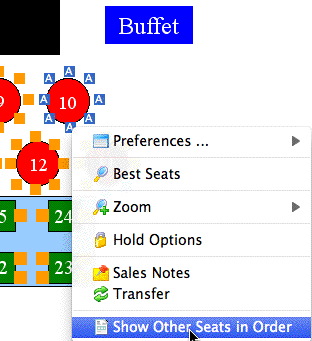 Added a neat new feature to maps where if you shift-command-click on a sold seat, Theatre Manager will highlight all the other tickets on the map that are for the same order (or orders if you command click on a range of seats that are sold). The seats will flash to show you where they are. We think this will be useful for group sales or for positioning subscribers. This same feature was added to the event (map) and manage subscription seats windows.
Added a neat new feature to maps where if you shift-command-click on a sold seat, Theatre Manager will highlight all the other tickets on the map that are for the same order (or orders if you command click on a range of seats that are sold). The seats will flash to show you where they are. We think this will be useful for group sales or for positioning subscribers. This same feature was added to the event (map) and manage subscription seats windows.
As of 9.08.05, you can also access this feature by selecting a seat and then right-clicking on it to access the context menu per the example. (9.08.05)
- Changed the feedback when 'On Account' is selected as a payment method. The 'Accept Payment' button gets changed to 'On Account' and the screen payment area changes to explain what on account means.
- Prevent accepting a payment on the resource detail window if you are editing a resource in an order. The payment cannot be applied at that time - it must be applied to the order on the 'Payments' tab. This is similar to how donations and passes/gift certificate window behave.
- Ongoing performance improvements in showing data in lists on the screen.
- Ticket refunds have a slightly new behaviour with this version. If you refund a ticket, Theatre Manager places you on the 'review' screen to confirm the refund as before. However, you must now click the confirm button or clear the refund in order to continue. You can no longer close the window to complete the refund. This new behaviour is designed to prevent accidental refunds.
- Ticket exchanges also have a slightly new behaviour with this version. If you exchange tickets, but do not buy any new ones as part of the exchange, Theatre Manager now requires you to confirm the exchange (or clear the exchange status) similar to refunds. This new behaviour is designed to prevent accidental exchanges.
- Fixed an issue for those venues that use custom order plugins and coupon codes that are targeted at the same tickets and same promotion/price code combinations - where the plugin was coded to revert all tickets under certain conditions. Theatre Manager will now apply the order plug in first, then apply the coupon. This will allow a venue to have cumulative discounts if desired.
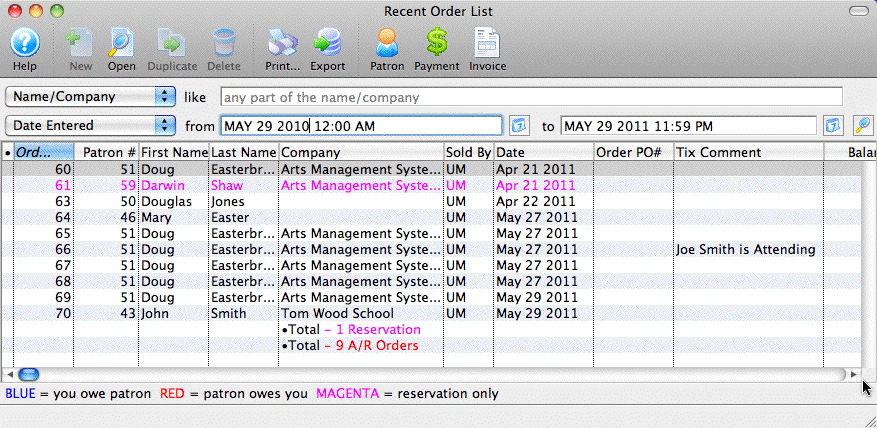
A new feature has been added under the 'patron sales' menu to allow you you find orders directly. You could use this to see what orders were added on a specific day, created by a specific employee, changed on a date, order notes contain information, etc. (9.08.05)
- The algorithm to calculate box office order fees has been restored to a per ticket basis (9.06 and earlier) so that tax calculations work better (9.08.06)
- Booking a subscription will not add patrons to any default mail lists associated with each of the events in the subscription package (9.08.08)
- Fix an issue when redeeming a 'free pass' for tickets with an actual value and taxes were being charged. This prevents taxes being charged on a zero value ticket. (9.08.08)
Season Subscriptions
- Fixed SQL error in season rollover process (9.08.08)
Event
- Added a new 'Genre' setting for events that is common across all Theatre Manager customers. Currently, there are about 30 classifications which will be used in the iPhone/iPad app to help customers find entertainment to their liking. Eg customers can look for drama, hockey games, musicals, symphonies, ballet, etc.
Specifying a genre for an event is required. We also suggest entering the external sales notes so that a description of your event appears in the iPhone app.
- Added search by promotion name in the attendance window so that you can find out all the 'comp' or 'dinner' or 'subscriber' or 'media' attendee's on any one evening easier than running a report.
- Altered slightly how sales promotions are enabled and disabled to improve the interface. The list no longer refreshes after enabling or disabling some - so you can see the results without having to find the selected lines again.
- Also for sales promotions, if you make one inactive, is also disables it in the event window automatically at the same time. If you make the sales promotion active again, it will no longer reactivate it on the event window. You can re-activate it en masse using the 'activate' feature on the sales promotion window. This subtle change was done because we are seeing databases with larger numbers of sales promotions than in the past. We did not want some promotions to get activated by chance and lead to unwanted/unintended discounting on the part of the venue.
- Added context menus to allow enable and disable of sales promotions.
- On the map tab, added a feature to allow command-click on a sold seat to see all the other seats in the order.
- The meaning of the 'max tickets per performance' has been enhanced to reflect its original intention. If a value is set for maximum tickets at the performance level, the web listener will not allow any one patron to buy more than that specific quantity of tickets, regardless of the number of shopping carts that the patron opens. (9.08.06)
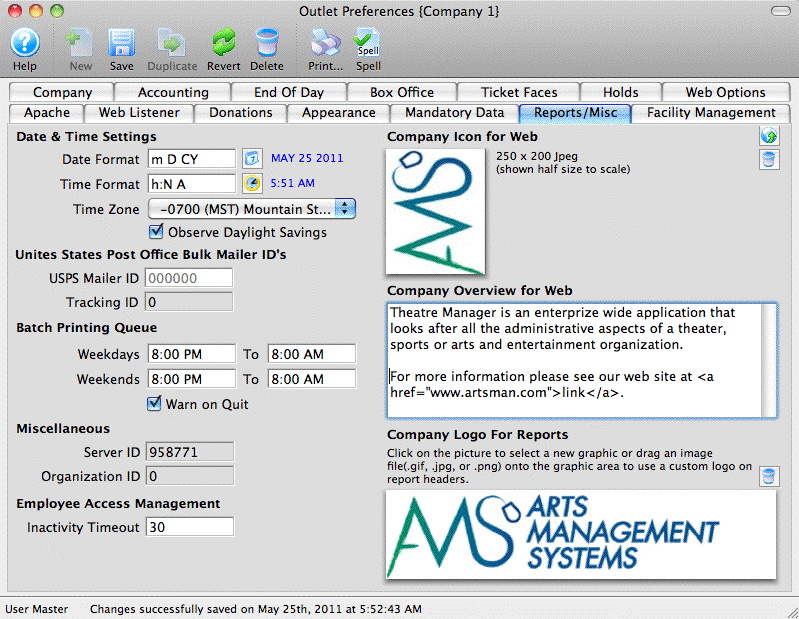
Company Preferences
- Added Icon to represent the organization for iPhone/iPad App. This will allow generic logo representation of the organization as well as at the venue and event level. If you supply your company logo in this field, then it will be used if not icons are supplied for the venue or for the events. It allows setting of one logo with the option to over-ride on an event level. We recommend that all venues add an icon for their venues asap
- There is a new field in company preferences where you can put up to 4096 characters to describe the purpose, mission or philosophy of your organization. This field will be exported to the iPhone/iPad application to describe your venue or you can use it on your web pages. You can use some imbedded HTML is you wish.
- Added a Unites States Postal Service (USPS) mailer id field. A font will also be installed as part of the release. This is in anticipation of implementing the new USPS barcode format in the near future. We are currently working on the bar code generation rules for a point release.
Venue
- Added Icon to represent the venues for iPhone/iPad App. This will allow generic logo representation at the venue level as well as icons for the event.
- Added a feature to promote all icons to the eblastimage folder from the list window, or one at a time from each venue.
Credit Cards
- Added an interface to Moneris (Canada) for credit card authorization.
Donations
- You can no longer print donation receipts for those donations that should not have receipts 'until fully paid'. This means that if there is a current or future post dated credit card authorization still to process, you cannot get a receipt for that donation because there is a future payment -- even though the balance is zero.
- Fixed donation appraiser address on the tax receipt
Facility
- If an order has been created for a project, clicking the order button now displays the order associated with that project.
- To-Do type tasks no need a participant to show on the calendar - otherwise a warning is generated.
- Status icons added to duplicate project window.
- Default project owner when duplicating a project is now the original project owner, not the person duplicating the project.
- When duplicating a project, only volunteers who can perform the given activity will show in the list to select from.
- Adding a new activity in volunteer scheduling was not creating a new column in some cases until the window was refreshed.
- Context menus were added to the Manage Volunteers window to allow sending invites and changing acceptance status.
- If Growl is enabled, it no longer reports on notifications you have previously been alerted to.
- Some simplification of Notifications and some corrections to the text when certain kinds of notifications are displayed.
- When duplicating a project, it now resets the billing status to Estimate instead of keeping the status of the original.
- Added a legend to the project list.
- Tasks that are part of another project cannot be added to a different project.
- Some changes were made to how invoices can be attached as a PDF to an Email.
- Added the venue to the calendar description and tooltip for tasks (when appropriate) and made tooltips and descriptions more consistent between different kinds of calendars.
- Fixed an issue in seeing the correct day's information for employee schedules in group calendars.
- Added Resources and Personnel list to project phase detail window.
- Standardized how ICS files are created for sending and processing when they are returned.
- On single day calculations, in some situations tasks from the next day could also show.
- Dragging tasks on the Gantt chart now works in 15 minute increments instead of the time scale that the user is viewing the Gantt chart in. This allows finer movement of the task visually.
- Fixed a crash if a user set the view for the gantt chart in month scale (9.08.05)
- Added an option to the printing of the gantt chart to select and print only specific groups of tasks within the gantt chart (9.08.06)
Web Sales
- Added a feature to allow administrators to force shopping carts closed that are in the process of being checked out (yet never complete). This should happen very rarely, yet it allows any tickets that are held to be recovered by the user so that they can be placed back on sale
- The shopping cart inactivity timeout must now be at least 3 minutes (most venues have it between 10 and 15 minutes).
- The web listeners will now attempt to resend an email multiple times in case there are issues with the SMTP server. Emails that fail once will be queued at the end of an eblast and tried again (and again) up to the number of times set in company preferences. It is recommend that the retry value always be zero and only be used for extraordinarily poor SMTP server availability. In such cases, it should not exceed 2 times, with just a single attempt being the default because more retries may require more listeners.
- The meaning of the 'max tickets per performance' has been enhanced to reflect its original intention. If a value is set for maximum tickets at the performance level, the web listener will not allow any one patron to buy more than that specific quantity of tickets, regardless of the number of shopping carts that the patron opens. (9.08.06)
- The algorithm to calculate internet order fees has been restored to a per ticket basis (9.06 and earlier) so that tax calculations work better (9.08.06)
- Fix issue where order fees were not automatically added to passes purchased online -- if the pass was a fixed price that the user could not change. Eg, gift certificate order fees worked fine because the user entered the value of a gift certificate. A 5 play pass might not if the user is not allowed to enter the price. (9.08.08)
Reports
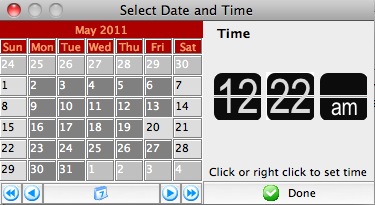 Improved the date/time lookup for fields that use date and time to make the interface a little clearer by using an old style leaf-clock. You can click on the leaves to alter the time or right click on any part to pick time more directly.
Improved the date/time lookup for fields that use date and time to make the interface a little clearer by using an old style leaf-clock. You can click on the leaves to alter the time or right click on any part to pick time more directly.- Added order ticket comment to promissory note payment listing on the invoice to help identify the customer in the Secondary Reseller Marketplace
- Fixed an issue with the totals on the invoice in the tear off section
- Corrected an issue with the invoice comments not appearing on the invoice that was introduced in version 9.07
- Fix an issue where some PDF's were not being created for reports.
- Added the 'source' column to the membership list report so that it will print.
- Address an issue on the Daily Sales YTD report where it might not print, depending on if the sort levels included the ticket type flag
- Enhanced the email a PDF (eg email an invoice) feature so that you can add patrons through drag and drop.
- Added an option to the printing of the gantt chart to select and print only specific groups of tasks within the gantt chart (9.08.06)
- A bug in Membership Remaining reports that preventing it from printing has been corrected. (9.08.06)
Miscellaneous
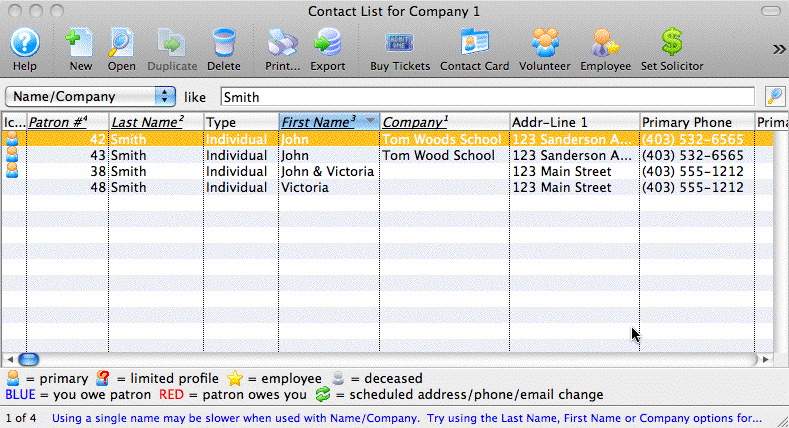
- Updated the column sorting header display to reflect the current sort order. Any column that is italicized is part of the sort for the list. In addition, there is a superscript to show the sort order from field 1 to 9. To add a new column to the sort order, hold the shift key and click on the column header. To change the sort order completely, just click on the column header as normal. The above behaviours are unchanged from earlier versions of TM - the difference is the additional user feedback on the sort order.
- Split the startup message that checks for outstanding emails that the web listener processes into two separate messages. One message will detail the number of 'eblasts' still to process. The second, separate notification will detail the number that are in error state. Those in error state will need fixed. Those still to process by web listeners are not errors per se, unless the number does not diminish as expected.
- Hide the toolbar area on PC's in the report parameter window. There were no tools available, so the grey toolbar area was just taking up unwanted space.
- There may be some some minor incremental performance improvements when updating data in the database due to improvements in the database connectivity routines
- Improved the geo coding of addresses by including country in the verification process.
- If a database connection drops and the client must be reconnected, the 'program name' as shown in pgAdmin now includes the word 'reconnected'. This allows a visual way for System Administrators to use the pgAdmin 'Server' window to view reconnections. Reconnects are also tracked in the error logs in the user preference directory.
- There are some overall stability improvements.
- Add date pickers to all date fields that are used for search purposes on list windows.
- Increase the number of events that can be tracked in the patron 'bought for plays' marketing field from 780 (approx) to 4500 (approx) distinct events for one patron.
- Increase the number of mail lists that can be tracked in the patron 'belongs to mail list' marketing field from 780 (approx) to 4500 (approx) distinct mail lists for one patron.
- Fixed a deferred revenue posting error introduced in 9.08.00 (9.08.04)
- Revised database startup check to allow using any value for the 'bytea_encoding' if Theatre Manager can find the right libpq file. If the default 'hex' encoding for postgres is used, there should be some minor performance efficiencies for letters and maps as approximately 25% less binary data is transmitted. (9.08.05)
- Enable setting of language in employee preferences for all platforms except PowerPC Mac. On windows and intel Macs, you can now set the language and some menus and icons will change text. Over time, additional parts of the interface may see language enhancements (9.08.08)
- Summary totals now appear in the transaction monitor as soon as it is opened (9.08.08)
Mail Lists
- Fixed an issue to ensure patrons can only be on a mail list once. You may want to rebuild mail lists that were altered since installing 9.08. (bug introduced in 9.08.02 and fixed in9.08.08)
- Added merge fields for form letters for some code table lookup values. If you already have these fields on a form letter, you will need to remove the field and re-add it back to take advantage of the change and have it print the full description. Specifically the following new fields were added:
- Donation Popup 1
- Donation Popup 2
- Donation Popup 3
- Marketing popup 6
- Marketing popup 7
- Marketing popup 8
- Marketing/Volunteer Age Code
- Volunteer Popup 1
- Volunteer Popup 2
- Volunteer Popup 3
- Volunteer Popup 4
- Volunteer Status
- Donor Moves Status
- Donor Giving Capacity
- Order Reason Why Buy
- Payment Method
- Volunteer Position/Activity
- Volunteer Recognition Award
- Membership Card Status
- Read all prior release notes back to the version you upgraded from and follow any instructions for each version under the subject 'Things a venue may need to do'. If you are upgrading from an earlier version, you may have to do some of the 'Things a venue may need to do' for those earlier versions.
- There are a few updates to data that should be done in advance of the forthcoming iPhone/iPad app. These will help better represent your venue and events to many patrons
- You should create and populate images for the event, venue and company preferences for items you wish to be in the iPhone/iPad app.
- You should update the field in company preferences (Reports/Misc tab) and describe the purpose, mission or philosophy of your organization. You can use some imbedded HTML is you wish.
- Please update the genre setting for each future event on the 'Marketing' tab to help users search for specific types of events in their interest area.
- You may want to enter your USPS mailer id in default data for future reference.
- There are no web page changes in this version.
Form Letters
Things a venue may need to do
Version 9.09
Upgrade Time
The upgrade time from version 9.08 is short. Upgrading this version requires, at a minimum:
- Installing TM on a workstation and allowing it to self deploy if you are already at version 9.08 or later.
Key Changes in Version 9.09
The following changes have been made to Theatre Manager since version 9.08
- Add support to display seat availability on the web at a per performance basis.
- Re-enable notifications sent by TM for items sold on the web and the venue is deferring transaction creation until end of day (for performance improvements)
- Improve the messages and sales flow when booking subscriptions if there are issues
- Continued improvements to Facility Management
Point Release Version History
Point releases are minor version fixes and small enhancements to any particular version.
- 9.09.02 - July 4, 2011
- 9.09.04 - July 12, 2011
Web Sales
- Implement an option to show which seats are already sold (or held) on the graphic map when presenting the seat choices to the patron. This option can be enabled globally, per event or per performance. It means that for some performances, you can choose to let the patron know which seats are taken (sold or held) and in others, hide that information if desired.
Note: at this time, the colours on the map are black and white. We will be introducing colouring options later this year.
- Print at home capabilities have been improved slightly. When a patron indicates print at home in their cart at checkout, the tickets are marked printed automatically for those performances where print at home is permitted. The user no longer need rely on the printing setting in the order.
- Make the 'mail to patron' option more explicit in default data. If mail to patron is enabled, a mail fee must also be supplied (even if the fee is zero). Both must be enabled for the 'Mail me my tickets' button to activate on the web. IT is not abundantly clear on web setup if mailing is an option that can be selected by the patron.
Tickets Sales
- Add a flag to the merchant account setup that allows CVV2/CID information to be optionally sent to the merchant provider. This makes CVV2/CID similar to address verification as being optional to send to the bank. It has come to our attention that Moneris charges an additional setup fee to allow sending CVV2/CID and returns a decline if you are not, regardless if the card is ok.
(This is in addition to the CVV2 setting in payment setup)
While only really affecting Moneris authorization, this option CVV2/CID feature is now common to all merchant services.
- Fix issue that prevented ticket being released right after it was sold if the performance was set up to 'mark ticket printed'. (9.09.04)
Season Subscriptions
- Booking season subscriptions now adds patrons to any mail lists that are set up in the plays window.
- When booking subscriptions, if the expected number of tickets sold for the subscription does not match the actual count of tickets sold, the process has changed a bit. In addition to a dialog popping up warning of this condition, TM will either position the user ready to add single tickets or to clear out the entire sale and start over with different seats. If the correct number of tickets are booked, the user will be placed at the payment screen.
- Automatic order fees will now be added to the subscription for sales at the box office properly in all cases. There were some instances where it might have needed to be added manually if there were partial subscriptions booked.
Year End Rollover
- Clean up some transactions that were preventing rollover because they had not been posted. Some order transfer transactions had not been marked posted properly in earlier versions of Theatre Manager.
Posting
- Donations connected to an event are now posted to the G/L with that event tagged on the G/L. It means that the posting by event reports will show donation postings with the event associated with it, list like ticket sales. This simplifies sponsorship tracking for events.
- The donation daily audit report now prints the event currently associated with a donation on the report which is useful for sponsorship tracking.
- Improve the locking mechanisms on the posting process for all transaction types.
- Improve the delayed transaction posting process so that transactions created from web sales during end of day are marked with the web listeners 'Sales Source'. This also means that notifications will occur based on the appropriate sales source. If you have disabled deferred posting for web sales due to notifications not being sent, we recommend re-enabling it again to improve web performance.
Miscellaneous
- Disable the list that shows employee's accessing the system unless the version of postgres is 9.0 or later. This feature requires a new feature in postgres 9 to display all columns in the list.
- The patron relationship list in the patron window now displays values properly after a relationship has been added or changed. This was broken inadvertently in 9.08
- Address some instances of a master user (outlet version only) attempting to enter data into a sublist for a record belonging to another outlet - and make sure the outlet on the data is correct. It is the strong recommendation that a master user administration account generally never be used except for creating outlet administrators.
- Ensure record is automatically saved on the patron screen if some field is changed followed by editing the patron contact card.
- Modify eblast process to send right away if venue does not have web listeners (9.09.04)
Facility Management
- Implemented conflict checking for participants and volunteers for conflicting times; and tasks and performances for conflicting venues and times
- Fixed issue with detaching group calendars
- Added support for showing holidays and events in duplicate projects calendar
- Fixed a date search issue on single day calendars
- Date range now allowed for printing Gantt
- Relations in Gantt was only allowing deleting a single record at a time
- Gantt can now print to PDF
- When adding items to a group in Gantt, they were not always being inserted in the same place within the group
- Some editing of group information in Gantt has been disallowed
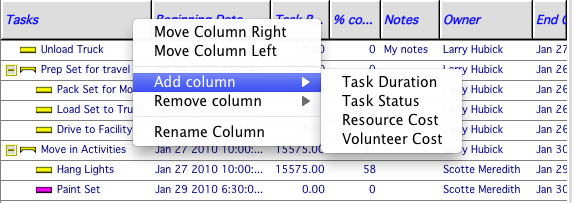 You can now add extra columns, rearrange the order and remove columns (except Description column) in left side of Gantt. These changes and other settings are saved with the project and are restored the next time you open the project. They are also used as the defaults for printing and you can select which items to print/not print and the widths to use when printing Gantt.
You can now add extra columns, rearrange the order and remove columns (except Description column) in left side of Gantt. These changes and other settings are saved with the project and are restored the next time you open the project. They are also used as the defaults for printing and you can select which items to print/not print and the widths to use when printing Gantt.- Task list in project detail now displays duration
- On opening Gantt, it is now more intelligent on determining where in the project you last left off
- You can now select which view of a calendar to see from the context menu
- In group calendars you can now go to any date from the context menu
- It was possible to edit some portions of a task even if you were not authorized
- It was possible to assign a resigned employee as a task owner
- Project tasks altered outside of Gantt now recalculate the starting/ending dates of the project properly
- When creating a new task in Gantt, the chart no longer shifts to the location of the newly created task, but stays where you left it
- The dates on Gantt now use the employee date defaults you selected in Preferences
- Volunteer activities now warn if you are trying to set periods longer than 6 months
- When adding a new task to a project with a starting date in the future, the task start date now defaults to the starting date of the project and not to today's date
- When harvesting Emails from the scheduling account, any Emails not having calendar attachments are deleted as spam. If anyone responds to an automatically created Email it now goes to the account the Email was sent from and not to the scheduling account
- Setting a task as inactive did not hide it on calendars
- Non-admins can now create background tasks if they have the right security level
- Implemented milestones in context menu of Gantt
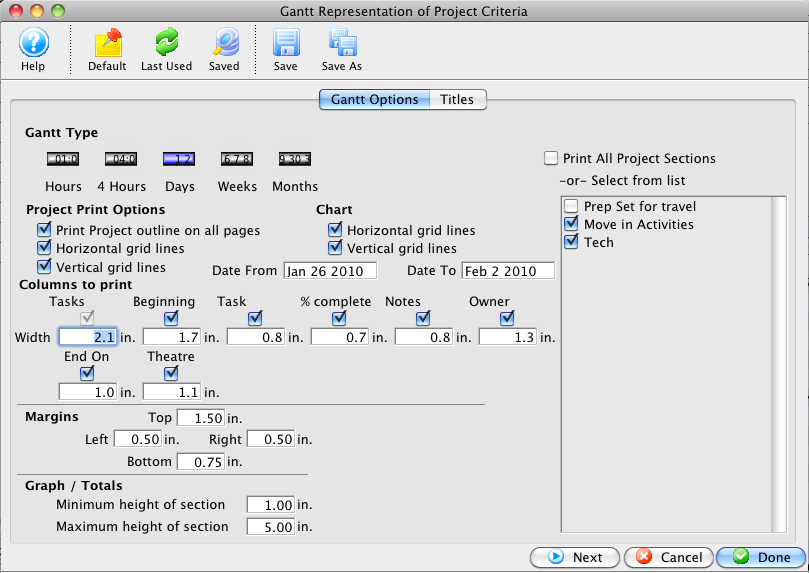
- Right-clicking in the ToDo area of a calendar brings up only ToDo-type tasks in the task detail window
- Calendar task list searches now allow for both active and inactive tasks to be found
- Project list now displays projects in red/blue, depending on whether money is owed or owed to
- Projects can now be deleted if they have an order number, as long as there are no transactions or tickets associated with it
- Items in a Gantt chart now properly retain their ordering when moving them multiple times
- In many places, task types are now restricted to only the types that are appropriate for where you created the task from. This will eliminate errors on trying to save tasks with inappropriate types
- Tasks default to 1 hour if no specific length given
- In some cases the task type was not staying set
- Closing task window refreshes Notifications
- You are now warned if you try to create a ToDo that does not show on the calendar without any participants
- It was possible to attach personnel and resources to groups. They should only be attached to tasks
- Memory leaks were fixed
- Relations now strictly respect delay periods
- Notifications now show tasks you've created or are a part of, but also participants you've added, such as Emails to go to volunteers, so you don't see Emails set to go out that others have created. This also applies to those who you've designated as task editors
- End dates in ICS files were replicating the beginning date
- In some cases, changing the starting date/time in the Gantt detail window was not properly setting the ending date
- Project list was not displaying "In Progress" projects
- Some Edit/Delete functions were not available in the context menus on either side of Gantt
- It was possible to be unable to cancel data entry in project detail
- In some cases venue for a project was not set properly when selecting a performance
- Some speed enhancements
- In certain cases, activity type was not displaying on Volunteer history window
- It was possible to save a project without a name under some circumstances
- Filter tab text was not using the user-defined terms for these items
- Multiple lists on filter tabs now space out evenly when resizing the window
- Volunteer schedule was not allowing all-day items
- When new activities were added to group scheduling, new activities sometimes didn't show until the window was refreshed
- You could not change calendar view when duplicating projects
- Improve calculation of duration of task based on date range of task under some circumstances (9.09.04)
- Ensure notifications are sent to participants when tasks are deleted under certain circumstances (9.09.04)
- Prevent starts and end date of task being set to null if category had last item deleted (9.09.04)
Things a venue may need to do
- Read all prior release notes back to the version you upgraded from and follow any instructions for each version under the subject 'Things a venue may need to do'. If you are upgrading from an earlier version, you may have to do some of the 'Things a venue may need to do' for those earlier versions.
- Decide if you wish to show which seats are taken on the web interface and make the appropriate selection in Setup->Company Preferences->Web Options tab and over-ride in Setup->Events if the behaviour is to be different for specific events.
- Also on the 'Web Options' tab, review the ticket printing options and set a mailing fee and/or turn off mailing if desired.
Version 9.10
Upgrade Time
The upgrade time from version 9.08 or 9.09 is short. Upgrading this version requires, at a minimum:
- Installing TM on a workstation and allowing it to self deploy if you are already at version 9.08 or later. It will self deploy for OSX and FOr Windows Vista and later. Because this has a fix for some XP issues, you will need to manually install on all XP machines.
Key Changes in Version 9.10
The following changes have been made to Theatre Manager since version 9.09
- Revert the installer for windows XP to a prior version to deal with random crashing issues.
- Continued improvements to Facility Management
Point Release Version History
Point releases are minor version fixes and small enhancements to any particular version.
- 9.10.01 - July 17, 2011
- 9.10.02 - July 19, 2011
- 9.10.03 - July 22, 2011
- 9.10.04 - July 26, 2011
- 9.10.05 - July 27, 2011 (and Power PC version for OSX)
Web Sales
 There are no web page changes for this version. If you wish a link your web site to ticket trove, you can use the following:
There are no web page changes for this version. If you wish a link your web site to ticket trove, you can use the following:
http://itunes.apple.com/us/app/ticket-trove/id417854093?mt=8&ign-mpt=uo%3D4
Facility Management
- Implement more convenient navigation capabilities from the various project management windows. You can now navigate from most facility management windows to
- Gantt chart
- Associated calendar window
- Project detail window
- Implement a new feature in the calendar so that the project name and/or the groups in a gantt charge can be shown on a calendar. They will display at the top of the calendar in the multi-day area to show the projects that cover multi-days.
- Revised the Facility Management icon so that it cannot be confused with the gantt icon in some cases
- Added a 'type' to the Project detail window to allow classification of projects. These classifications are set up in codetables.
- Added the capability to search by the owner of a project to find all those for a particular employee
- Implemented a dual search capabiity on the project list. You could now search by project description and owner name, for example
- Address problem on calendar where tasks with volunteer/personnel history information were not always shown on the calendar
- Improved the printing interface if selecting nested groups of tasks to print on a report
- Add more support for conflict checking on resources and tasks
- Fix an issue where a document stored by one employee could not be extracted ad accessed by another person on another machine unless the disk was named the same.
- Add notice to used if they are trying to over commit resources in the future (for those inventory items managed by inventory)
- Changes to support backorder for rented resources in facility management
- Address an issue with the built in event filter that prevented some events showing while displaying the calendar in single day mode (9.10.02)
- Restore the open/closed state of groups when re-opening a project window (9.10.03)
- Change to a task via the calendar will not ask the user if the volunteer data associated with the record is to also be updated. (9.10.03)
- Notes on the calendar no longer add an extra carriage return. (9.10.03)
- Added a feature on the gantt chart to move the gantt charge timeline display to various dates. If you right click on the gantt chart, you can set the timeline on the chart to:
- beginning of project
- end of project
- current date
- start of selected task
- Specific project markers that have been set up
- Enhance resource inventory management to work even if the inventory item being managed is not attached to an order (9.10.05)
- Fix an issue where duplicating a resource usage could cause inventory tracking issues (9.10.05)
Ticketing
- Fix a problem where tickets could not be refunded right after an employee just sold them (using refund all) if the tickets were set to 'mark as printed'.
Donation Setup
- Added a feature to the detail window on donation campaigns to show who has donated to that campaign in the past, as well as show the transactions related to the item. These are in two new tabs on the detail window (9.10.03)
- Added some reports to the 'print' contextual menu for the list of patrons who donatedmake it easier to get some nicer reports from the selected list of people. As with the all of Theatre Manager, reports printed from contextual menus on a list only show the data within the list to make 'instant reporting' easy. (9.10.03)
- Added reports to the contextual menus for GL entries and Transactions. (9.10.03)
- Moved all searching in the tabbed lists on the window to the lower area to be consistent with all of Theatre Manager. (9.10.03)
- Support editing and paying for existing donations from this list. (9.10.03)
- Added a report to the donation category that shows a past history of when patrons paid for their donations after the initial pledge. This 'Donation Cash Flow' report can analyze and past donations and will indicate the approximate date when cash was received. Use this to look at current donation receivables to calculate roughly when you might expect future donations to be received. (9.10.04)
Gift Certificates/Passes
- Added a feature to the detail window on gift certificates/passes to show who has purchased that particular pass in the past, as well as show the transactions related to the item. These are in two tabs on the detail window (9.10.03)
- Added some reports to the 'print' contextual menu for the list of patrons who bought pass to make it easier to get some nicer reports from the selected list of people. As with the all of Theatre Manager, reports printed from contextual menus on a list only show the data within the list to make 'instant reporting' easy. (9.10.03)
- Added reports to the contextual menus for GL entries and Transactions. (9.10.03)
- Moved all searching in the tabbed lists on the window to the lower area to be consistent with all of Theatre Manager. (9.10.03)
- Support editing and paying for existing passes from this list. (9.10.03)
Miscellaneous
- Address a possible SQL error if the same employee tries to log into Theatre Manager at the exact same time.
- Added shortcut key to get to the exporting data window (9.10.02)
- Enhance the login window 'email me my password' feature. If you have made 3 or more mistakes on the password, TM will require a password change on next login as an additional security precaution. (9.10.03)
- Additional edit checks have been added to CVV2/CID entered on the web so that it is mandatory if the venue requires it of the 'web listener' employee. (9.10.03)
- Fixed an edit check on the CVV2 length so that it allows numbers like 024. (9.10.04)
- Changed the login process to better handle situations where the user login password did not match their postgres password in the postgres database - TM now updates it. This should prevent issues where some users could not log in if they had been accessing a second training database and changed their password. (9.10.05)
Changes to Web Pages
There are no changes to web pages for this version If you wish the latest references pages, please download the web page updates and compare the web pages to your existing pages.
Theatre Manager 9.10 released
 Version 9.10 has been released for all current users of Version 9. Please refer to the full release notes about version 9.10.
Version 9.10 has been released for all current users of Version 9. Please refer to the full release notes about version 9.10.
This release is a minor release.
Key Changes in Version 9.10.01 - since 9.07
This key list of accumulated changes since 9.07 are:
- The ability to create images within Theatre Manager for the free iPhone app Ticket Trove that can be obtained on the iTunes store. Please refer to the release notes and include a link on your web site for all your patrons.
- Added feature to command-click on a sold seat on maps to see other tickets in the same order.
- Add support to display seat availability on the web at a per performance basis.
- Improve the messages and sales flow when booking subscriptions if there are booking issues
- Added support for direct credit card authorization via Moneris in Canada for 'card not present' (USA is possible if sufficient demand). This capability works similarly to Paymentech Orbital and Authorize.net.
- Added more visual feedback for column sort order in lists.
- Ongoing changes to facility management based on customer feedback.
Version 9.11
To determine what version of postgres you are on, examine the login window. The version of Theatre Manager is in the lower LEFT corner of the log in window, while the version of postgres is in the lower RIGHT corner of the window.
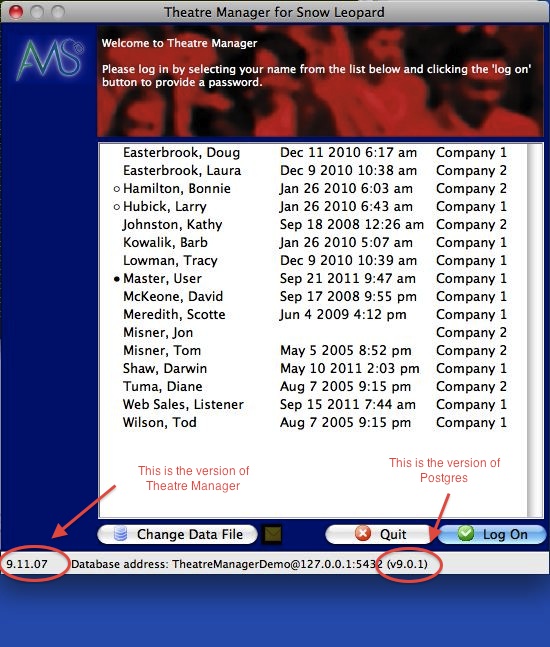
Upgrade Time
The upgrade time from version 9.08 or later is short. Upgrading this version requires, at a minimum:
- Installing TM on a workstation and allowing it to self deploy if you are already at version 9.08 or later.
Key Changes in Version 9.11
The following changes have been made to Theatre Manager since version 9.10
- Important bug fix for web sales for reserved seating under high load conditions
- Improvement in managing the web page update/replacement process
- New features in duplicate patron search and automatic patron merge process
- The minimum requirements for the version of the PostgreSQL database is now 8.4.7 or PostgreSQL 9.0.2 or later due to an issue with the vacuum process contributing to possible bad blocks in a database. Implementing a point release on the database server is quite simple and our team can assist. Please note, that depending on when you upgrade your version of PostgreSQL, you may be installing a more current version then the minimum requirement --> This is OK.
Point Release Version History
Point releases are minor version fixes and small enhancements to any particular version.
- 9.11.00 - Aug 9, 2011
- 9.11.01 - Aug 11, 2011
- 9.11.02 - Aug 12, 2011
- 9.11.03 - Aug 19, 2011
- 9.11.04 - Sep 5, 2011
- 9.11.05 - Sep 9, 2011
- 9.11.06 - Sep 11, 2011
- 9.11.07 - Sep 13, 2011
- 9.11.08 - Sep 16, 2011 - requires either postgres 8.4.7 or 9.0.2 or later. Please note, that depending on when you upgrade your version of PostgreSQL, you may be installing a more current version then the minimum requirement --> This is OK.
- 9.11.10 - Sep 26, 2011
Reports
- Fixed an issue where some fields overlap others on summarized reports
- Improve the Excel export for the generic export function (File->import/Export->Export (or same feature from reports) so that the data is exported by type. There was a small issue with numeric data being exported as character
- Fixed an error displaying times on the season renewal report
- Fixed an occasional issue displaying season renewal report from the season subscription entry window (9.11.02)
- Fix display of order fees on the season subscription report on the second and subsequent pages (9.11.02)
- Enhanced the security checking on the export process to ensure that employee has access to the data record being exported for calendar, projects, resources, patron notes and some other data (9.11.03)
- Change the selection of conditions for data fields to prevent using >= for some types of lookup fields and only use lookup selection instead. You were able to generate some invalid criteria for patron bought for plays (for example) (9.11.07)
- The Donor Program Insert reports has been enhanced to support aggregation of donations by household by selecting 'combine each donation into a single giving level based on household' in the Insert Summary options for this report. (9.11.08)
- Fix the final report total of the debits and credits on the GL Event Summary report - it was totalling on account, rather than GL subtotals (9.11.10)
Web Sales
- Implemented a new folder in the WebPagesEN folder called tmCustom. The folder structure in this folder mirrors the other folders in the 'WebPagesEN' folder. The purpose of this change is so that:
- If a web developer wants to change one of the standard pages, they simply copy it into the same place in the tmCustom folder structure -- and change it there.
- Theatre Manager will look for an changed page here first and if one is not available, it will use the standard page
- In this way, the 'tmCustom' folder becomes a record of any page that is different than the standard page. The intent is it always be able to replace the standard pages and know which ones were changed - this in effect, documents the pages that are known to be different and should improve the upgrade process.
- While you can still change the html pages in the main 'WebPagesEN' folder, this is no longer advised - it is suggested that only standard pages be placed into this folder
- Fix an issue in reserved seating to prevent the condition where a patron was:
- offered some seats
- then used find next best seats one or more times
- followed by using the browser's back button to go to back to a page containing the seats they were previously offered -AND-
- another person was looking for the same seats online at the same time, -THEN-
- in some circumstances, the cart might think that another patron had the tickets. However:
- Under no circumstances could both people have them, so only one could check out with the tickets and the other patron would get a message in their shopping cart that the tickets were not booked.
- In all circumstances, the patron was told of that there are issues as the checked out.
- In all circumstances, the box office and web logs tracked and noted the issue for reporting -- for review by box office.
- Remove a condition that could cause a SQL error on the web listeners (and hand the listener), if the listener tried to send an email and the message returned by the SMTP server was longer than 100 characters
- Track the IP address of the listener that last touched the shopping cart detail record
- Display web log dates and times in seconds
- Improve diagnostic messages on trying to send an email already in error status
- Fix online booking issue for reserved seats introduced in 9.11.00 where anonymous browser checks out, then adds more tickets to cart. They were getting caught by the edit checks to verify the seats. (9.11.01)
- Prevent events that are dated in the future but have been closed from appearing on the web by adding a check for the archived date. Similarly, prevent these events from appearing in ticket trove. (9.11.06)
- Implemented ticket scanning from the tmAttendance.html web page (9.11.07)
- Fix an issue preventing subscriptions from being renewed online - see subscriptions below (9.11.08)
- Passes on web sites with multiple languages now show up in any language that the user selected instead of only the primary language designated by the venue (9.11.08)
- Added an extra edit check to the web sales process to prevent using a default mailing fee if it is not enabled for the web (9.11.10)
Facility Management
- Revised the from to date/time on volunteer information to be date/time stamps and make them better able to related to the calendar
- Add project or calendar to list of possible windows to open at startup
- Show status of tasks in legends
- If two people are trying to edit the same filter, ignore the conflict
- Add description to a timeline marker to conveniently find them
- Fixed issue where non-owners of a task could delete other tasks under certain circumstances
- Slightly altered date and time entry for volunteer/personnel component to be a date/time field in all cases to make it more consistent with the facility management calendar needs. Volunteer/personnel activity times are entered as date and time as a unified field. if the volunteer activity is associated with:
- neither event nor performance, then you must enter hours of work
- only with event, then you must enter hours of work
- with a performance, then Theatre Manager can calculate the hours of work automatically for you.
- Projects can now be created by selecting a number of tasks on the task list or calendar and right-Click to create a project (9.11.02)
- Revise the interface to project markers to make it easier to manage them (9.11.02)
- Add a new feature on the gantt chart view to allow showing of the tasks by participant. Currently, you can only view the project in this gantt chart mode and not edit it (9.11.02)
- Spam in the scheduling account is now deleted. Spam is considered anything without an ICS attachment (9.11.02)
- Add new icons for project markers (9.11.03)
- Colour numbers are no longer shown in lists as they are internal values only (9.11.03)
- Added a calendar icon to the event list and event detail window so that you can quickly create a calendar using the performances, tasks, projects and volunteer information related to an event (or a number of events) (9.11.03)
- Some minor performance improvements when entering data on the task detail window (9.11.03)
- Add feature to print the 'participant' view of the gantt chart. This coincides with an earlier enhancement to change the gantt chart to/from view by task to view tasks by participant. (9.11.04)
- Fix issue in notification window where 'urgent' notifications (that were not read by the user) were being cleared the next time the notification timer ran 10 minutes later. (9.11.04)
- All Icons on the toolbar will now display the correct size if the user prefers to 'view small icons' on the gantt chart (9.11.04)
- Minor performance improvement formatting dates on calendars (9.11.04)
- Add feature to show birthdays and anniversaries on calendars shown from the mail list window (9.11.04)
- Fix issue where notification window would reappear under some circumstances after it had been dismissed and it should not have reappeared. (9.11.04)
- Printing a project invoice can now print the estimate amounts even if it was billed as well as estimate totals. (9.11.04)
- Group calendars (like tasks in a venue) now show the date range on the title if more than one day is showing on the calendar. (9.11.04)
- Facility totals on the task detail window now update correctly when personnel and resources are added. (9.11.04)
- Taxes now display on the task detail window relating to personnel and resources. (9.11.04)
- For two week view, the proper date in the calendar navigation at the bottom is now always the first date shown in the calendar column. (9.11.04)
- The size of the checkboxes in the calendar filters are now the same as all other checkboxes to improve readability. (9.11.04)
- Taxes are now calculated properly after discounts are applied to a resource on a task (9.11.05)
- Discounts are now included in the totals for the project to show the proper costing. (9.11.05)
- Fix a display issue on the gantt chart that occurred after changing its colour when the task contained a suspension. (9.11.05)
- Numerous minor display fixes, updates to tooltips for consistency. (9.11.05)
- Make a small adjustment to formatting of invoices when multiple projects are displayed on the same invoice. (9.11.06)
- Tasks are now created with the fiscal year of the project. (9.11.06)
- Quick add of a task will no longer add a task if it is the first one in the project as the quick add needs at least one other task in the project to act as a template (9.11.06)
- Added lookup of project on a task to make it easier to associate a task with a different project. (9.11.07)
- Adding a task to a project for the first time no longer replaces some data (like venue or performance) in the task with the project defaults. (9.11.07)
- Taxes from each of the tasks in a project are now displayed separately on the project window for easy reference. (9.11.07)
- Minor interface changes to various facility screens (9.11.08)
- The icon for the 'Notification' window has changed on the 'Patron Sales' menu and has a new shortcut (cmd-i). You can also open the Notifications window from the calendar now (9.11.10)
- You can drag an entire mail list (or more) onto the task participants to invite an entire mail list to a meeting. (9.11.10)
- Improve the performance saving and closing the task window (9.11.10)
- Changed the volunteer activity window to no longer accumulate volunteer hours for a person if they were a no-show for the activity (9.11.10)
Sales Process
- Fix an issue for passes/gift certificates where tax rate 2 was applied so it will now calculate the tax total on the order correctly. To be affected by this issue, you would have needed to be adding tax2 to passes and gift certificates and would have seen end of day imbalance issues that needed the order to be rebuilt to be correct the rare situation. (9.11.03)
- Add capability of order fees for donations, gift certificates, season renewal notices and season renewal bookings when taken at the box office. This feature was already available online and previously manual at the box office (9.11.03)
- Implemented a percentage fee based on the current item being added to the patrons order at the box office. e.g. you can now add a percentage fee when adding a donation or a gift certificate if desired. Previously, this was a manual effort at the box office and automatic for internet sales (9.11.03)
- Fix issue for venues using Moneris as a service provider that had the optional address verification service enabled which prevented any authorizations from occurring (9.11.04)
- Fix issue with Authorize.net to properly send CVV2 numbers that were 2 digits long. (9.11.04)
- Alter the patron rebuild process to ignore patrons where there is an order that are in process of being sold as totals might be in the middle of a transaction. (9.11.04)
- A payment of a voucher number where the value of the payment is zero will now turn off the 'reservation only' setting on an order as it is a first payment. (9.11.10)
- Implemented right-click, refund tickets from the patron ticket list window (9.11.10)
- Creating a new performance will now set the hold count fields in performance and event records if the user chooses to create the performance using the default holds. The hold counts on these records were informational fields only and verification of a performance always corrected these totals if they were wrong in the past. (9.11.04)
- Change the minimum security requirement for uploading an icon to the event web site from 'delete' to 'edit'. (9.11.04)
- The cash flow tab on the event window will display a message at the bottom if Theatre Manager determines that there are 'reservation only' sales for this event. The message indicates why the cash flow and G/L cannot match the revenue tab and by how much. Once all reservation only orders containing tickets for this event receive their first payment, this message will go away. (9.11.08)
- Fix an issue preventing Season Subscriptions from being renewed online. This issue was introduced in version 9.11.00 when additional tests were put in place on tickets in shopping carts to prevent users from using the back button to access prior offered tickets (9.11.08)
- Subscriptions that are added to a cart and cancelled online now ensure that the control house tickets are always returned to hold instead of relying on the prior hold status. (9.11.08)
- Subscriptions that are set up by the box office and in the 'new-seats assigned' state but have not yet been booked can now be renewed by the patron online - requires a web page change below (9.11.08)
- The names of two subscription status have been revised to better reflect their meaning and one new one has been added to support a new feature (9.11.08)
- 'New-Requires Seats' is now 'New-Needs seats or booked'. It always meant that the favourite seats needed to or had been assigned to the subscription and was awaiting the final booking phase.
- 'New-Seats Assigned' is now 'New-Subscripition Completed'. This status could meant that a new subscription had finished the reservation process.
- 'Cancelled-Internet (new)' is a new status that occurs when a patron decides that a 'New-Needs Seats or Booked' subscription should be cancelled online. The patron can re-instate the subscription if they wish. (9.11.08)
- The subscription renewal statistics report now counts any subscription that is cancelled by the user via the internet in the cancelled column. (9.11.08)
- Subscription packages shown online now only appear if the desired seat count and the number of favourite seats match. Previously, they appeared, but could not be booked and an error was shown to the user. This approach ensures that only properly set up subscriptions appear on line and that the user can check them out and pay. (9.11.08)
- Additional error checking if all seats in a package are in the past (9.11.08)
- Improved the best seat search function for situations where all seats have the same best seat number (9.11.10)
- Renamed the payment source and payment origin fields to better match the screen input fields and change entry of those fields from text to selection from list
- Renamed the payment source and payment origin fields to better match the screen input fields and change entry of those fields from text to selection from list
- Set some data fields in the calendar and address records in the database to be essential criteria so that they show up when building report criteria (instead of having to set to all criteria) (9.11.03)
- Fix the export and import of theatre maps to create a .tmm file (9.11.03)
- Reenable exporting of lookup fields in exports (9.11.04)
- Allow exporting of some additional fields from the address-link, merchant setup, patron mail list, season package, season subscription, mail list descriptions and transaction records. (9.11.04)
- Fix patron import process to support 'New' and 'Replace or New' options. (9.11.04)
- Letter merge now supports displaying the media data in the letter. (9.11.04)
- Addition of automatic duplicate patron merge process. (9.11.05)
- Add a feature to a number of list window to allow removing some lines that are visible in the list. You access it by selecting some data in a list and right-clicking to select 'remove from list' (9.11.05).
Examples where this might be useful are:
- There could be some data in a list and you want a report. The list report process shows all rows from the list. If you remove some unwanted rows, you have even more customizability of the contents of reports from lists.
- You might have some patrons in a list that you want to remove before running the automated merge feature on the contents of the list.
- Add a trace log to show the SMTP conversation if there is an error when using the 'test email' functions. If an email sends successfully when the test button is pressed on company preferences or employee preferences, nothing shows. If it fails, the complete conversation with the SMTP server will be shown to help diagnostics. (9.11.05)
- Window Preferences now track the platform and window resolution. This means that a user who switches between OSX, XP and Windows 7 can have separate setups on the same resolution of monitor. Before this change, users who migrated from windows 7 to XP could see windows opening offscreen and not be able to fix it. Windows 7 uses more room for toolbars than any other platform. (9.11.05)
- Add support for importing patrons direct from Excel documents without requiring saving as text only. (9.11.06)
- Opening a window (from a list) for a record that was just inserted will bring the newly inserted record to the forefront if it is still open. (9.11.06)
- Implement mechanism to completely delete an outlet from a database under very controlled circumstances. (9.11.07)
- Changed login window to display the email that a forgotten password will be sent to in the tooltip, after selecting the employee from the list of users. (9.11.07)
- Year end rollover process now shows the date/time of the last backup and improves the existing display of the advice to users to make a safe copy of the year end backup for posterity. (9.11.07)
- Improve geo-encoding of addresses when using google maps and for ticket trove. (9.11.08)
- All list windows have a small enhancement where a 'between' search will automatically resize the two fields proportionately if the entire window is resized (9.11.08)
- Patron has volunteer activities search string is now maintained as a patron is permitted to do certain activities in the volunteer module. This enhances the report searching capabilities (9.11.10)
- Improved the performance of doing eblast and mail merge (9.11.10)
- Turn scaling and keep aspect ratio on for any picture in the patron record. That means you do not need to crop the picture before saving it. (9.11.10)
- R=Required Page Change - must be made
- M=Mandatory. Only make the page changes if you want one of the new features.
- O=Optional. Mainly cosmetic or only make the change if it is needed because you want to implement the feature that the description column speaks about. Existing web pages should still work with this version of Theatre Manager - so this change can be deferred to later.
Event Setup
Season Subscriptions
Miscellaneous
Changes to Web Pages
Please download the latest web page updates and compare the web pages to your existing pages. (If you have already implemented the 'tmCustom' folder, you can simply replace the pages below). The following itemizes the changes made to web pages:
In the 3rd Column are 3 flags.
| Files in the each outlet directory (1/WebPagesXX) | ||
| tmTickets.html | There is one change to tmTickets.html that adds the link to TicketTrove if you wish to make it available to your patrons. If you make the change, we also advise setting up information in Theatre Manager to highlight your venue or events in a way you'd prefer. | O |
| tmCustom | The other change you may wish to make for this set of web pages is to move only the pages you've customized to the separate folder tmCustom folder -- to make future changes much easier for you. Please refer to the standard web pages to get the directory structure of this new folder | O |
| TMattendance.html | This web page can be used to scan tickets with a tethered bar code reader via the web listeners. If you wish to use this feature, you must replace the existing file with this one. | O |
| TMsubscriptionsRenew.html | Correct a field on the web page to show the correct subscription series that the patron is renewing. Also, add support for renewing subscriptions in the state 'new-not yet booked' so that patrons can now checkout and pay for new subscriptions set up by the box office via the web listener. | O |
| Files in the main templates directory | ||
| rowSubRenewHeader.html | Added support to allowing patrons to renew a subscriptions online where it was set up in the box office as 'new-not yet booked' so that patrons can then check themselves out. The intent is to keep new subscription statistic tracking separate from renewing subscriptions (TM always did this) and allow this new subscription to be paid for online. | O |
Theatre Manager 9.11.05 Released
 Version 9.11 has been released as part of the support agreement. Please refer to the full release notes about version 9.11. The release is minor - but since it fixes an important web issue, all venues are encouraged to upgrade.
Version 9.11 has been released as part of the support agreement. Please refer to the full release notes about version 9.11. The release is minor - but since it fixes an important web issue, all venues are encouraged to upgrade.
Key Changes in Version 9.11.05
This key list of changes are:
- Ticket Trove 1.02 is released on the app store with native iPad support and a feature that allows patrons to save their favourite venue.
- There is a new feature to help identify and automatically merge duplicate patrons
- There is very important web listener change to better handle patrons who might use the back button on a browser to look at old offerings
- The process of updating web pages has been improved to help manage future updates (there are no required changes for this version)
- Ongoing changes to facility management based on customer feedback.
Version 9.12
Upgrade Time
The upgrade time from version 9.0x might be about an hour (estimate only) for an average site. It could be longer if you have lots of historical data and transactions. Upgrading this version requires, at a minimum:
- Installing TM on each workstation. This is a WALKAROUND install
- There are 5 web page changes - none of them mandatory unless you wish to implement genre search in your web site.
Key Changes in Version 9.12.03
- Implement direct tracking of the source of the web site shopping cart referral in Theatre Manager
- Implement compression techniques for batch letters and correspondence history to significantly reduce the size of backups and allow selection of data retention policies for this record that contains a large volume of data. Note: depending on the number of email blasts and letter history, this may make the first create sales entries (in EOD) after upgrading take a long time to do the first compression.
- Introduce the beginning of online volunteer/personnel signup and approval process for positions like ushers. We hope to enhance this area a fair bit as people use it and provide feedback.
- Added a Promoter Revenue Audit Report that can be used to report pricing, sales and capacity to some promoters that may require the information on this report
- Resolve an issue where windows XP could crash when reading numeric values from the database that are null. Venues with XP that are experiencing crashes are encouraged to upgrade right away.
The following changes have been made to Theatre Manager since version 9.11
Point Release Version History
Point releases are minor version fixes and small enhancements to any particular version.
- 9.12.03 - Nov 6th, 2011
- 9.12.05 - Nov 17th, 2011 (may require walk-around)
- 9.12.08 - Nov 23rd, 2011
- 9.12.11 - Jan 9th, 2012
- 9.12.12 - Jan 10th, 2012
- 9.12.16 - Jan 16th, 2012
- 9.12.17 - Feb 6th, 2012
Web Sales
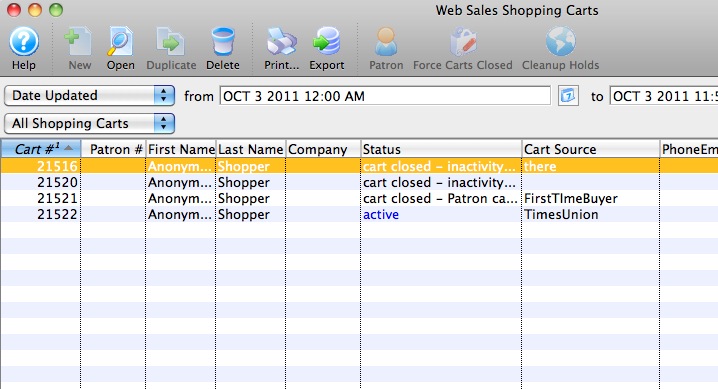 We have put in place the mechanism to track the source/referrer of the shopping cart source from the conversation last week around the board room table. In this sample screen, we've shown 4 carts with 'first time buyer' and 'TimeUnion' as sources for two of the purchases.
We have put in place the mechanism to track the source/referrer of the shopping cart source from the conversation last week around the board room table. In this sample screen, we've shown 4 carts with 'first time buyer' and 'TimeUnion' as sources for two of the purchases.
Setting them up is easy. You can set up links using by either:
- setting up a special cookie called TMsource with any text value you want up to 100 characters. That way the source doesn't have to be visible on the command line -or-
- adding in parameter called &TMSource=TimesUnion from any url. For example:
- from your main web site, you could use tickets.myvenue.org/TheatreManager/1/login&event=0&TMSource=MainPage
- in an eblast sent from theatre manager specifically about 'Mama Mia', you could have tickets.myvenue.org/TheatreManager/1/login&event=xx&TMSource=MamaMiaBlast
- from another referring web site tickets.myvenue.org/TheatreManager/95/login&event=0&TMSource=Another Site
- The TMsource parameter or cookie can be added to any request sent to Theatre Manager. Please note:
- the source for the shopping cart is set from the FIRST non-blank item sent to the ticketing site from a person's IP address. This means if the source is set by the sender/referrer site on the URL, there is no problem clearly identifying the source of the cart.
- If the source is not set and the person uses the back button to view a historical cart, it may use a prior value, which might set the cookie and suggest a possible erroneous source. Chances of that happening are small.
- Any cookie created lasts until checkout. Meaning, that if a patron buys something with a referrer and checks out and subsequently comes back for a second purchase, the TMSource cookie has already been discarded and a second purchase will have no source at all... which is as it should be.
Finding seats that are not together
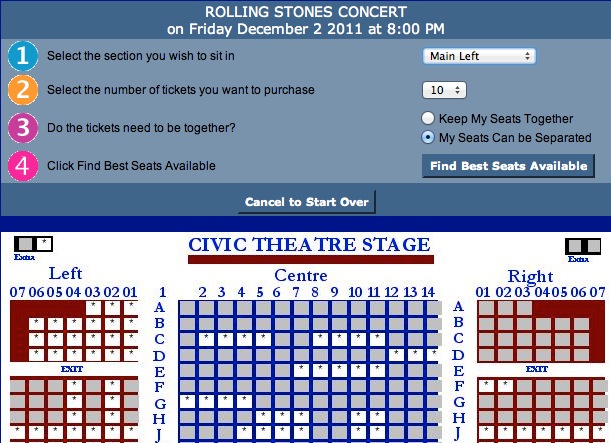 A new feature has been added for reserved seating web pages to allow a customer to find seats in a venue - but not necessarily have them be together. This can be useful for group sales or when a venue is selling out. It can also help users if the seat map is displaying the used seats (masked out) as per the picture. Implementing the feature means adding the web page changes indicated below. (9.12.08)
A new feature has been added for reserved seating web pages to allow a customer to find seats in a venue - but not necessarily have them be together. This can be useful for group sales or when a venue is selling out. It can also help users if the seat map is displaying the used seats (masked out) as per the picture. Implementing the feature means adding the web page changes indicated below. (9.12.08)
How does TM decide to find the seats if the user indicates that the seats do not necessarily need to be together?
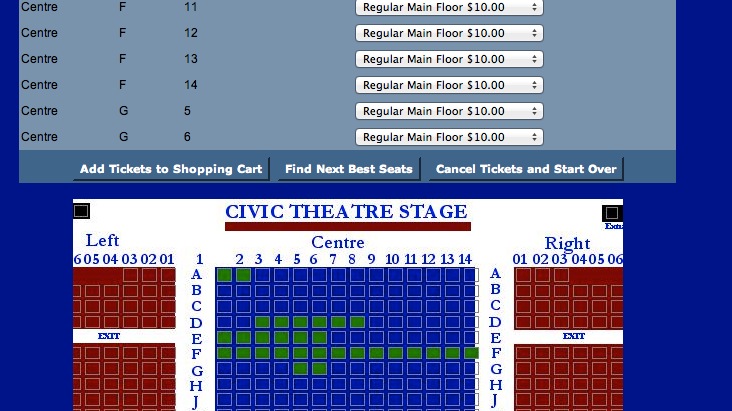 First, Theatre will always try to get all the seats together and only if that fails, will the algorithm to split seats occur.
First, Theatre will always try to get all the seats together and only if that fails, will the algorithm to split seats occur.- All attempts to find seats will occur in pairs so that patrons can sit with a friend
- If a pair cannot be found, then Theatre Manager looks for a single
- An exception to the above process is made if many seats have been booked and only three remain to be found. In that case, Theatre Manager will try to sit all there people together so that nobody is sitting alone.
- If the attempting to sit the final 3 together fails, then TM tries a single and a pair and if that fails it tries 3 singles.
Other Web Changes
- A field has been added to the cart to track the number of web page hits for any shopping cart. During the upgrade, this field will be set to the number of web listener log items available for the cart. This will greatly exaggerate the total hits, but gives a sample as to approximate page hits
- The donation campaign and pass/gc list are now sorted alphabetically by the external description rather than the internal description. This means that the patron will see them in alphabetical order properly.
- Implemented a change that allows allow-to-sell-internet and the onsale date to be independent of each other. Before, if the onsale date was set, it automatically turned on the able-to-sell and it could not be turned off. Now you can disable a performance quickly by turning off the able-to-sell flag and still retain the onsale date for informational purposes.
- Accessing a performance or event via TicketTrove or some other web page directly does some additional checks for the able-to-sell and the onsale date to make sure that the event can be accessed. The listener also checks to see if a pre-sale access code has been added to the cart that allows the performance to be purchased and, if so, ignores the the able-to-sell and onsale date completely.
- Add order total and order balance to the cart window. This can show if there is a difference in the cart from what was checked out, perhaps due to the box office changing the tickets in a cart after the fact without adjusting any payment owed.
- Add a feature to allow converting tickets held in a cart to be sold and added to an order if there were some unforeseen errors that occurred during checkout.
- Add some more condition checking on closed carts to be a bit more aggressive releasing held seats for closed carts.
- Fixed an issue where any Tax-on-Tax calculation was returning zero as the total and affecting the tax on a ticket or a fee.
- Altered the database stored procedures to eliminate a cause of deadlock under high activity sales on the web. In the process, make some improvements to the best seat selection algorithm.(9.12.05)
- Changed the ticket trove aggregator to 4 separate calls to the web listener to help deal with a timeout issue on venues with a large amount of icons and events for sale. (9.12.11)
- Slight improvement to the auto-selection of the listener port for cases where there are multiple web listeners on one machine. TM should find the next available port in a range within a few seconds and start automatically on that new port. (9.12.11)
- Add feature to release partially held seats which could be caused if the patron went to the check out page and got started on the checkout process - and then went to add more seats to the cart and then used the back button to get to the checkout page. This will prevent some rare 'i' hold cases. (9.12.12)
Company Prefs/Data Retention
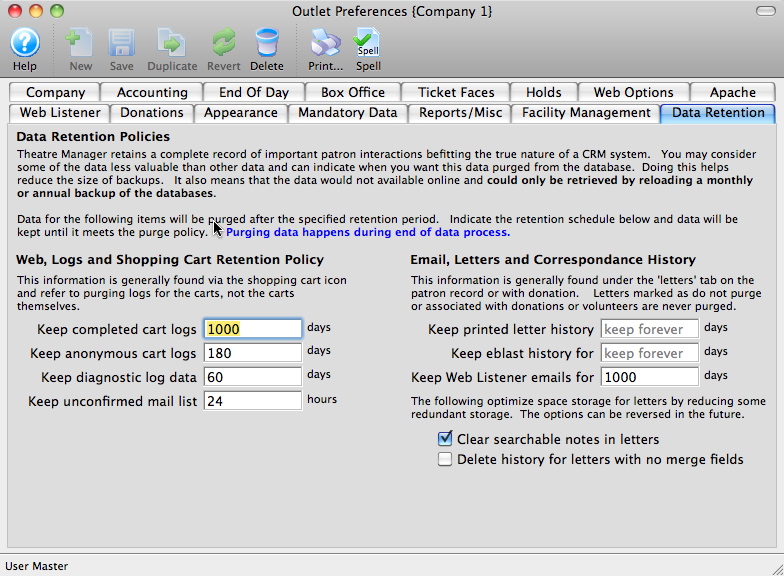
A new tab has been added to the Company Preferences window to allow some data retention settings. The items on the:
- left side deal with how long the actual web listener logs are retained and were part of another tab and have been moved here.
- The items on the right are for retaining letters and correspondence history sent to patrons. It is now possible to purge data from that part of the database with the most text data and which takes the most space in backups. Letters can be purged 'en masse' as per the following guidelines:
- Two exceptions to the mass purge are:
- (not displayed here) is each form letter has a new preference which indicates any history for it cannot be purged and must be kept forever . For example, school contracts, artist contracts, etc are the sort of things that should be kept. Eblast type letters are less important a few years afterwards should be allowed to be deleted from the correspondence history.
- Any form letter that is attached to a record that is one of donation, donation receipt, volunteer position, volunteer history, or media can never be deleted, regardless if the letter is set to delete. These letters are typically small in number, yet important enough tax/personnel records that they remain forever.
- Two exceptions to the mass purge are:
- Keep Printed Letter History for xx days. The default is 0, which means keep anything printed forever. Set this to something like 1000 to keep any printed letter for 1000 days after it is printed.
- Keep eblast history for xxx days. The default is also 0, which means keep them forever. If you set this, then anything send form the batch email merge, or added to a patron individually by the employee to email later will be deleted.
- Keep web listener emails for xxx days. These refer to any email originated by the web listener in response to a customer request and include, for example, requests for passwords, confirmation emails, and notes regarding patron info changes. They are less useful after a while and the default setting is to get rid of them after 1000 days. Set it to 0 if you want to keep those forever.
- Clear Searchable Notes in letters. The default is turned on. Letters and eblasts which are sent to people have also contained a text only version (i.e. no html, images, or what have you). Since it means that there are essentially two copies of each letter kept for each communication with a patron and the field was not used for searching to our knowledge, this allows the field to be emptied (and save space) if you want. It is also possible to reconstitute this data if need be.
- Delete history for letters with no merge fields means that some letter merges and eblasts contain no merge fields. This would be true if the letter was a pure HTML eblast. By tracking that the history is the same as the original letter, then it becomes possible to always see the content, without needing to track the merged data. Any customized letter would, of course, not be the same as the original letter an not be compressed using this technique.
Company Prefs/Web Listener
A performance testing function was added to the 'Web Listener' tab called Check Ticket Sales Times. This can be used from multiple workstations to test how long it might take to sell out a performance while you are watching it by clicking on a sales map on another machine. It does not use the web listener - It simply uses the find best seats and book functions in TM against a dummy order to see how long before a venue is sold out. If you use multiple machines to test the same event, it may give an idea of how well your listener and web server are performing under load. If you make changes to the postgres server parameters or change the server, you may be able to judge the effects in a controlled test. (9.12.05)
Ticket Sales
- Update the best seat algorithm used at box office so that if the 'reserve' option is used, it will quickly hold the tickets and then book and prevent competition from the web on a heavy onsale day. (9.12.05)
- Disable best seat hold or reserve options if the user is not allowed to use hold codes because there are none permitted in their employee setup (9.12.05)
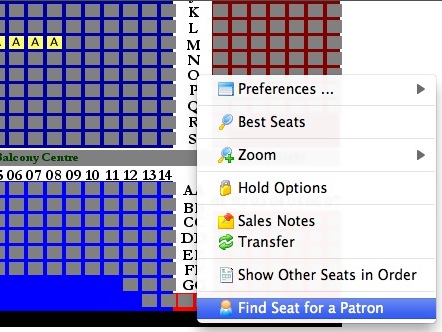 Add a new feature on the graphic sales map to help highlight all seats that a specific patron purchased, regardless of which order they may be in. The process pops up a list so that you can select a person by name and see where they are sitting. In addition, dragging a patron from any list containing patron records will show where that patron is sitting. This feature augments tooltips showing patrons in a seat. (9.12.06)
Add a new feature on the graphic sales map to help highlight all seats that a specific patron purchased, regardless of which order they may be in. The process pops up a list so that you can select a person by name and see where they are sitting. In addition, dragging a patron from any list containing patron records will show where that patron is sitting. This feature augments tooltips showing patrons in a seat. (9.12.06)- Add support for emailing an invoice from a venue that does not require authentication at their SMTP servers and have not put in a login id for the mail account (9.12.09)
- Addressed an issues with Vista (64 bit) and the sell ticket window resizing larger than it should. To make sure the sell window opens on screen (vista only - this window only), the saving of window position preferences for this window has been disabled until the problem with vista 64 bit can be fully resolved. ( 9.12.11)
- Fixed an issue looking up patrons with no primary address info and selecting them to transfer tickets to within the sell process. (9.12.11)
- Added an 'invoice' icon to the payment screen to allow printing invoices at time of payment (possibly after adjusting contractual notes for group sales) (9.12.12)
- Enabled emailing of invoice as a PDF from the invoice screen so that invoices or confirmations can be sent right at the end of the sale (9.12.12)
- If auto-send of PDF invoice is set up in the employee preferences, TM will now show the invoice screen automatically if the customer has an email address. (9.12.12)
- Emailing the invoice now supports a choice of sending from the 'personal' email (in employee preferences) or the 'corporate' email as set in company preferences (9.12.16)
- Duplicating an existing pass/gift certificate that allows taxes to be added will be created properly (9.12.16)
- Searching for PO Number is lists is now a like search so that it can search for PO#'s containing a value (9.12.16)
- Added print of theatre map for all seats in an order --from the order window. Also indicates how many seats are in the order on the printed map so that group sales know at a glance the total number of tickets. (9.12.16)
- A pass type that is used to 'change ticket to a specified promotion' will now do so under a new set of conditions (9.12.16):
- If the event that the patron is purchasing is in the list of valid events for the pass type, then Theatre Manager will allow the use of the pass regardless if the promotion is enabled to not. This allows some promotions to be 'hidden' from the user and only become effective if the pass is used to check out. This condition is new for 9.12.16.
- If the promotion that is tied to this type of pass is not enabled, then TM will prevent the use of the pass. This is the original business rule, prior to this version and is enforced if the previous rule cannot take precedence.
- Add a small prefix to the Moneris order identifier so that it identifies that the authorization came from TM. This supports large institutions that have many Moneris installations and one store id. (9.12.17)
- Add the USPS bar code to the PowerPC installer for OSX. (9.12.17)
Volunteer Management
- Implemented a new feature in Setup->System Tables called volunteer signup templates. This allows the volunteer manager to create a small survey for specific shows asking people to pick which shows or performances that they'd like to participate in. The notion is that the patron would access the ticketing web site, sign in and then indicate their preferences.
- The play window, volunteer tab on now shows which people have requested a position in a show and you can now indicate whom you wish to accept into the position. The default for online signup is to indicate that they are not yet approved for the position or shift. From the TM interface, the default is that anybody assigned to a position is automatically accepted - resulting in no change to current business practices. However, you can now switch people from 'accepted' to 'to be accepted'.
- Add volunteer/personnel position to the cast/crew list report that is designed to print without addresses
- Add date to the volunteer schedule report by performance report
Facility Management
- Some support for repeating meetings has been implemented.
- Improve performance of closing the task window and updating related calendar info in a few places.
- Added an accept/decline on the notifications window and on the task detail to make it easier to quickly accept a meeting you've been invited to.
- Fix an issue in an outlet version with some calendar items being shown in duplicate on the calendar in the facility view
- Fix and issue where tasks belonging to a project could not be moved on the calendar if 'show projects' on the filter was selected
- Startup notification now shows the number of outstanding or past due mass merge letters that need merged as a separate total, much like emails notifications do.
- Startup notification also displays the letters added by the employee once at startup and not every 10 minutes when the notification timer starts. This means a user will only be told once that letters are due -- until the next log in, or if they hit refresh
- Add support for font size on a calendar. The font size can now be set as a default size in a filter and subsequently changed when viewing the calendar
- Dragging the title of a facility based calendar will now detach it from the current calendar into its own window. This enhances the existing context menu approach
Miscellaneous
- A number of minimum screen sizes have been reduced through-out Theatre Manager in an effort to deal with the standard Windows 7 interface, tool bars, etc being larger and requiring more screen real estate than XP or OSX.
- There have been minor enhancements and fixes to word processing window.
- Allow export of latitude, longitude, geocode source and county (US addresses) from the database for export to a system like QGIS or Grass
- Added export of end of day GL entries to Accpac version 5.6 to list of directly supported formats
- Fix import issue where a space on the end of a field name would cause issues. Leading and trailing spaces on field column headings are now removed prior to the user matching the import fields.
- Standardize some buttons at the bottom of lists to have the same name in more places.
- Condense the text on a number of legends in list windows to show more list data and yet retain the same amount of assistance to the user
- Fix issue entering the target revenue for a show on the play window where it would double it after entry
- Fix an issue in end of day deposits for outlet versions where some payments could inadvertently be listed in the end of day from another outlet if the user doing the end of day was a master user (daily operating with those privileges is never advisable).
- Implement a number of under-the-hood settings for permissions to various windows on the outlet version of TM.
- Add a threshold to system preferences regarding the backup size warning. It is normally zero, and can be set as large as a 5% difference. We recommend a setting somewhere between 0.1% and 0.5% difference before a warning is sent to users.
- Improve performance of E-Blasts and print merge
- Encryption and decryption algorithms now support unicode characters.
- Added a few more genre's to the event window for ticket trove
- Resolve a long standing issue with letters added to a patron that sometimes display an editnum error after changing the document to be sent. This error occurred:
- if the letter was added as an email to send to a patron -and-
- you edited the letter to customize it -and-
- the web listener was not that busy so it grabbed the letter and sent it right away -then-
- you would see this issue
- The resolution was to delay emailing a document for two hours.
- Added a code table so that report sales groups could be described instead of just being letter codes. The sales promotion edit window now lets you pick those as a lookup (the values are in the code table)
- Significantly improved performance of displaying transaction records on screen and in some transaction reports.
- Change the edit check on saving graphic maps to measure using 1K=1024bytes (instead of 1K=1000bytes) so that the picture side displayed to the user an the edit check size are based on the same metrics.
- The windows TM installer now puts Growl for windows 2.0.8.1 in place. You can update direct from the Growl for Windows web site, or re-install using the latest Theatre Manager installer (9.12.11)
- Add pass number and description to Till Balance and Deposit Detail reports (9.12.11)
- Add help comments regarding tax treatment of certain passes to the gift certificate setup window to clarify how to set prices for them. (9.12.11)
- Fix issue where county was not properly added to the patron address record. Running the verify record from the city lookup will correct any existing address records. (9.12.12)
- Fix the royalty report where the allocation reported very large numbers if the total balance on an order was non-zero -and- the order had order fees in it -and- there were two payments that offset each other exactly, which is a rare condition to have unpaid for tickets in such a state. (9.12.16)
- The external account number (in account setup) is now calculated to be the same as the newly create internal account number when an account number is duplicated. (9.12.16)
Things a venue may need to do
- Read all prior release notes back to the version you upgraded from and follow any instructions for each version under the subject 'Things a venue may need to do'. Please note that the web pages changes in this version are minor grammatical changes or of minimal impact and do not need to be implemented unless you wish to take advantage of any new features in the release notes.
- Read about the tmsource parameter in web links. If you want to track the referral source (i.e. to track how people came you your ticketing site), you may want to implement this as a parameter or a cookie.
- Force TM to use latest components put in place to address XP crash issues. If you installed 9.12.03 after Nov 10th, you will have these components. If not, this forces an install on a machine to make sure the correct components are in place to fix the problem. (9.12.05)
- Added additional edit checks for new discover card number ranges (9.12.05)
- You may wish to verify addresses from city lookup if you need to do any mail list building or searching by county in the USA (9.12.12)
Changes to Web Pages
Please download the latest web page updates and compare the web pages to your existing pages. (If you have already implemented the 'tmCustom' folder, you can simply replace the pages below). The following itemizes the changes made to web pages:
In the 3rd Column are 3 flags.
- R=Required Page Change - must be made
- M=Mandatory. Only make the page changes if you want one of the new features.
- O=Optional. Mainly cosmetic or only make the change if it is needed because you want to implement the feature that the description column speaks about. Existing web pages should still work with this version of Theatre Manager - so this change can be deferred to later.
| Files in the each outlet directory (1/WebPagesXX) | ||
| TMtickets.html | Added capability for search by genre and an icon link for ticket trove. If implemented, the other 3 genre files become mandatory. | O |
| tmError.txt | 3 new error messages to deal with
|
O |
| Files in tmMaps | ||
| TMticketsSection_MapDefault.html | Added an option for the patron so that they can specify if their seats need to be together or not (meaning pairs where possible). This uses the F_TOGETHER variable in the form. | M |
| Files in the main templates directory | ||
| constantALLGENRES.txt | New File - place in this directory. If genre search is implemented, you may want to change the word 'Genre' if it is not suitable for your web site. | O |
| setGENRE_LIST.html | New file - place in this directory | O |
| setGENRE_LISTempty.html | New file - place in this directory | O |
| Files in the tmGifs directory(1/WebPagesXX) | ||
| tickettrove.jpg | new file Copy the ticket trove icon to this directory | O |
Theatre Manager 9.12.08 Released
Key Changes in Version 9.12
This key list of changes are:
- Implement direct tracking of the source of the web site shopping cart referral in Theatre Manager
- Implement compression techniques for batch letters and correspondence history to significantly reduce the size of backups and allow selection of data retention policies for this record that contains a large volume of data. Note: depending on the number of email blasts and letter history, this may make the first create sales entries (in EOD) after upgrading take a long time to do the first complression.
- Introduce the beginning of online volunteer/personnel signup and approval process for positions like ushers. We hope to enhance this area a fair bit as people use it and provide feedback.
- Added a Promoter Revenue Audit Report that can be used to report pricing, sales and capacity to some promoters that may require the information on this report
- Resolve an issue where windows XP could crash when reading numeric values from the database that are null. Venues with XP that are experiencing crashes are encouraged to upgrade right away.
- Implement a number of web sales enhancements and performance improvements.
Version 9.15
Upgrade Time
Version 9.15 has some significant features and preparing database for the new fields may take some time for an average site (depending on total ticket sales). Upgrading this version requires, at a minimum:
- Installing TM on each workstation. This is a WALKAROUND install
- There are 50 or so potential web page changes - only a few of which are required at this time. With the implementation of the concept of venue, we are replicating some data so that existing web pages should work if you only change the ones marked required.
- The mod_tm.so apache web module must be updated to version 1.4.7 (apache itself does not need to be updated).
- We suggest (but do not require) updating Postgres to the latest version within your version stream. This means 8.4.13, 9.0.9 or 9.1.5
Key Changes in Version 9.15.00
The following changes have been made to Theatre Manager since version 9.12
- Implement the notion of a Venue so that existing Theatre Maps that really are for similar venues can be merged into one Venue for Facility Management purposes. This will allow tracking things to 'venues' to be easier. The Theatre Maps become pricing structures within a venue and you can have as many pricing setups as you wish per venue.
- Revise the order window to use icons (and words) to navigate to the various parts of the order window.
- Implement threading when searching for lists of information to take advantage of multi-processor CPUs on workstations.
- Addition of Asset Tracking for donors for major giving prospecting
- Added support for publishing calendars to CalDav servers directly from Facility Management
- Web listener monitor screen has been rewritten so that web logs can be viewed independent of running as a listener. This feature is part of the future direction to support listeners as services.
- Significantly enhance print at home features, hold for will call or mail to patron choices on the web and place far more controls around what the user can do.
- There is now one OSX installer for both Intel and PPC versions - PowerPC support has been restored for the foreseeable future. This also includes improved Lion support and parts of TM are now placed, per Apple, in the [user]/Library/Application Support. It means TM no longer needs write access to /Applications.
- There is a new quick-find window that does live searching of text on a view key fields across a number of database records. For example, searching for 123 might bring up an order, an address, a company with that in the name, a shopping cart or other interesting things. It finds the top 5 (by default) in each category.
Point Release Version History
Point releases are minor version fixes and small enhancements to any particular version.
- 9.15.00 - Mar 23, 2012
- 9.15.01 - Apr 4, 2012
- 9.15.03 - Apr 11, 2012
- 9.15.04 - Apr 16, 2012
- 9.15.05 - Apr 18, 2012 (walk around)
- 9.15.11 - Jun 4, 2012
- 9.15.12 - Jun 6, 2012
- 9.15.14 - Jun 9, 2012
- 9.15.15 - Jun 18, 2012
- 9.15.16 - Jun 23, 2012
- 9.15.18 - Sep 8, 2012
Venues and Pricing Maps
The most significant change is the separation of theatre maps into 'Venues' and 'Pricing Maps'. Prior to version 9.15, a theatre map contained both the address data and a pricing map. It meant a new zone set up in a venue required a new theatre map which had some side effects on facility management.
Separating this information means that venues now reflect the true list of venues that are used -- and you can have as many pricing maps as you wish within the venue. Facility Management now shows tasks in the venue on the calendar (and not the pricing map) which is far more convenient.
The screen below shows what a venue now looks like. It has the name, address and icons for ticket trove (like before). The pricing maps at the right are new. You can edit them by double clicking (or create new ones)

The pricing map is shown below and contains the seat count, graphic map, seat names and best seat settings. The subtle difference is that a venue can contain multiple pricing maps which has some future potential:
- If the maps have the same number of seats (even if rearranged), the future intention is that you can swap one map for another on an event or a performance. This could support:
- rezoning a venue after sales have occurred to support dynamic pricing through rezoning
- different layouts of a venue (with same seats) for each show in a season package
- different best seat searching on a performance basis if you want. Searching for seats on opening night could be different than Saturday matinees
- different seat names if the venue is rearranged for an event. Example Orch Left 101 could be re-labelled on-stage seat 18 if part of the front row is removed and the seats actually put onstage (something we've seen more than once).
- having different graphics for each layout and pricing zone
- consolidating maps from the past with different seating capacities and/or implementing seating in a venue that really is different. For example, arenas usually have hockey, basketball, and a number of concert and special event layouts. Note that pricing maps from previous versions appear as separate venues which can be merged. Once merged, they cannot be separated at this time.
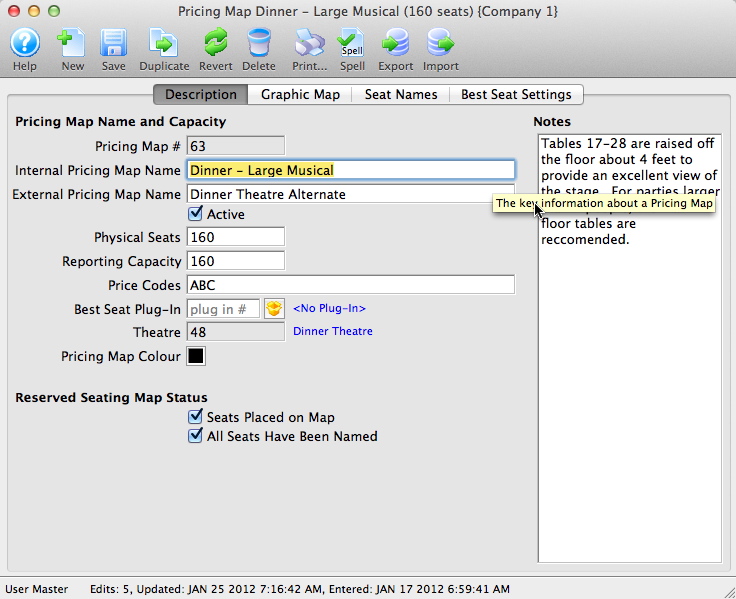
Ticket Sales
The order window has been changed so that the words on the left side of the window which are used to navigate to various parts of an order (like tickets, fees, payments, etc), has been enhanced with icons. This change is based on observation and feedback to try to make it even easier to navigate the sales process.
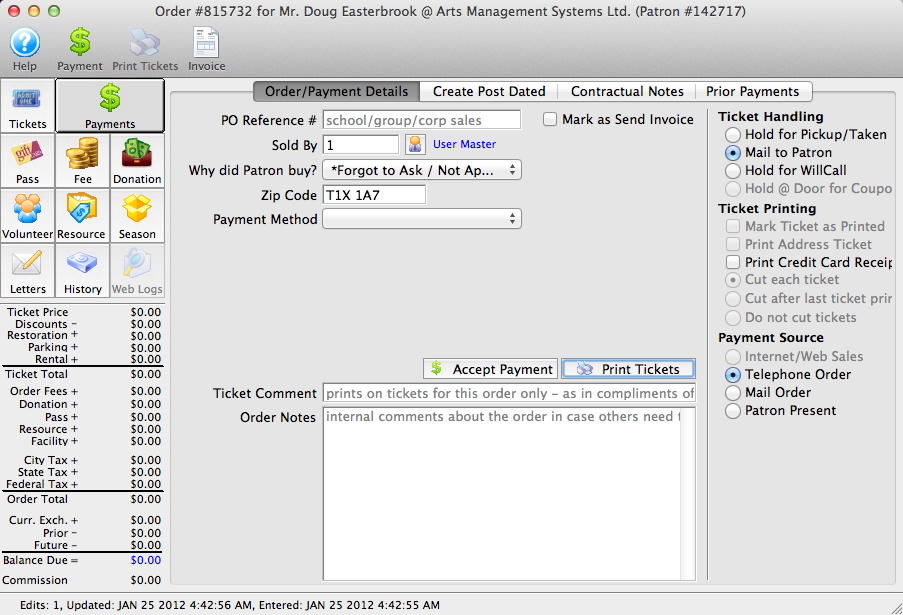
Other changes are:
- Restored the ability to save windows positions in the order window for vista and windows 7 users under 32 bit. Only Windows 7/64 bit users cannot customize this window at the current time for some technical reasons.
- Add support for CID/CVV2 numbers that are really '000' and put additional checks in place to ensure AMEX are 4 digit and all others are 3 digit. Error messages if the number is incorrect have been enhanced.
- Searching for a control number for a pass/gift certificate now uses a 'like' search so you can find passes easier.
- Searching for a PO number now uses a 'like' search so you can find by contents of the PO number. This is helpful for groups sales to find the name of the group or school within the PO number.
- Implemented a small change to the course registration window to allows selection of any household member as the participant in the course rather than having to sell the course and make the change in the main patron ticket list. In a household with one or more parents and one or more children, this should be a convenient and more obvious shortcut.
- Prevent using credit cards on the payment window that are associated with foreign merchant accounts. The foreign merchant accounts are only enable online to accept multiple currencies in the web store.
- Added check to the Reprice Button for ticket sales to verify the selected Sales Promotion is able to be used for the performance of the ticket. An error message will be displayed if the performance has the sales promotion disabled for use within the performance.
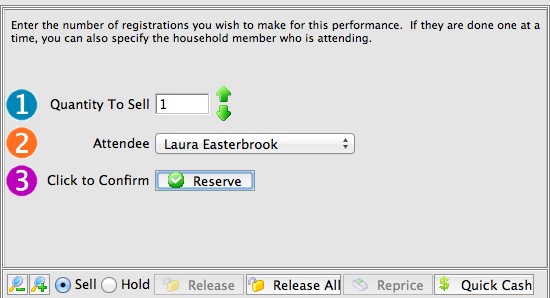
-
There is a new feature in the coupon setup that will automatically add the coupon to a patrons cart (if you want it to) when they log in -and- if they are on a mail list. For example: this can be used to provide auto-discounting of single tickets to certain shows to subscribers for a period of time, for example -or- to give automatic mail fee discounts to donors for a week -or- to allow the first 10 people who log in and buy tickets to a certain performance to get a discount after receiving an e-blast.
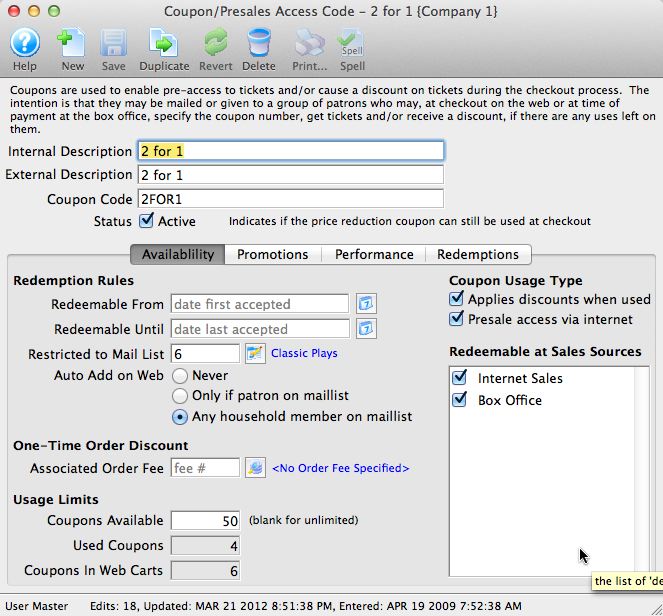
- Tickets 'Marked as printed' are now tagged with the user who marked the ticket printed during the sales process in addition to the print date (9.15.04)
- The Theatre Map for the mac installer now supports PPC based macs running OSX (9.15.15)
Multi-Threaded Searching and List Updates
 This is a vey subtle change to the operation of Theatre Manager. Much of using TM consists of filling lists with information - such as searching for patrons or loading up the tickets in the ticket list on the patron detail. We've made this faster in the past by offloading some computation to the postgresql server.
This is a vey subtle change to the operation of Theatre Manager. Much of using TM consists of filling lists with information - such as searching for patrons or loading up the tickets in the ticket list on the patron detail. We've made this faster in the past by offloading some computation to the postgresql server.
In version 9.15, we've taken this a step further. Many machines these days have two or more CPU's. The trend to multi core machines means that a computer is largely idle unless we take advantage of the other cores - which we did.
The effect, from a user perspective, is threefold and not immediately obvious:
- When starting a search, the search will actually occur on another thread (or CPU). It means you can still move the window or go to another screen while the search is happening. Example, if you search for all your patrons in a large database, you can go and look at a list of venues or sales promotions and the interface is not locked up.
- Cancelling a search is different. All you need do is type a new search word or two in the search area on a list and start a new search. The previous one is ignored (and will eventually cancel) and the new one takes precedence. For example, on the patron list, this means if you search for 'Smith' and there are a lot of them, you can type 'Jones' and begin that search before the 'Smith' search is finished - effectively cancelling the 'Smith' search.
- Tabs on any detail window (like the patron window) will start filling in the background or updating in the background. We will take this forward to continue to create a more responsive interface and take advantage of more modern machines.
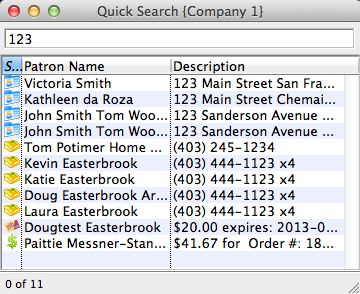 The quick find window has been changed to do a limited search across a number of database entities and help find stuff you may not have thought of. You can still type in a patron number or part of a name. the results may come back with a person having a gift certificate of that number, or an email address or what have you. The purpose is to highlight something interesting that you might not otherwise see in a normal search.
The quick find window has been changed to do a limited search across a number of database entities and help find stuff you may not have thought of. You can still type in a patron number or part of a name. the results may come back with a person having a gift certificate of that number, or an email address or what have you. The purpose is to highlight something interesting that you might not otherwise see in a normal search.
Patron
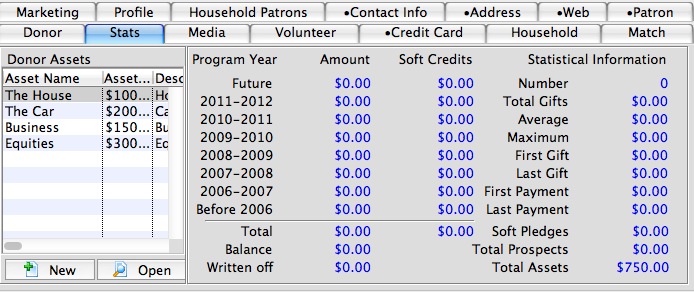 A new feature was added to the patron window called Asset Tracking which allows employees with permission to see and/or edit a list of assets (and optionally, the value) for a patron for major gift prospecting. There are separate permissions for this feature and the window will not be shown if an employee does not have permission to see the data.
A new feature was added to the patron window called Asset Tracking which allows employees with permission to see and/or edit a list of assets (and optionally, the value) for a patron for major gift prospecting. There are separate permissions for this feature and the window will not be shown if an employee does not have permission to see the data.- Added an icon to the patron list window that shows if the patron currently, for any outlet, has an active open order or an active open shopping cart that has not yet timed out. An additional check has been placed in the patron merge processes so that you cannot merge people that are actively buying until they have finished the purchase process. (9.15.14)
Other changes are:
- The HST number on the patron window is now character
- Fix tracking of county in the USA and repopulate addresses with correct county information. This allows search by county to function correctly.
- Added 4 new fields to the patron relationship list. These are the patron icon, primary phone, primary email and patron type flag. This should make it easter to reach patrons related to the current patron without having to open other windows. To see the additional fields, you may need to right click on the relationship tab and restore that window to defaults (9.15.12)
Event/Play Setup
- You can now print maps from the attendance screen using a context menu
- The 'Season Control House' setting on creating performances now defaults to 'off' so that a user must specifically select the performance as control house. Since control house tickets can never be printed, leaving it on accidentally meant some tickets would not be printed online or via batch printing.
- Add warnings to the performance detail window when setting the 'Season Control House'. If the event that the performance is for is not specified as a current season control house or past season control house for any package, you will get a warning trying to turn the flag on. Conversely, if the user tries to turn off the flag and it is part of a season package control house, a warning will be issued indicating it shouldn't be turned off. The ramification of either choice is explained in the message.
- Fixed the ability to print a ticket based on Sales Promotion only.
- Now allow a ticket face to be assigned to an event, regardless of the default print option set for the event. The ticket print preference could be different on a performance by performance basis then the default set for the event.
- You can now import a pricing map for a venue. If the import is done from the venue window, Theatre Manager adds a new pricing map. If the import is done on the actual pricing map window, it replaces the existing map. (9.15.14)
- If you have duplicated an entire venue and all pricing maps associated with it, Theatre Manager now supports a master user changing the outlet on that duplicated map. You can change the outlet at any time until you have set up events using any pricing map. (9.15.15)
Employee
- Added a new security data level for Donor called 'Manage donation assets'. This will allow the ability to set who can enter in donation asset information on the patron window's Stats tab.
- Added a new security function level for Venue called 'Merge two or more venue records into the same venue and delete the others'. This will allow the ability to set who can merge venue maps into a common venue location.
- Added a new security data level for reports called 'Create search criteria and ability to export generated report'. This will allow the ability to set who can enter in search criteria for reports and once the report has been generated, if they are allowed to export the data from that report.
- Changed employee password encoding from 3DES to AES256 using custom seed per employee to create improved security.
- Log forgotten password requests for each employee in the access log. These may be reviewed under Setup->Users and Access->Access Audit Log.
End of Day
- The create sales entry window now shows the number of reservation only orders in the text on the screen to give an idea of how many exist
- Converting reservation only orders to actual orders will now get those orders that have no tickets and no facility 'estimate only' orders. Previously, it would not find orders that had no tickets at all and leave them forever in the reservation only state.
- Added some extra code checks for end of day settlement in Authorize.net to require approval to deposit if there is an imbalance - and the user does not have force deposit capability. (9.15.01)
- Added capability to do a force duplicate on a credit card authorization in Authorize.net (9.15.01)
- Display dates returned from the Authorize.net imbalance code properly. (9.15.01)
- Add track II authorization to Moneris. (9.15.05)
Web Sales
- The web listener window has been rewritten entirely and has some changes in operation.
- Logs are now only written to the database (there is no longer an option to write to local disk).
- The listener monitor window is now a separate function from running as an actual listener. This means Listeners can either function as before, or you can simply open the listener window which allows the monitor to 'watch' only itself or all listeners without actually processing web requests.
- Existing listeners will auto-start in the same mode as before. The intent is to allow starting of listeners as services so that they can all be headless - and the monitor can run from any workstation to watch progress of all listeners.
- Note that some of the functions and buttons on the web listeners have been changed or eliminated to support the separation of monitor and listener capabilities. Different features will be added in the future to watch performance - but one key metric of total time in each web request is now being tracked and can be viewed in the monitor list. You can see more detail by changing the reporting level of the monitor on the lower right side.
- Fixed a small security issue in the mod_tm.so apache module to be more restrictive who can starts and stop a listener.
- Improved performance of some displaying the event list by caching complete pages in memory for each combination that is searched. Eg, if a patron looks for all events in june, that page is cached and next search that is the same will return it quickly.
- Changed the e-blast routine to be adaptive to the amount of traffic in each web listener. For example, if the actual web traffic increases for on sale or spikes at a meal time, a web listener will now wait 10 for 10 seconds if inactivity before resuming the blast.
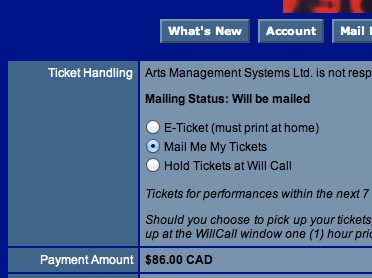 Revised the ticket handling/ticket delivery capabilities so that the TM user can specify what the patron can select at checkout time. The rules that will be followed are described on this page.
Revised the ticket handling/ticket delivery capabilities so that the TM user can specify what the patron can select at checkout time. The rules that will be followed are described on this page.
- If a patron requests a delivery method other than 'e-ticket' and then subsequently accesses their web pages and prints tickets for a specific night online, then TM will mark those tickets printed in their patron record so that they are not printed at the box office. This puts more control in the hands of the patron to let them change their mind.
- Added code to dynamically indicate which patron name and address fields are required entry -- so that only those fields will be highlighted on the patron input screens - requires some page changes.
- Enhanced to use rowSubReserve.html (used to share rowTicketReserve.html) for season reservations ticket purchases. This .html page already exists in the tmTemplates folder.
- Enhanced to use rowSubNoSeat.html (used to share rowTicketNoSeat.html) for season reservations ticket purchases when an error occurs for the tickets selected to be given to the patron. This .html page already exists in the tmTemplates folder.
- Enhanced error checking if encountered non-priced events for season reservations ticket purchases
- Enhanced error checking if encountered non-priced events for single ticket purchases
- Enhanced to use rowCartOrderCouponFee.html (used to share rowCartCoupon.html) and rowCheckoutOrderCouponFee.html (used to share rowCheckoutCoupon.html) for coupons that are setup for a one time fixed amount discount for an order. These .html pages already exists in the tmTemplates folder.
- Changed handling of the condition where two separate patrons (in different households) somehow ended up with the same email address. Since this is not supposed to happen, but might occur in a data import situation, the web listeners now prevent the user from logging in and inform them to call the box office. The box office will need to merge the two records containing the same email before the patron can use it to buy online. Duplicate email addresses are never supposed to occur, so this is protective condition in case it does.
- Added a feature to course registration online to allow specifying a 'new household member' when selecting the person to attend the course. If the patron picks that option, it will take them to the new household member window. This should make the entry of course participants a little easier and more obvious to the patron.
- The checkout page has long supported multi-currency for those with multiple merchant accounts with different currencies. This version allows multiple merchant accounts in the same currency if desired.
- Enable campaign fields on the donation description window
- Fixed a condition where held seats may not have been released when the box office completed the cart checkout process on behalf of the patron
- Updated to use transaction code ASI (new patron created via web) for when patrons create a new account using online sales. Previously new patrons and updated patrons were using AEI (patron updated via web)
- Prevent issue of system preference record not being found when it is read on a background thread/ (9.15.01)
- Fix a rather unusual issue where applying a coupon to change the price of a ticket had a different promotion type than the original promotion -- TM now makes sure that fees are added and removed appropriate to the NEW promotion type. Example: a coupon might cause a ticket to become 2-for-1. In the process, if this changes from regular to other promotion type, auto-fees will now be removed for 'regular' and added for 'other'. (9.15.03)
- Small fix for packages of general admission tickets online to set the preferred ticket quantity to zero (9.15.03)
- Fix an issue where a quote (') in the name of a venue or event shows up as & apos ; in the older versions of Internet Explorer (which does not adhere to standards for browsers (9.15.11)
- Add support for HTML within the VE_NOTES field for venues (9.15.11)
- Prevent SQL error if patron buys a ticket online where the promotion indicates that the ticket must be picked up at door because a couple is required. (9.15.11)
- Completely remove bar code from printed display of a previous shopping cart where the ticket is no longer sold to the patron. Previously, a bar code placeholder was put in place that said INVALID under it -- and we feel showing no bar code is clearer to the patron per some request from venues. (9.15.12)
- Fixed the cause of a display anomaly on the web page that showed a '-->' after the mail me my tickets button on the cart and checkout screens (9.15.14)
Facility Management
- The major change is to implement calendaring based on venues instead of pricing maps. It makes calendar management simpler for the end user.
- Improve handling of ICS files in general and make more robust.
- Implement publishing calendar information (as represented ins a filters) to:
- Caldav servers directly
- iCS files for importing to iCal, outlook or other calendars
- FTP of calendar files to public servers for users to incorporate into a file
- Volunteer/personnel history data on a calendar can now be duplicated by option-dragging the selected tasks. It means you can duplicate some usher information into another date from the calendar, for example.
- The hot seat analyzer window has been revised to handle selection of venue, then pricing map within the venue before displaying results.
- A context menu has been added to any list of tasks to create a project from any list of tasks in any task window.
- You can now tabs between fields on the gantt chart display to edit the fields.
- You can now double click or context click on connections between tasks on a gantt chart to edit or remove the dependencies. You can also double click or context click on milestones to edit them.
- Duplicating a project has some additional features:
- You can now specify when the project should end and Theatre Manager will backward plan from that point.
- You can specify that the tasks in the new project are to retain the original owner as the project being copied.
- Reduced the number of growl notifications on startup by aggregating them into fewer messages.
- Added sorting to the gantt chart headers
- Dragging of a task on top of itself now changes the time of the task (9.15.16)
Reports
- Printing of a theatre map with the sold seats now shows a total of the sold seats up near the logo on the report. If printing by order # or group name, this will help generate separate maps for each bus or tour group attending a performance rather than highlighting maps by hand.
- Fixed a zero-divide issue on the payment allocation report to resolve a boundary condition of tickets in the order and that had payments that offset each other and totaled zero. The report now reports zero instead of an arbitrarily large number.
- Added pass number and description to the till balance report to ease reconciliation.
- Added pass number and description to the deposit detail report.
- Fix the total field on house report by order to show total balance owing in each subtotal section.
- Fix display issue on a number of transaction reports.
- Fix an issue with the Orders and Payments -> sales allocation report where a condition of small refund payments that could not be evenly allocated across all the tickets in the order might cause the ticket sale to be reported under an incorrect payment for allocation purposes (9.15.04)
- Fix printing of graphic maps to the printer on mac and PC so that they no longer expand horizontally and affect the scaling. No longer crashes on PC when printing seat maps from the patron or play window (9.15.05)
- Printing of Raffle Tickets now works properly with venues. It was previously using prancing maps instead. (9.15.11)
Outlet Version
- Change the ticket-transaction verification report so that it ignores 'Z' transitions because those transactions track tickets that have been sold by another outlet. The report was counting the Z transactions from another venue so the report appeared out of balance when it was not.
Miscellaneous
- Windows machines with bonjour installed on them way be able to find database on OS-X servers using bonjour services. Bonjour is installed if a user installs any apple s/w on a XP and above such as iTunes.
- Fix issue when changing password during login - Theatre Manager no longer gives a message that the user could not be found - and continues to log in properly
- You are able to drag lists of donors (on campaign list), pass buyers (pass/g.c. window), ticket buyers (event window) and volunteers (event window) to the "who's in" tab on the mail list to add those patrons to the mail list.
- You can now print maps showing taken seats using a context menu on the 'plays' window 'attendance' tab.
- Resolve an issue on delete of an outlet if the common code tables were assigned to the master outlet and the master outlet was changed, then subsequently deleted.
- Correct an issue where multiple season packages on one order would double up the automatically added order fees.
- Date entered and updated on each table and some other appropriate date fields now handle date precision to the millisecond. This was put in place for web logs and extended to all records.
- Implement some more context sensitive help on message windows. If a message window has 'Explain' on it, clicking that should take the user to the appropriate help pertinent to that situation
- Many message windows now allow copy of the text of the message on the window so it can be pasted into an email (to support, for example)
- Fixed a crash on OSX that occurred under a rare startup condition where a user:
- Started Theatre Manager
- Opened another application or brought one to the foreground
- Waited for TM to come to the login window -and-
- Then clicked on the TM toolbar.
- Added additional merge files into the batch letter merge function for Patron Households, Donation Campaigns, and Member Types.
- Updated the Invoice Comment Detail window to have the Arrival Time field display on the PC version of TM.
- Fix for the performance time showing as 12:00AM when the selection was to display 'no time' on the season renewal notice.
- Fix for Authorize.net mis-match transaction error listing's Date Received column to show in the correct date format. This is a column display only issue within the EOD deposit process. (9.15.01)
- Fix issue with stored procedure when it was rolling forward future address and email changes. (9.15.03)
- Lists of form letters now have a context menu to change the status of the letter from done to not done or vice versa. (9.15.04)
- Track the SMTP conversation on failed blasts for each failure to make it easier to resolve any issues with some SMTP errors like email rejection. (9.15.11)
- The initial pathname for saving files from theatre manager is now the 'desktop' on Vista and Windows 7/8. All other platforms - it was the desktop already. (9.15.11)
- Correct an issue introduced in 9.15.00 where showing mail labels would clear the actual contents of the label inadvertently. If your labels are not longer working you will need to delete the old ones and replace with the templates. For your convenience, you can click on this link to get the Avery 5160 label file. After expanding it, just drag the PDF on top of the label area to import it. (9.15.11)
- Alter the look of the label interface slightly so that you can hide and show some parts of the label window on smaller screen. (9.15.11)
- Fix an issue holding all the seats in a season package if the subscription promotion used for the patron was the 255th or greater promotion added to the system. (9.15.11)
- Bambora Credit Card processing: Refunds to a credit card after the payment has been deposited will now use the updated transaction number retrieved during the deposit for the refund request -- allowing a successful refund. (9.15.16)
- Implemented a workaround for conversing with an Exchange SMTP server the first time after some time period. Some servers were responging with a timeout - yet were sending the email. If this situation is encountered, the status is cleared because the email was sent. (9.15.18)
Things a venue may need to do
- Read all prior release notes back to the version you upgraded from and follow any instructions for each version under the subject 'Things a venue may need to do'.
- Listener Auto Login MUST be reconfigured as the encryption methodology for passwords have changed. Existing listeners will not auto login until the auto login process is redone. Refer to Stop Auto Login on how to stop the auto login process if you need to, and to Start Auto Login for the instructions on how to set the auto login process again.
- You should look at your list of venues and decide if some are in the same physical space. If so, you should merge the same venues together using the venue merge feature. This will be important for those with the facility management module so that venues only appear once on a calendar, regardless of the number of pricing layouts that there are.
- In company preferences on the 'Appearance Tab', you may want to change the display name for 'Venue' to be 'Venue' instead of 'Theatre' or some other name. There is a new display name for 'Pricing Map' that defaults to 'Pricing Map' that you may also want to change the name of.
- You must update the mod_tm.so module in apache 'modules' folder to version 1.4.7.
Click here for detailed steps on updated the mod_tm.so file. Apache itself, does not need updated - just the module. - Optional activities
- The web pages in this version contain many changes, many of which are minor and small enhancements on each page. Unless you wish to fully implement the entire print at home features (differently from what you are currently doing), then try to avoid making any page changes except the required ones.
- However, since the change of web pages to have a 'tmcustom' folder that contains only changed pages, upgrading of web pages should be easier - and we do recommend making them all.
Changes to Web Pages
Please download the latest web page updates and compare the web pages to your existing pages. (If you have already implemented the 'tmCustom' folder, you can simply replace the pages below and verify your customizations).
The vast majority of the changes replace any pricing map field with its corresponding venue field. For example TM_ADDRESS1 should be replaced with VE_ADDRESS1 everywhere. However, to avoid the need to change pages immediately, we have replicated venue and pricing map address data within Theatre Manager so that the page changes can happen at a later date -- if desired. Meaning that existing web sites should work as long as the 3 'required' pages are implemented.
The second major change is enhancing the 'print at home' feature - only make changes if you wish this feature.
The following itemizes the changes made to web pages:
In the 3rd Column are 3 flags.
- R=Required Page Change - must be made
- M=Mandatory. Only make the page changes if you want one of the new features.
- O=Optional. Mainly cosmetic or only make the change if it is needed because you want to implement the feature that the description column speaks about. Existing web pages should still work with this version of Theatre Manager - so this change can be deferred to later.
| Files in the each outlet directory (1/WebPagesXX) | ||
| TMpatronLimitedProfile.html | Revised html for radio buttons for do not mail so that you can now click on the text to alter the radio buttons. The user doesn't need to be as accurate clicking on the web pages. Adjusted the page layout to take into account a Windows Internet Explorer incompatibility. Enhanced the page layout for more clearer options for what the patron can do. This page change is only Mandatory for those sites that offer the Limited Patron Profiles option during the checkout process. | M |
| TMpatronNew.html | Added a reference in the top toolbar containing "Login Information" to make a note that the asterisk refers to required fields on the page. Centered the entire table on the screen (it was left justified to the left of the screen). Enhanced the page coding so that only missing fields are now reported to the user and changed the stylesheet for missing fields. |
O |
| TMpatronUpdate.html | Mandatory change to the page to ensure that adding a new household member works with revised submit function. Also revised html for radio buttons for do not mail so that you can now click on the text to alter the radio buttons. The user doesn't need to be as accurate clicking on the web pages. Added a reference in the top toolbar containing "Login Information" to make a note that the asterisk refers to required fields on the page. Centered the entire table on the screen (it was left justified to the left of the screen).
Enhanced the page coding so that only missing fields are now reported to the user and changed the stylesheet for missing fields. |
M |
| TMsubscriptionsRenew.html | Replace TM_MAP_NAME with VE_NAME if you want to use the overall venue name instead of the new pricing map name on web pages. Revised html for radio buttons for do not mail so that you can now click on the text to alter the radio buttons. The user doesn't need to be as accurate clicking on the web pages. | O |
| TMcheckout.html | Major revisions for print at home selection. One change involved moving most of the customised mailing rules into an include file called tmTemplates/tmTicketHandling.html. Moving things there may make this window changed less often. Suggest completely replace this page. | R |
| TMcheckoutNoPayment.html | Change the SCH_PRINT_AT_HOME variable name to SCH_TIX_PRINT_STATUS | R |
| TMCheckoutConfirmation.html | Revisions to show the 'print tickets' button when user selects e-ticket delivery. | R |
| TMcheckoutProcessing.html | Add a status line to show/remind the user of the print at home/eticket delivery option they chose before they actually submit | O |
| TMpatronNew.html | Revised html for radio buttons for do not mail so that you can now click on the text to alter the radio buttons. user doesn't need to be as accurate clicking on the web pages. | O |
| TMfutureTickets.html | Added code around the 'print all future tickets' button so that it only appears if print at home is allowed. Regardless if button is visible, user can only print tickets that allow print at home. | O |
| TMError.txt | Add error message 10162 that describes a condition where two people have the same email address and are not in the same household. Since they can't log in - it informs the patron that they need to contact the box office regarding their email address. Add error messages 10163 and 10164 that inform the user about how they changed their ticket distribution status. Add Error message regarding packages for sale | O |
| Files in the WebPagesXX/TMtemplates directory | ||
| rowCartCoupon.html | Remove a comma from the link that was making incorrect URL's so that clicking on the URL would indicate that the link was broken. Fixing this means that patron browsing the web could now click the description of the discount fee created by using the coupon and see a description of what it means. Additional cosmetic changes. | R |
| rowCartOrderCouponFee.html | Added this file in the TM directory. It was not used prior to version 9.15 and is required to display coupon in the shopping cart correctly when there is a one time discount applied -- and allow the patron the ability to remove the coupon from the cart. | R |
| rowSubReserve.html | Added this file in the TM directory. It was not used prior to version 9.15 and is required to sell tickets for subscriptions -- and allow customization of the subscription ticket seat offering to be different than the normal reserved ticket display. | R |
| rowCheckoutOrderCouponFee.html | Replace this file in the TM directory. It has not been used prior to version 9.15 and has been updated to match the visual display in the checkout invoice as it is shown within the online shopping cart. | O |
| rowPatronAddress.html | Added "span class=missingfield" to the Country popup field to have the required field asterisk appear in the colour red. Currently it was appearing in the colour black where as all other asterisks on the page were in the colour red.
Enhanced the page coding so that only missing fields are now reported to the user and changed the stylesheet for missing fields. |
O |
| rowPatronEmail.html | When adding a new online account, it will default to 'Email Address' but when editing the account it will display the kind of email address it is (home, work, other, etc.) rather then saying 'Email Address' for each Email address the patron has assigned to their account. Also updated it show an asterisk beside the Email and Password fields to make it part of the required fields when entering or editing the patron account.
Enhanced the page coding so that only missing fields are now reported to the user and changed the stylesheet for missing fields. |
O |
| rowPatronEmailLimitedProfile.html | Enhanced the page coding so that only missing fields are now reported to the user and changed the stylesheet for missing fields. This page is only used by sites that offer Limited Patron Profiles option during the Checkout process. | O |
| rowPatronContact.html | Enhanced the page coding so that only missing fields are now reported to the user and changed the stylesheet for missing fields. | O |
| rowCartCourseNewGroup.html | Replace TM_MAP_NAME with VE_NAME if you want to use the overall venue name instead of the new pricing map name on web pages. Updated the submit form() function. | R |
| rowCartFestivalNewGroup.html | Replace TM_MAP_NAME with VE_NAME if you want to use the overall venue name instead of the new pricing map name on web pages. | O |
| rowCartMailFee.html | Changed SCH_PRINT_AT_HOME to SCH_TIX_PRINT_STATUS | R |
| rowCartCourse.html | added a parameter to the submit button to match the new function. | M |
| rowCartFestivalNewGroup.html | Replace TM_MAP_NAME with VE_NAME if you want to use the overall venue name instead of the new pricing map name on web pages. | O |
| rowCheckoutCourse.html | Replace TM_MAP_NAME with VE_NAME if you want to use the overall venue name instead of the new pricing map name on web pages. | O |
| rowCheckoutFestival.html | Replace TM_MAP_NAME with VE_NAME if you want to use the overall venue name instead of the new pricing map name on web pages. | O |
| rowCheckoutReserve.html | Replace TM_MAP_NAME with VE_NAME if you want to use the overall venue name instead of the new pricing map name on web pages. | O |
| rowFutureTicketHeader.html | Replace TM_MAP_NAME with VE_NAME if you want to use the overall venue name instead of the new pricing map name on web pages. Replace D_PRINT_AT_HOME with PB_PRINT_AT_HOME |
R |
| rowFutureTicketPrintHeader.html | Replace TM_MAP_NAME with VE_NAME if you want to use the overall venue name instead of the new pricing map name on web pages. Revised header to print the Time of the performance in large type so that it is obvious. Replace D_PRINT_AT_HOME with PB_PRINT_AT_HOME | R |
| rowOldCartCoupon.html | Cosmetic changes. | O |
| rowOldCartCourse.html | Replace TM_MAP_NAME with VE_NAME if you want to use the overall venue name instead of the new pricing map name on web pages. Replaced D_FESTIVAL_DESC with D_COURSE_DESC | O |
| rowOldCartFestival.html | Replace TM_MAP_NAME with VE_NAME if you want to use the overall venue name instead of the new pricing map name on web pages. | O |
| rowOldCartPrintCourse.html | Replace TM_MAP_NAME with VE_NAME if you want to use the overall venue name instead of the new pricing map name on web pages. Replace D_FESTICAL_DESC with D_COURSE_DESC | O |
| rowOldCartPrintFestival.html | Replace TM_MAP_NAME with VE_NAME if you want to use the overall venue name instead of the new pricing map name on web pages. | O |
| rowOldCartPrintReserve.html | Replace TM_MAP_NAME with VE_NAME if you want to use the overall venue name instead of the new pricing map name on web pages. | O |
| rowOldCartReserve.html | Replace TM_MAP_NAME with VE_NAME if you want to use the overall venue name instead of the new pricing map name on web pages. | O |
| rowSubBookedHeader.html | Replace TM_MAP_NAME with VE_NAME if you want to use the overall venue name instead of the new pricing map name on web pages. | O |
| rowSubNewDetail.html | Replace TM_MAP_NAME with VE_NAME if you want to use the overall venue name instead of the new pricing map name on web pages. | O |
| rowSubRenewHeader.html | Replace TM_MAP_NAME with VE_NAME if you want to use the overall venue name instead of the new pricing map name on web pages. | O |
| rowTicketEvent.html | Replace TM_MAP_NAME with VE_NAME if you want to use the overall venue name instead of the new pricing map name on web pages. For the Date Column, set the width from 80 to be 140 to match the setting in the WebPagesEN/tmTickets.html page. This will now allow the date to show all on a single line. | O |
| SetMerchant_List.html | Change the currency from the country to the currency code to satisfy moneris | O |
| setVenue_List.html | Replace TM_MAP_NAME with VE_NAME if you want to use the overall venue name instead of the new pricing map name on web pages. | O |
| rowTicketEventExport.html | Renamed a number of fields from TM_ to VE_ along with the XML. Replace this file in entirety. If you are using it to extract information from TM for another site, then you will need to adjust the code elsewhere to match the field names, or leave the XML tags the same. | M |
| tmnavButtons.html | changed btnTicket to btnGetEventList to optimize the caching that the web listener now does for this web page. It makes this button the same as the "search' button on the tmTickets.html page | M |
| tmTicketHandling.html | NEW PAGE - Localized all code for selecting E-ticket, Print at home, and hold at will call on the web pages. Required if TMCheckout is changed | M |
| tmtermsandconditions.html | revised so that it no longer needs to have customized web links in it for the base href. The page is now processed by Theatre Manager | O |
| rowTicketEventExportCustom.html | Renamed a number of fields from TM_ to VE_ along with the XML. Replace this file in entirety. If you are using it to extract information from TM for another site, then you will need to adjust the code elsewhere to match the field names, or leave the XML tags the same. | M |
| Files in the WebPagesXX/tmScripts directory | ||
| dropDownMenuFunction.html | Replace entire file - added third parameter to help the submit button functions on the checkout window. | R |
| PleaseWaitMessageFunction.html | Replace entire file - revised code for opening and closing popup windows. | R |
| Files in the WebPagesXX/tmEvent directory | ||
| tmEventDefault.html | Renamed the following fields: TM_MAP_NAME to VE_NAME, TM_ADDRESS1 to VE_ADDRESS1, TM_ADDRESS2 to VE_ADDRESS2 Added VE_CITY, VE_PROVINCE, VE_POSTAL_CODE to the description of the location of the venue. Revised code so that it is easier to identify the form within the web page for coders. |
O |
| tmEvent*.html | if you have customized TMEventDefault.html to be specific to other events, you may wish to make the same name changes as above. | O |
| Files in the WebPagesXX/tmSubscription directory | ||
| tmSubscriptionDefault.html | Renamed the following fields: TM_MAP_NAME to VE_NAME, TM_ADDRESS1 to VE_ADDRESS1, TM_ADDRESS2 to VE_ADDRESS2, TM_VENUE_NOTES to VE_NOTES, TM_SEQ to VE_SEQ, TM_WORK_PHONE to VE_WORK_PHONE, TM_FAX_PHONE to VE_FAX_PHONE, and added hidden field for SG_SEQ Added VE_CITY, VE_PROVINCE, VE_POSTAL_CODE to the description of the location of the venue. Also moved the location of the <form> elements to make it clearer in the code. The effect of the change is so that the buy subscription now button will take the user right to the subscription selection window instead of going to the list of subscriptions - the context is more immediate and one less web click for the patron. |
M |
| Files in the WebPagesXX/tmMaps directory | ||
| TMsubscriptionMapDefault.html | Cosmetic changes |
O |
| TMsubscriptionPriceMapDefault.html | Cosmetic changes | O |
| TMticketsPrice_MapDefault.html | Replace TM_MAP_NAME with VE_NAME if you want to use the overall venue name instead of the new pricing map name on web pages. Also replace TM_ADDRESS1 with VE_ADDRESS1, TM_ADRESS2 with VE_ADDRESS2 | O |
| TMticketsSection_MapDefault.html | Replace TM_MAP_NAME with VE_NAME if you want to use the overall venue name instead of the new pricing map name on web pages. Also replace TM_ADDRESS1 with VE_ADDRESS1, TM_ADRESS2 with VE_ADDRESS2 Revised html for radio buttons for do not mail so that you can now click on the text to alter the radio buttons. user doesn't need to be as accurate clicking on the web pages. |
O |
| TMticketsSection_MapDefaultc.html | Added VE_NAME, VE_ADDRESS1, VE_ADDRESS2 so that any course offering window is consistent with reserved and general admission and shows the address of the venue | M |
| TMticketsSection_MapDefaultf.html | Added VE_NAME, VE_ADDRESS1, VE_ADDRESS2 so that any course offering window is consistent with reserved and general admission and shows the address of the venue. | M |
| Files in the WebPagesXX/tmVenue directory | ||
| tmVenueDefault.html | Renamed the following fields: TM_MAP_NAME to VE_NAME, TM_ADDRESS1 to VE_ADDRESS1, TM_ADDRESS2 to VE_ADDRESS2, TM_VENUE_NOTES to VE_NOTES, TM_SEQ to VE_SEQ, TM_WORK_PHONE to VE_WORK_PHONE, TM_FAX_PHONE to VE_FAX_PHONE Revisions to form component to make it easier for web programmers to use. |
O |
| Files in the WebPagesXX/tmCampaign directory | ||
| tmCampaignDefault.html | Revised layout to be similar to other default display pages. |
O |
| Files in the WebPagesXX/tmPass directory | ||
| tmPassDefault.html | Revised layout to be similar to other default display pages. |
O |
| Files in the WebPagesXX/tmGifs directory | ||
| stylepages.css | Added a new style sheet item called 'missingfields' and defaulted it to be the same as 'message' style but with the 'main' font size. | O |
| Files in the WebPagesXX/tmPackages directory | ||
| tmPackagesDefault.html | Added package header file to enable sale of multiple general admission events on one page. | O |
Theatre Manager 9.15.00 Released
The key list of changes are:
- Venues take a different meaning so that you need fewer venue and the really mean a location. Each venue may have many pricing maps so you can switch from one map to another at will. In previous versions of Theatre Manager, venue really meant pricing map, so this change simply allows collecting many of those into one 'venue' -- which it really helps Facility Management Calendars.
- We've implemented threading in a lot of places to take more advantage of the multi-core computers. It means we should see more 'peppy' response from finding records, web listeners and a new quick find' feature.
- The order window now uses icons on the left for ease of understanding the components of the order - and there are other underlying changes
- The development module can now help with asset tracking or planned giving and other donations
- The Web Module has been enhanced with:
- Much improved print at home features
- Improved performance of logging and display of previously cached pages
- The PC version of the apache module can display access and performance statistics previously only available to OSX or Linux modules.
- A feature that allows coupons to automatically be added to a patron's cart when they log in (if they are on a target mail list) and automatically get a discount or benefit
- A feature to allow 'packaging' general admission events so that they can all be presented for purchase on one screen
- Monitoring of listeners can now be done from any workstation so you can see all activity remotely.
- Facility Management can now push data directly to CalDav servers for sharing
and more... (as always).
Version 9.16
It contains a performance, functional, and database enhancements AND a mandatory postgres update if you want to use this version. Since it is not mandatory to upgrade to this version ASAP, please only update at a convenient time when you have reviewed all new features and able to make changes to the web pages.
Upgrade Time
Upgrading to version 9.16 requires, at a minimum:
- Installing TM on each workstation. This is a WALKAROUND install
- There are 50 or so potential web page changes - only a few of which are required at this time. With the implementation of the concept of venue, we are replicating some data so that existing web pages should work if you only change the ones marked required. If you are already at 9.15.06 or later, you will likely already have these web pages and not need to change anything.
- you will be required to have the latest version of postgres due to an alert we have received from their lists. This means 9.0.11, 9.1.7 or 9.2.2, depending on your release level. It is usually oly a matter of backing up your database and an upgrade of the postgres server.
Key Changes in Version 9.16.00
The following changes have been made to Theatre Manager since version 9.15
- Pricing maps for reserved seating events can now be changed in the middle of a sale to re-scale the seating sections in a venue dynamically.
- Pricing maps can now be changed for an entire event if you simply want to move the event from one venue to another or to use a different map within the one venue.
- Use of packages to present bulk buying for general admission sales on the web has been improved.
- The Apache server for OSX has been updated to Apache 2.4.3 and OpenSSL 1.0.1c to assist passing PCI scans.
- Theatre Manager has been verified using the latest releases of postgres (9.2.1), mountain lion (OSX 10.8.2) and Windows 8 (Beta)
Point Release Version History
Point releases are minor version fixes and small enhancements to any particular version.
- 9.16.02 - Sep 24, 2012 (pre-release)
- 9.16.08 - Oct 12, 2012
- 9.16.09 - Oct 22, 2012
- 9.16.10 - Oct 28, 2012
Word Processing and Eblast
- Implemented headers and footers on documents which could be used for contracts and page numbering.
- Added strike-out and double strike-out character styles
- Pictures can now have URL's behind them
- Fixed an issue in e-blasts where if one email got an error - all that followed received the same error. This problem occurred due to an optimization that was made to the process where if something got an SMTP error, it was assumed that all subsequent emails would have the same error. This turned out to be a mistaken assumption and there are actually two types of errors: Those associated with the server and those associated with a particular email or user id. If TM detects the latter, it now continues on with the blast so that only the one email will fail to send.
- Add season subscription fields to form letters so that the seats in a package can be added to a form letter and sent to a patron (note prices are not available as they are calculated on the subscription renewal notice)
- Add venue information to the form letters
- You can now context click on a letter/email in the merge process and go directly to the patron record to view that patron.
- Fixed an issue with sending to some newer releases of Microsoft Exchange Server. We were getting timeouts, even though the email had been sent. TM now checks this condition and marks the email sent. It generally happened on the first email that was sent after a specified delay.
Facility Management
- Calendar filters are now stored on a separate table. They look has been changed significantly since version 9.15 to try to make the calendar filter creation process easier and simpler to understand.
- A number of functions have been moved into the database as stored procedures so that creating and displaying calendars should be faster, as should some navigation.
- Fix a display issue with the venue, resource, employee and volunteer calendar. Clicking on an task that descends below the calendar causes the calendar to auto-scroll up so that the entire task is displayed. All related calendars on the screen will also scroll up to match.
- Implement a table of charge multipliers in code tables so that regular, overtime, double overtime, reduce rate or any other cost structure can be implemented over the base charge rate.
- More conflict detection has been implemented.
- Dragging and dropping of calendar events has been improved and you can now drop an item in the middle of itself to change the time of the event.
- Duplicating a resource also duplicates the picture for the resource.
- Tasks connected to a project can now be moved on a calendar and any associated tasks will also move (some limitations will apply)
- Email notifications for meetings are now handled in the background by web listeners to offload the work from the user.
- Email notifications for meetings now indicate if this is the first notice of the meeting or a revision to the date or time for changes to meetings in plain text so that a user is aware why a second ICS file has arrived.
- addressed some display and formatting issues for data with CR's in them on windows.
- Task participant list on the task window now shows primary email and phone number for convenience.
- Add support to show multiple projects on one Gantt charts (9.16.10)
Web Sales
- Implemented a feature in merchant setup called 'emergency mode'. Should your credit card service provider become unavailable (a very very rare case indeed), you can switch the merchant into emergency mode. Theatre Manager web sales will then verify the credit card and expiry date for format and other appropriate edits and then allow all web sales to continue. The cards payments are marked as post dated so that they are immediately visible in the next end of day where they can be authorized. The intent is to allow any large on sales to continue in the unforeseen circumstance that the service provider is down with a level of risk management that a venue may be comfortable with.
meaning - the card has not truly been authorized yet, but the customer does not have any tickets, so if a card cannot be authorized in end of day, you still have time to cancel the order.
- There is a warning on the start of a listener if the merchant is in emergency mode, as well as notes during each authorization.
- General Admission package sales now have a user defined sort order and the ability to make the package component active or inactive. This will allow you to take parts out of the package at any time and re-enable them, as well as create your preferred sort order of the items presented in the package.
- Add 'Contemporary Dance' to the list of ticket trove genre's
- The active/inactive package header flag now works when sold online. A package that is made inactive will not show up.
- Made some enhancements to the limited patron profile creation and checkout so that the web pages now note which fields (e.g. name, address, etc) a venue expects the user to enter.
- A person may only check out as a limited profile patron if:
- there are only single tickets in the order (i.e. no donations, subscriptions or pass/GC's).
This change was made because donations can be audited and require an ability to trace back to the source. Subscriptions are different from single tickets for obvious reasons. Passes and Gift certificates have varying business practices for storing and using the passes which need more information.
- the venue allows that behaviour on their web site
- there are only single tickets in the order (i.e. no donations, subscriptions or pass/GC's).
- A person that checks out as limited profile - can now return to the web page and view their cart - if they ask for a temporary password. If they do return, they will be thanked for their past purchase and required to create a permanent password of their own choosing if they wish to see their prior purchases.
- Credit card expiry dates now start empty on the checkout window so that the user must specifically enter a value - rather than assume current month and year. We found patrons were ignoring this field and causing unwarranted checkout errors from the merchant provider.
- Improve ticket handling so that if a person picks something that is unwarranted based on the contents of their cart, they are asked to chose a more appropriate option. For example, a web sale with only a donation should not have a ticket mailing fee applied.
- The web pages will also try to remove the choices that don't make sense based on the cart contents the each time that the patron goes to the checkout page.
- Online sales now checks the 'Active' flag on a pass and gift certificate before allowing it to go on sale online. Previously it only checked the 'allow to sell online' flag in the pass setup. Now it checks both conditions.
- Fix an issue with multiple outlets on the same currency in the checkout pages.
- Fix an issue when applying coupon codes with multiple promotion mappings. It might have been possible, under the right circumstances, to discount one more ticket than desired. As part of this change, also added a 'preferred order of application' to the coupon setup so that the order in which the promotion mappings are applied can be controlled.
- Add support on the 'new' subscription page online to show the seats that are taken/available on the map. if the user changes the subscription series, the map can also change display (this requires a page change to TMsubscriptionMapDefault.html - see below).
- Fix a possible source of listeners stopping after they were running for a long time.
- Fix an issue with adding people to a mail list by simply sending name and email address.
- Apache and TLS version now appear on the working bar on each web listener.
- Add support to allow searching for specific price code in conjunction with (or instead of) best seating area. Preferences can be set on a per performance basis so that some can be by area, some can be by price, or both or neither. This requires a couple of web page changes to implement and some possible changes to a pricing map setup.
- Address a possible condition where buyers using safari on an iPad or IOS device to browse a web site might send two clicks within microseconds of each other when a button is pressed (although they did not know they were doing that).
Patron Management
- Improved the performance opening a patron window to create a new patron significantly by removing any un-needed database activity.
- Quick find now shows the patron number and the external patron ID (such as student number) in the second column when it identifies a row based on patron information.
- Ensure that Ctrl-F is the short cut for quick-find
- Quick search window can now be printed or exported and you can now open multiple selected items in the results.
- The relationship tab now show the primary phone, fax and email of the other patron within the list to make it easier to contact them.
- Improve performance when searching of patrons in the patron list on larger databases.
- The patron merge process will now show specific error messages why two patrons cannot be merged.
Ticket Sales
- Credit Cards processed in 'Emergency Mode' are just accepted as an unauthorized cards - also to be processed at end of day.
- Selecting a card type, then manually typing in the card number for a different type now automatically selects the appropriate card type and continues. At one time, it was deemed appropriate to give an error message if the two didn't match. The consensus from venues now seems to be that it should just change the card and get on with the sale.
- You can now switch a performance from one pricing map to another in mid sale if you want to rescale the house and do some more dynamic pricing.
- The Ticket Detail window now shows the web shopping cart that the ticket was purchased in and allows the user to open the cart directly from that window.
- Eliminate possible SQL error if credit card number swiped in to the payment amount field while the payment method is 'cash' and not one of the credit card types.
- Adding single tickets or exchanging seats from the subscription window will now open the order and tag each new or exchanged seat with the subscription icon - for convenience for the user.
- Add three more filters to the ticket list search in the patron window which are:
- The existing All Tickets, Unprinted and Printed
- Attended - which will show all tickets that are marked attended for the patron
- Not Used - which shows only those tickets that have not been used or are future tickets
- Courses - which shows the actual classes for the courses so that you can see, set or clear attendance of the patron in the classes much easier.
- Tax exempt orders will now elliminate any taxes on order fees at the box office. Online, the user may have to log in first prior to buying tickets.
- The list of shopping carts has a new column that will show the elapsed from from cart being created to checkout (if the user checks out) or last updated (if the user has never checked out).
- For completed carts, it gives an idea how long people were in your store browsing around - but please note that this is not reflective of how fast web sales are because people can leave carts open for a long time doing nothing.
- For all other carts (especially abandoned ones), this elapsed time will be at least as long at the cart timeout an/or the delay till any held tickets are released
- Active shopping carts can now be force closed from the shopping cart window.
- Add support for the Boca Lemur series printer with FGL 46 connected via Ethernet. If you have one of these printers connected via ethernet, you will need to change your printer settings in your employee preferences to this printer (9.16.10)
Donations
- Soft Credits can now be assigned to Hard Pledge Donations.
Reporting Changes
- Fix an error in the projected revenue report. If a ticket was held for a patron, the report was erroneously showing the hold code and not the right price code for that section.
- Improve the accuracy of the payment transaction allocation report to better handle orders fully paid in the time frame where there were many refund payments on an order (a rare situation).
- Fix raffle ticket printing to get the venue information properly if a user has merged multiple venues into one.
- Mail list Contact report now uses the patron notes field from the patron window.
Pricing Maps
- You can now select seats on the map and right-click to set or change the price codes on those selected seats. The makes for a fast way to change the scaling of the pricing map as far as sections go.
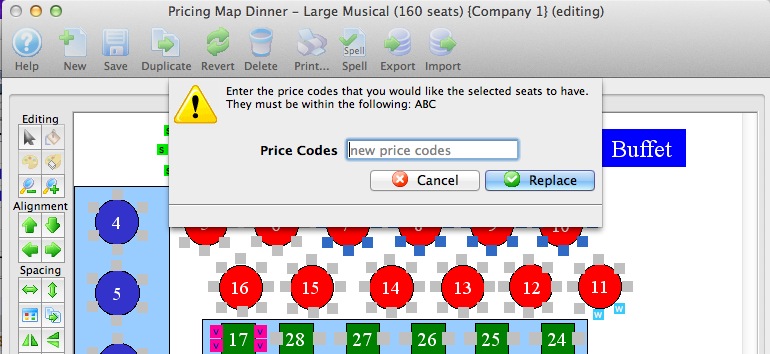
Event/Play window
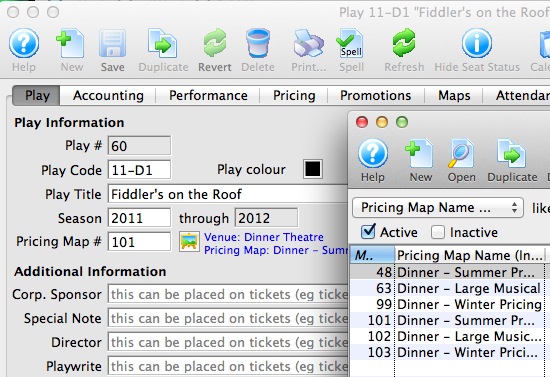
-
It is now possible to completely change the venue than an event is in, even if it is reserved seating.
This can be done while sales are occurring and takes moments. The example to the left shows how Theatre Manager controls which venues and pricing maps can be used when changing the entire event. The second example shows how you can select pricing maps within the venue if you are only changing one specific performance.
There are a few rules that will be enforced when switching venues or pricing maps such as the new venue or pricing map must:
- be active
- have the same valid price codes in the new venue and pricing map
- have the same seating capacity and seats must be named (reserved seating only).
- when changing the reserved seating map for an event, you can select some other venues (and their pricing map).
- When changing the reserved seating map for one performance, you can only select other pricing maps within the venue.
- When changing the map for a general admission performance, you set the alternate venue as before.
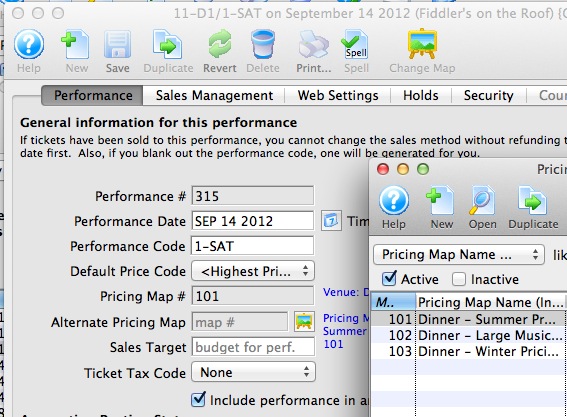
- Added two new flags to each performance to allow the user to specify the options for searching for tickets. You can now allow searching on a performance basis by:
- best available area
- specific price code
- both of the above
- none of the above
- When creating an event and verifying the performance times on the calendar prior to building the event, right clicking on an event will now show all times for any event in the calendar to make it easier to set the times. Previously, the list of times would only show those that were specified in the time building wizard page.
Miscellaneous
- Improve startup performance by combining and reducing the amount of sql calls to the database to get codetable and other 'static' tables.
- There is a new field available for ticket faces that is a combination of the performance date and time. Previously putting date and time on a ticket face required two fields -- it can now be one.
- The coupon list window now shows the mail list it may be restricted to (if any) for convenience.
- Added an import option for patron/donor assets to allow populating the new development area within Theatre Manager.
- You can now search for deceased patrons in a mail list and they will be added. As before, Theatre Manager will prevent deceased people from appearing on mail labels.
- Increase the amount of space where phone numbers and email addresses are prefixed with the location on all reports. The location is now shortened to one character. (9.16.10)
- Put the pledge reminder fields into its own category in form letters to make them easier to find (9.16.10)
- Fix an error message that occurred repeatedly during entry of volunteer history if the length of the volunteer effort was more than 6 months (9.16.10)
Changes to Web Pages
Please download the latest web page updates and compare the web pages to your existing pages. (If you have already implemented the 'tmCustom' folder, you can simply replace the pages below and verify your customizations).
The vast majority of the changes are to add easy support for the new asyncronous google analytics web page changes. If you are already at version 9.15.06 or later, you may already have all these page changes, so there would be nothing to do.
The following itemizes the changes made to web pages:
In the 3rd Column are 3 flags.
- R=Required Page Change - must be made
- M=Mandatory. Only make the page changes if you want one of the new features.
- O=Optional. Mainly cosmetic or only make the change if it is needed because you want to implement the feature that the description column speaks about. Existing web pages should still work with this version of Theatre Manager - so this change can be deferred to later.
New web pages: only one of the following is required to go from version 9.15.05 to a later version and only if your venue is using limited profile patron checkout. All page changes can be made if you are running 9.15.05 or earlier and it won't break anything. Note: You must rename the folder 'eblastImages' to 'eblastimages' (i.e. make all items lower case) to resolve issues with servers and/or browsers that work with case sensitive URL's and file names. |
||
| tmTemplates/constantPatronContactLIMITED.txt | if using limited profile patron checkout as it limits the data required and shows the 'mandatory' fields properly. | M |
| tmTemplates/tmLoginLimitedPatron.html | part of breaking apart TMpatronlimitedProfile for clarity | O |
| tmScripts/googleheader.html | an include file was added to a fair number of pages before the </head> to support the new async google analytics approach. If you are not using the async google analytics code, you do not need to worry about these changes | O |
| tmFees/tmPrivacyPolicy.html | is a new page containing privacy policy and is directed at limited profile patrons -- so that it might encourage those people to sign in and create an account. | O |
| ticketsStats.html | This is in the 'htdocs' root folder and shows stats for internal use in a refreshing page. IT is set, by default to 3 seconds and will need to have the venue ticketing URL updated in this web pages. It is for management purposes only and not part of the web sales process. | O |
Existing web page changes that should can be used in either version 9.15 ot 9.16 or later and should be forward and backward compatible. |
||
| changes in webPagesEN | ||
| TMError.txt | add a message for partial patron login , so that if they try to log in after getting their notification of purchase, but have not provided a password, then this message is designed to let them know they must supply one. | O |
| TMPasswordChange.html | add googleheader.html include file and add small feature of not requiring old password on changing password for secondary email addresses that might arrive because of partial patron | O |
| tmAttendance.html | add googleheader.html include file | O |
| TMcart.html | add googleheader.html include file | O |
| TMCheckoutCardError.html | add googleheader.html include file | O |
| TMCheckoutConfirmation.html | add googleheader.html include file | O |
| TMcheckoutNoItems.html | add googleheader.html include file | O |
| TMcheckoutNoPayment.html | add googleheader.html include file | O |
| TMcheckoutProcessing.html | add googleheader.html include file | O |
| TMcoupon.html | add googleheader.html include file | O |
| TMDonation.html | add googleheader.html include file | O |
| TMDonationMonthly.html | add googleheader.html include file | O |
| TMFutureTickets.html | add googleheader.html include file | O |
| TMFutureTicketsPrint.html | add googleheader.html include file | O |
| TMHome.html | add googleheader.html include file | O |
| TMLogin.html | add googleheader.html include file | O |
| TMLoginSelectPatron.html | add googleheader.html include file | O |
| TMLogoff.html | add googleheader.html include file | O |
| TMLogoffOpenCart.html | add googleheader.html include file | O |
| TMmailList.html | add googleheader.html include file | O |
| TMmailListDisallow.html | add googleheader.html include file | O |
| TMmailListQuickAdd.html | add googleheader.html include file | O |
| TMmailListVerify.html | add googleheader.html include file | O |
| TMOldCartDetails.html | add googleheader.html include file | O |
| TMOldCartDetailsPrint.html | add googleheader.html include file | O |
| TMOldCartHeaders.html | add googleheader.html include file | O |
| TMPackageDefault.html | add googleheader.html include file | O |
| TMPass.html | add googleheader.html include file | O |
| TMPassAskAmount.html | add googleheader.html include file | O |
| TMPasswordForgot.html | add googleheader.html include file | O |
| TMPassResetChange.html | add googleheader.html include file | O |
| tmSubscriptions.html | add googleheader.html include file | O |
| tmSubscriptionsRenew.html | add googleheader.html include file | O |
| TMsys404.html | add googleheader.html include file | O |
| TMsysBackupInProgress.html | add googleheader.html include file | O |
| TMsysCookiesDisabled.html | add googleheader.html include file | O |
| TMsysInvalidCall.html | add googleheader.html include file | O |
| TMsysInvalidCallDirect.html | add googleheader.html include file | O |
| TMsysInvalidCallNoAccess.html | add googleheader.html include file | O |
| TMsysInvalidFunction.html | add googleheader.html include file | O |
| TMsysWebSalesDisabled.html | add googleheader.html include file | O |
| TMtickets.html | add googleheader.html include file | O |
| TMticketsCalendar.html | add googleheader.html include file | O |
| TMticketsMaxPurchased.html | add googleheader.html include file | O |
| TMticketsSoldOut.html | add googleheader.html include file | O |
| TMvolcalendar.html | add googleheader.html include file | O |
| TMvolunteer.html | add googleheader.html include file | O |
| TMMaps Folder | ||
| TMticketsPrice_MapDefault.html | add googleheader.html include file | O |
| TMticketsSecton_MapDefault.html | add googleheader.html include file | O |
| TMticketsSecton_MapDefaultc.html | add googleheader.html include file | O |
| TMticketsSecton_MapDefaultf.html | add googleheader.html include file | O |
| tmSubscriptionMapDefault.html | add googleheader.html include file. Add feature to support changing the series code and seeing which seats are available on a control house as the performance code is changed on the window. | O |
| tmSubscriptionMapDefaultf.html | add googleheader.html include file | O |
| tmSubscriptionPriceMapDefault.html | add googleheader.html include file | O |
| tmSubscriptionsPriceMapDefault.html | add googleheader.html include file | O |
| TMpatronlimitedProfile.html | restructured and rewritten to have FORM buttons for selecting choice of login or partial patron. if using partial patron, should use new pages | O |
| TMpatronUpdate.html | add googleheader.html include file. Add F_HTML_REQUIRED_xx. Add privacy policy page link | M |
| TMpatronNew.html | add googleheader.html include file. Add F_HTML_REQUIRED_xx. Add privacy policy page link | M |
| TMVenue folder changes | ||
| tmVenueDefault.html | add googleheader.html include file | O |
| tmSubscription Folder changes | ||
| tmSubscriptionDefault.html | add googleheader.html include file | O |
| tmPass folder changes | ||
| tmPassDefault.html | add googleheader.html include file | O |
| tmCampaign Folder changes | ||
| tmCampaignDefault.html | add googleheader.html include file | O |
| tmTemplates Folder changes | ||
| tmtermsandconditions.html | add googleheader.html include file and link to privacy policy | O |
| setMerchantList.html | remove cause of error that is within a comment | O |
| rowPatronAddress.html | display behaviour - change for limited patron required fields and F_HTML_REQUIRED_xx |
M |
| rowPatronContact.html | display behaviour - change for limited patron required fields and F_HTML_REQUIRED_x | M |
| rowPatronEmail.html | display behaviour - change for limited patron required fields and F_HTML_REQUIRED_x | M |
| rowPatronEmailLimtedProfile.html | display behaviour - change for limited patron required fields and F_HTML_REQUIRED_x | M |
| tmLoginForm.html | restructured to make partial patron pages clearer. only needs changed if TMpatronLimitedProfile is changed | M |
Version 9.17
Upgrade Time
Upgrading to version 9.17 requires, at a minimum:
- Installing TM on each workstation. This is a WALKAROUND install
- Reading prior version release notes
- There no web page changes in this version
Key Changes in Version 9.17.00
The following changes have been made to Theatre Manager since version 9.16
- Some forms of payment (check, cash, gift in kind, other) can now be applied across multiple orders. Credit cards may not.
- Added a 'seat view' URL (or field) to the theatre maps. This can be used in web pages to show the view of the venue from the seat rather than basing the venue view on the seat code.
- Added support for Windows 8 release version.
Point Release Version History
Point releases are minor version fixes and small enhancements to any particular version.
- 9.17.00 - Nov 8, 2012
- 9.17.01 - Nov 22, 2012
Ticket Sales
- Multiple Payments: Payments applied to multiple orders is the key new feature for this version. In order to use this feature, you need to
- Open the patron window and click on the order tab
- Select MORE that one order in the list of orders and then select the multiple payment option as per the picture below. Some tips:
- Normally, you would select only the orders that you want to pay. Theatre Manager will automatically apply the full payment on the detail window to assist you
- You can select orders that are already fully paid for -- those will appear in the payment window as well (because you selected them) but will not have a payment amount allocated to them
- Any orders that are not yet paid for (but you didn't select) will automatically appear in the detail window with no amounts -- in case you change your mind about how you want to allocate payments to unpaid orders.
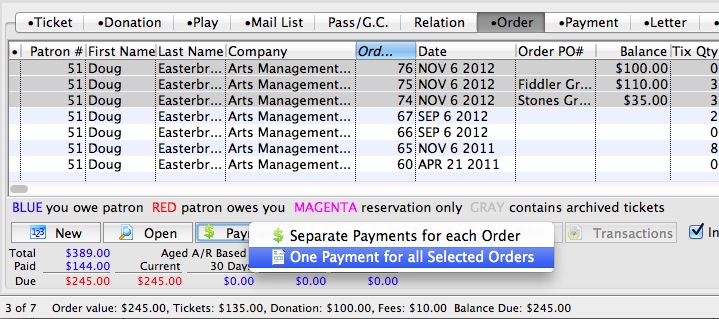
- Select the payment option, enter the amount and how you want to allocate the payment to the selected orders as per below. Some usage hints for this window are:
- The amounts will automatically default to the selected unpaid orders you selected from the order list
- If you type a new amount for the payment method, Theatre Manager reallocates the amount from the oldest order to the newest
- If you click 'Pay All' on the toolbar, it will pay out all outstanding invoices and set the total.
- You can enter a payment amount and then change each individual line. Any line with a zero payment will take part of whatever the total payment is until nothing is left
- Alternatively, if you change the detail line distribution and blank out the total, Theatre Manager will calculate it to be the sum of the payments.
- The total payment amount and sum of payment distributions must match
- All other payment rules must apply - such as check number, etc.
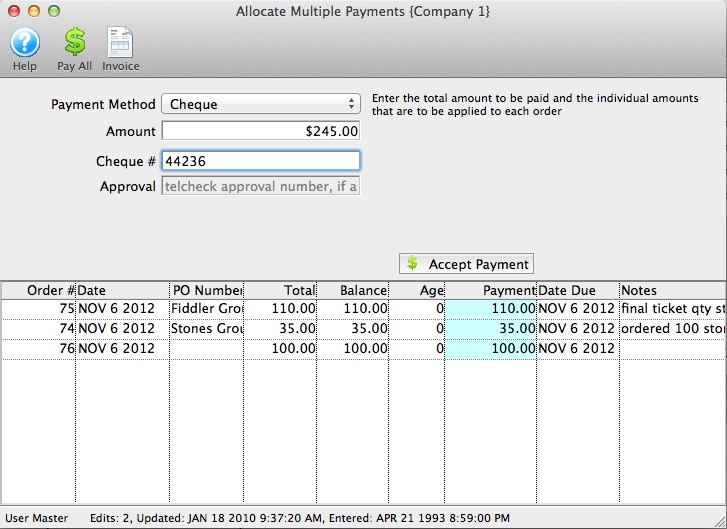
- Multiple payments can be applied to orders in four places in Theatre Manager:
- From the patron's order window - the most likely place to use this feature
- On the patron ticket list, if you select tickets form multiple orders, and click 'apply payment to selected tickets', Theatre Manager will open the multiple order window.
- On the accounts receivable window (from the accounting menu or in end of day), if you select multiple orders (for the same patron), then you can also use the multiple payment window.
- On the Setup->Plays window (attendance tab), if you select tickets for multiple orders (must be for the same patron), you can also apply payments to multiple selected orders.
- Fix an issue that affected limiting the use of promotions to a specific number for each performance as it related to online sales (9.17.01)
- Improved the behaviour of the interface when transferring payments to another order. The total value of the payments selected to transfer is now shown. You can now type the order number if you know it as well as looking it up.
- Added a permission code to employee security to decide who can take multiple payments. Any employee can set up the multiple payment -- so this allows control over the final acceptance of the payment distribution to certain people.
- Added a new permission to employee security to indicate if the employee is able to enter a manual authorization code for a credit card. Normally, this should never happen -- and should only occur if the employee got a 'call center' message after trying to authorize the card. After calling the merchant provider, the employee is given a one-time-use authorization code to enter manually to get this specific card authorized. With the new permission, Theatre Manager will track those situations in the transaction log.
- The prior payment list now supports viewing the payment detail from the context menu - so you can see more detail about each prior payment on the order window if you wish.
Web Sales
- The list of web carts has a new column that shows the total length of time for the shopping cart interaction. This shows the time from when the cart was created to the time of checkout or abandonment. Note, that abandonment may be a number of minutes after the cart time out.
- There is a new field in the theatre maps for reserved seating called MS_SEAT_VIEW which can be put into the web pages to show the view of the venue from the seat. Perviously, the web pages could use some coding based on the seat code to show the view of the seat. With this separate field you could:
- Put the name of a jpeg on your web site that could show the general view from the seat. The same jpeg cold be used for multiple seats and the web code would need adjusted to show this image.
- Put the full URL of some virtual reality feature that generally represents the seats and add that to your web pages
- Or some other creative use.
- Address a search issue in the showing of web logs from Patron Sales->Web Listener->Web Logs (9.17.01)
End of Day
- When till balancing a multiple payment, if you indicate part of the payment is there (or not there), Theatre Manager will indicate that the all grouped payments are there (or not there). Using the example of a check, if you apply a check to multiple orders, then when you till balance it, all orders paid for using the check must be there, or none can be there.
- During end of day, if you remove a payment that is part of a multi-order payment, then all other payments that are part of that multiple order payment are also removed (similar to the till balance scenario)
- The till balance, deposit detail, and check listing reports now indicate which payments are part of one used to pay for multiple orders. A legend is put at the bottom of the report if it occurs.
- The Payment detail window now indicates if this payment was part of one that is split across multiple orders
- A new payment journal source code was added for multiple payments. A payment will have the code 'MP' if it is part of a multiple payment. Existing codes are 'OE' for payment entered at time of order and 'AR' for payments to a specific order added after the order is completed.
- In step two of the End of day Deposits, you will see a new warning about multiple payments in the deposit (if there are any multiple payments).
Miscellaneous
- Corrected a crash exporting some reports to Excel on windows platform.
- Enabled cancelling a new entry for facility management pricing structure in code table setup
Changes to Web Pages
There are no changes to web pages for this version. Make sure to read the release notes for prior versions in case those updates apply to you.
Version 9.18
Upgrade Time
Upgrading to version 9.18 requires, at a minimum:
- Installing TM on each workstation. This is a WALKAROUND install
- Reading prior version release notes
- The web servers are moving towards being able to be run as services. As such, this version requires that the web listener user be explicitly identified in the company preferences. Web Listener tab in Company Preferences If you have listeners that auto-login, then starting up one of those listeners after upgrading will determine the web listener id and automatically update the company preferences for you, otherwise you will need to define this setting before you'll be able to start web sales.
- There some optional web page changes in this version. Existing pages should work unchanged.
Key Changes in Version 9.18.02
The following changes have been made to Theatre Manager since version 9.17
- This version allows gift certificates, passes and donations to be set up to be sold at specified outlets. Note, however, that the actual sale at other outlets will not be available until a subsequent release
- Events can also be restricted to the outlets that they can be sold at
- Each subscription can now have its own suggested donation amount to tailor your ask to the individual
Point Release Version History
Point releases are minor version fixes and small enhancements to any particular version.
- 9.18.02 - Dec 19, 2012
- 9.18.03 - Dec 24, 2012
Plays
- If you allow a performance to be sold at another outlet, you can now specify which outlets have the capability so that each performance can be sold by different people.
Gift Certificates and Passes
- You can now specify which outlets are able to sell or redeem certain passes and gift certificates. (sales coming in subsequent release)
- Theatre Manager now limits the sale value of a gift certificate to $100 billion or less.
Donations
- You can now specify which outlets are able to accept donations on your behalf. (Actual sales in a subsequent release)
- Prospective donations and soft credits are now listed on screen in magenta for easier identification. This is similar to 'reservation only' ticket colours to represent that the donation is not fully committed yet and is not in the General Ledger until it is turned into an actual donation.
- When clicking on a prospect, soft credits, or soft pledge donation, the payment button is deactivated. Previously you could not pay for them so dimming the payment button is just additional confirmation.
- Refresh donation balance on screen after an amount is paid towards the donation.
Web Sales
- The web servers are moving towards being able to be run as services. As such, this version requires that the web listener user be explicitly identified in the company preferences. Web Listener tab in Company Preferences
- This means if any user tries to run the web listener, Theatre Manager will automatically log the user off and start the listener as the single central web listener id.
- If you have listeners that auto-login, then starting up one of those listeners after upgrading will determine the web listener id.
- If you do not have any listeners that auto-log-in, you will need to identify the web listener id in company preferences before the listener will start.
- If you start a listener under any id, it then acts as an auto-login listener for the remainder of the session. Quitting the listener will cause the user to be logged off
- When a listener is started for the web, the logging level is changed to disabled - you can no longer watch the log from the listener. However, you can watch the log from another machine - if you simply start up the same window as a monitor (the normal way of starting it)
- The TMerror.txt file now allows substitution of fields from default data into it to allow greater customization of the error messages and for people to be able to completely reorder the text in multi-language situations
- Fix a performance issue viewing logs from the 'Patron Sales->Web Listener->Web Logs' menu
- Improve performance of transferring cart from anonymous patron when the user logs in online - now uses a stored procedure at the database to achieve performance.
- Added a minor privacy safeguard for the situation where multiple people in the same household share an email address. Now you must get the email and password correct before seeing other people in the household.
- Improved the checkout page and selection of ticket mailing (or print at home options) so that it is easier to pick an option if the the primary one gets hidden because it is not applicable.
- The buttons at the bottom of the listener to view log details is now disabled when running as a listener (9.18.03)
Reporting
- Fixed an issue with exporting report category where including the primary phone, fax, or email fields as one of the fields to export would cause all patrons to have the same name
- Fixed an issue when printing a report from a list 'as is'. If the list had subtotal lines, those lines were printed on the report and values added to the overall report total, leading to an incorrect total. Any total lines in a list on the screen are now removed prior to printing the report 'as is'. This affects a number of list windows, notably in the plays window, some GL and transaction list windows
- There is a new option to hide the individual ticket prices on an invoice. The detail will print (without a price) and the total line will print with the total price.
Season Subscriptions
- Added a new field to each season subscription record that allows you to specify the suggested donation for that subscription. There are now multiple ways to ask for a donation on the season renewal form:
- As in previous versions of Theatre Manager, you could enter a fixed amount and/or percentage of the subscription value to suggest a donation for the patron
- You can now call up each subscription and enter a specific amount on an individual basis
- From the manage favourite seats window, you can select some subscribers and suggest a donation for them all
- You can select seats on the map and suggest a donation for all people in a specific area
- And in the above two cases, you will see a dialog like the one below that asks if you want to apply a specific donation amount -or- apply an amount based on prior giving history for certain campaigns and a given set of months
- You can opt to have Theatre Manager only replace subscriptions with no donation yet, so a good strategy would be to run this based on donations, then for people who gave nothing, run the process a second time and set a specific amount.
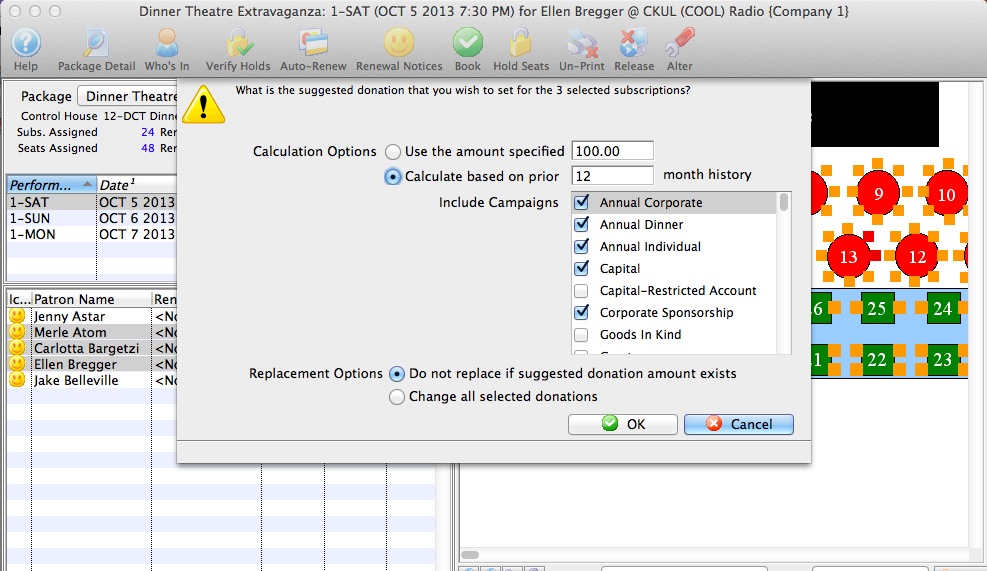
- Season renewal notices can now print (as part of the criteria):
- The suggested donation amount on the subscription record, or
- The fixed/percentage amount if there is no suggested donation
- Renewing subscriptions in a package online can now automatically add the suggested donation for the patron - which they can then remove if they wish
Miscellaneous
- Creating sales entries at end of day should now be faster. In earlier versions, some archival of old web carts and letter merge history was being performed. This has been moved to a background thread so that Theatre Manager can concentrate on creating the sales entries as required.
- If a background colour has been applied to a form letter, an e-blast sent using that for letter will have the bacground colour applied to it.
- Quick search now deals with quotes entered as part of the search criteria.
- Fix an issue to allow Donation Campaigns to be added in a second outlet. Previously message was being provided that said notification was incorrect. (9.18.03)
- Fix merge of calendar types in codetables (9.18.03)
- When a Master User changes the password of another user, they will now be required to change it on login (9.18.03)
- Allow the total payment amount for a multiple payment against more than one order to be zero if it is cash. This is a quick way to clearing out balances on a bunch of old orders when the balance is zero (9.18.03)
- Add the pricing map number to the title of the map in the list of graphics for the venue to make it easier to find the right one (9.18.03)
Changes to Web Pages
Please download the latest web page updates and compare the web pages to your existing pages. (If you have already implemented the 'tmCustom' folder, you can simply replace the pages below). The following itemizes the changes made to web pages:
In the 3rd Column are 3 flags.
- R=Required Page Change - must be made
- M=Mandatory. Only make the page changes if you want one of the new features.
- O=Optional. Mainly cosmetic or only make the change if it is needed because you want to implement the feature that the description column speaks about. Existing web pages should still work with this version of Theatre Manager - so this change can be deferred to later.
| Files in the each outlet directory (1/WebPagesXX) | ||
| TMvolunteerActivity.html | New file - place in this directory | O |
| TMloginSelectPatron.html | Added a feature to make it easier for people in a household sharing an email address to select the household patron and log in. | O |
| tmError.txt | 9 new error messages to deal with from 10176 to 10184 All error messages have had the $$ substitution replaced with some key names in {}. Prior verisons of TM only allowed on substitution. With the new {} syntax, the error messages can be re-arranged and do more substitutions from values set in company preferences. As an example, a message can now look like the {seats} you wanted in the {venue} could not be found, please select another {performance}. or reworded like: Select a different {performance}. This {venue} has no {seats} available for the {event} This should make customization for langauge and venue specifics much easier. |
O |
| Files in the main templates directory | ||
| rowVolHistoryDetail.html | Revised to show future volunteer activities on web pages | O |
| rowVolHistoryHeader.html | Revised to show future volunteer activities on web pages | O |
| constantALLACTIVITIES.html | New file - place in this directory | O |
| rowCheckoutCourse.html | replace the word Course with <field>D_COURSE_DESC</field> to substitute from company preferences | |
| Files in the tmFees directory(1/WebPagesXX) | ||
| tmPrivacyPolicy.html | Fixed spelling error for 'decide' | O |
Version 9.19
Upgrade Time
Upgrading to version 9.19 requires, at a minimum:
- Installing TM on one workstation. This is a push out install if you are at version 9.18.02 or later.
- Reading prior version release notes
- There are no web page changes
Key Changes in Version 9.19.00
The following changes have been made to Theatre Manager since version 9.18
- Enhanced refund processing in Bambora
- Improvements in payment window
Point Release Version History
Point releases are minor version fixes and small enhancements to any particular version.
- 9.19.00 - Jan 7, 2013
Sales Processing
- For venues with Facility Management, resources added to the order (in the order window) now reflect in the overall order totals and order balance properly.
- Making a credit card refund using Bambora no longer requires the full card number. Bambora is capable of refunding using an original number provided by the Bambora servers. In TM, you just need to select the card from prior payments and it will refund to that card. If you are using Schedule 'C' compliance, the first and last 4 digits or the card are available and that is sufficient to do a refund. The full card number is no longer required.
- Changed payment processing in an order when selecting credit card payment methods. Theatre Manager no longer suggests a card unless the card has been previously used in the order. If you are storing cards in the patron record, you can still access prior cards on a new order using the card lookup button located directly to the right of the credit card number entry field.
End of Day
- For those using Paymentech Orbital, the end of day process requires entering the transaction count and totals from the server. A message has been added to the bottom of the window indicating what Theatre Manager thinks it should be to assist the process of comparing to the Paymentech Orbital server.
Patron
- Added a feature to identify data attached to patrons that could be construed as a possible clear text credit card in violation of PCI guidelines (9.19.01).
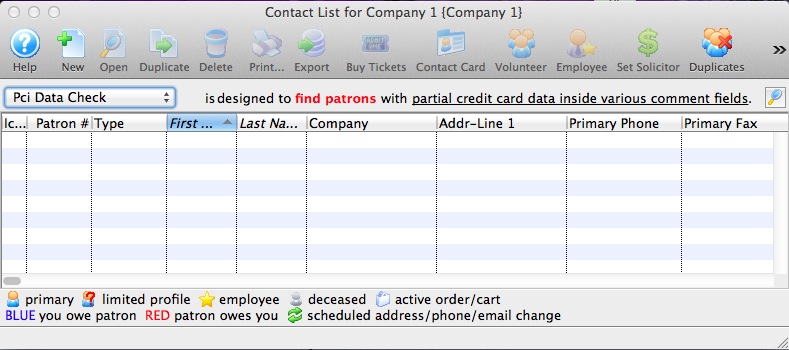
When using this search option, patrons will be shown that have a series of at least 12 contiguous digits in various fields in fields where we have most often observed users typing card information in the past. Searching for 12 contiguous digits might find things like 4500 000 000 000 or 5200 0000 0000 0000. It doesn't matter if there are one or more spaces between the numbers or not. Data that will not be found are phone numbers like 518-444-5555 or conditions where numbers are separated by something other than spaces.
Searching may take a short while. Tests on a very large database (400,000 patrons) with a lot of other data on a fast server yielded a total of 131 possible patrons within 8 seconds. Your mileage may vary.
Fields that are searched are:
- Patron notes, marketing field #5, general volunteer notes, general donor notes and household notes. These could be entered on the various tabs in the patron window.
- Specific donation notes and other donation text fields. These would be seen on the donation window.
- Order notes and ticket comments that might be seen on an order window.
- Client asset notes entered on the client asset setup in the 'donor' tab on the patron window.
- Credit card comments or card name found on the credit card tab.
- Task notes on the task comments window.
Miscellaneous
- Improved the process of determining which version to download if a workstation is missed during the upgrade process. Previously, Theatre Manager offered the latest version to a user. Now, it will offer only the most recent version running in a database to a user. This means that no user is able to update beyond the currently running version unless they are a master user.
- Revise the secret key that is intended for future use when redeeming gift certificates online.
- During year end rollover, if the preference in a venue is set to roll over all events at year end and the user unchecks that option, some more warning messages will be presented to the user.
Changes to Web Pages
Please download the latest web page updates and compare the web pages to your existing pages. (If you have already implemented the 'tmCustom' folder, you can simply replace the pages below). The following itemizes the changes made to web pages:
In the 3rd Column are 3 flags.
- R=Required Page Change - must be made
- M=Mandatory. Only make the page changes if you want one of the new features.
- O=Optional. Mainly cosmetic or only make the change if it is needed because you want to implement the feature that the description column speaks about. Existing web pages should still work with this version of Theatre Manager - so this change can be deferred to later.
| Files in the each outlet directory (1/WebPagesXX) | ||
| Files in the main templates directory | ||
| rowFutureTicketHeader.html | Fixed spelling error from 'aligh' to 'align' | O |
| Files in the tmMaps directory(1/WebPagesXX/tmMaps) | ||
| TMticketsPrice_MapDefault.html | Fixed spelling error from 'aligh' to 'align' | O |
| TMsubscriptionPriceMapDefault.html | Fixed spelling error from 'aligh' to 'align' | O |
| TMsubscriptionsPriceMapDefault.html | Fixed spelling error from 'aligh' to 'align' | O |
Version 9.20
Upgrade Time
Upgrading to version 9.20 requires, at a minimum:
- Installing TM on one workstation. This is a push out install if you are at version 9.18.02 or later.
- Reading prior version release notes
- There are 7 web page changes - which are only needed if you want your print at home tickets to be on one page per ticket.
Key Changes in Version 9.20.00
The following changes have been made to Theatre Manager since version 9.19
- There is now a separation of email creation and email sending. In previous versions of Theatre Manager, an email was merged and sent in one step. Now, an eblast is merged in a separate step and sent later (or simultaneously if web listeners are running). This change in concept is fairly key
- Added paginated print at home ticket capability along with addition of a marketing message in a jpeg. This means patrons can separate tickets and distribute them amongst the members of their group and arrive at the theatre separately.
- Fix an SQL error opening the calendar that occurs on any day of the month that is 'after' the 13th of the month.
Point Release Version History
Point releases are minor version fixes and small enhancements to any particular version.
- 9.20.00 - Jan 20, 2013
- 9.20.01 - Jan 24, 2013 (29th birthday of the Mac)
- 9.20.02 - Jan 29, 2013 (revised print at home tickets)
- 9.20.03 - Feb 3, 2013
- 9.20.04 - Feb 8, 2013
- 9.20.05 - Feb 12, 2013
- 9.20.06 - Mar 1, 2013
- 9.20.07 - Mar 2, 2013
- 9.20.09 - Mar 20, 2013
Word Processing and Eblast
There is a significant change to how the eblast and letter merge process works. This is in preparation for our next generation Web Server processes. In the past emailing was generally done as a single merge and email step. Now, in all cases, emails and letters are added to the database first and then the web listeners will send them. As before, you can select the 'email now' and 'email later' options.
The differences in the behaviour you could see are:
- Merging of emails should be much faster as there will be no visible latency waiting for an SMTP server to respond. Creation of the document was always fast, followed by a longer time waiting to send data to a server. We've seen some SMTP servers doing virus and black list checking - making it take up to 10 seconds to send an email. This new approach means you don't have to wait for the server to finish.
- The web listeners will pick up emails that are merged and send them at the indicated time. That means some of your e-blast can be sending on multiple listeners while you are still merging.
- Marking a previously sent email as 'Not Done' will set up the merge so a listener can pick it up and send it. This should be faster
- Emails can still result in an error status if it fails to send. Changing the status from Error to 'Not Done' will get them sent by the listeners. You can still do 'Send Now' and the listeners will help you send but the difference is that if a listener sends it while you are trying to, you will see a message that it was sent.
- Emails can now only have 3 status - 'Not Done', 'Done' and 'Error'. The 'Completed' and 'In Progress' status code that were shared with tasks have been removed from emails.
Other changes involving word processing are:
- When emailing an invoice to a patron, you can now pick a form letter and Theatre Manager will merge data from the patron record as part of the correspondence.
- Revised how the mime list was created so that any email with an attached document should do better at sending it.
- Fix an issue batch printing letters -- the delete button to remove letters that are no longer desired was not working correctly (9.20.01)
- Fix an issue batch printing letters that was introduced in 9.20 - and letters would not print. (9.20.01)
- Improve diagnostic messages when sending the picture to the FTP server to help with failure situations. (9.20.03)
- Fix a condition where if only the first letter was previewed prior to sending an e-blast or printing the letter, then it might be possible in some circumstances that the first letter would not contain address information. (9.20.03)
- Improve compatibly other mail servers where an RSET was generated and theatre manager interpreted that as a time out because the mail server was taking a long time (9.20.04)
- The recent letter list now tracks the most recent 16 letters that have been edited by pushing the most recent on top of the list. It previously only tracked 10 recent letters but not necessarily the 10 most recent letters. (9.20.09)
- The 'pending email' window that shows emails that have not yet been sent or are in error status now allows selection of the emails and deleting them before they are sent. The 'Send Now' button has been changed to 'Send' and selecting it also allows emails to be sent now, or deferred for up to one day by picking from a sub menu. (9.20.09)
- If a letter is added to a patron to be sent as an email, Theatre Manager now delays it for an hour to allow manual editing of that email. If you wish it to go right away as it is urgent, you can double click the item in the correspondence history and set the time to now. Venues reported that they just added an email and it was gone instantly - -- and asked for a delay (9.20.09)
Event Setup
- New performances now default to allowing search by both best seating area and best price.
- Add posting of tickets prior to showing cashflow tab in order to pick up any not-yet-posted ticket sales. (9.20.07)
Venue Setup
- Fixed an issue with merging venues that have reserved seats (9.20.03).
- Add capability to select multiple pricing maps at one time on the venue window and either edit or delete them (9.20.05
- Add a feature to allow dragging one or more pricing maps from one venue to another. This can be used to re-organize existing pricing maps or recover from an inadvertent merge of dis-similar maps. The process is: (9.20.05)
- Open up two venues as per the picture below
- Click on the pricing map that you want to move to another venue
- TM will ask if you want to move the map
- If you do, all events using that pricing map will be taken off-sale and any pending sales will be checked.
- If there are some sales in progress, the system will not let you move the pricing map from one venue to another
- After moving the pricing map, verify that seats are ok and then re-enable the event for sale

Facility Management
- Fixed a date math issue where opening the calendar could result in a SQL error on any day after the 13th of the month. This did not affect anything - other than display an error.
- Task type list in the task window does a better job of determining which ones are valid under more circumstances.
- On a task list, if there is an attachment associated with the task, show a paper clip to indicate an attachment exists (9.20.01)
- Some built in filters were showing more data than they should (9.20.07)
- The Auto-Publish of a calendar to a caldav server is disabled until the feature is put into the new theatre manager server (9.20.07)
- Tasks and resources added to a project that was already to invoice now have the order number assigned to the task/resource for consistency (9.20.07)
- When removing a staff member from an order, the display could show the posting date, even though it has been cleared. Opening and closing the window would show it correctly (9.20.07)
- Deleting a filter from the list at the side of the calendar while the filter is being edited in another window will still generate an SQL error (record not found), but will allow you to close the window (9.20.09)
- Revamped the database trigger that accumulated volunteer/staff hours and billing information to the order and marketing records (9.20.09)
- Billing hours on the volunteer history are now calculated only if a venue has the facility management module. (9.20.09)
- When duplicating a project, the starting date is now required. This means that any to-do's in a project will not have a starting date; which avoids issues down the road (9.20.09)
- Fix to billing detail for staff when things are split amongst different billing levels such as regular or overtime (9.20.09)
Donations
- Add two icons to the donation list window on the patron record. The new icons will show if a future dated letter exists on a specific donation that is not done (pledge reminders would fall into that category). The other icon shows letters or emails that are past due (9.20.01)
- Allow Prospect and Soft Pledges donations to be entered on the order window. This will allow multiple year pledges to be entered on one order where the frst year will be a *real donation* and the future years could be soft pledges that contain future dated reminders. This would allow a far more automatic multi-year pledge tracking system and when the payment comes in from the email reminder, then the user only need change the pledge to actual and pay for it. (9.20.01)
- Fix to printing donation receipts for multiple payments by correcting the next receipt number to use. (9.20.01)
- Set the help location for donation entry to make it context sensitive. (9.20.03)
Mail Lists
- Remove 'calendar' from list of data that can be selected for building mail lists. This data is not directly connected to a patron. Use the Patrons associated with tasks instead. (9.20.03)
- Take outlet into account when the do not mail, do not email etc flags are set differently for the patron on each outlet. (9.20.03)
- Improve the help messages on the do not mail flag selection. (9.20.03)
- Add 'deceased' as a checkbox on the do not mail selection area to make it easier to eliminated deceased patrons from the mail list building. Some venues have requested that deceased patrons be included in the search (even if they cannot be put on a label or have an eblast sent to them). This makes it easier to eliminate those patrons. (9.20.03)
- Change the mail list rebuild and deletion processes to minimize record locking in the database if the mail list is very large. (9.20.04)
Company Preferences
- The apache setup page has been enhanced to make it easier to integrate with the new second generation listener. If the template page contains https://, it is automatically changed to http:// whenever the port is set on the template page. (9.20.09)
Reports
- Revenues by Payment Method reports & Revenue Summary for Royalty reports - enhanced the report calculations to take into consideration where complimentary ticket orders contained a valid order fee. (9.20.02)
- Adjust the side of fields in the member detail report (rMemberDetailYear) to have more space for the primary phone number to accommodate the location prefix and extend the email address so that more can fit on the same line. This should prevent line wraps (9.20.02)
- Exporting address link will now show each of the addresses for the patron instead of just the primary address. All other exports will just show the primary address for the patron. (9.20.03)
- Exporting contact link will now show each of the phone/emails for the patron instead of just the primary one. All other exports will just show the primary data for the patron. (9.20.03)
- rVolunteerCodePatronDetail - Volunteer Code List-Detail by Patron report - small changes to standardize format. (9.20.06)
- rVolunteerCodePatronSummary - Volunteer Code List-Summary by Patron report - small changes to standardize format. Added column to reflect last year for volunteer position (9.20.06)
- rVolunteerCodeSummary - Volunteer Code List-Volunteer in Each Code report - small changes to standardize format. (9.20.06)
- rVolunteerHistory - Volunteer History List-Activity & Comments by Patron report - small changes to standardize format. (9.20.06)
- rVolunteerScheduleByPatron - Volunteer Schedule by Patron report - small changes to standardize format. (9.20.06)
- rVolunteerScheduleByPerf - Volunteer Schedule by Performance report - small changes to standardize format. (9.20.06)
- The deposit detail report now shows the EFT banking information on the report. This can be used to print all EFT's for a day and run them through an external program or web site that your bank provides you to do semi-automated bank transfers. (9.20.09)
Season Subscriptions
- Added a context menu item to the wait list (on the manage subscription window) to allow you to open the patron window directly. (9.20.04).
- Added a context menu item to the wait list (on the manage subscription window) to allow you to open the subscription window directly. (9.20.04).
- Improved the hold seats for subscribers to make messages and interface a little clearer when attempting to hold non-renewed subscriber seats for an entire season, (9.20.07)
- Fixed "Error: Transaction Still Open - There is a database transaction still open." when attempting to renew a season subscription. (9.20.10)
Miscellaneous
- A minor change to the manage season subscription window to flash the seats that the patron has as the user cursors down the list of patrons with subscriptions. (9.20.02)
- Swipe a credit card for a patron to find them now enables the 'add partial patron' button so that new bidders can be added quickly for auctions. This is only active if the permission is set in system preferences. (9.20.03)
- Implemented a small convenience to merging patrons so that if there is only one main patron and many partial patron records, the main patron is selected to point out who the others should be merged into. (9.20.03)
- Creation of random passwords for patrons or employees now make sure that there is a mixture of upper/lower/number and special case to strictly conform to PCI. Previously, they were quite un-guessable -- and now, even more so. (9.20.04).
- Verified a number of the help links to make sure that they go to the right place, especially in code tables, reporting, and windows that are used less often. (9.20.04)
- Improve process for creating a lot of relationships with a specific patron by allowing you to drag from a patron list onto the relationship tab. All patrons will have the same relationship when created using this drag process. This could be useful for associating a lot of volunteers or donors with the company they work for. (9.20.04)
Web Sales
- Improve the error message on a card error on the web to suggest to the user to verify the card number, try another card and then call the box office. The intent is to get patrons to look for possible mistakes before using the phone.
- Improve some concurrency with updating of the shopping cart status to reduce the edit num errors if a web browser sent the same message to multiple listeners.
- Fix a possible sql error if a character is sent for the reason-to-buy on the checkout window (9.20.02)
- Add prices to price code search popup (9.20.06)
- Fix URL encoding to support coupon codes and pre-access where the allowable events generates a list longer than 255 characters. Effectively, this means that the coupon/pre-access code was valid for more than 45 events (or so) at one time. (9.20.07)
- Ensure that new Theatre Manager server do not count towards licensing at this time. Once the old listeners are retired and the new server is in full production, they will count to licensing. While in beta, they will not. (9.20.07)
- The package list window that shows a predefined list of general admission events will now loop back to the same window if the user neglects to select any quantities for the window. (9.20.09)
- The web listener will no longer run if you are using version 1.2.9 of the mod_tm.so in the apache module. The last time we released apache with this version of the module was almost 2 years ago and we suspect that nobody will encounter any issues. Almost all venues are using apache 2.4.2 or later which never used this. (9.20.09)
- You can no longer log in as the web listener user as it does not appear on the list of users. You can log in as master user and set the machine to be auto-login as web listener. This is so that any privileges conferred on the web listener cannot be used by another person knowledgeable of the web listener password -- since people cannot log on as that person. It also prevents box office sales being tagged as web sales inadvertently. (9.20.09)
Employees
- You can no longer log in using the web listener ID and sell tickets as if you were at the box office. The Web Listener is restricted purely to web sales only. This means you should make it so the web listener auto logs in (as before) ... you simply cannot do box office sales as this user any more. (9.20.08)
- A web listener ID can no longer be used to provide permission to an other user for some activity. (9.20.08)
Changes to Web Pages
Please download the latest web page updates and compare the web pages to your existing pages. (If you have already implemented the 'tmCustom' folder, you can simply replace the pages below).
These page changes are effective as of 9.20.02 and allow print at home tickets to appears on one page (see sample ticket below). This feature was added because we have heard that patrons want individual tickets for each attendee and venues told us they wanted to include advertizing and make the tickets look more like a traditional ticket. If you do implement this feature, make sure to create your own ticketAd.png file and place it in tmGifs folder (as below).
The following itemizes the changes made to web pages:
In the 3rd Column are 3 flags.
- R=Required Page Change - must be made
- M=Mandatory. Only make the page changes if you want one of the new features.
- O=Optional. Mainly cosmetic or only make the change if it is needed because you want to implement the feature that the description column speaks about. Existing web pages should still work with this version of Theatre Manager - so this change can be deferred to later.
| Files in the each outlet directory (1/WebPagesXX) | ||
| TMfutureTicketsPrint.html | there are a few changes in this file and we recommend replacing it.
|
O |
| Files in tmGifs directory | ||
| stylePages.css | Added two global settings for the @media style type to indicate how to display print-at-home tickets on a web page and to tell the browser to paginate them when printing. Added two new style sheets called 'tablerowticketprint' and 'ticketlineprint' that are the fonts used in the ticket sample. |
O |
| ticketAd.png | A sample image representing advertizing to put at the bottom of each print at home ticket. Replace this PNG file with something appropriate to your venue that you would like to see printed with each ticket. | O |
| Files in the main templates directory | ||
| rowFutureTicketPrintCourse.html | revised the complete look of the print at home ticket so that it looks like a ticket for courses - replace this file | O |
| rowFutureTicketPrintFestival.html | revised the complete look of the print at home ticket so that it looks like a ticket for general admission events- replace this file | O |
| rowFutureTicketPrintReserved.html | revised the complete look of the print at home ticket so that it looks like a ticket for reserved seating events- replace this file | O |
| rowFutureTicketPrintHeader.html | simplified this file as the formatting was moved into the 3 files above to consolidate the look of a ticket in the respective files - replace this file. | O |
| rowCartCourse.html | Remove duplicated conditional line to show the attendee. This change is mandatory if using the second generation Theatre Manager Server (9.20.07) | M |
| rowCartDonation.html | Revise how repeated payments are shown for a donation. This change is mandatory if using the second generation Theatre Manager Server (9.20.07) | M |
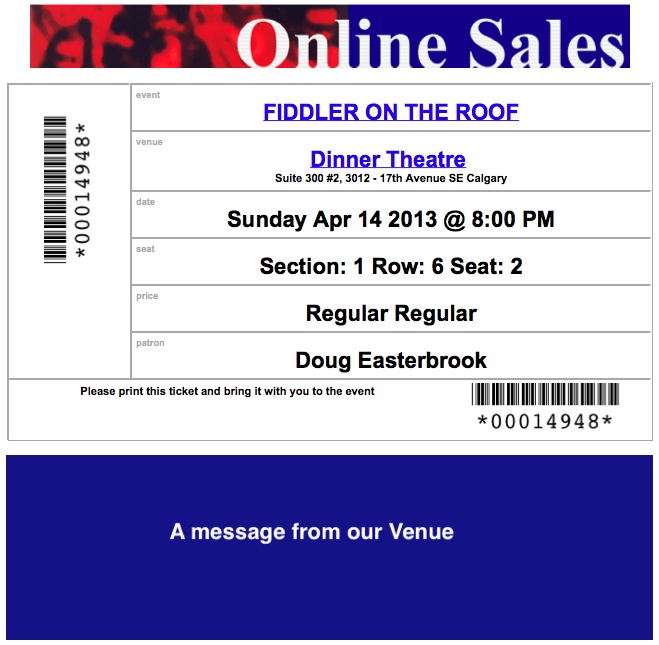
Version 9.21
Upgrade Steps
Upgrading to version 9.21 requires, at a minimum:
- Reading prior version release notes back to the version you are currently using. All releases are cumulative, so you get everything since the last release. The following changes have been made to Theatre Manager since version 9.20
- Selecting a quiet time or a dark day to update.
- Install TM on all workstations. This is a walk around install.
- There are 7 web page changes - 3 are needed to correct an issue in print at home tickets with the second generation theatre manager server and others fix some other small display issues and should be installed.
- Read the suggestions for 'Things a venue may need to do' at the bottom of each release.
Key Changes in Version 9.21.00
- The postgres database server installer has been updated to 9.2.4 in response to the latest update from the Postgres software foundation. It addresses a possible denial of service/data corruption issue if a hacker sends a specific malicious command to the server. Since all venues are behind a firewall, such an attack could only come from an internal employee - which is highly unlikely. We suggest updating to 9.2.4 (or 9.1.9, or 9.0.13) at your earliest convenience - independently of updating theatre manager. Upgrading postgres is NOT mandatory for this version of Theatre Manager, so you can update Theatre Manager without updating Postgres database server.
- There is a new version of the Second Generation TM Server to accompany Theatre Manager 9.21. If you are using the second generation server, you must also update it if you update Theatre Manager.
- The mechanism to aggregate volunteer hours onto the marketing record has changed to improve accuracy in the totals. They will be recalculated on update. In addition future hours are tracked
Point Release Version History
Point releases are minor version fixes and small enhancements to any particular version.
- 9.21.00 - April 7, 2013
- 9.21.02 - April 14, 2013 (needs TMServer 0.32.4 or later)
- 9.21.03 - April 15, 2013 (needs TMServer 0.33.0)
- 9.21.04 - April 18, 2013 (TMServer 0.33.2)
- 9.21.05 - April 24, 2013
- 9.21.06 - April 29, 2013
- 9.21.07 - May 1, 2013 (TMServer 0.33.4)
- 9.21.08 - May 6, 2013
- 9.21.09 - May 9, 2013
- 9.21.10 - May 22, 2013 (TMServer 0.33.11)
Facility Management and Hour Tracking
- Added two new fields to track hours allocated to tasks in future years. This makes hour tracking the same as future year donations and can be searched in the marketing and activity records. It also resolves a display issue where future year totals were getting displayed as hours that were over 6 years ago. This would be a rare situation and would only occur if a venue schedules staff/volunteers that are for the next fiscal year.
- The marketing and volunteer activity windows now show the 'future' hours scheduled for a volunteer
- To-Do's can now be part of a duplicated project.
- If changing a billing field is disallowed, then the button that would allow breakdown of those hours is also disallowed
- Add help links to windows where inventory tracking of a resource can be enabled and disabled (9.21.02)
- Fix a possible out of balance situation where some resource transactions (REF, RET) were being create before the original sale had been posted. (9.21.04)
- Fix a situation where the order balance was not always update if the resource amounts changed on a task. (9.21.04)
- When a resource is duplicated, the resource inventory is now reset on the duplicated item (9.21.04)
- The Unit of measure code table is now available across all outlets (9.21.04)
- Fix a small display issue on a number of windows turning a series of tasks in a list into a project. It no longer displays the project in the list of tasks (9.21.05)
- Fix the display of events on large monitors for those events on a monthly calendar that runs over many months. The ghost of the event is now fully filled with the proper colours (9.21.07 - must walk around install on workstation to get this feature)
- Fix the security setting on the project date fields (9.21.07)
- Fix to printing a calendar (9.21.08)
- On the volunteer history window, the Cancel button on the toolbar and the cancel button at the bottom of the screen now perform exactly the same action (9.21.07)
- On the volunteer history window, changed the warning message for length of task from 6 months to 13 months as there are a number of tasks that are a year or so long (9.21.09)
- On the volunteer history window, improve setting dates and times to default the time to 12am and 11:59pm if nothing supplied by the user on the from and to dates. (9.21.09)
Reports
- Add Patron number and Phone Number to the pledge reminder report
- Fix to show all transactions on the transaction history reports. In certain cases, a donation or fee based transaction might not appear if the actual donation or fee was deleted (9.21.02)
- Fix for exporting reports to Excel or Text files where in some cases the column titles may have been exported as empty/blank. (9.21.04)
Second Generation TM Server
The second generation web servers will eventually replace the current web listeners to provide faster service. A number of venues already have the initial release as of version 9.20. This release of Theatre Manager also has an update to the second generation server that does the following additional functions (instead of having the classic listeners do them)
- Forgotten Password Window
- Find best seats for reserved and general admission
- Historical Cart List and detail windows
- Future ticket window and print future tickets
- Pre access coupon support
- Auto-add coupon to cart
- Manually add a coupon to the cart
- Small improvements to email sending using TLS servers like google email server
- Create carts in a more judicious manner so that there are less empty ones
-
The following enhancements have been made since 9.20 was released:
- Implements login by patron number at the login window which the classic listeners have had for a long time (9.21.03)
- Properly rounds and shows prices set to 3 digits (9.21.03)
- The second generation server now handles the releasing of tickets from abandoned carts. It will release tickets at cart timeout instead of waiting extra time. The means that the cart time out is really the cart timeout (9.21.03)
- The second generation server now releases future dated holds assigned to a patron that have come due (9.21.04)
- Fix and issue where browsing anonymously with items in your cart and then logging in did not apply the 'order' plug at the login process. (9.21.04)
- Enhance coupon pre-access codes to support the Param='AltBtn=btnGetEventList' feature so you can then redirect patrons to any web page you want after they enter the coupon code on the event window (9.21.07)
- Fix a condition with sales promotions. If you had one scheduled to expire on a specific day, it expired the day before. It now expires on the day entered (9.21.07)
- Add a governor to limit overall access to the new TM server when there are conditions of really high load. Really high is ... really high (9.21.07)
- Login
- List of events
- Adding or removing from a mail list
- Handling all sending of emails in the background
- Home screen
- Initial donation window
- Initial Gift Certificate window
Packages
- Context menus can now be used to enable and disable the selected lines in a package more efficiently.
- Double clicking on a performance in the package window will now open the performance detail window.
Season Subscriptions
- A customized suggested donation specific to each patron is now displayed on season renewal notices properly (9.21.06)
- Subscription control houses can now be excluded from invoices even if the tickets are being summarized on one of the summary fields (9.21.07)
- Fix an issue that could prevent renewal notices from printing (9.21.10)
Mail Lists
- You can now create mail lists with random patrons that are based on other mail lists. There are a number of uses for this such as random participation in marketing surveys or for lottery based onsales when used in conjunction with presales access codes. (9.21.08)
Web Sales
- Fix an incorrect message when a ticket trove icon was missing on an event and the user was trying to push it up to the FTP server. TM now says that 'no icone was move' instead of 'picture is not a jpeg'
- Emailing now places the long name of the company on any email sent to a patron (9.21.02)
- Fix an issue where the secondary patron in a household that has a unique email address could not ask for their password to be sent to them (9.21.02)
- Add an error message for the case when a user is required to enter the reason that they heard about the event and one was not provided (9.21.03)
- Fix an error where 'X' (capital X) was not allowed as a password character. This could be created as part of the random password for an email address for patron and might prevent adding the patron to the database. (9.21.08)
- Confirmation of change of patron information now merges patron data from after replacing it in the database instead of before. This means is a patron changes their name, they'll see the new name in the confirmation instead of the previous values. (9.21.09)
- Add more features to the links behind a picture that is part of an eblast (9.21.09)
Sales Processing
- Post dated payments that are for credit cards are now automatically set in a state so that they do not appear on a till balance report as there is no real need to do so.
- Fix an open transaction condition that might occur if a user tried to renew a subscription from the open order window
- The patron window has a small enhancement - the list of patrons in the household on the left side of the patron window now shows the same icons and colours as all others lists containing patrons (9.21.07)
- The list of donations on the donor tab on the lower part of the patron window has been enhanced to now include patron notes in the list (9.21.07)
- Fix the behaviour of ticket printing in before event sales. It seems that if tickets were printed once during before event sales process, then the 'accept payment' button would also start printing tickets for each order. Now only the 'print tickets' button will accept the payment and print tickets and the 'accept payment' button will only accept the payment. (9.21.07)
- All web transaction logs for a web cart are now displayed in the web log tab for a specific cart. Previously, it seems that only some might show (9.21.07)
Miscellaneous
- Show any seat notes on the map tooltip when constructing a map (9.21.02)
- Add support for importing some additional chart of account and resource fields. (9.21.04)
- Fix the connection that checks the update server. It will require port 6181 to be opened for outgoing traffic instead of 6116 (9.21.05)
- Prevent a very rare case of a hang on some versions of Windows XP in some network situations where an email address that was entered or changed could not be verified as valid because access to an MX lookup server was denied for some reason (9.21.07)
- Improve performance of creating transactions where the IP address could not be reliably determined. (9.21.07)
- The list of letters/emails under form letters->Letter usage now contains the email address that the item was sent to (9.21.07)
- The list of people in a mail list now has the preferred donation publication name in it (9.21.07)
- Fix an issue with importing patron data (9.21.09)
- Change the way that the JPEG's for the price map list are created to make it faster in cases where there are a lot of pricing maps (9.21.10)
Things a venue may need to do
- Read all prior release notes back to the version you upgraded from and follow any instructions for each version under the subject 'Things a venue may need to do'.
- If you have specific outgoing ports enabled for workstations, you may wish to close port 6116 and open port 6181 to www2.artsman.com to enable update checking.
- You will need to adjust the web pages as below, especially if you are using the second generation web server.
- With each point release of Theatre Manager (and if you are using the second generation server), we recommend that you also downloading and install the latest second generation server version just to make sure you have all the latest features.
- Remember to set your classic web listeners to auto log in
Changes to Web Pages
Please download the latest web page updates and compare the web pages to your existing pages. (If you have already implemented the 'tmCustom' folder, you can simply replace the pages below).
The following itemizes the changes made to web pages:
In the 3rd Column are 3 flags.
- R=Required Page Change - must be made
- M=Mandatory. Only make the page changes if you want one of the new features.
- O=Optional. Mainly cosmetic or only make the change if it is needed because you want to implement the feature that the description column speaks about. Existing web pages should still work with this version of Theatre Manager - so this change can be deferred to later.
| Files in the main WebPagesEN directory | ||
| TMcheckoutConfirmation.html | Replaced two id= tags with value= tags on SCH_SEQ and C_SEQ for viewing the historical cart detail from the checkout confirmation screen. Also changed the Print Tickets from a submit to a type of button. | R |
| Files in the TMtemplates directory | ||
| rowFutureTicketPrintCourse.html | Replaced the html code for ' ' to be ' ' so that it works with the second generation server. Also fixed a missing < on a </field> tag. | R |
| rowFutureTicketPrintFestival.html | Replaced the html code for ' ' to be ' ' so that it works with the second generation server. Also fixed a missing < on a </field> tag. | R |
| rowFutureTicketPrintReserved.html | Replaced the html code for ' ' to be ' ' so that it works with the second generation server. | R |
| rowCartDonation.html | Added a missing </field> tag to correct issue with displaying data. | R |
| rowOldCartMailFee.html | Remove the extraneous <td> </td> in the last column so that all rows in historical carts have the same number of columns. This just fixes a minor display issue. | O |
| Files in the tmPackages directory | ||
| tmPackageDefault.html | Fixed the value field for the PKG_SEQ hidden input field. This must be fixed if you want to use the package of event list for selling general admission tickets and have it go back to the package window if the customer selects no quantities. | R |
| Files in the tmMaps directory | ||
| TMticketsPrice_MapDefault.html | Revised code around 'Next Best Seats' so that the button shows properly if you are using the second generation server. If the cnage is not made, you will see a little cosmetic code on the window. | R |
| TMsubscriptionPriceMapDefault.html | same as above | R |
| TMsubscriptionsPriceMapDefault.html | same as above | R |
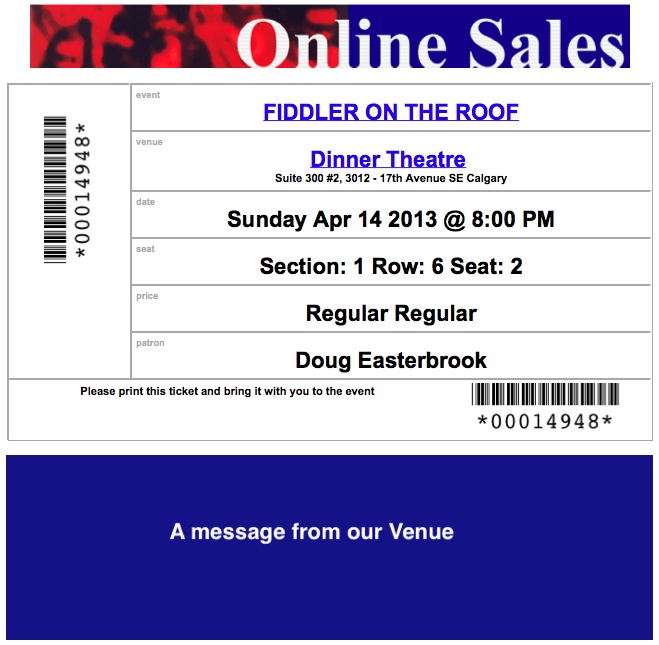
Version 9.22
Upgrade Steps
Upgrading to version 9.22 requires, at a minimum:
- Reading current and prior version release notes for version 9.21 back to the version you are currently using. All releases are cumulative, so you get everything since the last release.
- Selecting a quiet time or a dark day to update.
- Follow the general upgrade steps and Install TM on all workstations. This is a walk around install.
- There are 9 web page changes - 6 are new to support customization of the best search window for price codes and seats. The other 3 are centralization of the style sheets to make it easier to incorporate your own if you have different stylesheet names.
- Read the suggestions for 'Things a venue may need to do' at the bottom of each release.
Key Changes in Version 9.22.00
The following changes have been made to Theatre Manager since version 9.21
- General improvements to the tools to find an out of balance problem caused by resource booking in Facility Management (as well as preventing them)
- Significant performance improvements to the second generation web server with selective caching.
- Better notification if email issue when passwords have been found to be incorrect after doing an eblast
- Introduction of a style sheet for the web called 'normalize.css'. It is an open source project that sets some base styles to remove some subtle display differences between browsers without much work.
Point Release Version History
Point releases are minor version fixes and small enhancements to any particular version.
- 9.22.00 - May 29, 2013
- 9.22.01 - May 30, 2013 (Needs TMServer 0.40.4)
- 9.22.02 - Jun 4, 2013
- 9.22.03 - Jun 7, 2013 and TMServer 0.40.05
- 9.22.05 - Jun 12, 2013 and TMServer 0.40.07
- 9.22.06 - Jun 18, 2013 and TMServer 0.40.08
- 9.22.09 - Jun 26, 2013 and TMServer 0.40.09
- Jul 20, 2013 TMServer 0.42.04 released
Patron Management
- Fixed a situation where a patron may not appear in some patron lists if that patron had a solicitor assigned to it in multiple outlets.
- Fixed issue deleting an event from the 'event' tab on the patron record what would ignore the delete unless you had already added an event first (9.22.02)
Sales Processing
- The rebuild order balance feature takes care of determining taxes on resources and personnel properly.
- Gift certificates, passes and memberships can now have date and time for onsale and offsale. The same change has been made for sales promotions.
- Added the order number back to the transaction list window, along with some other key fields like member number, patron number, donation number, etc.
- Allow opening an order directly from a transaction using a context menu.
- Added a delineation for Bambora credit card processing. You can not identify if the processor is NDC (global payments) or TD Bank. In the case of TD bank, voids will be handled by reducing the outstanding amount on the authorization to zero. Global payments does not support this feature, so the void processing has been changed to work with their back end. Note: this is a recent update to the Bambora servers and TM is simply responding to this change so that voids work for Global Payments. Effectively, we were advised that Global payments wants the void to be ignored, so TM will just delete the payment and it will roll off the patrons card in 7 days.
- Added search by date updated to the recent order list
- When orders are opened at the box office that were created the same day on the internet, any transactions that had been deferred to end of day are now created so that the audit log of sales and refund transactions shows the TS and TR transactions (9.22.05)
- Fixed a small issue with find best seat that prevented identifying seats if there was nothing left to sell in the venue except for seats that had a best area containing a '#' at the end. (9.22.05)
- Added a convenience to setting up subscription favourite seats. Selecting seats in an area will do its best to only show the prices codes that are valid for that area for the selected sales promotion. (9.22.08)
- Adding a seat after the fact to a subscription will track the subscription the seats are with. This meant a small change to pass the subscription package number to the order when accessing the order from the subscription detail window (9.22.08)
Form Letters and Eblast Processing
- A field has been added for each employee and company preferences email address for the purposes of stopping outgoing email if there is an authentication issue:
- This tracks if a login/authentication failure has occurred using that SMTP server, port, user id, password, etc.
- If an eblast is occurring where the system cannot log in and the authentication fails due to an invalid password, TM will stop sending emails from that person.
- Changing the password will reset this, causing eblasting to resume. If authentication is still not right, the flag will be set again and emails will stop. A key feature of this is that 'failure to authenticate' will not mark the emails in 'Error' status. They remain 'Not Done'.
- Note, a failure to reach the email server does not mean a failure to authenticate. The new TM server will keep trying to send emails if there is a failure to communicate.
- There is a new 'caution' icon on the list of pending emails that indicates which ones will not send because of failed authentication.
- Implemented a change to the word processing to improve label creation
- Doing an eblast will prevent selecting a sending email address that is in 'failed' status.
- If both the company email and your email cannot authenticate, you will not be able to add more e-blasts until you correct the authentication problem. This should make it more apparent to everybody if somebody changes a password on a mail server and does not change it in Theatre Manager at the same time.
- When editing a form letter, you can now use the page setup from the file menu to change paper settings. This is in addition to the current method of using the tools palette (9.22.03)
- Improve handling of urls and links within an eblast and fix a recently introduced bug where the URL's had an extra " in them. (9.22.03)
Users and Access
- There is a new feature that lets you manage oAuth tokens for employees and patrons. It means you can create or revoke them. Refer to the new web server for more info on how it now supports single sign on after logging into the theatre manager web server.
- On the employee preferences, show the date that the email login failed (if it did) so that it is obvious if a failure occurred because of authentication of their password.
- The employee that is defined as being the 'web listener' employee (company preferences web listener tab) will no longer show on the list of users that can be logged in -- as this is now considered a special user to identify web sales only. It now means that a box office sale can never occur under the auspices of the web user. For the Classic Web Listener, you can log in as anybody and start web sales. When you do that, Theatre Manager automatically switches over to the web sales user id. The preferred method for a dedicated web listener machine is to set the Web Listener ID to auto-login.
Event Setup
- In the setup of a performance, the search by best seating and by best pricing areas have been augmented. You can now turn on (or off) the display of 'prices starting at ' for the best price search on a per-performance basis.

- Fixed an issue in mountain lion (10.8) when dropping PICTS on top of the pricing map. Mountain lion no longer provides file information based on the resource fork so TM did not see the contents as a valid pict file. This restores the ability to drop a picture (9.22.01)
Facility Management
- Provide support for creating proper transactions when a task is moved from one project to another - to keep the EOD in balance. In the process of transferring the task, the order number now gets properly assigned to resources and personnel.
- Fix a situation where the billing status of a resource was not always set properly when the project was turned into 'invoice' status. This prevented creating some transactions. The upgrade will reset this field properly for past orders. This addresses things going forward.
- Fix a display issue where tasks that run a long time (months) and which are shown on a big monitor might show the bar on the calendar as a ghost instead of colouring it in properly
- Revise the calculation of personnel and resource totals on orders to exclude resources with zero quantity that are in an order as placeholders and to exclude personnel totals except if the order is in invoice status. (9.22.06)
- Fixed an error causing end of day imbalance where editing the amount of time to bill a person for was not calculating the proper total cost unless the user hit a tab to leave the field. Theatre Manager will not recalculate the prices when save is clicked as well (9.22.08)
Reports
- Update the order-transaction balance report to:
- Account for memberships that may have taxes in them
- provide information on resources and personnel usage that have been assigned to an order
- Update the GL transaction balance reports to:
- account for 'R' and 'F' transactions in calculation of the current GL balance.
- Account for memberships that may have taxes in them
- deal with a rare situation where there are to journal numbers with the same number and transactions in either. The report will now separate out the two GL entries
- Account for discounted resources (9.22.06)
- Show totals properly when there are taxes in personnel (9.22.06)
- added the personnel columns to the report and reformatted the report a little to provide space to show all columns. The order number is now in blue under the patron number on the report. (9.22.06)
Second Generation TM Web Server
There are ongoing changes and performance enhancements for the new TM server:
- Reworked online pricing calculations to handle floating point calculations in the same way as the box office so that prices should now be the same when adding taxes and rounding.
- Introduced of basic OAuth support in both TM Server and TM Desktop.. This feature will allow patrons or employees to log into the TM Web services. Venues with their own web systems now have a mechanism to query TM and determine if the person has logged in. The basic purpose is to create a single point of authentication for patrons for a myriad of web services offered by a Venue
- Sales promotions now have a time component for the date and time they go on sale and off sale. You can now set a promotion to be available from 9:05 am, if you wish
- Gift Certificates/Passes/Memberships can also have time component for on and off sale.
- Improve the web log process to reduce the number of log entries written for each interaction with the second generation server. All messages are now accumulated and written as a single log entry for each request. The end result is fewer logs and a performance improvement.
- Revised the handling of username/password errors when sending bulk email via TM Server. If the server cannot log in (i.e. receives an authentication error), it now marks the employee account (or default account) as invalid. If a new merge attempts to use that account, the user will be informed before the emails are sent that they need to fix the password
- Added full page and database result caching throughout the second generation server. Caching has a 60 second life-time in all cases, which means you may need to wait that little bit of time to see a page change. This dramatically improves performance in high load scenarios.
- Add customizable templates for the F_HTML_BEST_AREA_SEARCH_LIST and F_HTML_BEST_PRICE_CODE_SEARCH_LIST into TMtemplates. This lets you customize how to you want to see data on the best seat search and the best price search. In addition to customization, you can now turn on (or off) the display of 'prices starting at ' on a per-performance basis.
- Fixed a corner case where entering a coupon would not work if the param= parameter was missing from the web page. This would only occur if the user customized the ticket search or shopping cart web page and left out the hidden parameter 'param=' for an alternate place to send the user after successfully entering a coupon or preaccess code. This is part of TMServer 0.40.05
- Fix searching by venue if the event has a pricing map that is not the same number and the venue number that the pricing map is in (0.40.07)
- Prevent a log message for venues that do not have any coupons activated at the venue (0.40.08)
- Fix a corner case for taking events off sale if there are different offsale lead times for the event and performance. (0.40.09)
Classic Web Listener
There are some minor enhancements to the classic web listener. These will continue to occurs as needed until the second generation server handles all services.
- Relax a rule and allow landing on the subscription page without giving the user the message that they don't have a cookie. This is for links like login&subscription=0
- If a donation is added that requires a benefit to be paid, this is now added to an online donation at the appropriate giving level. (9.22.01)
- Alter the message that appears on the new and edit patron windows to indicate that company is mandatory. The message indicates that company is mandatory if name is not provided (9.22.03)
Miscellaneous
- Fix a very odd situation where changing the company short name in company preferences to a single invalid character like a ` would prevent people logging in due to an invalid role name for the database. You will now be required to enter at least one character for a company name that is A-Z, a-z or 0-9
- Change the size of the invoice comment from 4096 to 32000 characters.
- Improve tabbing order in the order rebuild window
- Improve performance and reduce the amount of picture conversion needed for the pricing map list. This window should scroll faster and build quicker if there are a lot of pricing maps in one venue.
- The transaction detail window shows taxes for resource transactions
- The transaction detail window shows a debit and credit for POF and POT transactions that offset each other rather than just be empty for payment order transfer transactions.
- Fix a condition that prevented merging of patrons which was introduced in 9.22.00 (9.22.01)
- Fix a possible hang after a window is closed and there is an incomplete search still running in the background (9.22.02)
- Enhancements to the Munis G/L import and Export (9.22.02)
- Added a small change to accommodate the PCI 2.0 standard when deleting previous encryption keys. TM will now write out a null password on the old key record prior to deleting it (9.22.02)
- Updated the invoice to reflect any totals that contain resource discounts as part of the invoice (9.22.08)
- Add capability of importing (9.22.03):
- sales promotions
- donation giving levels
- Added new permissions to manage exchanging tickets from past events and for exchanging tickets from events that are no longer on sale. This now mirrors the degree of permissions for refunds (9.22.03)
Things a venue may need to do
- Read all prior release notes back to the version you upgraded from and follow any instructions for each version under the subject 'Things a venue may need to do'.
- If your web listener was not set to auto-login, you may need to follow the instructions to set the web listener as auto-log in. This is now important because the web listener user id no longer appears in the list of people who can log in.
- You will need to adjust the web pages as below, especially if you are using the second generation web server.
- With each point release of Theatre Manager (and if you are using the second generation server), you will need to downloading and install the latest second generation server version just to make sure you have all the latest features.
- Make sure port 6181 to www2.artsman.com is open to allow the update server to verify eligibility for new versions of TM
- If you are using facility management:
- rebuild all orders since you implemented selling of resources. This is found under setup->Batch functions->order balances. Pick an approximate date range .. or the last 3 years if not sure.
- Do an end of day to process any new transactions that may be created
- Run an order-transaction balance for the orders in the past while to see if any appear because of resource transactions -- and correct them
- This may make your end of day out of balance, but it should do so in a way that reverses any prior EOD imbalances that were forced. If you need help balancing after, please let us know
Changes to Web Pages
Please download the latest web page updates and compare the web pages to your existing pages. (If you have already implemented the 'tmCustom' folder, you can simply replace the pages below). Note that there are over 100 pages that have changed -- none of them mandatory. We have just consolidated the stylesheets into one include file to make it easier for people to add their own stylesheets in a single include
The following itemizes the changes made to web pages:
In the 3rd Column are 3 flags.
- R=Required Page Change - must be made
- M=Mandatory. Only make the page changes if you want one of the new features.
- O=Optional. Mainly cosmetic or only make the change if it is needed because you want to implement the feature that the description column speaks about. Existing web pages should still work with this version of Theatre Manager - so this change can be deferred to later.
| Files in the TMscripts directory | ||
| styles.html | This file contains the links for the stylePages.css and styleButtons.css. This means you can add your own style sheets to the one file and include it in all other pages. This is designed to consolidate style sheets in one file. | R |
| disclaimer.html | This file contains Arts Management disclaimer for the web pages and is now included in each html page via an include file rather than being in each web page. This is more of a tidy up and simplify reading the pages when viewing them. | R |
| Files in the TMgifs directory | ||
| normalize.css | This is an open source style sheet that is designed to normalize differences between various web browsers and make it easier to work with variations in the browsers. | R |
| Files in the TMtemplates directory | ||
| constantALLPRICECODES.txt | text to indicate a search for 'all price codes' if none are provided. This is a new feature and the file must be in place for the second generation web server. | R |
| constantALLSECTIONS.txt | text to indicate a search for 'all sections' if none are provided. This is a new feature and the file must be in place for the second generation web server. | R |
| setBEST_AREA_SEARCH_LIST.html | Allows specification of the fields to go into the best seat search window. This is a new feature and the file must be in place for the second generation web server. | R |
| setBEST_AREA_SEARCH_LISTempty.html | The specification of the text shown to the user if the best seat search list in a pricing map is empty. This is a new feature and the file must be in place for the second generation web server. | R |
| setBEST_PRICE_CODE_SEARCH_LIST.html | Allows specification of the fields to go into the price code search window. This is a new feature and the file must be in place for the second generation web server. You can specify the price, the price code, or add constants to the prices. | R |
| setBEST_PRICE_CODE_SEARCH_LISTempty.html | The specification of the text shown to the user if the price code search list in a pricing map is empty. This is a new feature and the file must be in place for the second generation web server. | R |
Theatre Manager 9.22 Released
The key list of changes since Version 9.15 are:
- The second generation server is working very well at venues that are using it. It has addressed the vast majority of issues with email servers - (which have been changing rapidly recently in an attempt to combat spam and viruses). It has also improved performance of the web server significantly.
- Dynamic pricing and changing of Venue Maps on the fly is now possible.
- A new feature allows single payments across multiple orders to which better handles many situations from patrons like group sales, schools and other repeat buyers.
- Continued improvements in eblast capabilities and adding links behind text and pictures that direct back to your web site.
As a note to all, we are in the process of having Theatre Manager audited to the PCI 2.0 standard as part of the 3 year cycle for PCI compliance.
Version 9.23
Upgrade Steps
Upgrading to version 9.23 requires, at a minimum:
- Reading current and prior version release notes for version 9.22 back to the version you are currently using. All releases are cumulative, so you get everything since the last release.
- Selecting a quiet time or a dark day to update.
- Follow the general upgrade steps and Install TM on all workstations.
- There are 12 web page changes - none are required for the update.
- Read the suggestions for 'Things a venue may need to do' at the bottom of each release.
- This is most likely walk around install (depending on when you updated to 9.22).
Key Changes in Version 9.23.00
The following changes have been made to Theatre Manager since version 9.22
- A significant enhancement to has been made to employee group permissions in Theatre Manager to move the 10 security groups from Company Preferences to Code Tables and make them unlimited. In addition to the current places where this feature was available, it has been added to the donation entry so that some donations may only be viewed by some employees - if you feel you want the records invisible to some.
- Provided rounding of cash at door to nearest $0.05 for Canada
- Improvements in facility end of day balancing
- Enhancements to the web components suggested during our recent PCI audit to further strengthen the web services. They provided two good ideas that were just very useful that we had to implement them
- Implementation of Schedule 'C' compliance will not store any CC data in the database.
Point Release Version History
Point releases are minor version fixes and small enhancements to any particular version.
- 9.23.00 - Jul 24, 2013 (TMServer 0.50.01)
- 9.23.01 - Jul 28, 2013
- 9.23.03 - Aug 11, 2013 (TMServer 0.50.04)
- 9.23.04 - Aug 20, 2013 (TMServer 0.50.05)
- 9.23.05 - Aug 25, 2013 (TMServer 0.50.07)
- 9.23.07 - Sep 25, 2013
- 9.23.08 - Sep 28, 2013
Box Office and Sales Processing
- Implemented rounding of selected payment methods to any value you want at the box office. This is intended for CASH payments in Canada to round to the nearest $0.05 due to the elimination of the penny at point of sale. If the feature is implemented:
- and 'cash' is picked for the payment method, the payment amount will automatically round according to mathematical rules.
- If another payment method is selected that is not subject to rounding, the payment will revert to its proper value.
- Any rounded payment amount will be applied to an order fee which will be added to the order to track the rounding amount.
- Any window that has a list of orders on it has additional icons at the beginning of the list. You can tell more easily of the order was a result of an online sale, is for a subscription, is part of a facility management project or is currently in the process of having more tickets added to it (in process of being sold).
- You can now change a pricing map from one to another if the price codes are different - as long as the seats the same. It may mean that some seats set to use specific price codes might not be able to be sold, so you need to verify the price codes setup for the events.
- Added two icons to any patron list that show the subscription status for the patron. It will show those with renewed subscriptions for active packages and those with non-renewed subscriptions for active packages. Patrons who cancel are not shown. (9.23.01)
- On the membership/gift certificate detail window, you can view the patrons who redeemed the gift certificate on the redemption tab. A feature has been added to allow deleting a redemption from this tab of the payment has not been deposited. (9.23.01)
- Add vertical scroll bars to the post dated payment window and set focus to the first row when creating the list of payments. This makes it easier to view and edit large number of payments. (9.23.05)
- Schedule 'C' compliance setting for credit cards has been changed so that it no longer tracks any credit cards at all in the database. This means you can ensure that no encrypted card data is in your database if you do not wish it. Previously, the schedule 'c' compliance held only cards in transit until the end of day. (9.23.08)
Donations
- Added a feature to restrict who can see donations in the list on the patron window to particular groups of people.
- Added a feature to allow future dated donations for up to 15 years in the future (instead of 10 previously) per request (9.23.04)
Employees and access
- removed the 'Groups' tab from the employee setup window and consolidated group access under the first window in the employee setup. You can now indicate which groups an employee belongs to and that will dictate which records they mate be able to access that support group access control. This is the main part of the group permissions feature for this version of TM.
- Change the PCI Audit log under Users and Access to conform to the PCI 2.0 standard. It now shows only the fields that are required an the export feature is works a little different than most windows -- it will export all the log data on the screen to make log gathering easier.
Venues
- Added a G/L Entries tab to the Venue detail window to display G/L data in which this venue contributed towards. Allows the ability for job costing analysis by venue.
Accounting
- On the G/L Entry Detail window, added the ability to assign or change the venue location of where the specific entry is allocated towards. This is an optional setting within the record.
- Year end rollover no longer requires that all web listeners to be manually shut down. Web sales are temporarily disabled by setting company preferences for the duration of the rollover and then re-enabled at the end. Patrons will see a message online that web is disabled.
- Year end rollover has always detected unposted transactions for the current year. Now it will automatically open the create sales entries window at the beginning of year end rollover to allow the user to deal with those unposted transactions, simplifying the rollover process.
- Changing transactions in prior year is generally not done. However, users often simply reassign donation or membership data from one prior year to another during cleanup. Theatre manager has always generated financial transactions for them. The End-of-Day posting will now separate each year into its own G/L detail entry for easier identification.
- Added subtotals at the bottom of lists that contain G/L entry information
Events
- On the Performance Detail window Sales Management tab, added the ability to define if a performance is allowed to accept post dated payments towards its purchase and when the final post dated payment needs to be made prior to.
Projects
- On the Project Detail G/L Entries tab, added the ability to search for specific entries within that project.
- On the Project Detail Transactions tab, added the ability to search for specific transactions within that project.
- Make it easier to move tasks between projects, including resources and personnel.
- Improve the search capabilities for looking for completed/incomplete projects on the list window.
- Allow searching for projects using the order number associated with it.
- Add some icons to the search window to more clearly indicate those that have been invoiced.
Facility Management
- Taxes on resources and personnel are dealt with in a more consistent manner to create G/L entries for end of day.
- Calendars now implement the same kind of popup security group access as donations
- Add some more edits around the flat rate pricing of resources for end of day balancing.
- Duplicating resources in a task and then deleting is no longer creates an extra 'RR' transaction. This will prevent one type of end of day issue (9.23.04)
- Added an index to the transaciton record pertaining to personnel that significantly improves performance opening and editing the personnel on a task (9.23.04)
Web Services
- The second generation listener is will now send any facility management meeting invitations as part of its house routine. This will result in them getting to people faster and more reliably.
- Improved the performance of the caching in second generation listener so that under conditions of high load, pages can be send out quicker
- Improved the security of each web page by implementing some unique page tokens. This is to provide additional surety that a somebody cannot do cross site scripting attacks on web pages. Carts are closed and tickets released if somebody attempts this.
- Ticket Trove will now gather data from web site despite any irregularities in the TLS certificate
- Enhanced the extraction of plain text from HTML emails to format it a little better and improve transfer of links so that they can be used from a plain text email reader (9.23.08)
- Remove the ability to manually delete a shopping cart. They can now only be deleted using the end of day processing and there must be retained according to the retention policies. This prevents deleting a current cart that still has held tickets associated with them (9.23.08)
Second Generation Listener
- Can now be started from the DOS command prompt if it will not start under services due to authentication issues (9.23.02)
- Displays the pricing map # associated with an event rather than the Venue # (9.23.02)
- Shows the page name that was in error if it has to default back to a built in page because it find a calculation problem on a customized web page (9.23.05)
- Fix an issue showing prices across zones with multiple different prices where the same price code could be available in the different sections. (9.25.05)
- Added some extra genre's to the second generation listener to match what is available on the play 'marketing' tab (9.23.05)
Reports
- Corrected an issue where under certain conditions exporting patron address information and the only address field exported was either latitude, longitude, geocode source, or postal/zip code (short), resulted in a SQL error.
- An invoice containing post dated (or future dated) payments now shows the word 'post dated' beside the payment date. This will ocur until the date of the payment is in the past.
- Data pertaining to deceased patrons can now be exported. The decision to allow this is predicated on the fact that the 'deceased' criteria has recently been given prominent placement on the criteria selection to make them easy to remove similar to the do-not-mail flags, etc. (9.23.01)
- Fixed printing the PDF of a calendar printed to a screen (9.23.04)
- Fixed calculation of the percent renewal on the Season Package Summary Listing report (9.23.05)
- The ticket face report now shows the text rotation column (9.23.08)
Mail Lists
- Add support for dragging shopping cart list onto the mail list 'who-in' as another way to get people into a mail list (9.23.05)
Miscellaneous
- Changed the 'process name' in postgres to show which port a specific classic web listener is running on. It makes it easier to identify what one is doing on a machine running multiple copies of the classic listener.
- Master user passwords can no longer be emailed.
- The suggested name for the export file now has yyyy-mm-dd appended to the end of the file name (9.23.01)
- The suggested name for the report PDF now has yyyy-mm-dd appended to the end of the name (9.23.01)
- On a mail list, if you try to export parts of the list that contains deceased patrons, you will now get a message asking if you want to export that patron information. (9.23.01)
- Sending an email password to a patron will now work if Apache is set to auto re-direct to https (9.23.03)
- Correct an issue with calculating the volunteer hour summary (9.23.03)
- Looking up a ticket face now restricts the lookup list to ticket faces appropriate to what is being edited. For example, if you are looking up a ticket face for an event, it limits the list to only those that are based on tickets to help make selection convenient. (9.23.04)
- Made a small changed to the subscription window to remove background list loading of the patron information - to handle occasional stall when opening the subscription window (9.23.04)
- Fixed a stored procedure in the database that was no updating the number of booked subscriptions and seats properly. It will do so going forward. You may wish to verify subscription counts to ensure totals are right. (9.23.05).
- Allow the manual cart clean up button (on the shopping cart list window) to clean up tickets belonging to carts that are closed by the system when the user used the back button while finding seats. In rare cases the seats would not be released (9.23.07)
- Added a new feature to the list of future contact changes in the 'contact schedule list'. You can now select a number of changes that are pending in the future and selectively apply them now -- or earlier than the originally specified date. This can be used if you are doing a large mail out that you are sending to a mail house and need to adjust to new addresses earlier than anticipated (9.23.08)
Things a venue may need to do
- Read all prior release notes back to the version you upgraded from and follow any instructions for each version under the subject 'Things a venue may need to do'.
- You may need to adjust the web pages as below, especially if you are using the second generation web server.
- With each point release of Theatre Manager, you will need to download and install the latest second generation server version just to make sure you have all the latest features.
- Make sure port 6181 to www2.artsman.com is open to allow the update server to verify eligibility for new versions of TM
- If in Canada, turn on rounding of the cash payment method
- Update the security access groupings in code tables to better batch your venue's needs.
- Remember to set your classic web listeners to auto log in if you have not done so.
- NOTE: if you are using the second generation listeners and have external links to the web site that are HTML POSTS, you must change them to GETS using normal links. This is a result of suggestions from our July PCI audit.
Changes to Web Pages
Please download the latest web page updates and compare the web pages to your existing pages. (If you have already implemented the 'tmCustom' folder, you can simply replace the pages below). The Page changes below make print-at-home from the confirmation email and reprinting tickets from an old cart to be the same.
The following itemizes the changes made to web pages:
In the 3rd Column are 3 flags.
- R=Required Page Change - must be made
- M=Mandatory. Only make the page changes if you want one of the new features.
- O=Optional. Mainly cosmetic or only make the change if it is needed because you want to implement the feature that the description column speaks about. Existing web pages should still work with this version of Theatre Manager - so this change can be deferred to later.
| Files in the WebPagesEN directory | ||
| TMoldCartDetailsPrint.html | Removed the column for the bar code of tickets. | O |
| TMcheckoutInvoiceEmail.html | Wording change around information to the patron regarding ability to reprint tickets at home by logging in. | O |
| TMoldCartDetails.html | Added a button to reprint tickets that are 'print-at-home' within the order. This will use the same approach as the one ticket per page implemented in prior versions. | O |
| TMlogoff.html | Added the 'include' for the navigation buttons to the page. There was no reason that they should be left off the page, so this is a convenience change that makes the header pictures in place on more screens and makes the web experience look smoother. | O |
| TMPatronNew.html | Added the 'include' for the navigation buttons to the page. Same as above | O |
| TMcart.html | Add button at bottom of cart called 'continue shopping' in case people do not use ticket button at the top of the navigation bar | O |
| Files in the TMtemplates directory | ||
| rowOldCartPrintCoupon.html | Remove the first column in the table on the printable version of the cart where the bar code used to go. The functionality is replaced in TMOldCartDetails.html via the Reprint Tickets button. | O |
| rowOldCartPrintCourse.html | same as above | O |
| rowOldCartPrintDonation.html | same as above | O |
| rowOldCartPrintFestival.html | same as above | O |
| rowOldCartPrintOrderCouponFee.html | same as above | O |
| rowOldCartPrintOrderFee.html | same as above | O |
| rowOldCartPrintPass.html | same as above | O |
| rowOldCartPrintReserve.html | same as above | O |
| rowOldCartPrintSub.html | same as above | O |
| rowCartCourseNewGroup.html | add performance notes to the cart so that it is the same as the event list | O |
| rowCartFestivalNewGroup.html | add performance notes to the cart so that it is the same as the event list | O |
| rowCartReserveNewGroup.html | add performance notes to the cart so that it is the same as the event list | O |
| setVENUE_LIST.html | replace TM_SEQ with VE_SEQ for consistency of naming fields. At this time, either will work. | O |
| Files in the conf/extra directory
These changes below can be made by comparing the 3 config files. Alternatively, if you are at an older version of apache, it may just be better to do an apache upgrade. |
||
| httpd-mod_tm.conf | The second generation listener has been enhanced to do multiple retries to connect to a classic server it if determines that it received a wait page. normally this does not happen until you hit periods of high load. The following changes to the mod_tm conf file are placed after the
SetEnv TM_ERROR_PAGE TMsysErrorListeners.html The changed below in the conf/extra/httpd-mod_tm.conf file causes the second generation listener to re-try (20 times) contacting the classic listener multiple times should it encounter a wait page. Effectively, this almost guarantees that a request to the classic listener that gets through the second generation listener will be serviced - vastly reducing the waiting page on high load situations. note: best approach is to just copy the lines below and paste them in or do a file compare, then restart the apache server.
NOTE: on windows that may mean you need to edit the httpd.conf file and uncomment the LoadModule line for mod_headers.so if you are not reinstalling apache from scratch.
|
O |
| httpd-balance.conf | Rewrote the forwarding for PCI compliance and enforce switch over to https before the first request ever gets to any listener.
This change requires comparing your old and new httpd-balance.conf and simplifying the mod balancer for port 80 to the 1 line rewrite rule. |
M |
| httpd.conf | Uncomment the line
#LoadModule headers_module module/mod_headers.so This change required to enable the multiple retry on the classic listener (only mandatory if you change httpd-mod_tm.conf). |
O |
Version 9.24
Upgrade Steps
Upgrading to version 9.24 requires, at a minimum:
- Reading current and prior version release notes for version 9.23 back to the version you are currently using. All releases are cumulative, so you get everything since the last release.
- Selecting a quiet time or a dark day to update.
- Follow the general upgrade steps and Install TM on all workstations.
- Read the suggestions for 'Things a venue may need to do' at the bottom of each release.
Key Changes in Version 9.24.00
The following changes have been made to Theatre Manager since version 9.23
- Version 9.24 is the first to implement auto updating of the second generation web listener. The intention is that web services are automatically kept up to date for you based on the version of TM you are running. This will save one of the update steps in the future.
- Second generation listener aggregates programatical error logs (that you may have seen on the console) and sends them to AMS. Information is generally, trace log, date/time, version, customer number - enough for us to see how to resolve the issue. The notion is that if an error is noticed in the software and reported to you, if it is reported to us, we can fix it before many people run into it. Data is sent over TLS to www2.artsman.com
- Add support for Postgres version 9.3.1
- Add support for Apache 2.4.6
- Initial support for Mavericks. Note: As of version 9.24.02, we have discovered that the PDF printing on Mavericks needs a small update to a component. If you install 9.24.05 on any machine and Theatre Manager finds this component out of date, you will need to download an update Theatre Manager on that Mavericks workstation only. Any non Mavericks workstation or Windows machine will not require any changes.
Point Release Version History
Point releases are minor version fixes and small enhancements to any particular version.
- 9.24.00 - Sep 29, 2013 (TMServer 0.60.00)
- 9.24.02 - Oct 9, 2013 (TMServer 0.60.01)
- 9.24.05 - Nov 15, 2013 (TMServer 0.60.06)
- Nov 26, 2013 TicketTrove 1.07 released for IOS 7 - see app store
- 9.24.06 - Dec 10, 2013
Second Generation Listener
- The only change to the second generation listener from 9.23 to 9.24 is that, once installed, it will self update if we make any future releases to the second generation listener. The intention for this part of TM is that you simply install it, then forget about it.
- Added a startup check to use the theatremanager.plist file in the second gen server directory (9.24.01)
- Enhanced the seat note field for each seat to allow embedded HTML (9.24.05)
- Fixed an issue where setting maximum ticket per event on multiple events would only let you add the maximum tickets to one of those events. Eg, if Event A and Event B allowed only two ticket each in the cart, you could only add tickets to one of the events. Now you can add tickets to both events (9.24.05)
- Added support to the donation window to allow adding the 3 donation flags to the online entry window - if desired (9.24.05)
- Fixed a small issue that was generating empty carts and discarding them when printing bar codes on tickets or requesting the time from the server (9.24.05)
- Web sales will now start up even if there the company email settings are marked as having SMTP login issues (9.24.05)
- Notification on startup of TM will show if there are SMTP login problems for all users - to make sure that somebody will fix the password. Once a password is fixed, emails will resume automatically.(9.24.05)
Miscellaneous Changes
- Allow search by task project bill status (cancelled, invoice, estimate) (9.24.01)
- Properly round cash payments in Canada when doing a REFUND to cash (9.24.02)
- Create 'AS' (patron added) transactions when the patron is added at the box office. The web already created the transactions (9.24.01)
- Add greeting name to the list of fields available for merging in a notification. (9.24.02)
- Bug fix to the commission report. Anybody using this report will need to clear the sort criteria prior to running the report again. (9.24.03)
- Venue, event and performance description fields were not properly filled in when entering data for some rental items in Facility (9.24.03)
- Fix an issue that may prevent entering the venue that the event is in when creating a brand new event. This would only occur if there are historical control houses that are missing a control house number. (9.24.03)
- When adding an email manually, you can now specify if that email is to come from the corporate email address or from the user's personal email address. (9.23.03)
- Batch printing of tickets or gift certificates where the user sets up an associated email notification - will see that notification be sent to the patron from the corporate email address. (9.23.03)
- Now you can transfer any payment to another order even if the payment is associated with donations. The error reporting when a payment cannot be transferred is improved. (9.24.04)
- Fix a condition where taking a coupon or pass payment, followed by setting the mailing status, followed by a second payment would not retain the mailing status on the order (9.24.04)
- Add reporting of resources to the invoice so that it supports resources in an order not added as part of a project.
Things a venue may need to do
- Read all prior release notes back to the version you upgraded from and follow any instructions for each version under the subject 'Things a venue may need to do'.
- There are no web pages to change.
- (optional) If you are failing your PCI scan, you can install apache Version 2.4.9 or later. Make sure to save your web pages and config files before any attempting any update.
- Make sure port 6181 to www2.artsman.com is open to allow the update server to verify eligibility for new versions of TM
Changes to Web Pages
There are no web page changes between this version and the last. However, if you with to get the latest web pages and compare the web pages to your existing pages, you are most welcome to for confirmation.
Version 9.25
- The classic listener and second generation listener have been redesigned to self update continuously.
- More features are available online (gift certificate/pass redemption, recurring payments, viewing volunteer/staff activities, etc)
- Addition of IOS based bar code scanners with linear and 2D capability
- Improved implementation of the 'forgot my password' process
- A number of web pages were tweaked, particularly template files. Please read the release notes completely before starting.
- This is the final release in the 9.xx series and must be installed before version 10.
Upgrade Steps
Upgrading to version 9.25 requires, at a minimum:
- Running the second generation listener if you have web sales.

The second generation web listener services have been available and in use for a year and the performance improvements have been very satisfying. Based on customer use and support feedback, this version of Theatre Manager is the first to require using second generation listener. Please do not upgrade to this version unless:
- you already have the second generation listeners installed and working with version 9.24 -or-
- you are going to install it with this version and understand the requirements
- Reading current and prior version release notes for version 9.24 back to the version you are currently using. All releases are cumulative, so you get everything since the last release.
- Selecting a quiet time or a dark day to update.
- Follow the general upgrade steps and Install TM on all workstations.
- Read the suggestions for 'Things a venue may need to do' at the bottom of each release.
- This is a walk-around install
- This upgrade could take considerable time if you have a lot of historical eblasts and transactions in your database.
|
We highly recommend that Postgres version 9.3.3 be installed. (This version of Theatre Manager accepts various Postgres 9.x). However, we anticipate adding performance and functionality features to Theatre Manager in the next version that will rely on some new features in the Postgres 9.3 database engine. We also completed our PCI 2.0 DSS audit using Postgres 9.3.x, so when we receive our next PCI certification, they require using this latest software. |
Key Changes in Version 9.25.00
The following changes have been made to Theatre Manager since version 9.24
- The second generation listener can now be managed, configured and restarted from a web interface. This is perhaps the most key feature of the upgrade as it allows the second generation listener to run as a service without logging in. Since it now runs as local administrator under those privileges, we can now implement an auto update process. This means that the second generation listener will self update to any new patch releases, freeing the administrator from needing to do so. In other words, your second generation listener should always be at the latest version from this point forward.
- The Classic web listener will also now self update if a new version of TM is installed in the database.
- The Classic listener no longer has the ability to send emails. Only the second generation will perform that function This decision further reduces the need for the classic listener to do work as part of its overall retirement plans.
- Added a feature called Sales Rules that describes mappings of valid price code/promotions. This is similar to the previous setup in coupon codes, but can now be used in more situations like pass certificate redemption and plugins. Like coupon codes, the user can now specify during a pass redemption that promotion 'single' could be converted to promotion 'season'. This helps ensure that the right G/L is used at end of day to allocate passes to proper ticket categories. While never really a problem in box office sales because the user picked the sales promotion, it is far more important to get it right from an internet sale with a pass redemption
- Enhanced internet sales with the ability to provide post dated payment plan online for certain types of purchases. For example, you can set up a certain donation campaign to accept post dated payments online and Theatre Manager will schedule the payments for you.
- Internet sales will now accept passes and gift certificates online. The user can add multiple passes and/or gift certificates and Theatre Manager will apply them as best as possible.
- Passes are always applied first to change the promotion/price code according to the sales rules attached to the pass type.
- After that, any dollar value gift certificates are applied to reduce the outstanding balance
- There is a new web sales feature to show the current balance on any outstanding passes or gift certificates that a patron has attached to their profile.
- Performances can now be marked as visible online (even if they cannot be sold yet) so that your web site and Ticket Trove can display upcoming events. This can also be used to let people know to call the box office for some things that will never be sold online.
- The web event list can be set to show the same icons that would appear on Ticket Trove - for easier identification of events. This is done via Company Preferences Web Options tab.
- You can now upgrade Theatre Manager if the second generation listeners have not been shut down. Theatre Manager will disable the second generation listener until the update is done. At that time, the second generation listener should self update.
- The second generation listener now sends calendar items (ICS files) to participants in meetings for the Facility Module.
- The classic listener no longer gathers Apache statistics on an hourly basis. The existing data is removed from the database.
- You can now see who has opened and read an eblast and when they did it.
- Pictures in the database for form letters, events, ticket trove icons, etc no longer have to be pushed up to the apache server. The second generation listener handles serving them to users. This was done to simplify the technical aspect of sending an email.
- Revised the 'forgot my password' page to send a link to let people reset their password. The current password is reset in such a way that they can no longer log in until they act on the forgot my password email. The actual password is no longer sent.
- Patrons can now log in and see any future volunteer activities scheduled for them.
- Post dated payments using credit cards can now be easily changed at one time
- Add a preference setting to the location code table to indicate if a specific address type should print the company and title on the mailing label.
- We've introduced an IOS ticket scanning program which needs 9.25 and the latest second generation listener to operate.
- FTP access to apache is no longer required to push images use by the web pages. The second generation listener now handles them right out of the database. This simplifies using images on the web site - it may take a little while for them to appear.
Point Release Version History
Point releases are minor version fixes and small enhancements to any particular version.
- 9.25.00 - Feb 1, 2014 (TMServer 0.70.08)
- 9.25.02 - Feb 13, 2014
- 9.25.04 - Mar 21, 2014
- 9.25.05 - Feb 28, 2015
Web Sales
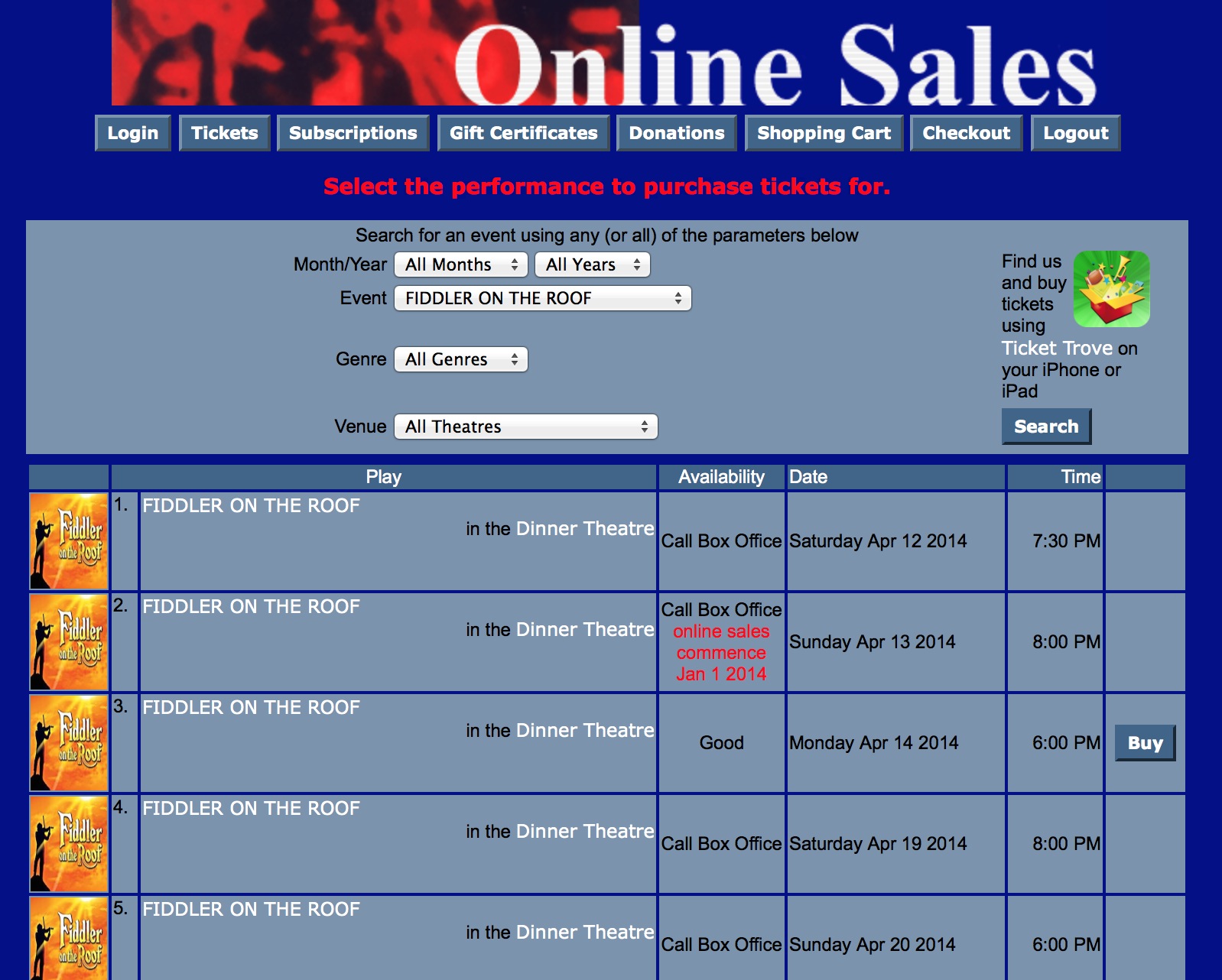
- Ticket Trove icons can now be shown on the event search window (and some others, where appropriate) to give greater recognition of your events as well as a visual harmony to the same lists on Ticket Trove. (see above picture, left column)
- If you want your patrons to know when performance dates are (including your web site and Ticket Trove), but you do not yet want to allow them to be sold online (and there is no definitive onsale date), you can mark the performance so that patrons can view performance online. When this occurs, the event will show up online in the right place , but the buy button will be disabled and the user will be informed to call the box office. Refer to the 'Availability' columns where:
- The standard availability is shown if the event is on sale and the 'buy' button is now on the right.
- The words 'call box office' is shown if the event is visible online (and the buy button is not available).
- If there is a future known onsale date for the web, it will be shown in red. At that time, the 'availability' column will show the current ticket availability and the 'buy' button will appear automatically.
- Remote configuration of second generation listener via port 3012
Other changes to Second Generation Listener
We've finished off some more features that are no longer done by the classic listener. It now handles:
- Change my password page
- Accessing images for Ticket Trove on the event list page, with an option to turn that on or off --- so it can go on the web site
- It now handles Ticket Trove web page aggregation for performance
- Adding a ticket to the cart
- All email and eblasting (this is similar to before - the key change is that the classic listener will no longer attempt to do any sending of emails if it cannot find the second generation listener -- because it now must exist).
- Eblasts will let TM know if the user views images in the eblast - providing a direct feedback to know if an email was opened. This is shown in TM under letter history with both an icon and 'letter opened' column. It means you can directly verify who an eblast was sent to, who opened it, and who acted on it by going to a shopping cart.
- The feature also means that the eblast images folder is not required any longer.
- Forgot my password web page
- When a patron asks for their password, the email sent out now uses the 'reset password' approach.:
- Their account is now set so that they cannot log in.
- An email they are sent has the 'unlock' string that will let them change their password (without needing the old one)
- They have 48 hours in which to login and set a password.
- If the patron does not reset the password in that 48 hour time window, then they will need to ask for another unlock email and redo the process
- When a patron asks for their password, the email sent out now uses the 'reset password' approach.:
- On the main 'home' page, a new link has been added to allow patrons (who are volunteers) to show what their upcoming scheduled activities are. At this time, it is just a list of activities with some filtering by date.
- A worker has been added to check the state of replication server and report it to the console log. In a future release, a more active notification may be implemented.
- After implementing this second generation listener, it should automatically update itself if a new release is available.
- It will also manage itself properly if somebody installs a newer version of Theatre Manager and then update itself afterwards to match the version of Theatre Manager running.
Changes to Classic Listener
- The classic web listener has always noticed if somebody updated TM on the network. Previously, it would stop. The classic web listener will shut itself down and then automatically restart back to the web listener so that it keeps running with the new version. On our test bed, the time from noticing to restarting averages about 10 seconds +/-, so its relatively quick and likely not noticeable to customers browsing on the internet.
- All email and ticket cleanup functions formerly run by the classic listener have been completely disabled in favour of the second generation listener.
- Adding new languages to the web site will now work when the second generation listener is in place. Any existing languages in place will work fine
Ticket Scanning Improvements
 The second generation listener can now print bar codes in QR format as well as the existing 3 of 9 ladder style bar code format if you select QR code format on the Web Options Tab of Company Preferences.
The second generation listener can now print bar codes in QR format as well as the existing 3 of 9 ladder style bar code format if you select QR code format on the Web Options Tab of Company Preferences.
- You must be using the second generation listener to print QR Codes on the print at home tickets. If you are not, then the setting is ignored and standard 3 of 9 ladder format bar codes will be printed.
- Our 'IOS' based scanner application called TM Scanner (using the iPhone or iPod and some specific hardware attachments) can scan both the QR code and the 3 of 9 format. It means this scanner can read traditional printed tickets, or print at home tickets with either bar code format
- The 'IOS' based scanner now allows scanning into an 'area' - which means, in a multi venue festival, you can track who is in a specific area.
- The MC55A bar code scanners do not scan QR codes - it is beyond their ability.
Company Preferences
- Added a feature to the web listener tab to allow setting a default number of eblast emails that can be sent per hour. This will be used during an eblast merge operation.
- You now have a choice of bar code formats for print at home tickets. They may be printed in either 3 of 9 format (the standard format) or in QR code format. This is set in the Web Options Tab in Company Preferences. A forthcoming IOS ticket scanner application can read either formats from print at home tickets and the 3 of 9 format on traditional printed tickets.
Payments, Passes and Gift Certificates
- Passes and Gift Certificates can now be redeemed online (subject to various rules) by enabling options in the system. If passes are enabled online, there are some implications:
- Items that can be redeemed by only the patron (or household) can be selected from a list that the user can see. Balances are available.
- If a pass type can be used by others (outside the patron or household), the patron will need to enter both the pass number and the secret redemption code that is unique to each pass/gift certificate. These need to be printed on passes & gift certificates so that the patron has the authentication code for the web.
- Since balances are available, it means a user who gifts a pass to somebody else can see if it has been used yet.
- Post dated payments using credit cards can now be easily changed for a patron at one time. With recent exposure of credit cards by large organizations (like Target that was obviously not PCI compliant), you may find that you need to edit future payments for a patron and this will allow it to occur easily.
Events
- Added overall search options for the pricing map to enable/disable the search by section or price code.
Accounting
- You can now merge old accounts together if you are reworking your chart of accounts. It is best to merge the account used least often into the ones used most often.
- If an event is set for deferred revenue accounting and the venue is set to roll over all events at year end, then Theatre Manager will now change the deferred revenue setting to earned revenue for all events that were rolled over. The reason is so that any new performances or extended runs for rolled over events will take on the earned revenue setting.
- Made it the default for Theatre Manager to assume that the internet is always available. For end of day, this means that the credit cards will always show up for settlement. If the internet is down or not reachable, the user will get a timeout instead.
- Fixed an issue with till balance that would skip till balancing the payments for the employee if the net for the payments totalled zero. They check box for the payment type was set incorrectly, making it look like the till was balanced without any action on behalf of the employee. Now they must check the payment. This resolves and issue where it may look like there were duplicate till balance numbers on two reports in rare situations.
Reports
- The touring calendar and touring itinerary reports have been moved to the 'Calendar and Facility Management' category. They are still available to all users
- The 'Attendance for House and Calendar' report category has been renamed to the 'Attendance for Front of House' to more accurately reflect the types of reports that are in the report category.
- Small fix to the printed invoice. If a note was on a resource on a project, the note did not print. However, a note on a resource that was added but not connected to a project was. A resource in a project had correct total line that included not just the price of the item but the total paid price, while resources added without a project were using the price without the total price paid.
Donations
- If a letter is associated with a donation receipt (on the receipt tab), the due date is now the same as the receipt date. This makes things work better for future post dated payments
Miscellaneous
- Added a feature to the Pending/Error Email window to reset the email address to the primary address on multiple unsent emails. This is useful if you've been correcting emails that have incorrect email addresses on them and wish to reset the recipients email to their primary email address.
- In the fee list window, the field 'auto calculate' can now be shown in the list.
- Fix the update notification routines to find version 10 in the download feature. If mean that if you update to 9.25.02, then do a check for update, you will be able to see version 10 and there for download it.
- Improve the speed of the upgrade process (9.25.04)
- Small fix for updating to this version if there are some external second party modules added to the database server (9.25.05)
Things a venue may need to do
- Read all prior release notes back to the version you upgraded from and follow any instructions for each version under the subject 'Things a venue may need to do'.
- If you would like the print at home tickets to be in QR code format, you will need to change that in Company Preferences. You must have a bar code reader compatible with that format.
- If you are using Mavericks, please make sure to turn off APP NAP for theatre manager. Click on Theatre Manager, get info, and check 'Prevent App Nap'.
- During the conversion, and sales promotion mappings in coupon codes will translated into sales rules. During creation of sales codes, if you found yourself making the same sales promotion mappings over and over, then you may wish to merge some of the sales rules together that are similar -- especially if there are no restrictions on the number of redemptions of the coupon. Merging sales rules that are the same will improve clarity and may make things easier for the future when implementing new coupons or passes.
- Review second generation listener configuration settings.
- You may want to revise the code on the ticket face for passes to show the secret redemption code as well as the pass control number. This WILL BE NEEDED if the pass can be redeemed by people online other that the patron or household who purchased the pass. Any pass owned by a patron can always be redeemed by that patron.
- go and look at the location code tables. Verify that the addresses you want to print company and title are appropriately checked and those that you do not want to print company and title on are not checked. For example 'Work' addresses should print company and title. Home addresses probably should not.
- You can remove the access to the FTP site in apache if you want -- you may want it for pushing web pages internally -- but Theatre Manager no longer needs it.
- Review and web page changes below.
Changes to Web Pages
The following itemizes the changes made to web pages. In the 3rd Column are 3 flags:
- R=Required Page Change - must be made
- M=Mandatory. Only make the page changes if you want one of the new features.
- O=Optional. Mainly cosmetic or only make the change if it is needed because you want to implement the feature that the description column speaks about. Existing web pages should still work with this version of Theatre Manager.
Download the latest web page updates and compare the web pages to your existing pages. (If you have already implemented the 'tmCustom' folder, you can simply replace the pages below).
| Files in main directory | ||
| tmError.txt | Minor changes to the message text for messages 10014, 10024, 10032, 10034, 100162, and added 100186 to 10190. These messages relate to the new way of resetting passwords and for redemption of gift certificates and passes online. | R |
| tmLogin.html | Made the login window a little clearer for customers. The functions are still the same. | O |
| tmPasswordForgot.html | Revised text instructions to apply if using either classic or second generation listener. The second generation listener now uses a password reset approach rather than emailing the actual password. If you are using second generation listener, you may want to update this file as the wording changes are subtle, but clearer. | O |
| TMtickets.html | Add optional column to show the ticket trove icon for the event in the event list. Make this change if you want to see the icons from inside theatre manager appear on the select your seats window. If you change this page, you muse also change rowTicketEvents.html. Note also, that the columns have been arranged a little to clarify meaning if you want to use the 'show event online' option even if the event is not yet onsale. The pagination options are now at the top and bottom of the list of events and now only appear if there sufficient events to warrant pagination. | O |
| TMcart.html | Simplify show and hide of 'remove' button. Add internet pass redemption button to allow online gift certificates. | M |
| TMcheckout.html | Add postdated payment options to the window that appear based on setup within Theatre Manager. Also changes for popup help. | M |
| TMcheckoutConfirmation.html, TMcheckoutInvoiceEmail.html, TMCheckoutNoPayment.html, TMcheckoutProcessing.html |
Change so credit card area is not shown if cost of cart was free. Add post dated payment plan options. Add support for popup for help windows and fee descriptions. |
M |
| TMcheckoutProcessing.html, TMfutureTickets.html, TMfutureTicketsPrint.html, TMpatronLimitedProfile.html, TMsubscriptionsRenew.html |
Add support for popup for help windows and fee descriptions. |
M |
| TMhome.html | Revisions to 'back' button wording. Replace buttons at bottom with an include file for bottom nave buttons and add more options to the patron's online capabilities - such as reviewing future volunteer activities, available passes, and more. |
M |
| TMlogin.html | Simplified the look of the login window and more the 'forgot my password' button to a more logical place. |
M |
| TMpasswordChange.html, TMpasswordForgot.html, tmPasswordResetChange.html |
Changed to support a password reset style of email. Meaning, if a user forgot their password, this now allows them to use a time limited link embedded in their email to come directly to the web pages and change the password. Passwords are no longer mailed to the patron. |
M |
| TMoldCartDetails.html, TMoldCartDetailsPrint.html |
Minor wording changes concerning total at the bottom of the cart contents |
O |
| TMoldCartHeaders.html | add pleaseWaitMessageFunction include at top of page. |
O |
| TMpass.html | Add show outstanding pass/gift certificate button for patron if online pass redemption is enabled. |
M |
| TMpatronNew.html, TMpatronUpdate.html |
Minor cosmetic changes, no functional changes. |
O |
| TMvolunteerActivity.html | Revisions to the list of upcomming actifities and search capabilities for volunteer activities. |
M |
| TMpassAvailable.html, TMpassCheckBalance.html, TMpasswordForgotEmailReset.html |
NEW files for pass redemption and features in this version |
M |
| Files in the TMtemplates directory | ||
| tmNavButtons.html | Rename' 'What's New' to be the 'Home' button in recognition of the other patron related features available on this html page. Remove 'Mail Lists' to limit top navigation to the buying process and move it to the TMhome.html page | M |
| rowPatronEmail.html | Remove buttons for changing password and replace with 'password reset' links. This is for the new password options in second generation listener. | M |
| rowTicketPageList.html | Revised to make selection of page number at bottom of the event list look better and easier to click page area. | O |
| rowFutureTicketPrintCourse.html, rowFutureTicketPrintFestival.html, rowFutureTicketPrintReserved.html |
Added option to remove the lower bar code when Theatre Manager is displaying QR bar codes on print at home tickets. That way only one bar code is printed for QR codes and two for 3 of 9 bar codes (one vertically and one horizontally). | O |
| rowOldCartPrintCourse.html, rowOldCartPrintFestival.html, rowOldCartPrintReserve.html, rowOldCartPrintSub.html |
Remove internal comments regarding bar code images as they are no longer printable on this page. No functionality changes. | O |
| rowTicketEvent.html | Add optional column to show the ticket trove icon for the event in the event list. Make this change if you want to see the icons from inside theatre manager appear on the list. If you also want to use the 'show events not yet on sale' feature, you will need to change this file. Abstracted the event description portion into a new file so it can be shared with eventNotOnSaleYet Abstracted out ticketEventAvailablility into separate file showing good/limited etc. so it can be more easily changed. |
O |
| rowTicketEventNotOnSaleYet.html | If you want to use the 'show events not yet on sale' feature, you will need to add this file. It has columns matching rowTIcketEvent.html and TmTickets.html. If you use this feature, then you must make sure all 3 files agree regarding number of columns and column order. Even if you do not use this feature, you should add this file to tmTemplates. | O |
| rowCartCoupon.html,
rowCartCourseNewGroup.html, rowCartDonation.html, rowCartFestival.html, rowCartFestivalNewGroup.html, rowCartMailFee.html, rowCartOrderCouponFee.html, rowCartOrder Fee.html, rowCartPass.html, rowCartReserve.html, rowCartReserveNewGroup.html, rowCartSub.html, rowCartSubNewGroup.html, rowCheckoutCoupon.html, rowCheckoutCourse.html, rowCheckoutDonation.html, rowCheckoutFestival.html, rowCheckoutMailFee.html, rowCheckoutOrderCouponFee.html, rowCheckoutOrderFee.html, rowCheckoutPass.html, rowCheckoutReserve.html, rowCheckoutSub.html, rowCheckoutSubNewGroup.html, rowFutureTicketHeader.html, rowOldCartCoupon.html, rowOldCartCourse.html, rowOldCartDonation.html, rowOldCartFestival.html, rowOldCartMailFee.html, rowOldCartOrderCouponFee.html, rowOldCartOrderFee.html, rowOldCartPass.html, rowOldCartPrintCoupon.html, rowOldCartPrintCourse.html, rowOldCartPrintDonation.html, rowOldCartPrintFestival.html, rowOldCartPrintOrderCouponFee.html, rowOldCartPrintOrderFee.html, rowOldCartPrintPass.html, rowOldCartPrintReserve.html, rowOldCartPrintSub.html, rowOldCartReserve.html, rowOldCartSub.html, rowPkgTicketFestival.html, rowSubBookedHeader.html, rowSubNewDetail.html, rowSubNewHeader.html, tmtermsandconditions.html |
Revise to popup into a separate window any fee, event, venue, policy and other descriptions. The popup window is re-used if it is open. The purpose of this subtle interface change is to help kee pthe patron focues on the sales process if they happen to click on something considered a help link. For some of them, add include files for online pass/Gift certificate redemption. Recommended that this change be made, especially if you want online pass redemption. |
M |
| tmSocialMedia.html,
tmPoweredBy.html, cellCartPassMaxRedemptionExceeded.html, cellPassLookupDescription.html, cellPassLookupValue.html, rowCartPassRedemption.html, rowCheckoutPassRedemption.html, rowCheckoutPaymentPlan, rowOldCartPassRedemption.html, rowOldCartPrintPassRedemption.html, rowPassRemainingValues.html, rowTicketEventAvailability.html, rowTicketEventCallBoxOffice.html, rowTicketEventImage.html, rowTicketEventName.html, rowTicketEventNotOnSaleYet.html, rowTicketPageHeader.html, tmContactPopup.html, tmnavButtonsFooter.html, tmCheckoutPostDatedPayments.html tmCheckoutPostDatedPaymentRules.html |
NEW files to support pass redemption, post dated payments, event list icons, online pre-sales event display (but not sell), and other new online features | M |
| Files in the tmFee directory | ||
| tmBoxOfficePolicy.html, tmFeeDefault.html, tmMailFee.html, tmMailFeeDefault.html, tmOrderFee.html, tmOrderFeeDefault.html, tmPrivacyPolicy.html | Revise to use new .boxofficePopup style sheet. Also other changes so it can exist as a popup. Remove any navigation buttons in the popup windows. | M |
| Files in the tmCampaign directory | ||
| tmCampaignDefault.html | Revise to use new .boxofficePopup style sheet. Also other changes so it can exist as a popup. | M |
| Files in the tmSubscription directory | ||
| tmSubscriptionDefault.html | Revise to use new .boxofficePopup style sheet. Also other changes so it can exist as a popup. | M |
| Files in the tmPass directory | ||
| tmPassDefault.html | Revise to use new .boxofficePopup style sheet. Also other changes so it can exist as a popup. | M |
| Files in the tmVenue directory | ||
| tmVenueDefault.html | Revise to use new .boxofficePopup style sheet. Also other changes so it can exist as a popup. | M |
| Files in the TMMaps directory | ||
| tmTicketsSection_MapDefault.html | Add optional column to show the ticket trove icon for the event in the event list. Make this change if you want to see the icons from inside theatre manager appear on the select your seats window. | O |
| tmTicketsSection_MapDefaultc.html | Same as above - for courses. | O |
| tmTicketsSection_MapDefaultf.html | Same as above - for general admission events. | O |
| Files in the tmEvent directory | ||
| tmEventDefault.html | Modified the URL that will get the graphic image for the Event. It now comes directly from the second generation listener. This eliminates the need to FTP the pictures up to the apache site as the server reads them directly from the database and caches them. If you do not change the page, you will need to put images on the web site manually as the FTP process has been eliminated for simplicity of operation and to make a more live web site. Convert to user as popup style window |
M |
| Files in the tmContent directory | ||
| all files | revised links to use standard 'redirect links' as described in online document. For most venues, these files are never used. | O |
| Files in the tmGifs directory | ||
| stylePages.css | Added a .backgroundPopup stylesheet. It is similar to the existing .background except is missing the picture on the page header. This is to handle the new style popup assistance links. | M |
Power PC Mac Notice
Please note: Apple no longer supports PowerPC Macs in Lion (OSX 10.7) (which are typically 8 years old or so). And, with each new release of their operating system, Apple is nudging developers in the direction that the minimum operating system be OSX 10.6.8 and we think that will soon be Lion.
While we still provide versions of Theatre Manager that run on PowerPC Macs, we anticipate Theatre Manager versions released by early 2014 may be the last that do support PowerPC Macs.
If any of these minimum requirements affect you, please let us know now by sending an email directly to the support team. In the past year we have not heard of any issues since providing this notice.
Theatre Manager 9.25 Released
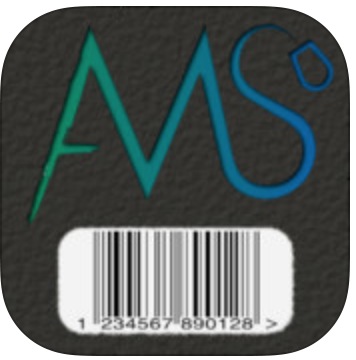
 Theatre Manager Version 9.25 contains significant functionality enhancements as part of our twice a year plan to deliver major features and other improvements garnered from users. The major focus on this particular version has been requested improvements to the internet sales process and reduction of IT support time.
Theatre Manager Version 9.25 contains significant functionality enhancements as part of our twice a year plan to deliver major features and other improvements garnered from users. The major focus on this particular version has been requested improvements to the internet sales process and reduction of IT support time.
This means:
- More features are available online (gift certificate/pass redemption, recurring payments, viewing volunteer/staff activities, promoting events not yet on sale online, etc)
- A number of web pages were tweaked (particularly template files) to support the new web features
- Implemented a far better 'forgotten password scheme' where the user actually resets their password instead of having the actual password emailed.
- Addition of IOS based bar code scanners that can scan linear and QR barcodes. Depending on the IOS device you pick, it is possible to scan tickets in the middle of a field.
- The eblast process now tracks when a customer has opened the eblast and records the open date within Theatre Manager - providing an improved life cycle history of the communication with the patron. TM has always supported recording how a customer purchased online and this augments the overall process by tracking complete life cycle from the delivery of marketing material prior to the purchase decision.
- The classic listener and second generation listener have been redesigned to self update. This is an exciting new approach to help eliminate as much time as possible to do an update - it will just happen.
- And much more...
Version 10 History
Theatre Manager: 64 bit OS
 Theatre Manager has supported 64 bit operating system since July, 2018 and now requires one.
Theatre Manager has supported 64 bit operating system since July, 2018 and now requires one.
TM 64 Bit History
- Mid 2017: Apple announced that it would be releasing Mojave in 2018 and that it would not support 32 bit applications
- September 2017: advance notice was provided of the plan to migrate Theatre Manager to 64 bit, starting with MacOS.
- November 1, 2018: the Three Thought Thursday described the intent to move forward and what might be required.
- November 12, 2018: Marvellous Monday Message indicating that the 64 bit deployment process was ready to begin in a gentle, managed process - you don't have to update right away.
- November15, 2018: Three Thought Thursday indicating easy want to adjust maps for venues who have already implemented pick-your-own-seats
- Dec 20, 2018: Three Thought Thursday containing a status update of 64 bit migration and how to adjust maps quickly and easily for venues using pick-your seat.
- Jan 1, 2019: 32 bit support extended till end of summer but most venues have converted.
- Sept 15, 2019 - last date of official support for 32 bit. It will continue to work (as long as your operating system supports it) but there will be no new features added. Features will be in 64 bit only.
- Jun 8, 2020 IMPORTANT: TM 32 bit will no longer run. The migration grace period is complete.
Requirements: MacOS
 |
You can use Mojave, Catalina, Big Sur, Monterey, Ventura, or Sonoma. We recommend keeping workstations current to the latest version of MacOS is supported within each of these specific versions of macOS.
Apple's website contains instructions to help you update to various versions of macOS. Pick the version of MacOS that is best for your computer and/or other key applications. When selecting Mojave, Catalina, Big Sur, Monterey, or Ventura, please pay particular attention to the notes on machine compatibility. |
 |
Arts Management support team does not assist with operating system updates. Please refer to your IT support people if you need technical assistance. |
Requirements: Windows
 |
Windows 10 Pro, Windows 11 Pro, 2016, 2019 or 2022 server with 64 bit OS. |
 |
Arts Management support team does not assist with Operating system updates. Please refer to your IT support people if you need technical assistance.
ZDNet has some instructions how to update Windows 7 to 10 for free (still) We have endeavoured to describe the pathway for free or inexpensive updates for your convenience. |
Updating From Windows 7 Pro
 |
Ad of Nov 2022, Theatre Manager still runs on Windows 7 Pro 64 Bit.
Microsoft end of life for Windows 7 was January 14, 2020. We will do best efforts to support it but it is not guaranteed. |
Workstations: Upgrading Windows 7 to Windows 10 Pro
For those who are not for profits, Techsoup has very inexpensive Windows 10 updates. Before buying, make sure that the product is windows 10 pro - licensing is not always clear on the Techsoup web site because Microsoft is not always clear.
- USA - Windows 10 for $16.00. Refer to https://www.techsoup.org/products/windows-operating-system-upgrade--LS-47919--
- Canada - Windows 10 is $22.00 per workstation. Refer to https://www.techsoupcanada.ca/en/directory/260

For those who are a little more adventurous, Microsoft offered FREE Windows 10 updates (from Win 7 and Win 8.1) through to 2016. Apparently (with a little elbow grease) you can still get those updates for free and obtain valid licences. ZDNET details how this can be done with success reported as of October 29, 2018.
Workstations: Upgrading Windows 10 Home to Windows 10 Pro
Microsoft has a support page on the steps to Change Windows 10 Home to Windows 10 Pro if you wish. After reading the instructions, it is apparently only getting a new product key.
Servers: Upgrading to 2016, 2019, or 2022
Here are the links to obtain the latest Windows Standard Server from techsoup
- USA - windows 2016 server standard edition is $8.00. Refer to: https://www.techsoup.org/products/windows-server-standard--LVS-47862--
- Canada - windows server standard edition is $11.00. Refer to: https://www.techsoupcanada.ca/en/directory/266
Current Known Issues
Map Differences
- Macintosh computers
- Windows computers
- Web sales, including pick your own seats
 |
Ancient/historical SVG maps created before 2019 may have visual anomalies. Recreating the map in Theatre Manager may resolve this. |
 |
If you see a visual anomoly in the theatre maps, please let us know and we can help show you how to rebuild them or you can follow the instructions provided. |
Adjusting/Fixing the map
 |
Adjusting the dimensions of the map's background display only works on 64 bit versions of Theatre Manager that have an SVG map already in place for pick-your-own seats. |
| Step 1 |
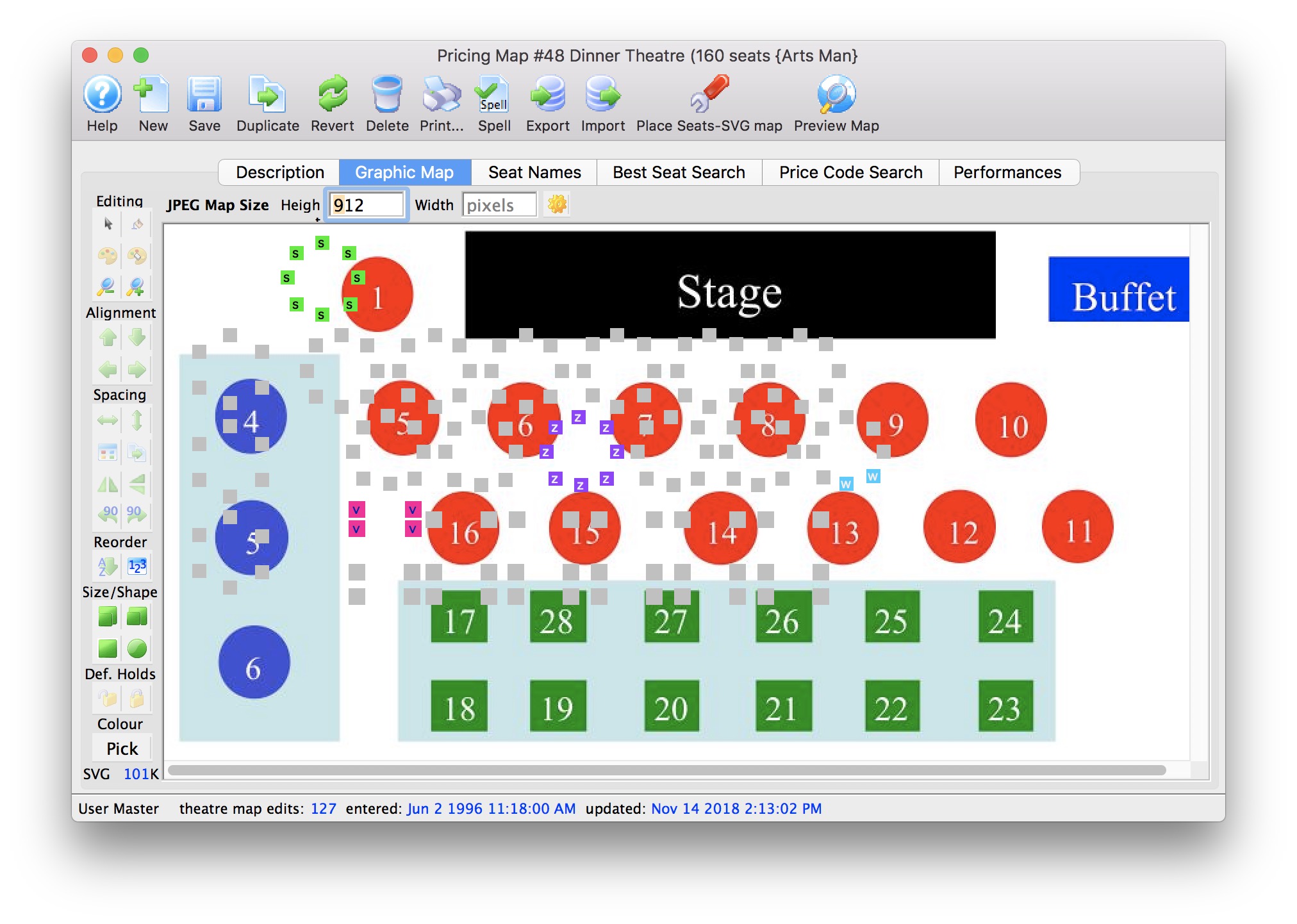 When the maps are showing seats that are offset as per the image to the right, there are five general steps to take as per below. These steps should work if you already have enabled pick your own seats - which means you have previously created the SVG map for this venue.
When the maps are showing seats that are offset as per the image to the right, there are five general steps to take as per below. These steps should work if you already have enabled pick your own seats - which means you have previously created the SVG map for this venue.
If you see no picture, try step 2 & 3 once. if you still see no picture, then you'll need to drop in your SVG image as if you are making the map from scratch. Click the Graphic Map tab |
| Step 2 | 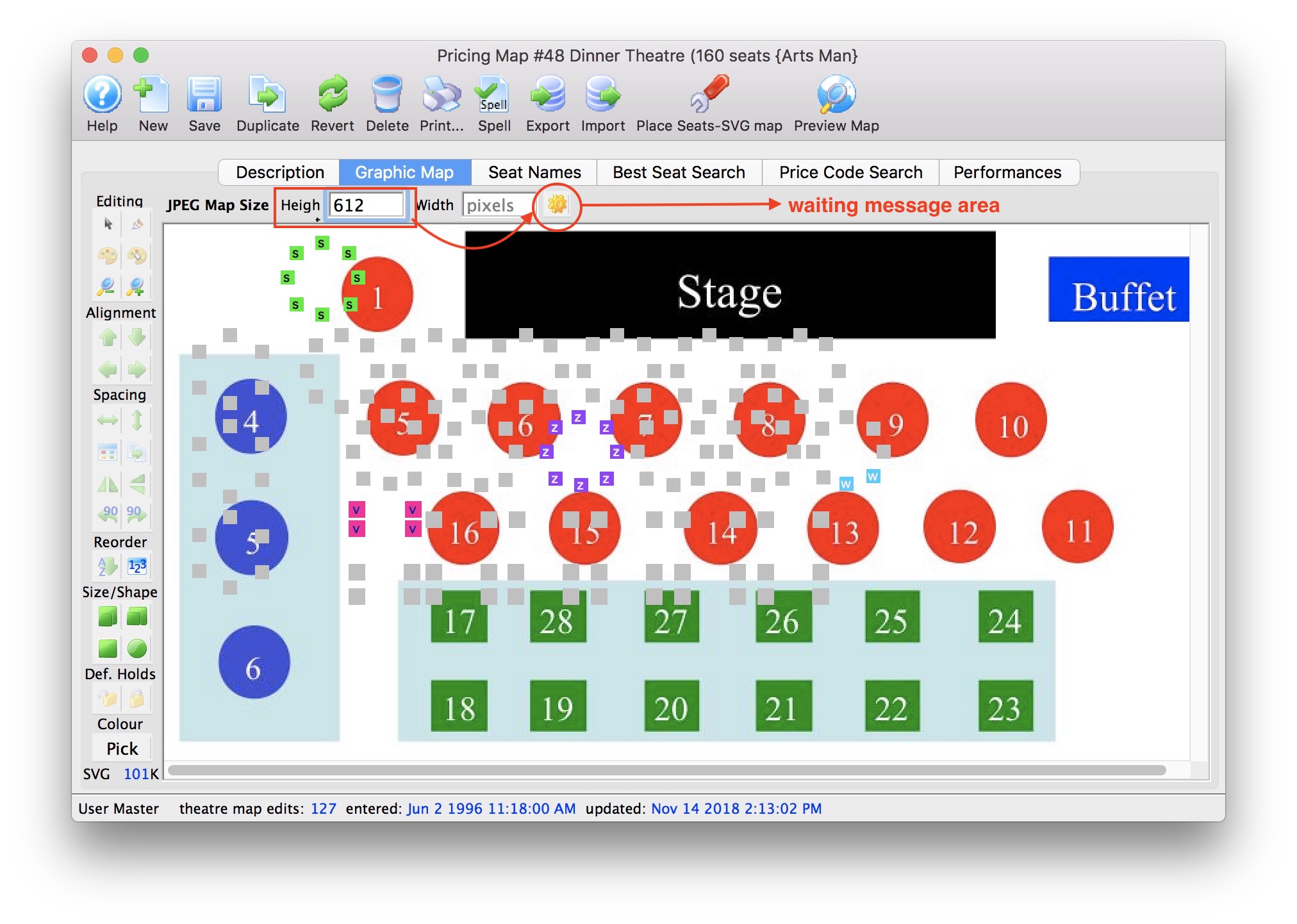 There are three situations that occur:
There are three situations that occur:
|
| Step 3 | 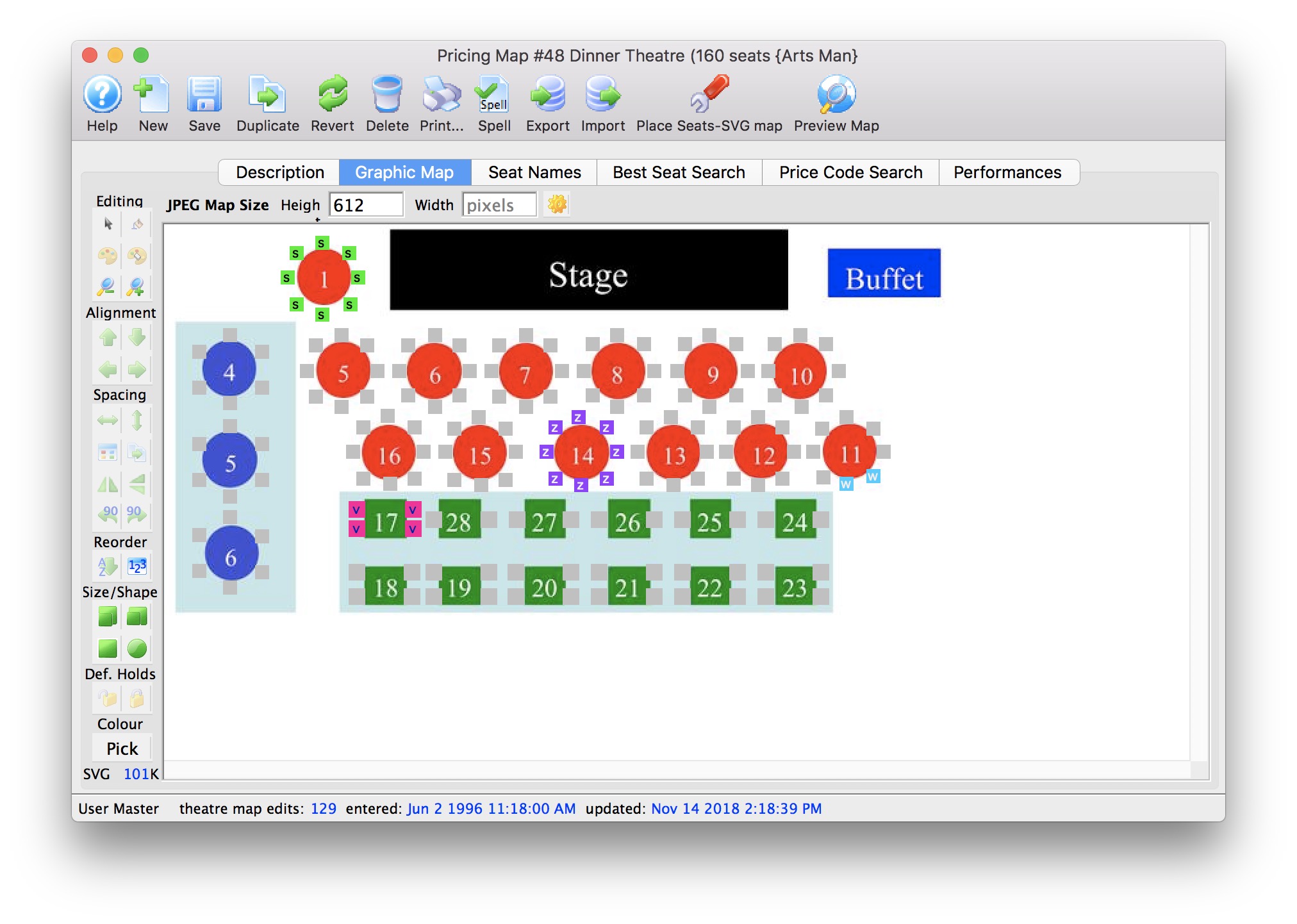 If there are no errors creating the background JPEG, a new image will appear behind the seats.
If there are no errors creating the background JPEG, a new image will appear behind the seats.
|
| Step 4 | 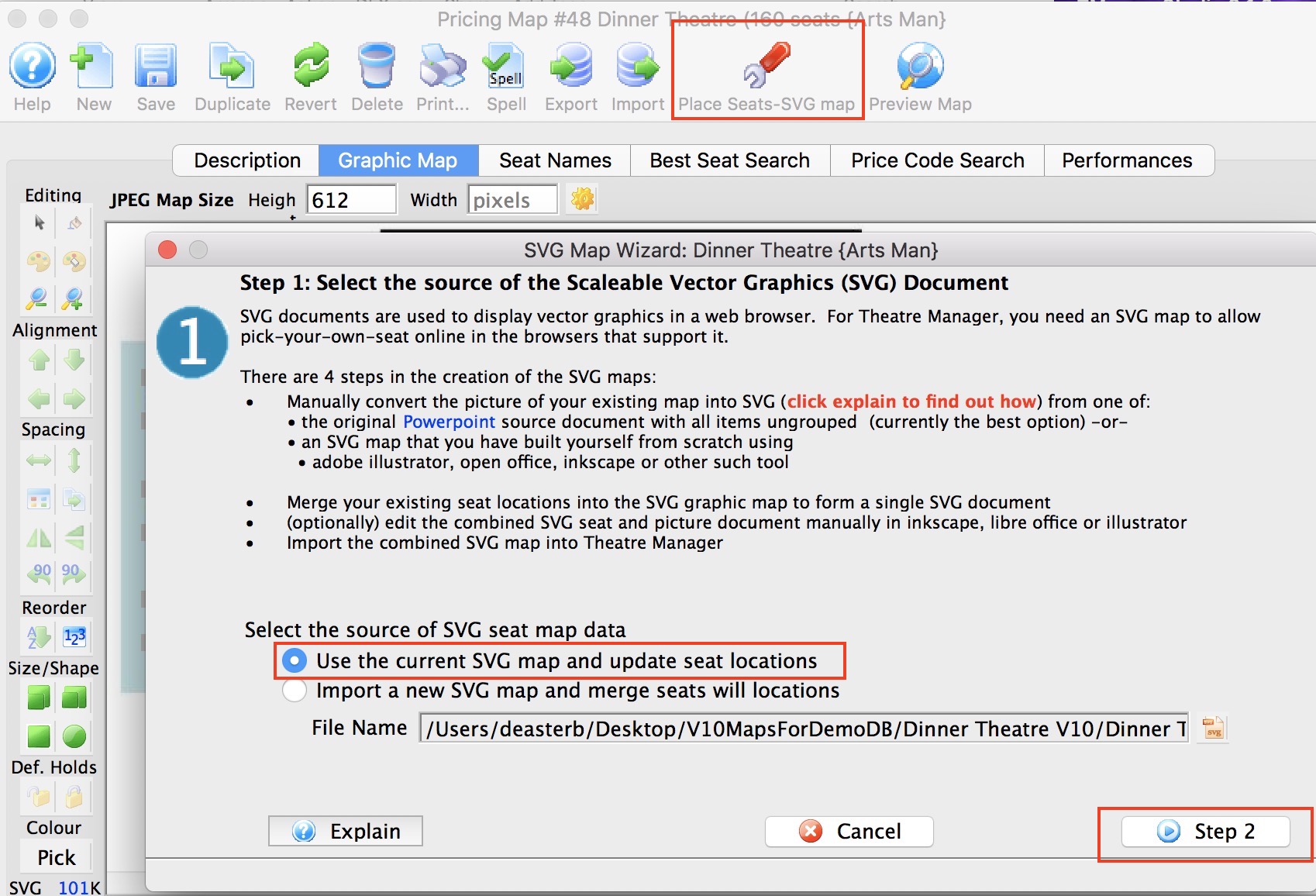 Once seats and background are aligned, you need to rebuild the pick your own seat map.
Once seats and background are aligned, you need to rebuild the pick your own seat map.
|
| Step 5 | 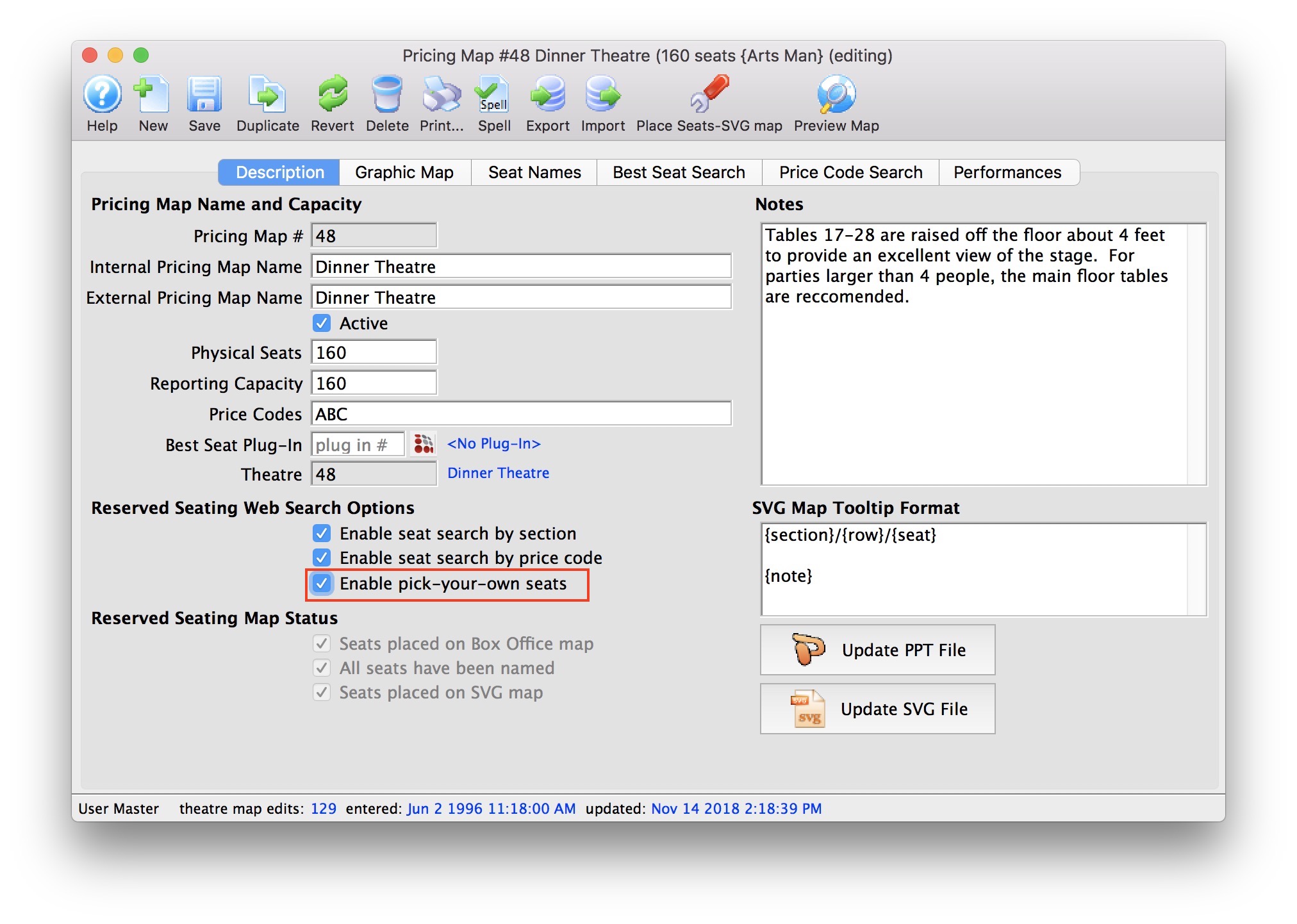 When you are completely satisfied with the look of the map on the Graphic Map tab and the SVG map for pick your own seats.
When you are completely satisfied with the look of the map on the Graphic Map tab and the SVG map for pick your own seats.
|
Map Building
The key difference is that you only need the common SVG map to build for Mac, Windows and Pick your seats.
- Create a theatre map in a tool that can make SVG maps that contain proper vector graphs.
- shapes, usually with colours, on it representing seating areas or sections
- individual text areas containing descriptive words for sections & rows, some seats
- a legend as necessary to point out ADA seats and price areas

Optionally, you can still use: - Powerpoint to make the map (or if you have it, export it from the pricing map window)
- convert the powerpoint to SVG using Open Office as before
- Drag the SVG into the graphic map window
- Edit the Theatre Pricing Map window and set a final height for the image
- Drop the SVG Map onto the map image.
- Place seats on the map
- Repeat Steps 1 to 4 as required to create a visually appealing map.
- as a final step, merge the seat names - to enable pick your own capabilities
Printing Maps Mac OS
 |
As of Jun 14, 2019, there is one known outstanding issue with 64 bit TM - as below
All others are have been fixed - thank you for your assistance. |
Mac OS only
- On the Patron window, tickets tab:
- selecting seats and clicking the map button to make a report showing the patron's seats may crash.
- A temporary workaround is to go to the Event Window and look at any map,or show any map on any window like the ticket window
- then TM seems to be fine from that point on for most maps. (identified Sept 2018 - automatic workaround introduced version 10.07.139)
- Printing Maps on mac's have a slightly bluish tinge. The tools used to convert from images to bitmaps for reports do not behave the same in 32 bit. We are working on making maps completely SVG - and that should resolve colour issues on printed maps.
Version 10.00
|
Version 10 is the official release incorporating PCI PA/DSS 2.0 certification. Visa/Mastercard requires periodic certification of software that processes credit cards to ensure that the software observes their strict controls and recommendations.
Arts Management Systems has enthusiastically participated in the PCI process since 2000. The Visa/Mastercard audit process requires defining the technology requirements for the version and testing many combinations. For venues, this may mean some minor upgrades to Postgres or Apache. However, most venues will already meet the requirements, especially if already running 9.24 or 9.25 as we steadily implemented these technology advances during the past year. |
|
YOU MUST ALREADY BE AT VERSION 9.25 TO UPGRADE TO VERSION 10.
If your database is not at version 9.25, please use Theatre Manager version 9.25 to upgrade the database before installing version 10. |
|
For version 10, the technology audited in the PCI certification process is:
Note: Windows 2003 was audited for use yet is no longer supported by Microsoft (unless you have an extended support agreement with Microsoft). |
Upgrade Steps - you must be at 9.25 first
Upgrading to version 10.00 requires, at a minimum:
- Already running version 9.25 and second generation listener.
- Reading current and prior version release notes for version 9.25 back to the version you are currently using.
- Selecting a quiet time or a dark day to update.
- Ensure that postgres is at version 9.3.4 or later.
- Follow the general upgrade steps and Install TM on a workstation. It will self deploy to other workstations.
- Read the suggestions for 'Things a venue may need to do' at the bottom of each release.
Key Changes in Version 10.00.00
There are no significant feature changes in this version compared to 9.25. It is simply a PCI Compliance release to ensure minimum technology versions.
You must be running version 9.25 before updating to 10.
Point Release Version History
Point releases are minor version fixes and small enhancements to any particular version.
- 10.00.00 - Feb 12, 2014
- 10.00.01 - Mar 3, 2014
- 10.00.03 - Mar 14, 2014
- 10.00.04 - Mar 21, 2014
- 10.00.05 - Apr 5, 2014
- 10.00.06 - Apr 11, 2014
- 10.00.09 - May 21, 2014
- 10.00.10 - May 31, 2014
- 10.00.11 - June 9, 2014
- 10.00.12 - June 11, 2014
- 10.00.14 - June 12, 2014
Form Letters and Eblasts
- Fix an issue printing labels from the 'Form Letters->Tasks->Mail Labels for Printed Letters. (10.00.01)
- Fix issue where some eblasts were not being marked as read properly. (10.00.04)
- Add the membership redemption password as a valid field to the Form Letter merge. This will allow venues to print custom gift certificates complete with the online redemption code. (10.00.05)
- Add support to print Form Letters based on payments. (10.00.05)
- The list of emails that have been or will be sent now shows the date opened on the list. (10.00.09)
- Change the printing of labels from the form letter batch print process so that it now does the same process as all other label printing (10.00.12)
- Improve the field description for the field 'date letters opened by patron' (10.00.14)
Patron
- Fix an issue where the primary settings for addresses, emails and phone might not be set correctly when entering a new patron at the box office. The conditions around this are extremely specific and seem to be related to outlet versions, so most venues would not see it. (10.00.05)
- In addition to the above, some changes were made to the daily automatic verify process to ensure that primary addresses were set up correctly each morning. This process has been running for years and was a contingency to ensure connection to primary records. It will still fix any inconsistent data automatically as before - just catch some more conditions. (10.00.05)
- On the patron address tab, if you click on an address, TM will now display the distance of the address from the box office at the bottom of the window. (10.00.05)
- You can now geo-code non primary addresses for the patron from the address tab, as well as display all addresses via google maps. This is in addition to map-quest map display for the primary address. (10.00.05)
- We determined that the requirement for mandatory marketing fields was not being checked at the box office -- so marking something mandatory did not make it mandatory. Apparently this was in version 6, but never made it beyond that. This version of Theatre Manager now enforces mandatory marketing fields edits. If you really didn't want them as mandatory, you can turn them off in company preferences. (10.00.05)
- Restore the ability to set the primary address on the address tab on patron window as well as some other functions. (10.00.09)
- Patron List now has an icon that indicates which patrons have multiple addresses (10.00.10)
- Right clicking on a patron in the household list at the left of the patron window has an additional option to make set the person as the primary patron (10.00.10)
- Fixed a longstanding issue where some actions on the patron window would make the address area wider. It should no longer do that (10.00.10)
- Restore the 'cart' icon in the ticket list when the ticket was purchased online. (10.00.11)
Mail Lists
- The mail label window no longer closes after printing. This allows labels to be reprinted if the printer has an issue. (10.00.01)
- You can now drag an entire mail list onto the "who's in" tab to automatically add all people in the other mail list to the current mail list. This is intended to quickly add small additional lists of key people without needing to create criteria for that purpose. (10.00.01)
- The Mail List "who's in" window has an additional column that shows the distance of the primary address to the box office for each patron. This can be exported and sorted if you wish. Distances are generally in Miles (USA) or Km (rest of the world) - yet are based on settings in System Preferences for length so they can be changed. (10.00.05)
- Added an icon to the "who's in" list to show people with multiple addresses in their record. This can be used (perhaps in conjunction with the future address change icon) to eliminate some people from a bulk mailer depending on the future address change status. (10.00.10)
Web Sales
- Fix a possible password reset error when patron requests their password. (10.00.03)
- Additional error checking on email addresses to prevent people putting in '..' and more than one '@' for online sales. This should help eliminate some errors encountered during data entry by the patron. (10.00.03)
- Add 'gifted to' patrons name on the invoice when printing each ticket line on detail invoices only. This supports use of the invoice as tax receipt in Canada for courses (10.00.03)
- Adapted and tested some French Language web pages to provide as a standard. Many translated pages from from a Montreal Venue and anything not translated was done using Google Translate. (10.00.05)
- Based on CRTC rules and Canada's Anti-SPAM laws in Bill C-28, a decision was made (temporarily) to make the defaults for new patron addition online to 'Do not mail' and 'Do not Email' for ALL countries other than the USA.
According to pages 8 and 31 of the CRTC CIO discussion document, the default must be so that the user takes action to opt-in to get marketing email. The default for the USA is that you can assume the person opts in without action. Note that the legislation does not affect items sent by the web listener as a result of buying things or requesting passwords. There are also mitigating factors for not-for-profit organizations; so you may want to read the legislation. (10.00.05)
- Setting some of the marketing data mandatory will now cause the Web Services to prevent addition or editing of a Patron online unless those fields are in the patron addition form (either as hidden or visible). This means that web requirements for patron data are now explicit and the same as entering a patron at the box office. (10.00.05)
- After the news about the Heartbleed issue with openSSL, we released a new Apache build to address the issue. Version 10.00.06 of TM was changed to make the latest Apache/Openssl as the default requirement. It does not fix any issue - just adds log entries to inform if you are not at the latest Apache. (10.00.06)
- The message for required fields for company and/or first name and last name have been altered slightly to make more sense during data entry (10.00.09)
- Remove the 'Email' button from the web monitor window. It is no longer needed to pause/resume emails because the classic listener is not responsible for that function. The Second Generation listener does all emails. (10.00.09)
- Added conversion of long month, short month, day and am/pm to french pages on display of cart after checkout (10.00.11)
- Added display of months in french on the selection of the credit card date for french pages (10.00.11)
- Added a feature to allow users to get to held reserved tickets held in a partially checked out cart. If a patron encounters a problem while in the process of checking out, TM will always hold those tickets in perpetuity so that what was promised the patron can be given to the patron. However, in the past it has required assistance from support to get those tickets. The user can now do this by themselves by following this process: (10.00.12)
- Get a list of carts
- Open the cart that is in the process of being checked out.
- If it has an order associated with it, click the order button
- Find the event that the patron was purchasing
- Click on the 'i' hold seats associated with that cart and internet order
- TM will now let you purchase them into the cart, even if they were held on the internet
- Note: you can only do this if you have opened the order that is associated with the cart. You cannot get the tickets any other way
- Set the minimum recommended version of openssl to 1.0.1h (10.00.12)
- Allow searching for carts in the cart list by the http user agent. The means, for example, that you can find all carts that might have been created by a firefox browser, or by users with ios or android devices easer (10.00.14)
- The classic web listener now has the ability to completely recycle itself periodically. The default is weekly, but this can be changed via the WebRestartInterval setting in the TheatreManager.plist preference file. Classic listeners on some Mavericks machines seems to need this refresh for continued operation. (10.00.14)
Second Generation Listener Advances (current version 0.83.01)
The goal of the second generation listener is to lessen the need for the classic listener and eventually retire it. This list shows a summary what has been added to the second generation listener as improvement that are compatible with this release of TM. Note also, that the second generation listener is auto deployed, so you will just have these changes, regardless of the version of Theatre Manager you are running.
- Use same rounding of prices that are set at 3 digits when tax is added, so that it matches the price at the box office.
- Second generation now handles adding a gift certificate to the shopping cart.
- If patron is browsing anonymously and has any item in the cart that where the price would be affected by logging in, then the user will be taken to the cart window (instead of the checkout window) to see the revised prices.
- Improved the auto update of the second generation listener.
- Added a feature so that a venue may turn off the auto update if they really wish. You will see a message in the director (http://127.0.0.1:3012) indicating that there is a new version and you would need to release it manually. Turning off auto update is not suggested.
Ticket Sales Process
- Fix an issue when adding a payment to an existing order that could, under certain circumstances, set the balance due incorrectly. (10.00.03)
- Fix a case where redeeming a pass in the box office for multiple tickets at one time could cause a missing TEF transaction on the second and subsequent tickets. This would cause an end of day imbalance. (10.00.03)
- Improved the payment window to better handle EFT style transactions where the patron's bank/branch information is entered. At the same time, added more specific error codes so that the edit reports printed to do the actual EFT entry to the bank has more accurate info. (10.00.05)
- Fixed a small issue when issuing a void on the payment window when doing so from the membership detail. (10.00.05)
- Add capability of printing invoices when the language setup in the Employee Preferences is French. TM is still not a multi-lingual application per-se. This enables those that are using some parts of it in French to print invoies and some other reports. (10.00.05)
- Fix an issue where maximum redemptions of a coupon was not working at the box office properly. (10.00.05)
- The default payment origin for anything taken at the box office for payments to existing orders is now 'phone sales' unless changed. This fixes a small problem when people had a default payment method and were paying for a previously existing order that was created online. (10.00.05)
- Some features have been added when exchanging tickets when 'gifted to' another patron to make it easier. (10.00.09)
- If the exchange or quick exchange is done under the person who the tickets were gifted to, the gifted to patron will remain associated with the ticket and any new ones added.
- If the exchange or quick exchange is done under the person who originally purchased the tickets AND all the tickets are gifted to the same person, then the new tickets will be associated with the same gifted to patron.
- On modification of an order (add to order, exchange, quick exchange, or refund), the ticket review window is a little smarter and shows all patrons that had tickets gifted to them in addition to previous versions which only showed people in the household. This makes it easy to exchange an entire order containing many gifted tickets - and assign them amongst the same group of people without looking them up.
- There is a significant edit rule change to selling Dollar Value gift certificates and Passes. These items are clearly marked tax exempt because the taxes on tickets are calculated at time of redemption (not at time of sale). However, if somebody used a tax rate on them, Theatre Manager would add the tax per the tax rate (but this is incorrect). Now, if this occurs for any sales , Theatre Manager will indicate that tax was charged as part of the gift certificate and reject it. Online sales will not add the tax either. (10.00.09)
-
Rules around gift certificate redemption in outlet versions have been relaxed a little. Theatre Manager will now allow a:
- Gift certificate to be used for any order, regardless if there are tickets for other outlets in the order.
- Pass to be used for tickets that belong to the outlet, but not for tickets that belong to another outlet.
- Free voucher to be used for tickets belonging to the outlet, but not for tickets belonging to another outlet. (10.00.09)
- Improved performance opening the list of events for sale during the ticket buying process when the user's time was not the same as the server time (10.00.10)
- Subscription icons on orders and ticket lists have been separated into those tickets or order for subscriptions that need work and those that are complete. This is consistent with the icons on the patron list and on the subscription list with the purpose of more easily identifying which subscriptions need work done to make them complete and ready for the following years rollover. (10.00.10)
- Fixed an important issue redeeming passes at the box office if they have a sales rule list associated with them. Anybody using sales rules and Dollar Average Passes will need to upgrade ASAP (10.00.10)
Subscriptions
- Added some more icons to the subscription window lists (on patron window, manage favourite seats, and order window) to more clearly indicate which patrons need action to complete their subscription (10.00.10)
Donations
- Fix redraw of the donation list on the patron window if the 'set donor name' function used to change multiple lines of donations publications names at one time. (10.00.11)
- Fix a small issue on the donation window for setting many donation records in the patron donation list with the same donor name (10.00.12)
End of Day and CC Processing
- Made a change in the Authorize.net End of Day comparison to ignore 'general errors' in the batch process. These are items sent to Authorize.net that they don't like for some reason (like invalid card or expiry), and cannot be compared to Theatre Manager -- so best to just ignore them. (10.00.05)
- Add support for Elavon VirtualMerchant as a credit card processing option. (10.00.06)
- Added support for IP fraud detection to Elavon and corrected it in Authorize.net. (10.00.08)
- Corrected small issue with sending IP address for fraud detection in Authorize.net. (10.00.08)
- Added support for sending track II data in Elavon. (10.00.08)
- The G/L posting date of new resources added to the existing order is now the current date instead of the original date of the order. TM was creating some G/L entries for past dates for often modified Facility Management orders. (10.00.09)
- Lowered the minimum acceptable authorization and settlement timeouts. The previous edit checks were designed for dialup era and that is no longer the case since all authorizations are now internet based and generally under 2 seconds (10.00.10)
- Fixed an issue where refunding a pass could put the end of day out of balance by indicating the pass was for another outlet in the GL entry that was created (10.00.14)
Transactions
- Added a transaction (ACU) that tracks those patrons who have been split out of a house hold and which household they came from (10.00.10)
- Added a transaction (ACM) that tracks when patrons were merged into a household and the household that they came from (10.00.10)
- Improved the visual display of the transaction detail window to more clearly indicate who an order or ticket is being transferred to or from. (10.00.10)
- Add discount accounts and order fee accounts for TTT, TTF, OTT and OTF transfer transactions -- to make interpreting financial effect of transaction easier. Note that these are non-financial transactions, so adding account numbers to the display is just for assistance - but have not practical effect other than for viewing (10.00.10)
Reports
- Improved the accuracy of the record count by distance report. Historically, it has been based on approximate centre of the postal code are to the primary address. If the addresses are geocode by google to the street level, the accuracy will be greater because the venue location is also geo-coded to give more accurate data. (10.00.05)
- Added a Course Roster report under the 'course' category that shows registrants in a course and any relationships to other people in the database. The purpose of this is to print a 'contact' report for students in a course, including the relationships such as parents, etc. There is an ability to pick some of the fields that can go on this report. (10.00.05)
- Export of performance date and time field now shows the full date and time of the performance. The data was previously formatted to only show time (10.00.10)
Miscellaneous
- Make the notification window a little larger so that it is easier to see. (10.00.01)
- Fix an SQL error opening the calendar. (10.00.03)
- Changed the spelling of the country 'Columbia' to 'Colombia' in the country lookup. If you are upgrading from an earlier version, you will see this change. If you are currently at version 10, it will appear in the next 10.01 update automatically. (10.00.05)
- Added 3 character ISO Country code to the code tables for Elavon processing. (10.00.05)
- Changed company preference email settings and the 'TEST EMAIL BUTTON'. Now, if you click the 'test email' it will reset the condition where email setup has issues, if the email sends successfully. If it fails to test send, then the email settings will be marked in error -- all from the 'TEST' button. (10.00.05)
- Fixed a small issue with entry of the G/L accounts for tax rates. The was an issue typing in the G/L code introduced lat in version 9.25 that has been fixed. (10.00.05)
- Address an odd circumstance where data pasted into some data fields that contained embedded tabs could result in a tab in the middle of the data field. All tabs, CR's and LF's are now removed when pasting data into single line entry fields. (10.00.09)
- Added some more helpers and edit checks when setting the email parameters for a particular user. It now uses similar functionality to the company email and should help identify problems easier (10.00.10)
- The database statistics window (setup->Data Utilities) now supports export of the data in the window to tab or excel format. As an example, this could be used to compare record counts from older databases to why a backup size decreased (10.00.10)
- Changed the notification of a new version to always show up in each login if one exists (10.00.11)
- Altered the notification triggers so that they are only on 3 small tables. This should improve performance of the database for all the other tables when deleting or updating very large numbers or records at one time. i.e. if deleting 5,000 - 10,000 or more records at one go, you should see a performance improvement and less contention on some databases. (10.00.12)
Things a venue may need to do:
- Read all prior release notes back to the version you upgraded from and follow any instructions for each version under the subject 'Things a venue may need to do'.
- If you are using Mavericks, please make sure to turn off APP NAP for Theatre Manager. Click on Theatre Manager, get info, and check 'Prevent App Nap'.
- For reference, the latest web page link for version 10 provides the exact same web pages as version 9.
CASL: Anti Spam Legislation (CRTC-Canada)
 |
Please read Canada's Anti-SPAM laws in Bill C-28 and get your own legal advice on this Act. The interpretations below are our understanding of the Act and are not to be construed as a legal opinion, nor should they be interpreted as providing any protection from the proposed remedies in the Act.
Business processes and web forms in Theatre Manager should be configured to favour explicit OPT-IN under bill C-28, to provide as much protection to a venue and its Board of Directors as possible. |
 |
Consent falls under two basic categories that are described further below:
|
Adherence to Proposed Legislation - May 2014
There is legislation pending in Canada (Jul 1, 2014), the key parts of which are addressed (specifically OPT-IN) in the release notes for version 10.00.05:
- Based on CRTC rules and Canada's Anti-SPAM laws in Bill C-28, a decision was made to make the defaults for new patron addition online Do not Email for ALL countries other than the USA.
- According to pages 8 and 31 of the CRTC CIO discussion document, the default for a venue MUST be so that the user takes explicit action to opt-in to get marketing email. The default for the USA is that you can assume the person opts in without action.
Note that the legislation does not affect items sent by the web listener as a result of buying tickets or requesting passwords. There are also mitigating factors for compliance for not-for-profit organizations; so you may want to read the legislation.
Theatre Manager complies with the legislation's requirement of EXPLICIT OPT-IN for all new patrons for marketing purposes.
The current process is:
- If a Patron buys something online or makes a change to their personal settings on the web site, then an email is sent confirming their purchase or account change. This does not put them on a future list for email purposes. A direct business action online is consent to receive an immediate email confirmation for their own safety.
- The default web page settings for Canadian clients REMOVES the 'do not email' flag from the web pages.
Instead please:
- use at least one mail list for this purpose -and-
- in all criteria used for e-blasting, include, at a minimum 'belongs to mail list (xxxx)'
- You can allow people to add themselves to multiple specific mail lists if you wish (opt in).
Setting up a Granular Opt-in/Opt Out
The opt-in process using one checkbox is a bit of a 'one checkbox kills all emails' to patrons. A feature has existed for a long time in the web sales process to allow patrons to add (or remove) themselves from any mail lists that you have allowed them to manage online. In all cases, this is an explicit opt in (and out) and the date that the patron added themselves can be viewed on the mail list tab on the patron window.
The SecondGeneration listener is being enhanced to make the process more versatile for you (the venue).
The process of a patron adding or updating their personal information online will become:
- A patron can add themselves or update their account as before
- The web sales will be designed to show a list of mail lists that the user can sign up to on the account pages.
- The Patron will be able to add (or remove) themselves from any mail lists that you have allowed them to manage online. In all cases, this is an explicit opt in (and out).
- and you will need to put a link at the bottom of all correspondence to tell people how to opt out of marketing emails by going to your web site to manage the opt-in/opt-out process (section 11 of the act).
These existing mail list features in TM to provide a flexible way for patrons to tailor how they wish to be reached. For example, you can have multiple email lists that effectively mean:
- Email me about opera
- Email me about special events
- Send me a brochure each year
- Email me about youth programs
- Tell me about auditions
- Etc.
Explicit Double Opt-in
You can
- choose to have the mail lists set as a simple 'they click and get added' (per the above).
- Use the more recommended Double-Opt-in setting. If it is set to 'double-opt-in' the patron will:
- receive an email after they add themselves on the web -and-
- they will need to confirm that email to get truly added to the notification list.
If they do not confirm within 24 hours, they will be taken off the mail list. If they confirm after that, they will be restored to the mail list.
Implicit Permission
There appears to be provisions in the act for implicit right to email people
- if they have purchased in the past two years under part 10 of this page of the Act
- For warranty work
- For ongoing subscription or membership purposes for a period of two years after the subscription or membership expired (article 14 of above page)
Version 10.01
Upgrade Steps
Upgrading to version 10.01 requires, at a minimum:
- Reading current and prior version release notes for version 10.00 back to the version you are currently using. Version 10 releases are cumulative, so you get everything since the initial version 10 release.
- Selecting a quiet time or a dark day to update.
- Follow the general upgrade steps and Install TM on all workstations.
- Read the suggestions for 'Things a venue may need to do' at the bottom of each release.

Be absolutely sure to read your choices about CASL, the mail list double opt in feature and which replaces the do not email flag as part of the 'Things a venue may need to do'.
Using double opt-in impacts your business practices as the do not email flag becomes extraneous. Criteria changes to use 'belongs to mail list' instead of 'do not email' in reports and building mail lists.
- There are some web page updates. If you are currently at 10.00.xx and
- you do not implement any of them -and- are not using partial patron checkout features, then your web sales should continue to work as before - but without the enhancements.
- you implement any of the mandatory web page changes for CASL - you must make all the rest of the web page changes.
- This means you should be able to update to this version and then do the web pages later ( it could be dependant on the number of customizations you have).
- but if you are coming from a version earlier that 10.00, you will likely need to make all page changes since prior versions
- This is a walk around install
Key Changes in Version 10.01
The following changes have been made to Theatre Manager since version 10.00
- Add more support for googleheader.html to fine tune tracking of page access in google analytics.
- Add optional automatic updates for minor point releases. These are pulled from the AMS web site.
- Add a page tag called F_HTML_NOTIFICATION_LIST that can go on new and update patron pages to ease signup to mail lists for CASL (Canada's anti-spam law)
- Some minor flow changes that can be implemented for CASL to take people to the mail list window after managing their patron info should you wish to do it. The current flow is the same as it was.
- Added a list of publicly available mail lists on the patron new, patron update, and limited profile patron window. This makes it much easier to let patrons see the opt-in mailing settings instead of just using one 'do not email' flag.
Note: you can implement both single opt-in (click a checkbox and subscribe) or double opt-in (click checkbox, receive email, confirm and be added to mail list after the confirmation) on a mail list by mail list basis.
- Revised how partial patron checkout screens work and remove dependancy of javascript - which means it should work for all browsers (IE 6 to 10 don't work with with things that work with other browsers).
Point Release Version History
Point releases are minor version fixes and small enhancements to any particular version.
- 10.01.00 - Jun 23, 2014
- 10.01.01 - Jun 27, 2014 (must have tmMailListVerifyOptin)
- 10.01.02 - July 7, 2014
- 10.01.03 - July 10, 2014 (must have TMpatronUpdateEmailBoxOfficeOptIn.html in htdocs)
- 10.01.04 - July 15, 2015
Web Sales
- Added option to new patron, update patron and partial patron windows that allows selection of mail lists via checkbox. The default is that person is not part of the mail list - but by taking action to check it, it adheres to CASL for explicit opt-in. TM tracks when they added them selves to the mail list.
- After adding or editing their patron record online, the default will be to take people to the mail list page to sign up for various mail lists. There will be an 'altBtn=' in the parameter that will allow you to redirect the patron to another place (like the hope page as now), or to their cart if you wish.
- Fix the mandatory data prompts for partial patron checkout - it now addresses country and postal/zip code properly.
- Patrons adding themselves as limited profile will now receive a 'password reset' email thanking them for using the online services and inviting them to take the final step and create a password. If a person has done this and continues creating partial patron records for an existing valid password, they will not get any further suggestions to log in.
Examples:
- if a patron responds to one email and creates a password, then thats all they will ever get. If the keep creating more partial patrons after that, they already have a password, so a new email will not be sent.
- If a patron never responds to an email to create a password and they keep on adding themselves as partial patrons for each purchase, they will continue to receive a 'suggestion' email each time they create a password.
- Limited profile patrons can now add themselves to mail lists on the signup window.
Second Generation Listener
- Provides support for some new tags (eg F_HTML_MAIN_TEMPLATE, F_HTML_CURRENT_TEMPLATE, F_HTML_CURRENT_OUTLET, F_HTML_CURRENT_LANGUAGE) which can be used in pages if you wish. Currently, they are implemented in googleheader.html and disclaimer.html to help see what pages are loaded and track with google analytics.
- If automatic updates is enabled in system preferences, the second generation listener will now automatically deploy minor point release updates to theatre manager. It will self deploy to classic listeners and workstations. This should not be enabled if you have terminal server.
Donations
- Add icon to the list of donations on the patron window and on the donation campaign setup to show which donations should have a printed receipt and it is not yet printed. This feature is only relevant if donations are printed through the print donation receipts feature. If donation receipts are printed using form letters (instead of actual receipts), then all donations will look as if they have unprinted receipts (10.01.03)
Passes & Gift Certificates
- Improved the icons in any list showing gift certificates to show those that still have redemptions left, those that were written off, those that are currently in a shopping cart, those that have expired (by date), and those that should be renewed but have expired less than 4 months ago. (10.01.04)
- Prevent deleting a pass or gift certificate that was written off in the case where it had no redemptions ever done on it. This could cause and end of day imbalance if the pass was purchased, written off, then deleted immediately. (10.01.04)
- Revised the filter for 'Valid' and 'Invalid/Expired' passes at the bottom of the patron window to show unexpired 'cant buy a thing' memberships on the 'Valid' list of passes instead of always relegating them to the 'invalid/expired' list (10.01.04)
Reports
- Added two decimal places to the quantity on invoices for resources - to allow display of hours on the invoice to a more granular detail.
- Added 'patron #' to the donation audit receipt list report to clearly identify purpose of the column in the report (10.01.03)
Mail Lists
- Added a KEY FEATURE to allow you to turn an existing mail list into a double opt-in email notification list. Doing so will send out emails to all people on the list (with email addresses) so that they can confirm login. This should be done prior to July 1 for CASL in Canada for one or two email lists.
- For the feature above, added a separate email page to contain the text for a CASL double opt-in generated by the venue compared to one generated by the user as part of web sales. The one generated by the venue is called TMpatronUpdateEmailBoxOfficeOptIn.html whereas the normal confirmation email is in the web page TMpatronUpdateEmail.html (10.01.03)
Sales Process
- The pass/gift certificate window on the order screen now has the same legend as the list on the patron window showing the pass/GC status (10.01.04)
Miscellaneous
- The payment code table now explains how the merchant fee calculations work on screen for clarity.
- The family member/household list now has the icon for multiple addresses in the legend (10.01.03)
- Added merging of employee records should multiple have been added by mistake (10.01.04)
- Added merging of tax rates if the rate values are the same for both tax rates and there are no unposted sales using that tax rate (10.01.04)
- Calendar filters in facility management can no longer be edited by the delegate. They can only be edited by the owner, or an master user/outlet admin. (10.01.04)
- Calendar filters can now be duplicated, even if owned by another user. The default is that a duplicated filter is not public. (10.01.04)
Things a venue may need to do:
- Read all prior release notes back to the version you upgraded from and follow any instructions for each version under the subject 'Things a venue may need to do'.
- If you are in Canada, carefully consider how you want to implement CASL. You can:
- Use the 'do not email flag' and implement single opt in. The default is that patrons must now uncheck the flag - it is no longer set to automatic email
- Abandon the 'do not email flag' and use one or more public mail lists to gain the advantage of tracking when the patron added themselves. This can be:
- Single opt in where the patron just selects a mail list by checking on it on the web page
- Double opt in where the user must confirm that they selected the mail list (recommended for a few reasons)
- and if using mail lists, you will need to abandon use of the do not email flag on the patron window for criteria as it will no longer be maintained. Instead, use thr criteria belongs to mail lists to replace this field in any pertinent report and future mail list building
- If you are in the USA, you can continue to use TM as you always have, or you could also use the double opt in features for better data validation of email addresses - your choice.
- If you are using Mavericks, please make sure to turn off APP NAP for Theatre Manager. Click on Theatre Manager, get info, and check 'Prevent App Nap'.
- If you have extensive changes to pages for using the latest google tracking, you may wish to look at the googleheader.html and configure it -- and then remove all google tacking from individual pages.
Changes to Web Pages
Please download the latest web page updates and compare the web pages to your existing pages. (If you have already implemented the 'tmCustom' folder, you can simply replace the pages below). The Page changes below make print-at-home from the confirmation email and reprinting tickets from an old cart to be the same.
The following itemizes the changes made to web pages:
In the 3rd Column are 3 flags.
- R=Required Page Change - must be made
- M=Mandatory. Only make the page changes if you want one of the new features.
- O=Optional. Mainly cosmetic or only make the change if it is needed because you want to implement the feature that the description column speaks about. Existing web pages should still work with this version of Theatre Manager - so this change can be deferred to later.
| Files in the main WebPagesEN directory | ||
| TMPatronNew.html | Add page redirection into the hidden param field. If nothing is specified for altbtn=xxx, then a new patron will take the patron to the mail list window to sign up for one or more mail lists - as suggested for opt-in for Canada's anti-spam legislation. To retain the web behaviour of previous versions of TM, change the parameter to be altbtn=btnHome per the example at the bottom of the web page.
added <!--#include virtual="TMtemplates/tmNotificationHeader.html" --> that provides for adding sign up email lists as a check box For example :
|
R |
| TMPatronUpdate.html | Same as above.
Also hide the 'do not email' option (except for USA) due to explicit opt-in requirements of CASL and other countries. The wording for 'mail lists' has been changed to email notifications to encourage those affected by CASL laws to make some email notification settings. |
R |
| TMPatronLimitedProfile.html | Replace so that it works with older versions of IE that have non-standard javascript implementations. Also, revise to easier implement CASL. | R |
| TMmaillist.html | The layout of the mail list page has been altered slightly as more people should be going to it based on CASL (Canadian Anti-Spam Law). The wording of mail list has been changed to use verbiage like notifications and email to try to be clearer on the purpose of this window. Also added some styles to set the width of the right and left lists to be constant. | R |
| TMpasswordLimitedProfileResetEmail.html | This is a new email that will be sent when a patron creates a limited profile account. The email contains the password reset link and is designed to encourage a patron to create a password and a full account later on. Also contains any double opt-in message if one is required for belonging to a notification list. | R |
| TMpatronNewEmail.html |
|
R |
| TMpatronUpdateEmail.html |
|
R |
| TMpatronUpdateEmailBoxOfficeOptIn.html | This is a specific version of a double opt-in email created from a mail list build or if a staff member manually adds the patron to a double opt in mail list in any way. This generates one email for each person and mail list and sends it to the patron so that they can confirm their participation in the mail list. (10.01.03) | R |
| TMmaillistVerifyOptIn.html | A web page to display to the patron that they have been opt-ed in to a double verify opt in mail list. They had to sign up on the patrin add or update page to receive this email. | R |
| Files in the TMtemplates directory | ||
| tmNotificationHeader.html | This file is used to define the mail lists that people can add themselves to online. Thy can be auto generated for mail lists available online using the F_HTML_NOTIFICATION_LIST parameter or you can build manual checkboxes for mail lists - refer to the documentation inside the file. | R |
| rowNotificationCheckbox.html | Contains the code for a standard row that is repeated for each of the checkboxes in the F_HTML_NOTIFICATION_LIST list | R | rowFutureTicketPrintCourse.html | Show the ticket number and patron number with the bar code | O |
| rowFutureTicketPrintFestival.html | same as above | O |
| rowFutureTicketPrintReserved.html | same as above | O |
| tmnavButtonsFooter.html; | change the wording of 'mail lists' to 'email notifications' for clarity on CASL | O |
| tmLoginForm.html; | Revised so that it appears on top of partial patron account creation and options reduced to simplify the screen. Required to make limited profile patrons work with this version. | R |
| tmLoginLimitedPatron.html; | Revised so that it appears at the bottom of partial patron account creation and options reduced to simplify the screen. Required to make limited profile patrons work with this version. | R |
| Files in the tmScripts directory | ||
| disclaimer.html | Added a reference to F_CURRENT_HTML_TEMPLATE within a comment in the include file. The can be used when 'displaying source' in a browser to tell which page is loaded. example:
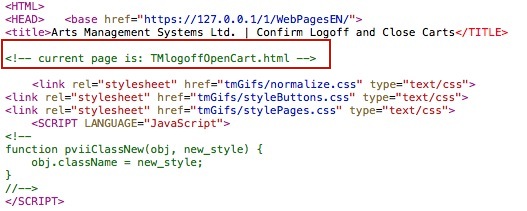 |
O |
| googleheader.html | Added a template script to show how including google analytics should be done to track all web pages by name inside TM. It makes use of a the new F_HTML_MAIN_TEMPLATE variables. This gives very good granularity for google analytics. | O |
Version 10.01 - Released with easy Double opt-in mail list e-blasts
Initial support for single opt-in came on April 5, 2014 - essentially a default was changed so that patrons needed to add themselves to the 'send me emails' button. Double opt-in features were added in mid June to version 10.01 in response to inquiries and deeper understanding of the law from seminars, etc. Opinions vary whether a venues needs single opt-in or double opt in. One things is certain, double opt-in where the patron confirms that they wish to receive emails is far stronger process and help ensure accuracy of emails.
Theatre Manager now has an even easier double opt-in process based on mail lists where emails are sent automatically to patrons and mail list status codes are change to confirm the double opt in status automatically - with limited work on the part of the venue.
The initial mail list can be build on those that want to receive emails -- and then turn that into an easy double opt-in. Emails sent before the deadline are not subject to CASL and there are special exceptions for not for profits.
This release mainly applies to Canadian venues. After changing TM to meet the CASL laws, we do think that our USA Customers can benefit from this process to improve the quality of their email addresses.
Updating from version 10 means downloading and updating TM to 10.01 and ensuring changes to 2 web pages are put in place in the webPagesEN folder: tmPatronUpdateEmail.html and tmMaillistVerifyOptin.html. (any other pages changes can be made later).
Version 10.02
 |
Jun 15, 2015 Important security update released |
Upgrade Steps
Upgrading to version 10.02 requires, at a minimum:
- Ensure that a second generation listener is running prior to the update.
- Reading current and prior version release notes for version 10.01 back to the version you are currently using. All releases in version 10 are cumulative, so you get everything since the last release.
- Follow the general upgrade steps and Install TM on all workstations.
- Read the suggestions for 'Things a venue may need to do' at the bottom of each release.
- This is a push-out release if you are at version 10.01
- There is one web page change for an optional error message
Key Changes in Version 10.02.00
The following changes have been made to Theatre Manager since version 10.01
- General improvements in the automatic update process. The database schema will update quickly for any new fields or processes. Changes to historical database values will occur after the fact in a job queue so user can be working very quickly after the install.
NOTE: you may see a notification on starting TM after the update that some jobs are pending. It just means that the second generation listener hasn't done them yet. If the number does not go down, let us know.
- Increase the length of note fields and other long-ish fields to be more or less unlimited.
- All web based name field are now 100 characters (generally twice a big). These are things like donation, pass/gc etc.
- Add a feature to limit the number of failed web login attempts before the patron needs to reset their password.
- Apache 2.4.10 has been released with OpenSSL 1.0.1j and poodle vulnerabilities addresses. It can be quickly updated using the existing instructions.
- Apache 2.4.10 and TM 10.02 are independent and do not rely on each other.
- You can update either Theatre Manager or Apache independantly of the other at any time.
- Apache 2.4.10 does not have to be installed as part of this update.
Point Release Version History
Point releases are minor version fixes and small enhancements to any particular version.
- 10.02.00 - Aug 14, 2014
- 10.02.01 - Aug 21, 2014
- 10.02.02 - Aug 31, 2014
- 10.02.03 - Sep 10, 2014
- 10.02.04 - Sep 22, 2014
- 10.02.05 - Sep 29, 2014
- 10.02.07 - Oct 10, 2014
- 10.02.08 - Oct 24, 2014
- 10.02.09 - Nov 10, 2014
- 10.02.10 - Nov 11, 2014
- 10.02.11 - Nov 14, 2014
- 10.02.15 - Nov 22, 2014
- 10.02.16 - Nov 26, 2014
- 10.02.18 - Dec 10, 2014
- 10.02.19 - Dec 12, 2014
- 10.02.20 - Dec 16, 2014
- 10.02.22 - Dec 22, 2014
- 10.02.23 - Dec 24, 2014
- 10.02.24 - Jan 6, 2015
- 10.02.25 - Jan 7, 2015
- 10.02.26 - Jan 8, 2015
- 10.02.27 - Jan 12, 2015
- 10.02.28 - Jan 15, 2015
- 10.02.29 - Jan 26, 2015
- 10.02.30 - Jan 28, 2015
- 10.02.32 - Jan 30, 2015
- 10.02.34 - Mar 12, 2015
- 10.02.35 - Jun 15, 2015
|
The job queue process and auto updaters rely on the second generation server already running prior to installing this version. If you do not have the web sales component, you must still have the second gen server running (with one housekeeper and no listeners), ideally on your database server. |
|
If you are installing Theatre Manager on new workstation windows vista, 7, 8, 2008 server and above, make sure to read where the serial file is placed -- it has changed. Running the TMSetup.exe will make sure its in the right place when upgrading people. |
Sales Processes
- The number of events that a coupon may be used for has been made more or less unlimited. It seemed to top out around 500 performances and that, in turned caused an issue in the shopping cart where it could not store the list of available events -- which has also been fixed.
- As per above, address a very rare issue where the internal contents of any one item in the shopping cart might not save in the cart if the contents of the data being stored was over 4096 characters.
- You can now use the context menu on the list of events you selling to print or export the list (10.02.01)
- Transactions from web sales that are deferred to creation at end of day will now take on the date that the ticket was bought, rather than the date the the transaction was created. This will ensure that the report 'Ticket Purchase Times' will show activity based on transaction time, rather than posting time (10.02.05)
- The reason that patron gave for purchasing is now shown on the 'recent order list' (10.02.08)
- Allow opening of a shopping cart window from the 'recent order list' if the order is associated with a shopping cart (10.02.08)
- During a ticket exchange, if the user decides to waive the difference and it cannot be allocated evenly, a warning message will now appear suggesting that the difference be allocated to an order fee (10.02.09)
- If a payment is disabled for 'use at box office', it will no longer appear in the list of payments at the box office, but will appear online. This is not intended for whitelisting credit cards -- if you wish to restrict credit cards to certain machines, please use that function instead (10.02.19)
Passes and Gift certificates
- You can now write off unused gift certificates in a batch from the Pass/GC setup window -> on the patron tab. Just select a bunch of passes and click the write off button. Those that can be written off will generate G/L entries that move the left over pass amount to un-earned revenue.
- Added code to interpret specialized mag stripe cards used for custom gift certificates where the card contains a unique identifier. This allows
- Swiping a gift card at time of sale to add the custom control number and identifier
- Swiping a similarly formatted gift card at time of redemption to get the control number
- add compatibility with cards with custom gift certificate control numbers to allow redemption online
- Fixed an issue for online pass redemption where two different passes could not be used for two different tickets, where each pass only allowed on redemption per play/performance. (10.02.01)
- Fixed an issue for renewing passes/gc's that have taxes applied to them. The price of the pass is now set to:
- The default price of the pass as set up in the membership type at time of renewal.
- If there is no default price, then the base price of the pass/gc/membership from the current record.
- Expired passes now have a different icon at the beginning of the list instead of the entire line shown as grey (10.02.03)
- Passes and memberships that can be renewed now take into account the lapsed time setting on the membership before displaying the icon for can be renewed. This means that the list more accurately reflects different lapsed times. Previously it was an arbitrary 4 months (10.02.03)
- Fix an editnum SQL error that could occur after writing off a pass or gift certificate - and when the results of the write off is redisplayed to the user on the screen. (10.02.08)
- Dollar Value gift certificates with a purchase amount and a different redeemable amount can now be prorated. For example a $45.00 purchase price of a pass that allows $50.00 worth of redemption will now vary the redemption amount, if the user is allowed to change the amount they purchase. Changing the price of the $45 pass to $90 would cause the redemption amount to go to $100 as per the ratio. (10.02.11)
- Any pass based on quantity of admissions can now only be sold at face value, or in even multiples of the price. It always worked that way, but now an error message is generated if the multiple is not even. (10.02.11)
Web Sales
- You can now specify the number of failed password attempts before a patron's web account is locked out. If the patron fails to log in after that number of successive attempts, they will be prompted to request a password re-set. The number of failed attempts is configurable in company preferences and defaults to 10. You can chose a range of between 1 and 100 failed attempts before lockout.
- Minimum recommended version of openssl changed to 1.0.1i
- if the limited profile patron option is enabled -and- a patron elects to use it, they will now be sent to the checkout window instead of the home page. If there is nothing in the cart, they will remain on the cart window. (10.02.01)
- Classic listener hello message now shows version of second generation listener it was communicating with -- for logging purposes only (10.02.03)
- The language that the classic web listener runs under must be 'English' to ensure correct dates on cookies. The web listener can still support any number of languages (i.e. WebPagesXX folders) so that the patron can have the language of choice in their browser. It is only that the listener itself must run in 'English' as the language for the web listener user to avoid date translation errors in the cookies. The chances of anybody currently running a listener under a different language is almost zero, so this will probably not affect anybody. (10.02.05)
- Some additional logging has been applied to classic listeners to track some cookie contents for those half dozen sites reporting the occasional tickets in a cart being lost when the user signs in. Carts being closed inadvertently is only occurring under very rare circumstances. (10.02.05)
- The IP address of the classic web listener is now on the title bar for convenience (10.02.05)
- Classic Web Listener requires the language for the web listener employee to be set to 'English' to start. Even though the listener supports multiple languages, the base setting must be 'EN' to prevent a cookie issue (10.02.06)
- Improved functioning of the mail list checkboxes on the patron account window when there were multiple people in the household. It now allows you to edit the mail lists for anybody in the household instead of just the primary household member (10.02.07)
- When the box office manually completes a web sale on behalf of the patron, the reason to buy is no longer defaulted and must be selected, if it is mandatory date for the venue (10.02.08)
- The reason that patron gave for purchasing at checkout is now shown on the 'shopping cart list' (10.02.08)
- the setting to 'Prevent Sales if EOD Open' no longer affects the ability of patrons to add tickets and other items to carts. They can now shop and will only be prevented form checking out if a venue is doing end of day. This change was made because putting things in carts does not alter inventory or EOD balances (10.02.09)
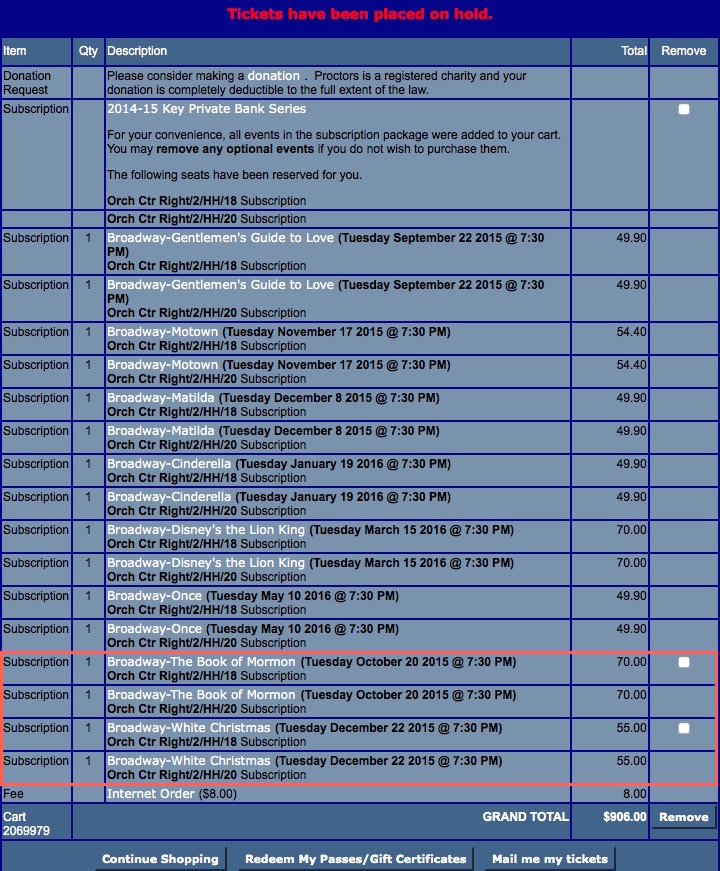 Added ability to specify certain events in the season package as being optional online. If prices are to be changed after removal of events, you will need a plug in. (10.02.18)
Added ability to specify certain events in the season package as being optional online. If prices are to be changed after removal of events, you will need a plug in. (10.02.18)- Added a province called 'Other' that can be used for web sales in the second gen listener. When selected by a patron, then they can select a country other than Canada and USA - and is used for foreign address entry (10.02.18)
- Revised rules around patron passwords to allow most special characters to be used (10.02.19)
- Add filter on promotions for outlets to ensure that the promotion offered for the ticket online is consistent with the outlet (10.02.20)
- Change classic listener to avoid checking for bar code font at startup in case it is not present in the system. If not present, a dialog would inform the user of the missing font. This really was not needed for classic listeners (10.02.28)
- Added a minor change to the Classic Web Listener handshaking with apache. If there is absolutely no activity on the listeners for 3 minutes, it will send a stop/start instead of a simple hello message. On the very few sites identified with interesting port issues, we think this will help address one specific case of listener issues (10.02.29)
Patron
- The Icons on the patron list window are now more aware of outlets. It will show only pending, or completed subscriptions, open orders or carts for the outlet of the employee. Previously is showed icons regardless of outlet (10.02.01)
- A distinction has been added to the employee icon. If the patron was an employee, but is no longer an active employee (eg, the date left is filled in or the user access level does not allow login), then the employee icon is grey instead of its original colour (10.02.01)
- Fixed a display issue when editing patrons that are in a household and clicking on other patrons in the household list before saving current changes. If you clicked on another patron without saving first, the patron record on the upper right might show some info for the patron you just changed. In no case was the data incorrect in the database. Just displayed incorrectly (10.02.07)
- Fix display on patron address on the patron window so that it is consistent whether the patron has one address or many. (10.02.15)
- Add search by external patron identifier to the patron list window (10.02.15)
- Add external identifier to the display columns in patron list window (10.02.15)
- Added a houskeeping process to clean up household records that are orphaned from merging patrons together. The lonely household records do not affect anything in the system and are removed for convenience (10.02.16)
- The function to reset a patrons password was changed to send a job to the second generation listener and then have it send out the email reset. This avoids the need for some DNS entries on windows machines to support the feature. You will need to also have second generation listener version 0.85.49 for the email sending to occur (10.02.19)
- Changed the way TM auto determines gender. It always used some specific salutations. In stead of hardcoded, you can now specify in the salutation code table what the default gender is for any salutation. (10.02.20)
- Fix the default gender for a new patron to be 'U' for unknown - it was affected by the move of the gender to the main marketing tab. (10.02.24)
Employee
- You can now merge two or more employee records together on the employee window. If you make a second employee by mistake, then you can consolidate all history, etc. through the merge.
- Growl is disabled for the web listener employee and is no used. This account is used for the classic listener, so there is no need to have messages show up in such a manner, especially on terminal server (10.02.02)
- set the default language to 'English' for new employees - to ensure the field is set (10.02.07)
- Employee passwords are now sent via the second generation listener and use the same mechanism as other emails. (10.02.08)
Donations
- For orders that contain multiple donations that may cross program years, the application of payments to those donations has been changed to apply payments by program year, donation date and order that the donation was entered. (10.02.08)
- Allow batch printing of donation tickets from the list of people that have given to the donation campaign. If the campaign setup window is opened and the list of people who have given is displayed, you can select one or more and print tickets for the campaign. (10.02.10)
- The receipt number of 4-per-page donation receipts was moved down a little - which may accommodate some venues that have perforations in the legal paper form in different places than expected (10.02.18)
- Removed appraiser name from donation tax receipts when the payment method was EFT (Electronic Funds Transfer) (10.02.27)
- Corrected issue with printing annual donation receipts introduced when removing appraiser from EFT payments (10.02.29)
- Corrected an issue printing annual donation receipts for outlet versions (10.02.32)
Accounting and End of Day
- Add the full external account number to the chart of account display - for those using it for exporting to accounting systems like Banner (10.02.15)
- Add support for exporting posted G/L entries in CSV format (10.02.15)
Season Subscriptions
- Improve error reporting when printing season renewal notices and at least one of the tickets in the package has already been sold to another patron. (10.02.01)
- Add support to print formal name on the season renewal notices (10.02.10)
- Added ability to specify certain events in the season package as being optional online. If prices are to be changed after removal of events, you will need a plug in. (10.02.18)
- Improve the releasing of holds for subscriptions renewed online and then cancelled before checking out (10.02.30)
- Enable 'per ticket' fees for subscriptions to aggregate across multiple subscription packages booked in the same order (10.02.30)
- Added more detail to the messages when printing renewal notices to know which seats and subscription was successfully created (10.02.31)
Credit Cards
- Enhance the check for a condition in Authorize.net where the message received from the network for an invalid user id and/or password is not always consistent. This would only affect people who recently changed their password - it will now properly set the card state and keep it from being authorized. (10.02.11)
- Add a work around to fix an authorize.net deficiency during end of day. When a post dated payment is authorized in the end of day wizard, it needs to compare the batch with authorize.net to make sure it still balances. Turns out authorize.net is a little slower than Theatre Manager, so a small delay of 5 seconds is made before re-querying the batch balance to make sure authorize.net has a change to catch up. This chnage is purely to help the end of day show no discrepancies after authorizing a post dated payment. (10.02.11)
- Added a feature to system preferences to white-list IP addresses of workstations that may accept credit cards. You can specify any number of IP address or subnet ranges for machines that can use the credit card payment methods. This can help take machines out of PCI scope that do not process credit cards (10.02.15)
- Addressed a response code from Bambora when the settlement function is not enabled for the merchant. If an error 314 (indicating that BACKEND function for converting auth-only to fully processed is disabled), that message will get carried to the deposit window and user informed that the end of day could not occur (10.02.26)
Auto Updates of TM
- Add a job queue to view job steps that are pending/running so that people can log into the database quicker after the upgrade.
- Changed the windows installer to support multiple users on a machine for Vista/2008 or later - a feature that has long been supported on the mac. It means that each user can be associated with a different database and have their own preferences. What it also means is that users of terminal services 2008 or later can implement auto-updating of Theatre Manager.
The only technical situation where a venue might not want auto updating is if they are using 2003 terminal server for Theatre Manager access somewhere on their network.
NOTE: Implementing this feature for 2008 terminal server means you will need to do a download and install of the FULL TM INSTALLER on the terminal server machine to set up the revised directory structure in program files properly -- a one time thing. (10.02.01)
- Allow a greater time variance of the classic web listener form the server time -- up to one hour. This will prevent a small time variance from affecting web listener refreshing (10.02.04)
- Added a job detail window that shows the job setup, status and dependencies between the jobs (10.02.22)
- Added a notification in the login that indicates an auto-update was done and where to get release notes. Currently, this will tell everybody about updates in the past two days. In version 10.03, the time frame will be a user selectable value in employee preferences (10.02.29)
Mac Installers
- The Mac version of TM has been improved to be network user aware. This means venues that have set up network boot for macs - can run TM as a network user. Note that there may be some performance hit while Theatre Manager first loads - but once you start using it, it should be similar performance to when it is installed directly on the machine. (10.02.22)
Miscellaneous
- In Batch Functions-> add a mechanism to verify patrons who may not have marketing records and make them visible again the patron window. This will be run automatically as part of this update.
- Any note field or other field in the database that was formally approximately 5000 characters in length is now virtually unlimited in size.
- Address an issue in the error posting - it not handles a batch of them with long error messages
- Added new import capability for volunteer time availability (10.02.02)
- Import customizations as requested by specific clients (10.02.03)
- Package setup window can now take drag and drop of performances from another window (10.02.03)
- For sites with replication -- added a message to startup to indicate if replication may not be working as expected (10.02.04) Fixed an issue where it was mis-reporting at startup (10.02.07)
- The "Hold Seats For Patron' menu items now shows the default number of days that a ticket will be held as a reminder to change it, if necessary (10.02.05)
- The date entered and updated on all records will now take on the server time value to help reduce dependancy on time variations between machines and the server. The goal is to make all time functions server based to account for variations in machines and NTP server fluctuations (10.02.05)
- Test emails from employee and company preferences now use the second gen listener to send it out. This ensures that a test email follows the same path and eblasts (10.02.07)
- Notification of pending jobs now has a 12 hour grace time limit before the notifications appear that the jobs did not complete. (10.02.08)
- Fix display of date/time criteria in reporting so that it is consistent, regardless of the date/time display selected by the user -- so that report criteria used amongst users should work (10.02.09)
- The date entered/updated display on the package detail window now displays in the proper format (10.02.09)
- The display of error messages at the bottom of a detail window has changed slightly as follows:
- if the message area used to be cleared, then the message will become the date and time updated. This means you will see the message more often on all windows, instead of just on opening the window (10.02.09)
- Warning messages now include a caution icon (10.02.09)
- Error messages now show an icon along with the message in red (10.02.09)
- Tax rates can now be shown on the resource list (10.02.09)
- Limit the size of the error message displayed on the pending email list - which will prevent a crash from email providers that return the entire email as the error. (10.02.10)
- Allow employee passwords to contain a ':' (10.02.11)
- Improve the merging process for venues to also handle moving of transaction records for the venue (10.02.15)
- Minor speed boost to loading of lists that may have total rows at the bottom (10.02.15)
- Provide support for export file names of length of 255 in Yosemite (10.02.15)
- The package detail window will now show the editing button at the bottom of the window (10.02.16)
- The eblast mail priority has been changed to 'blank' from 'Low' (10.02.16)
- Fix to swipe processing for custom gift certificate cards that contain the password (10.02.18)
- Fix totals at bottom of G/L window on the event screen (10.02.18)
- Jobs that are not specifically designated as 'upgrade jobs' may now be deleted (10.02.19)
- Fixed an outlet only issue where mass enabling a sales promotion for a range of events could mistakenly assign the promotion to another outlet's events (10.02.20)
- The city lookup table has some additional edit checks in the window - such as requiring county (USA only) an latitude/longitude everywhere. (10.02.22)
- The attendance list on the Plays window now has icons that show the state of the ticket - much like the list of tickets on the patron window. For example, you can see tickets that are gifted, part of a subscription etc. (10.02.22)
- The 'About Theatre Manager' window now shows the cache load and unloads within Theatre Manager - to indicate if memory swapping could be causing some performance issues (10.02.22)
- Some of the daily tasks that were done in the background are now turned into jobs for the second generation housekeepers to look after. This makes the jobs more visible and allows tracking of failures, rather than them being silent. (10.02.22)
- Added some startup jobs that clean up some proxy messages containing sensitive data (10.02.22)
- Allow Theatre Manager to connect to a database running on postgres 9.4.0. Venues are advised not to update from postgres 9.3.5 a there is no reason to do so (10.02.23)
- Reset the window preferences for the plays-attendance window on the first startup of the next day so that the new icons and colour (i.e. patrons owing money) will show for all users. Icons were added to show tickets that were subscriptions - and this meant a new column in the list, which must be shown. Resetting the visible columns or window preferences for this window cause the new column to appear. (10.02.25)
- Observe per-performance web sales limits across carts (10.02.34)
Things a venue may need to do:
- Read all prior release notes back to the version you upgraded from and follow any instructions for each version under the subject 'Things a venue may need to do'.
- If you are using Mavericks, please make sure to turn off APP NAP for Theatre Manager. Click on Theatre Manager, get info, and check 'Prevent App Nap'.
- Make any web pages changes required
- Update Apache (optional) if you are having issues passing a PCI scan. Apache 2.4.10 with openssl 1.0.1jshould be relatively easy to update if you already have apache 2.4.9 or later
Changes to Web Pages
Please download the latest web page updates and compare the web pages to your existing pages.
The following itemizes the changes made to web pages:
In the 3rd Column are 3 flags.
- R=Required Page Change - must be made
- M=Mandatory. Only make the page changes if you want one of the new features.
- O=Optional. Mainly cosmetic or only make the change if it is needed because you want to implement the feature that the description column speaks about. Existing web pages should still work with this version of Theatre Manager - so this change can be deferred to later.
| Files in the main WebPagesEN directory | ||
| tmError.txt | Add error message 10198 indicating that a patrons account has locked out due to too many password attempts. There is a default for this error message, so you do not need to add it unless you wish to alter the text. |
O |
| TMpatronLimitedProfile.html | Added some clarification and a little reorganization to the 3 options available to the patron. The functionality did not change, just visual layout was improved. | O |
| Files in the main tmTemplates directory | ||
| tmLoginLimitedPatron.html | Removed some instructions that were put into the TMPatronLimitedProfile.html web page | O |
| rowCartSubCustomNewGroup.html | Used for subscriptions if optional events are enabled (V10.02.18) | M |
| rowCartSubCustom.html | Used for subscriptions if optional events are enabled (V10.02.18) | M |
Version 10.03
|
Jun 15, 2015 Important security update released |
Key Changes in Version 10.03.00
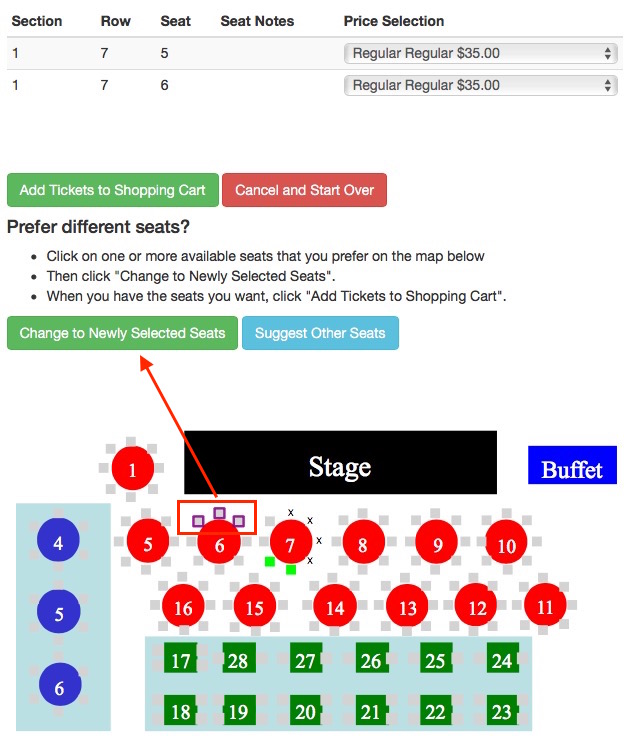 The following changes have been made to Theatre Manager since version 10.02
The following changes have been made to Theatre Manager since version 10.02
- Introduction of Pick your own seats online. There is minimal difference between the pick-your-seat and the original online ticket sales process. You can specify that a performance only uses the original 'find best seat', or if you want to give choice to the patron and let them also pick their own. (what the patron will see)
However, two key tasks should be done during the upgrade process to add support for pick your seat, otherwise the feature will not be available. These, and the order in which they should occur, are:
- You must create your pick-your-own SVG graphic maps which should not take a long time if you have your PPT maps available
- You must implement at least 3 web page changes described below and this should be done after your maps have been created. (we'd prefer you update your defaults as well)
Browsers and platforms that they have been tested on are:
- Latest versions of Chrome, Firefox, Safari, Opera and IE 9 (and later) which are generally the current PCI compliant browsers.
- Windows Vista, 7, 8 (and later), Windows Server 2008 (and later), OSX, IOS and Android
- You can try our sample web site to review the process if you wish
- Seat maps can now have an optional door number to add to section/row/seat. This can be used for crowd management by helping tell a patron which door to enter a facility. It can be put onto ticket faces.
- A permission has been added that allows (or denies without permission) ability to edit prior fiscal year donations. The default is set to deny editing prior year donations without permission as it affects prior year audits.
- For those wish, there is an optional Apache update (2.4.12) with the latest openssl available. It has an additional configuration parameter to gzip the maps - and speed up the response to the browser by sending compressed information out the end user's browser. (Click for general upgrade instructions).
- Mac Apache (version 2.4.12 OpenSSL 1.0.2a)
- Windows Apache (version 2.4.12 OpenSSL 1.0.1m)
Point Release Version History
Point releases are minor version fixes and small enhancements to any particular version.
- 10.03.03 - Feb 12, 2015
- 10.03.05 - Feb 23, 2015
- 10.03.06 - Feb 24, 2015
- 10.03.07 - Feb 24, 2015
- 10.03.09 - Feb 26, 2015
- 10.03.10 - Feb 28, 2015
- 10.03.11 - Mar 5, 2015
- 10.03.12 - Mar 10, 2015
- 10.03.15 - Mar 14, 2015
- 10.03.18 - Jun 15, 2015
Pick Your Own Seats
The key new feature in this version is select your own seats.
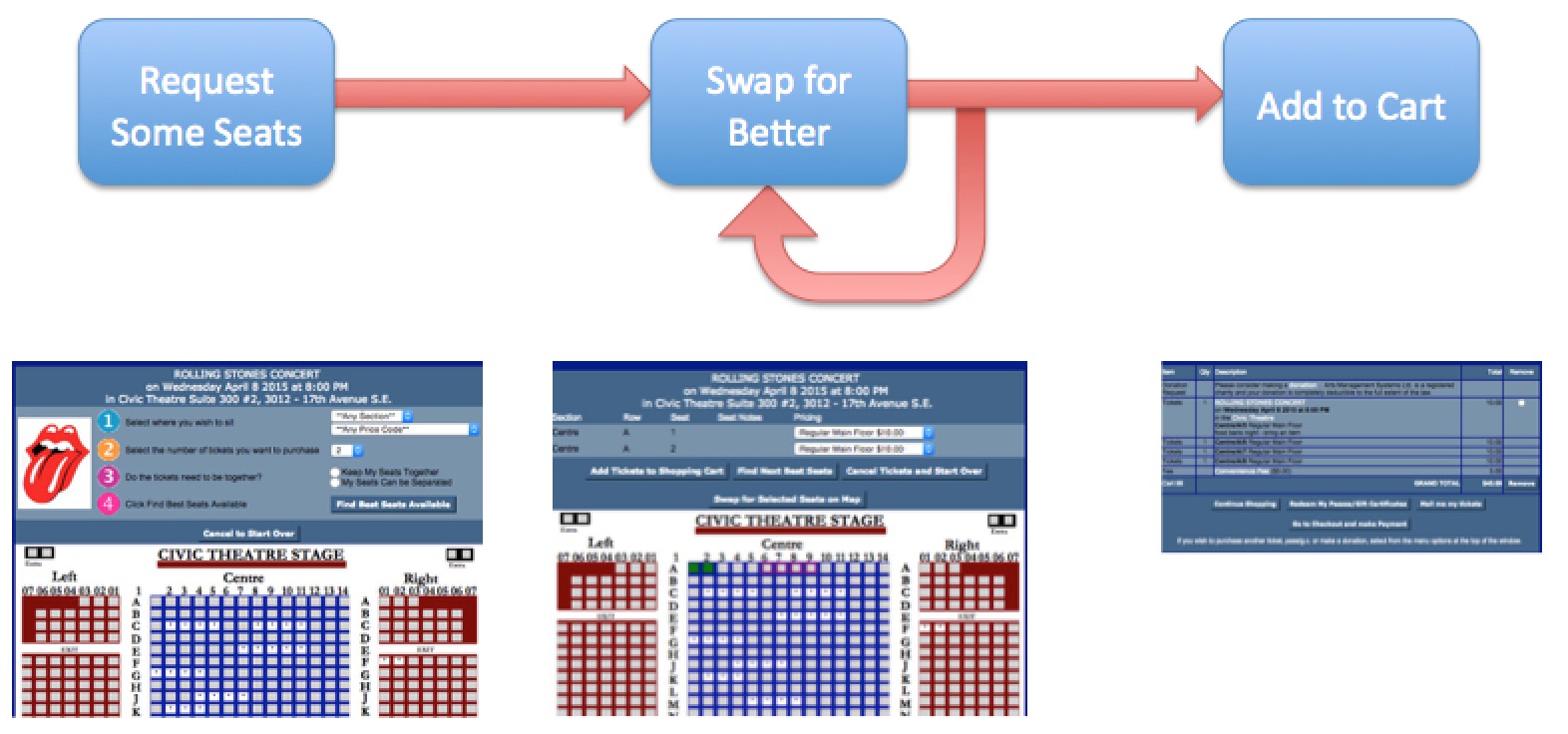
Select your own seats allows patrons to click on specific seats on a map online after an initial set of best seats has been selected by Theatre Manager. The process is designed for speed and flexibility for varying degrees of sales volumes. When the sales volume exceeds hundreds of sales per minute, obtaining seats through a pick-first process would be extremely difficult (can't click fast enough). Refer to What the Patron Sees for more detail.
Enabling it can take as little as a few seconds if you have the original venue map file (.PPT format). The general steps are:
- Use OpenOffice (a free downloadable program) and Export your map PPT as an SVG file
- Import the SVG map into Theatre Manager
- Use the Place Seats wizard and view/test the map
- Enable Pick Your Own checkbox on the pricing map
The feature allows a venue to decide which venues or performances can be used with the pick your own feature. Both pick your own and 'find best seats' are available to the patron online so that they can use either at any time.
|
Pick your own is designed for modern browsers: IE9 and up, Safari, Chrome, Opera, Firefox running on Windows, OSX, IOS and Android. The few remaining users of IE 8 and earlier represent less than 4% of the marketplace. They:
|
Misc Changes
- Merging of patrons is tracked regardless if they have prior tickets - so that there is a history of where a patron came from (10.03.02)
- Prevent edits to prior fiscal year donations without permission. (10.03.03)
- Enhance print at home tickets to provide support for patrons who are merged after their ticket is purchased - scanning the tickets printed under the prior patron number will still work even though the original patron no longer exists (10.03.03)
- Improve updating of the patron addresses for purposes of NCOA address correction. You can now import multiple addresses by patron and address record # (10.03.04)
- Correct an issue viewing donation campaign list for outlets (10.03.04)
- Coupon code redemption transactions (type =ACR) will now be associated with the order in which they were used to reduce or alter pricing to make it easier to see coupons used from web sales and their effect on the order. (10.03.05)
- The shopping cart detail window (transaction tab) for completed orders will create transactions from unposted web sales - in order to show all transactions for the order (10.03.06)
- Add separate function to recalculating online cart value after adding items to it (10.03.06)
- Add icons to the transaction window (transaction type column) to help identify purpose of various transactions in the windows (10.03.07)
- Add tab to account window to show where an account was used in the setup of an event, fee, tax rate, etc. (10.03.09)
- Add support for importing ticket face files. If imported on the ticket face list window, a new ticket face will be added. If imported in the detail window, then the existing ticket face will be replaced with the new code. (10.03.10)
- Enhance error reporting for some subscription issue, especially where the classic web listener cache has not been cleared after changing or toggling the ability to sell or renew the subscription online (10.03.11)
- Allow 'cant buy a thing' passes to be set up for online sales (10.03.11)
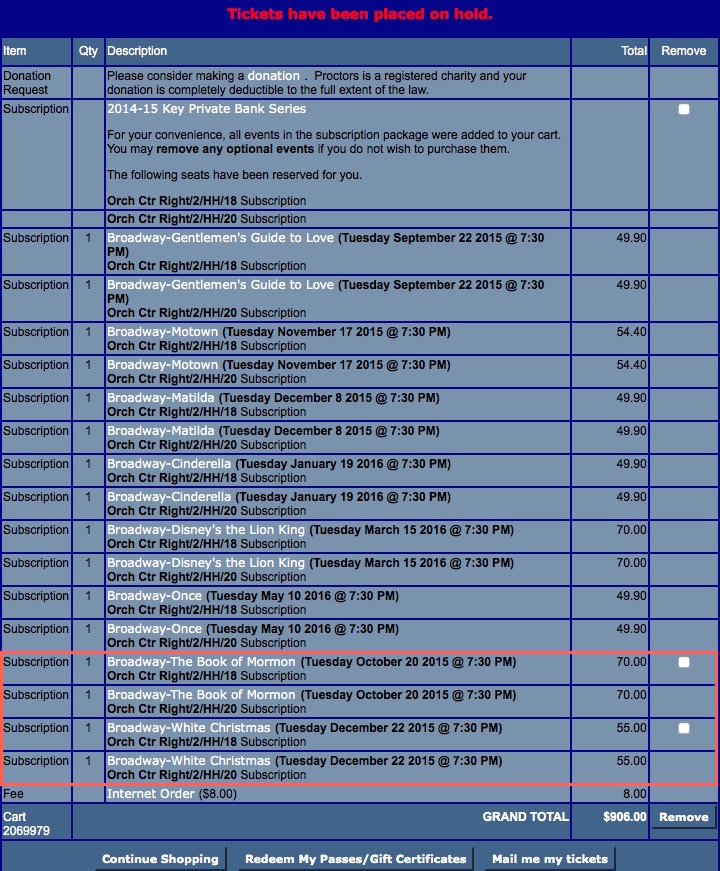 Fix an edit check in setting up passes that convert tickets to a sales promotion when used (10.03.11)
Fix an edit check in setting up passes that convert tickets to a sales promotion when used (10.03.11)- Improve handling of annual donation receipts where a donation selected for printing had only one payment and one receipt and was fully paid and was the last donation on a report (10.03.12)
- Made some changes to the subscription feature that allows optional events which can be removed by the patron. All events are ordered by date/time/seat within the mandatory events, and then the optional events are listed afterwards at all times. Refer to the screen image to the right. (10.03.14)
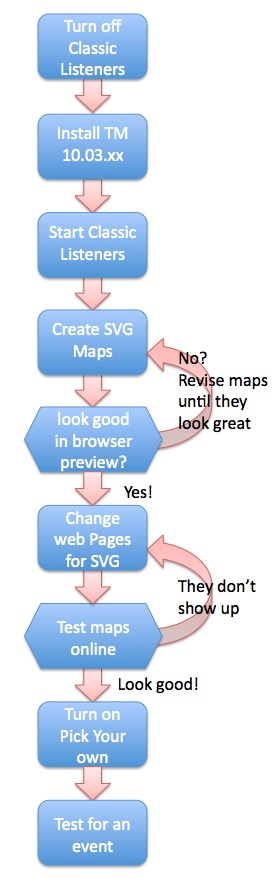
Upgrade Steps
Upgrading to version 10.03 requires, at a minimum:
- Ensure that a second generation listener is running prior to the update using a simple test: just look at your web site and if you get a response, it is ok.
- Follow the general upgrade steps and:
- Install TM on ONE workstation.
- Start TM and let it update the database. You will see a message informing when others can log in
- This is a push-out release if you are at version 10.01 or later
- Read current and prior version release notes for version 10.02 back to the version you are currently using. All releases in version 10 are cumulative, so you get everything since the last release.
- Read the suggestions for 'Things a venue may need to do' at the bottom of each release.
Things a venue may need to do:
- If you have been using an IP whitelist to specify which workstations may use credit cards, please verify that the list is still correct.
- If you wish to implement 'pick your own', visit all your pricing maps and:
- Save the original powerpoint document used to make the map in the first place
- Create the pick-your-own-seat map for all current pricing maps - which will create the displayable map for online sales - whether you use pick your own or not
- Enable pick your own on the maps where you want to use the feature
- if you DO NOT want to implement pick your own
- You do not have to make any map changes at all to create the SVG image.
- You must edit three web pages (tmMaps/TMticketsSection_MapDefault.html and tmMaps/tmPickYourSeatMapDisplay.html and TMticketsSection_MapDefaultf.html to change the default map format from format=svg to format=png in order to tell TM that you have not created any SVG maps.
- Refer to the web page edits below for more information
- You may want to permit certain people the ability to edit prior year donations in employee setup
- You may want to add door to the seat descriptions on some graphic maps if that makes sense for the venue
- If you are using Mavericks, please make sure to turn off APP NAP for Theatre Manager. Click on Theatre Manager, get info, and check 'Prevent App Nap'.
- Make any web pages changes required (only needed for pick your own)
- Install latest apache server 2.4.12 and implement gzip for images in balancer-manager.conf. Its part of latest apache release - and is optional as it is a performance improvement feature.
- If you do update all template pages, there is a change that hides some info on donation-only checkouts to make it fast, lean and simple for patrons. This including hiding the reason to buy. If this is mandatory for your venue, you will either have to show this field, or provide a hidden reason in the supplied field. Please test a donation only checkout.
Changes to Web Pages
Please download the latest web page updates and compare the web pages to your existing pages.
The following itemizes the changes made to web pages:
In the 3rd Column are 3 flags.
- R=Required Page Change - must be made
- M=Mandatory. Only make the page changes if you want one of the new features.
- O=Optional. Mainly cosmetic or only make the change if it is needed because you want to implement the feature that the description column speaks about. Existing web pages should still work with this version of Theatre Manager - so this change can be deferred to later.
|
In this release, every single web page has been changed - many are simply formatting changes to set the html tags to be lower case as per HTML5 requirements. If you have been using the tmCustom folder to track your custom changes, then you should simple replace all files and folders in the WebPagesEN folder (except tmCustom) and do a page comparison of WebPagesEN with your tmCustom folder for those that have changed.
The list below only highlights the minimum key pages that have changed and provide support for the pick your own seats. If you do not change them, web pages will probably work as they did, but:
There are no changes in tmGifs folder |
| Files in the main WebPagesENdirectory | ||
| tmError.txt | There are two new messages required for pick-your-seat. If you do not add the messages to this file, you will get the default provided by the second generation listener. | O |
| Files in the main WebPagesEN/tmMaps directory | ||
| tmTicketsSection_MapDefault.html | Visually, there is no change to this page, only a single parameter change under the hood.
The <img> tag that shows the map for the venue has some new parameters. A key one is the format=svg added to the end of the link. This will cause the map to be derived from the svg graphic you create as part of the conversion by the second gen listener. If you do not create an SVG graphic, the fallback is that the second gen listener will get the classic listener to draw the map the old way. (note: if the second gen listener does the map, the classic listener is one step closer to retirement). The recommendation is to create the svg map in the venue - which allows the second generation listener do maps from this point on. |
O |
| tmTicketsPrice_MapDefault.html | This web page is the one that has all the code for pick-your seat. There is a small re-arrangement of the words to separate between the offered seats and the function of changing seats. It is best to compare this page if you have changed it, or get some help from the support team.
To make it easy to implement best seats, this page includes 3 other files in key spots, the purpose of which are also explained:
|
O |
| tmPickYourSeatButtons.html | This page has instructions to the patron about the pick your own seats function. This one has minimal wording which we hope is clear. There is an alternate version called 'tmPickYourSeatButtonsWordy.html that has more words if that suits your patrons better. You can use or edit either one. | O |
| tmPickYourSeatMapDisplay.html | This contains the actual map display, along with the buttons to scroll the map left, right, up and down. The movement buttons do not appear on an iPad and other mobile devices because the act of moving/swiping/pinching causes the map to grow and shrink. | O |
| tmPickYourSeatScripts.html | This file contains some key linkages to make pick your own work - do not change this file. | O |
Version 10.04
|
Jun 15, 2015 Important security update released |
Key Changes in Version 10.04.00
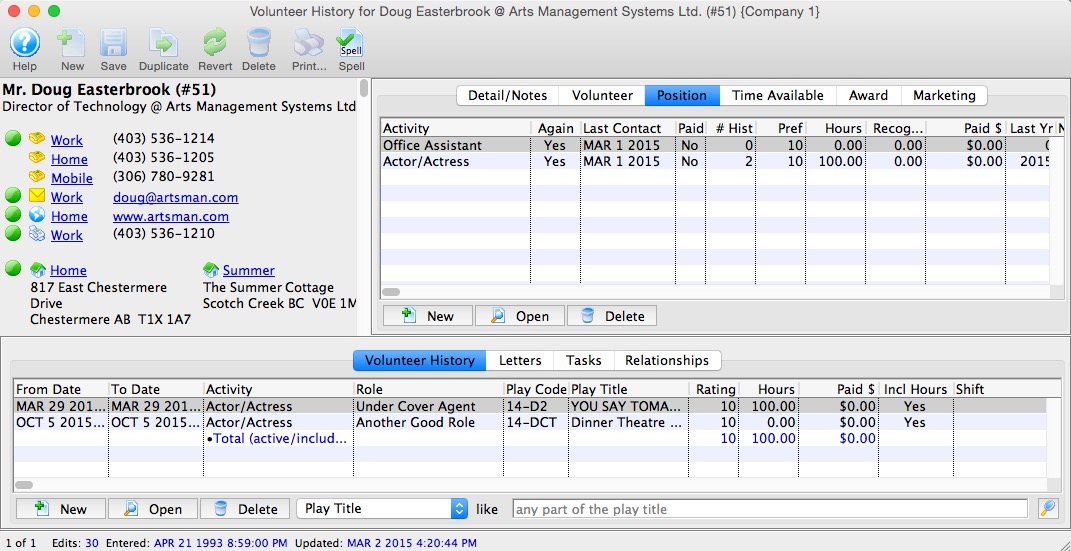 The following changes have been made to Theatre Manager since version 10.03
The following changes have been made to Theatre Manager since version 10.03
- Volunteer Module: Added custom fields that can be used in the volunteer module. Replicated the tabs for tasks and letter on the volunteer/personnel data entry screen and standardized some upper tabs to make it easier to enter data for the volunteer/personnel without switching screens
- Change how the pertinent tables are locked during the sale of a ticket or subscription to reduce contention on the event and performance records. This should eliminate issues when multiple users are trying to sell subscriptions at the same time, and eliminate random deadlock during ticket sales under high volume.
- Second generation listener now handles entry of credit card and confirmation of credit card screens. (It doesn't do final checkout page yet).
- There is an Apache update (2.4.12) with the latest openssl available. It has an additional configuration parameter to gzip the maps - and speed up the response to the browser by sending compressed information out the end user's browser. (Click for general upgrade instructions).
- Mac Apache (version 2.4.12 OpenSSL 1.0.2a)
- Windows Apache (version 2.4.12 OpenSSL 1.0.1m)
Point Release Version History
Point releases are minor version fixes and small enhancements to any particular version.
- 10.04.02 - Mar 23, 2015
- 10.04.03 - Apr 10, 2015
- 10.04.04 - Apr 14, 2015
- 10.04.05 - Apr 17, 2015
- 10.04.07 - Apr 19, 2015
- 10.04.08 - Apr 21, 2015
- 10.04.09 - Apr 24, 2015
- 10.04.10 - Apr 26, 2015
- 10.04.11 - Apr 28, 2015
- 10.04.12 - Apr 30, 2015
- 10.04.18 - May 4, 2015
- 10.04.20 - May 12, 2015
- 10.04.22 - May 15, 2015
- 10.04.23 - May 18, 2015
- 10.04.25 - May 28, 2015
- 10.04.26 - May 29, 2015
- 10.04.27 - Jun 15, 2015
Personnel/Volunteer Custom Fields
There have been some changes to personnel window:
The upper tabs offer more information:
- The Detail/Notes tab has more information on it
- the Marketing tab has been added to this window. It has the same custom fields on it that the marketing tab on the patron window has and is placed here for ease of entry of some things like picture or gender.
The bottom part of the window now has 4 tabs
- activities - which was there before
- letters - for convenience when managing personnel and adding contracts, this an exact repeat of the patron window except it does not show web listener related items
- tasks - is also a repeat of the patron window so that you can add tasks for personnel easily
- relationships - is also a repeat of the patron window to allow adding relationships on one window for volunteer management
This means, for personnel management, there are quite a number of fields available for tracking status and activities:
- 12 custom personnel only flags
- 10 custom personnel only lookup fields
- 1 custom personnel only date
- 2 custom marketing dates - shared with the patron window
- 8 custom marketing fields - shared with the patron window
- birthday
- SIN number (social security)
- Equity Number
- passport
- picture of the patron - shared on the patron window
- overall personnel status
- and all the other patron fields and relationships info
Record locking processes
The record locking processes in ticket sales have been revised to remove database level contention for subscriptions and regular ticket sales. For many years, the manner in which TM updates summary statistics was to do it at the same time of the ticket sale. This could cause deadlock (two people trying to update the same record) under conditions of higher than normal single tickets sales or when two people tried to sell a subscription at exactly the same time. The updating of statistics has been delayed in a separate transaction by micro seconds - freeing the actual ticket sale to occur much quicker and with less database i/o. Anybody with onsales or using subscriptions are encouraged to upgrade.
Subscriptions
- Added support for optional events in a subscription. The user can renew (or create a new subscription) and remove the optional items.
- Fixed an bug in the online subscription process where the cart would not be displayed correctly unless the subscription house was the first event address to the database.
- Change order that cart items are displayed when a subscription is booked online. Now items are shown in the explicit order of date for mandatory events and the optional events are displayed after the optional events so that they can be removed
Web Sales - Second Gen Listener
- The credit card entry screen and confirmation screen have been converted to second generation listener. At this time, the functions not converted to second gen listener are: final payment window, subscriptions and plugins.
- Revise how the sold seat map is used to make it even more live with the current status of the seats sold and held. Previously, a separate field contained the seat letter status. The revised method captures the value from the actual seat each time a map is requested to make it more live.
- Fixed an issue that stopped forwarding patrons to the checkout window from the cart window on venues using plugin's (10.04.08)
- Add support for pass redemptions used when order plugins are installed at a venue (10.04.10)
- Second gen listener can now be configured to start a classic listener under it - meaning (10.04.18)
- the classic listener can now be a service under a second gen listener
- It does not need to be started visually -- it should restart after a machine reboot
- There can be multiple classic listeners under one second gen listener - provided you have the CPU and resources for it
Payment Processing
- The payment window will take values on the contractual agreement tab into account when suggesting the payment due. If there is a deposit due and final payment due amounts, and the dates are the future, then the suggested payment amount will be one of (10.04.04):
- The full amount owing - if the final payment due date is passed, or it is unchanged from the order date
- The deposit due amount - if the deposit due date is passed, but it is before the final payment date
- Zero, if the deposit due date is not yet occurred. If the patron is making an advanced payment, they user will need to type it in.
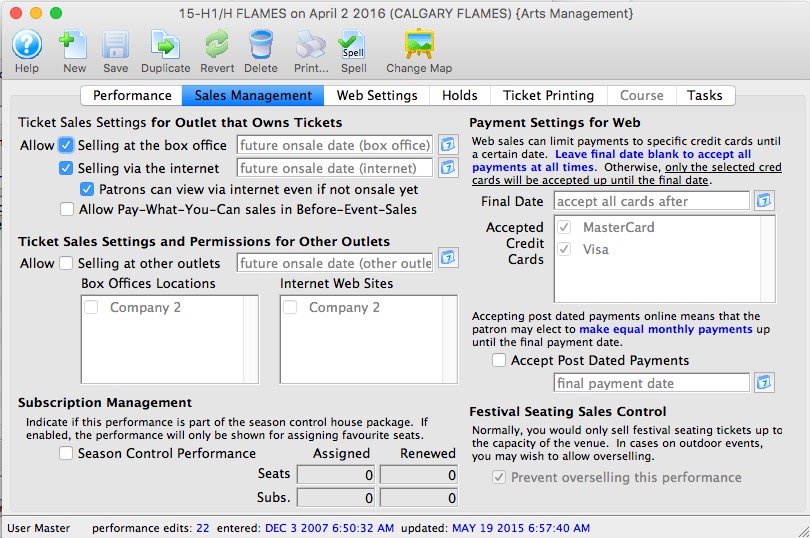 The user can now specify which credit cards can be used to pay for tickets to a performance online. Normally, all credit cards are accepted, but you can now restrict certain cards for one performance - up until a specific date. After that date, all cards will be accepted. Any cart with a performance with a restricted credit card list will only be able to use those credit cards for the entire purchase. (10.04.04)
The user can now specify which credit cards can be used to pay for tickets to a performance online. Normally, all credit cards are accepted, but you can now restrict certain cards for one performance - up until a specific date. After that date, all cards will be accepted. Any cart with a performance with a restricted credit card list will only be able to use those credit cards for the entire purchase. (10.04.04) - The tag/reference # sent to various credit card providers now states the cart number if the order was taken online. Previously, the cart number was labelled the order number (10.04.07)
Misc
- Fixed the check for update process
- Added search of tasks by event and venue
- Current age of patron is added to the course reports
- Fix subtotalling on the course relationship report
- Allow 'Cant buy a Thing' passes/gift certificates to be sold online
- Invoices have been updated to handle taxes on personnel
- Fix the access controls on donation campaign detail. the donation list, GL and transaction tabs permissions were off by one tab
- Adjust error message colour when dropping plugin code onto plugins window
- Notifications have been enabled for performances - if a sale or refund on a performance has occurred and there is a notification set for it, it will be sent out to users (10.04.03)
- Adjust payment allocation report to deal with case where order with fees had value but order had no value -and- it had refunded payments. This could occur if tickets were sold and paid for, payment was refunded and balance written off to a negative order fee. The result on the report was the inability to allocate no payments to order fees. (10.04.04)
- Fix an issue where upgrading to from version 10.01 might complain about a non-existent field in the job file (10.04.05)
- Add logo and address as options that can print on the tax receipts (10.04.05)
- Shorten the list of tasks on the end of day sales posting by removing any item that is pushed to a background job task. This keeps the list showing only items that will take time for the user, and not clutter the screen with tasks that are running in the background (10.04.05)
- Change the notification process for sales and other box office activities so that it is delayed and only run in the end of day 'create sales entry' process. This fixes issues where some reports that posted transactions were not running notifications -- as it is now centralized. Opening the transaction monitor will cause them to run right away. In the near future the second gen listeners will take over and do a timed activity and do them more frequently. The current change is to ensure that they always occur, even if delayed a bit. (10.04.05)
- The member/pass/gift certificate entry window will now display a tax calculator button for those pass types that could include taxes. This allows the full value of the item to be entered and the tax back-calculated out of the price so that the price of the item becomes 'before tax'. This will save using a calculator (10.04.07)
- Searching for shopping carts now includes the 'name/company' and 'email/phone' search fields (10.04.07)
- Mail list window now allows search by two criteria (10.04.09)
- Form letter window now allows search by two criteria (10.04.09)
- Report criteria selection for the mail list field now includes mail list description and folder. You may need to right-click and restore columns to see these in the report parameter window (10.04.09)
- You can now assign and remove gifted ticket on the play attendance window (10.04.09)
- You can now refund tickets to an individual order on the play attendance window (10.04.09)
- You can now 'open' the order window directly from the receivables listing window in addition to the existing ability to open the patron window directly (10.04.09)
- Fixed issue in donation receipts (4 per page on legal) where the benefit amount was printing when it was empty (10.04.09)
- Remove diagnostic message from postgres stored procedure which could appear in some database logs, depending on logging level. This does not fix anything - just silences an unnecessary message. (10.04.11)
- Fix 'prevent overselling' for general admission events at the box office where the sales were happening faster than the hold counts could be updated. This issue arose due to a recent performance optimization (10.04.12)
- Fix a pricing problem for 'pay what you can' events sold as general admission where the tickets were marked as 'group' tickets. The taxes could be calculated incorrectly (10.04.12)
- Assign proper transaction source to employees in the case where a master user created the employee for another outlet. It may mean a few employees have incorrect transaction source in some outlet versions (10.04.12)
- Defer addition of cleanup jobs for web logs till after EOD create sales entries (10.04.20)
- Change warning message when informing user who is writing off a number of passes of the total remaining value of the passes being written off (10.04.25)
- Fix issue changing sales promotion (10.04.26)
Upgrade Steps
Upgrading to version 10.04 requires, at a minimum:
- Ensure that a second generation listener is running prior to the update using a simple test: just look at your web site and if you get a response, it is ok.
- Follow the general upgrade steps and:
- Install TM on ONE workstation.
- Start TM and let it update the database. You will see a message informing when others can log in
- This is a push-out release if you are at version 10.01 or later
- Read current and prior version release notes for version 10.03 back to the version you are currently using. All releases in version 10 are cumulative, so you get everything since the last release.
- Read the suggestions for 'Things a venue may need to do' at the bottom of each release.
Things a venue may need to do:
- Examine the new fields for personnel management and implement those you wish.
- There are no web page changes required for this version
- Update Apache to latest OpenSSL version (mac: 1.0.2a, windows: 1.0.1m)
Changes to Web Pages
Please download the latest web page updates and compare the web pages to your existing pages.
The following itemizes the changes made to web pages:
In the 3rd Column are 3 flags.
- R=Required Page Change - must be made
- M=Mandatory. Only make the page changes if you want one of the new features.
- O=Optional. Mainly cosmetic or only make the change if it is needed because you want to implement the feature that the description column speaks about. Existing web pages should still work with this version of Theatre Manager - so this change can be deferred to later.
|
No web pages have been changed for version 10.04 - only changes to tmError.txt. If you are using 10.03 web pages, things will run without altering web pages at all. |
| Files in the main WebPagesEN directory | ||
| tmError.txt | There are some new messages that are used by the second gen listener for the checkout pages. If you do not add the messages to this file, you will get the default provided by the second generation listener. | O |
Version 10.05
 |
Jun 15, 2015 Important security update released |
Key Changes in Version 10.05.00
The following changes have been made to Theatre Manager since version 10.04
- Enable the pricing maps to be changed for some performances or the entire subscription control house if you want to use a new pricing structure for each of the subscription series. It means that you can, in effect, use a dynamic pricing approach for subscriptions in addition to single tickets.
- Major enhancement to second gen listener to incorporate the classic listener under its control. This effectively means that the classic listener no longer exists in its current state and is converted to a service that restarts with machine restarts.
- The login window and login process has changed slightly for user with the outlet version. Since there can be many users that log into multiple outlet, the user list is reduced to distinct patrons, and if the user can log into multiple outlets, they will be able to select the outlet on the password window. This approach is to reduce the list of people - for those venues that use the login list approach.
- Implement auto logoff timeout due to inactivity. If a user is inactive for the amount of time specified in the reports/misc tab on the company preferences window, they will be logged off. Just prior to being logged off, a message will appear giving them 10 seconds to cancel the forced logout. This time out can be set for long or short periods of time, depending on venue preferences.
- Enable print-at-home tickets to print to pdf. This feature is available in version 10.05.11 or later - refer to the particular web pages below to implement the changes if you wish them. If you are using the standard pages listed below; when you replace them, you will see print to pdf in your web pages right away.
- Optional and alternative responsive web pages based on bootstrap have been released - your current ones will still work.
Responsive pages enable your web site work on any device and at almost any resolution. Sample pages can be viewed at artsman test site or at a couple of venues Utah Shakespeare Festival or Theatre Orangeville. For those wishing to download and play with the responsive pages themselves, the notion is that there should be very few pages changed and probably only:- the theme in the tmScripts/styles.css
- a couple of pages in tmTemplates relating to text for hours of operation
- the logo in tmGifs
Point Release Version History
Point releases are minor version fixes and small enhancements to any particular version.
- 10.05.03 - May 16, 2015
- 10.05.04 - May 20, 2015
- 10.05.05 - May 26, 2015
- 10.05.06 - May 28, 2015
- 10.05.08 - May 31, 2015
- 10.05.09 - Jun 3, 2015
- 10.05.11 - Jun 6, 2015
- 10.05.12 - Jun 15, 2015
- 10.05.14 - Jun 15, 2015
- 10.05.15 - Jun 17, 2015
- 10.05.16 - Jun 22, 2015
- 10.05.19 - Jul 30, 2015
- 10.05.20 - Aug 10, 2015
- 10.05.21 - Aug 12, 2015
- 10.05.23 - Aug 18, 2015
- 10.05.24 - Aug 19, 2015
- 10.05.25 - Aug 26, 2015
- 10.05.26 - Aug 27, 2015
- 10.05.27 - Aug 29, 2015
- 10.05.28 - Sep 9, 2015
- 10.05.29 - Sep 10, 2015
- 10.05.30 - Sep 15, 2015
- 10.05.31 - Sep 24, 2015
- 10.05.32 - Sep 28, 2015
- 10.05.33 - Sep 30, 2015
- 10.05.34 - Oct 19, 2015
- 10.05.35 - Oct 21, 2015
- 10.05.37 - Oct 22, 2015
- 10.05.38 - Nov 11, 2015
- 10.05.42 - Nov 18, 2015
- 10.05.45 - Jan 15, 2016
Second Generation Listener and Web Services
- Set the application name in postgres earlier in the login process when classic is running as a service - to avoid counting as a usage of a licence (10.05.05)
- The second generation listener offers some new configuration options in addition to the long accepted practices (10.05.08)
- The classic component can now operate without using apache as a load balancer. This is more than adequate for most venues with only one web listener server as it simplifies port, firewall and communication settings
- For venues moderate web usage, you can now load balance the second generation listeners through single port (5000). Once a request hits the second generation listener, it distributes the load to any available processes. This allows one port through a firewall and the ability to have multiple listeners -- simplifying setup for most venues.
- For those few venues with very high web usage you may wish to specify the ports directly (5001 to 500x). This includes venues with one or more of the following types of variations:
- there are multiple machines running second gen listeners for load distribution and/or
- each machine running a second generation listeners has different capability and performance (eg a dual core i5 and a quad core i7 side by side) and/or
- there are multiple outlets and there is a need to assign a different number of classic outlets per machine and across machines and/or
- there is a generally high load of web requests all the time
- A combination of any of the above setup strategies can be used where appropriate. For example, you can have two separate machines load balanced through port 5000 and a third machine where ports 5001 to 5007 are specified. In that case, the load balancer gives equal weight to each of the ports in the list -- or biasing towards the machine where the ports a specified individually
- The classic listener must be run under the auspices of the second generation listener. All ability to auto-start the classic listener has been removed (10.05.08)
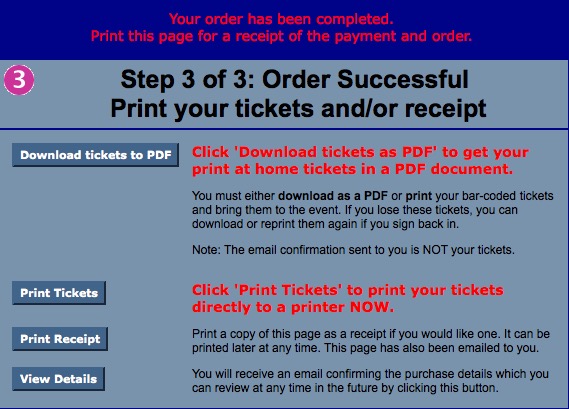 Venues with a dual-router setup and interesting firewall rules will need to use the Simple Setup for web services to avoid the need to transverse the firewall in a reverse direction (10.05.08)
Venues with a dual-router setup and interesting firewall rules will need to use the Simple Setup for web services to avoid the need to transverse the firewall in a reverse direction (10.05.08)- A new feature has been added to allow patrons to print their tickets to a PDF document. If you wish to use the feature, it involves replacing the standard web pages as indicated below and updating any custom web pages of the same name. If you do not put the page changes in place, print at home tickets will remain unchanged. Eventually, you may wish to use download to PDF exclusively over print page to printer immediately. For now, the standard pages offer both. (10.05.11)
-
An enhancement has been made to the new patron screen so display the 'Forgot my Password' button if the web services find that a user has entered an email address that already exists. The user will see a warning that the email address is in use.
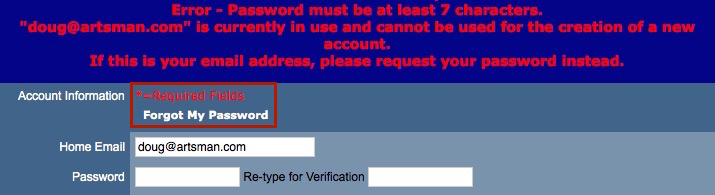
- Improve error reporting for online subscription renewal in cases where no subscription promotions are available for sale online (10.05.12)
- Fix an odd data condition where the language of the classic web listener was not properly set to 'ENGLISH' prior to startup - causing the classic listener not to startup as a service. (10.05.12)
- Clear port when stopping classic listeners to ensure its free (10.05.12)
- Enhance the shopping cart list in Theatre Manager to show the cart status for carts that are in the process of checking out in 'magenta'. Carts should not be in this status long as they are filled -- but if a cart stays in a magenta status after a number of minutes, it means that you know to have a look at the cart -- which shouldn't happen that often. (10.05.19)
- Change classic listeners to connect to the database using the same methodology as the second gen listener for consistency (10.05.23)
- Web Listener processes do not need to check time zone of the db server when restarting. This makes them immune to altering the time zone for end users. (10.05.23)
- if person wants items mailed, add address to a badge on the left side of the checkout page (responsive pages only) so that patron can opt to go to account page, knowing what the mailing address is. (10.05.27)
- Enhance showing of passes online that a patron can use and fix a couple of display issues as follows: (10.05.35)
- Show passes that were not purchased by the patron -- but were used by that patron. In other words, if a patron receives a pass from another patron and use part of it (online or at box office), the pass with remaining redemptions shows under the patron's pass list online without having to retype or remember the redemption password. i.e. If you use a pass, the system remembers it for you.
- The list now displays passes purchased by the patron at the box office and available for redemption online, but not available for sale online.
- Fix an issue where passes available for sale and redemption online were not showing in the available pass list for a patron. This bug was introduced in version 10.05.32. As of 10.05.35, all passes that a patron has access to should now be displayed.
- Alter strategy how classic listener gets updated to more evenly distribute the time of update (within a relatively narrow time window) and reduce load on server. This only helps sites with large number of listeners (10.05.37)
- Alter 7 error messages in TMerror.txt to be a bit more circumspect and give out a common message when email addresses & passwords are rejected. Because the messages are exactly the same, you can't tell why the email is being rejected (PCI/OWASP suggestion - 10.05.45)
- Second Gen listener has a small fix to address use of invalid search parameter - buy deliberately ignoring it rather than reporting an error (PCI/OWASP suggestion -10.05.45)
Miscellaneous Changes
- Changed the icons for employee checked in on the login window - back to a checkmark (10.05.03)
- Invoice will no longer print some contractual information in the following circumstances (10.05.03)
- The deposit due amount will not print if the patron has made payments that are in excess of the deposit amount. It makes sense that the deposit line should not print if the patron has at least paid the deposit amount.
- The final payment amount will not print if the balance due is zero and the order is fully paid.
- The event window 'G/L' tab has been enhanced to show imbalances in red on the difference line -- this should make it easier to know that end of day has not been run to bring the performance totals in line if transactions are not created at time of sale on the web. (10.05.03)
- Verifying tickets for a performance no longer needs to take the performance off-sale. This is because the transaction time has been broken up so that it is smaller and does not need to lock the entire event to check the tickets. (10.05.03)
- Recalculate performance and event totals when looking at performances (or event revenues or g/lg totals) to ensure that the latest data from the tickets is displayed on the screen (10.05.03)
- Small change to the web order confirmation subject line to include company name - to avoid emails getting relegated to spam intentionally or unintentionally (10.05.03)
- Improve performance of EOD when there are notifications by adding index to the transaction file (10.05.04)
- Enable changing of the letter on the map from 'price code' to 'letter on sales promotion' without having to take event off sales (10.05.06)
- Fix issue setting the default holds on tickets when creating a new event from scratch - introduced in 10.05.04 (10.05.06)
- Fix issue showing seat maps when creating new event from scratch - bug introduced when speeding up verify in 10.05.04 (10.05.06)
- Change warning message when informing user who is writing off a number of passes -- of the total remaining value of the passes being written off (10.05.06)
- Theatre Manager now implements the automatic logoff due to inactivity (10.05.08)
- add logoff blockers for end of day and year and year end rollover (10.05.09)
- Add message to post dated payment window explaining why credit cards are an absent in case of schedule 'C' compliance - because cards cannot be stored (10.05.09)
- Change description on 'gifted-to' tickets field name to make it easier to find the criteria. (10.05.12)
- Fix tooltip description for SVG maps {notes} field to match functionality (10.05.12)
- Add feature for facility management module so that you can print estimates for a project without changing to invoice
- ability to print project actuals even when project is in Estimate status. Just turn OFF the flag "Print as Estimate' in the report Project Parameters.
- now calculates the 'estimated balance due' based on payments paid on the order when the project is printed with the flag 'print as estimate'.
- tmake printing options more clear that regardless if the project is in the Invoice state or Estimate state, the invoice will always print the task actuals, unless the flag 'print as estimate' is set.
- changed settings so that project 'taxes' are all set to $0.00 when the flag 'Print as Estimate' is set. Printing the estimated task totals, has no ability to know what taxes (if any) will be in the resources or personnel records. Plus the taxes could all be at various rates and calculations.
- When printing using the the 'Print as Estimate' flag, the task estimate would then be assumed to be the total of the Resources & Personnel & associated taxes.
- the invoice title will continue to say 'xxxxxx - Estimate' if the project is in the Estimate state, even if you are printing with the flag OFF for 'Print as Estimate'.
- the invoice title will continue to say 'xxxxxx - Estimate' if the project is in the Invoice state AND your printing with the flag ON for 'Print as Estimate'.
- Fix Drag and drop of a resource onto the order window (10.05.18)
- Add a search feature to allow finding the first class for a course, to all classes for a course for form letters. (10.05.19)
- Add a search feature to find data by class attendance reason for reports or form letters. (10.05.19)
- Increase the size of the IP field in the various parts of TM to account for full IPv6 web addresses -- if a user browser is only sending that to Apache (10.5.19)
- Improve the speed of the login process fairly significantly. The goal is to provide better support for accessing a database on lower latency networks. (10.05.19)
- Improve the performance of opening the patron window a little (10.05.19)
- Add authentication services for connecting to a database on the AMS cloud server. (10.05.19)
- The file->Statistics window now uses actual record counts instead of the count_estimate function. This will slow opening the window - but make it more accurate. The estimate count and actual count of postgres databases are the same after the vacuum process runs, so this just improves accuracy at the expense of speed (10.05.19)
- Added some support for time zones in Theatre Manager. You can now set a client time zone (database wide and/or on a machine basis) and the TM will tell the server which time zone you are operating on. This currently only affects login messages where it indicates if your time is out of sync - but soon all of Theatre Manager will be time zone aware (10.05.20)
- Optimzed the code for saving windows to be far less chatty and to do a lot of the saving on timed basis an in the background. Updates to windows settings are now saved every 5 minutes and sent as one larger back ground update. This improved performance of the application at the expense of people who log in on multiple workstations with the same resolution -- the latest window change will be the one that is saved (10.05.20)
- AMS cloud users can no longer update a database from the workstation -- it will be updated from the server to ensure performance (10.05.20)
- Add a message to the bottom left of a list window when to distinguish between 3 states: There is a: (10.5.20)
- 'red' searching... message that appears when the query has been sent to the server and the server is doing work.
- 'blue' loading... message that appears when the server has provided all the data back and the data is being manipulated for display on the screen
- xx of yy message indicating that xx records are selected out of yy in the list
- The message at the bottom of the window indicated date entered and updated timestamps now shows the name of the key table that the timestamps are referring to. (10.05.20)
- Enhance database set up and discovery for AMS cloud users (10.05.20) (10.05.28)
- Disallow transfer of an order to patron zero (10.05.22)
- When editing the preferences for the web listener employee, display a message indicating that the employee is used as the web listener employee. This is in case the employee name is non-obvious and will help identify why the employee may not appear in the login list (10.05.23)
- Fix spelling of Contemporary Dance for genre types (10.05.24)
- Add a legend to the G/L entry list (and icons) to clearly show posted, unposted, out of balance and GL type (deposit, sales, GL and consolidated entries). This should help with identifying issues and delineating G/L entry types. (10.05.24)
- Fix a small problem with retention of the G/L posting accounts in codetables that could occur occasionally (10.05.24)
- Fix an issue merging patrons where they have the same prior matching gift company. (10.05.24)
- Updated some lesser used field descriptions to be a little more clearer when exporting those data fields to Excel (10.05.25)
- Fixed a display issue showing maps for archived events (10.05.25)
- Improved the speed of the recreating archived seats when de-archiving an event, as well as making it automatically occur instead of requiring a user action. This allows reserved seating events that are un-archived to be immediately available for sale -- if so desired. (10.05.25)
- Fix an issue when doing a brand new install of TM to connect to the database. The specific condition that is addressed is when there is no preferences file for TM for a user, so it would also affect new users created on a terminal server where previous users could log in. TM now looks for a database if there is no preferences file (10.05.26)
- Added edit checks to desired subscription seats so that it must be between 0 and 500 seats. A very large number is not a good
- Address a rare issue caused when logging in as any user and Theatre Manager discovers that all master user accounts have been disabled from logging in due to exceeding login attempts; which cause the password to expire(10.05.27)
- Export of time stamps to tab or csv delimited files are now with specific yyyy/mm/dd hh:mm:ss AM/PM format to make it easier for end user to open those in excel using automatic field type detection.(10.05.28)
- Remote assistance button added to main login window (10.05.28)
- When initiating a search on most windows, the word 'searching...' will be displayed in the lower left corner of the status bar (10.05.28)
- Improve security connection options for connecting to a credit card provider by adding support for TLS 1.1 or later on Windows Platform. OSX only supports TLS 1.0 at this time (10.05.28)
- Improve performance of finding invitations to send to patrons from facility module (10.05.29)
- Implement a feature to clear out abandoned database connections that might arise if the network drops (10.05.29)
- Fix issue of merging patrons who have used the same credit card that were encrypted, but using different base encryption keys. This might occur if the re-encryption process was interrupted in the middle. (10.05.29)
- Fixed an issue in before event sales is a pass is used to pay for the tickets. The next order is now set up correctly. (10.05.29)
- Fixed an incorrect check on the remaining pass values when the pass type is 'Use Promotion/Unlimited uses" (10.05.29)
- Fix an issue when adding a new task via the events window and attaching it to an existing project - which might cause an attempted removal of volunteer history records that were not attached to any tasks. (10.05.29)
- Improve speed of end-of day in multi outlet versions where lots of patron merges may have occurred in the prior day (10.05.30)
- Improve employee merge process and make it possible for another employee to be merged into the current logged in user (typically the master user). This means a never used employee record can be removed. (10.05.31)
- Allow conversion of a reserved seating event to general admission even if tickets are sold to the event. All seat location information is removed from the tickets (10.05.31)
- Introduce clarity to the meaning of the 'active' flag for passes and gift certificates - a pass must be active before it can be sold or redeemed anywhere. If you no longer wish to sell a pass, but wish to leave it as redeemable, then enter a last date to sell it by. The 'Active' flag for passes now follows exactly the same rules as donation campaigns, events, resources and other items that can be sold in Theatre Manager (10.05.32)
- Add a separate employee permission for printing partially paid (or unpaid) passes/GC's in TM (10.05.33)
- Add a feature to identify the outlet that has turned on 'do not delete' for a patron that prevents merging them. (10.05.33)
- Fix an issue that prevented printing tickets from the order window unbless the patron could print tickets for partially paid orders. (10.05.33)
- Add a feature to initiate telephone dialing through the operating system - if so enabled. For example, if you click on the patrons telephone number link in the patron window, it will issue a command to the operating system to telephone the patron. On a mac, that will ask if you want to dial somebody. You may need to have an iPhone paired to your computer or some other telephony arrangement to make it work completely (10.05.34)
- Allow a master user to shred a credit card earlier than the specified system default retention period (10.05.34)
- Fix an issue with dropping invalid wmf files on a venue map (10.05.34)
- Enable scanning of mag stripe enabled passes and gift certificates encoded to specific venues. This affects two customers (10.05.35)
- Increase the diversity of passwords supported by external pass cards by allowing wider variety of characters (10.05.37)
- Add support for donation campaign giving level description to appear on form letters (10.05.38)
- Fix email my password for employees (10.05.38)
- Update the installer for OSX with patch for connecting to authorize.net with TLS 1.2 to handle timeout and reading of entire message. This affected only people who might have installed recently with Mac's and were trying to do end of day settlement using Authorize.net to get the batch transactions (10.05.42)
- Added colour coding of the out of balance transactions messages in the authorize.net transaction compare and placed the message as the first column in the transaction list (10.05.42)
Things a venue may need to do:
- change the way the classic listener starts by changing it to run as a service under the second generation listener
- Disable and previous auto-start of classic web listeners when logging into a machine.
Changes to Web Pages
You may wish to download the latest web page updates and compare the web pages to your existing pages.
|
The following Web Page changes are available for Version 10.05.11 or later -- and are only if you want to allow customers to print tickets to PDF documents. If are using 10.03 or 10.04 web pages, this version will run without altering web pages at all (unless you want the feature). |
The following itemizes the changes made to web pages:
In the 3rd Column are 3 flags.
- R=Required Page Change - must be made
- M=Mandatory. Only make the page changes if you want one of the new features.
- O=Optional. Mainly cosmetic or only make the change if it is needed because you want to implement the feature that the description column speaks about. Existing web pages should still work with this version of Theatre Manager - so this change can be deferred to later.
| Files in the main WebPagesEN directory | ||
| tmError.txt | Add error message 10269 indicating that the web server was unable to generate a PDF ticket. | O |
| TMfutureTickets.html | Add a button to give the user the option of sending tickets to PDF instead of printing. It is beside the option to print the tickets as web pages to printer. | O |
| TMfutureTicketsPDF.html | Page header for printing future tickets. It includes the base style sheet (removing all css) so that print at home tickets should print. Print at home tickets must be generally plain HTML based documents - complicated CSS affects the rendering for sending to PDF. | O |
| TMcheckoutInvoiceEmail.html | Add download tickets to PDF -and- print tickets to the emailed confirmation page - to make it easier for patrons to get tickets again | O |
| TMoldCartDetails.html | Add download tickets to PDF -and- print tickets when viewing an older cart - to make it easier for patrons to get tickets again for that cart. | O |
| Files in the main tmTemplates directory | ||
| tmCheckoutConfirmationDelivery.html | Add button to send completed cart to PDF | O |
| rowFutureTicketPrintHeader.html | Add button to print events for current performance to PDF | O |
| rowFutureTicketPDFCourse.html | Layout for a PDF ticket to a course - so it can be different from the print to html ticket | O |
| rowFutureTicketPDFFestival.html | Layout for a PDF ticket to a general admission event - so it can be different from the print to html ticket | O |
| rowFutureTicketPDFReserved.html | Layout for a PDF ticket to a reserved seating event - so it can be different from the print to html ticket | O |
| rowFutureTicketPDFHeader.html | template to handle the tickets printed as PDF | O |
| Files in the main tmGifs directory | ||
| stylePDF.css | Style sheet used only for print to PDF ticket printing generally recommended to not change this | O |
| Files in the main tmScripts directory | ||
| PDFstyles.html | Include files for getting styles sheets (stylePDF.css) included in the print at home pages TMfutureTIcketsPDF.html.. This style sheet is only used when printing tickets to PDF and cannot contain complex styles, otherwise your print to PDF will not work. We suggest not changing this file - and using only the styles in it. | O |
Responsive Web Pages Released for all Venues
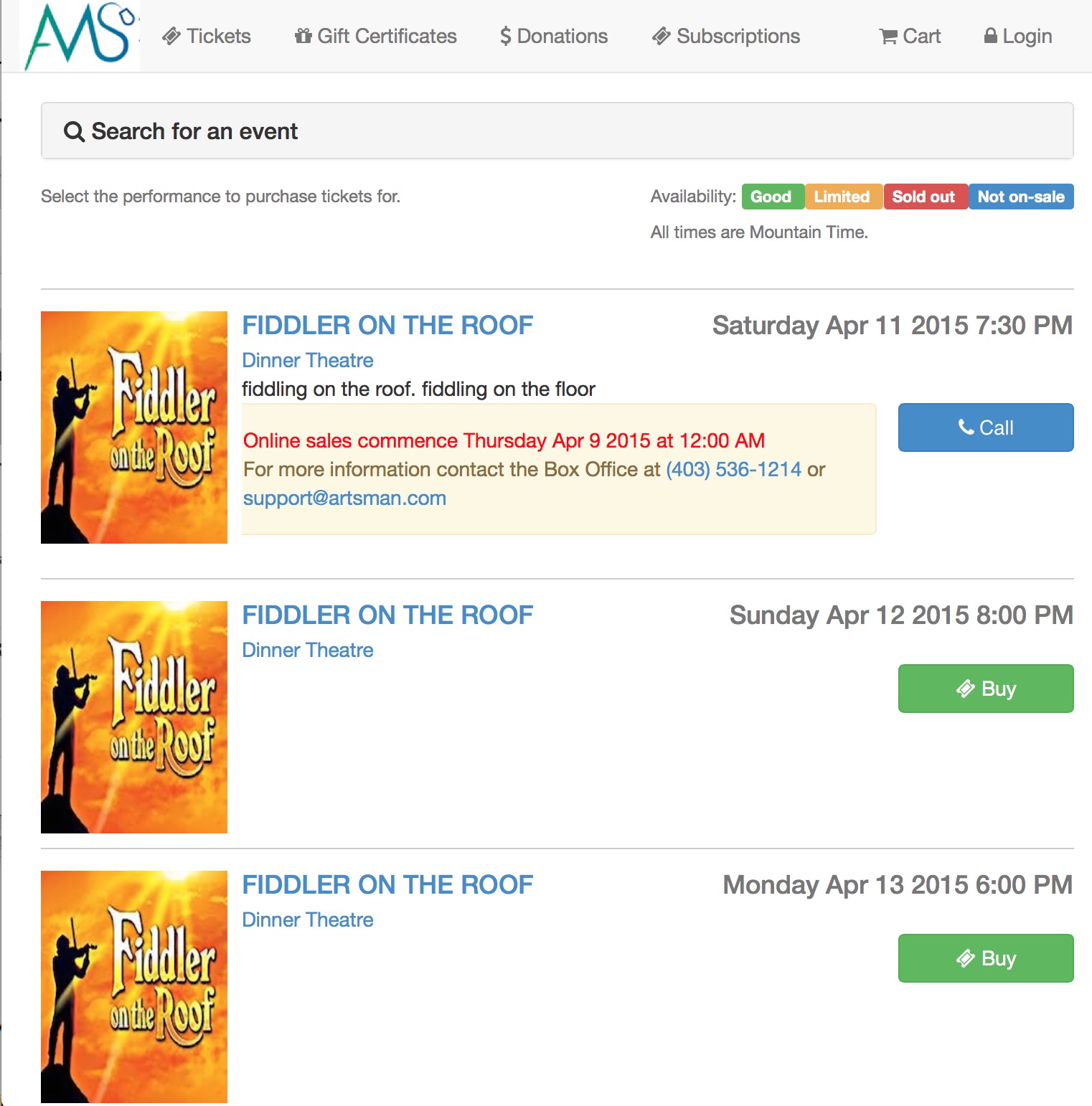 Arts Management has completed and released a set of responsive web page templates. The means that the web pages automatically adjust their size, contents, and orientation depending if your patrons are looking at them on a computer, smart phone (landscape or portrait), tablet or other device.
Arts Management has completed and released a set of responsive web page templates. The means that the web pages automatically adjust their size, contents, and orientation depending if your patrons are looking at them on a computer, smart phone (landscape or portrait), tablet or other device.
The responsive web pages are available free to all venues. If you would like to try them out on our test web site, click this link for www2.artsman.com
A number of venues are already using them. If you would like assistance implementing them, please contact support@artsman.com. You need to be using Theatre Manager 10.05 or later and we can help you update if need be. These are now the preferred pages - but you can continue to use the old ones, if you want.
Security Patch Released affecting 10.02.xx through 10.05.xx
|
Jun 15, 2015 An update was released that all venues should installed immediately. Venues that auto-update already have the change in place. |
Background
A way was found to show the name and address of a random patron who was not in your household via the account tab in web sales. No other data could ever be displayed (passwords and PCI information were never at risk). The worst possible outcome is that somebody, if they knew about the issue, could look up a name that they could find in the phonebook.
The issue was identified on Monday morning and a fix was auto-deployed by late afternoon the same day. Versions affected were TM 10.02, 10.03, 10.04, and 10.05 and a separate patch was issued for each version.
Theatre Manager works on El Capitan
At this time there are no known compatibility issues. However, it you wish to install El Capitan at your venue, we advise doing it to only ONE machine to start with and use it for a few days to find out if you have compatibility problems with other applications used in conjunction with Theatre Manager. We cannot say for sure if all your other important applications work, so best approach is one machine at a time.
Please do not update the postgres, apache, or second generation listeners servers at this time. Those servers also work with El Capitan - but save those for a couple of weeks.
Version 10.05 - Pick your own and Web as a service
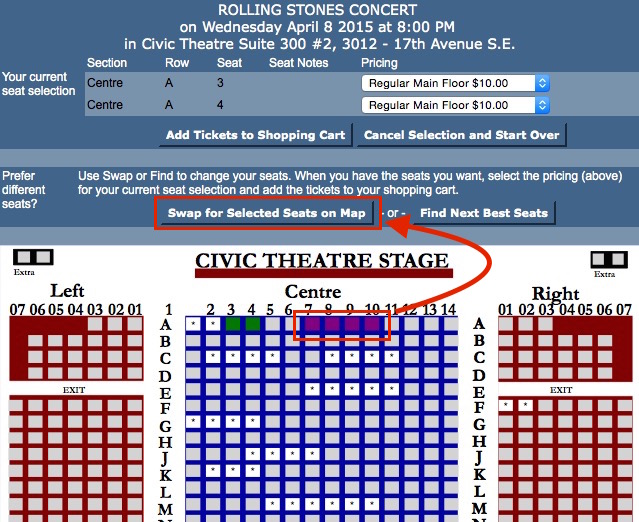 We've been hard at work improving the web services this past year and have some exiting things planned for future versions. This release notice is an aggregation of the some key things in the past year, most noticeably:
We've been hard at work improving the web services this past year and have some exiting things planned for future versions. This release notice is an aggregation of the some key things in the past year, most noticeably:
- The availability of pick your own seats - which venues have been using with abandon since January
- The Web Sales Module now runs completely as a service, so it starts automatically after machine restarts without attention
- Auto updates simplify the process of keeping up to date with enhancements with almost no work and minimal impact to users and patrons.
- And we now offer a hosted private cloud option if you prefer the servers to be at our data centre.
Watch our release notes and shortly. We have a sample site with responsive pages, with many thanks and contributions from some of our customers. They are being prepared for release to make it easy to update your pages if you want them -- or you can keep using your current pages if you prefer.
If you should have any questions or need assistance installing the latest version, please feel free to contact us -- happy to do it for you.
Version 10.06
 |
Version 10.06 is the first major release in over a year and a half. Upgrading Theatre Manager may simply require installing the latest version - or a bit more. Refer to the update options. Depending on your circumstances, you may need to do one or more of:
|
|
The conversion of timestamp data to be timezone aware could take a significant time and is dependent on the number of tickets and eblasts in the database. Most venues will update relatively quickly. Allow about an hour for the actual TM upgrade to run before web sales can come back online -- if you have a larger database. |
Key Changes in Version 10.06.00
The following changes have been made to Theatre Manager since version 10.05
- Version 10.06.00 was audited under PCI 3.1 compliance (Oct 30, 2015) and is approved for existing customers. New customers must install Version 11 (audited under PCI 3.21).
This includes:
- Implement TLS 1.2 security for authorizing credit cards as required be the Jun 2016 deadline at the banks/ service providers (Orbital, Moneris, Authortize.net, Elavon, etc). TM is ready when they implement their security upgrades
- Ongoing updates of the Apache server to bring it to 2.4.18 with openSSL 1.0.2g
- The use of Apache for load balancing classic listeners is no longer required (or supported). All listener processes are now controlled by the Director
- Add some compatibility with an external product called Donor Search. This will allow sending patrons data from Theatre Manager to Donor Search for wealth screening (major donor identification and research) and importing the results back to Theatre Manager. The imported wealth data can be used in mail lists searches - and links made to the donor search data.

A few TM venues use this tool, so we decided to integrate the process of accessing the wealth data. Using Donor Search requires the venue to have an account with Donor Search -- The Theatre Manager component is to enhance that capability.
- Allow a venue to specify which outlets that can sell their tickets online and/or the box office.
- Improvements to the online season subscription sales process to help support quick renewal and optional events
- The classic web listener is now capable of handling requests for all outlets to help multi-outlet situations run with fewer classic listeners on the servers
- Implement timezone capability so that Theatre Manager could be used in a multi-timezone operation.
- Major improvements to many areas of Theatre manager to handle foreign currency payments
- Some usability changes in Facility Management
Point Release Version History
Point releases are minor version fixes and small enhancements to any particular version.
- 10.06.06 - Dec 5, 2015
- 10.06.08 - Jan 6, 2016
- 10.06.09 - Jan 8, 2016
- 10.06.12 - Jan 12, 2016
- 10.06.15 - Jan 17, 2016
- 10.06.17 - Jan 18, 2016
- 10.06.19 - Jan 22, 2016
- 10.06.20 - Jan 23, 2016
- 10.06.22 - Jan 31, 2016
- 10.06.25 - Feb 5, 2016
- 10.06.26 - Feb 14, 2016
- 10.06.28 - Feb 22, 2016
- 10.06.29 - Feb 25, 2016
- 10.06.33 - Feb 29, 2016
- 10.06.42 - Mar 17, 2016
- 10.06.43 - Mar 20, 2016
- 10.06.44 - Mar 22, 2016
- 10.06.45 - Mar 24, 2016
- 10.06.47 - Mar 31, 2016
- 10.06.48 - Apr 6, 2016
- 10.06.49 - Apr 15, 2016
- 10.06.51 - Apr 21, 2016
- 10.06.52 - Apr 25, 2016
- 10.06.54 - Apr 28, 2016
- 10.06.58 - May 26, 2016
- More recent versions
Web Sales
- In a significant overhaul to the web services processes, all web services are now outlet independent. That means that any web listener can process the request of any outlet. For single outlet venues, this has no practical effect. For multi-outlet venues, it simplifies the setup in the Director. For the most part the total number of classic listeners should be about the same as the number of second gen listeners - or- 2.
- Increase the size of the TMSource web referral tracking parameter from 100 character to 500 to accommodate more variety in the parameter
- Add a notification feature to company preferences so that you can have TM automatically send a specified email address in your organization with a copy of all completed web sales. This adds to the number of emails processed but can be used to provide a visual record of sales for a day in case of issues. Some of the payment service providers provide an email on the payment and this extends that to the entire purchase.
- The web listener monitor (Patron Sales->Web Sales Module) has been removed. Web sales can only be started with the Director
- All responsibility managing the update of a classic listener has been shifted out of the classic listener and over to the TM Server. That means you can install a point release update to TM and well sales will keep on running with the older version. Sometime within the half hour, the TM server will manage the update to each classic listener one at a time so that web sales continue unabated.
- Add more support for page moved response status (301). This typically happens when a web request it automatically elevated to https. Also add support for Nginx 301 page redirects
- Enhance TM interface to allow entry of google analytics user account into company preferences. If entered, the web pages will now automatically enable the google analytics code.
- You can now specify on event detail window which other outlets can sell your tickets online and which ones can sell tickets at the box office. The outlet sales list can now be different for box office and web.
- Add a feature to help decode the user-agent setting on a shopping cart detail window. The user agent information has been stored in Theatre Manager for a long time - and this helps you find out what one means. (The user agent list is very large and changes constantly) (10.06.08)
- Added a password strength checker to the responsive web pages to provide feedback to user if their password is weak or strong (10.06.12)
- Added responsive page 'class=form-control' feature to the popups for searching for seats by section or price code. This means you can now show more of the price codes or sections in a list - if you download the latest responsive page templates and put them in place. (10.06.12)
- Added a folder to the default web pages that contains a number of optional icons for steps 1 to 3. They are of various shapes and colours and can be used to improve the look of the event search window steps (10.06.12)
- Fix issue showing menu to select course participant (10.06.15)
- Added some responsive web code for the mail lists that were confirmed for double -out-in (10.06.15)
- Alter 7 error messages in TMerror.txt to be a bit more circumspect and give out a common message when email addresses & passwords are rejected. Because the messages are exactly the same, you can't tell why the email is being rejected (PCI/OWASP suggestion - 10.06.19)
- Second Gen listener has a small fix to address venues adding an invalid search parameter on the event search window - by deliberately ignoring it rather than reporting an error (PCI/OWASP suggestion -10.06.19)
- enhance the options for post dated payments online. Implementing any additional options require a custom web page change. (10.06.22)
- Add the email titles of the 7 key emails sent by Theatre Manager to the tmError.txt file. This will allow customization of the email titles for a venue and per language (10.06.28)
- Add an option to Company Preferences -> PCI tab to allow a couple of levels of password complexity for patrons. Historically, passwords have always been forced to meet minimum length requirements and complexity is shown during entry to entice a patron to make the password complex enough. Enabling complex passwords will case the patron's login password to be rejected if does not meet the minimum complexity requirements in addition to length. (10.06.29)
- Display the full error message if subscriptions fail to be priced instead of a generic 'subscription error' - so that everybody sees the true root of the problem such as missing price codes, promotions, seat availability ,etc (10.06.41)
- Small improvements to speed of actual checkout due to caching of data. This will be most apparent when many patrons are buying the same set of events and performances (10.06.41)
- Fix a classic web listener startup situation (10.06.42)
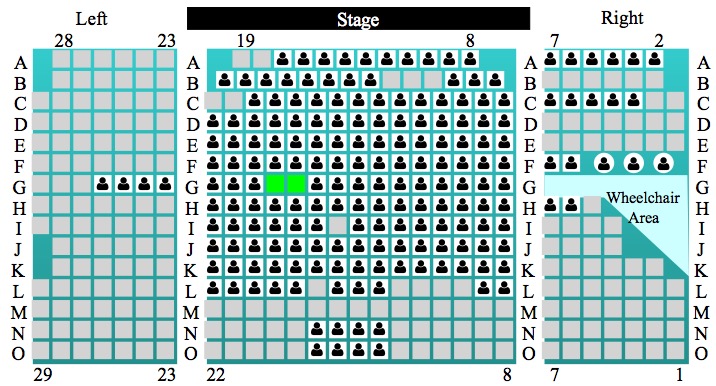 Add capability of displaying a font-awsome icon in the seats that are sold for the pick-your-own seat map. This feature requires updating the standard web pages in the tmMaps folder at a minimum. (10.06.58)
Add capability of displaying a font-awsome icon in the seats that are sold for the pick-your-own seat map. This feature requires updating the standard web pages in the tmMaps folder at a minimum. (10.06.58)
Season Subscriptions
- Allow creation of a 'grouped' subscription which brings together one or more season subscriptions. This can be used online to allow easier booking of multiple subscripiton packages
- Improve the support for optional events within a subscription and removing the ones that patrons do not want
- Allow use of plugins on payment tab for season subscriptions
- Fix some minor issues and messages with the season rollover process. (10.06.08)
- Fix an issue where custom subscription renewal notices would not show a picture or update properly. This problem introduced late in version 10.05 during optimization of database activity. The company logo was not available to be part of the data merged onto the renewal notice and now is. (10.06.09)
- Improvements to the check out process when the full order amount (for subscriptions) can be added as a single post dated payment at a future specified date. (10.06.09)
- Altered the book-the-season process at the box office so that manually adding on events does not add additional fees unless they were originally per ticket. If you process multiple subscriptions in one order, the per subscription order fee will be added (as before). If there is a per ticket order fee, it will not apply to the original booking, and then increase to its maximum when tickets are added on to the order. In the past, add on tickets had fees applies independently. (10.06.22)
- The season subscription 'description' field has been updated to 100 characters (10.06.25)
- Improve the printing of suggested donation amounts on subscription renewal notices where there are multiple subscriptions on one order form. If there is a suggested donation amount for each subscription package, TM will now aggregate that for the patron and show the total suggested donation amount (10.06.41)
- Improve handling of subscriptions with multiple optional events that are sharing the same control house and have different series codes - where the optional item(s) can be different for each package as a result (10.06.41)
- Address an issue that was preventing merging multiple season subscription packages into a common package (10.06.45)
- change the behaviour if paying for a subscription at time of booking with multiple payments. Previously TM assumed that the patron was paying with a single payment or all post dated payments. Now, if a partial payment is applied, TM will ask for the balance (10.06.49)
- Dramatic speed improvement in suggesting seats for NEW subscription online (10.06.51)
- Add a report to show progress statistics by number of seats (in addition to number of subscriptions (10.06.54)
Patron window and sales
- Add support for tel:links to the patron contact area. This means that on OSX (10.8 and later) and recent windows platforms, you can click on the phone number and it may open the phone application for you on a phone associated with the machine.
- Add some transactions to track primary address and phone changes to a patron at the box office. The audit transaction is created after closing the contact card window, regardless of the number of changes made to the patron address. Only primary changes are kept, not any of the ancillary ones such as additional phone numbers.
- The tooltip shown when hovering over a map will no longer show the specific seat note if the seat notes are not enabled for that seat
- If seat notes are enabled and the ticket is sold, then the note will appear in the lower list containing all the tickets that were purchased. This was a cosmetic problem only.
- Allow opening a shopping cart from the context menu on an order list in the patron window.
- Added passport expiry date to go with the passport field
- Add cross-outlet transaction filtering for audit transactions (type 'A'). This will allow one outlet to change the patron data, and other outlets to see the audit trail of the change.
- A quick exchange of tickets will now go directly to the sell window so that all a user needs to do is change the price
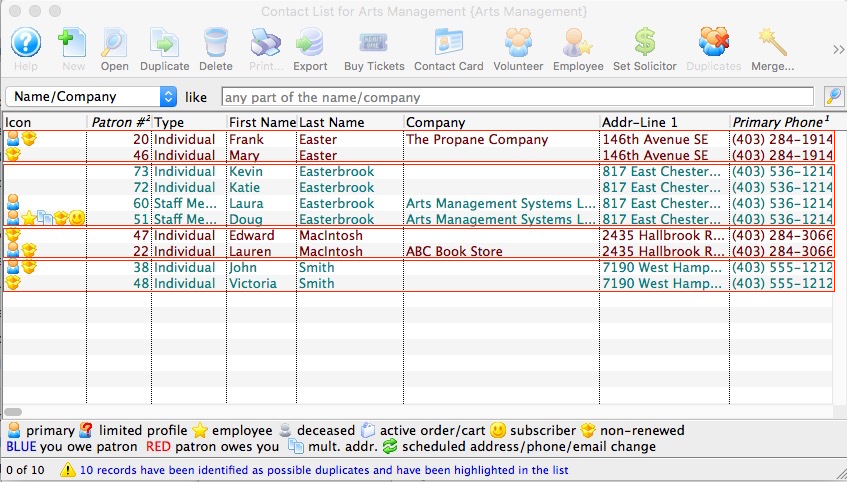 Improve the patron duplicate search function (10.06.11):
Improve the patron duplicate search function (10.06.11):
- Added primary phone number as a search field to find duplicates. For example, you can now search by name and phone number to see if there are duplicates.
- added colour coding to groups of possible patron matches. The text colours alternate between light blue and darker red. This delineates which groups of patrons might be merged from the next group of patrons. To remove the colour coding, just search the list again.
- when searching a list, added a prompt to 'remove' all patrons from the list that are not identified as matching. This means that the list would automatically be shorter with only possible duplicates on it.
- Improved the final window when describing what auto-merge will do, specifically it describes which fields will be ignored.
- Minor performance improvements when opening the patron window by consolidating and reducing some SQL. (10.06.41)
- Allow outlets to see any order containing their own ticket sales and other transactions, even if another outlet initiated and owns the actual order. This allows you to add tickets, print invoices or make other alterations to the order. (10.06.47)
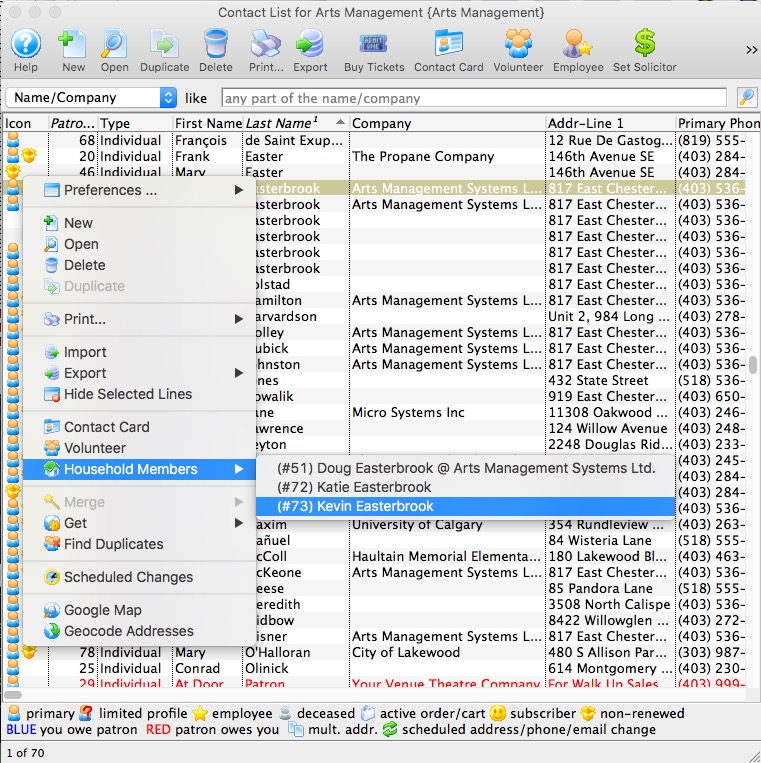 add duplicate search to the who's in list on the patron mail list detail window
add duplicate search to the who's in list on the patron mail list detail window- Add a context menu item to the patron list and mail list 'whos in' that will show you the household members that are associated with the selected patron (10.06.14)
- Enhance search for duplicate patrons to only select primary phone rather than require some other field in addition to primary phone (10.06.20)
- Optimize the amount of SQL sent to/from the servers during the sales and refunding of tickets. On networks with higher latency, you should see a significant improvement in the performance and things should just 'seem' faster (10.06.41)
- Fix a minor issue with printing address tickets in a multi outlet scenario where the primary address is different in each outlet. TM will now print the primary address associated with the current outlet, instead of the primary address associated with the main outlet (10.06.43).
- Allow editing of a shredded credit card to replace the shredded card with the full card data on the patron window (10.06.44)
- Change the column header for 'year' on patron statistics tab to be 'year-statistics' which reflects that the column is not based on fiscal year. IT is based on donation program year, event performance season, gift certificate year, etc. It has been designed this way to allow users to align things like subscriptions and future donation revenue into a concise view of a year. (10.06.45)
- Add a feature to indicate that a patron (in a household) is no longer part of the household. (10.06.52)
- This would most commonly be used to indicate that a person is no longer an employee of a company, but they have lots of data under them (like corporate donations) and a simple name change of the patron is not what is wanted.
- The feature is a checkbox on the marketing tab called Not in household.
- A person that is no longer part of the household cannot be printed on a mail label
- In outlet versions, this is probably something that should be used in all departures of employees from a company.
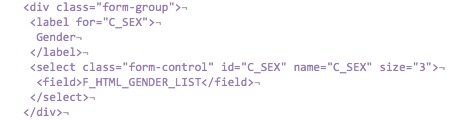 Move patron gender to a code table so that venues can add their own and show the popup on the marketing tab in the patron window. The gender table is initially populated with Male/Female/Unknown - just like today -- and those values may not be changed. You can add others - such as 'Prefer Not to Say' or whatever you wish. This feature is in response to the requests from about a dozen venues, especially those that are selling courses and education to children. Allowing selection of gender online will require a change to the existing web page tmMarketingFields.html to use the popup menu as per the code above. If you do not capture gender online, you do not need to change the web page. (10.06.58)
Move patron gender to a code table so that venues can add their own and show the popup on the marketing tab in the patron window. The gender table is initially populated with Male/Female/Unknown - just like today -- and those values may not be changed. You can add others - such as 'Prefer Not to Say' or whatever you wish. This feature is in response to the requests from about a dozen venues, especially those that are selling courses and education to children. Allowing selection of gender online will require a change to the existing web page tmMarketingFields.html to use the popup menu as per the code above. If you do not capture gender online, you do not need to change the web page. (10.06.58)
Payments
- Make it easier to enter EFT payment values for a regular payment. The bank-branch-account information is now separated into their own fields. (10.06.12)
- Fix an error message with EFT post dated payments suggesting that the bank number was incorrect for certain values. (10.06.12)
- Vastly improve acceptance of credit cards in different currencies at the boxoffice and online (10.06.26)
- This means that you can set up a USD and/or CAD merchant account (or more currencies if you want).
- On the payment window, the box office staff can select the currency that the patron wants to pay in.
- If there is a card payment method set up for that currency, enter the card
- Theatre Manager converts the balance to the equivalent foreign amount using the most recent exchange rate in the currency exchange table
- The patron's credit card is then charged for that amount (in the foreign currency) and the balance is paid
End of Day
- Bambora Only: Revise the end of day balance totals to include the authorized post dated payment amounts in the current batch when comparing to batch totals. (10.06.08)
- While doing the end of day, if you were viewing the deposit detail list by patron, removing a payment would cause the list to be sorted by some other value. This has been fixed so that the list is sorted by the last sort criteria after the payment is removed (10.06.10)
- Eliminate checking of totals and post date payments when stepping backward from step 2 to step 1 in the deposit process. This prevents some associated dialogs from appearing when they only made sense when going forward to complete the deposit process. (10.06.10)
- If the last credit card for a merchant account is removed from the deposit, the end of day process will no longer check that merchant account for batch totals and display any message indicating problems with the merchant account (that did not exist) (10.06.11)
- Allow authorization of cards during end of day even if past the batch settlement limit. This feature was only in place for Global Payments in Canada - and is no longer required. It means you will be able to finish a deposit after an extended absence, and then begin taking credit cards at the box office. (10.06.12)
- The deposit process shows any credit card that was accepted in foreign currency for easier identification if you take multiple currencies (10.06.26)
- Significantly optimize the amount of SQL sent to/from the servers during the end of day processes. On networks with higher latency, you should see a significant improvement in the performance during end of day, and on most networks, deposits, create sales entries and posting should just 'seem' faster (10.06.41)
- For venues using PCI schedule 'C' compliance, add a test during end of day to force shredding of any additional cards that might have been left un-encrypted (due to future post dated payments set up prior to converting to schedule 'C') and ensure that they are shredded as soon as the final post dated payment for that card is processed (10.06.41)
- Address a problem for payments to donations in restricted funds - it was not assigning the account number during end of day(10.06.49)
Events and Dates
- Add a feature to opening the shopping cart directly from the play attendance window if the ticket is a result of a web sale. (10.06.08)
- Show the ticket print count (and printed by) on the attendance window. This will assist finding tickets re-printed multiple times for any reason. (10.06.08)
- Add an explain button to the setting of attendance from the event 'attendance' tab (10.06.22)
- Fix an issue enabling allow to sell tickets at the box office to other venues (10.06.26)
Passes and Gift Certificates
- Add permission to permit printing a pass or gift certificate if it is not fully paid for. (this is not recommended)
- Add permission to allow redemption a pass or gift certificate, even if it is not fully paid for. (this is not recommended)
- Add setting that requires a patron to provide the control number and redemption password online, even if they bought the pass. This is best used when you do not wish the purchaser to have automatic access to the pass.
- Expanded the number of characters that can be used for the pass/GC password. TM will now support A-Z and 0-9
- Prevent redemption of inactive passes to make passes like other items with an 'active' flag. This making a pass inactive kills its use dead. If you want to allow a pass to be sold for a specific period and then redeemed at any time, you will need to use the date of sale fields
- When creating a new ticket face, make the pass/GC control number left justified without leading zero's. The field is character, so the leading zero's would cause an issue when entered online. If you print passes to ticket faces, you may wish to look at the ticket faces to fix this for the future.
- Added a default fiscal year to the pass/gift certificate setup -> accounting tab. Normally, this is set to blank, but you can enter a year into the field. When a new pass is created, it will use the greater of the current fiscal year in company preferences or the default fiscal year from the pass/gc setup. This could be useful when selling play passes for a future year to ensure that they are allocated to the right financial year. Note: if the default fiscal year is zero on the pass, then the new pass is created with the current year on it, just like before. (10.06.44)
Facility Management
- Add project number and order number to the title in the project window
- Add a context menu to the patron window (in the order tab) to make it easier to open a project if it is part of an order.
- Fix an issue where adding a new task via the event window and attaching it to an existing project at the same time - attempted to remove personnel activity history records that we re not attached to any task.
- Fix a small issue showing the calendar view of 'resources' on the calendar window (10.06.26)
Time Zone Awareness
- All time stamps in Theatre Manager are now time-zone aware. This allows a venue to operate their database servers in a different time zone than the workstations and have calendars and other fields like date entered show the appropriate local time.
- The timezone field on company preferences Reports/Misc should automatically update to something appropriate to the timezone you are in. You may need to look at it and adjust it if your timezone is an odd duck and could not be easily identified (eg Saskatchewan). The timezone of the database should match the timezone in company preferences for most cases. However if a workstation is permanently in another time zone, you can enter a setting in your preferences file to let Theatre Manager know and dates/times will automatically adjust to your specified time zone (almost nobody should need to do this)
Mail lists
- Added some ground work to allow mail list building to be deferred and done as a batch job in the background. The visual display indicators are in place as of this version. Actual background building of mail lists will come in a later point release.
- Duplicating a mail list turns off double opt in for the copy of the mail list. This means that turning on the double opt-in will ask if emails are to be sent to patrons for confirmation.
- Add the feature to look for duplicate patrons within the mail list using the same tool as finding duplicates in the patron list window (10.06.10)
- Fixed an error with sending double opt-in emails to a patron when they were manually added to a double opt-in mail list (10.06.12)
- Allow right click on a patron in the list to show the household patrons associated with the main patron (10.06.14)
Form Letters
- The giving level information have been added to form letters, especially relating to donation merges.
- Implement the group level security feature on a form letter so that usage can be controlled (10.06.28)
- you can now designate which template letters can be set up as a Cover Letter. those are then the ones that appear in the email invoice to patron window. This lets you limit the form letters that people can choose from - in addition to the permissions on letters. (10.06.52)
Coupons
- Added a note to the coupon set up so that you can describe its purpose or ad in a URL to the notes if the coupon is for pre-access to events. This will make it easier for patrons with the coupon in the cart to have a link to the events that the coupon provided pre-acess to (10.06.24)
Reports
- Add small allowance for bottom margin on invoices when printing detail lines in case some of the detail lines do a line wrap. This will cause proper pagination on each page of the invoice. (10.06.09)
- Add 'exporting of order fee types' and 'order fees within an order' to the export menu (10.06.09)
- Added formal name, publication name and greeting name to the mail list telemarketing report. alter the width of the portion of the report that shows the events that the patron has purchased tickets for to make it a little wider (10.06.09)
- Fix a pagination problem on invoices when the detail line for a ticket or other item went over multiple lines at he page break. In the new version, a small allowance is made for a multiple line detail record and the invoice will skip to anew page and print a title. This typically only appeared if the event title was really long and if the patron had purchased many tickets which were printed in detail mode (instead of summary mode), enough to get to a second or third page (10.06.09)
- Add patrons email address to donation tax receipts so that you can print to PDF and then manually email them. The email address is set as a parameter on the report (10.06.16)
- Fix issue with some reports showing black bar on the report (10.06.17)
- Add support for counting by full postal/zip code to the postal code count reports (10.06.20)
- Changes to all the till balance, deposit and payment reports to show the foreign exchange value for credit cards and/or cash (10.06.26)
- Updated some export fields names for a bit more consistency amongst various data record (10.06.28)
- Update the transaction report by patron (rTransPatorn) to sort by name instead of by patron number and to provide totals (10.06.28)
- Fix an SQL error when using donation receipt number as the search criteria (10.06.35)
- Show the earned revenue accounts on the event detail setup report when only earned revenue is being used. Also, truncate any of the account descripitons and meanings if they are long-ish so they don't overlap the account number. (10.06.41)
- Change the order detail reports to provide better totals in the sales column (10.06.41)
- Change column name of performance number for transaction reports to be 'performance #' instead of '# Perf' for clarity. (10.06.45)
Misc Changes
- Improve searching for employees on the employee list to better display inactive and locked out employees. This will allow an administrator to spot those locked out and re-instate them more efficiently.
- Fixed an issue where searching for a form letter in a lookup generated an error
- Improve the 'Ping Computer' window for determining access to other services. It will not try to do more than ping by attempting an http connection in some cased to see i the service is available.
- Class roster report now allows printing of the MKT_DATE1 and MKT_DATE2 custom fields on it
- Fix an issue where the fiscal year was not being calculated correctly under some circumstances. The update will recalculate marketing, donation, volunteer and membership type totals
- Allow shredding of the credit card on the patron credit card tab earlier than the retention period if the user is a master user. This allows you to get rid of card data if you want at any time.
- Fix an issue that was preventing some employees from merging together
- Allow conversion of an event from reserved seating to festival seating after tickets have been sold.
- remove the blue 'style' coding from the transaction display window so that totals summary displayed when a number of lines are selected will show all the information
- Work around an issue in OSX (Yosemite and El Capitan) where a report printed to PDF can be viewed in Preview but shows up as blocks and squares when actually printed from Preview. The same document prints fine if opened in Adobe Reader.
- Fix a display issue for error messages if the user has set the message bar to be at the top of the window instead of at the bottom. (10.06.12)
- Make the password entry fields longer for people trying to log in who have long passwords and large screen fonts turned on. In some cases, there might not have been enough space to enter all letters of the password without allowing the field to scroll (10.06.14)
- Add support for auto-logoff after inactivity to computers in a time zone different than the database server. (10.06.17)
- Add a tab to the plugin detail window to show where plug-ins are used (10.06.22)
- Plugins may now be designed to add passes to an order automatically. This allows a venue to offer a free admission pass to specific events should a certain ticket purchasing threshold be achieved (10.06.22)
- in the Theatre Map setup window, you can now view the performances associated with that venue map in a tab on the window. This allows you to manipulate a number of performances such as enabling them for sale from one spot (10.06.22)
- The exchange rate for cash payments has been removed from Company Preferences. Instead, if you accept cash payments in another currency, you will need to set up the currency exchange rate in the currency table (10.06.26)
- The login window has been given an inactivity timeout of 5 minutes. If the employee does not login within that time frame, Theatre Manager will close. This frees up database connections and resources, while making upgrades easier (10.06.26)
- Allow plug ins to add coupons to carts and gift certificates to orders (10.06.27)
- Update Theatre Manager installer to include OpenSSL 1.0.2f (10.06.27)
- Improve performance of closing windows by caching the updates for a number of minutes. For those using postgres 9.5, it will use a background job and make it even faster (10.06.33)
- Change display of patron address to use map.google.com instead of mapquest (10.06.33)
- More improvements in closing windows and saving window preferences (10.06.41)
- Improve performance of the notification process by caching data that is used repeatedly in a short time period (10.06.41)
- Prevent a small issue of outlets from harvesting any 'Audit' transactions belonging to another outlet during the creation and sending of notifications (10.06.41)
- Minor improvements to performance in posting and year end rollover (10.06.41)
- Add an audit transaction (type = 'AT') that indicates who ran year end rollover and when it was run. This can be used to co-relate to any backups made prior to the rollover if an auditor wants a year end backup restored for the audit and printing of receivables at year end (10.06.41)
- Do not allow tab characters in the main notes fields through-out Theatre Manager. They serve no purpose of display online -- and they can interfere with list displays within theatre manager
Things a venue may need to do:
- Read upgrade notes for any prior versions starting with 10.05 (if you are not already at 10.05) and determine if there are steps from earlier versions that will need to be applied after updating.
- follow the upgrade steps and determine the approach you want to take
- Configure Google analytics account using Company Preferences->Web Listener tab
- If grouping subscriptions for online sales is useful, you may need to re-configure your subscription packages slightly
- Remove the leading zero justification for M_CONTROL_NUMBER on ticket faces for passes
- Implement any of the default responsive web pages by following the web page compare process. The latest responsive pages can be downloaded from this location
Theatre Manager 10.06 released
There are some key things to know about this version:
- Theatre Manager has been audited for compliance with PCI-PA DSS 3.1 and the report is being submitted to the PCI council for approval. Theatre Manager has implemented PCI compliance requirements for nearly 15 years. Since 2008, the PCI council requires external auditing of our code and processes by a third party and we have recently finished the 4th successful biennial audit with Security Metrics in Utah. It is a big occasion for all of us.
- Security requirements change constantly in the face of threats. This version of Theatre Manager meets the most stringent requirements for authorizing credit cards using TLS 1.2 encryption. Banks require this by jun 2016, or earlier - all credit card authorizations must use this advanced encryption. It means you could have up to 6 months to install version 10.06. Plenty of time, but earlier is better.
- The responsive web pages have been very well received by everybody who has implemented them. This version contains some tweaks from feedback and become the standard pages deployed with the second gen listener and apache installers. The older style pages will still work if you prefer them.
- Online Subscription Renewals have a new feature to allow easy renewal of all subscriptions in a patrons package, including removal/including of optional events.
- Very easy implementation of google analytics of your web pages accesses, providing free completion statistics and page tracking. get a far better handle on your customer usage of your site. Just add the account to your Web Listener Setup - or let us help you do it.
- and more...
Refer to the full release notes and installation instructions for more information
Version 10.06.xx
Version 10.06.114 (Feb 20, 2017)
- A key philosophical change was made to the mechanism by which seats are returned to hold after they are released from a shopping cart or box office purchase. With this new mechanism, you will see more tickets set back on hold than in the past, until you manually remove the holds on unsold seats.
- All seats now track what the original hold code for the ticket, (if any).
- If a ticket is refunded, the seat is put back on the original hold.
- If there was no original hold, then tickets are returned to hold according to the 'return to hold' map.
- If you manually remove the holds and then sell the ticket:
- the ticket no longer has an original hold code and
- refunded at the box office, it will be available for sale (subject to the return to hold on the pricing map)
Version 10.06.110 (Feb 4, 2017)
- Re-implements all features of version 10.06.110 and removes any dependency on timezone in the cookies sent between TM Server and Classic Listener. Date and Time is no longer checked when Classic Listener receives a message from TM server.
Version 10.06.109 (Feb 2, 2017)
Revert Theatre Manager back to version 10.06.106 due to an issue at some venues with timezone on web listeners. This was causing cookies to be rejected due to age
Version 10.06.107 (Jan 29, 2017)
- Improve performance of searching for large lists of events in the sales window
- Add time zone awareness to the login window to show login times in local timezone, for multi-time zone venues
- Enable the maps tab on the event window as soon as a reserved seating event is added to the list of performances.
TM Server 0.97.22 (Jan 29, 2016)
- Add play image to downloaded PDF tickets if one exists for the event.
- Work around isolated issue of a zealous firewall preventing web servers from talking to themselves internally. This was only seen in rare cases when a customer tried downloading tickets to PDF. The TM server now makes a local call to the template server to get assets.
- Add capability to web pages to disable 'x' for close box on messages if need be.
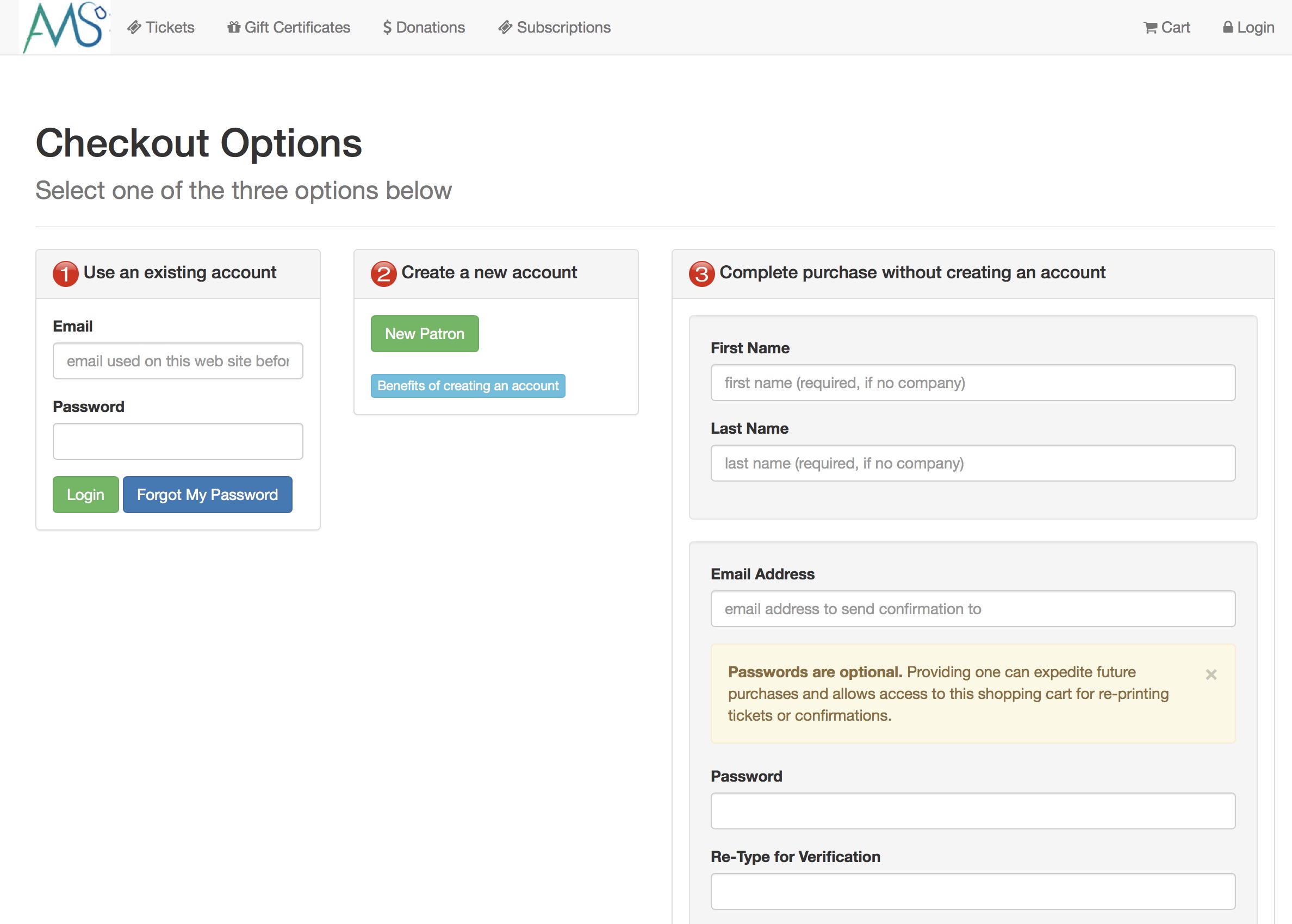
TM Server 0.97.21 (Jan 24, 2016)
- Fix an issue deploying a new classic listener executable to a windows 64 bit server. This seems to have just arisen recently.
- The limited profile login screen online has been reorganized a little to make the options clearer for logging in using an existing id, creating a new patron or supplying a name/password
Version 10.06.106 (Jan 24, 2017)
- Fix a small oversight of building a mail list that contains all household members. A bug was introduced in 10.06.101 where finding all household members and finding patrons that matched criteria did the same thing.
- Add a new setting to pass/gift certificate setup to specify how the expiry date will be calculated. The choices are:
- Never expires
- Expires at the end of xx months after start of pass
- Expires in xx number of days from start of pass (new)
- Expires on a fixed date
- add a feature to the sale of a pass/gift certificate to specify the start date of the pass. It defaults to today, but you can now sell a pass/gift certificate today that will not be valid until a specific date. The expiry date is automatically recalculated (per above options) as the start date of the pass is changed.
- Improve the performance of producing pass related reports.
- Passes/gift certificates that have a future start date may not be used online or at the box office
- Fix an issue setting the subscription cancelled online
Version 10.06.105 (Jan 15, 2017)
- Add an icon to the pass/gift certificate list to indicate if the pass/gift certificate has an access card associated with it. This will appear on the list of patrons who bought a pass as well as the patron window showing the passes they have purchased.
- Access cards assigned to passes have a status in code tables - so you cna now indicate if the access card status is considered 'active' or 'inactive'. This allows you to suspend an access card for a while (by making it inactive)
- Improve the user interface/flow for entering/assigning pas cards to passes. You can now assign them directly from the patron's pass/gift certificate list or the pass sales window
- Merging patrons with a large number of mail lists should now be a faster
Version 10.06.103 (Jan 15, 2017)
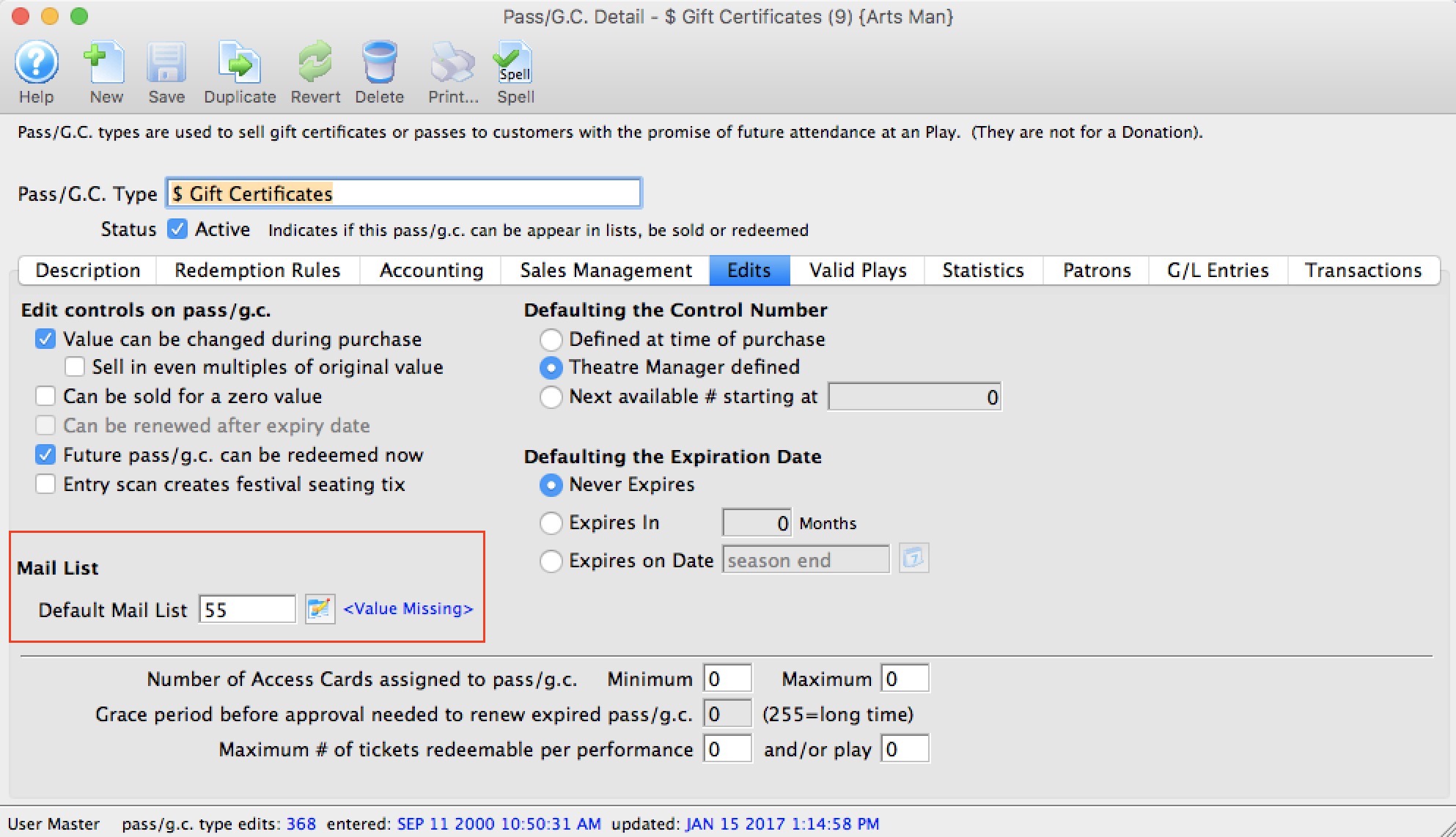
- Added a feature to passes/gift certificates that lets you add a person to a mail list automatically when the particular pass is added to the patron's record. Note, deleting the pass does not remove the person from the mail list (similar approach to an automatic mail list for an event). The mail list source will be either 'Pass Purchase (box office)' or 'Pass Purchase (internet)'
A use of this could be to sell a membership or pass that provides people advance access or discounts on tickets. If the mail list gets added to a patron, then there could be some coupon that is auto added to a patrons' cart based on a mail list.
- Fixed an issue where patrons that were manually added to the mail list by an employee -- would not be recognized in another mail list when using the belongs to a mail list as an 'add' or 'remove' step.
Version 10.06.102 (Jan 12, 2017)
- Fix search for passes available to customer when trying to redeem them at the box office. The query was added in 10.06.100 and needed a little refinement.
- Show type of pass redemption on lists to aid in selecting a pass or gift certificate during redemption (eg usable by patron only, any house hold member, all patrons, etc)
- Improve messaging when building mail lists where there is removal of large numbers of patrons during the rebuild process -- the progress bar shows the status of the delete step.
- Outlet administrators can now load up plugins for their own venue and allow execution of plug in code from toolbar for those that are permitted.
Version 10.06.101 (Jan 12, 2017)
- Vastly improve the performance of building mail lists, some as much as 60 to 100 times as fast. In a particular benchmark over the internet under particular conditions, the time to build the list went from 25 minutes to 23 seconds. The amount of performance improvement you may see depends on:
- Network latency to server -- people accessing remote servers over the internet will see a large improvement in building most lists due to optimization of SQL
- Lists built for Primary Patron Only or All Household Members will see significant gains for all users
- Small lists will be faster, but the difference, while a large percent improvement, may only be a few seconds few seconds
- Mid size lists of 2000 - 10000 people will see larger gains, especially if they have multiple steps for adding and removing patrons.
- Lists with very large results (100,000+ patrons) will be faster as well
- Add feature to allow ticket import and enable the feature based on a new security setting for the employee.
- Add feature to allow specified people with appropriate security to run a plug in from the plugin window
Version 10.06.100 (Jan 9, 2017)
- Added a feature to the play tab on the patron window to show total tickets and/or total value of tickets for each event purchased.
- When paying for a purchase with a pass, the pass window will now limit those passes that can be searched on the window. The list will only show passes that the patron could possibly use - based on how the pass types are set up for redemption. Passes or gift certificates that are:
- Specific to a patron: will only show for the patron who the order is under.
- Available to anybody in the household: will show for any purchase made by any household member
- Available to all patrons as gifts will show if searched:
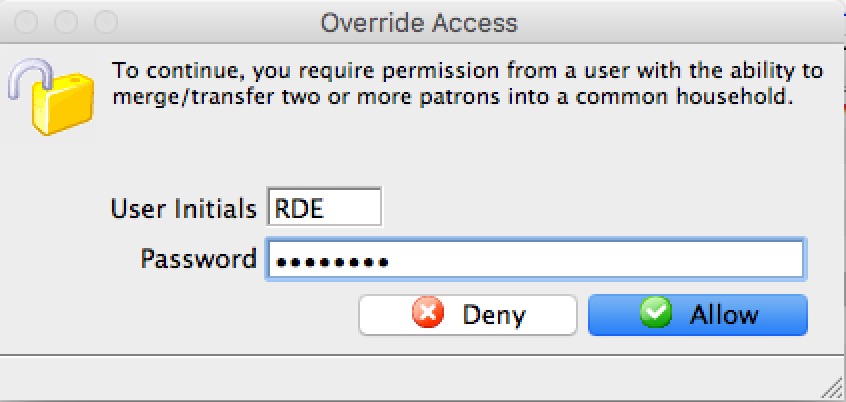 Ongoing changes to eliminate the distinct employee initials field on employee setup. All the changed by text fields are being removed in favour of using a reference to the actual employee's patron record. This means that if the employee's name is changed on their patron record, it will reflect as a revised initials or employee name on all the changed by fields in the database. This also means that:
Ongoing changes to eliminate the distinct employee initials field on employee setup. All the changed by text fields are being removed in favour of using a reference to the actual employee's patron record. This means that if the employee's name is changed on their patron record, it will reflect as a revised initials or employee name on all the changed by fields in the database. This also means that:
- For most lists, you have the ability to view the employee's initials and/or the employee name that last changed the record - from the value in their patron record.
- If you need to provide an operator over-ride, the initials that you'll need to type are those initials from from their patron record. it will be first letter of first name, middle name (if any) and last name. In other words, the initials that you might have used (on the employee record) could be different today because they are based on the actual patron's initials.
- Deleting an email that has attachments will now delete the attachments
- Ongoing minor performance improvements here and there within Theatre Manager
Version 10.06.99 (Jan 6, 2017)
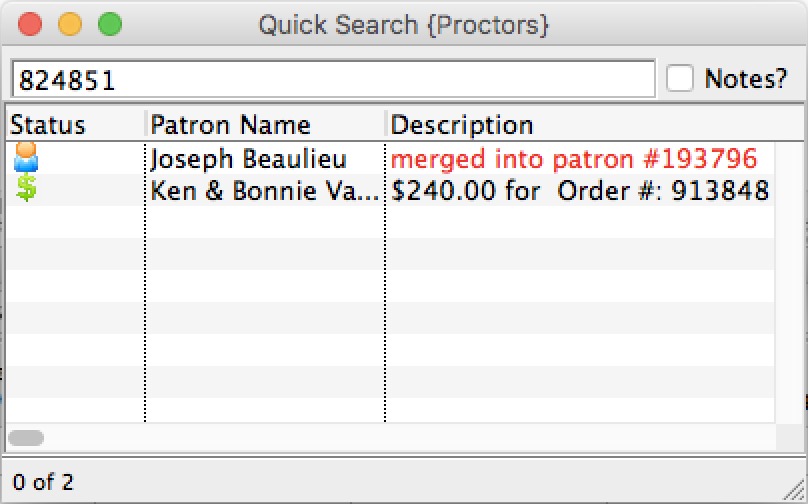
- Add a feature to the patron quick search window to search for merged patrons. If you type the patron number of someone that used to exist in the database, but was subsequently merged into another patron, the quick find will indicate the current patron and that the number you typed was merged into that patron. See example to the right. Tracking of merged patrons was first implemented for ticket scanning around version 10.03 in Feb 2015.
- When releasing seats on a subscription -- if you change the subscription package from Booked back to Not Started or Notice Printed, Theatre Manager will put the subscription favourite seats back on hold automatically so that they are visible in the patron's ticket window.
- Altered the display of subscription hold tickets in the the patron's ticket list to make the subscription holds clearer and prevent release of tickets or booking of tickets - since they need to be done through the subscription management window.
- Enhance display of tickets in patron window so that when subscriptions are booked online online, they will show more clearly as subscription tickets in the patron window.
- Changed web listeners to report being up and available even when web sales are marked as disabled for things like year end rollover. Essentially, web is working yet the customer will receive a message that it are unavailable. This is to avoid false positives from probes.
- Add support to plugin processing that allows free passes or gift certificates to be added to the order upon completion - for purposes of a benefit or pre-access capability if the patron buys something that creates eligibility
TM Server 0.97.10 (Dec 28, 2016)
- Improve API login user selection and setup when the employee could work for multiple outlets and may (or may not) be enabled to use the API at those multiple outlets.
- Fix an issue when showing events online that were setup in a different time zone that what the TM server was running in. This prevents a performance from going off sale earlier that it might un a timezone aware outlet.
- Improve ability of director to handle multiple databases within one TM server if the need should arise.
Version 10.06.96 (Dec 28, 2016)
- Add support to right click the plug in code to export it or copy it to the clipboard
- Fix issue in facility management to prevent error if notifying attendees that a meeting has been cancelled. This addresses a situation for patrons who have received the initial meeting message and need to receive the cancellation.
- Speed of searching for coupons in lists has been improved
- Speed of searching for sales promotions in lists has been improved
- The 'cant delete' message has been improved when attempting to delete a record that cannot be deleted if it has related records. It will not display ally relationships that have a record at a record number in that relationship.
- Improved speed of finding records that prevent deletion of a specific record.
- The grid lines on the theatre map seat setup have been made thinner so that more seats can be seen in the list at one time.
Version 10.06.95 (Dec 22, 2016)
- Change classic listener to respond to 'time' requests even if listener is set to disabled in company preferences temporarily - so that probes do not indicate that the web site is down. Purposely disabling a web site for activities like year end rollover does not really mean it is down.
- Add message to export function to explain more clearly if no records are found to export.
- remove separated 'changed by' fields from lists and replace with the actual users initials, so that if initials change for the patron, they will also change in lists
- Sometimes deleting a pass or gift certificate could not be accomplished in the case when a patron attempted to use the pass on some general admission tickets while shopping online --- and then decided not to check out the cart. If this condition can be detected while attempting to delete a pass, then the unused pass references will be removed from the shopping cart.
- The word processing window now shows the template that a letter is based on in the lower right corner of the status bar. This is for informational purposes only.
Version 10.06.93 (Dec 19, 2016)
- Enhancements for support of courses and duplicating entire seasons:
- Add a duplicate event wizard that provides a very fast way of duplicating a season if there are no real changes to any of the events or structure
- Add fields for minimum and maximum age restrictions for an event - this is intended for future use in class related sales
- Add minimum enrolment field for a class to indicate to box office user some course requirements.
- Disable all prior changed by employee initials fields for use as selection criteria in favour of using the method of selecting employees from a list. This was done for consistency on all tables
- Fix to allow merging of employees on venues with version 9.5 of postgres. At issue was how to merge employee window positions, so the decision was made to delete all saved windows positions from the employee that will no longer exist in favour of the employee being merged into
- Improve behaviour how an active/inactive search flag for projects works
- Added a field to the payment
Version 10.06.91 (Nov 26, 2016)
Now fixed: an issue was introduced in version 10.06.90 on the patron window - if no tickets were selected, the 'tickets button would not work. (workaround was to use the orders tab).
Version 10.06.90 (Nov 26, 2016)
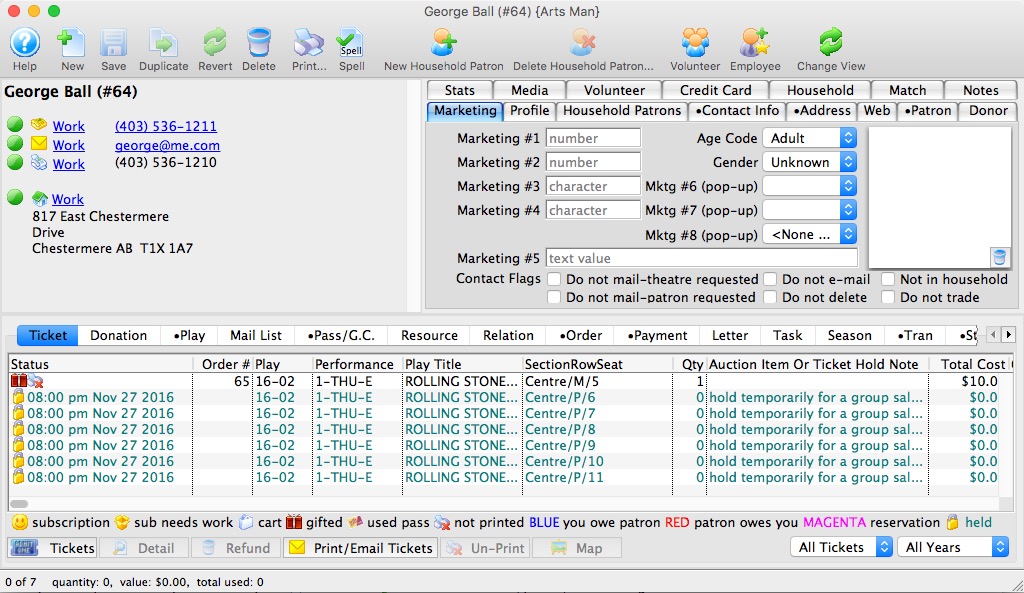
Added a feature to show tickets held specifically for a patron in the patron's ticket list window. You will be able to see both tickets manually held for the patron and those automatically held for web sales.
Any tickets held for the patron appear with:
- a cart icon if the ticket was held on line
- a 'lock' indicating they are held
- the entire row in a cyan colour (blueish green) indicating they are held
- the future release date beside the icon to show how long they will remain held
- and hold notes that you put in place in the ticket notes/auction item notes column
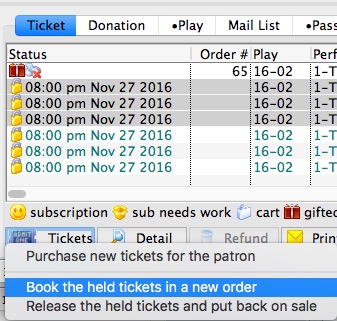 You can now select the manually held tickets and buy them - which opens up an order window with the specific events selected. You can also quickly release them.
You can now select the manually held tickets and buy them - which opens up an order window with the specific events selected. You can also quickly release them.
Note: Tickets put on hold by web sales cannot be purchased from the ticket list, you must go through the cart window and take over the entire cart, if the cart is still active. If the cart is not active, you will need to wait till the tickets are released.
Simply seeing web held tickets in this window serves as a convenient reminder while talking to the patron that they are currently or were recently online.
Other features added:
- When setting up ticket fees, allow events from other outlets to be excluded from the order fee in your outlet. Online, this means you can eliminate an order fee from another outlet.
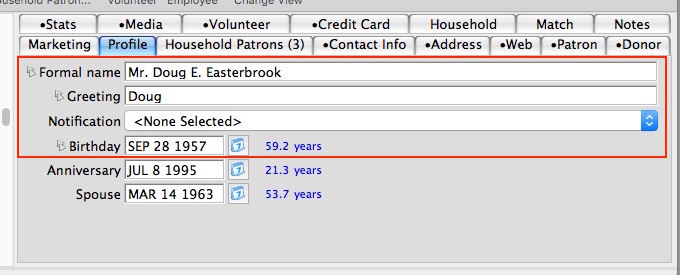 Added a feature for outlet versions to show which data is shared amongst all outlets (i.e. the name and address info). If the fields has a little icon to the left of the prompt, then changing that field will change it for patron and all outlets will see that change. On the contact card window, since all fields are common across outlets, then a notificaiton appears at the bottom of the window.
Added a feature for outlet versions to show which data is shared amongst all outlets (i.e. the name and address info). If the fields has a little icon to the left of the prompt, then changing that field will change it for patron and all outlets will see that change. On the contact card window, since all fields are common across outlets, then a notificaiton appears at the bottom of the window.- Improve error reporting on credit card authorization if a socket cannot be obtained from the operating system prior to sending the authorization.
Version 10.06.89 (Nov 18, 2016)
- The majority of the changes have been improvement to time zone support for AMS Cloud users. This includes
- handling transactions in multi timezone environment for end of day.
- adding support for time zone to all processes that load lists in the background - they now show the date at the client rather than the date at the server
- adding support for queries that involve date/time field and multiple time zones
- Fix daily address rollover and remove reference to HTML email property that no longer exists
- Update comments and help on mail to patron setting on company preferences to indicate that any promotion requiring a coupon at door will cause tickets not to print in the batch
- Update field description on sales promotion to indicate that using 'hold for coupon at door' in a sales promotion will cause the order status to become 'hold at door', regardless if the patron wants the tickets mailed. Thus, using this for an online promotion will make it so tickets cannot be batch printed.
Version 10.06.88 (Nov 15, 2016)
- Address an issue where adding a new employee (or changing the password on an existing one) and then trying to login as them might cause an editnum error
- Address a SQL error trying to send cancellations of meetings
- Fix spelling message at bottom of season renewal statistics report
- Allow delete of calendar items that might not work in some cases
- Improve reporting of edit checks and validations when saving a task
- correct a stored procedure that incorrectly referenced a field that is no longer available (that indicated user preferred HTML emails)
TM Server 0.96.29 (Nov 14, 2016)
- Correct a small issue where restarting all processes on the TM server might cause a version of TM which was being used by a user to also stop
- Fix cancellation of a task in theatre manager so that it would send out the correct iCal cancellation notice.
- Fix a potential issue where multiple classic listeners running on a machine might occasionally not be able to see default template pages while one (or the other classic) listener was being restarted as part of normal processing.
Version 10.06.87 (Nov 1, 2016)
- Improve the finding of patrons with duplicate email addresses to identify those who have the same email address entered twice in a single patron record
- Dramatically improve search when the user selects reporting criteria to find only non-primary patrons on the report window.
- Add flag to employee setup access tab to enable REST API when available (currently in beta test)
- Fixed an issue with notifying box office that they selling a performance just before the performance time - when the server and workstation are in different time zones. The system should not tell the user at the correct time instead of an hour or two early.
- Add support to allow use of postgres 9.6.1 or later in addition to other versions of postgres.
- Improve speed of some donations reports.
- The order date on new orders will always be the current server date - to prevent people accidentally setting them in the future and causing an EOD problem.
- The system now saves the ID # of the person who last logged in. Next time they log in, their name will be selected in the login list window.
TM Server 0.96.23 (Oct 28, 2016)
- Add fields to the database to support the forthcoming REST API Feature - specifically to enable which employees can access the rest API
Version 10.06.85 (Oct 12, 2016)
- Reports showing calendar data no show all task sub-types on the reports. The employee who is responsible for the task can now be selected as part of the search criteria.
- Restore use of the patron button on the transaction detail window to allow opening the patron directly
- Update spelling of patron in a couple of messages
- Fix issue of merging patrons that have 'asset' records associated with them
Version 10.06.4 (Oct 5, 2016)
- Fix a stored procedure that affected showing prior passes
Version 10.06.83 (Oct 4, 2016)
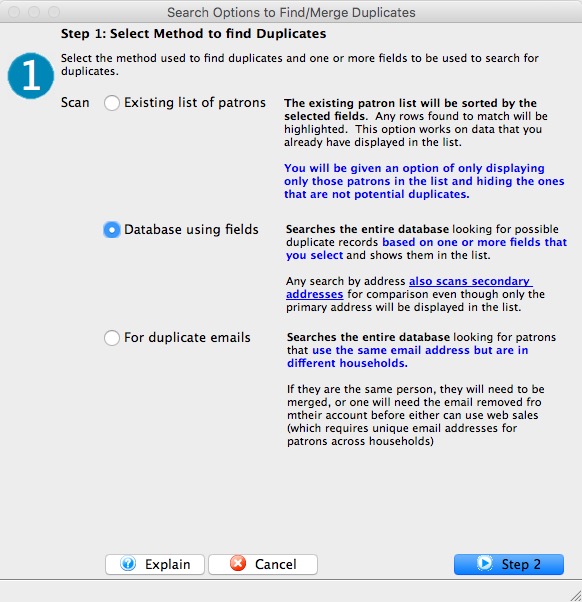 Add a feature to the duplicates search to support searching for patrons in different households that have the same email address. These people are problematic because they cannot log into web sales since the rule is that email addresses must be distinct in the database. When the duplicates are identified, you should either merge them (if they should be merged), or get rid of the email address from one of the patrons who should not have it.
Add a feature to the duplicates search to support searching for patrons in different households that have the same email address. These people are problematic because they cannot log into web sales since the rule is that email addresses must be distinct in the database. When the duplicates are identified, you should either merge them (if they should be merged), or get rid of the email address from one of the patrons who should not have it.- When logging in, Theatre Manager will provide an estimate of the number of patrons that might have duplicate email addresses. A warning will be shown in the notification window.
- Also when logging in, Theatre Manager will look to see if the company email credentials are ok, the employee's personal email credentials are ok, and (if the venue has facility management module), that the scheduling SMTP and POP3 credentials are ok. Email settings are deemed to be ok if the last time the TM server attempted to connect to your mail server using them, it was successful.
- Corrected an issue with flex pass redemptions introduced in version 10.06.82
Version 10.06.82 (Oct 3, 2016)
- Fix a problem in the quick buy sales process where a gift certificate or donation added to the order AFTER the order was transferred to another patron would remain in the quick buy patron account. Now the pass/gift certificate or donation will be assigned to the proper person. Historical data that is in error will be assigned to the correct patron.
- Company preferences->Web Listener tab has been enhanced to allow pasting of header, footer and cart completion tracking code into theatre manager - which avoids needing to change web pages when pixels/tracking code needs replacing or removing.
-
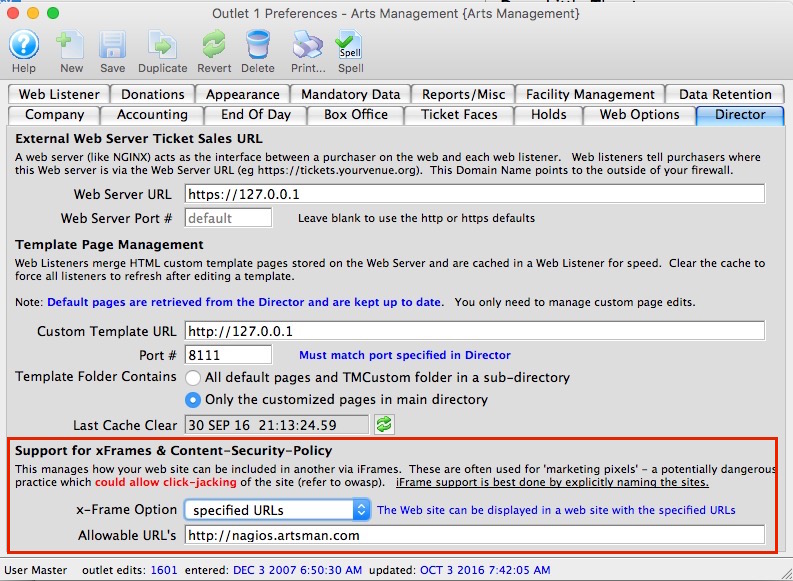 Added support for iFrames and content-security-policy headers - you can now specify which web site can include your ticketing site and prevent click jacking while allowing embedding of other sites (like tracking pixels>
Added support for iFrames and content-security-policy headers - you can now specify which web site can include your ticketing site and prevent click jacking while allowing embedding of other sites (like tracking pixels> - More performance tweaks throughout Theatre Manager, especially in Tasks and Facility Management.
- When redeeming a pass or gift certificate, update the rules in the pass lookup window to show fewer past certificates
- When redeeming a pass/gift certificate at the box office, the Print Ticket button will now change to if emailing tickets as a PDF is enabled
TM Server 0.96.21 (Sep 28, 2016)
- Add TM server support for the upcoming pixel/tracking code placement.
- Add support for xFrame headers and content-security-policy headers for web page browsing
- Improvements to the POP3 parser for reading scheduling replies for facility management emails.
Version 10.06.81 (Sep 29, 2016)
- Allow force and old shopping cart into a closed state if it happened to have a rare error on checkout that cause it to not complete fully. All carts are required to be successfully closed before the patron can be merged.
- On the payment window, limit the reasons to buy that are available at the box office to only be those that are marked for box office (or development).
TM Server 0.96.17 (Sep 28, 2016)
Add restrictions about viewing .DS_Store files if the TM Server is on Mac. It involved a change to the nginx.conf file and is designed to help those sites pass PCI scans. The .DS_Store files are considered security risk on a web server. This does not affect those still using apache.
Version 10.06.80 (Sep 27, 2016)
- Numerous performance improvements through-out Theatre Manager as part of ongoing enhancements everywhere, and especially facility management area.
- Change interface for web email and scheduling email/pop servers to indicate support for POP3S, SMTPS as transport mechanisms. Anything else will try to auto-negotiate STARTTLS for security
- Add donation solicitor as a searchable/exportable field in reports
- The order/transaction balance report now accounts for foreign currency payment and ticket sales transactions in the balancing process
- Only allow selection of staff/volunteer positions for tasks in facility management if there are tax rates and account codes set up - to avoid EOD notices down the road
- Add error message during EOD if trying to post facility transactions without tax codes and other posting accounts setup in volunteer/staff code tables.
TM Server 0.96.15 (Sep 27, 2016)
Introduced a significant meeting management enhancement to the TM Server for facility management. Now both outgoing meeting emails and incoming meeting responses are handled by the TM server. You no longer need to manually retrieve responses from patrons or staff by logging into TM. They will automatically update the meeting in the database in the background, 24 hours a day and let you know with notifications when you are in TM. Read here for setup of scheduling email/pop server.
In addition the ICS file was enhanced to be more compatible with recent standards, so it should work with more places. We have tested with iCal, Daylite, Google Calendar and iPhone/iPad.
Version 10.06.79 (Sep 22, 2016)
 |
Note: if emailing PDF tickets causes Theatre Manager to stop, please re-install Theatre Manager - it will fix it. |
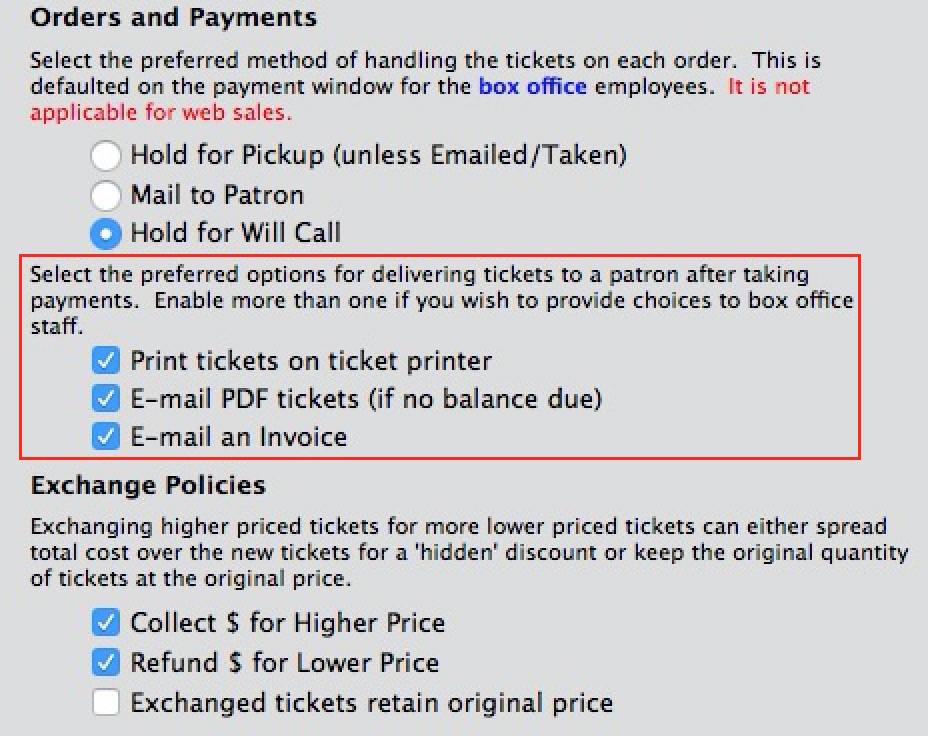 EMAILING OF PDF TICKETS - is ready for use by everybody. Look at Company Preferences->Box Office tab to enable the feature.
EMAILING OF PDF TICKETS - is ready for use by everybody. Look at Company Preferences->Box Office tab to enable the feature.- Added tab to view list of documents attached to an email. You can see this by double clicking on any letter in the letter list that has an attachment.
- Improve performance viewing the note and email detail windows from the patron letter list. Also add feature to preview the email or letter from the note detail.
- Revised the help and field description for SMPTS for email communication on company preferences. If the mail server is using StartTLS for secure transfer of an email, then leave the field unchecked as this protocol is automatically negotiated.
- The feature to check for email meeting responses (facility management) has been removed from the notifications window's interface. TM Web Services now does this automatically every 5 minutes and marks data for future display in the notification window. Making POP3 mail collection automatic for scheduling makes more sense.
- Address an issue on the promoter revenue audit report where discounting a ticket to be comp might result in a price of -$0.01 in rare cases where the base price was to the third decimal place. Also added the event title to the report.
Version 10.06.78 (Sep 20, 2016)
- Added file name for each PDF ticket attached. The email now says the event title, performance date and ticket number as the file name.
- Fixed issue where invoice emails would not leave the mail queue (regression from 10.06.77)
Version 10.06.77 (Sep 19, 2016)
- Added a feature when 'duplicating' a performance from the order window - you can now backdate the performance by up to one week if you are only duplicating a single performance -- and then sell it right away. In conjunction with that change, you can now set the attendance status of the performance on the 'review tickets' tab, if the performance is today or prior. The purpose of this enhancement is to allow those that sell touring events or pilates courses and do the paperwork after the patron has been to the performance - improves the work flow by quite a bit.
- More minor tweaks to the caching mechanisms to provide some slight performance improvements in selected windows.
Version 10.06.76 (Sep 17, 2016)
- There is a new feature for EMAILING PDF TICKETS from the box office. To use the feature
- Change your company preferences to enable it
- Sell tickets and print them as normal. If the feature is enabled, the user will be given a menu that
- lets them print tickets to a ticket printer as normal
- email the tickets to somebody in the household
- Optionally open the contact cart to add a new email (or revise and existing one) for the patron before sending the ticket by PDF
- Addressed a problem where an invoice in an email would be overlaid by the document sent with it. The problem only occurred if the following two situations were true:
- the invoice was sent to a with a word processor document attached -AND-
- it was opened by a patron using the mail program on Macintosh OSX. (Mail did not handle the HTML mail headers like other mail programs, so we put a work around in place).
- Setting 'volunteer-do it again flag' to indicate that if a volunteer indicates they no longer want to perform an activity (or f you no longer want them to), causes the activity no longer appears in any of the selection lists.
- On the patron window, the list of letters now has a paperclip icon to indicate if the letter has attachments
- Improve the plain text version of emails to remove some of the more recent html tags. All emails are sent with a plain text version along with the HTML version to as per requirements of spam filters.
- The web listener log messages for the checkout process have been clarified to make it much easier to read what happened - should a patron call back about charges on their credit cards
- Improve the locking process on checkout so that a user-double-tap on a 'process my credit card' should not result in two authorizations
- Add a work around for emails opened in Apple Mail which have attachments. They attachment now falls after the email instead of under it.
- Show any marching gift information alongside the soft credit information on a soft credit donation.
- Add support for redeeming passes online that have the redemption method use promotion. Previously, they could be used, but it would lock up the pas as being used online. Now it is released after use so that it can be used again for the duration that the pass is valid.
- Enable the 'save' icon on the word processor if the only action is to open the letter and change font, style or some other attribute of the text.
- Ongoing improvements to caching/performance of Theatre Manager
TM Server 0.96.8 (Sep 14, 2016)
- Work around a Google Chrome/Opera Browser error affecting entry of birthdays (Safari and Firefox are not affected). Bootstrap (on Chrome/Opera) requires a specific date format in the value statement. You will need to change it manually in tmCustom/tmTemplates/tmMarketingFields.html if you allow birthdays to be entered. The line to change is below, and goes in the context of the image above in the web page. If you need assistance, please let us know.
<input class="form-control" id="C_BIRTHDAY" name="C_BIRTHDAY" placeholder="yyyy-mm-dd" type="date" value="
dat(C_BIRTHDAY, 'y-M-0D') "/>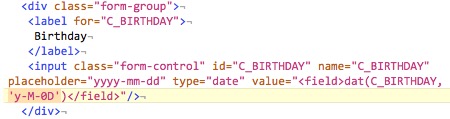
- After making this change to your web pages, please test in:
- Safari and Firefox - they should let you enter what ever you want for a date in the prescribed format.
- Google Chrome and Opera - it should pop up a calendar as part of the date field
Version 10.06.74 (Sep 7, 2016)
- Fix error on subscription seat selection - promotion is missing based on change to standard web page template.
Version 10.06.73 (Sep 1, 2016)
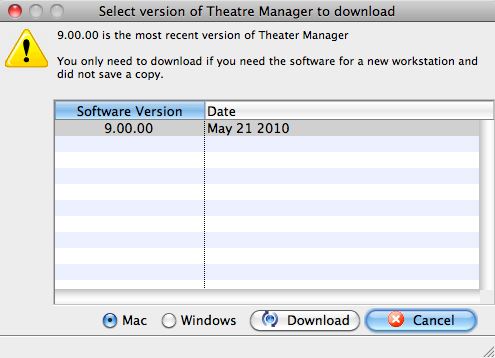
- The mail list telemarketing report now supports up to 4 phone numbers, each with the respective location printed. The primary phone is always printed first (with a *) after it. The other phone numbers are selected in the most recently changed. If a patron has more than 4 phone numbers on their record, then the oldest ones will not print (unless one is the primary phone which always prints).
- Fix an issue with how the date final payment made is calculated so that it handles situation where the payment is first and other items (like tickets) are added on a subsequent date. The 'A/R as of a specific date' report relies on this field to track when the order is considered fully paid and will provide better results.
- Improve restart-ability of jobs that might be running and the database connection is severed for some reason. The jobs will now re-queue themselves.
- Fix a condition where a sales rule has no promotion mappings and is used on a coupon. TM no longer generates an error.
- TM server is updated to version 0.96.00 with ability to introduce new database fields when needed.
Version 10.06.72 (Aug 30, 2016)
- Change the custom formatting of time fields within the form letter to work with timestamp fields.
- Fix spelling of 'performances' on messages when creating new performances in the event window
Version 10.06.71 (Aug 29, 2016)
- Minor improvements speed of to selling passes/gift certificates
- Minor improvements speed of to selling donations
- Fix issue displaying composite maps for reserved seating sales introduced in 10.06.70
- On the Venue window, change the sections so that the image area showing the pricing maps can be resized if desired
Version 10.06.70 (Aug 28, 2016)
- small performance improvements selling tickets from the order window
- add caching to the plugin process to improve performance of changing prices
- Large improvement to speed of duplicating passes/Gift certificates. Duplicating a single pass multiple times is now at least twice as fast
- Improve the test for a database replication server running on startup - to display message to user
Version 10.06.69 (Aug 24, 2016)
- Show IP address(es) that the customer came from on the shopping cart list. Generally, this will be one IP address per cart, but it could be more if the patron was using a mobile device and jumped cell towers or areas.
- Improve performance of getting control numbers for gift certificates where the number is generated by Theatre Manager.
- Fix display of balance on title bar in patron window
- Drastically improve performance of changing the status of a batch of 'Emails not sent' and deleting them
Version 10.06.68 (Aug 20, 2016)
- Improve cache invalidation for records that have changed -- to improve performance and liveness of the cache.
- Improve auto logoff for inactivity
- Add better diagnostic messages for posting facility transactions if some of the accounts were not set up under code tables for staff activities. This generally would only affect people who just purchased facility management module and did not set up account codes for each type of activity.
- Update standard web pages to allow bootstrap themes to come from either the local server or a content delivery network (CDN). The default is to use a CDN - which helps if outbound bandwidth is low.
- Fix an issue with purchasing passes/gift certificates online where there was no expiry date on the pass
Version 10.06.67 (Aug 16, 2016)
- Change the update checking process to use port 443 on www2.artsman.com. Port 6181 outgoing is no longer required.
- Update some field descriptions for report criteria to standardize them with most existing criteria and field descriptions.
- Add some pictures for a patron to the cache
- Export of timestamps in Excel format no longer displays the day with a 'th' or 'st' after it (eg Dec 21st). This makes it easier to drag TM export fiels onto excel and have them open the dates without conversion
- Fix a locking error on a seat when a patron was trying to change their seat selection (online - on pick your own) and a rare kind of conflict arose
- Add feature to TM server to allow entry of a local DNS resolver service - needed only for rare setup conditions
- Add favourite icon to the director so that tabs displaying the status of a TM server would have an icon on it.
- Add a more robust mechanism for restarting the TM server to force any old processes that might be lying around to die quickly on a restart
Version 10.06.66 (Jul 1, 2016)
- If running the year end rollover, if TM discovers that transactions still need posted prior to doing the rollover, it will automatically open the end of day window so that the transactions can be created.
Version 10.06.65 (Jun, 30, 2016)
- Disable creation of some AP transactions to audit price changes - it was very slow for duplicating an entire performance.
- Fix TLS certificate paths for windows versions of TM server
- Reduce the amount of time for the director process to start
- Enable TLS encryption between TM servers so that intra-machine ip traffic can be secure
Version 10.06.64 (Jun, 22, 2016)
- Add more features to the data cache to improve performance of patron window and ticket sales.
Version 10.06.63 (Jun 18, 2016)
- Allow season packages contained within a combo subscription package to also be purchased as individual package
Version 10.06.62 (Jun 12, 2016)
- Change process of getting template web pages so that they are now deployed to disk -- and the web listeners can read them from disk. This makes getting standards templates faster as well as being able to auto deploy standard template page changes. Only custom pages need to be stored on disk now
- Allow option to validate the 'to' sales promotions on a sales rule
- Update the Authorize.net end of day settlement URL's to match the latest requested by authorize.net (it improves their front end load balancer so that authorize.net handles higher load of credit card authorizations).
10.06 Upgrade Steps
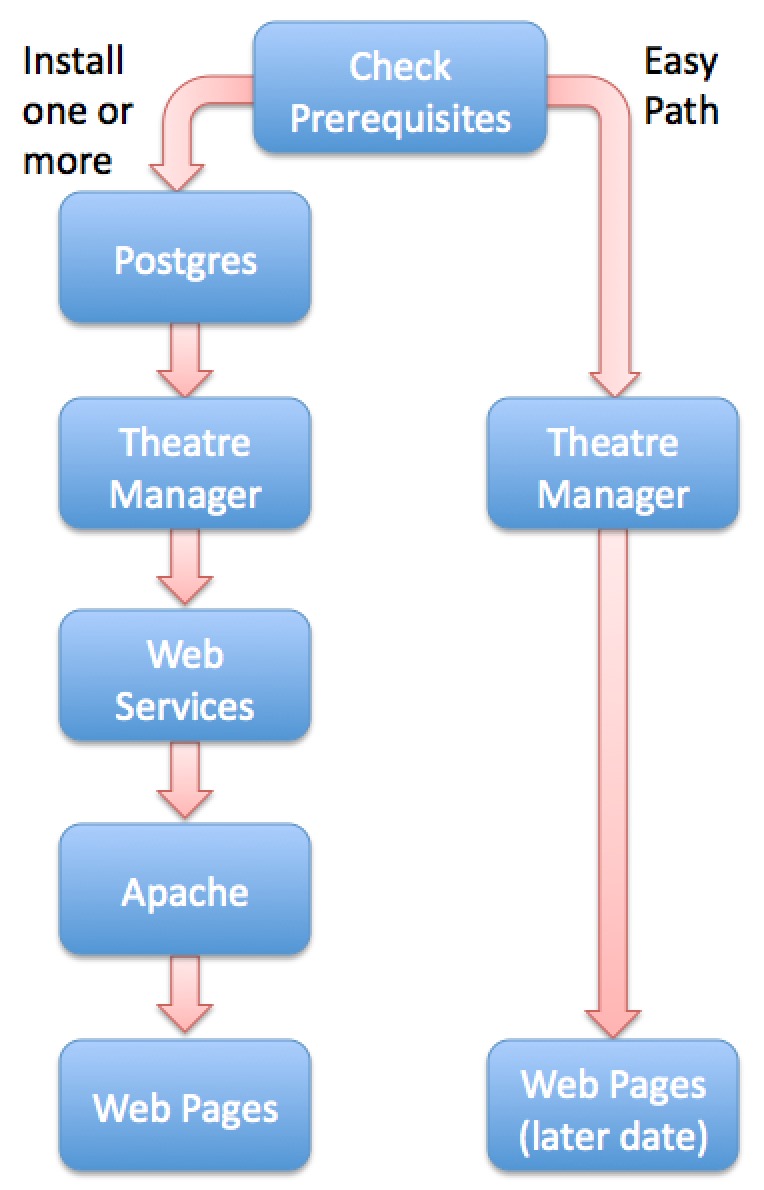 The underlying technology for Theatre Manager has not changed. However, there have been upgrades to postgres that may make this seem like a full install. Depending on your environment, it may not take long to do. The steps are repeated here for an overview.
The underlying technology for Theatre Manager has not changed. However, there have been upgrades to postgres that may make this seem like a full install. Depending on your environment, it may not take long to do. The steps are repeated here for an overview.
Also, if you meet a number of prerequisites, you may be able to take the fast track which only needs Theatre Manager installed on each workstation, resulting in a 10-20 minute update process.
Take the easy path...
If you meet all of the following pre-requisites, you can take the fast track/easy path on the right of the diagram.
- Your version of Postgres is
- 9.5.4 or later, or
- 9.4.9 or later, or
- 9.3.14 or later
- Your web pages are:
- responsive pages and you already have google analytics set up, or don't need it yet.
- the older traditional web pages and you don't want to update them at this time
- You don't mind updating web pages later
In general, you should be able to install V10.06 on top of 10.05, 10.04 or 10.03 and it should work with your current web pages.
|
Always test a complete web sale and checkout after an update. |
More than just Theatre Manager requires updating
The last major update was 18 months ago. There may be additional steps required if a simple update cannot be done. You many need to do one or more of the following:
- Stop all services
- Upgrade Postgres
- Upgrade Theatre Manager
- Upgrade Web Services
- Update web pages
- Start all services
Upgrading Postgres |
If you are using Postgres 9.3.8 or earlier, or 9.4.3 or earlier, then you must update the postgres database server. If you are at more recent versions (but not the latest) you can skip this step, or update if you wish. You will need to:
| ||
Upgrade Theatre Manager |
After the database sever is updated (if needed) follow the standard instructions to download and install Theatre Manager. Upgrading Theatre Manager automatically upgrades web services.
Optionally, you can install the following version 10.05 at any time on all workstations PRIOR to updating to version 10.06. They contain all the latest components that version 10.06 requires. If you do this, then Version 10.06 becomes a push out install for the machines where you physically ran the installers below. |
||
Upgrade Web Services |
Since the Theatre Manager server is paused, then automatically updates itself after updating Theatre Manager at a workstation, most upgrades can skip this step. However, there is one significant change for those venues running multiple outlets. If you have multiple outlets, you will need to:
|
||
Updating Web Pages |
Most venues have already updated to the responsive web pages. There are sufficient benefits in using the responsive pages such as:
Updating pages is a matter of:
|
Version 10.07
 |
 The current version of TM runs on:
|
Auto Updating
Theatre Manager will auto update most processes automatically via the TM Director. Example:
- TM Server - which provides all the latest web services and responsive web pages.
- Nginx - which is the front end web server which we can now update automatically when vulnerabilities are discovered in OpenSSL. There are fewer than the past few years - but should one occur, it can be released and installed in very short order.
- TM Desktop - is downloaded by the TM Server and placed in the database. From there, each desktop copy of Theatre Manager pulls down the latest version of itself
The above process are able to replace themselves very quickly with a newer version and keep on running, providing more or less an un-interrupted service to your patrons.
The postgres database server is the only component of Theatre Manager that does not auto-update - simply because the database server itself does not need to be updated as often, and if it is - it needs to be a planned outage.
Version 10.07.xx
Version 454 (Mar 10, 2025)
- Fix an issue merging letters based on transactions with payment fields.
- Make it easier for macs to open files stored in TM facility lists in a browser
- If showing variable text width in a toolbar on mac's, make sure showing text is automatically turned on
- Send address verification for Elavon, even if card is swiped and send AVS flag is turned on
- Mac Sequoia issue only: fix issue of some arabic fonts causing TM not to find the zip code fonts at start up
- Inserting a new patron will default to the correct values for that outlet for salutation and suffix
- Clicking on AM/PM on the clock when entering dates will no longer change the date in some situations
- Improved the reliability of using the popup window to set the visible columns in a list.
- Add and estimate vs actual difference on windows in projects and tasks. This shows how much is left (i.e. not yet added as resource or facility income) in a task
Version 451 (Jul 14, 2024)
- Minor update for Elavon credit card processing to send a newly required mime type with each request for authorization. No change required on part of the user .. its a change that Elavon requested.
- Season Subscription requested change report now allows clicking in patron number to open the patron record.
- If a venue has PCI settings that exceed the minimum standard, they are now retained. Previously, under some circumstances, they were being reset to the minimum
- Spell checking a window no longer checks date on time stamp fields, since they are already verified during entry.
Version 450 (May 26, 2024)
- Add Project Name to the order list on the patron window and on the recent order list. This will be non-empty of the order is related to a project.
- Allow creating an email invitation for personnel history records if they are not associated with a task
- Minor changes to validation messages for personnel history data
- On the daily sales tab in events, correct the subtotalling popup so that it now works again
Version 449 (May 20, 2024)
- Searching for portions of credit cards on the patron list has been improved. Now a minimum of 4 digits in the card is required (rather than 8 previously) and it search for things that begin with or end with the number.
- Typing invalid dates or numbers in search criteria should now displays an error describing what was invalid as well as correcting it.
- Show all relationships on the relationship tab on personnel history. It was only showing the main relationship. Also, add the search parameter 'All Relationships' and default to always show all of them
- On the Patron window:
- add the count of relationships to the tab caption, as well as adding search criteria to the bottom of the window - and -
- make sure that past due to-do-'s are also counted on the tab caption for tasks since they are counted in the notification opening the window.
- Show tasks for a patron coming due in the next 7 days when you open the patron window. Previously it might say only xx tasks are due -- this makes tasks that have not been attended to more obvious
- Show letters/emails for a patron due in the next 7 days when you open the patron window. previously it might say only xx letters/emails are due
- Fix subtotal of ticket fee 2 in the transaction detail list. The window was giving an erroneous messages in some cases for venues that used ticket fee 2
- Make all dates on the ticket detail window appear in the same format
- When entering a new project, enable the order button at all times, even if the project has not been created. To help save a step, if you click the order button to associate the new project with a patron:
- the system will automatically try to verify and save the project,
- and, if the project can be saved, popup the order selection window.
- The donor program listing reports no longer substitute the preferred publication name when combining donation by sort name or program name. The tooltips have also been improved to show what while happen when you pick different ways to combine donations..
- When pasting an email addresses that was copied from text (eg as in an email signature line) into the email field in TM, if the system finds the word 'mailto:' in the email address, it will automatically remove it
Version 447 (April 28, 2024)
- Improve process of assigning gifted ticket outside the household by combining the patron lookup and the selection of the patron into one window.
- Improve process of assigning a patron to bill for a project by combining the patron lookup and the selection of the patron into one window.
- Restore the ability to duplicate a performance within the list of performances in the event window. Just select the performance you want to duplicate and use the context menu. The permission was inadvertently removed at the beginning of covid in 2020
-
Quick find window now:
- supports searching for documents attached to tasks by contents of the file name. This will allow you to find the file, and them open the task containing the attachment.
- Shows a new column showing the the date updated for the record found. Two exceptions are order and payments which show the order date and the payment date as that is more useful.
- Adds support for opening the envelop for a batch merge letter if found by the quick find
- Ensure that changes to Forms are saved when the only edit to the form is certain questionnaire components
- Address a very very rare startup issue where the data dictionary mididht not build properly for some reason. The dictionary contains all the descriptions of fields. These appear in column headers on lists, in comments and tooltip help. It is routinely updated whenever a user changes the 'appearance' columns in company preferences.
- Prevent setting Patron must be logged in to Subscribe' on the mail list window, if that feature is not permitted in System Preferences -> Mandatory Data tab. This will ensure consistency.
Version 445 (April 8, 2024)
Fixed a boundary condition in the 15 minute inactivity login window. If the window was opened due to inactivity:
- and a sufficient amount of time passed,
- and, by chance, it happened that your password just happened to expire while waiting for you to reenter it
- then, Theatre Manager would quit instead of logging you back in
- Fixed an issue when a coupon was removed from a cart using a plug in. In some cases, it may have also removed the tickets.
Improve process for replacing file attachments for a task or project. Now, if you simply change the name of the file and drag it on top of the attachment window, the system will look for files of the same size, creation date and modification date and ask if you mean to replace it with the new file name
- On the task participant list window, add copy/show... context menu item to allow copying name and contact information to clipboard. As with other places this is implemented, it makes it easy to quickly copy patron data to an email or other application.
- On the theatre map window, simplify process for exporting maps using the context menus. All you need do is export the map in TMM format and the seats in xls, or xlsx format to get a complete map that can be imported into another database, or another outlet.
Version 444 (April 4, 2024)
- Reports
- There are three reports that can be used to allocate payment methods to ticket, deposits or provide royalty calculations for deductions.
- A feature has been added where you can limit the payment methods that appear on the finished report. The payment list only appears if the report supports the feature.
- For example, if you only want credit card payment totals to be on the finished report, you can select those in the parameter window (to the right).
- If you use all payment methods, totals should be very close to the revenues for an event after the allocation is done.
- If you only use some payment methods, then the totals in the report only provide event revenues that we re paid for using those payment methods
- Donations
- Address some formatting and spacing on Tax Receipts if the venue does not print logo's on their one-per-payment tax receipts.
- Fix an issue with Donor Search export for age information
- Tasks & Facility
- Marking a task 'all day' has some improved user interface behaviour. It should limit you to beginning and end of day
- Adding a task to an event now requires that you select facility calendar types which can be associated with a venue. Only those calendar types will appear in the popup
- Adding a task to a performance now requires that you select facility calendar types which can be associated with a performance. Only those calendar types will appear in the popup
- Minor adjustments to the display of the task to show more data about the project associated with the task
- Some more financial totals have been added to the bottom of lists for selected lines in lists
- Ticketing and Sales
- There is a new column on the event list that will show you all the season packages that it is a control house for
- The shopping cart list window legend indicates which carts that a coupon was used in
- Payment transactions in Transaction lists windows should be described a little better if they were payment online or at the box office. If online, then the description should be able to inform the user it was a payment for another order
- Miscellaneous
- Fix a display issue when opening a window for the first time. The issue was introduced in a recent version where any list window appeared small and had to be expanded. It will now open normal size.
- Spell checking fields in windows has been improved to also spell check text fields inside group boxes. Simply meaning, if you use the spell checker on a window, it should check all the fields.
Version 443 (March 16, 2024)
- Reports
The donation program listing report parameters have been changed to separate the functions of:
- Combining data into a giving level. You can now combine by sort name, program name or neither of those -and-
- Summarizing by patron, primary patron, or the household patron that gave the greatest amount
- Two fields on the once per donation tax receipt has been fixed. The field prompts in front of the date of issue and date of donation were inadvertently mixed up and are now back in the right place. A field got moved in the recent attempt to provide more text space for the comment
- The daily calendar report for touring events has been fixed. The black background issue has been fixed and the stripes highlighting each of the daily time task is returned
- You can now delete older (customized) season renewal notices that you saved. All you need to do is click on the custom report in the report list and then the 'remove' icon on the toolbar.
- Season Subscriptions
- On the season package listing, you can select a number of season packages and use the context menu to activate, or inactivate them at once.
- You can now print individual season renewal notices from more windows, for convenience. Most times, the fueatre is made available via context menus on any list that shows subscriptions. On the subscription setup for a patron, the is a dedicated renewal notice button at the top so you can test various renewal notices from the patron window.
- Some better messages will occur when printing the renewal notices if the report cannot print a renewal notice due to pricing issues etc.
- You can search for renewal notices based on more fields, like the suggested donation amount. This makes is easier to add suggested donations for those that renewal packages that do not have one
- You can search for subscriptions using sales notes fields or renewal request data
- Display of dates, times and events on a season renewal notice for the events in the control house has changed ever-so-slightly and looks a little clearer. if you don't normally print them, you will not see any difference.
- Tasks & Facility
- If you want to assign or change an alarm to a long past due 'todo', the alarm setting window is a little more helpful. if you change the alarm (say 2 days after event), it will set the alarm to 2 days after now. That way you can never set an alarm for the past.
- Searching for projects by name will now find projects with no patron assigned to them if the name search field is blank
- If you have set an estimate for a task, that estimate amount can now appear on any window that lists the tasks. This includes the project task list, the patron task list, the event task list, etc.
- Prevent adding yourself as a participant to a task twice, if the task is being created under your name.
- You can now enter duration amounts for tasks to 1 decimal place and the system will convert and display it properly. For example, durations entered like
- 1.5h, 90m, 1h 30m are the same and will be converted and displayed as 1h 30m.
- 0.5y will convert to 26w 12h
- Events
- It you archive an event, the intention is to prevent staff changing financial data or settings on the event. Various fields and buttons on the accounting, performance, pricing, and promotion tabs will now disable themselves. If one really needs to change the data, you can make the event active, change it and then make it inactive again. The intent is to avoid making un-intentional changes.
- There are a few more search parameters on the event list, such as searching for events that are subscription control houses
- Patrons
- Various windows that show lists of patrons now have a context menu that lets you copy:
- The patron name and address
- The patron name, address, email and phone
- Various windows that show lists of patrons now have a context menu that lets you copy:
- Donations
- If you are setting the base benefit amounts for a giving level, you might get a message (if you are in Canada) that describes whether a benefit is really needed and a link to the Revenue Canada Web Site explaining rules around benefit amounts. There are a couple of key ones:
- If the benefit is 10% or less of the total donation, then it appears the benefit is immaterial and does not have to be declared to Revenue Canada
- If the benefit amount is 80% or greater than the total donation, it seems that Revenue Canada will not allow it as a donation
- If you are setting the base benefit amounts for a giving level, you might get a message (if you are in Canada) that describes whether a benefit is really needed and a link to the Revenue Canada Web Site explaining rules around benefit amounts. There are a couple of key ones:
Version 442 (Feb 29, 2024)
Miscellaneous
-
Altered a few revenue reports to break out the Discount column into two columns derived from the discount column (for example Revenue by Promotion - detailed breakdown) These two columns on the reports are called
- Discount which is displayed as a positive number when the patron was given a discount on the ticket for some reason. Eg. $15 ticket less a $5 discount is a $10 ticket. This is how the reports have worked for a long time
- Markup which resulted when somebody paid more than the base price of a ticket due to some add-on amount. In the past, this was displayed as a negative discount. It is now in a separate column and is displayed as a positive markup amount. This is because people intuit that a markup is a positive value.
- The equation for price of ticket is now
Price = base price - discount + markup + fees + taxes
And for clarity, the price of the ticket has not changed, only that the reports now display a markup as a positive value in its own column, not as a negative discount in the original column.
- The Revenue tab on the event setup window also displays the separation of discount and markup
Version 441 (Feb 27, 2024)
Miscellaneous
- When selling tickets at the box office, clicking between payment and ticket on the order window and back to payment will completely reset the payment method input screens. This means that if you are in the middle of entering payment information and decide to add a ticket or donation or remove a fee, when you come back to the payment window, you will need to re-select the payment method
- Default the initial search for duplicate patrons to 'find duplicate emails' as that is the predominant search these days. Thereafter, the choice is remembered from the last time you did a duplicate search since logging in..
Version 440 (Feb 26, 2024)
Subscriptions
- The drop down for subscription package selection on the manage subscriptions window is now sorted alphabetically by the 'internal' subscription package name instead of the external name. This means you can manipulate placement of the package in the list by preceding it with numeric values.
- The subscription seat change renewal notes now checks for embedded credit card numbers and prevents saving card credit card in the notes. it will also format the field if it contains HTML.
- The seat change request field is now added to the PCI check for credit card info in case the patron puts something into that field online.
- Various reports in the Attendance and Front of House category have had:
- Links added for some fields that display on the reports
- Added sort capabilities so change the sorts of patrons and other items on the reports. For example: some attendance reports let you sort by last name, first name, or Company, last name, first name. Previously the sort order was fixed for some of those attendance reports.
- Sort and subtotal options on the report sort parameters tab are now visible in all cases, and disabled when they cannot be changed, rather than invisible if they could not be changed.
- The attachments tab in a project list more clearly delineates attachments (using colour) that are part of a project, or part of a task that is attached to a project.
- Criteria for resources on reports now uses a selection list. You can select the resources you want on a report just like you can select from a list of events.
- Fix issue opening a calendar filter to edit it. A SQL error was created, which is now fixed.
- The meaning of the Hide Times in the calendar filters has been changed subtly to mean 'Hide Times when calendar is viewed in monthly mode'. All daily, weekly, 2 weekly, etc calendars do not show time at all (unless you toggle it manually when viewing it) since it doesn't make sense given there is a time bar to the left of the calendar. Monthly calendars are the only ones where showing times can be useful or a distraction
Version 439 (Feb 23, 2024)
Miscellaneous
- Add context menu to transaction list windows which provide a quick capability of seeing all other transactions that are in the same order as the selected transaction
- Fix display issue on invoices if the user elects not to display the 'items' column on the invoice.
- Fix issue of setting default colours
Version 438 (Feb 22, 2024)
Miscellaneous
- If you open an existing order window and make no changes to the contents of the order, there will no longer be a message requiring a payment to be made if there is a non-zero balance on the order. This provides a quick way of looking at the contents of an order without being nagged to make a payment - a read only view as it were.
- when setting up a relationship between two patrons, display text of what the relationship means in two lines to serve as a confirmation of your intent.
- Allow opening a patron using the context menu from the A/R window
- Doing a lookup for solicitors has been made more convenient wherever it is available. The lookup list of solicitors is now preloaded with those employees that can be solicitors and ignores the web listener employee
- Add solicitor context menu item lookup to the client list and mail list whos-in windows
- On project window, show count of tasks in the project on the tab title for 'tasks'. This counts only 'not done' and 'in progress' tasks, similar to the patron window.
- On project window, show a bullet on the 'document' tab if any sub task has a document associated with it.
- If the payment was for multiple orders, the payment window now shows a tab showing the other orders that the multiple payment paid for. This lets you identify the other orders
- Add support for all payment types that can be used for multiple orders to the invoice report
- Fix an issue with invoices and sorting by sales promotions in the ticket portions
- Fix an error introduced in 10.07.437 when clicking on the performance tab of the sales promotion setup. it no longer generates an SQL error
Version 437 (Feb 14, 2024)
UTM Tags
UTM parameters (also called UTM codes or tags) are snippets of text you can add to the end of a URL. These snippets help you track where website traffic comes from. So if a user clicks on a URL from Facebook and lands on your landing page, you’ll be able to determine the source of the click, which in this case is Facebook. If most of the traffic came from Facebook, you’d know that you were doing something right with your Facebook strategy. These insights can be accessed in your Google Analytics account and can be searched within Theatre Manager.
- You can search in reports for various UTM parameters per the image to the right, which is for a report. The help shows what each UTM field might represent
-
You can also search for carts with specific UTM parameters
Miscellaneous
- Addressed an issue resetting the password for an existing user in the database
- Invoices now show what type of ticket it is. Previously all types of tickets were simply called 'tickets' on the left side of the report where each line item is categorized. Now, for example, a course is labelled 'course', general and reserved events are labelled appropriately, etc.
Version 436 (Feb 12, 2024)
Miscellaneous fixes
- When merging form letters, only show the 'if not emailing, then print/ignore' the letter if the option is set to email. It has no meaning when all letters are being printed - so it is not shown in that case.
- Fixed an issue where clicking on the resource tab of a task in a project that was created from a duplicated project would show the correctly duplicated resources. but if you clicked search on that sub window or altered something within the task window, it might show other resources belonging to other tasks.
- Fixed various small issues in the card scanning window when there was a value in the control number field. Previously buttons might not be active or the window would not close. It now does so.
- Fix an SQL error when opening a calendar filter to edit it.
- Fixed about a dozen small minor spelling mistakes in error messages that have been around for a while
- Improve messages if trying to FIND a document in the database in your fiele system. If it does not exist, the message now offers the choice of opening the document (which will pull it from the database) or cancel. This makes for a slightly better user flow.
Version 435 (Feb 6, 2024)
Report Search Criteria Changes
- The description of the special search fields has been altered to try make it a little clearer in light of two new fields that were added:
- Marketing Patron Bought tickets to Events now has two search options with subtle distinctions. You can find patrons who:
- Bought the tickets for the event - it will not find those who were gifted the tickets. This can be used to get an accurate read on people who PURCHASED the tickets.
- Bought the tickets for the event - and include the people who the tickets were gifted to. This can be used to get an accurate read on the people who USED the tickets
- Bought tickets to a specific performance. This also has the ability to find those who purchased tickets and those who were the eventual users of the tickets
- Marketing Patron Bought tickets to Events now has two search options with subtle distinctions. You can find patrons who:
- There is also a search field to find people who filled out a form response online that is for a certain event
- Added a 'Projects' tab to the bottom of the patron window. This will show projects that have been created and assigned to a specific patron.
- The search panel for tasks or projects has a filter for 'Not Done', 'In Progress', 'Done' and 'Cancelled. If you uncheck all the status choices, the search panel now defaults to 'Not Done' and 'In Progress', instead of returning no projects or tasks.
- If the begin and end dates of a project are out of order, the project window will let you know and switch them
- Spell checking has been added to the project detail window. This will be useful for descriptions and notes texts
- On a task window where the link is shown to the project the task belongs to, the patron name and order number have also been added to identify the patron who the task is primarily for
- Cancelling the opening (display) of an attachment to a task no longer produces a message warning you about which one to edit if there is none on the disk.
- Enhance legend to describe icon of some known document types (excel, word, ppt, any image, pdf)
- The attachments window for a project now shows all the attachments assigned to the project AND all the attachments assigned to the tasks within the project. This makes it far easier to see, at a glance, any attachment associated with the project. If you replace the attachment in this window, it will stay assigned to the task it originally belonged to. This should save time finding and updating attachments.
- Opening an attachment from the database now checks to see if the file is in already in the file system on your computer.
- If the file is found to exist using the pathname in the database
- and it is the same size, the default will be to open the one on disk (and not replace it with the one from the database). This prevents creating extra files that need cleaned up by the user.
- and the files are a different physical size, then the default will be to open the one in the database to replace the local one. The assumption being the one in the database is likely correct.
- In both cases, the updated date of the file on disk is shown to help make the decisions easier
- if it is not in the file system, the one from the database is always opened and placed where the user wishes
- If the file is found to exist using the pathname in the database
- The priority field has been added to the project and task lists windows
- The context menu on project list and task lists both support changing the priority or status of multiple tasks or projects at one time. This would allow you to mark many projects (or tasks) 'Done' or 'Cancelled' at one time, for example.
- A new column has been added to the notification window showing who the task participants are.
- If you are a participant in the task or the alarm, your name will be highlighted in magenta so you can see it
- Some system notifications will refer to your system administrator or IT staff or AMS support. They may be highlighted in red so that you know who to tell if you get these kinds of messages, since they may or may not use the system as often as yourself
- If multiple alarms are displayed at one time (eg when starting Theatre Manager), then you will only receive a sound for one of them, instead of multiple sounds for each of them opened. It should reduce the orchestral sound opening the Theatre Manager notification window.
- Closing the alarm window will reset the alarm for 5 minutes. If you want to dismiss the alarm, or change the amount of time to the next alert, then you can use the 'Dismiss' button as before
- Changing the logged in user (or quitting and logging in again) now checks for all alarms for that user as they log in. Currently, it would only check for new alarms since the first login.
- The system now checks for alarms properly if you are switching databases to another database
- The to-do list on the left side of the calendar now shows the task participants for task items
- The calendar now shows time on each calendar time only on the month view. When you switch to day, week, two week or other views, it will remove the time from the calendar as that is implied by the time scale on the left side of the calendar. This lets you see more of the description. If you wish, you can put the time back temporarily by clicking the appropriate control on the lower left of the calendar window.
- The information on the right side of the donation receipt for each payment has been reorganized slightly to maximize the size of the comment that can be printed in most receipt situations. Effectively, there are up to 5 lines that can handle comments on the report.
- The receipt comment is limited to 250 characters -- which is the size limit of the default receipt comment on company preferences
- You cannot use newlines in the actual donation comment itself
- If you use all 250 characters and the donation receipt is for a gift in kind payment, then you may see the comment overflow into the gift in kind description information. The solution is to use approximately 100 characters or less on a receipt that is for a gift in kind payment (or use hand typed receipt or provide a cover letter for that specific donation)
- You can no longer delete a recurring donation template if there are donations created from it. You can inactivate it or expire the final date on the recurring donation template.
- Hide tabs on the donor entry screen that are not relevant to that type of donation. For example: soft credits & pledges cannot have tax receipts, so the receipt tab is hidden.
- The original patron button on the toolbar of the donation window is only visible if the donation is a soft credit or matching gift
- The 'create recurring donation' template button is only available if the donation is NOT a recurring donation or is a soft credit. If the donation is created from a recurring donation, you can see them in the 'recurring' tab.
- The promoter revenue feature available online for promoters to see how well their events are selling now has a section that shows potential revenue for unsold seats. See the sample image to the right - at the bottom where it says 'Open Inventory'
- Improve recognition and removal of utf8 characters when copying/pasting phone numbers from some applications. This means more phone numbers ill be formatted properly if the other application leaves interesting characters on the clipboard.
- If you start a phone number with a '+', it will be recognized as an international phone number and minimal formatting will be applied. This makes it easier to handle people with a cross border phone numbers.
- The system will not pluralize 3 letter words. previously it required a word to be at least 4 characters
- Make the meaning of a relationship even more clear what the relationship will mean by adding a comment display line on the relationship window that describes it
Version 434 (Dec 27, 2023)
Facility Changes
- The project window accounting tab now shows the phone and email of the patron associated with the order. In addition ,you can now select and copy the selected text to the clipboard
-
In the tasks tab of the project window, the behaviour of 'insert' a new task has changed:
- If the task is not associated with an order, then you get the existing task window to enter a new task
- If the task is associated with an order, then you will be asked to select from a pop up menu to pick from:
- Entering a task as before
- Selecting one or more tasks already associated with the patron to quickly add them to the project. This makes it easier to add existing tasks to a new project. In the past, you could always drag them from the patron task window to the project task window.
In the tasks tab of the project window, the behaviour of 'delete' a new task has changed. if you click delete you will see a popup like the one on the right that will ask you if you want to:
- Remove the task from the project. That means the task will NOT be deleted. It will just no longer be associated with the project. You can find the task under the patrons, donation, calendar or whatever it was connected to before - just not the project. You can also associate the task with another project later if you wish.
- Completely delete the task. This will delete the task, any relationships with other tasks, the patrons who are part of the task, any resources, and such that are part of the task.
- When adding a task for a project associated with a patron, the new task will default to adding the patron as a participant instead of the participant list being empty. The theory is that if the task is for a project that is for a patron, then the patron will probably be involved in the task. You can always remove that person from the task if you want.
- The patron to whom the project is assigned is now displayed in the title bar on the project window
- The order button is disabled when first entering the data for the project until the project can be saved successfully. Previously, you could attempt to enter an order before saving the project information and if there was an error in one field, the issue was not entirely clear. This clarifies the issue.
- Added primary phone, primary email address and primary address to the project list. These will appear if a patron has been assigned to the project by adding an order to the project.
- Allow dragging a list of task participants from a task onto mail list whos in to build mail list using the names of the task participants
- Address an issue on SONOMA where pressing the caps lock on the login window might cause the user to be unable to enter a password. The root cause was Apple's dictation feature which is now temporarily disabled in TM and will re-enabled in a future release of TM.
- Add support for postgres 16 in backup mechanism
- Add feature to producer reports online that shows minimum and maximum potential revenue from unsold seats in each price zone.
- The web listener log message tracking when producers view the revenue for an event now shows the event code and event name to make it easier to read.
Version 433 (Dec 15, 2023)
- You can now add an alarm reminder to a to-do
- Alarm display for to do's and tasks have been improved and are more context sensitive:
- If the alarm is for a to-do, it shows the due date.
- If the alarm is for a meeting reminder, it shows the date/time of the start and end of the meeting
- If the alarm has a venue or meeting room associated with it, that is displayed, otherwise it is not
- If there are participants, they are now displayed. Otherwise they are not
- The alarm window has been reorganized a bit for clarity.
- NEW Ticket Scanning Application released for iOS that can use the Linea Pro scanners and/or use the build in Camera. Also works on Android devices.
- Pass payments taken online by the web listener are now automatically till balanced. You cannot be out of balance by these pass/gift certificate payment amounts for items paid online since the system generates the values for the payments.
- Address an issue where Employees that had activated an EMV Pin Pad device at least once to take a credit card would be counted as being logged in twice from that point forward. This no longer occurs.
- Fix a problem where an EMV pin pad was 'paired' within the Moneris online portal by mistake. If somebody did this by mistake even though no instructions indicate to do this, then they could not un-pair it and re-pair it to Theatre Manager properly. Now they can
- Fix an issue adding a pass or gift certificate to a specific patron when on the patron window. If the patron window was set to display ALL household data, the context menu to select a patron did not work properly
- The attached document list for a task now identifies more types of documents with appropriate icons. it now does excel, word, powerpoint and PDF's
- Pasting emails into contact fields now handles email data copied that looks like "Doug Easterbrook" <xx@myemail.com>. The extraneous data is now stripped so that only the actual email portion of the address data is retained
- Pasting a web address containing https:// into the contact information now strips the https:// from the ur l for convenience
- The donation campaign list now shows the external campaign description in addition to the internal one for convenience
- The edit checks for unique price codes are more explicit regarding the price code letters that are accepted
- Some minor performance improvements when creating volunteer/staff position records. There is less i/o to the database as more things are accomplished at one time
- When setting up a volunteer position for a patron, some additional edit checks are performed to make sure the same code cannot be set up twice for the patron
- Fix an issue searching text fields for any word containing now anywhere in the text. The criteria for reports and mail lists was interpreting that as the current date and time
- You can now option-drag a calendar item from one day to another to create a duplicate on the second day
Version 432 (Nov 17, 2023)
- Improve invoices to show when a payment is for multiple orders. This is most helpful foe those that allow payment for other orders online.
- Restore search for tickets sold by another outlet on reports and mail list criteria
- Add help link when creating task dependancies on a project
- Fix issue deleting payment for multiple orders.
- Improve showing pertinent payment types in the payment window as items sold at another outlet are added and remove from an order. Previously, the list of payments was set first time you went to the payment option. Now it is reset each time you go to make a payment, just in case other tickets were added to the order that changed which payments methods could be accepted.
- The content tip for external notes now changes depending if you allow payment for order online - to show where you should put a brief text descripiton on the order that the patron will understand as it is shown online
- Add column that can display the first 250 characters of patron notes to the patron list window
- Fix option-drag of a task on a calendar. to duplocate the task If you drag it to a different day, it will create the task under that day. Previously it created the task on the same day and then you can move it. Now it does it all in one step
- On a task, if switching from a meeting to a todo (and back), the END TIME no longer changes. It seems more intuitive to what the user is trying to do
Version 431 (Nov 11, 2023)
- Make timestamp display consistent on reports and lists
- Allow phone number to be duplicated within the household. Previously, it could be shared amongst patrons in the same household so that changing it in one place, changed it everywhere. Now it can exist as a duplicate, so that changing one does not change the other. Both options are available
- External sales notes are now available in the 'attendance list' for a performance in the event window
- Add search by letter number to the form letter list
- Add search by patron number to the 'select the pass to pay for the order' when using passes at the box office. Also add address and phone number to the list. This should make it easier to determine which pass for which patron to use if there are many patrons with the same name
- If a user removes all columns from a list so that there are none left, the system will default back to the standard columns. This makes it more obvious if there are no display columns. The list looks empty, but it is not, there were just no columns. Thus, showing default columns make it clear that there is data
- Improve entry of email addresses. if you copy an email address that has the patron name in front of it, followed by the actual email address in quotes, TM will strip the patron name so that only the email address remains
- When entering web addresses, any http:// or https:// is now removed as it is not needed
Version 425 (Sep 25, 2023)
- A new capability was added to the Check Transaction/GL Balances report. Any manual GL entries (ie. GL-xxxxxx) with a date or date posted that it wholly within the range of transactions on the report will be added to the report. The intent is to point out that a GL entry may have been created by using 'Force EOD balance'. This is only to indicate a possible reason why the next day's end of day is out of balance
Version 425 (Sep 25, 2023)
- Facility & Calendars
- The default calendar filters (My Calendar, all events, etc) might appear duplicated if you changed the appearance for words for resources, events or venues in Company Preferences. This is fixed.
- Ignore resources with a quantity of zero on invoices. In the past, it might cause 'other items' line to print on invoices if there was a discount off the entire price.
- Hide todo type tasks on invoices. They cannot have resources or personnel, so when associated with a project, they just no longer appear
- Fix an issue using Add Me to a calendar, if the calendar had already been created
- Disallow changing project dates if there are any GL entries associated with the project. Previously, you would be disallowed, but only after any other field was changed. The start dates and end dates cannot be changed after posting to the GL (except by changing the project plan) since that affect deferred revenues to the Project.
- Task lists can now show task types and task subtypes
Miscellaneous
- Add a 'scanned seat' map to the maps tab on the play window. Some venues have asked to see where people are sitting after all patrons scanned in, to see if there are extra seats that they could resell or move people into as an 'upgrade'
- Update the URL for custom processor to current. Note that this applies to only one specific venue in Florida in their merchant setup
- No longer allow setting sort fields on a template form letter since they cannot be inherited by any form letter dependant on the template
Version 424 (Sep 20, 2023)
- Credit Cards and Authorizations
- Corrected a rare situation for authorize.net where if you:
- used a pass to reduce the price of a ticket at the box office, and then
- used a credit card that had a merchant profile associated with it
- the card would get authorized properly, but the merchant tag from auth.net was not saved
- Added a feature to show which cards have merchant profiles associated with them. The merchant profile data for a specific card can now be seen from the patron credit card tab. This way, you know if the specific credit card has a profile at the merchant (or not).
- Corrected a rare situation for authorize.net where if you:
- Field styles
Under the hood changes to enable new cosmetic options in Theatre Manager to allow various styled field types.
- Increase the size of fonts in some areas, especially in lists and message windows. On macOS this includes a wholesale change to use system fonts.
- Standardize the headings and displays of list fields in the few cases where they were not the same
- Support forthcoming ability to theme theatre manager with different basic colour schemes
- Miscellaneous
- You can no longer merge letters for a letter marked as a
template . This is because templates:- Are meant to be 'parents' to the real letters.
- Templates should only contain static information that each child letter will inherit, like letterhead or what have you
- And, if you change a base template, it will change all other dependant letters in ways that are unintended.
- Corrected the tools used to clear out inactive employee sessions. It now uses the correct name of application at the database so it will do as intended
- If a ticket is discounted using a pass, set the pass reference on all transactions in the exchange from/exchanged to process. In a transaction list, this will show all of pricing transactions that were part of the repricing process and should help clarify what went on during the price change. Previously only the last transaction indicated the final price change. Now intermediate changes to prices are also flagged.
- The transaction detail window that is used to view transactions now shows the sales rule applied to a ticket, the specific price change that was applied and the coupon, if any, that caused the change (where applicable)
- On the patron window and other places, the text giving history has been changed to Donor Summaries to more accurately reflect that the data was created when running the program listing report and asking Theatre Manager to save a specific 'point-in-time' summary of the patrons 'giving status' for that program listing
- Improved prompts when converting a manual subscription & favourite seats to completed status. You will be prompted with a message that you are able to associate a pre-existing order that was done manually to the subscription, if it contains the manually booked subscription seats. This does not need to be done, but can be useful for indicating tickets in a manually booked subscription where the subscription record and favourite seats was created after the fact
- Also, on the subscription window, you will receive a reminder message if you take an auto-renew patron off auto-renew that it might be a good idea to add a comment why they are no longer auto-renewing their subscription
- You can no longer merge letters for a letter marked as a
Version 421 (Sep 6, 2023)
- Change fonts for windows and lists to be standard system fonts so that screens adjust based on the os being used and follow Microsoft or Apple's standards. This replaces Lucida Grande as the fonts being used.
- The text size in all lists can be made larger or smaller using Cmd+ and Cmd- (Mac) or Ctrl+ and Ctrl- (Windows). The font size setting is saved for each window so it can be customized by the user
- The patron mail list tab now supports the ability to mark a patron as not-subscribed to the mail list. This allows you to track when somebody explicitly opted out of the mail list (perhaps for CASL purposes).
If somebody is unsubscribed, they can be resubscribed so you know how long they have been on the mail list. This also lets you find people who bought certain types of tickets or gave donations and said they didn't want to hear from you -- you might be able to touch based with them one more time to get them to change their mind.
The point if this feature is to 'retain' the knowledge that they were once on the list.
- Address an issue for those who use and save a mail chimp mail as an HTML document to copy into Theatre Manager and do the actual eblast in Theatre Manager. If the email contained diacritical characters (ie. accented characters), it might cause an issue saving the eblast for the patron.
Also, remove most of the mail-chimp conditional html for the plain text version of the email to make it more readable on some older email clients.
- The form letter merge does a better job of detecting a failed merge due to content of the form letter and no longer adds it to the patron record
- Improve the feature that discovers credit card data in non-PCI fields more discerning when it comes to debit card or non identifiable credit cards. They will no longer be flagged as possible credit cards
- Check more data entry fields to flag those that the user may have entering credit cards into the field by accident
- Some minor enhancements were made to form answers and responses
- Disallow emailing print-at-home tickets from the patron or order windows if the feature print at home is disabled in company preferences
- Fix the behaviour of the internet order fee in some rare cases when certain donations or passes are added to the cart
- Add support for gifted to patron in form letter merges so that you can optionally email the patron who the ticket has been assigned to (instead of the person who bought it)
Version 415 (Aug 11, 2023)
Appearance and Themes
- You can now choose between a number of basic themes for Theatre Manager to suit your needs. These themes are found under the Windows tab in the employee's preferences and include green, dark, blue.
- The vast majority of messages now use 13 point Lucida Grande instead of a 10 point font. This should ease those tired eyes on larger monitors
- You can enlarge or shrink the size of fonts in lists on screen by using:
- Macintosh: command + to increase and command - to decrease
- Windows: ctrl + to increase and ctrl - to decrease
- Credit card or PCI related
- Verification and comparison of transactions for End of day for Authorize.net with TM has been improved. The messages have been updated to better reflect more situations in which the mismatch might have arisen, along with suggested actions. For the most part, the key difference is more verbose messages and direction of what to do.
- Added a search feature under batch functions that is designed to find possible credit card numbers typed into note fields. Since storing raw card information into credit card fields in unencrypted format is contrary to PCI rules, this feature should help identify where this might have occurred by mistake.
For example, if somebody was to type card number into an order note for later use, it should not be there and instead, it should be set up as a post dated payment.
- Do a rudimentary check on the credit card window in the comment field and the name on card field to see if a credit card number has been stored in it during data entry - and prevent it.
- Event Setup
- Do not allow a customized end date to be empty for the performance run time. If customizing the end time, it needs to be something.
- The event Attendance Tab now has two fields for ticket discount and ticket net price (before taxes and fees). This can be used when trying to diagnose which tickets were sold at an unexpected price. For example, if all Price Zone A regular price tickets should be $50, but the average is not $50, then it means one or more tickets were not sold for $50. This should help identify the anomaly. Export the tickets to excel if thats easier.
- Events and performance can require forms to be filled out when the event or performance is purchased online. See next topic called Forms
- The event list and performance lists both have a convenient icon that indicates if the event or performance has a form enabled for it.
- Online Forms
Online forms have been enhanced. You now have:
- yes/no permission or consent forms -and-
- questionnaire forms where you can create a series of questions containing yes/no, text answers, numerical, date (eg birthday) , time, timestamp, fields in any order you want and make each mandatory or optional
- Forms can be added to events and/or performances and indicated as mandatory. People buying online will need to complete the form before they can checkout and a record of the form response is stored in the patron window.
- There are also 5 Form Reports that show lists of forms and/or patrons who have filled them out
- Payments, Orders and Transactions
- The payment summary window now allows copy of text from most of the fields on the window
- The transaction detail window now allows copy of text from most of the fields on the window
- Fees
- Limit the number of performances that a fee can apply to to be about 750. This is to work within the index restrictions of this type of field in the database
- Passes and Gift Certificates
- The external note field will be reformatted if it has HTML in it on he Pass and Gift Certificate Setup window. This is similar to all other windows that can have externally viewable HTML content to make it easier to read and see the pairing of the html tags
- Miscellaneous
- The patron quick search no longer shows columns that appeared to be numbers or record identifiers. This was done to focus the window on the search results.
- The list of employee's logged will show all users, not just yourself. Recent versions of Postgres applied extra security to certain database tables, which prevented data being shown for all logged in users and this change enables all users.
- Letter Merges now default to email instead of printing. It seems a sign of the times that email is preferred by most venues, so the change makes sense. You can always click the button to print if you want, just like before.
Version 411 (May 29, 2023)
- Credit Card Processing - Bambora/Worldline
An adjustment to sending the Country Code in with authorizations where the merchant account is set up for AVS. This is in response to a changed behavior with Worldline's authorization API. If your merchant account was set to use AVS previously, you can now re-enable that feature in Theatre Manager's merchant account setup.
- End of Day Deposits with Multiple Merchants
An adjustment to set each merchant account's credit card batch settlements into their own respective deposit. This affects those clients who have more than 1 merchant account accepting credit cards.
- Miscellaneous
- A warning is now shown to the user for the meaning of 'Force Duplicate' credit card charge so that the option is not selected unless it should be
- The event list now shows some more icons to indicate which events are season control houses
- Fix a condition exporting donation receipts where payment amount was used as part of the criteria but no payment field was exported. The join condition would result in an incorrect join.
- Minor change to how employee initials are created when editing the employee. It will now add in initials for hyphenated first and last names. Eg. Paul Smith-Jones will have initials PSJ instead of PS.
- Employee initials now also convert accented characters to normal ascii
- Using Google maps lookup now handles addresses with '&' in the actual address
Version 407 (Apr 3, 2023)
- Form Letters / Emails
Theatre Manager will compress all data for sent letters/emails.
- This will reduce the size of databases even further on top of the document archive system released in Version 402.
- This will speed up the delivery and receiving of emails sent to patrons
- System Notifications
Theatre Manager will no longer indicate the database size comparison to the previous backup during the login process.
- Online Credit Card Fraud Detection
The credit card industry has alerted merchant providers and software providers that unscrupulous people are testing stolen credit cards using various online systems in an attempt to validate card data.
- Additional countermeasures have been added to this version
- Please contact support if you think your web site has been used in such a fashion they will help with additional settings that are not published (on purpose)
- You can also review carts to find suspect individuals.
- Form Letters
- When merging emails and letters for patrons, you can now select 'alternate' form letters if you want to send completely different correspondence to certain types of people. You just need to click on a letter, then right click to select alternate form letter for the selected patrons.
- Adding an unsubscribe from mail list to an eblast has been made a bit easier. The default text the patron will see is now 'Unsubscribe me from this mailing' instead of 'Unsubscribe URL' which would need to be modified for each email.
- The 'Unsubscribe me from this mailing' mail list must now be active and enabled on the internet for patrons. It cannot be an internal mail list
- Merged form letter content is now stored in the database in compressed format to save a little bit of space.
- The name and company search has been improved.
- If a user enters any special characters as part of the search, they are removed to help make searching more successful based only on the characters and numbers in the name or company
- eg searching for 'Doug !' and 'Doug' will find the same people as the '!' in the first search is ignored.
- This should help lead to fewer duplicates in the database.
- Miscellaneous
- Batch Emailing gifted tickets now emails to the gifted ticket recipient
Patron Forgot Password Behaviour Analysis
Add a feature to show a log containing a patron's forgotten password behaviour. This indicates when the patron might have asked for a password reset, created a patron record online, logged in, completed a shopping cart or received a confirmation email, as well as indicating if we know the patron read and emails, or made mistakes changing their password. This feature can be accessed from:
- The Web Sales Management menu
- Right clicking on a patron (with an email) in the patron list window and selecting 'Forgotten Password Log' from the context menu.
- Right clicking on a patron (with an email) in the Whos In List on the mail list window and selecting 'Forgotten Password Log' from the context menu.
- Clicking the gear icon on an email address in the patron contact card and selecting 'Forgotten Password Log' from the context menu.
- The Web Listener Log if the log entry appears to contain an email
- Reports
- Fix the display of the report headings for donations and volunteers in Daily Sales Summary reports
- Fix the subtotal by event (sort and subtotal option on the Revenue Summary for Royalty report
- Payments
- Fix the display of a warning message when removing a single payment for multiple orders that would prevent delete of the payment
- Add a shortcut on the payment detail window. If the payment is by pass, then allow opening of the pass that was used to make the payment. This can help in investigative circumstances.
- Improve performance of sales window after payment it taken for the specific case where there are notification set up for the items being sold -and- for sales sources other than the users. Eg, if selling a ticket at the box office and the notification is only for internet sales, you will see faster sales at the box office.
- Facility Management
- improve the interface when setting alarms on tasks to give more context on the task name that the alarm is being set for and when the task occurs, in relation to the alarm
- The Alarm button on the task participant list is now enabled whenever the employee is part of the task to make it easier to set alarms
- Some improvements to the performance of Theatre Manager when checking for pending notifications by reducing the traffic to the database and reading them all at once.
-
When an alarm goes off:
- it now shows the time of the meeting
- You can dismiss the alarm for fixed periods of time (5 minutes, 15 minutes, 30 minutes, hour, etc) and TM will remind you in the future.
- Using the close box on the alarm window will completely mark the alarm as dismissed and it will not reocurr, unless the date/time of the task is changed.
- Marking the task as 'done' will dismiss any alarm as well
- Documents and Retention
Documents and Reports have a couple of new features. They can be:
- marked permanent
All attachments to tasks are marked permanent (This cannot be changed). Reports added to the report queue can be marked permanent as they are requested or after the report is run, which could be useful for those audit reports you wish to keep for year end.
This means that the document or queued report
- cannot be deleted by users unless they turn off the permanent status -or-
- archived by the system if it is deemed to meet any archive requirements
- archived if they are no longer pertinent
- This will clear out the contents of the document and, in turn, reduce the space required for it in the database and will make backups smaller.
- Document retention is specified in company preferences data retention tab At the current time, only e-tickets/calendars are marked for archiving after the performance is over. We suggest 7 to 30 days.
- marked permanent
- Verifying a performance will now automatically verify the daily sales summary records and rebuilds them from the foundational transactions (since that is what they are created from in the first place).
-
Add search capability for finding for all donations that were (or were not) created as a result of a recurring donation template in criteria for mail lists or reports
- Prevent any attempt to try a linked refund to a payment taken at another outlet - since it was not taken by you in the first place. An outlet can only do a linked refund against any payment from its own outlet
- Refunding tickets to entire event
- Improve the speed of refunding an entire performance to a donation, credit card, or pass/gift certificate.
- Improve confirmation message to show the options selected for the refund
- Prevent refunding tickets to a credit card if the credit card is a payment taken by another outlet. This means you can't refund to a credit card or merchant processor that belongs to another outlet.
- Fraud Detection/Prevention
 Google has a tool called reCAPTCHA. They state, on their web site:
Google has a tool called reCAPTCHA. They state, on their web site:
reCAPTCHA uses an advanced risk analysis engine and adaptive challenges to keep malicious software from engaging in abusive activities on your website. Meanwhile, legitimate users will be able to login, make purchases, view pages, or create accounts and fake users will be blocked. Detail: https://developers.google.com/search/blog/2018/10/introducing-recaptcha-v3-new-way-to
It requires that you sign up for it and put your client and server key into company preferences. You can sign your domain up here: Google Admin Console
- You can specify the minimum credit card payment amount before a credit card will be accepted online.
The purpose of the feature is prevent bad guys trying cards against your web site for low amounts to determine if the cart is valid or not.
- Miscellaneous
- Clicking on a seat when editing the price zones on a theatre map has been enhanced to edit the colour of the seat - if the seat only has one price code associated with it. This is a an alternative to clicking the 'colour Letter' mode icon - and is helpful for setting seat colours on maps where there is only one zone associated with a seat.
- Double clicking on a promotion in the promotion setup for an event has always opened the promotion so that you can view its calculations and or change them. For convenience, it now pre-sets the ticket tax rate on the same promotion to be the one for the performance. It means you no longer have to change it and the price calculations should work for prices for the performance.
- Add a feature to personnel activities to view performance revenue online. This could be used, for example, by creating a producer activity. If assigned to performance they could then see revenue for that performance online - effectively, the events that they are part of
- When using P400 pin-pad, if you indicate that you want to type the card number manually, the message that is displayed to the box office staff will change to indicate that (rather than saying to give the pin pad to patron)
- Searching of resources in a task window after the window has opened will no longer show a number of random resources
- Fix an issue closing the ticket sales window if the order is set to reservation only
- Payment Processing
- If a recurring donation is paid using a credit card that was created through a merchant profile, the masked credit card will now be shown correctly on the recurring donation window instead of indicating it does not have any encrypted card data
- The Deposit window now shows cards that were processed using merchant profiles with a different icon compared to those which were authorized in the traditional way or using an EMV device to provide some additional clarity
- No longer show credit cards that have just been processed (but not deposited) on the post dated payment list window
- The system will take a smarter approach to handling pre-existing post dated payments if a venue happens to enable merchant profiles. Authorizing the prior existing post dated payments will:
- Check to see if a merchant profile exists for that patron and card. If so, use it.
- If there is no merchant profile, TM will use the previously stored encrypted card.
- If there is neither merchant profile, nor encrypted card on file, the user will be asked to get the credit card again or revise the card and use another one.
- Mail Lists
- When building a mail list based on tickets, the system will now find 'gifted to patron' outside the household of the ticket owner, if that option is selected on the parameter window
- Recurring Donations
have been ehanced with 6 more statistical columns containing
- past 2 years actual donations as a result of the recurring donation
- Current year actual+projected amount for the year which is determined from what has been processed to date and what should be processed for the remainder of the year.
- Next 3 years projected donation amounts for an indication of cash flow.
- The same data as above is shown on the recurring donation statistics tab on the detail window
-
Current and future recurring donation data can be added Donation Program Listing Reports reports.
- The parameters for those reports can be configured to optionally add expected future recurring donations that have not yet been created during the end of day processes.
- You will need to specify a date range (typically end of calendar year, fiscal year or program year) and the report will calculate how much the future recurring donations could be worth, and adds them to the recognition.
- $1200 in a single check in January for a year gets recognized for a $1200 gift
- $1200 pledged in January but payments are post dated or pledge reminders for $100 per month over the course of a year
- $100 in January and indicates to make a recurring donation each month for the same amount, recurring forever
Version 404 (Mar 29, 2023)
Version 402 (Mar 23, 2023)
Version 399 (Mar 1, 2023)
Version 398 (Feb 21, 2023)
Version 397 (Feb 12, 2023)
Version 396 (Feb 6, 2023)
Version 395 (Jan 30, 2023)
Version 394 (Jan 23, 2023)
- The remove criteria group in mail lists has been enhanced to allow removing of all patrons in a household even if only one patron matches the remove criteria. For example, this means you could use this to remove all patrons in a household if at least one patron was a subscriber or donor or purchased to an event - to avoid emailing the household.
- Plugins can now add passes/gift certificates directly to carts if required.
- Fix an issue opening a specific program that dials telephones on windows machines
Version 391 (Jan 18, 2023)
- Alter some messaging in the end of day deposit process for Authorize.net to deal with refunds that are for prior day. WE hope the messages make more sense for the situation because Authorize.Net automatically settles refunds when issues and captures them in their sweep process
Version 390 (Jan 15, 2023)
- Change the default search for queued documents to be the date that the document is generated as it seems reasonable that peopel mostly look for reports generated recently
- Add an index to the document date generated field to improve performance significantly
- Add a second search line to documents to make it easier to search for all documents generated in the last week that are invoices.
- Fix a logic when merging patrons out of one household into an existing patron in another household where the phone number being merged is still in use by the somebody else in the original household.
Version 389 (Jan 12, 2023)
- Refunding to a credit card has been enhanced. The system will now show cards that you might be able to do a linked refund to that are authorized today and have not been deposited.
This gives Theatre Manager opportunity to guide you to void the payment or settled it first then provide a refund - Restore ability to do independent refund when not using an EMV device on your workstation.
- Fix an issue when selling tickets to multiple events when clicking on events in the sell window. The map was not being displayed as just the map for that event.
- Theatre Manager parses and prettifies HTML when entering it into a field that could be displayed online. This release fixes an issue where the last line of text in the field did not contain an HMTL tag and was inadvertently removed instead if being prettified.
- Enable and disable the ‘open’ menu item on GL reconciliation lists to only be enabled if the list is summarized in a way to show a GL entry on the list. This means, if you can see a G/L Journal number on the G/L list, you can double click to open it and view the G/L detail. You may need to change the filters to one of 'no summary' or 'Journal #/Account #'
- Update the URL for the Artsman youtube channel
- Correct a problem merging patrons address under the very specific conditions where the patron was in the same household and had very different addresses. This might typically happen if the patron added themselves as limited profile online.
Version 388 (Jan 8, 2023)
- On machines using pin pads, if an employee used the new option of 'entering card manually' to take a payment, the system would inadvertently mark the payment as using the EMV device - which might cause some deposit reconciliation issues
- The transaction detail window has an additional button on the toolbar to allow you to see the payment associated with the payment transaction if you want to dive deeper into the payment
- The PCI timeout window now has a button so that you can change the user who is logged in. All currently active windows will close. Note: if a use is in the middle of an order or doing end of day deposit, the change user function will not be available in those two instances
- Fixed an issue printing reports for end of day deposit. They will now automatically print after the deposit its done
Version 386 (Jan 6, 2023)
- Address an issue where an old post dated payment that was authorized moments ago could cause the system to report that payments had not bee settled for a long time. The comparison was against date payment entered and should have been against date payment authorized
- After accepting a post dated payment on the payment window, the tab switches back to the normal payment tab for convenience
- The balancing of the G/L for events no longer takes into account the donations that have been taken to sponsor that event. Reconciliation for an even now only includes event totals.
- TM server displays curly quotes and accented characters put in sales notes in theatre manager. The desktop version of TM no longer converts those items to HTML replacement character - so what you see it in TM what you get in web sales.
Version 385 (Jan 4, 2023)
- End-Of-Day
- If an employee does not have permission to do a function, the tab is no longer shown. Eg, if an employee cannot create sales entries, the tab is not visible.
- Many employees can now open the end of day process without receiving warnings (Permission is still required).
- It means those employees can be running daily reports for activity in the current day, or
- Two or more people could create create sales entries simultaneously - although its not recommended.
- The Deposit Process still must be performed by a single person at a time. Two employees cannot settle the same credit card batches in a merchant account simultaneously for obvious reasons.
- The system does some automatic detection to see if somebody force quit the deposit window by determining if the process is still being done by looking at a server process ID.
- If so, Theatre Manager should clear the deposit-in-progress and merchant account being settled under more situations.
- Payments using Moneris EMV Devices
- When refunding to an EMV device that is associated with a workstation, Theatre Manager always gave you the option of refunding to the EMV devices, or switching over and doing an independent refund by typing in the card info.
-
An option has been added when authorizing a credit card via EMV device.
- If the EMV device is set up as hardware associated with the computer, Theatre Manager:
- ONLY uses the device to authorize credit cards for tap, swipe and insert.
- Defaults so that manually entering a card (as told over the phone by the patron) is also done on the EMV devices as well in order to achieve PCI schedule B-IP compliance (i.e. cards are only processed using Pin Pads
- The enhancement made allows a card to be typed directly into Theatre Manager and authorized by theatre manager as if the EMV device was not associated with that machine. This is a feature:
- that employees with normal permission levels must be given EXPLICIT permission to do since it is not considered normal if you have EMV devices. See the image to the left. You will need to open a list of employees and explicitly give that permission to each employees as required.
- A Master User will always automatically see this additional option. Note: employees should NOT have master user permissions as a normal course of business per PCI requirements under section 8
- If the EMV device is set up as hardware associated with the computer, Theatre Manager:
- Miscellaneous
- Improve the performance of verifying order balances when verifying more than one order at a time
- Change the tracking of the order-being-sold to be the process ID of the user. If the process ID is no longer available (meaning the user signed off), Theatre Manager will automatically unlock the order
Version 384 (Dec 20, 2022)
- Resolve a recently introduced issue of criteria name changing on the report or mail list parameter window. It occurred because of a new feature introduced that shows the tooltip help specific to the field you move the mouse over. Moving the mouse around was mistakenly changing the field name when it should not have.
- Limit the condition used for any field that contains a list of record numbers to 'Is one of', 'is all of', 'is none of', 'empty' and 'not empty'. These should never have allowed allow 'equals' and 'not equals' search , which could cause an error searching data.
- Error messages on web pages are being broken up into categories like 'info','warning', 'error'. Aa long as you have not overridden your tmTemplates/TMErrorMessageInfo.html, you will see the changes automatically on your web site.
- Add a progress bar when processing notifications when creating sales entries during end of day
Version 383 (Dec 14, 2022)
- Recurring donations
- Add more status icons to the list to show the status of payments for each donation template. eg: on account, carts valid, card expired, card shredded, card uses merchant profile
- The list window now displays the receipt type for the recurring donations and allows it to be changed in bulk
- Improved error messaging when issues occur creating a donations and payments from the recurring donation template
- Added context menu items for creating donations from templates and assigning donation receipt types
- Misc changes
- Use the company long name as a default on email subject lines instead of the short name.
- Fix use of last-modified in the rest api when used as a query parameter
Version 382 (Dec 12, 2022)
- Introduction of queue technology to help manage large on-sales and smooth load. There is a choice of two technologies
- Our built in queue software that is free
- integration with Queue-it technology if a producer using your venue requires use of somethin they know (this requires a fee paid to Queue-it)
Version 380 (Dec 2, 2022)
- Auth.net end of day:
- In Auth.net, handle cases where refunds are in the batch compare but ignoring them. Any refund in auth.net is automatically settled so there is no point in informing the user when it happens prior to the sweep time
- Subscriptions:
- Add feature to auto-renewal that supports post dated payment plans for auto-renew subscribers.
- The theatre map editing window tool bar has a Preview Map button in it. This has been enhanced to show:
- The sales map as the patron would see it online - there is nothing ins the seat rectangles.
- Debug: Show map with best seat index - shows the best seat index for each seat within the seat rectangles which is useful for seeing which seats you consider most favoured and the order in which they will be offered to the patron, all things considered.
- Debug: Show map with best seat area - shows the best seat area for each seat within the seat rectangles which is useful for seeing which seats you as being together for pick your own seats.
- Debug: Show map with logical seat numbers - shows the logical seat number for each seat
- Miscellaneous
- Orders with archived tickets can no longer be edited by double clicking on the order. These kind of orders will be at least 20 years old and were created in version 4 or 5 or Theatre Manager. Most venues do not have orders in this status
- Improve patron merge case when people are in the same household and share email or address link. They are now merged a part of avoiding duplicates - especially when the contact info is an email address
Version 379 (Nov 16, 2022)
- Enhanced the check for credit card deposit checking to check based on first authorization since last deposit, rather than last deposit alone. This means that if you are off for a while (Like Christmas) and there are not many things for sale, you may not have the need to do a deposit as often. This makes TM a little smarter as to when it is required to do one for purposes of credit card settlement.
-
During our recent external PCI audit, they auditors require that people be logged out of the system after 15 minutes of inactivity (see PCI requirement 8.1.8). The auditors indicated an alternative, lock the screen after a mandatory 15 minutes. So now:
- You will no longer be logged out completely.
- After 15 minutes of inactivity, you'll see a window similar to the on to the right and will asked to put in your password to continue your session
- The password screen will remain for as long as your setting for employee logoff time out in company preferences. You can have the password window remain on screen for a couple of hours or more and still be PCI compliant.
- This approach seems a little more reasonable, since it will not close any current report or sale in progress.
- Fixed an issue adding a second email address to a report that is being emailed out to multiple people.
- Search for GL entries using notes or description fields now uses a like search - to make it easier to find G/L entries based on contents of notes
- Ticket Face QR codes will now use the gifted to patron in the QR code if the ticket is gifted to somebody to match the web print at home tickets. This allows tickets printed by a ticket printer to be scanned at the box office - if they are gifted.
Version 378 (Nov 2, 2022)
- Recurring Donations
- Remove Interac payments as a post dated payment option since it requires the patron to be present with their card to use it with the EMV device.
- Recurring donations purchased online at a venue using hosted payments (like Moneris Checkout Page) now default to a payment method of On Account since the card data is not provided to TM from Moneris.
When this occurs, you willl need to ask the patron for their credit card and manually enter it into the recurring donation setup.
- There are new icons on the recurring donation setup that will show those recurring donations without a payment method or that have a credit card with an expired date on it
- There are more edit checks when altering the payment method in the recurring donation setup. You'll be warned if the credit card data is shredded or invalid for any reason. If so, the card data will be cleared for you.
- The recurring donation list now shows if the card that is to be used has expired
- The recurring donation list now shows if the payment method for the recurring donation is 'on account'
- End of Day
- Fix an issue settling the Moneris pin pad batch if the device id set up with a lower case 'p' in the device id. Moneris accepted it, but always converted it to upper case so the settlement verification didn't work due to mixed case letters. The settlement warnings now ignore the case of the device ID.
- The end of day deposit process no longer checks cards authorized by Moneris P400 for offsetting credit card charges. TM is designed to warn if an authorization and refund for the same amount occurred against an order and suggest a void. Moneris does not allow voids through pin pads, so TM will now ignore charges on the pin pad when looking for this condition.
- Misc
- Any list with post dated credit cards in it now shows if the card will expire at the time that future payment is due
Version 375 (Oct 20, 2022)
- Moneris
- Introduces a replacement for processing credit cards online called Moneris Checkout that replaces Moneris Hosted Payment Page - which Moneris is deprecating to end-of-life. Moneris Checkout
- allows you to achieve Schedule 'A-EP' status for online sales.
- disables any online post dated payments since card data cannot be saved
- Refer to the conversion process from HPP to Moneris Checkout
- Introduces a replacement for processing credit cards online called Moneris Checkout that replaces Moneris Hosted Payment Page - which Moneris is deprecating to end-of-life. Moneris Checkout
- Mail Lists
- Add feature to mail list criteria window to allow selecting a criteria group and duplicating it. This could be useful if trying to build any list where each group is the same, with one parameter changed.
An example might be building list of donors having total donations > $xxxx in each of the past 5 years - the mail list needs 5 criteria groups to accomplish the task.
- Add a feature to mail lists that lets you drag a criteria group from one mail list to another to make it easy to use other mail list criteria groups as a baseline for a new mail list
- Add feature to mail list criteria window to allow selecting a criteria group and duplicating it. This could be useful if trying to build any list where each group is the same, with one parameter changed.
- Subscriptions
Added Control House Performance List to the sales management tab in season subscriptions. You can now see the performance sin the control house and which ones are activated for subscription packages
- Online subscriptions now shows the dates & times of each performance that is in the subscription
- Enhanced online season subscription process to clearly indicate optional and mandatory events. The message now shows how many events need to be added
- This requires updating some custom web pages to see the new features
- Miscellaneous
- Fix a condition emailing tickets to patrons with shared emails. This is a case where more that one patron in a household shares the same email address. The system would populate all patrons sharing that one email address in the 'mail to' address. Not is populates only the person who was selected in the popup list and avoids sending the same email to the same email address more than once.
- Enhanced single payment for multiple orders process to show 'credit card' as an option. This will show a message indicating how to do this properly for credit cards as a two step process
- Setting a performance cancelled or postponed will clear the email reminder setting so that it will not occur.
- A change has been made when entering data into NOTES fields that could be displayed online in web pages:
- Any curly quotes and accented characters are replaced with the internet equivalent.
- If there is embedded HTML, an attempt is made to format and indent it for clarity of reading
Version 371 (Oct 12, 2022)
- Add a search feature to the Letter/Email Recipient List to search for any emails tied to an event or performance such as the upcoming performance notification. This means you can mark them as not done and have them resend, if you wish
- The filter for variables in the Report Criteria has been enhanced to show which search terms match the variables found. In addition, as you move up and down the field list, there is visual feedback about which criteria you are over and about to click on (the tree list highlights the line as if it were a hyperlink)
- Make any error message created by Auth.Net during the conversion from auth-only to auth-capture more apparent and stop the process if an issues occurs - to try limit it to one card.
- Donations
Numerous changes to enable access to donation receipts that where emailed by Theatre Manager automatically (as part of a confirmation) as a result of a donation on the web site.
- There is an icon or other indication on the following windows that indicates if a PDF charitable receipt is stored in the database:
- Donation tab on the patron window
- Receipt tab on the actual donation window
- Receipts Detail that is accessed from the donation receipt list
- Donations tab on the donation campaign setup showing the patrons who gave to that campaign -and-
- Documents attached to an email
- There is an icon or other indication on the following windows that indicates if a PDF charitable receipt is stored in the database:
- Tasks
- Added a filter to the patron window on the task tab to make it easier to pick only active, not done tasks using a checkbox. This is in addition to the existing filters.
- You can select a number of task on the patron window and mark them
- Done, not done, completed or in progress
- Active or Inactive. Inactive generally hides these from view and from calendars
- Miscellaneous
- Address a rare issue where newly set up subscription packages are available as new subscriptions online, and nobody has yet asked to see the control house as a renewing subscriber (caching issue)
- Run a daily check of patron balance (for those people with non-zero balance) to minimize patrons reported as owed a credit erroneously.
Version 370 (Sep 8, 2022)
Add a feature to the Event window to show where the Event (or performance for the event) is used within Theatre Manager.
This should help locate those ACTIVE coupons, pre-access codes, subscriptions, passes & gift certificates, etc that refer to the event in case you want to disable something. Only active items are shown since inactive do not affect any sales processes.
- added tooltip help to each of the ranges shown on the hot seat analyzer to help explain what the figures mean.
- Altered the code suggested for QR codes in ticket faces to make it more compatible with Boca & Microcom printers.
- If you are using Microcom printers, you do not have to change your ticket face at al.
- It should help those with boca's (that have QR Code capability) if they add a QR code to the ticket printer.
- Address an issue updating a credit card number on the recurring donation payment setup
- Reports
- Added 5 reports to a new category called Forms that show lists of forms and/or patrons who have filled them out
- Added printing of the authorize.net audit list created during end of day if there is an imbalance in transactions. Each message suggests actions to take based on the imbalance detected. This should help diagnose what the transactions mean.
- Reports printed from lists in windows using the 'as shown' option will now enable help about the window that they were printed from.
Version 369 (Aug 18, 2022)
- Donations tax receipts
The warning message when changing the last tax receipt number is more descriptive about what happens and includes a help link.
- A tax receipt number cannot be used twice on two receipts (this has always been true). Now, it can no longer be used if the receipt number was used at one time and exists on a donation 'unprint' audit transaction. This prevents attempting to unprint and reuse a receipt number, which would have affected the sequential numbering on the donation audit list report. This can no longer occur.
- Improve the links on the Donation receipt Audit list report. If a line on a report pertains to a cancelled receipt, clicking the link will now open up the donation unprint transaction
- Allow donation receipt numbers to be as large as 9,223,372,036,854,775,807 instead of limiting to 2,147,000.000
- Allow pass control numbers and pass card numbers to be as large as 9,223,372,036,854,775,807 instead of limiting to 2,147,000.000
- Address an issue exporting data in some reports. Fixing exports to remove style data in version 10.07.367 introduced a side effect on exporting from some other reports - this is now fixed
Version 367 (Aug 14, 2022)
- Merging a patron now merges form responses
- Creating GL entries for reconciling with projects has additional edit checks to ensure that both project and task associated with the project are entered. It will help with G/L reconciliation tab on the project window.
- Added search by recipient email address to the form letter sent list. yo can look to see if certain types of email addresses seem to not be sending or reading emails.
- Exporting data: Remove any style formatting and mini icons contained within a field from an export of a report, or from a screen export
Version 366 (Aug 12, 2022)
- Important fix to ensure tickets purchased online are being attached as PDF's to emails. This arose on Wednesday with wide release of 10.07.365. It prevented some email confirmations created by shoppings carts from having ticket attachments. Anything sent by box office would always have ticket PDF's attached
Version 365 (Aug 8, 2022)
 |
The shopping cart web page change means any venue that has over ridden the web pages in TMTemplates that start with rowcart... may need to merge in the current web page changes to add the remove button to that line item in the shopping cart. |
- Web Pages
- Shopping Cart Web Page has been changed to show a 'remove' button for each item in the shopping cart that can be removed instead of the prior process of having a checkbox that is clicked and a single remove button at the bottom.
This slight change of process brings TM cart page more in line with other web shopping carts that allow removal of each item in the cart with a single click.
- The default wording around print at home tickets on web pages has been enhanced to include option of download e-tickets (as PDF) to mobile devices. This should help direct patrons that it its their choice to print the tickets or download them
- Shopping Cart Web Page has been changed to show a 'remove' button for each item in the shopping cart that can be removed instead of the prior process of having a checkbox that is clicked and a single remove button at the bottom.
- Facility
- The A/R tab on a project has been enhanced to show the balance status better for a project that in estimate mode
- Associating a project with a new order has been rewritten to make it handle more situations selecting and entering the patron to connect to the project.
- An inactivated facility task type will now appear in historical tasks that currently refer to the now inactivated task type
- Fixed an issue processing a project during end of day. It caused a message to appear by mistake as a result of the project being:
- Marked as using deferred revenue -and
- had no transactions that were in the past that needed to be rolled over from deferred revenue to earned
- When duplicating a project:
- The fiscal year of the project now takes into account the settings in default data. i.e. if you set the end date of the project to be one that is in the next fiscal year, that will become the fiscal year of the project.
- There is more feedback on the replacement worker pane to which workers have been replaced and which will not be replaced when the project is duplicated
- Eliminate tasks that are not active and personnel activity types that are not active and more
- The duplicated project now assigns workers and replacement workers - this fixes a bug
- Fixed an issue inserting resources from the task detail window when the project was not attached to a person or an order.
- Added capability to select lines in the resource and personnel tabs on a task and see subtotals for convenience - like other places in Theatre Manager
- Misc
- Fixed a crash on Mac OS when certain html tags are placed in the comment fields for display online. It only affected Mac's
- Change the batch settlement process for Bambora merchant provider to stop the deposit when unknown/new errors are delivered by their servers.
- When viewing unsent emails, such as in Manage Pending Emails and other places within the system, any error with an account or attachment is now displayed in the error column. This means that the user does not need to dig into the detail to find the error - it is 'surfaced' for you automatically to make it more apparent.
- In the Gl Account window, the search capability on the GL Entries has been moved to the bottom of the tab pane - to be consistent with the rest of Theatre Manager.
- Merging patrons now updates the document inputs that merge tickets. It means that if you email a ticket to a patron as a PDF and then merge the patron, the ticket PDF's will be created for the patron that you merged into, rather than being set in an error state
- Quickbooks online export format does not support ',' in the description . A ',' is now replaced with a ';' to work around quickbooks requirements.
- if the reporting quantity has been reduced and causes a performance to no longer have tickets available online, the sales window in the box office will show a message 'Held Only-No Seats Online' as a reminder that the event can't be sold online (unless the reporting quantity is subsequently raised). This should help as people open up venues after covid restrictions for postponed events.
- You can now print PDF tickets to a local laser or inkjet printer if the need should arise.
Version 364 (July 11, 2022)
- Improve error messages when the contact info is empty to make it clearer what the issue is and what to fix
- add search by transaction notification date on the transaction list windows, as well as adding the field as a column that can be shown in the list.
Classes with courses will now show the date range for the entire class in the main class records which will show in the event list online.
- The overall course run time can be changed manually on the performance detail window web tab
- Each individual class time can be changed manually on the Class edit window
- Update iCity GL Summary Export to be sorted by event code instead of event number
- Add some edits and an error message to the form letter info window that prevents setting the Cover Letter for Emails (for invoices) option unless the form letter is based on patron information. Theatre Manager was already testing the condition, just not reporting a message to the user.
-
Add group boxes to organize various options in the Employee Preferences window tab pane
- Add a 'preferences' menu option when context clicking on a window to restore the window to the main monitor in the default size. This should mean that a 'reset of all window sizes' from employee prefs is needed less often.
Version 363 (July 4, 2022)
Improved the end of day balance warnings message display in the end of day deposit process so that errors are clearly different than warnings and informational messages
- This release will suggest an update for Monterey compatibility if you are using Mac OS
- Fix an issue where emails containing tax receipts created from a web cart would not email if the tax receipt is not to be printed because the amount is lower than the minimum tax receipt amount for the campaign
- Made the popup filter choices at the bottom right of the transaction monitor window visible again
- Default the number of prices shown for tickets online to 3 lines, rather than a popup with one line. A number of venues have requested this to make it clearer that their could be multiple prices for tickets online - and that there is a choice to pick other prices
- Fix Converting deferred project revenue to earned revenue for projects
- Theatre Manager was correctly rolling over any resource (RS) or personnel (FS) transation from deferred to earned
- However any resource refund (RS) or exchange (RET,REF) or personnel refund (FS) or exchange (FET,FEF) was incorrectly assigning a debit as a credit and vice versa. AND GL entries containing those kinds of transactions will need a manual adjusting entry to set the revenue properly
- Fees
- The fee setup Patron Tab now shows a shopping cart associated with the fee, it if was for a cart
- The fee setup Patron Tab now allows opening the order, patron and cart from the patron tab
- If a fee is added to an order and the fee amount cannot be changed, the 'backout taxes' button is no longer shown.
- Added ticket mailing status (mail, hold at willcall, hold for coupon, etc) to recent order list
- Fix stack limit error when using lookup for the venue when printing raffle tickets
- Changing the overall state of a project has a couple of changes:
- Cancelling a project, marks all tasks in the project as 'Cancelled'
- Making the project 'Done', masks all active tasks that are 'In Progress' or 'Not Done' as being done. Tasks that are in a 'Cancelled' state remain cancelled'
- Changing the project to 'In Progress' or 'Not Done' does not affect any task
- Added GL summary export format for iCity accounting software. The GL Detail export was introduced in an earlier release.
- Address a performance issue in create sales entries for databases with large numbers of transactions, order and patrons
Version 358 (May 26, 2022)
- Rolling performance revenue back from earned back to deferred requires that all transactions for the selected performances be posted via end of day. If some unposted dales are found, you must:
- create sales entries if you have had additional sales, and then
- use the convert earned revenue back to deferred feature
- Fix membership/pass/gift certificate reports where records were on the report when they shouldn't have
Version 357 (May 23, 2022)
Form letters
- now translate the marketing lookup fields from the internal code number to the corresponding text, suitable to display on the form letters or emails
- some of the data categories have been renamed in the form letters to make them more descriptive. The key ones that may affect most people:
- 'Patron Address Shortcuts is the new name for the former category Current Address. This means it is no longer near the top of the list and sorts alphabetically per the image to the right
- Patron Marketing Custom Fields is the slightly renamed category containing all marketing fields and notes.
- Employee Address Details is where you can find the short code for employee address. It now adds city, state/province and zip/postal when printed.
- Miscellaneous
- The attendance list on the event window now supports search by patron attended (i.e. ticket scanned)
- The options for printing the held or sold seat maps on a report were inverted and have now been corrected
Version 356 (May 4, 2022)
- If refunding payments and there is no EMV device associated with the workstation, then remove INTERAC from the payment choices (Moneris P400 users only)
- Clarify errors messages if refunding to Moneris P400 and the computer is not connected to one.
- Clarify when message attempting to refund to pin pad if Independent refunds option is disabled in merchant accounts. The message no longer appears.
Version 355 (May 3, 2022)
- Fixed a problem emailing tickets that was introduced the prior 10.07.354 version
- The payment request tracking timeline has been enhanced to show communication from the servers when all payment data is fully received from Moneris.
Version 354 (May 2, 2022)
-
Patron enhancements
- Option clicking the patron icon on the main toolbar will show the recent patron list instead of opening up the patron search window. Simply clicking on the patron button will show the search window asa it currently does.
- On the patron window, the contact information now sorts by primary item within the group (phone, email, fax and web) and then alphabetically after that.
- The same sort order of contact information is displayed on the contact card window
- When emailing tickets to patron, the popup selection for patrons is now displays the email addresses in the same order as the patron window (above) for consistency. Previously the popup sorted all emails alphabetically by patron in household.
- Miscellaneous
- The payment request tracking detail window now has a timeline that shows the events that happened along the way as the card was authorized - for additional troubleshooting purposes
Version 353 (Apr 30, 2022)
- Facility Management and Projects
- Add icon and colour to the task list on a project to show which tasks are marked as do not print and have some sort of amounts associated with the task. Not printing some tasks causes the amounts in the tasks to be lumpted into an 'other' category on an invoice so that the order balances
- Posting resources and personnel that are parts of projects will now create separate GL entries by project - to assist in future balancing of projects in the G/L tab
- Subscriptions
- Subscription Renewal Progress Statistics Report will now appropriately show the totals for be subscription in the case of orders that contain multiple subscriptions. The report previously showed the order totals for tickets which double counted the order. Showing the subscription ticket value is now accurate. Any add-ons to the order (eg fees, donations) only appear with the first subscription to be printed.
Verifying subscription holds now assigns the subscription tickets sold within the order to the subscription it belongs to, instead of assigning all tickets to on subscription. This segregates the total tickets sold per subscription to make the above report more accurate.
It will mean that if your venue sells combo subscriptions into one order, you may need to verify the subscriptions for your current season using the criteria to the right (once) if you use the above report.
- Added a column to the subscription list on the patron window to show the value of subscription tickets booked for that subscription within the order. This means you can see the ticket value per subscription if many subscriptions are booked under the same order.
- Added same column above to Patron List tab on subscription setup to show per subscription totals as well as per order totals
- Season renewal notices now allows displaying the event title at the bottom of the criteria window. Previously you could only show the dates and/or times.
- The Season Auto Renewal Payment Method report now supports displaying EFT and On Account payment methods. It also supports links to the subscription window to easily change those payment methods.
- Add links to various subscription reports
- Refunding to Pin Pad
- Improved the process for refunding a credit card to a pin pad. If the workstation is associated with a pin pad, the refund process now defaults to use the pin pad. The user may switch to linked refunds for the order if it was possible that the order was taken online. This alleviates the need to ask the patron for a credit card in some circumstances.
- Improved the error message when trying to refund a payment that was taken using an EMV device and the current computer does not have one connected. The message is more informative on how to continue with the refund process if you click a payment you see in the list of credit cards to refund to
- Miscellaneous
- Editing employee security preferences now has a filter on the window to highlight permissions by keyword
Version 352 (April 18th)
-
Subscriptions
-
There is a new feature added to manage favourite seats. If you:
- highlight a range of seats
- right click to access the context menu, and
- select Highlight subscriptions for the selected seats
- Alter the sales promotions or price codes for those subscribers - to make the seats more or less expensive,
- Manage any automatic donation for those seats,
- Print the renewal notices for the selected subscriptions if you want them to go out in a specific order by seating area
- or other such uses
- The alter favourite seats function
- now alters prices on the selected subscriptions, rather than the selected patrons. This allows repricing of only one subscription for a patron if they happen to have more than one.
- will only change subscriptions with status 'New', 'Notice Printed', or 'New, needs seats'
- will not change any completed subscription or cancelled subscription - so that Theatre Manager preserves the pricing that was used to complete the subscription
- Significantly improved performance of altering favourite seats if many are being done
- Column showing seats in a subscription in lists
- Add column to the list of patrons in a subscription showing the seats that they have in the subscription.
- Add column to the list of subscriptions for each patron on the patrons window showing the seats that they have in the subscription.
- Add a column to the Manage Subscriptions window in the patron list area to show the seats in the subscription to help make searching easier
-
There is a new feature added to manage favourite seats. If you:
- Miscellaneous
- Migrating post dated payments from one credit card payment method to another processor will also:
- migrate recurring donation payments and
- season subscription auto renewal cards.
- Migrating post dated payments from one credit card payment method to another processor will also:
Version 351 (April 12, 2022)
- Online Forms for registrations - Beta
This version contains a Beta online forms - with the ability to:
- Create registration forms and other sign up requirements for things like phone releases
- Make surveys
- Store the data inside TM
- Allow the patron to view their completed forms at any time
- Search for patrons who have provided responses to forms in mail lists
- Accounting & Report Changes
The window for editing GL entries has:
- been re-arranged a little
- adds the ability to assign a pass type to a payment GL entry. This is to help the pass reconciliation window process
- The Chart of Accounts list window now has the G/L totals from each of the past 6 years in it
- The Account Detail Monthly Totals tab now has the annual totals at the bottom of current year, prior year and future year columns. These correspond to the same totals on the yearly tab and are placed here for convenience.
- The GL Account Detail window now has context sensitive help based on the tab you are on.
- The Profit/Loss now has selected month and YTD reported on it for current and prior year, along with differences
- The 5 year Profit/Loss totals and 5 year Balance Sheet totals reports are now landscape with more room for totals and to see larger account numbers and longer account descriptions
- Passes and Gift Certificates
- The Patron Tab on the Pass/Gift Certificate setup window now provides subtotals of usage of the pass when multiple passes are selected.
- The Pass/Gift Certificate Tab on the Patron window also now provides subtotals of usage of the pass when multiple passes are selected for the patron
- Passes and gift certificates that are used as payments now assign the membership type to the GL Entry record. This means that the membership type redemptions will appear on:
- the G/L Tab on the pass/GG/membership setup window summarizes the sales and redemptions to show outstanding balances for gift certificates and allocation to the deferred G/L account number
- the end of day windows for
- In some GL reports
- Miscellaneous
- When doing a linked refund to credit cards, only show the cards authorized recently (within the limit specified in your merchant setup). Tis prevents trying to refund to a card that is outside the time limit imposed by the merchant provider.
- Fix a small issue with duration fields where if the duration contained a year component, it would inadvertently increase it by a factor of 7. eg 2y 3m 5d would become 14y 3m 5d - but only during an attempt to chance the field.
- All reports in the transaction category will now display a company name as appropriate if there is no first and last name on the patron record.
- Additional Reports have some clickable links added to them.
- Legends on the bottom of lists now flow better as a window is resized and resize dynamically as needed to display all items in the legend
Version 349 (Mar 20, 2022)
- Improved edit checks for recently added area codes (specifically 825 - Alberta). This improves edit checks for phone numbers in north America for online sales patron window.
- The form letter merge window has been revised to adjust the required by time stamp for emails that have a lot of data to merge into it. This means that the date required will no longer get behind the date that the email was created, which will help make send times more accurate.
- The List of Form Letters window has a new column that shows the size of the actual form letter (in kb)
- Make checkboxes for showing letter types on the patron letter list cause a search when clicked. This means checking an unchecking items to show will dynamically change what is shown
- The Quick Find window attempts to highlight the text that cause the item to be found in blue
- Some reports have links added to the patron email address, that when clicked, will open the patron contact window to allow editing of the contact data
- The volunteer hours report fixes an issue where an employee may not have access to all volunteer activity codes. It was generating an SQL error, since fixed.
Version 348 (March 14, 2022)
- Facility Management
- Multiple resources in a task window with no quantity assigned to the resource row are counted separately and displayed on the list
- Resources with no quantity in the task window are displayed in magenta to clearly delineate it
- The value for resources with no quantity are no longer counted in project totals and task totals
- Resources/merchandise added in the order window to a 'reservation only' order will now convert the order from reservation only immediately. Order totals now reflect all resources, etc and helps with this very very rare situation.
- The process of making a project into an invoice now allows you to specify if you are converting it to receivables (and create transactions), or just want to leave it as a reservation only style order
- Credit Cards
- For Elavon processing, only send the first 40 characters of the web purchaser's IP address if the feature it turned on for IP address blocking during authorization. In addition, if somebody is using two IP addresses, then only the first one will be sent
- Address an issue with refunding to Moneris P400 Pin Pad where some requests might not get processed by Theatre Manager and result in an error, which in fact it was not an error. This occurred when refunding to the same card multiple times in quick succession. Theatre Manager was inadvertently caching the some data that needed to be refreshed for every refund.
-
Donation Receipts
- Make a small change to the donation receipt entry window to show both the dates of the original donation and payment date for this receipt (for convenience)
- Updated the message at the top of the window to provide instructions regarding what the donation receipt date can be changed to. This message simply identifies that the date can be changed to the donation date if desired - and does not change any functionality
- Notifications
- Correctly set the transaction source for notifications for all secondary outlets in the multi outlet version. This was preventing notifications being sent for transactions taken on the internet in the secondary outlet.
- Added filter that makes it a lot easier to limit search to specific types of correspondence on the following windows:
- The list of emails sent for a notification now shows the transaction code(s) associated with the notification for additional information purposes.
- Accounting/End of Day
- Added GL export format for iCity accounting software.
- Updated the GL export to Quickbooks and Quickbooks Online to deal with a situation where multiple exports had the same posted date. Previously, if you exported only some GL entries for a posting time, then exported the rest later, Quickbooks would ignore the second export silently (why it didn't give an error - we don't know). We altered the export tags to include posting date and date/time exported to make it unique. We've only encountered this once in many years - so it is very infrequent and based on how users might have exported the GL entries.
- Reports
- Add clickable links to all reports in the GL category
- Fix GL totals - 5 year comparison report which was showing incorrect figures in the 'credit column' for year 2 - it was showing year 1 in that column
- Emailing of reports nows shows feedback listing report attachments on the emailing window for clarity.
- Improved the performance of the mail List Contact report and added the patron's recognition name to the data on the report.
- The Patron Greeting and Formal Name report now shows the patron's publication name
- The Patron Email Address report now shows all secondary patron email addresses as well as the primary email address
- Fixed pagination on batch printing of invoices. Sometimes it would print the header on the invoice twice after enough invoices were printed
- Mail Lists
- When duplicating a mail list, the mail list name will now append a 'copy of XXX', where XXX is the mail list that was duplicated. It will help in tracing the source of mail list until the mail list name is changed.
- If a mail list is duplicated, the mail list execution log will now start with an entry indicating that the list was duplicated.
- Emailing Tickets from Box Office
- Tickets emailed to a patron now uses the same email window as emailing reports and shows the attachments that are being sent
- Choosing one PDF for all tickets or one PDF for each ticket shows feedback in the attachment window for a little clarity
- As a byproduct of using the same window as emailing reports, the emails can now be emailed to multiple patrons in the same household at the same time if desired. Note - all tickets will go to all the people who are emailed.
-
Updates to Quick Find Feature
- now looks for the most recently updated items in each category to bias the number of found items to those that may be of more interest.
- does a more accurate job of finding phone, email and fax information for the patron, rather than the household
- Attempts to colour the reason why the item was found in the list. It will make part of the text blue based on the search words if it finds it in the patron of the description. Note: if the search word does not appear in the list, it is because some fields that are not displayed has the value in it
- Miscellaneous
- Add some additional statistics for average cart web page count and average cart elapsed time on the cart list window
- Reports attached to emails are not longer counted as unviewed. For example, an invoice emailed to somebody is considered viewed.
- Added a field called 'All Email Addresses' to the patron list window and mail list whos in list.
When the field is shown in the list, this may help highlight patrons with duplicate email addresses where the duplicated email address is one of the secondary emails (not the primary one).
- Some search fields on the venue and event lists have been changed to 'like' searches so you can type in parts of words
- Notes fields have been added to the venue and event list windows
- Minor tweak to the height of search fields on lists so that the current field can be outlined on Mac OS
Version 344 (Feb 9, 2022)
- Add a sub menu to the 'view online' button on the event list and performance detail windows. This will let you obtain direct links to:
- See all performances for the event
- Show only specific events or performances for one event
- Buy to the performance (if applicable)
- Show the event reminder that will be sent out for the event/performance (as the case may be) if reminders are enabled for the event or performance (note: you must have a ticket in your patron account in order to see this line on the popup)
- Allow emailing a single invoice for multiple orders if all orders belong to the same patron.
- Invoices, reports and donations receipts that are emailed to users are now automatically marked 'viewed' in the report queue window. this should eliminate some messages at start up that reports are not viewed.
- Add support for emails with '+' in the email address when emailing invoices or reports to patrons
- Readjust size of web notes field on the performance detail to make it entirely visible.
Version 343 (Jan 30, 2022)
- Change an edit check on automatic creation of PDF invoices after a payment so that it will occur if:
- The option is enabled in employee preferences (this is the same as before) -and-
- At least one of the:
- company preferences email (for the web listener) -or-
- the employee's personal email is fully configured and able to send emails.
- Originally: it only checked the employee email. Now one, the other or both can be enabled - and that will enable the feature
- The new email window will remove commas from the display name when selected from a list. This fixes an error condition.
- The check for patrons with duplicate emails process now identifies patrons:
- with an email address that is unique in the database
- yet there are two pointers in the patron record to that same email.
- They will show up in the duplicates list with a caution sign in their database record
- Remove RSS feed options from Theatre Manager - web browsers no longer support it and other social media capabilities are far better.
Version 342 (Jan 29, 2022)
- Minor change to the email address suggested when emailing an invoice. Only the patron's primary email address will be suggested instead of all. If you want to use some other email address for the patron, you will need to look it up
- Printing a batch of annual statement style donation receipts will now increment the next receipt number before using it. It was using the last printed receipt in error for the first statement receipt printed in a batch. It will no longer create a duplicate.
Version 341 (Jan 28, 2022)
- Emailing an invoice will again auto-populate the email address for the patron in the updated emailing window. This feature was missing from the 10.07.340 release yesterday
- Editing report criteria for date fields will show the date picker.
Version 340 (Jan 24, 2022)
- Alter the spacing on the Receipt Audit List report to support up to $99M on the total line.
- Add links to the audit list detail report
- Added an icon to wherever a transaction list is displayed to show if the transaction refers to a ticket, pass, donation or fee that no longer exists. eg a pass might have been sold and refunded, so both sale and refund transaction would show as pertaining to the pass/GC that no longer exists. It may help identify what exists and no longer exists for complicated transactions.
- Merging letters to PDF or printing tickets to PDF directory has been made compatible with OSX Monterey. You can now select the directory into which the PDF's are to be placed
- Having clauses in mail list search criteria no longer supports text fields - it only supports numeric fields. For example a query having sum(donations)>100 makes sense, but average(last name) >50 does not.
- In the manage pending emails window:
- resetting the status of emails in error to 'not done' will also reset the status of any e-tickets within the email that had problems being generated to be not done - so that they system can attempt to create the e-tickets again
- add a column that shows how long (in hours) the email has been in the 'Not Done' or 'Error' state. This saves scanning the date scheduled column and comparing to the current time.
- On the document attachments for an email, you can use a context menu to change multiple e-ticket attachments that indicate being in error to be 'not done' and retried again
- Added some error detection checks around creation of e-tickets in high volume situations -- to retry creating the e-tickets if the reason they could not be built was because the servers being busy
- Make credit cards that are taken for online sales and have spaces in them in unexpected places conform to standard shredded card format. This will ensure credit cards in the patron credit card list are linked properly on a go forward basis. eg, a card ending in 4242 and one ending in 42 42 (note the space) are now treated as the same card when accepted online.
Version 339 (Jan 12, 2022)
- Address an issue where newly emailed tickets or invoices emailed recently (since version 10.07.338) stopped appearing in the letter list in the patron window.
Version 338 (Jan 11, 2022)
- Add code to the web pages for emails generated during the web sales process that supports tracking of when those emails are opened. This applies to password reset, patron changed or added, confirmations, event reminders, etc. If you have customized one or more of these web pages, you will need to add in an 'include' that is in the standard pages.
- Viewing information about an email that has been sent will now show two more statistics:
- the amount of time between when an email is required and the TM server sending it out (typically measured in seconds)
- the amount of time between sending and viewing by the patron (typically measured in minutes)
- Fix an issue that prevented setting the unsubscribe mail list when adding a new form letter. The unsubscribe mail list could be set after the letter was saved. it was only at time of creation that the issue appeared
Version 337 (Jan 4, 2022)
- Update instructions and error messages on transfer an order window it indicate that an order cannot be transferred to the same patron that the order is currently being sold to (since it already belongs to that patron).
Version 336 (Jan 1 2022)
- Donations and Giving
- Added context menu on the list of donations for a patron to open a specific donation campaign window
- Added program recognition name to the initial soft credit data entry window. The default is to copy the program name from the original donation which can be changed easily
- Added context menu from the soft credit list to allow opening the patron (that the soft credit is for) or the soft credit donation
- Notifications
- Added a status icon for each column in the list to show which notifications are enabled or disabled on the notification setup list with an indication of a possible cause
- Added a menu item on the notification setup list to show if there are any pending notifications that need to be processed. This can be used process outstanding ones immediately without waiting for end of day to run, transaction monitor or other situations that automatically initiate the notification process.
- Added a tab to the employee setup window that shows the notifications that the employee is part of. You can view and remove individual notifications from this screen.
- Added visual indication on all transaction list windows to indicate if the transaction caused a notification to occur or is waiting evaluation for a pending notification to be sent
- The transaction detail window has been split into three tabs containing:
- The original detail window with text fields describing the transaction
- a tab containing the GL entries for the transaction, if applicable
- a tab containing a list of notifications sent as a result of this transaction
- Allow removing items that notifications were set up for from the notification usage list on the workflow notification window
- Employees selected to receive a notification are sorted to the top of the recipient list. This makes it easier to see at a glance who is to receive a notification. When an employee is selected, they are moved to the top of the list. If they are deselected, they are moved lower within the list in alphabetical order.
- Add support better support for transactions that are as a result of deleting a donation, gift certificate/pass or ticket. Since the actual donation (etc) is deleted from the database, the transaction is used to fabricate enough of a facsimile of the item that was deleted in order to get enable sufficient data to make a reasonable notification
- Notifications are no longer De-duped and combined when sent out. If a transaction causes two different notifications to be created, then you will get two emails as a result of the one transaction. This change has been done to make it explicit, while tracking who got what (also explicitly).
- Miscellaneous
- Enhanced manual box office checkout of carts to include the case where the cart appears to be processing a credit card and no order is created yet.
- Updated the ticket face $splitString function to remove Carriage returns, Line Feeds and tabs from within the string. That helps add things like gift certificate notes to a gift certificate ticket face - where the patron could add many such characters that a ticket printer would not like.
Version 335 (Dec 20, 2021)
 Add a link to the AMS Cloud Status web page on
Add a link to the AMS Cloud Status web page on
- Login window,
- Change Database window,
- About Theatre Manager window, and
- Help Menu
- The menu of the online help web pages (above)
We suggest bookmarking the status page in your browser
- Mail Lists
- Fix the mail list double opt in feature for patrons with a '+' in their email address (amongst other special characters) that were joining the mail list with only a name and email address. There was an issue if the email address had the interesting characters.
- Patron Management
- Re-enable emailing of general admission tickets that admit multiple patrons in the case of group sales. The Linea Pro ticket scanner will now show the number of people that can enter the venue. The venue will be required to verify the quantity on the scanner and the number of patrons.
- Add feature that allows right click on donation (in campaign setup) or pass/GC (in pass/GC setup) and open patron window from context menu
- Accounting
- Add support for exporting GL entries in quickbooks online .csv format
- Add support for doing a till balance for the web listener user - which may be a useful way of seeing daily online activity (prior to deposit) of passes redeemed online
- Notifications
- There has been a significant re-write of notification process to enhance it and make it better.
- Removed an ancient feature that emailed copy of online order confirmations to a specified individual as a backup of web sales activity. Database replication is the suggested the way to make a synchronized backup of a database and is standard on for web hosted clients. It offers far better recovery of ALL transactions. If there was a purpose to having a copy of the online order - notification of individual purchased items might also be an appropriate replacement.
- Add tracking for notifications so you can see which emails have been sent for a particular notification
- Form Letters
- Add resources to the list of mergeable fields
- Rename/recategorize some of the fields categories to try to clarify where the fields originate from and purpose. This is mostly around marketing fields which contain 'summaries' or orders, tickets sales, donations ,etc but were named as detail (which is not really the true purpose)
- Facility
- Identified a condition where tasks containing resources might not have the order and project number set properly . This could cause an invoice to report some facility amounts in 'other'. The project list has been updated to highlight this condition until the root cause is found. Those with billable projects that see the wrench in the project list can contact us to get it resolved.
- Created a process of transferring a pricing map from one venue to another
- Add a feature to eliminate empty lines when importing of seat names and before doing edit checks. If the seat number, door/section/row/seat are all be empty, the user will be asked if they want them excluded. This helps deal with spreadsheets that have empty lines at the end - a non-obvious condition.
- Web Sales
- Add a new field to the shopping cart list called Date Abandoned. This is in addition to the Date Checked out. It should facilitate easier searching for abandoned carts than using the combination of status codes and last updated date, especially if a venue wants to email people who left a cart with items in it.
- Reports
- Ensure totals for recurring donations are part of the Donor Giving Trend by Year (Fiscal) and Donor Giving Trend by Year (Program) reports
- Added clickable links to reports:
- Miscellaneous
- If a user logging in after a crash that is found to be not currently logged in, then clear any orders in use for that employee. This may help automatically clear the order in use flag in the case of a crash.
- Add support for Postgres 14 and running the database on Apple Silicon in Native Mode (eg M1 chip based mac mini's)
Version 330 (Nov 23, 2021)
- correct issue merging a form letter to past emails when using mail list as criteria
- Fix crash displaying search criteria when a very large number events have been selected for an 'is one of search' (i.e. 800+ events)
- Fix an issue that allowed a duplicate email to be entered for a different patron
- Fix an issue emailing a gifted ticket to the gifted patron so that it can be scanned and marked printed
Version 329 (Nov 20, 2021)
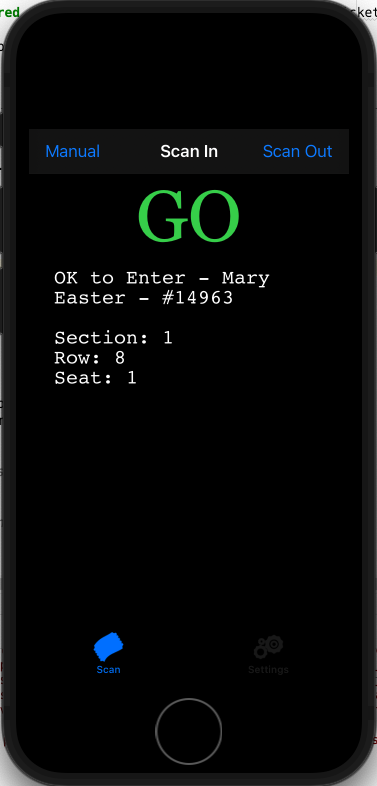 Ticket scanning: due to popular demand, we have added door, section, row and seat to the scanner when a checkin occurs for reserved tickets.
Ticket scanning: due to popular demand, we have added door, section, row and seat to the scanner when a checkin occurs for reserved tickets.
Some notes on this feature:
- The words displayed on the confirmed checkin will use your venue's. For example, if you have renamed 'Section' to 'Area', then that will be displayed
- If the data for 'Door' is left blank in your venue setup, it will not display that word in the response
- Door, section, row, seat is only applicable for reserved seating. General admission events will display nothing
- and it is easier to look at the print at home or thermal ticket itself to see this data while scanning. There is no advantage to confirming it with data on the scanner - it will just slow the entry process down
- Add support for transparent PNG's in form letters. Previously, any image was converted to JPEG (which loses the transparency). Now PNG's are supported and the transparent part is no longer shown black on the form letter.
- Minor tweak to workflow notifications to send outstanding ones upon closing an order where the user caused a notification to be required. This means notifications:
- may be sent throughout the day for box office sales.
- are still only sent as part of the end of day process for web sales
- Improve behaviour of presales access coupons online -- they will now only show performances that are in the future that are on the allowable list in the coupon setup.
Note, for performances that are in the list:
- performances that are not on sale on the internet, will become visible and able to be sold based on the pre-access code (this is the current behaviour)
- performances that are postponed or cancelled will also show if they are marked visible on the internet. Since they are already visible, if they are on the coupon code list, they are still visible - just unable to be purchased.
- performances in the past are not longer shown (this is new behaviour)
- performances that are subscription control houses will not show based on a coupon since they are special puprose
- Fix a rare issue that might cause the patron balance to show money owing the patron when, in fact, that was not trie. This might occur for orders recently completed that are perfectly in balance but may have had order fees in them.
- Event reminders emails are no longer created for patrons missing an email address.
- General Admission Tickets sold as 'Group' and E-Tickets:
- Add a warning to the ticket sales preference for single or group ticket to let employees know that anything sold as a group ticket can never be emailed
- Disallow emailing general admission tickets sold as group tickets
- For General Admission ticket sales, if the group sales button is activated when you reserve more than one ticket, you will be reminded that you cannot email the tickets.
Version 328 (Nov 14,2021)
-
Add a 'look' icon to let a user see the password they've typed when they click with a mouse it. The password is obscured when the mouse button is released. This is very similar to login to windows window after restarting a machine.
- Workflow Notifications:
- Fixed an issue where notifications would sometimes not work in an outlet version. The problem was that the first transaction to be created (from a ticket sale, payment, etc) after a restart of the TM server would dictate which outlet would get notifications. All other outlets would not generate them. The Notification system is now outlet aware
- If two notifications are the same to the same person, they will now generate two separate bits of text in an email, rather than condensing and deduplicating
- Notifications can only be sent to employees that are currently active (i.e. are not resigned) to be cognizant of privacy issues. It should not be possible for a resigned employee should to receive internal communications.
- The web listener user, which is a special purpose user for web sales login only, is not longer able to be a user that can receive notifications. Password management of the web listener is managed differently, where the password does not need to be verified under PCI standards, so it needs to have very defined capabilities as only marking web sales, not for receiving notifications, etc.
Version 326 (Nov 12,2021)
- Add icons to sales rules detail window to give an indication which ones may or may not work
- The order fee setup window now has a usage tab to show where the fees can be applied by the system.
- Add an edit check to fee setup to prevent auto add of fees if used for mailing, will call, or print at home purposes, or if used for rounding payments - since thats handled by the system
- Fix an issue selecting gift certificates to pay for items - where it was possible to select one from another outlet by mistake using the lookup
- Add a report that shows the mailing address (without notes) for the order along with the tickets purchased
- Add a report that shows the mailing address (with notes) for the order along with the tickets purchased
Version 325 (Nov 1,2021)
- Emailing
- No longer allow emailing tickets or eblasts from an Employee's email address if it is the same as the either the one:
- in company preferences for web sales or
- for meeting management. i.e. users with the same email addresses as those in company preferences, can't email using that as the personal email setting.
- Fix issue with some email reminders that are not associated with a live component. They might not send, and instead cause a lock in the database.
- Fix issue with emailing tickets to patron if the option selected was all tickets in one PDF.
- No longer allow emailing tickets or eblasts from an Employee's email address if it is the same as the either the one:
- Events
- Add support for ticket scanning in an outlet situation if the employee initials used in the scanner setup are the same in more than one outlet
- The duplicate event wizard now has options ignore cancelled and/or postponed events
- Performances marked postponed or cancelled will no longer count towards setting the first and last performance dates. The implication is that if you cancel the last show in your run, then theatre manager reduces the length of the run of the event online.
- Donations
- Improve the process of splitting a donation into two campaigns or reducing a donation amount if the donation has no receipts printed for it
- Allow un-printing one or more donation receipts in the list of receipts using the context menu
- Reports
- Donor Giving Trend by Year (Fiscal) and Donor Giving Trend by Year (Program) reports now allow you to select which kinds of donations to go on the report (gifts, pledges, matches, soft credits, soft pledges and/or prospects)
- Fix some minor issues printing invoices when both bill to and ship to addresses are required if some parts of the mailing addresses lines were empty for either or both addresses.
- The company address is now printed under the logo to make there is room for the bill to and ship to addresses
- If the bill to and ship to addresses are the same, then only the bill to address is printed
- the information like patron number, PO, phone number are now printed on the right side of the report - like they were before
- Fixed patron link on the receivables as of a date report
- Miscellaneous
- Improve detection of monitor size and orientation to attempt to deal with people who frequently switch between one and two monitors when taking a laptop home. Theatre Manager will try to remember orientation and no longer open windows off screen
- Add icon to patron payment history list window to show authorizations done with a merchant payment profile. This should help users decide what refund methods might work for payments.
- Fix issue with GL and Patron tab not showing information properly on the Fee Setup window
Version 323 (Oct 23, 2021)
- When emailing tickets from box office; display a message indicating the number of emails added to outbox and update the patron letter tab with the new number of outstanding letters
- Show emails as not sent on the Manage Pending/Unsent Emails window if there is no scheduled send date on the email record
- Add a feature to allow selective release of social distance 'q' holds, providing that the employee has this permission. It is intended to allow breaking apart some social distance bubbles temporarily to squeeze a few patrons into some seats
- On the patron window mail list tab, add search capability to find specific lists that the patron is in.
Version 322 (Oct 15, 2021)
- Fix an issue with emailing tickets when a sales rule was used to alter the price of a ticket and the 'to' price code on the sales rule was blank. This is a very rarely used setup for sales rules that venues would only encounter if:
- The box office applied a pass payment
- A sales rule was applied that cleared the price code on the ticket
Version 320 (Oct 14, 2021)
- Overlapping donation giving level ranges have never been supported for a giving matrix. Implemented feature to detect overlapping giving ranges and to inform user that they must be fixed for the donation campaign to be usable, especially online.
- Added a message when editing the ~CASH payment in code tables. If the venue is 'Canada' and payment rounding is not enabled, a reminder message will appear to suggest adding rounding
- Fix an error reading data when using the order search and mail list search fields as criteria in any transaction report. Reports based on transactions would incorrectly generate an SQL error and not retrieve anything since version 10.07.310.
- Address an issue with P400 pin pad authorizations. An incorrect field was being set preventing the authorization process from completing successfully (error introduced in version 10.07.316)
Version 319 (Oct 11, 2021)
- Improve how logo placed on reports that are run by the background reporter when there are multiple outlets in a database
- Fine tune credit card refunds for various cases of linked credit cards, independent and merchant profile for Orbital, Elavon, Moneris and Authorize.net. This fine tiles the attempts to handle refunds depending how the card was charged on the first place (whether using merchant profile authorization or standard authorization.
- Background report queue is now automatically enabled for all databases. Users can elect to use them if they wish. Any report generated from TM server will use the background report queue to help maintain online responsiveness which checking out if a donation campaign is set to email donation receipts
Version 317 (Oct 7, 2021)
- Improved the sample fee calculator to show more effects and allow what-if based on number of items in a cart and value of cart
- Fixed issue when emailing tickets from the box office to another patron in the household (other than who bought the tickets). Prior to this release, the tickets would be an invalid attachment. You will need to resend ticket emails that are sitting in error status and delete existing emails.
Version 316 (Oct 5, 2021)
- Adding shipping and billing addresses to web sales (online) and orders (box office sales). This includes changes to:
- The Shopping Cart List window. The addresses are not shown be default, you will need to add them to your list
- The Shopping cart Detail window.
- The Payment window
- The Recent Order list
- The Order list on the patron window
- The Accounts Receivable List
- Invoices will paginate so that there is a new invoice for each billing address for a specific patron. This means that printing multiple orders in an invoice for a patron will still work as before, except that they will be aggregated by common billing addresses.
-
Personnel, tasks and some facility management changes:
- Improved performance of all reports in Personnel & Personnel History category and added clickable links to fields within the report.
- To help manage online sales based on reporting capacity, the upper right of the event map window now shows current physical capacity, reporting capacity, sold and held totals. This may be helpful showing potential online sales in Covid restricted environment.
- Display of personnel information on the personnel window and the event screen now has a list of icons indicating how the record was created: either as a volunteer history or part of a task or part of a project.
- On the event window, personnel information tab, the calendar icon will display the selected tasks on a calendar. For all other tabs, the calendar button displays a list of performances.
- Payment changes:
- Added a list to the payment detail that show known linked refunds associated with a particular authorization. Historical refund data may not be linked in all cases.
- Add support for linked refunds for paymentech orbital. This allows refunding without having the card number.
- Enable voids for Moneris payments where cards were processed by typing the card number into Theatre Manager for authorization. Voids can only be done before end of day has been run for that card. Otherwise you need to do a refund.
- Add messages to prevent trying to over-refund to a linked credit card refund with suggestions how to break the refund apart to match the remaining amounts on each card used to purchase tickets to the order
- Added security groups to code tables for payments. You can now limit the payment methods that employees can use in the payment window at the box office.
- Misc changes
- Added venue name and task notes to the Task List report and make it landscape
- Allow the <field> tag within any html formatted field that can be placed on web pages. A number of people use these in pixels and tracking for order amounts
- The default for print at home bar codes has been changed in company preferences to QR codes in because they are are the standard format for Linea Pro scanners.
- The background reporting queue feature is now automatically enabled in system preferences for all venues - since its the basis for automatic emailing of tax receipts for online purchases
- Adding a linear or picket fence bar code to a ticket face is easier - there is a separate selection of ticket code from the popup list for both of them
- Mass refund of tickets to a performance now:
- does linked refunds as a preference for all refunds
- will now refund to as many cards as were used to pay in the first place. Meaning if a patron bough two tickets and split paid on two or more cards, then each card will be refunded, starting with the one with the greatest original authorization.
Version 314 (Sep 14, 2021)
As part of reopening venues after covid and implementing Purchasing and Entry Requirements, we have made it easier to just enter text into some fields in Company Preferences. These assume you have not customized some specific web pages. IF you have, you many need to have them updated.
-
Add Note, Warning, and Danger alerts to the top of the Event list that can be changed at any time. These are entered in the Web Options - Purchasing Tab and may be useful for:
- Covid 19 entry requirements prior to buying tickets
- Adding quick event filters
- Other venue specific needs
-
Add Terms and Conditions and Covid 19 policy text boxes to Web Options - Carts and Checkout in company preferences window. This makes it easy to enable accepting covid 19 policies on checkout and track that people acknowledged them.
-
Add Note, Warning, and Danger alerts to the top of the Event list that can be changed at any time. These are entered in the Web Options - Purchasing Tab and may be useful for:
- You can now set a company default to indicate how many PDF's are required when emailing tickets. The default is one ticket per PDF attachment.
- The cart detail ticket tab now shows refunded or exchanged general admission tickets in a cart if cart was checked out successfully and tickets no longer exist.
- Fix an issue with web sales when post dated payments are allowed for donations, gift certificates/passes, subscriptions and events - but no end date is specified. Edit checks will now require an end date to be entered if post dated payments are specified.
Version 313 (Sep 10, 2021)
- Show unicode characters in the preview of web notes details window as well as when exported to an external browser to view. Any existing web emails containing accented characters will now display properly. It was a matter of making exported files fully unicode
- Allow specifying a timezone for the workstation if you are working in a different time zone than the venue and your computer auto-switches times zones based on location
- Allow specifying a different time zone for a venue. When it is different, the display of the times for events in that venue will reflect the timezone and time appropriately.
- Fix an issue editing default accounts in code tables. An incorrect error check was preventing editing any account number due it a fix introduced in 10.07.312 for donation transfer accounts.
Version 312 (Aug 31, 2021)
- Fix issue emailing tickets from box office when if the request was to put all tickets into one PDF
- Minor enhancements to GL export format for Main 4 (formerly Agresso)
- Display final date of payment properly in the contractual notes payment terms
- Remove search by deposit number in post dated payment list window since all post dated payments do not have a deposit number
- Display the pass/GC write off account in pass/gift certificate detail properly using the account display setting in company preferences.
Version 311 (Aug 26, 2021)
-
Theatre Manager will look for a new error condition when setting up or editing restricted campaign accounts if the main bank and transfer clearing accounts are the same. If this condition is discovered when entering or changing an actual donation for the restricted campaign, you will no longer be able to enter a donation for the campaign until the account setup is fixed in the default account setup in code tables .
Note: you may need to verify your restricted donation campaigns to make sure they are ok. If one needs fixed, the rest will likely be ok.
- Enhanced the message at the bottom of each edit window that indicates when the record was last updated. It also now presents an english version as well like 2y 3m ago. eg 'updated jun 20, 2020 (1y 3m 1d ago)'
- Notes fields that are be displayed online in the web site has supported HTML for a while. You can now use Markdown as an alternative to HTML which may be easier to read. The general syntax of markdown language can be found online.
- Fixed an issue merging sales promotions introduced by a upcoming feature of sales promotions support in passes/gift certificates and resources/merchandise
Version 310 (Aug 22, 2021)
Eight new order search criteria have been added to the order window that are much like 'patron belongs to mail list...' searches.
These can be used to find any data connected to orders where the order might contain a donation campaign, specific event, pass/GC, payment method etc. While you could use it for any report containing orders, it might make sense for:
- An order based report like Order Detail report to see those where a patron paid using post dated payments in a given date range
- Any inventory report like Revenue by Promotion where you want to see revenues for an event where at one or more donation campaigns were also in the order that sold the ticket -- eg - how many subscriptions were sold with a donation
- When a patron views prior carts online, they can now re-display the online confirmation for the order at any time by clicking view order confirmation.
- Merging of a donation campaign will also merge the recurring donations that are part of the campaign.
- Ensure that the employee who last changed a donation receipt is set when a donation receipt is first created.
- Ensure that employee who created a fee in an order is set properly
- Add some edit checking of notes fields that are displayed online and prevent use of some HTML tags like 'body', 'html', head' etc. These are notes for venue, event, performance, donation, passes/gift certificates, resources , inventory etc.
- Adjust the edit on the donation campaign setup for default fiscal year to allow the next calendar year as a default for program year.
- Correctly enable Auto-Renew tab, ticket and transaction tab on the subscription package detail. In a prior release of TM, the tabs were rearranged and the edits that enabled tabs no longer corresponded.
- Added links to the Daily Action List report and improved performance getting data for the report.
- Added links to all the Transaction Reports as well as adding a column to show the meaning of the transaction code
- Added the employee name fields to subscription package edit window as follows:
- add changed by/printed by and created by to package window
- add changed by and created by to favourite seat list
- Added capability to reset the donor name on multiple donations for the same patron in the campaign setup
Add a feature to mark a performance as cancelled or postponed which will:
- keep on deferring revenues past the performance date since it is cancelled/postponed and revenue cannot be earned (yet)
- indicates online in the event list when the performance was cancelled or postponed and what to do about it. This allows it to be seen online, but not purchased, with explicit instructions to the patron.
- Fixed a rare issue of the available seats not being calculated properly if somebody had
- created a pricing map
- created an event in that pricing map and
- then increased the venue size after the fact.
- Standardized the aspect ratio of the images for report logos and signatures on tax receipts to be 3.75" wide and 0.75" high. This is very close to the ration that is currently used for image display so it reports and tax receipts should not appear significantly different. This release just identifies the specific aspect ratio to make it easier to insert a new signature or logo in a more 'what you see is what you get' manner.
- Resolved an issue when attempting to modify a form letter or email that has not been printed or sent yet. In some cases, the save/revert buttons on the toolbar would not be enabled - this is now fixed.
- Added icons to the donation campaign list to assist identifying those that can be seen online and can have automatic receipts generated.
- Add a feature to the mail list Who's In tab to allow you to unsubscribe patrons from the list. Unsubscribing them does not actually delete them from the list - it just prevents a 'belongs to mail list' search from selecting the patron. While unsubscribe state is intended for online use, it is sometime beneficial to manage an internal list by subscribing/unsubscribing people, rather than deleting them.
- Fix a rare issue when tickets are emailed to a patron from the box office. Occasionally the TM server would wake up and find emails to send before the tickets were ready to attach to the email -- and then send them without the tickets.
- Added merchant profile data/link to the payment detail to indicate if the payment used a merchant profile and to be able to view it easily
- Add a feature to allow exporting of attachments to emails if you need to view them for debugging purposes with the patron
- When emailing tickets to patron from the box office as PDF, Theatre Manager will no longer mark them printed immediately. Instead, the TM server will mark the ticket printed when it builds the e-ticket into an email. This avoids a rare situation where patrons ask to have tickets emailed, but the venue has turned off the web services (or creation of the PDF fails). The user is no longer presented with misleading information that it was emailed.
-
Add the a feature to filter out associated holds in the ticket list on the patron window. Normally holds are shown. Unchecking the search option only displays purchased tickets, which might be convenient as venues recover from covid.
- Add a '$' icon to the Revenue and the Performance tabs on the event setup window to indicate which performances are using earned revenue (i.e. no longer deferred, if they were ever deferred).
- Added financial export format for Unit4 Business World (formerly Agresso financials)
Version 302 (Jul 4, 2021)
- Changes to verify seats to account for venue shrinking and improved message clarity
- Changes for upcoming TM Server-based checkout
- Add wrench icon to indicate performances where the venue was downsized and some seats had been sold that are no longer accessible -- and must be exchanged into one of the lower seats that still exist
- Cancelled class and cancelled performance icons are now be the same
Version 301 (Jun 29, 2021)
- Fix small visual difference between new and renewed subscriptions online
Version 300 (Jun 29, 2021)
- Fix an issue when using Next Best Seat for new subscriptions online in conjunction with a hidden web page 'param' using a redirect to a different web page after the subscription seats were picked -- would cause the only one seat to be assigned to the subscription. This would affect very few people - likely those with subscription plugins and customized subscription pages.
Version 299 (Jun 21, 2021)
- Fix an issue with linked refunds that was preventing it from working for some service providers
- Address the issue that causes an EOD imbalances when a Project is duplicated and that project (while in invoice state) contains tasks which have resources or billable volunteer history.
Version 298 (Jun 18, 2021)
- Prevent void of any card authorized through Moneris EMV device since it is not a supposed feature in the P400. Any card authorized in error will need refunded.
- Update the Moneris EMV receipt ticket printing to remove extraneous line feeds in the provided receipt, which will allow it to print more uniformly.
- Prevent linked refunds to Moneris EMV devices as Moneris does not allow that feature. Advise user to do independent refund instead.
Version 297 (Jun 16, 2021)
- Fix an issue merging letters for ticket data with gifted-to patrons. The merge was correctly identifying the person, but using the email address of the original buyer. This has been changed to use the email of the gifted to patron.
- Enhanced merge letter window to add support for changing the sort order of the data in the consolidated letter on the merge window.
Version 294 (June 10, 2021)
- Add messages to the hardware set up window if there are configuration problems that might prevent the EMV device from being used.
- The Merchant List window now shows if the merchant account is in emergency mode and its status of whether it can be used at box office, internet or both
- Merging a limited profile patron (guest checkout) into a full profile patron will no longer will have any impact on the do-no-mail, do-not-email etc flags on the marketing tab. The theory is that since a patron using Guest checkout cannot set any of the flags, they should be ignored on a patron merge.
Merging two full profile patrons together will merge those flags as before.
- Address a rare case occurrence verifying the internet holds for general admission event after a cart is altered or closed.
- Enable the save/revert icons when editing a window if the first thing done is cut from a field or paste into a field. This gives better user feedback that data has changed.
Major Change when manually refunding to a credit card:
- Refunding to a credit card now assumes linked refunds first, so the system displays a list of prior card authorizations to for you to chose one to refund to
- On the payment detail window, if the payment is linked refund, you can see the original payment number and click a button to open that payment detail
- The payment list window on the patron record will show linked refunds with an additional icon
Version 293 (May 17, 2021)
- Added display of the merchant receipt for users of Moneris P400 EMV pin-pad terminals. This merchant receipt copy is not intended and not requires to be printed sine it is stored electronically. However, if you need a copy of it for any reason, just select the text, copy it from the window and paste where you need it.
- Fix issue opening pdf invoice documents created in background report queue and also mark them as viewed after processing.
- Add support for printing inventory items/resources on an invoices for venues that do not have the facility management module.
- Fix an issue with unsent task participant notifications
- When duplicating a task, retain the current task ownership instead of clearing it and requiring entry of the field.
- Ensure that calendar view works for rental resources, even if they are not attached to tasks
Version 292 (May 12, 2021)
- Revise how the Order Transaction report compares orders and transactions to reduce false positive identification of out of balance orders that have been sold by one outlet and altered by another outlet. These reports also have links added to them
- Revise the utility for report Gl Transaction analysis to be more outlet aware. It will now identify when the A/R for current and other outlets is incorrect, as well as if the two A/R accounts were changed to create out of balance situation
- Add hyper links to all reports in the utility functions and database analysis category
- Transaction detail will now show the A/R owing from other outlets properly if there is no commission amount on the transaction - instead of just showing the A/R account.
- Added capability of displaying the external account in the GL entry detail list.
- Add a feature to the report display window to indicate that the data from date for a report run in the queue - as part of the run again feature
- Fixed an issue printing the first annual style annual receipt for the year for a patron - TM would fail to print the receipt date on the tax receipt.
- Changed the order of error messages presented when adding a pass/GC if you tried to save the pass/GC without selecting one.
- 4 of the donation audit trail reports have links added to them.
Version 291 (May 9 2021)
- Correct the display of the program year start on the donor statistics tab - each year displayed in the column was was one year ahead of what it should be.
- Fix an issue in the form letter task list - the column titles could be offset with the actual data and it is now aligned
- Automatically insert venue name and address into Moneris customer receipt for printing on ticket faces - per requirements
Version 290 (Apr 29 2021)
- Address an issue selling inventory/merchandise that was managed that prevented cart checkout if the item was almost sod out. If a patron added the last available item to the cart successfully, the checkout process again tried to hold that specific item one more time. The result being that web sales indicated the item was no longer available (by mistake). It only affected the last item in inventory.
- Address an issue in a couple of reports that would no longer print. This was a result of some global report printing changes from version 10.07.289
- Improve compatibility in emailing tickets from the box office where the e-ticket attachment name included accented characters based on the name of the performance. Email clients needed to be told that the print at home ticket attachment could contain accented characters in order for them to display the email properly.
Version 288 (Apr 27 2021)
 |
Some enhancements in this and future updates depend on the latest walk-around version of TM being on your computer. You may receive:
|
 |
There is a one-time conversion of report parameters that the first user that logs in will encounter. It may take a few minutes or so, depending on the number of criteria that have been saved. |
- Donation Tax Receipts
- Add a feature to allow emailing of individual tax receipts automatically for a campaign for donations that are accepted online. When enabled, any online donation will have a donation receipt (PDF) attached to their web confirmation that they can print. Please also ensure that you have created in company preferences:
- Add a feature to tax receipt printing to add a title that says 'Official Tax Receipt' at the top of the tax receipt. In Canada, this will print bilingually. While the original purpose was to support e-mailed tax receipts, it was added to manually printed tax receipts as well.
- Tasks and Projects
- Sort task types alphabetically on task window instead of by the order in which they were entered
- Fix an issue when a project (which already had an order) was assigned an existing task AND that specific task already contained resources. Theatre Manager will now properly create transactions for the resources to keep end of day in balance.
- Venue and Event Setup
- Social distance seating's Heat Map showing number of related seats displays associated seat counts above 9 as the letters A-Z to better show usage with those venues using more distancing in their venue
- Added a Verify button on the Social Distance tab that will look for any conflicts between permanent holds and social distance holds. Since that cannot overlap for social distance seats to work successfully, this tool will help identify where you have a conflict
- Improved the performance of drawing seat rectangle outlines when dragging seats on the Mac that may be apparent on some versions of Mac OS
- Added the calculated amount remaining seats to the performance tab of the play set up to make it easier to see sold outs or extraneous holds
- Fixed an issue of multiple classes for a course not being created properly. Problem introduced in version 10.07.270
- When adding new performances to an event, the system will now default to the most often used sales method for prior performances to that event.
- Web Sales
- Fix an issue in the count of internet holds for general admission performances. TM was reporting the count incorrectly by counting any ticket sold online and subsequently refunded at the box office as still being held. This is no longer the case.
- Add a separate web Session Timeout to web sales. This is typically longer than the cart timeout and may be advantageous to set to an hour or two. People waiting for a live event to begin will not be logged out
- Emailing of PDF tickets from the box office now takes into account the web sales stop time (if any). If a performance starts at 7:30pm and tickets can be sold for another half hour, then tickets can be emailed to patrons until 8:00pm, the last possible moment for a ticket sale.
- Fixed a small issue on the text font for print at home tickets
- Fix an issue on French web pages with pick your own seats. The swap seats button appeared on some maps, but not others.
- Reports
Added a feature to allow text search within a report which will highlight all text found that matches the phrase entered. You can then next/previous through the searched data.
- Enabled emailing of all reports from the report window after the report is completed. A record of who the report was emailed to is kept in the patron record letter history tab.
- The tax receipt audit list report now has links in it that let you access patrons, donations and receipts directly from the report. Enabling links requires latest version of TM installed some time after the update is released.
- The list of saved criteria for reports or mail lists will try to display the first 500 characters of actual criteria in the list. This should help when selecting criteria for a report or mail list
- Naming or renaming criteria used in reports now shows the actual criteria in the window for convenience - to help when determining a more appropriate name
- Fix an issue exporting the primary phone number for export reports that might have occurred, depending on the file name you based the export on.
- You can now specify a specific file name for a report when exporting it instead of the default.
- Misc
- Add a feature that allows selection of gifted patron when doing a mail merge. The option is selected on the search criteria window.
- Added three custom fields to the pass/Gift certificate window.
- Their names can be changed in company preferences appearance tab
- You can indicate if entry of the fields is Mandatory Data tab.
- The company preferences appearance tab and system preferences appearance tab now show a longer description describing the meaning of the appearance items you are changing.
- The Coupon Code/Pre Access List window now has icons to indicate the state, type of the coupon and some key settings.
- Updated the link for the Elavon Virtual Merchant 'Converge' Link on the end of day deposit window for Elavon for convenience
- Fixed an issue when a patron:
- was made an employee -and-
- they never logged into their account -and-
- some time later, their employee record was deleted -and-
- somebody subsequently tried making them an employee again .. making them an employee the second time would not work.
Version 277 (Mar 8 2021)
- Added a feature to the word processor to allow you to quickly specify links that will take the patron to various parts of the online sales web site
- Improved the speed of setting the standard holds on a performance after the fact using the context menu
- Fix a regression from version 10.07.276 in opening existing form letters. They no longer appear blank
Version 276 (Mar 5 2021)
- Change tax year on annual receipt to reflect the year on the receipt, not the year on the donation.
- Fix a mistake determining the patron name for donation reports that might prevent them running
- Make the search using patron combined name work tax receipts if the name contained hyphenated last names, quotes, special characters and some accented characters in the name
Version 274 (Mar 4 2021)
- Fix a small issue building a mail list based on tickets where the patrons being selected were the 'gifted' patrons. Depending on how much data was being retrieved, the query could go on for a long time. This performance issue has been resolved.
Version 273 (Mar 1 2021)
This version of Theatre Manager introduces tracking online unsubscribes to mail lists. Previously, if a person unsubscribed to a mail list online, they would be removed from the mail list. Now, their mail list record will be marked with a date that they unsubscribed. If they re-subscribe, that date will be cleared. There are a number of ramifications:
- The mail list whosin window now shows people who have unsubscribed online - so they are technically part of the mail list
- Added a tab to the mail list that shows emails which allow unsubscribe. What this means is you have specified a mail list on the eblast to track unsubscribes. This new tab shows which emails are associated with the unsubscribe list. If a patron didn't get the email, they can't unsubscribe from the list. if they got the email and you added the unsubscribe link to the letter, they can take themselves off the list.
-
These people will never be selected when you use the search features belongs to mail list in a report or to create another mail list. For clarity, this search feature has been renamed belongs to mail list - subscribed to
- There is a new search feature to select only people who have unsubscribed from a mail list. This is called belongs to mail list - unsubscribed from
While picking people that belong to a mail list will never pick unsubscribed people, you may want to start building lists of people who explicitly indicate not to email them for some purposes. In such a case you might want to use criteria belongs to mail list - unsubscribed from IS NONE OF and the name(s) of the unsubscribed lists.
- The meaning of the Mail List double opt in feature has been altered slightly. A double opt-in email requiring confirmation will be sent:
- If the patron is added to the mail list by personnel at the box office.
- If the patron adds themselves to the mail list anonymously online using the maillistquick direct link feature
- Patrons WILL NOT be required to double opt in to a mail list if they have already logged in online and are simply changing their own emailing preferences
- Form Letters
- You can now add an unsubscribe link object to your eblast document
- This works in conjunction with an unsubscribe mail list attached to your eblasts which will allow people to unsubscribe from the mail list. You can see them on the whosin tab. Not all emails will require an unsubscribe link - typically only marketing ones (refer to CASL rules)
- A default unsubscribe mail list can be assigned for each form letter to make it consistent every time that eblast is sent out.
- Improve selection of values in the form letter info window when multiple letters are selected for changing form letter parameters.
- Keyboard formatting shortcuts have been altered for left, right, centre and justified paragraph alignment. There was a conflict with center text using CMD-C which is traditionally 'copy' text.
- Misc
- Increase database access memory buffer size - to allow retrieval of more data for large reports. Addresses some issues where a query would try to retrieve more data than allocated memory. If this situation is encountered, you'll receive an error message asking to reduce the amount of data searched in your query.
- Add edit check for people to type credit card numbers online and put '-' in them. TM server will now remove those and accept the card. This is a convenience for the few patrons who like to enter cards that way.
Version 270 (Feb 22 2021)
Moneris EMV
- Add support for
typing in a credit card manually when using Moneris EMV devices - Add help icon on payment screen for each payment method that will take you to specific help for each payment method
- Add support for
-
Event and Performances
- Add a feature to the performance tab of the event to enable/disable sending email reminders for multiple performances at one time, as well as setting the advance notification time
- The new performance wizard has been revised for clarity. You can also set some of the newer performance features in the wizard (such as email reminder and relaxed reserved seating
Reports
- Enhanced the Donation and Pledge Summary Report to include receipt type (see below), campaign, fiscal year, program year, and tax receipt name. This improves the usefulness of this report for tracking when people gave and what receipts are printed.
- Tax Receipts
- The options for selecting tax receipt printing options (which Theatre Manager will actually print) have been reduced to
- One tax receipt per payment - to be used when you need a receipt each time a customer pays
- Annual statement style (calendar year) - to be used when the customer wants one receipt for one or more payments made on donations in that calendar year. The donation itself can be in any calendar year.
- Existing Manual Tax Receipt Options - the existing options that indicating your are going to create your own manual tax receipt or that a tax receipt is not required are still available and will not be changed

Note: there has been a significant change in donation receipt type options. All tax receipt types that previously indicated a receipt was only needed 'when fully paid' have been converted to 'Annual Statement Style'. This clarifies receipt printing so that none get missed for recurring donations and post dated payments when those payments happen to cross the calendar year - in other words it ensures that everything paid during the calendar year gets receipted in the same calendar year.

A default receipt option has been added to each campaign. This defaults to the default receipt option in company preferences (which has been removed, in favour of a unique option for each campaign). A context menu allows you to set the default receipt option for a number of campaigns at one time on the campaign list.

Tax receipt report is limited to 250 record for one receipt per payment and 500 records for annual tax receipts. This is a limit imposed to prevent receipt report running out of memory and to match the size of a ream of paper.
- Printing one receipt per payment will now only select donations with that as the receipt option. It will not select those donations that will be printed as Annual statement style receipts (and vice versa)
- Selection of receipts for printing
- is now based on tax receipt date (instead of donation date as before). This ensures:
- that a single donation with payments/receipts that cross calendar years will be receipted in the calendar year that corresponds to the payment.
- any payments that are delayed from one year to the other will get receipted in the year of payment. You don't have to worry about donation date - which should simplify the tax receipting process.
- has been enhanced to allow logo, company address and signature on the annual style tax receipt. It was always available on the one per payment tax receipt.
- is now based on tax receipt date (instead of donation date as before). This ensures:
- Printing tax receipts now limits to approximately 250 pages per batch print to better manage available memory and avoid crashes. You can run the feature as many time as you want to get all receipts. This will help people with many thousands of returned tickets for donations that saved them for printing till year end
- The options for selecting tax receipt printing options (which Theatre Manager will actually print) have been reduced to
-
Tax Receipt Option Types
- You can now set a default receipt type for each Donation Campaign which will be copied to a donation when it is first created. It might be useful to set campaigns that have small donations and/or web round up donations to be 'annual statement style'
- You can now view the tax receipt option description (eg: one per payment, annual statement style) for informational purposes on the:
- patron donation list (on the patron window)
- list of donations for a campaign (in campaign setup).
- un-print donation receipts (in batch functions)
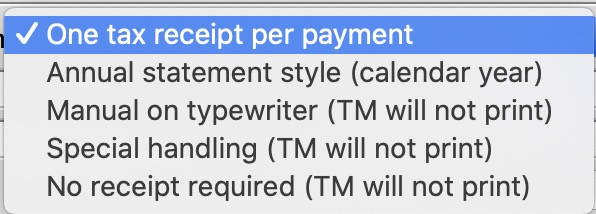 On the above windows, you can now select a number of donations, right click and use the context menu to change the donation receipt type en masse
On the above windows, you can now select a number of donations, right click and use the context menu to change the donation receipt type en masse- Improve the performance for the un-printing charitable receipts function significantly and add the unprint capability to the Donation receipt tab on the donation window to make it easier to unprint an entire year of annual statement style donations receipts at one time
Version 269 (Jan 28, 2021)
- Fix an issue entering attendance reasons for tickets inside TM. Set attendance needed to take into account a new field for tracking times watching if live streaming events. In addition, speed up the setting of attendance from the attendance list on the play window.
- Recurring Donation code table added to REST API
- Recurring donation values for date start, end and and of next gift are now populating properly in the REST API
- Improve performance of ticket sales and other large updates when under load by converting some verification actions into database procedures.
Version 268 (Jan 20, 2021)
- Restore shift-cmd-E to be the export data shortcut and as a result, change before event sales shortcut to shift-cmd-S
- Resolved an issue where long event titles (eg 90+/- characters) could result in multiple G/L Detail Lines for the various revenue allocations of ticket sales for an event, rather than summarizing the various revenue allocations into a single G/L Detail Line. The extra GL detail lines would not cause and End of Day imbalance - just result in more lines to look at in Theatre Manager.
Version 267 (Jan 19, 2021)
- Remove the double prompt on a Macintosh for 'file name already exists' when exporting any data (and the file name already exists). Now you will be asked once.
- A minor performance improvement redrawing seats letters on the graphic map when selling a large number of seats
Add option called DatabaseTLSRequired to the TheatreManager.plist preference file to enable/disable mandatory connection via TLS to the database for enhanced security. Theatre Manager has always attempted a TLS upgrade if possible. By default, cloud venues are set to 'TLS required' since cloud services support TLS. Self hosted venues default to TLS optional.
If there are issues connecting and you get a TLS error, the steps to resolve are:
- Download and re-install latest Theatre Manager if you are a cloud user (self hosted will not be affected)
- If TLS connection still fails, set the DatabaseTLSRequired optional in the preference file.
Version 266 (Jan 16, 2021)
- Fix an issue where changing the password during login would give an sql error. This would require the person to go though the login process a second time, but this time using the new password.
- Fix a performance regression when completing end of day when there is a large number of transactions. A recent improvement to the notification system within theatre manager caused the issue and is now fixed in this version
Version 264 (Jan 9, 2021)
- Fix an issue where donation totals were not showing correctly on the transaction history reports on the last page
- Allow pausing and resuming jobs via the toolbar on the job list. Normally, this should never need to be done unless advised by Support
- Moneris deposits return a message that contains tabs. The occasional printer has been having problem interpreting the tabs when printing the Bank Deposit report directly to printer from the end of day report. TM will now replace the tabs with 4 spaces to make the Moneris response more compatible for printers that don't like tabs
Version 263 (Jan 7, 2021)
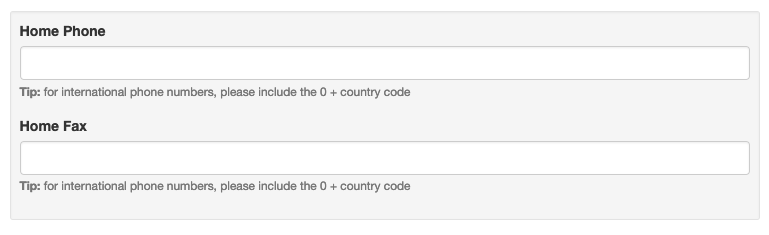 Improve the tips in the web pages to phone numbers to suggest how phone numbers outside North America (ie out side Canada and USA) should be entered. See the image to the right.
Improve the tips in the web pages to phone numbers to suggest how phone numbers outside North America (ie out side Canada and USA) should be entered. See the image to the right.
- Enhance manual checkout of cart to support taking over a cart on a very unique case using Moneris hosted payment page - where the payment reached the cart, but the cart did not process it.
- Fix an issue were Moneris hosted payment page used in conjunction with Chrome browsers might trash the cookie when the message comes back from Moneris. This was causing the patrons card to be authorized but preventing TM from actually checking the cart out
-
Enable 'hide' lines on context menus to more list windows in Theatre Manager. The purpose of hiding lines is to make them temporarily invisible when playing with data to compare it to other windows, or to hide data when creating a report. For example, you could hide all gifted tickets on the ticket list, or all patrons for a different solicitor on the patron list
If you want to see the data again, click the search button for the window and the data will reappear.
- The option to defer creation of ticket transactions for online sales to end of day has been removed. This now means that all transactions are recorded at time of sale at all times - for better audit-ability and transaction tracking.
- Change the keyboard shortcuts for quick buy and before event sales so that they can be used for bolding and italicizing on the form letter window
- The Patron Statistics tab on the lower part of the window now shows some more data than before and it reorganized to show donations, tickets, fees, facility data (resources/inventory and personnel). Selecting multiple lines on the list will now show some totals at the bottom.
- Rebuilding an order balances for a patron now rebuilds patron balances to ensure consistency
- Donation Changes
- The soft credit list on the donation window now supports selecting lines to show sub totals at the bottom - similar to a number of other windows.
- The donor Statistics tab on the patron window has been revised. It now includes a breakdown of total donations for the past 7 years based on fiscal and program year. Summary totals have also been separated for clarity.
- Donor Asset tracking has been moved from the stats tab to the Donor Tab on the patron window
- Form Letter Changes
- You can now put images into the header area. If you are printing to paper, each pate will have the image. if you are emailing the document to somebody, it is considered as one long page. The header and footer will show art the top/bottom of the email.
- Some keyboard shortcuts have been added to the form letter list editing to be consistent with word.
- The icons indicating read and unread emails have been made a little clearer to differentiate between each other.
Version 260 (Dec 20, 2020)
- Add 'y' to display 'years' in the new duration fields
- change duration fields in employee preferences to use the new duration field type
- Add viewing duration to the streaming content window to support digital rights management. If set, this is the amount of time that a patron has to view a single pay-per-view streaming item. The default is twice the duration of the live performance. If the patron start viewing the event that has this setting enabled, they must complete viewing the live stream within the viewing duration. After that, their cart times out and viewing ceases.
This means that live events support:
- Live viewing starts when the performance starts
- A viewing window that restricts people to viewing the stream within a time window (they can view it as many times as they want)
- (optional) A later sales time so you can buy after the event starts. The default is to stop sales at time of performance)
- (optional) A restriction on the elapsed time to view. If the patron starts streaming, and viewing in not completed within that viewing window, the patron is prevented from viewing the item again. They can call the box office who needs to mark the ticket as not attended to allow re-viewing of the live stream.
Version 259 (Dec 17, 2020)
- Fix an issue exchanging tickets for a different price - the window would not open without causing a loop. fixed
- Add support for Postgres version 13
- Show EFT exported column on GL List
- GL export formats now includes Sage intacct csv format
- Door and Seat Zone (ticketing fields) have been made available in form letters
- Add some titles so some sheet dialogs for Big Sur compatibility
- Fix an issue that caused post dated payment transactions to be deleted when a non-deposited payment was deleted. This only affected audit transactions, not the actual GL balance.
- Fix remove of resource pictures from the resource setup window
Version 258 (Dec 11, 2020)
- Automatic Email reminders are now available for all performances - live streaming, courses, regular performances, etc. The notification is set in minutes before a performance starts on the performance setup tab
- When automatic email reminders are enabled or disabled for a courses, the reminders are is also enabled or disabled for all classes in the course. If you want to enable or disable a reminder for a specific class, you will need to edit the specific course date to set the reminder.
- A number of data entry fields that accepted minutes as values have been enhanced so that you can type the number of minutes in formats like 1h30m or 90m or 3d10h5m (weeks, hours, days, minutes format).. This should help readability when there are large numbers of minutes and make duration fields consistent throughout Theatre Manager.
- Installing a slightly newer version of Theatre Manager that is compatible with your current version will no longer cause others to see a 'must upgrade' notice - if the version has not been widely released. This means:
- If the manually downloaded and intalled version is just a slight version number higher, this means nobody will be notified of a release because it was not auto-downloaded
- If the manually installed version detects that it cannot run because the database would need updated ( to contain newer data fields), it will not update the database version and the user will be informed. Other users can proceed normally and are not interrupted
- The net effect is that versioning of the database is controlled only by auto-updates and any indirect user actions does not affect the update process.
- The default, when switching calendar views has been changed as follows
- between any calendar with a day view, time will no longer be shown on the calendar item since the time ranges are at the side of the display
- to month view, time is now shown, if it was previously off
- you can still toggle time on the individual calendar if you wish
Version 256 (Nov 26, 2020)
- Fix an issue when trying to disable inventory tracking in resource setup for Facility Management
Version 255 (Nov 24, 2020)
- sales promotion window - mass enable and disable of promotions:
- Improve performance of the feature
- Add a message to the window to indicate how many performances will be affected by the current search criteria before it is run.
- Fix an issue where the search criteria identifying performances to update was not being cleared after it was used once. It might mean a second 'enable' or 'disable' would not do any performances.
- No longer permit enabling/disabling of sales promotions for inactive or closed performances
- Fix a small issue with running a procedure file introduced in 10.07.253

Version 253 (Nov 19, 2020)
- Made a small compatibility change to how some tab panes are displayed in Big Sur to ensure buttons and entry fields remain visible when they were on the lower part of the screen. In some cases, the fields and buttons were displaying out of view. The Tabs panes are now constrained to fit on screen and keep things visible.
At this time, there are no other known issues with Theatre Manager and Big Sur. As a pragmatic approach, we always suggest updating one machine to apple's latest operating system when you are ready and ensuring that all the programs you use (Theatre Manager, Excel, Word, HTML editors, etc) work before upgrading all your computers.
Version 252 (Nov 17,2020)
- Fix an issue with 3 donation detail reports that would not print due to a missing variable.
- Fix an issue changing the IP address in TM to point to a different database server. TM would not like it if there were no databases at that IP address. Now Theatre Manager gives an opportunity at login to change to a machine that actually has databases on it
- New plugins assume venues are running 64 bit TM servers (this is true for almost all of venues). Existing plugins will continue to run, even if you have 32 bit servers. New plugins will mean that servers should be running 64 bit listeners and TM Classic Servers.
Version 251 (Nov 12, 2020)
- You can drag and drop text files or images into a form document from the desktop and the text or image will insert at the drop point, making it easier to create eblasts and printed letters.
- You can drag HTML documents rendered in another tool that you want to send as emails onto the Theatre Manager word processor. This makes it easier to build eblasts using your own style sheets and sent out to people.
Version 250 (Nov 5, 2020)
- Holding down a character that can be accented in some language (eg a, e, i, o, u, n, c) will show all the accented possibilities for that character in most entry fields in Theatre Manager. A sample of the popup is shown to the right.
- The payment detail window will show the sample customer receipt for a Moneris EMV payment as retrieved from the EMV pin pad right after the authorization. This is saved with the payment request to the pin pad. It can be included on a payment ticket face to print meet Moneris receipt requirements.
- Added BoxCast to list of live event streaming options.
Version 249 (Oct 20, 2020)
- The donation receipt list audit report now includes any donation unprint transactions to better show why there might be some missing receipt numbers
- It is now easier to customize different ticketAd and headers for print at home tickets on a per event basis.
- Sage 50 added as one of accounting export formats in Company Preferences Accounting Tab
Version 245 (Oct 19, 2020)
-
Live Streaming
- A live streaming availability/cutoff time is now available in system preferences. This lets you specify how long a live streaming event can be viewed after the event starts. it is specified in minutes - so 360 would be 6 hours and 1440 would be a full day. The default is on system preferences and it can be over-ridden for
- Events on the event setup window on the event tab
- Performances on the performance detail on the web settings tab
- A live streaming availability/cutoff time is now available in system preferences. This lets you specify how long a live streaming event can be viewed after the event starts. it is specified in minutes - so 360 would be 6 hours and 1440 would be a full day. The default is on system preferences and it can be over-ridden for
Resources, Merchandise and Inventory
- Resources now have internal notes as well as external notes
- Resources now have web images that can appear online when sold
- You can indicate where Merchandise/Inventory can be sold. If you want it sold on the web, you can enable a flag.
- Merchandise/resources sold online can now have an icon for the web page like donations, gift certificates and tickets.
- Resources now have sub groups. Groups and sub groups are designed for web sales so that items on the web page are organized by:
- Groups - like donations & gift certificates, the group indicates a section on the web site. You can have major groups like T-Shirts, music, lights, sound, or what have you. This field has existed for a long time.
- Sub groups let you aggregate similar things like 'Womens T-Shirts', 'Mens T-Shirt' (or not at all). Anything aggregated is displayed together so that the user need only specify the distinct size/colour of the item
- If a subgroup is used AND size/colour are used, then a popup will show distinct size/colours within that category. Suppose there is a sub group called 'T-Shirts'. Sizes might be Small, Medium, Large, Xtra Large. Colours might be Olive, Red, Blue. The popup for T-Shirts would show the permitted combinations of Size and Colour
- Fees
- Fees can now be optionally applied to resources/merchandise/inventory for online sales (not applicable at box office at moment)
- Web Sales
- Merchandise implemented for online sales. This now properly manages the merchandise inventory by being setup through resources using the built in inventory tracking (prior, venues have been using gift certificates for this purpose - using resource inventory gives greater capability)
- You can now stop web sales AFTER the event has started if you wish. This would be beneficial for all day events where you may want the event to be sold for a few hours after the gates open, or for streaming/live event sales
- Implemented a quick pay interface option for donations, gift certificates that uses some browser standards (if available) to make a modal dialog for card entry. The options are set in Company Preferences-> Web Options. If not set, then the standard payment page page is uses on all browsers.
- Add support for the web Browsers Payment Standards api to web pages. If implemented, it means that the user can use card stored in their bowser if they wish
- Payments
- Payments now have a sort order in the payment code table. You can change the order of payment methods in lists without having to name them like '1.Visa'. This will be better for showing them online and printing on payment receipts, if required.
- EMV Payment processing with Moneris
- Moneris EMV processing using P400 terminals have been integrated into TM and tested with all provided cards for payments only. Refunds are expected to occur through linked refunds
- Deposits in End of Day now checks for EMV device totals and settles each device in turn, automatically
- Moneris's EMV requirements mean adjustments to your payment receipt ticket face if you use the devices - to meet their requirements
- Miscellaneous
- Theatre Manager now recognizes that you are actively using TM when typing long notes into notes fields and the work processor. This should prevent some cases of inactivity timeout per PCI requirements. Simply typing a character resets the inactivity timer and means that one key stroke in a note field every 15 minutes should prevent logout.
- Added youtube videos to social media icons. Updated Social media icons on login window and added access via the help menu. This should assist people get to youtube videos for quick help from the ArtsMan channel.
- Added display & search by internal/external order notes and ticket notes to the patron order lists, donation list, payment lists
- Changed a few more fields for patron records to sue like searches - eg special needs will now search for partial words anywhere in the text string
Version 237 (Aug 12, 2020)
-
Updated the features of the mail list quick add web link to pull specified mail lists from the database that the patron can sign up to in a quick fashion. There are a couple of rules:
- You can use the above link on any of your marketing web pages for letting patrons add themselves to one or more mail lists.
- The patron just needs to provide name, email address and click on mail lists they want
- Quick add to mail lists always automatically performs double-opt-in (a good thing), so the patron will receive an email asking them to confirm they wanted to be added to the mail list. If they do not, they will be removed from the list within 24 hours. This prevents somebody assigning spam to other people
- You must allow patrons adding themselves to mail lists as limited profile patrons by enabling the Web Sales Mail List Add in system preferences.
- You must have some mail lists that Allow Patron to Subscribe/Unsubscribe on the web.
- Facility Management Deferred Accounting:
- Posting to deferred events now works for Facility Management projects.
- Rollover from deferred to earned at the specified date in the project also works
- Fixed an issue with notification of sale/refund of pass/gift certificate/membership data
- Added some extra search fields to the recent order list window for convenience
- Fixed an issue on the description of the MEF transaction when exchanging gift certificates from one type to another
- The transaction detail window now displays if the transactions was posted as deferred at time of creation. This allows proper display of deferred taxes and income for facility projects and tickets that were deferred
- Improve performance of merging patron records in some cases when there is little or no activity on the patron
- The also defer taxes for an event feature now works if you have deferred tax G/L accounts in your tax tables
- The list for looking up and adding a personnel activity to an event or task now shows the activity properly in the list
- The Annual Tax Receipt now prints the external campaign description
- Donation Campaigns now have a sort order that can be used to specify sort older online
- Pass/Gift Certificate types now have a sort order that can be used to specify the sort order online.
- Teamviewer security vulnerability CVE-2020-13699
- There is an apparent vulnerability on the Windows Version of Teamviewer that was just discovered and patched - it could allow those using older versions Teamviewer to have unauthorized access to disk in an unmonitored situation. We do not think it affects those that only start our quick support for one time access
- However, we have updated the latest TM installer for windows to have the patched version of Teamviewer. Please download and install if you want it. Version 11 or TM (coming next week), will automatically have this
- More information is found on the teamvieweer web site
Version 235 (July 12, 2020)
 |
A number of changes have been made to add support for deferred revenues for projects. The significant changes are:
|
- Facility Management
- The layout of the Description Tab has been cleaned up a bit and the Notes information from the original Notes tab has been migrated to this window. The Notes tab no longer exists.
- Change to Project Accounting Setup to include the choice of deferred revenue accounting and the date which the revenue will be rolled over to earned (the recommendation is the last day of the last task in the project)
- Duplicating a Project:
- now allows you to specify that deferred revenues are to be used on the new project. The default rollover date will be the last day of the duplicated project
- Changing the task workers presents more information such as the original activity type (if done by personnel) and indicating if the employee has left or if the staff member still wants to do the activity. This should help when assigning replacement workers.
- has some performance improvements using the window.
- When gantt chart opens after duplicating the project, the start date of the gantt chart is now the start date of the project so you will see the tasks on the gantt chart.
- Resources can now be set up to use deferred revenue accounts during the end of day posting process.
- volunteer/staff activities can now be set up to use deferred revenue accounts during the end of day posting process.
- The Volunteer/Staff activity list in code tables now shows hourly billing and cost rates along with a flag indicating if the activity is set up to use deferred accounting.
Version 232 (Jul 6, 2020)
- Add a feature to the social distance map creation to overlay default holds for the venue. If they are permanent tech holds, this should help when trying to select the distance seats that are in proximity to the tech holds. For example, a sound board is a natural social distance barrier (just like an aisle is). You might not want to include it in your social distance holds for a specific seat - because that could prevent a seat from being sold.
In addition, the default holds are often the default Return to Hold seats for each performance. If they are not normally sold, then we can leave them out of the social distance associated seats.
- Reporting Capacity Options for online Sales
- Pricing maps now have a global option to include or exclude social distance held seats from the total count of unavailable seats online.
- The reporting quantity value is when the event is considered sold out and includes both sold and held seats.
- For social distance maps, you can now exclude the social distance hold code from the total - and accurately limit a venue to a specified number of sold + help seats.
- The reporting capacity for each performance can use the default on the pricing map, or you can set that option differently on some specific performances
- Pricing maps now have a global option to include or exclude social distance held seats from the total count of unavailable seats online.
Donation Campaign Categories Online
- Added categories for donation campaigns in code tables
- Added the Donation Category field to the Description Tab on the Donation Campaign set up window.
- Donation campaigns now display in category order online (empty category displays at the top of the list). There is an additional parameter to the direct link URL to specify categories you want to filter
- Added DaCast and Video.js as streaming options for online content.
- Added export of EFT to NACHA format for venues in the USA. This will help those wishing to do recurring donations without credit cards.
- Mac OS only: Fixes a crash using File->Import->Patrons. This requires a fresh download and install of latest Theatre Manager for Mac if you need this feature. Windows users are not affected.
Version 230 (June 16, 2020)
- MacOS notification centre will start to receive some messages for notifications within Theatre Manager if the 'Display some messages in notification centre' in Employee Preferences is enabled. There is no equivalent feature in windows (yet).
- If there are no tasks associated with an event, make sure to leave the resources list empty when the user clicks on the task tab
- Fix a problem when setting up a new ticket printer in device setup - it would generate an SQL error trying to insert a new record
- Allow making shredded credit card inactive, if they are not already inactive.
- Fix an issue merging patrons that have the same credit card number in both accounts. The credit card links were not properly reassigned to the patron
- Fix an issue with image conversion for transparent PNG's used as signatures or report headers in Company Preferences. Any new signature or report title that is imported will not have any image conversion done on it - and will now appear on reports properly.
- Fixed an issue with dropping some images when using windows operating system - various windows may or may not have accepted and image.
- Fixed an issue changing the credit card on post dated payments - it didn't show the previous card number to allow simple editing of the expiry date.
Version 225 (June 2, 2020)
- Added a second (different) icon for automatic social distance seating to indicate which seats will not be sold
- sold seats (or manual holds by box office) - the person icon
- social distance hold seats - a 'do not use' icon representing the socially held seats which will be shown as a 'q' in the box office.
- Increased the length of the subscription renewal seat change request notes from 500 characters to unlimited
- Added a Task tab to the subscription renewal window so you can now add as many tasks as you wish, add attachments and see action items in the calendars. It may be preferable to put your own notes and actions into this area of the Theatre Manager CRM - instead of adding to the seating request notes.
Version 223 (May 31, 2020)
- Fixed issue when manipulating/moving seats on the graphic map draw option in the pricing map. The seats could not be moved after saving the record until the draw was clicked again. This bug was introduced when social distancing was released. Now you can move seats on the draw tab at will.
- The donation list in the patron window has:
- added search capabilities by donor and order notes, amounts, donor names and tax receipt names
- added columns for tax receipt name, donation notes and order notes
- Printing letters and reports to a PDF that have transparent images on them will now print properly without placing a black background behind the image. Note: this enhancement
- Requires a download/reinstall of Theatre Manager on a machine to get a new component using check for update
- Need not be done if you do not use transparent images when printing letters or reports to PDF, or if you have not seen this issue.
Version 222 (May 29, 2020)
- Allow selection and de-selection of multiple seats and/or distinct areas of the venue (using the shift key) when designing a social distance pricing map.
- Add a feature to roll back earned ticket revenue to deferred and make accounting entries based on current accounting setup for the event. This can be done from two places
- From the performance detail window
- From the performance setup list on the play tab using a context menu
- Fix an issue showing the correct G/L posting totals on the G/L tab of the event window. The condition surroinding this:
- if patrons have been redeeming passes to pay for tickets since mid Feb 2020, the GL entries for tickets could contain an erroneous pointer to the pass type.
- Since the window was designed to show only G/L entries associated with events, these ticket sales would not be shown. The fix in this version of TM prevents future G/L entries having this pointer to a pass.
- The erroneous GL entries will be corrected with the next TM server release
Version 221 (May 22, 2020)
- Renamed the Saved criteria button to Lookup Criteria and add tooltips to the buttons that manage criteria on the report window.
- Added a filter to the saved criteria window so that you can search by criteria name, date entered and date updated
- Fixed a small issue on windows platform with filters for selecting the file to import on the form letters - it was reorganized in version 220 and this caused thr 64 bit version (on windows only) to not show files in some instances
Version 220 (May 20, 2020)
- Some changes to TM server and live performance setup to add youtube as a video distribution channel for video streaming
- Entry Zone added to print at home tickets if entry zones are used for the pricing map
Version 218 (May 16, 2020)
- Live Steaming of Events has now been implemented. Refer to the help pages.
Added government web site and facsimile signature to the tax receipts on company preferences - donations tab. Enter these fields if you wish to print them onto charitable receipts. The cRA charities URL is filled in for you automatically.
- For Canada, please refer to the guidelines using facsimile signatures at Revenue Canada's web site
- Add some columns to donation lists to display a string of receipt dates and amounts for all the receipts that are part of that donation. You can see it on the patron window-donation tab and the donation campaign - donation tab
- If the receipt is printed, the receipt amount will be in blue text
- If the donation is not printed, the receipt amount in the string will be dark red text to distinguish them apart.
Version 217 (May 15, 2020)
- Significant changes to the pricing map setup to assist creation of social distancing models for COVID19 sales. This includes the ability to define:
- Social distance holds. This means when a seat is sold, a number of holds are placed around the seats to minimize contact.
- Order of entry using zones. Even if seats are sold with social distance holds, you still need to manage how you want people to enter into the venue using 'entry zones' (somewhat similar to airlines boarding an airplane - ecept not based on price of ticket.
If you decide to use entry zones, you will need to update your ticket face to include the entry zone field under theatre/venue information somewhere on your ticket.
- Minor change to the process of selecting files when importing data into various locations in Theatre Manager. All accepted importable files are now enabled by default. If you are looking for a specific file type (eg excel), you can change the filter on the open dialog to only enable those types of files.
Version 215 (May 7, 2020)
- When submitting a report to the report queue, you can now specify:
- The name you want for the report in the report queue
- A description for the report - such as its purpose
- A start date and time for the report, if you want to delay it being run
- The window that displays parameters for the report queue now displays the criteria for the report in plain text, much like it was when entered. It is not editable on this window
- Clicking on a single report in the report queue will show the criteria used for that report. The criteria may be truncated as you can only display data up to the width of the window.
- If there are some reports that are not run or viewed, you will get a message at startup
- The report queue now tracks the date that the report was last viewed. An icon on the first columns will show which ones are not yet viewed so that you can identify them more easily
On the report window, there is now a count added to the text of the Queue icon on the toolbar to show the number of reports that you have not yet viewed that are in your report queue. The tooltip will also show how many are unread. This is only updated when the report window is opened.
Version 212 (April 26, 2020)
Add a feature when printing form letters, to optionally print or save as PDF into a folder from anyplace letters are merged:
- Patron Letters tab
- Form Letter->Tasks->Letter/Email Recipient List
- Donor Pledge Schedule tab on donor window
- Form letter merged preview list
- the letter/envelope detail when accessed by double clicking on any letter.
- Letters tab within the order window
- Letters tab on volunteer activity setup
- Letters tab on the volunteer history window
- Letters tab on volunteer recognition
- Fix an issue printing a letter from the letter/envelope detail and add ability to save to PDF
- Added a full time stamp to the suggested name for exported files. Previously, the export only had a date appended to the end. If people were doing multiple exports in one day, this could lead to the previous export being overwritten. This means that the default is to not overwrite - by creating more files - that a user will need to clean up themselves
- Fixed an issue in exporting data in the latest 64 bit version of theatre manager. If exporting to tab or CSV format, the quotes around the field names were being doubled - making import to excel less easy
Version 211 (April 24, 2020)
- Added an option to selectively show progress to date on a donation campaign if those cases you want to make it visible to the user. It will show the progress on the:
- list of campaigns -and-
- the donation entry window if a quick-pick donation is not selected
- Background reporting can now be used if you have a 64 bit TM Server after following the setup steps to enable it in TM and the Director.

Note: There is one discrepancy when viewing background reports on MacOS - some fonts are not displayed properly, and as a result, print to PDF directly does not work. The work around is to print the report and when asked about printer, save as PDF.
- Fixed an issue putting reports into custom categories when over 100 custom report categories have been created.
Version 210 (April 20, 2020)
-
Added two new comparison conditions to date fields for reports and mail lists called:
- is in next This condition means that the the date is in the next xx days/weeks/months/years from the current date. You could use this to find items that are coming up, such as to report on events in the next month or letters due to be printed in the next week.
- is in last This condition can be used on dates to search for those in the last xx days/weeks/months/years from the current date. You could use this to find donations in the last week, events in the past month, volunteers in the past 90 days, emails in the past 2 days, etc
Add two more output options to the merge letters process:
- Merge to a PDF - allows you to specify a directory and each form letter that is processed successfully will be merged into that folder as a PDF document. You can use this to batch process form letters that you may want to add to personal emails - such as tax receipt letters.
- Merge and don't print - is designed to allow addition of the form letter to the patron record for tracking. This could be desirable if you used a print-house/graphic arts company to print, merge, and mail letters or brochures to patrons in large numbers. Merging and not printing against the same set of patrons would result in a letter on the patron record that is marked printed, yet it is never actually printed. This can be used for tracking and subsequent building of mail lists for customers that do not respond.
- When selecting the option to store credit card data in a merchant profile, present a confirmation message if the merchant provider it known to charge for the feature. In many cases PCI-D for post dated or recurring payments is sufficient since storing data for refunds is likely no longer required for merchants implementing linked refunds.
- Improve the identification of who sent the email in the Manage Pending/Unsent emails
Version 209 (April 16, 2020)
- A new button may appear on the left side of toolbar called Update TM if there is a full update of TM ready to be installed.
Theatre Manager has two types of updates:
- Automatic update - which will be installed automatically on startup - these are new features and capabilities.
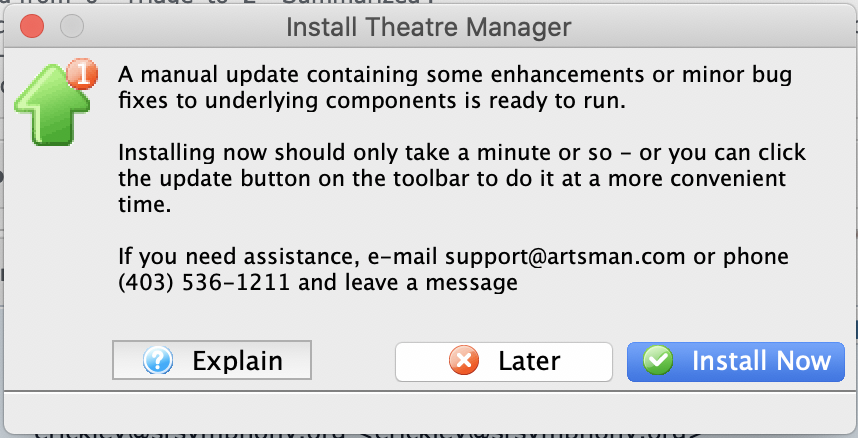 Full Installer which was previously called a walk-around-install. These kinds of updates require a full install of Theatre Manager because they contain underlying changes to components like the word processor, calendar, gantt chart, theatre map, charts etc. If one of those updates is on your machine and ready to install, you just need to click the Update TM button to complete the process.
Full Installer which was previously called a walk-around-install. These kinds of updates require a full install of Theatre Manager because they contain underlying changes to components like the word processor, calendar, gantt chart, theatre map, charts etc. If one of those updates is on your machine and ready to install, you just need to click the Update TM button to complete the process.
Theatre Manager will download the update for the user automatically and all they need to do is click the Update TM button on a subsequent login.

During a full install you may need to: - provide the administrator password to your machine. If you do not know this, contact your IT support and defer the install till later (by clicking the 'Later' button)
- Disable anti-virus software temporarily and/or provide exclusion for the c:\Program Files\TheatreManager directory.
-
Added a selection capability to the Hot Seat Analyzer to include patrons that are part of a mail list. You could limit the patrons included to a certain list of donors, last years purchasers, people who bought 3 or more tickets, people who are both donors and volunteers - any kind of grouping you wish. If no mail list is provided, then all patrons with tickets are included as before.
- Updated all transaction reports to show the event for an donations that are attached to an event
- The donation entry window has a button beside the campaign entry field that will let you display the donation sales notes for that campaign.
- If an order has a negative balance and you try to add a donation of gift certificate:
- You will now always see the message is this as a result of a ticket return
- This allows editing of an order, even if you closed it and put it on account, and then want to edit it later
- and convert any balance owing to the customer into a donation or gift certificate.
Version 208 (April 2, 2020)
- manage pending/unsent emails
- Added a column to the manage pending/unsent emails window to show the email address of the SENDER of the email. You might need to right click->reset this window preferences to see the column.
- Added a button to the manage pending/unsent emails that lets you edit the mail preferences of the employee who is sending the email, if it is being sent from an employee account - if you have permissions to do so.
-
Added sender email column to the patron letter list similar to manage pending emails.
- Added sender email column to the letter/email recipient list similar to manage pending emails.
- Added a feature to the pass/GC setup window - patron tab to allow extending the expiry date of selected passes/Gift Certificates that are already in the hands of the patrons. This might be used if you need to cancel a show and want to extend the pass expiry by a month or two.
- Reset the spell check status of form letter documents when they are opened - to deal with some cases where no dictionary was specified and all words in the document were flagged as misspelled.
- Donations
-
Add a new direct link for quickly adding a donation to a cart from ANY web page (including facebook, emails, your partners, your own marketing web site or the TM commerce web site and taking you to checkout right away.
- Added a list of suggested donation amounts for a campaign that will appear along with the campaign description online. These will use the quick donation link described above to let patrons add donations to the cart quickly.
- Added a web icon to the donation campaign (like tickets and gift certificates) to identify the campaign within the list online
- Added a direct link to a list of donation campaigns that shows all donation campaigns with their icons as per the web page to the right.

For best results selling donations - Add some images to donation campaign setup
- Add up to four suggested donation amounts that you thin patrons will find acceptable. Zero choices is fine; we think 4 is about the most you might want
- If you have changed the navigation bar in your TMTemplates/tmNavButtons.html, you may want to update it to use the new gift certificate sales list url. To use the new way of displaying gift certificates, edit the above file and look for:
href="<field>F_HTML_FIREWALL</field>login?donation=0"
and change it to
href="<field>F_HTML_FIREWALL</field>login?donationcampaigns"
-
Version 206 (Mar 26, 2020)
Introduces a very small enhancement to linked refunds within a household. If the order (containing the original credit card payment):
- was transferred to another person in the household -and-
- you are trying to refund something on the order,
- TM will now find the original payment and allow the refund since the order belongs to a household member
Version 205 (Mar 24, 2020)
- Added a feature when doing refunds that allows the user to pick between linked refunds and independent refunds for this refund only.
- The banks prefer linked refunds for fraud prevention, so that is what Theatre Manager attempts first, if they are enabled in your merchant setup.
- If a linked refund does not work, and your merchant setup allows independent refunds as well, you can click the checkbox to force the refund to try that approach.
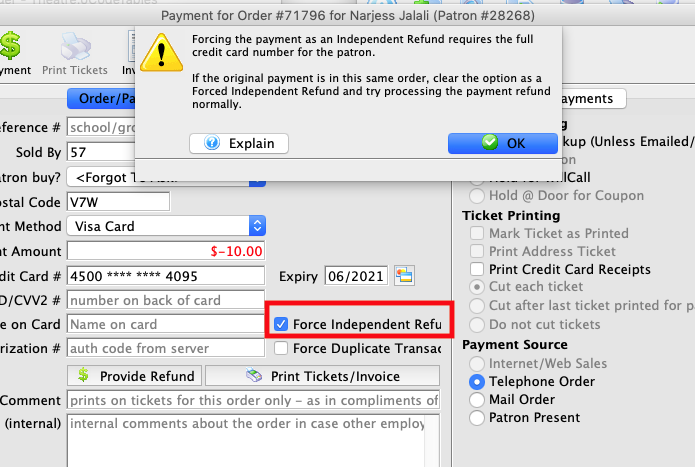
- Improved message displayed to user when doing linked refunds. If Theatre Manager cannot find a card in the patrons order that is within the past xxx days (as specifies in merchant setup), it now gives a clearer indication of the reasons that the card was rejected.
The fix is to lengthen the number of days in the past to allow linked refunds in merchant setup.
Version 204 (Mar 22, 2020)
-
Important Change for Pass/Gift Certificate Sales Online
- There is a new look to the gift certificate sales page, per the image to the right. This will automatically appear on your web pages if you have no customization in the TMTemplates/tmNavButtons.html page.
- Added a new code table that allows you to categorize pass/Gift certificate types. These will be used to display the passed online by category, in a sort order specified by you. This can be used to place subscription passes (for example) in a specific order, say before or after traditional gift certificates.
- Gift certificates have new fields. They can:
- be assigned a category (as above) in the pass/gc description tab.
- have internal sales notes in the pass/gc description tab
- can also have an image (like tickets) that can be used to identify them in the sales process.
- You can used direct links in emails or web pages to the gift certificate categories. This can help if you want to group things by gift certificate, passes, subscriptions, or even different kinds of subscriptions or offerings from the venue.
- Create categories in code tables per the above release note
- Add some images to Pass Setup
- If you have changed the navigation bar in your TMTemplates/tmNavButtons.html, you may want to update it to use the new gift certificate sales list url. To use the new way of displaying gift certificates, edit the above file and look for:
href="<field>F_HTML_FIREWALL</field>login?pass=0"
and change it to
href="<field>F_HTML_FIREWALL;</field>login?membershiptypes"

For best results selling gift certificate and passes: -
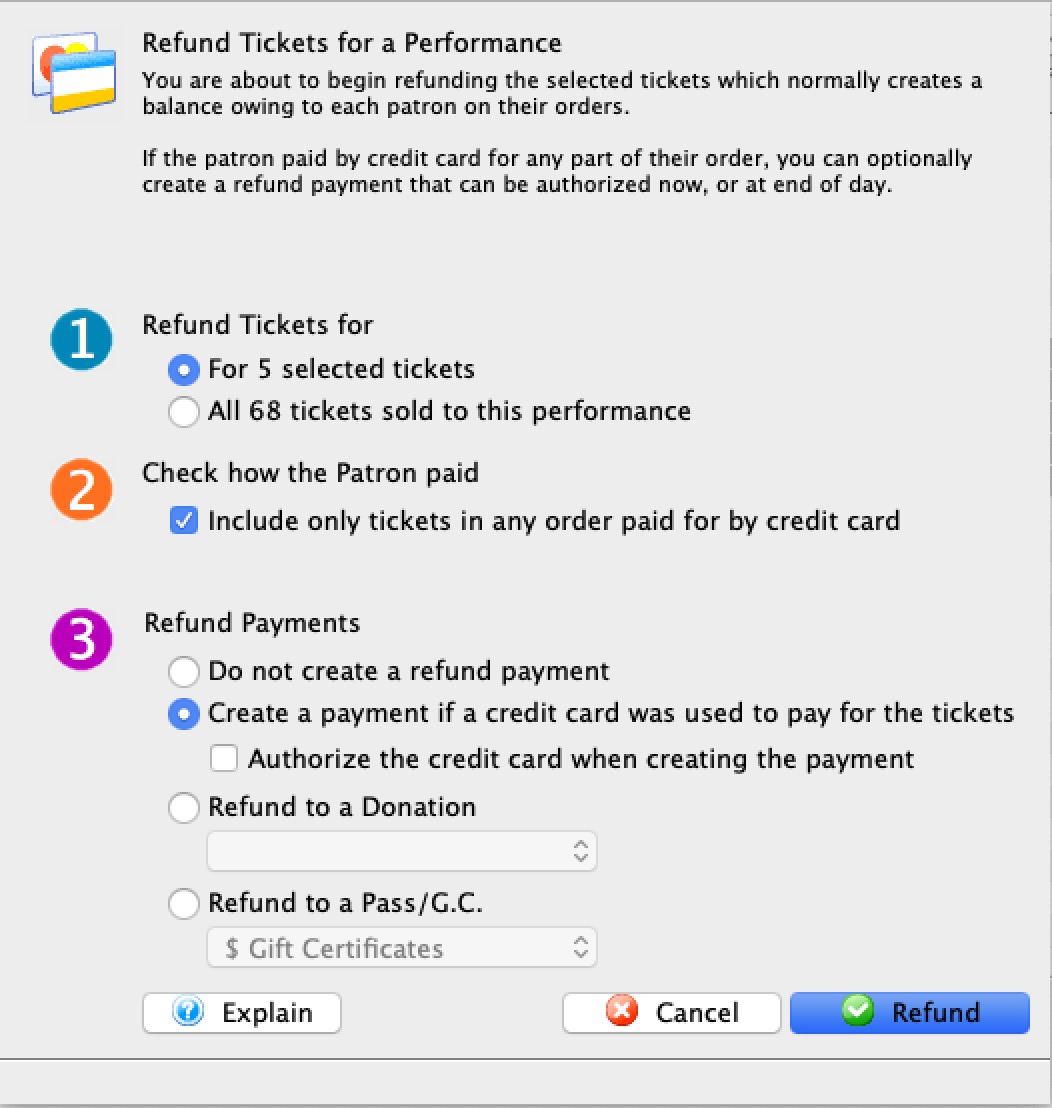 Enhanced the mass refund of tickets to an event
Enhanced the mass refund of tickets to an event
so that:
- There are settings on the merchant setup authorization tab which identifies some key features in your merchant agreement with your credit card company. These options are used by Theatre Manager when refunding to a credit card to try to decide how to talk to the merchant provider.
- If theatre manager can, it will do a linked or independent refunds. based on the settings above.
- The Mass Refund of tickets now allows you to refund the ticket price to a donation or a gift certificate, as well as to credit card. If refunding to credit cards, we now suggest authorizing at end of day and not at time of refund, in case you have daily limits on refunds.
- Note: You can also do mass refunds from Setup->Batch Functions->UnPrint or Refund Batch of tickets.
- The advantages of a mass refund on the Unprint or Refund Batch of Tickets window are that you can:
- select tickets by patron, event, subscription, sales promotion and more.
- use up to two search criteria to do things like find:
- all future performances for subscribers, or
- all regular priced tickets for an event.
- The advantage of a mass refund on the attendance tab of the event list is that it specifically restricts refunds to one performance
- The advantages of a mass refund on the Unprint or Refund Batch of Tickets window are that you can:
- Added support for extracting customized web pages directly out of gitlab for cloud customers. This allows each venue to edit their own web pages and push to a server and be deployed to their TM server quickly.
Version 199 (Mar 15, 2020)
- Convert names with '&' in them to 'and' before creating a Moneris merchant profile. Moneris used to accept '&' in names and has recently begun to reject them with no prior warning.
- Add some features for directly linking to a patrons future ticket page, which could be emailed to them after you've exchanged or postponed a bunch of their tickets
Version 198 (Mar 10, 2020)
- Rename the ticket price fields in the display on reports to try to eliminate any confusion over base price of a ticket and final price. The fields are now called:
- Base Price which is the original price of a ticket BEFORE all discounts, taxes and fees were appleid. It used to be called Ticket Price
- Final Price which is the final price paid by the patron for the ticket AFTER all discounts, taxes and fees have been applied. It used to be called Total Price
- Improve the mass refund of tickets for an event when the user tries to authorize against credit cards. It will try to:
- take into account if the full encrypted card number exists, and then do an independent refund.
- if not, and merchant profiles exist for that patron, then do that
- if not, and the card is shredded, then a payment will be created for that patron, but it won't authorize and will need to be corrected later. This payment is created so that its is a reminder to deal with the customer balance using independent refund.
- Improve some features on the Queued Report Monitor so allow rerunning of a report and show a measure of progress when reports are actually running.
- Fix an issue with popup menus on Windows 64 bit and high resolution displays appearing much further away from the button that was clicked to cause the menu to appear. This needs a download and reinstall of Theatre Manager to fix.
Version 197 (Mar 2, 2020)
- Introduction of Canadian Payments Association CPA-005 layout for EFT Payment processing. This should allow access to more Canadian banks when using EFT.
- Fix to printing annual charitable receipts to avoid some unnecessary database transaction creation when running the report
- Address a condition in creating payment refunds for mass refunds to an event since new rules have been imposed by credit card companies about refunding. It should not try to take into account merchant profiles enabled for a patron and/or if a full card number is required to exist for the patron. For the moment, it assumes that you have independent refund capability (full card number). Going forward, it may be made smarter.
Version 196 (Feb 17, 2020)
- Minor change to Address Verification in Orbital and other credit card providers. If the address contains accented UTF-8 characters (eg french, german, etc), they are converted to a non-accented equivalent ascii character before sending to the bank. This means that a letter like è becomes e to make sure it fits within the banks character limitations in addresses - and the authorization should be successful.
- Update the display length of internal/external order notes from 500 to 2000 characters whendisplayed on some house reports.
- Address an issue in Moneris linked refunds to credit cards where a till balance though the refund payment had not been authorized
- Change the background of the ticket, pay and other buttons on the sell window in window -64 bit version from black to grey to make it similar to Mac 64 bit and legacy 32 bit version
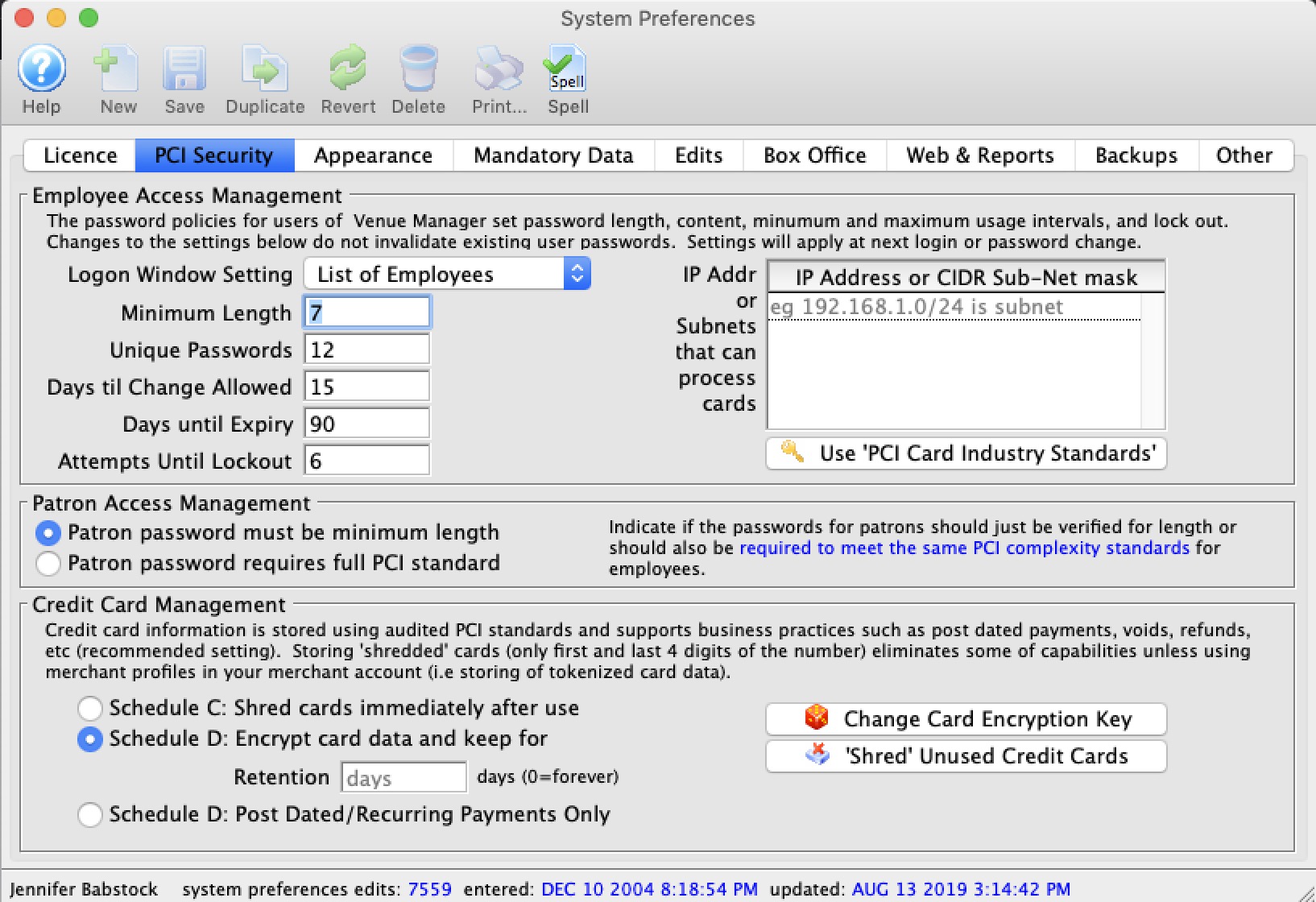
Version 183 (Sep 26, 2019)
- Add a Schedule 'D' Post Dated Payments option - to save credit cards for only one day, unless they are post dated payments. Some notes about this:
- It is intended for those venues that wish to use post dated payments - yet only store cards for those patrons using post dated payments - all others are shredded (minimizing storage and associated risk)
- It is the preferred option for any venue if their merchant provider charges money for merchant profiles (eg Moneris)
- Credit card refunds are accomplished without having the credit card on file using the linked refund approach
Version 180 (Sep 5, 2019)
- Fixed an issue exporting data in the export report if there happened to be a hidden setting indicating to summarize the exported data. These saved settings should not have been allowed and are now ignored when exporting data to excel.
- Verified all reports to ensure dates and times are displayed appropriately in 64 bit version. This resulted in about 25 reports being changed in minor ways to display dates. Formats are standardized as:
- yyyy-mm-dd hh-mm-ss.s for all timestamp fields used in date entered, updated, posted or transaction audit trails.
- mmm dd, yyyy for most dates that do not contain a time component. This would be like birth dates, anniversaries, expiry dates, event dates, date of next contact, etc.
- Examined some reports that were not displaying the decimal places on some reports.
- Changed the name of the 'delete' button at the bottom of the mail list 'who's in' list. It is now called remove for a little more clarity that patrons are being only removed from the list, not deleted entirely.
- Increased checking for maximum usage of a promotion so that it will also be checked if a sales rule or coupon is applied to change a price.
eg: When a patron uses a coupon code that causes a sales promotion to be changed (through a sales rule), implement an additional check to make sure the sales promotion cannot be over used on a per performance basis. Eg, if they venue allows 10% off coupon and the 10% off sales rule only allows a max of 15 tickets per performance, Theatre Manager will allow the entry of the coupon (since another mapping might be allowed) but not discount a ticket to the performance if there are no more permissible uses of that one promotion.
- Added a warning message if you try to refund a credit card on an order to a different merchant account than was originally used to authorize it. Recent rules from credit card companies that only allow refunds up to the amount on the original order - will only allow the refund if its to the same merchant account - so this is a way to let you know that the refund will only work if you re-enable an old merchant account if you just changed recently.
- Implement a change for Moneris authorization after a prior rejection. When a card fails authorization due to a CVV2 failure, Moneris now requires a new unique transaction identifier be sent. This will improve authorization attempt if the first fails within an order and you immediately attempt again with a different cvv2 or expiry.
Version 179 (Aug 23, 2019)
- Improve the splitstring() features for ticket faces. The parameters for the functionalists were backwards
- Fix an issue on cloud clients that shows who is logged in when first accessing the login window
- Show message if the user might have caps lock on when entering a password
Version 178 (Aug 20, 2019)
-
64 bit Migration
Most venues are using 64 bit and have been for a having converted sometime during transition period over the past year. Thank you to all who have done so. There are a few workstations till running 32 bit which will see a more insistent message that Sept 15, 2019 is the final date that 32 bit will be supported.
After Sept 15, 2019, if you are still using 32 bit theatre manager, it will still continue to work for the foreseeable future. Apple released Catalina (OSX 10.15) in Oct 2019 and no longer supports any 32 bit application (after a 15 year transition) We suggest updating to High Sierra or Mojave before the release date if you still need to run 32 bit.
What the Sept 15, 2019 release date signifies is that all new features will be placed into the 64 bit version of TM and they may note be able to be carried back to the 32 bit version due to technology limitations. We'll do our best to make sure that 32 bit still runs, but there will be no big fixes or guarantees.
-
Mail Lists
The VIP list alert that pops up when opening a patron (if the patron is on a VIP mail list) has been modified slightly to respect the access groups set the mail list. In other words, if an employee is not allowed to see the mail list due to access restrictions, they will not get a alert when opening the patron that the patron is on that list they cannot see.
General List Display Changes
- Changed the display of all boolean field in a list so that 'No' displays as a red X and 'yes' displays as a green checkmark to more easily distinguish the value and that it is boolean.
- Added the active column to display in lists for most items. Since it is boolean, you can see at a glance which venues, gift certificates, tasks, etc are active or inactive
-
Facility Management
- Added a search feature for tasks within a project so that you can more easily find what you are looking for in larger projects. Other changes to Facility Module:
- Enhanced the legend on most of the windows showing tasks
- Added search capability to most windows showing tasks
- Added string of task participants to most list of tasks
- Added Venue that task is in two lists of tasks where appropriate
- Changed default search for tasks in a project to show inactive tasks
- Improve the posting process for resources added to an order that are not part of a project.
- If a resource is part of the project, it does not post to the GL until the project is converted from an estimate to a real project.
- If a resource is added to an order, it will post right away. This means you can add a simple item like room rental, picture gallery sale, CD, or what have you to the order.
- Added a search feature for tasks within a project so that you can more easily find what you are looking for in larger projects. Other changes to Facility Module:
-
Events
-
Increased the length of event title to 100 characters handle the increasing length of events names.
- Longer event names should display in online sales and print at home tickets without issue - where.the browser will automatically word wrap the longer titles.
- They should also display well enough in most reports and may get truncated in others with a '...' at the end.
- Ticket faces have a far more constrained space to physically print the event title - this is where you'll see the downside of longer titles (on the ticket faces). You have two options to deal with the longer event titles:
- Truncate the play title to on an arbitrary length using the jst function. eg, you might use jst(P_PLAY_TITLE,'^30x'>/b> to center and truncate the play title on 30 characters.
- You can use a new function just added to ticket faces called tStringFields.$splitString( String1,segment,width) to enable splitting the play title to arbitrary lengths, based on spaces within the event title. You can use this to create two line titles in a single ticket face that could work for all events. It would print shorter play titles on one line and split longer ones on two lines, automatically breaking the title at a space.
-
Added a feature to the play list promotion window to more clearly show the sales promotions that, while active, cannot be used for the performance because the price codes they exclude do not allow them to be used.
- Added the list of excluded price codes to the display for clarification. You may need to right click->Preferences->Restore Column Defaults to see the new field or add it by right clicking on the column headings an picking the field.
- Add search by sales promotion name to the play list promotion window
- Added two buttons that let you enable or disable a number of price codes on the price code window. You can accomplish the same action via a right click on a number of price codes and use the context menu
- The Copy Prices Wizard now allows you to copy the default price code to other performances. It will copy this whether it is the highest price setting or a specific price code.
- Improve the background data loading process on each of the tabs in the event window (64 bit Theatre Manager only). When you a tab to view data (like prices, promotions, maps, etc.) the right list will populate with the data from the first performance in the left list.
-
Increased the length of event title to 100 characters handle the increasing length of events names.
-
Glossary
Added some standard glossary shortcuts that can be used in almost any field. These are in addition to personal ones in your own glossary of shortcuts. Shortcuts are very useful when you need to type the same type of phrase repeatedly in fields like patron notes or report cards and save time:
- xDay - the day of the week in full format like 'Monday'
- xDate - the current date in full format like 'June 12, 2019
- xTime - the current time in 12 hour format with am/pm
- xNow - the current date/time in timestamp format. eg. yyyy-mm-dd HH:MM:SS
-
Subscriptiions
- Added some small performance improvements to web sales to booking a subscription when there are a lot of events (like a hockey season of 33 games)
- When buying a new subscription online, if a subscription series has no price codes enabled, or has no valid and available price codes that match the exclusion rules on the online subscription promotions, then TM will no longer show that subscription series code for sale. This prevents an infinite loop discovered where no pricing is available for sale which appeared as subscription sales no longer working.
-
Miscellaneous
-
Online sales may now display some error messages using bootstrap 'danger' style (typically means the error messages will be red). This should help with indicating to the patron that they have to pay attention to an error message. Some have been done, like the checkout errors when where their credit card has been rejected.
- Added export capability to some of the donation summary reports.
- Increased the maximum length of passwords for mail to 249 characters to support mail gun tokens for web sales
- Mailing Labels can now be printed down the page (then across) in addition to the default across the page (then down). This may help those who find it easier to work down the label page when transferring them to envelopes. Refer to the Label Style and Position section on the help page.
-
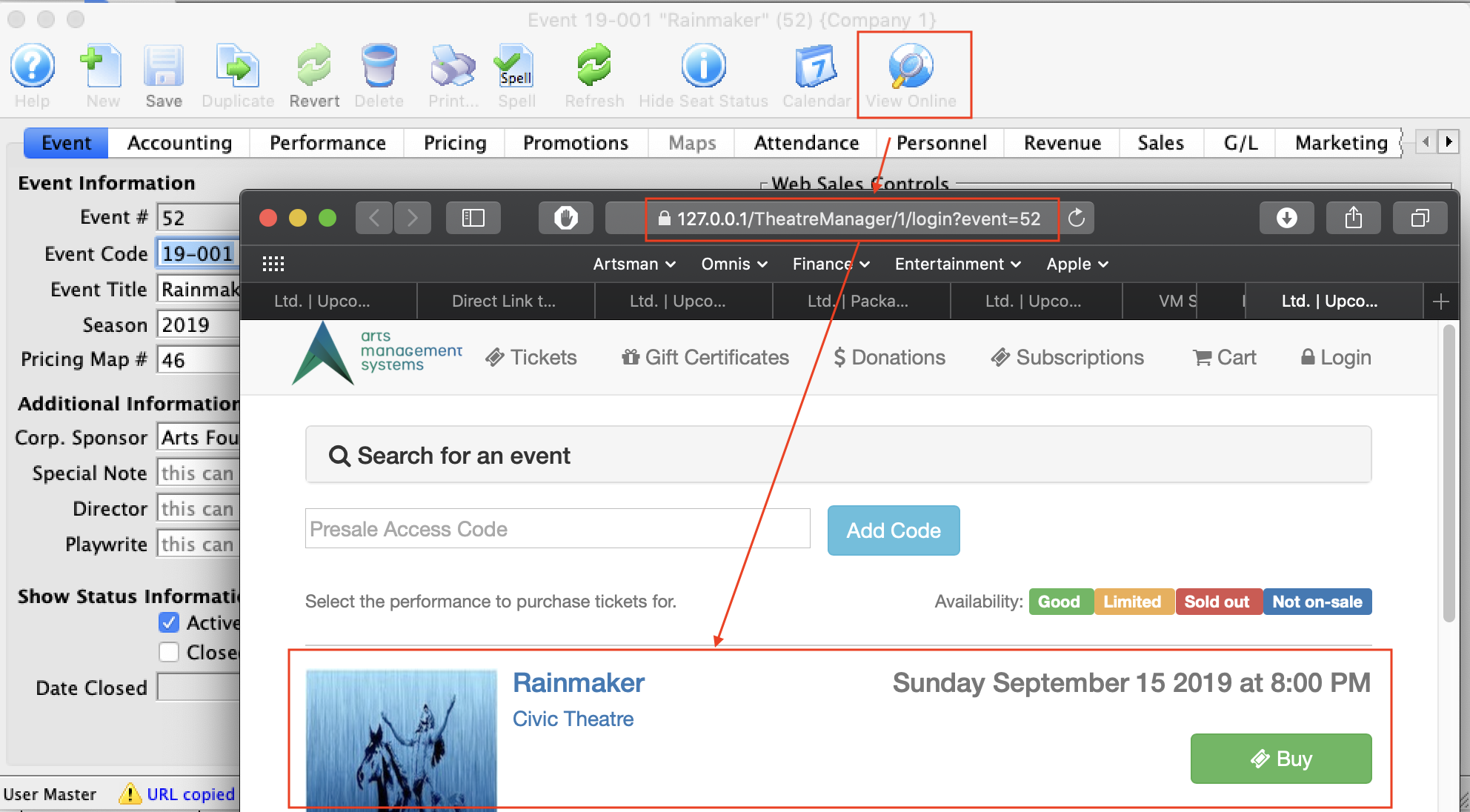
Version 172 (July 8, 2019)
-
Add a Web Site button for the windows listed below. Clicking on it will open your browser ready to sell the item you are editing. This should help with two things:
- You can quickly test that the sale of the item behaves a you wish it to and has the right pricing and setup options
- The URL for the web site is copied to the clipboard so you can paste it into an email if you want to send that to somebody
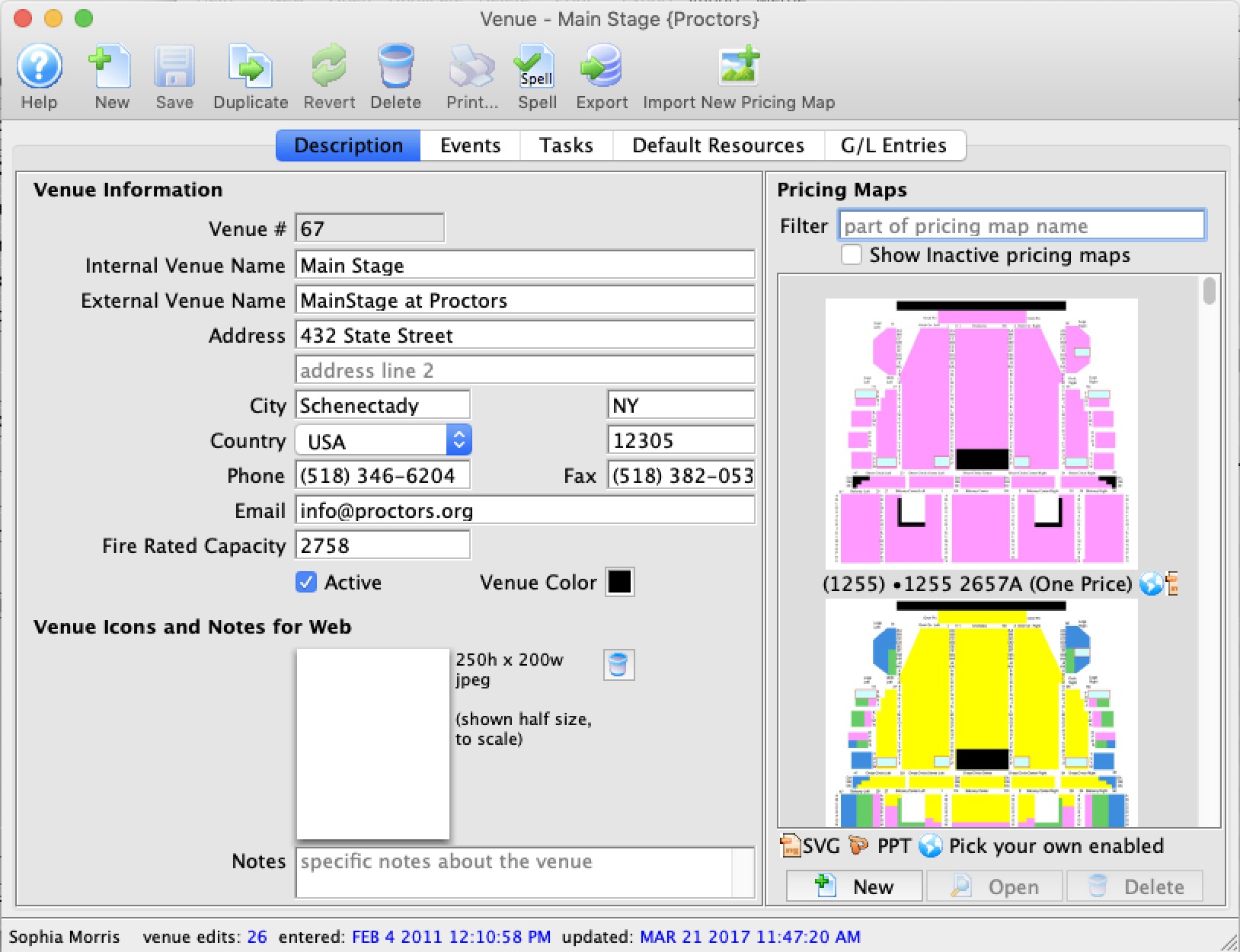
Version 170 (July 3, 2019)
- Add a filter to the list of pricing maps on the venue window. You can filter the list by map number, internal pricing map name, external name or notes. Theatre Manager will look in all fields for whatever you type.
- Enhanced the way data is exported for of certain marketing fields in the data export reports. The data now exports the name of the item. Eg for Tags, you get the tag name as well as the number.
The fields include:
- Tags associated with a Patron
- Patron bought for events
- Patron bought for performances
- Patron donated to campaigns
- Patron bought or rented some resources
- Patron bought passes/gift certificates
- The Invoice Report has some added features:
- It will hide resource quantities if you do not want any quantities on the report - see the 'header' tab for invoice parameters.
- When printing an invoice for a non-project resource, you can now print the resource duration or the task duration via a selection on the project tab.
- Task notes can appear on the invoice
- Improve message when detecting voiding a void for authorize.net - which really shouldn't be done due to the eccentricities of auth.nets void process and the auto-sweep interval.
- In year end rollover process, ignore some user audit transactions from years ago may not have a posted date. These specific non-financial transactions will no longer cause the message 'unposted transactions exist'.
Version 167 (Jun 19, 2019)
 |
Attention all Authorize.net users
Authorize.net recently changed their policy on credit card refunds and will now only refund if:
|
- Implement the new refund rules for authorize.net. From what we can tell, this was implemented as anti-fraud control. A good effect of this is that Auth.Net lets you refund to a card without needing to have the actual credit card number or calling the patron
- Patrons asking for a password reset email online will now get an error message if they do not enter an email address.
-
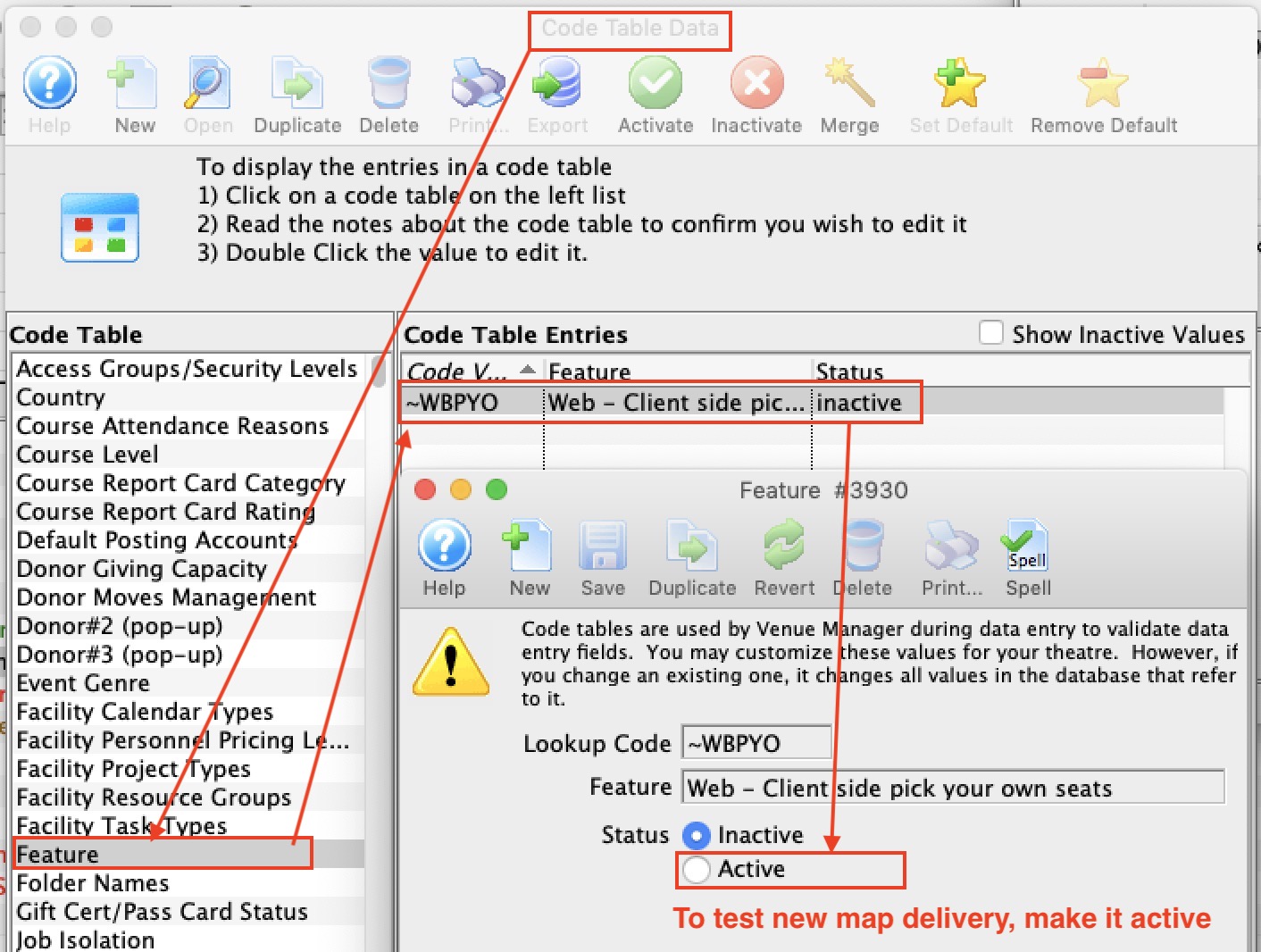 Improved performance of web pages with pick-your-own-seats by making parts of the maps cacheable within the browser. In higher load test situations where many people ask for pick your seats at the same time, we have seen 2000x performance increase in delivering seat map data when the web server can cache most of the data. This helps high volume onsales if they wish to use pick your own. It will have no effect on web sales when sales are periodic throughout the day.
Improved performance of web pages with pick-your-own-seats by making parts of the maps cacheable within the browser. In higher load test situations where many people ask for pick your seats at the same time, we have seen 2000x performance increase in delivering seat map data when the web server can cache most of the data. This helps high volume onsales if they wish to use pick your own. It will have no effect on web sales when sales are periodic throughout the day.
NOTE: The performance improvement is currently OFF by default so that maps should behave as they did before. If you wish to try this feature:
- please look for it in code tables per the image to the right
- activate it to turn it on
- test your web pages and pick your own seats to make sure that they work as before
.
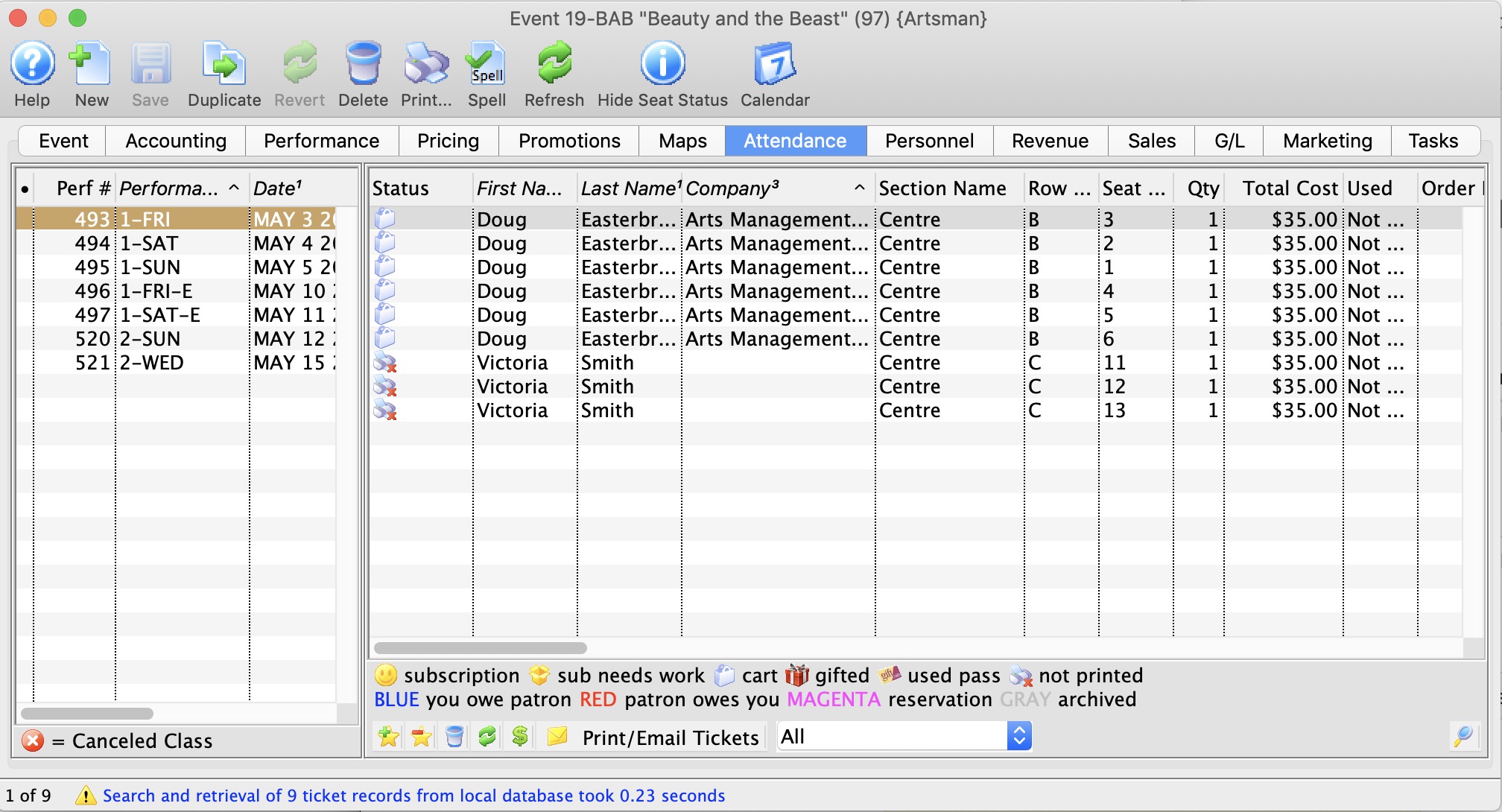
Version 163 (Jun 12, 2019)
- Address an issue where dragging the attendance tab's window divider to the right would cause it to hide the list on the left side that showed the performances - if the width of the entire window was small. This would be most likely seen by those with narrow width monitors or low screen resolution.
The problem was insufficient width at the bottom to show all buttons and the search fields. The fix was to remove text from the buttons to give more space (use the tooltips if see what the buttons will do, or use the context menu as an alternative)
- If you encounter this problem, you may need to use the reset window settings button on your preferences
Version 161 (Jun 6, 2019)
 |
NOTE: printer preferences MOVED in this version into Setup->Hardware Preferences |
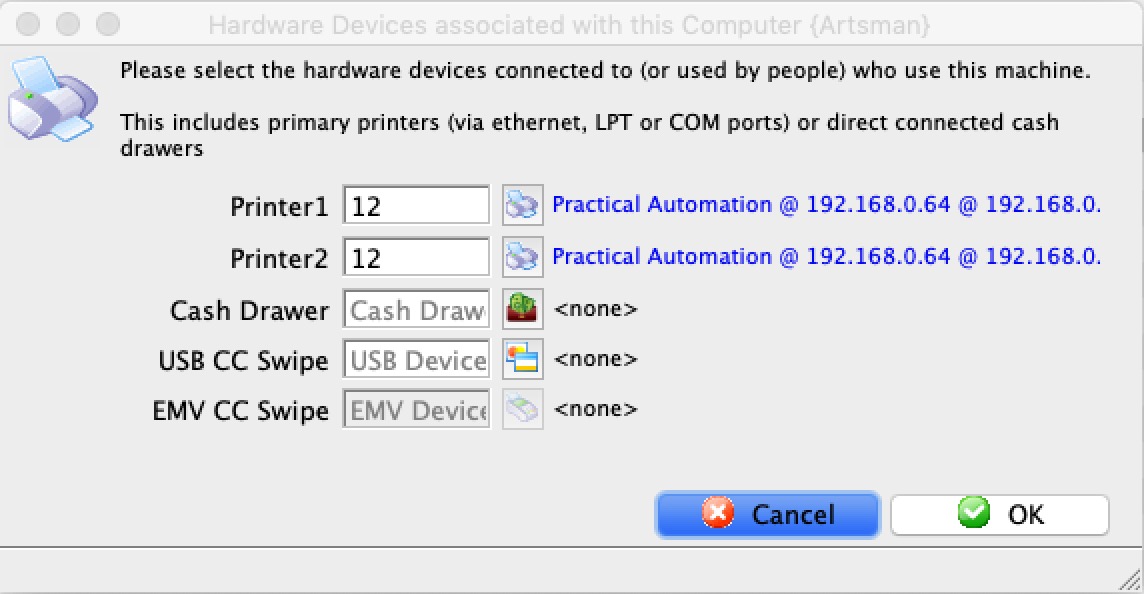
- Consolidate all device preferences for the workstation into a single screen called Hardware Preferences. This makes it easier to setup point-of-sale devices for the user.
- Any devices associated with a workstation must be previously set up in the hardware device table. These devices can be:
- Remove printer setup from employee preferences - since they are now in the hardware setup window above
- Remove cash drawer setup from employee Preferences - since they are now in the hardware setup window above
- Fixed an issue selecting and trying to sell held seats from the patron ticket list window
- Fixes to report pagination - which will require a download and reinstall of latest 64 bit version of TM at this time. For OSX, requires 10.11.x or later. For windows, requires windows 7 or later.
- Address toolbar being disabled in a recent version of TM 64 bit that has fixes for report pagination.
- The pass/gift certificate/membership list now allows the external name as both a column and a searchable field
- Add a 'please wait' submit message to the login window. Safari on OSX Mojave automatically submits if people use their fingerprints to confirm access to a web site. If you clicked the login button after using your fingerprint, it would submit the login twice, which logged you in, but cleared your cart because of the cross-site scripting checks.
Version 159 (May 28, 2019)
- Addressed a specific condition with Moneris hosted payment page where a patrons credit card could get charged twice if:
- The patron started to check out online and was entering their payment information on the Moneris web site
- Somebody opened End-Of-Day deposit window to begin the deposit process
- The patron completed the payment process at Moneris and Moneris communicated back the valid authorization
- yet, the web listener, thinking that a deposit was in progress, would redirect the patron to the cart page - and then the patron might check out again once the deposit window was closed
- Improved Startup time of 64 bit TM server when an update to TM classic released
- Alter the meaning of the next pass/GC control number got passes that are given a specific number range within a band of numbers in the pass setup -- it now means the last used pass/GC number (not the next one to be used). This was done to provide consistency in all aspects of assigning control numbers.
- Small tweak to improve plugin compatibility between 32 bit and 64 bit Theatre manager
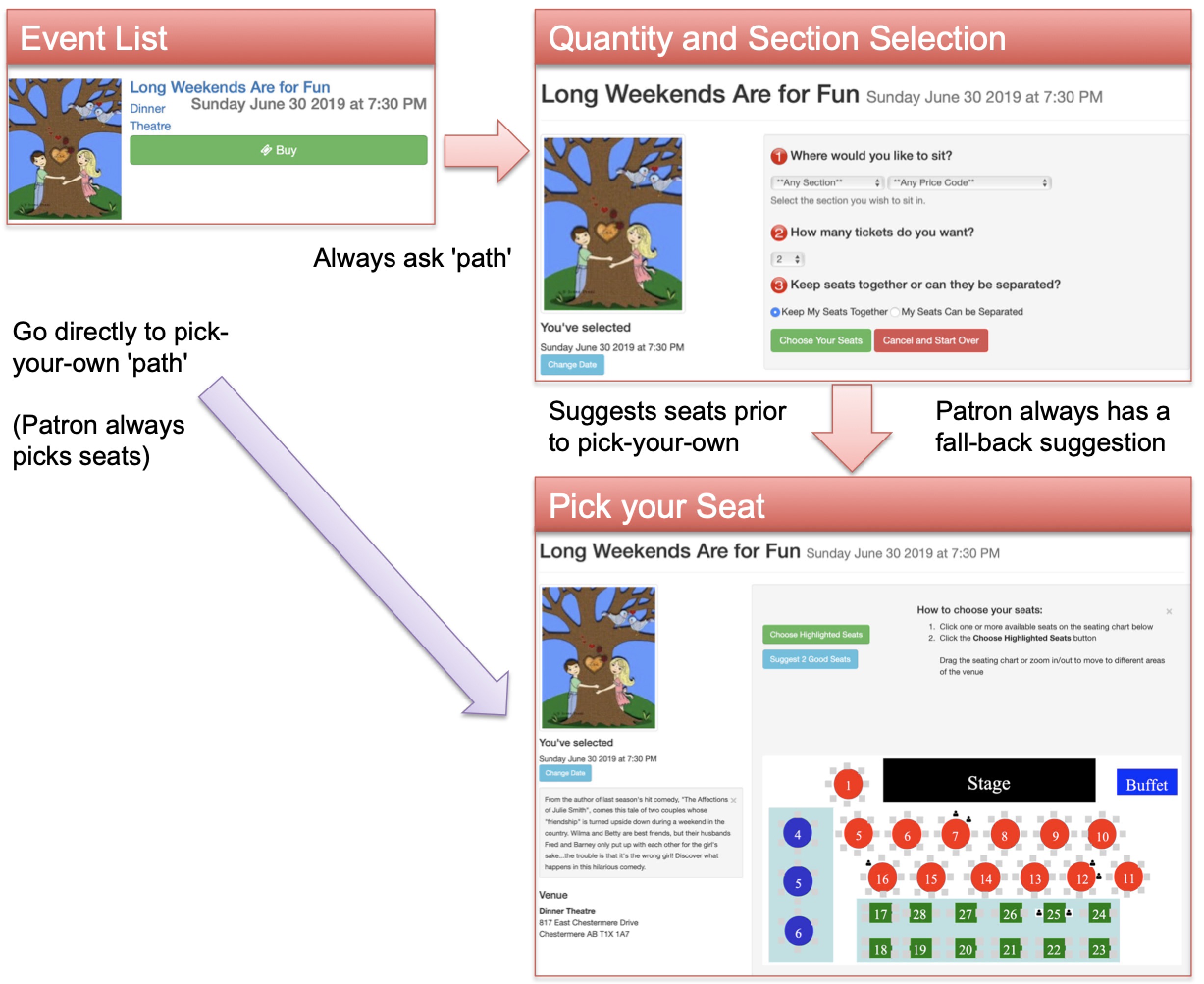
Version 158 (May 24, 2019)
- SMTP server for web sales now allows configuration of the EHLO parameter of your mail server requires it. Most SMTP servers do not require this to be entered and the field should be left blank.
- Add a feature to Company Preferences->Web Options->Purchasing tab to allow each venue to implement 'pick-your-seats' without having to have one suggested first. The option can be changed whenever you want - to go back top search by section first
- The ticket print options for a performance now have an explicit setting for use same as event.
- Testing for database replication has been removed from the notifications for all venues. It must be explicitly enabled on system preferences via an option called Enable Database Replication Monitoring. This should only be enabled for those venues that do have replication enabled.
- Add options to enable or disable cache settings in system preferences to decide if Theatre Manager should cache data for OSX and/or Windows at the box office or online. This is a setting that should only be changed if advised by AMS support.
- Add a context click to the seat description field for pick-your-own in the pricing map set up to make it easier to select and insert keywords like {door} or {note}
- Add some messages around deleting/voiding pass payments to make it clear what was happening.
- The Company Preferences ->web Options tab has been restructured to try to organize all the options more clearly
- Fix an issue with the record count report for those people on a early adopter (future) version of the 64 bit version of TM.
- Improve setting of colour palette for held seats in system preferences - the colour is displayed beside each hold code. Also addresses issue where hold code colour background would not appear in 64 bit version.
Version 153 (May 8, 2019)
- If a user reaches the inactivity time limit, the system will close all open windows, including notification and some others that would not previously close so that the user will be logged off. The ONLY exception is the order window - which will not auto close at this time.
- Added a beta test feature to re-implement serial ports for ticket printers in 64 Bit OSX. If you have serial printers and Keyspan USB->Serial devices, contact support for the update link
- Web Listener log will now show transaction logs for all outlets for a Master User only
- Add an error message to the web listener log to clearly identify which outlet has no payment methods enabled online - since if people attempt to purchase, they will not be able to checkout
- Add an error check tp prevent converting General Admission performance to Reserved seating if somebody happens to have held tickets online or be purchasing them at the box office.
Version 151 (May 2, 2019)
- Improve detection of card data when processing post dated payments during end of day for those people using meerchant profiles
- Improve detection of order that span multiple outlets when checking to see if a receivable is allowed on the order.
Version 150 (May 1, 2019)
- Fix an error message where Theatre manager indicates that the event is for the past during an exchange where it really is not
- The Royalty report no longer shows passes that are within an order but their setup excludes use of the pass on the ticket.
- Fix a SQL error where a ' (quote) is used in the quick search window - the text search component of the database did not like it.
- Fixed the issue where opening the Ticket Detail window, then clicking on order notes tab and order notes would freeze Theatre Manager.
- Address an issue during checkout where a person logs in using a non-primary email address and then deletes that email address on their patron record before checking out. The cart will now be rejected with an error asking the patron to sign out and sign back in again.
- Add a feature to equally resize the seat code list so that you can see all column dividers, should they get squished close together
- Tweak transaction A/R totals on the transaction list window when some of the transactions reflect actions on your tickets by another outlet when they sell them
- Payments cannot be deleted for orders containing tickets and payments across outlets, if it would cause a balance owning. This would show up as an EOD imbalance. Now, if you want to delete a payment, you must either replace that payment with another payment or alter that was purchased so that the outlet order always has no A/R balance
- The order/transaction balance report will now identify orders containing transactions for other outlets that has a non-zero balance as being an order that needs to be addressed to bring EOD into balance.
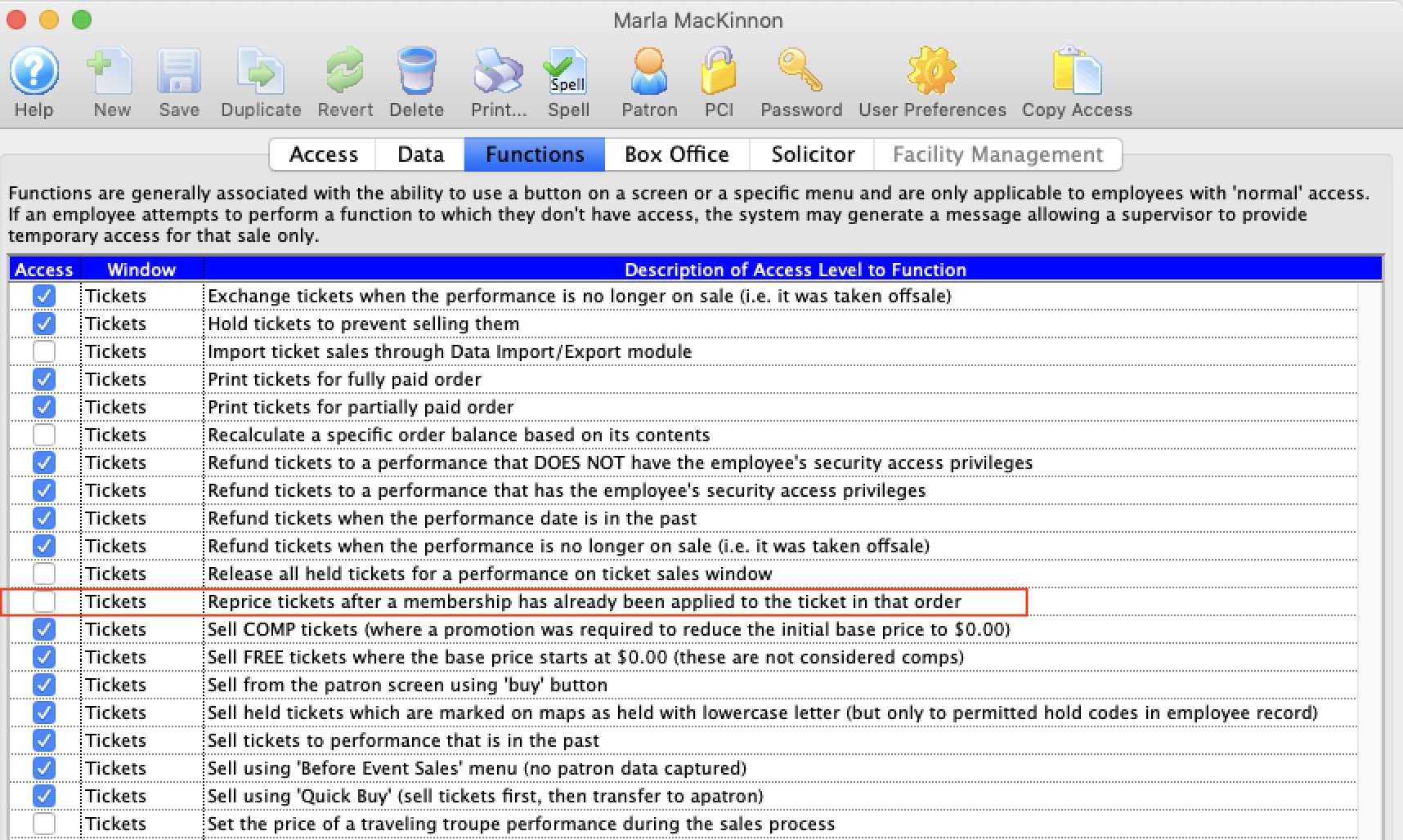
Version 149 (Apr 24, 2019)
- In employee security functions tab:
- Create groups for the ticket security items into sales, exchanges, refunds, printing, misc, other for clarity.
- Add permissions for exchanging and refunding tickets that have promotions that employee is not currently entitled to sell.
- Add a security setting that asks for permission if an employee tries to exchange or alter the price of a ticket that was redeemed by a pass - since that means the pass may need to be adjusted or a new one sold.
- When modifying and order (exchanging, refunding), implement the ticket sales security features on the ticket review tab so that if a person cannot refund tickets to a past performance, they cannot indicate this on the ticket review table when editing an older order without receiving permission from a supervisor.
- About 18 permissions were implemented so you may find that Employees will ask for approval for some things they might have been able to inadvertently do in the past.
- These permissions are NOT checked for new orders at the review tab since they would have been checked opening the order window. Once an employee is given permission to create a new order and sell tickets, the permissions are deemed not to be in force. (until the employee edits the order later).
- QuickBooks IIF export format has been enhanced to create class codes for payments that match the payment methods in code tables. This should help in bank reconciliations
Version 147 (Apr 15, 2019)
- Implement Export of GL to Quickbooks for 2015-2018 and 2019 Desktop versions in IIF format. Quickbooks Online is also supported
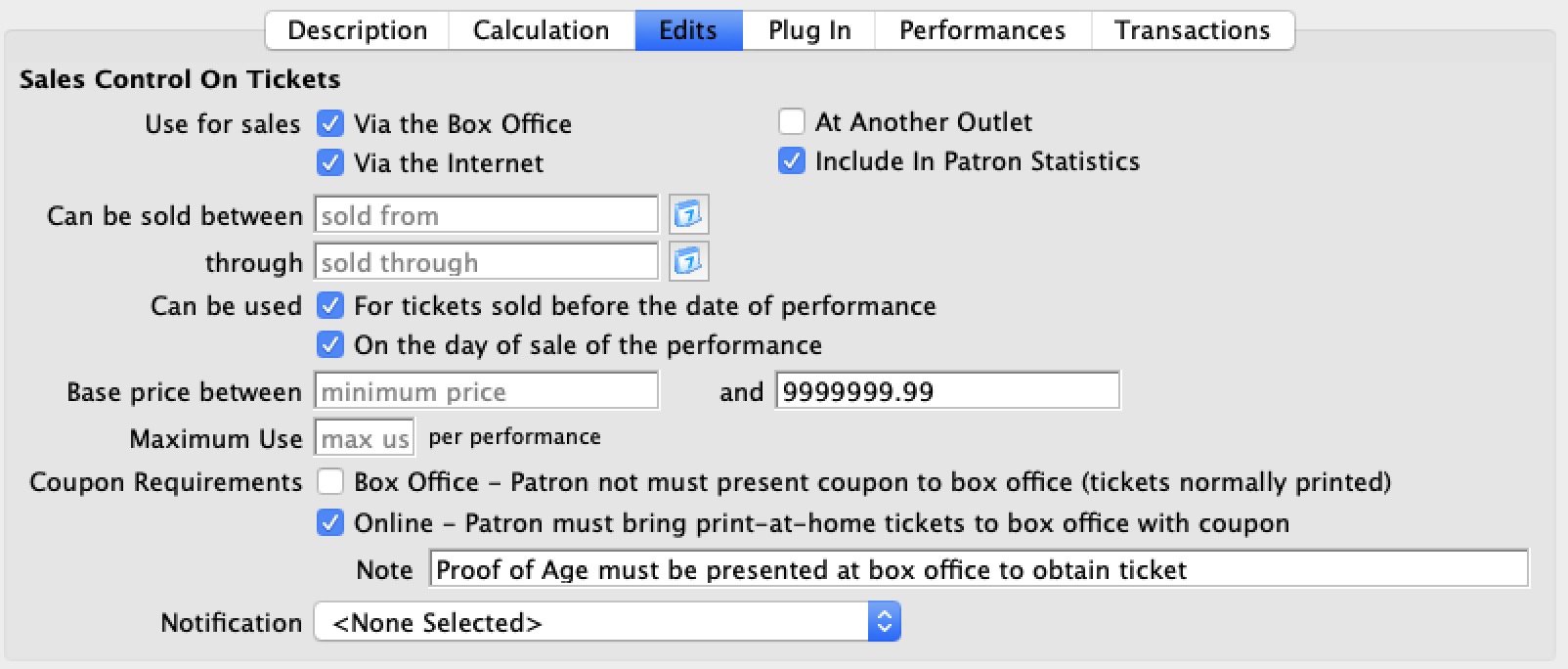
Version 145 (Apr 8, 2019)
- Implement separate coupon requirements for online and box office sales in the Sales Promotions Edit Tab.
- You can now sell tickets online and any that require coupons can get a print at home ticket which refers them to the box office. Thus all parties to the online sale will see something printed for each ticket purchased.
- For print-at-home tickets that require a coupon, there is a note that must be entered and is printed where the bar code normally goes -- it provides instruction to the ticket scanner/usher what to do with the ticket.
- Add a feature to the bestavail link so that you can go directly to the pick your seat window from anywhere without having any suggested seats. You just need to specify a desired quantity of zero tickets. eg:
https://tickets.artsman.com/TheatreManager/1/online?bestavail=314&qty=0
If you prefer pick your seat functionality directly from the event list for all events, simply edit the link in rowTicketEventBuyButton.html
- Add external account number to the deposit and sales listings in the end of day wizard for those that prefer to look at external account, expecially where it is alpha numeric.
- Add event title as an available field to the end of day sales entries list. Previously only the event code wash shown.
- Accounting export formats now include Quickbooks Pro IIF for both 2015-2018 version and 2019 version
- Improvements to credit card retention and shedding when used in conjunction with merchant profiles. When refunding card in order and using past cards as a basis, it will copy either non-shredded card or profile if it exists, but not a shredded card any more (since that was only partial number with **** in it
- Quick Find now includes donations, soft credits and marching gifts when searching for a the numeric donation number
- Fix an issue when editing a giving level range where TM may not classify donation soft credits properly. It now does and at the same time improved performance of the processes significantly if there is a lot of donations being affected. If you think some of your soft credits are classified in the wrong giving level, just edit it and save the data, and it will correct itself.
- Added support for Postgres 11.2 in TMServer's backup process
Version 144 (Mar 28, 2019)
- Fix an issue showing all household information on the patron window in some cases where 'events bought for' contained specific information
- Resolve an issue where combining donations on the donor insert report would go into an infinite loop and never end - if the giving matrix selected to aggregate people into did not have any giving levels associated with it. Now, empty giving matrices will not show up to be selected.
- During year end rollover, if the option is selected to close events, do not close those events with a performance in the future
- Updated the feature in invoice printing that eliminates any order containing future tickets. if you select this option, then the order will not be selected and printed on an invoice, making it ideal for billing groups for past events - without mixing in future events.
Version 142 (Mar 25, 2019)
- Added two export formats for accounting data in xls and xlsx - with the external account number format
- Address an end of day imbalance issue caused by redeeming passes that were quantity based. Version 10.07.141 added to the transaction traceability - but missed creating the initial TEF transaction.
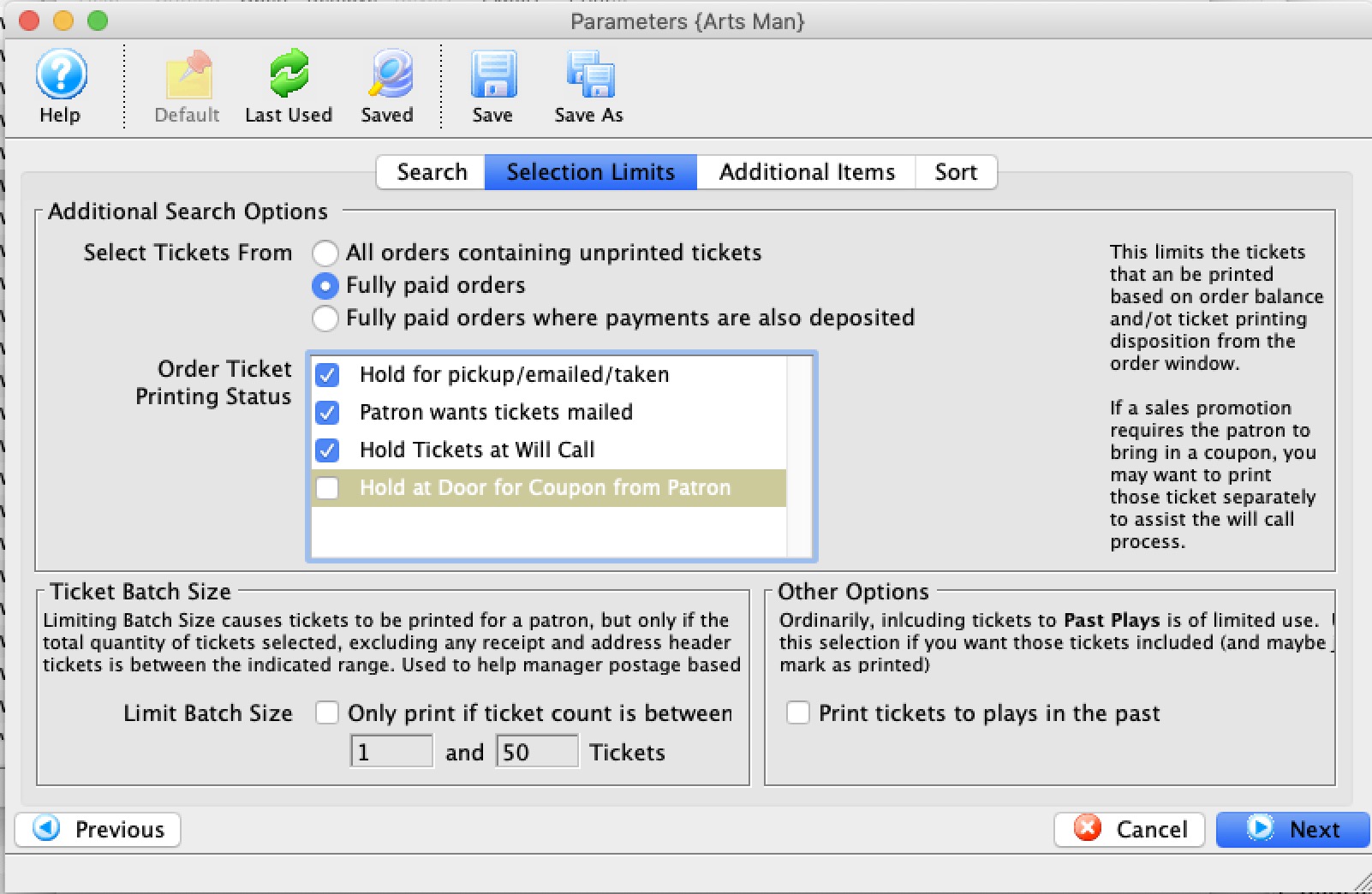
Version 141 (Mar 18, 2019)
- Added a feature to batch ticket printing that simplifies selection of the order ticket printing status (as per window to the right). You can easily bypass printing tickets that are to be held till the patrons brings in a coupon (for sales promotions specified as requires coupon) or some other identification (like Military Card), if one is required for the purchase.
- Improved performance of the patron reports section
- Improved performance of end of day posting in some areas
- Added two new genre's: Youth Programming and Family Programming
- Improved the process of blacklisting credit cards and using them:
- You can now blacklist from the patron's credit card detail (in addition to the payment window). Marking a card blacklisted will give the option of doing other patrons with the same card (subject to the condition below)
- Blacklisting a shredded credit card can only black list that cad for the patron that owns the card
- Blacklisting a credit card that is still encrypted will allow you to black list cards for other patrons with the card number that are also encrypted.
This avoids an issue where TM could have blacklisted shredded cards with the same first 4 and last 4 digits of a card number (since we don't know what the middle numbers are -- it is impossible to match with other patrons).
- Merging patrons does a better job of merging the credit cards used by those patrons and eliminating orphaned encrypted cards for the merged patrons
Version 139 (Mar 5, 2019)
- Use the group security levels for donation and pass/gift certificates to limit the donation campaigns and passes that can be sold by an employees at the box office
- Limit the donations in the donation list on the patron window to only those that are part of the employee's security group access
- Fix an issue editing a task on the to-do portion of the calendar. Previously the edit restricted the task type to only those that are todo's (making the existing setting disappear). Now it will allow you to retain the task type that is already on the calendar.
- On the Patron window->Patron tab, allow resizing of the patron notes field so that you can see more (or less) notes and more (or less) to the restricted promotion list.
- Introduce a workaround (Mac OSX 64 bit only) for printing a report containing a map of patron seats from the patron window. This should address an instance where theatre Manager OSC 64 bit might crash.
Version 138 (Mar 3, 2019)
- Introduce the notion of merchant profiles.
- Merchant Profiles let you store a patron's credit card at on your Service Provider's web site. The Service Provider sends you a token to replace the credit card. From that point on, the token can be used to authorize credit cards for things like recurring donations or post dated payments -- even if you are Schedule 'C' compliant and do not allow credit cards stored in your database.
Merchant Profiles for patrons are managed by your service provider on your behalf and can be revoked should the patron's credit card get compromised, making them far safer since they are specific to your merchant account, your patron, and a specific credit card for them. They cannot be used by anybody other than you (so can't be stolen and be effective).

Note: Merchant profiles for Bambora require 64 bit theatre manager for implementation and is not possible until the 64 bit migration is complete. (approx may 2019) 
Note: Some Service Providers may charge for using merchant profiles and it may be a feature you need to enable for your online portal - please be sure to contact them before attempting to use this feature. - Provide a feature to manage customer profiles set up at your merchant provider
- Merchant Profiles let you store a patron's credit card at on your Service Provider's web site. The Service Provider sends you a token to replace the credit card. From that point on, the token can be used to authorize credit cards for things like recurring donations or post dated payments -- even if you are Schedule 'C' compliant and do not allow credit cards stored in your database.
- Updates to the accounting system export format for Solomon for use in exporting GL entries at end of day.
- Add feature to the Credit Card Royalty Report to enable pass/GC summary
- The Letter Usage List now has the email opened/unopened icon as an indication
- Anonymous Login must be specifically enabled for web sales in company preferences for it to work. For a long while, the TM Server ignored this setting and every web site was anonymous be default. It now respects the setting of this feature and will force people to login online if this setting is unchecked.
Version 137 (Feb 24, 2019)
- Improve look of icons in lists for 64 bit version of Theatre Manager by rendering at double scale
- Added lookup list for letter selection within the report criteria instead of picking by letter number
- You can now go directly to the pass setup for any pass/gift certificate sold on the patron window using context menu
- Add payment button to the play attendance list - gives a visible button to take single payments for single orders. The context menu allows single payments for multiple orders as well
- Price code worksheet now shows the base price for the price code and eliminates any promotions that are not enabled for that price code. This makes for a more concise worksheet.
- Add feature to export end of day GL entries to Solomon accounting software
- Fix an issue with the payment date received so that it reflects the proper date on the server when operating Theatre Manager across multiple time zones.
- Multiple improvements in the pas payment window to ensure the selected quantity to redeem from a pass takes into account any prior uses of a pass where the payment may have been deleted, but the tickets not exchanged.
Version 134 (Feb 20, 2019)
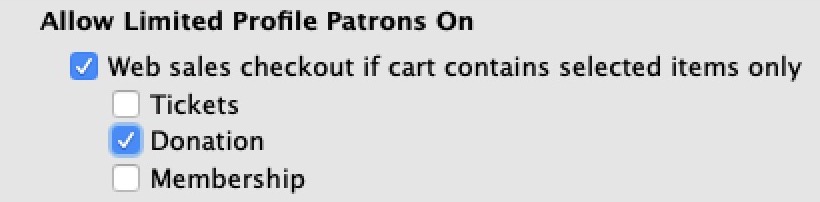
- Add a feature to allow limited profile (Guest Checkout) customers online based on the content of their shopping cart. For example, you may only want to allow Guest Checkout for people with:
- Only donations in their cart
- Only tickets in their cart
- Only Gift Certificates in their cart
- Any combination of the above
- Add a feature to limit the sales promotions that can be used with a specific patron when they purchase tickets. This might be useful for tour operators, resellers or schools where you want to make sure that they receive a specific price as part of some contract.
- Add a feature to restrict sales promotions for an employee. This might be useful if an employee is only allowed to do group sales and nothing else.
Version 131 (Feb 6, 2019)
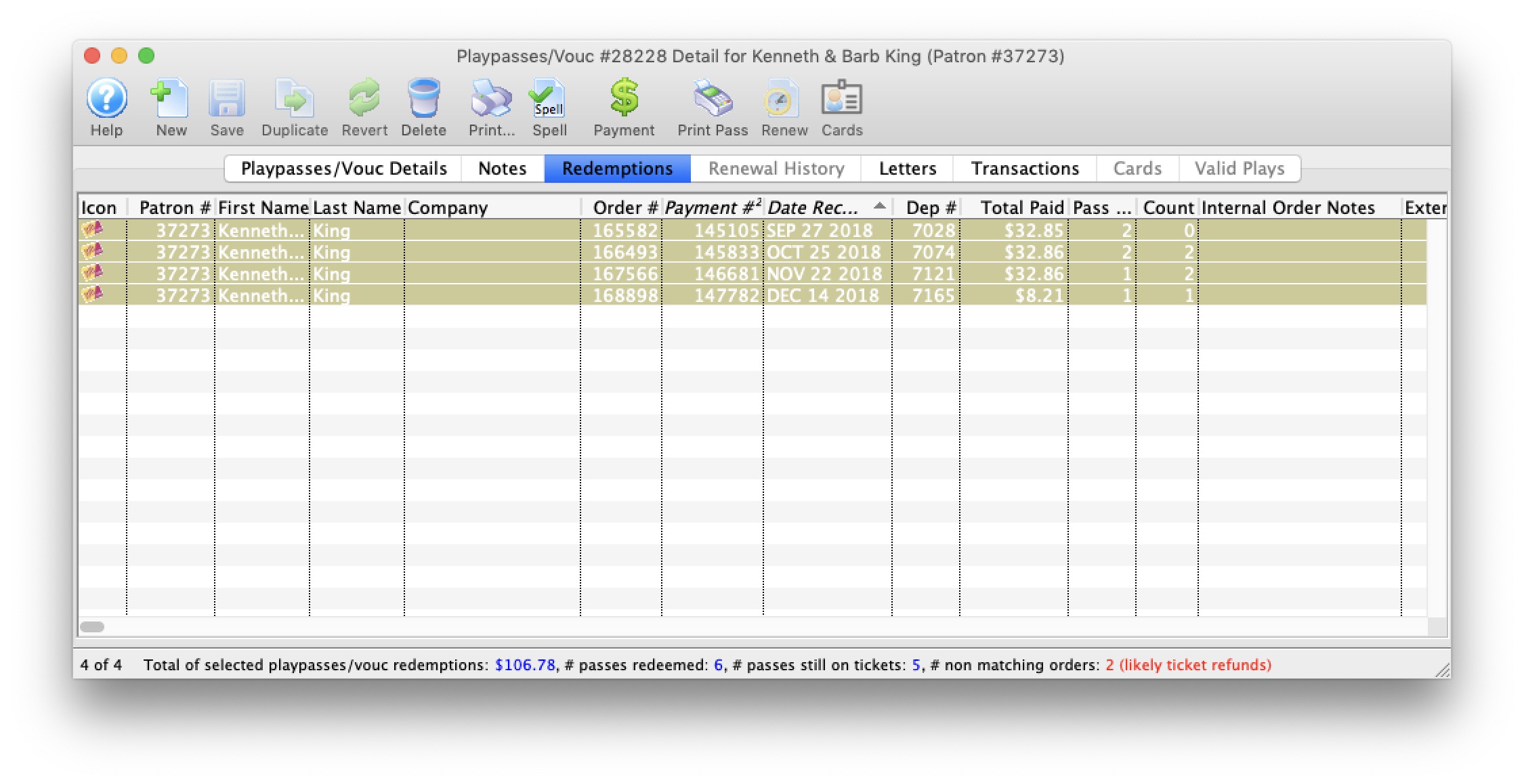
- Added the following features to the pass redemption list window to assist understanding the total quantity redeemed for passes:
- The quantity of tickets redeemed by the pass (at time of use) AND the current redeemed quantity of tickets is displayed. This lets you see at a glance if tickets have been returned for which the pass was redeemed and that can no longer be redeemed because the ticket was exchanged to something else
- You can now right click on a pass redemption and view the payment, the order or the patron who redeemed the pass
- Totals of selected lines (at the bottom of the window on the pass redemption now show:
- totals of used passes assigned to the payments - meaning the number of passes that the specific payment caused to be take from the pass
- total count of passes still assigned to the tickers in the same order as the payment - which may not be the same as the quantity assigned to the payment if tickets were refunded or exchanged subsequent to the payment.
- A count of those payments where the passes used and tickets assigned to the pass number are different (usually caused by refunded ticket, cancelled payments, or multiple pass payments in the same order)
- Added the ticket icon string to the list of tickets in the ticket review tab on the order window so that you can see which tickets were paid for by passes.
- Added number of passes redeemed from the transaction audit trail record to the transaction detail window for pass payment types.
- Added the pass to payment delete audit transaction (APD) so that you can easily see any refunds of a pass before the deposit occurred - within the pass transaction window for the owner of the pass, as well as the order that the pass refund belongs to.
- Pricing Map Window:
- The import icon on the pricing map window now changed its name depending on which tab you are on, YOU can still import and replace the entire map, the image and/or the seat list, depending on which tab is current. The 'import' icons just changes its icon, and help text to match.
- The default for importing the seat names is now XLS format, since that is the most convenient for retaining formulas while editing the seat list.
- Remove ability of an employee to request their password be emailed due to a security concern. If a user forgets their password, they will need to talk to their master user to get it reset and have their employee account reinstated.
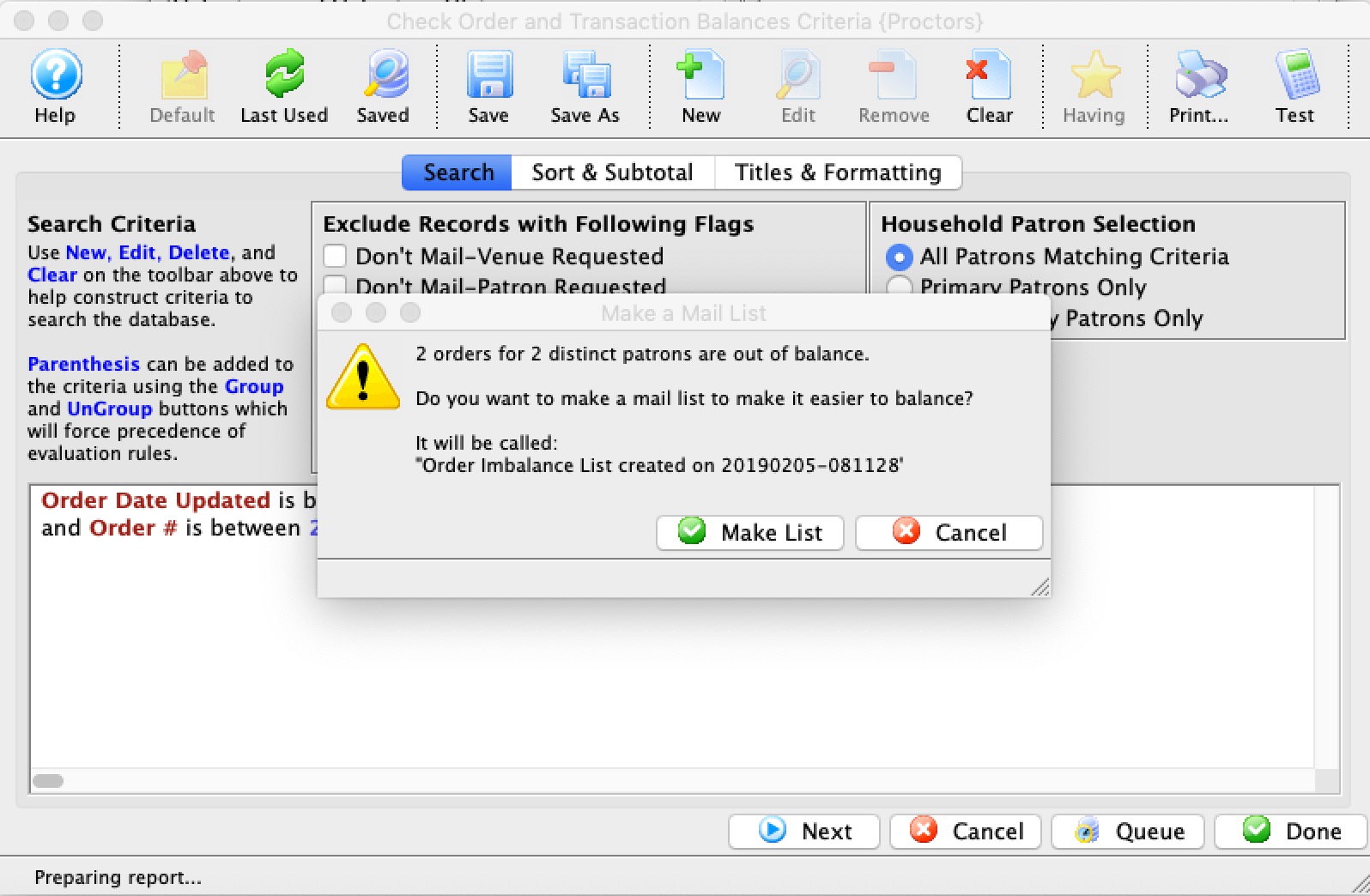 Add a feature to build a mail list of all people that appear on an order-transaction imbalance report - to help make it easy to process the list of people to verify orders. Normally, this feature would not be required 0- but it would assist if something very unusual/unpredictable were to happen
Add a feature to build a mail list of all people that appear on an order-transaction imbalance report - to help make it easy to process the list of people to verify orders. Normally, this feature would not be required 0- but it would assist if something very unusual/unpredictable were to happen- The order imbalance report now prints alphabetically so that you can match the patrons to the mail list, if you so choose to create the mail list as part of the process to address each order.
Version 130 (Jan 31, 2019)
- Add an online redemption option for passes where you can allow passes to be unpaid at time of redemption online. This is generally never used, but might be something you want if you are selling passes to a third party (like Costco or the local Food Store), who will guarantee payment of all passes sold. Please note: enabling use of unpaid passes online contains risk.
- Fix an issue where deleting a recurring donation template would delete the original donation record.
- Address an issue where the gift appraisers comments were printed on a tax receipt when they did not apply
- Add support for importing pricing maps across all platforms (eg WindowsMac and/or 32 bit64 Bit)
- Fix an issue on the sell window in 64 bit mac where changing tabs would cause it to shrink in height in some instances. Since it is a slight work around, it may mean that you see the window shrink that grow to its original size, appearing as a slight flicker.
- Add a folder option to coupon codes for classification purposes.
- The coupon list window now supports search by folder, external name and notes -and-
- shows the folder and notes field on the coupon lis . You may need to reset the window layout for this window to see them.
- Add an optional parameter to the direct donation URL online to set the recurring donation frequency in the URL
Version 126 (Dec 17, 2018)
- Added some new search features and improved existing ones on the patron marketing record to allow searching across data records for:
- Tags for Patrons - now supports unlimited tags
- Belongs to Mail Lists - now supports unlimited mail lists per patron
- Bought or Rented Resources - new feature to allow searching for people who have (or have not) purchased one or more resources in the past
- Bought Passes or Gift Certificates - new feature to allow searching for people who have (or have not) purchased multiple types of passes, gift certificates or memberships
- Bought Tickets to Performances - new feature to allow searching for people who have (or have not) purchased tickets to specific performances. You might use this to find people who purchased to opening night, for example
- Bought Tickets to Plays/Events - enhanced feature to allow searching for people who have (or have not) purchased tickets to specific plays, regardless of performances
- Donated to Campaigns - new feature to allow searching for people who have (or have not) donated to specific donation campaigns.
- Able to work volunteer positions - new feature to allow searching for patrons who have (or have not) signed up for specific job activities
- Dragging seats when editing 64 bit maps on Macintosh now shows the drag outline. This removes one of the differences between 32 and 64 bit
- Remove the serif font from the sat maps on windows and return them to the standard font from 32 bit version of windows
-
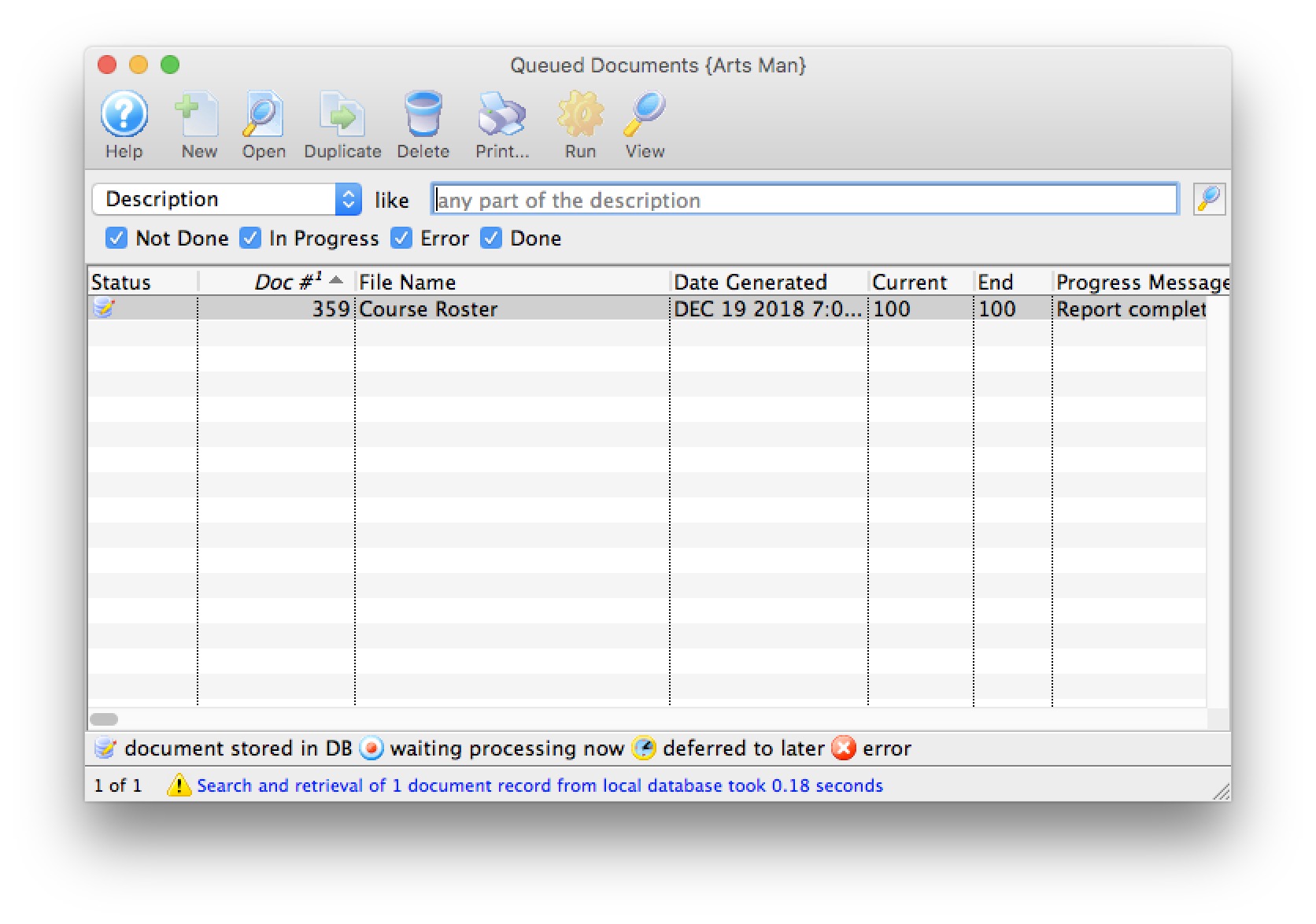 On 64 Bit versions of Theatre Manager, you can now queue reports on a report server and view them when they are finished. Setting up a report server requires:
On 64 Bit versions of Theatre Manager, you can now queue reports on a report server and view them when they are finished. Setting up a report server requires:
- Running at least one of the TM servers on 64 bit machine and enabling the report server
- Enabling the report server in Theatre Manager System Preferences
- Enabling appropriate employees to use the Report Queue in their employee preferences report tab
- Queuing a report instead of running it during the reporting process.
- Viewing the report in the Queue Window and then deleting them when you no longer need to save it.
- Introduces a workaround to try re-enable toolbars on 64 bit Mac that sometimes disable.
- Fixes an issue with emailing PDF tickets from the box office to a person other than the owner of the tickets. Previously it might show as an email that could not be sent because the document PDF) could not be created
- Added an optional feature on the Director to enable running 64 bit TM on the TM Server. It is only mandatory for OSX Mojave. It can be tested on any other 64 bit OS if desired to see if your machines are compatible
- Added support for the new PCI requirement for Union Pay card type (per the PCI council - these are cards that start with 81)
- Added support for NACHA file format for EFT - typically used in the states
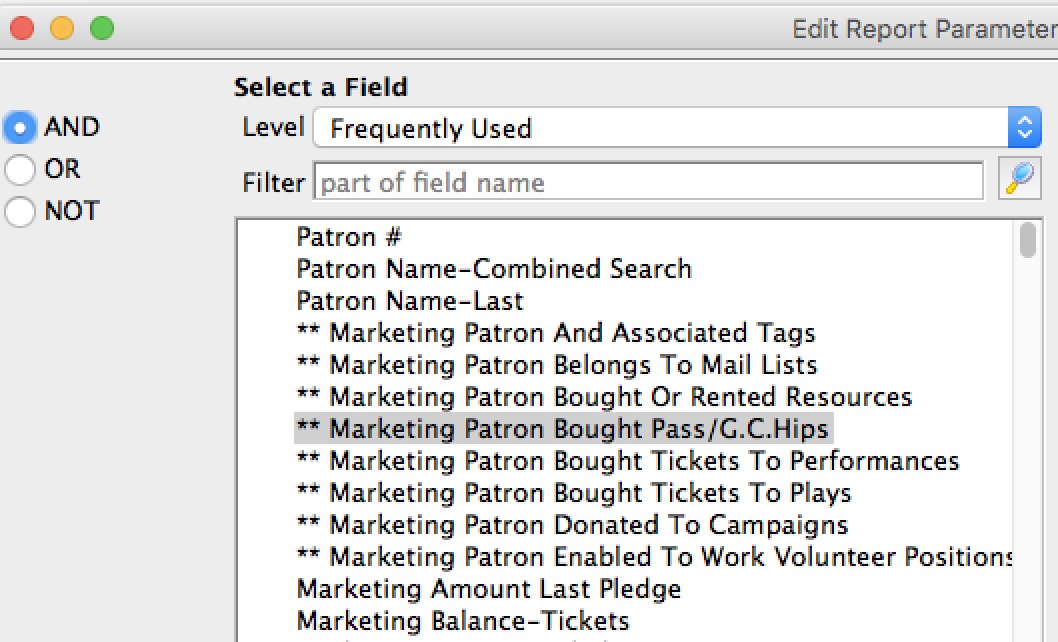
Version 122 (Nov 21, 2018)
- Relaxed a rule on startup and migrating to 64 bit -- if the user is running on windows 7 (64 bit), TM will suggest migrating to the 64 bit version of Theatre Manager.
- Fixed an issue running a report a second time that has no record found the first time - affected 64 bit only.
- VERY IMPORTANT NOTE: Theatre Manager continues the process of guiding people to 64 bit. You will see notes at startup for the next step to take on each workstation.
Version 10.07.121 (Nov 20, 2018)
- Fix an issue where selling ticket or updating some windows might cause the lists in dependant windows to show the same data twice.
- Fix an issue where the base font for emailing invoices or tickets was not set on windows version of TM (64 bit only).
Version 10.07.120 (Nov 18, 2018)
- Minor enhancements for 64 bit version and tracking settings for SVG->Pick your seat map conversion.
Version 10.07.119 (Nov 14, 2018)
-
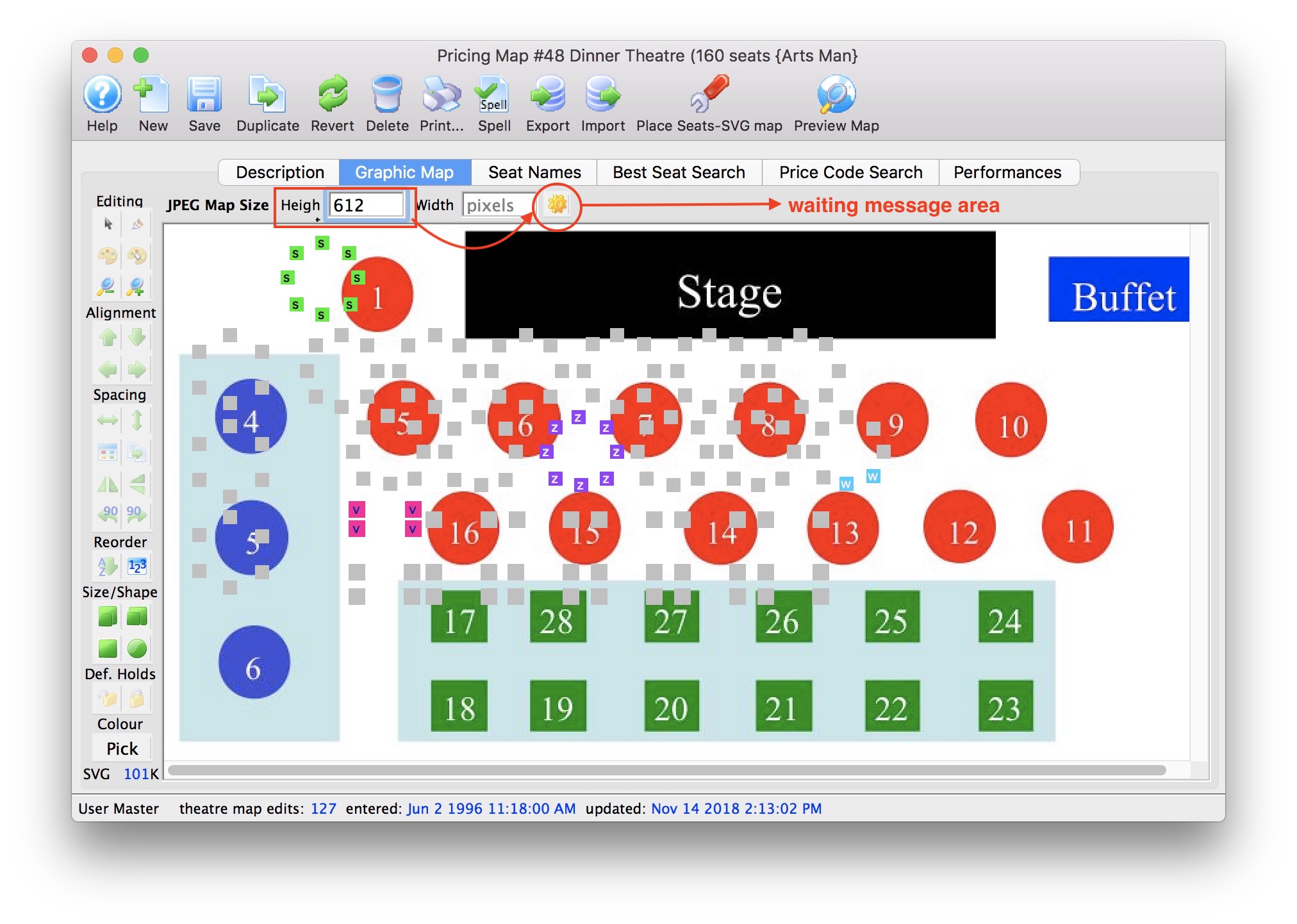 We've built a quick way to:
We've built a quick way to:
- adjust any graphic map that you've been using a long time where seats and background are not aligned and
- which you've previously been using for pick your own seats.
This should make it quick to align the seats and the background as you convert to 64 bit Theatre Manager. Once you've done the map on one computer, it is good for all machines.
- Clearing the web server cache in Company Preferences->Director tab will now clear any cached pages in the TM servers. This can be helpful if you've just made a page change and can't see it reflected online.
Version 10.07.118 (Nov 12, 2018)
- Minor change to improve recognition OS for 2012 and 2016 server when running 32 bit TM - to invite them to update easily
- Minor change to 64 bit Mac installer
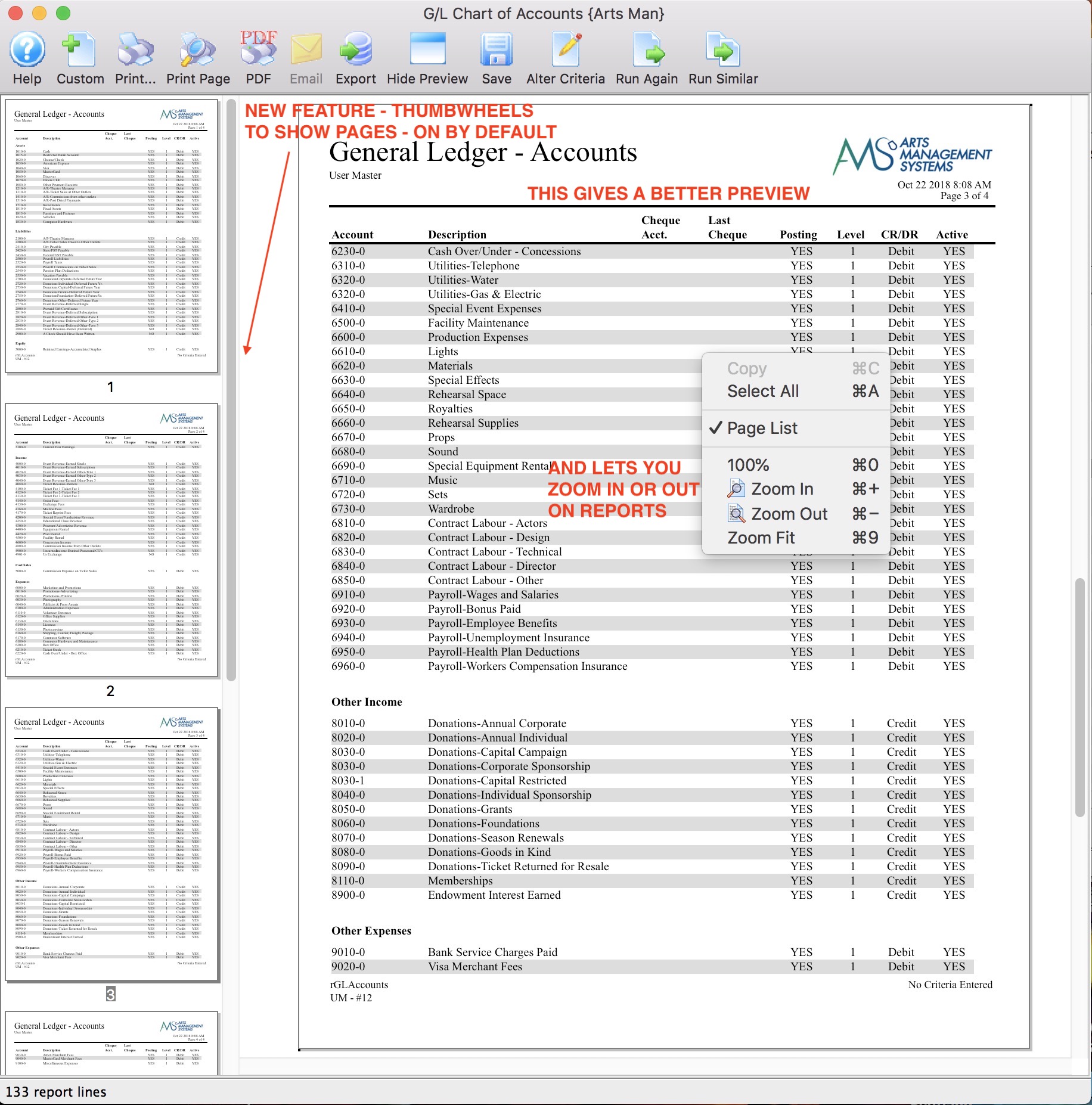
Version 10.07.117 (Nov 12, 2018)
- Added a feature to 64 bit version that shows thumbnails of report pages in the report. In addition:
- You can use the thumbnails to scroll to any page you want
- The thumbnails can be hidden or shown in the context menuM/li>
- You can zoom in or out on the preview. This contrasts to earlier versions of TM where the report always fit to page and was dependant on the window size - this is no longer
- Improve performance of the utility report that verifies order/transaction balances
- Added workers jobs to remove outdated cart information that is only needed at point of checkout. This is to help manager the size of the database where the data is no longer needed. It might cause some sites to report a smaller size database in the next backup
- Fixed an issue with the default web page templates for print at home tickets. The note to 'please print and bring e-tickets to the venue' now prints across the page instead of in a column
 Make access to a post dated payment list more accessible by:
Make access to a post dated payment list more accessible by:
- Adding a feature in the accounting receivables menu to see all post dated payments, where you can revise the credit card if need be, or print a post dated payment report -or-
- Print the post dated payment report from the reports tab in end of day wizard
Version 10.07.116 (Oct 4, 2018)
- Disabled verification of email addresses via MX record lookup (mail box lookup) for a patrons email address in 64 bit Theatre Manager for OSX. This feature may be restored at a later date.
- Add GL export format for HTE Accounting Software
- Added EFT support for credit unions in Alberta, Saskatchewan and Manitoba, per request.
- Try to predict the number of $ average/admission passes to suggest to the user during pass redemption based on any specified limits per performance or event, if applicable.
- Address an issue with making payments on the ticket window using the 'Tickets' button. It is now limited to paying one payment per order. Using the context menu will still allow one payment across multiple orders.
Version 10.07.115 (Oct 3, 2018)
- Addressed an issue exporting data to excel. The second time the export was done for the same set of data - and new columns were added, the additional columns would have empty titles. This is fixed.
- Separated the icon and transaction type on the transaction window so that the list can now be exported in XLSX format. Excel's XLSX format does not seem to like TM's icons, whereas the XLS format accepts them.
Version 10.07.114 (Sep 21, 2018)
- Fix an issue with 64 bit mac beta that caused an SQL error after merging records together
- Fix an issue in the donor audit trail report if you pulled in criteria from a saved query that included a search by order field
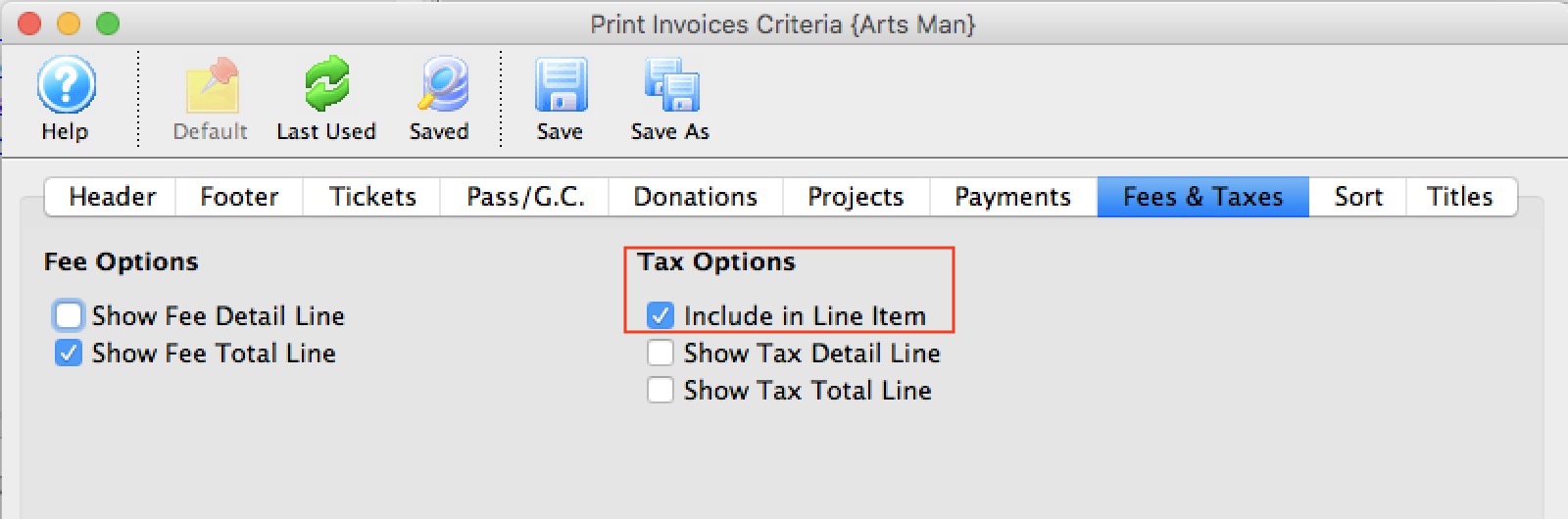
Version 10.07.113 (Sep 15, 2018)
- Added a feature to the Invoice report on the Order & Fee tab to specify that each line item should include tax in the price displayed (rather than exclude tax)
- Added the number of ticket scanned for the performance to the quick revenue report and to the event setup Revenue Tab
- Exporting data now includes the employee's security access to the specific records before allowing it to be exported. For example: If an employee is not allowed to see a specific donation, it cannot be exported or reported anymore.
- List of employees in pop-up's is now sorted alphabetically by last name
Version 10.07.112 (Sep 5, 2018)
- Added a feature to select multiple plugins on the list of plugins and enable or disable them from the context menu. It makes it easier than enabling or disabling one at a time.
- Fix a small issue in 64-bit TM when remembering the last used directory. It caused some issues exporting data from the Theatre Map window the second time it was attempted after logging in. It may also have fixed some issues saving PDF's and other files.
Version 10.07.111 (Sep 3, 2018)
- Allow some audit logs for pricing/promotions to appear in the employee audit log in addition to the current places that logs can be viewed.
- Improve some audit logs by adding in the employee's patron number so that the logs can be seen under the employee's Task Tab in the Patron Record.
- Added EFT format for Central 1 - Credit Union Alberta to the Merchant Account setup.
- Changes to the facility management email set up in company preferences to allow iMap servers for incoming email
- Add ticket icons to the Unprint Batch of Tickets- similar to those in the patron window
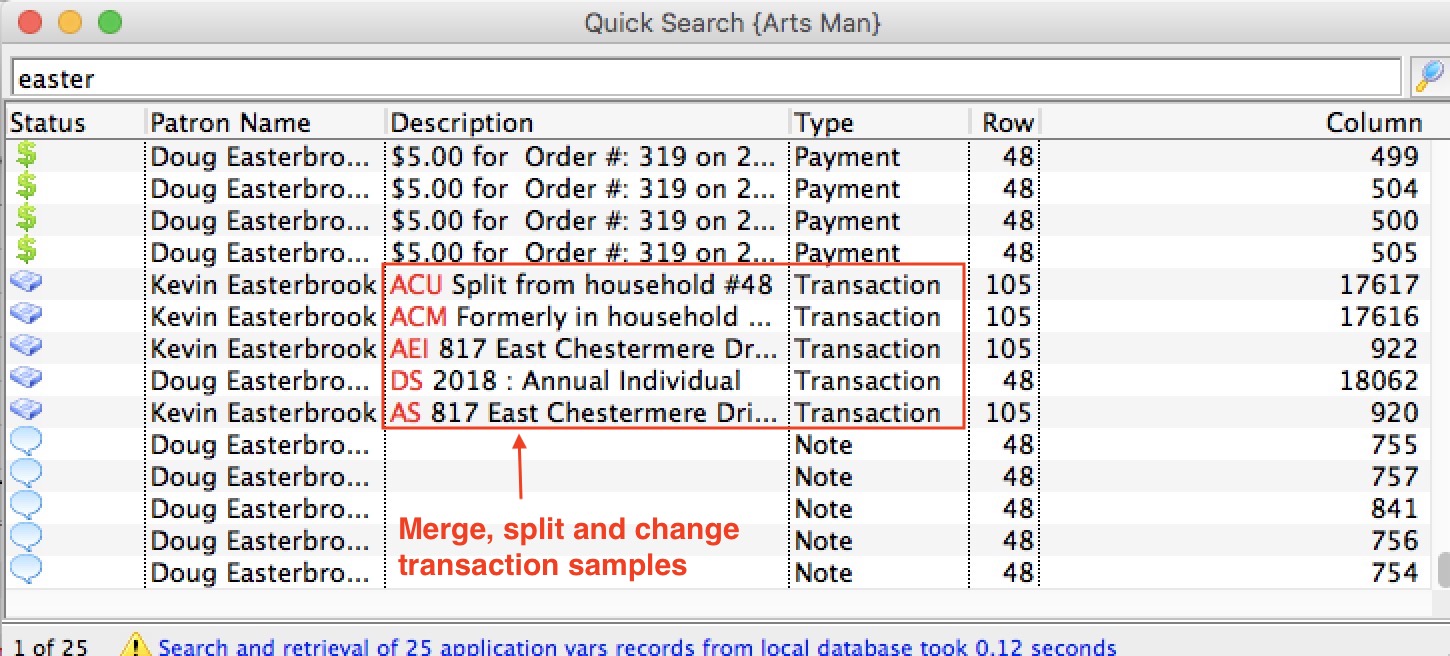 The Quick Find feature can now search transaction for text of interest.
The Quick Find feature can now search transaction for text of interest.
- This may help searching for employees that you are sure are in the database but cannot find. It most likely will highlight that the patron is there - but has been merged with another patron of a different name
- It can also show some of the audit transactions where a patron has changed some of their information online - as per the image
- You may need to edit your Employee Quick Find Preferences in the Search in options -- and click Transactions checkbox.
Version 10.07.108 (Aug 17, 2018)
- Finally identified and corrected the issue that was shredding credit cards (unless they were used in post dated payments or recurring donations). This only affecte venues set up as schedule 'D' compliance with unlimited credit card retention.

If this describes your venue, set aside the last backup you have prior to August 8th, 8:00am eastern time (Monday morning. We will recover those past cards as time permits and wish us to do so. Effectively, the main effect is that refunding to a credit card on file - will need you to ask the patron for the card to proceed.
- Fix a small issue with selling a performance online set up to only accept specific credit card types. While the web only shows the acceptable cards, the use could enter any other card you normally accept. this is no longer the case.
- Disabling a plugin will no longer cause it to be run at the payment window
- Fixed an issue if using Office 365 as your mailing server and sending out meeting invitations from the Facility Management module. It did not recognize when Microsoft's server were rate limiting emails. (If you are using Office 365 or Google Mail servers, your traffic is rate limited by those providers. We recommend using something like mailgun which is far more industrial strength.
Version 10.07.104 (Aug 12, 2018)
- The subscribe button for online calendars should now open your preferred calendar on your local machine in more situations - which reduces the steps required by a patron to subscribe to the calendar.
- Calendars are now in UTC format - making them more likely to be timezone aware in outlook
- Fixed an issue when batch printing tickets. There was a condition where fractionally priced tickets whose base price contained a 3rd decimal place -- might be printed if the criteria was 'fully paid tickets'
- Address a potential out of balance problem in EOD that could arise at venues who have been using Theatre Manager decades (prior to the introduction of Version 7). The venue is simply missing a year end consolidated entry from more than a decade ago which just became apparent when the year-end-rollover process was made re-runable a few months ago
- Update the backup process in TM Server to support Postgres 10.5 and provide Yosemite compatibility
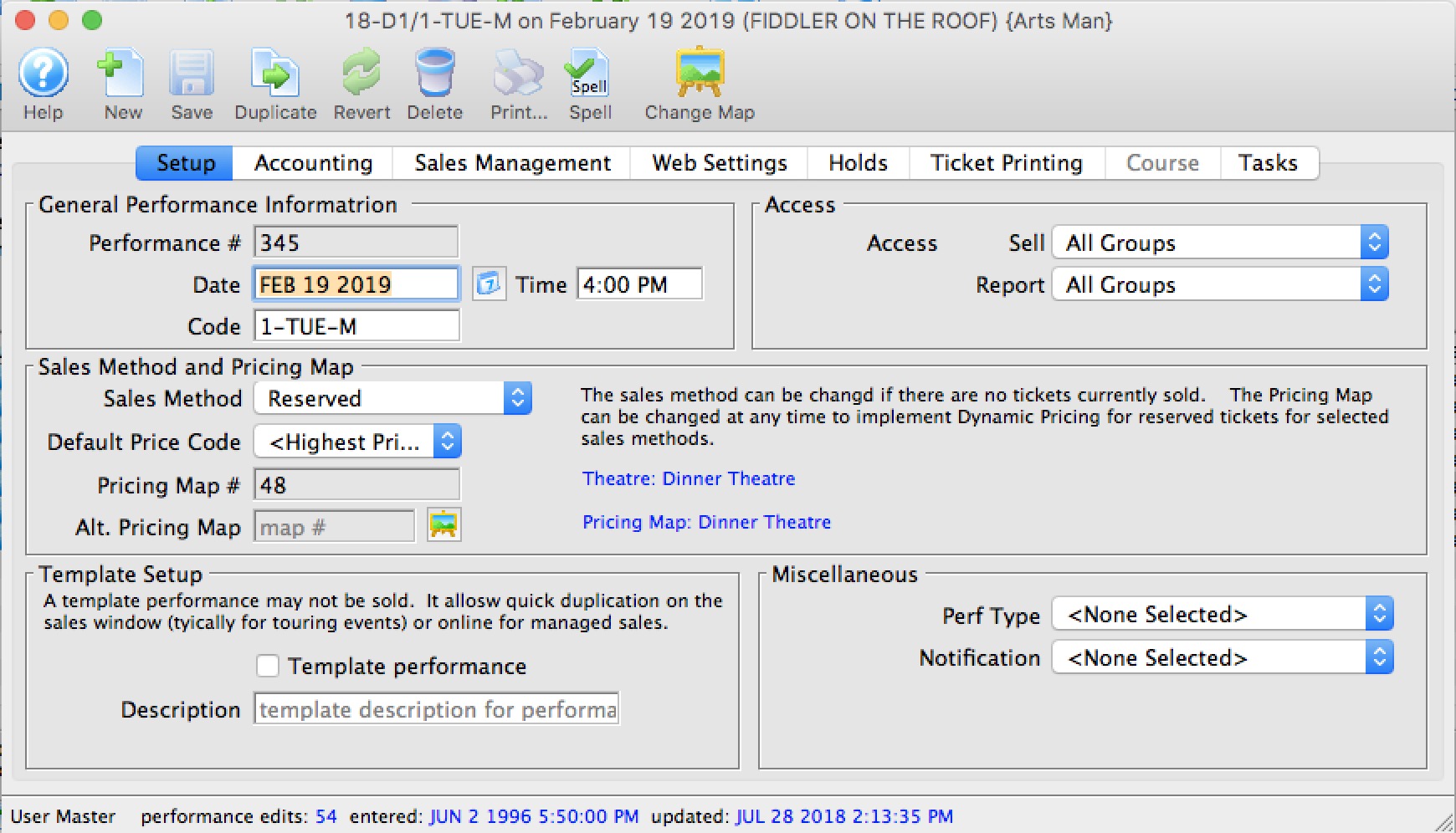
Version 10.07.102 (Aug 2, 2018)
- Added the notion of a template performance. In the past, any performance could be duplicated at sales time to create a new performance. This feature was most often used for Traveling Troupe sales - but could also be used for courses or specialty items like Pilates sessions. Now, you can mark a performance as a template. In the template state, it cannot be sold, but it can be duplicated to make a new one .. which can then be sold.
- The performance setup window has been reorganized due to the addition of the above feature - with the view to better organize all of the options
- Fixed an issue in 64 bit OSX - it now supports opening a document that is stored in the database as part of a task. The issue was that documents already in the database were stored with HFS pathnames that needed converted to POSIX pathnames - which is what OSX now understands.
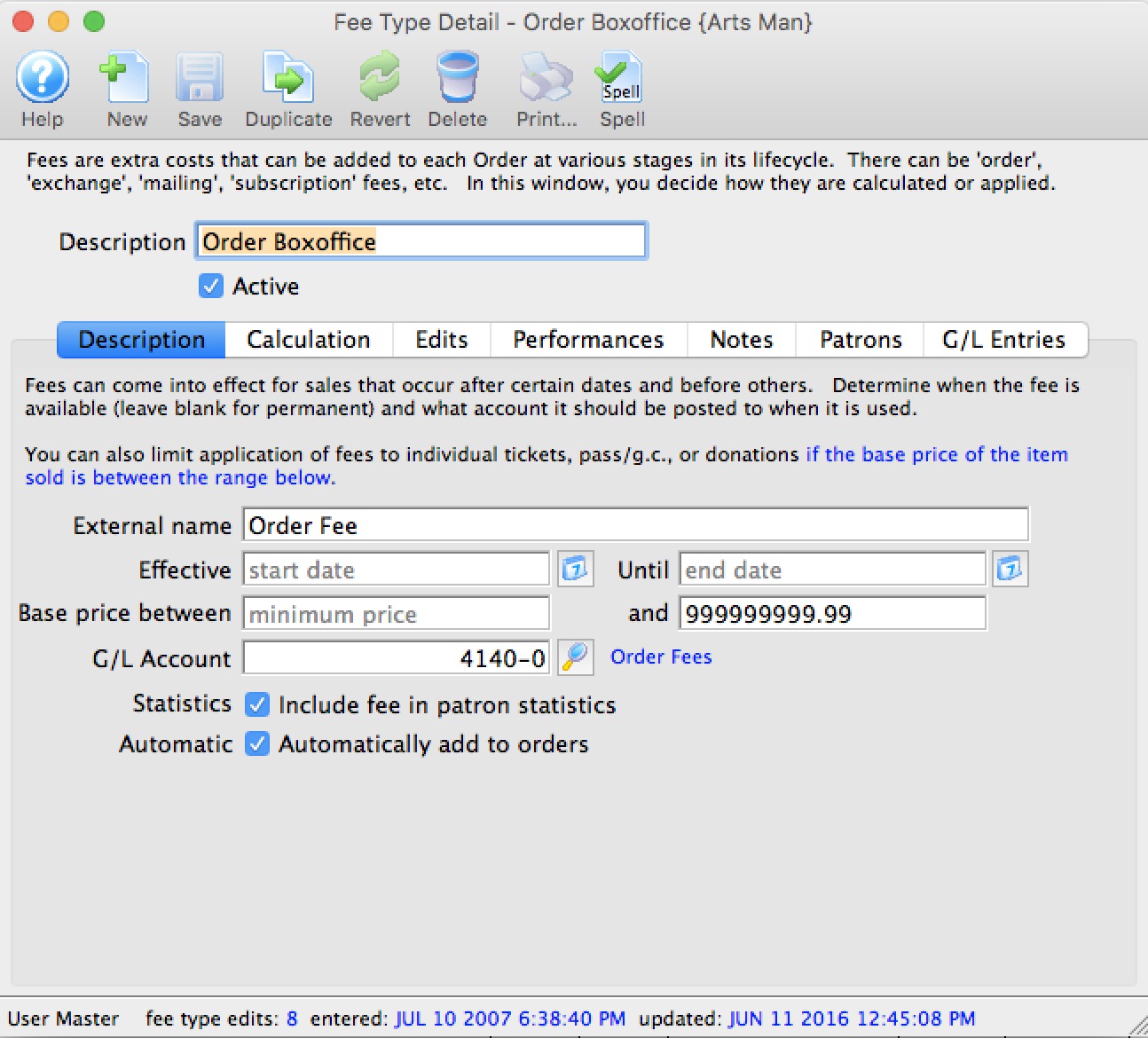
Version 10.07.101 (July 16, 2018)
- Add a feature to order fees to limit fee applicability based on individual base price of the item. This can be applied to ticket sales, donations or passes/gift certificates. The purpose is so that a non-refundable order fee can be set up based on various ticket price ranges. You could have a different fee for $35 tickets compared to $95 tickets.
- Add more edit checks when trying to reduce the number of seats in a pricing map that may have been duplicates from another map. Theatre Manager verifies that none of the seats being removed have ever been sold. If that is true, the seats and all other data is removed. If a seat slated for removal has been sold at any time in the past, the capacity cannot be reduced to be less than the highest numbered seat that was sold
Version 10.07.99 (Jul 11, 2018)
- Add ability to download either 32 or 64 bit Theatre Manager, depending on platform as part of the 64 bit beta test.
Currently there is only a Mac 64 bit version as well as the current 32 bit mac and windows versions. A windows 64 bit version is expected soon
- Address some possibilities of inactivity time out in cases where user is is only clicking between tabs or clicking on rows in lists. Each of these not sets the activity flag more frequently - so fewer logoff timeouts should occur
- Fix a rare SQL error is the data updated on a cache record is non-existent
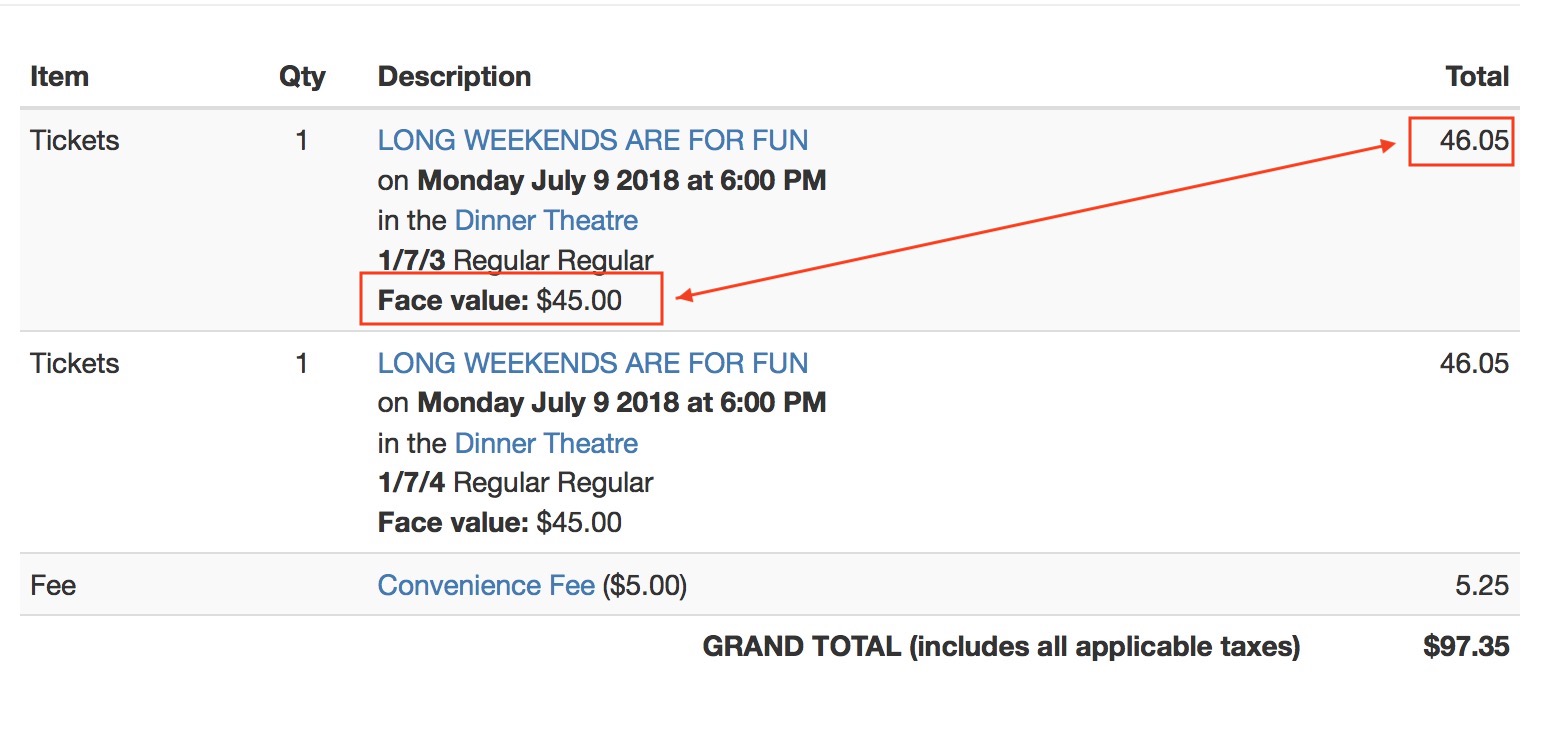
Version 10.07.98 (Jul 4, 2018)
- Add support for Ontario's primary/secondary ticket market laws. Since TM is designed around and only implemented a primary ticket sellers, a feature has been added to specify what components of the overall price goes into the 'face value' of the ticket.
- The content is set up in Company Preferences->Ticket Options
- For e-tickets, the display of the face value is enabled in the Web Options Tab. if set, then print at home tickets and web carts will automatically show the face value along with final price.
- There is a new ticket face calculation that calculates the Face Value for the ticket face prior to printing it. To access it:
- add a new calculation to the ticket face
- Select Ticket Information as the category
- Select Sale Price (using Face Value calculation) to insert the field into the ticket face
- Place the face value field where you want it on the ticket and save
- Make sure to test your ticket
- Repeat for all affected tickets.
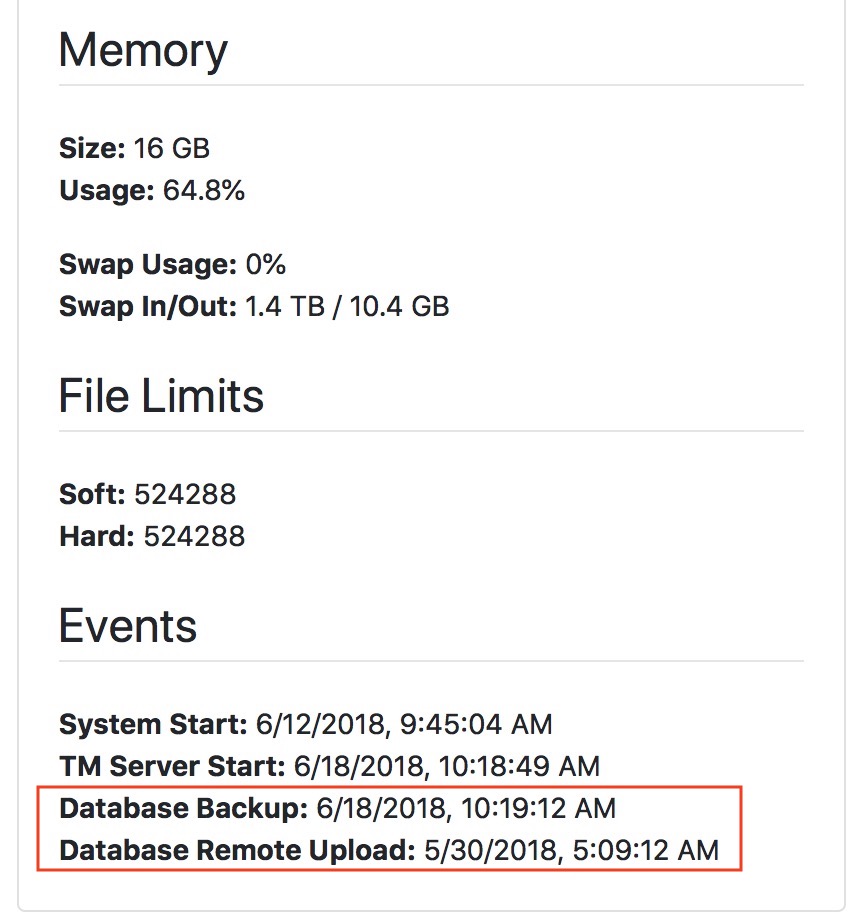
TM Server 0.100.22 (Jun 18, 2018)
- Automatically update the merchant authoprization URL for Elavon to api.convergepay.com/VirtualMerchant/processxml.do as requested by Elavon for TSL 1.2 connection. Should you be unable to process credit cards after the change to the URL, please download and re-install Theatre Manager on any windows machine that cannot process cards. This installs the latest OpenSSL
- Reveal now has auto-save when leaving the configuration window. just a note: this may provide some oddly stated messages - which are controlled by the browser.
- Address an issue where a person buying online might be unable to log in if the box office merged the patron contact information at the same time that the patron was trying to pay for their shopping cart online and had just finished entering their card data.
- Fix to allow I.E 11 to see the event calendar online, rather than downloading it as a JSON attachment
- Improvements to caching of calendars by NGINX server for better performance.
- Passes purchased online that are defaulted to a future fiscal year -- will now have the correct fiscal year reflected in the pass/gift certificate data.
- Passes that are for a future fiscal year and that cannot be used earlier - which appear online, but cannot be used to pay for items - as intended.
Version 10.07.97 (Jun 15, 2018)
- Add some extra validation for donations in a shopping cart that might not have a donor sort name or tax receipt name because of how the donor name was generated. This could have caused a checkout issue. Now, TM will force a value into the fields to ensure the cart checks out successfully. The particular set of conditions affected a very very small percentage of carts (about 0.01%).
- Add support to complete cart checkout for those carts with donations in error (described above) through the cart detail window
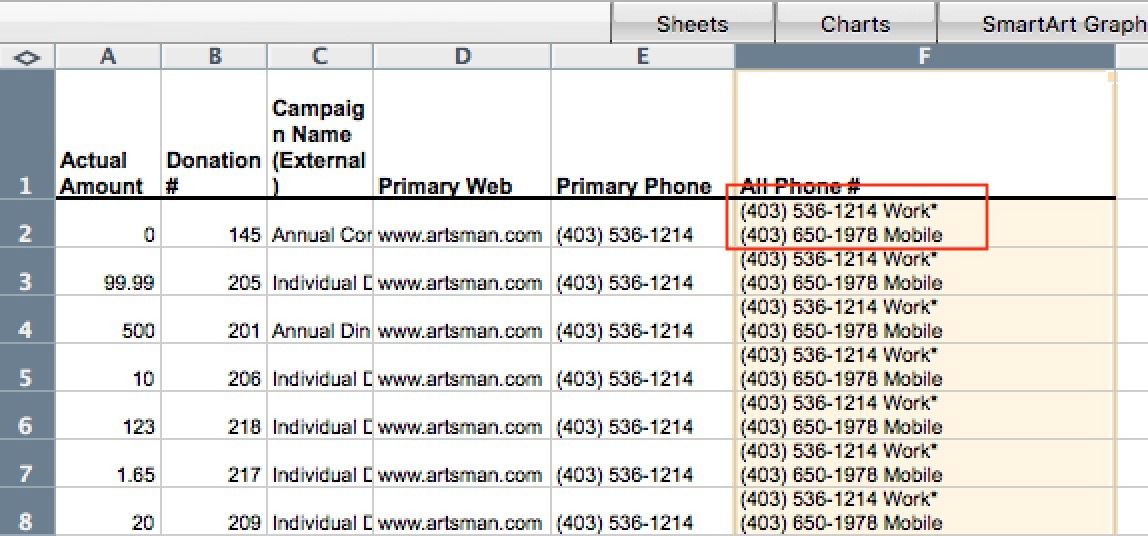
Version 10.07.96 (Jun 11, 2018)
- Added a new export field called 'All Phone Numbers' -- which lets you gain access to all phone numbers in any export (not just the primary phone or fax). These are placed into an excel spreadsheet as per the image to the right. The primary phone is marked with a '*'
- Improved the speed of the mail list Telemarketing Report about 2 to 3 times.
- Improved feature to get all upcoming events so that you can subscribe to or download the calendar. This is an example from https://tickets.proctors.org/TheatreManager/95/calendars/upcoming_events to see what one might look like.
- Added capability for box office to checkout incomplete carts that have general admission tickets in them under certain conditions. Previously, only reserved tickets could be force completed if they were not checked out due to a problem with the cart checkout process.
- Fix an issue getting tax free status of patron prior to selling tickets at the box office -- if it was just changed prior to selling the ticket
- Updated the default URL for Elavon credit card processing for sites converting to Elavon. This will get automatically updated in a future release of TM after a short burn in period. This is per Elavon's request to convert peoples URL's.
Version 10.07.95 (Jun 3, 2018)
- Multiple Price codes on the Event Setup->Price Code tab may now be selected and enabled or disabled at one time using a context menu
- On the same Event Setup->Price Code tab, you can use a context mene to delete unwanted price codes. They can only be deleted if:
- They are inactive price codes (use the context menu to disable them
- They are not referenced in the valid price codes in the pricing map for the performance
- The price code is not associated with any currently ticket for the performance
- Minor performance improvement opening and editing a price code.
Version 10.07.94 (May 29, 2018)
- Add an option to specify if the calendar should be added to a web confirmation email for ticket purchases - as an ICS attachment to the email. It seems that some SMTP servers might not support it.
- Improve the hold/release behaviour on associated seats - if you book an associated seat manually after the original was booked, it will no longer go back on hold if you release it, since you have manually take over its behaviour
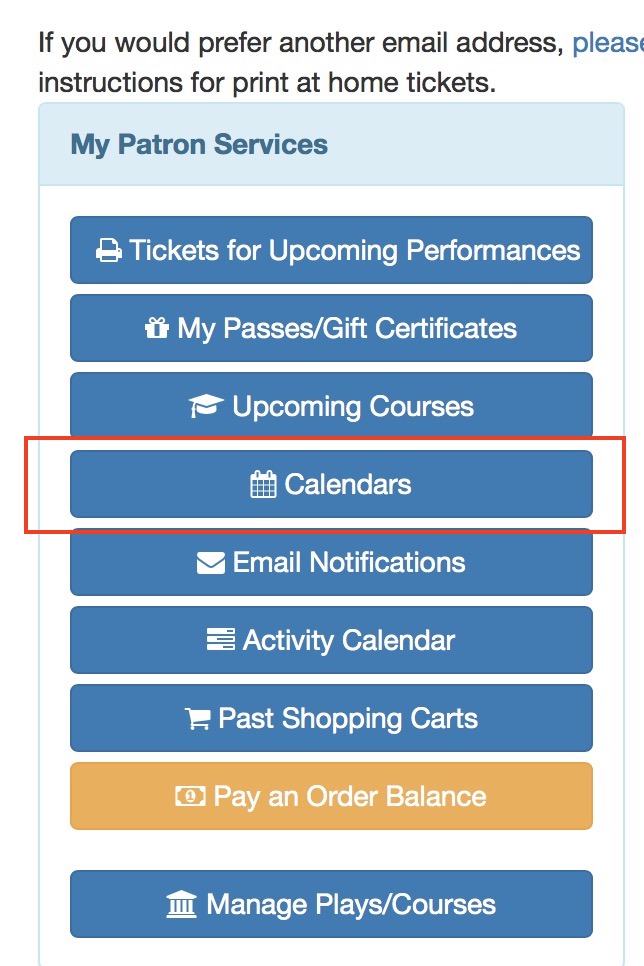
Version 10.07.93 (May 27, 2018)
-
TM Web Server Changes
- Added a My Upcoming Events calendar feature that allows patron to view their upcoming events online in calendar format (month/week/day). The patron can also subscribe to this calendar so that their events can always be seen in any number of their personal calendars. Eg: they can get the calendar link from the web site and put it into tools like:
- iCal, Daylite or outlook on their mac
- Calendar on their phone or iPad
- Outlook on Windows and/or
- and calendar that can subscriber to a caldav server
- Added a My Upcoming Activities calendar feature for upcoming volunteer/staff activities. This can also be subscribed to by the patron as above.
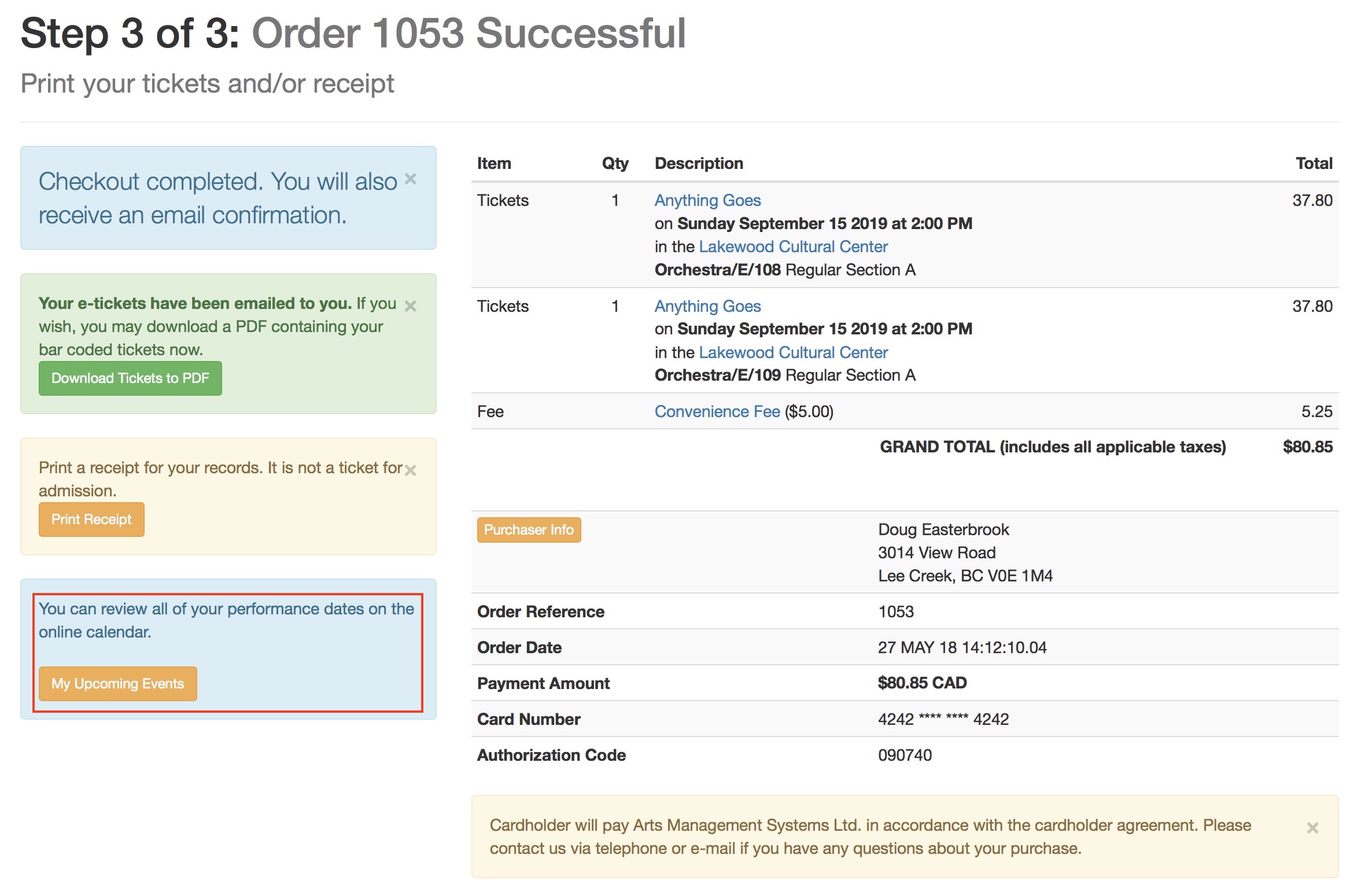
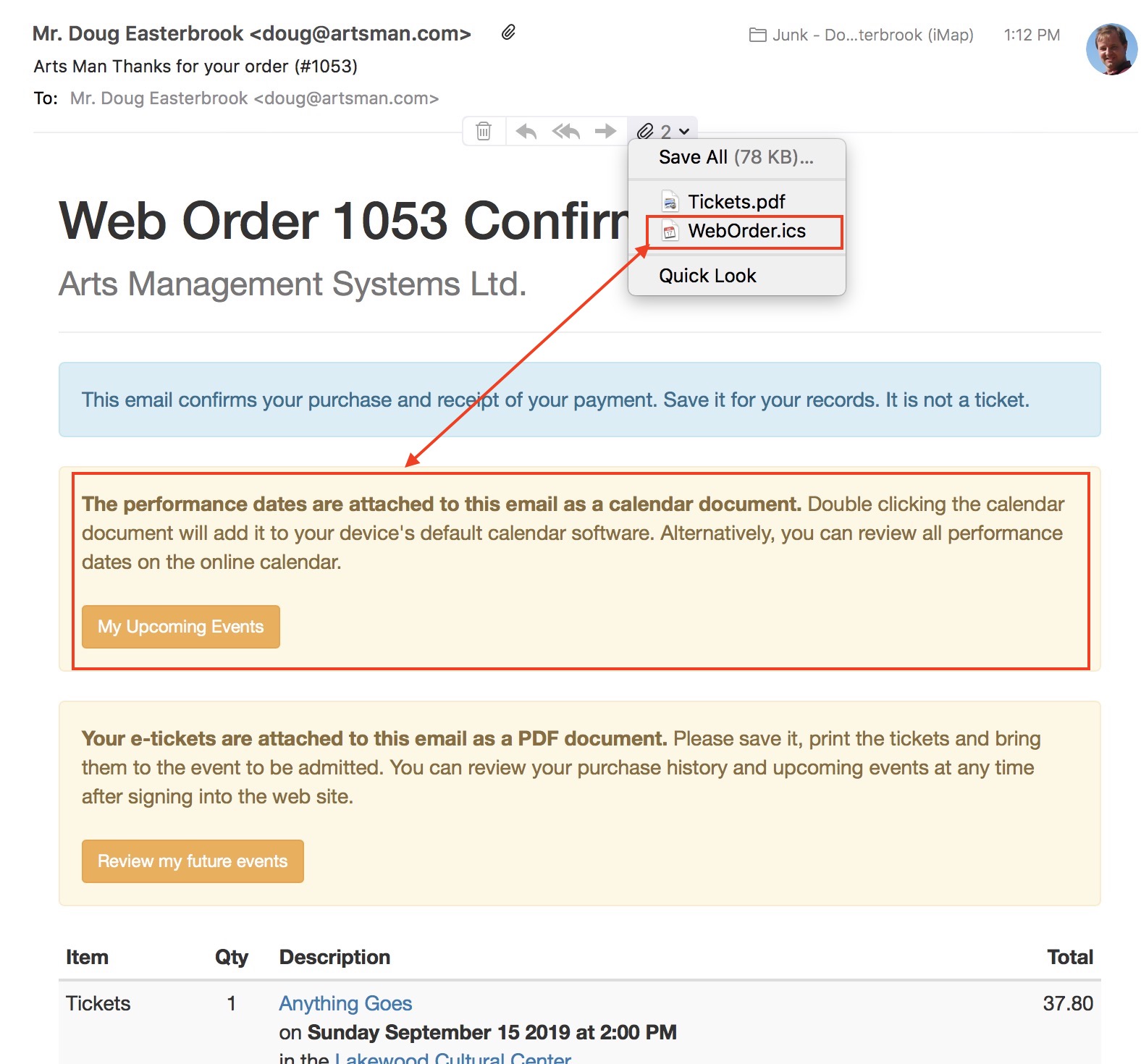
- Added a My Upcoming Events calendar feature that allows patron to view their upcoming events online in calendar format (month/week/day). The patron can also subscribe to this calendar so that their events can always be seen in any number of their personal calendars. Eg: they can get the calendar link from the web site and put it into tools like:
- Allow filtering inactive pricing maps on the pricing map screen so that they do not show by default
Version 10.07.92 (May 22, 2018)
- Fix issue with dragging criteria groups on the mail list criteria window - they should now stay consistent and all lines moved with each group
- Added a merge ticket face feature for those that have old ticket faces and want them to all be consolidated so that they can't be used by mistake.
- Minor performance improvements when transferring tickets from one event to another from the attendance tab on play setup
- Tweak to the 64 bit version on OSX to avoid potential crash in some situations
Version 10.07.91 (May 14, 2018)
- Making a recurring donation template from an existing donation will now automatically mark the existing donation as being part of the recurring donation stream.
- Added a list and detail window to show the json code behind system reveal widgets.. it is start of process to allow defining of your own.
Version 10.07.90 (May 1, 2018)
- Ability to create recurring donation templates that never end. The donation is marked as recurring (with a frequency) and a new donation/order/payment is created when running end of day deposits at the appropriate time.
Version 10.07.89 (Apr 25, 2018)
- Add a feature that allows pairing associated seats for the sale process. The primary purpose of this feature is that when at least one of the associated seats is sold, then all others are permanently held, preventing sale. This will most likely useful when selling:
- an ADA seat and a companion seat automatically gets held -or-
- an odd number of seats in a dinner theatre arrangement where you don't want the rest of the seats at a table to be available for sale to anybody if only some of them are sold
- Fix zoom in/out on graphic maps using when using context menus
- Enable the align seats in context menus when building a map
- Fix issue with patron widow when selling tickets and the patron has VIP mail lists - which would keep bringing the patron widow to the forefront un-neccessarily
- Address an issue voiding payments accepted through Moneris Hosted Payment Pages where Moneris could arbitrarily change the order-id that was sent to it by TM (in some cases). TM now tracks those arbitrary changes and retains what Moneris has changed it to.
Version 10.07.88 (Apr 20, 2018)
- Added feature to move backups taken by TM server to a remote site.
- Ensure employees can only log in if all employee data is consistent - prevents an issue where very eold employee records might be in a state where the preference record could not be found.
Version 10.07.87 (April 16, 2018)
- Fix an error message with splitting a person out of a household
Version 10.07.86 (Apr 14, 2018)
- Add the ability to display a countdown timer in web sales while the cart it active.
- This is a checkbox in Company Preferences->Web Options tab and shows on the menu. A venue that has over-ridden tmTemplates/tmNavButtons.html will need to add the feature into their customized web page if they wish to see it.
- We suggest venues using Moneris hosted payment page implement this since Moneris' 60 minute timeout is independent of TM's timeout.
- Added Microcom ticket printer as a supported device with QR code printing capability. This may also work with some boca printers. Practical Automation QR code printing support may be coming to new printers in the near future (We are discussion this with them)
- Soft Credits donations will now appear in 'green' on the donation tab
- Improve performance of a number of donor reports
- Change the tooltip on tickets that are in a cart to calculate when they will be released based on the cart status - so ticket hold in open carts will always show the release time in the future.
- Hot Seat Analyzer is now part of all versions of Theatre Manager
Version 10.07.83 (March 19, 2018)
- Fix the format that the time probe returns a timestamp for old scanners. it is now yyyymmdd HHMMSS again.
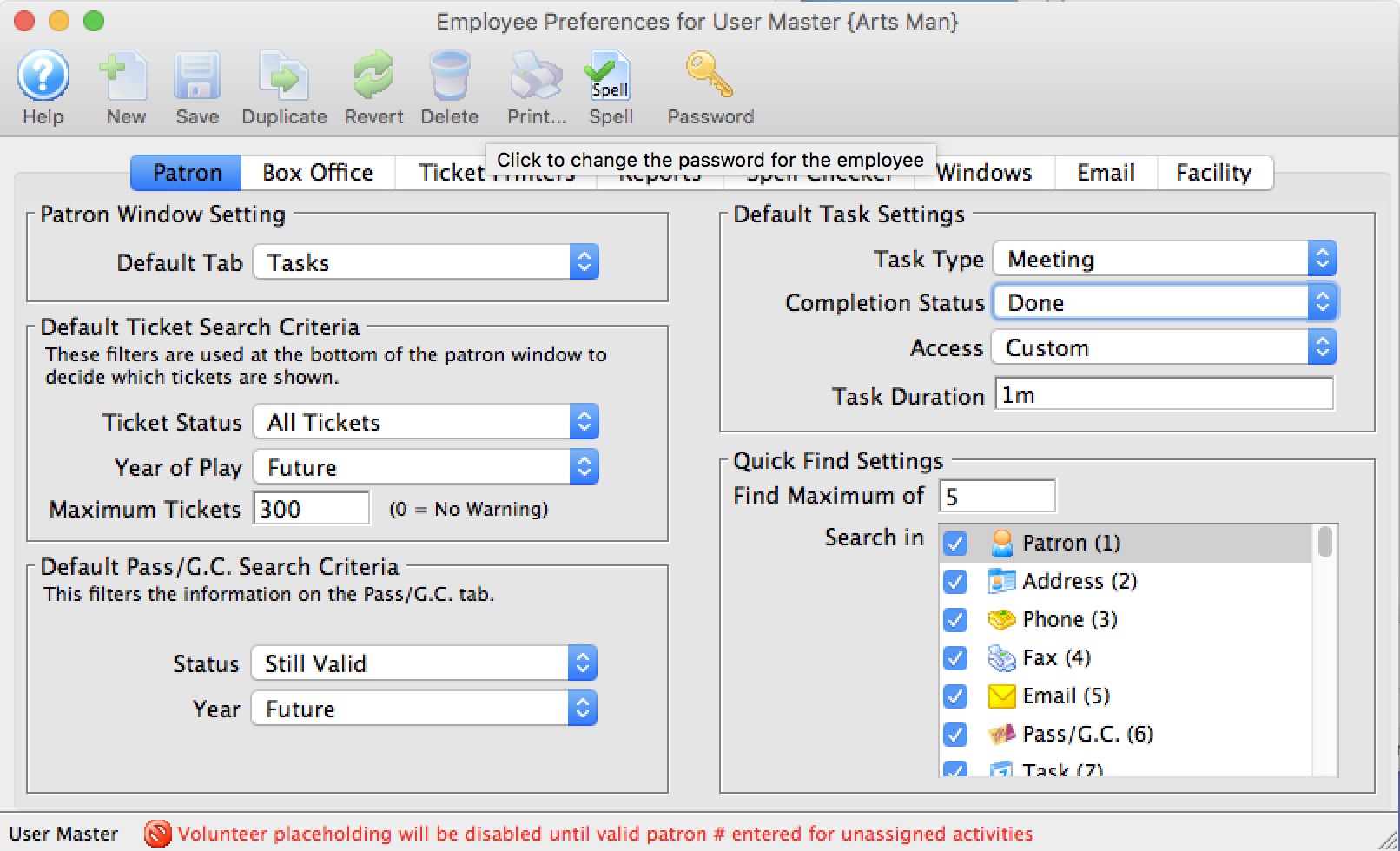
Version 10.07.82 (March 18, 2018)
- Added a default to employee preferences to specify the tab you would like the bottom of the patron window to open at
- Added some defaults to the employee preferences to set the default task type, duration, completion status and initial security when creating a new task
- Fix an issue in form letter merging for the marketing data when using memberships/passes as the source, and not consolidating the letter when the same patron has multiple records. TM now gets all marketing data in a better way.
- Minor change to swiping membership card to set the control number/password from the card info
- Batch printing of tickets now:
- Shows the sort order of the tickets on the message, prior to printing
- Adds sort by door to the section/row/seat -- so that any venue using door field in their map setup for entrance/front of house management will see the tickets sorted appropriately
- If you print tickets from the patron window and hold the option key when you print, the same dialog for match printing appears. However, it now grabs the last sort order you use for batch ticket printing and uses that to sort your selected tickets. Otherwise, the tickets are printed in the same order as displayed on the screen
- Gift certificates can now be set so that their usage can be deferred as much as 18 months.. In other words, if bought now (and able to change the start date), you can push that out 18 months so that the certificate or pass cannot be used for a while
Version 10.07.81 (March 11, 2018)
- Company on the patron record has been increased to 100 characters (from 60) per request. In most cases, this should present no problem. For really long company names printed in ticket faces, they may need to be truncated
- Significant enhancement to Moneris Hosted Payment Page. We have seen the odd situation where a user could manipulate their browser and cause two authorizations. The scenarios we've seen that could cause it are:
- On a tablet, the user back swipes to the the Moneris Hosted Payment page after authorization and does it again - resulting in two charges to a card.
- The user enters an invalid CVV2 number and attempts an authorization. Moneris somehow sends that to TM with card data, so we interpret it as authorized .. and then the patrons provides the correct CVV2 and resends the authorization.
- record all messages send from Moneris and if it results in multiple authorizations, TM will now overpay the order.
- This makes it easier to void a payment from TM to keep TM and Moneris in balance
- The cart will show the overpayment and the status of checkout processing error so that they can be found by the box office. The Cart Display now shows if there multiple payments on the order
- Cart logs have a small enhancement to the display to show:
- Authorization status messages in green to make hem easier to see
- Error status messages in red - such as an attempt for a duplicate payment or a missing web page
- Warning messages in magenta - such as startup messages from TM server
- Shopping Cart list has icons that show additional information about carts. The changes are:
- Active carts show icons that illustrate at a glance what is currently in the cart. This includes tickets, fees, passes/GC's, coupons, & subscriptions. Once the cart has checked out, these icons are no longer displayed
- Patrons what owe you money as part fo the cart total are displayed in Red
- Patrons that overpaid the cart are displayed in Blue. This will assist with showing people who Moneris might have told TM were charged multiple times with hosted payment page
- Carts that did not checkout properly are more clearly marked
- Carts that are in the process of being checked out have a bullet beside them. This status should only appear for a short time - so any carts with this status permanently need to be investigated. This is the same as before, its just more visible
- Revision to the 4 per page donations receipts to add in all the information required by Revenue Canada for donations. They will print:
- non-receiptable benefits properly, including the amount to deduct
- the company address under the logo on the donation receipt, if requested
- the venue's charitable number
- a larger space for comments.
- Fix an issue on the event window where an invalid mail list could be set in the marketing tab. If that existed, it could affect the final checkout of an event, since it was trying to add a non-existent mail list to the patron. Both situations have been corrected.
Version 10.07.80 (March 10, 2018)
- Add an option to tell the web server that the user must pick the ticket delivery method. If set, the system will no longer pick one automatically for the patron based on the contents of the cart.
Version 10.07.79 (March 9 2018)
- Fix display of taxes on the event pricing window
Version 10.07.77 (March 6, 2018)
- Fix the windows title on windows machines to show if the database is a ** Training Database **, if it is one.
Version 10.07.76 (March 2, 2018)
- The Director:
- Has been updated from Bootstrap 3 to bootstrap 4 - a newer version of responsive page foundation.
- Now has confirmation dialogs when you try to restart services -- to make sure that you really want to restart services that could affect serving web requests.
- Can create a backup schedule by making a change within System Preferences->Backup Tab. This will soon replace the backup scripts since they should be immune to user/password changes to the service account on windows.
If backup directory is configured in TM server, you can also:
- run one time backups by doing http://127.0.0.1:3012/backup -and-
- showing a log of the backup by doing http://127.0.0.1:3012/backup.log
- There are updates to Reveal, most noticeably:
- There are a number of graphs that now allow you to use criteria to change the data that is being displayed. For example, some let you adjust the length of time for the data or the specific events or donation campaigns you want to show. It might let you show totals for two different season subscriptions, for example.
- the non-applicable axis is dimmed when you are moving your mouse over portions of a chart to make it more obvious which scale refers to the selected graph
- Theatre Manager Desktop
- Fix some pricing issues when a person who is tax exempt buys online and the sales promotion that is used for the sale has final prince rounding in it. The change will ensure that the right price is charged and that end of day transactions will balance.
- There is a new feature for pick your own seats that allows single seats to be left when picking seats online
- The only caveat is that you cannot leave a single within the range of seats you are picking.
- This can be set per performance -- and defaults to off (i.e. no singles can be left at any time)
- ttt
Version 10.07.75 (Feb 24, 2018)
- Add Birthday to list of people who are on a mail list
- Enhance Coupon Codes that provide a one time discount to check the restricted performance list. If the coupon is restricted to certain performances, the fee will only be applied if the patron has added that performance.
- Add patron contact info button to the manage pending email window so that patron emails can easily be changed.
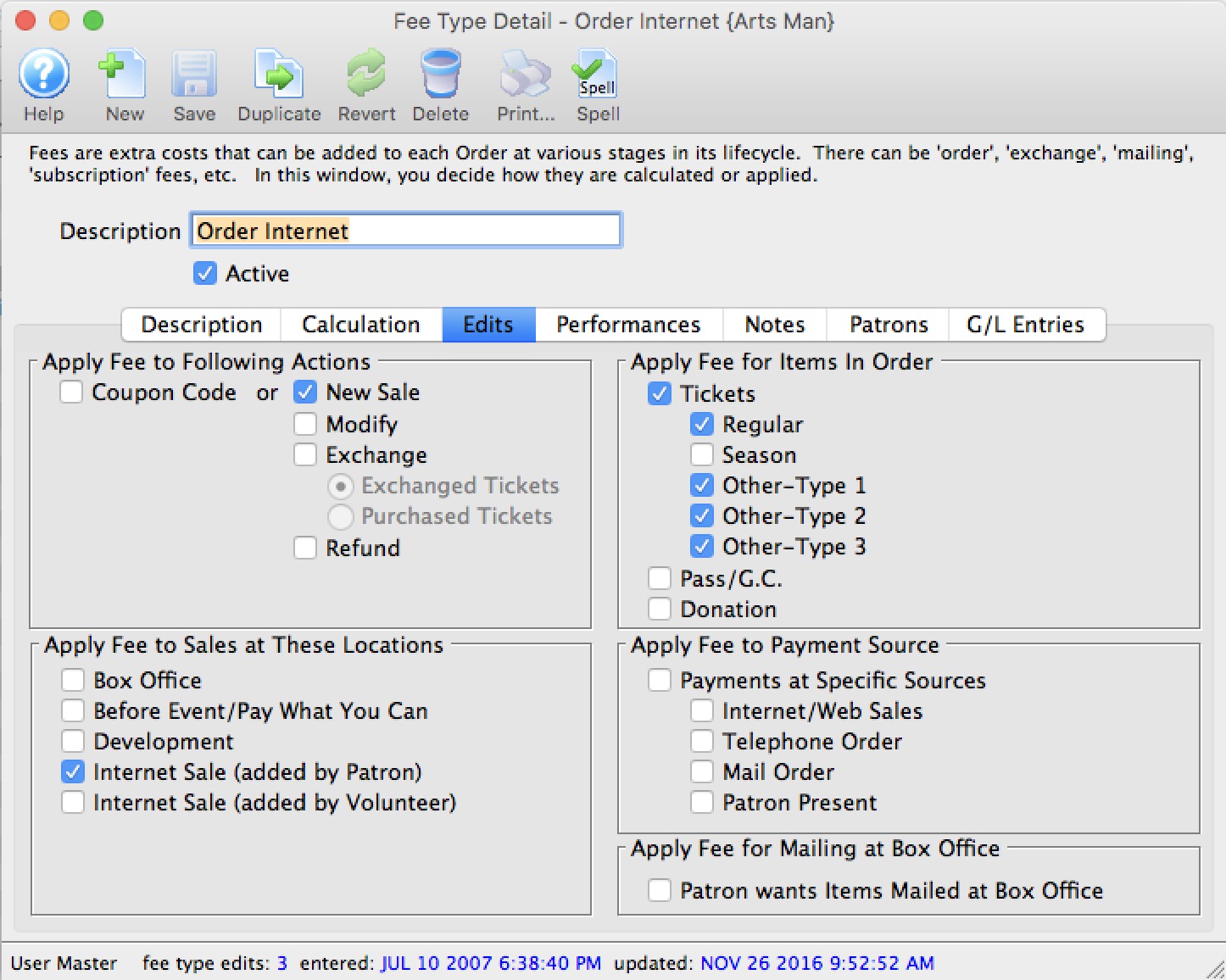
Version 10.07.73 (Feb 17, 2018)
- Managed Sales Process
- Added a new fee location to the lower left of the fee edit window. In the case of a managed sale where the staff member/volunteer is adding a patron to a course via the Managed Sales process using the web site -- you can indicate if the fee should be applied in that circumstance.
- Security Access Groups are defined in Code Tables. If the data record can be see by a group that the employee is party to, then they can see the data. Otherwise the data is hidden. This has implications as to what can be seen in setup of this data, and may also when the data can be used.
Add security level access to:
- Fix an issue on the deposit detail report so that it prints authorization codes and CC company reference numbers when they contain alphabetic characters
- Add capability to search the database by patron profile level (full patron/partial patron). This could assist venues to better manage patrons for those that have decided to allow limited profile login for patrons on the web (i.e. buy with out making a full account)
- Add a specified JPEG size on the theatre map setup so that SVG maps can be constrained in size. This feature is in preparation for the 64 bit version of Theatre Manager
- Improve the speed of the payment allocation by play and royalty revenue reports, sometimes significantly if more data is requested
- Add governor process to searching of patrons. A user can no longer search for all patrons in the database by patron name by leaving the patron name search blank. On large databases, this could take a long time and slow the database down if many such searches were submitted. If a user still wants all patrons in the database, then search using '%" which is a wildcard for everything.
- Institute limitations for searching for all patrons by phone number, address, city, etc, in sam manner as the name search limitation above. In other words, you need to search for something. Reports are not affected.
- Fix an issue on the transaction reports so that auth# and merchant ref# will be displayed for payment transactions, if one is available.
- the Tag entry area has been reorganized slightly to allow more space on the window
Version 10.07.66 (Jan 20, 2018)
- Sales Rules
- Add a feature to support copying sales rules mapping from one sales rules mapping window to another by dragging selected sales rules. Any sales rules mappings already in the second sales rule will be ignored and not replaced.
- After copying a number of sales rules, you may need to reorder them so that they are applied in the order you want them to be applied. There is also a feature to change the order of a number of them at one time.
- Fix an issue on the house report to show order balance due on the last line of the report, if one is owing -- even if there are no notes.
Version 10.07.65 (Jan 17, 2018)
- Add feature to display any plugin data used to calculate some key values that caused items to change price in a cart or order. This is a new feature -- and requires changes to the plugin to see the data. Almost all plugins do not support this feature to show key parameters
- Fix context menu to select email recipient of tickets from the payment window
- Updates to support feature option for combo subscription packages online - it allows pre-positioning the series code for the follow on/secondary package
- Add validation of events for custom subscription packages when processing a new subscription
- Add a workaround for creating GL entries for Deposits where all the payments are worth nothing. This can only happen if items are paid for with free passes. Its a rare case where no mony is take in a deposit - so this detects and creates GL entries to ensure the GL entry can be posted.
- Fix the display of the event time on the comments in a GL entry that transfers the event from deferred to earned
Version 10.07.63 (Jan 10, 2018)
- Improved the rate limit detection for sending emails via Gmail which imposes rate limits.
- If you exceed the rate limits for your email account, TM will slow down sending the emails until it can get them sent out. Refer to what Gmail allows.
- As part of the process, there is a new field that can be seen in the email account set up that provides the next date/time that Theatre Manager will attempt to send emails - if it has determined that you are rate limited
- This applies to:
- web emails
- scheduling emails
- those sent by employees from their personal account.
- Add support for an end of day posting situation where rolling over events from deferred to earned revenue where the performance had ticket sales that are entirely complimentary would not create a GL entry since the offsetting amounts were zero. Since TM requires GL details lines - a special posting is set up that does not affect any accounting values and allows tracking of the rollover event
Version 10.07.62 (Jan 6, 2018)
- Re-arrange the batch ticket printing dialog window so that the vertical height is reduced enough to fit on 800 pixel height monitors
- Fix a small issue with inserting a new pricing map and improve drop of images to also recognize SVG. If no SVG map has ever been placed, the map will indicate that the SVG is missing in a message to the user
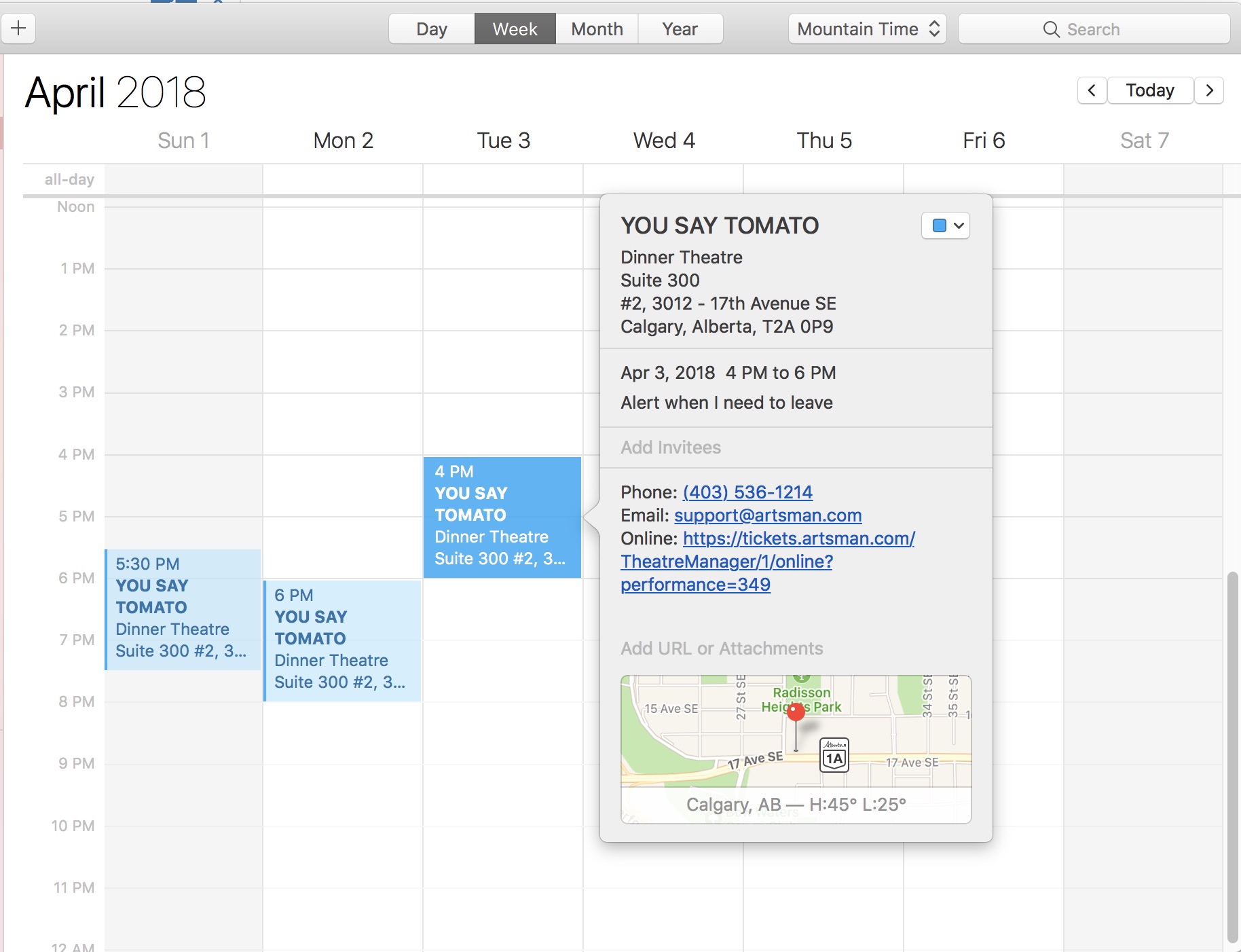
Version 10.07.61 (Jan 5, 2018)
- Add a feature that allows you to see all events in the venue in an external Calendar - from an .ics export.
- There will also be some features to let the patron add their own tickets to their calendar in subsequent releases
- Improve performance of posting to GL if there are a lot of similar accounts in the GL posting.
- The actual Year end rollover process
- has been sped up significantly so that doing it should only take a couple of minutes
- Web sales and box office sales can continue while running the process - they don't have to be shut down
- uses less memory and database I/O during processing so machines with limited capability should not affect the process
- It is now re-runnable - in the sense that if issues do occur doing the rollover, contact support and we will put you back to rights
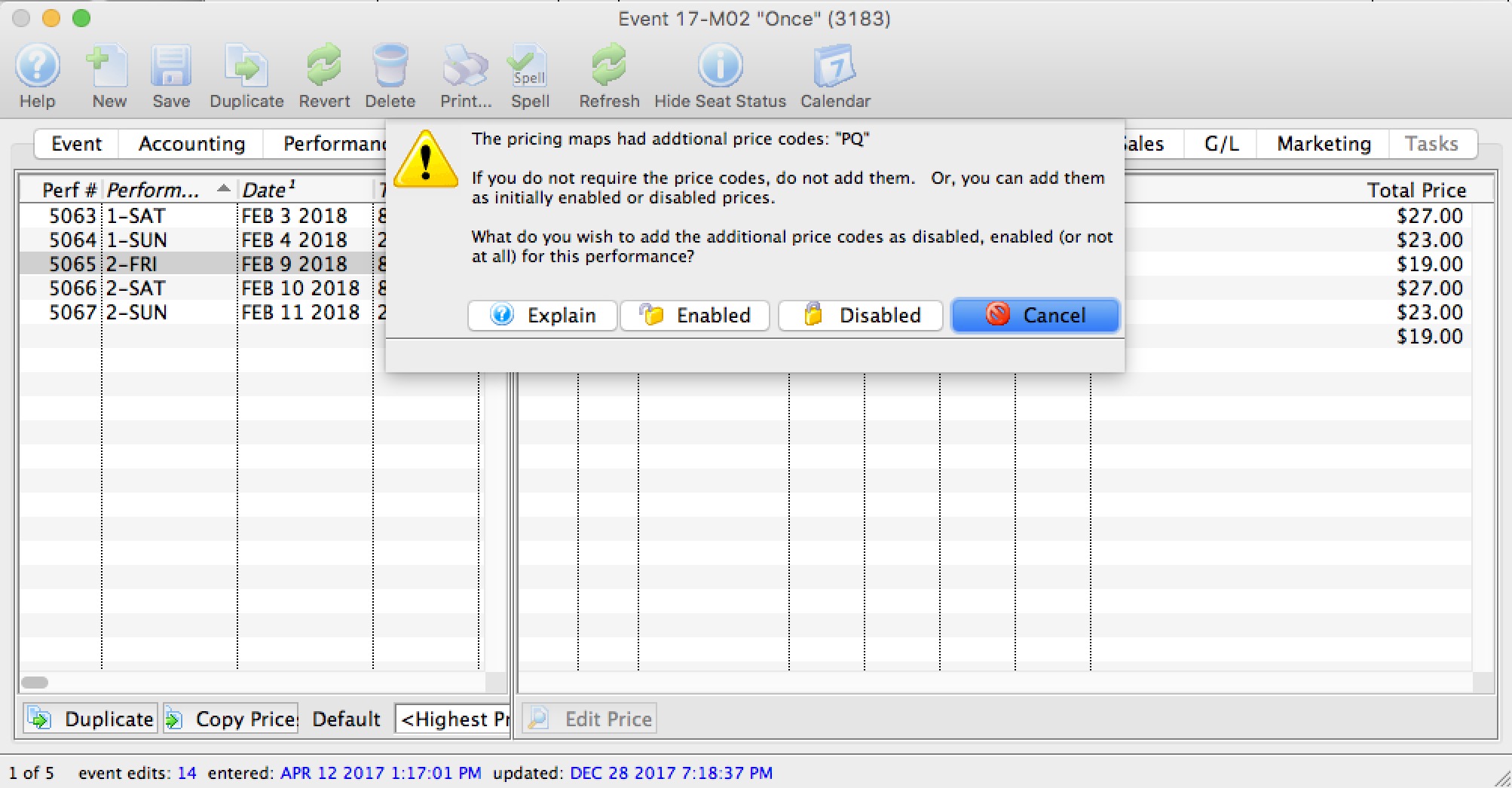
Version 10.07.59 (Jan 4, 2018)
- Improved the delineation of price codes that are changed in a pricing map compared to the price codes that were originally available to a performance. You will now receive a prompt when editing prices for an open event (i.e. not closed, not archived) that indicates that there are new price codes which you can optionally add, or not - if you do not want the new price codes for the venue to be available.
- On the play window, the internal venue map description associated with the event now displays to be consistent with the internal pricing map description.
- Verify tickets on reserved seating should now take care of seats that were left around due to the change in size of a venue
- Add tool tip to venue window to show the full name of the currently selected line in the pricing map - which should help if the pricing map names are long
- Add a feature to the pricing map window to see all performances that use that pricing map - so you can enable/disable for sale and set some other parameters as you might on the event window
Version 10.07.58 (Dec 28, 2017)
- Fix an issue introduced in 10.07.57 that corrects batch printing of tickets
- If a full install is done, it will include new versions of the calendar, gantt chart, word processor and PDF printing tools. There is no need to do this unless advised by the support team.
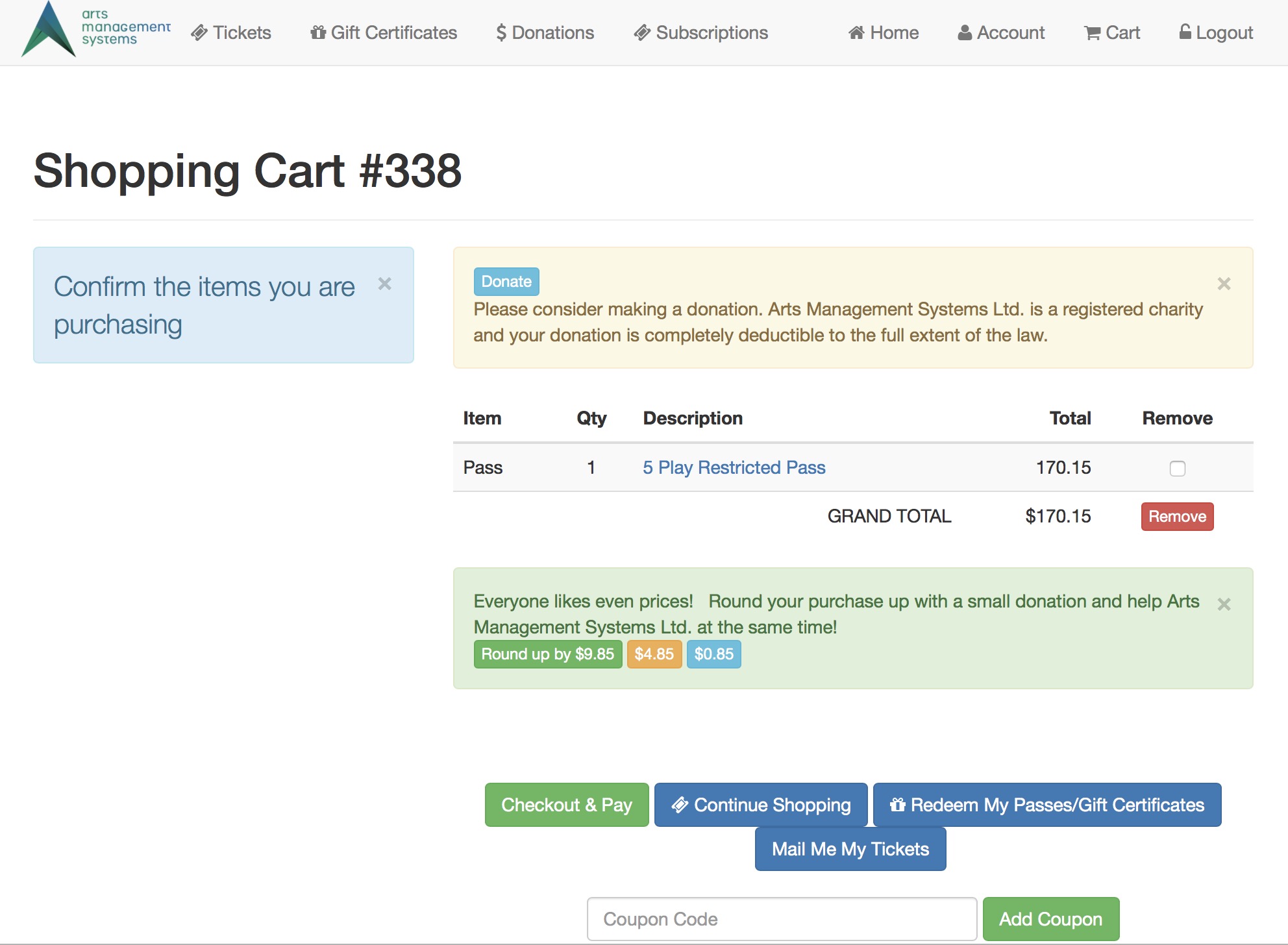
Version 10.07.57 (Dec 22, 2017)
- Web sales checkout has an optional feature for rounding the cart value to the nearest amount by adding a donation. You can round to any specified amount (eg 50 cents, dollar, 5 dollars $7.50, ten dollars. Implementation requires:
- Making a change to the Web Options tab in company preferences and enabling round up donations
- Deciding which donation campaign to use for payment rounding. We suggest using your individual campaign since people can give to that online. You could make a special campaign called Round Up My Bill Donations and make it available online if you wish to have special tracking.
- Deciding what the suggested roundup amount will be. The default web page suggests rounding to nearest $10, $5 or $1 at the patron's option.
- Editing the web page tmTemplates/rowCartDonationRoundup.html to if you want to change the default text or roundup values
- Note: if a patron has an even dollar total in there cart already, they will not be prompted to round up their cart purchase, regardless of what else is in the cart.
-
eTicket delivery improvements
- Add email feature to batch printing of tickets. If eTickets are enabled for a performance or event, you can now email the PDF tickets to each patron in batch rather than at the end of the ticket sales process at the box office. As before, only 'unprinted' tickets can be printed or emailed.
- When people purchase online, eTickets are automatically added to the confirmation email. This may assist patrons who created partial patron accounts and did not bother printing tickets from the confirmation window. It may result in slightly delayed email confirmation responses if there is a large onsale since the confirmation process now needs to generate the PDF tickets.
- fixed an issue selecting the email at the box office to whom the tickets are to be sent. Using a context menu will pass the patron to the email window so that it doesn't have to be selected again.
- Theatre Maps
- Migrate building of thumbnails for theatre pricing maps to a worker in TM Server based on the imported SVG map. This is in preparation for simplified map set up in forthcoming 64 bit version of Theatre Manager where the SVG map becomes a single, cross platform map
- Add test conditions to prevent using SVG maps known to incompatible. You may get an error message indicating to use Open Office 4.1.4 or later. See link for download instructions. You can use Adobe Illustrator CS6 to build SVG if you own it.
- You can now drop SVG maps onto the graphic map window and it will save them for you (but not display). This is in addition to dropping them onto the Import SVG button and is in preparation for support for 64-but maps where the source will be only SVG maps.
- Implemented a maintenance job process for long running jobs -- jobs that run in the background and test data for validity/defaults and correct if necessary. There is a maintenance window time frame that can be set in company preferences - where the default is that these kinds of data fix-up jobs only run between 1am and 5 am.
- Fix an issue where totals for volunteer/staff history might not be correct if the data for volunteers was entered before 2012. If a field added at that time was null, the volunteer hours would not be added to the totals. This data is corrected in the maintenance job described above.
- Added Quote as an option to put at the top of an invoice for those that book tickets and send to the client, pending their approval for the price/etc.
- Fixed a long standing, but rarely occurring issue where adding something to the order after transferring an order to another patron in the middle of the sale might cause the additional items to not be under the right patron.
- Fixed and issue setting the proper payment type for an online pass redemption in a multi-outlet database. Pass redemptions will now set the payment method to the code table value for the ~PASS for the appropriate outlet instead of picking the one for the main outlet. This will prevent some <missing account#0pass> errors in end of day due to online pass redemptions.
-
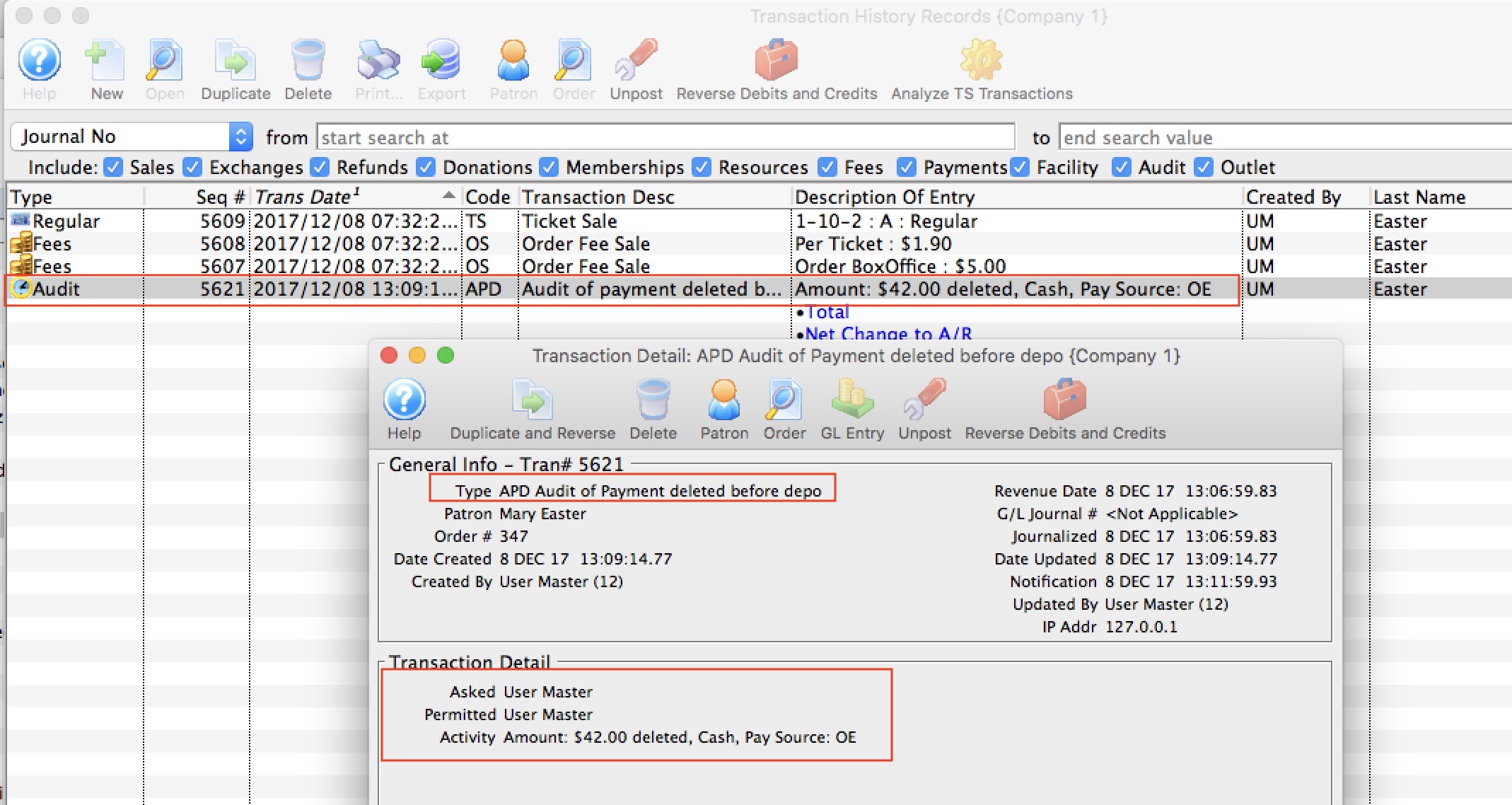 Added a new transaction type called APD that tracks the deletion of payments that have not yet been deposited. This makes sure that there is an audit of all payments in the database. Those that are:
Added a new transaction type called APD that tracks the deletion of payments that have not yet been deposited. This makes sure that there is an audit of all payments in the database. Those that are:
- deposited must be refunded to be reversed (there are already two transactions).
- entered and deleted to enter the correct payment will now have two transactions. An audit transaction will be created for the deleted payment and the traditional PT transaction for the deposited one.
-
 Added a feature to the responsive web pages to inform the user that Caps Lock is on when they type a lower case letter into a password field. Safari is the only browser that automatically puts an indicator into the password field - so this improves the user experience for Chrome, Firefox, Opera, Edge and IE 11 and may help reduce 'forgot my password' or calls to the box office.
Added a feature to the responsive web pages to inform the user that Caps Lock is on when they type a lower case letter into a password field. Safari is the only browser that automatically puts an indicator into the password field - so this improves the user experience for Chrome, Firefox, Opera, Edge and IE 11 and may help reduce 'forgot my password' or calls to the box office. - Changed the Web Checkout Page slightly:
- The messages that describe meaning of will call, print at home and mail ticket have been moved from the screen and into modal dialogs (like the policies) so that it is far clearer what is a message (on the left side) and what was previously help.
- The screen for entering the credit card data is also condensed as more space was given to the prompt text. This helps mean that the continue button is far closer to the error message text and might help some patrons see it
- If you have changed your messages regarding the meaning of e-ticket, willcall etc .. you may need to change some web pages to convert them to modal format
- When editing a donation, alter the warning message on saving the donation if the fiscal year changes. A warning message will always inform the user that there is a change to the donation, but it will eliminate any reference to 'Prior year' unless the donation is really changed to a prior year
- When adding a new volunteer postion via the volunteer window, after selecting the volunteer activity that will be performend, make sure to default the duties from the codetable notes.
- Correct an issue where the arrive before and stay after times on the volunteer history list for an event were not being set correctly per the settings in the volunteer activity code table when a new volunteer was added to the performance.
Version 10.07.53 (Nov 19, 2017)
- Fix invoice report where task detail line extended amount was appearing as blank
- Set clean up that removes historical web listener logs to run after midnight, rather than delayed from end of day. Purpose is to avoid running during an onsale
- Initialize Bank Accounts settings for new card payment methods to be blank to avoid an un-neccessary error
- add a guard condition to make sure that the employee selling the ticket is properly assigned to the ticket. In some very very rare cases, it might not get set, making refunding the ticket impossible without intervention from AMS
- Resolve issue on login when checking for updates and the update server is not running. It will no longer ask to change database and for cloud customers, it will connect to the last used database.
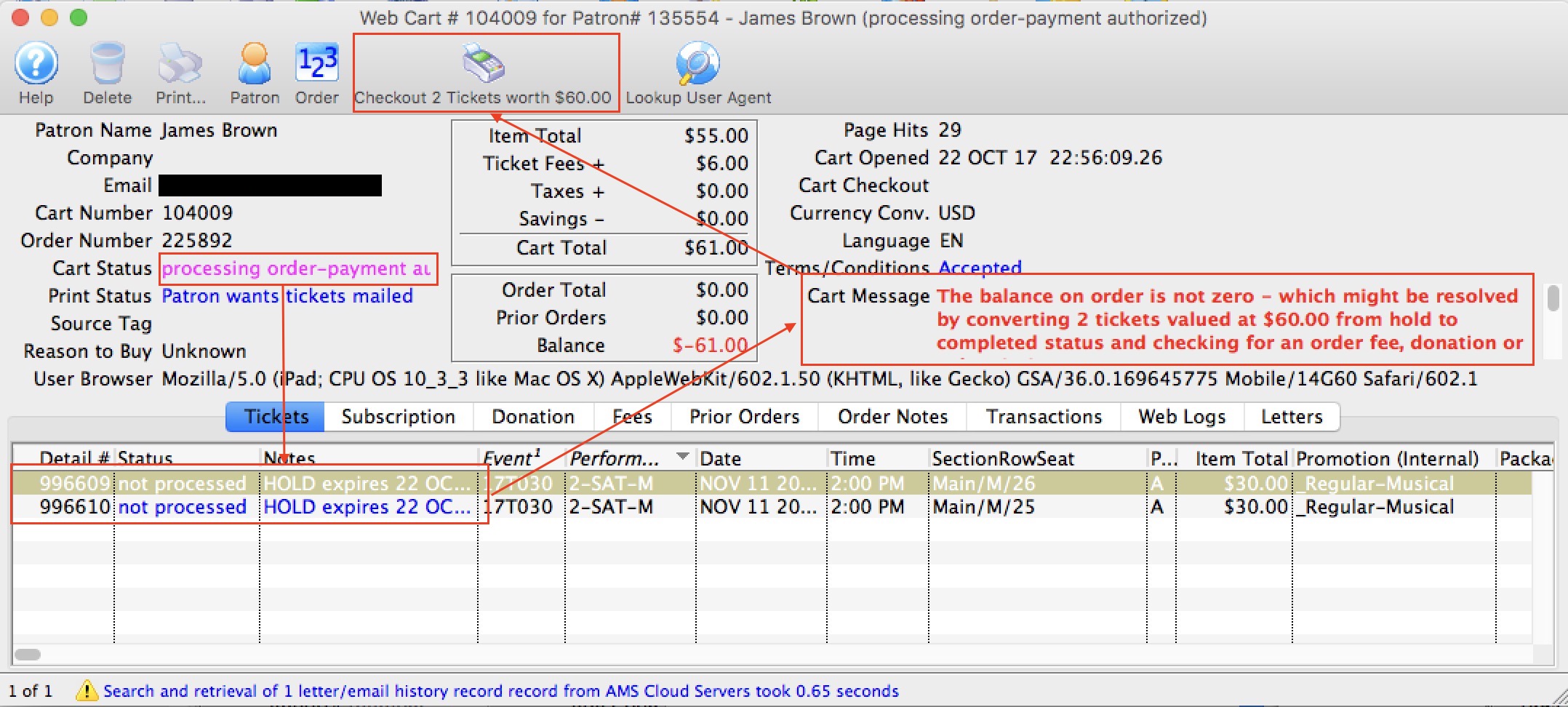
Version 10.07.50 (Nov 9, 2017)
- Allow manual checkout of a cart that already has a payment but may have an incomplete ticket in it.
- The cart window now has a message that describes possible issue if the cart did not completely checkout for some reason
- If there are any unprocessed tickets, the manual checkout button will pick them up and finish the cart, including fees or donations
- This can be used in the rare case where processing the cart was interrupted for some reason and the credit card had been authorized
- Format resource totals on invoices with $xx.xx
- Duplicating a pricing map now sets the user and entered dates to be current
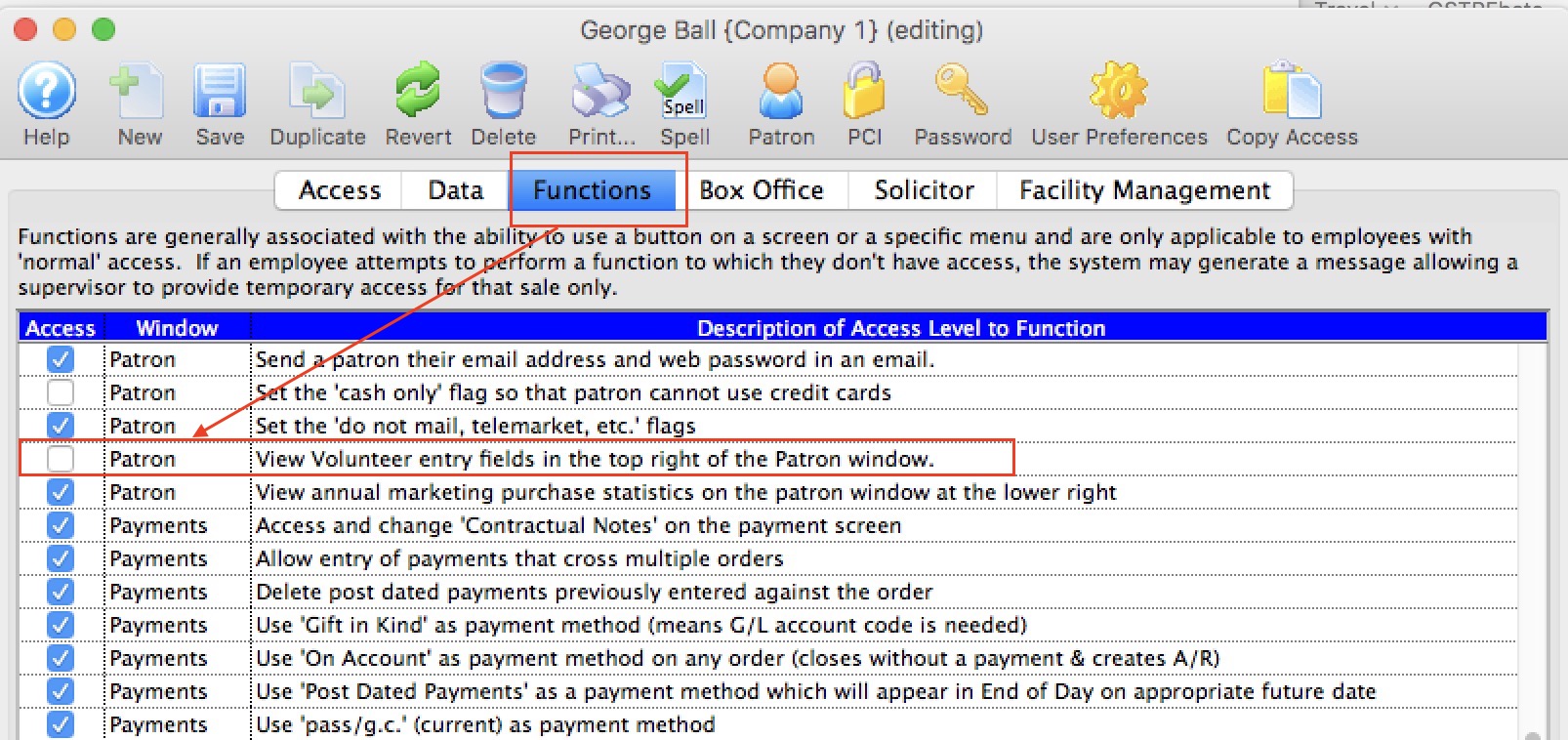
Version 10.07.49 (Nov 2, 2017)
- Add a specific employee security function permission for viewing Social Security and passport number as per the image to the right.
- The default for this is disabled for all but master users and outlet administrators
- You may need to provide access to specific employees if you want them to see this data
- Improve performance of merging venues, donation campaigns, patrons, and a few other types of records
- Improve handling of images for listing in the event list and elsewhere to better recognize when no image is available and return an empty placeholder image
- Patrons checking out with a cart containing only a donation and where the 'why did you buy' setting in company preferences is mandatory; will no longer receive an error message requiring a valid 'why did you buy' option if the default item in the codetable for donations is not set for use on the internet. In other words, the code table setting for donation why did you buy can now be made invisible to the internet users as long as it is put in the appropriate web page.
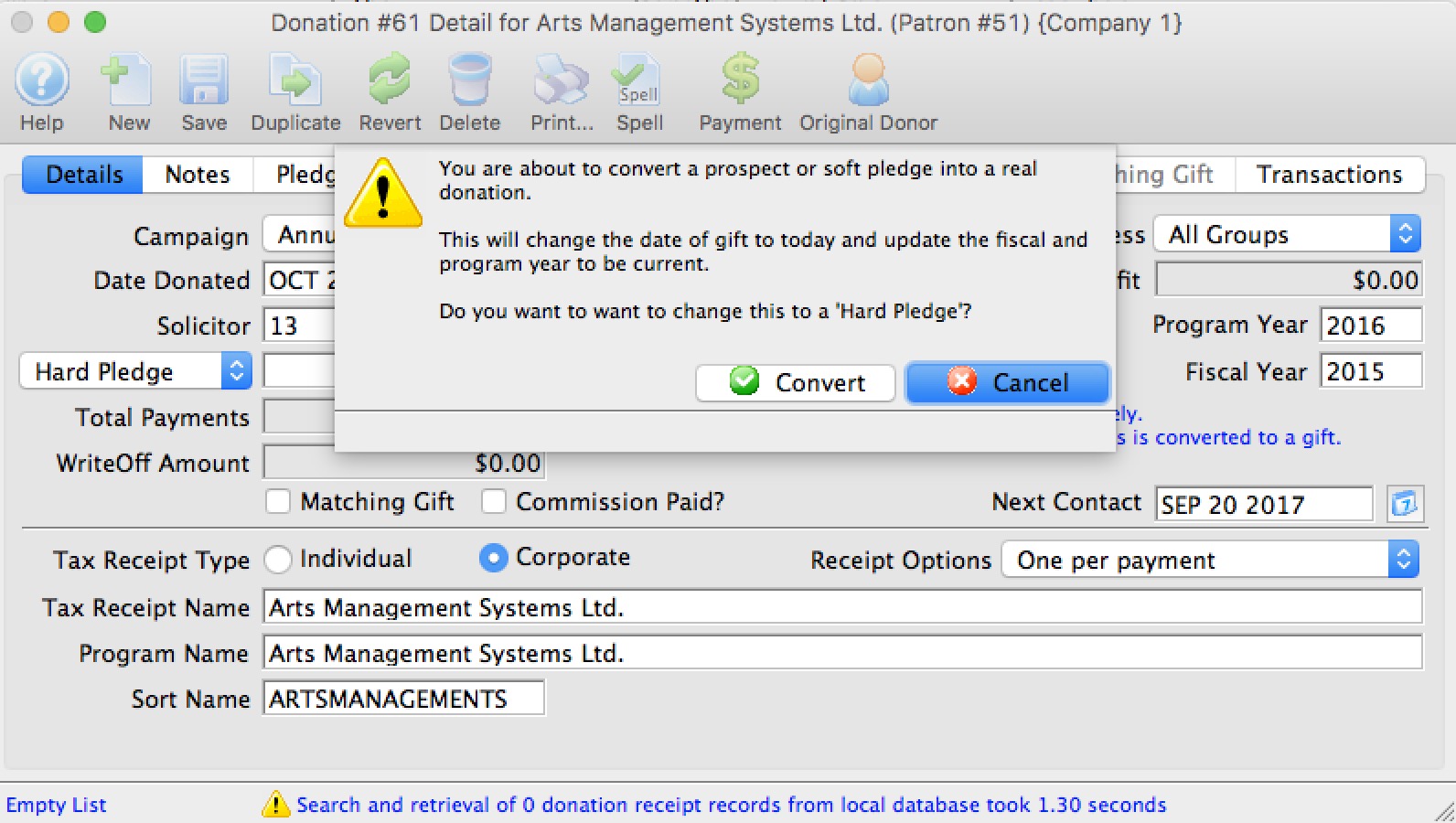
Version 10.07.48 (Oct 30, 2017)
- Add message warning users when converting a donation from Prospect/Soft Pledge to a real donation and automatically convert the donation date, program year and fiscal year to current dates, as if the donation was just entered.
- Fix for notifications for ticket purchases based on specific sales promotions
- Add report sales group to display of sales revenue on the play 'Sales' window
- Prevent delete of prospect or soft credit donations for prior year if you do not have permission to alter prior year donations.
- Rename the export option Excel 2008 Workbook to Excel Format (xlsx). Around 2008, Microsoft changed to xlsx format as the standard and has used it ever since. TM is compatible with this format - and removing the 2008 aligns the name to be the same as what Microsoft uses in its file dialogs. There is no new functionality, just a name change.
- Improve placing of seats process on SVG Maps
- Fixed an issue where selecting to import the SVG map during the place seats process would not work if the SVG map contained a marker indicating the creator of the file
- Auto-detect Adobe Illustrator created SVG maps and set the scaling appropriately for placement of seats
- Improve recording of the settings for creation of SVG map based on source being Powerpoint or Adobe Illustrator
Version 10.07.47 (Oct 11, 2017)
- Add support for recently released Postgres 10 as a valid server version
- Fix an issue with tax calculation on fees if the fee is added prior to logging in and rounding the fee resulted in fractional tax
- Allow tax2 & tax3 to be added to membership style gift certificates sold online
- Add a tab to the Tag Setup to show where the tag is used. You can search for every place it is used - or for certain records. It uses use text search to find the items.
- External order notes can now be added to footer of the invoice if desired
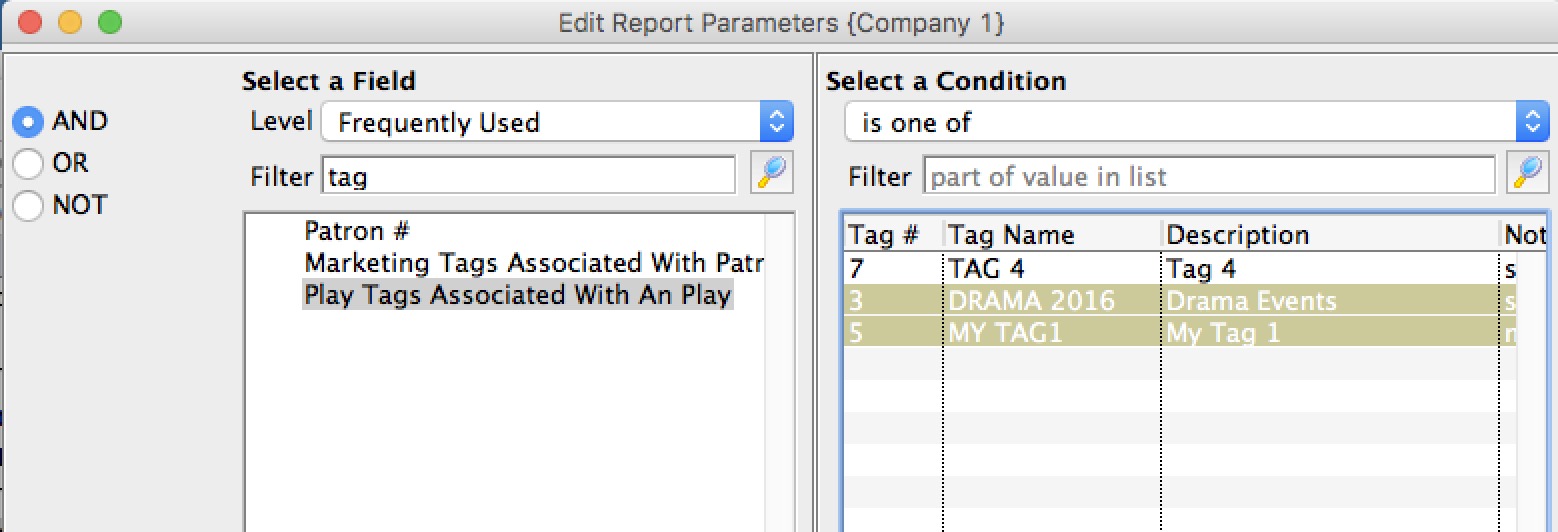
Version 10.07.46 (Sep 28, 2017)
- Add tags to the windows described in version 10.07.44
- Allow searching for tags in reports for the records that support it. This makes a convenient way to group certain records and make it easy to search for them, such as all events with tag 'broadway 2017'
- Fix a rare corner case of replacing a credit card for post dated payments for the same patron where the first four and last four digits of the credit card happened to be the same, but the middle digits were different.
- The Default web pages now show 'download to PDF' for tickets. The print ticket button can be put back if desired -- but we've opted to show the faster and more permanent option for the patron
- Correct the description of customizable volunteer field 12 in the query selection
- improve releasing of seats with customized holds for subscriptions. When the subscription seats are held manually till subscription process is over -and- a subscriber released their seats, they would go back on automatic hold each time they were sold and release. Now, if they are manually released, they will no longer go back on hold.
- Seats held for a shopping cart can no longer be released from Theatre Manager. TM server has now been assigned to handle that task automatically
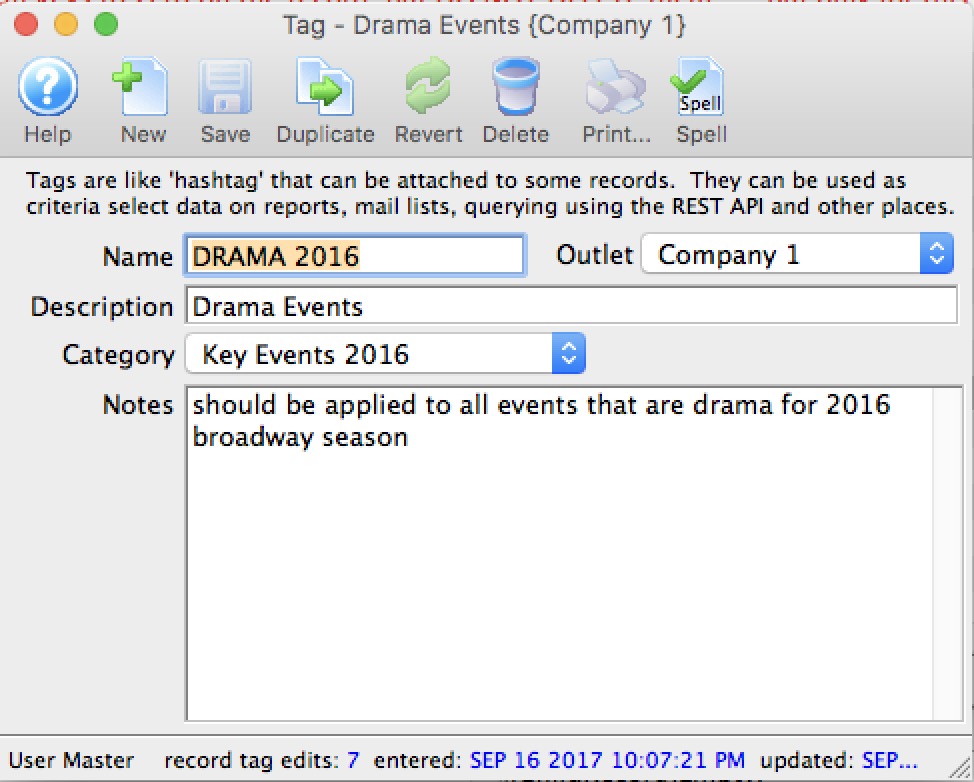
Version 10.07.44 (Sep 24, 2017)
- New Logon, password change and About Theatre Manager screens. Added Social Media and help to login screen
- Small tweak on saving window positions -- those jobs should no longer get stuck under rare conditions and need restarted
- fix help link on donation campaign merge window
- Add tagging capability to certain data records for use in searching of similar data. Tags must first be set up in Setup->System Tables->Tags before they can be applied to the following data records:
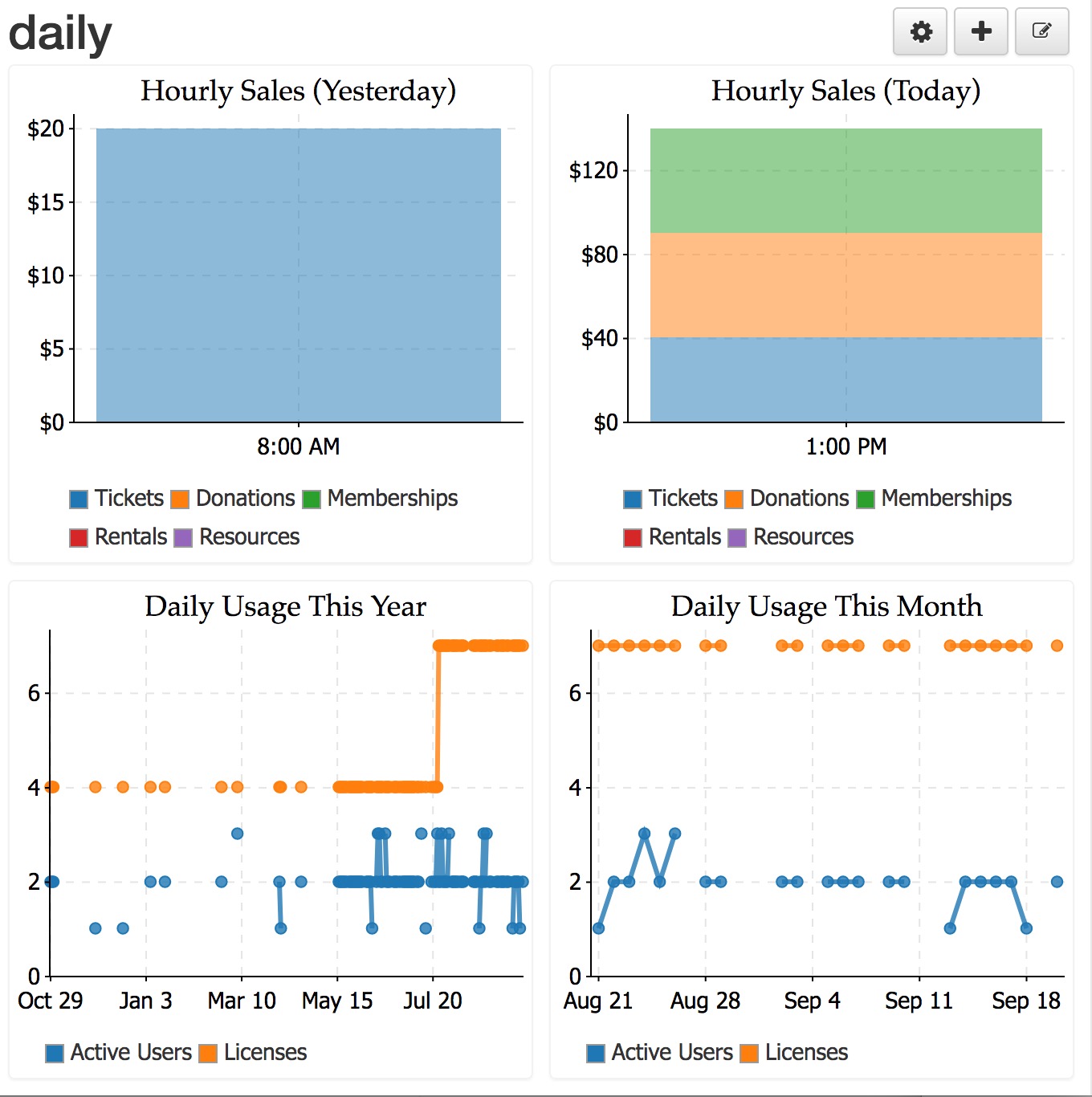 Reveal:
Reveal:
- We have added some new charts for:
- hourly sales for today
- hourly sales for yesterday
- TM Licence usage for the month vs licences available - to help venues understand the maximum people logged into TM in any one day during the month
- TM Licence usage for the year vs licences available - to help venues understand the maximum people logged into TM in any one day during the year, mostly for trending
- Some other charts have been renamed to show 'top' number of items in a day, week or month and also include some count information as well as $ value of sales.
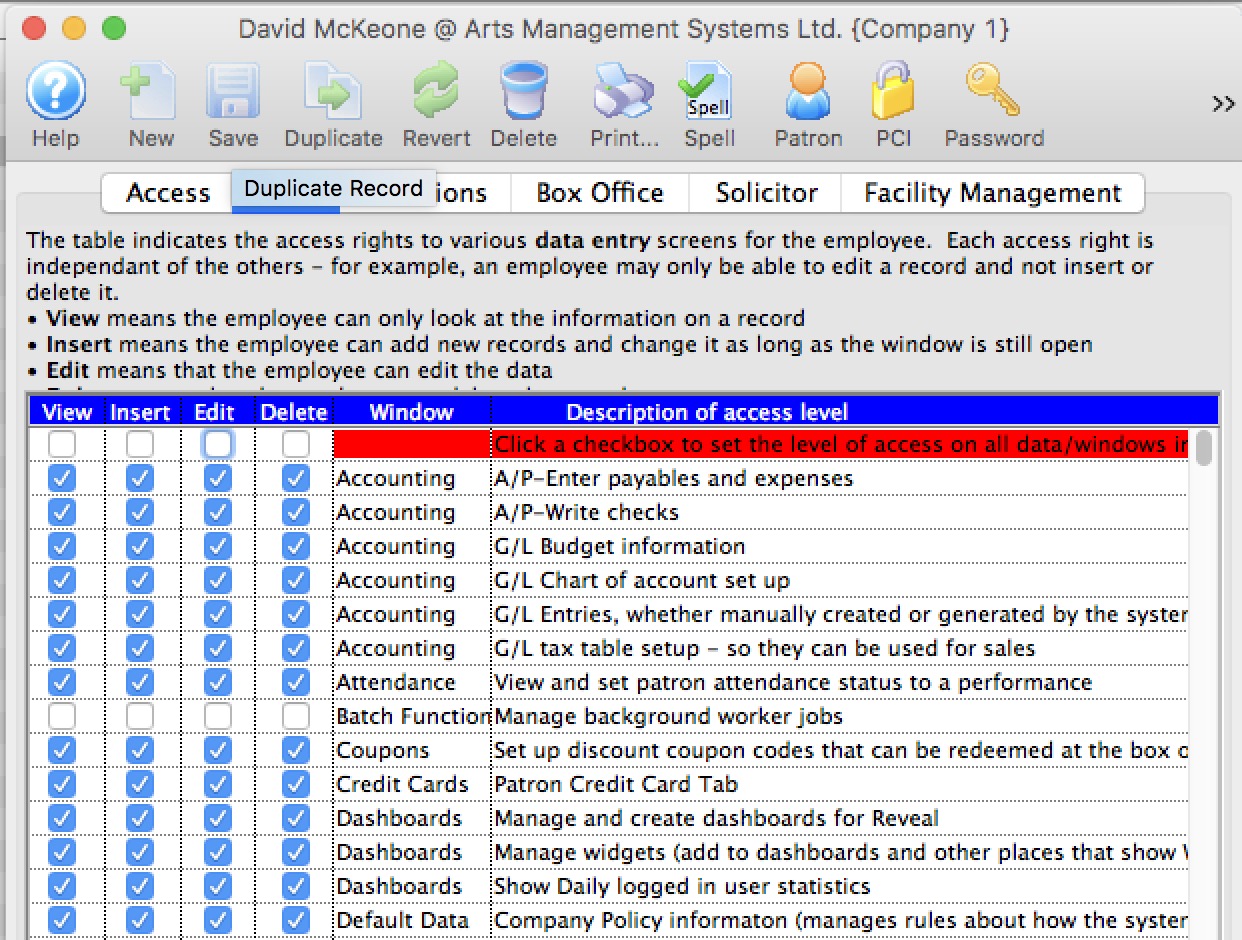
Version 10.07.43 (Sep 14, 2017)
Web Sales
- Hide 'mail me my tickets' on the web pages if there are no tickets in the order that could be mailed within the mailing deadline set in company preferences. This prevents adding mailing fees to orders and to use the feature, you should set the mail deadline option on the company preferences.
- Add support for tax exempt customers purchasing online
- Minor change to posting of personnel transactions in the facility module - takes care of situation where fees were changed after they were initially saved as zero value
- can now open patron window from the cart detail
Version 10.07.41 (Aug 25, 2017)
- during the performance building process for an event, you can now set the onsale date to be 'xx' days in advance of the performance. This will be useful for venues that do repeated classes each week and only make them available for sale just before the class -- such as Pilates or drop in gym type classes
- Add commissions paid for a performance to the revenue tab on the play window - which is primarily for outlet versions of TM
- Numerous small changes to allow use of a single quote (') in the customizable field names
- Allow single quote in the event title - however, if at end of the field, you must use the option-click to retain it.
- Small change to plugins to allow display of user message generated by the plug in where appropriate in some cases
- Add order notes to the membership/pass redemption list (within the pass detail window)
- A database set in Training Mode will no longer check that it is being backed up - since it is expected that training databases are never backed up.
- Add job to ensure that a vacuum of the database is done at 3:00am at least once per day. This is to make sure that database statistics are properly set for performance reasons
- Make sure there is a default port in the template URL for the web listeners. If it is empty, it will default to 8111 to ensure the web services can get the customized template web pages
- Allow condition of building events that have no valid price codes set for the venue at the time of creation of the events. This is not a normal situation, but we've seen it acouple of times.
- The quick search feature now requires that enter be hit after typing in the item you want to search by -- this means that database searches are only initiated on user command, and not for each keystroke - which will save on some database load
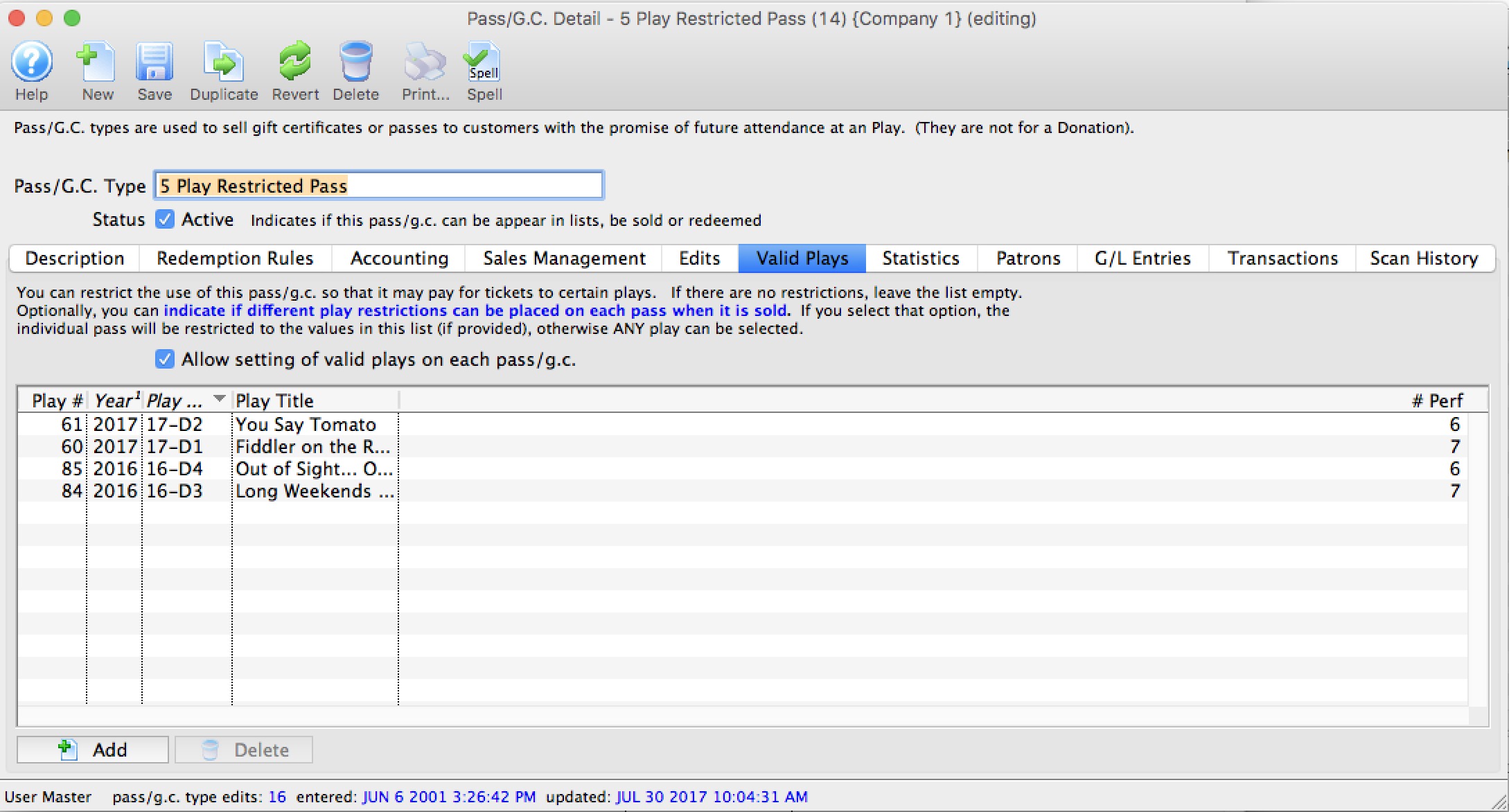
Version 10.07.39 (Aug 23, 2017)
- Each individual Pass/Gift certificate can now be limited to apply to a certain events when it is sold. This enhancement allows you to do a couple of things:
- have a Pass/GC Type that in totally limited to certain events
- Add further restrictions to each issued pass - which may be useful for scholarships or passes provided to actors or to fundraisers, without having to have different pass types for each fundraiser.
- Added the security group feature for reporting on events to certain subgroups of employees. This means that those that sell an event can be completely different from those that can report on the event.
- Add donation receipt options as a lookup table in report criteria. This allows you to mark some donation receipts as print manually and then batch select them for printing at end of year using a form letter
- Fixed an issue where printing of a subscription renewal notice in mid season might cause an error if two or more consecutive events were removed from the notice because the events were over.
- Allow activate/deactivate and open/close events from 'event' tab in Venue window in addition to the event list.
- Further improved caching of data in some parts of Theatre Manager
- Donation summary reports - fix display of subtotal header for the last reported item in the report
- If a patron's auto-renewal subscription setting is changes to that they are no longer an auto-renewing subscriber, their credit card on the subscription setup will be cleared. This will allow future shredding of credit cards (per your PCI setup defaults) to occur as it normally would.
TMServer 0.99.25 (Aug 8, 2017)
- Added condition to prevent adding orders with outstanding balances across outlets
- Ensure that payment plug-ins are run if person buys anonymously and then transfers to the cart -- the payment plugin will run.
- Classic listener display name has been changed to that the version number comes before the port it is using - to make it easier to see what versions of processes are running in Theatre Manager using the active employee list or PgAdmin
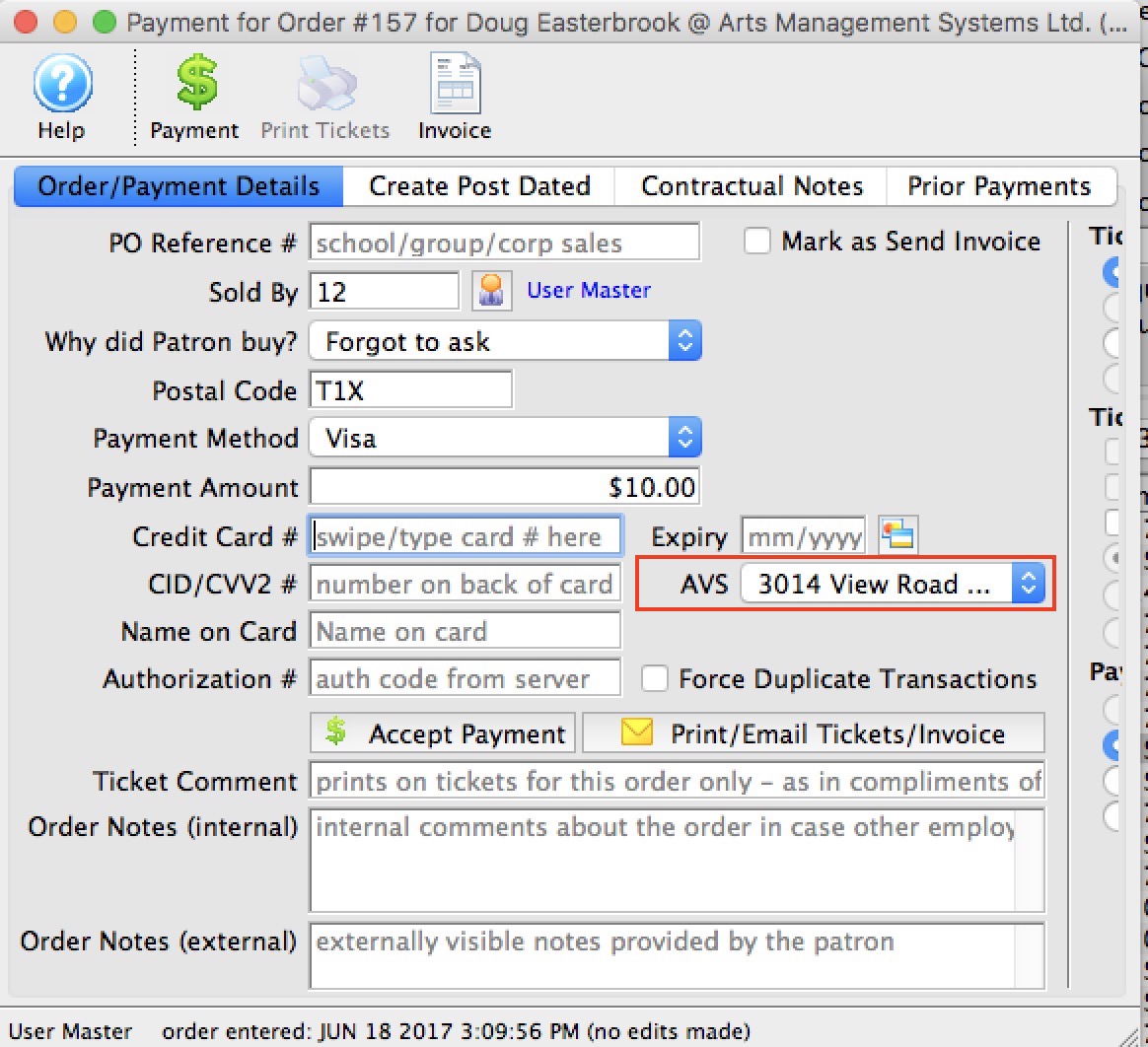
Version 10.07.37 (Aug 1, 2017)
- Add a feature to select one of the patron addresses as the 'billing address' for the Address Verification -- when sending a credit card for authorization. The address selection option only appears:
- for credit card payments
- if there are multiple addresses for the patron -and-
- the merchant account is set up with the option to send address information
- Fix the 'next month' arrow for calendar when creating an event - it will not go to the next month.
- Change the default checkout web page so that the I accept the terms and conditions text also includes the no refunds and exchanges text in the same dialog. We have received reports that Visa is being stick about chargebacks if the 'all sales final' wording is too far removed from the terms and conditions. In addition, the 'terms and conditions' text on this window pops up in a modal dialog so that the patron cannot lose sight of it on a mobile device.
- add a feature to year end rollover to allow financially closing all events in the past. A closed event means a flag is set on the event to prevent future sales, exchanges or refunds from occurring. This is generally done throughout the year after the event is over and reconciled by finance.
- Add do not solicit-email to the mail list query parameter window as part of the exclude flags option to make it easier to select it.
- Improved the ability to manage exported GL entry files, specifically:
- Theatre Manager will no longer let a user over-writ an existing G/L export file
- Clearing the GL Export flag is a specific permission that can be assigned to an employee
- The GL entry list window and detail window now have functions and context menus to support the clearing of the exported flag
- there is an audit log written of whenever the exported flag is cleared that can be tracked back to the person
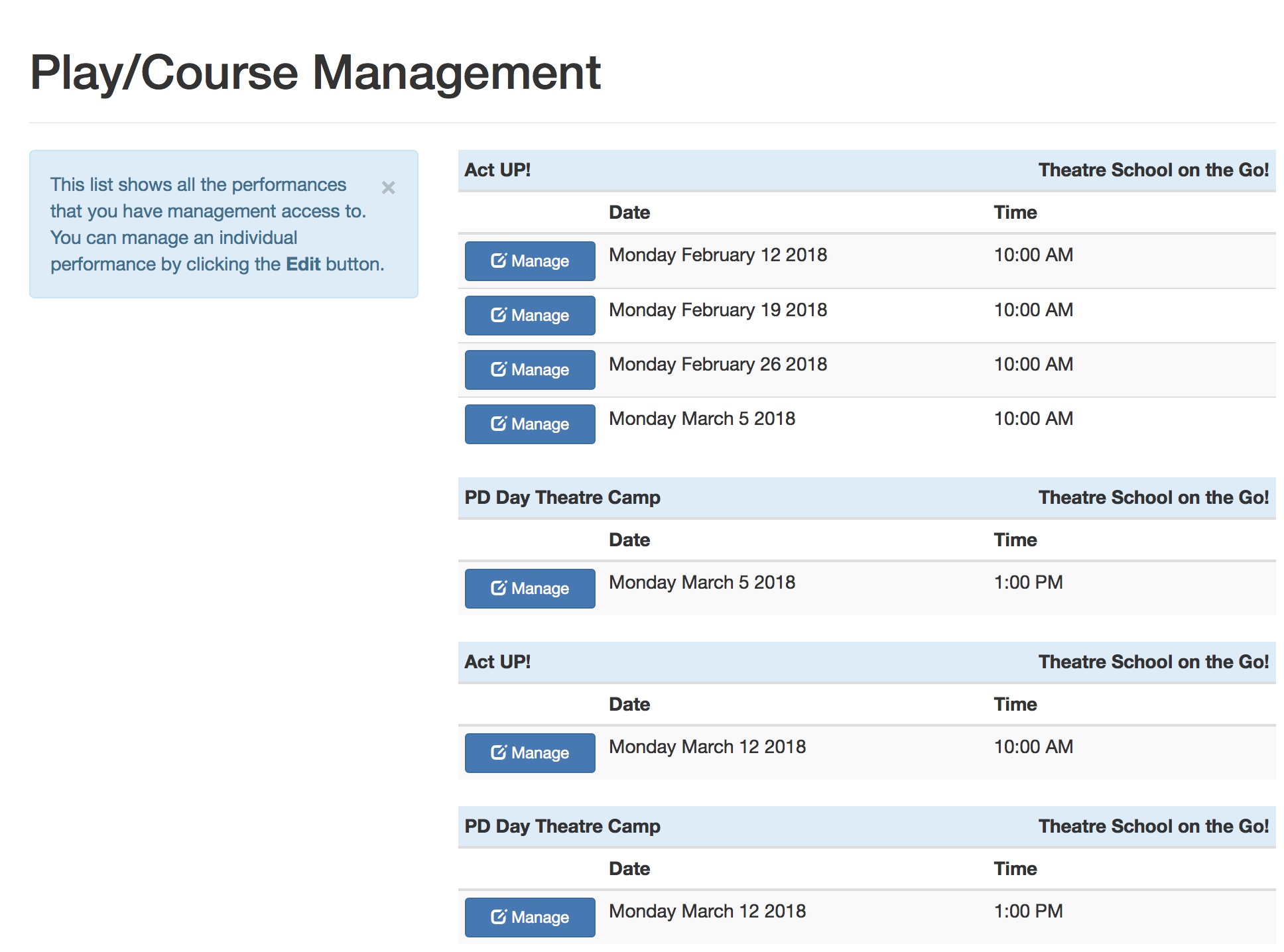
Version 10.07.36 (Jun 26, 2017)
- Add a feature that allows certain volunteers/staff members to manage events and classes online. The feature is intended for those sites that want to capture attendance in a class for courses from any device, including allowing the course manager (instructor) some capabilities like changing the schedule of the class, cancelling a class, signing up people into the class for drop in purposes, and more.
Permission to manage an event online is occurs when three things are true:
- A volunteer/staff activity is enabled for online management on code tables
- That activity is assigned to an entire event or single performance for the staff/volunteer from one of:
- the volunteer/staff event activities window
- the volunteer detail window
- The personnel tab on the task window
- That performance or event that they are managing is in the in future
- Add a convenience feature when adding a volunteer to a course/class - to prompt user if they really meant the entire course, or just the class
- Updated web pages to be responsive for directly adding people to a mail list as limited profile patron
- Add Credit union support for Western Canada for EFT
- Minor fix to invoices to pick up the latest address change
- Building of giving level summary is now done in a single transaction so that it is all or nothing.
- Allow quote at end of play title
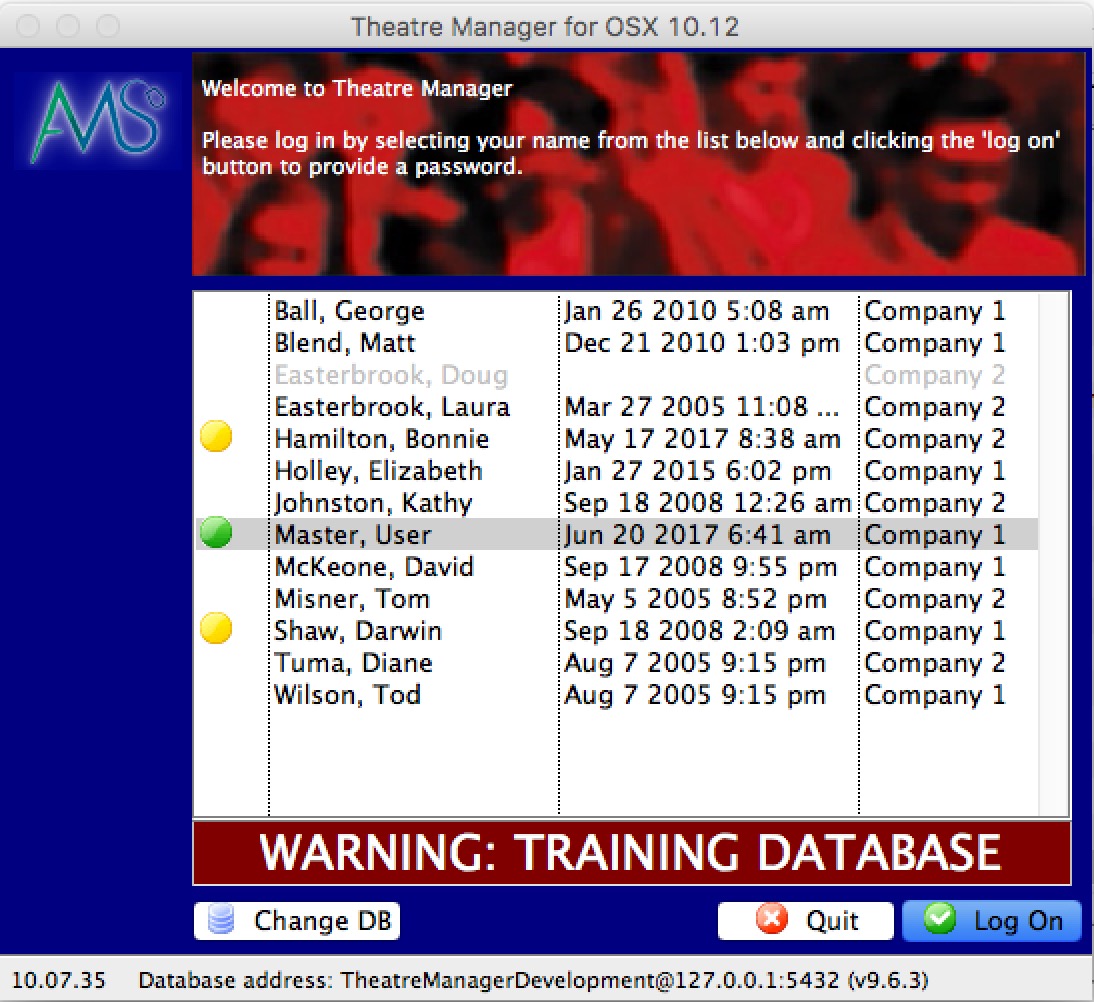
Version 10.07.35 (Jun 20, 2017)
- Add a feature to designate a copy of the database as a Training Database. When a database is set
Components out of date
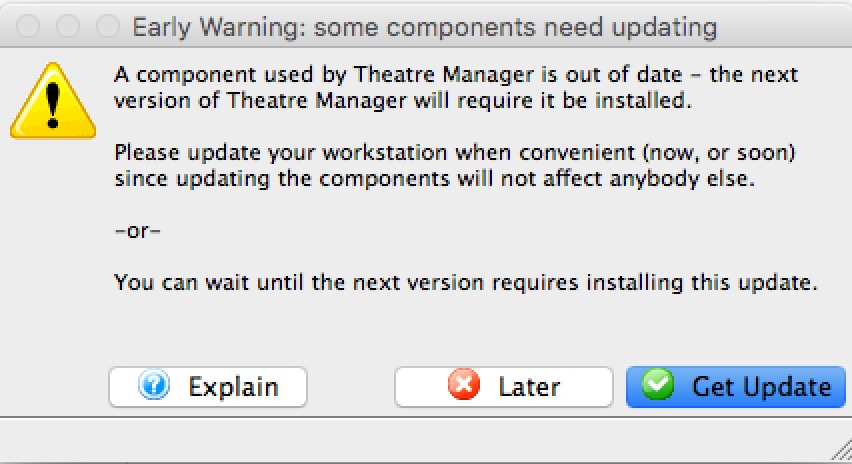 If you receive this message, Theatre Manager detected that an internal component has been improved and that is should be updated soon.
If you receive this message, Theatre Manager detected that an internal component has been improved and that is should be updated soon.
The current version of Theatre Manager does not consider it mandatory. However, subsequent versions of Theatre Manager may rely on any new features.
This will require that you:
- Click the Get Update button to download the updater (or manually download later.)
- Follow the instructions for a Walk-Around Install by installing the update on your workstation after the download is complete
Note that the same update may be required on other workstations if the users receive the same message. They can use the same installer that you downloaded.
Spell Options not present or Screen Config Missing
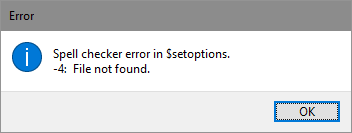 If you receive this message after re-installing Theatre Manager, it is likely that you tried to start TM from an Outdated Shortcut - one that is still pointing to parts of the previous application that may be in the trash.
If you receive this message after re-installing Theatre Manager, it is likely that you tried to start TM from an Outdated Shortcut - one that is still pointing to parts of the previous application that may be in the trash.
There are two ways to address this issue.
Easy Fix Approach
- Quit any version of Theatre Manager that is running
- Throw all Theatre Manager shortcuts on the desktop into the trash
- Delete any other Theatre Manager shortcuts in the docking areas
- Reinstall Theatre Manager which will recreate all shortcuts
Slightly Harder Approach
- Quit any version of Theatre Manager that is running
- Throw all Theatre Manager shortcuts on the desktop into the trash
- Delete any other Theatre Manager shortcuts in the docking areas
- Go to C:/Program Files/TheatreManager
- Right click on Theatre.exe and make a shortcut for your desktop
- Rename the shortcut on the desktop to TheatreManager
Windows Updates need to be run
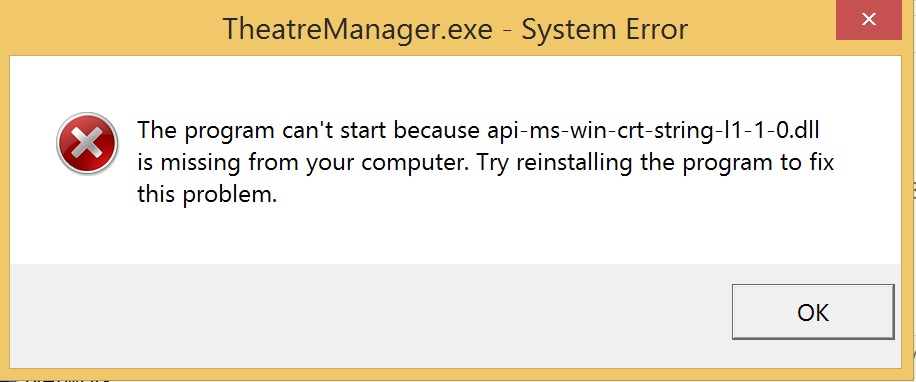 After installing the 64 bit version on Windows, you may receive a message that says Theatre Manager cannot start because a component is missing.
After installing the 64 bit version on Windows, you may receive a message that says Theatre Manager cannot start because a component is missing.
While the message says to try re-installing the program, the real issue is that some essential windows updates have not been installed.
We have encountered this on some Windows 8.1 installations that have never been updated. After running and installing all windows updates, TM was able to run.
 |
You can revert back to 32 bit Theatre Manager by downloading it per these instructions if you have insufficient time to run windows updates. |
Resetting User folder when Multiple users log in on Windows
- Using Theatre Manager under one user works just fine
- However, accessing TM when another user logs into the workstation will provide a Serial # Error or is unable to update to latest version if the user has not logged in for a long time
If you encounter this issue then you may need to cause existing TheatreManager preference directories under each user profile to be cleaned up before using Theatre Manager.
Fixing the Problem on Windows or Terminal Server
- Make sure nobody is using Theatre Manager on that machine (especially if the machine is terminal server)
- Reinstall Theatre Manager for any one user using the admin account
- This automatically cleans up C:\Users\[UserName]\App\Data\Local\TheatreManager for all users
Fixing the Problem on Macintosh
- Login to the computer as an Admin User
- Reinstall Theatre Manager
- Start Theatre Manager and connect to the database to make sure it is working
- Log out of Theatre Manager and Log out from the user
- Repeat the following for all other users:
- Log in to the Computer (not Theatre Manager) as the other users who have accounts on this machine
- Use the finder menuGo->Go to Folder
- Type cd ~\Library\Preferences\TheatreManager and hit enter
- A folder should open called Theatre Manager and you should see a theatreManager.plist and perhaps a 'TheatreManager' directory.
- Select all files (EXCEPT the theatreManager.plist), delete them empty trash.
Log out of the user account and repeat
2016 - Authorize.Net was broken, appears to be fixed
Updated April 6, 2016
For venues using authorize.net, the issues authorizing cards was caused by authorize.net making production server changes and eliminating an important bit of deader information in the credit card authorization response send back to Theatre Manager. As noted in the developer comments for the day, they removed an important bit of information - the 'content-length' header which contains the size of the message being returned. This is a very important part of all https requests - and was restored towards the end of the day.
April 5, 2016
If you use authorize.net and Theatre Manager 10.05.xx, you may be running into issues authorizing and/or settling your credit card batches. Authorize.net indicated they would throw the switch to require TLS 1.2 sometime after they sent a warning letter to merchants in September 2015. In that letter, Authorize.net said they would follow the PCI council mandate for TLS 1.2 before June 2016.
Well, April 4th, 2016 is as good a day as any. We've had a few venues (using TM 10.05.xx) tell us that Authorize.net does not like the settlement message we've been sending for years while others (using 10.06.xx) are working fine. The conclusion is that authorize.net threw the switch to require TLS 1.2
What is TLS 1.2 anyway?
It is simply a more secure encryption mechanism compared to TLS 1.1 or earlier (which have been cryptographically compromised).
How to I solve the problem?
Theatre Manager has supported TLS 1.2 for months. If you are still using TM 10.05, you may need to download the installer (below) and put it on ALL workstations and ALL Theatre Manager Server machines (or you could update to TM 10.06). If you are using Theatre Manager 10.06, you are ok (it has been available since Oct 2016)
If you are using version 10.05.45 (and do not want to update to 10.06 yet), please re-install version 10.05.45 using the links below.
|
This currently only affects venues with Theatre Manager version 10.05 using authorize.net for merchant services. We suspect Orbital, Bambora, Moneris and Elavon will follow very soon because it is a forthcoming PCI requirement. |
|
There is a potential catch 22 if you are on a Mac using OSX 10.08 and earlier. Safari on those versions of OSX do not support TLS1.2 to connect to our web site (we have to be PCI compliant too). Instead, use Chrome or Firefox if you need to. |
2017 - Orbital Mandating Use of TLS1.2 by End of May, 2017
In Theatre Manager (version 10.07.10 and later), all venues using Orbital will automatically be converted to the new URL's per Chase Paymentech's note. They informed us that, as of end of May 2017, all merchants authorizing credit cards with Orbital must be using TLS 1.2 for security and the new URL's only accept this high level of encryption.
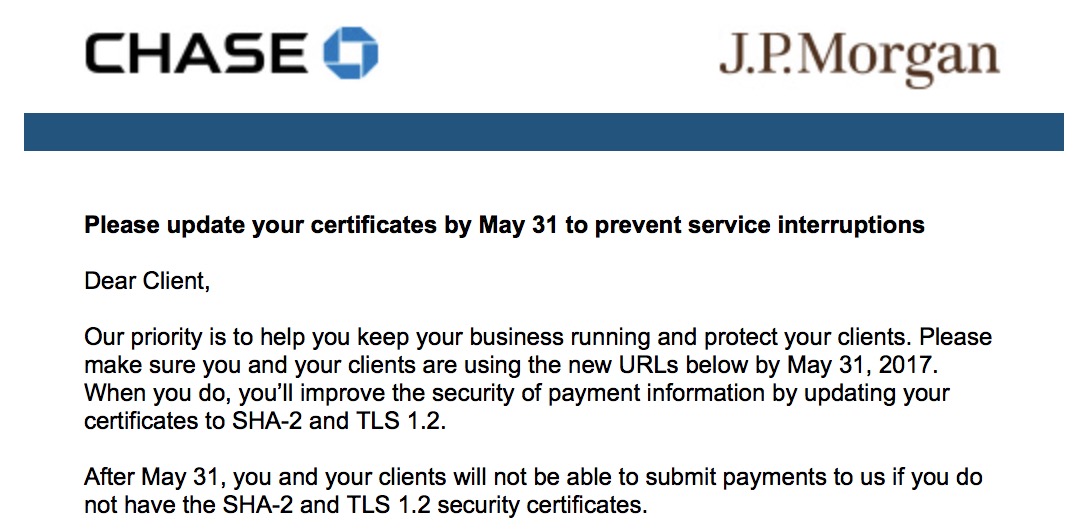
 |
If you use Orbital and have any issues authorizing credit cards, let us know and/or try the following.
Until mid May, 2017, you can revert the URL's by going into your merchant account setup for orbital and changing:
OR address the issue permanently by:
|
 |
NOTE: anybody using version 10.06.xx or earlier and Orbital for merchant services, will need to upgrade ASAP - otherwise Orbital's servers will stop accepting your payments. |
2018 - Authorize.net is updating their IP addresses
 Authorize.net indicated they are updating the IP addresses for their credit card authorization as per the tech-note on their web site.
Authorize.net indicated they are updating the IP addresses for their credit card authorization as per the tech-note on their web site.
Since Authorize.net is NOT changing any of the authorization URL's (according to the tech note), this change does not affect any settings inside Theatre Manager in any way.
 |
However you will need contact your IT staff to update your firewall to the new IP addresses specified in the tech note if your IT staff have programmed your firewalls to restrict outgoing access to Authorize.net's old IP addresses..
Most venues have not done this, but for the few that have, the key dates are:
|
Email sent by Authorize.net referring to this change
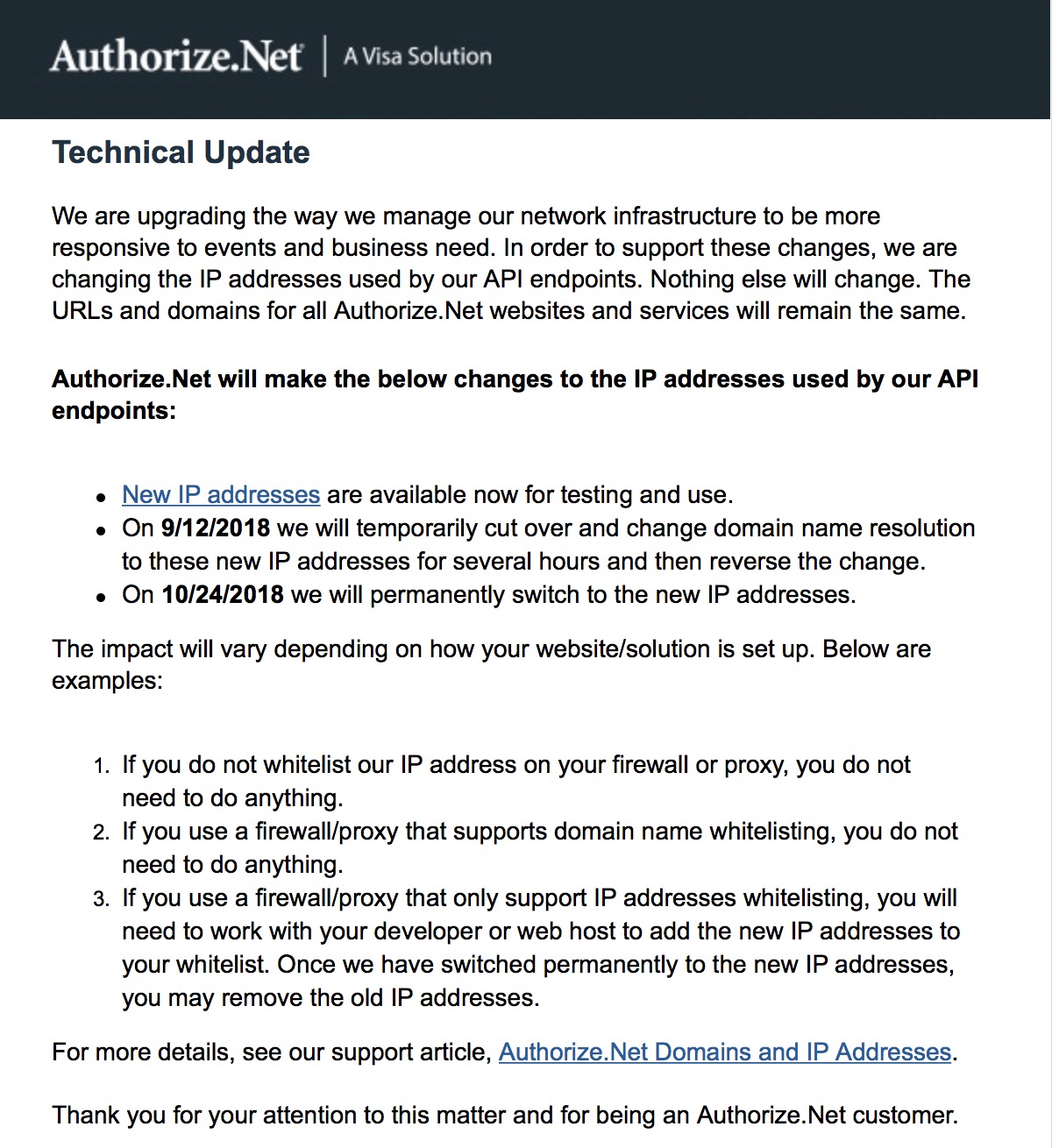
2018 - Microsoft Update KB4338818 affects TM Server on Win 7 and 2008R2
In their own release own notes they indicate known problems that affect Exchange server (among other things) on all their operating systems and we have currently found that it also affects TM Server running on Win 7 and 2008R2 server operating systems as follows:
- Processes that TM server starts cannot be terminated from task manager or the TASKKILL command. Windows says that the task does not exist, but it clearly does.
- Stopping Services via Services will not completely stop running processes.
Temporary Resolution
If web sales are not working, restart the machine. Web sales will run for about 12 hours before windows again starts to misbehave. Please turn off auto-updates.
Permanent Resolution(s)
- Uninstalling the KB438818 on windows 2008R2 or Windows 7 has been shown to work at sites that have done it
- Since windows 2008R2 and Windows 7 are out of support by Microsoft, consider updating the machine to Windows 2016 server. It is available to not-for-profits very inexpensively:
- on Techsoup.org in the US for $8 USD https://www.techsoup.org/products/windows-server-standard--LVS-47862--
- on Techsoupcanada.ca for $11 CAD at https://www.techsoupcanada.ca/en/microsoft/product/windows-server-standa...
- Not Tested: it is possible that this link will provide subsequent Microsoft patches that address the issue - we have not tested them: https://www.bleepingcomputer.com/news/microsoft/microsoft-released-windo...
If you choose to update the Operating system to Windows Server
We will happily reinstall the TM Server on a machine, if your prepare the machine as follows:
- you save the contents of C:\BoxOffice on the machine for after the update
- You install windows 2016 server on it
- All microsoft updates and patches applied for win 2016 server
- It is NOT joined to a domain - and is simply a stand alone server with one single Admin login available to us.
- It does not have any A/V software on it other than windows defender
- It does not have any anti-malware software on it - which compromises machines
- It has teamviewer installed on it so we can access the machine
- It has latest Firefox or Chrome on it
- Auto Updates are turned off
- You do not use it for a file server
2021 - Theatre Manager Does Not Use Log4j (CVE-2021-44228)
Arts Management investigated this vulnerability as soon as it was announced and there is nothing in our software solution that we supply to our venues that uses log4j.
For further reference, the NIST description of the log4j vulnerability
AMS Cloud Venues
For those on AMS Cloud, our intrusion detection tools provide additional mitigation against this vulnerability as a precursor to all theatre manager server processes (which, as mentioned, don't use java and are not vulnerable). This provides multiple layers of protection to your data.
Self Hosted Venues
Self hosted venues should not be affected, especially if they have not installed any other server processes that run Java.
Other reading material:
2022 - Theatre Manager Desktop on M1/M2 may require reinstall
The Issue
Apple is very strict that applications must be signed or they wont run. Quite inadvertently (and accidentally), our existing digital deployment certificate was revoked late in the evening of November 4th. Consequently:
- Some people may not be able to use Theatre Manager on apple silicon machines (M1, M2, etc)
- We have rebuilt an installer with a new digital certificate that works
The Solution
If you run into the issue where Theatre Manager will not start and Apple says its not trustworthy, you will need to:
- Delete the existing version of Theatre Manager.app from your computers 'application' folder
- Download the installer from https://downloads.artsman.com/Software/Version10/TMSetup.zip. You cannot use an old installer.
- Reinstall Theatre Manager, and you should be good to go.
- (If Theatre Manager will not install, then go to system preferences->Security and Privacy and allow install of apps from anywhere)
We apologize for any inconvenience this may have caused.
Theatre Manager 64 bit is ready for deployment.
 The 64 bit version of Theatre Manager for Mac and Windows has been released. Theatre Manager contains notifications to help guide you in the migration process and an eblast was sent to all users who receive Three Thought Thursday notices.
The 64 bit version of Theatre Manager for Mac and Windows has been released. Theatre Manager contains notifications to help guide you in the migration process and an eblast was sent to all users who receive Three Thought Thursday notices.
Existing 64 bit operating system
If you already have a relatively recent 64 bit operating system on your computer, you will likely have to do two things:
- Download the 64 bit installer and run it. You can do this
- from the start up prompt, or
- manually using the check for updates
- If your Pricing Maps and seats are no longer appear aligned, be sure to read and follow the instructions how to adjust your maps. The seats may look skewed at the box office - online they will be fine until you replace your SVG map with one of a proper ratio. Please re-enable pick your own seats.
Computer with a 32 bit (or old operating system)
You may need to update your operating system.
- For Mac users, the update is free from OSX 10.7 (Mavericks) or later.
- For Windows Users, it can be accomplished free from Win 7 Pro or later (with a little elbow grease), or inexpensively with a license obtained from TechSoup.
Please be sure to read the latest release notes for any additional or late breaking information.
Catalina/Big Sur - Input Monitoring
If you receive this message when running Theatre Manager, please
- Open System Preferences
- Click on the Security & Privacy preferences
- Click on the Privacy tab
- click on Input Monitoring
- Unlock the preferences to allow changes
- Click on the checkbox beside Theatre Manager to enable the permission (refer to image below)
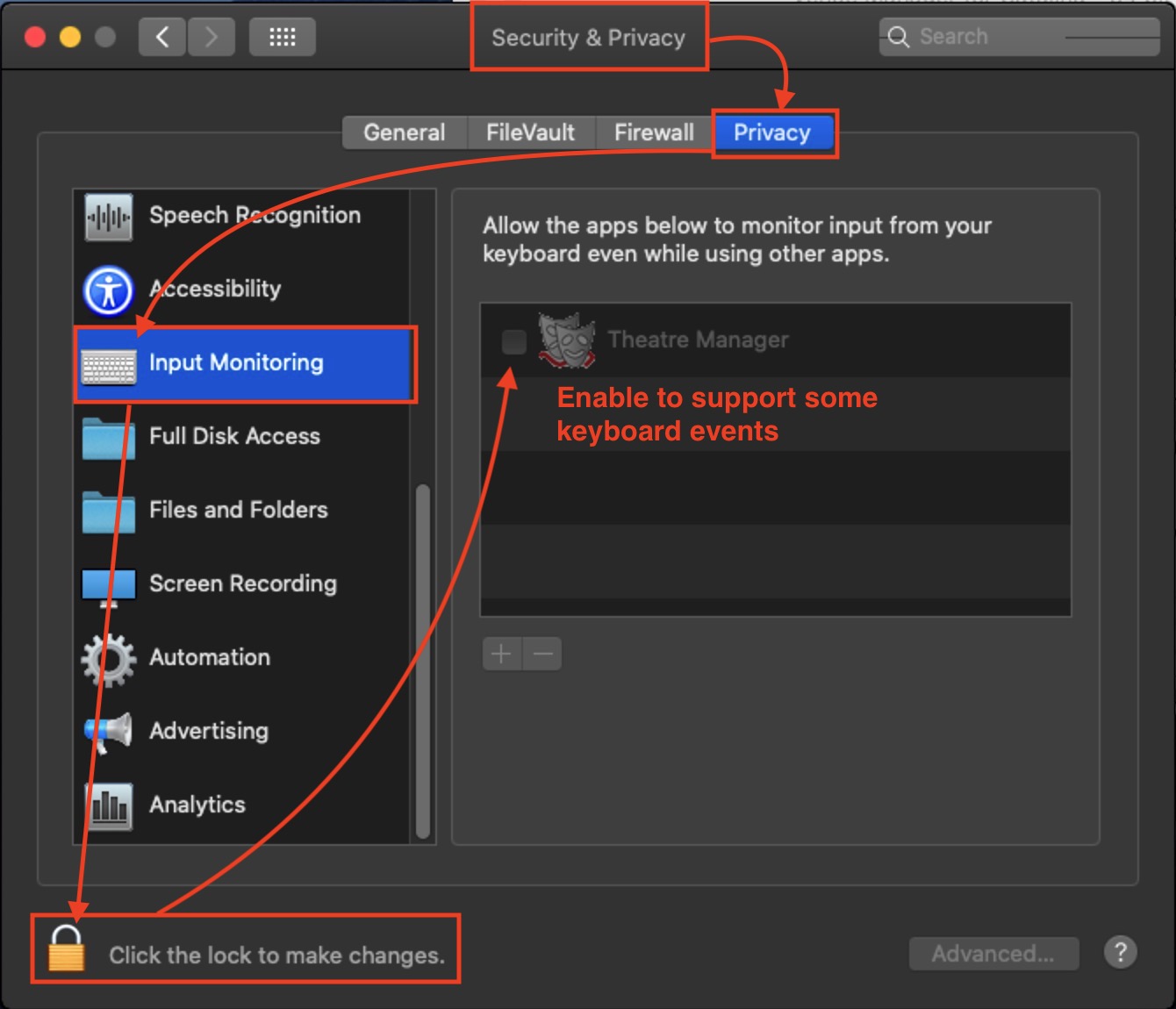
Monterey - AirPlay Receiver
If you receive this message when running Theatre Manager, please
- Open System Preferences
- Click on the Sharing preferences (older MacoS) or look for Airplay in newer MacoS
- Disable the AirPlay Receiver option
 |
See the other power saving and setup procedures for OSX |
Big Sur and more recent versions of Mac OS
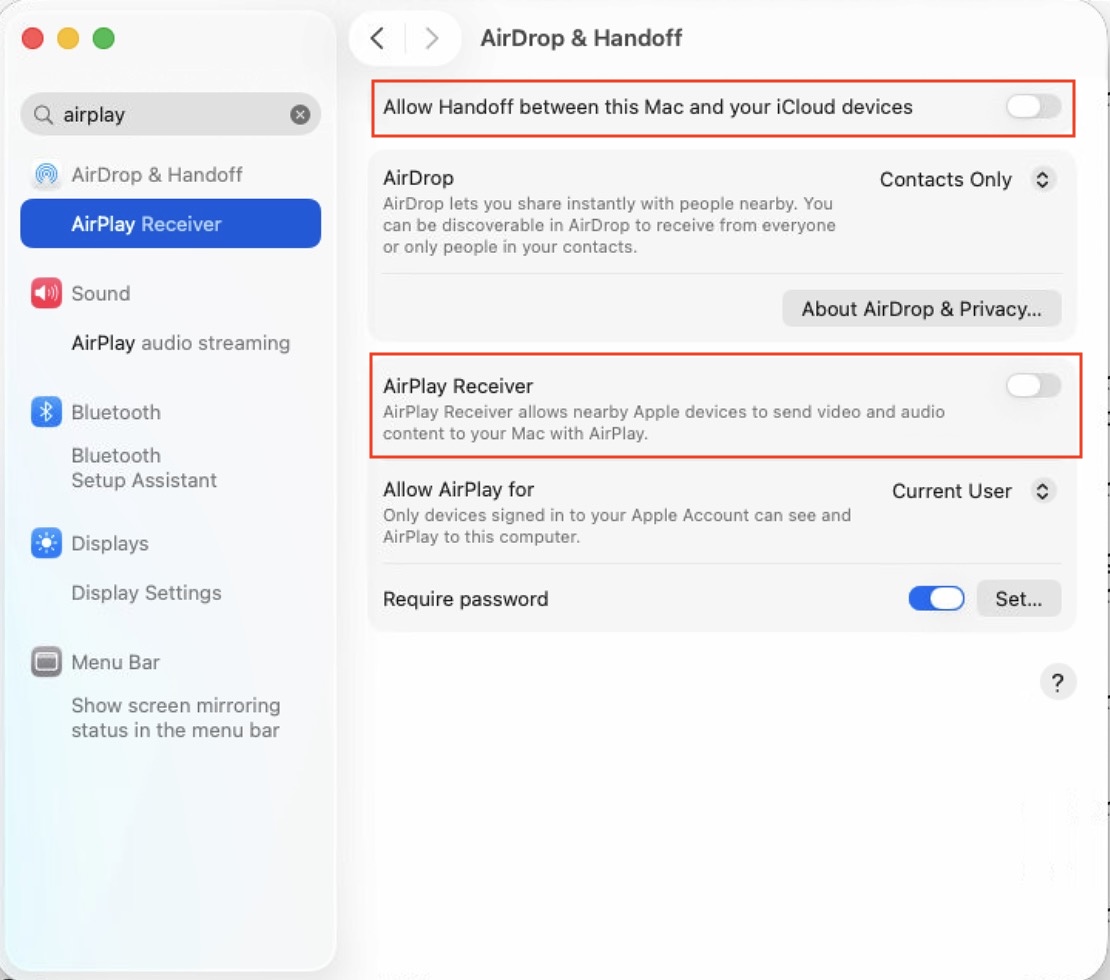
Monterey and earlier versions of Mac OS
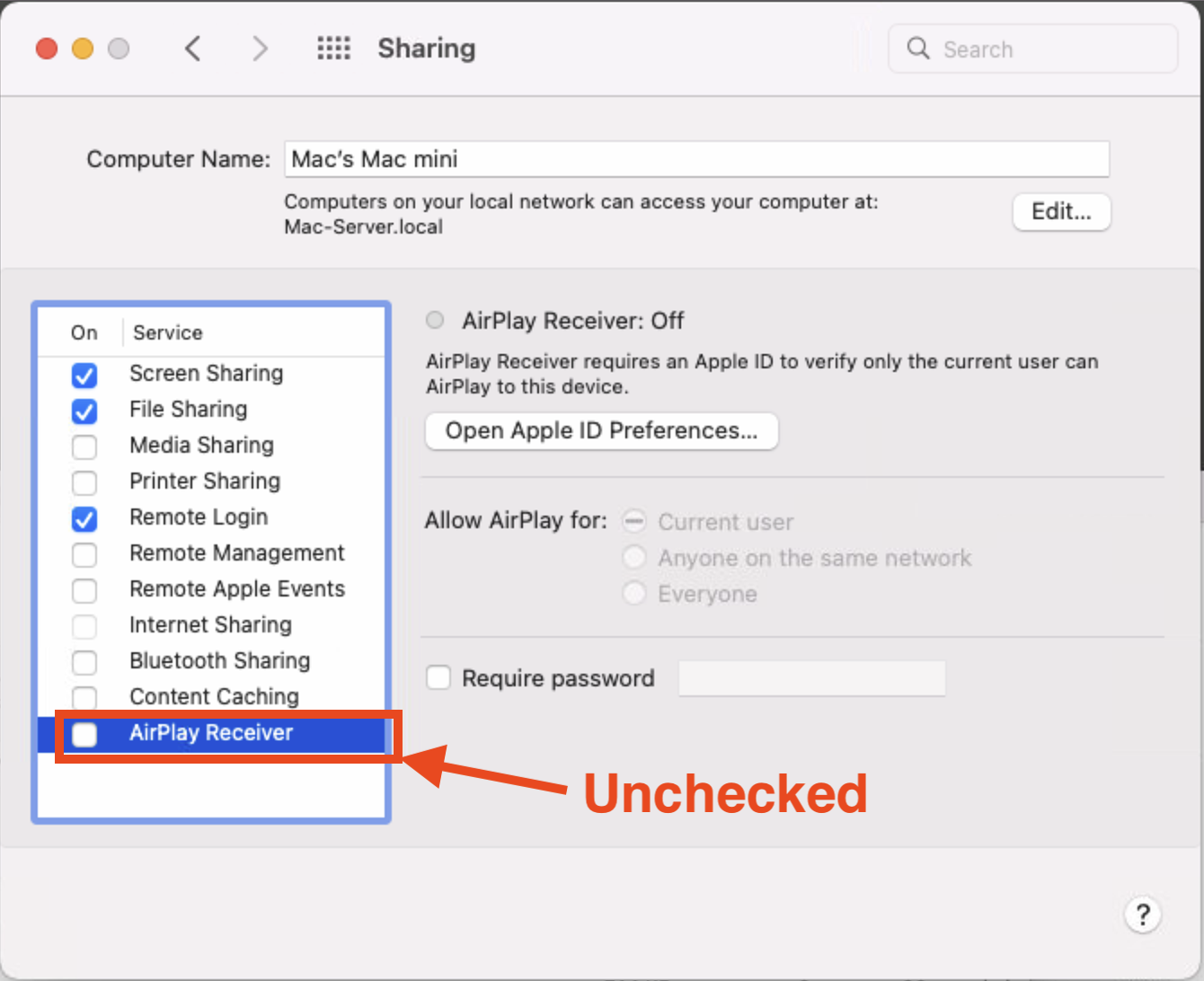
Version 11.00
 |
|
 |
Theatre Manager Version 11 is the official release incorporating PCI PA/DSS 3.21 certification. Visa/Mastercard requires periodic certification of software that processes credit cards to ensure that the software observes their strict controls and recommendations.
Arts Management Systems has enthusiastically participated in the PCI process since 2000. The Visa/Mastercard audit process requires defining the technical requirements for the version and testing many combinations. |
Technology Included in Audit Process
For Theatre Manager version 11, the technology audited in the PCI certification process is below. If earlier versions work, they are noted in parenthesis.
| Postgres |
Postgres 11 or later.
Any version of PostgreSQL you are currently using will still work (Postgres 9.6 or later). |
| Macintosh |
Workstation, TM Server or Database Server:
|
| Windows |
Workstation, TM Server or Database Server:
|
| Linux |
Database or TM Server:
|
| Merchant Providers | Certified and tested against direct processors such as Paymentech Orbital, Worldline, Moneris, Elavon and Authorize.net |
Version 11.00
Version 11.0.0 (Nov 1, 2021)
- Payments
- Theatre Manage now enforces TLS 1.2 (or later) when connecting to your merchant provider.
- Added support for 19 digit Visa, JCB and Discover cards - if and when they appear in the market place and your merchant provider supports them.
Historical Version 10.x.x change log
You can review recent version 10 change history if you wish.
Latest Web Pages
- All of the latest web pages are available on the Artsman GitLab server. They can be downloaded or the git repository can be cloned.
-
You may want to read in more detail about how to customizing them. The general process is to:
- Inspect the source pages after shopping online in your browser
- There are a number of comments that describe exactly where the page was included from
- Find that page in the 'latest web pages', edit it, and place it into your customized folder on your web server