You are here
Version 10.02
 |
Jun 15, 2015 Important security update released |
Upgrade Steps
Upgrading to version 10.02 requires, at a minimum:
- Ensure that a second generation listener is running prior to the update.
- Reading current and prior version release notes for version 10.01 back to the version you are currently using. All releases in version 10 are cumulative, so you get everything since the last release.
- Follow the general upgrade steps and Install TM on all workstations.
- Read the suggestions for 'Things a venue may need to do' at the bottom of each release.
- This is a push-out release if you are at version 10.01
- There is one web page change for an optional error message
Key Changes in Version 10.02.00
The following changes have been made to Theatre Manager since version 10.01
- General improvements in the automatic update process. The database schema will update quickly for any new fields or processes. Changes to historical database values will occur after the fact in a job queue so user can be working very quickly after the install.
NOTE: you may see a notification on starting TM after the update that some jobs are pending. It just means that the second generation listener hasn't done them yet. If the number does not go down, let us know.
- Increase the length of note fields and other long-ish fields to be more or less unlimited.
- All web based name field are now 100 characters (generally twice a big). These are things like donation, pass/gc etc.
- Add a feature to limit the number of failed web login attempts before the patron needs to reset their password.
- Apache 2.4.10 has been released with OpenSSL 1.0.1j and poodle vulnerabilities addresses. It can be quickly updated using the existing instructions.
- Apache 2.4.10 and TM 10.02 are independent and do not rely on each other.
- You can update either Theatre Manager or Apache independantly of the other at any time.
- Apache 2.4.10 does not have to be installed as part of this update.
Point Release Version History
Point releases are minor version fixes and small enhancements to any particular version.
- 10.02.00 - Aug 14, 2014
- 10.02.01 - Aug 21, 2014
- 10.02.02 - Aug 31, 2014
- 10.02.03 - Sep 10, 2014
- 10.02.04 - Sep 22, 2014
- 10.02.05 - Sep 29, 2014
- 10.02.07 - Oct 10, 2014
- 10.02.08 - Oct 24, 2014
- 10.02.09 - Nov 10, 2014
- 10.02.10 - Nov 11, 2014
- 10.02.11 - Nov 14, 2014
- 10.02.15 - Nov 22, 2014
- 10.02.16 - Nov 26, 2014
- 10.02.18 - Dec 10, 2014
- 10.02.19 - Dec 12, 2014
- 10.02.20 - Dec 16, 2014
- 10.02.22 - Dec 22, 2014
- 10.02.23 - Dec 24, 2014
- 10.02.24 - Jan 6, 2015
- 10.02.25 - Jan 7, 2015
- 10.02.26 - Jan 8, 2015
- 10.02.27 - Jan 12, 2015
- 10.02.28 - Jan 15, 2015
- 10.02.29 - Jan 26, 2015
- 10.02.30 - Jan 28, 2015
- 10.02.32 - Jan 30, 2015
- 10.02.34 - Mar 12, 2015
- 10.02.35 - Jun 15, 2015
|
The job queue process and auto updaters rely on the second generation server already running prior to installing this version. If you do not have the web sales component, you must still have the second gen server running (with one housekeeper and no listeners), ideally on your database server. |
|
If you are installing Theatre Manager on new workstation windows vista, 7, 8, 2008 server and above, make sure to read where the serial file is placed -- it has changed. Running the TMSetup.exe will make sure its in the right place when upgrading people. |
Sales Processes
- The number of events that a coupon may be used for has been made more or less unlimited. It seemed to top out around 500 performances and that, in turned caused an issue in the shopping cart where it could not store the list of available events -- which has also been fixed.
- As per above, address a very rare issue where the internal contents of any one item in the shopping cart might not save in the cart if the contents of the data being stored was over 4096 characters.
- You can now use the context menu on the list of events you selling to print or export the list (10.02.01)
- Transactions from web sales that are deferred to creation at end of day will now take on the date that the ticket was bought, rather than the date the the transaction was created. This will ensure that the report 'Ticket Purchase Times' will show activity based on transaction time, rather than posting time (10.02.05)
- The reason that patron gave for purchasing is now shown on the 'recent order list' (10.02.08)
- Allow opening of a shopping cart window from the 'recent order list' if the order is associated with a shopping cart (10.02.08)
- During a ticket exchange, if the user decides to waive the difference and it cannot be allocated evenly, a warning message will now appear suggesting that the difference be allocated to an order fee (10.02.09)
- If a payment is disabled for 'use at box office', it will no longer appear in the list of payments at the box office, but will appear online. This is not intended for whitelisting credit cards -- if you wish to restrict credit cards to certain machines, please use that function instead (10.02.19)
Passes and Gift certificates
- You can now write off unused gift certificates in a batch from the Pass/GC setup window -> on the patron tab. Just select a bunch of passes and click the write off button. Those that can be written off will generate G/L entries that move the left over pass amount to un-earned revenue.
- Added code to interpret specialized mag stripe cards used for custom gift certificates where the card contains a unique identifier. This allows
- Swiping a gift card at time of sale to add the custom control number and identifier
- Swiping a similarly formatted gift card at time of redemption to get the control number
- add compatibility with cards with custom gift certificate control numbers to allow redemption online
- Fixed an issue for online pass redemption where two different passes could not be used for two different tickets, where each pass only allowed on redemption per play/performance. (10.02.01)
- Fixed an issue for renewing passes/gc's that have taxes applied to them. The price of the pass is now set to:
- The default price of the pass as set up in the membership type at time of renewal.
- If there is no default price, then the base price of the pass/gc/membership from the current record.
- Expired passes now have a different icon at the beginning of the list instead of the entire line shown as grey (10.02.03)
- Passes and memberships that can be renewed now take into account the lapsed time setting on the membership before displaying the icon for can be renewed. This means that the list more accurately reflects different lapsed times. Previously it was an arbitrary 4 months (10.02.03)
- Fix an editnum SQL error that could occur after writing off a pass or gift certificate - and when the results of the write off is redisplayed to the user on the screen. (10.02.08)
- Dollar Value gift certificates with a purchase amount and a different redeemable amount can now be prorated. For example a $45.00 purchase price of a pass that allows $50.00 worth of redemption will now vary the redemption amount, if the user is allowed to change the amount they purchase. Changing the price of the $45 pass to $90 would cause the redemption amount to go to $100 as per the ratio. (10.02.11)
- Any pass based on quantity of admissions can now only be sold at face value, or in even multiples of the price. It always worked that way, but now an error message is generated if the multiple is not even. (10.02.11)
Web Sales
- You can now specify the number of failed password attempts before a patron's web account is locked out. If the patron fails to log in after that number of successive attempts, they will be prompted to request a password re-set. The number of failed attempts is configurable in company preferences and defaults to 10. You can chose a range of between 1 and 100 failed attempts before lockout.
- Minimum recommended version of openssl changed to 1.0.1i
- if the limited profile patron option is enabled -and- a patron elects to use it, they will now be sent to the checkout window instead of the home page. If there is nothing in the cart, they will remain on the cart window. (10.02.01)
- Classic listener hello message now shows version of second generation listener it was communicating with -- for logging purposes only (10.02.03)
- The language that the classic web listener runs under must be 'English' to ensure correct dates on cookies. The web listener can still support any number of languages (i.e. WebPagesXX folders) so that the patron can have the language of choice in their browser. It is only that the listener itself must run in 'English' as the language for the web listener user to avoid date translation errors in the cookies. The chances of anybody currently running a listener under a different language is almost zero, so this will probably not affect anybody. (10.02.05)
- Some additional logging has been applied to classic listeners to track some cookie contents for those half dozen sites reporting the occasional tickets in a cart being lost when the user signs in. Carts being closed inadvertently is only occurring under very rare circumstances. (10.02.05)
- The IP address of the classic web listener is now on the title bar for convenience (10.02.05)
- Classic Web Listener requires the language for the web listener employee to be set to 'English' to start. Even though the listener supports multiple languages, the base setting must be 'EN' to prevent a cookie issue (10.02.06)
- Improved functioning of the mail list checkboxes on the patron account window when there were multiple people in the household. It now allows you to edit the mail lists for anybody in the household instead of just the primary household member (10.02.07)
- When the box office manually completes a web sale on behalf of the patron, the reason to buy is no longer defaulted and must be selected, if it is mandatory date for the venue (10.02.08)
- The reason that patron gave for purchasing at checkout is now shown on the 'shopping cart list' (10.02.08)
- the setting to 'Prevent Sales if EOD Open' no longer affects the ability of patrons to add tickets and other items to carts. They can now shop and will only be prevented form checking out if a venue is doing end of day. This change was made because putting things in carts does not alter inventory or EOD balances (10.02.09)
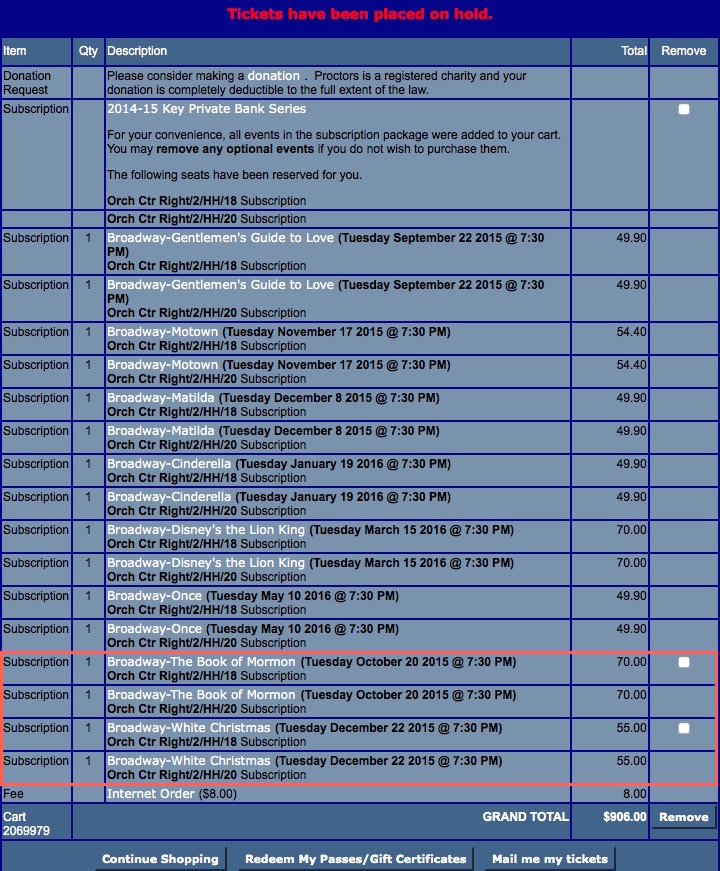 Added ability to specify certain events in the season package as being optional online. If prices are to be changed after removal of events, you will need a plug in. (10.02.18)
Added ability to specify certain events in the season package as being optional online. If prices are to be changed after removal of events, you will need a plug in. (10.02.18)- Added a province called 'Other' that can be used for web sales in the second gen listener. When selected by a patron, then they can select a country other than Canada and USA - and is used for foreign address entry (10.02.18)
- Revised rules around patron passwords to allow most special characters to be used (10.02.19)
- Add filter on promotions for outlets to ensure that the promotion offered for the ticket online is consistent with the outlet (10.02.20)
- Change classic listener to avoid checking for bar code font at startup in case it is not present in the system. If not present, a dialog would inform the user of the missing font. This really was not needed for classic listeners (10.02.28)
- Added a minor change to the Classic Web Listener handshaking with apache. If there is absolutely no activity on the listeners for 3 minutes, it will send a stop/start instead of a simple hello message. On the very few sites identified with interesting port issues, we think this will help address one specific case of listener issues (10.02.29)
Patron
- The Icons on the patron list window are now more aware of outlets. It will show only pending, or completed subscriptions, open orders or carts for the outlet of the employee. Previously is showed icons regardless of outlet (10.02.01)
- A distinction has been added to the employee icon. If the patron was an employee, but is no longer an active employee (eg, the date left is filled in or the user access level does not allow login), then the employee icon is grey instead of its original colour (10.02.01)
- Fixed a display issue when editing patrons that are in a household and clicking on other patrons in the household list before saving current changes. If you clicked on another patron without saving first, the patron record on the upper right might show some info for the patron you just changed. In no case was the data incorrect in the database. Just displayed incorrectly (10.02.07)
- Fix display on patron address on the patron window so that it is consistent whether the patron has one address or many. (10.02.15)
- Add search by external patron identifier to the patron list window (10.02.15)
- Add external identifier to the display columns in patron list window (10.02.15)
- Added a houskeeping process to clean up household records that are orphaned from merging patrons together. The lonely household records do not affect anything in the system and are removed for convenience (10.02.16)
- The function to reset a patrons password was changed to send a job to the second generation listener and then have it send out the email reset. This avoids the need for some DNS entries on windows machines to support the feature. You will need to also have second generation listener version 0.85.49 for the email sending to occur (10.02.19)
- Changed the way TM auto determines gender. It always used some specific salutations. In stead of hardcoded, you can now specify in the salutation code table what the default gender is for any salutation. (10.02.20)
- Fix the default gender for a new patron to be 'U' for unknown - it was affected by the move of the gender to the main marketing tab. (10.02.24)
Employee
- You can now merge two or more employee records together on the employee window. If you make a second employee by mistake, then you can consolidate all history, etc. through the merge.
- Growl is disabled for the web listener employee and is no used. This account is used for the classic listener, so there is no need to have messages show up in such a manner, especially on terminal server (10.02.02)
- set the default language to 'English' for new employees - to ensure the field is set (10.02.07)
- Employee passwords are now sent via the second generation listener and use the same mechanism as other emails. (10.02.08)
Donations
- For orders that contain multiple donations that may cross program years, the application of payments to those donations has been changed to apply payments by program year, donation date and order that the donation was entered. (10.02.08)
- Allow batch printing of donation tickets from the list of people that have given to the donation campaign. If the campaign setup window is opened and the list of people who have given is displayed, you can select one or more and print tickets for the campaign. (10.02.10)
- The receipt number of 4-per-page donation receipts was moved down a little - which may accommodate some venues that have perforations in the legal paper form in different places than expected (10.02.18)
- Removed appraiser name from donation tax receipts when the payment method was EFT (Electronic Funds Transfer) (10.02.27)
- Corrected issue with printing annual donation receipts introduced when removing appraiser from EFT payments (10.02.29)
- Corrected an issue printing annual donation receipts for outlet versions (10.02.32)
Accounting and End of Day
- Add the full external account number to the chart of account display - for those using it for exporting to accounting systems like Banner (10.02.15)
- Add support for exporting posted G/L entries in CSV format (10.02.15)
Season Subscriptions
- Improve error reporting when printing season renewal notices and at least one of the tickets in the package has already been sold to another patron. (10.02.01)
- Add support to print formal name on the season renewal notices (10.02.10)
- Added ability to specify certain events in the season package as being optional online. If prices are to be changed after removal of events, you will need a plug in. (10.02.18)
- Improve the releasing of holds for subscriptions renewed online and then cancelled before checking out (10.02.30)
- Enable 'per ticket' fees for subscriptions to aggregate across multiple subscription packages booked in the same order (10.02.30)
- Added more detail to the messages when printing renewal notices to know which seats and subscription was successfully created (10.02.31)
Credit Cards
- Enhance the check for a condition in Authorize.net where the message received from the network for an invalid user id and/or password is not always consistent. This would only affect people who recently changed their password - it will now properly set the card state and keep it from being authorized. (10.02.11)
- Add a work around to fix an authorize.net deficiency during end of day. When a post dated payment is authorized in the end of day wizard, it needs to compare the batch with authorize.net to make sure it still balances. Turns out authorize.net is a little slower than Theatre Manager, so a small delay of 5 seconds is made before re-querying the batch balance to make sure authorize.net has a change to catch up. This chnage is purely to help the end of day show no discrepancies after authorizing a post dated payment. (10.02.11)
- Added a feature to system preferences to white-list IP addresses of workstations that may accept credit cards. You can specify any number of IP address or subnet ranges for machines that can use the credit card payment methods. This can help take machines out of PCI scope that do not process credit cards (10.02.15)
- Addressed a response code from Bambora when the settlement function is not enabled for the merchant. If an error 314 (indicating that BACKEND function for converting auth-only to fully processed is disabled), that message will get carried to the deposit window and user informed that the end of day could not occur (10.02.26)
Auto Updates of TM
- Add a job queue to view job steps that are pending/running so that people can log into the database quicker after the upgrade.
- Changed the windows installer to support multiple users on a machine for Vista/2008 or later - a feature that has long been supported on the mac. It means that each user can be associated with a different database and have their own preferences. What it also means is that users of terminal services 2008 or later can implement auto-updating of Theatre Manager.
The only technical situation where a venue might not want auto updating is if they are using 2003 terminal server for Theatre Manager access somewhere on their network.
NOTE: Implementing this feature for 2008 terminal server means you will need to do a download and install of the FULL TM INSTALLER on the terminal server machine to set up the revised directory structure in program files properly -- a one time thing. (10.02.01)
- Allow a greater time variance of the classic web listener form the server time -- up to one hour. This will prevent a small time variance from affecting web listener refreshing (10.02.04)
- Added a job detail window that shows the job setup, status and dependencies between the jobs (10.02.22)
- Added a notification in the login that indicates an auto-update was done and where to get release notes. Currently, this will tell everybody about updates in the past two days. In version 10.03, the time frame will be a user selectable value in employee preferences (10.02.29)
Mac Installers
- The Mac version of TM has been improved to be network user aware. This means venues that have set up network boot for macs - can run TM as a network user. Note that there may be some performance hit while Theatre Manager first loads - but once you start using it, it should be similar performance to when it is installed directly on the machine. (10.02.22)
Miscellaneous
- In Batch Functions-> add a mechanism to verify patrons who may not have marketing records and make them visible again the patron window. This will be run automatically as part of this update.
- Any note field or other field in the database that was formally approximately 5000 characters in length is now virtually unlimited in size.
- Address an issue in the error posting - it not handles a batch of them with long error messages
- Added new import capability for volunteer time availability (10.02.02)
- Import customizations as requested by specific clients (10.02.03)
- Package setup window can now take drag and drop of performances from another window (10.02.03)
- For sites with replication -- added a message to startup to indicate if replication may not be working as expected (10.02.04) Fixed an issue where it was mis-reporting at startup (10.02.07)
- The "Hold Seats For Patron' menu items now shows the default number of days that a ticket will be held as a reminder to change it, if necessary (10.02.05)
- The date entered and updated on all records will now take on the server time value to help reduce dependancy on time variations between machines and the server. The goal is to make all time functions server based to account for variations in machines and NTP server fluctuations (10.02.05)
- Test emails from employee and company preferences now use the second gen listener to send it out. This ensures that a test email follows the same path and eblasts (10.02.07)
- Notification of pending jobs now has a 12 hour grace time limit before the notifications appear that the jobs did not complete. (10.02.08)
- Fix display of date/time criteria in reporting so that it is consistent, regardless of the date/time display selected by the user -- so that report criteria used amongst users should work (10.02.09)
- The date entered/updated display on the package detail window now displays in the proper format (10.02.09)
- The display of error messages at the bottom of a detail window has changed slightly as follows:
- if the message area used to be cleared, then the message will become the date and time updated. This means you will see the message more often on all windows, instead of just on opening the window (10.02.09)
- Warning messages now include a caution icon (10.02.09)
- Error messages now show an icon along with the message in red (10.02.09)
- Tax rates can now be shown on the resource list (10.02.09)
- Limit the size of the error message displayed on the pending email list - which will prevent a crash from email providers that return the entire email as the error. (10.02.10)
- Allow employee passwords to contain a ':' (10.02.11)
- Improve the merging process for venues to also handle moving of transaction records for the venue (10.02.15)
- Minor speed boost to loading of lists that may have total rows at the bottom (10.02.15)
- Provide support for export file names of length of 255 in Yosemite (10.02.15)
- The package detail window will now show the editing button at the bottom of the window (10.02.16)
- The eblast mail priority has been changed to 'blank' from 'Low' (10.02.16)
- Fix to swipe processing for custom gift certificate cards that contain the password (10.02.18)
- Fix totals at bottom of G/L window on the event screen (10.02.18)
- Jobs that are not specifically designated as 'upgrade jobs' may now be deleted (10.02.19)
- Fixed an outlet only issue where mass enabling a sales promotion for a range of events could mistakenly assign the promotion to another outlet's events (10.02.20)
- The city lookup table has some additional edit checks in the window - such as requiring county (USA only) an latitude/longitude everywhere. (10.02.22)
- The attendance list on the Plays window now has icons that show the state of the ticket - much like the list of tickets on the patron window. For example, you can see tickets that are gifted, part of a subscription etc. (10.02.22)
- The 'About Theatre Manager' window now shows the cache load and unloads within Theatre Manager - to indicate if memory swapping could be causing some performance issues (10.02.22)
- Some of the daily tasks that were done in the background are now turned into jobs for the second generation housekeepers to look after. This makes the jobs more visible and allows tracking of failures, rather than them being silent. (10.02.22)
- Added some startup jobs that clean up some proxy messages containing sensitive data (10.02.22)
- Allow Theatre Manager to connect to a database running on postgres 9.4.0. Venues are advised not to update from postgres 9.3.5 a there is no reason to do so (10.02.23)
- Reset the window preferences for the plays-attendance window on the first startup of the next day so that the new icons and colour (i.e. patrons owing money) will show for all users. Icons were added to show tickets that were subscriptions - and this meant a new column in the list, which must be shown. Resetting the visible columns or window preferences for this window cause the new column to appear. (10.02.25)
- Observe per-performance web sales limits across carts (10.02.34)
Things a venue may need to do:
- Read all prior release notes back to the version you upgraded from and follow any instructions for each version under the subject 'Things a venue may need to do'.
- If you are using Mavericks, please make sure to turn off APP NAP for Theatre Manager. Click on Theatre Manager, get info, and check 'Prevent App Nap'.
- Make any web pages changes required
- Update Apache (optional) if you are having issues passing a PCI scan. Apache 2.4.10 with openssl 1.0.1jshould be relatively easy to update if you already have apache 2.4.9 or later
Changes to Web Pages
Please download the latest web page updates and compare the web pages to your existing pages.
The following itemizes the changes made to web pages:
In the 3rd Column are 3 flags.
- R=Required Page Change - must be made
- M=Mandatory. Only make the page changes if you want one of the new features.
- O=Optional. Mainly cosmetic or only make the change if it is needed because you want to implement the feature that the description column speaks about. Existing web pages should still work with this version of Theatre Manager - so this change can be deferred to later.
| Files in the main WebPagesEN directory | ||
| tmError.txt | Add error message 10198 indicating that a patrons account has locked out due to too many password attempts. There is a default for this error message, so you do not need to add it unless you wish to alter the text. |
O |
| TMpatronLimitedProfile.html | Added some clarification and a little reorganization to the 3 options available to the patron. The functionality did not change, just visual layout was improved. | O |
| Files in the main tmTemplates directory | ||
| tmLoginLimitedPatron.html | Removed some instructions that were put into the TMPatronLimitedProfile.html web page | O |
| rowCartSubCustomNewGroup.html | Used for subscriptions if optional events are enabled (V10.02.18) | M |
| rowCartSubCustom.html | Used for subscriptions if optional events are enabled (V10.02.18) | M |
