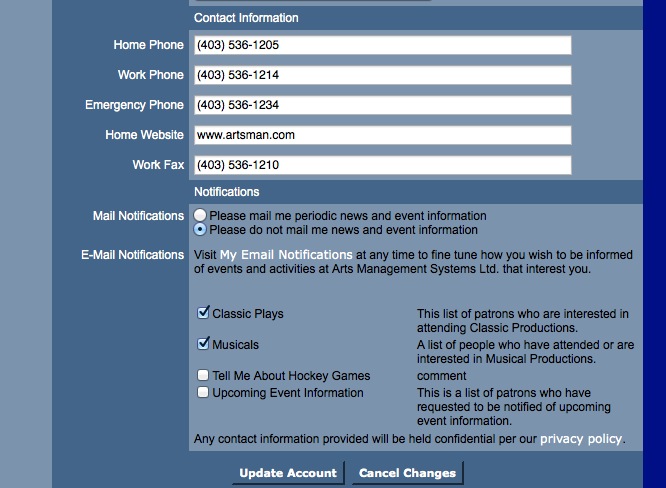You are here
Version 10.01
Upgrade Steps
Upgrading to version 10.01 requires, at a minimum:
- Reading current and prior version release notes for version 10.00 back to the version you are currently using. Version 10 releases are cumulative, so you get everything since the initial version 10 release.
- Selecting a quiet time or a dark day to update.
- Follow the general upgrade steps and Install TM on all workstations.
- Read the suggestions for 'Things a venue may need to do' at the bottom of each release.

Be absolutely sure to read your choices about CASL, the mail list double opt in feature and which replaces the do not email flag as part of the 'Things a venue may need to do'.
Using double opt-in impacts your business practices as the do not email flag becomes extraneous. Criteria changes to use 'belongs to mail list' instead of 'do not email' in reports and building mail lists.
- There are some web page updates. If you are currently at 10.00.xx and
- you do not implement any of them -and- are not using partial patron checkout features, then your web sales should continue to work as before - but without the enhancements.
- you implement any of the mandatory web page changes for CASL - you must make all the rest of the web page changes.
- This means you should be able to update to this version and then do the web pages later ( it could be dependant on the number of customizations you have).
- but if you are coming from a version earlier that 10.00, you will likely need to make all page changes since prior versions
- This is a walk around install
Key Changes in Version 10.01
The following changes have been made to Theatre Manager since version 10.00
- Add more support for googleheader.html to fine tune tracking of page access in google analytics.
- Add optional automatic updates for minor point releases. These are pulled from the AMS web site.
- Add a page tag called F_HTML_NOTIFICATION_LIST that can go on new and update patron pages to ease signup to mail lists for CASL (Canada's anti-spam law)
- Some minor flow changes that can be implemented for CASL to take people to the mail list window after managing their patron info should you wish to do it. The current flow is the same as it was.
- Added a list of publicly available mail lists on the patron new, patron update, and limited profile patron window. This makes it much easier to let patrons see the opt-in mailing settings instead of just using one 'do not email' flag.
Note: you can implement both single opt-in (click a checkbox and subscribe) or double opt-in (click checkbox, receive email, confirm and be added to mail list after the confirmation) on a mail list by mail list basis.
- Revised how partial patron checkout screens work and remove dependancy of javascript - which means it should work for all browsers (IE 6 to 10 don't work with with things that work with other browsers).
Point Release Version History
Point releases are minor version fixes and small enhancements to any particular version.
- 10.01.00 - Jun 23, 2014
- 10.01.01 - Jun 27, 2014 (must have tmMailListVerifyOptin)
- 10.01.02 - July 7, 2014
- 10.01.03 - July 10, 2014 (must have TMpatronUpdateEmailBoxOfficeOptIn.html in htdocs)
- 10.01.04 - July 15, 2015
Web Sales
- Added option to new patron, update patron and partial patron windows that allows selection of mail lists via checkbox. The default is that person is not part of the mail list - but by taking action to check it, it adheres to CASL for explicit opt-in. TM tracks when they added them selves to the mail list.
- After adding or editing their patron record online, the default will be to take people to the mail list page to sign up for various mail lists. There will be an 'altBtn=' in the parameter that will allow you to redirect the patron to another place (like the hope page as now), or to their cart if you wish.
- Fix the mandatory data prompts for partial patron checkout - it now addresses country and postal/zip code properly.
- Patrons adding themselves as limited profile will now receive a 'password reset' email thanking them for using the online services and inviting them to take the final step and create a password. If a person has done this and continues creating partial patron records for an existing valid password, they will not get any further suggestions to log in.
Examples:
- if a patron responds to one email and creates a password, then thats all they will ever get. If the keep creating more partial patrons after that, they already have a password, so a new email will not be sent.
- If a patron never responds to an email to create a password and they keep on adding themselves as partial patrons for each purchase, they will continue to receive a 'suggestion' email each time they create a password.
- Limited profile patrons can now add themselves to mail lists on the signup window.
Second Generation Listener
- Provides support for some new tags (eg F_HTML_MAIN_TEMPLATE, F_HTML_CURRENT_TEMPLATE, F_HTML_CURRENT_OUTLET, F_HTML_CURRENT_LANGUAGE) which can be used in pages if you wish. Currently, they are implemented in googleheader.html and disclaimer.html to help see what pages are loaded and track with google analytics.
- If automatic updates is enabled in system preferences, the second generation listener will now automatically deploy minor point release updates to theatre manager. It will self deploy to classic listeners and workstations. This should not be enabled if you have terminal server.
Donations
- Add icon to the list of donations on the patron window and on the donation campaign setup to show which donations should have a printed receipt and it is not yet printed. This feature is only relevant if donations are printed through the print donation receipts feature. If donation receipts are printed using form letters (instead of actual receipts), then all donations will look as if they have unprinted receipts (10.01.03)
Passes & Gift Certificates
- Improved the icons in any list showing gift certificates to show those that still have redemptions left, those that were written off, those that are currently in a shopping cart, those that have expired (by date), and those that should be renewed but have expired less than 4 months ago. (10.01.04)
- Prevent deleting a pass or gift certificate that was written off in the case where it had no redemptions ever done on it. This could cause and end of day imbalance if the pass was purchased, written off, then deleted immediately. (10.01.04)
- Revised the filter for 'Valid' and 'Invalid/Expired' passes at the bottom of the patron window to show unexpired 'cant buy a thing' memberships on the 'Valid' list of passes instead of always relegating them to the 'invalid/expired' list (10.01.04)
Reports
- Added two decimal places to the quantity on invoices for resources - to allow display of hours on the invoice to a more granular detail.
- Added 'patron #' to the donation audit receipt list report to clearly identify purpose of the column in the report (10.01.03)
Mail Lists
- Added a KEY FEATURE to allow you to turn an existing mail list into a double opt-in email notification list. Doing so will send out emails to all people on the list (with email addresses) so that they can confirm login. This should be done prior to July 1 for CASL in Canada for one or two email lists.
- For the feature above, added a separate email page to contain the text for a CASL double opt-in generated by the venue compared to one generated by the user as part of web sales. The one generated by the venue is called TMpatronUpdateEmailBoxOfficeOptIn.html whereas the normal confirmation email is in the web page TMpatronUpdateEmail.html (10.01.03)
Sales Process
- The pass/gift certificate window on the order screen now has the same legend as the list on the patron window showing the pass/GC status (10.01.04)
Miscellaneous
- The payment code table now explains how the merchant fee calculations work on screen for clarity.
- The family member/household list now has the icon for multiple addresses in the legend (10.01.03)
- Added merging of employee records should multiple have been added by mistake (10.01.04)
- Added merging of tax rates if the rate values are the same for both tax rates and there are no unposted sales using that tax rate (10.01.04)
- Calendar filters in facility management can no longer be edited by the delegate. They can only be edited by the owner, or an master user/outlet admin. (10.01.04)
- Calendar filters can now be duplicated, even if owned by another user. The default is that a duplicated filter is not public. (10.01.04)
Things a venue may need to do:
- Read all prior release notes back to the version you upgraded from and follow any instructions for each version under the subject 'Things a venue may need to do'.
- If you are in Canada, carefully consider how you want to implement CASL. You can:
- Use the 'do not email flag' and implement single opt in. The default is that patrons must now uncheck the flag - it is no longer set to automatic email
- Abandon the 'do not email flag' and use one or more public mail lists to gain the advantage of tracking when the patron added themselves. This can be:
- Single opt in where the patron just selects a mail list by checking on it on the web page
- Double opt in where the user must confirm that they selected the mail list (recommended for a few reasons)
- and if using mail lists, you will need to abandon use of the do not email flag on the patron window for criteria as it will no longer be maintained. Instead, use thr criteria belongs to mail lists to replace this field in any pertinent report and future mail list building
- If you are in the USA, you can continue to use TM as you always have, or you could also use the double opt in features for better data validation of email addresses - your choice.
- If you are using Mavericks, please make sure to turn off APP NAP for Theatre Manager. Click on Theatre Manager, get info, and check 'Prevent App Nap'.
- If you have extensive changes to pages for using the latest google tracking, you may wish to look at the googleheader.html and configure it -- and then remove all google tacking from individual pages.
Changes to Web Pages
Please download the latest web page updates and compare the web pages to your existing pages. (If you have already implemented the 'tmCustom' folder, you can simply replace the pages below). The Page changes below make print-at-home from the confirmation email and reprinting tickets from an old cart to be the same.
The following itemizes the changes made to web pages:
In the 3rd Column are 3 flags.
- R=Required Page Change - must be made
- M=Mandatory. Only make the page changes if you want one of the new features.
- O=Optional. Mainly cosmetic or only make the change if it is needed because you want to implement the feature that the description column speaks about. Existing web pages should still work with this version of Theatre Manager - so this change can be deferred to later.
| Files in the main WebPagesEN directory | ||
| TMPatronNew.html | Add page redirection into the hidden param field. If nothing is specified for altbtn=xxx, then a new patron will take the patron to the mail list window to sign up for one or more mail lists - as suggested for opt-in for Canada's anti-spam legislation. To retain the web behaviour of previous versions of TM, change the parameter to be altbtn=btnHome per the example at the bottom of the web page.
added <!--#include virtual="TMtemplates/tmNotificationHeader.html" --> that provides for adding sign up email lists as a check box For example :
|
R |
| TMPatronUpdate.html | Same as above.
Also hide the 'do not email' option (except for USA) due to explicit opt-in requirements of CASL and other countries. The wording for 'mail lists' has been changed to email notifications to encourage those affected by CASL laws to make some email notification settings. |
R |
| TMPatronLimitedProfile.html | Replace so that it works with older versions of IE that have non-standard javascript implementations. Also, revise to easier implement CASL. | R |
| TMmaillist.html | The layout of the mail list page has been altered slightly as more people should be going to it based on CASL (Canadian Anti-Spam Law). The wording of mail list has been changed to use verbiage like notifications and email to try to be clearer on the purpose of this window. Also added some styles to set the width of the right and left lists to be constant. | R |
| TMpasswordLimitedProfileResetEmail.html | This is a new email that will be sent when a patron creates a limited profile account. The email contains the password reset link and is designed to encourage a patron to create a password and a full account later on. Also contains any double opt-in message if one is required for belonging to a notification list. | R |
| TMpatronNewEmail.html |
|
R |
| TMpatronUpdateEmail.html |
|
R |
| TMpatronUpdateEmailBoxOfficeOptIn.html | This is a specific version of a double opt-in email created from a mail list build or if a staff member manually adds the patron to a double opt in mail list in any way. This generates one email for each person and mail list and sends it to the patron so that they can confirm their participation in the mail list. (10.01.03) | R |
| TMmaillistVerifyOptIn.html | A web page to display to the patron that they have been opt-ed in to a double verify opt in mail list. They had to sign up on the patrin add or update page to receive this email. | R |
| Files in the TMtemplates directory | ||
| tmNotificationHeader.html | This file is used to define the mail lists that people can add themselves to online. Thy can be auto generated for mail lists available online using the F_HTML_NOTIFICATION_LIST parameter or you can build manual checkboxes for mail lists - refer to the documentation inside the file. | R |
| rowNotificationCheckbox.html | Contains the code for a standard row that is repeated for each of the checkboxes in the F_HTML_NOTIFICATION_LIST list | R | rowFutureTicketPrintCourse.html | Show the ticket number and patron number with the bar code | O |
| rowFutureTicketPrintFestival.html | same as above | O |
| rowFutureTicketPrintReserved.html | same as above | O |
| tmnavButtonsFooter.html; | change the wording of 'mail lists' to 'email notifications' for clarity on CASL | O |
| tmLoginForm.html; | Revised so that it appears on top of partial patron account creation and options reduced to simplify the screen. Required to make limited profile patrons work with this version. | R |
| tmLoginLimitedPatron.html; | Revised so that it appears at the bottom of partial patron account creation and options reduced to simplify the screen. Required to make limited profile patrons work with this version. | R |
| Files in the tmScripts directory | ||
| disclaimer.html | Added a reference to F_CURRENT_HTML_TEMPLATE within a comment in the include file. The can be used when 'displaying source' in a browser to tell which page is loaded. example:
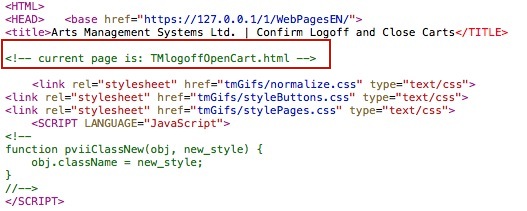 |
O |
| googleheader.html | Added a template script to show how including google analytics should be done to track all web pages by name inside TM. It makes use of a the new F_HTML_MAIN_TEMPLATE variables. This gives very good granularity for google analytics. | O |