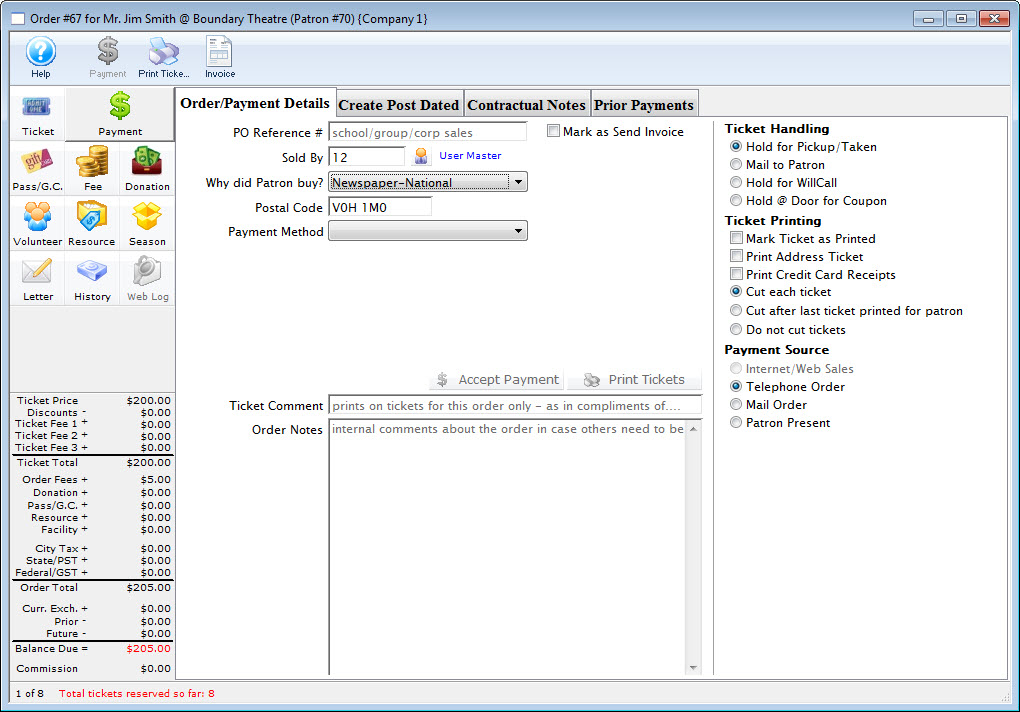You are here
Payments Management
There are several ways to access the payment window in Theatre Manager. Payments can be created for new orders or added to existing orders.
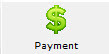 | |
 | |
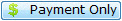 | |
The payment window is used to:
- record the payment method,
- enter a reason why the patron purchased the tickets,
- initiate invoicing,
- print tickets, and
- and record detailed order notes.
 |
New payment methods can be added in Code Tables |