You are here
Donation Management
A Donation would be any item given to an organization without intention of receiving a benefit. Most donors receive a tax receipt for their donation. Donations can be Inserted, Modified, or Deleted depending on the need.
 |
Please refer to Donation Features or see how to deal with various data entry scenarios |
Please note that are required to have some system table settings in place before using the donation module. To learn more about Donation System Tables click here.
Accessing Donations
- Open the Patron Record.
For details on locating a Patron Record click here.
- Click the Donation
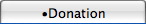 tab.
tab.
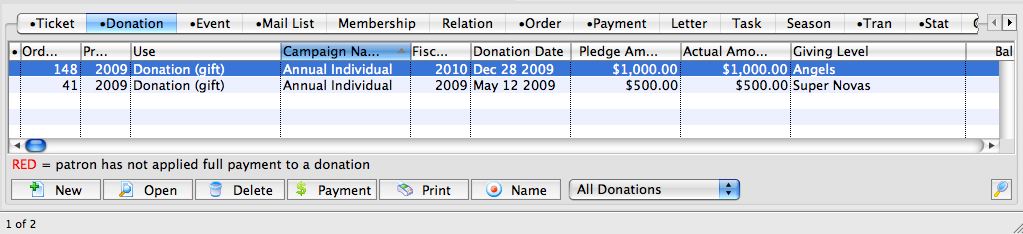
You can download the Quick Reference Guides (less than 20 pages), Cheatsheets (1-2 pages) and Screencasts (online video demonstrations of the functions with narration) by clicking on the icon.
|
Topic |
Reference Guide |
Cheatsheet |
Flash ScreenCast |
MP4 ScreenCast |
Donations |
||||
| Donations Overview | ||||
| Add a Donation thru the Order Window | ||||
| Refund a Ticket to a Donation |
|
| ||
| Create a Campaign | ||||
| Pledged Donations | ||||
| How to Toggle Between Individual & Corporate Donations | ||||
| How to Make a Donation Anonymous | ||||
| Soft Credits | ||||
| Matching Gifts Part 1 - Setting up the Gifter | ||||
| Matching Gifts Part 2 - Adding Gift to a Donation, Running a Report | ||||
| Gift In Kind | ||||
| Deleting and Refunding Donations | ||||




