You are here
Season Subscriptions - Creating a Control House
Creating a Control House
A control house is used in conjunction with a season package to set the favorite seats of your subscribers. Each season must have a control house for each year the season package is used.
- Click on the Events
 button on the main toolbar.
button on the main toolbar.
This will open the Event Lookup List window.
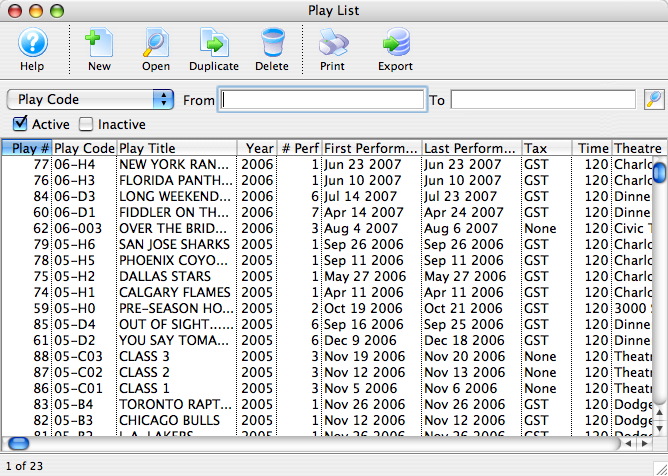
Click here for more information on the Event List Lookup window.
- Click on the New
 button to begin the creation of a new event.
button to begin the creation of a new event.
This will open the Event Detail window.
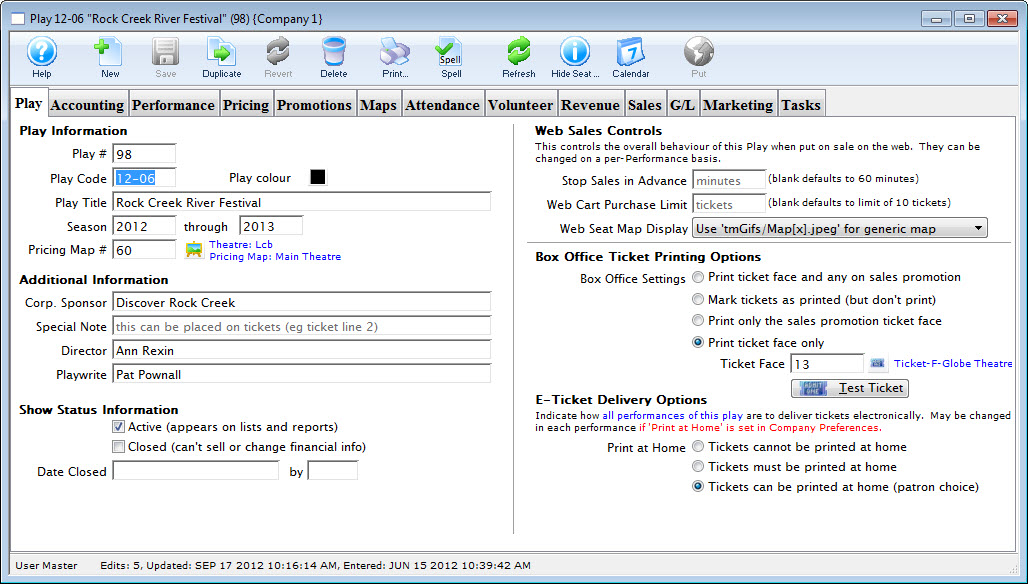
Click here for more information on the Event Detail window.
- Enter the appropriate information on the Event and Accounting tabs.
For more detailed information about creating an event, click here.
- Click the Save
 button.
button.
The other tabs will now become available.
- Click on the Performance
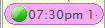 tab.
tab.
- Click the New
 button at the bottom of the tab.
button at the bottom of the tab.
This will open the New Performance wizard.
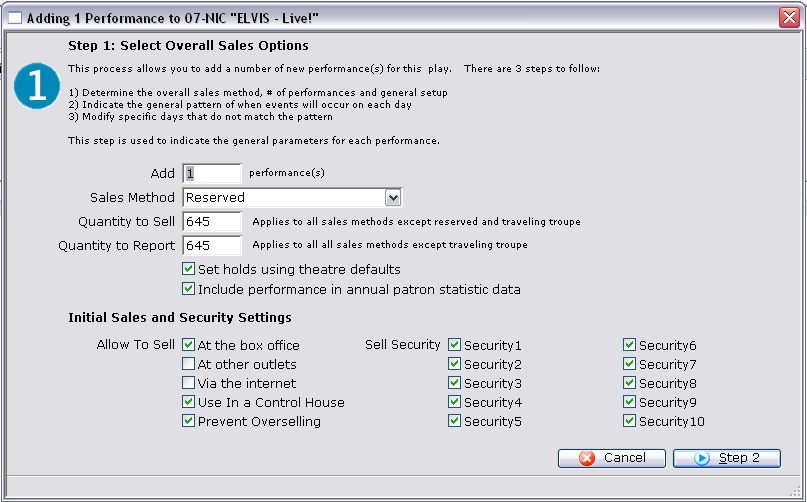
Click here for more information on the New Performance wizard.
- Enter the appropriate information into Step 1. Make sure to check the box for 'Use In a Control House'.
A performance needs to be created for each performance code in the season package. For example, if the season package contains performances on 1-FRI and 1-SAT, then control house performances need to be created to match those.
- Complete the rest of the steps in the wizard.
For more detailed information about using the New Performance wizard, click here.
- Once the performance has been created, select it on the Performance
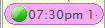 tab, and turn off the options to sell the event.
tab, and turn off the options to sell the event.
This will prevent tickets to the event from being sold.
- Copy the pricing and promotion structure from one of the events in the package to the control house.
If all performances in the event are the same price as the control house, one performance can be copied. If there is different pricing for each performance, then the control house events will need to match that pricing.
For more information on copying prices and promotions from one performance to another, click here.
- The event can now be closed and used as a control house in a season package.
For more information on creating a season package, click here.
