You are here
Emailing Invoices
 |
You must globally enable Email an Invoice in company preferences to use this feature. |
An Invoice for an Order can be emailed direct to a patron from within Theatre Manager. Invoices can be generated in four different locations
- On the payment tab of the order window at the end of the sales process, there is an invoice button at the top of the window. Click it to see the invoice on screen. You can then print the invoice or email it. Note:
- you can set this up so its an automatic preference for an employee for all orders by turning on the Email PDF confirmation to patron -or-
- simply click the invoice button at the top of the payment window to do it on demand.
- on the Patron Window
- through the Batch Functions process (but only if you select one patron), or
- from the Reports window )but only if you select one patron).
This feature is available for those clients currently using the web sales module of Theatre Manager. The invoice is sent from either the web listener's email address or the Employee's email address as it appears in their employee Patron Record (your choice). To use the employees email address, the employee must have their SMTP set correctly before they can email. This information is found in the Email tab of the employees Preferences located at the top of the window in Theatre Manager. Please consult your IT person for the correct SMTP information.
Generate the Invoice.
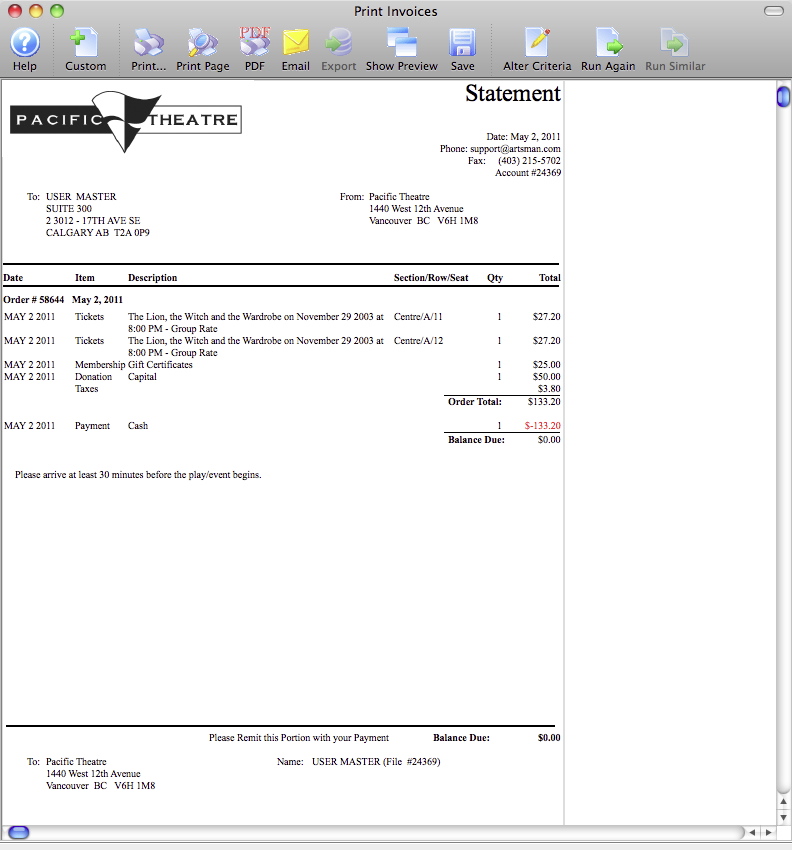
Click the Email
Follow the instructions for emailing any report button at the top of the window.
button at the top of the window.
