You are here
Printing Ticket Invoices
Invoices can be created for any order at any time. Using the proper criteria, it is easy to create invoices for orders.
- Go to Setup >> Batch Functions >> Print Ticket Invoices.
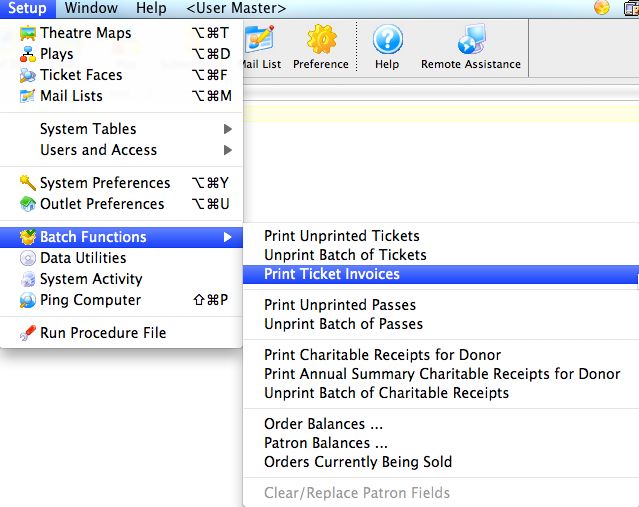
This will open the Print Invoice Criteria window.
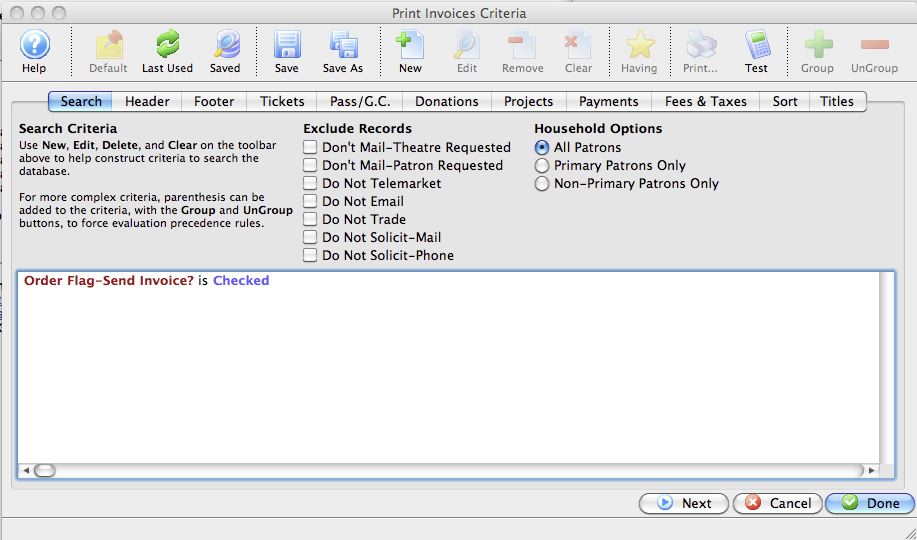
For more information on the Print Invoice Criteria window, click here.
- Click the New
 button to add criteria to the search.
button to add criteria to the search.
This will open the Add/Edit Parameters window.
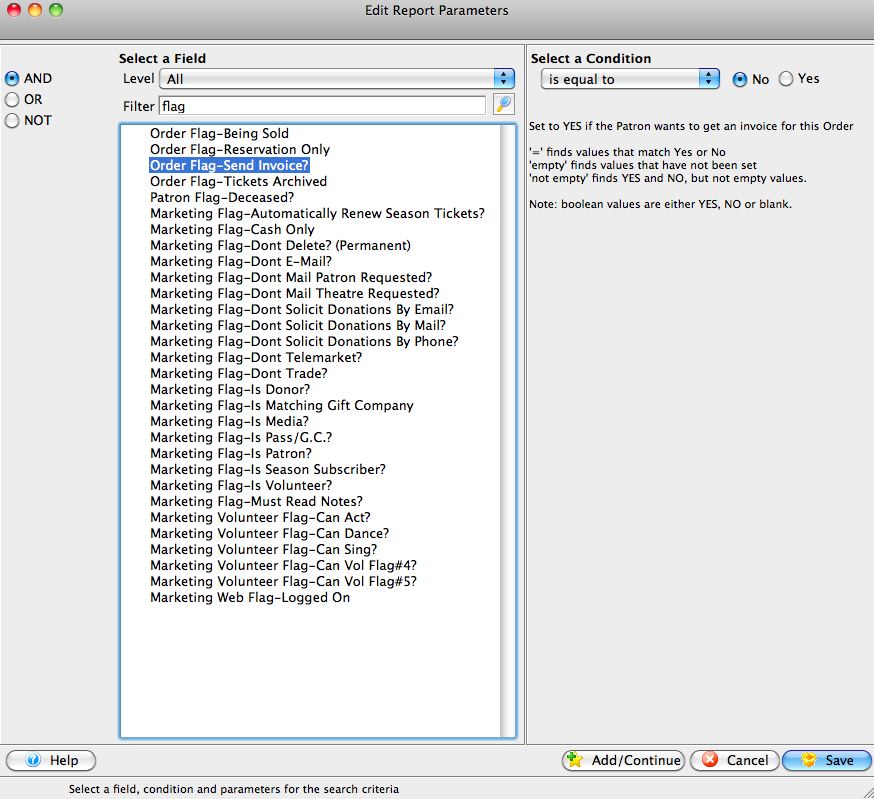
For more information on the Add/Edit Parameters window, click here.
- Select that appropriate paramaeters based on the invoice to be created, then click the Save
 button.
button.
This will place the parameters in the Search tab of the Print Invoices Criteria window.
- Either adjust the options on the tabs, or click the Done
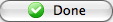 button to display all invoices to be printed.
button to display all invoices to be printed.
The invoices will be printed to the screen before being routed to the printer.
- Click the Print
 button at the top of the window to print the invoices.
button at the top of the window to print the invoices.
Alternatively the Invoice can be emailed directly to the patron. To learn more about emailing invoices click here.
