You are here
Unprint Batch of Charitable Receipts
The Unprint Batch of Charitable Receipts function allows for the 'Printed' flag to be removed from donation receipts so that they can be printed again.
The Unprint Batch of Charitable Receipts for Donor is accessed under the Setup >> Batch Functions >> Unprint Batch of Charitable Receipts menu.
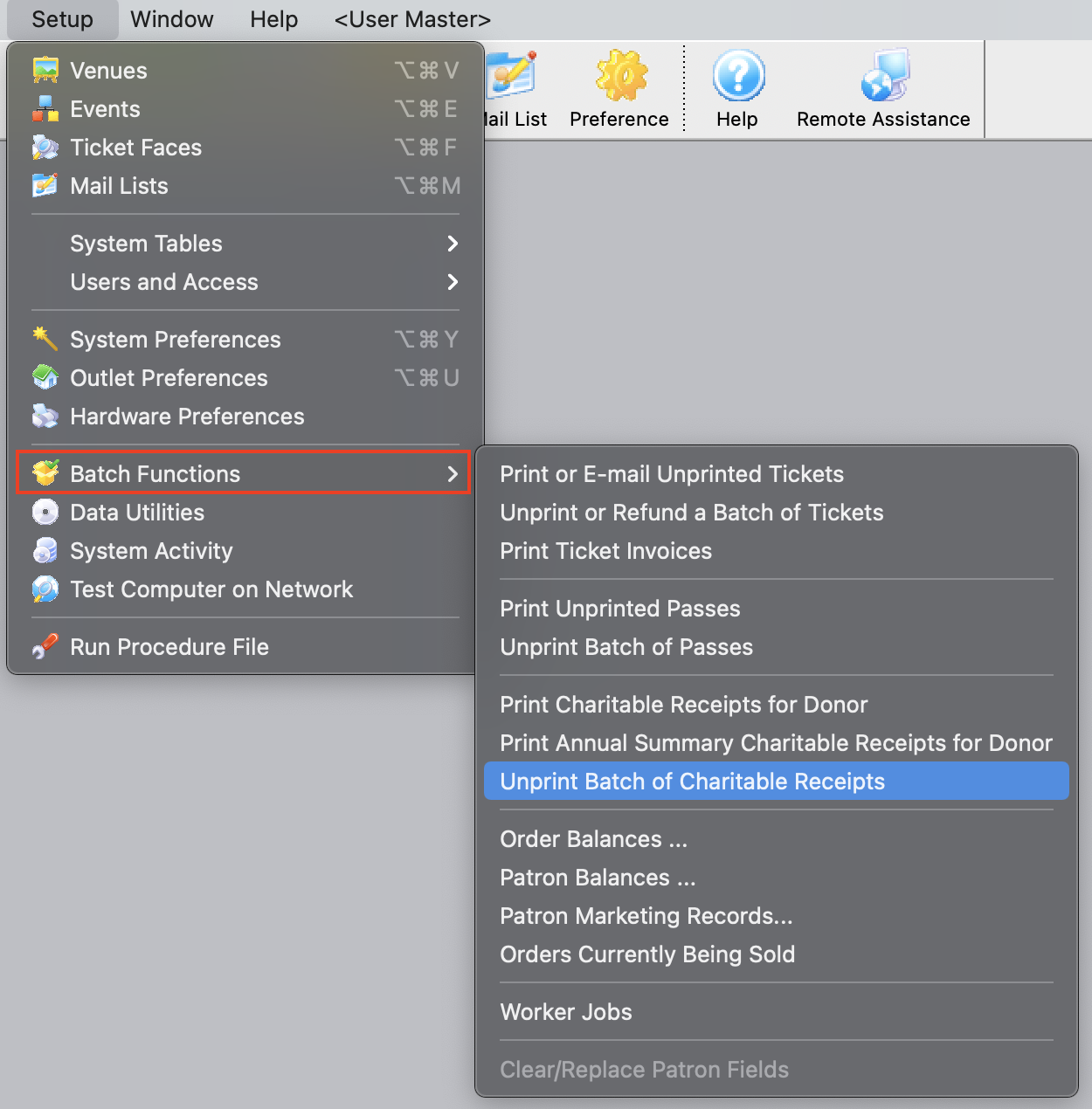
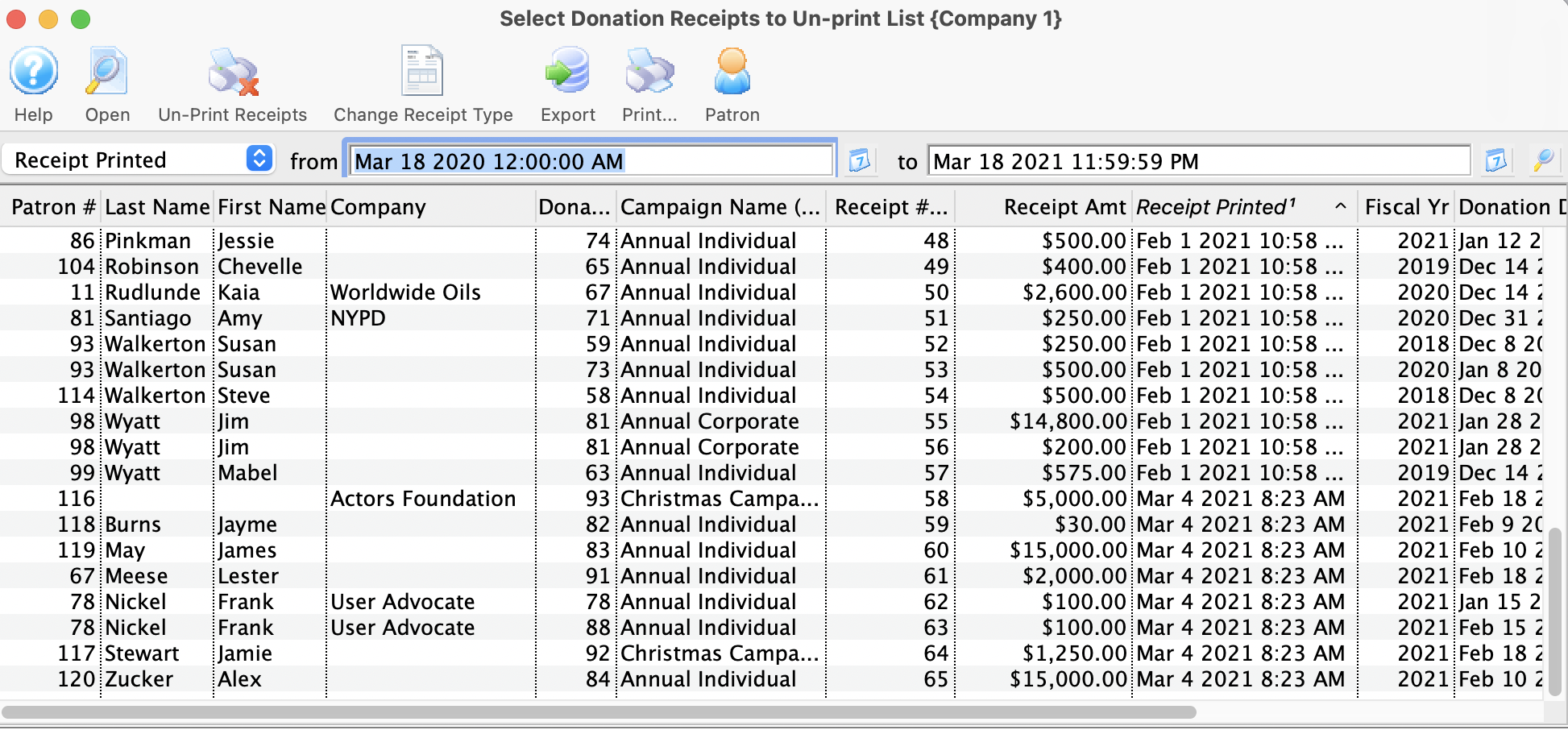
Parts of the Donation Receipts List
| Opens the donation record for the selected receipt. | |
 |
Unprints the selected receipt(s). |
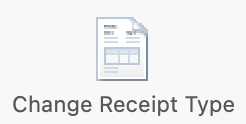 |
Allows the user to select a different Tax Receipt Type for the selected donations.
This is helpful to change multiple donations to one per payment or annual style before you reprint the tax receipts in a different style. |
 |
Exports the current Donation Receipt List to a text file for use in Excel. |
 |
Prints the Donation Receipt List as shown to a report. |
 |
Opens the Patron record for the selected donor. |
| Last Name | Last name of the donor. |
| First Name | First name of the donor. |
| Company | Company name (if applicable) of the donor. |
| Campaign Name (Internal) | Campaign name (internal) to which the donation was made. |
| Receipt Number | Current receipt number of the selected receipt. This number will be "retired" once the receipt is unprinted. |
| Receipt Amount | Donation amount the receipt is for. |
| Receipt Printed | Date the receipt was previously printed. |
| Fiscal Year | Fiscal Year the donation was attributed to. |
| Donation Date | Date of the donation. |
| Actual Amount | Amount of the originating donation. |
Unprinting a Batch of Charitable Receipts
- From the main menu bar, go to Setup >> Batch Functions >> Unprint Batch of Charitable Receipts.
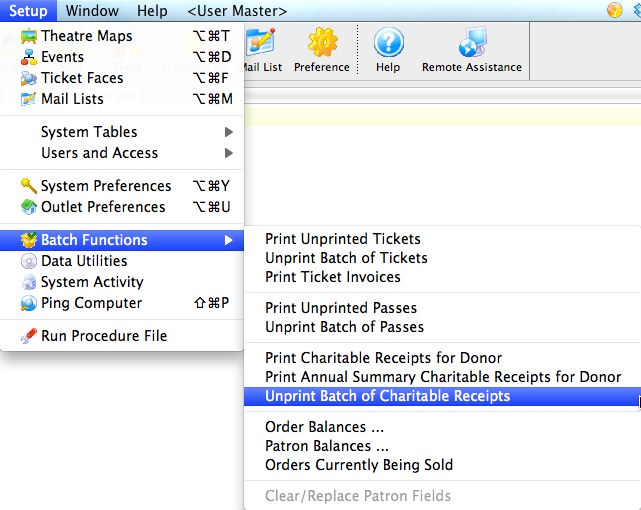
This will open the Donation Receipt List window.
- Enter the date the receipts were printed in the From and To fields.
- Click the Search
 button to begin the search.
button to begin the search.
Any receipts printed in the date range given will appear.
- Highlight the receipts to be unprinted.
Use the <SHIFT> key to highlight a range of tickets. To highlight multiple individual tickets, hold the <CTRL> key (Windows) or the <OPTION> key (Mac).
- Click the Unprint
 button to remove the 'Printed' flag.
button to remove the 'Printed' flag.
The receipts can now be added to a new batch to be printed.
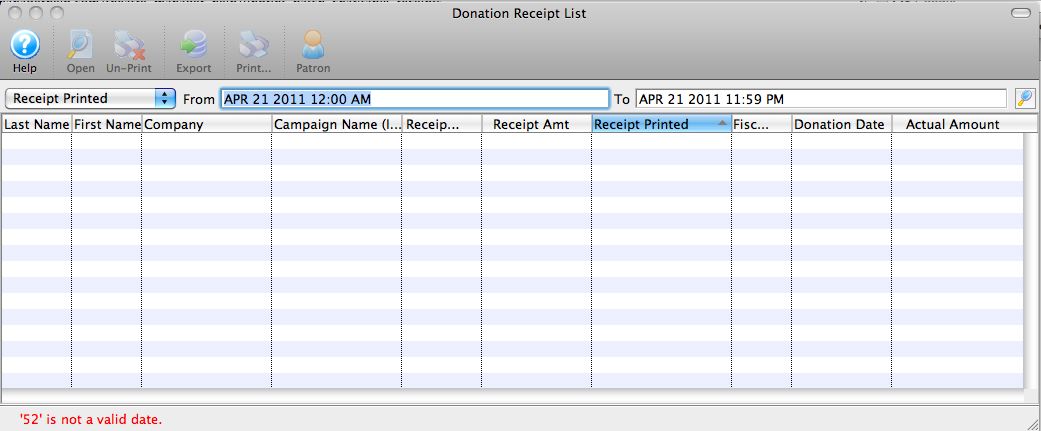
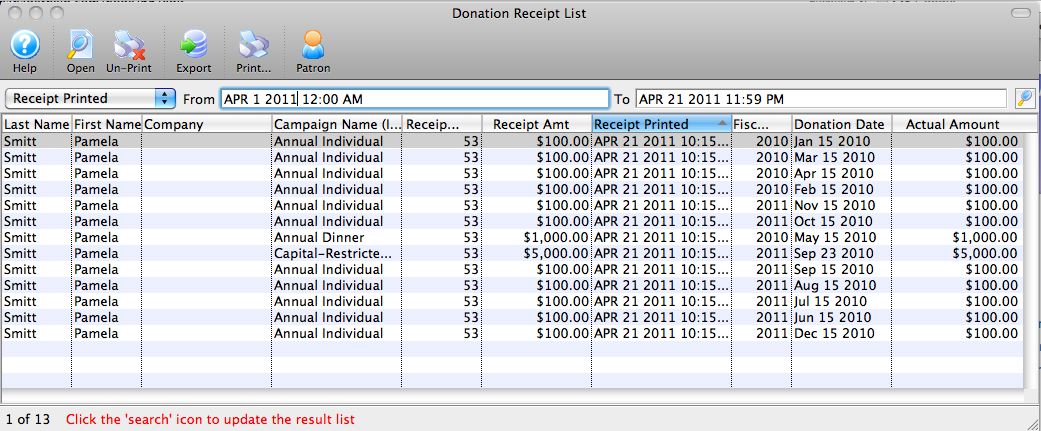
Diataxis:
