You are here
Local Time Zone and Hardware Preferences
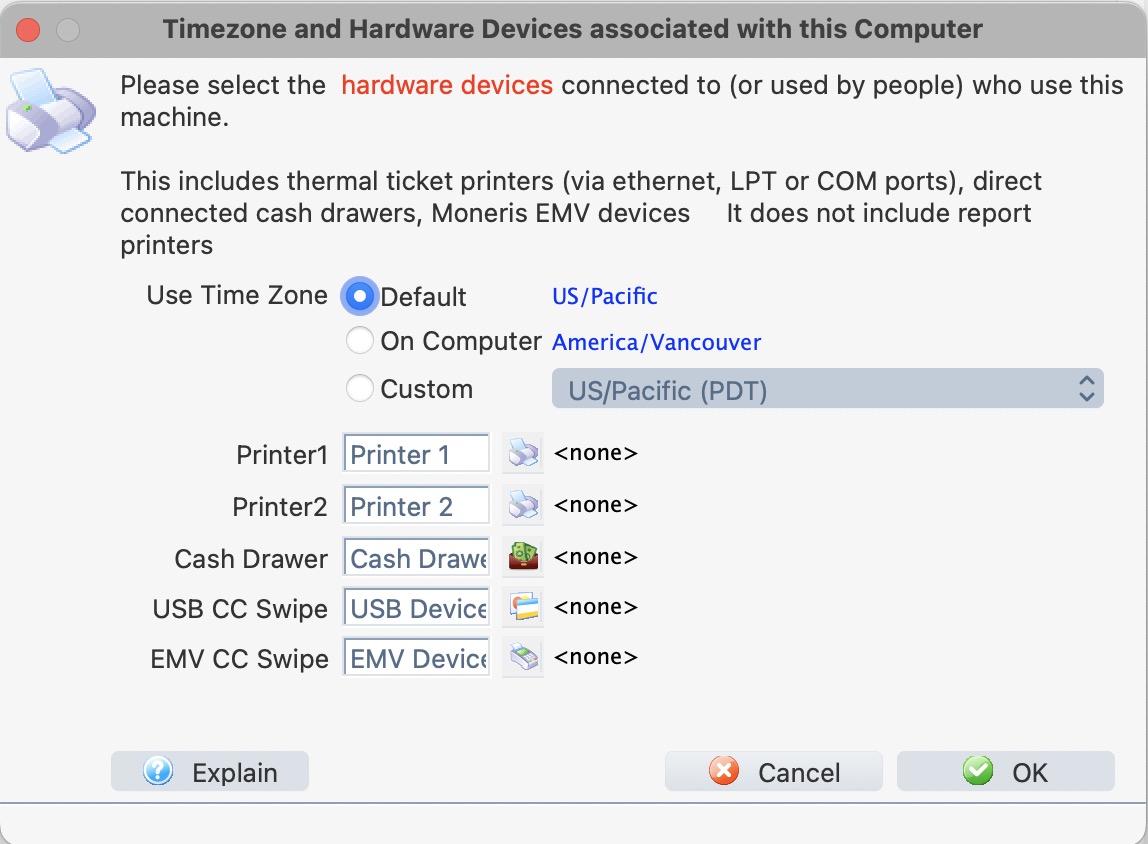 This window can be used to:
This window can be used to:
- Set a local time zone of this workstation if you need Theatre Manager to be Time Zone aware
- Indicate devices connected to the workstation
Time Zone
Click custom and then select any time zone that you are working in, if it is different from the one in company preferences.
Devices
Your computer may be connected to some physical devices that are part of the point of sale process. These can include:
- Up to two ticket printers. The ticket printer that is actually used is dependant on each ticket face. In the ticket face options tab, you can indicate if the ticket is to print on
- Printer 1 - if selected on the ticket face, the ticket will print on what ever you assign to Printer1 on this window
- Printer 2 - if selected on the ticket face, the ticket will print on what ever you assign to Printer2 on this window
- A cash drawer
- A USB credit card swipe that will take input from track II on the credit card mag strip and populate the payment window
- An EMV based credit card swipe that is provided by a specific merchant and is supported by Theatre Manager. At this time, only Moneris and only one specific setup of devices.
 |
Each device must be previously set up before you can reference it in this window and some devices (like ethernet printers) can be shared. |
 |
The devices are specific to this user id and workstation. If you share workstations or use terminal server, each employee will need to set up their own devices. |
Issues preventing EMV device from being used
After selecting an EMV device for use with a workstation, you may see some red warning messages in the area indicated on the image to the left. If there are any, selecting a credit card during payment will NOT be enabled.
Typical issues that might be identified are one or more of:
- EMV device has not been paired with Moneris Cloud
- Merchant Account is
- not active
- not enabled for use at the box office
- in emergency mode
- for a different outlet to the device - which affects workstations shared amongst multiple outlets or a single person who acts for multiple outlets
These will need to be fixed before continuing.
