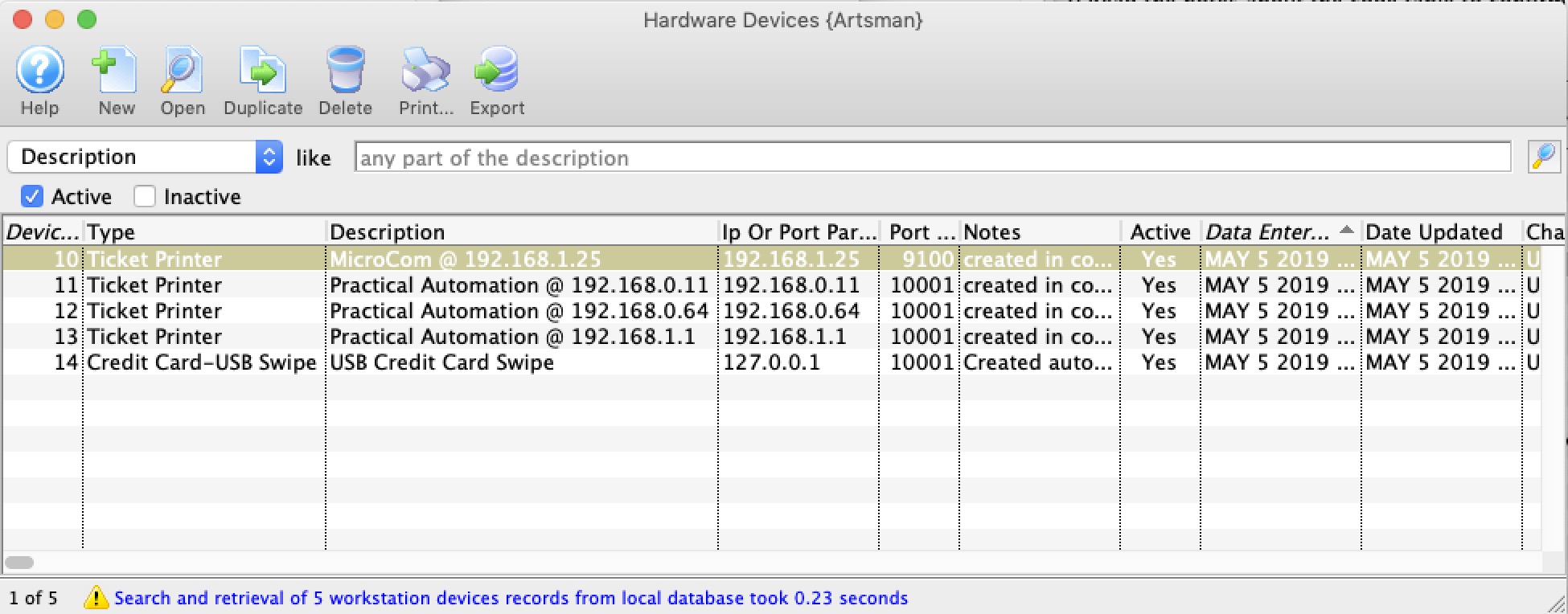You are here
Device Setup
Devices are physical hardware like ticket printers that might be associated with specific hardware as part of Theatre Manager. Once a device is set up, you can associate it with a workstation when logged into to that workstation and use hardware preferences
This can include:
- You can access the list of devices ato edit them or set up some more from the Setup->System Tables->Devices menu item
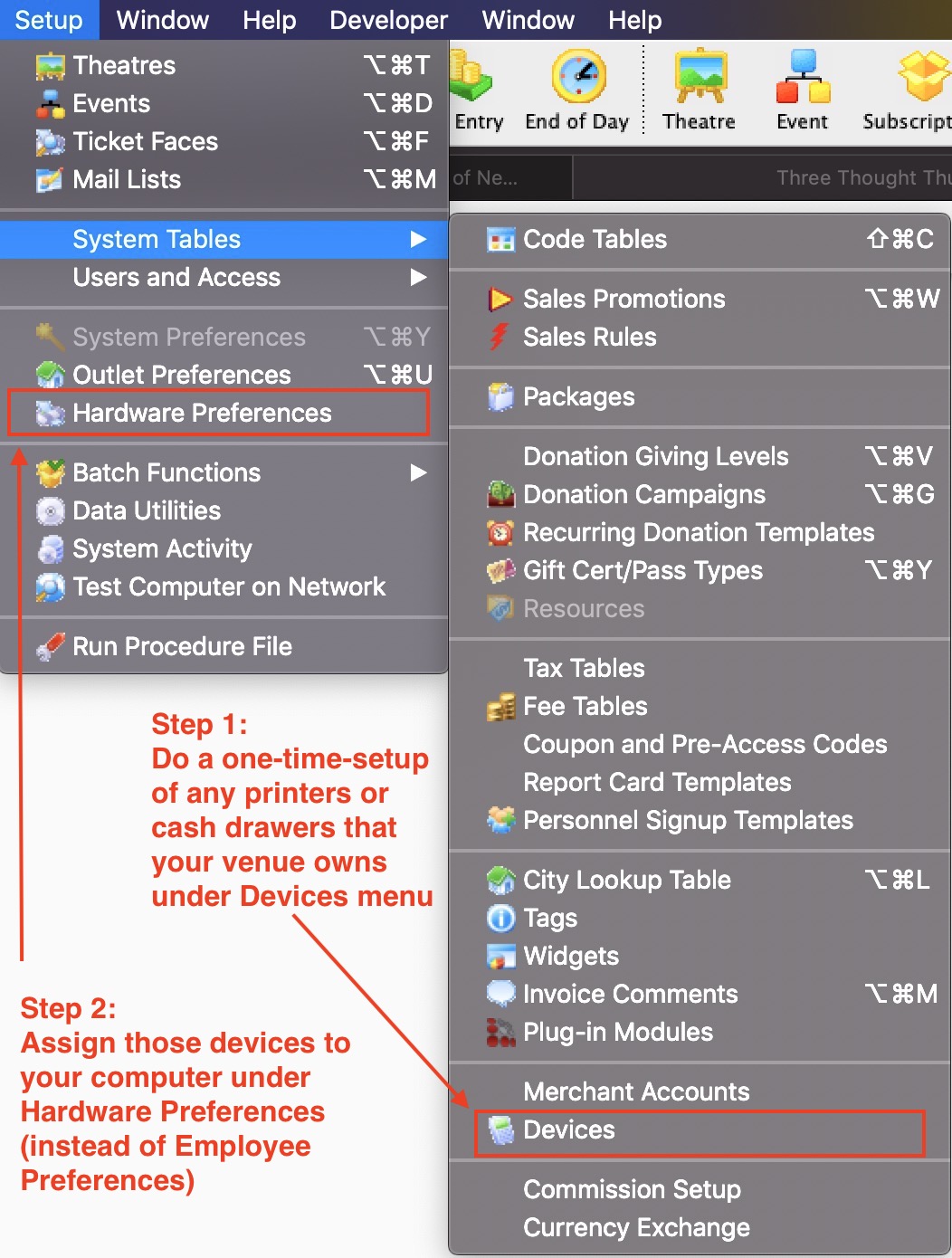
- Use search to find and select an item to edit and then double click to change it. Use New to create a new device.