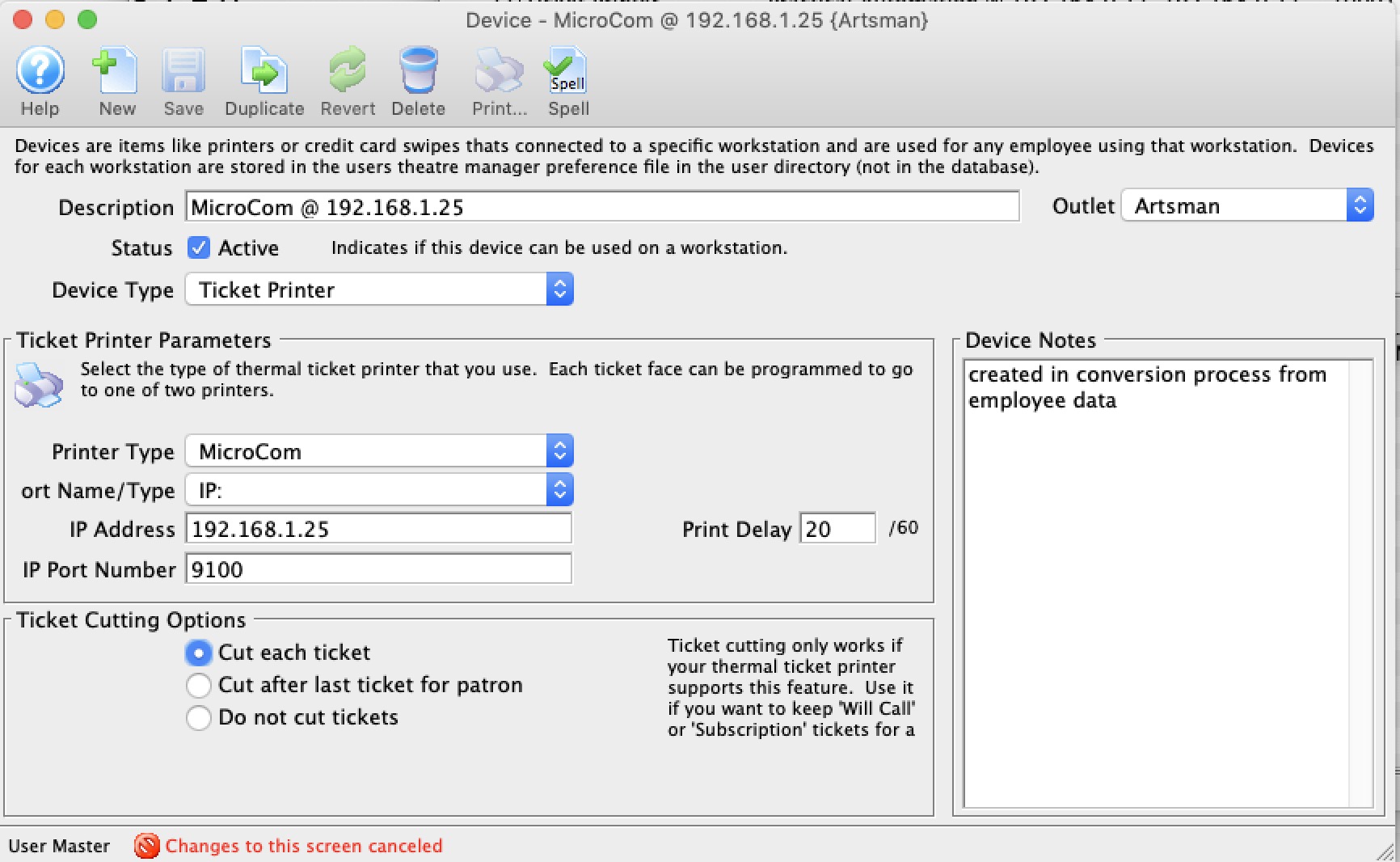|
Inserts a new device that can be associated with a users workstation. |
 |
Opens the selected device to edit or configure it. |
 |
Creates a copy of the current device. |
 |
Deletes the device |
 |
Generates a report of the devices to the screen. |
 |
Exports out a list of the devices. |
| Device # |
Unique number assigned to the device, which can then be assigned to a specific workstation |
| Description |
Description of the device to make it easier to select for a workstattion |
| Active |
Indicates if the device can be used. |
| Notes |
Notes about the device, perhasp including serial number, or any history on the device. |
| Outlet-Owner |
Outlet who owns the Device |
| Device Type |
The type of the device. This affects the display in the lower half of the screen which is described on separate help pages. Options include:
|