You are here
Tracking the Online Cart Source
Many organizations wish to track how patrons purchasing online were brought to the online sales website. Generally, they are looking for answers to questions like:
- Did they click the link from the organization's main website?
- Did they follow a link in an email blast?
- Did they click a link from a partnering website?
How to use tmsource
The tmsource reference can be implemented two ways:
- An internet cookie can be created called 'tmsource'. The text within the cookie can contain up to 100 characters. Using a cookie will prevent the tmsource from appearing in the address bar. The cookie will need to be created by the organizations IT person or web designer.
- The tmsource option can be added to a link that points to an organizations online sales (See below for details).
Using tmsource is a character based field and does not require access to or changes within the Theatre Manager database. It does not require changes to the Code Tables within Theatre Manager. Do not put an '&' in the tmsource - as this is the parameter separator on URL's.
|
Note that parameters in a URL are case sensitive. Most keyword parameters are lower case unless they refer to an actual database variable. The documentation attempts to show proper case. |
Adding tmsource to a Link
To create a link containing a source, add &tmsource=XX to any online sales link. Replace XX with the desired text representing the source the patron would have used to access online sales. The value for tmsource can be any value that meets the organization's tracking needs. Some example of possible options are below (prefix them with https://):
- tickets.yourvenue.org/TheatreManager/1/login&event=0&tmsource=MainWebSiteBuyButton
- tickets.yourvenue.org/TheatreManager/1/login&event=0&tmsource=Eblast2014-10-05
- tickets.yourvenue.org/TheatreManager/1/login&event=0&tmsource=TimesUnion
- tickets.yourvenue.org/TheatreManager/1/login&event=0&tmsource=FirstTimeBuyer
How tmsource works with Theatre Manager
Theatre Manager will accept the FIRST tmsource for the shopping cart sent from the patron's IP address. Meaning if the tmsource is set by the sender/referrer site, it will reference that location. If the patron accesses online sales from a location that does not contain a tmsource reference, the source for the cart will remain blank.
If tmsource is not set and the patron uses the back button or a historical cart, it may draw on a prior source value. This could cause a historical cookie to be accessed and create an erroneous source. Chances of that happening are very limited.
Cookies created by Theatre Manager last until the checkout process is complete. If a patron accesses online sales using a link with a tmsource and they complete the check out process, then come back for a second purchase, the tmsource cookie will have already been discarded. The second purchase will have no source at all if the patron does not leave the online sales site or does not access the online sales site using the same method as the first sale. This is the intended action as the patron has not accessed the site for a location the organization is tracking.
tmsource and Theatre Manager
When a source is added to an online cart it can be seen in the Cart Detail window as the Source Tag.
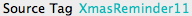
When generating any report that has data tied to shopping carts, the tmsource can be found in the Parameters window as Shopping Cart - Header >> Shop Cart Source. You can use that on most ticketing reports.
|

Looking at Source in the Shopping Cart List
In the Web Sales Shopping Cart, the tmsource value is located under the Cart Source column.


