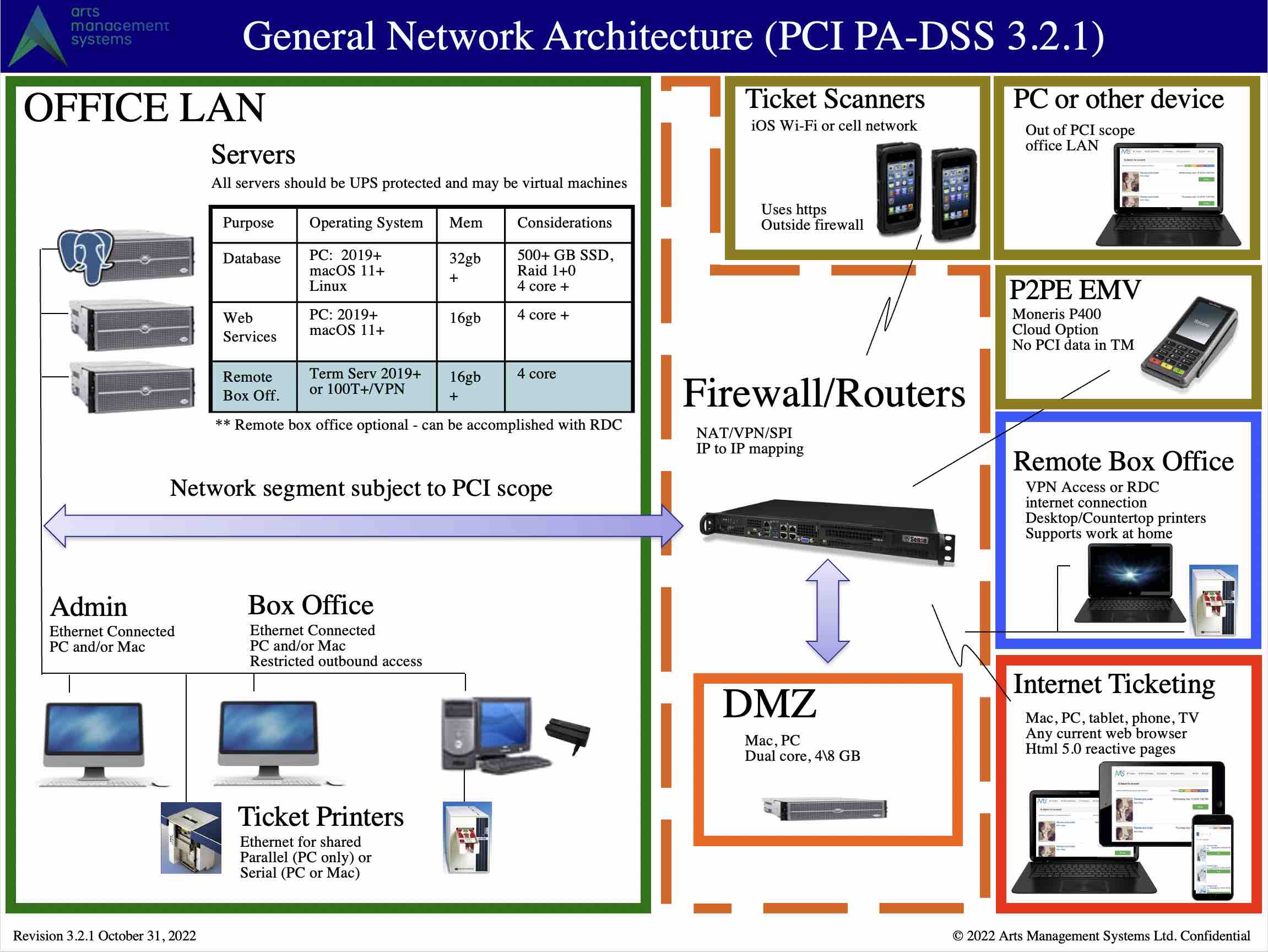You are here
Network Diagram for PCI Compliance
Feel free to print this setup document. If any part of the network setup cannot be made to comply with the diagram, you will need to address that at a later date to become PCI compliant. Some sample machine requirements are in the table in the picture, or you can view descriptive information on sample computer specs (Click to enlarge as a pdf)
PCI compliance requirements for Credit Card authorization
Overview
There are 7 parts to the basic network in the diagram above that are described in more detail in the following sections. The firewall is the glue that connects them all together, yet protects each part from the other (also see firewall rules). Only 4 parts are in PCI scope, the others are simply illustrations of how customers, volunteers, actors and other devices interact with your network.
In PCI Scope (inside the firewall) if they touch credit card info:
- The main firewall
- the DMZ - contains only the Apache server and restricts what can be accessed from the internet.
- OFFICE Lan - all wired devices in the office. Computers that access any Credit Card information should always be hardwired, or access via a secure VPN
- Remote box office
Out of PCI Scope
- You can exclude ranges of workstations if you've told TM that they cannot process cards by creating a subnet mask that focuses on only those that can in the System Preferences->PCI Tab
- You can exclude the database server if you set TM to be PCI Schedule 'C' compliance in the System Preferences->PCI Tab and sue P2PE decides and hosted payments for online.
- Outside the firewall - basically the internet and customers purchasing online
- VENUE Lan - any staff, volunteers, or actors using wired or wireless devices and who are not capable of processing or looking at credit cards.
- Ticket scanners used at the venue
- P2PE devices like Moneris P400 which do not share PCI related data with Theatre Manager. Theatre Manager simply activates the P2PE device, which is outside PCI scope as there is no direct connection to the device from Theatre Manager.
 |
If you are attempting to meet Schedule 'C' compliance for Theatre Manager, the database and a number of workstations can be taken out of scope. Credit cards will never pass through the database and most workstations can be denied the ability to process cards. Doing this effectively limits PCI scope to very few machines. |
 |
You can also whitelist computers or blacklist a network segment to prevent any computer from taking credit cards -- which also takes it out of scope as credit cards never pass through the user workstation. |
 |
The diagram shows servers as separate machines per PCI requirement 2.2.1. This can be implemented either as physical or virtual machines to achieve the goal of one primary function per server to mitigate security level differences in the purpose of the machine. |