You are here
Seat Names Tab
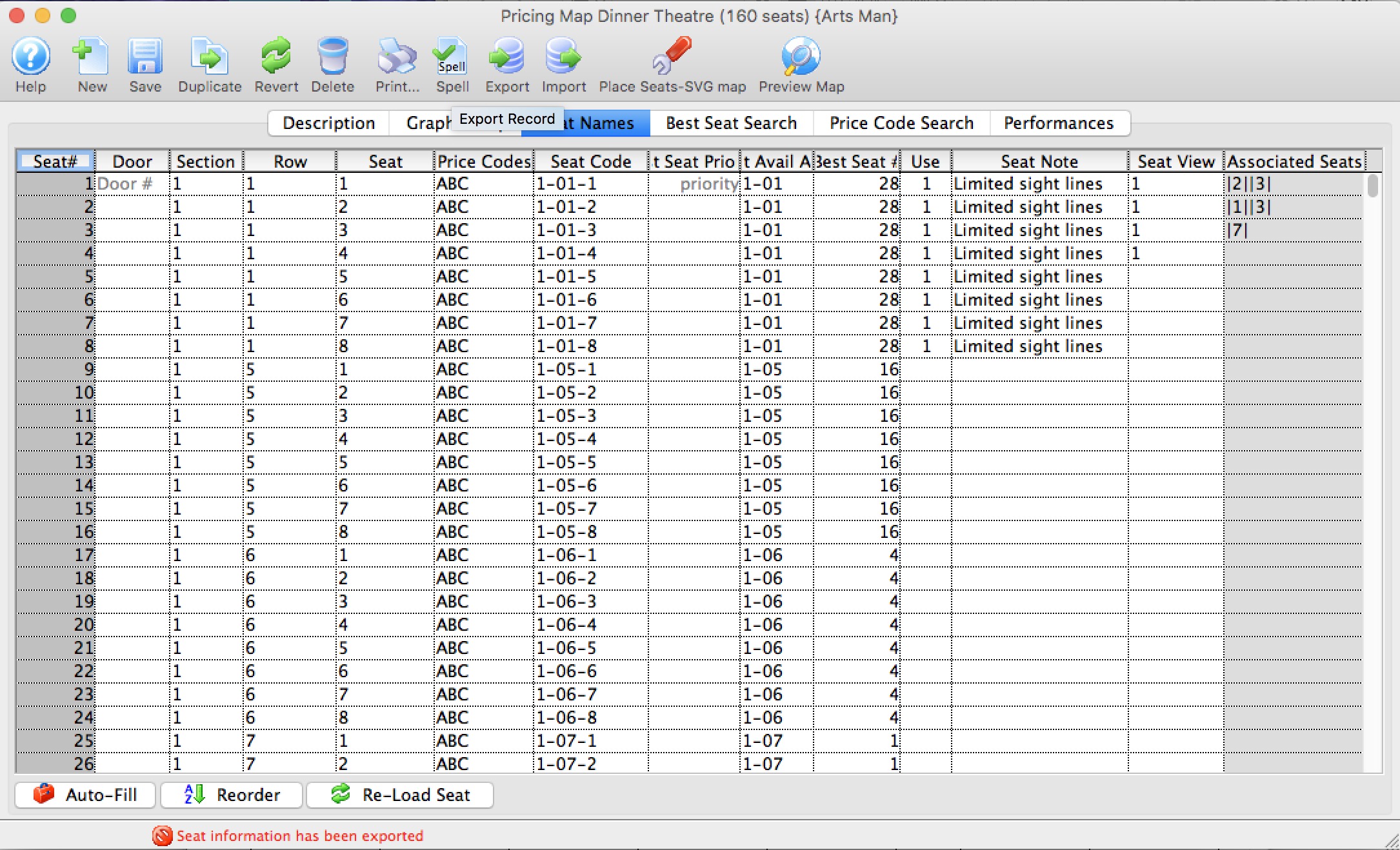
 |
Making changes to the Seat Names file of existing maps used for events either active or past may affect the tickets sold in terms of placement. If you are concerned about ramifications of making edits to "live" maps, please contact Arts Management Systems support at support@artsman.com prior to making them.
Changes that fixing spelling mistakes to seat names or alter the best seat area, number or seat notes may only affect the sales process and have less downstream consequences. |
 |
After changing seat names, notes or other values in this table, you waill need to use the Place Seats on the SVG map button to update the pick-your-own map. |
 |
Refer here ADA seating, if necessary. |
Parts of the Seat Names Tab
| Seat# | Determines the seat on the graphic map that this seat information applies to. This is the Logical Seat Number.
This number:
|
| Door | Door is completely optional. It can be used for venues that wish to tell the patron which is the easiest way to enter the venue so that can proceed to find where they sit (eg Door 5 or East Gate, etc). |
| Section | Section of the venue the seat is in. Examples are:
Do not put any other information into the section (i.e. do not put entrance door, or row number in it. Special case: if this is a Standing Room Only seat or a General Admission Seat in a reserved seat venue, then use the first word only ('Standing' or 'General') for section, the second word for row and the last word for the seat. |
| Row | Row name within the venue. (if Standing Room Only or General Admission Seat, use the middle word) |
| Seat | Seat number within the row. (if Standing Room Only seat or a General Admission Seat, use the last word) |
| Price Zones |
This is the Price Zones available for this specific seat location. Each seat must have at least one Price Code, and can have several Price Codes associated with it.
NOTE: generally there is only 1 price zone per seat, and more than two means you are probably not using sales promotions effectively eg Adult and Child are not price zones, they are two sales promotion discounts applied to the same seat. Refer to setting Price Zones in the venue if you want to do it graphically. |
| Seat Code |
Unique seat code representing this seat location. Typically, this is a combination of the Section (often abbreviated), Row and Seat to form a unique code for each seat to be used by the system.
You may need to have some leading zeros in your seat codes to handle a desired sort order when printing tickets. |
| Best Seat Priority |
This field is mainly used in conjunction with a database plug-in when making best available choices. It can also be used to select specific seats as a first offering like the aisle seats may be set to {1} as a priority so they would be offered first.
While this column is rarely used, it is designed so you can rank seats across the entire venue for relative equivalency for a plugin. For example all aisle (and companion seats) might be considered very good. Those seats may have equivalency with front row balcony. The a 'best seat' plugin could been used to 'find only seats that are considered xx good or better' for a person who has donated at a certain level or more. Values of this field are between 0 and 255. |
| Best Available Area |
A CONTIGUOUS Mini Area within a row or 'box' that the seat is located.
If you need to allow singles at the end of a row (or allow three out or four seats at a table to be sold) refer to the two seat pass system. Otherwise Theatre Manager will NOT sell the seats if it leaves a single. |
| Best Seat # | Determines the best available seat within the venue. This number is used for best available seating within the order purchase window. It also determines the order in which seats are available for internet sales. These numbers are always sequential and always unique. |
| Use |
Determines if a seat note should be displayed for this seat.
Set 'Use' to '1' if the seat note can be displayed, otherwise leave it blank. |
| Seat Note | Allows you to add a note for online sales to specifically notate this seat (such as "Partially Obstructed", or for ADA requirements: "Wheelchair," or "Removable Seat."). This information can appear online to web purchasers. |
| Seat View | Allows you to add a URL to an image of the stage from this seat (or range of seats). Adding a jpg or gif to your tmGifs folder and referencing it here can display to your patrons a "view from this seat" image. Generally, you add only a handful of images, rather than a single image for each individual seat. For more information click here. |
| Associated Seats / Social Distance |
This specified the other seats associated with this seat. If a seat is associated to one or more other seats, those other seats will be held if possible during a sale online - and taken out of use. This could be useful for:
|
| Entry Zone | The entry zone is a way for you to specify the order in which you want patrons to enter the venue. It can be considered like the approach airlines use. Eg 'everybody in zone x, please now enter the theatre' (except you would do it for social distance purposes to manage how people get in - not based on price or status). Refer to Entry Zones to see how to do it graphically. |
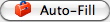 |
Calculates value of a field based on Theatre Manager defined equations. |
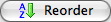 |
Renumbers the logical seat number in numeric order to assist with locating potential duplicate logical seat numbers. |
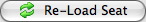 |
Loads the seat names previously entered in the database for the venue. |
