You are here
Entry Zones: setting the order of entry for patrons
The order of entry is a way to help you manage the order of ingress of patrons into the venue. You may
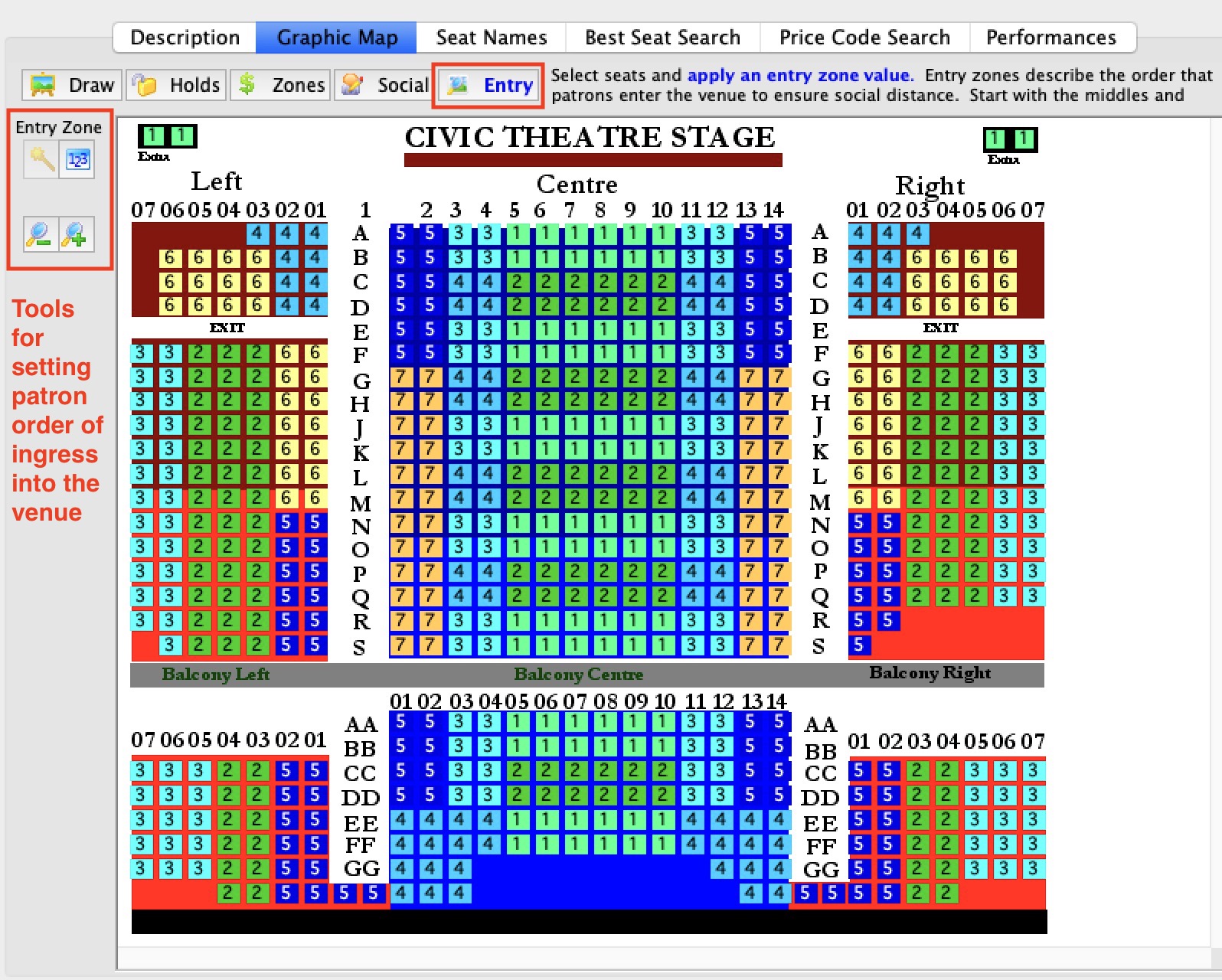
- want to seat people at the front middle section of the venue first, followed by aisle seats.
- have a balcony where you can simultaneously seat people at the same time as the main floor
- have a number of entrances where you scan tickets that let people fill in different sids of the venue without coming into contact with each other
 |
This feature may seem familiar to the airline boarding process where an attendant calls Zone 1, then Zone 2 etc.
In a venue practicing social distance, the zones should be built in a way that lets people enter with minimal contact, both in lining up outside the venue and entering in. I.e. it wouldn't be price based |
 |
You do not need to use zones for managing entry into the venue. However, if you do, the zones will need to be added to the printed ticket faces. |
 |
Entry zones can also be typed in or imported in the Seat Names tab since they are part of the seat name table. |
|
|
|
| This will animate the entry zones to show you how people will be seated in the venue. The order of display will be 1-9 then A-Z, with a second between each letter. | |
| Clears any default holds from all seats in the pricing map. Use this if you want to start with a clean slate. | |
 |
Zoom in on a selected section of the map. |
 |
Zoom out on a selected section of the map. |
Zone will appear by default on the Print at Home Ticket without customizing.
Diataxis:
