You are here
Price Code Search Tab
The example to the right shows what it searching in a section looks on the web site and the image below contains the price codes and names that are used for online searching. If you make a change in the pricing map, it will reflect on the web site.
 |
This is particularly useful when there is tiered pricing. Patrons only need to specify to look for seats in the price that they desire. |
 |
Conversely, searching by price may have limited usefulness if you have enabled pick your own seating. If that is the case, you can turn this feature of on the description tab. |
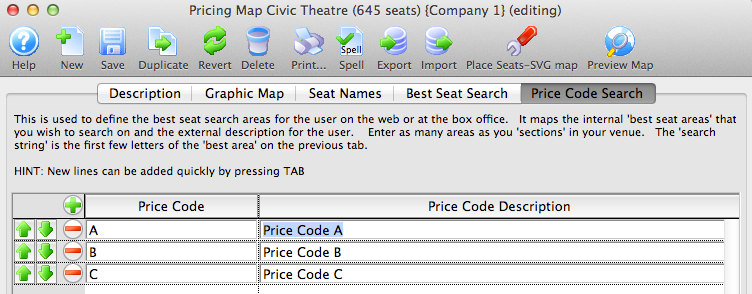
The Price Code is what is used in the Seat Names tab to associate the seat with a section.
For example, for every seat you want that has Price Code 1, the Price Code column for the seats must contain the search string "1".
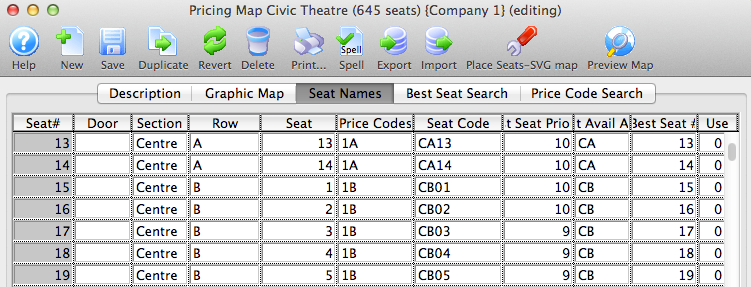
The Search Description is what is displayed online for the section.
Search strings can be added by pressing the  button, or by pressing the tab key on the keyboard while the cursor is in the previous line.
button, or by pressing the tab key on the keyboard while the cursor is in the previous line.
Search strings can be removed by pressing the  button next to the corresponding line.
button next to the corresponding line.
Search strings can be reordered for online display by highlighting the corresponding linen and clicking the  buttons.
buttons.
