You are here
Finding a Venue
If you have many venues, you can need to search for the required venue. This can be executed quickly using the Venue List window.
To access Venue List Window, you perform the following steps:
- Venues are accessed through the Setup >> Venues
menu.
Alternatively you can click on the Venues button on the main Theatre Manager toolbar.
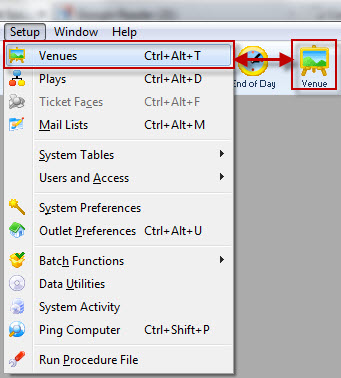
The Venue List window opens.
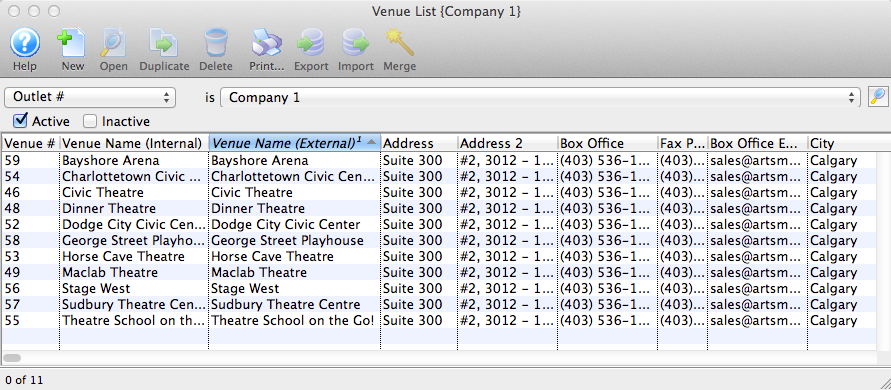
- Change the search option to choose the appropriate option for your needs.
Click the search drop down.
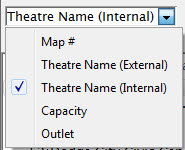
- Enter the search range in the Like field.
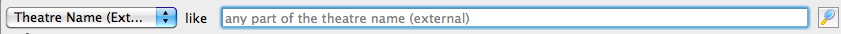
- Click the Search
 button.
button.
Leaving the Like field blank produces a list of all the venues.
- Select the desired venue.
Single click on a venue to select it.
- Click the Open
 button to view the venue and the attached Pricing Maps.
button to view the venue and the attached Pricing Maps.
Click here, for more information on creating a new venue.
Diataxis:
