You are here
Duplicate a Pricing Map
|
To change the number of seats, it is first recommended you duplicate an existing pricing map and make your changes to the new map.
|
To duplicate a Pricing Map, you perform the following steps:
- Open the Venue.
- Open the Pricing Map you want to duplicate.
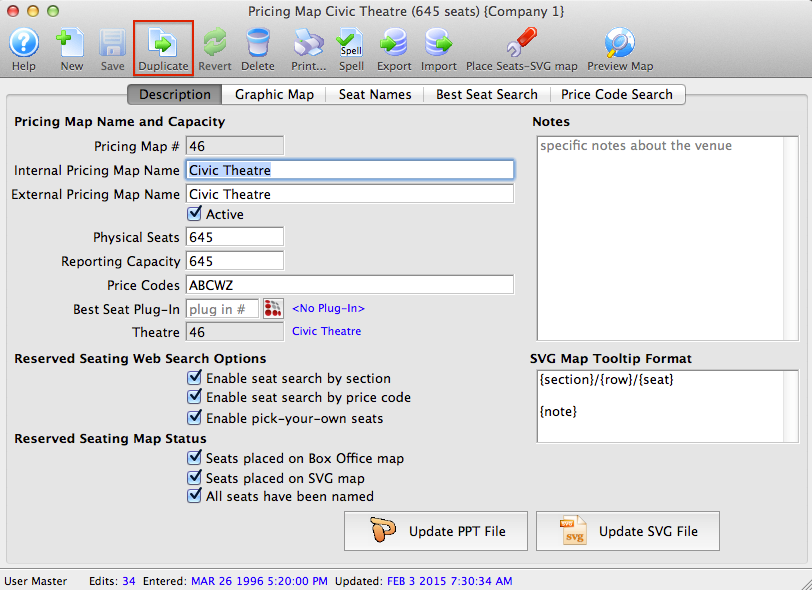
- Click the Duplicate
 button.
button.
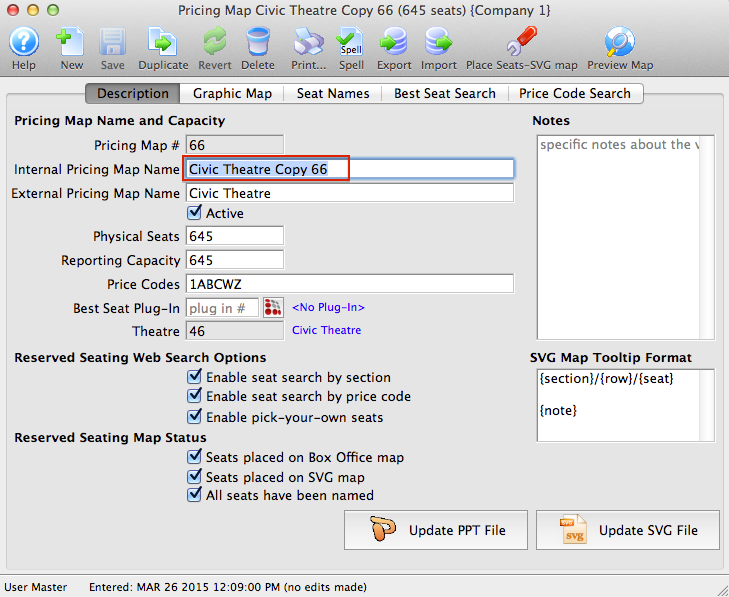
A NEW Pricing Map, a copy of the duplicated map opens.
You can now go on and edit the new map.
Diataxis:

