You are here
Calculation on Ticket
There are two ways to enter information into the field calculation
area of a ticket. You can type the information directly into the field
calculation area or use the two pop-ups to select from a list of commonly available fields.
Both methods can be used to build a ticket. Available fields are divided into several groups.
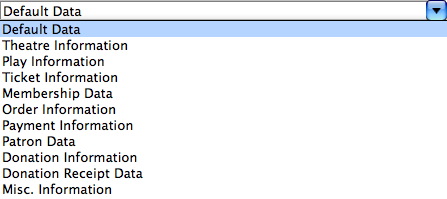
| Default Data | Enables the placement of information about the company contained in the Company Preferences setup. For example, the company name, address, and telephone numbers. | ||
| Theatre Information |
|
||
| Play Information | Enables the placement of information about the Plays and Dates associated with the ticket. For example, the play title, play date and time, and play sponsor. | ||
| Ticket Information |
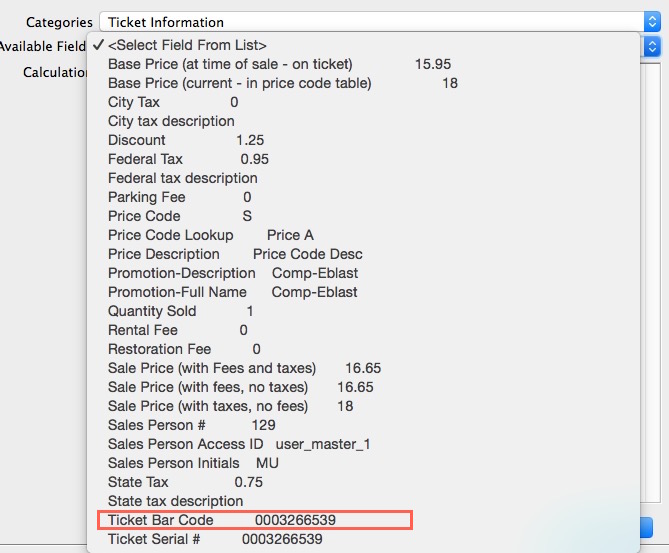 Enables the placement of information about the ticket sold to the patron. For example, the price paid, price discounts, and the ticket serial number. The ticket serial number is a unique number generated by Theatre Manager for each ticket.
Enables the placement of information about the ticket sold to the patron. For example, the price paid, price discounts, and the ticket serial number. The ticket serial number is a unique number generated by Theatre Manager for each ticket.
The unique number can be printed on any ticket along with the ticket bar code field in ladder format as shown in the picture or as a QR code if using Microcom printers. All you have to do is select the bar code and make sure it prints clearly and entirely on the ticket (but not on a perforation). Some interesting ticket calculations:
|
||
| Pass/GC/Member Data |
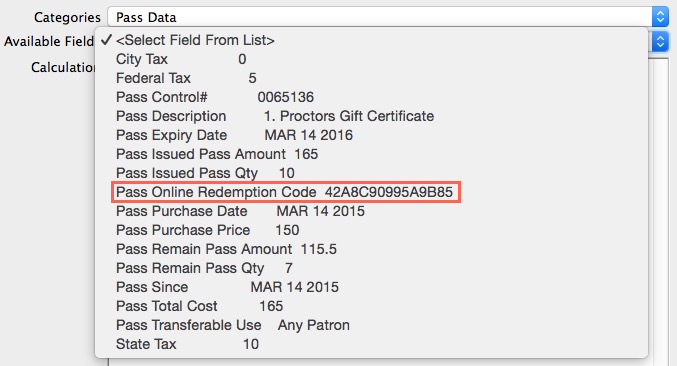 Enables the placement of information about the pass, gift certificate, or membership
sold to the patron. For example, purchase date, expiry date, member type, control number, and online redemption password.
Enables the placement of information about the pass, gift certificate, or membership
sold to the patron. For example, purchase date, expiry date, member type, control number, and online redemption password.
|
||
| Order Information | Enables the placement of information about the order created when the ticket was sold to the patron. For example, the order date and total order dollar amount outstanding. | ||
| Payment Information | Enables the placement of information about the payment made by the patron. For example, payment type, total payment value, and the credit card number. | ||
| Patron Information | Enables the placement of information about the patron. For example, the patron name, address, and telephone numbers. | ||
| Donation Information | Enables the placement of information about the donation made by the patron. For example, the campaign, donation date, and the total donation amount outstanding. | ||
| Donation Receipt Data | Enables the placement of information about the donation receipt as it pertains to donation of a patron. For example, the receipt number, date the receipt was issued and the value of the receipt. | ||
| Miscellaneous Information | Enables the placement of printer created information. For example, drawing boxes, drawing lines, and printing the internal ticket printing counter. The internal ticket printer number is a number generated by the printer every time a ticket is printed. If the same ticket is printed 4 times, each ticket will have an unique number. |

