You are here
Recurring DonationTemplate List Window
 |
A recurring donation template contains all the data required to create future donations on an ongoing basis. When a template is processed, the future donation will contain a new order, donation and payment based on the template.
A donation template is NOT a donation per se. A process is run to create a donation and payment from the template. |
 |
There are three ways a recurring donation can be created. Please read about all of them. |
To access the Recurring Donation Templates window:
- Choose Setup >> System Tables >> Recurring Donation Templates
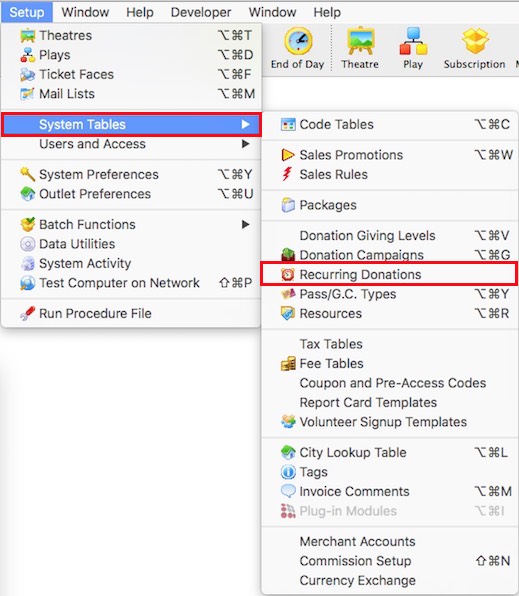
The Recurring Donation Template List window opens.
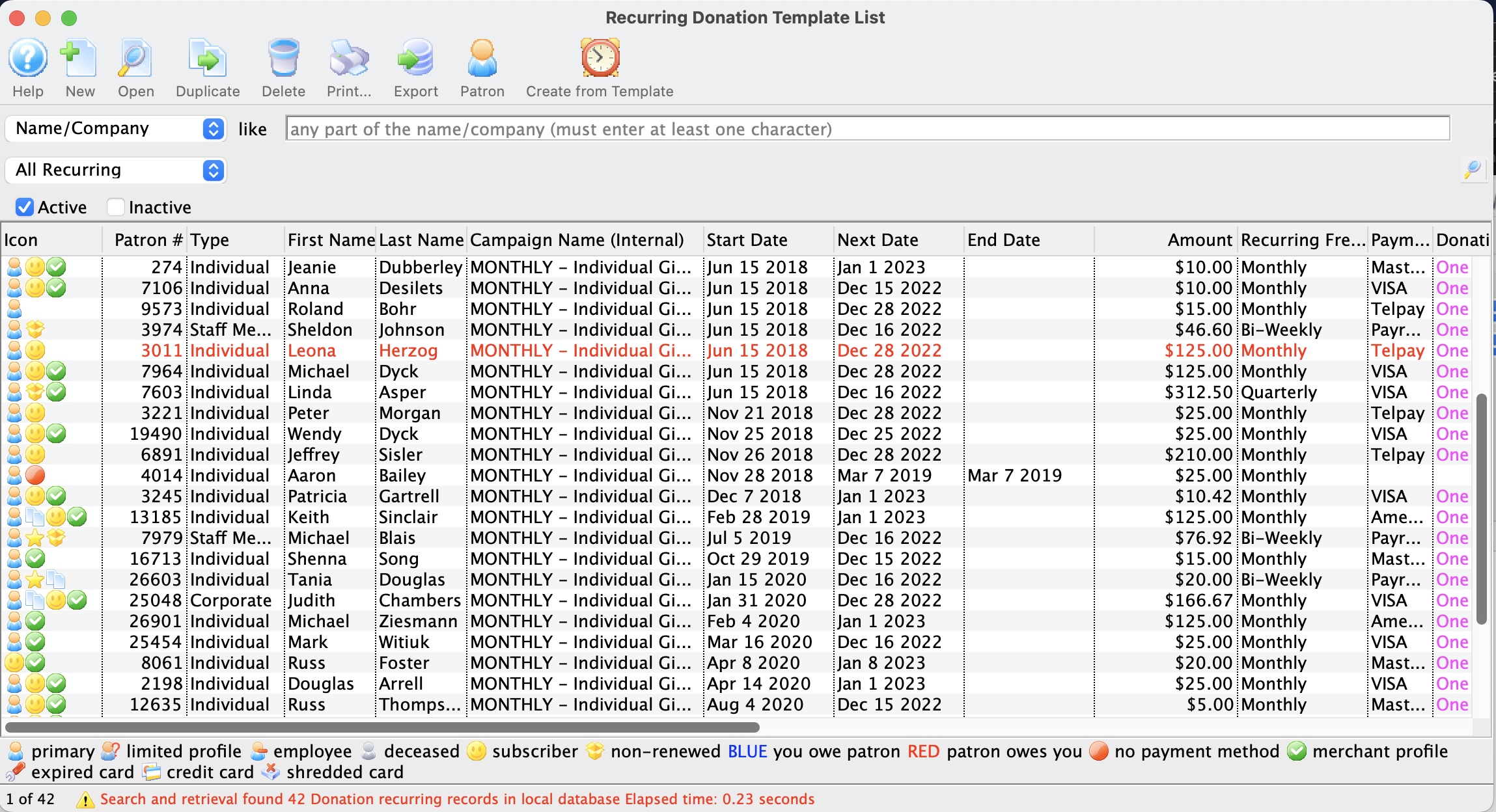
Parts of the Recurring Donation Template List Window
 |
Accesses the Help section for this window. |
 |
Inserts a New recurring donation template through the Recurring Donation Template window. For more information on inserting recurring donations click here. |
 |
Opens a window to edit a recurring donation through the Recurring Donation Detail window. For more information on editing recurring donations click here. |
 |
Duplicates an existing recurring donation. For more information on duplicating an existing recurring donation click here. |
 |
Deletes a recurring donation. For more information on deleting recurring donations click here. |
 |
Generates a report of recurring donations to the screen or default print location. |
 |
Exports out a recurring donation template list in a tab-delimited format. |
 |
The patron record opens. For more information on the patron window click here. |
 |
Creates the next scheduled gift for each of the recurring donation templates. For more information on the creating scheduled gifts for recurring donations click here. |
| Recurring # | Unique number assigned to the recurring donation for tracking within Theatre Manager. |
| Patron # | Unique number assigned to the patron for tracking within Theatre Manager. |
| Type | The patron's selected category type. For more information on defining patron types click here. |
| First Name | The patron's first name that has the recurring donation. |
| Last Name | The patron's last name that has the recurring donation. |
| Company | The patron's company name that has the recurring donation. |
| Campaign Name (Internal) | The internal campaign name that receives the recurring donation. For more information on Donation Campaigns click here. |
| Campaign Name (External) | The external campaign name that receives the recurring donation. For more information on Donation Campaigns click here. |
| Start Date | The date the recurring donation was requested to be started. |
| Next Date | The date the next recurring donation is scheduled to be created. |
| End Date | The date that will stop all further gifts from being created by the recurring donation. Once this date has past, no donations will be created. An empty End Date will allow donations to be created into perpetuity. |
| Amount | The amount each gift will be created for each scheduled frequency. |
| Recurring Frequency | How often the donation will be created. |
| Donation Field#1 | The Donation Field #1 value to assign for each gift created by the recurring donation. For more information on defining the Donor#1 Popup Field click here. |
| Donation Field#2 | The Donation Field #2 value to assign for each gift created by the recurring donation. For more information on defining the Donor#2 Popup Field click here. |
| Donation Field#3 | The Donation Field #3 value to assign for each gift created by the recurring donation. For more information on defining the Donor#3 Popup Field click here. |
| Solicitor | The main solicitor for this recurring donation. For more information on defining solicitors click here. |
| Solicitor # | The main solicitor # for this recurring donation. |
| Active | Indicates if the recurring donation is active and will create gifts on the scheduled frequency. |
Diataxis:
