You are here
Recurring Donations Detail Window
All the details of a recurring donation can be entered, edited and kept track of in the Recurring Donation Detail window. This page explains the details of the window and its tabs.
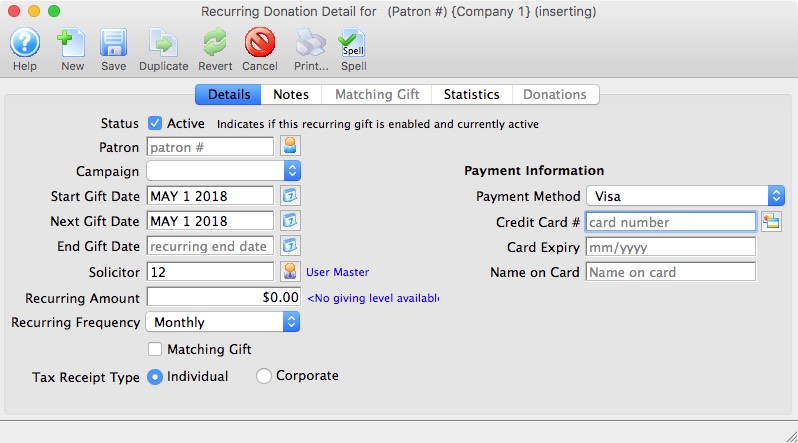
Parts of the Recurring Donation Detail Window
 |
Opens a new Recurring Donation Detail window to enter a new recurring donation. |
 |
Saves the currently open recurring donation. |
 |
Creates a duplicate of the currently open recurring donation. |
 |
Can be clicked while editing to revert back to the last time the open recurring donation was saved. |
 |
Deletes the recurring donation currently open. |
 |
Checks the spelling in the appropriate fields. |
| The Details tab is where you enter the descriptive information about the recurring donation. Click here for more information about the Details tab. | |
| The Notes tab is where you enter default values and notes for the recurring donation. Click here for more information about the Notes tab. | |
| The Matching Gift tab is where you define the matching gift profile of the company who will match this recurring donation. Click here for more information about the Matching Gift tab. | |
| The Statistics tab shows the various total amounts for the selected recurring donation. Click here for more information about the Statistics tab. | |
| The Donations tab displays the list of gifts and matching gifts associated with this recurring donation. From here, you can open the selected donation. Click here for more information about the Donation tab. |
Diataxis:
