You are here
Accessing the Mail List Window
To access the Mail List window you perform the following steps:
To access the list of mail lists, you perform the following steps:- Click Setup >> Mail Lists from the main Theatre Manager menu.
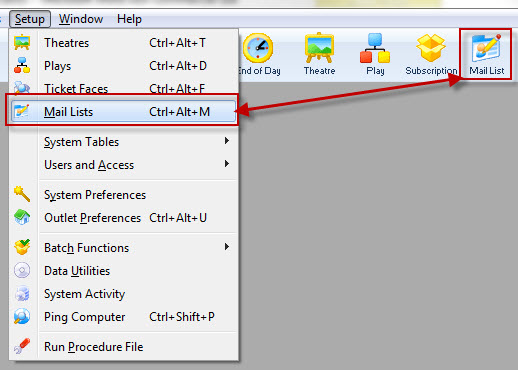
Alternatively, you can select the Mail List button
 from the Main Theatre Manager toolbar / ribbon bar.
from the Main Theatre Manager toolbar / ribbon bar.The Mail List search window opens.
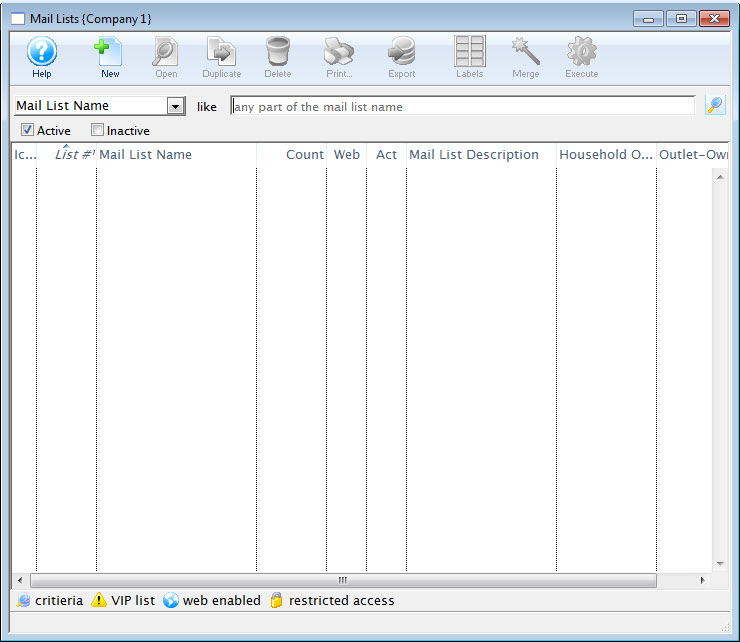
- Select a Mail List search option.
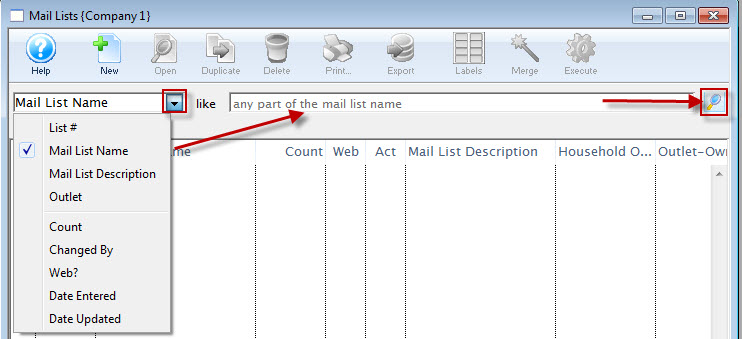
- Enter a search range.
- Click the Search
 button.
button.The list of Mail Lists fitting the search opens.
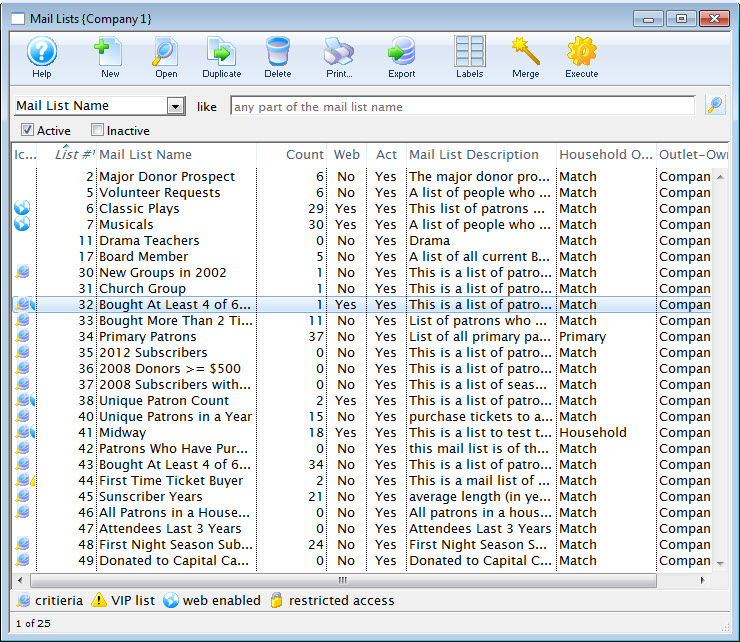
- Select a Mail List and click the Open
 button.
button.
The Mail List Criteria window will open. Alternatively, you can simply double click on the Mail List name.
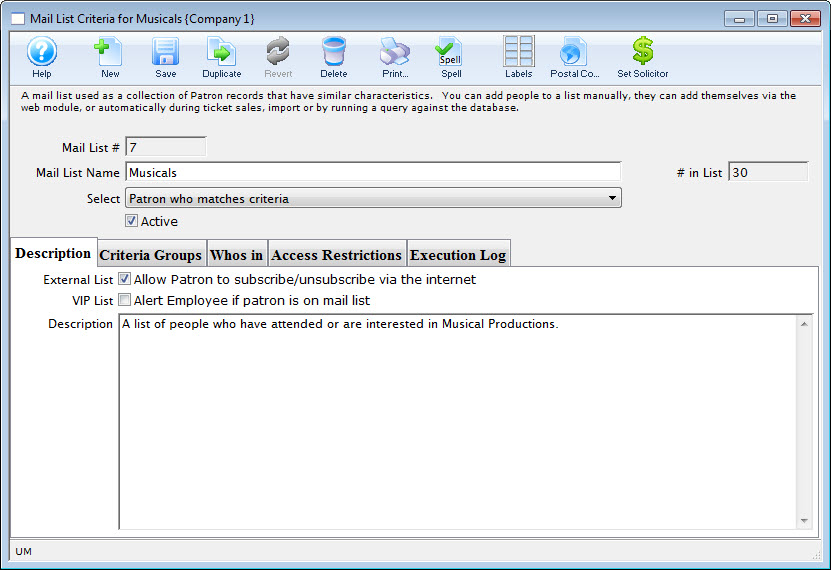
For more information on the Mail List window click here.
Diataxis:
