You are here
Donor Giving Trend by Year (Fiscal)
The Donor Giving Trend by Year (Fiscal) can be found under the Donation Reports & Receipts category. Below the image are detailed notes to help you in using the report. The report can be subtotalled by a number fields, like:
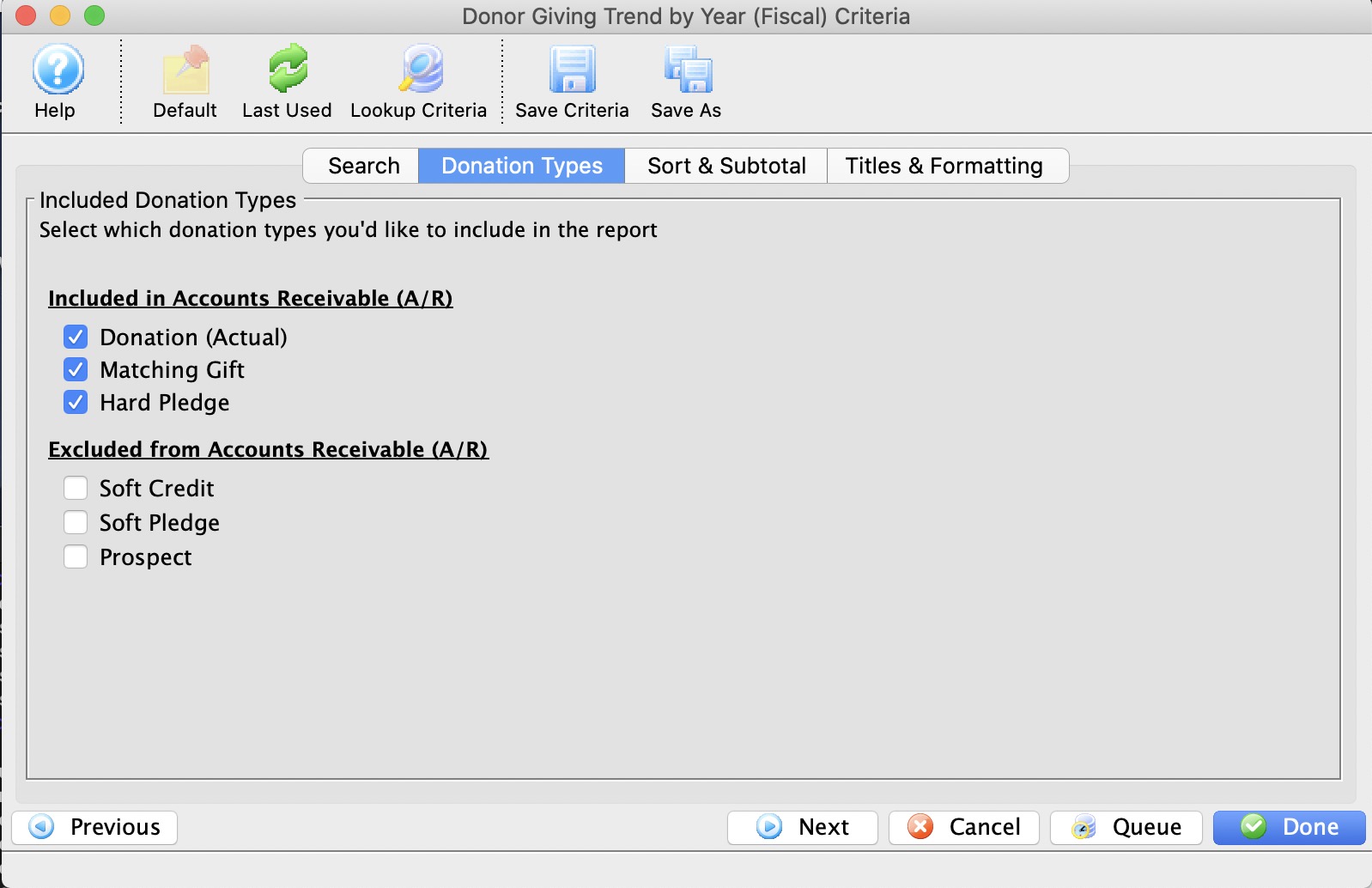
- Patron,
- Household,
- Campaign, or
- combinations of the above.
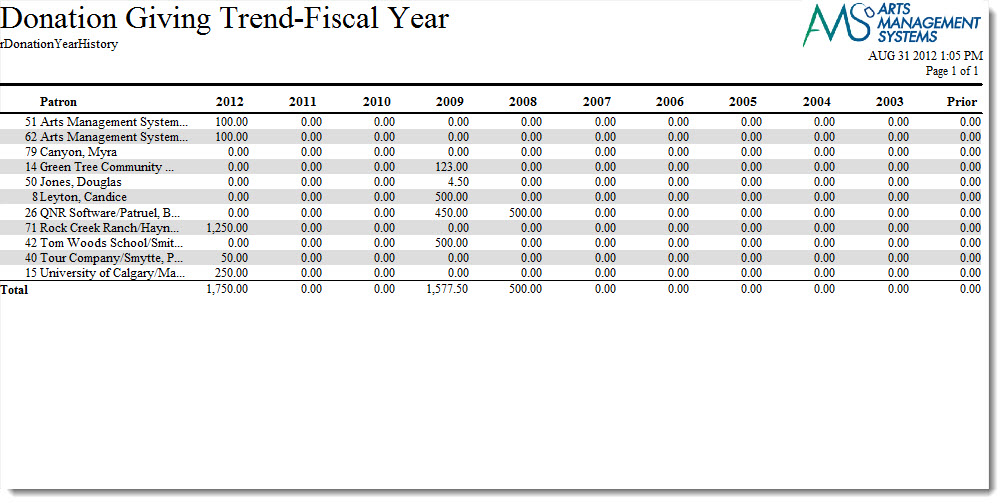
- Click here for information on generating a report.
- Click here for information on the Finished Report window.
Fields to include on the report
You can include or exclude the various donation types such as:
- Real monetary donations
- donations marked as 'gift'
- those marked as 'hard pledge'
- Matching Gifts that are associated with either of the above donation types
- Not yet realized donations
- soft pledge - those marked as potential donations
- prospects - also marked as potential donations in their own category
- soft credits - which given as a 'match' against real donations in the style of 'give or get'. usually applied to solicitors or board member campaigns.
Purpose of the Report
You use the Donor Giving Trend by Year (Fiscal) to print an annual fiscal year donation total across the page for each patron. This indicates the giving trends for a donor.
Departments Who Benefit From This Report
| Development | Use this report to look for trends in donor giving each fiscal year and assist with projecting future donations. |
| General Manager | Use this report to look for trends in donor giving each fiscal year and assist with projecting future donations. |
Criteria Hints
It is recommended that this report be run without criteria or using a group of patrons for larger databases as the criteria.
| Parameter Field | Condition | Value |
| Patron Name-Last | between | (Last Name) and (Last Name) |
Diataxis:
