You are here
Using Custom Categories in Reports
Custom categories allow you to create an alias for favourite reports in a different category to be recalled rapidly later. You may wish to set up each department or user with their own report category so they can create aliases to reports they use most often.
- To start, click the Report
 button in the Theatre Manager ribbon bar. The Reports Window opens.
button in the Theatre Manager ribbon bar. The Reports Window opens.
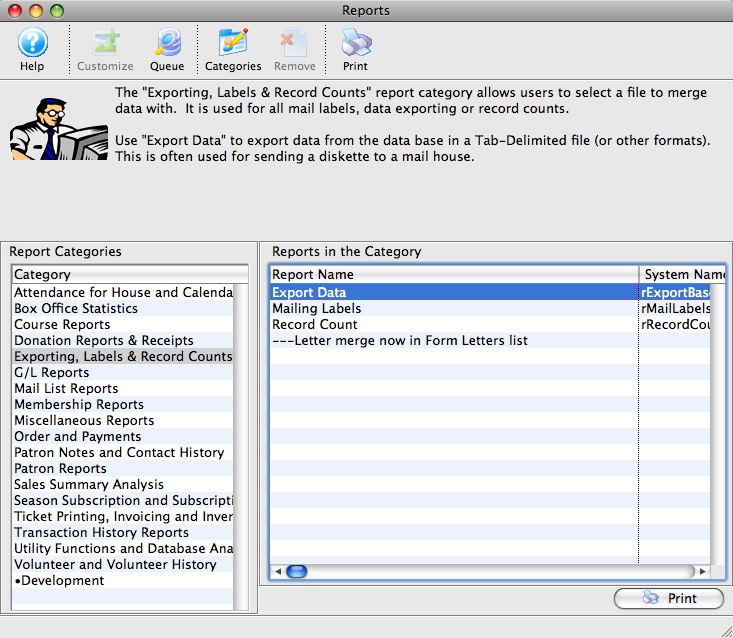
Click here for more information on the Reports window.
- Click the Categories
 button.
button.
The Custom Categories List window opens.
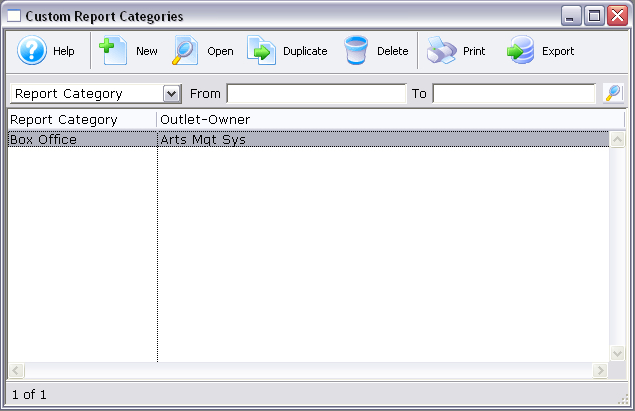
Click here for more information about the Custom Report Categories window.
- Click the New
 button.
button.
The Report Category Detail window opens.
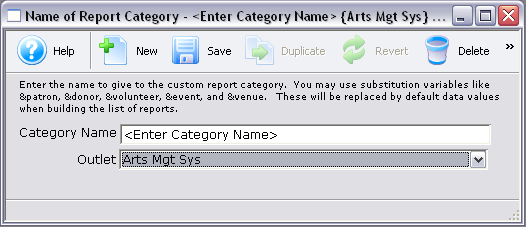
Click here for more information on the Report Category Detail window.
- Enter in the name of the new custom category.
- Click the Save
 button, and close the window.
button, and close the window.
The new category has now been created. Custom categories have a bullet (•) next to them in the Report window.
To add reports to the new category, simply drag and drop them in the Reports
window. The Add to Custom Category 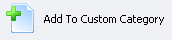 button
can also be used in the Finished Reports window.
button
can also be used in the Finished Reports window.
|
You can download the Screencasts (online video demonstrations of the functions with narration) by clicking on the icon. |


