You are here
Customizing a Report
Reports with the option to customize allow the user to modify the placement of information on the report.
- Click on the Report
 button on the main toolbar.
button on the main toolbar.
The Report window opens.
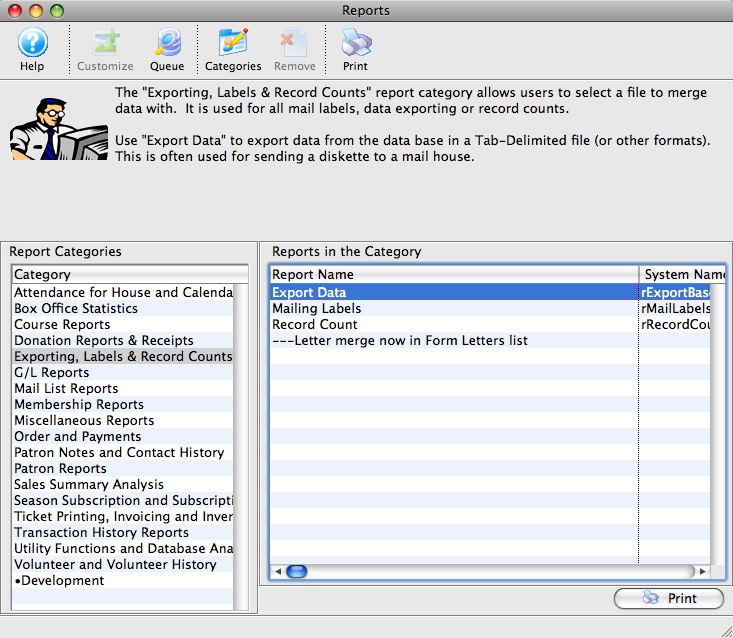
Click here for more information on the Reports window. Click here for a full list of available reports.
- Select the category and the report to be customized.
- Click on the Customize
 button.
button.
The Customization window opens.
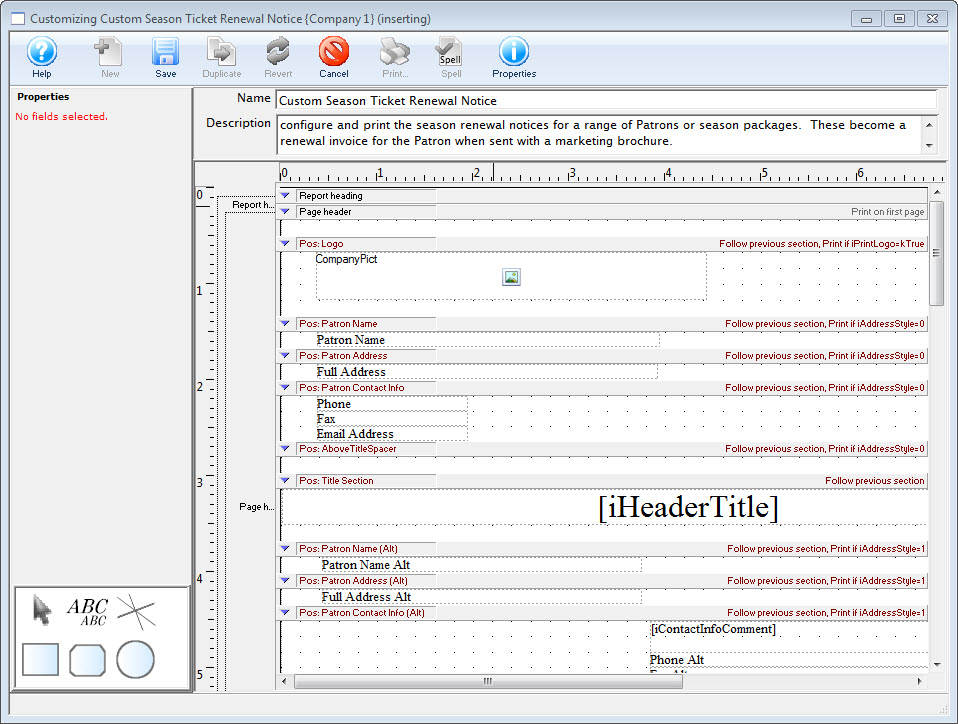
Click here for more information on the Report Customization window.
- Make the necessary changes to the report.
Click here for more information on changes that can be made to the report.
- Click the Save
 button.
button.
The report is saved with the name the user has given it under the same category in the reports window.
- Close the Customize window.
|
You can download the Screencasts (online video demonstrations of the functions with narration) by clicking on the icon. |
Diataxis:


