You are here
Donor Email/Letter Correspondence Listing
The Donor Email/Letter Correspondence Listing can be found under the Donation Reports & Receipts category. Below the image are detailed notes to help you in using the report.
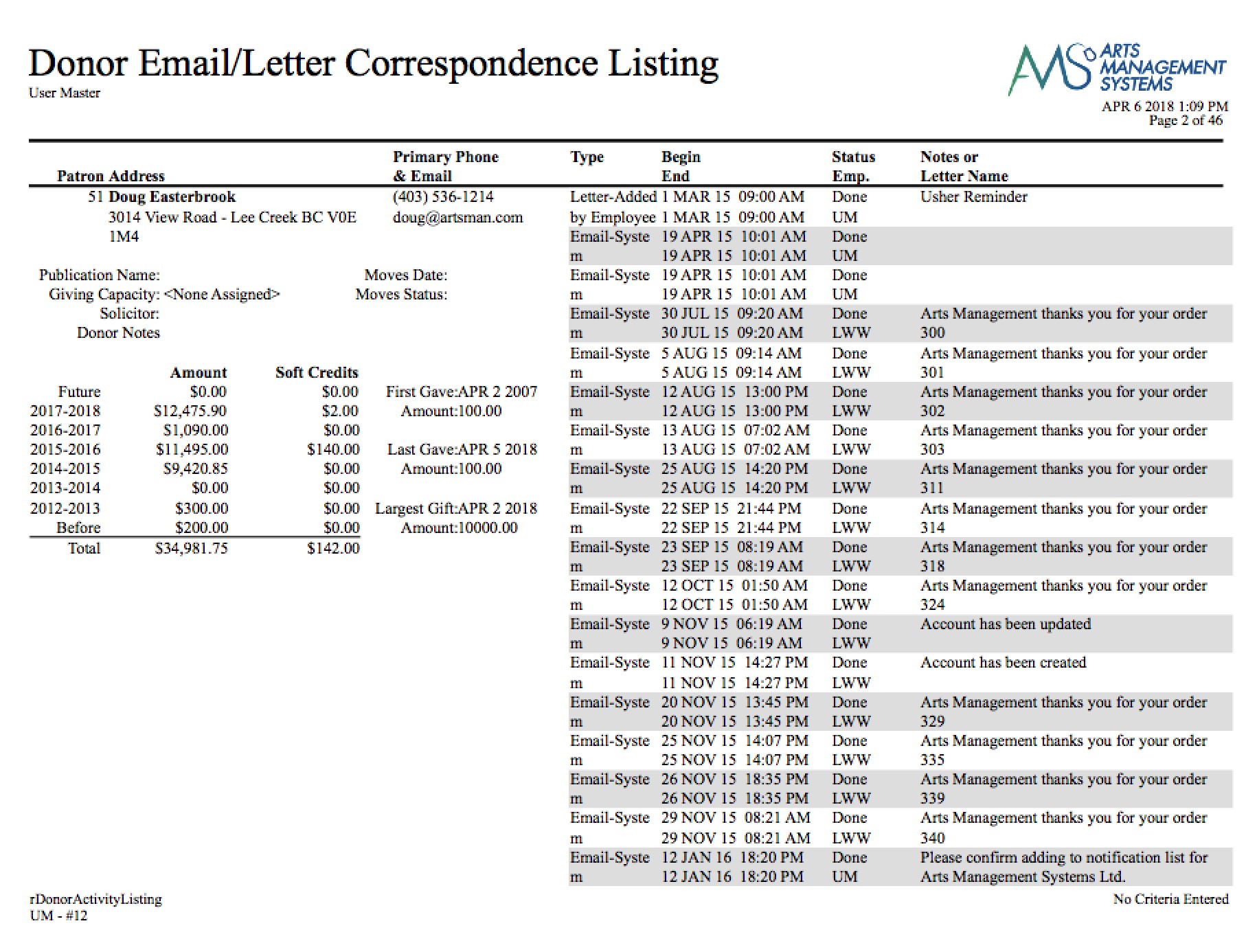
- Click here for information on generating a report.
- Click here for information on the Finished Report window.
Purpose of the Report
You use the Donor Email/Letter Correspondence Listing for a listing of emails or letters for a given patron.
Departments Who Benefit From This Report
| All | Print letters associated with a patron according to the criteria. They are not necessarily donation letters |
Criteria Hints
It is recommended that this report be run using:.
| Parameter Field | Condition | Value |
| Last Name (or any other patron field) | Between | And |
| Date on Letter/Email | Between | And |
 |
Warning: This report only selects emails/letters connected to the criteria you enter. For example:
|
Diataxis:
