You are here
Background Reporting Queue
Background reporting is when you ask Theatre Manager to run a report and instead of running it on your workstation, you send it to the queue. If there is a web listener set up to handle background reporting, the report will be run on the first available reporter and then placed into your queue for you to view.
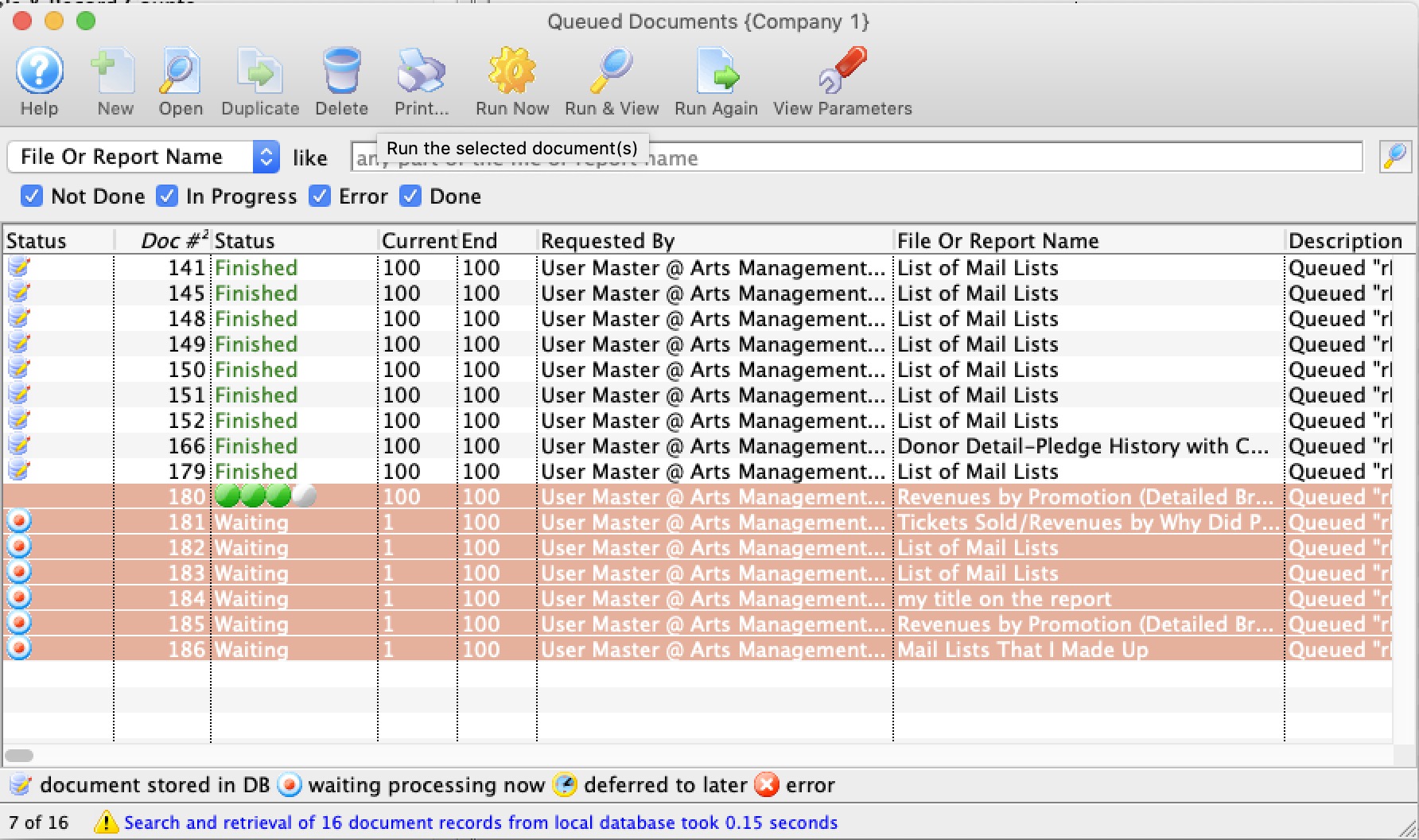
This gives you two options. Run a report:
- right away on your machine - which causes you to wait till the report is done
- in the background which lets you continue to work until the report is finished - see picture of queue below
 |
Running year end financial reports during the year end rollover process by placing them into the background queue and verifying they have finished is a great way to store year end reports your auditor might need for a long time. |
Setup for background reporters
There are three steps to enable the reporting queue:
- Global settings for all users
- Enable the background reporting option for the entire system.
- This must be set before enabling background reporters in listeners (see next bullet point)
- If you have reporters enabled and you uncheck this feature, any background reporters will stop accepting requests.
- Decide which TM web servers will host one or more background reporters and enable the feature. You may want to dedicate a single machine to running reports, since running reports will consume some CPU that could be used for serving web pages. In other words, if you enable reporters on your main web server, it will result in slower response for online purchasing if many reports are being run.
- Enable the background reporting option for the entire system.
- Settings per employee
- Enable the background reporting option for each employee. This means that the employee wishes to have the option to run reports in the background - if not set, they cannot run reports in the background.
Running Reports in the background
If background reporting is set up, all the user need to do is click the Queue button after entering criteria (instead of clicking Done during the report generation process)
Viewing reports in the queue after completion
You can see the results from previously queued reports to:
- See what the current status is of the report
- Double click to view the report
- Re-queue the report to run again
 |
Using relative date criteria like is in next or is in last may be helpful if you want to set up some queued reports that can be re run on a daily basis. |
Diataxis:
