You are here
Relation Tab
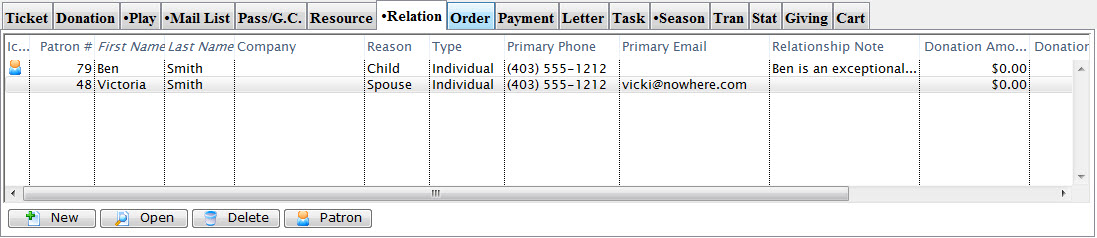
 The relationships tab shows the relationships that this patron has with other patrons in the database. This could be used like various types of patron interactions like:
The relationships tab shows the relationships that this patron has with other patrons in the database. This could be used like various types of patron interactions like:
- Coworkers, bosses or employee relationships - which might be beneficial for group sales
- family relationships like parents, children, grandparents or gardians - for drama classes or educational purposes
- relationships created for safety reasons like doctors, who can pick up a child from drama camps (and who may not for legal reasons) - for educational classes in case of emergency.
- patrons relationships like who typically sit together (implying a change in one ticket may cause a change in another) or who definitely should not sit together
- Fundraising relationships such as whom are neighbours to each other, who are in a common circle of friends, etc. for identifying the best person to introduce you to a possible new benefactor to your cause.
 |
You can define the kinds of relationship you want to track in the relationship code table and inactivate any you no longer want to use. |
Relationships can be categorized and contain personalized notes. Select columns in the Relationship tab relevant to your organization and your relationship management.
 |
When a relationship is: |
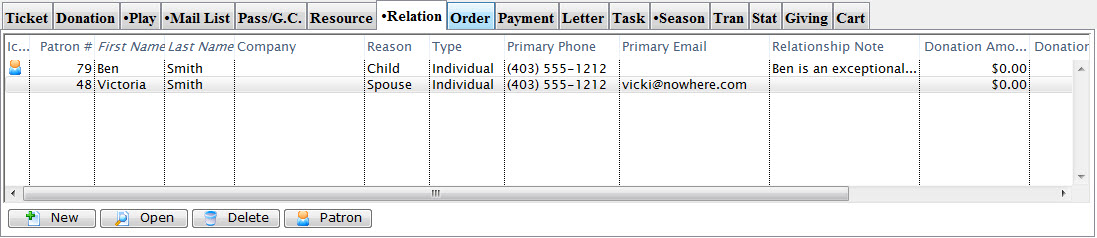
Parts of the Relationship Tab
| Patron # | The patron number of the other patron in the relationship. |
| First Name | The first name of the other patron in the relationship. |
| Last Name | Last name of the other patron in the relationship. |
| Company | The Company associated with the other patron. |
| Type | The type of relationship the patron listed has with the selected patron. |
| Primary Phone | The phone number of the patron listed. |
| The email associated with the patron listed. | |
| Relationship Note | Any notes made about the listed patron. |
| Reason | A description of what this relationship is. The relationship can be viewed from both patrons and Theatre Manager automatically adjusts the terminology displayed in the column based on the code tables. For example: under patron one, the relationship may indicate that patron one is the 'child' of patron 2. On patron 2, it will indicate that patron 2 is the 'Parent' of patron 1 to help understand the relationship easier. |
| Donation Amount Pledged | The pledge amount of the other patron in the relationship. This information could be helpful to soliciting donations of the current patron. |
| Donation Amount Soft Credit | Value of Soft Credit the other patron has. This information could be helpful in soliciting donations of the current patron. |
| Donation Count | The number of donations the other patron has made |
| Hours | Number of hours the other patron has contributed through work or volunteering. This information could be helpful in filling in volunteer or work schedules. |
| Relationship Notes | The notes allow for an additional description of the relationship. This could be useful for describing relationships of people in partnerships or business. |
| Outlet | The outlet identification number. |
 |
Adds a new relationship to the patrons record. Click here to learn more about adding a relationship. |
 |
Edits a current relationship. Click here to learn more about editing a relationship. |
 |
Removes a relationship from a patrons record. Click here to learn more about deleting a relationship. |
 |
Opens the patron record for the other patron in the relationship. |
Diataxis:
