You are here
Patron Letter Tab
This tab is used to keep track of all letters written to or emailed a patron, even from the web listeners.
You can attach individual letters to individual patrons and to customize letters that can be attached to individual donations, payments, ticket transactions, or passes. For more information on letters click here.
 |
To re-send any 'email' (including web confirmations), you can right click on the email to mark it as not done. You can also double click on the email and change its status from done, to not done. |
Parts of the Letters Tab
| Status | This column displays the printed status of the letter, whether it is done or not. |
| Type | This column displays the type of the letter, if it was a single letter or was it a merged letter. |
| Priority | Displays the priority level of the letter. This can be used to help asses printing needs. |
| Requested by | The user who added the letter to the patron. |
| Note | This column displays notes associated with the letter. |
| Records/File Connected to Correspondence | It is very important to pay attention to this field when printing a form letter from the Letters Tab. This field displays the items the Theatre Manager currently has in memory. Donor Data, Member Data, Personnel Data, etc. To print a form letter from the letters tab, ensure Theatre Manager has the correct information in memory to print the letter. For example, To print a donation letter from the letters tab, the Items Connected should list donation information about the donation that is being merged. If it does not, load that information into memory. To load a file into memory before printing it, consult a support technician to do so. Click here for more information. |
| Date Begin | Date the letter was added to the patrons record. |
| Date End | The last date the letter was updated. |
| Date Printed | The date which the letter was printed. |
 |
A letter can be added to a patron record using this button. A letter added this way will only draw on the patrons contact information. For more information on creating letters click here. |
 |
Opens a window to show the envelope information about the letter selected in the patrons record. This shows its current status, when it was sent and who it went to. You can change the status and cause the letter or email to be resent. Click here for more information. |
 |
Deletes the selected letter.Click here for more information. |
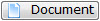 |
Opens the merged form letter with any attached documents. Click here for more information. |
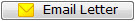 |
Sends the selected correspondence immediately. |
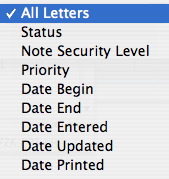 |
Limits the letters viewed in the letters tab. Once an option other then All Letters is selected a search field will appear to the right of the field. Search criteria can be entered and the Search  button clicked to refresh the list. button clicked to refresh the list. |
Diataxis:
