You are here
Statistic Tab
Clicking the Statistic tab on the bottom half of Patron Window will open the Patron Statistic Tab.
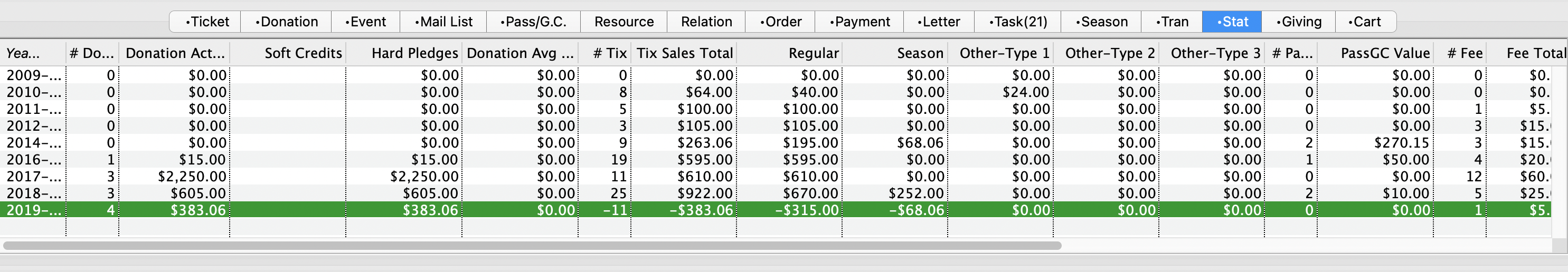
Parts of the Statistic tab
| Year-Statistics | The fiscal year range the statistic belongs to. |
| # Donation | The number of donations made within the fiscal year. |
| Donation Actual Amount | The cumulative value a patron has confirmed they will donate within the fiscal year. |
| Soft Credits | The cumulative value of soft credits made within the fiscal year. |
| Hard Pledges | The cumulative value of hard pledge donations made within the fiscal year. |
| # Tix | The number of tickets bought within the fiscal year. |
| Tix Sales Total | The cumulative value of tickets bought within the fiscal year. |
| Regular | The dollars spent purchasing tickets using standard ticket sales procedure. |
| Subscription | Dollars spent on Subscription ticket sales based on show setup. |
| Other Type 1 | Dollars spent on Other Type 1 ticket sales based on show setup. |
| Other Type 2 | Dollars spent on Other Type 2 ticket sales based on show setup. |
| Other Type 3 | Dollars spent on Other Type 3 ticket sales based on show setup. |
| # Member | The number of membership items bought within the fiscal year. |
| Pass Value | The dollars spent by the patron on the purchase of passes, memberships, Gift certificates or other items. | # Fee | The number of times a fee paid within the fiscal year. |
| Fee Total | The dollars collected from the patron for fees on ticket orders. |
| #StaffVoluneer | The number of scheduled times a patron has Staff, or Volunteer or Personnel activities within a fiscal year. | #StaffVoluneerAmount | The rate charged for Staff, or Voluneer or Personnel activities with in a fiscal year. |
| Resource Value | The cumulative value of Merchandise or Resources bought within the fiscal year. |
| #Projects | The cumulative value of projects within the fiscal year. |
| Stat# | The stat database sequence number. |
| Outlet | The Outlet control number. |
| Outlet-Owner | The Outlet reporting the transactions. |
| Fiscal Year | The year based on account setup within Company Preferences. Click here for more information. |
Diataxis:
