You are here
Order Tab
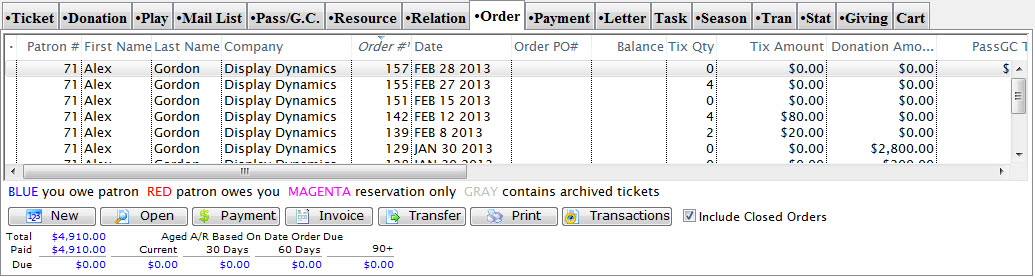
The order tab allows the user to view a summary of all previous purchases the patron has made.
For more information on Order management, click here.
You an also select one or more orders and right click on then to perform some of the functions below.
One of the important ones is the ability to rebuild order balances. This will:
- recalculate any balances that look to be errant on the patron record
- recalculate the overall patron balance
- Allocate payments to amount paid for donations, tickets, passes, etc on the order
Parts of the Orders Tab
| Order | A unique number used to define the order. |
| Date | Date on which the order was made. |
| Tix Qty | Number of tickets in the order. |
| Tix Amount | Value of the tickets in the order. |
| Donation Amount | Value of the donations in the order. |
| Membership Amount | Value of the memberships in the order. |
| Fee Total | Value of the fees in the order. |
| Order Total | Combined total value of the donation. |
| Balance | Displays the amount the patron owes. |
| Final Date Due | Date which the outstanding balance on the order is due. |
| Outlet | The number representing the outlet responsible for the order. |
 |
Opens a new order window. For more information, Click here. |
 |
Opens the selected order. For more information, Click here. |
 |
You can
|
 |
After placing an order for a patron, an invoice for the order can be created and printed from the patron window. Click here for more information. |
 |
Transfers the selected order to another patron including payments. Click here for more information. |
 |
Opens a print dialog, to print the selected order. |
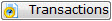 |
Opens the Transaction history record for the selected order. Click here for more information. |
| Include Closed Orders | This box should be checked to show orders which have received payment and been closed. |
Diataxis:
