You are here
Delete Relationship
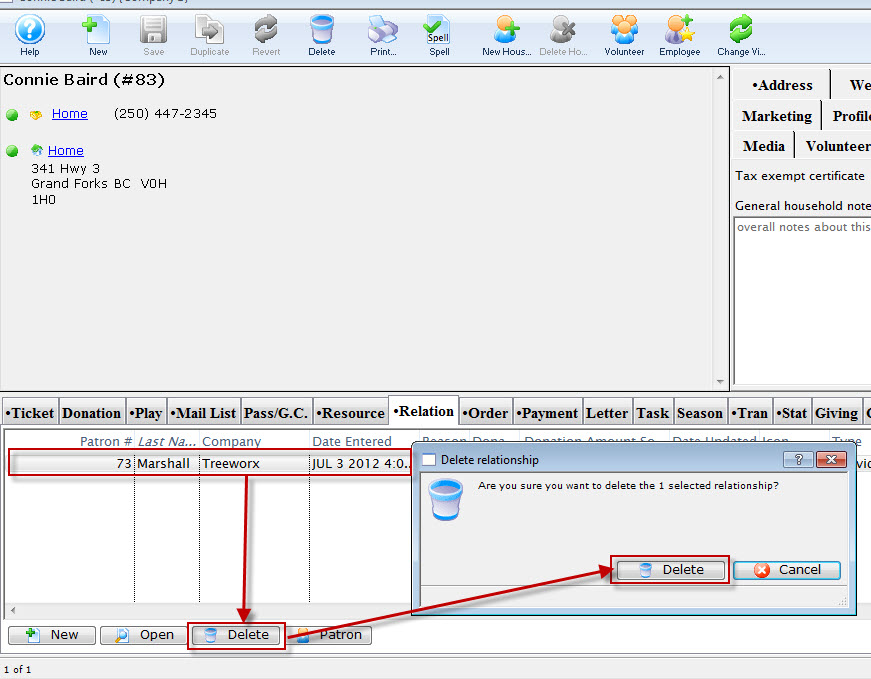
- Open the Patron
 window.
window.
For details on how to access the Patron window click here.
- Click the Relationship
 tab.
tab.
- Click the Delete
 button.
button.
A warning message will appear.
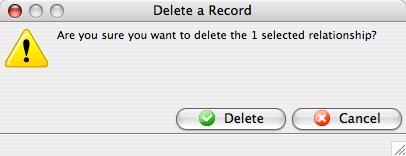
- Click the Delete
 button.
button.
The relationship is now deleted from both patrons records.
Diataxis:
