Walk-Around Install: a required update to Theatre Manager
This step is only necessary if you have a version of Theatre Manager that has NEWER components than any version in use (eg an update to the word processor). These updates are:
- downloaded in the background and
- require the reinstallation of Theatre Manager at the workstation.
While we endeavour to minimize the number of 'full' installs, it is not always possible.
 |
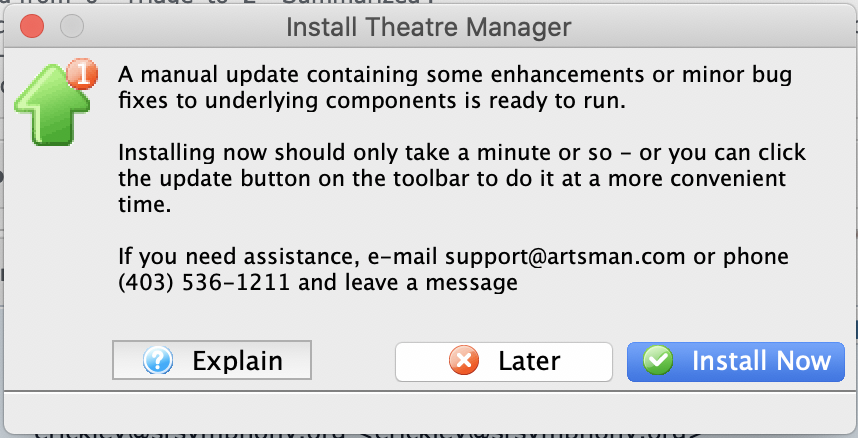 If you are asked to get an install the update before you log in, then simply click the Install Now button. If you are asked to get an install the update before you log in, then simply click the Install Now button.
If you click the later button, you will see an Update TM icon on the toolbar after logging in - so you can update at your leisure.
|
 |
When doing a manual upgrade from an older to a newer version of Theatre Manager, it might be easier to:
- download the OSX, Windows (or both) installers to one workstation
- quit Theatre Manager on all other workstations that are giving a message requiring an update to components
|
Downloading and Installing
| For Windows computers |
For OSX computers |
- If you have not done so
- download the latest version of Theatre Manager and
- save it to your desktop or your downloads folder. (Some browsers will automatically put the file in the 'downloads' folder)
- Double click on the TMSetup.exe or TMUpdatexxxx.exe installer file and accept all the defaults.
- Please allow administrator access when you are asked.
|
- If you have not done so
- download the latest version of Theatre Manager
- save it to your desktop or downloads folder. (Some browsers will automatically put the file in the 'downloads' folder)
- Double click on the TMUpdatexxxxzip to extract the TheatreManager.pkg from it. (if OSX did not automatically extract it for you)
- Double click on the TheatreManager.pkg file and accept all the defaults.
- If you see a screen indicating that the installer can't run, then you may have to enable it on Apple's Security and Privacy system preference pane
- Provide the administrator password when requested.
|
After running the Theatre Manager Installer:
- Start Theatre Manager
- After logging in on you workstation, repeat at other workstations requiring the update

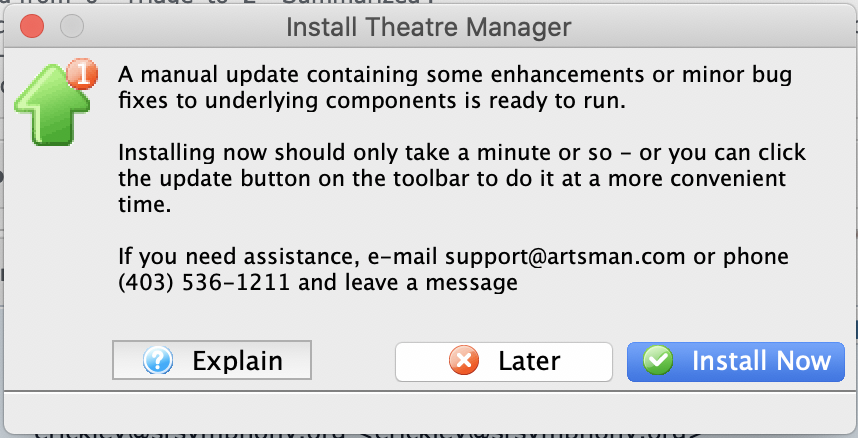 If you are asked to get an install the update before you log in, then simply click the Install Now button.
If you are asked to get an install the update before you log in, then simply click the Install Now button.

