You are here
Employee Login
To login to the Theatre Manager system, you perform the following steps:
- Click/double-click the Theatre Manager icon
 on your desktop.
on your desktop.
The Login window opens.
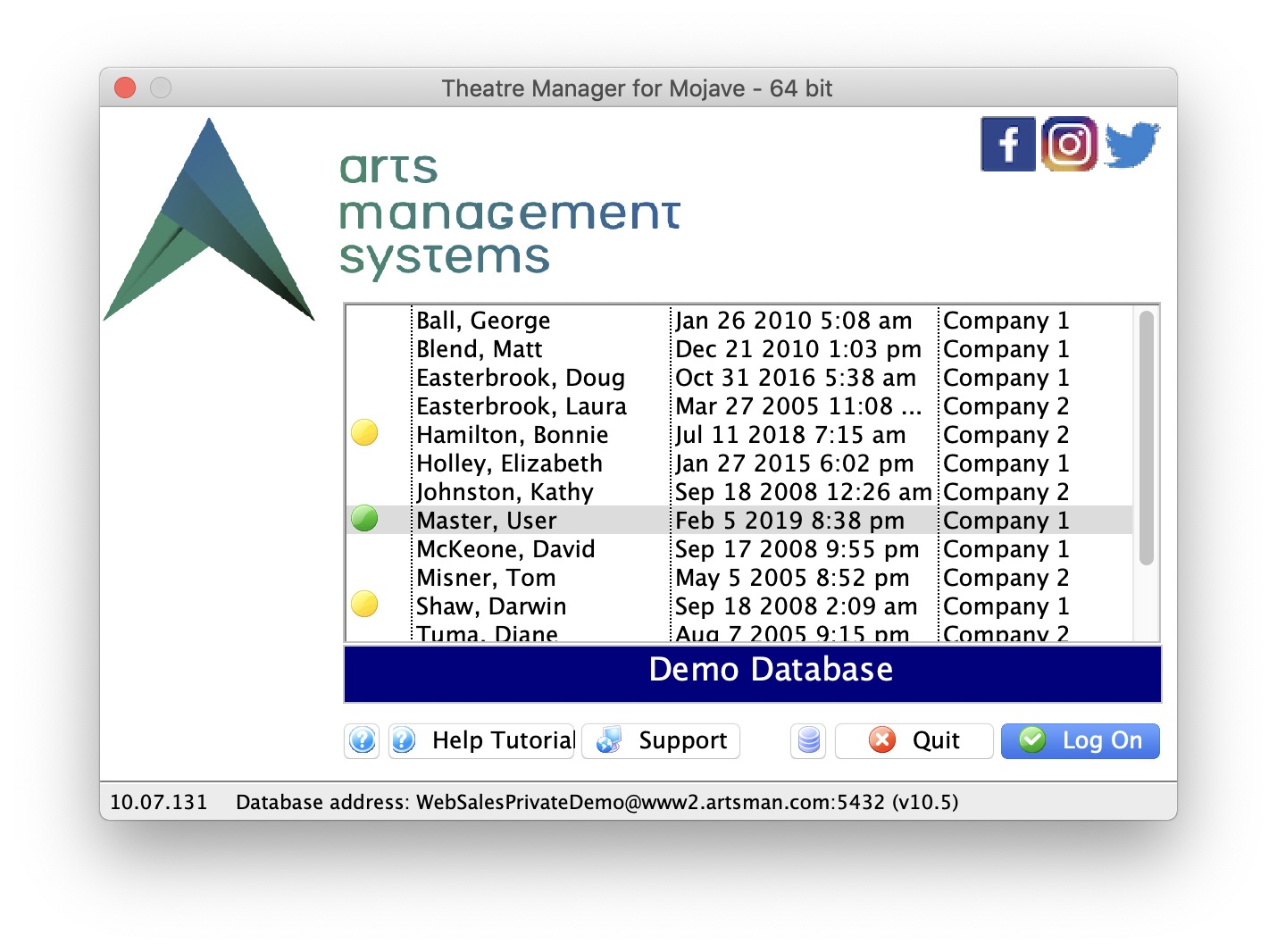
- Find your name in the list and select it.
- Click the Log On
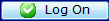 button.
button.
- The Enter Password window opens.
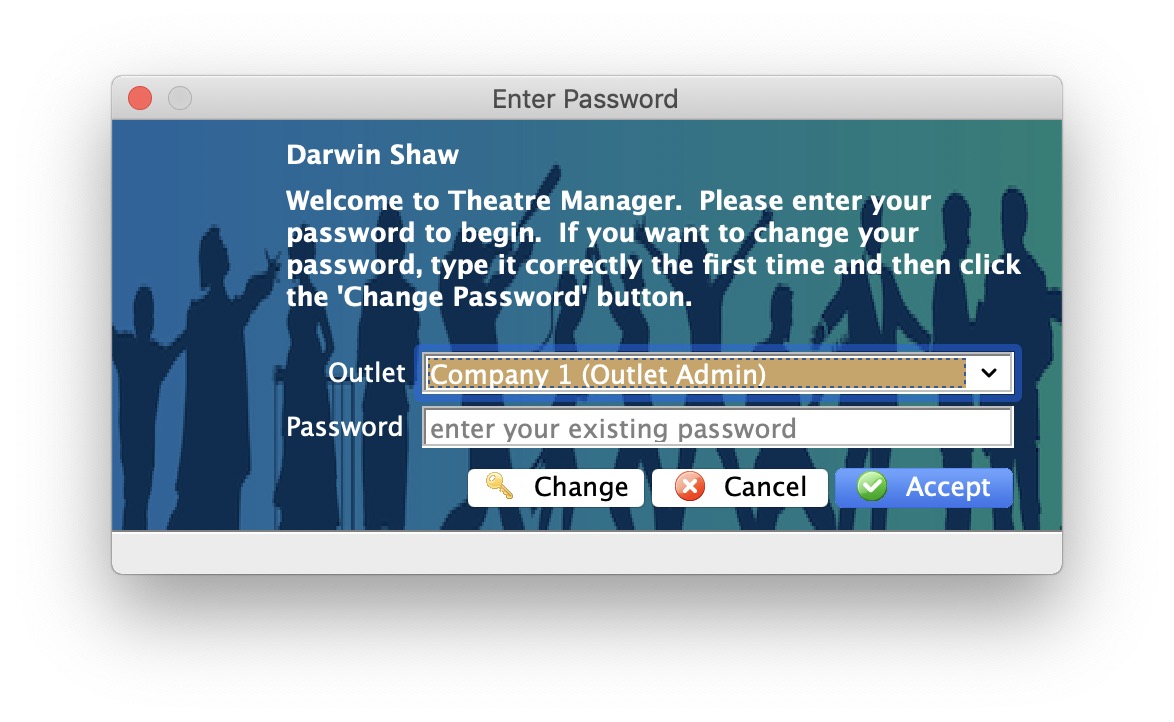
- Enter your password.
- Click the Accept
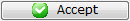 button.
button.
The Theatre Manager application opens.
