You are here
General Ledger Entry Detail Window
The General Ledger Entry Detail window is used for creating new G/L entries and examining posted entries.
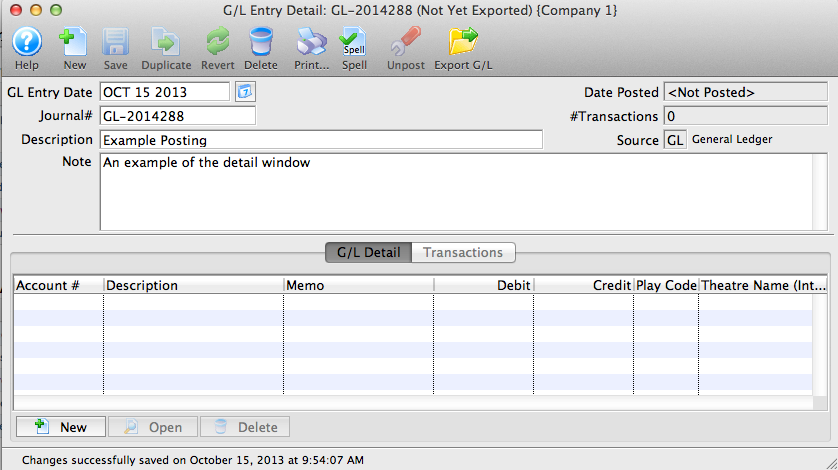
Parts of the G/L Entry Detail Window
 |
Begins the creation of a new general ledger entry. For more information on creating manual entries, click here. |
 |
Saves the general ledger entry. |
 |
Duplicates the general ledger entry. |
 |
Reverts to the last saved version of the general ledger entry. |
 |
Deletes the general ledger entry. |
 |
Prints a copy of the general ledger entry. |
 |
Checks the spelling of all text entry fields. |
 |
Reverses or unposts the currently selected entry. For more information on using the Unpost function, click here. |
 |
Exports the detail of the selected entry. For more information on using the Export G/L function, click here. |
| Convert to Historical Entry | May be used one time only if the Year End Rollover created and End Of Day imbalance |
| G/L Entry Date | The date the entry was created. |
 |
A mini-calendar for the purpose of date lookup. |
| Journal # | The journal entry number for the general ledger entry. |
| Description | A short description of the entry. |
| Note | A more detailed description of the entry. |
| Date Posted | The date the entry was posted to the general ledger. |
| # Transactions | The number of transactions included in the entry. |
| Source | The source of the entry. |
 |
The G/L Detail tab is used for adding the debits and credits to the different general ledger accounts. For more information on the G/L Detail tab, click here. |
 |
The Transactions tab is used to see all transactions that are incorporated into the entry. For more information on the Transactions tab, click here. |
