You are here
End of Day Wizard and Daily Balancing
The End of Day wizard should be run at the end of each business day (or first thing the next morning) to create deposit and sales entries. To segregate daily business, the entries should be created prior to entering new sales and payments (corrections excepted). Creating the journal entries prior to entering new sales and recording payments, prevents combining deposits and sales for two periods in the same general ledger entry.
All ticketing and payment corrections and errors should be completed prior to creating a deposit or a sales entry.
To simplify analysis of the sales and deposit entries, create the minimum number of as sales and deposit entries as necessary in any given day. If you create more than one, you must remember to combine everything for that day in your search criteria before analyzing them.
The End of Day Wizard is accessed through the Accounting >> End of Day Wizard menu.
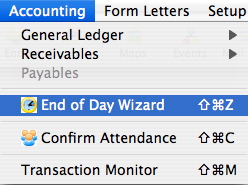
This will open the End of Day Wizard Window allowing you to clear up the business transactions for the day all in one location.
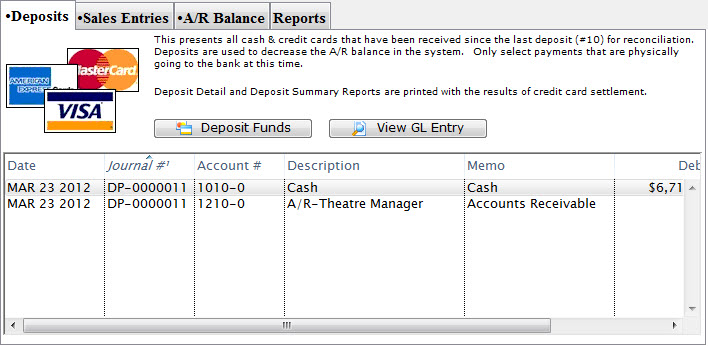
For more information on using the End of Day Wizard, click here.
Timing for Creating Deposit and Sales Entries
Deposit and sales entries can be created at any time. You can create them any number of times per day. If you want to balance the A/R in Theatre Manager, both the deposits and sales should be created at the same time period and at the same time. The End of Day Wizard takes you through the process and identifies if you are out of balance. If you wish, you can also do it manually using the various menu items under the accounting menu. To simplify revenue analysis, the sales entry should be created immediately after the deposit entry.
Normally:
- The deposit and sales entry should be created daily.
- only one sales entry is created for the same time period covering the deposit.
However, a sales entry is automatically created for each revenue date since the last sales entry was created. Should you decide not to create sales entries for a week, running the process will create a Sales Posting for each day that sales occurred in that week period.
Time Stamps on Transactions
Reviewing transactions for any time period is made possible by the date and time stamps that are placed on each transaction when it is created.
Time stamps are attached to transactions -- ticket sales, refunds, exchanges, and payments -- and are created at the time the transaction was entered into Theatre Manager. Time stamps identify the date and time that the transaction occurred and enable reports to summarize transactions for specific time periods.
Transactions created to "correct errors" are dated for the time they occurred. Orders, payments, refunds, or exchanges created today to correct yesterdays errors are date and time stamped today. Any amounts included in the transaction are included in the deposit and sales entries created today. Any transactions required to correct yesterdays transactions should be journalized in a sales and deposit entry prior to new sales being created. These transactions should be included in yesterdays "Deposit and Sales Analysis". Refer to the section Date & Time Stamps for more information.
