You are here
Post Dated Payment List
 You can access a list of post dated payments directly from the Receivables menu.
You can access a list of post dated payments directly from the Receivables menu.
This will show you a list of all post dated payments, including those for future dates. Any current or past due post dated payments will show up in the end-of-day deposit window to allow them to be deposited.
In addition, this list should be viewed just prior to year end rollover and printed for the auditors - who typically like to see the post dated payments.
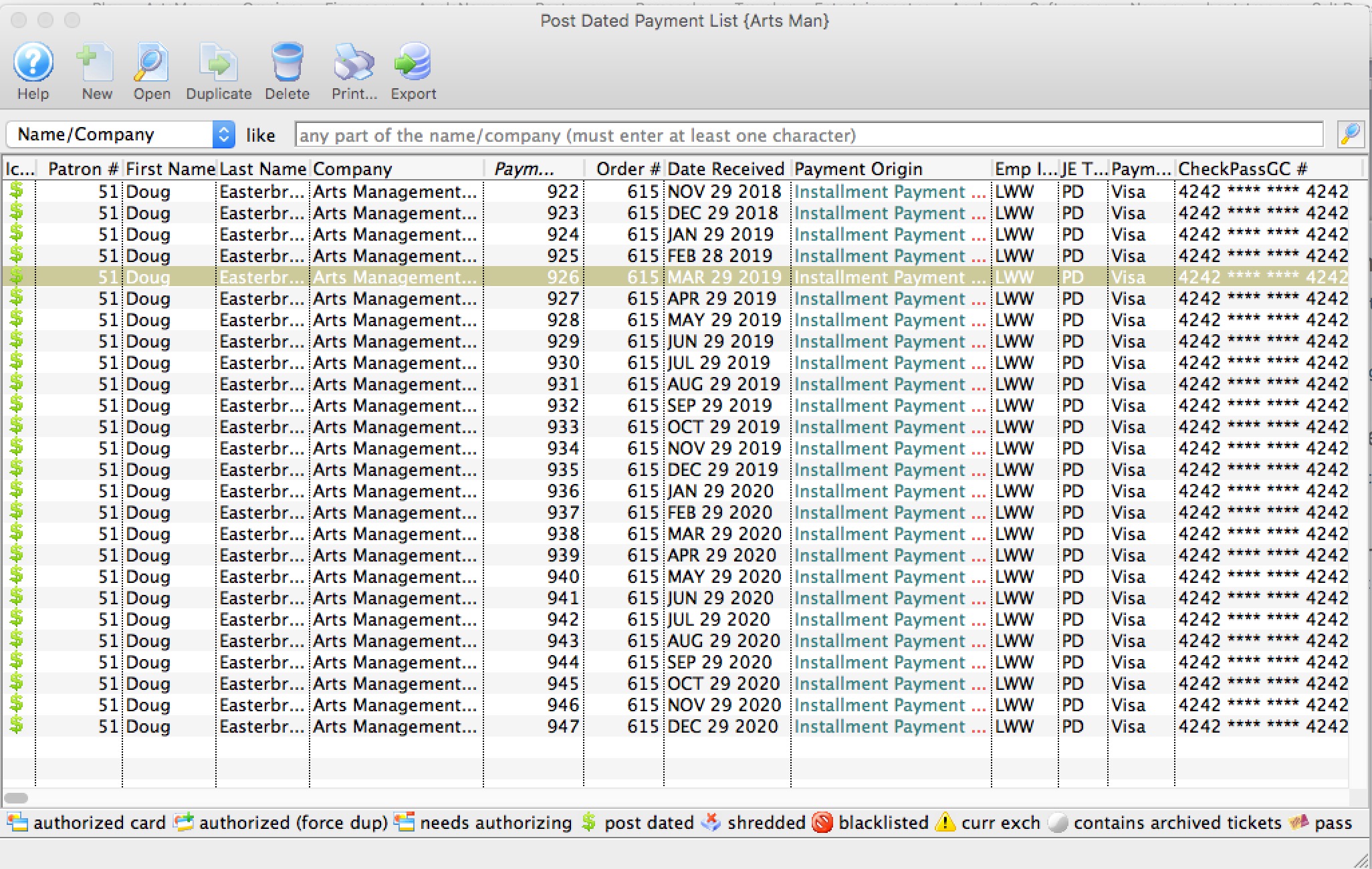
Parts of the Post Dated Payment List Window
 |
Opens the online help. |
 |
This function is unavailable in this window. |
 |
Opens the payment record. |
 |
This function is unavailable in this window. |
 |
yo can delete a post dated payment. This will alter the balance owing on the order. |
 |
Prints the list of the payments on the Post Dated Payment List window to produce the post dated payment report. |
 |
Exports the list of payments into a TXT document for use in another program. |
 |
Opens the Patron record for the selected payments. |
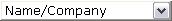 |
The different ways to search the window. |
 |
Begins a search based on the parameters in the From and To fields. |
| Patron # | The patron number of the patron. |
| First Name | The first name of the patron. |
| Last Name | The last name of the patron. |
| Company | The company of the patron. |
| Notes | Any notes associated with the order. |
| Sold By | The user that sold the order. |
