You are here
Deposit In The End Of Day
You can run the Deposit process as many times as is needed in a day. You can also run it independently of the additional steps in the End of Day. You do this most often when you want to get the money to the bank, the remaining steps in the End of Day are not required.
 |
Recurring donations are created during end of day deposit automatically on the date that they are next due. |
- Open the End of Day Wizard window.
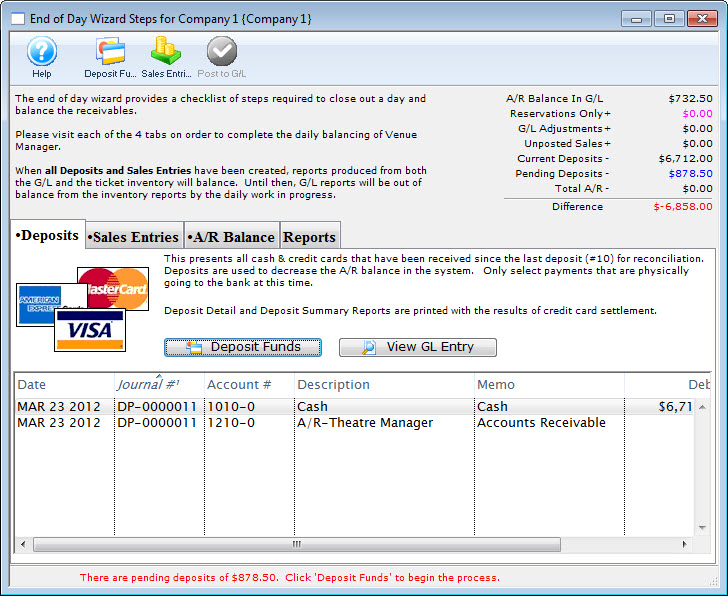
For more information on the End of Day Wizard window, click here.
- Start with the Deposits tab (which will be blank). Click the Deposit Funds
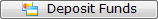 button.
button.
The Bank Deposits window opens.
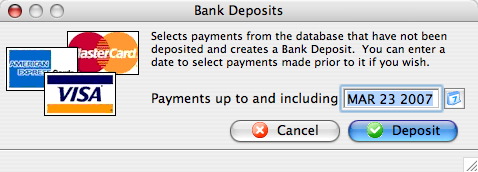
- Enter the date up to including the date you want to make the deposit.
- Click the Deposit
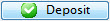 button.
button.
The Deposit window opens.
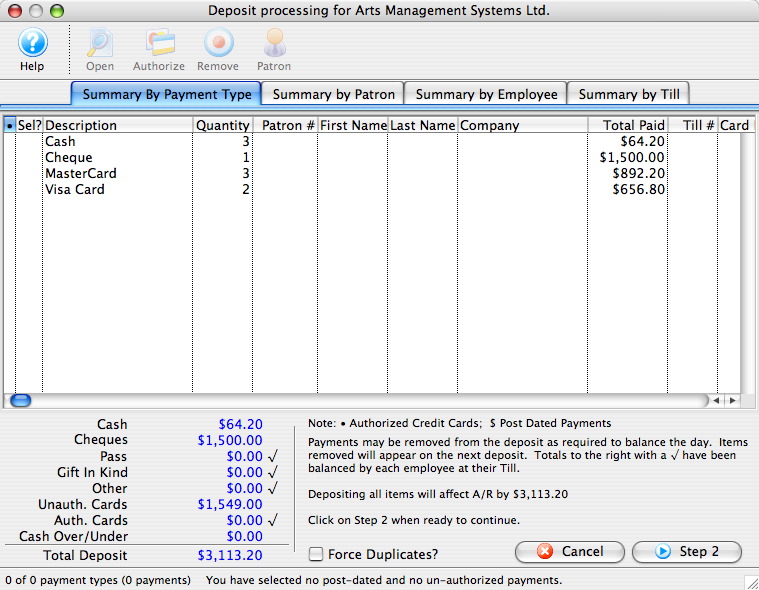
For more information about the Deposits window, click here.
- Click the Step 2
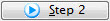 button to continue with the deposit.
button to continue with the deposit.
The Confirm Deposit window opens.
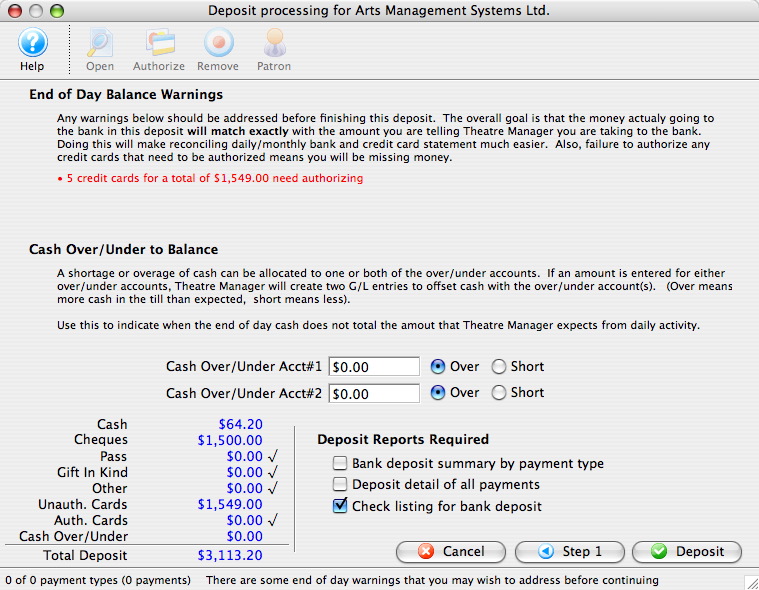
If the Box Office or Concession tills have an overage or shortage, fill the fields with the correct amount to show it as over or short.
- Click the Deposit
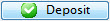 button to continue with the transaction.
button to continue with the transaction.
The Deposit Confirmation opens.
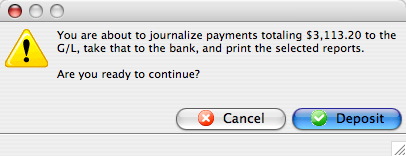
- Click the Deposit
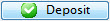 button to continue.
button to continue.
Any reports selected are generated to the screen for printing. You are returned to the End of Day Wizard window with the deposits displayed.
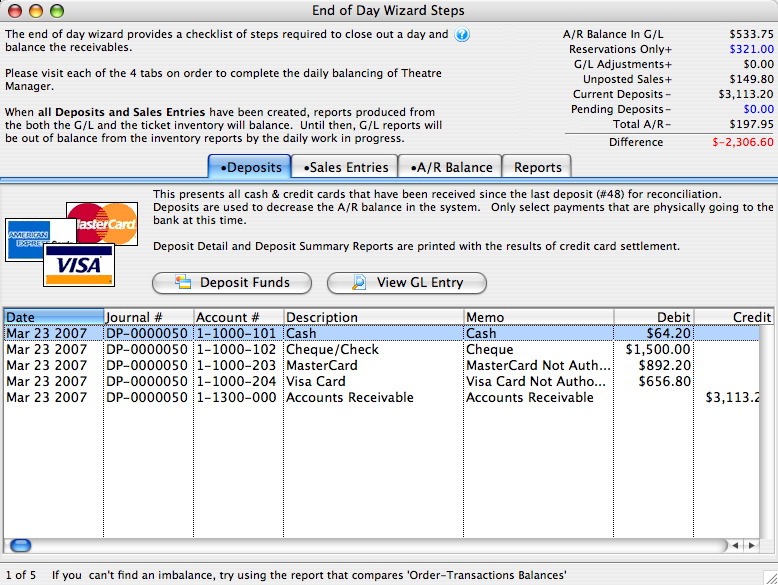
To continue the End of Day process with adding Sales Entries, click here.
