You are here
Setting up the Chart of Accounts
The following steps are required to setup the General Ledger. If you don not compete the setup procedures, this could cause errors in posting.
- Confirm and update the credit card types in the Code Table setup.
For more information on setting up the Credit Card types, click here.
- Determine the detail required for tracking sales revenue, ticket markups, ticket discounts, ticket exchanges, and ticket refunds.
For more information on the Detail Level, see below.
- Determine the taxes that are applied to ticket sales and set the Default Data Tax controls so they are applied correctly.
For more information on the Tax Table setup, click here.
- Create or update the General Ledger accounts.
For more information on creating a general ledger account, click here.
- Enter the account numbers required for posting into the Default Data general ledger window.
- Determine when receivables are to be recorded in the General Ledger.
For more information on this setting, click here.
- Input the correct revenue account numbers into the setup windows under the Events / Plays.
Determine the General Ledger Revenue Detail Required
The Plays and Dates window has seven general ledger account number fields. These fields are used to enter account numbers from the General Ledger Chart of Accounts to direct the type of revenue received, to a specific account number. Depending on the level of detail your organization requires, you can enter separate General Ledger account numbers in each field, or the same account number could be entered in all the fields.
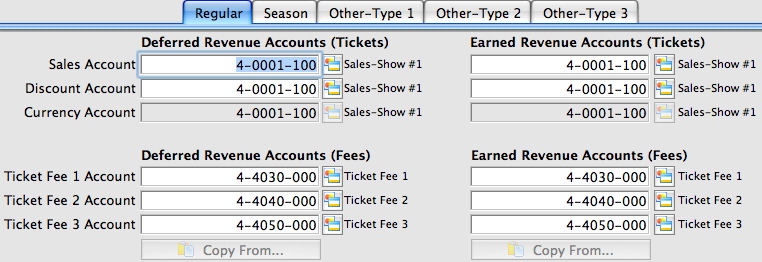
|
The number of General Ledger accounts setup depends on the detail required. |
Detailed Setup |
Simplified Setup |
|
The maximum detail is achieved when each event / play has a separate general ledger account number for sales, refunds, exchanges, markups, discounts, and service charges. The General Ledger would provide detailed information for each account. The general ledger entries created would display each revenue account affected by the transactions journalized in the entry. |
A simplified setup would use the same general ledger account number for sales, refunds, exchanges, markups and discounts. Another general ledger account number would be setup for service charges. The General Ledger Chart of Accounts would have only one revenue account. The general ledger entries created would display only one account number for all the transactions journalized for the event / play, recording all the revenue into one account. |

