You are here
Chart of Accounts Window
The General Ledger Chart of Accounts contains all the accounts your organization sets up in the G/L. Both the active and inactive accounts can be displayed using the selection field at the bottom of the window.
To open the Chart of Accounts, select the Accounting >> General Ledger >> G/L Accounts menu.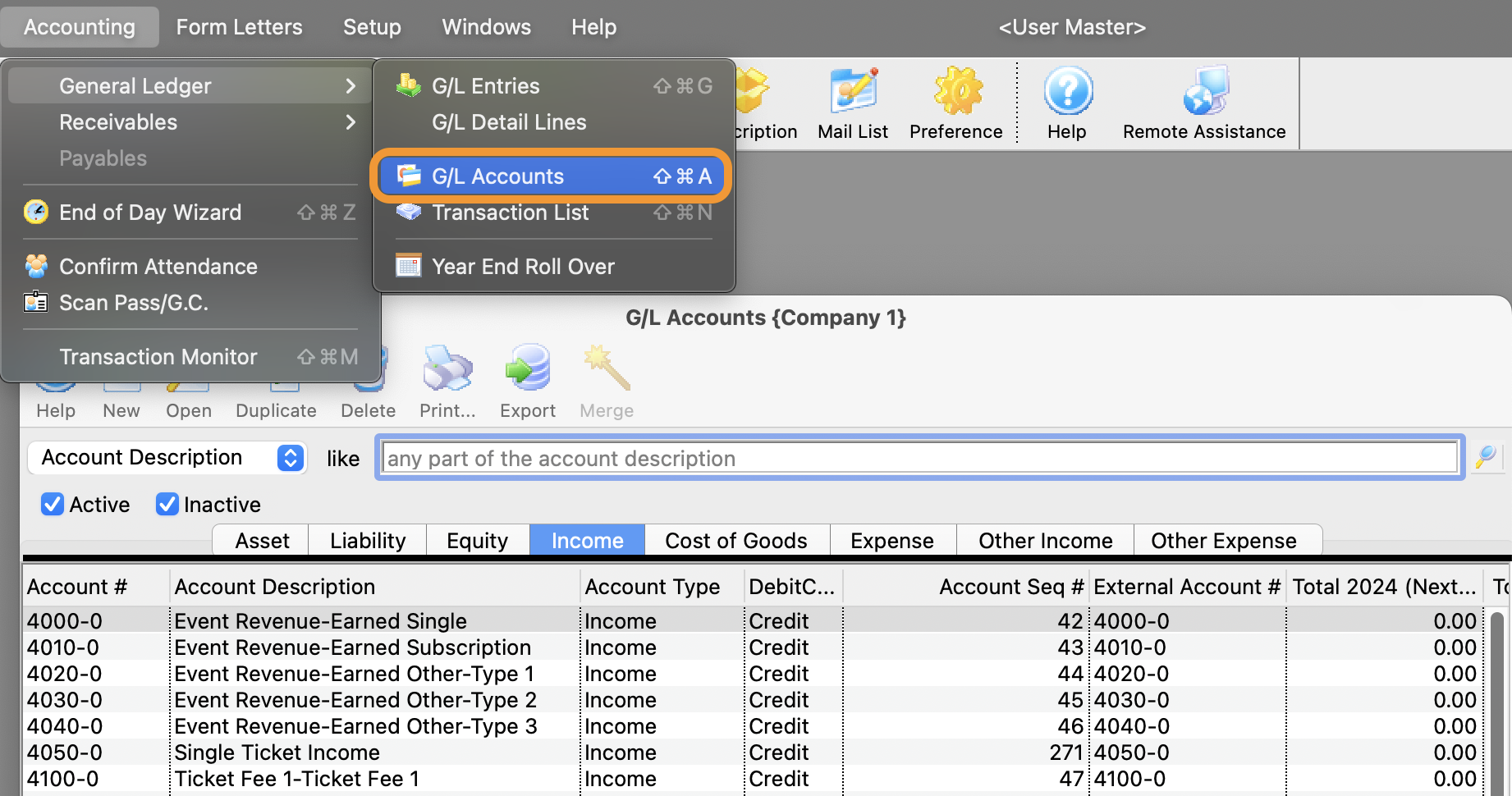
The G/L Chart of Accounts window opens.
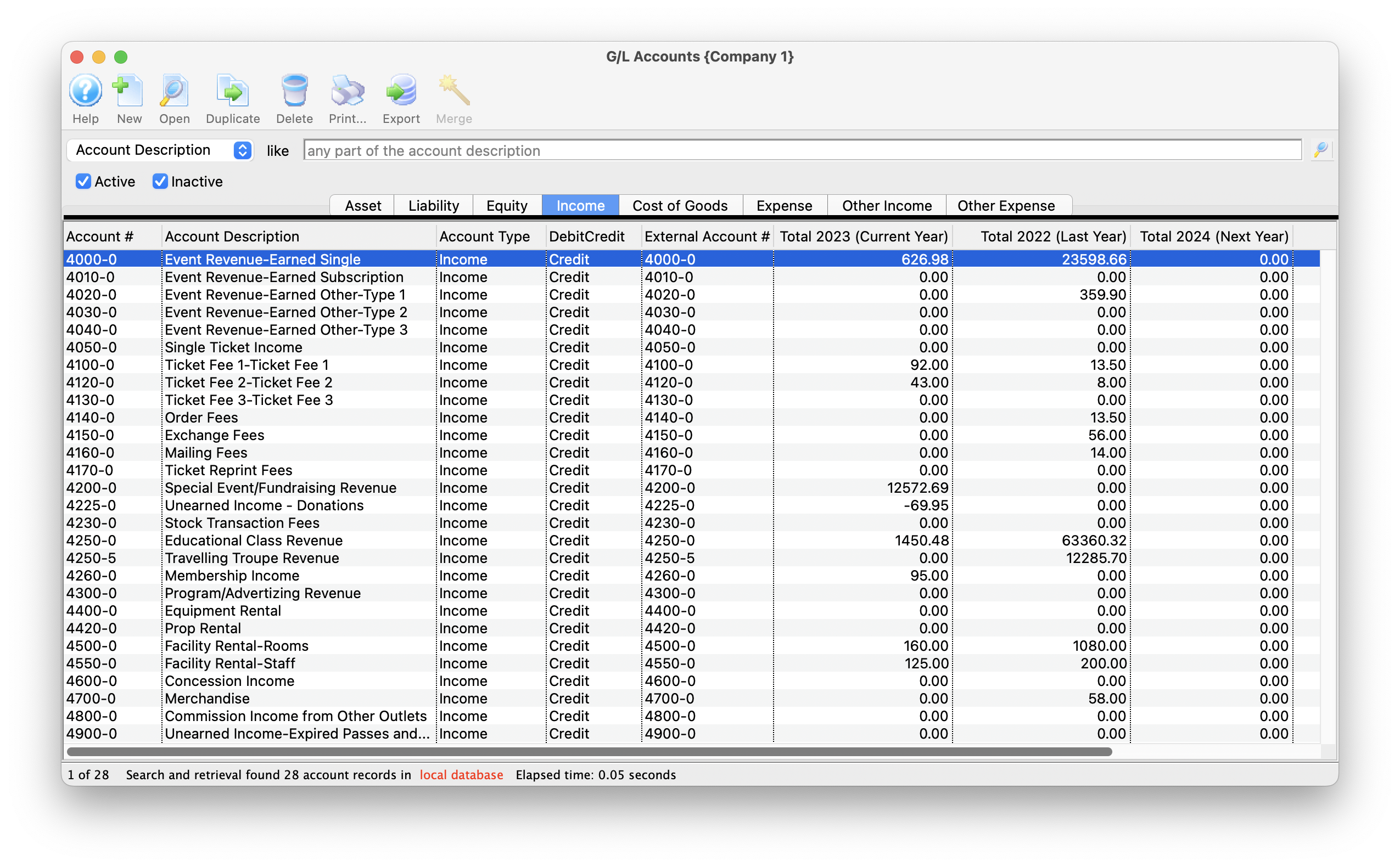
Parts of the GL Account Window
 |
Insert a New G/L Account. |
 |
Open the detail window for a G/L Account. |
 |
Create a copy a G/L Account |
 |
Delete a selected G/L Account. |
 |
Generate a report of the current list of G/L Accounts. |
 |
Export the G/L Account details. |
 |
Merges G/L Accounts (if more than 1 account is selected). |
| Asset | Displays all the accounts which have been setup as Asset Accounts. Click here to view a sample of Asset accounts. |
| Liability | Displays all the accounts which have been setup as Liability Accounts. Click here to view a sample of Liability accounts. |
| Equity | Displays all the accounts which have been setup as Equity Accounts. Click here to view a sample of Equity accounts. |
| Income | Displays all the accounts which have been setup as Income Accounts. Click here to view a sample of Income accounts. |
| Cost/Sales | Displays all the accounts which have been setup as Cost/Sales Accounts. Click here to view a sample of Cost/Sales accounts. |
| Expense | Displays all the accounts which have been setup as Expense Accounts. Click here to view a sample of Expense accounts. |
| Other Income | Displays all the accounts which have been setup as Other Income Accounts. Click here to view a sample of Other Income accounts. |
| Other Expense | Displays all the accounts which have been setup as Other Expense Accounts. |
| Account # | The eight digit account number of the account. |
| Description | The description of the account which is viewed on reports and any general journal entries which involve the account. |
| Level | The report level of the account. This feature is a future enhancement of Theatre Manager meant to represent indenting on the reporting and sub total levels. In other words, if something is at level 1, it is a grand total, Anything that is a 2 and under is accumulated into the grand total. |
| Type | The type of account either Detail or Posting. This is another future enhancement of Theatre Manager used to designate whether the account is a detail account or a posting account when printing summary level reports. |
| Debit/Credit | If the account is a Debit or Credit Account. |
| Posting | If the account is posted to the General Ledger |
| Active | If the account is set as active or inactive. |
