You are here
Editing a General Ledger Account
To edit an account, you change some of the account details. Accounts can be changed to debit or credit accounts, active or inactive etc.
- Open the Chart of Accounts.
For more information on accessing the Chart of Accounts, click here.
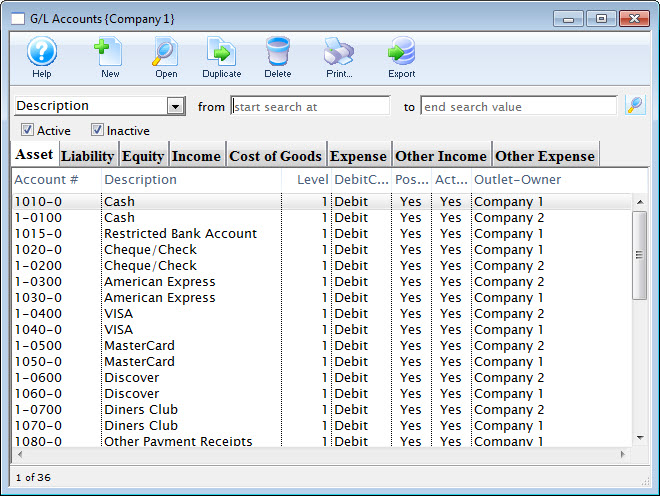
For a detailed description of this window, click here.
- Find the account to be edited.
For information on finding a G/L account, click here.
- Double click the account to open the Account Detail window.
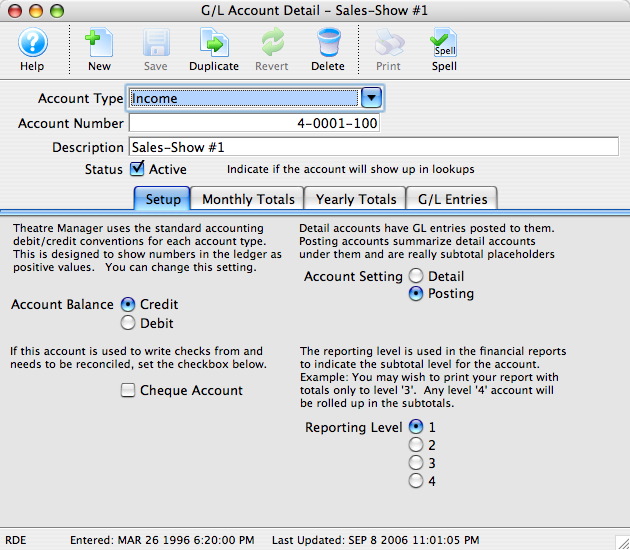
For a detailed description of this window, click here.
- Once the changes have been completed, click the Save
 button.
button.
