You are here
Finding General Ledger Accounts
- Open the Chart of Accounts window.
For more information on accessing the Chart of Accounts window, click here.
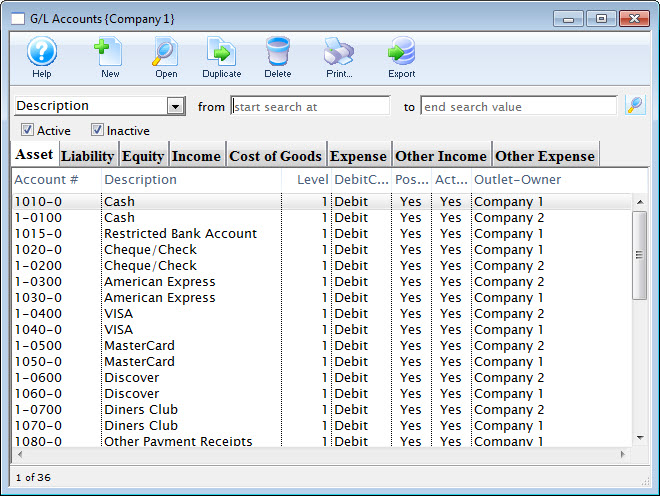
- Select the type of search to use to find the account.
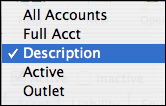
- Enter the range of accounts to search for in the To and From fields.
- Click the Search
 button.
button.
All matching entries will be displayed.
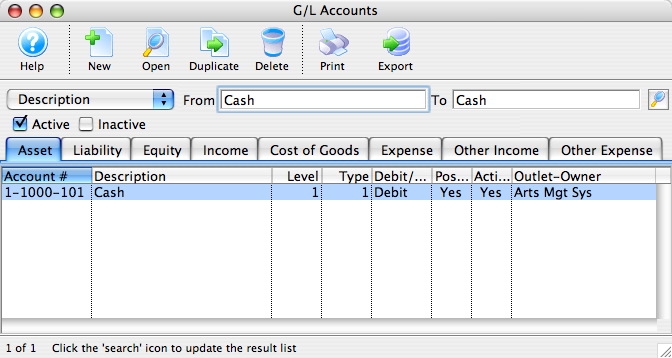
To view the details of an account double click the account.
