You are here
The General Ledger Submenu
In the General Ledger function you can post general ledger entries, set up general ledger accounts, look at transactions, and handle year end rollover. The General Ledger Sub-menu is accessed from the Accounting Menu >> General Ledger.
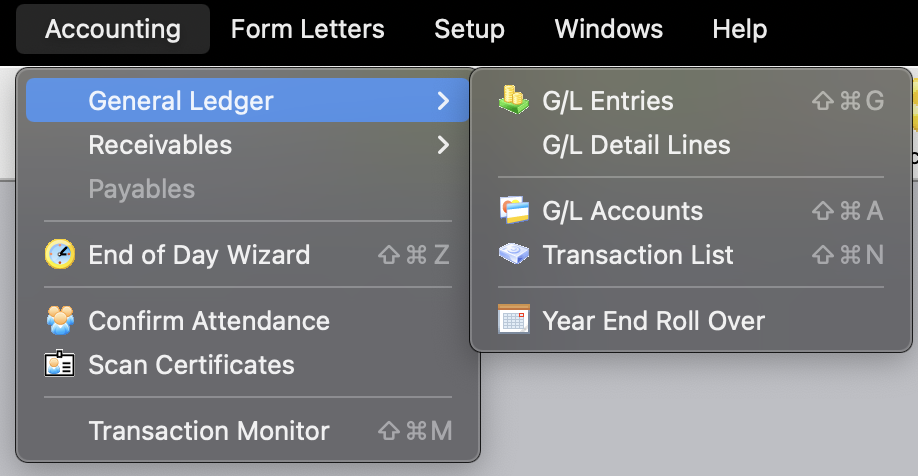
Parts of the General Ledger Sub-menu
| G/L Entries | The G/L Entries window allows the searching and posting of general ledger entries. For more information on the G/L Entries window, click here. |
| G/L Accounts | In the G/L Accounts window you can create and edit the general ledger accounts in Theatre Manager. For more information on the G/L Accounts window, click here. |
| Transaction List | In the Transaction List window you can search the transactions that have been created, including non-financial transactions. For more information on the Transaction List window, click here. |
| Year End Roll Over | Yhe Year End Roll Over function is used at the end of the fiscal year for your organization to "roll over" financial transactions and accounts to the new fiscal year. For more information on the Year End Roll Over function, click here. |
