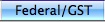You are here
Tax Rate Detail Window
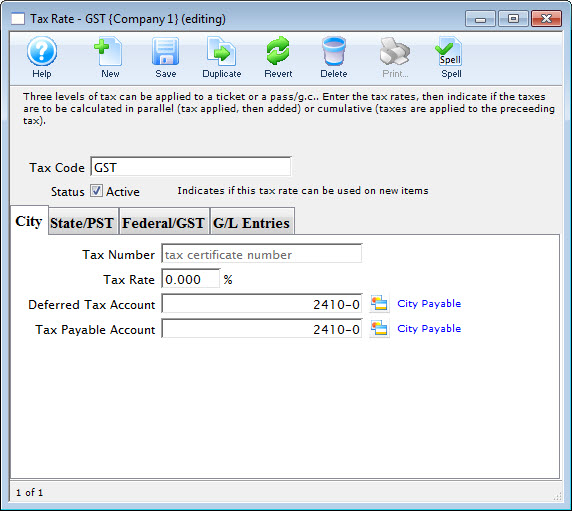
Parts of the Tax Rate Detail Window
Inserts new Tax Rate. For more information on inserting tax rates click here. |
|
Saves changes made to the selected Tax Rate. |
|
Duplicates the selected Tax Rate. |
|
Undoes changes to the last saved point. |
|
Deletes the selected Tax Rate. For more information on deleting tax rates click here. |
|
Tax Code |
Name of the tax rate. |
Setup for the City or Municipal portion of the tax code. For more information on this tab, click here. |
|
Setup for the State or Provincial portion of the tax code. For more information on this tab, click here. |
|
Setup for the Federal or GST portion of the tax code. For more information on this tab, click here. |
|
List of the G/L journal entries for each instance of the tax code's usage. For more information on this tab, click here. |
|
The names for the City, State/PST, and Federal/GST tabs can be set in Setup > System Preferences > Appearance Tab to reflect whichever is the suitable option. Our examples here show both names - but depending on your location, you may set them appropriately. More information can be found here. |