You are here
Version 10.07.xx
Version 454 (Mar 10, 2025)
- Fix an issue merging letters based on transactions with payment fields.
- Make it easier for macs to open files stored in TM facility lists in a browser
- If showing variable text width in a toolbar on mac's, make sure showing text is automatically turned on
- Send address verification for Elavon, even if card is swiped and send AVS flag is turned on
- Mac Sequoia issue only: fix issue of some arabic fonts causing TM not to find the zip code fonts at start up
- Inserting a new patron will default to the correct values for that outlet for salutation and suffix
- Clicking on AM/PM on the clock when entering dates will no longer change the date in some situations
- Improved the reliability of using the popup window to set the visible columns in a list.
- Add and estimate vs actual difference on windows in projects and tasks. This shows how much is left (i.e. not yet added as resource or facility income) in a task
Version 451 (Jul 14, 2024)
- Minor update for Elavon credit card processing to send a newly required mime type with each request for authorization. No change required on part of the user .. its a change that Elavon requested.
- Season Subscription requested change report now allows clicking in patron number to open the patron record.
- If a venue has PCI settings that exceed the minimum standard, they are now retained. Previously, under some circumstances, they were being reset to the minimum
- Spell checking a window no longer checks date on time stamp fields, since they are already verified during entry.
Version 450 (May 26, 2024)
- Add Project Name to the order list on the patron window and on the recent order list. This will be non-empty of the order is related to a project.
- Allow creating an email invitation for personnel history records if they are not associated with a task
- Minor changes to validation messages for personnel history data
- On the daily sales tab in events, correct the subtotalling popup so that it now works again
Version 449 (May 20, 2024)
- Searching for portions of credit cards on the patron list has been improved. Now a minimum of 4 digits in the card is required (rather than 8 previously) and it search for things that begin with or end with the number.
- Typing invalid dates or numbers in search criteria should now displays an error describing what was invalid as well as correcting it.
- Show all relationships on the relationship tab on personnel history. It was only showing the main relationship. Also, add the search parameter 'All Relationships' and default to always show all of them
- On the Patron window:
- add the count of relationships to the tab caption, as well as adding search criteria to the bottom of the window - and -
- make sure that past due to-do-'s are also counted on the tab caption for tasks since they are counted in the notification opening the window.
- Show tasks for a patron coming due in the next 7 days when you open the patron window. Previously it might say only xx tasks are due -- this makes tasks that have not been attended to more obvious
- Show letters/emails for a patron due in the next 7 days when you open the patron window. previously it might say only xx letters/emails are due
- Fix subtotal of ticket fee 2 in the transaction detail list. The window was giving an erroneous messages in some cases for venues that used ticket fee 2
- Make all dates on the ticket detail window appear in the same format
- When entering a new project, enable the order button at all times, even if the project has not been created. To help save a step, if you click the order button to associate the new project with a patron:
- the system will automatically try to verify and save the project,
- and, if the project can be saved, popup the order selection window.
- The donor program listing reports no longer substitute the preferred publication name when combining donation by sort name or program name. The tooltips have also been improved to show what while happen when you pick different ways to combine donations..
- When pasting an email addresses that was copied from text (eg as in an email signature line) into the email field in TM, if the system finds the word 'mailto:' in the email address, it will automatically remove it
Version 447 (April 28, 2024)
- Improve process of assigning gifted ticket outside the household by combining the patron lookup and the selection of the patron into one window.
- Improve process of assigning a patron to bill for a project by combining the patron lookup and the selection of the patron into one window.
- Restore the ability to duplicate a performance within the list of performances in the event window. Just select the performance you want to duplicate and use the context menu. The permission was inadvertently removed at the beginning of covid in 2020
-
Quick find window now:
- supports searching for documents attached to tasks by contents of the file name. This will allow you to find the file, and them open the task containing the attachment.
- Shows a new column showing the the date updated for the record found. Two exceptions are order and payments which show the order date and the payment date as that is more useful.
- Adds support for opening the envelop for a batch merge letter if found by the quick find
- Ensure that changes to Forms are saved when the only edit to the form is certain questionnaire components
- Address a very very rare startup issue where the data dictionary mididht not build properly for some reason. The dictionary contains all the descriptions of fields. These appear in column headers on lists, in comments and tooltip help. It is routinely updated whenever a user changes the 'appearance' columns in company preferences.
- Prevent setting Patron must be logged in to Subscribe' on the mail list window, if that feature is not permitted in System Preferences -> Mandatory Data tab. This will ensure consistency.
Version 445 (April 8, 2024)
Fixed a boundary condition in the 15 minute inactivity login window. If the window was opened due to inactivity:
- and a sufficient amount of time passed,
- and, by chance, it happened that your password just happened to expire while waiting for you to reenter it
- then, Theatre Manager would quit instead of logging you back in
- Fixed an issue when a coupon was removed from a cart using a plug in. In some cases, it may have also removed the tickets.
Improve process for replacing file attachments for a task or project. Now, if you simply change the name of the file and drag it on top of the attachment window, the system will look for files of the same size, creation date and modification date and ask if you mean to replace it with the new file name
- On the task participant list window, add copy/show... context menu item to allow copying name and contact information to clipboard. As with other places this is implemented, it makes it easy to quickly copy patron data to an email or other application.
- On the theatre map window, simplify process for exporting maps using the context menus. All you need do is export the map in TMM format and the seats in xls, or xlsx format to get a complete map that can be imported into another database, or another outlet.
Version 444 (April 4, 2024)
- Reports
- There are three reports that can be used to allocate payment methods to ticket, deposits or provide royalty calculations for deductions.
- A feature has been added where you can limit the payment methods that appear on the finished report. The payment list only appears if the report supports the feature.
- For example, if you only want credit card payment totals to be on the finished report, you can select those in the parameter window (to the right).
- If you use all payment methods, totals should be very close to the revenues for an event after the allocation is done.
- If you only use some payment methods, then the totals in the report only provide event revenues that we re paid for using those payment methods
- Donations
- Address some formatting and spacing on Tax Receipts if the venue does not print logo's on their one-per-payment tax receipts.
- Fix an issue with Donor Search export for age information
- Tasks & Facility
- Marking a task 'all day' has some improved user interface behaviour. It should limit you to beginning and end of day
- Adding a task to an event now requires that you select facility calendar types which can be associated with a venue. Only those calendar types will appear in the popup
- Adding a task to a performance now requires that you select facility calendar types which can be associated with a performance. Only those calendar types will appear in the popup
- Minor adjustments to the display of the task to show more data about the project associated with the task
- Some more financial totals have been added to the bottom of lists for selected lines in lists
- Ticketing and Sales
- There is a new column on the event list that will show you all the season packages that it is a control house for
- The shopping cart list window legend indicates which carts that a coupon was used in
- Payment transactions in Transaction lists windows should be described a little better if they were payment online or at the box office. If online, then the description should be able to inform the user it was a payment for another order
- Miscellaneous
- Fix a display issue when opening a window for the first time. The issue was introduced in a recent version where any list window appeared small and had to be expanded. It will now open normal size.
- Spell checking fields in windows has been improved to also spell check text fields inside group boxes. Simply meaning, if you use the spell checker on a window, it should check all the fields.
Version 443 (March 16, 2024)
- Reports
The donation program listing report parameters have been changed to separate the functions of:
- Combining data into a giving level. You can now combine by sort name, program name or neither of those -and-
- Summarizing by patron, primary patron, or the household patron that gave the greatest amount
- Two fields on the once per donation tax receipt has been fixed. The field prompts in front of the date of issue and date of donation were inadvertently mixed up and are now back in the right place. A field got moved in the recent attempt to provide more text space for the comment
- The daily calendar report for touring events has been fixed. The black background issue has been fixed and the stripes highlighting each of the daily time task is returned
- You can now delete older (customized) season renewal notices that you saved. All you need to do is click on the custom report in the report list and then the 'remove' icon on the toolbar.
- Season Subscriptions
- On the season package listing, you can select a number of season packages and use the context menu to activate, or inactivate them at once.
- You can now print individual season renewal notices from more windows, for convenience. Most times, the fueatre is made available via context menus on any list that shows subscriptions. On the subscription setup for a patron, the is a dedicated renewal notice button at the top so you can test various renewal notices from the patron window.
- Some better messages will occur when printing the renewal notices if the report cannot print a renewal notice due to pricing issues etc.
- You can search for renewal notices based on more fields, like the suggested donation amount. This makes is easier to add suggested donations for those that renewal packages that do not have one
- You can search for subscriptions using sales notes fields or renewal request data
- Display of dates, times and events on a season renewal notice for the events in the control house has changed ever-so-slightly and looks a little clearer. if you don't normally print them, you will not see any difference.
- Tasks & Facility
- If you want to assign or change an alarm to a long past due 'todo', the alarm setting window is a little more helpful. if you change the alarm (say 2 days after event), it will set the alarm to 2 days after now. That way you can never set an alarm for the past.
- Searching for projects by name will now find projects with no patron assigned to them if the name search field is blank
- If you have set an estimate for a task, that estimate amount can now appear on any window that lists the tasks. This includes the project task list, the patron task list, the event task list, etc.
- Prevent adding yourself as a participant to a task twice, if the task is being created under your name.
- You can now enter duration amounts for tasks to 1 decimal place and the system will convert and display it properly. For example, durations entered like
- 1.5h, 90m, 1h 30m are the same and will be converted and displayed as 1h 30m.
- 0.5y will convert to 26w 12h
- Events
- It you archive an event, the intention is to prevent staff changing financial data or settings on the event. Various fields and buttons on the accounting, performance, pricing, and promotion tabs will now disable themselves. If one really needs to change the data, you can make the event active, change it and then make it inactive again. The intent is to avoid making un-intentional changes.
- There are a few more search parameters on the event list, such as searching for events that are subscription control houses
- Patrons
- Various windows that show lists of patrons now have a context menu that lets you copy:
- The patron name and address
- The patron name, address, email and phone
- Various windows that show lists of patrons now have a context menu that lets you copy:
- Donations
- If you are setting the base benefit amounts for a giving level, you might get a message (if you are in Canada) that describes whether a benefit is really needed and a link to the Revenue Canada Web Site explaining rules around benefit amounts. There are a couple of key ones:
- If the benefit is 10% or less of the total donation, then it appears the benefit is immaterial and does not have to be declared to Revenue Canada
- If the benefit amount is 80% or greater than the total donation, it seems that Revenue Canada will not allow it as a donation
- If you are setting the base benefit amounts for a giving level, you might get a message (if you are in Canada) that describes whether a benefit is really needed and a link to the Revenue Canada Web Site explaining rules around benefit amounts. There are a couple of key ones:
Version 442 (Feb 29, 2024)
Miscellaneous
-
Altered a few revenue reports to break out the Discount column into two columns derived from the discount column (for example Revenue by Promotion - detailed breakdown) These two columns on the reports are called
- Discount which is displayed as a positive number when the patron was given a discount on the ticket for some reason. Eg. $15 ticket less a $5 discount is a $10 ticket. This is how the reports have worked for a long time
- Markup which resulted when somebody paid more than the base price of a ticket due to some add-on amount. In the past, this was displayed as a negative discount. It is now in a separate column and is displayed as a positive markup amount. This is because people intuit that a markup is a positive value.
- The equation for price of ticket is now
Price = base price - discount + markup + fees + taxes
And for clarity, the price of the ticket has not changed, only that the reports now display a markup as a positive value in its own column, not as a negative discount in the original column.
- The Revenue tab on the event setup window also displays the separation of discount and markup
Version 441 (Feb 27, 2024)
Miscellaneous
- When selling tickets at the box office, clicking between payment and ticket on the order window and back to payment will completely reset the payment method input screens. This means that if you are in the middle of entering payment information and decide to add a ticket or donation or remove a fee, when you come back to the payment window, you will need to re-select the payment method
- Default the initial search for duplicate patrons to 'find duplicate emails' as that is the predominant search these days. Thereafter, the choice is remembered from the last time you did a duplicate search since logging in..
Version 440 (Feb 26, 2024)
Subscriptions
- The drop down for subscription package selection on the manage subscriptions window is now sorted alphabetically by the 'internal' subscription package name instead of the external name. This means you can manipulate placement of the package in the list by preceding it with numeric values.
- The subscription seat change renewal notes now checks for embedded credit card numbers and prevents saving card credit card in the notes. it will also format the field if it contains HTML.
- The seat change request field is now added to the PCI check for credit card info in case the patron puts something into that field online.
- Various reports in the Attendance and Front of House category have had:
- Links added for some fields that display on the reports
- Added sort capabilities so change the sorts of patrons and other items on the reports. For example: some attendance reports let you sort by last name, first name, or Company, last name, first name. Previously the sort order was fixed for some of those attendance reports.
- Sort and subtotal options on the report sort parameters tab are now visible in all cases, and disabled when they cannot be changed, rather than invisible if they could not be changed.
- The attachments tab in a project list more clearly delineates attachments (using colour) that are part of a project, or part of a task that is attached to a project.
- Criteria for resources on reports now uses a selection list. You can select the resources you want on a report just like you can select from a list of events.
- Fix issue opening a calendar filter to edit it. A SQL error was created, which is now fixed.
- The meaning of the Hide Times in the calendar filters has been changed subtly to mean 'Hide Times when calendar is viewed in monthly mode'. All daily, weekly, 2 weekly, etc calendars do not show time at all (unless you toggle it manually when viewing it) since it doesn't make sense given there is a time bar to the left of the calendar. Monthly calendars are the only ones where showing times can be useful or a distraction
Version 439 (Feb 23, 2024)
Miscellaneous
- Add context menu to transaction list windows which provide a quick capability of seeing all other transactions that are in the same order as the selected transaction
- Fix display issue on invoices if the user elects not to display the 'items' column on the invoice.
- Fix issue of setting default colours
Version 438 (Feb 22, 2024)
Miscellaneous
- If you open an existing order window and make no changes to the contents of the order, there will no longer be a message requiring a payment to be made if there is a non-zero balance on the order. This provides a quick way of looking at the contents of an order without being nagged to make a payment - a read only view as it were.
- when setting up a relationship between two patrons, display text of what the relationship means in two lines to serve as a confirmation of your intent.
- Allow opening a patron using the context menu from the A/R window
- Doing a lookup for solicitors has been made more convenient wherever it is available. The lookup list of solicitors is now preloaded with those employees that can be solicitors and ignores the web listener employee
- Add solicitor context menu item lookup to the client list and mail list whos-in windows
- On project window, show count of tasks in the project on the tab title for 'tasks'. This counts only 'not done' and 'in progress' tasks, similar to the patron window.
- On project window, show a bullet on the 'document' tab if any sub task has a document associated with it.
- If the payment was for multiple orders, the payment window now shows a tab showing the other orders that the multiple payment paid for. This lets you identify the other orders
- Add support for all payment types that can be used for multiple orders to the invoice report
- Fix an issue with invoices and sorting by sales promotions in the ticket portions
- Fix an error introduced in 10.07.437 when clicking on the performance tab of the sales promotion setup. it no longer generates an SQL error
Version 437 (Feb 14, 2024)
UTM Tags
UTM parameters (also called UTM codes or tags) are snippets of text you can add to the end of a URL. These snippets help you track where website traffic comes from. So if a user clicks on a URL from Facebook and lands on your landing page, you’ll be able to determine the source of the click, which in this case is Facebook. If most of the traffic came from Facebook, you’d know that you were doing something right with your Facebook strategy. These insights can be accessed in your Google Analytics account and can be searched within Theatre Manager.
- You can search in reports for various UTM parameters per the image to the right, which is for a report. The help shows what each UTM field might represent
-
You can also search for carts with specific UTM parameters
Miscellaneous
- Addressed an issue resetting the password for an existing user in the database
- Invoices now show what type of ticket it is. Previously all types of tickets were simply called 'tickets' on the left side of the report where each line item is categorized. Now, for example, a course is labelled 'course', general and reserved events are labelled appropriately, etc.
Version 436 (Feb 12, 2024)
Miscellaneous fixes
- When merging form letters, only show the 'if not emailing, then print/ignore' the letter if the option is set to email. It has no meaning when all letters are being printed - so it is not shown in that case.
- Fixed an issue where clicking on the resource tab of a task in a project that was created from a duplicated project would show the correctly duplicated resources. but if you clicked search on that sub window or altered something within the task window, it might show other resources belonging to other tasks.
- Fixed various small issues in the card scanning window when there was a value in the control number field. Previously buttons might not be active or the window would not close. It now does so.
- Fix an SQL error when opening a calendar filter to edit it.
- Fixed about a dozen small minor spelling mistakes in error messages that have been around for a while
- Improve messages if trying to FIND a document in the database in your fiele system. If it does not exist, the message now offers the choice of opening the document (which will pull it from the database) or cancel. This makes for a slightly better user flow.
Version 435 (Feb 6, 2024)
Report Search Criteria Changes
- The description of the special search fields has been altered to try make it a little clearer in light of two new fields that were added:
- Marketing Patron Bought tickets to Events now has two search options with subtle distinctions. You can find patrons who:
- Bought the tickets for the event - it will not find those who were gifted the tickets. This can be used to get an accurate read on people who PURCHASED the tickets.
- Bought the tickets for the event - and include the people who the tickets were gifted to. This can be used to get an accurate read on the people who USED the tickets
- Bought tickets to a specific performance. This also has the ability to find those who purchased tickets and those who were the eventual users of the tickets
- Marketing Patron Bought tickets to Events now has two search options with subtle distinctions. You can find patrons who:
- There is also a search field to find people who filled out a form response online that is for a certain event
- Added a 'Projects' tab to the bottom of the patron window. This will show projects that have been created and assigned to a specific patron.
- The search panel for tasks or projects has a filter for 'Not Done', 'In Progress', 'Done' and 'Cancelled. If you uncheck all the status choices, the search panel now defaults to 'Not Done' and 'In Progress', instead of returning no projects or tasks.
- If the begin and end dates of a project are out of order, the project window will let you know and switch them
- Spell checking has been added to the project detail window. This will be useful for descriptions and notes texts
- On a task window where the link is shown to the project the task belongs to, the patron name and order number have also been added to identify the patron who the task is primarily for
- Cancelling the opening (display) of an attachment to a task no longer produces a message warning you about which one to edit if there is none on the disk.
- Enhance legend to describe icon of some known document types (excel, word, ppt, any image, pdf)
- The attachments window for a project now shows all the attachments assigned to the project AND all the attachments assigned to the tasks within the project. This makes it far easier to see, at a glance, any attachment associated with the project. If you replace the attachment in this window, it will stay assigned to the task it originally belonged to. This should save time finding and updating attachments.
- Opening an attachment from the database now checks to see if the file is in already in the file system on your computer.
- If the file is found to exist using the pathname in the database
- and it is the same size, the default will be to open the one on disk (and not replace it with the one from the database). This prevents creating extra files that need cleaned up by the user.
- and the files are a different physical size, then the default will be to open the one in the database to replace the local one. The assumption being the one in the database is likely correct.
- In both cases, the updated date of the file on disk is shown to help make the decisions easier
- if it is not in the file system, the one from the database is always opened and placed where the user wishes
- If the file is found to exist using the pathname in the database
- The priority field has been added to the project and task lists windows
- The context menu on project list and task lists both support changing the priority or status of multiple tasks or projects at one time. This would allow you to mark many projects (or tasks) 'Done' or 'Cancelled' at one time, for example.
- A new column has been added to the notification window showing who the task participants are.
- If you are a participant in the task or the alarm, your name will be highlighted in magenta so you can see it
- Some system notifications will refer to your system administrator or IT staff or AMS support. They may be highlighted in red so that you know who to tell if you get these kinds of messages, since they may or may not use the system as often as yourself
- If multiple alarms are displayed at one time (eg when starting Theatre Manager), then you will only receive a sound for one of them, instead of multiple sounds for each of them opened. It should reduce the orchestral sound opening the Theatre Manager notification window.
- Closing the alarm window will reset the alarm for 5 minutes. If you want to dismiss the alarm, or change the amount of time to the next alert, then you can use the 'Dismiss' button as before
- Changing the logged in user (or quitting and logging in again) now checks for all alarms for that user as they log in. Currently, it would only check for new alarms since the first login.
- The system now checks for alarms properly if you are switching databases to another database
- The to-do list on the left side of the calendar now shows the task participants for task items
- The calendar now shows time on each calendar time only on the month view. When you switch to day, week, two week or other views, it will remove the time from the calendar as that is implied by the time scale on the left side of the calendar. This lets you see more of the description. If you wish, you can put the time back temporarily by clicking the appropriate control on the lower left of the calendar window.
- The information on the right side of the donation receipt for each payment has been reorganized slightly to maximize the size of the comment that can be printed in most receipt situations. Effectively, there are up to 5 lines that can handle comments on the report.
- The receipt comment is limited to 250 characters -- which is the size limit of the default receipt comment on company preferences
- You cannot use newlines in the actual donation comment itself
- If you use all 250 characters and the donation receipt is for a gift in kind payment, then you may see the comment overflow into the gift in kind description information. The solution is to use approximately 100 characters or less on a receipt that is for a gift in kind payment (or use hand typed receipt or provide a cover letter for that specific donation)
- You can no longer delete a recurring donation template if there are donations created from it. You can inactivate it or expire the final date on the recurring donation template.
- Hide tabs on the donor entry screen that are not relevant to that type of donation. For example: soft credits & pledges cannot have tax receipts, so the receipt tab is hidden.
- The original patron button on the toolbar of the donation window is only visible if the donation is a soft credit or matching gift
- The 'create recurring donation' template button is only available if the donation is NOT a recurring donation or is a soft credit. If the donation is created from a recurring donation, you can see them in the 'recurring' tab.
- The promoter revenue feature available online for promoters to see how well their events are selling now has a section that shows potential revenue for unsold seats. See the sample image to the right - at the bottom where it says 'Open Inventory'
- Improve recognition and removal of utf8 characters when copying/pasting phone numbers from some applications. This means more phone numbers ill be formatted properly if the other application leaves interesting characters on the clipboard.
- If you start a phone number with a '+', it will be recognized as an international phone number and minimal formatting will be applied. This makes it easier to handle people with a cross border phone numbers.
- The system will not pluralize 3 letter words. previously it required a word to be at least 4 characters
- Make the meaning of a relationship even more clear what the relationship will mean by adding a comment display line on the relationship window that describes it
Version 434 (Dec 27, 2023)
Facility Changes
- The project window accounting tab now shows the phone and email of the patron associated with the order. In addition ,you can now select and copy the selected text to the clipboard
-
In the tasks tab of the project window, the behaviour of 'insert' a new task has changed:
- If the task is not associated with an order, then you get the existing task window to enter a new task
- If the task is associated with an order, then you will be asked to select from a pop up menu to pick from:
- Entering a task as before
- Selecting one or more tasks already associated with the patron to quickly add them to the project. This makes it easier to add existing tasks to a new project. In the past, you could always drag them from the patron task window to the project task window.
In the tasks tab of the project window, the behaviour of 'delete' a new task has changed. if you click delete you will see a popup like the one on the right that will ask you if you want to:
- Remove the task from the project. That means the task will NOT be deleted. It will just no longer be associated with the project. You can find the task under the patrons, donation, calendar or whatever it was connected to before - just not the project. You can also associate the task with another project later if you wish.
- Completely delete the task. This will delete the task, any relationships with other tasks, the patrons who are part of the task, any resources, and such that are part of the task.
- When adding a task for a project associated with a patron, the new task will default to adding the patron as a participant instead of the participant list being empty. The theory is that if the task is for a project that is for a patron, then the patron will probably be involved in the task. You can always remove that person from the task if you want.
- The patron to whom the project is assigned is now displayed in the title bar on the project window
- The order button is disabled when first entering the data for the project until the project can be saved successfully. Previously, you could attempt to enter an order before saving the project information and if there was an error in one field, the issue was not entirely clear. This clarifies the issue.
- Added primary phone, primary email address and primary address to the project list. These will appear if a patron has been assigned to the project by adding an order to the project.
- Allow dragging a list of task participants from a task onto mail list whos in to build mail list using the names of the task participants
- Address an issue on SONOMA where pressing the caps lock on the login window might cause the user to be unable to enter a password. The root cause was Apple's dictation feature which is now temporarily disabled in TM and will re-enabled in a future release of TM.
- Add support for postgres 16 in backup mechanism
- Add feature to producer reports online that shows minimum and maximum potential revenue from unsold seats in each price zone.
- The web listener log message tracking when producers view the revenue for an event now shows the event code and event name to make it easier to read.
Version 433 (Dec 15, 2023)
- You can now add an alarm reminder to a to-do
- Alarm display for to do's and tasks have been improved and are more context sensitive:
- If the alarm is for a to-do, it shows the due date.
- If the alarm is for a meeting reminder, it shows the date/time of the start and end of the meeting
- If the alarm has a venue or meeting room associated with it, that is displayed, otherwise it is not
- If there are participants, they are now displayed. Otherwise they are not
- The alarm window has been reorganized a bit for clarity.
- NEW Ticket Scanning Application released for iOS that can use the Linea Pro scanners and/or use the build in Camera. Also works on Android devices.
- Pass payments taken online by the web listener are now automatically till balanced. You cannot be out of balance by these pass/gift certificate payment amounts for items paid online since the system generates the values for the payments.
- Address an issue where Employees that had activated an EMV Pin Pad device at least once to take a credit card would be counted as being logged in twice from that point forward. This no longer occurs.
- Fix a problem where an EMV pin pad was 'paired' within the Moneris online portal by mistake. If somebody did this by mistake even though no instructions indicate to do this, then they could not un-pair it and re-pair it to Theatre Manager properly. Now they can
- Fix an issue adding a pass or gift certificate to a specific patron when on the patron window. If the patron window was set to display ALL household data, the context menu to select a patron did not work properly
- The attached document list for a task now identifies more types of documents with appropriate icons. it now does excel, word, powerpoint and PDF's
- Pasting emails into contact fields now handles email data copied that looks like "Doug Easterbrook" <xx@myemail.com>. The extraneous data is now stripped so that only the actual email portion of the address data is retained
- Pasting a web address containing https:// into the contact information now strips the https:// from the ur l for convenience
- The donation campaign list now shows the external campaign description in addition to the internal one for convenience
- The edit checks for unique price codes are more explicit regarding the price code letters that are accepted
- Some minor performance improvements when creating volunteer/staff position records. There is less i/o to the database as more things are accomplished at one time
- When setting up a volunteer position for a patron, some additional edit checks are performed to make sure the same code cannot be set up twice for the patron
- Fix an issue searching text fields for any word containing now anywhere in the text. The criteria for reports and mail lists was interpreting that as the current date and time
- You can now option-drag a calendar item from one day to another to create a duplicate on the second day
Version 432 (Nov 17, 2023)
- Improve invoices to show when a payment is for multiple orders. This is most helpful foe those that allow payment for other orders online.
- Restore search for tickets sold by another outlet on reports and mail list criteria
- Add help link when creating task dependancies on a project
- Fix issue deleting payment for multiple orders.
- Improve showing pertinent payment types in the payment window as items sold at another outlet are added and remove from an order. Previously, the list of payments was set first time you went to the payment option. Now it is reset each time you go to make a payment, just in case other tickets were added to the order that changed which payments methods could be accepted.
- The content tip for external notes now changes depending if you allow payment for order online - to show where you should put a brief text descripiton on the order that the patron will understand as it is shown online
- Add column that can display the first 250 characters of patron notes to the patron list window
- Fix option-drag of a task on a calendar. to duplocate the task If you drag it to a different day, it will create the task under that day. Previously it created the task on the same day and then you can move it. Now it does it all in one step
- On a task, if switching from a meeting to a todo (and back), the END TIME no longer changes. It seems more intuitive to what the user is trying to do
Version 431 (Nov 11, 2023)
- Make timestamp display consistent on reports and lists
- Allow phone number to be duplicated within the household. Previously, it could be shared amongst patrons in the same household so that changing it in one place, changed it everywhere. Now it can exist as a duplicate, so that changing one does not change the other. Both options are available
- External sales notes are now available in the 'attendance list' for a performance in the event window
- Add search by letter number to the form letter list
- Add search by patron number to the 'select the pass to pay for the order' when using passes at the box office. Also add address and phone number to the list. This should make it easier to determine which pass for which patron to use if there are many patrons with the same name
- If a user removes all columns from a list so that there are none left, the system will default back to the standard columns. This makes it more obvious if there are no display columns. The list looks empty, but it is not, there were just no columns. Thus, showing default columns make it clear that there is data
- Improve entry of email addresses. if you copy an email address that has the patron name in front of it, followed by the actual email address in quotes, TM will strip the patron name so that only the email address remains
- When entering web addresses, any http:// or https:// is now removed as it is not needed
Version 425 (Sep 25, 2023)
- A new capability was added to the Check Transaction/GL Balances report. Any manual GL entries (ie. GL-xxxxxx) with a date or date posted that it wholly within the range of transactions on the report will be added to the report. The intent is to point out that a GL entry may have been created by using 'Force EOD balance'. This is only to indicate a possible reason why the next day's end of day is out of balance
Version 425 (Sep 25, 2023)
- Facility & Calendars
- The default calendar filters (My Calendar, all events, etc) might appear duplicated if you changed the appearance for words for resources, events or venues in Company Preferences. This is fixed.
- Ignore resources with a quantity of zero on invoices. In the past, it might cause 'other items' line to print on invoices if there was a discount off the entire price.
- Hide todo type tasks on invoices. They cannot have resources or personnel, so when associated with a project, they just no longer appear
- Fix an issue using Add Me to a calendar, if the calendar had already been created
- Disallow changing project dates if there are any GL entries associated with the project. Previously, you would be disallowed, but only after any other field was changed. The start dates and end dates cannot be changed after posting to the GL (except by changing the project plan) since that affect deferred revenues to the Project.
- Task lists can now show task types and task subtypes
Miscellaneous
- Add a 'scanned seat' map to the maps tab on the play window. Some venues have asked to see where people are sitting after all patrons scanned in, to see if there are extra seats that they could resell or move people into as an 'upgrade'
- Update the URL for custom processor to current. Note that this applies to only one specific venue in Florida in their merchant setup
- No longer allow setting sort fields on a template form letter since they cannot be inherited by any form letter dependant on the template
Version 424 (Sep 20, 2023)
- Credit Cards and Authorizations
- Corrected a rare situation for authorize.net where if you:
- used a pass to reduce the price of a ticket at the box office, and then
- used a credit card that had a merchant profile associated with it
- the card would get authorized properly, but the merchant tag from auth.net was not saved
- Added a feature to show which cards have merchant profiles associated with them. The merchant profile data for a specific card can now be seen from the patron credit card tab. This way, you know if the specific credit card has a profile at the merchant (or not).
- Corrected a rare situation for authorize.net where if you:
- Field styles
Under the hood changes to enable new cosmetic options in Theatre Manager to allow various styled field types.
- Increase the size of fonts in some areas, especially in lists and message windows. On macOS this includes a wholesale change to use system fonts.
- Standardize the headings and displays of list fields in the few cases where they were not the same
- Support forthcoming ability to theme theatre manager with different basic colour schemes
- Miscellaneous
- You can no longer merge letters for a letter marked as a
template . This is because templates:- Are meant to be 'parents' to the real letters.
- Templates should only contain static information that each child letter will inherit, like letterhead or what have you
- And, if you change a base template, it will change all other dependant letters in ways that are unintended.
- Corrected the tools used to clear out inactive employee sessions. It now uses the correct name of application at the database so it will do as intended
- If a ticket is discounted using a pass, set the pass reference on all transactions in the exchange from/exchanged to process. In a transaction list, this will show all of pricing transactions that were part of the repricing process and should help clarify what went on during the price change. Previously only the last transaction indicated the final price change. Now intermediate changes to prices are also flagged.
- The transaction detail window that is used to view transactions now shows the sales rule applied to a ticket, the specific price change that was applied and the coupon, if any, that caused the change (where applicable)
- On the patron window and other places, the text giving history has been changed to Donor Summaries to more accurately reflect that the data was created when running the program listing report and asking Theatre Manager to save a specific 'point-in-time' summary of the patrons 'giving status' for that program listing
- Improved prompts when converting a manual subscription & favourite seats to completed status. You will be prompted with a message that you are able to associate a pre-existing order that was done manually to the subscription, if it contains the manually booked subscription seats. This does not need to be done, but can be useful for indicating tickets in a manually booked subscription where the subscription record and favourite seats was created after the fact
- Also, on the subscription window, you will receive a reminder message if you take an auto-renew patron off auto-renew that it might be a good idea to add a comment why they are no longer auto-renewing their subscription
- You can no longer merge letters for a letter marked as a
Version 421 (Sep 6, 2023)
- Change fonts for windows and lists to be standard system fonts so that screens adjust based on the os being used and follow Microsoft or Apple's standards. This replaces Lucida Grande as the fonts being used.
- The text size in all lists can be made larger or smaller using Cmd+ and Cmd- (Mac) or Ctrl+ and Ctrl- (Windows). The font size setting is saved for each window so it can be customized by the user
- The patron mail list tab now supports the ability to mark a patron as not-subscribed to the mail list. This allows you to track when somebody explicitly opted out of the mail list (perhaps for CASL purposes).
If somebody is unsubscribed, they can be resubscribed so you know how long they have been on the mail list. This also lets you find people who bought certain types of tickets or gave donations and said they didn't want to hear from you -- you might be able to touch based with them one more time to get them to change their mind.
The point if this feature is to 'retain' the knowledge that they were once on the list.
- Address an issue for those who use and save a mail chimp mail as an HTML document to copy into Theatre Manager and do the actual eblast in Theatre Manager. If the email contained diacritical characters (ie. accented characters), it might cause an issue saving the eblast for the patron.
Also, remove most of the mail-chimp conditional html for the plain text version of the email to make it more readable on some older email clients.
- The form letter merge does a better job of detecting a failed merge due to content of the form letter and no longer adds it to the patron record
- Improve the feature that discovers credit card data in non-PCI fields more discerning when it comes to debit card or non identifiable credit cards. They will no longer be flagged as possible credit cards
- Check more data entry fields to flag those that the user may have entering credit cards into the field by accident
- Some minor enhancements were made to form answers and responses
- Disallow emailing print-at-home tickets from the patron or order windows if the feature print at home is disabled in company preferences
- Fix the behaviour of the internet order fee in some rare cases when certain donations or passes are added to the cart
- Add support for gifted to patron in form letter merges so that you can optionally email the patron who the ticket has been assigned to (instead of the person who bought it)
Version 415 (Aug 11, 2023)
Appearance and Themes
- You can now choose between a number of basic themes for Theatre Manager to suit your needs. These themes are found under the Windows tab in the employee's preferences and include green, dark, blue.
- The vast majority of messages now use 13 point Lucida Grande instead of a 10 point font. This should ease those tired eyes on larger monitors
- You can enlarge or shrink the size of fonts in lists on screen by using:
- Macintosh: command + to increase and command - to decrease
- Windows: ctrl + to increase and ctrl - to decrease
- Credit card or PCI related
- Verification and comparison of transactions for End of day for Authorize.net with TM has been improved. The messages have been updated to better reflect more situations in which the mismatch might have arisen, along with suggested actions. For the most part, the key difference is more verbose messages and direction of what to do.
- Added a search feature under batch functions that is designed to find possible credit card numbers typed into note fields. Since storing raw card information into credit card fields in unencrypted format is contrary to PCI rules, this feature should help identify where this might have occurred by mistake.
For example, if somebody was to type card number into an order note for later use, it should not be there and instead, it should be set up as a post dated payment.
- Do a rudimentary check on the credit card window in the comment field and the name on card field to see if a credit card number has been stored in it during data entry - and prevent it.
- Event Setup
- Do not allow a customized end date to be empty for the performance run time. If customizing the end time, it needs to be something.
- The event Attendance Tab now has two fields for ticket discount and ticket net price (before taxes and fees). This can be used when trying to diagnose which tickets were sold at an unexpected price. For example, if all Price Zone A regular price tickets should be $50, but the average is not $50, then it means one or more tickets were not sold for $50. This should help identify the anomaly. Export the tickets to excel if thats easier.
- Events and performance can require forms to be filled out when the event or performance is purchased online. See next topic called Forms
- The event list and performance lists both have a convenient icon that indicates if the event or performance has a form enabled for it.
- Online Forms
Online forms have been enhanced. You now have:
- yes/no permission or consent forms -and-
- questionnaire forms where you can create a series of questions containing yes/no, text answers, numerical, date (eg birthday) , time, timestamp, fields in any order you want and make each mandatory or optional
- Forms can be added to events and/or performances and indicated as mandatory. People buying online will need to complete the form before they can checkout and a record of the form response is stored in the patron window.
- There are also 5 Form Reports that show lists of forms and/or patrons who have filled them out
- Payments, Orders and Transactions
- The payment summary window now allows copy of text from most of the fields on the window
- The transaction detail window now allows copy of text from most of the fields on the window
- Fees
- Limit the number of performances that a fee can apply to to be about 750. This is to work within the index restrictions of this type of field in the database
- Passes and Gift Certificates
- The external note field will be reformatted if it has HTML in it on he Pass and Gift Certificate Setup window. This is similar to all other windows that can have externally viewable HTML content to make it easier to read and see the pairing of the html tags
- Miscellaneous
- The patron quick search no longer shows columns that appeared to be numbers or record identifiers. This was done to focus the window on the search results.
- The list of employee's logged will show all users, not just yourself. Recent versions of Postgres applied extra security to certain database tables, which prevented data being shown for all logged in users and this change enables all users.
- Letter Merges now default to email instead of printing. It seems a sign of the times that email is preferred by most venues, so the change makes sense. You can always click the button to print if you want, just like before.
Version 411 (May 29, 2023)
- Credit Card Processing - Bambora/Worldline
An adjustment to sending the Country Code in with authorizations where the merchant account is set up for AVS. This is in response to a changed behavior with Worldline's authorization API. If your merchant account was set to use AVS previously, you can now re-enable that feature in Theatre Manager's merchant account setup.
- End of Day Deposits with Multiple Merchants
An adjustment to set each merchant account's credit card batch settlements into their own respective deposit. This affects those clients who have more than 1 merchant account accepting credit cards.
- Miscellaneous
- A warning is now shown to the user for the meaning of 'Force Duplicate' credit card charge so that the option is not selected unless it should be
- The event list now shows some more icons to indicate which events are season control houses
- Fix a condition exporting donation receipts where payment amount was used as part of the criteria but no payment field was exported. The join condition would result in an incorrect join.
- Minor change to how employee initials are created when editing the employee. It will now add in initials for hyphenated first and last names. Eg. Paul Smith-Jones will have initials PSJ instead of PS.
- Employee initials now also convert accented characters to normal ascii
- Using Google maps lookup now handles addresses with '&' in the actual address
Version 407 (Apr 3, 2023)
- Form Letters / Emails
Theatre Manager will compress all data for sent letters/emails.
- This will reduce the size of databases even further on top of the document archive system released in Version 402.
- This will speed up the delivery and receiving of emails sent to patrons
- System Notifications
Theatre Manager will no longer indicate the database size comparison to the previous backup during the login process.
- Online Credit Card Fraud Detection
The credit card industry has alerted merchant providers and software providers that unscrupulous people are testing stolen credit cards using various online systems in an attempt to validate card data.
- Additional countermeasures have been added to this version
- Please contact support if you think your web site has been used in such a fashion they will help with additional settings that are not published (on purpose)
- You can also review carts to find suspect individuals.
- Form Letters
- When merging emails and letters for patrons, you can now select 'alternate' form letters if you want to send completely different correspondence to certain types of people. You just need to click on a letter, then right click to select alternate form letter for the selected patrons.
- Adding an unsubscribe from mail list to an eblast has been made a bit easier. The default text the patron will see is now 'Unsubscribe me from this mailing' instead of 'Unsubscribe URL' which would need to be modified for each email.
- The 'Unsubscribe me from this mailing' mail list must now be active and enabled on the internet for patrons. It cannot be an internal mail list
- Merged form letter content is now stored in the database in compressed format to save a little bit of space.
- The name and company search has been improved.
- If a user enters any special characters as part of the search, they are removed to help make searching more successful based only on the characters and numbers in the name or company
- eg searching for 'Doug !' and 'Doug' will find the same people as the '!' in the first search is ignored.
- This should help lead to fewer duplicates in the database.
- Miscellaneous
- Batch Emailing gifted tickets now emails to the gifted ticket recipient
Patron Forgot Password Behaviour Analysis
Add a feature to show a log containing a patron's forgotten password behaviour. This indicates when the patron might have asked for a password reset, created a patron record online, logged in, completed a shopping cart or received a confirmation email, as well as indicating if we know the patron read and emails, or made mistakes changing their password. This feature can be accessed from:
- The Web Sales Management menu
- Right clicking on a patron (with an email) in the patron list window and selecting 'Forgotten Password Log' from the context menu.
- Right clicking on a patron (with an email) in the Whos In List on the mail list window and selecting 'Forgotten Password Log' from the context menu.
- Clicking the gear icon on an email address in the patron contact card and selecting 'Forgotten Password Log' from the context menu.
- The Web Listener Log if the log entry appears to contain an email
- Reports
- Fix the display of the report headings for donations and volunteers in Daily Sales Summary reports
- Fix the subtotal by event (sort and subtotal option on the Revenue Summary for Royalty report
- Payments
- Fix the display of a warning message when removing a single payment for multiple orders that would prevent delete of the payment
- Add a shortcut on the payment detail window. If the payment is by pass, then allow opening of the pass that was used to make the payment. This can help in investigative circumstances.
- Improve performance of sales window after payment it taken for the specific case where there are notification set up for the items being sold -and- for sales sources other than the users. Eg, if selling a ticket at the box office and the notification is only for internet sales, you will see faster sales at the box office.
- Facility Management
- improve the interface when setting alarms on tasks to give more context on the task name that the alarm is being set for and when the task occurs, in relation to the alarm
- The Alarm button on the task participant list is now enabled whenever the employee is part of the task to make it easier to set alarms
- Some improvements to the performance of Theatre Manager when checking for pending notifications by reducing the traffic to the database and reading them all at once.
-
When an alarm goes off:
- it now shows the time of the meeting
- You can dismiss the alarm for fixed periods of time (5 minutes, 15 minutes, 30 minutes, hour, etc) and TM will remind you in the future.
- Using the close box on the alarm window will completely mark the alarm as dismissed and it will not reocurr, unless the date/time of the task is changed.
- Marking the task as 'done' will dismiss any alarm as well
- Documents and Retention
Documents and Reports have a couple of new features. They can be:
- marked permanent
All attachments to tasks are marked permanent (This cannot be changed). Reports added to the report queue can be marked permanent as they are requested or after the report is run, which could be useful for those audit reports you wish to keep for year end.
This means that the document or queued report
- cannot be deleted by users unless they turn off the permanent status -or-
- archived by the system if it is deemed to meet any archive requirements
- archived if they are no longer pertinent
- This will clear out the contents of the document and, in turn, reduce the space required for it in the database and will make backups smaller.
- Document retention is specified in company preferences data retention tab At the current time, only e-tickets/calendars are marked for archiving after the performance is over. We suggest 7 to 30 days.
- marked permanent
- Verifying a performance will now automatically verify the daily sales summary records and rebuilds them from the foundational transactions (since that is what they are created from in the first place).
-
Add search capability for finding for all donations that were (or were not) created as a result of a recurring donation template in criteria for mail lists or reports
- Prevent any attempt to try a linked refund to a payment taken at another outlet - since it was not taken by you in the first place. An outlet can only do a linked refund against any payment from its own outlet
- Refunding tickets to entire event
- Improve the speed of refunding an entire performance to a donation, credit card, or pass/gift certificate.
- Improve confirmation message to show the options selected for the refund
- Prevent refunding tickets to a credit card if the credit card is a payment taken by another outlet. This means you can't refund to a credit card or merchant processor that belongs to another outlet.
- Fraud Detection/Prevention
 Google has a tool called reCAPTCHA. They state, on their web site:
Google has a tool called reCAPTCHA. They state, on their web site:
reCAPTCHA uses an advanced risk analysis engine and adaptive challenges to keep malicious software from engaging in abusive activities on your website. Meanwhile, legitimate users will be able to login, make purchases, view pages, or create accounts and fake users will be blocked. Detail: https://developers.google.com/search/blog/2018/10/introducing-recaptcha-v3-new-way-to
It requires that you sign up for it and put your client and server key into company preferences. You can sign your domain up here: Google Admin Console
- You can specify the minimum credit card payment amount before a credit card will be accepted online.
The purpose of the feature is prevent bad guys trying cards against your web site for low amounts to determine if the cart is valid or not.
- Miscellaneous
- Clicking on a seat when editing the price zones on a theatre map has been enhanced to edit the colour of the seat - if the seat only has one price code associated with it. This is a an alternative to clicking the 'colour Letter' mode icon - and is helpful for setting seat colours on maps where there is only one zone associated with a seat.
- Double clicking on a promotion in the promotion setup for an event has always opened the promotion so that you can view its calculations and or change them. For convenience, it now pre-sets the ticket tax rate on the same promotion to be the one for the performance. It means you no longer have to change it and the price calculations should work for prices for the performance.
- Add a feature to personnel activities to view performance revenue online. This could be used, for example, by creating a producer activity. If assigned to performance they could then see revenue for that performance online - effectively, the events that they are part of
- When using P400 pin-pad, if you indicate that you want to type the card number manually, the message that is displayed to the box office staff will change to indicate that (rather than saying to give the pin pad to patron)
- Searching of resources in a task window after the window has opened will no longer show a number of random resources
- Fix an issue closing the ticket sales window if the order is set to reservation only
- Payment Processing
- If a recurring donation is paid using a credit card that was created through a merchant profile, the masked credit card will now be shown correctly on the recurring donation window instead of indicating it does not have any encrypted card data
- The Deposit window now shows cards that were processed using merchant profiles with a different icon compared to those which were authorized in the traditional way or using an EMV device to provide some additional clarity
- No longer show credit cards that have just been processed (but not deposited) on the post dated payment list window
- The system will take a smarter approach to handling pre-existing post dated payments if a venue happens to enable merchant profiles. Authorizing the prior existing post dated payments will:
- Check to see if a merchant profile exists for that patron and card. If so, use it.
- If there is no merchant profile, TM will use the previously stored encrypted card.
- If there is neither merchant profile, nor encrypted card on file, the user will be asked to get the credit card again or revise the card and use another one.
- Mail Lists
- When building a mail list based on tickets, the system will now find 'gifted to patron' outside the household of the ticket owner, if that option is selected on the parameter window
- Recurring Donations
have been ehanced with 6 more statistical columns containing
- past 2 years actual donations as a result of the recurring donation
- Current year actual+projected amount for the year which is determined from what has been processed to date and what should be processed for the remainder of the year.
- Next 3 years projected donation amounts for an indication of cash flow.
- The same data as above is shown on the recurring donation statistics tab on the detail window
-
Current and future recurring donation data can be added Donation Program Listing Reports reports.
- The parameters for those reports can be configured to optionally add expected future recurring donations that have not yet been created during the end of day processes.
- You will need to specify a date range (typically end of calendar year, fiscal year or program year) and the report will calculate how much the future recurring donations could be worth, and adds them to the recognition.
- $1200 in a single check in January for a year gets recognized for a $1200 gift
- $1200 pledged in January but payments are post dated or pledge reminders for $100 per month over the course of a year
- $100 in January and indicates to make a recurring donation each month for the same amount, recurring forever
Version 404 (Mar 29, 2023)
Version 402 (Mar 23, 2023)
Version 399 (Mar 1, 2023)
Version 398 (Feb 21, 2023)
Version 397 (Feb 12, 2023)
Version 396 (Feb 6, 2023)
Version 395 (Jan 30, 2023)
Version 394 (Jan 23, 2023)
- The remove criteria group in mail lists has been enhanced to allow removing of all patrons in a household even if only one patron matches the remove criteria. For example, this means you could use this to remove all patrons in a household if at least one patron was a subscriber or donor or purchased to an event - to avoid emailing the household.
- Plugins can now add passes/gift certificates directly to carts if required.
- Fix an issue opening a specific program that dials telephones on windows machines
Version 391 (Jan 18, 2023)
- Alter some messaging in the end of day deposit process for Authorize.net to deal with refunds that are for prior day. WE hope the messages make more sense for the situation because Authorize.Net automatically settles refunds when issues and captures them in their sweep process
Version 390 (Jan 15, 2023)
- Change the default search for queued documents to be the date that the document is generated as it seems reasonable that peopel mostly look for reports generated recently
- Add an index to the document date generated field to improve performance significantly
- Add a second search line to documents to make it easier to search for all documents generated in the last week that are invoices.
- Fix a logic when merging patrons out of one household into an existing patron in another household where the phone number being merged is still in use by the somebody else in the original household.
Version 389 (Jan 12, 2023)
- Refunding to a credit card has been enhanced. The system will now show cards that you might be able to do a linked refund to that are authorized today and have not been deposited.
This gives Theatre Manager opportunity to guide you to void the payment or settled it first then provide a refund - Restore ability to do independent refund when not using an EMV device on your workstation.
- Fix an issue when selling tickets to multiple events when clicking on events in the sell window. The map was not being displayed as just the map for that event.
- Theatre Manager parses and prettifies HTML when entering it into a field that could be displayed online. This release fixes an issue where the last line of text in the field did not contain an HMTL tag and was inadvertently removed instead if being prettified.
- Enable and disable the ‘open’ menu item on GL reconciliation lists to only be enabled if the list is summarized in a way to show a GL entry on the list. This means, if you can see a G/L Journal number on the G/L list, you can double click to open it and view the G/L detail. You may need to change the filters to one of 'no summary' or 'Journal #/Account #'
- Update the URL for the Artsman youtube channel
- Correct a problem merging patrons address under the very specific conditions where the patron was in the same household and had very different addresses. This might typically happen if the patron added themselves as limited profile online.
Version 388 (Jan 8, 2023)
- On machines using pin pads, if an employee used the new option of 'entering card manually' to take a payment, the system would inadvertently mark the payment as using the EMV device - which might cause some deposit reconciliation issues
- The transaction detail window has an additional button on the toolbar to allow you to see the payment associated with the payment transaction if you want to dive deeper into the payment
- The PCI timeout window now has a button so that you can change the user who is logged in. All currently active windows will close. Note: if a use is in the middle of an order or doing end of day deposit, the change user function will not be available in those two instances
- Fixed an issue printing reports for end of day deposit. They will now automatically print after the deposit its done
Version 386 (Jan 6, 2023)
- Address an issue where an old post dated payment that was authorized moments ago could cause the system to report that payments had not bee settled for a long time. The comparison was against date payment entered and should have been against date payment authorized
- After accepting a post dated payment on the payment window, the tab switches back to the normal payment tab for convenience
- The balancing of the G/L for events no longer takes into account the donations that have been taken to sponsor that event. Reconciliation for an even now only includes event totals.
- TM server displays curly quotes and accented characters put in sales notes in theatre manager. The desktop version of TM no longer converts those items to HTML replacement character - so what you see it in TM what you get in web sales.
Version 385 (Jan 4, 2023)
- End-Of-Day
- If an employee does not have permission to do a function, the tab is no longer shown. Eg, if an employee cannot create sales entries, the tab is not visible.
- Many employees can now open the end of day process without receiving warnings (Permission is still required).
- It means those employees can be running daily reports for activity in the current day, or
- Two or more people could create create sales entries simultaneously - although its not recommended.
- The Deposit Process still must be performed by a single person at a time. Two employees cannot settle the same credit card batches in a merchant account simultaneously for obvious reasons.
- The system does some automatic detection to see if somebody force quit the deposit window by determining if the process is still being done by looking at a server process ID.
- If so, Theatre Manager should clear the deposit-in-progress and merchant account being settled under more situations.
- Payments using Moneris EMV Devices
- When refunding to an EMV device that is associated with a workstation, Theatre Manager always gave you the option of refunding to the EMV devices, or switching over and doing an independent refund by typing in the card info.
-
An option has been added when authorizing a credit card via EMV device.
- If the EMV device is set up as hardware associated with the computer, Theatre Manager:
- ONLY uses the device to authorize credit cards for tap, swipe and insert.
- Defaults so that manually entering a card (as told over the phone by the patron) is also done on the EMV devices as well in order to achieve PCI schedule B-IP compliance (i.e. cards are only processed using Pin Pads
- The enhancement made allows a card to be typed directly into Theatre Manager and authorized by theatre manager as if the EMV device was not associated with that machine. This is a feature:
- that employees with normal permission levels must be given EXPLICIT permission to do since it is not considered normal if you have EMV devices. See the image to the left. You will need to open a list of employees and explicitly give that permission to each employees as required.
- A Master User will always automatically see this additional option. Note: employees should NOT have master user permissions as a normal course of business per PCI requirements under section 8
- If the EMV device is set up as hardware associated with the computer, Theatre Manager:
- Miscellaneous
- Improve the performance of verifying order balances when verifying more than one order at a time
- Change the tracking of the order-being-sold to be the process ID of the user. If the process ID is no longer available (meaning the user signed off), Theatre Manager will automatically unlock the order
Version 384 (Dec 20, 2022)
- Resolve a recently introduced issue of criteria name changing on the report or mail list parameter window. It occurred because of a new feature introduced that shows the tooltip help specific to the field you move the mouse over. Moving the mouse around was mistakenly changing the field name when it should not have.
- Limit the condition used for any field that contains a list of record numbers to 'Is one of', 'is all of', 'is none of', 'empty' and 'not empty'. These should never have allowed allow 'equals' and 'not equals' search , which could cause an error searching data.
- Error messages on web pages are being broken up into categories like 'info','warning', 'error'. Aa long as you have not overridden your tmTemplates/TMErrorMessageInfo.html, you will see the changes automatically on your web site.
- Add a progress bar when processing notifications when creating sales entries during end of day
Version 383 (Dec 14, 2022)
- Recurring donations
- Add more status icons to the list to show the status of payments for each donation template. eg: on account, carts valid, card expired, card shredded, card uses merchant profile
- The list window now displays the receipt type for the recurring donations and allows it to be changed in bulk
- Improved error messaging when issues occur creating a donations and payments from the recurring donation template
- Added context menu items for creating donations from templates and assigning donation receipt types
- Misc changes
- Use the company long name as a default on email subject lines instead of the short name.
- Fix use of last-modified in the rest api when used as a query parameter
Version 382 (Dec 12, 2022)
- Introduction of queue technology to help manage large on-sales and smooth load. There is a choice of two technologies
- Our built in queue software that is free
- integration with Queue-it technology if a producer using your venue requires use of somethin they know (this requires a fee paid to Queue-it)
Version 380 (Dec 2, 2022)
- Auth.net end of day:
- In Auth.net, handle cases where refunds are in the batch compare but ignoring them. Any refund in auth.net is automatically settled so there is no point in informing the user when it happens prior to the sweep time
- Subscriptions:
- Add feature to auto-renewal that supports post dated payment plans for auto-renew subscribers.
- The theatre map editing window tool bar has a Preview Map button in it. This has been enhanced to show:
- The sales map as the patron would see it online - there is nothing ins the seat rectangles.
- Debug: Show map with best seat index - shows the best seat index for each seat within the seat rectangles which is useful for seeing which seats you consider most favoured and the order in which they will be offered to the patron, all things considered.
- Debug: Show map with best seat area - shows the best seat area for each seat within the seat rectangles which is useful for seeing which seats you as being together for pick your own seats.
- Debug: Show map with logical seat numbers - shows the logical seat number for each seat
- Miscellaneous
- Orders with archived tickets can no longer be edited by double clicking on the order. These kind of orders will be at least 20 years old and were created in version 4 or 5 or Theatre Manager. Most venues do not have orders in this status
- Improve patron merge case when people are in the same household and share email or address link. They are now merged a part of avoiding duplicates - especially when the contact info is an email address
Version 379 (Nov 16, 2022)
- Enhanced the check for credit card deposit checking to check based on first authorization since last deposit, rather than last deposit alone. This means that if you are off for a while (Like Christmas) and there are not many things for sale, you may not have the need to do a deposit as often. This makes TM a little smarter as to when it is required to do one for purposes of credit card settlement.
-
During our recent external PCI audit, they auditors require that people be logged out of the system after 15 minutes of inactivity (see PCI requirement 8.1.8). The auditors indicated an alternative, lock the screen after a mandatory 15 minutes. So now:
- You will no longer be logged out completely.
- After 15 minutes of inactivity, you'll see a window similar to the on to the right and will asked to put in your password to continue your session
- The password screen will remain for as long as your setting for employee logoff time out in company preferences. You can have the password window remain on screen for a couple of hours or more and still be PCI compliant.
- This approach seems a little more reasonable, since it will not close any current report or sale in progress.
- Fixed an issue adding a second email address to a report that is being emailed out to multiple people.
- Search for GL entries using notes or description fields now uses a like search - to make it easier to find G/L entries based on contents of notes
- Ticket Face QR codes will now use the gifted to patron in the QR code if the ticket is gifted to somebody to match the web print at home tickets. This allows tickets printed by a ticket printer to be scanned at the box office - if they are gifted.
Version 378 (Nov 2, 2022)
- Recurring Donations
- Remove Interac payments as a post dated payment option since it requires the patron to be present with their card to use it with the EMV device.
- Recurring donations purchased online at a venue using hosted payments (like Moneris Checkout Page) now default to a payment method of On Account since the card data is not provided to TM from Moneris.
When this occurs, you willl need to ask the patron for their credit card and manually enter it into the recurring donation setup.
- There are new icons on the recurring donation setup that will show those recurring donations without a payment method or that have a credit card with an expired date on it
- There are more edit checks when altering the payment method in the recurring donation setup. You'll be warned if the credit card data is shredded or invalid for any reason. If so, the card data will be cleared for you.
- The recurring donation list now shows if the card that is to be used has expired
- The recurring donation list now shows if the payment method for the recurring donation is 'on account'
- End of Day
- Fix an issue settling the Moneris pin pad batch if the device id set up with a lower case 'p' in the device id. Moneris accepted it, but always converted it to upper case so the settlement verification didn't work due to mixed case letters. The settlement warnings now ignore the case of the device ID.
- The end of day deposit process no longer checks cards authorized by Moneris P400 for offsetting credit card charges. TM is designed to warn if an authorization and refund for the same amount occurred against an order and suggest a void. Moneris does not allow voids through pin pads, so TM will now ignore charges on the pin pad when looking for this condition.
- Misc
- Any list with post dated credit cards in it now shows if the card will expire at the time that future payment is due
Version 375 (Oct 20, 2022)
- Moneris
- Introduces a replacement for processing credit cards online called Moneris Checkout that replaces Moneris Hosted Payment Page - which Moneris is deprecating to end-of-life. Moneris Checkout
- allows you to achieve Schedule 'A-EP' status for online sales.
- disables any online post dated payments since card data cannot be saved
- Refer to the conversion process from HPP to Moneris Checkout
- Introduces a replacement for processing credit cards online called Moneris Checkout that replaces Moneris Hosted Payment Page - which Moneris is deprecating to end-of-life. Moneris Checkout
- Mail Lists
- Add feature to mail list criteria window to allow selecting a criteria group and duplicating it. This could be useful if trying to build any list where each group is the same, with one parameter changed.
An example might be building list of donors having total donations > $xxxx in each of the past 5 years - the mail list needs 5 criteria groups to accomplish the task.
- Add a feature to mail lists that lets you drag a criteria group from one mail list to another to make it easy to use other mail list criteria groups as a baseline for a new mail list
- Add feature to mail list criteria window to allow selecting a criteria group and duplicating it. This could be useful if trying to build any list where each group is the same, with one parameter changed.
- Subscriptions
Added Control House Performance List to the sales management tab in season subscriptions. You can now see the performance sin the control house and which ones are activated for subscription packages
- Online subscriptions now shows the dates & times of each performance that is in the subscription
- Enhanced online season subscription process to clearly indicate optional and mandatory events. The message now shows how many events need to be added
- This requires updating some custom web pages to see the new features
- Miscellaneous
- Fix a condition emailing tickets to patrons with shared emails. This is a case where more that one patron in a household shares the same email address. The system would populate all patrons sharing that one email address in the 'mail to' address. Not is populates only the person who was selected in the popup list and avoids sending the same email to the same email address more than once.
- Enhanced single payment for multiple orders process to show 'credit card' as an option. This will show a message indicating how to do this properly for credit cards as a two step process
- Setting a performance cancelled or postponed will clear the email reminder setting so that it will not occur.
- A change has been made when entering data into NOTES fields that could be displayed online in web pages:
- Any curly quotes and accented characters are replaced with the internet equivalent.
- If there is embedded HTML, an attempt is made to format and indent it for clarity of reading
Version 371 (Oct 12, 2022)
- Add a search feature to the Letter/Email Recipient List to search for any emails tied to an event or performance such as the upcoming performance notification. This means you can mark them as not done and have them resend, if you wish
- The filter for variables in the Report Criteria has been enhanced to show which search terms match the variables found. In addition, as you move up and down the field list, there is visual feedback about which criteria you are over and about to click on (the tree list highlights the line as if it were a hyperlink)
- Make any error message created by Auth.Net during the conversion from auth-only to auth-capture more apparent and stop the process if an issues occurs - to try limit it to one card.
- Donations
Numerous changes to enable access to donation receipts that where emailed by Theatre Manager automatically (as part of a confirmation) as a result of a donation on the web site.
- There is an icon or other indication on the following windows that indicates if a PDF charitable receipt is stored in the database:
- Donation tab on the patron window
- Receipt tab on the actual donation window
- Receipts Detail that is accessed from the donation receipt list
- Donations tab on the donation campaign setup showing the patrons who gave to that campaign -and-
- Documents attached to an email
- There is an icon or other indication on the following windows that indicates if a PDF charitable receipt is stored in the database:
- Tasks
- Added a filter to the patron window on the task tab to make it easier to pick only active, not done tasks using a checkbox. This is in addition to the existing filters.
- You can select a number of task on the patron window and mark them
- Done, not done, completed or in progress
- Active or Inactive. Inactive generally hides these from view and from calendars
- Miscellaneous
- Address a rare issue where newly set up subscription packages are available as new subscriptions online, and nobody has yet asked to see the control house as a renewing subscriber (caching issue)
- Run a daily check of patron balance (for those people with non-zero balance) to minimize patrons reported as owed a credit erroneously.
Version 370 (Sep 8, 2022)
Add a feature to the Event window to show where the Event (or performance for the event) is used within Theatre Manager.
This should help locate those ACTIVE coupons, pre-access codes, subscriptions, passes & gift certificates, etc that refer to the event in case you want to disable something. Only active items are shown since inactive do not affect any sales processes.
- added tooltip help to each of the ranges shown on the hot seat analyzer to help explain what the figures mean.
- Altered the code suggested for QR codes in ticket faces to make it more compatible with Boca & Microcom printers.
- If you are using Microcom printers, you do not have to change your ticket face at al.
- It should help those with boca's (that have QR Code capability) if they add a QR code to the ticket printer.
- Address an issue updating a credit card number on the recurring donation payment setup
- Reports
- Added 5 reports to a new category called Forms that show lists of forms and/or patrons who have filled them out
- Added printing of the authorize.net audit list created during end of day if there is an imbalance in transactions. Each message suggests actions to take based on the imbalance detected. This should help diagnose what the transactions mean.
- Reports printed from lists in windows using the 'as shown' option will now enable help about the window that they were printed from.
Version 369 (Aug 18, 2022)
- Donations tax receipts
The warning message when changing the last tax receipt number is more descriptive about what happens and includes a help link.
- A tax receipt number cannot be used twice on two receipts (this has always been true). Now, it can no longer be used if the receipt number was used at one time and exists on a donation 'unprint' audit transaction. This prevents attempting to unprint and reuse a receipt number, which would have affected the sequential numbering on the donation audit list report. This can no longer occur.
- Improve the links on the Donation receipt Audit list report. If a line on a report pertains to a cancelled receipt, clicking the link will now open up the donation unprint transaction
- Allow donation receipt numbers to be as large as 9,223,372,036,854,775,807 instead of limiting to 2,147,000.000
- Allow pass control numbers and pass card numbers to be as large as 9,223,372,036,854,775,807 instead of limiting to 2,147,000.000
- Address an issue exporting data in some reports. Fixing exports to remove style data in version 10.07.367 introduced a side effect on exporting from some other reports - this is now fixed
Version 367 (Aug 14, 2022)
- Merging a patron now merges form responses
- Creating GL entries for reconciling with projects has additional edit checks to ensure that both project and task associated with the project are entered. It will help with G/L reconciliation tab on the project window.
- Added search by recipient email address to the form letter sent list. yo can look to see if certain types of email addresses seem to not be sending or reading emails.
- Exporting data: Remove any style formatting and mini icons contained within a field from an export of a report, or from a screen export
Version 366 (Aug 12, 2022)
- Important fix to ensure tickets purchased online are being attached as PDF's to emails. This arose on Wednesday with wide release of 10.07.365. It prevented some email confirmations created by shoppings carts from having ticket attachments. Anything sent by box office would always have ticket PDF's attached
Version 365 (Aug 8, 2022)
 |
The shopping cart web page change means any venue that has over ridden the web pages in TMTemplates that start with rowcart... may need to merge in the current web page changes to add the remove button to that line item in the shopping cart. |
- Web Pages
- Shopping Cart Web Page has been changed to show a 'remove' button for each item in the shopping cart that can be removed instead of the prior process of having a checkbox that is clicked and a single remove button at the bottom.
This slight change of process brings TM cart page more in line with other web shopping carts that allow removal of each item in the cart with a single click.
- The default wording around print at home tickets on web pages has been enhanced to include option of download e-tickets (as PDF) to mobile devices. This should help direct patrons that it its their choice to print the tickets or download them
- Shopping Cart Web Page has been changed to show a 'remove' button for each item in the shopping cart that can be removed instead of the prior process of having a checkbox that is clicked and a single remove button at the bottom.
- Facility
- The A/R tab on a project has been enhanced to show the balance status better for a project that in estimate mode
- Associating a project with a new order has been rewritten to make it handle more situations selecting and entering the patron to connect to the project.
- An inactivated facility task type will now appear in historical tasks that currently refer to the now inactivated task type
- Fixed an issue processing a project during end of day. It caused a message to appear by mistake as a result of the project being:
- Marked as using deferred revenue -and
- had no transactions that were in the past that needed to be rolled over from deferred revenue to earned
- When duplicating a project:
- The fiscal year of the project now takes into account the settings in default data. i.e. if you set the end date of the project to be one that is in the next fiscal year, that will become the fiscal year of the project.
- There is more feedback on the replacement worker pane to which workers have been replaced and which will not be replaced when the project is duplicated
- Eliminate tasks that are not active and personnel activity types that are not active and more
- The duplicated project now assigns workers and replacement workers - this fixes a bug
- Fixed an issue inserting resources from the task detail window when the project was not attached to a person or an order.
- Added capability to select lines in the resource and personnel tabs on a task and see subtotals for convenience - like other places in Theatre Manager
- Misc
- Fixed a crash on Mac OS when certain html tags are placed in the comment fields for display online. It only affected Mac's
- Change the batch settlement process for Bambora merchant provider to stop the deposit when unknown/new errors are delivered by their servers.
- When viewing unsent emails, such as in Manage Pending Emails and other places within the system, any error with an account or attachment is now displayed in the error column. This means that the user does not need to dig into the detail to find the error - it is 'surfaced' for you automatically to make it more apparent.
- In the Gl Account window, the search capability on the GL Entries has been moved to the bottom of the tab pane - to be consistent with the rest of Theatre Manager.
- Merging patrons now updates the document inputs that merge tickets. It means that if you email a ticket to a patron as a PDF and then merge the patron, the ticket PDF's will be created for the patron that you merged into, rather than being set in an error state
- Quickbooks online export format does not support ',' in the description . A ',' is now replaced with a ';' to work around quickbooks requirements.
- if the reporting quantity has been reduced and causes a performance to no longer have tickets available online, the sales window in the box office will show a message 'Held Only-No Seats Online' as a reminder that the event can't be sold online (unless the reporting quantity is subsequently raised). This should help as people open up venues after covid restrictions for postponed events.
- You can now print PDF tickets to a local laser or inkjet printer if the need should arise.
Version 364 (July 11, 2022)
- Improve error messages when the contact info is empty to make it clearer what the issue is and what to fix
- add search by transaction notification date on the transaction list windows, as well as adding the field as a column that can be shown in the list.
Classes with courses will now show the date range for the entire class in the main class records which will show in the event list online.
- The overall course run time can be changed manually on the performance detail window web tab
- Each individual class time can be changed manually on the Class edit window
- Update iCity GL Summary Export to be sorted by event code instead of event number
- Add some edits and an error message to the form letter info window that prevents setting the Cover Letter for Emails (for invoices) option unless the form letter is based on patron information. Theatre Manager was already testing the condition, just not reporting a message to the user.
-
Add group boxes to organize various options in the Employee Preferences window tab pane
- Add a 'preferences' menu option when context clicking on a window to restore the window to the main monitor in the default size. This should mean that a 'reset of all window sizes' from employee prefs is needed less often.
Version 363 (July 4, 2022)
Improved the end of day balance warnings message display in the end of day deposit process so that errors are clearly different than warnings and informational messages
- This release will suggest an update for Monterey compatibility if you are using Mac OS
- Fix an issue where emails containing tax receipts created from a web cart would not email if the tax receipt is not to be printed because the amount is lower than the minimum tax receipt amount for the campaign
- Made the popup filter choices at the bottom right of the transaction monitor window visible again
- Default the number of prices shown for tickets online to 3 lines, rather than a popup with one line. A number of venues have requested this to make it clearer that their could be multiple prices for tickets online - and that there is a choice to pick other prices
- Fix Converting deferred project revenue to earned revenue for projects
- Theatre Manager was correctly rolling over any resource (RS) or personnel (FS) transation from deferred to earned
- However any resource refund (RS) or exchange (RET,REF) or personnel refund (FS) or exchange (FET,FEF) was incorrectly assigning a debit as a credit and vice versa. AND GL entries containing those kinds of transactions will need a manual adjusting entry to set the revenue properly
- Fees
- The fee setup Patron Tab now shows a shopping cart associated with the fee, it if was for a cart
- The fee setup Patron Tab now allows opening the order, patron and cart from the patron tab
- If a fee is added to an order and the fee amount cannot be changed, the 'backout taxes' button is no longer shown.
- Added ticket mailing status (mail, hold at willcall, hold for coupon, etc) to recent order list
- Fix stack limit error when using lookup for the venue when printing raffle tickets
- Changing the overall state of a project has a couple of changes:
- Cancelling a project, marks all tasks in the project as 'Cancelled'
- Making the project 'Done', masks all active tasks that are 'In Progress' or 'Not Done' as being done. Tasks that are in a 'Cancelled' state remain cancelled'
- Changing the project to 'In Progress' or 'Not Done' does not affect any task
- Added GL summary export format for iCity accounting software. The GL Detail export was introduced in an earlier release.
- Address a performance issue in create sales entries for databases with large numbers of transactions, order and patrons
Version 358 (May 26, 2022)
- Rolling performance revenue back from earned back to deferred requires that all transactions for the selected performances be posted via end of day. If some unposted dales are found, you must:
- create sales entries if you have had additional sales, and then
- use the convert earned revenue back to deferred feature
- Fix membership/pass/gift certificate reports where records were on the report when they shouldn't have
Version 357 (May 23, 2022)
Form letters
- now translate the marketing lookup fields from the internal code number to the corresponding text, suitable to display on the form letters or emails
- some of the data categories have been renamed in the form letters to make them more descriptive. The key ones that may affect most people:
- 'Patron Address Shortcuts is the new name for the former category Current Address. This means it is no longer near the top of the list and sorts alphabetically per the image to the right
- Patron Marketing Custom Fields is the slightly renamed category containing all marketing fields and notes.
- Employee Address Details is where you can find the short code for employee address. It now adds city, state/province and zip/postal when printed.
- Miscellaneous
- The attendance list on the event window now supports search by patron attended (i.e. ticket scanned)
- The options for printing the held or sold seat maps on a report were inverted and have now been corrected
Version 356 (May 4, 2022)
- If refunding payments and there is no EMV device associated with the workstation, then remove INTERAC from the payment choices (Moneris P400 users only)
- Clarify errors messages if refunding to Moneris P400 and the computer is not connected to one.
- Clarify when message attempting to refund to pin pad if Independent refunds option is disabled in merchant accounts. The message no longer appears.
Version 355 (May 3, 2022)
- Fixed a problem emailing tickets that was introduced the prior 10.07.354 version
- The payment request tracking timeline has been enhanced to show communication from the servers when all payment data is fully received from Moneris.
Version 354 (May 2, 2022)
-
Patron enhancements
- Option clicking the patron icon on the main toolbar will show the recent patron list instead of opening up the patron search window. Simply clicking on the patron button will show the search window asa it currently does.
- On the patron window, the contact information now sorts by primary item within the group (phone, email, fax and web) and then alphabetically after that.
- The same sort order of contact information is displayed on the contact card window
- When emailing tickets to patron, the popup selection for patrons is now displays the email addresses in the same order as the patron window (above) for consistency. Previously the popup sorted all emails alphabetically by patron in household.
- Miscellaneous
- The payment request tracking detail window now has a timeline that shows the events that happened along the way as the card was authorized - for additional troubleshooting purposes
Version 353 (Apr 30, 2022)
- Facility Management and Projects
- Add icon and colour to the task list on a project to show which tasks are marked as do not print and have some sort of amounts associated with the task. Not printing some tasks causes the amounts in the tasks to be lumpted into an 'other' category on an invoice so that the order balances
- Posting resources and personnel that are parts of projects will now create separate GL entries by project - to assist in future balancing of projects in the G/L tab
- Subscriptions
- Subscription Renewal Progress Statistics Report will now appropriately show the totals for be subscription in the case of orders that contain multiple subscriptions. The report previously showed the order totals for tickets which double counted the order. Showing the subscription ticket value is now accurate. Any add-ons to the order (eg fees, donations) only appear with the first subscription to be printed.
Verifying subscription holds now assigns the subscription tickets sold within the order to the subscription it belongs to, instead of assigning all tickets to on subscription. This segregates the total tickets sold per subscription to make the above report more accurate.
It will mean that if your venue sells combo subscriptions into one order, you may need to verify the subscriptions for your current season using the criteria to the right (once) if you use the above report.
- Added a column to the subscription list on the patron window to show the value of subscription tickets booked for that subscription within the order. This means you can see the ticket value per subscription if many subscriptions are booked under the same order.
- Added same column above to Patron List tab on subscription setup to show per subscription totals as well as per order totals
- Season renewal notices now allows displaying the event title at the bottom of the criteria window. Previously you could only show the dates and/or times.
- The Season Auto Renewal Payment Method report now supports displaying EFT and On Account payment methods. It also supports links to the subscription window to easily change those payment methods.
- Add links to various subscription reports
- Refunding to Pin Pad
- Improved the process for refunding a credit card to a pin pad. If the workstation is associated with a pin pad, the refund process now defaults to use the pin pad. The user may switch to linked refunds for the order if it was possible that the order was taken online. This alleviates the need to ask the patron for a credit card in some circumstances.
- Improved the error message when trying to refund a payment that was taken using an EMV device and the current computer does not have one connected. The message is more informative on how to continue with the refund process if you click a payment you see in the list of credit cards to refund to
- Miscellaneous
- Editing employee security preferences now has a filter on the window to highlight permissions by keyword
Version 352 (April 18th)
-
Subscriptions
-
There is a new feature added to manage favourite seats. If you:
- highlight a range of seats
- right click to access the context menu, and
- select Highlight subscriptions for the selected seats
- Alter the sales promotions or price codes for those subscribers - to make the seats more or less expensive,
- Manage any automatic donation for those seats,
- Print the renewal notices for the selected subscriptions if you want them to go out in a specific order by seating area
- or other such uses
- The alter favourite seats function
- now alters prices on the selected subscriptions, rather than the selected patrons. This allows repricing of only one subscription for a patron if they happen to have more than one.
- will only change subscriptions with status 'New', 'Notice Printed', or 'New, needs seats'
- will not change any completed subscription or cancelled subscription - so that Theatre Manager preserves the pricing that was used to complete the subscription
- Significantly improved performance of altering favourite seats if many are being done
- Column showing seats in a subscription in lists
- Add column to the list of patrons in a subscription showing the seats that they have in the subscription.
- Add column to the list of subscriptions for each patron on the patrons window showing the seats that they have in the subscription.
- Add a column to the Manage Subscriptions window in the patron list area to show the seats in the subscription to help make searching easier
-
There is a new feature added to manage favourite seats. If you:
- Miscellaneous
- Migrating post dated payments from one credit card payment method to another processor will also:
- migrate recurring donation payments and
- season subscription auto renewal cards.
- Migrating post dated payments from one credit card payment method to another processor will also:
Version 351 (April 12, 2022)
- Online Forms for registrations - Beta
This version contains a Beta online forms - with the ability to:
- Create registration forms and other sign up requirements for things like phone releases
- Make surveys
- Store the data inside TM
- Allow the patron to view their completed forms at any time
- Search for patrons who have provided responses to forms in mail lists
- Accounting & Report Changes
The window for editing GL entries has:
- been re-arranged a little
- adds the ability to assign a pass type to a payment GL entry. This is to help the pass reconciliation window process
- The Chart of Accounts list window now has the G/L totals from each of the past 6 years in it
- The Account Detail Monthly Totals tab now has the annual totals at the bottom of current year, prior year and future year columns. These correspond to the same totals on the yearly tab and are placed here for convenience.
- The GL Account Detail window now has context sensitive help based on the tab you are on.
- The Profit/Loss now has selected month and YTD reported on it for current and prior year, along with differences
- The 5 year Profit/Loss totals and 5 year Balance Sheet totals reports are now landscape with more room for totals and to see larger account numbers and longer account descriptions
- Passes and Gift Certificates
- The Patron Tab on the Pass/Gift Certificate setup window now provides subtotals of usage of the pass when multiple passes are selected.
- The Pass/Gift Certificate Tab on the Patron window also now provides subtotals of usage of the pass when multiple passes are selected for the patron
- Passes and gift certificates that are used as payments now assign the membership type to the GL Entry record. This means that the membership type redemptions will appear on:
- the G/L Tab on the pass/GG/membership setup window summarizes the sales and redemptions to show outstanding balances for gift certificates and allocation to the deferred G/L account number
- the end of day windows for
- In some GL reports
- Miscellaneous
- When doing a linked refund to credit cards, only show the cards authorized recently (within the limit specified in your merchant setup). Tis prevents trying to refund to a card that is outside the time limit imposed by the merchant provider.
- Fix a small issue with duration fields where if the duration contained a year component, it would inadvertently increase it by a factor of 7. eg 2y 3m 5d would become 14y 3m 5d - but only during an attempt to chance the field.
- All reports in the transaction category will now display a company name as appropriate if there is no first and last name on the patron record.
- Additional Reports have some clickable links added to them.
- Legends on the bottom of lists now flow better as a window is resized and resize dynamically as needed to display all items in the legend
Version 349 (Mar 20, 2022)
- Improved edit checks for recently added area codes (specifically 825 - Alberta). This improves edit checks for phone numbers in north America for online sales patron window.
- The form letter merge window has been revised to adjust the required by time stamp for emails that have a lot of data to merge into it. This means that the date required will no longer get behind the date that the email was created, which will help make send times more accurate.
- The List of Form Letters window has a new column that shows the size of the actual form letter (in kb)
- Make checkboxes for showing letter types on the patron letter list cause a search when clicked. This means checking an unchecking items to show will dynamically change what is shown
- The Quick Find window attempts to highlight the text that cause the item to be found in blue
- Some reports have links added to the patron email address, that when clicked, will open the patron contact window to allow editing of the contact data
- The volunteer hours report fixes an issue where an employee may not have access to all volunteer activity codes. It was generating an SQL error, since fixed.
Version 348 (March 14, 2022)
- Facility Management
- Multiple resources in a task window with no quantity assigned to the resource row are counted separately and displayed on the list
- Resources with no quantity in the task window are displayed in magenta to clearly delineate it
- The value for resources with no quantity are no longer counted in project totals and task totals
- Resources/merchandise added in the order window to a 'reservation only' order will now convert the order from reservation only immediately. Order totals now reflect all resources, etc and helps with this very very rare situation.
- The process of making a project into an invoice now allows you to specify if you are converting it to receivables (and create transactions), or just want to leave it as a reservation only style order
- Credit Cards
- For Elavon processing, only send the first 40 characters of the web purchaser's IP address if the feature it turned on for IP address blocking during authorization. In addition, if somebody is using two IP addresses, then only the first one will be sent
- Address an issue with refunding to Moneris P400 Pin Pad where some requests might not get processed by Theatre Manager and result in an error, which in fact it was not an error. This occurred when refunding to the same card multiple times in quick succession. Theatre Manager was inadvertently caching the some data that needed to be refreshed for every refund.
-
Donation Receipts
- Make a small change to the donation receipt entry window to show both the dates of the original donation and payment date for this receipt (for convenience)
- Updated the message at the top of the window to provide instructions regarding what the donation receipt date can be changed to. This message simply identifies that the date can be changed to the donation date if desired - and does not change any functionality
- Notifications
- Correctly set the transaction source for notifications for all secondary outlets in the multi outlet version. This was preventing notifications being sent for transactions taken on the internet in the secondary outlet.
- Added filter that makes it a lot easier to limit search to specific types of correspondence on the following windows:
- The list of emails sent for a notification now shows the transaction code(s) associated with the notification for additional information purposes.
- Accounting/End of Day
- Added GL export format for iCity accounting software.
- Updated the GL export to Quickbooks and Quickbooks Online to deal with a situation where multiple exports had the same posted date. Previously, if you exported only some GL entries for a posting time, then exported the rest later, Quickbooks would ignore the second export silently (why it didn't give an error - we don't know). We altered the export tags to include posting date and date/time exported to make it unique. We've only encountered this once in many years - so it is very infrequent and based on how users might have exported the GL entries.
- Reports
- Add clickable links to all reports in the GL category
- Fix GL totals - 5 year comparison report which was showing incorrect figures in the 'credit column' for year 2 - it was showing year 1 in that column
- Emailing of reports nows shows feedback listing report attachments on the emailing window for clarity.
- Improved the performance of the mail List Contact report and added the patron's recognition name to the data on the report.
- The Patron Greeting and Formal Name report now shows the patron's publication name
- The Patron Email Address report now shows all secondary patron email addresses as well as the primary email address
- Fixed pagination on batch printing of invoices. Sometimes it would print the header on the invoice twice after enough invoices were printed
- Mail Lists
- When duplicating a mail list, the mail list name will now append a 'copy of XXX', where XXX is the mail list that was duplicated. It will help in tracing the source of mail list until the mail list name is changed.
- If a mail list is duplicated, the mail list execution log will now start with an entry indicating that the list was duplicated.
- Emailing Tickets from Box Office
- Tickets emailed to a patron now uses the same email window as emailing reports and shows the attachments that are being sent
- Choosing one PDF for all tickets or one PDF for each ticket shows feedback in the attachment window for a little clarity
- As a byproduct of using the same window as emailing reports, the emails can now be emailed to multiple patrons in the same household at the same time if desired. Note - all tickets will go to all the people who are emailed.
-
Updates to Quick Find Feature
- now looks for the most recently updated items in each category to bias the number of found items to those that may be of more interest.
- does a more accurate job of finding phone, email and fax information for the patron, rather than the household
- Attempts to colour the reason why the item was found in the list. It will make part of the text blue based on the search words if it finds it in the patron of the description. Note: if the search word does not appear in the list, it is because some fields that are not displayed has the value in it
- Miscellaneous
- Add some additional statistics for average cart web page count and average cart elapsed time on the cart list window
- Reports attached to emails are not longer counted as unviewed. For example, an invoice emailed to somebody is considered viewed.
- Added a field called 'All Email Addresses' to the patron list window and mail list whos in list.
When the field is shown in the list, this may help highlight patrons with duplicate email addresses where the duplicated email address is one of the secondary emails (not the primary one).
- Some search fields on the venue and event lists have been changed to 'like' searches so you can type in parts of words
- Notes fields have been added to the venue and event list windows
- Minor tweak to the height of search fields on lists so that the current field can be outlined on Mac OS
Version 344 (Feb 9, 2022)
- Add a sub menu to the 'view online' button on the event list and performance detail windows. This will let you obtain direct links to:
- See all performances for the event
- Show only specific events or performances for one event
- Buy to the performance (if applicable)
- Show the event reminder that will be sent out for the event/performance (as the case may be) if reminders are enabled for the event or performance (note: you must have a ticket in your patron account in order to see this line on the popup)
- Allow emailing a single invoice for multiple orders if all orders belong to the same patron.
- Invoices, reports and donations receipts that are emailed to users are now automatically marked 'viewed' in the report queue window. this should eliminate some messages at start up that reports are not viewed.
- Add support for emails with '+' in the email address when emailing invoices or reports to patrons
- Readjust size of web notes field on the performance detail to make it entirely visible.
Version 343 (Jan 30, 2022)
- Change an edit check on automatic creation of PDF invoices after a payment so that it will occur if:
- The option is enabled in employee preferences (this is the same as before) -and-
- At least one of the:
- company preferences email (for the web listener) -or-
- the employee's personal email is fully configured and able to send emails.
- Originally: it only checked the employee email. Now one, the other or both can be enabled - and that will enable the feature
- The new email window will remove commas from the display name when selected from a list. This fixes an error condition.
- The check for patrons with duplicate emails process now identifies patrons:
- with an email address that is unique in the database
- yet there are two pointers in the patron record to that same email.
- They will show up in the duplicates list with a caution sign in their database record
- Remove RSS feed options from Theatre Manager - web browsers no longer support it and other social media capabilities are far better.
Version 342 (Jan 29, 2022)
- Minor change to the email address suggested when emailing an invoice. Only the patron's primary email address will be suggested instead of all. If you want to use some other email address for the patron, you will need to look it up
- Printing a batch of annual statement style donation receipts will now increment the next receipt number before using it. It was using the last printed receipt in error for the first statement receipt printed in a batch. It will no longer create a duplicate.
Version 341 (Jan 28, 2022)
- Emailing an invoice will again auto-populate the email address for the patron in the updated emailing window. This feature was missing from the 10.07.340 release yesterday
- Editing report criteria for date fields will show the date picker.
Version 340 (Jan 24, 2022)
- Alter the spacing on the Receipt Audit List report to support up to $99M on the total line.
- Add links to the audit list detail report
- Added an icon to wherever a transaction list is displayed to show if the transaction refers to a ticket, pass, donation or fee that no longer exists. eg a pass might have been sold and refunded, so both sale and refund transaction would show as pertaining to the pass/GC that no longer exists. It may help identify what exists and no longer exists for complicated transactions.
- Merging letters to PDF or printing tickets to PDF directory has been made compatible with OSX Monterey. You can now select the directory into which the PDF's are to be placed
- Having clauses in mail list search criteria no longer supports text fields - it only supports numeric fields. For example a query having sum(donations)>100 makes sense, but average(last name) >50 does not.
- In the manage pending emails window:
- resetting the status of emails in error to 'not done' will also reset the status of any e-tickets within the email that had problems being generated to be not done - so that they system can attempt to create the e-tickets again
- add a column that shows how long (in hours) the email has been in the 'Not Done' or 'Error' state. This saves scanning the date scheduled column and comparing to the current time.
- On the document attachments for an email, you can use a context menu to change multiple e-ticket attachments that indicate being in error to be 'not done' and retried again
- Added some error detection checks around creation of e-tickets in high volume situations -- to retry creating the e-tickets if the reason they could not be built was because the servers being busy
- Make credit cards that are taken for online sales and have spaces in them in unexpected places conform to standard shredded card format. This will ensure credit cards in the patron credit card list are linked properly on a go forward basis. eg, a card ending in 4242 and one ending in 42 42 (note the space) are now treated as the same card when accepted online.
Version 339 (Jan 12, 2022)
- Address an issue where newly emailed tickets or invoices emailed recently (since version 10.07.338) stopped appearing in the letter list in the patron window.
Version 338 (Jan 11, 2022)
- Add code to the web pages for emails generated during the web sales process that supports tracking of when those emails are opened. This applies to password reset, patron changed or added, confirmations, event reminders, etc. If you have customized one or more of these web pages, you will need to add in an 'include' that is in the standard pages.
- Viewing information about an email that has been sent will now show two more statistics:
- the amount of time between when an email is required and the TM server sending it out (typically measured in seconds)
- the amount of time between sending and viewing by the patron (typically measured in minutes)
- Fix an issue that prevented setting the unsubscribe mail list when adding a new form letter. The unsubscribe mail list could be set after the letter was saved. it was only at time of creation that the issue appeared
Version 337 (Jan 4, 2022)
- Update instructions and error messages on transfer an order window it indicate that an order cannot be transferred to the same patron that the order is currently being sold to (since it already belongs to that patron).
Version 336 (Jan 1 2022)
- Donations and Giving
- Added context menu on the list of donations for a patron to open a specific donation campaign window
- Added program recognition name to the initial soft credit data entry window. The default is to copy the program name from the original donation which can be changed easily
- Added context menu from the soft credit list to allow opening the patron (that the soft credit is for) or the soft credit donation
- Notifications
- Added a status icon for each column in the list to show which notifications are enabled or disabled on the notification setup list with an indication of a possible cause
- Added a menu item on the notification setup list to show if there are any pending notifications that need to be processed. This can be used process outstanding ones immediately without waiting for end of day to run, transaction monitor or other situations that automatically initiate the notification process.
- Added a tab to the employee setup window that shows the notifications that the employee is part of. You can view and remove individual notifications from this screen.
- Added visual indication on all transaction list windows to indicate if the transaction caused a notification to occur or is waiting evaluation for a pending notification to be sent
- The transaction detail window has been split into three tabs containing:
- The original detail window with text fields describing the transaction
- a tab containing the GL entries for the transaction, if applicable
- a tab containing a list of notifications sent as a result of this transaction
- Allow removing items that notifications were set up for from the notification usage list on the workflow notification window
- Employees selected to receive a notification are sorted to the top of the recipient list. This makes it easier to see at a glance who is to receive a notification. When an employee is selected, they are moved to the top of the list. If they are deselected, they are moved lower within the list in alphabetical order.
- Add support better support for transactions that are as a result of deleting a donation, gift certificate/pass or ticket. Since the actual donation (etc) is deleted from the database, the transaction is used to fabricate enough of a facsimile of the item that was deleted in order to get enable sufficient data to make a reasonable notification
- Notifications are no longer De-duped and combined when sent out. If a transaction causes two different notifications to be created, then you will get two emails as a result of the one transaction. This change has been done to make it explicit, while tracking who got what (also explicitly).
- Miscellaneous
- Enhanced manual box office checkout of carts to include the case where the cart appears to be processing a credit card and no order is created yet.
- Updated the ticket face $splitString function to remove Carriage returns, Line Feeds and tabs from within the string. That helps add things like gift certificate notes to a gift certificate ticket face - where the patron could add many such characters that a ticket printer would not like.
Version 335 (Dec 20, 2021)
 Add a link to the AMS Cloud Status web page on
Add a link to the AMS Cloud Status web page on
- Login window,
- Change Database window,
- About Theatre Manager window, and
- Help Menu
- The menu of the online help web pages (above)
We suggest bookmarking the status page in your browser
- Mail Lists
- Fix the mail list double opt in feature for patrons with a '+' in their email address (amongst other special characters) that were joining the mail list with only a name and email address. There was an issue if the email address had the interesting characters.
- Patron Management
- Re-enable emailing of general admission tickets that admit multiple patrons in the case of group sales. The Linea Pro ticket scanner will now show the number of people that can enter the venue. The venue will be required to verify the quantity on the scanner and the number of patrons.
- Add feature that allows right click on donation (in campaign setup) or pass/GC (in pass/GC setup) and open patron window from context menu
- Accounting
- Add support for exporting GL entries in quickbooks online .csv format
- Add support for doing a till balance for the web listener user - which may be a useful way of seeing daily online activity (prior to deposit) of passes redeemed online
- Notifications
- There has been a significant re-write of notification process to enhance it and make it better.
- Removed an ancient feature that emailed copy of online order confirmations to a specified individual as a backup of web sales activity. Database replication is the suggested the way to make a synchronized backup of a database and is standard on for web hosted clients. It offers far better recovery of ALL transactions. If there was a purpose to having a copy of the online order - notification of individual purchased items might also be an appropriate replacement.
- Add tracking for notifications so you can see which emails have been sent for a particular notification
- Form Letters
- Add resources to the list of mergeable fields
- Rename/recategorize some of the fields categories to try to clarify where the fields originate from and purpose. This is mostly around marketing fields which contain 'summaries' or orders, tickets sales, donations ,etc but were named as detail (which is not really the true purpose)
- Facility
- Identified a condition where tasks containing resources might not have the order and project number set properly . This could cause an invoice to report some facility amounts in 'other'. The project list has been updated to highlight this condition until the root cause is found. Those with billable projects that see the wrench in the project list can contact us to get it resolved.
- Created a process of transferring a pricing map from one venue to another
- Add a feature to eliminate empty lines when importing of seat names and before doing edit checks. If the seat number, door/section/row/seat are all be empty, the user will be asked if they want them excluded. This helps deal with spreadsheets that have empty lines at the end - a non-obvious condition.
- Web Sales
- Add a new field to the shopping cart list called Date Abandoned. This is in addition to the Date Checked out. It should facilitate easier searching for abandoned carts than using the combination of status codes and last updated date, especially if a venue wants to email people who left a cart with items in it.
- Reports
- Ensure totals for recurring donations are part of the Donor Giving Trend by Year (Fiscal) and Donor Giving Trend by Year (Program) reports
- Added clickable links to reports:
- Miscellaneous
- If a user logging in after a crash that is found to be not currently logged in, then clear any orders in use for that employee. This may help automatically clear the order in use flag in the case of a crash.
- Add support for Postgres 14 and running the database on Apple Silicon in Native Mode (eg M1 chip based mac mini's)
Version 330 (Nov 23, 2021)
- correct issue merging a form letter to past emails when using mail list as criteria
- Fix crash displaying search criteria when a very large number events have been selected for an 'is one of search' (i.e. 800+ events)
- Fix an issue that allowed a duplicate email to be entered for a different patron
- Fix an issue emailing a gifted ticket to the gifted patron so that it can be scanned and marked printed
Version 329 (Nov 20, 2021)
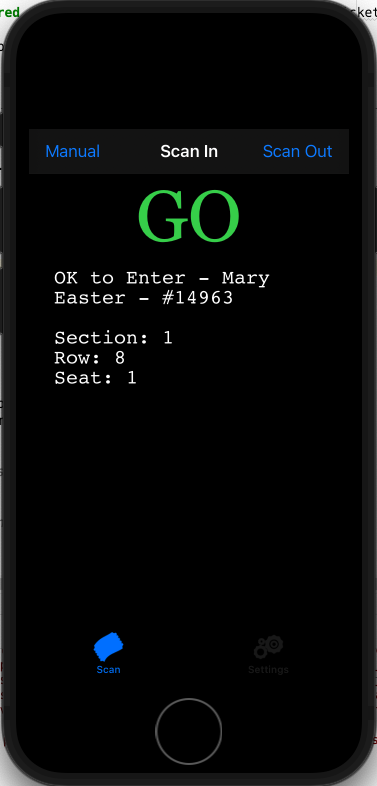 Ticket scanning: due to popular demand, we have added door, section, row and seat to the scanner when a checkin occurs for reserved tickets.
Ticket scanning: due to popular demand, we have added door, section, row and seat to the scanner when a checkin occurs for reserved tickets.
Some notes on this feature:
- The words displayed on the confirmed checkin will use your venue's. For example, if you have renamed 'Section' to 'Area', then that will be displayed
- If the data for 'Door' is left blank in your venue setup, it will not display that word in the response
- Door, section, row, seat is only applicable for reserved seating. General admission events will display nothing
- and it is easier to look at the print at home or thermal ticket itself to see this data while scanning. There is no advantage to confirming it with data on the scanner - it will just slow the entry process down
- Add support for transparent PNG's in form letters. Previously, any image was converted to JPEG (which loses the transparency). Now PNG's are supported and the transparent part is no longer shown black on the form letter.
- Minor tweak to workflow notifications to send outstanding ones upon closing an order where the user caused a notification to be required. This means notifications:
- may be sent throughout the day for box office sales.
- are still only sent as part of the end of day process for web sales
- Improve behaviour of presales access coupons online -- they will now only show performances that are in the future that are on the allowable list in the coupon setup.
Note, for performances that are in the list:
- performances that are not on sale on the internet, will become visible and able to be sold based on the pre-access code (this is the current behaviour)
- performances that are postponed or cancelled will also show if they are marked visible on the internet. Since they are already visible, if they are on the coupon code list, they are still visible - just unable to be purchased.
- performances in the past are not longer shown (this is new behaviour)
- performances that are subscription control houses will not show based on a coupon since they are special puprose
- Fix a rare issue that might cause the patron balance to show money owing the patron when, in fact, that was not trie. This might occur for orders recently completed that are perfectly in balance but may have had order fees in them.
- Event reminders emails are no longer created for patrons missing an email address.
- General Admission Tickets sold as 'Group' and E-Tickets:
- Add a warning to the ticket sales preference for single or group ticket to let employees know that anything sold as a group ticket can never be emailed
- Disallow emailing general admission tickets sold as group tickets
- For General Admission ticket sales, if the group sales button is activated when you reserve more than one ticket, you will be reminded that you cannot email the tickets.
Version 328 (Nov 14,2021)
-
Add a 'look' icon to let a user see the password they've typed when they click with a mouse it. The password is obscured when the mouse button is released. This is very similar to login to windows window after restarting a machine.
- Workflow Notifications:
- Fixed an issue where notifications would sometimes not work in an outlet version. The problem was that the first transaction to be created (from a ticket sale, payment, etc) after a restart of the TM server would dictate which outlet would get notifications. All other outlets would not generate them. The Notification system is now outlet aware
- If two notifications are the same to the same person, they will now generate two separate bits of text in an email, rather than condensing and deduplicating
- Notifications can only be sent to employees that are currently active (i.e. are not resigned) to be cognizant of privacy issues. It should not be possible for a resigned employee should to receive internal communications.
- The web listener user, which is a special purpose user for web sales login only, is not longer able to be a user that can receive notifications. Password management of the web listener is managed differently, where the password does not need to be verified under PCI standards, so it needs to have very defined capabilities as only marking web sales, not for receiving notifications, etc.
Version 326 (Nov 12,2021)
- Add icons to sales rules detail window to give an indication which ones may or may not work
- The order fee setup window now has a usage tab to show where the fees can be applied by the system.
- Add an edit check to fee setup to prevent auto add of fees if used for mailing, will call, or print at home purposes, or if used for rounding payments - since thats handled by the system
- Fix an issue selecting gift certificates to pay for items - where it was possible to select one from another outlet by mistake using the lookup
- Add a report that shows the mailing address (without notes) for the order along with the tickets purchased
- Add a report that shows the mailing address (with notes) for the order along with the tickets purchased
Version 325 (Nov 1,2021)
- Emailing
- No longer allow emailing tickets or eblasts from an Employee's email address if it is the same as the either the one:
- in company preferences for web sales or
- for meeting management. i.e. users with the same email addresses as those in company preferences, can't email using that as the personal email setting.
- Fix issue with some email reminders that are not associated with a live component. They might not send, and instead cause a lock in the database.
- Fix issue with emailing tickets to patron if the option selected was all tickets in one PDF.
- No longer allow emailing tickets or eblasts from an Employee's email address if it is the same as the either the one:
- Events
- Add support for ticket scanning in an outlet situation if the employee initials used in the scanner setup are the same in more than one outlet
- The duplicate event wizard now has options ignore cancelled and/or postponed events
- Performances marked postponed or cancelled will no longer count towards setting the first and last performance dates. The implication is that if you cancel the last show in your run, then theatre manager reduces the length of the run of the event online.
- Donations
- Improve the process of splitting a donation into two campaigns or reducing a donation amount if the donation has no receipts printed for it
- Allow un-printing one or more donation receipts in the list of receipts using the context menu
- Reports
- Donor Giving Trend by Year (Fiscal) and Donor Giving Trend by Year (Program) reports now allow you to select which kinds of donations to go on the report (gifts, pledges, matches, soft credits, soft pledges and/or prospects)
- Fix some minor issues printing invoices when both bill to and ship to addresses are required if some parts of the mailing addresses lines were empty for either or both addresses.
- The company address is now printed under the logo to make there is room for the bill to and ship to addresses
- If the bill to and ship to addresses are the same, then only the bill to address is printed
- the information like patron number, PO, phone number are now printed on the right side of the report - like they were before
- Fixed patron link on the receivables as of a date report
- Miscellaneous
- Improve detection of monitor size and orientation to attempt to deal with people who frequently switch between one and two monitors when taking a laptop home. Theatre Manager will try to remember orientation and no longer open windows off screen
- Add icon to patron payment history list window to show authorizations done with a merchant payment profile. This should help users decide what refund methods might work for payments.
- Fix issue with GL and Patron tab not showing information properly on the Fee Setup window
Version 323 (Oct 23, 2021)
- When emailing tickets from box office; display a message indicating the number of emails added to outbox and update the patron letter tab with the new number of outstanding letters
- Show emails as not sent on the Manage Pending/Unsent Emails window if there is no scheduled send date on the email record
- Add a feature to allow selective release of social distance 'q' holds, providing that the employee has this permission. It is intended to allow breaking apart some social distance bubbles temporarily to squeeze a few patrons into some seats
- On the patron window mail list tab, add search capability to find specific lists that the patron is in.
Version 322 (Oct 15, 2021)
- Fix an issue with emailing tickets when a sales rule was used to alter the price of a ticket and the 'to' price code on the sales rule was blank. This is a very rarely used setup for sales rules that venues would only encounter if:
- The box office applied a pass payment
- A sales rule was applied that cleared the price code on the ticket
Version 320 (Oct 14, 2021)
- Overlapping donation giving level ranges have never been supported for a giving matrix. Implemented feature to detect overlapping giving ranges and to inform user that they must be fixed for the donation campaign to be usable, especially online.
- Added a message when editing the ~CASH payment in code tables. If the venue is 'Canada' and payment rounding is not enabled, a reminder message will appear to suggest adding rounding
- Fix an error reading data when using the order search and mail list search fields as criteria in any transaction report. Reports based on transactions would incorrectly generate an SQL error and not retrieve anything since version 10.07.310.
- Address an issue with P400 pin pad authorizations. An incorrect field was being set preventing the authorization process from completing successfully (error introduced in version 10.07.316)
Version 319 (Oct 11, 2021)
- Improve how logo placed on reports that are run by the background reporter when there are multiple outlets in a database
- Fine tune credit card refunds for various cases of linked credit cards, independent and merchant profile for Orbital, Elavon, Moneris and Authorize.net. This fine tiles the attempts to handle refunds depending how the card was charged on the first place (whether using merchant profile authorization or standard authorization.
- Background report queue is now automatically enabled for all databases. Users can elect to use them if they wish. Any report generated from TM server will use the background report queue to help maintain online responsiveness which checking out if a donation campaign is set to email donation receipts
Version 317 (Oct 7, 2021)
- Improved the sample fee calculator to show more effects and allow what-if based on number of items in a cart and value of cart
- Fixed issue when emailing tickets from the box office to another patron in the household (other than who bought the tickets). Prior to this release, the tickets would be an invalid attachment. You will need to resend ticket emails that are sitting in error status and delete existing emails.
Version 316 (Oct 5, 2021)
- Adding shipping and billing addresses to web sales (online) and orders (box office sales). This includes changes to:
- The Shopping Cart List window. The addresses are not shown be default, you will need to add them to your list
- The Shopping cart Detail window.
- The Payment window
- The Recent Order list
- The Order list on the patron window
- The Accounts Receivable List
- Invoices will paginate so that there is a new invoice for each billing address for a specific patron. This means that printing multiple orders in an invoice for a patron will still work as before, except that they will be aggregated by common billing addresses.
-
Personnel, tasks and some facility management changes:
- Improved performance of all reports in Personnel & Personnel History category and added clickable links to fields within the report.
- To help manage online sales based on reporting capacity, the upper right of the event map window now shows current physical capacity, reporting capacity, sold and held totals. This may be helpful showing potential online sales in Covid restricted environment.
- Display of personnel information on the personnel window and the event screen now has a list of icons indicating how the record was created: either as a volunteer history or part of a task or part of a project.
- On the event window, personnel information tab, the calendar icon will display the selected tasks on a calendar. For all other tabs, the calendar button displays a list of performances.
- Payment changes:
- Added a list to the payment detail that show known linked refunds associated with a particular authorization. Historical refund data may not be linked in all cases.
- Add support for linked refunds for paymentech orbital. This allows refunding without having the card number.
- Enable voids for Moneris payments where cards were processed by typing the card number into Theatre Manager for authorization. Voids can only be done before end of day has been run for that card. Otherwise you need to do a refund.
- Add messages to prevent trying to over-refund to a linked credit card refund with suggestions how to break the refund apart to match the remaining amounts on each card used to purchase tickets to the order
- Added security groups to code tables for payments. You can now limit the payment methods that employees can use in the payment window at the box office.
- Misc changes
- Added venue name and task notes to the Task List report and make it landscape
- Allow the <field> tag within any html formatted field that can be placed on web pages. A number of people use these in pixels and tracking for order amounts
- The default for print at home bar codes has been changed in company preferences to QR codes in because they are are the standard format for Linea Pro scanners.
- The background reporting queue feature is now automatically enabled in system preferences for all venues - since its the basis for automatic emailing of tax receipts for online purchases
- Adding a linear or picket fence bar code to a ticket face is easier - there is a separate selection of ticket code from the popup list for both of them
- Mass refund of tickets to a performance now:
- does linked refunds as a preference for all refunds
- will now refund to as many cards as were used to pay in the first place. Meaning if a patron bough two tickets and split paid on two or more cards, then each card will be refunded, starting with the one with the greatest original authorization.
Version 314 (Sep 14, 2021)
As part of reopening venues after covid and implementing Purchasing and Entry Requirements, we have made it easier to just enter text into some fields in Company Preferences. These assume you have not customized some specific web pages. IF you have, you many need to have them updated.
-
Add Note, Warning, and Danger alerts to the top of the Event list that can be changed at any time. These are entered in the Web Options - Purchasing Tab and may be useful for:
- Covid 19 entry requirements prior to buying tickets
- Adding quick event filters
- Other venue specific needs
-
Add Terms and Conditions and Covid 19 policy text boxes to Web Options - Carts and Checkout in company preferences window. This makes it easy to enable accepting covid 19 policies on checkout and track that people acknowledged them.
-
Add Note, Warning, and Danger alerts to the top of the Event list that can be changed at any time. These are entered in the Web Options - Purchasing Tab and may be useful for:
- You can now set a company default to indicate how many PDF's are required when emailing tickets. The default is one ticket per PDF attachment.
- The cart detail ticket tab now shows refunded or exchanged general admission tickets in a cart if cart was checked out successfully and tickets no longer exist.
- Fix an issue with web sales when post dated payments are allowed for donations, gift certificates/passes, subscriptions and events - but no end date is specified. Edit checks will now require an end date to be entered if post dated payments are specified.
Version 313 (Sep 10, 2021)
- Show unicode characters in the preview of web notes details window as well as when exported to an external browser to view. Any existing web emails containing accented characters will now display properly. It was a matter of making exported files fully unicode
- Allow specifying a timezone for the workstation if you are working in a different time zone than the venue and your computer auto-switches times zones based on location
- Allow specifying a different time zone for a venue. When it is different, the display of the times for events in that venue will reflect the timezone and time appropriately.
- Fix an issue editing default accounts in code tables. An incorrect error check was preventing editing any account number due it a fix introduced in 10.07.312 for donation transfer accounts.
Version 312 (Aug 31, 2021)
- Fix issue emailing tickets from box office when if the request was to put all tickets into one PDF
- Minor enhancements to GL export format for Main 4 (formerly Agresso)
- Display final date of payment properly in the contractual notes payment terms
- Remove search by deposit number in post dated payment list window since all post dated payments do not have a deposit number
- Display the pass/GC write off account in pass/gift certificate detail properly using the account display setting in company preferences.
Version 311 (Aug 26, 2021)
-
Theatre Manager will look for a new error condition when setting up or editing restricted campaign accounts if the main bank and transfer clearing accounts are the same. If this condition is discovered when entering or changing an actual donation for the restricted campaign, you will no longer be able to enter a donation for the campaign until the account setup is fixed in the default account setup in code tables .
Note: you may need to verify your restricted donation campaigns to make sure they are ok. If one needs fixed, the rest will likely be ok.
- Enhanced the message at the bottom of each edit window that indicates when the record was last updated. It also now presents an english version as well like 2y 3m ago. eg 'updated jun 20, 2020 (1y 3m 1d ago)'
- Notes fields that are be displayed online in the web site has supported HTML for a while. You can now use Markdown as an alternative to HTML which may be easier to read. The general syntax of markdown language can be found online.
- Fixed an issue merging sales promotions introduced by a upcoming feature of sales promotions support in passes/gift certificates and resources/merchandise
Version 310 (Aug 22, 2021)
Eight new order search criteria have been added to the order window that are much like 'patron belongs to mail list...' searches.
These can be used to find any data connected to orders where the order might contain a donation campaign, specific event, pass/GC, payment method etc. While you could use it for any report containing orders, it might make sense for:
- An order based report like Order Detail report to see those where a patron paid using post dated payments in a given date range
- Any inventory report like Revenue by Promotion where you want to see revenues for an event where at one or more donation campaigns were also in the order that sold the ticket -- eg - how many subscriptions were sold with a donation
- When a patron views prior carts online, they can now re-display the online confirmation for the order at any time by clicking view order confirmation.
- Merging of a donation campaign will also merge the recurring donations that are part of the campaign.
- Ensure that the employee who last changed a donation receipt is set when a donation receipt is first created.
- Ensure that employee who created a fee in an order is set properly
- Add some edit checking of notes fields that are displayed online and prevent use of some HTML tags like 'body', 'html', head' etc. These are notes for venue, event, performance, donation, passes/gift certificates, resources , inventory etc.
- Adjust the edit on the donation campaign setup for default fiscal year to allow the next calendar year as a default for program year.
- Correctly enable Auto-Renew tab, ticket and transaction tab on the subscription package detail. In a prior release of TM, the tabs were rearranged and the edits that enabled tabs no longer corresponded.
- Added links to the Daily Action List report and improved performance getting data for the report.
- Added links to all the Transaction Reports as well as adding a column to show the meaning of the transaction code
- Added the employee name fields to subscription package edit window as follows:
- add changed by/printed by and created by to package window
- add changed by and created by to favourite seat list
- Added capability to reset the donor name on multiple donations for the same patron in the campaign setup
Add a feature to mark a performance as cancelled or postponed which will:
- keep on deferring revenues past the performance date since it is cancelled/postponed and revenue cannot be earned (yet)
- indicates online in the event list when the performance was cancelled or postponed and what to do about it. This allows it to be seen online, but not purchased, with explicit instructions to the patron.
- Fixed a rare issue of the available seats not being calculated properly if somebody had
- created a pricing map
- created an event in that pricing map and
- then increased the venue size after the fact.
- Standardized the aspect ratio of the images for report logos and signatures on tax receipts to be 3.75" wide and 0.75" high. This is very close to the ration that is currently used for image display so it reports and tax receipts should not appear significantly different. This release just identifies the specific aspect ratio to make it easier to insert a new signature or logo in a more 'what you see is what you get' manner.
- Resolved an issue when attempting to modify a form letter or email that has not been printed or sent yet. In some cases, the save/revert buttons on the toolbar would not be enabled - this is now fixed.
- Added icons to the donation campaign list to assist identifying those that can be seen online and can have automatic receipts generated.
- Add a feature to the mail list Who's In tab to allow you to unsubscribe patrons from the list. Unsubscribing them does not actually delete them from the list - it just prevents a 'belongs to mail list' search from selecting the patron. While unsubscribe state is intended for online use, it is sometime beneficial to manage an internal list by subscribing/unsubscribing people, rather than deleting them.
- Fix a rare issue when tickets are emailed to a patron from the box office. Occasionally the TM server would wake up and find emails to send before the tickets were ready to attach to the email -- and then send them without the tickets.
- Added merchant profile data/link to the payment detail to indicate if the payment used a merchant profile and to be able to view it easily
- Add a feature to allow exporting of attachments to emails if you need to view them for debugging purposes with the patron
- When emailing tickets to patron from the box office as PDF, Theatre Manager will no longer mark them printed immediately. Instead, the TM server will mark the ticket printed when it builds the e-ticket into an email. This avoids a rare situation where patrons ask to have tickets emailed, but the venue has turned off the web services (or creation of the PDF fails). The user is no longer presented with misleading information that it was emailed.
-
Add the a feature to filter out associated holds in the ticket list on the patron window. Normally holds are shown. Unchecking the search option only displays purchased tickets, which might be convenient as venues recover from covid.
- Add a '$' icon to the Revenue and the Performance tabs on the event setup window to indicate which performances are using earned revenue (i.e. no longer deferred, if they were ever deferred).
- Added financial export format for Unit4 Business World (formerly Agresso financials)
Version 302 (Jul 4, 2021)
- Changes to verify seats to account for venue shrinking and improved message clarity
- Changes for upcoming TM Server-based checkout
- Add wrench icon to indicate performances where the venue was downsized and some seats had been sold that are no longer accessible -- and must be exchanged into one of the lower seats that still exist
- Cancelled class and cancelled performance icons are now be the same
Version 301 (Jun 29, 2021)
- Fix small visual difference between new and renewed subscriptions online
Version 300 (Jun 29, 2021)
- Fix an issue when using Next Best Seat for new subscriptions online in conjunction with a hidden web page 'param' using a redirect to a different web page after the subscription seats were picked -- would cause the only one seat to be assigned to the subscription. This would affect very few people - likely those with subscription plugins and customized subscription pages.
Version 299 (Jun 21, 2021)
- Fix an issue with linked refunds that was preventing it from working for some service providers
- Address the issue that causes an EOD imbalances when a Project is duplicated and that project (while in invoice state) contains tasks which have resources or billable volunteer history.
Version 298 (Jun 18, 2021)
- Prevent void of any card authorized through Moneris EMV device since it is not a supposed feature in the P400. Any card authorized in error will need refunded.
- Update the Moneris EMV receipt ticket printing to remove extraneous line feeds in the provided receipt, which will allow it to print more uniformly.
- Prevent linked refunds to Moneris EMV devices as Moneris does not allow that feature. Advise user to do independent refund instead.
Version 297 (Jun 16, 2021)
- Fix an issue merging letters for ticket data with gifted-to patrons. The merge was correctly identifying the person, but using the email address of the original buyer. This has been changed to use the email of the gifted to patron.
- Enhanced merge letter window to add support for changing the sort order of the data in the consolidated letter on the merge window.
Version 294 (June 10, 2021)
- Add messages to the hardware set up window if there are configuration problems that might prevent the EMV device from being used.
- The Merchant List window now shows if the merchant account is in emergency mode and its status of whether it can be used at box office, internet or both
- Merging a limited profile patron (guest checkout) into a full profile patron will no longer will have any impact on the do-no-mail, do-not-email etc flags on the marketing tab. The theory is that since a patron using Guest checkout cannot set any of the flags, they should be ignored on a patron merge.
Merging two full profile patrons together will merge those flags as before.
- Address a rare case occurrence verifying the internet holds for general admission event after a cart is altered or closed.
- Enable the save/revert icons when editing a window if the first thing done is cut from a field or paste into a field. This gives better user feedback that data has changed.
Major Change when manually refunding to a credit card:
- Refunding to a credit card now assumes linked refunds first, so the system displays a list of prior card authorizations to for you to chose one to refund to
- On the payment detail window, if the payment is linked refund, you can see the original payment number and click a button to open that payment detail
- The payment list window on the patron record will show linked refunds with an additional icon
Version 293 (May 17, 2021)
- Added display of the merchant receipt for users of Moneris P400 EMV pin-pad terminals. This merchant receipt copy is not intended and not requires to be printed sine it is stored electronically. However, if you need a copy of it for any reason, just select the text, copy it from the window and paste where you need it.
- Fix issue opening pdf invoice documents created in background report queue and also mark them as viewed after processing.
- Add support for printing inventory items/resources on an invoices for venues that do not have the facility management module.
- Fix an issue with unsent task participant notifications
- When duplicating a task, retain the current task ownership instead of clearing it and requiring entry of the field.
- Ensure that calendar view works for rental resources, even if they are not attached to tasks
Version 292 (May 12, 2021)
- Revise how the Order Transaction report compares orders and transactions to reduce false positive identification of out of balance orders that have been sold by one outlet and altered by another outlet. These reports also have links added to them
- Revise the utility for report Gl Transaction analysis to be more outlet aware. It will now identify when the A/R for current and other outlets is incorrect, as well as if the two A/R accounts were changed to create out of balance situation
- Add hyper links to all reports in the utility functions and database analysis category
- Transaction detail will now show the A/R owing from other outlets properly if there is no commission amount on the transaction - instead of just showing the A/R account.
- Added capability of displaying the external account in the GL entry detail list.
- Add a feature to the report display window to indicate that the data from date for a report run in the queue - as part of the run again feature
- Fixed an issue printing the first annual style annual receipt for the year for a patron - TM would fail to print the receipt date on the tax receipt.
- Changed the order of error messages presented when adding a pass/GC if you tried to save the pass/GC without selecting one.
- 4 of the donation audit trail reports have links added to them.
Version 291 (May 9 2021)
- Correct the display of the program year start on the donor statistics tab - each year displayed in the column was was one year ahead of what it should be.
- Fix an issue in the form letter task list - the column titles could be offset with the actual data and it is now aligned
- Automatically insert venue name and address into Moneris customer receipt for printing on ticket faces - per requirements
Version 290 (Apr 29 2021)
- Address an issue selling inventory/merchandise that was managed that prevented cart checkout if the item was almost sod out. If a patron added the last available item to the cart successfully, the checkout process again tried to hold that specific item one more time. The result being that web sales indicated the item was no longer available (by mistake). It only affected the last item in inventory.
- Address an issue in a couple of reports that would no longer print. This was a result of some global report printing changes from version 10.07.289
- Improve compatibility in emailing tickets from the box office where the e-ticket attachment name included accented characters based on the name of the performance. Email clients needed to be told that the print at home ticket attachment could contain accented characters in order for them to display the email properly.
Version 288 (Apr 27 2021)
 |
Some enhancements in this and future updates depend on the latest walk-around version of TM being on your computer. You may receive:
|
 |
There is a one-time conversion of report parameters that the first user that logs in will encounter. It may take a few minutes or so, depending on the number of criteria that have been saved. |
- Donation Tax Receipts
- Add a feature to allow emailing of individual tax receipts automatically for a campaign for donations that are accepted online. When enabled, any online donation will have a donation receipt (PDF) attached to their web confirmation that they can print. Please also ensure that you have created in company preferences:
- Add a feature to tax receipt printing to add a title that says 'Official Tax Receipt' at the top of the tax receipt. In Canada, this will print bilingually. While the original purpose was to support e-mailed tax receipts, it was added to manually printed tax receipts as well.
- Tasks and Projects
- Sort task types alphabetically on task window instead of by the order in which they were entered
- Fix an issue when a project (which already had an order) was assigned an existing task AND that specific task already contained resources. Theatre Manager will now properly create transactions for the resources to keep end of day in balance.
- Venue and Event Setup
- Social distance seating's Heat Map showing number of related seats displays associated seat counts above 9 as the letters A-Z to better show usage with those venues using more distancing in their venue
- Added a Verify button on the Social Distance tab that will look for any conflicts between permanent holds and social distance holds. Since that cannot overlap for social distance seats to work successfully, this tool will help identify where you have a conflict
- Improved the performance of drawing seat rectangle outlines when dragging seats on the Mac that may be apparent on some versions of Mac OS
- Added the calculated amount remaining seats to the performance tab of the play set up to make it easier to see sold outs or extraneous holds
- Fixed an issue of multiple classes for a course not being created properly. Problem introduced in version 10.07.270
- When adding new performances to an event, the system will now default to the most often used sales method for prior performances to that event.
- Web Sales
- Fix an issue in the count of internet holds for general admission performances. TM was reporting the count incorrectly by counting any ticket sold online and subsequently refunded at the box office as still being held. This is no longer the case.
- Add a separate web Session Timeout to web sales. This is typically longer than the cart timeout and may be advantageous to set to an hour or two. People waiting for a live event to begin will not be logged out
- Emailing of PDF tickets from the box office now takes into account the web sales stop time (if any). If a performance starts at 7:30pm and tickets can be sold for another half hour, then tickets can be emailed to patrons until 8:00pm, the last possible moment for a ticket sale.
- Fixed a small issue on the text font for print at home tickets
- Fix an issue on French web pages with pick your own seats. The swap seats button appeared on some maps, but not others.
- Reports
Added a feature to allow text search within a report which will highlight all text found that matches the phrase entered. You can then next/previous through the searched data.
- Enabled emailing of all reports from the report window after the report is completed. A record of who the report was emailed to is kept in the patron record letter history tab.
- The tax receipt audit list report now has links in it that let you access patrons, donations and receipts directly from the report. Enabling links requires latest version of TM installed some time after the update is released.
- The list of saved criteria for reports or mail lists will try to display the first 500 characters of actual criteria in the list. This should help when selecting criteria for a report or mail list
- Naming or renaming criteria used in reports now shows the actual criteria in the window for convenience - to help when determining a more appropriate name
- Fix an issue exporting the primary phone number for export reports that might have occurred, depending on the file name you based the export on.
- You can now specify a specific file name for a report when exporting it instead of the default.
- Misc
- Add a feature that allows selection of gifted patron when doing a mail merge. The option is selected on the search criteria window.
- Added three custom fields to the pass/Gift certificate window.
- Their names can be changed in company preferences appearance tab
- You can indicate if entry of the fields is Mandatory Data tab.
- The company preferences appearance tab and system preferences appearance tab now show a longer description describing the meaning of the appearance items you are changing.
- The Coupon Code/Pre Access List window now has icons to indicate the state, type of the coupon and some key settings.
- Updated the link for the Elavon Virtual Merchant 'Converge' Link on the end of day deposit window for Elavon for convenience
- Fixed an issue when a patron:
- was made an employee -and-
- they never logged into their account -and-
- some time later, their employee record was deleted -and-
- somebody subsequently tried making them an employee again .. making them an employee the second time would not work.
Version 277 (Mar 8 2021)
- Added a feature to the word processor to allow you to quickly specify links that will take the patron to various parts of the online sales web site
- Improved the speed of setting the standard holds on a performance after the fact using the context menu
- Fix a regression from version 10.07.276 in opening existing form letters. They no longer appear blank
Version 276 (Mar 5 2021)
- Change tax year on annual receipt to reflect the year on the receipt, not the year on the donation.
- Fix a mistake determining the patron name for donation reports that might prevent them running
- Make the search using patron combined name work tax receipts if the name contained hyphenated last names, quotes, special characters and some accented characters in the name
Version 274 (Mar 4 2021)
- Fix a small issue building a mail list based on tickets where the patrons being selected were the 'gifted' patrons. Depending on how much data was being retrieved, the query could go on for a long time. This performance issue has been resolved.
Version 273 (Mar 1 2021)
This version of Theatre Manager introduces tracking online unsubscribes to mail lists. Previously, if a person unsubscribed to a mail list online, they would be removed from the mail list. Now, their mail list record will be marked with a date that they unsubscribed. If they re-subscribe, that date will be cleared. There are a number of ramifications:
- The mail list whosin window now shows people who have unsubscribed online - so they are technically part of the mail list
- Added a tab to the mail list that shows emails which allow unsubscribe. What this means is you have specified a mail list on the eblast to track unsubscribes. This new tab shows which emails are associated with the unsubscribe list. If a patron didn't get the email, they can't unsubscribe from the list. if they got the email and you added the unsubscribe link to the letter, they can take themselves off the list.
-
These people will never be selected when you use the search features belongs to mail list in a report or to create another mail list. For clarity, this search feature has been renamed belongs to mail list - subscribed to
- There is a new search feature to select only people who have unsubscribed from a mail list. This is called belongs to mail list - unsubscribed from
While picking people that belong to a mail list will never pick unsubscribed people, you may want to start building lists of people who explicitly indicate not to email them for some purposes. In such a case you might want to use criteria belongs to mail list - unsubscribed from IS NONE OF and the name(s) of the unsubscribed lists.
- The meaning of the Mail List double opt in feature has been altered slightly. A double opt-in email requiring confirmation will be sent:
- If the patron is added to the mail list by personnel at the box office.
- If the patron adds themselves to the mail list anonymously online using the maillistquick direct link feature
- Patrons WILL NOT be required to double opt in to a mail list if they have already logged in online and are simply changing their own emailing preferences
- Form Letters
- You can now add an unsubscribe link object to your eblast document
- This works in conjunction with an unsubscribe mail list attached to your eblasts which will allow people to unsubscribe from the mail list. You can see them on the whosin tab. Not all emails will require an unsubscribe link - typically only marketing ones (refer to CASL rules)
- A default unsubscribe mail list can be assigned for each form letter to make it consistent every time that eblast is sent out.
- Improve selection of values in the form letter info window when multiple letters are selected for changing form letter parameters.
- Keyboard formatting shortcuts have been altered for left, right, centre and justified paragraph alignment. There was a conflict with center text using CMD-C which is traditionally 'copy' text.
- Misc
- Increase database access memory buffer size - to allow retrieval of more data for large reports. Addresses some issues where a query would try to retrieve more data than allocated memory. If this situation is encountered, you'll receive an error message asking to reduce the amount of data searched in your query.
- Add edit check for people to type credit card numbers online and put '-' in them. TM server will now remove those and accept the card. This is a convenience for the few patrons who like to enter cards that way.
Version 270 (Feb 22 2021)
Moneris EMV
- Add support for
typing in a credit card manually when using Moneris EMV devices - Add help icon on payment screen for each payment method that will take you to specific help for each payment method
- Add support for
-
Event and Performances
- Add a feature to the performance tab of the event to enable/disable sending email reminders for multiple performances at one time, as well as setting the advance notification time
- The new performance wizard has been revised for clarity. You can also set some of the newer performance features in the wizard (such as email reminder and relaxed reserved seating
Reports
- Enhanced the Donation and Pledge Summary Report to include receipt type (see below), campaign, fiscal year, program year, and tax receipt name. This improves the usefulness of this report for tracking when people gave and what receipts are printed.
- Tax Receipts
- The options for selecting tax receipt printing options (which Theatre Manager will actually print) have been reduced to
- One tax receipt per payment - to be used when you need a receipt each time a customer pays
- Annual statement style (calendar year) - to be used when the customer wants one receipt for one or more payments made on donations in that calendar year. The donation itself can be in any calendar year.
- Existing Manual Tax Receipt Options - the existing options that indicating your are going to create your own manual tax receipt or that a tax receipt is not required are still available and will not be changed

Note: there has been a significant change in donation receipt type options. All tax receipt types that previously indicated a receipt was only needed 'when fully paid' have been converted to 'Annual Statement Style'. This clarifies receipt printing so that none get missed for recurring donations and post dated payments when those payments happen to cross the calendar year - in other words it ensures that everything paid during the calendar year gets receipted in the same calendar year.

A default receipt option has been added to each campaign. This defaults to the default receipt option in company preferences (which has been removed, in favour of a unique option for each campaign). A context menu allows you to set the default receipt option for a number of campaigns at one time on the campaign list.

Tax receipt report is limited to 250 record for one receipt per payment and 500 records for annual tax receipts. This is a limit imposed to prevent receipt report running out of memory and to match the size of a ream of paper.
- Printing one receipt per payment will now only select donations with that as the receipt option. It will not select those donations that will be printed as Annual statement style receipts (and vice versa)
- Selection of receipts for printing
- is now based on tax receipt date (instead of donation date as before). This ensures:
- that a single donation with payments/receipts that cross calendar years will be receipted in the calendar year that corresponds to the payment.
- any payments that are delayed from one year to the other will get receipted in the year of payment. You don't have to worry about donation date - which should simplify the tax receipting process.
- has been enhanced to allow logo, company address and signature on the annual style tax receipt. It was always available on the one per payment tax receipt.
- is now based on tax receipt date (instead of donation date as before). This ensures:
- Printing tax receipts now limits to approximately 250 pages per batch print to better manage available memory and avoid crashes. You can run the feature as many time as you want to get all receipts. This will help people with many thousands of returned tickets for donations that saved them for printing till year end
- The options for selecting tax receipt printing options (which Theatre Manager will actually print) have been reduced to
-
Tax Receipt Option Types
- You can now set a default receipt type for each Donation Campaign which will be copied to a donation when it is first created. It might be useful to set campaigns that have small donations and/or web round up donations to be 'annual statement style'
- You can now view the tax receipt option description (eg: one per payment, annual statement style) for informational purposes on the:
- patron donation list (on the patron window)
- list of donations for a campaign (in campaign setup).
- un-print donation receipts (in batch functions)
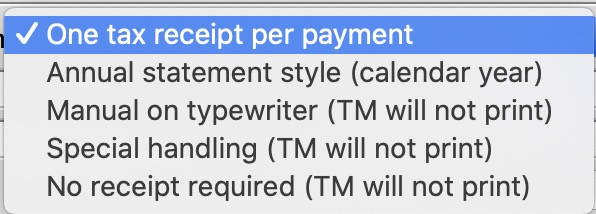 On the above windows, you can now select a number of donations, right click and use the context menu to change the donation receipt type en masse
On the above windows, you can now select a number of donations, right click and use the context menu to change the donation receipt type en masse- Improve the performance for the un-printing charitable receipts function significantly and add the unprint capability to the Donation receipt tab on the donation window to make it easier to unprint an entire year of annual statement style donations receipts at one time
Version 269 (Jan 28, 2021)
- Fix an issue entering attendance reasons for tickets inside TM. Set attendance needed to take into account a new field for tracking times watching if live streaming events. In addition, speed up the setting of attendance from the attendance list on the play window.
- Recurring Donation code table added to REST API
- Recurring donation values for date start, end and and of next gift are now populating properly in the REST API
- Improve performance of ticket sales and other large updates when under load by converting some verification actions into database procedures.
Version 268 (Jan 20, 2021)
- Restore shift-cmd-E to be the export data shortcut and as a result, change before event sales shortcut to shift-cmd-S
- Resolved an issue where long event titles (eg 90+/- characters) could result in multiple G/L Detail Lines for the various revenue allocations of ticket sales for an event, rather than summarizing the various revenue allocations into a single G/L Detail Line. The extra GL detail lines would not cause and End of Day imbalance - just result in more lines to look at in Theatre Manager.
Version 267 (Jan 19, 2021)
- Remove the double prompt on a Macintosh for 'file name already exists' when exporting any data (and the file name already exists). Now you will be asked once.
- A minor performance improvement redrawing seats letters on the graphic map when selling a large number of seats
Add option called DatabaseTLSRequired to the TheatreManager.plist preference file to enable/disable mandatory connection via TLS to the database for enhanced security. Theatre Manager has always attempted a TLS upgrade if possible. By default, cloud venues are set to 'TLS required' since cloud services support TLS. Self hosted venues default to TLS optional.
If there are issues connecting and you get a TLS error, the steps to resolve are:
- Download and re-install latest Theatre Manager if you are a cloud user (self hosted will not be affected)
- If TLS connection still fails, set the DatabaseTLSRequired optional in the preference file.
Version 266 (Jan 16, 2021)
- Fix an issue where changing the password during login would give an sql error. This would require the person to go though the login process a second time, but this time using the new password.
- Fix a performance regression when completing end of day when there is a large number of transactions. A recent improvement to the notification system within theatre manager caused the issue and is now fixed in this version
Version 264 (Jan 9, 2021)
- Fix an issue where donation totals were not showing correctly on the transaction history reports on the last page
- Allow pausing and resuming jobs via the toolbar on the job list. Normally, this should never need to be done unless advised by Support
- Moneris deposits return a message that contains tabs. The occasional printer has been having problem interpreting the tabs when printing the Bank Deposit report directly to printer from the end of day report. TM will now replace the tabs with 4 spaces to make the Moneris response more compatible for printers that don't like tabs
Version 263 (Jan 7, 2021)
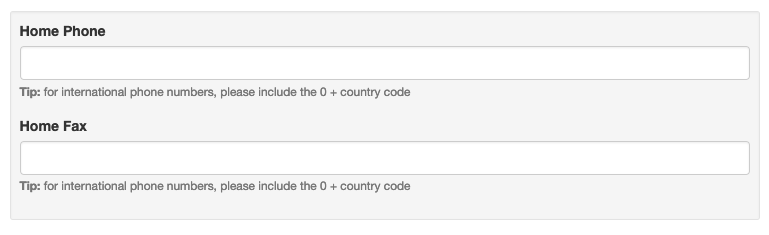 Improve the tips in the web pages to phone numbers to suggest how phone numbers outside North America (ie out side Canada and USA) should be entered. See the image to the right.
Improve the tips in the web pages to phone numbers to suggest how phone numbers outside North America (ie out side Canada and USA) should be entered. See the image to the right.
- Enhance manual checkout of cart to support taking over a cart on a very unique case using Moneris hosted payment page - where the payment reached the cart, but the cart did not process it.
- Fix an issue were Moneris hosted payment page used in conjunction with Chrome browsers might trash the cookie when the message comes back from Moneris. This was causing the patrons card to be authorized but preventing TM from actually checking the cart out
-
Enable 'hide' lines on context menus to more list windows in Theatre Manager. The purpose of hiding lines is to make them temporarily invisible when playing with data to compare it to other windows, or to hide data when creating a report. For example, you could hide all gifted tickets on the ticket list, or all patrons for a different solicitor on the patron list
If you want to see the data again, click the search button for the window and the data will reappear.
- The option to defer creation of ticket transactions for online sales to end of day has been removed. This now means that all transactions are recorded at time of sale at all times - for better audit-ability and transaction tracking.
- Change the keyboard shortcuts for quick buy and before event sales so that they can be used for bolding and italicizing on the form letter window
- The Patron Statistics tab on the lower part of the window now shows some more data than before and it reorganized to show donations, tickets, fees, facility data (resources/inventory and personnel). Selecting multiple lines on the list will now show some totals at the bottom.
- Rebuilding an order balances for a patron now rebuilds patron balances to ensure consistency
- Donation Changes
- The soft credit list on the donation window now supports selecting lines to show sub totals at the bottom - similar to a number of other windows.
- The donor Statistics tab on the patron window has been revised. It now includes a breakdown of total donations for the past 7 years based on fiscal and program year. Summary totals have also been separated for clarity.
- Donor Asset tracking has been moved from the stats tab to the Donor Tab on the patron window
- Form Letter Changes
- You can now put images into the header area. If you are printing to paper, each pate will have the image. if you are emailing the document to somebody, it is considered as one long page. The header and footer will show art the top/bottom of the email.
- Some keyboard shortcuts have been added to the form letter list editing to be consistent with word.
- The icons indicating read and unread emails have been made a little clearer to differentiate between each other.
Version 260 (Dec 20, 2020)
- Add 'y' to display 'years' in the new duration fields
- change duration fields in employee preferences to use the new duration field type
- Add viewing duration to the streaming content window to support digital rights management. If set, this is the amount of time that a patron has to view a single pay-per-view streaming item. The default is twice the duration of the live performance. If the patron start viewing the event that has this setting enabled, they must complete viewing the live stream within the viewing duration. After that, their cart times out and viewing ceases.
This means that live events support:
- Live viewing starts when the performance starts
- A viewing window that restricts people to viewing the stream within a time window (they can view it as many times as they want)
- (optional) A later sales time so you can buy after the event starts. The default is to stop sales at time of performance)
- (optional) A restriction on the elapsed time to view. If the patron starts streaming, and viewing in not completed within that viewing window, the patron is prevented from viewing the item again. They can call the box office who needs to mark the ticket as not attended to allow re-viewing of the live stream.
Version 259 (Dec 17, 2020)
- Fix an issue exchanging tickets for a different price - the window would not open without causing a loop. fixed
- Add support for Postgres version 13
- Show EFT exported column on GL List
- GL export formats now includes Sage intacct csv format
- Door and Seat Zone (ticketing fields) have been made available in form letters
- Add some titles so some sheet dialogs for Big Sur compatibility
- Fix an issue that caused post dated payment transactions to be deleted when a non-deposited payment was deleted. This only affected audit transactions, not the actual GL balance.
- Fix remove of resource pictures from the resource setup window
Version 258 (Dec 11, 2020)
- Automatic Email reminders are now available for all performances - live streaming, courses, regular performances, etc. The notification is set in minutes before a performance starts on the performance setup tab
- When automatic email reminders are enabled or disabled for a courses, the reminders are is also enabled or disabled for all classes in the course. If you want to enable or disable a reminder for a specific class, you will need to edit the specific course date to set the reminder.
- A number of data entry fields that accepted minutes as values have been enhanced so that you can type the number of minutes in formats like 1h30m or 90m or 3d10h5m (weeks, hours, days, minutes format).. This should help readability when there are large numbers of minutes and make duration fields consistent throughout Theatre Manager.
- Installing a slightly newer version of Theatre Manager that is compatible with your current version will no longer cause others to see a 'must upgrade' notice - if the version has not been widely released. This means:
- If the manually downloaded and intalled version is just a slight version number higher, this means nobody will be notified of a release because it was not auto-downloaded
- If the manually installed version detects that it cannot run because the database would need updated ( to contain newer data fields), it will not update the database version and the user will be informed. Other users can proceed normally and are not interrupted
- The net effect is that versioning of the database is controlled only by auto-updates and any indirect user actions does not affect the update process.
- The default, when switching calendar views has been changed as follows
- between any calendar with a day view, time will no longer be shown on the calendar item since the time ranges are at the side of the display
- to month view, time is now shown, if it was previously off
- you can still toggle time on the individual calendar if you wish
Version 256 (Nov 26, 2020)
- Fix an issue when trying to disable inventory tracking in resource setup for Facility Management
Version 255 (Nov 24, 2020)
- sales promotion window - mass enable and disable of promotions:
- Improve performance of the feature
- Add a message to the window to indicate how many performances will be affected by the current search criteria before it is run.
- Fix an issue where the search criteria identifying performances to update was not being cleared after it was used once. It might mean a second 'enable' or 'disable' would not do any performances.
- No longer permit enabling/disabling of sales promotions for inactive or closed performances
- Fix a small issue with running a procedure file introduced in 10.07.253

Version 253 (Nov 19, 2020)
- Made a small compatibility change to how some tab panes are displayed in Big Sur to ensure buttons and entry fields remain visible when they were on the lower part of the screen. In some cases, the fields and buttons were displaying out of view. The Tabs panes are now constrained to fit on screen and keep things visible.
At this time, there are no other known issues with Theatre Manager and Big Sur. As a pragmatic approach, we always suggest updating one machine to apple's latest operating system when you are ready and ensuring that all the programs you use (Theatre Manager, Excel, Word, HTML editors, etc) work before upgrading all your computers.
Version 252 (Nov 17,2020)
- Fix an issue with 3 donation detail reports that would not print due to a missing variable.
- Fix an issue changing the IP address in TM to point to a different database server. TM would not like it if there were no databases at that IP address. Now Theatre Manager gives an opportunity at login to change to a machine that actually has databases on it
- New plugins assume venues are running 64 bit TM servers (this is true for almost all of venues). Existing plugins will continue to run, even if you have 32 bit servers. New plugins will mean that servers should be running 64 bit listeners and TM Classic Servers.
Version 251 (Nov 12, 2020)
- You can drag and drop text files or images into a form document from the desktop and the text or image will insert at the drop point, making it easier to create eblasts and printed letters.
- You can drag HTML documents rendered in another tool that you want to send as emails onto the Theatre Manager word processor. This makes it easier to build eblasts using your own style sheets and sent out to people.
Version 250 (Nov 5, 2020)
- Holding down a character that can be accented in some language (eg a, e, i, o, u, n, c) will show all the accented possibilities for that character in most entry fields in Theatre Manager. A sample of the popup is shown to the right.
- The payment detail window will show the sample customer receipt for a Moneris EMV payment as retrieved from the EMV pin pad right after the authorization. This is saved with the payment request to the pin pad. It can be included on a payment ticket face to print meet Moneris receipt requirements.
- Added BoxCast to list of live event streaming options.
Version 249 (Oct 20, 2020)
- The donation receipt list audit report now includes any donation unprint transactions to better show why there might be some missing receipt numbers
- It is now easier to customize different ticketAd and headers for print at home tickets on a per event basis.
- Sage 50 added as one of accounting export formats in Company Preferences Accounting Tab
Version 245 (Oct 19, 2020)
-
Live Streaming
- A live streaming availability/cutoff time is now available in system preferences. This lets you specify how long a live streaming event can be viewed after the event starts. it is specified in minutes - so 360 would be 6 hours and 1440 would be a full day. The default is on system preferences and it can be over-ridden for
- Events on the event setup window on the event tab
- Performances on the performance detail on the web settings tab
- A live streaming availability/cutoff time is now available in system preferences. This lets you specify how long a live streaming event can be viewed after the event starts. it is specified in minutes - so 360 would be 6 hours and 1440 would be a full day. The default is on system preferences and it can be over-ridden for
Resources, Merchandise and Inventory
- Resources now have internal notes as well as external notes
- Resources now have web images that can appear online when sold
- You can indicate where Merchandise/Inventory can be sold. If you want it sold on the web, you can enable a flag.
- Merchandise/resources sold online can now have an icon for the web page like donations, gift certificates and tickets.
- Resources now have sub groups. Groups and sub groups are designed for web sales so that items on the web page are organized by:
- Groups - like donations & gift certificates, the group indicates a section on the web site. You can have major groups like T-Shirts, music, lights, sound, or what have you. This field has existed for a long time.
- Sub groups let you aggregate similar things like 'Womens T-Shirts', 'Mens T-Shirt' (or not at all). Anything aggregated is displayed together so that the user need only specify the distinct size/colour of the item
- If a subgroup is used AND size/colour are used, then a popup will show distinct size/colours within that category. Suppose there is a sub group called 'T-Shirts'. Sizes might be Small, Medium, Large, Xtra Large. Colours might be Olive, Red, Blue. The popup for T-Shirts would show the permitted combinations of Size and Colour
- Fees
- Fees can now be optionally applied to resources/merchandise/inventory for online sales (not applicable at box office at moment)
- Web Sales
- Merchandise implemented for online sales. This now properly manages the merchandise inventory by being setup through resources using the built in inventory tracking (prior, venues have been using gift certificates for this purpose - using resource inventory gives greater capability)
- You can now stop web sales AFTER the event has started if you wish. This would be beneficial for all day events where you may want the event to be sold for a few hours after the gates open, or for streaming/live event sales
- Implemented a quick pay interface option for donations, gift certificates that uses some browser standards (if available) to make a modal dialog for card entry. The options are set in Company Preferences-> Web Options. If not set, then the standard payment page page is uses on all browsers.
- Add support for the web Browsers Payment Standards api to web pages. If implemented, it means that the user can use card stored in their bowser if they wish
- Payments
- Payments now have a sort order in the payment code table. You can change the order of payment methods in lists without having to name them like '1.Visa'. This will be better for showing them online and printing on payment receipts, if required.
- EMV Payment processing with Moneris
- Moneris EMV processing using P400 terminals have been integrated into TM and tested with all provided cards for payments only. Refunds are expected to occur through linked refunds
- Deposits in End of Day now checks for EMV device totals and settles each device in turn, automatically
- Moneris's EMV requirements mean adjustments to your payment receipt ticket face if you use the devices - to meet their requirements
- Miscellaneous
- Theatre Manager now recognizes that you are actively using TM when typing long notes into notes fields and the work processor. This should prevent some cases of inactivity timeout per PCI requirements. Simply typing a character resets the inactivity timer and means that one key stroke in a note field every 15 minutes should prevent logout.
- Added youtube videos to social media icons. Updated Social media icons on login window and added access via the help menu. This should assist people get to youtube videos for quick help from the ArtsMan channel.
- Added display & search by internal/external order notes and ticket notes to the patron order lists, donation list, payment lists
- Changed a few more fields for patron records to sue like searches - eg special needs will now search for partial words anywhere in the text string
Version 237 (Aug 12, 2020)
-
Updated the features of the mail list quick add web link to pull specified mail lists from the database that the patron can sign up to in a quick fashion. There are a couple of rules:
- You can use the above link on any of your marketing web pages for letting patrons add themselves to one or more mail lists.
- The patron just needs to provide name, email address and click on mail lists they want
- Quick add to mail lists always automatically performs double-opt-in (a good thing), so the patron will receive an email asking them to confirm they wanted to be added to the mail list. If they do not, they will be removed from the list within 24 hours. This prevents somebody assigning spam to other people
- You must allow patrons adding themselves to mail lists as limited profile patrons by enabling the Web Sales Mail List Add in system preferences.
- You must have some mail lists that Allow Patron to Subscribe/Unsubscribe on the web.
- Facility Management Deferred Accounting:
- Posting to deferred events now works for Facility Management projects.
- Rollover from deferred to earned at the specified date in the project also works
- Fixed an issue with notification of sale/refund of pass/gift certificate/membership data
- Added some extra search fields to the recent order list window for convenience
- Fixed an issue on the description of the MEF transaction when exchanging gift certificates from one type to another
- The transaction detail window now displays if the transactions was posted as deferred at time of creation. This allows proper display of deferred taxes and income for facility projects and tickets that were deferred
- Improve performance of merging patron records in some cases when there is little or no activity on the patron
- The also defer taxes for an event feature now works if you have deferred tax G/L accounts in your tax tables
- The list for looking up and adding a personnel activity to an event or task now shows the activity properly in the list
- The Annual Tax Receipt now prints the external campaign description
- Donation Campaigns now have a sort order that can be used to specify sort older online
- Pass/Gift Certificate types now have a sort order that can be used to specify the sort order online.
- Teamviewer security vulnerability CVE-2020-13699
- There is an apparent vulnerability on the Windows Version of Teamviewer that was just discovered and patched - it could allow those using older versions Teamviewer to have unauthorized access to disk in an unmonitored situation. We do not think it affects those that only start our quick support for one time access
- However, we have updated the latest TM installer for windows to have the patched version of Teamviewer. Please download and install if you want it. Version 11 or TM (coming next week), will automatically have this
- More information is found on the teamvieweer web site
Version 235 (July 12, 2020)
 |
A number of changes have been made to add support for deferred revenues for projects. The significant changes are:
|
- Facility Management
- The layout of the Description Tab has been cleaned up a bit and the Notes information from the original Notes tab has been migrated to this window. The Notes tab no longer exists.
- Change to Project Accounting Setup to include the choice of deferred revenue accounting and the date which the revenue will be rolled over to earned (the recommendation is the last day of the last task in the project)
- Duplicating a Project:
- now allows you to specify that deferred revenues are to be used on the new project. The default rollover date will be the last day of the duplicated project
- Changing the task workers presents more information such as the original activity type (if done by personnel) and indicating if the employee has left or if the staff member still wants to do the activity. This should help when assigning replacement workers.
- has some performance improvements using the window.
- When gantt chart opens after duplicating the project, the start date of the gantt chart is now the start date of the project so you will see the tasks on the gantt chart.
- Resources can now be set up to use deferred revenue accounts during the end of day posting process.
- volunteer/staff activities can now be set up to use deferred revenue accounts during the end of day posting process.
- The Volunteer/Staff activity list in code tables now shows hourly billing and cost rates along with a flag indicating if the activity is set up to use deferred accounting.
Version 232 (Jul 6, 2020)
- Add a feature to the social distance map creation to overlay default holds for the venue. If they are permanent tech holds, this should help when trying to select the distance seats that are in proximity to the tech holds. For example, a sound board is a natural social distance barrier (just like an aisle is). You might not want to include it in your social distance holds for a specific seat - because that could prevent a seat from being sold.
In addition, the default holds are often the default Return to Hold seats for each performance. If they are not normally sold, then we can leave them out of the social distance associated seats.
- Reporting Capacity Options for online Sales
- Pricing maps now have a global option to include or exclude social distance held seats from the total count of unavailable seats online.
- The reporting quantity value is when the event is considered sold out and includes both sold and held seats.
- For social distance maps, you can now exclude the social distance hold code from the total - and accurately limit a venue to a specified number of sold + help seats.
- The reporting capacity for each performance can use the default on the pricing map, or you can set that option differently on some specific performances
- Pricing maps now have a global option to include or exclude social distance held seats from the total count of unavailable seats online.
Donation Campaign Categories Online
- Added categories for donation campaigns in code tables
- Added the Donation Category field to the Description Tab on the Donation Campaign set up window.
- Donation campaigns now display in category order online (empty category displays at the top of the list). There is an additional parameter to the direct link URL to specify categories you want to filter
- Added DaCast and Video.js as streaming options for online content.
- Added export of EFT to NACHA format for venues in the USA. This will help those wishing to do recurring donations without credit cards.
- Mac OS only: Fixes a crash using File->Import->Patrons. This requires a fresh download and install of latest Theatre Manager for Mac if you need this feature. Windows users are not affected.
Version 230 (June 16, 2020)
- MacOS notification centre will start to receive some messages for notifications within Theatre Manager if the 'Display some messages in notification centre' in Employee Preferences is enabled. There is no equivalent feature in windows (yet).
- If there are no tasks associated with an event, make sure to leave the resources list empty when the user clicks on the task tab
- Fix a problem when setting up a new ticket printer in device setup - it would generate an SQL error trying to insert a new record
- Allow making shredded credit card inactive, if they are not already inactive.
- Fix an issue merging patrons that have the same credit card number in both accounts. The credit card links were not properly reassigned to the patron
- Fix an issue with image conversion for transparent PNG's used as signatures or report headers in Company Preferences. Any new signature or report title that is imported will not have any image conversion done on it - and will now appear on reports properly.
- Fixed an issue with dropping some images when using windows operating system - various windows may or may not have accepted and image.
- Fixed an issue changing the credit card on post dated payments - it didn't show the previous card number to allow simple editing of the expiry date.
Version 225 (June 2, 2020)
- Added a second (different) icon for automatic social distance seating to indicate which seats will not be sold
- sold seats (or manual holds by box office) - the person icon
- social distance hold seats - a 'do not use' icon representing the socially held seats which will be shown as a 'q' in the box office.
- Increased the length of the subscription renewal seat change request notes from 500 characters to unlimited
- Added a Task tab to the subscription renewal window so you can now add as many tasks as you wish, add attachments and see action items in the calendars. It may be preferable to put your own notes and actions into this area of the Theatre Manager CRM - instead of adding to the seating request notes.
Version 223 (May 31, 2020)
- Fixed issue when manipulating/moving seats on the graphic map draw option in the pricing map. The seats could not be moved after saving the record until the draw was clicked again. This bug was introduced when social distancing was released. Now you can move seats on the draw tab at will.
- The donation list in the patron window has:
- added search capabilities by donor and order notes, amounts, donor names and tax receipt names
- added columns for tax receipt name, donation notes and order notes
- Printing letters and reports to a PDF that have transparent images on them will now print properly without placing a black background behind the image. Note: this enhancement
- Requires a download/reinstall of Theatre Manager on a machine to get a new component using check for update
- Need not be done if you do not use transparent images when printing letters or reports to PDF, or if you have not seen this issue.
Version 222 (May 29, 2020)
- Allow selection and de-selection of multiple seats and/or distinct areas of the venue (using the shift key) when designing a social distance pricing map.
- Add a feature to roll back earned ticket revenue to deferred and make accounting entries based on current accounting setup for the event. This can be done from two places
- From the performance detail window
- From the performance setup list on the play tab using a context menu
- Fix an issue showing the correct G/L posting totals on the G/L tab of the event window. The condition surroinding this:
- if patrons have been redeeming passes to pay for tickets since mid Feb 2020, the GL entries for tickets could contain an erroneous pointer to the pass type.
- Since the window was designed to show only G/L entries associated with events, these ticket sales would not be shown. The fix in this version of TM prevents future G/L entries having this pointer to a pass.
- The erroneous GL entries will be corrected with the next TM server release
Version 221 (May 22, 2020)
- Renamed the Saved criteria button to Lookup Criteria and add tooltips to the buttons that manage criteria on the report window.
- Added a filter to the saved criteria window so that you can search by criteria name, date entered and date updated
- Fixed a small issue on windows platform with filters for selecting the file to import on the form letters - it was reorganized in version 220 and this caused thr 64 bit version (on windows only) to not show files in some instances
Version 220 (May 20, 2020)
- Some changes to TM server and live performance setup to add youtube as a video distribution channel for video streaming
- Entry Zone added to print at home tickets if entry zones are used for the pricing map
Version 218 (May 16, 2020)
- Live Steaming of Events has now been implemented. Refer to the help pages.
Added government web site and facsimile signature to the tax receipts on company preferences - donations tab. Enter these fields if you wish to print them onto charitable receipts. The cRA charities URL is filled in for you automatically.
- For Canada, please refer to the guidelines using facsimile signatures at Revenue Canada's web site
- Add some columns to donation lists to display a string of receipt dates and amounts for all the receipts that are part of that donation. You can see it on the patron window-donation tab and the donation campaign - donation tab
- If the receipt is printed, the receipt amount will be in blue text
- If the donation is not printed, the receipt amount in the string will be dark red text to distinguish them apart.
Version 217 (May 15, 2020)
- Significant changes to the pricing map setup to assist creation of social distancing models for COVID19 sales. This includes the ability to define:
- Social distance holds. This means when a seat is sold, a number of holds are placed around the seats to minimize contact.
- Order of entry using zones. Even if seats are sold with social distance holds, you still need to manage how you want people to enter into the venue using 'entry zones' (somewhat similar to airlines boarding an airplane - ecept not based on price of ticket.
If you decide to use entry zones, you will need to update your ticket face to include the entry zone field under theatre/venue information somewhere on your ticket.
- Minor change to the process of selecting files when importing data into various locations in Theatre Manager. All accepted importable files are now enabled by default. If you are looking for a specific file type (eg excel), you can change the filter on the open dialog to only enable those types of files.
Version 215 (May 7, 2020)
- When submitting a report to the report queue, you can now specify:
- The name you want for the report in the report queue
- A description for the report - such as its purpose
- A start date and time for the report, if you want to delay it being run
- The window that displays parameters for the report queue now displays the criteria for the report in plain text, much like it was when entered. It is not editable on this window
- Clicking on a single report in the report queue will show the criteria used for that report. The criteria may be truncated as you can only display data up to the width of the window.
- If there are some reports that are not run or viewed, you will get a message at startup
- The report queue now tracks the date that the report was last viewed. An icon on the first columns will show which ones are not yet viewed so that you can identify them more easily
On the report window, there is now a count added to the text of the Queue icon on the toolbar to show the number of reports that you have not yet viewed that are in your report queue. The tooltip will also show how many are unread. This is only updated when the report window is opened.
Version 212 (April 26, 2020)
Add a feature when printing form letters, to optionally print or save as PDF into a folder from anyplace letters are merged:
- Patron Letters tab
- Form Letter->Tasks->Letter/Email Recipient List
- Donor Pledge Schedule tab on donor window
- Form letter merged preview list
- the letter/envelope detail when accessed by double clicking on any letter.
- Letters tab within the order window
- Letters tab on volunteer activity setup
- Letters tab on the volunteer history window
- Letters tab on volunteer recognition
- Fix an issue printing a letter from the letter/envelope detail and add ability to save to PDF
- Added a full time stamp to the suggested name for exported files. Previously, the export only had a date appended to the end. If people were doing multiple exports in one day, this could lead to the previous export being overwritten. This means that the default is to not overwrite - by creating more files - that a user will need to clean up themselves
- Fixed an issue in exporting data in the latest 64 bit version of theatre manager. If exporting to tab or CSV format, the quotes around the field names were being doubled - making import to excel less easy
Version 211 (April 24, 2020)
- Added an option to selectively show progress to date on a donation campaign if those cases you want to make it visible to the user. It will show the progress on the:
- list of campaigns -and-
- the donation entry window if a quick-pick donation is not selected
- Background reporting can now be used if you have a 64 bit TM Server after following the setup steps to enable it in TM and the Director.

Note: There is one discrepancy when viewing background reports on MacOS - some fonts are not displayed properly, and as a result, print to PDF directly does not work. The work around is to print the report and when asked about printer, save as PDF.
- Fixed an issue putting reports into custom categories when over 100 custom report categories have been created.
Version 210 (April 20, 2020)
-
Added two new comparison conditions to date fields for reports and mail lists called:
- is in next This condition means that the the date is in the next xx days/weeks/months/years from the current date. You could use this to find items that are coming up, such as to report on events in the next month or letters due to be printed in the next week.
- is in last This condition can be used on dates to search for those in the last xx days/weeks/months/years from the current date. You could use this to find donations in the last week, events in the past month, volunteers in the past 90 days, emails in the past 2 days, etc
Add two more output options to the merge letters process:
- Merge to a PDF - allows you to specify a directory and each form letter that is processed successfully will be merged into that folder as a PDF document. You can use this to batch process form letters that you may want to add to personal emails - such as tax receipt letters.
- Merge and don't print - is designed to allow addition of the form letter to the patron record for tracking. This could be desirable if you used a print-house/graphic arts company to print, merge, and mail letters or brochures to patrons in large numbers. Merging and not printing against the same set of patrons would result in a letter on the patron record that is marked printed, yet it is never actually printed. This can be used for tracking and subsequent building of mail lists for customers that do not respond.
- When selecting the option to store credit card data in a merchant profile, present a confirmation message if the merchant provider it known to charge for the feature. In many cases PCI-D for post dated or recurring payments is sufficient since storing data for refunds is likely no longer required for merchants implementing linked refunds.
- Improve the identification of who sent the email in the Manage Pending/Unsent emails
Version 209 (April 16, 2020)
- A new button may appear on the left side of toolbar called Update TM if there is a full update of TM ready to be installed.
Theatre Manager has two types of updates:
- Automatic update - which will be installed automatically on startup - these are new features and capabilities.
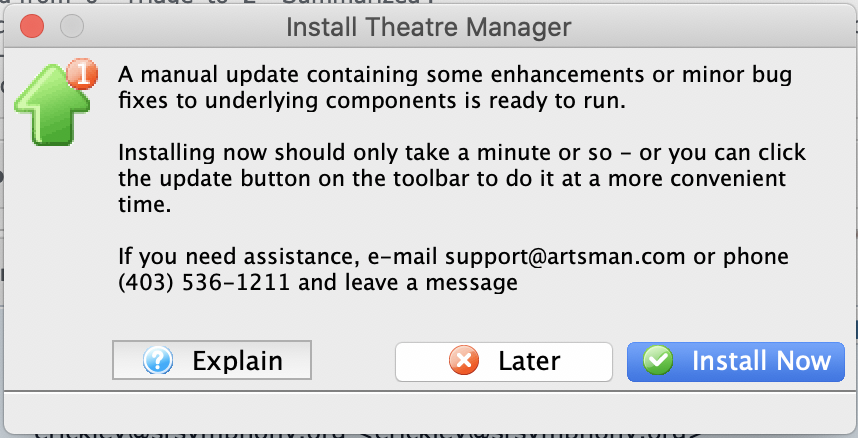 Full Installer which was previously called a walk-around-install. These kinds of updates require a full install of Theatre Manager because they contain underlying changes to components like the word processor, calendar, gantt chart, theatre map, charts etc. If one of those updates is on your machine and ready to install, you just need to click the Update TM button to complete the process.
Full Installer which was previously called a walk-around-install. These kinds of updates require a full install of Theatre Manager because they contain underlying changes to components like the word processor, calendar, gantt chart, theatre map, charts etc. If one of those updates is on your machine and ready to install, you just need to click the Update TM button to complete the process.
Theatre Manager will download the update for the user automatically and all they need to do is click the Update TM button on a subsequent login.

During a full install you may need to: - provide the administrator password to your machine. If you do not know this, contact your IT support and defer the install till later (by clicking the 'Later' button)
- Disable anti-virus software temporarily and/or provide exclusion for the c:\Program Files\TheatreManager directory.
-
Added a selection capability to the Hot Seat Analyzer to include patrons that are part of a mail list. You could limit the patrons included to a certain list of donors, last years purchasers, people who bought 3 or more tickets, people who are both donors and volunteers - any kind of grouping you wish. If no mail list is provided, then all patrons with tickets are included as before.
- Updated all transaction reports to show the event for an donations that are attached to an event
- The donation entry window has a button beside the campaign entry field that will let you display the donation sales notes for that campaign.
- If an order has a negative balance and you try to add a donation of gift certificate:
- You will now always see the message is this as a result of a ticket return
- This allows editing of an order, even if you closed it and put it on account, and then want to edit it later
- and convert any balance owing to the customer into a donation or gift certificate.
Version 208 (April 2, 2020)
- manage pending/unsent emails
- Added a column to the manage pending/unsent emails window to show the email address of the SENDER of the email. You might need to right click->reset this window preferences to see the column.
- Added a button to the manage pending/unsent emails that lets you edit the mail preferences of the employee who is sending the email, if it is being sent from an employee account - if you have permissions to do so.
-
Added sender email column to the patron letter list similar to manage pending emails.
- Added sender email column to the letter/email recipient list similar to manage pending emails.
- Added a feature to the pass/GC setup window - patron tab to allow extending the expiry date of selected passes/Gift Certificates that are already in the hands of the patrons. This might be used if you need to cancel a show and want to extend the pass expiry by a month or two.
- Reset the spell check status of form letter documents when they are opened - to deal with some cases where no dictionary was specified and all words in the document were flagged as misspelled.
- Donations
-
Add a new direct link for quickly adding a donation to a cart from ANY web page (including facebook, emails, your partners, your own marketing web site or the TM commerce web site and taking you to checkout right away.
- Added a list of suggested donation amounts for a campaign that will appear along with the campaign description online. These will use the quick donation link described above to let patrons add donations to the cart quickly.
- Added a web icon to the donation campaign (like tickets and gift certificates) to identify the campaign within the list online
- Added a direct link to a list of donation campaigns that shows all donation campaigns with their icons as per the web page to the right.

For best results selling donations - Add some images to donation campaign setup
- Add up to four suggested donation amounts that you thin patrons will find acceptable. Zero choices is fine; we think 4 is about the most you might want
- If you have changed the navigation bar in your TMTemplates/tmNavButtons.html, you may want to update it to use the new gift certificate sales list url. To use the new way of displaying gift certificates, edit the above file and look for:
href="<field>F_HTML_FIREWALL</field>login?donation=0"
and change it to
href="<field>F_HTML_FIREWALL</field>login?donationcampaigns"
-
Version 206 (Mar 26, 2020)
Introduces a very small enhancement to linked refunds within a household. If the order (containing the original credit card payment):
- was transferred to another person in the household -and-
- you are trying to refund something on the order,
- TM will now find the original payment and allow the refund since the order belongs to a household member
Version 205 (Mar 24, 2020)
- Added a feature when doing refunds that allows the user to pick between linked refunds and independent refunds for this refund only.
- The banks prefer linked refunds for fraud prevention, so that is what Theatre Manager attempts first, if they are enabled in your merchant setup.
- If a linked refund does not work, and your merchant setup allows independent refunds as well, you can click the checkbox to force the refund to try that approach.
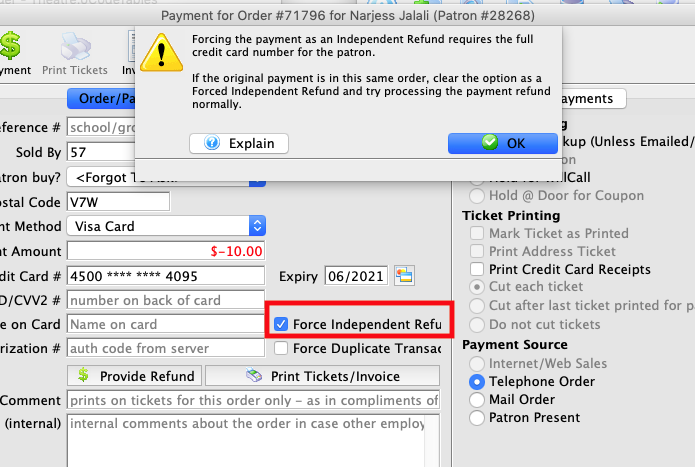
- Improved message displayed to user when doing linked refunds. If Theatre Manager cannot find a card in the patrons order that is within the past xxx days (as specifies in merchant setup), it now gives a clearer indication of the reasons that the card was rejected.
The fix is to lengthen the number of days in the past to allow linked refunds in merchant setup.
Version 204 (Mar 22, 2020)
-
Important Change for Pass/Gift Certificate Sales Online
- There is a new look to the gift certificate sales page, per the image to the right. This will automatically appear on your web pages if you have no customization in the TMTemplates/tmNavButtons.html page.
- Added a new code table that allows you to categorize pass/Gift certificate types. These will be used to display the passed online by category, in a sort order specified by you. This can be used to place subscription passes (for example) in a specific order, say before or after traditional gift certificates.
- Gift certificates have new fields. They can:
- be assigned a category (as above) in the pass/gc description tab.
- have internal sales notes in the pass/gc description tab
- can also have an image (like tickets) that can be used to identify them in the sales process.
- You can used direct links in emails or web pages to the gift certificate categories. This can help if you want to group things by gift certificate, passes, subscriptions, or even different kinds of subscriptions or offerings from the venue.
- Create categories in code tables per the above release note
- Add some images to Pass Setup
- If you have changed the navigation bar in your TMTemplates/tmNavButtons.html, you may want to update it to use the new gift certificate sales list url. To use the new way of displaying gift certificates, edit the above file and look for:
href="<field>F_HTML_FIREWALL</field>login?pass=0"
and change it to
href="<field>F_HTML_FIREWALL;</field>login?membershiptypes"

For best results selling gift certificate and passes: -
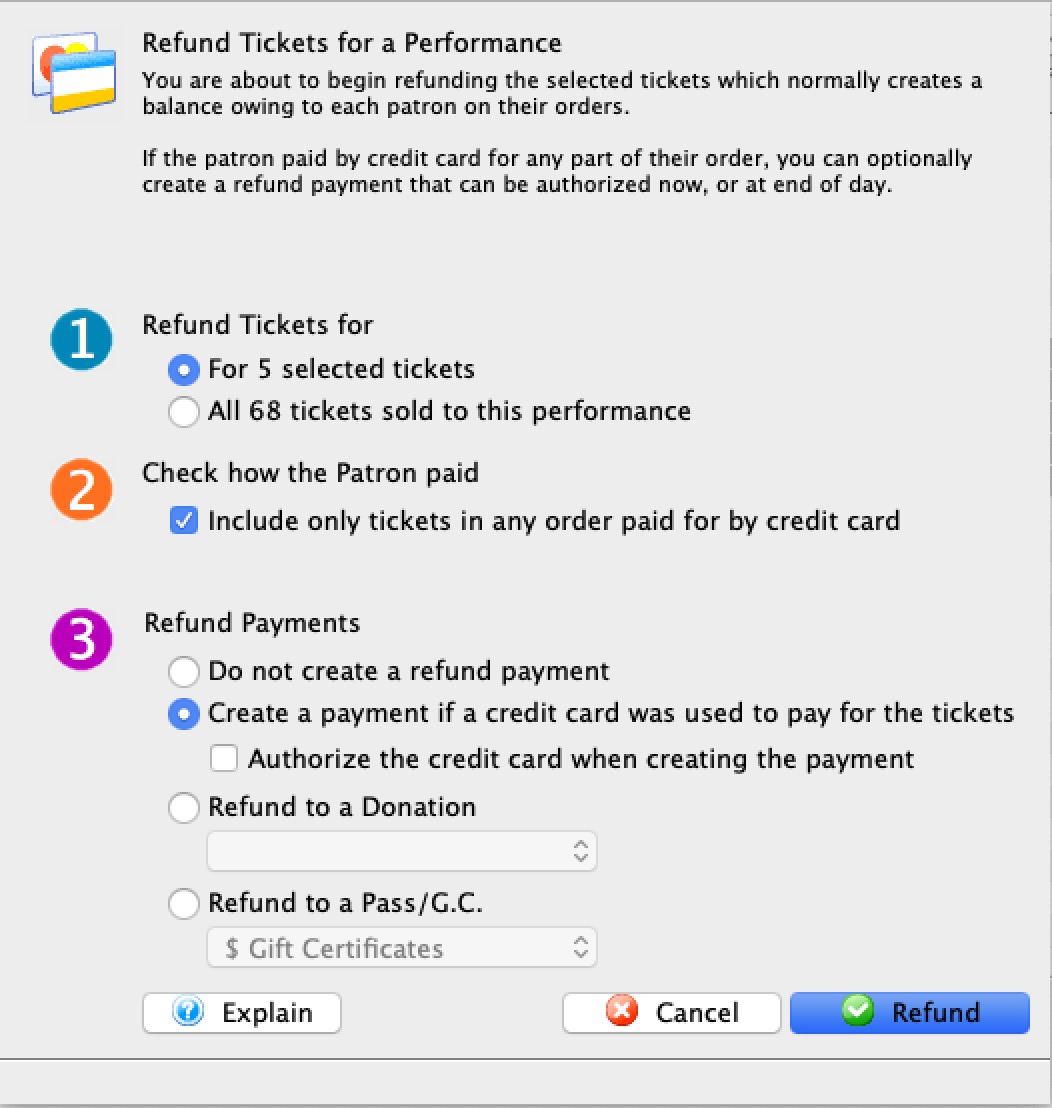 Enhanced the mass refund of tickets to an event
Enhanced the mass refund of tickets to an event
so that:
- There are settings on the merchant setup authorization tab which identifies some key features in your merchant agreement with your credit card company. These options are used by Theatre Manager when refunding to a credit card to try to decide how to talk to the merchant provider.
- If theatre manager can, it will do a linked or independent refunds. based on the settings above.
- The Mass Refund of tickets now allows you to refund the ticket price to a donation or a gift certificate, as well as to credit card. If refunding to credit cards, we now suggest authorizing at end of day and not at time of refund, in case you have daily limits on refunds.
- Note: You can also do mass refunds from Setup->Batch Functions->UnPrint or Refund Batch of tickets.
- The advantages of a mass refund on the Unprint or Refund Batch of Tickets window are that you can:
- select tickets by patron, event, subscription, sales promotion and more.
- use up to two search criteria to do things like find:
- all future performances for subscribers, or
- all regular priced tickets for an event.
- The advantage of a mass refund on the attendance tab of the event list is that it specifically restricts refunds to one performance
- The advantages of a mass refund on the Unprint or Refund Batch of Tickets window are that you can:
- Added support for extracting customized web pages directly out of gitlab for cloud customers. This allows each venue to edit their own web pages and push to a server and be deployed to their TM server quickly.
Version 199 (Mar 15, 2020)
- Convert names with '&' in them to 'and' before creating a Moneris merchant profile. Moneris used to accept '&' in names and has recently begun to reject them with no prior warning.
- Add some features for directly linking to a patrons future ticket page, which could be emailed to them after you've exchanged or postponed a bunch of their tickets
Version 198 (Mar 10, 2020)
- Rename the ticket price fields in the display on reports to try to eliminate any confusion over base price of a ticket and final price. The fields are now called:
- Base Price which is the original price of a ticket BEFORE all discounts, taxes and fees were appleid. It used to be called Ticket Price
- Final Price which is the final price paid by the patron for the ticket AFTER all discounts, taxes and fees have been applied. It used to be called Total Price
- Improve the mass refund of tickets for an event when the user tries to authorize against credit cards. It will try to:
- take into account if the full encrypted card number exists, and then do an independent refund.
- if not, and merchant profiles exist for that patron, then do that
- if not, and the card is shredded, then a payment will be created for that patron, but it won't authorize and will need to be corrected later. This payment is created so that its is a reminder to deal with the customer balance using independent refund.
- Improve some features on the Queued Report Monitor so allow rerunning of a report and show a measure of progress when reports are actually running.
- Fix an issue with popup menus on Windows 64 bit and high resolution displays appearing much further away from the button that was clicked to cause the menu to appear. This needs a download and reinstall of Theatre Manager to fix.
Version 197 (Mar 2, 2020)
- Introduction of Canadian Payments Association CPA-005 layout for EFT Payment processing. This should allow access to more Canadian banks when using EFT.
- Fix to printing annual charitable receipts to avoid some unnecessary database transaction creation when running the report
- Address a condition in creating payment refunds for mass refunds to an event since new rules have been imposed by credit card companies about refunding. It should not try to take into account merchant profiles enabled for a patron and/or if a full card number is required to exist for the patron. For the moment, it assumes that you have independent refund capability (full card number). Going forward, it may be made smarter.
Version 196 (Feb 17, 2020)
- Minor change to Address Verification in Orbital and other credit card providers. If the address contains accented UTF-8 characters (eg french, german, etc), they are converted to a non-accented equivalent ascii character before sending to the bank. This means that a letter like è becomes e to make sure it fits within the banks character limitations in addresses - and the authorization should be successful.
- Update the display length of internal/external order notes from 500 to 2000 characters whendisplayed on some house reports.
- Address an issue in Moneris linked refunds to credit cards where a till balance though the refund payment had not been authorized
- Change the background of the ticket, pay and other buttons on the sell window in window -64 bit version from black to grey to make it similar to Mac 64 bit and legacy 32 bit version
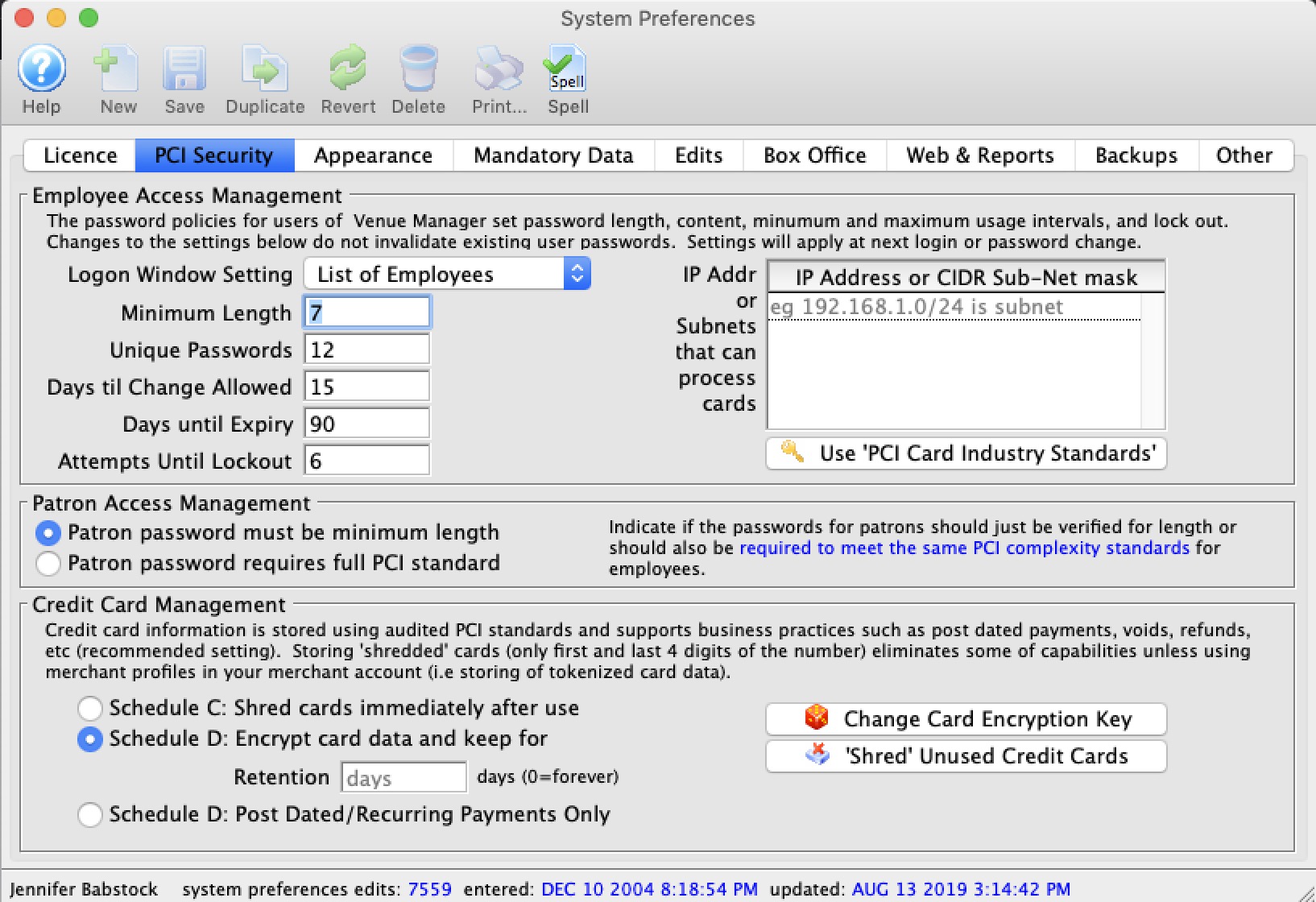
Version 183 (Sep 26, 2019)
- Add a Schedule 'D' Post Dated Payments option - to save credit cards for only one day, unless they are post dated payments. Some notes about this:
- It is intended for those venues that wish to use post dated payments - yet only store cards for those patrons using post dated payments - all others are shredded (minimizing storage and associated risk)
- It is the preferred option for any venue if their merchant provider charges money for merchant profiles (eg Moneris)
- Credit card refunds are accomplished without having the credit card on file using the linked refund approach
Version 180 (Sep 5, 2019)
- Fixed an issue exporting data in the export report if there happened to be a hidden setting indicating to summarize the exported data. These saved settings should not have been allowed and are now ignored when exporting data to excel.
- Verified all reports to ensure dates and times are displayed appropriately in 64 bit version. This resulted in about 25 reports being changed in minor ways to display dates. Formats are standardized as:
- yyyy-mm-dd hh-mm-ss.s for all timestamp fields used in date entered, updated, posted or transaction audit trails.
- mmm dd, yyyy for most dates that do not contain a time component. This would be like birth dates, anniversaries, expiry dates, event dates, date of next contact, etc.
- Examined some reports that were not displaying the decimal places on some reports.
- Changed the name of the 'delete' button at the bottom of the mail list 'who's in' list. It is now called remove for a little more clarity that patrons are being only removed from the list, not deleted entirely.
- Increased checking for maximum usage of a promotion so that it will also be checked if a sales rule or coupon is applied to change a price.
eg: When a patron uses a coupon code that causes a sales promotion to be changed (through a sales rule), implement an additional check to make sure the sales promotion cannot be over used on a per performance basis. Eg, if they venue allows 10% off coupon and the 10% off sales rule only allows a max of 15 tickets per performance, Theatre Manager will allow the entry of the coupon (since another mapping might be allowed) but not discount a ticket to the performance if there are no more permissible uses of that one promotion.
- Added a warning message if you try to refund a credit card on an order to a different merchant account than was originally used to authorize it. Recent rules from credit card companies that only allow refunds up to the amount on the original order - will only allow the refund if its to the same merchant account - so this is a way to let you know that the refund will only work if you re-enable an old merchant account if you just changed recently.
- Implement a change for Moneris authorization after a prior rejection. When a card fails authorization due to a CVV2 failure, Moneris now requires a new unique transaction identifier be sent. This will improve authorization attempt if the first fails within an order and you immediately attempt again with a different cvv2 or expiry.
Version 179 (Aug 23, 2019)
- Improve the splitstring() features for ticket faces. The parameters for the functionalists were backwards
- Fix an issue on cloud clients that shows who is logged in when first accessing the login window
- Show message if the user might have caps lock on when entering a password
Version 178 (Aug 20, 2019)
-
64 bit Migration
Most venues are using 64 bit and have been for a having converted sometime during transition period over the past year. Thank you to all who have done so. There are a few workstations till running 32 bit which will see a more insistent message that Sept 15, 2019 is the final date that 32 bit will be supported.
After Sept 15, 2019, if you are still using 32 bit theatre manager, it will still continue to work for the foreseeable future. Apple released Catalina (OSX 10.15) in Oct 2019 and no longer supports any 32 bit application (after a 15 year transition) We suggest updating to High Sierra or Mojave before the release date if you still need to run 32 bit.
What the Sept 15, 2019 release date signifies is that all new features will be placed into the 64 bit version of TM and they may note be able to be carried back to the 32 bit version due to technology limitations. We'll do our best to make sure that 32 bit still runs, but there will be no big fixes or guarantees.
-
Mail Lists
The VIP list alert that pops up when opening a patron (if the patron is on a VIP mail list) has been modified slightly to respect the access groups set the mail list. In other words, if an employee is not allowed to see the mail list due to access restrictions, they will not get a alert when opening the patron that the patron is on that list they cannot see.
General List Display Changes
- Changed the display of all boolean field in a list so that 'No' displays as a red X and 'yes' displays as a green checkmark to more easily distinguish the value and that it is boolean.
- Added the active column to display in lists for most items. Since it is boolean, you can see at a glance which venues, gift certificates, tasks, etc are active or inactive
-
Facility Management
- Added a search feature for tasks within a project so that you can more easily find what you are looking for in larger projects. Other changes to Facility Module:
- Enhanced the legend on most of the windows showing tasks
- Added search capability to most windows showing tasks
- Added string of task participants to most list of tasks
- Added Venue that task is in two lists of tasks where appropriate
- Changed default search for tasks in a project to show inactive tasks
- Improve the posting process for resources added to an order that are not part of a project.
- If a resource is part of the project, it does not post to the GL until the project is converted from an estimate to a real project.
- If a resource is added to an order, it will post right away. This means you can add a simple item like room rental, picture gallery sale, CD, or what have you to the order.
- Added a search feature for tasks within a project so that you can more easily find what you are looking for in larger projects. Other changes to Facility Module:
-
Events
-
Increased the length of event title to 100 characters handle the increasing length of events names.
- Longer event names should display in online sales and print at home tickets without issue - where.the browser will automatically word wrap the longer titles.
- They should also display well enough in most reports and may get truncated in others with a '...' at the end.
- Ticket faces have a far more constrained space to physically print the event title - this is where you'll see the downside of longer titles (on the ticket faces). You have two options to deal with the longer event titles:
- Truncate the play title to on an arbitrary length using the jst function. eg, you might use jst(P_PLAY_TITLE,'^30x'>/b> to center and truncate the play title on 30 characters.
- You can use a new function just added to ticket faces called tStringFields.$splitString( String1,segment,width) to enable splitting the play title to arbitrary lengths, based on spaces within the event title. You can use this to create two line titles in a single ticket face that could work for all events. It would print shorter play titles on one line and split longer ones on two lines, automatically breaking the title at a space.
-
Added a feature to the play list promotion window to more clearly show the sales promotions that, while active, cannot be used for the performance because the price codes they exclude do not allow them to be used.
- Added the list of excluded price codes to the display for clarification. You may need to right click->Preferences->Restore Column Defaults to see the new field or add it by right clicking on the column headings an picking the field.
- Add search by sales promotion name to the play list promotion window
- Added two buttons that let you enable or disable a number of price codes on the price code window. You can accomplish the same action via a right click on a number of price codes and use the context menu
- The Copy Prices Wizard now allows you to copy the default price code to other performances. It will copy this whether it is the highest price setting or a specific price code.
- Improve the background data loading process on each of the tabs in the event window (64 bit Theatre Manager only). When you a tab to view data (like prices, promotions, maps, etc.) the right list will populate with the data from the first performance in the left list.
-
Increased the length of event title to 100 characters handle the increasing length of events names.
-
Glossary
Added some standard glossary shortcuts that can be used in almost any field. These are in addition to personal ones in your own glossary of shortcuts. Shortcuts are very useful when you need to type the same type of phrase repeatedly in fields like patron notes or report cards and save time:
- xDay - the day of the week in full format like 'Monday'
- xDate - the current date in full format like 'June 12, 2019
- xTime - the current time in 12 hour format with am/pm
- xNow - the current date/time in timestamp format. eg. yyyy-mm-dd HH:MM:SS
-
Subscriptiions
- Added some small performance improvements to web sales to booking a subscription when there are a lot of events (like a hockey season of 33 games)
- When buying a new subscription online, if a subscription series has no price codes enabled, or has no valid and available price codes that match the exclusion rules on the online subscription promotions, then TM will no longer show that subscription series code for sale. This prevents an infinite loop discovered where no pricing is available for sale which appeared as subscription sales no longer working.
-
Miscellaneous
-
Online sales may now display some error messages using bootstrap 'danger' style (typically means the error messages will be red). This should help with indicating to the patron that they have to pay attention to an error message. Some have been done, like the checkout errors when where their credit card has been rejected.
- Added export capability to some of the donation summary reports.
- Increased the maximum length of passwords for mail to 249 characters to support mail gun tokens for web sales
- Mailing Labels can now be printed down the page (then across) in addition to the default across the page (then down). This may help those who find it easier to work down the label page when transferring them to envelopes. Refer to the Label Style and Position section on the help page.
-
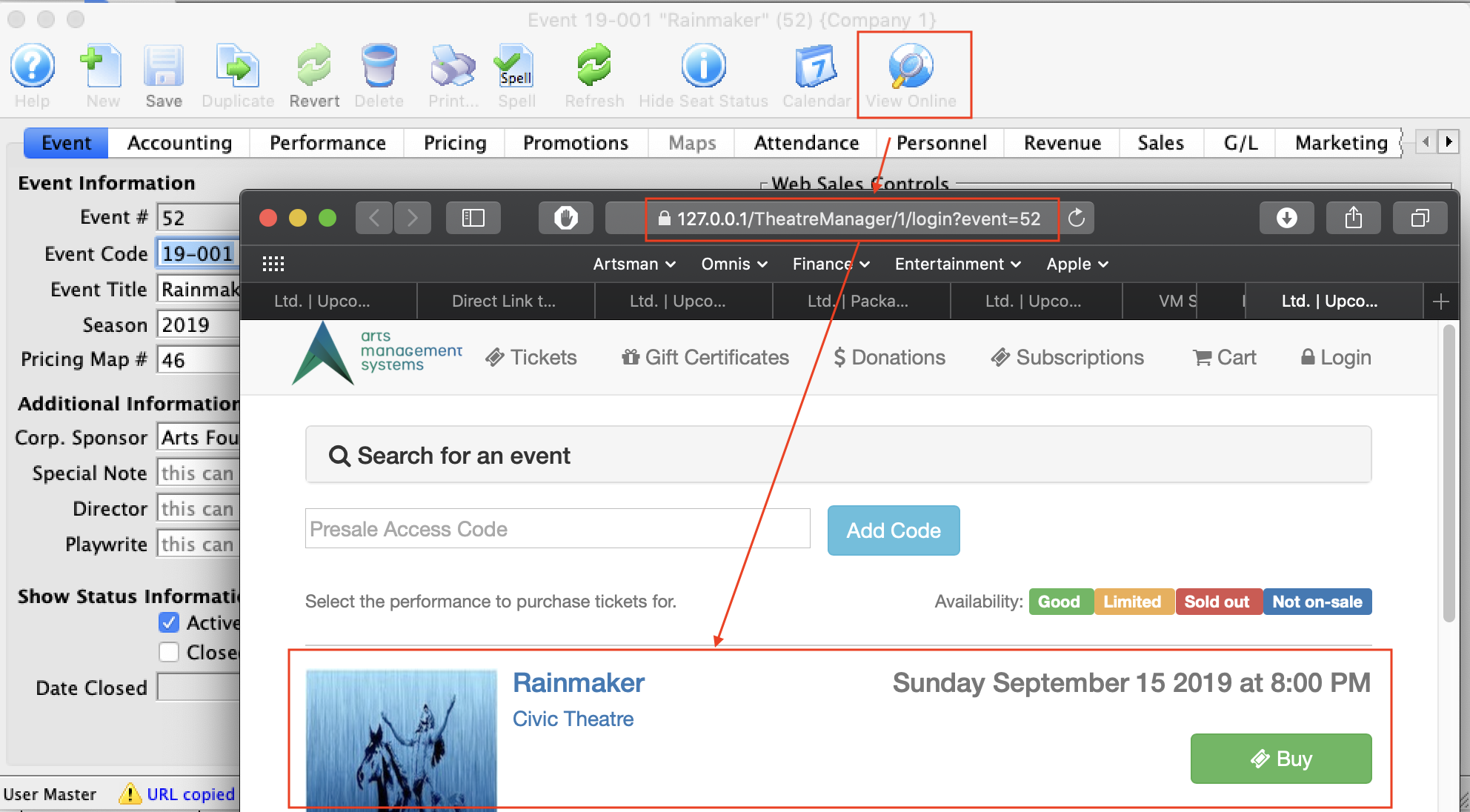
Version 172 (July 8, 2019)
-
Add a Web Site button for the windows listed below. Clicking on it will open your browser ready to sell the item you are editing. This should help with two things:
- You can quickly test that the sale of the item behaves a you wish it to and has the right pricing and setup options
- The URL for the web site is copied to the clipboard so you can paste it into an email if you want to send that to somebody
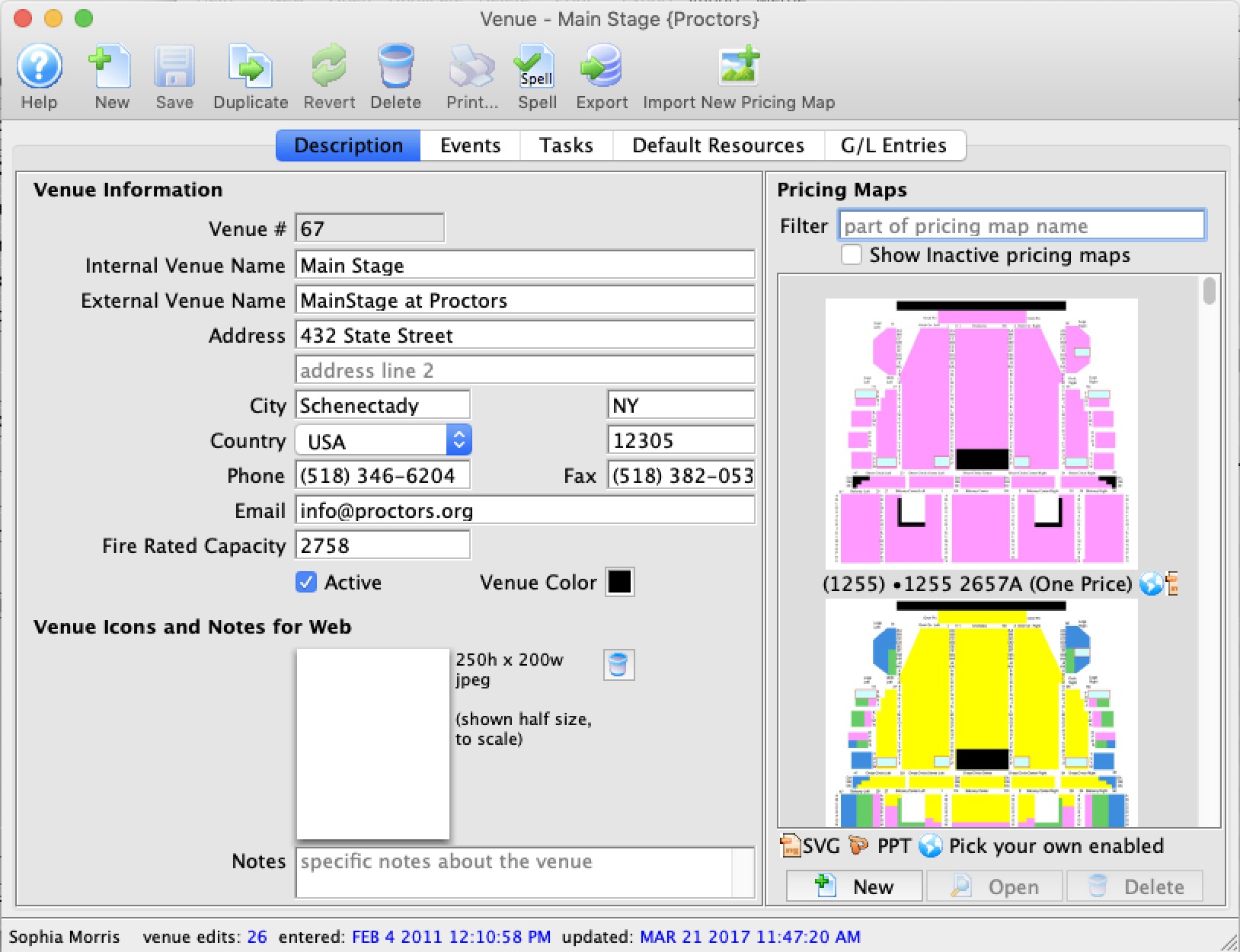
Version 170 (July 3, 2019)
- Add a filter to the list of pricing maps on the venue window. You can filter the list by map number, internal pricing map name, external name or notes. Theatre Manager will look in all fields for whatever you type.
- Enhanced the way data is exported for of certain marketing fields in the data export reports. The data now exports the name of the item. Eg for Tags, you get the tag name as well as the number.
The fields include:
- Tags associated with a Patron
- Patron bought for events
- Patron bought for performances
- Patron donated to campaigns
- Patron bought or rented some resources
- Patron bought passes/gift certificates
- The Invoice Report has some added features:
- It will hide resource quantities if you do not want any quantities on the report - see the 'header' tab for invoice parameters.
- When printing an invoice for a non-project resource, you can now print the resource duration or the task duration via a selection on the project tab.
- Task notes can appear on the invoice
- Improve message when detecting voiding a void for authorize.net - which really shouldn't be done due to the eccentricities of auth.nets void process and the auto-sweep interval.
- In year end rollover process, ignore some user audit transactions from years ago may not have a posted date. These specific non-financial transactions will no longer cause the message 'unposted transactions exist'.
Version 167 (Jun 19, 2019)
 |
Attention all Authorize.net users
Authorize.net recently changed their policy on credit card refunds and will now only refund if:
|
- Implement the new refund rules for authorize.net. From what we can tell, this was implemented as anti-fraud control. A good effect of this is that Auth.Net lets you refund to a card without needing to have the actual credit card number or calling the patron
- Patrons asking for a password reset email online will now get an error message if they do not enter an email address.
-
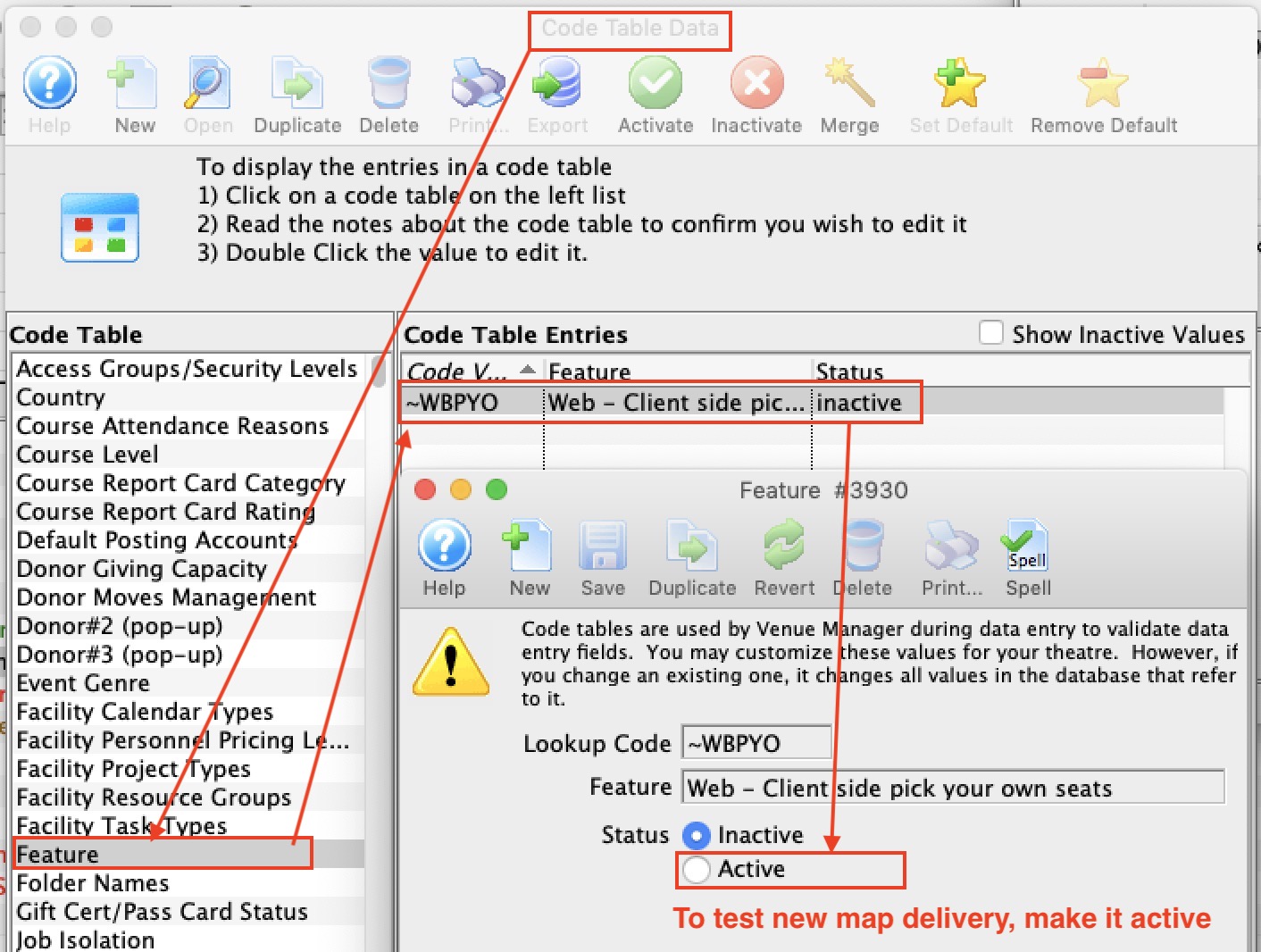 Improved performance of web pages with pick-your-own-seats by making parts of the maps cacheable within the browser. In higher load test situations where many people ask for pick your seats at the same time, we have seen 2000x performance increase in delivering seat map data when the web server can cache most of the data. This helps high volume onsales if they wish to use pick your own. It will have no effect on web sales when sales are periodic throughout the day.
Improved performance of web pages with pick-your-own-seats by making parts of the maps cacheable within the browser. In higher load test situations where many people ask for pick your seats at the same time, we have seen 2000x performance increase in delivering seat map data when the web server can cache most of the data. This helps high volume onsales if they wish to use pick your own. It will have no effect on web sales when sales are periodic throughout the day.
NOTE: The performance improvement is currently OFF by default so that maps should behave as they did before. If you wish to try this feature:
- please look for it in code tables per the image to the right
- activate it to turn it on
- test your web pages and pick your own seats to make sure that they work as before
.
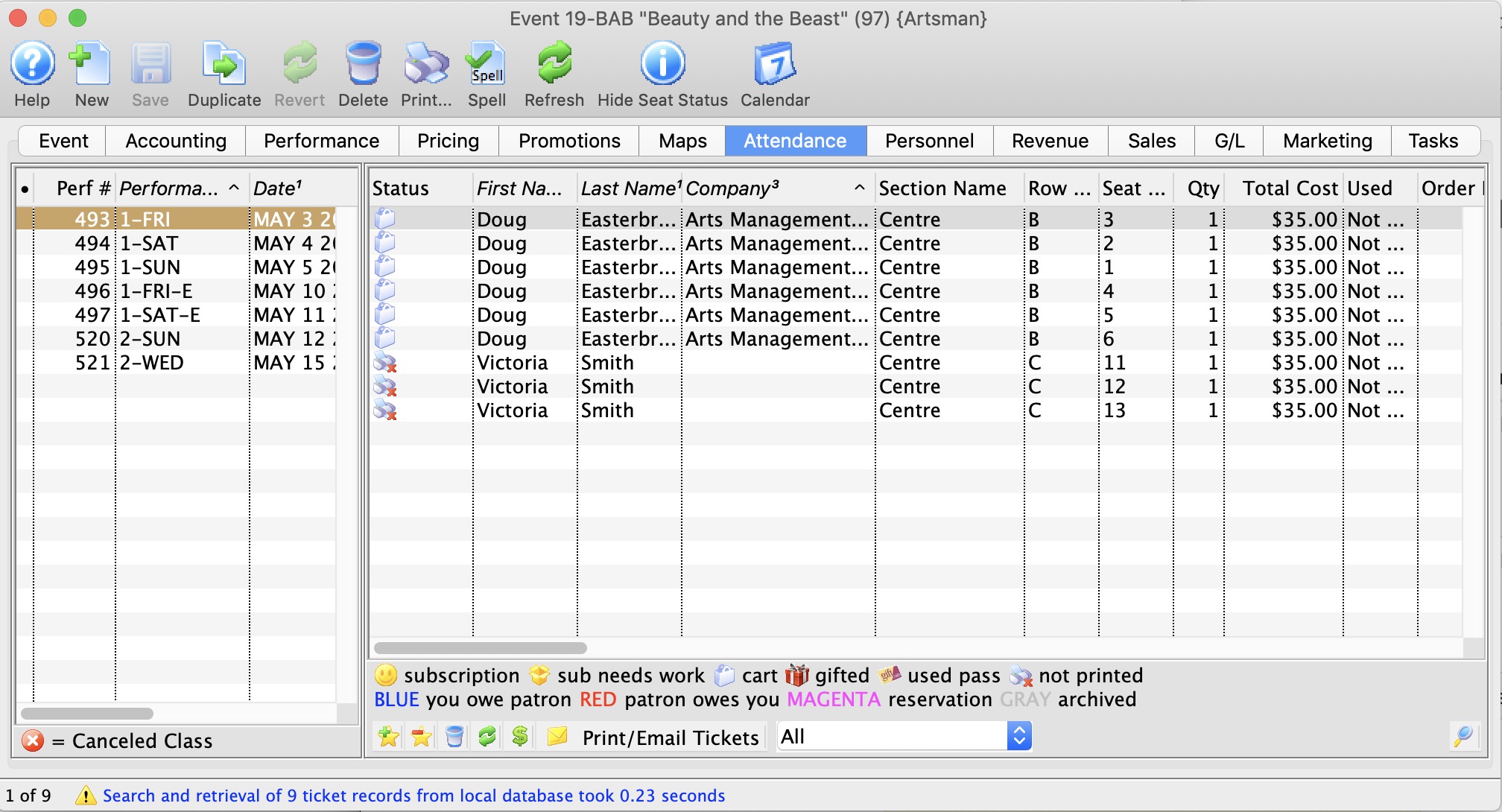
Version 163 (Jun 12, 2019)
- Address an issue where dragging the attendance tab's window divider to the right would cause it to hide the list on the left side that showed the performances - if the width of the entire window was small. This would be most likely seen by those with narrow width monitors or low screen resolution.
The problem was insufficient width at the bottom to show all buttons and the search fields. The fix was to remove text from the buttons to give more space (use the tooltips if see what the buttons will do, or use the context menu as an alternative)
- If you encounter this problem, you may need to use the reset window settings button on your preferences
Version 161 (Jun 6, 2019)
 |
NOTE: printer preferences MOVED in this version into Setup->Hardware Preferences |
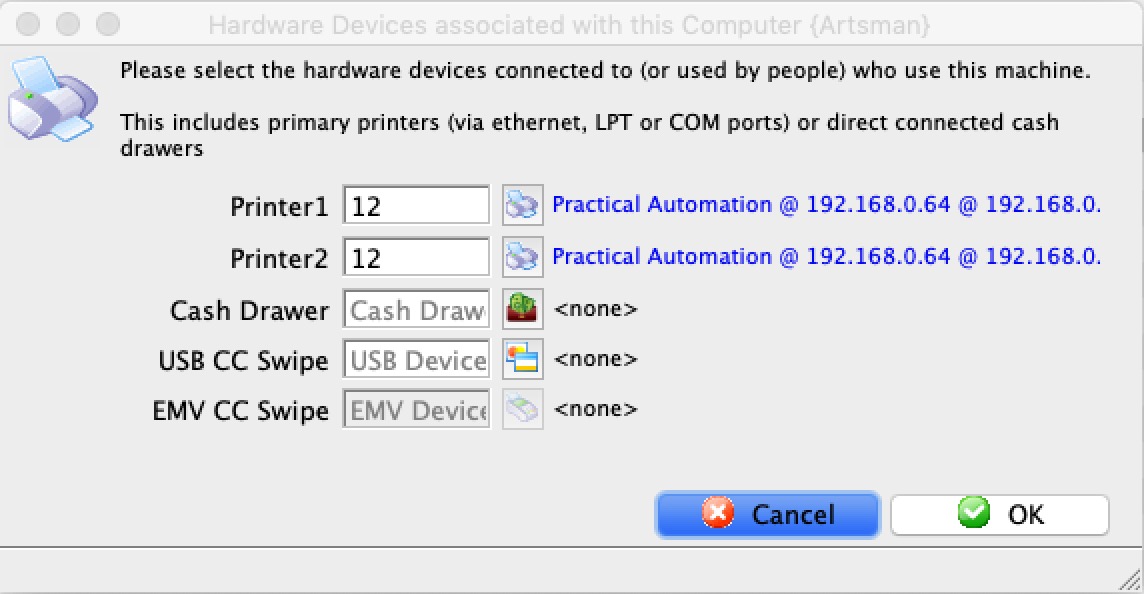
- Consolidate all device preferences for the workstation into a single screen called Hardware Preferences. This makes it easier to setup point-of-sale devices for the user.
- Any devices associated with a workstation must be previously set up in the hardware device table. These devices can be:
- Remove printer setup from employee preferences - since they are now in the hardware setup window above
- Remove cash drawer setup from employee Preferences - since they are now in the hardware setup window above
- Fixed an issue selecting and trying to sell held seats from the patron ticket list window
- Fixes to report pagination - which will require a download and reinstall of latest 64 bit version of TM at this time. For OSX, requires 10.11.x or later. For windows, requires windows 7 or later.
- Address toolbar being disabled in a recent version of TM 64 bit that has fixes for report pagination.
- The pass/gift certificate/membership list now allows the external name as both a column and a searchable field
- Add a 'please wait' submit message to the login window. Safari on OSX Mojave automatically submits if people use their fingerprints to confirm access to a web site. If you clicked the login button after using your fingerprint, it would submit the login twice, which logged you in, but cleared your cart because of the cross-site scripting checks.
Version 159 (May 28, 2019)
- Addressed a specific condition with Moneris hosted payment page where a patrons credit card could get charged twice if:
- The patron started to check out online and was entering their payment information on the Moneris web site
- Somebody opened End-Of-Day deposit window to begin the deposit process
- The patron completed the payment process at Moneris and Moneris communicated back the valid authorization
- yet, the web listener, thinking that a deposit was in progress, would redirect the patron to the cart page - and then the patron might check out again once the deposit window was closed
- Improved Startup time of 64 bit TM server when an update to TM classic released
- Alter the meaning of the next pass/GC control number got passes that are given a specific number range within a band of numbers in the pass setup -- it now means the last used pass/GC number (not the next one to be used). This was done to provide consistency in all aspects of assigning control numbers.
- Small tweak to improve plugin compatibility between 32 bit and 64 bit Theatre manager
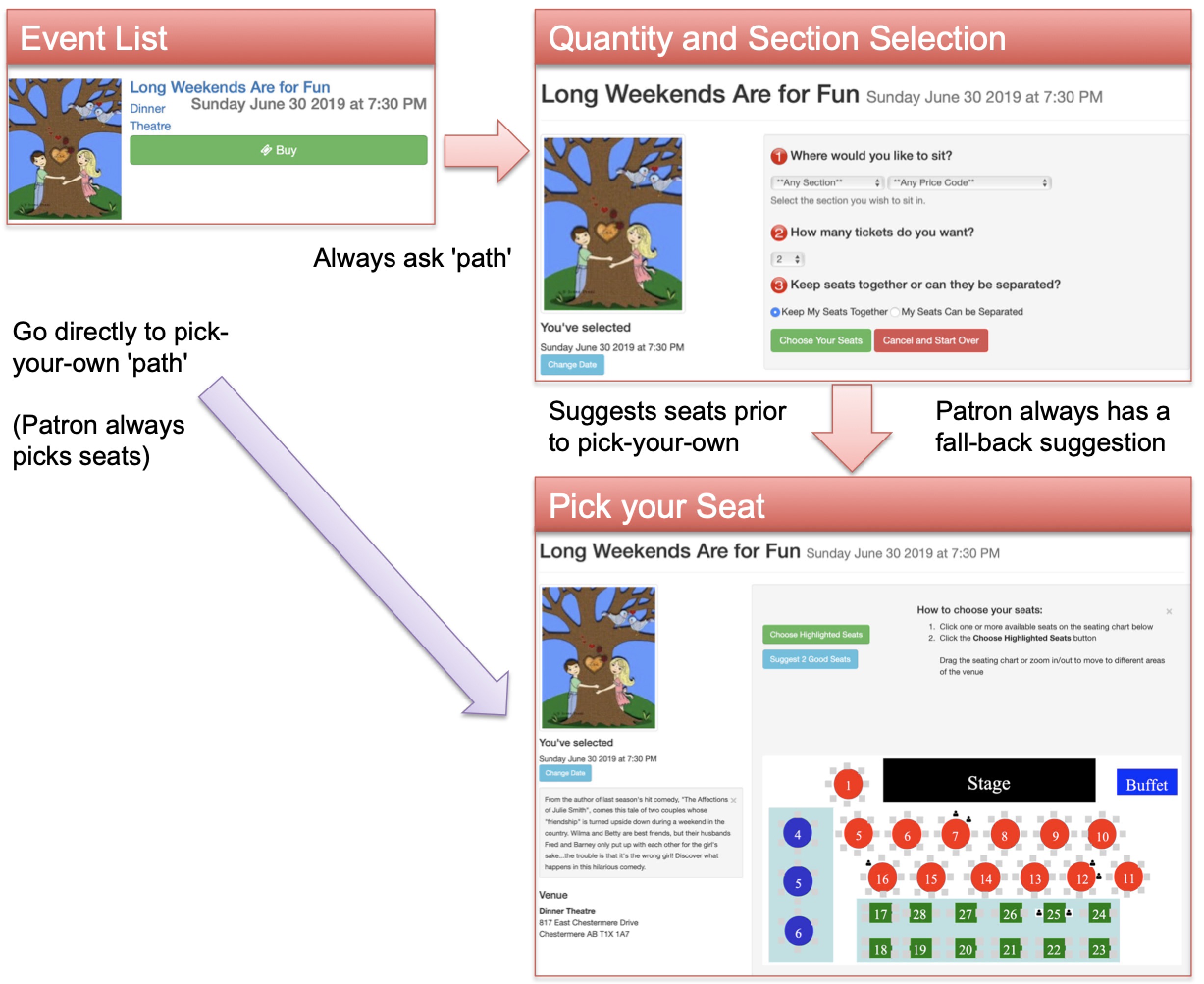
Version 158 (May 24, 2019)
- SMTP server for web sales now allows configuration of the EHLO parameter of your mail server requires it. Most SMTP servers do not require this to be entered and the field should be left blank.
- Add a feature to Company Preferences->Web Options->Purchasing tab to allow each venue to implement 'pick-your-seats' without having to have one suggested first. The option can be changed whenever you want - to go back top search by section first
- The ticket print options for a performance now have an explicit setting for use same as event.
- Testing for database replication has been removed from the notifications for all venues. It must be explicitly enabled on system preferences via an option called Enable Database Replication Monitoring. This should only be enabled for those venues that do have replication enabled.
- Add options to enable or disable cache settings in system preferences to decide if Theatre Manager should cache data for OSX and/or Windows at the box office or online. This is a setting that should only be changed if advised by AMS support.
- Add a context click to the seat description field for pick-your-own in the pricing map set up to make it easier to select and insert keywords like {door} or {note}
- Add some messages around deleting/voiding pass payments to make it clear what was happening.
- The Company Preferences ->web Options tab has been restructured to try to organize all the options more clearly
- Fix an issue with the record count report for those people on a early adopter (future) version of the 64 bit version of TM.
- Improve setting of colour palette for held seats in system preferences - the colour is displayed beside each hold code. Also addresses issue where hold code colour background would not appear in 64 bit version.
Version 153 (May 8, 2019)
- If a user reaches the inactivity time limit, the system will close all open windows, including notification and some others that would not previously close so that the user will be logged off. The ONLY exception is the order window - which will not auto close at this time.
- Added a beta test feature to re-implement serial ports for ticket printers in 64 Bit OSX. If you have serial printers and Keyspan USB->Serial devices, contact support for the update link
- Web Listener log will now show transaction logs for all outlets for a Master User only
- Add an error message to the web listener log to clearly identify which outlet has no payment methods enabled online - since if people attempt to purchase, they will not be able to checkout
- Add an error check tp prevent converting General Admission performance to Reserved seating if somebody happens to have held tickets online or be purchasing them at the box office.
Version 151 (May 2, 2019)
- Improve detection of card data when processing post dated payments during end of day for those people using meerchant profiles
- Improve detection of order that span multiple outlets when checking to see if a receivable is allowed on the order.
Version 150 (May 1, 2019)
- Fix an error message where Theatre manager indicates that the event is for the past during an exchange where it really is not
- The Royalty report no longer shows passes that are within an order but their setup excludes use of the pass on the ticket.
- Fix a SQL error where a ' (quote) is used in the quick search window - the text search component of the database did not like it.
- Fixed the issue where opening the Ticket Detail window, then clicking on order notes tab and order notes would freeze Theatre Manager.
- Address an issue during checkout where a person logs in using a non-primary email address and then deletes that email address on their patron record before checking out. The cart will now be rejected with an error asking the patron to sign out and sign back in again.
- Add a feature to equally resize the seat code list so that you can see all column dividers, should they get squished close together
- Tweak transaction A/R totals on the transaction list window when some of the transactions reflect actions on your tickets by another outlet when they sell them
- Payments cannot be deleted for orders containing tickets and payments across outlets, if it would cause a balance owning. This would show up as an EOD imbalance. Now, if you want to delete a payment, you must either replace that payment with another payment or alter that was purchased so that the outlet order always has no A/R balance
- The order/transaction balance report will now identify orders containing transactions for other outlets that has a non-zero balance as being an order that needs to be addressed to bring EOD into balance.
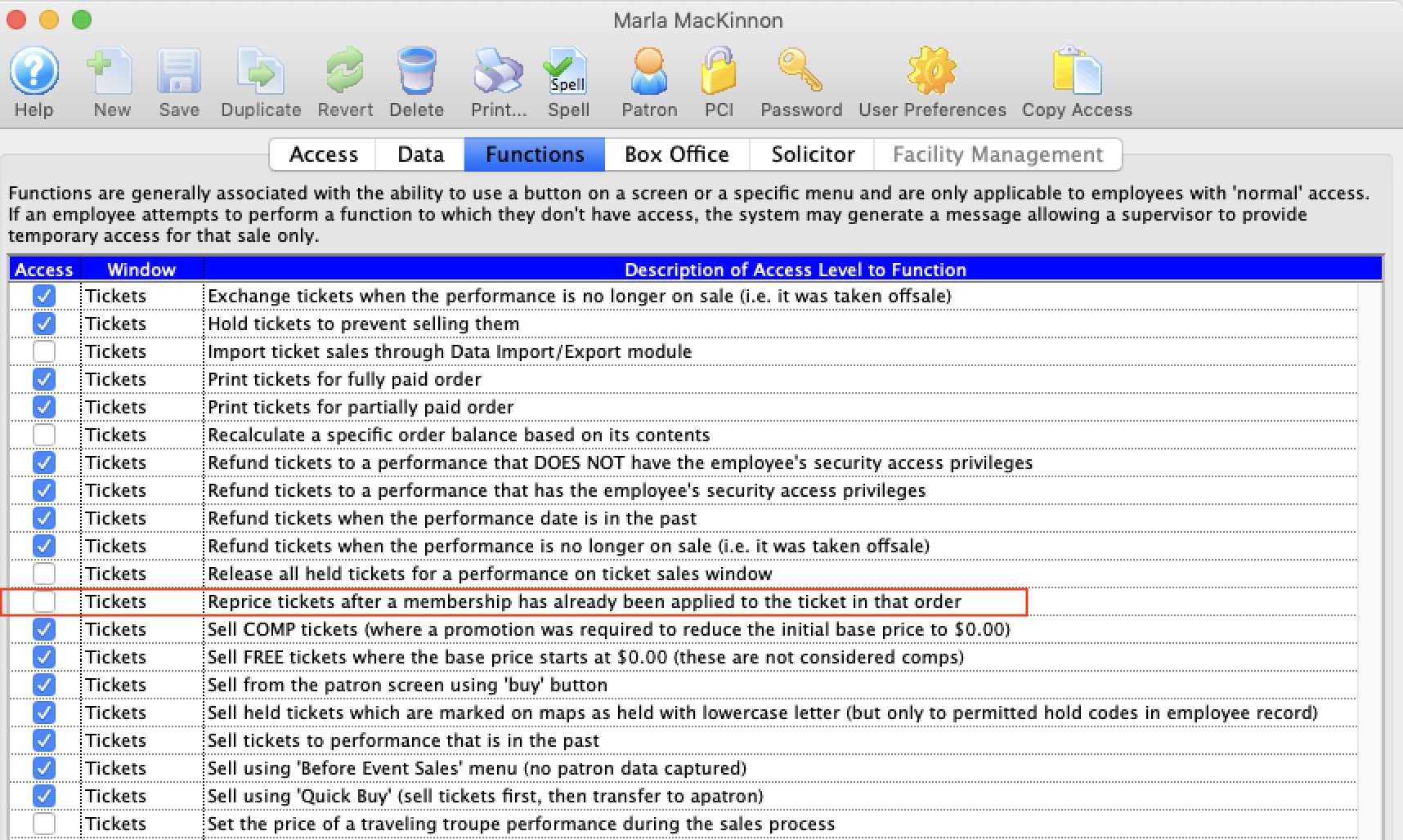
Version 149 (Apr 24, 2019)
- In employee security functions tab:
- Create groups for the ticket security items into sales, exchanges, refunds, printing, misc, other for clarity.
- Add permissions for exchanging and refunding tickets that have promotions that employee is not currently entitled to sell.
- Add a security setting that asks for permission if an employee tries to exchange or alter the price of a ticket that was redeemed by a pass - since that means the pass may need to be adjusted or a new one sold.
- When modifying and order (exchanging, refunding), implement the ticket sales security features on the ticket review tab so that if a person cannot refund tickets to a past performance, they cannot indicate this on the ticket review table when editing an older order without receiving permission from a supervisor.
- About 18 permissions were implemented so you may find that Employees will ask for approval for some things they might have been able to inadvertently do in the past.
- These permissions are NOT checked for new orders at the review tab since they would have been checked opening the order window. Once an employee is given permission to create a new order and sell tickets, the permissions are deemed not to be in force. (until the employee edits the order later).
- QuickBooks IIF export format has been enhanced to create class codes for payments that match the payment methods in code tables. This should help in bank reconciliations
Version 147 (Apr 15, 2019)
- Implement Export of GL to Quickbooks for 2015-2018 and 2019 Desktop versions in IIF format. Quickbooks Online is also supported
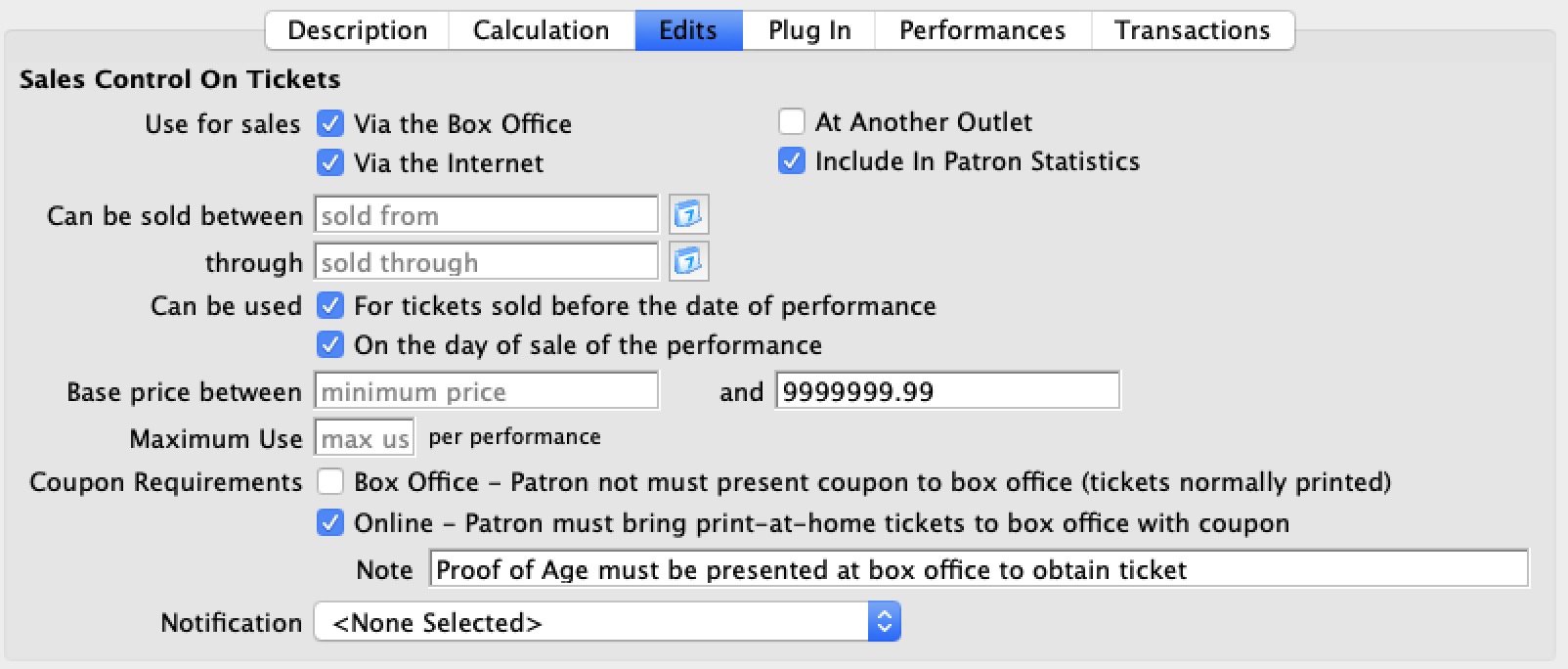
Version 145 (Apr 8, 2019)
- Implement separate coupon requirements for online and box office sales in the Sales Promotions Edit Tab.
- You can now sell tickets online and any that require coupons can get a print at home ticket which refers them to the box office. Thus all parties to the online sale will see something printed for each ticket purchased.
- For print-at-home tickets that require a coupon, there is a note that must be entered and is printed where the bar code normally goes -- it provides instruction to the ticket scanner/usher what to do with the ticket.
- Add a feature to the bestavail link so that you can go directly to the pick your seat window from anywhere without having any suggested seats. You just need to specify a desired quantity of zero tickets. eg:
https://tickets.artsman.com/TheatreManager/1/online?bestavail=314&qty=0
If you prefer pick your seat functionality directly from the event list for all events, simply edit the link in rowTicketEventBuyButton.html
- Add external account number to the deposit and sales listings in the end of day wizard for those that prefer to look at external account, expecially where it is alpha numeric.
- Add event title as an available field to the end of day sales entries list. Previously only the event code wash shown.
- Accounting export formats now include Quickbooks Pro IIF for both 2015-2018 version and 2019 version
- Improvements to credit card retention and shedding when used in conjunction with merchant profiles. When refunding card in order and using past cards as a basis, it will copy either non-shredded card or profile if it exists, but not a shredded card any more (since that was only partial number with **** in it
- Quick Find now includes donations, soft credits and marching gifts when searching for a the numeric donation number
- Fix an issue when editing a giving level range where TM may not classify donation soft credits properly. It now does and at the same time improved performance of the processes significantly if there is a lot of donations being affected. If you think some of your soft credits are classified in the wrong giving level, just edit it and save the data, and it will correct itself.
- Added support for Postgres 11.2 in TMServer's backup process
Version 144 (Mar 28, 2019)
- Fix an issue showing all household information on the patron window in some cases where 'events bought for' contained specific information
- Resolve an issue where combining donations on the donor insert report would go into an infinite loop and never end - if the giving matrix selected to aggregate people into did not have any giving levels associated with it. Now, empty giving matrices will not show up to be selected.
- During year end rollover, if the option is selected to close events, do not close those events with a performance in the future
- Updated the feature in invoice printing that eliminates any order containing future tickets. if you select this option, then the order will not be selected and printed on an invoice, making it ideal for billing groups for past events - without mixing in future events.
Version 142 (Mar 25, 2019)
- Added two export formats for accounting data in xls and xlsx - with the external account number format
- Address an end of day imbalance issue caused by redeeming passes that were quantity based. Version 10.07.141 added to the transaction traceability - but missed creating the initial TEF transaction.
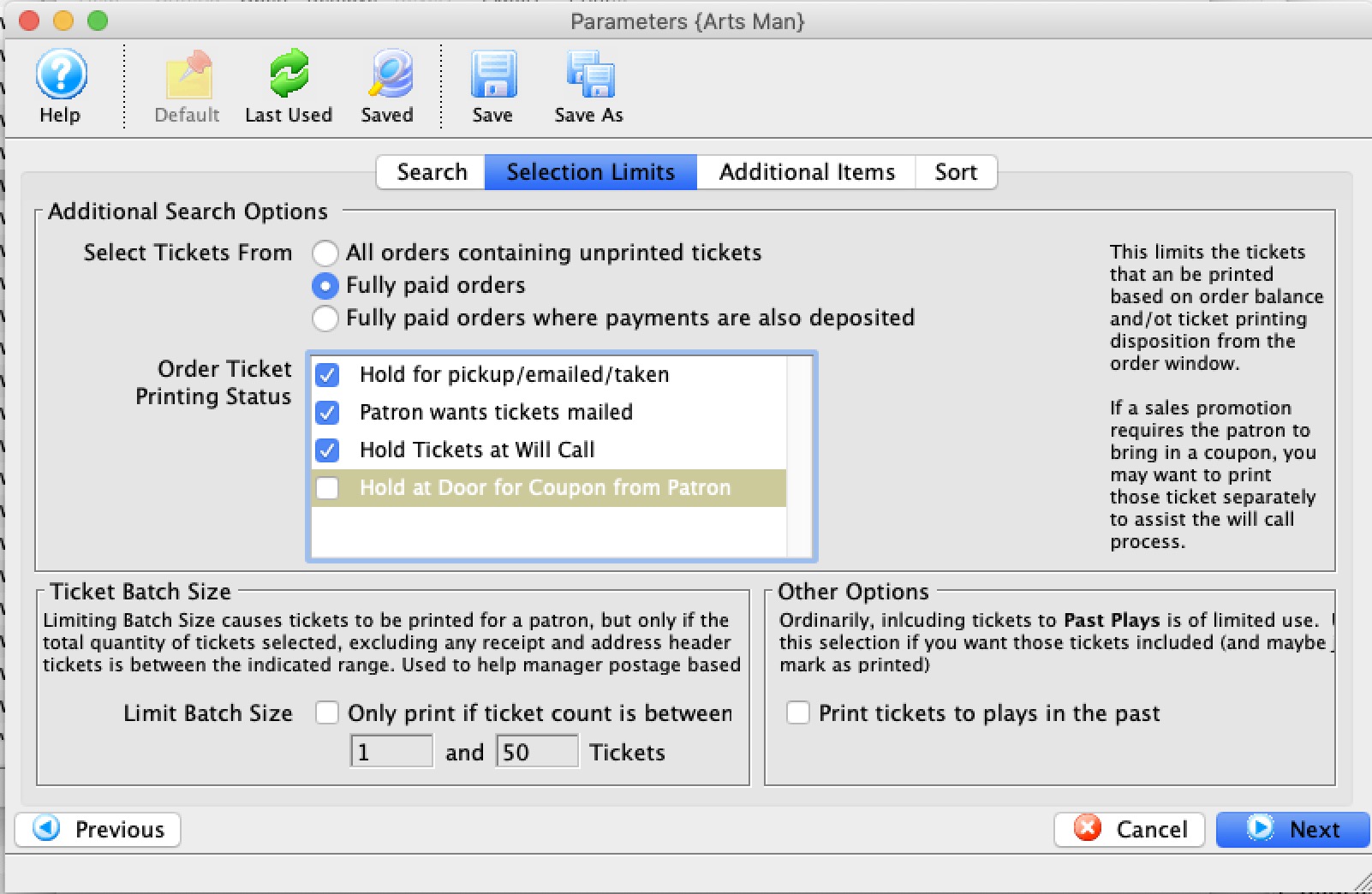
Version 141 (Mar 18, 2019)
- Added a feature to batch ticket printing that simplifies selection of the order ticket printing status (as per window to the right). You can easily bypass printing tickets that are to be held till the patrons brings in a coupon (for sales promotions specified as requires coupon) or some other identification (like Military Card), if one is required for the purchase.
- Improved performance of the patron reports section
- Improved performance of end of day posting in some areas
- Added two new genre's: Youth Programming and Family Programming
- Improved the process of blacklisting credit cards and using them:
- You can now blacklist from the patron's credit card detail (in addition to the payment window). Marking a card blacklisted will give the option of doing other patrons with the same card (subject to the condition below)
- Blacklisting a shredded credit card can only black list that cad for the patron that owns the card
- Blacklisting a credit card that is still encrypted will allow you to black list cards for other patrons with the card number that are also encrypted.
This avoids an issue where TM could have blacklisted shredded cards with the same first 4 and last 4 digits of a card number (since we don't know what the middle numbers are -- it is impossible to match with other patrons).
- Merging patrons does a better job of merging the credit cards used by those patrons and eliminating orphaned encrypted cards for the merged patrons
Version 139 (Mar 5, 2019)
- Use the group security levels for donation and pass/gift certificates to limit the donation campaigns and passes that can be sold by an employees at the box office
- Limit the donations in the donation list on the patron window to only those that are part of the employee's security group access
- Fix an issue editing a task on the to-do portion of the calendar. Previously the edit restricted the task type to only those that are todo's (making the existing setting disappear). Now it will allow you to retain the task type that is already on the calendar.
- On the Patron window->Patron tab, allow resizing of the patron notes field so that you can see more (or less) notes and more (or less) to the restricted promotion list.
- Introduce a workaround (Mac OSX 64 bit only) for printing a report containing a map of patron seats from the patron window. This should address an instance where theatre Manager OSC 64 bit might crash.
Version 138 (Mar 3, 2019)
- Introduce the notion of merchant profiles.
- Merchant Profiles let you store a patron's credit card at on your Service Provider's web site. The Service Provider sends you a token to replace the credit card. From that point on, the token can be used to authorize credit cards for things like recurring donations or post dated payments -- even if you are Schedule 'C' compliant and do not allow credit cards stored in your database.
Merchant Profiles for patrons are managed by your service provider on your behalf and can be revoked should the patron's credit card get compromised, making them far safer since they are specific to your merchant account, your patron, and a specific credit card for them. They cannot be used by anybody other than you (so can't be stolen and be effective).

Note: Merchant profiles for Bambora require 64 bit theatre manager for implementation and is not possible until the 64 bit migration is complete. (approx may 2019) 
Note: Some Service Providers may charge for using merchant profiles and it may be a feature you need to enable for your online portal - please be sure to contact them before attempting to use this feature. - Provide a feature to manage customer profiles set up at your merchant provider
- Merchant Profiles let you store a patron's credit card at on your Service Provider's web site. The Service Provider sends you a token to replace the credit card. From that point on, the token can be used to authorize credit cards for things like recurring donations or post dated payments -- even if you are Schedule 'C' compliant and do not allow credit cards stored in your database.
- Updates to the accounting system export format for Solomon for use in exporting GL entries at end of day.
- Add feature to the Credit Card Royalty Report to enable pass/GC summary
- The Letter Usage List now has the email opened/unopened icon as an indication
- Anonymous Login must be specifically enabled for web sales in company preferences for it to work. For a long while, the TM Server ignored this setting and every web site was anonymous be default. It now respects the setting of this feature and will force people to login online if this setting is unchecked.
Version 137 (Feb 24, 2019)
- Improve look of icons in lists for 64 bit version of Theatre Manager by rendering at double scale
- Added lookup list for letter selection within the report criteria instead of picking by letter number
- You can now go directly to the pass setup for any pass/gift certificate sold on the patron window using context menu
- Add payment button to the play attendance list - gives a visible button to take single payments for single orders. The context menu allows single payments for multiple orders as well
- Price code worksheet now shows the base price for the price code and eliminates any promotions that are not enabled for that price code. This makes for a more concise worksheet.
- Add feature to export end of day GL entries to Solomon accounting software
- Fix an issue with the payment date received so that it reflects the proper date on the server when operating Theatre Manager across multiple time zones.
- Multiple improvements in the pas payment window to ensure the selected quantity to redeem from a pass takes into account any prior uses of a pass where the payment may have been deleted, but the tickets not exchanged.
Version 134 (Feb 20, 2019)
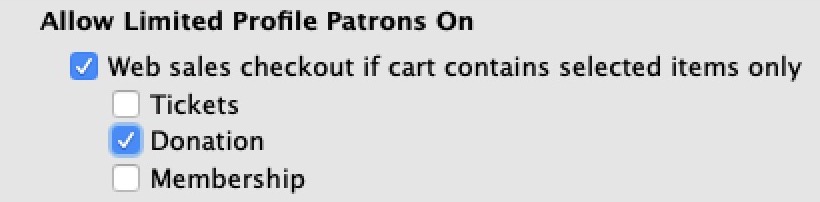
- Add a feature to allow limited profile (Guest Checkout) customers online based on the content of their shopping cart. For example, you may only want to allow Guest Checkout for people with:
- Only donations in their cart
- Only tickets in their cart
- Only Gift Certificates in their cart
- Any combination of the above
- Add a feature to limit the sales promotions that can be used with a specific patron when they purchase tickets. This might be useful for tour operators, resellers or schools where you want to make sure that they receive a specific price as part of some contract.
- Add a feature to restrict sales promotions for an employee. This might be useful if an employee is only allowed to do group sales and nothing else.
Version 131 (Feb 6, 2019)
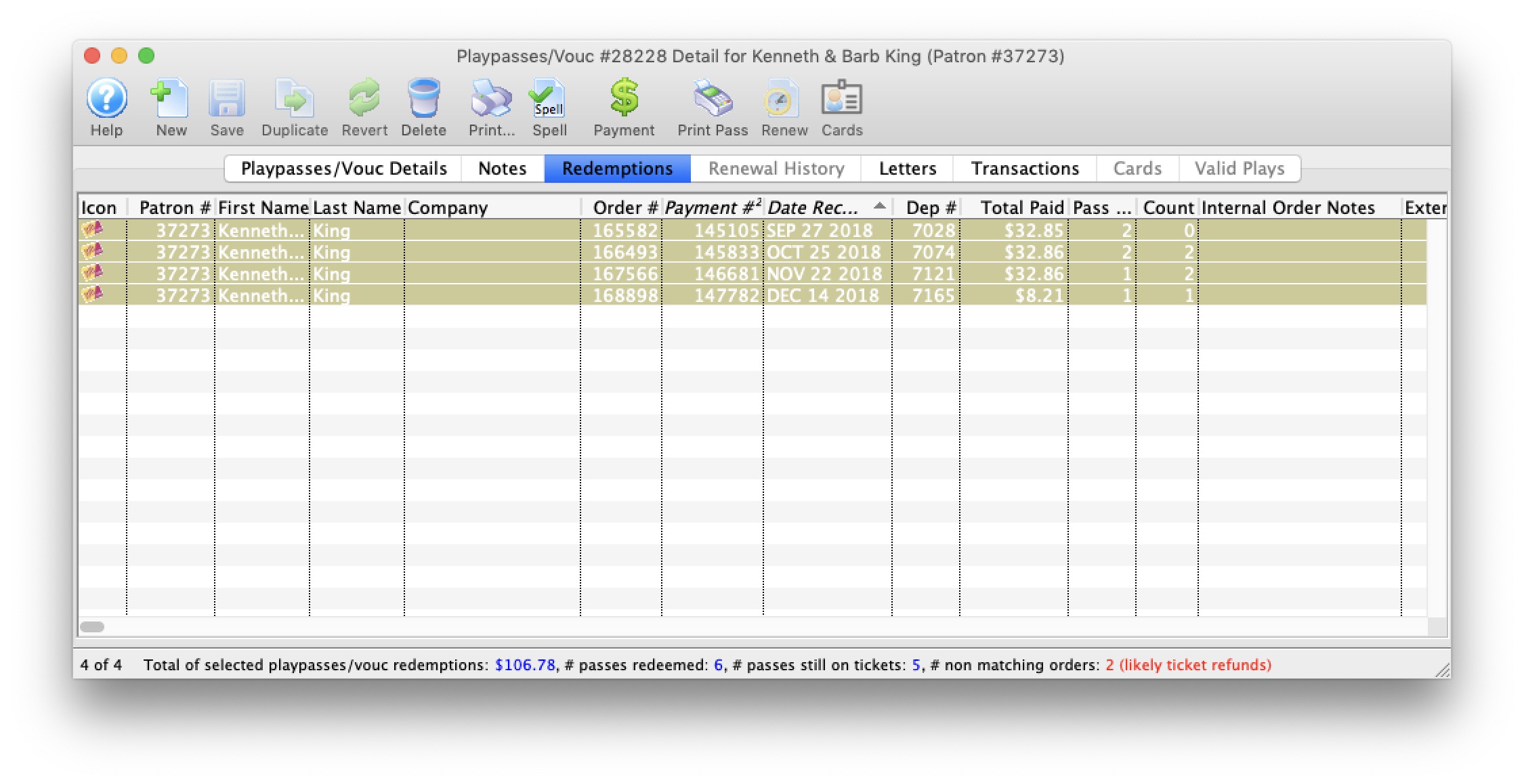
- Added the following features to the pass redemption list window to assist understanding the total quantity redeemed for passes:
- The quantity of tickets redeemed by the pass (at time of use) AND the current redeemed quantity of tickets is displayed. This lets you see at a glance if tickets have been returned for which the pass was redeemed and that can no longer be redeemed because the ticket was exchanged to something else
- You can now right click on a pass redemption and view the payment, the order or the patron who redeemed the pass
- Totals of selected lines (at the bottom of the window on the pass redemption now show:
- totals of used passes assigned to the payments - meaning the number of passes that the specific payment caused to be take from the pass
- total count of passes still assigned to the tickers in the same order as the payment - which may not be the same as the quantity assigned to the payment if tickets were refunded or exchanged subsequent to the payment.
- A count of those payments where the passes used and tickets assigned to the pass number are different (usually caused by refunded ticket, cancelled payments, or multiple pass payments in the same order)
- Added the ticket icon string to the list of tickets in the ticket review tab on the order window so that you can see which tickets were paid for by passes.
- Added number of passes redeemed from the transaction audit trail record to the transaction detail window for pass payment types.
- Added the pass to payment delete audit transaction (APD) so that you can easily see any refunds of a pass before the deposit occurred - within the pass transaction window for the owner of the pass, as well as the order that the pass refund belongs to.
- Pricing Map Window:
- The import icon on the pricing map window now changed its name depending on which tab you are on, YOU can still import and replace the entire map, the image and/or the seat list, depending on which tab is current. The 'import' icons just changes its icon, and help text to match.
- The default for importing the seat names is now XLS format, since that is the most convenient for retaining formulas while editing the seat list.
- Remove ability of an employee to request their password be emailed due to a security concern. If a user forgets their password, they will need to talk to their master user to get it reset and have their employee account reinstated.
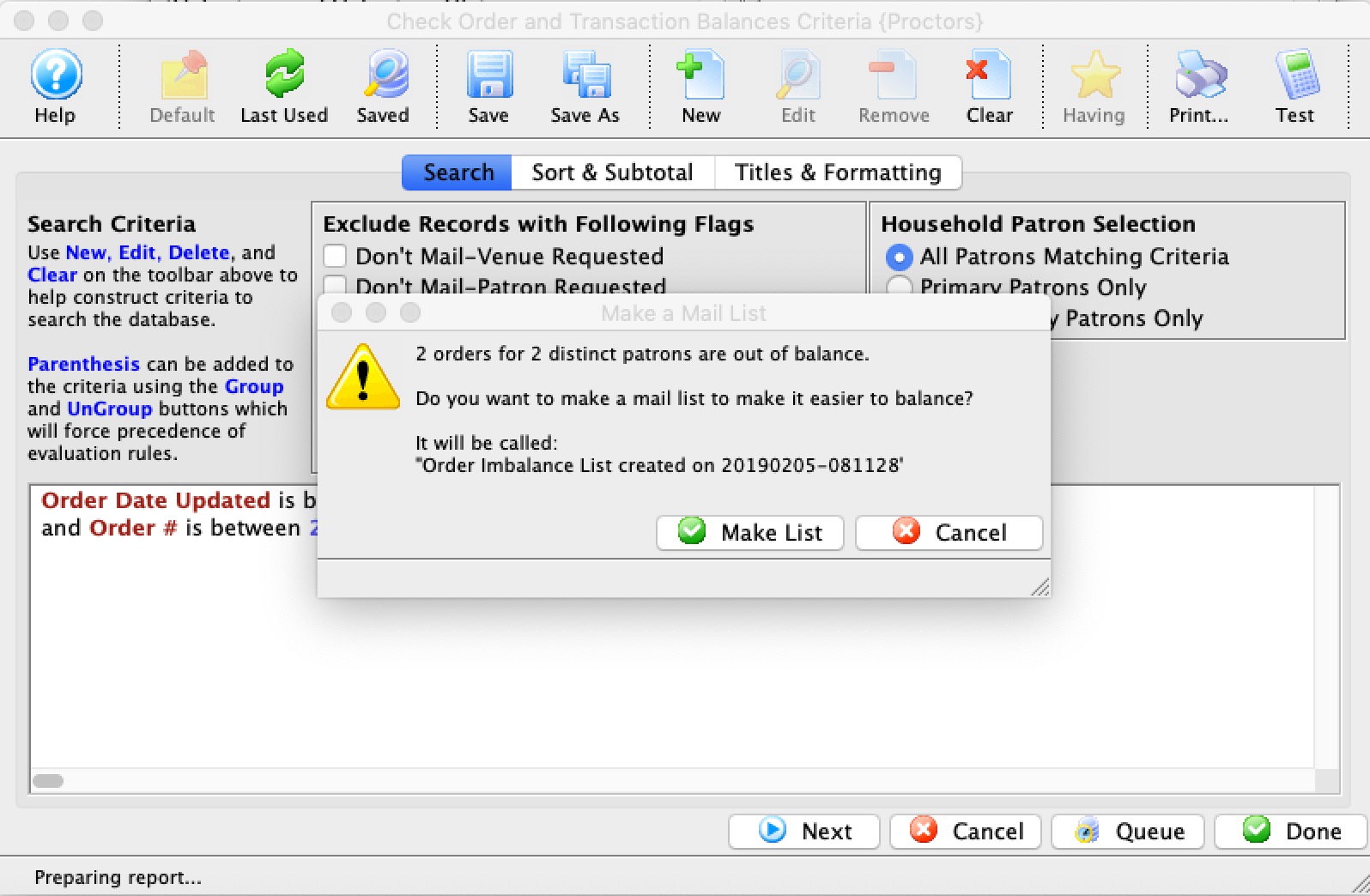 Add a feature to build a mail list of all people that appear on an order-transaction imbalance report - to help make it easy to process the list of people to verify orders. Normally, this feature would not be required 0- but it would assist if something very unusual/unpredictable were to happen
Add a feature to build a mail list of all people that appear on an order-transaction imbalance report - to help make it easy to process the list of people to verify orders. Normally, this feature would not be required 0- but it would assist if something very unusual/unpredictable were to happen- The order imbalance report now prints alphabetically so that you can match the patrons to the mail list, if you so choose to create the mail list as part of the process to address each order.
Version 130 (Jan 31, 2019)
- Add an online redemption option for passes where you can allow passes to be unpaid at time of redemption online. This is generally never used, but might be something you want if you are selling passes to a third party (like Costco or the local Food Store), who will guarantee payment of all passes sold. Please note: enabling use of unpaid passes online contains risk.
- Fix an issue where deleting a recurring donation template would delete the original donation record.
- Address an issue where the gift appraisers comments were printed on a tax receipt when they did not apply
- Add support for importing pricing maps across all platforms (eg WindowsMac and/or 32 bit64 Bit)
- Fix an issue on the sell window in 64 bit mac where changing tabs would cause it to shrink in height in some instances. Since it is a slight work around, it may mean that you see the window shrink that grow to its original size, appearing as a slight flicker.
- Add a folder option to coupon codes for classification purposes.
- The coupon list window now supports search by folder, external name and notes -and-
- shows the folder and notes field on the coupon lis . You may need to reset the window layout for this window to see them.
- Add an optional parameter to the direct donation URL online to set the recurring donation frequency in the URL
Version 126 (Dec 17, 2018)
- Added some new search features and improved existing ones on the patron marketing record to allow searching across data records for:
- Tags for Patrons - now supports unlimited tags
- Belongs to Mail Lists - now supports unlimited mail lists per patron
- Bought or Rented Resources - new feature to allow searching for people who have (or have not) purchased one or more resources in the past
- Bought Passes or Gift Certificates - new feature to allow searching for people who have (or have not) purchased multiple types of passes, gift certificates or memberships
- Bought Tickets to Performances - new feature to allow searching for people who have (or have not) purchased tickets to specific performances. You might use this to find people who purchased to opening night, for example
- Bought Tickets to Plays/Events - enhanced feature to allow searching for people who have (or have not) purchased tickets to specific plays, regardless of performances
- Donated to Campaigns - new feature to allow searching for people who have (or have not) donated to specific donation campaigns.
- Able to work volunteer positions - new feature to allow searching for patrons who have (or have not) signed up for specific job activities
- Dragging seats when editing 64 bit maps on Macintosh now shows the drag outline. This removes one of the differences between 32 and 64 bit
- Remove the serif font from the sat maps on windows and return them to the standard font from 32 bit version of windows
-
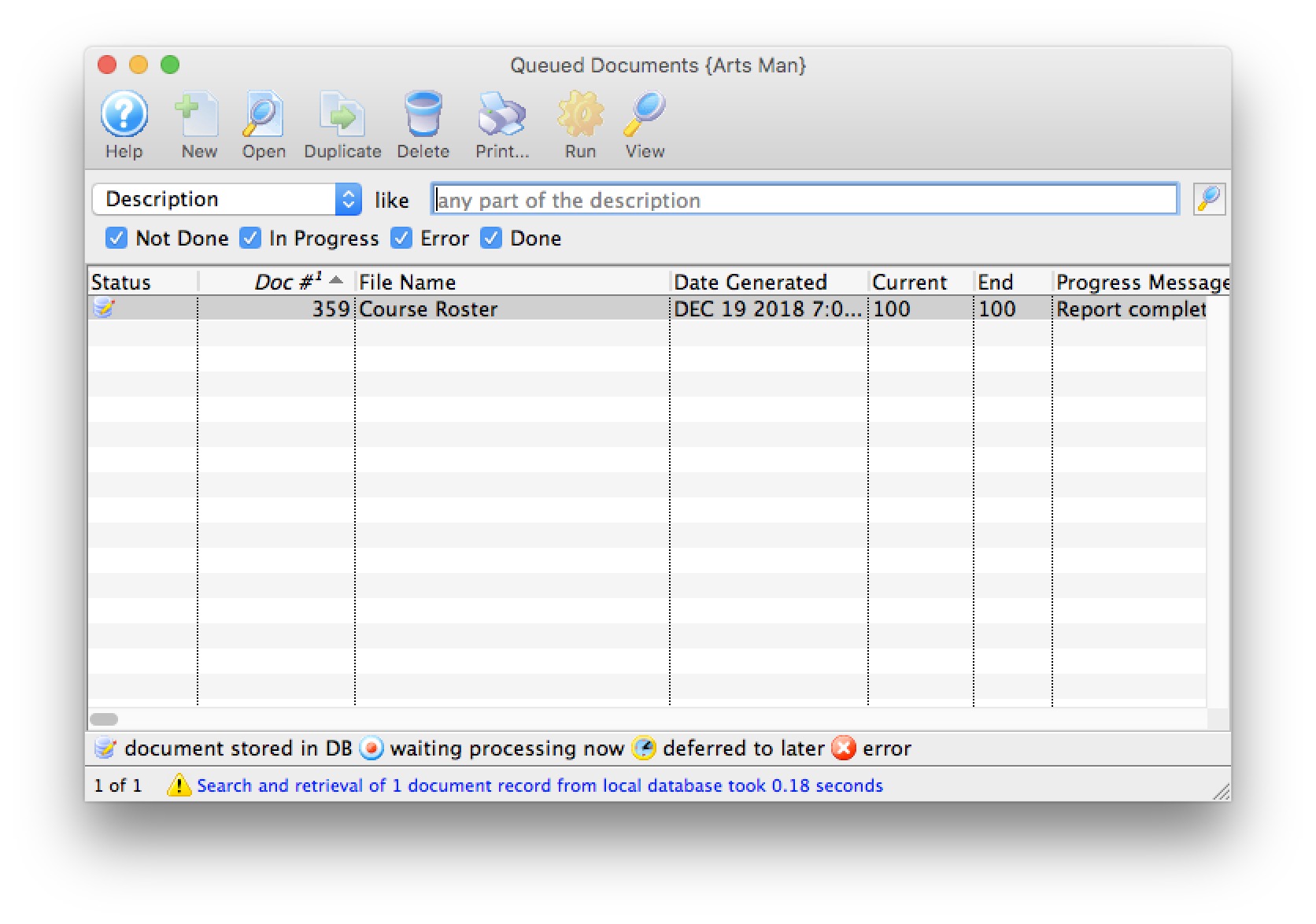 On 64 Bit versions of Theatre Manager, you can now queue reports on a report server and view them when they are finished. Setting up a report server requires:
On 64 Bit versions of Theatre Manager, you can now queue reports on a report server and view them when they are finished. Setting up a report server requires:
- Running at least one of the TM servers on 64 bit machine and enabling the report server
- Enabling the report server in Theatre Manager System Preferences
- Enabling appropriate employees to use the Report Queue in their employee preferences report tab
- Queuing a report instead of running it during the reporting process.
- Viewing the report in the Queue Window and then deleting them when you no longer need to save it.
- Introduces a workaround to try re-enable toolbars on 64 bit Mac that sometimes disable.
- Fixes an issue with emailing PDF tickets from the box office to a person other than the owner of the tickets. Previously it might show as an email that could not be sent because the document PDF) could not be created
- Added an optional feature on the Director to enable running 64 bit TM on the TM Server. It is only mandatory for OSX Mojave. It can be tested on any other 64 bit OS if desired to see if your machines are compatible
- Added support for the new PCI requirement for Union Pay card type (per the PCI council - these are cards that start with 81)
- Added support for NACHA file format for EFT - typically used in the states
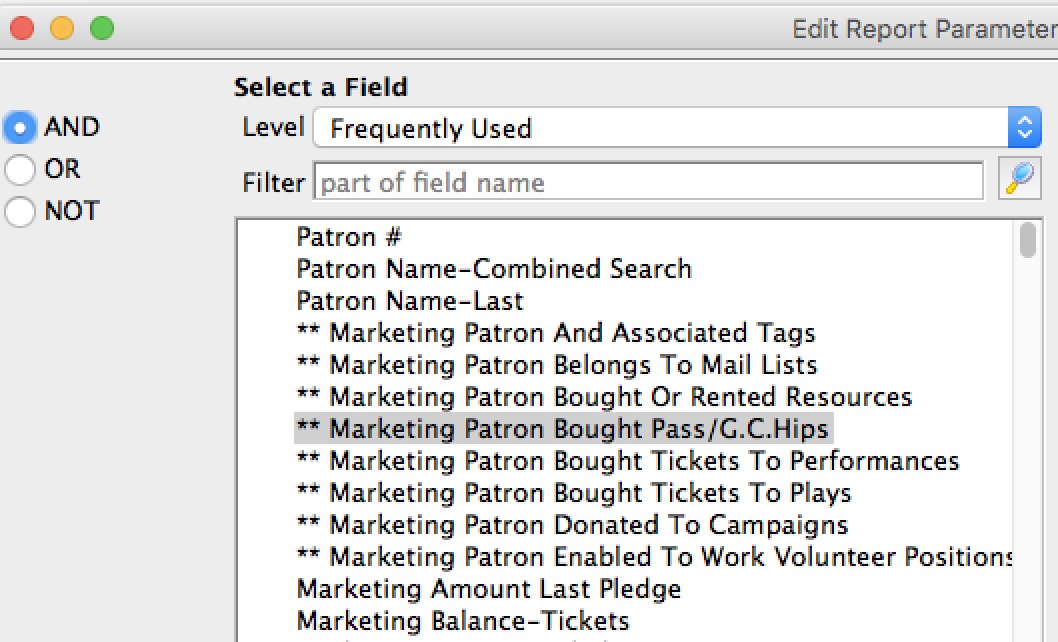
Version 122 (Nov 21, 2018)
- Relaxed a rule on startup and migrating to 64 bit -- if the user is running on windows 7 (64 bit), TM will suggest migrating to the 64 bit version of Theatre Manager.
- Fixed an issue running a report a second time that has no record found the first time - affected 64 bit only.
- VERY IMPORTANT NOTE: Theatre Manager continues the process of guiding people to 64 bit. You will see notes at startup for the next step to take on each workstation.
Version 10.07.121 (Nov 20, 2018)
- Fix an issue where selling ticket or updating some windows might cause the lists in dependant windows to show the same data twice.
- Fix an issue where the base font for emailing invoices or tickets was not set on windows version of TM (64 bit only).
Version 10.07.120 (Nov 18, 2018)
- Minor enhancements for 64 bit version and tracking settings for SVG->Pick your seat map conversion.
Version 10.07.119 (Nov 14, 2018)
-
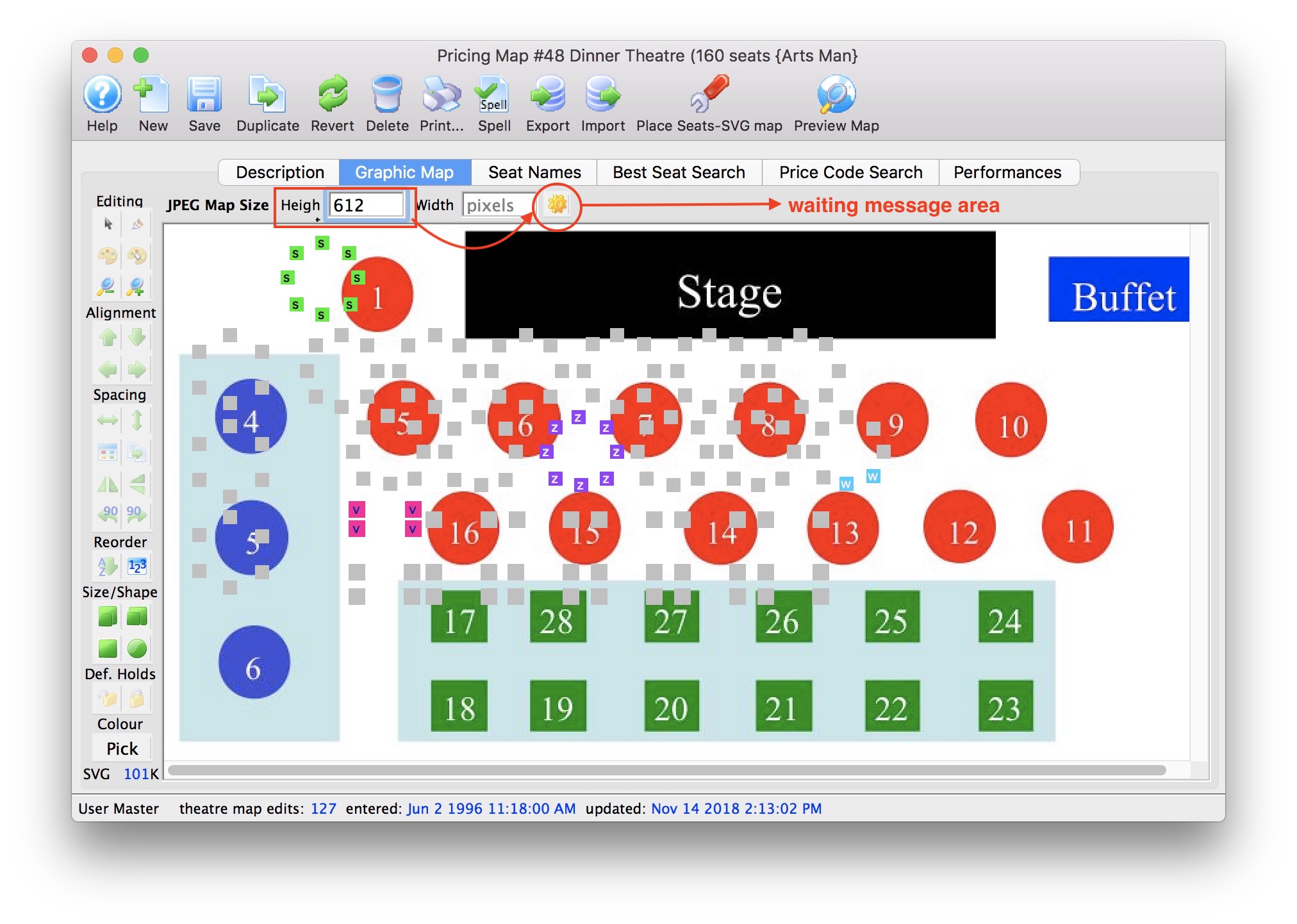 We've built a quick way to:
We've built a quick way to:
- adjust any graphic map that you've been using a long time where seats and background are not aligned and
- which you've previously been using for pick your own seats.
This should make it quick to align the seats and the background as you convert to 64 bit Theatre Manager. Once you've done the map on one computer, it is good for all machines.
- Clearing the web server cache in Company Preferences->Director tab will now clear any cached pages in the TM servers. This can be helpful if you've just made a page change and can't see it reflected online.
Version 10.07.118 (Nov 12, 2018)
- Minor change to improve recognition OS for 2012 and 2016 server when running 32 bit TM - to invite them to update easily
- Minor change to 64 bit Mac installer
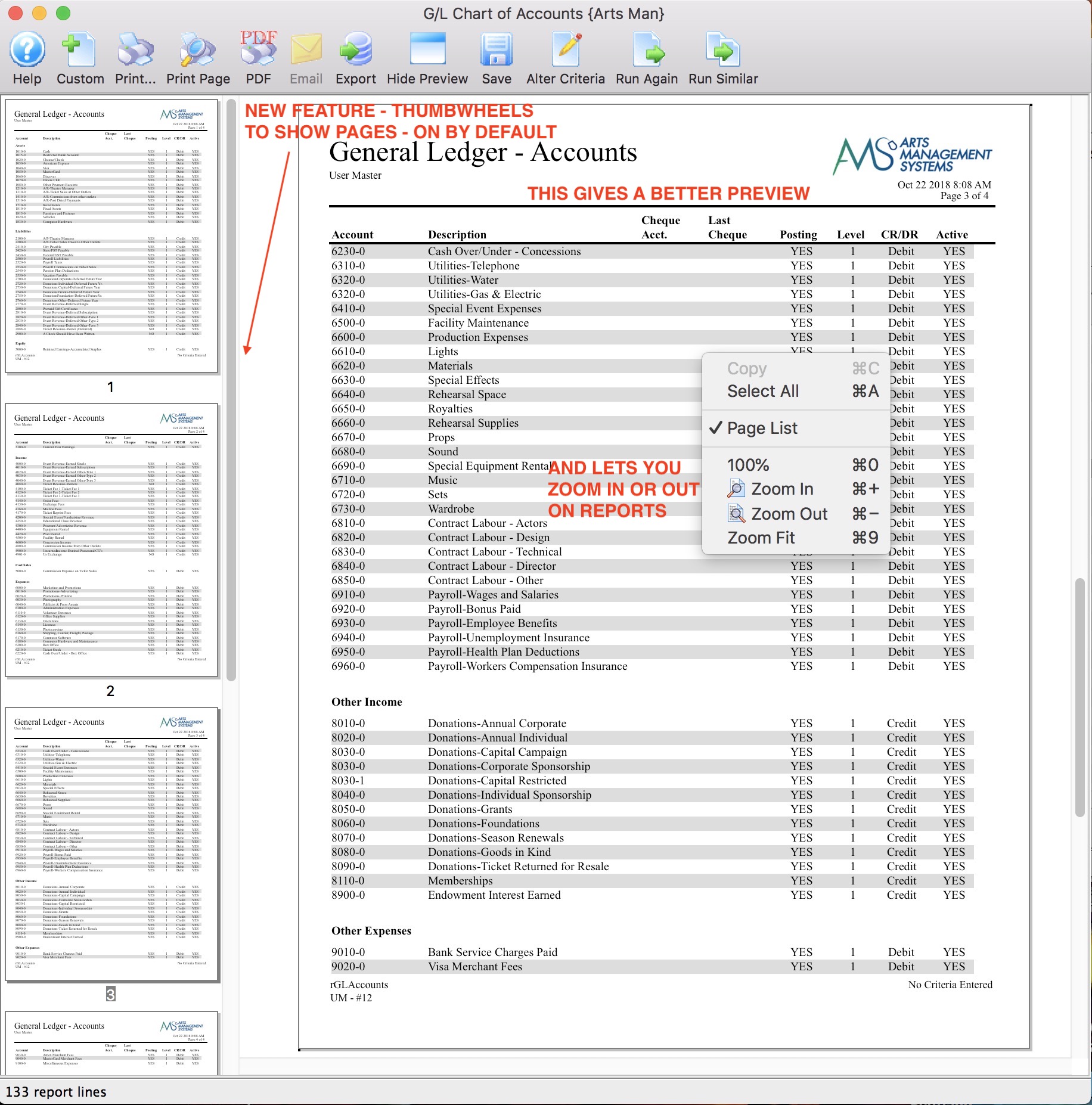
Version 10.07.117 (Nov 12, 2018)
- Added a feature to 64 bit version that shows thumbnails of report pages in the report. In addition:
- You can use the thumbnails to scroll to any page you want
- The thumbnails can be hidden or shown in the context menuM/li>
- You can zoom in or out on the preview. This contrasts to earlier versions of TM where the report always fit to page and was dependant on the window size - this is no longer
- Improve performance of the utility report that verifies order/transaction balances
- Added workers jobs to remove outdated cart information that is only needed at point of checkout. This is to help manager the size of the database where the data is no longer needed. It might cause some sites to report a smaller size database in the next backup
- Fixed an issue with the default web page templates for print at home tickets. The note to 'please print and bring e-tickets to the venue' now prints across the page instead of in a column
 Make access to a post dated payment list more accessible by:
Make access to a post dated payment list more accessible by:
- Adding a feature in the accounting receivables menu to see all post dated payments, where you can revise the credit card if need be, or print a post dated payment report -or-
- Print the post dated payment report from the reports tab in end of day wizard
Version 10.07.116 (Oct 4, 2018)
- Disabled verification of email addresses via MX record lookup (mail box lookup) for a patrons email address in 64 bit Theatre Manager for OSX. This feature may be restored at a later date.
- Add GL export format for HTE Accounting Software
- Added EFT support for credit unions in Alberta, Saskatchewan and Manitoba, per request.
- Try to predict the number of $ average/admission passes to suggest to the user during pass redemption based on any specified limits per performance or event, if applicable.
- Address an issue with making payments on the ticket window using the 'Tickets' button. It is now limited to paying one payment per order. Using the context menu will still allow one payment across multiple orders.
Version 10.07.115 (Oct 3, 2018)
- Addressed an issue exporting data to excel. The second time the export was done for the same set of data - and new columns were added, the additional columns would have empty titles. This is fixed.
- Separated the icon and transaction type on the transaction window so that the list can now be exported in XLSX format. Excel's XLSX format does not seem to like TM's icons, whereas the XLS format accepts them.
Version 10.07.114 (Sep 21, 2018)
- Fix an issue with 64 bit mac beta that caused an SQL error after merging records together
- Fix an issue in the donor audit trail report if you pulled in criteria from a saved query that included a search by order field
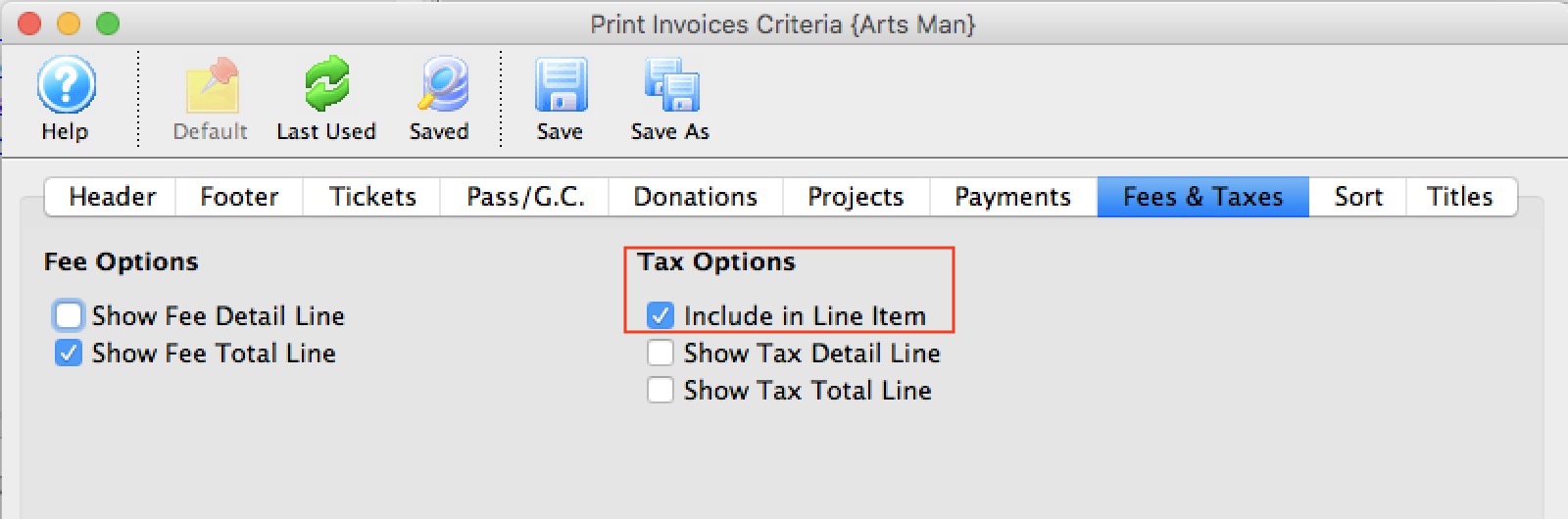
Version 10.07.113 (Sep 15, 2018)
- Added a feature to the Invoice report on the Order & Fee tab to specify that each line item should include tax in the price displayed (rather than exclude tax)
- Added the number of ticket scanned for the performance to the quick revenue report and to the event setup Revenue Tab
- Exporting data now includes the employee's security access to the specific records before allowing it to be exported. For example: If an employee is not allowed to see a specific donation, it cannot be exported or reported anymore.
- List of employees in pop-up's is now sorted alphabetically by last name
Version 10.07.112 (Sep 5, 2018)
- Added a feature to select multiple plugins on the list of plugins and enable or disable them from the context menu. It makes it easier than enabling or disabling one at a time.
- Fix a small issue in 64-bit TM when remembering the last used directory. It caused some issues exporting data from the Theatre Map window the second time it was attempted after logging in. It may also have fixed some issues saving PDF's and other files.
Version 10.07.111 (Sep 3, 2018)
- Allow some audit logs for pricing/promotions to appear in the employee audit log in addition to the current places that logs can be viewed.
- Improve some audit logs by adding in the employee's patron number so that the logs can be seen under the employee's Task Tab in the Patron Record.
- Added EFT format for Central 1 - Credit Union Alberta to the Merchant Account setup.
- Changes to the facility management email set up in company preferences to allow iMap servers for incoming email
- Add ticket icons to the Unprint Batch of Tickets- similar to those in the patron window
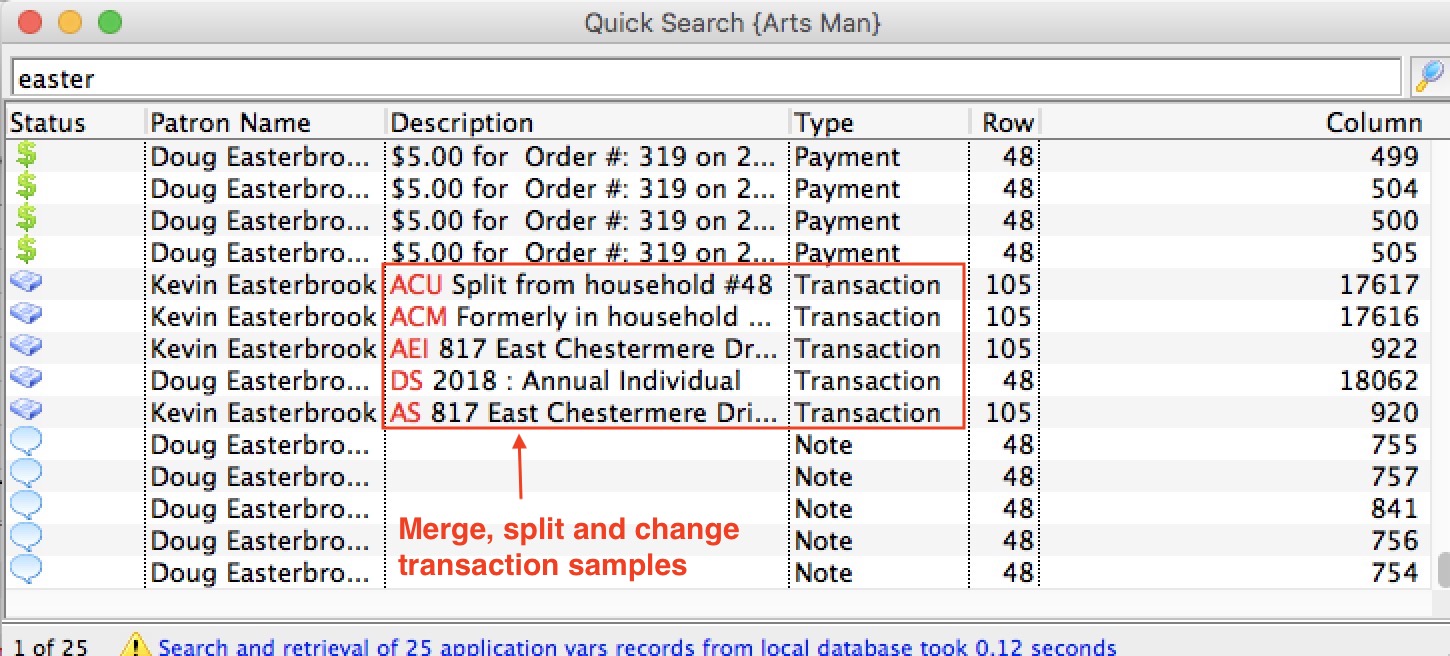 The Quick Find feature can now search transaction for text of interest.
The Quick Find feature can now search transaction for text of interest.
- This may help searching for employees that you are sure are in the database but cannot find. It most likely will highlight that the patron is there - but has been merged with another patron of a different name
- It can also show some of the audit transactions where a patron has changed some of their information online - as per the image
- You may need to edit your Employee Quick Find Preferences in the Search in options -- and click Transactions checkbox.
Version 10.07.108 (Aug 17, 2018)
- Finally identified and corrected the issue that was shredding credit cards (unless they were used in post dated payments or recurring donations). This only affecte venues set up as schedule 'D' compliance with unlimited credit card retention.

If this describes your venue, set aside the last backup you have prior to August 8th, 8:00am eastern time (Monday morning. We will recover those past cards as time permits and wish us to do so. Effectively, the main effect is that refunding to a credit card on file - will need you to ask the patron for the card to proceed.
- Fix a small issue with selling a performance online set up to only accept specific credit card types. While the web only shows the acceptable cards, the use could enter any other card you normally accept. this is no longer the case.
- Disabling a plugin will no longer cause it to be run at the payment window
- Fixed an issue if using Office 365 as your mailing server and sending out meeting invitations from the Facility Management module. It did not recognize when Microsoft's server were rate limiting emails. (If you are using Office 365 or Google Mail servers, your traffic is rate limited by those providers. We recommend using something like mailgun which is far more industrial strength.
Version 10.07.104 (Aug 12, 2018)
- The subscribe button for online calendars should now open your preferred calendar on your local machine in more situations - which reduces the steps required by a patron to subscribe to the calendar.
- Calendars are now in UTC format - making them more likely to be timezone aware in outlook
- Fixed an issue when batch printing tickets. There was a condition where fractionally priced tickets whose base price contained a 3rd decimal place -- might be printed if the criteria was 'fully paid tickets'
- Address a potential out of balance problem in EOD that could arise at venues who have been using Theatre Manager decades (prior to the introduction of Version 7). The venue is simply missing a year end consolidated entry from more than a decade ago which just became apparent when the year-end-rollover process was made re-runable a few months ago
- Update the backup process in TM Server to support Postgres 10.5 and provide Yosemite compatibility
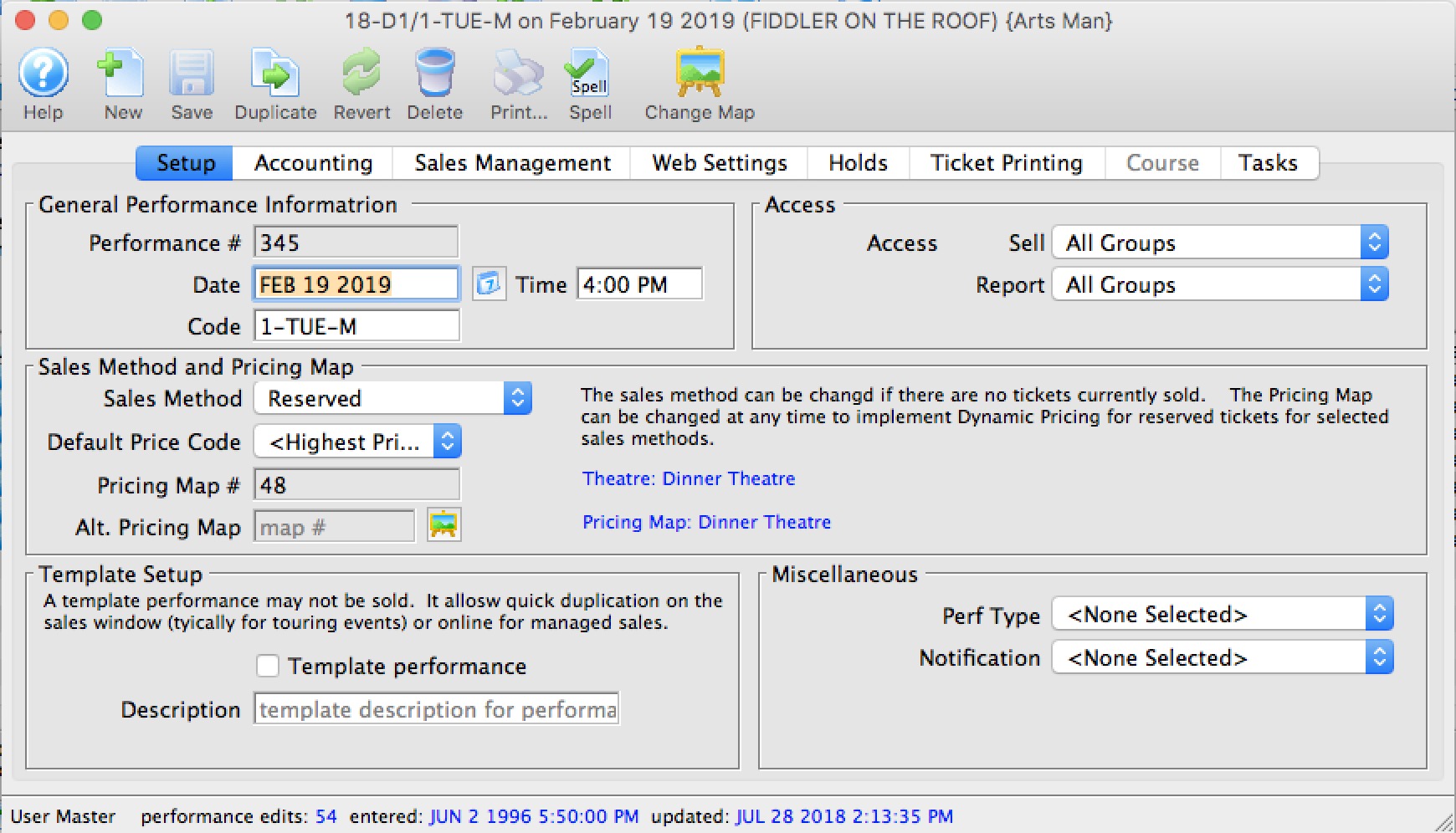
Version 10.07.102 (Aug 2, 2018)
- Added the notion of a template performance. In the past, any performance could be duplicated at sales time to create a new performance. This feature was most often used for Traveling Troupe sales - but could also be used for courses or specialty items like Pilates sessions. Now, you can mark a performance as a template. In the template state, it cannot be sold, but it can be duplicated to make a new one .. which can then be sold.
- The performance setup window has been reorganized due to the addition of the above feature - with the view to better organize all of the options
- Fixed an issue in 64 bit OSX - it now supports opening a document that is stored in the database as part of a task. The issue was that documents already in the database were stored with HFS pathnames that needed converted to POSIX pathnames - which is what OSX now understands.
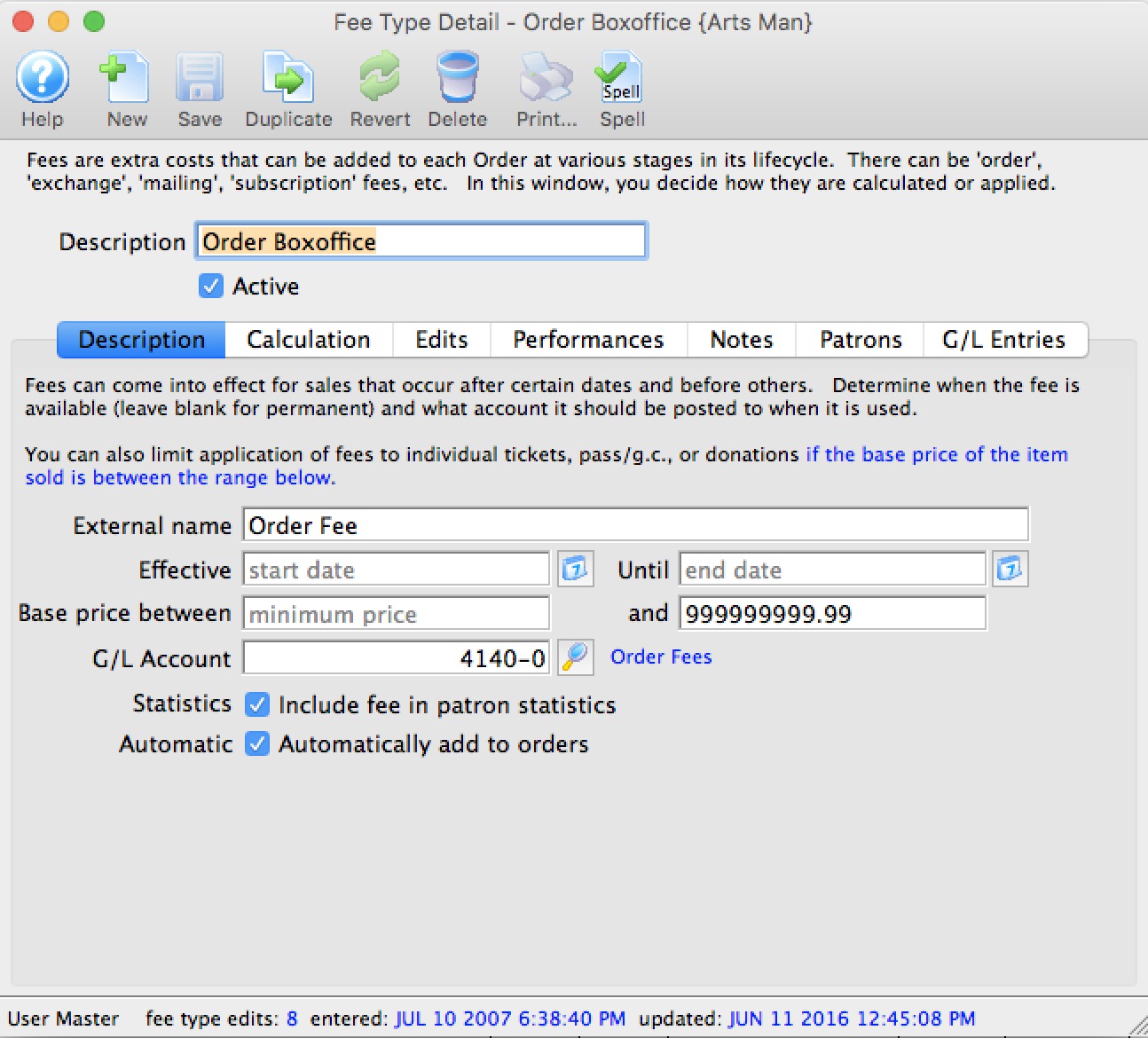
Version 10.07.101 (July 16, 2018)
- Add a feature to order fees to limit fee applicability based on individual base price of the item. This can be applied to ticket sales, donations or passes/gift certificates. The purpose is so that a non-refundable order fee can be set up based on various ticket price ranges. You could have a different fee for $35 tickets compared to $95 tickets.
- Add more edit checks when trying to reduce the number of seats in a pricing map that may have been duplicates from another map. Theatre Manager verifies that none of the seats being removed have ever been sold. If that is true, the seats and all other data is removed. If a seat slated for removal has been sold at any time in the past, the capacity cannot be reduced to be less than the highest numbered seat that was sold
Version 10.07.99 (Jul 11, 2018)
- Add ability to download either 32 or 64 bit Theatre Manager, depending on platform as part of the 64 bit beta test.
Currently there is only a Mac 64 bit version as well as the current 32 bit mac and windows versions. A windows 64 bit version is expected soon
- Address some possibilities of inactivity time out in cases where user is is only clicking between tabs or clicking on rows in lists. Each of these not sets the activity flag more frequently - so fewer logoff timeouts should occur
- Fix a rare SQL error is the data updated on a cache record is non-existent
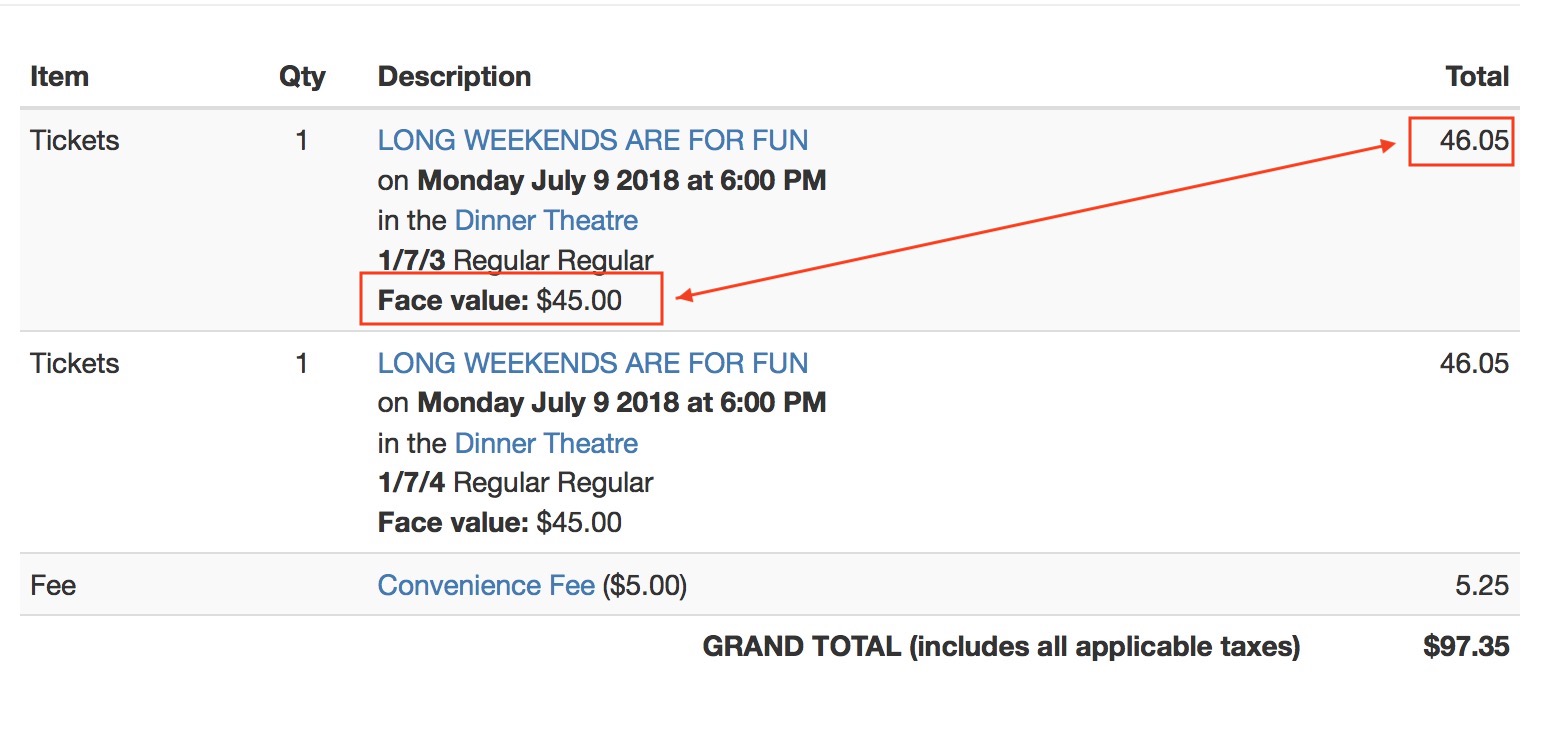
Version 10.07.98 (Jul 4, 2018)
- Add support for Ontario's primary/secondary ticket market laws. Since TM is designed around and only implemented a primary ticket sellers, a feature has been added to specify what components of the overall price goes into the 'face value' of the ticket.
- The content is set up in Company Preferences->Ticket Options
- For e-tickets, the display of the face value is enabled in the Web Options Tab. if set, then print at home tickets and web carts will automatically show the face value along with final price.
- There is a new ticket face calculation that calculates the Face Value for the ticket face prior to printing it. To access it:
- add a new calculation to the ticket face
- Select Ticket Information as the category
- Select Sale Price (using Face Value calculation) to insert the field into the ticket face
- Place the face value field where you want it on the ticket and save
- Make sure to test your ticket
- Repeat for all affected tickets.
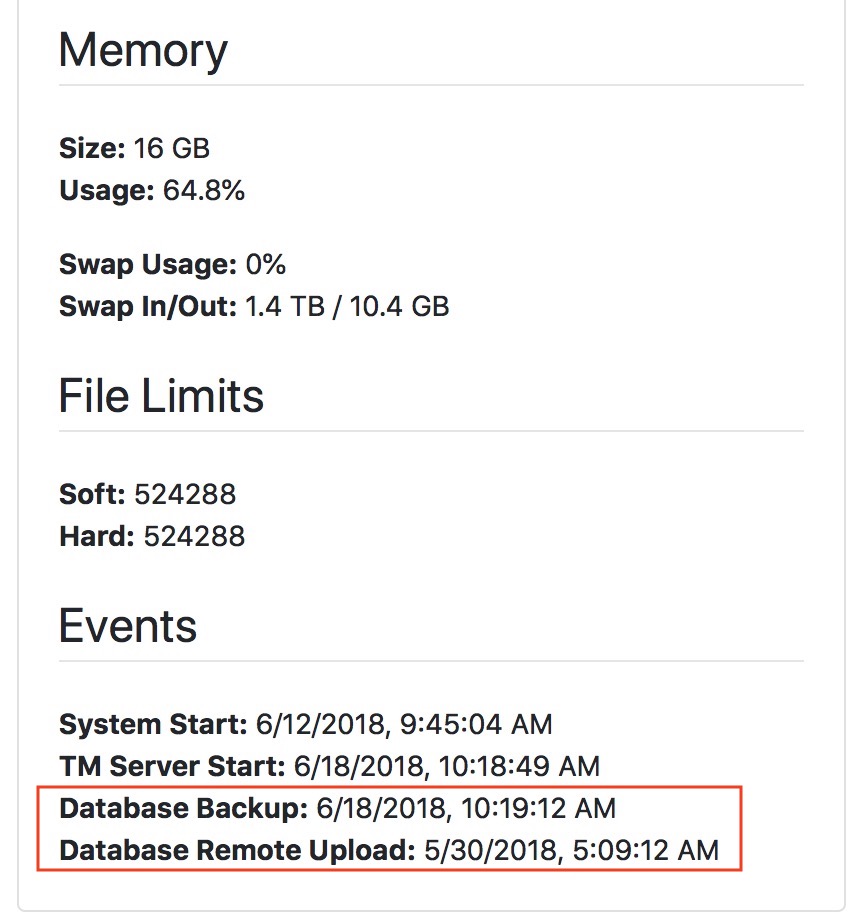
TM Server 0.100.22 (Jun 18, 2018)
- Automatically update the merchant authoprization URL for Elavon to api.convergepay.com/VirtualMerchant/processxml.do as requested by Elavon for TSL 1.2 connection. Should you be unable to process credit cards after the change to the URL, please download and re-install Theatre Manager on any windows machine that cannot process cards. This installs the latest OpenSSL
- Reveal now has auto-save when leaving the configuration window. just a note: this may provide some oddly stated messages - which are controlled by the browser.
- Address an issue where a person buying online might be unable to log in if the box office merged the patron contact information at the same time that the patron was trying to pay for their shopping cart online and had just finished entering their card data.
- Fix to allow I.E 11 to see the event calendar online, rather than downloading it as a JSON attachment
- Improvements to caching of calendars by NGINX server for better performance.
- Passes purchased online that are defaulted to a future fiscal year -- will now have the correct fiscal year reflected in the pass/gift certificate data.
- Passes that are for a future fiscal year and that cannot be used earlier - which appear online, but cannot be used to pay for items - as intended.
Version 10.07.97 (Jun 15, 2018)
- Add some extra validation for donations in a shopping cart that might not have a donor sort name or tax receipt name because of how the donor name was generated. This could have caused a checkout issue. Now, TM will force a value into the fields to ensure the cart checks out successfully. The particular set of conditions affected a very very small percentage of carts (about 0.01%).
- Add support to complete cart checkout for those carts with donations in error (described above) through the cart detail window
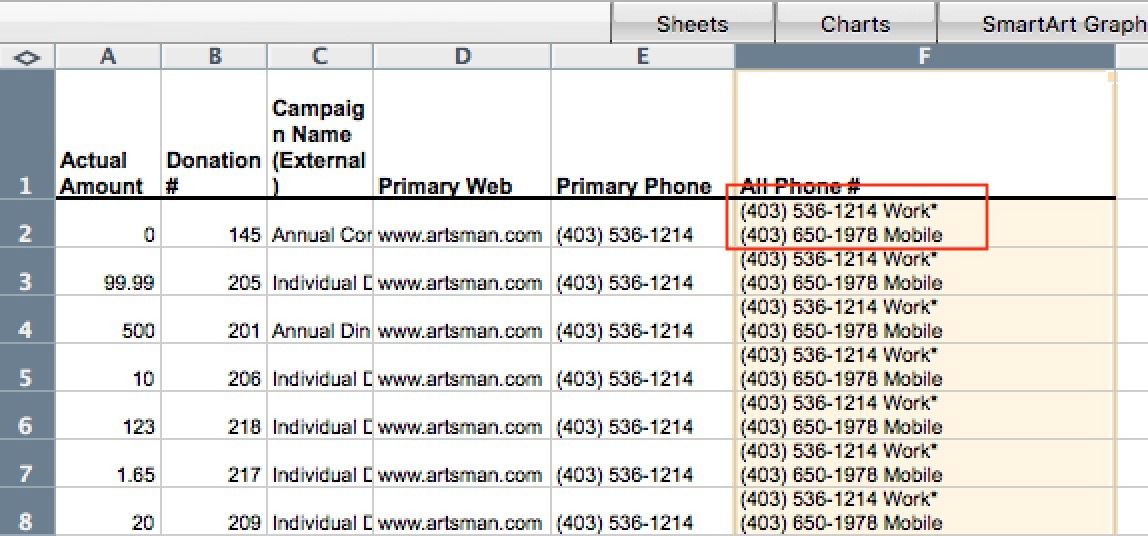
Version 10.07.96 (Jun 11, 2018)
- Added a new export field called 'All Phone Numbers' -- which lets you gain access to all phone numbers in any export (not just the primary phone or fax). These are placed into an excel spreadsheet as per the image to the right. The primary phone is marked with a '*'
- Improved the speed of the mail list Telemarketing Report about 2 to 3 times.
- Improved feature to get all upcoming events so that you can subscribe to or download the calendar. This is an example from https://tickets.proctors.org/TheatreManager/95/calendars/upcoming_events to see what one might look like.
- Added capability for box office to checkout incomplete carts that have general admission tickets in them under certain conditions. Previously, only reserved tickets could be force completed if they were not checked out due to a problem with the cart checkout process.
- Fix an issue getting tax free status of patron prior to selling tickets at the box office -- if it was just changed prior to selling the ticket
- Updated the default URL for Elavon credit card processing for sites converting to Elavon. This will get automatically updated in a future release of TM after a short burn in period. This is per Elavon's request to convert peoples URL's.
Version 10.07.95 (Jun 3, 2018)
- Multiple Price codes on the Event Setup->Price Code tab may now be selected and enabled or disabled at one time using a context menu
- On the same Event Setup->Price Code tab, you can use a context mene to delete unwanted price codes. They can only be deleted if:
- They are inactive price codes (use the context menu to disable them
- They are not referenced in the valid price codes in the pricing map for the performance
- The price code is not associated with any currently ticket for the performance
- Minor performance improvement opening and editing a price code.
Version 10.07.94 (May 29, 2018)
- Add an option to specify if the calendar should be added to a web confirmation email for ticket purchases - as an ICS attachment to the email. It seems that some SMTP servers might not support it.
- Improve the hold/release behaviour on associated seats - if you book an associated seat manually after the original was booked, it will no longer go back on hold if you release it, since you have manually take over its behaviour
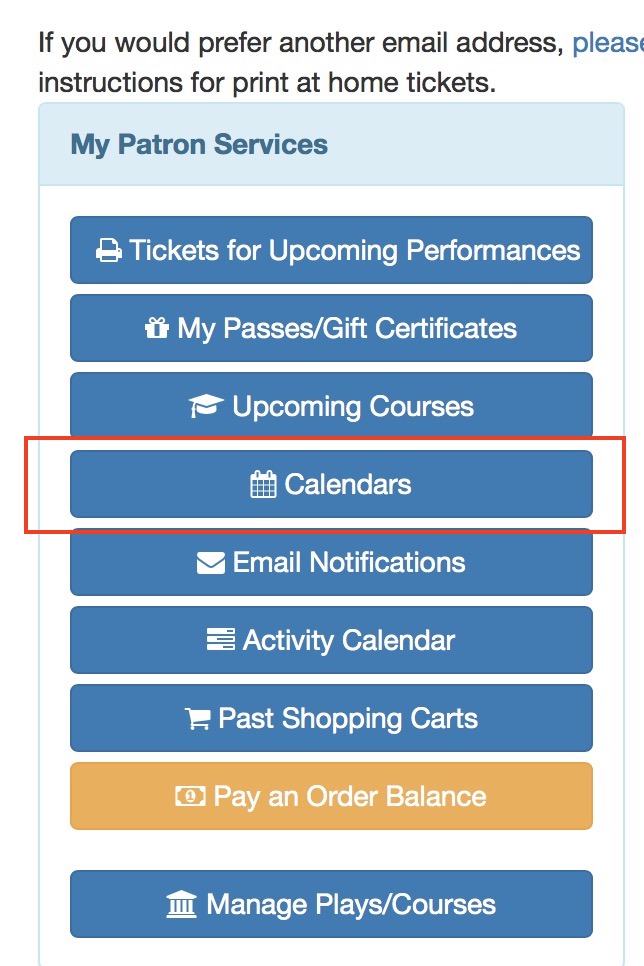
Version 10.07.93 (May 27, 2018)
-
TM Web Server Changes
- Added a My Upcoming Events calendar feature that allows patron to view their upcoming events online in calendar format (month/week/day). The patron can also subscribe to this calendar so that their events can always be seen in any number of their personal calendars. Eg: they can get the calendar link from the web site and put it into tools like:
- iCal, Daylite or outlook on their mac
- Calendar on their phone or iPad
- Outlook on Windows and/or
- and calendar that can subscriber to a caldav server
- Added a My Upcoming Activities calendar feature for upcoming volunteer/staff activities. This can also be subscribed to by the patron as above.
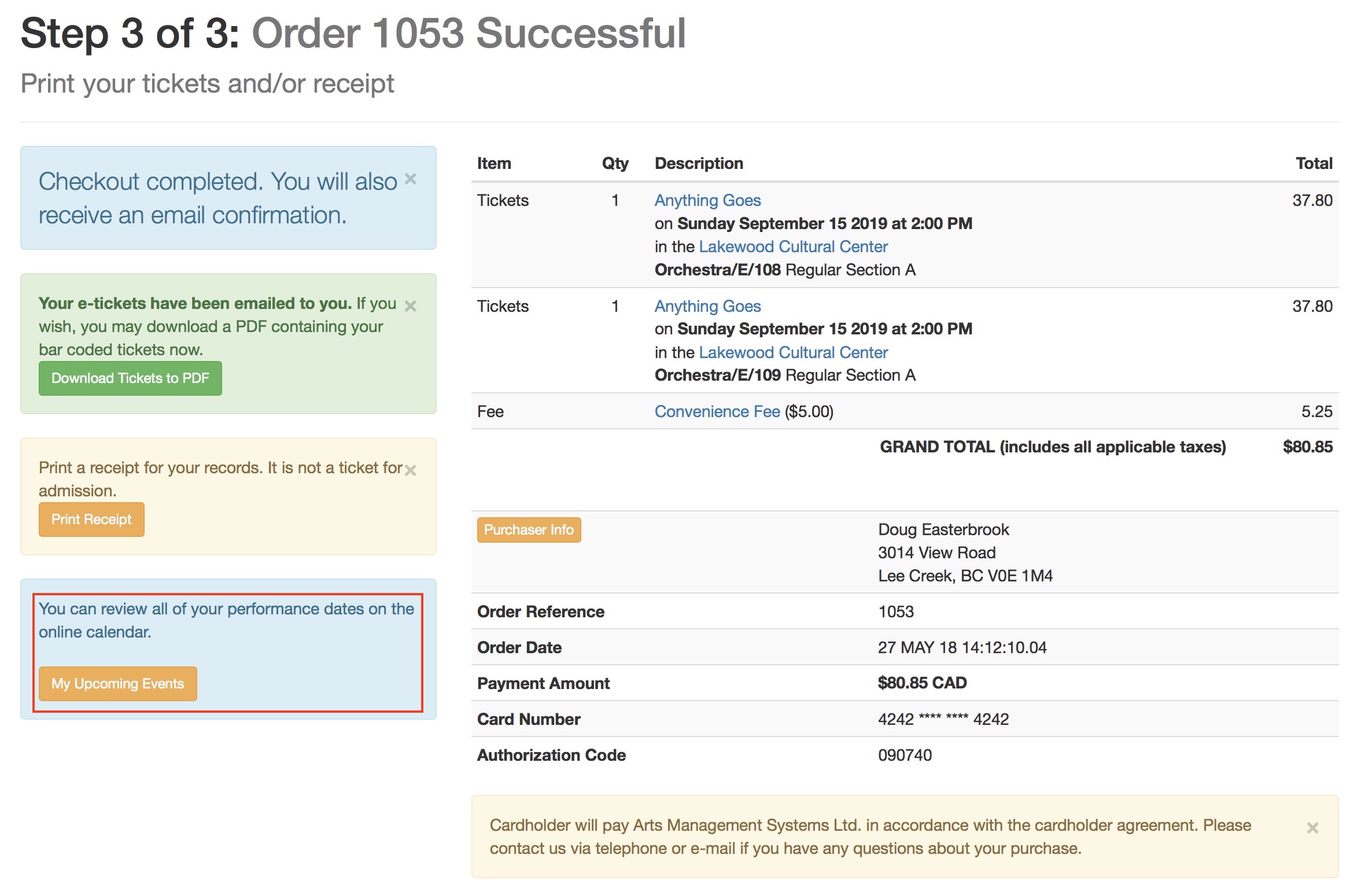
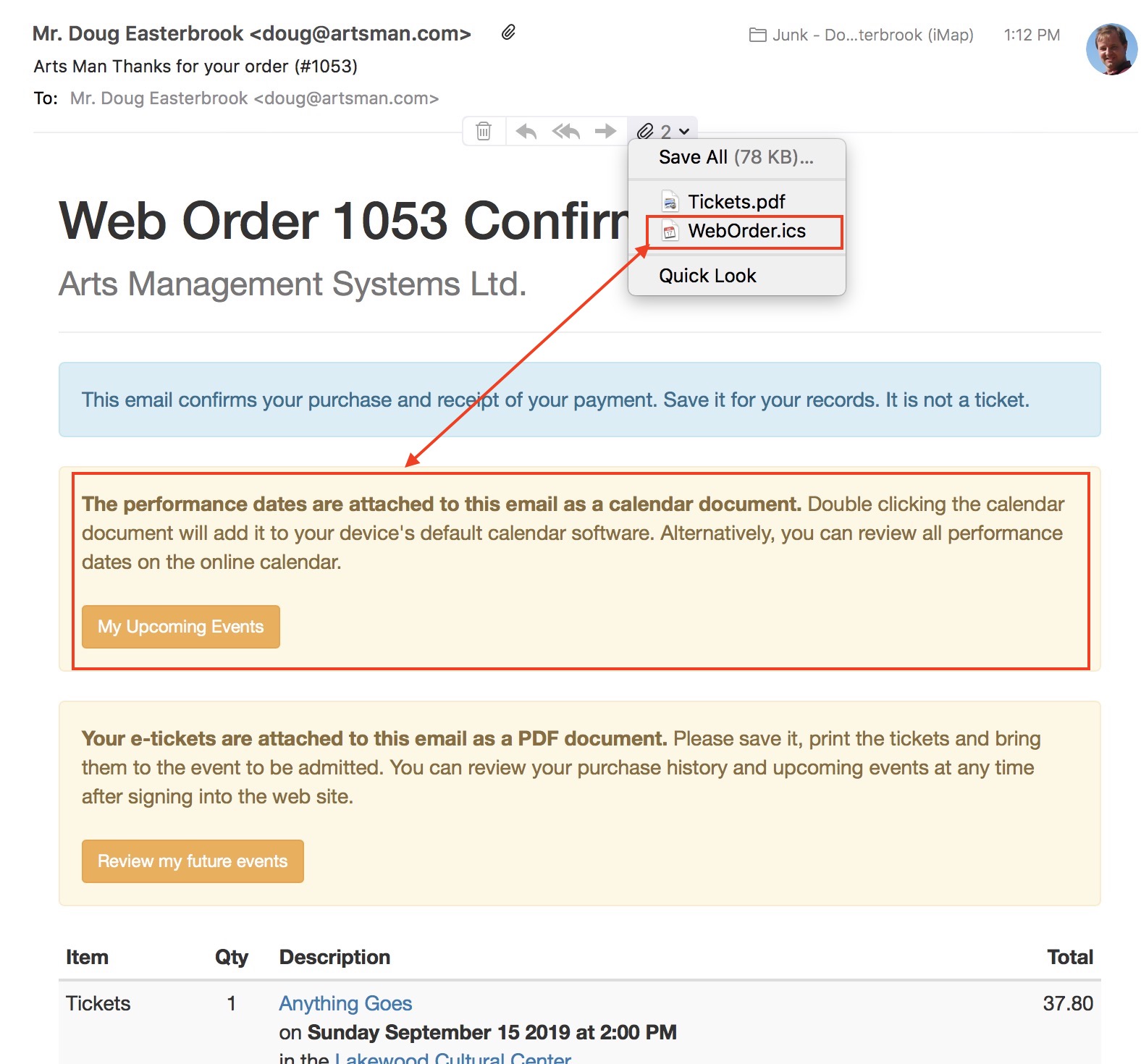
- Added a My Upcoming Events calendar feature that allows patron to view their upcoming events online in calendar format (month/week/day). The patron can also subscribe to this calendar so that their events can always be seen in any number of their personal calendars. Eg: they can get the calendar link from the web site and put it into tools like:
- Allow filtering inactive pricing maps on the pricing map screen so that they do not show by default
Version 10.07.92 (May 22, 2018)
- Fix issue with dragging criteria groups on the mail list criteria window - they should now stay consistent and all lines moved with each group
- Added a merge ticket face feature for those that have old ticket faces and want them to all be consolidated so that they can't be used by mistake.
- Minor performance improvements when transferring tickets from one event to another from the attendance tab on play setup
- Tweak to the 64 bit version on OSX to avoid potential crash in some situations
Version 10.07.91 (May 14, 2018)
- Making a recurring donation template from an existing donation will now automatically mark the existing donation as being part of the recurring donation stream.
- Added a list and detail window to show the json code behind system reveal widgets.. it is start of process to allow defining of your own.
Version 10.07.90 (May 1, 2018)
- Ability to create recurring donation templates that never end. The donation is marked as recurring (with a frequency) and a new donation/order/payment is created when running end of day deposits at the appropriate time.
Version 10.07.89 (Apr 25, 2018)
- Add a feature that allows pairing associated seats for the sale process. The primary purpose of this feature is that when at least one of the associated seats is sold, then all others are permanently held, preventing sale. This will most likely useful when selling:
- an ADA seat and a companion seat automatically gets held -or-
- an odd number of seats in a dinner theatre arrangement where you don't want the rest of the seats at a table to be available for sale to anybody if only some of them are sold
- Fix zoom in/out on graphic maps using when using context menus
- Enable the align seats in context menus when building a map
- Fix issue with patron widow when selling tickets and the patron has VIP mail lists - which would keep bringing the patron widow to the forefront un-neccessarily
- Address an issue voiding payments accepted through Moneris Hosted Payment Pages where Moneris could arbitrarily change the order-id that was sent to it by TM (in some cases). TM now tracks those arbitrary changes and retains what Moneris has changed it to.
Version 10.07.88 (Apr 20, 2018)
- Added feature to move backups taken by TM server to a remote site.
- Ensure employees can only log in if all employee data is consistent - prevents an issue where very eold employee records might be in a state where the preference record could not be found.
Version 10.07.87 (April 16, 2018)
- Fix an error message with splitting a person out of a household
Version 10.07.86 (Apr 14, 2018)
- Add the ability to display a countdown timer in web sales while the cart it active.
- This is a checkbox in Company Preferences->Web Options tab and shows on the menu. A venue that has over-ridden tmTemplates/tmNavButtons.html will need to add the feature into their customized web page if they wish to see it.
- We suggest venues using Moneris hosted payment page implement this since Moneris' 60 minute timeout is independent of TM's timeout.
- Added Microcom ticket printer as a supported device with QR code printing capability. This may also work with some boca printers. Practical Automation QR code printing support may be coming to new printers in the near future (We are discussion this with them)
- Soft Credits donations will now appear in 'green' on the donation tab
- Improve performance of a number of donor reports
- Change the tooltip on tickets that are in a cart to calculate when they will be released based on the cart status - so ticket hold in open carts will always show the release time in the future.
- Hot Seat Analyzer is now part of all versions of Theatre Manager
Version 10.07.83 (March 19, 2018)
- Fix the format that the time probe returns a timestamp for old scanners. it is now yyyymmdd HHMMSS again.
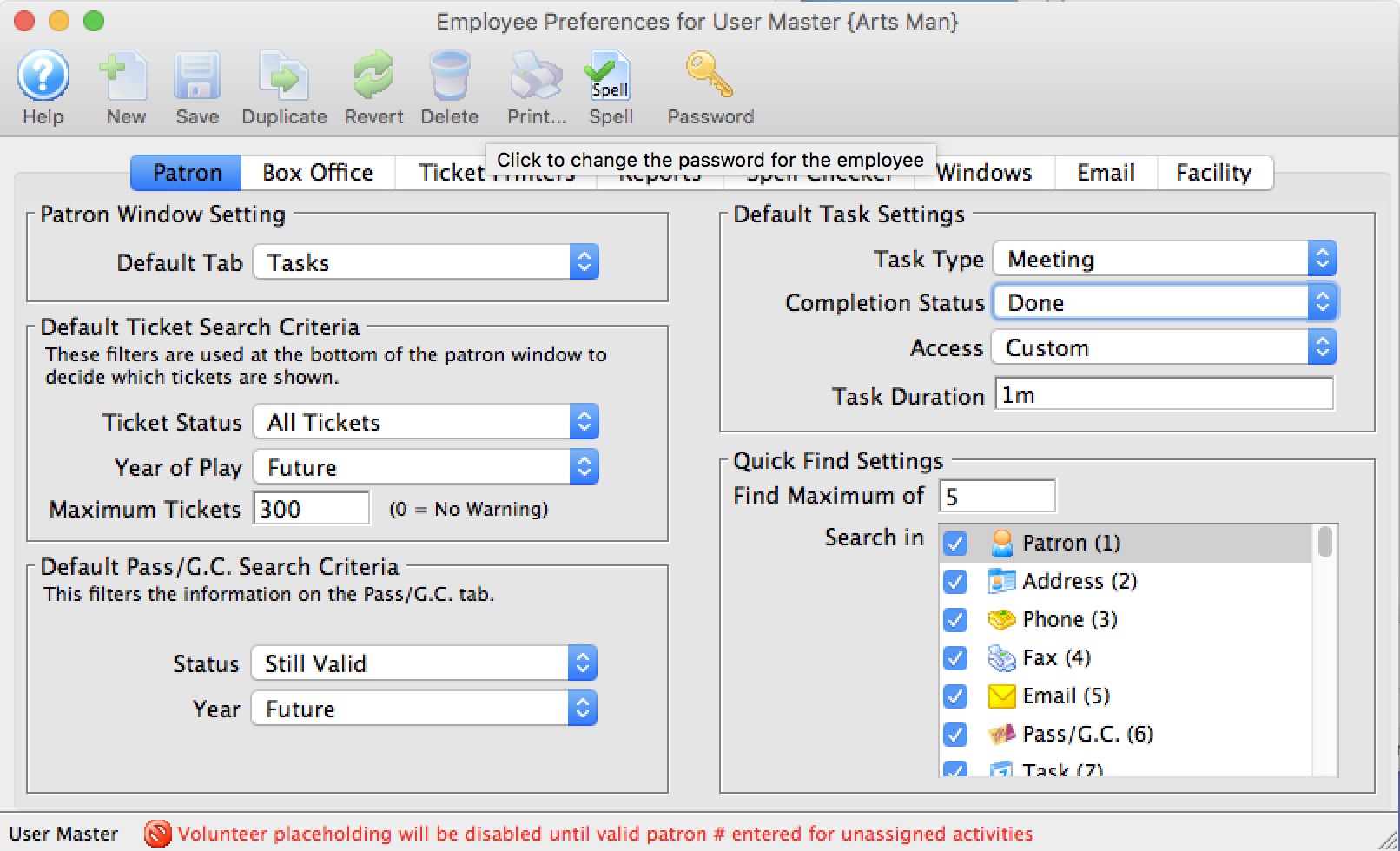
Version 10.07.82 (March 18, 2018)
- Added a default to employee preferences to specify the tab you would like the bottom of the patron window to open at
- Added some defaults to the employee preferences to set the default task type, duration, completion status and initial security when creating a new task
- Fix an issue in form letter merging for the marketing data when using memberships/passes as the source, and not consolidating the letter when the same patron has multiple records. TM now gets all marketing data in a better way.
- Minor change to swiping membership card to set the control number/password from the card info
- Batch printing of tickets now:
- Shows the sort order of the tickets on the message, prior to printing
- Adds sort by door to the section/row/seat -- so that any venue using door field in their map setup for entrance/front of house management will see the tickets sorted appropriately
- If you print tickets from the patron window and hold the option key when you print, the same dialog for match printing appears. However, it now grabs the last sort order you use for batch ticket printing and uses that to sort your selected tickets. Otherwise, the tickets are printed in the same order as displayed on the screen
- Gift certificates can now be set so that their usage can be deferred as much as 18 months.. In other words, if bought now (and able to change the start date), you can push that out 18 months so that the certificate or pass cannot be used for a while
Version 10.07.81 (March 11, 2018)
- Company on the patron record has been increased to 100 characters (from 60) per request. In most cases, this should present no problem. For really long company names printed in ticket faces, they may need to be truncated
- Significant enhancement to Moneris Hosted Payment Page. We have seen the odd situation where a user could manipulate their browser and cause two authorizations. The scenarios we've seen that could cause it are:
- On a tablet, the user back swipes to the the Moneris Hosted Payment page after authorization and does it again - resulting in two charges to a card.
- The user enters an invalid CVV2 number and attempts an authorization. Moneris somehow sends that to TM with card data, so we interpret it as authorized .. and then the patrons provides the correct CVV2 and resends the authorization.
- record all messages send from Moneris and if it results in multiple authorizations, TM will now overpay the order.
- This makes it easier to void a payment from TM to keep TM and Moneris in balance
- The cart will show the overpayment and the status of checkout processing error so that they can be found by the box office. The Cart Display now shows if there multiple payments on the order
- Cart logs have a small enhancement to the display to show:
- Authorization status messages in green to make hem easier to see
- Error status messages in red - such as an attempt for a duplicate payment or a missing web page
- Warning messages in magenta - such as startup messages from TM server
- Shopping Cart list has icons that show additional information about carts. The changes are:
- Active carts show icons that illustrate at a glance what is currently in the cart. This includes tickets, fees, passes/GC's, coupons, & subscriptions. Once the cart has checked out, these icons are no longer displayed
- Patrons what owe you money as part fo the cart total are displayed in Red
- Patrons that overpaid the cart are displayed in Blue. This will assist with showing people who Moneris might have told TM were charged multiple times with hosted payment page
- Carts that did not checkout properly are more clearly marked
- Carts that are in the process of being checked out have a bullet beside them. This status should only appear for a short time - so any carts with this status permanently need to be investigated. This is the same as before, its just more visible
- Revision to the 4 per page donations receipts to add in all the information required by Revenue Canada for donations. They will print:
- non-receiptable benefits properly, including the amount to deduct
- the company address under the logo on the donation receipt, if requested
- the venue's charitable number
- a larger space for comments.
- Fix an issue on the event window where an invalid mail list could be set in the marketing tab. If that existed, it could affect the final checkout of an event, since it was trying to add a non-existent mail list to the patron. Both situations have been corrected.
Version 10.07.80 (March 10, 2018)
- Add an option to tell the web server that the user must pick the ticket delivery method. If set, the system will no longer pick one automatically for the patron based on the contents of the cart.
Version 10.07.79 (March 9 2018)
- Fix display of taxes on the event pricing window
Version 10.07.77 (March 6, 2018)
- Fix the windows title on windows machines to show if the database is a ** Training Database **, if it is one.
Version 10.07.76 (March 2, 2018)
- The Director:
- Has been updated from Bootstrap 3 to bootstrap 4 - a newer version of responsive page foundation.
- Now has confirmation dialogs when you try to restart services -- to make sure that you really want to restart services that could affect serving web requests.
- Can create a backup schedule by making a change within System Preferences->Backup Tab. This will soon replace the backup scripts since they should be immune to user/password changes to the service account on windows.
If backup directory is configured in TM server, you can also:
- run one time backups by doing http://127.0.0.1:3012/backup -and-
- showing a log of the backup by doing http://127.0.0.1:3012/backup.log
- There are updates to Reveal, most noticeably:
- There are a number of graphs that now allow you to use criteria to change the data that is being displayed. For example, some let you adjust the length of time for the data or the specific events or donation campaigns you want to show. It might let you show totals for two different season subscriptions, for example.
- the non-applicable axis is dimmed when you are moving your mouse over portions of a chart to make it more obvious which scale refers to the selected graph
- Theatre Manager Desktop
- Fix some pricing issues when a person who is tax exempt buys online and the sales promotion that is used for the sale has final prince rounding in it. The change will ensure that the right price is charged and that end of day transactions will balance.
- There is a new feature for pick your own seats that allows single seats to be left when picking seats online
- The only caveat is that you cannot leave a single within the range of seats you are picking.
- This can be set per performance -- and defaults to off (i.e. no singles can be left at any time)
- ttt
Version 10.07.75 (Feb 24, 2018)
- Add Birthday to list of people who are on a mail list
- Enhance Coupon Codes that provide a one time discount to check the restricted performance list. If the coupon is restricted to certain performances, the fee will only be applied if the patron has added that performance.
- Add patron contact info button to the manage pending email window so that patron emails can easily be changed.
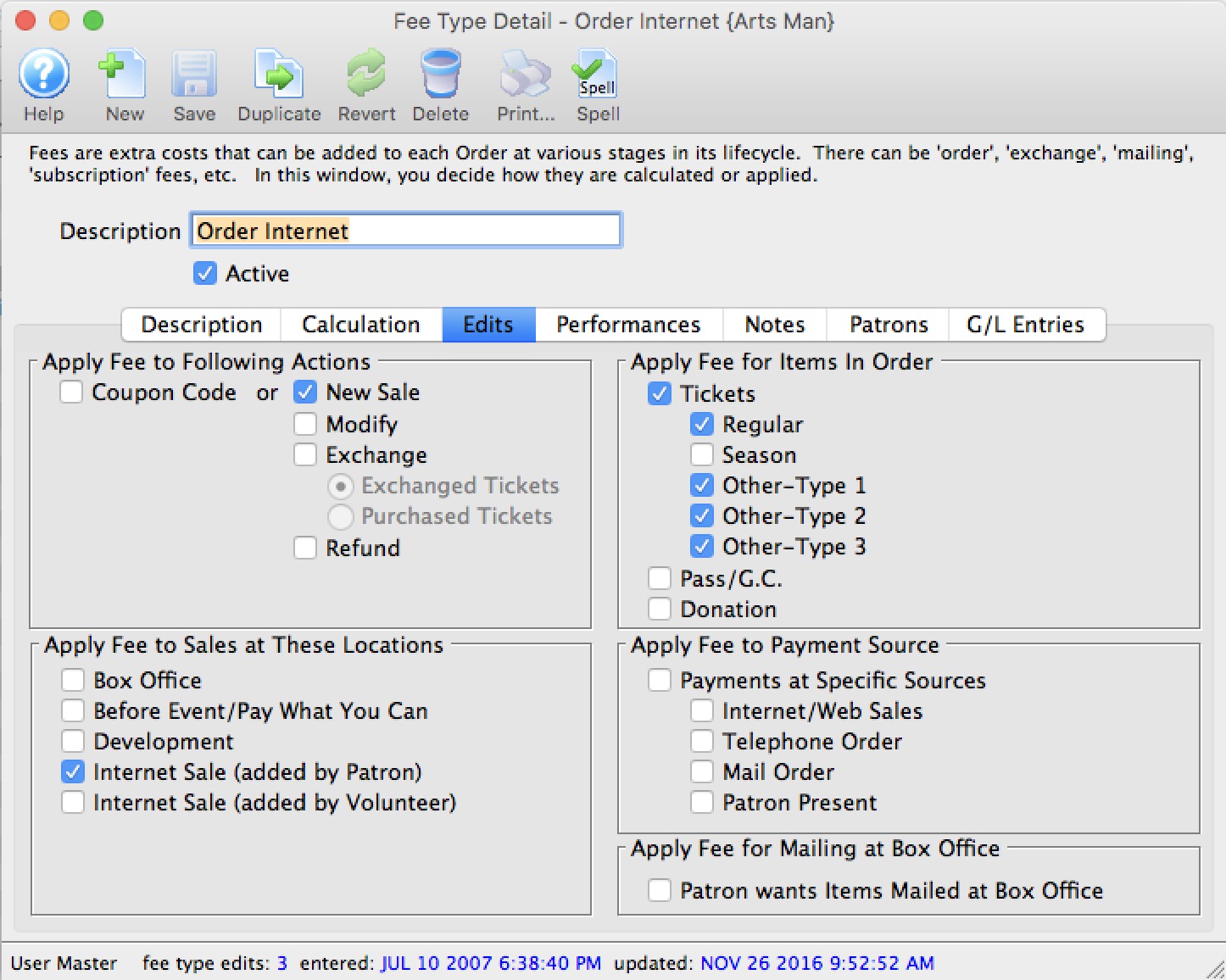
Version 10.07.73 (Feb 17, 2018)
- Managed Sales Process
- Added a new fee location to the lower left of the fee edit window. In the case of a managed sale where the staff member/volunteer is adding a patron to a course via the Managed Sales process using the web site -- you can indicate if the fee should be applied in that circumstance.
- Security Access Groups are defined in Code Tables. If the data record can be see by a group that the employee is party to, then they can see the data. Otherwise the data is hidden. This has implications as to what can be seen in setup of this data, and may also when the data can be used.
Add security level access to:
- Fix an issue on the deposit detail report so that it prints authorization codes and CC company reference numbers when they contain alphabetic characters
- Add capability to search the database by patron profile level (full patron/partial patron). This could assist venues to better manage patrons for those that have decided to allow limited profile login for patrons on the web (i.e. buy with out making a full account)
- Add a specified JPEG size on the theatre map setup so that SVG maps can be constrained in size. This feature is in preparation for the 64 bit version of Theatre Manager
- Improve the speed of the payment allocation by play and royalty revenue reports, sometimes significantly if more data is requested
- Add governor process to searching of patrons. A user can no longer search for all patrons in the database by patron name by leaving the patron name search blank. On large databases, this could take a long time and slow the database down if many such searches were submitted. If a user still wants all patrons in the database, then search using '%" which is a wildcard for everything.
- Institute limitations for searching for all patrons by phone number, address, city, etc, in sam manner as the name search limitation above. In other words, you need to search for something. Reports are not affected.
- Fix an issue on the transaction reports so that auth# and merchant ref# will be displayed for payment transactions, if one is available.
- the Tag entry area has been reorganized slightly to allow more space on the window
Version 10.07.66 (Jan 20, 2018)
- Sales Rules
- Add a feature to support copying sales rules mapping from one sales rules mapping window to another by dragging selected sales rules. Any sales rules mappings already in the second sales rule will be ignored and not replaced.
- After copying a number of sales rules, you may need to reorder them so that they are applied in the order you want them to be applied. There is also a feature to change the order of a number of them at one time.
- Fix an issue on the house report to show order balance due on the last line of the report, if one is owing -- even if there are no notes.
Version 10.07.65 (Jan 17, 2018)
- Add feature to display any plugin data used to calculate some key values that caused items to change price in a cart or order. This is a new feature -- and requires changes to the plugin to see the data. Almost all plugins do not support this feature to show key parameters
- Fix context menu to select email recipient of tickets from the payment window
- Updates to support feature option for combo subscription packages online - it allows pre-positioning the series code for the follow on/secondary package
- Add validation of events for custom subscription packages when processing a new subscription
- Add a workaround for creating GL entries for Deposits where all the payments are worth nothing. This can only happen if items are paid for with free passes. Its a rare case where no mony is take in a deposit - so this detects and creates GL entries to ensure the GL entry can be posted.
- Fix the display of the event time on the comments in a GL entry that transfers the event from deferred to earned
Version 10.07.63 (Jan 10, 2018)
- Improved the rate limit detection for sending emails via Gmail which imposes rate limits.
- If you exceed the rate limits for your email account, TM will slow down sending the emails until it can get them sent out. Refer to what Gmail allows.
- As part of the process, there is a new field that can be seen in the email account set up that provides the next date/time that Theatre Manager will attempt to send emails - if it has determined that you are rate limited
- This applies to:
- web emails
- scheduling emails
- those sent by employees from their personal account.
- Add support for an end of day posting situation where rolling over events from deferred to earned revenue where the performance had ticket sales that are entirely complimentary would not create a GL entry since the offsetting amounts were zero. Since TM requires GL details lines - a special posting is set up that does not affect any accounting values and allows tracking of the rollover event
Version 10.07.62 (Jan 6, 2018)
- Re-arrange the batch ticket printing dialog window so that the vertical height is reduced enough to fit on 800 pixel height monitors
- Fix a small issue with inserting a new pricing map and improve drop of images to also recognize SVG. If no SVG map has ever been placed, the map will indicate that the SVG is missing in a message to the user
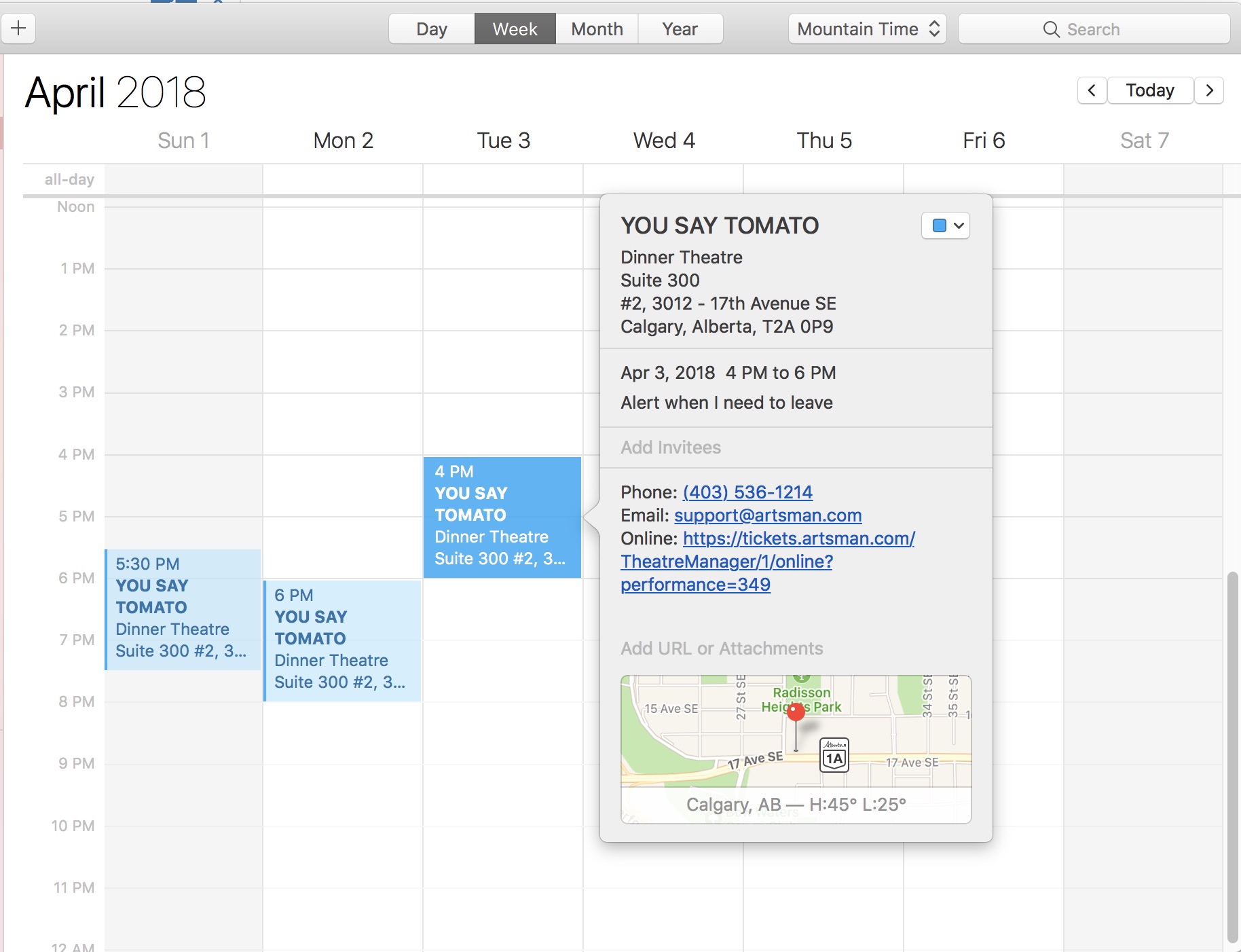
Version 10.07.61 (Jan 5, 2018)
- Add a feature that allows you to see all events in the venue in an external Calendar - from an .ics export.
- There will also be some features to let the patron add their own tickets to their calendar in subsequent releases
- Improve performance of posting to GL if there are a lot of similar accounts in the GL posting.
- The actual Year end rollover process
- has been sped up significantly so that doing it should only take a couple of minutes
- Web sales and box office sales can continue while running the process - they don't have to be shut down
- uses less memory and database I/O during processing so machines with limited capability should not affect the process
- It is now re-runnable - in the sense that if issues do occur doing the rollover, contact support and we will put you back to rights
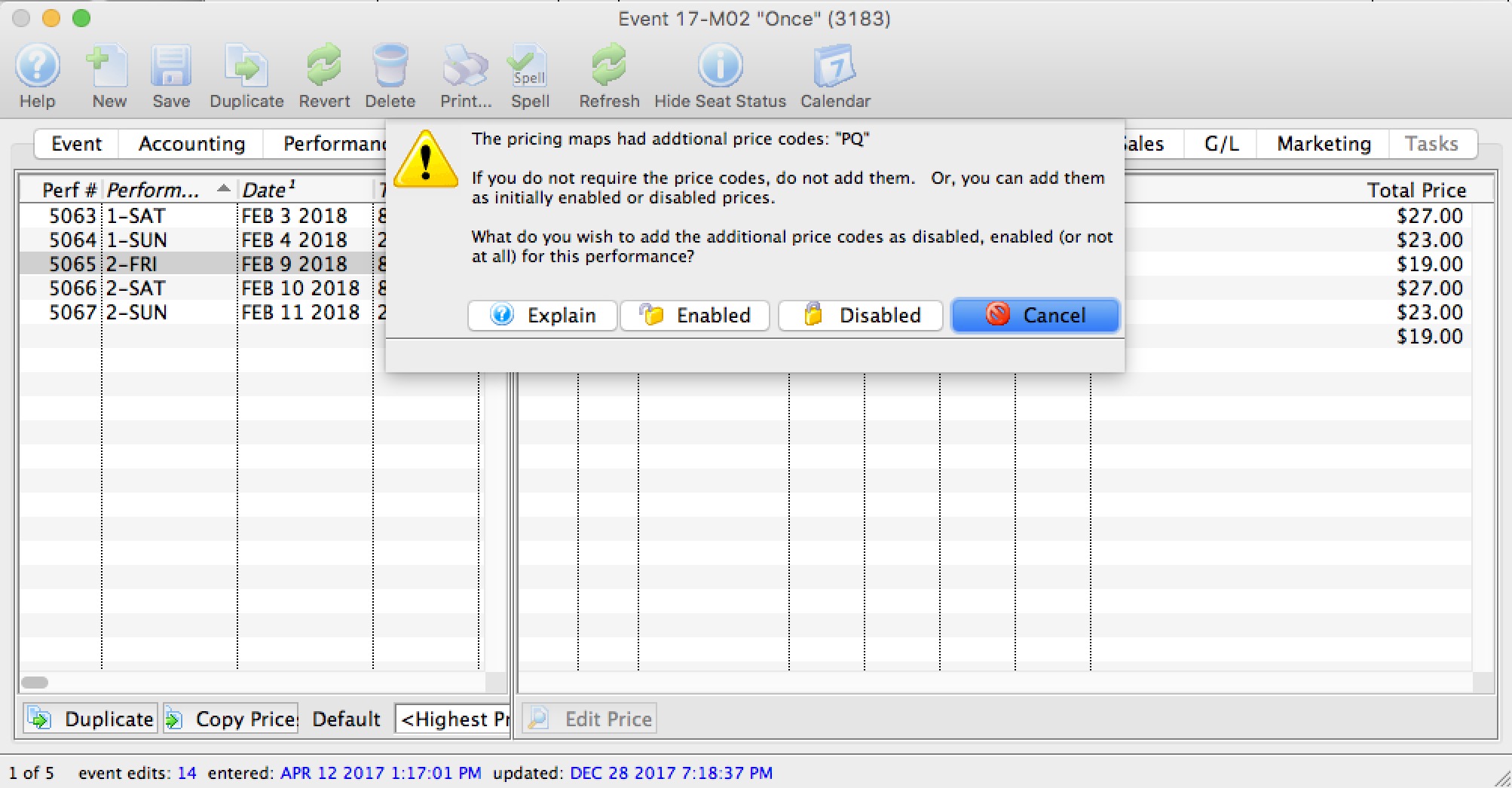
Version 10.07.59 (Jan 4, 2018)
- Improved the delineation of price codes that are changed in a pricing map compared to the price codes that were originally available to a performance. You will now receive a prompt when editing prices for an open event (i.e. not closed, not archived) that indicates that there are new price codes which you can optionally add, or not - if you do not want the new price codes for the venue to be available.
- On the play window, the internal venue map description associated with the event now displays to be consistent with the internal pricing map description.
- Verify tickets on reserved seating should now take care of seats that were left around due to the change in size of a venue
- Add tool tip to venue window to show the full name of the currently selected line in the pricing map - which should help if the pricing map names are long
- Add a feature to the pricing map window to see all performances that use that pricing map - so you can enable/disable for sale and set some other parameters as you might on the event window
Version 10.07.58 (Dec 28, 2017)
- Fix an issue introduced in 10.07.57 that corrects batch printing of tickets
- If a full install is done, it will include new versions of the calendar, gantt chart, word processor and PDF printing tools. There is no need to do this unless advised by the support team.
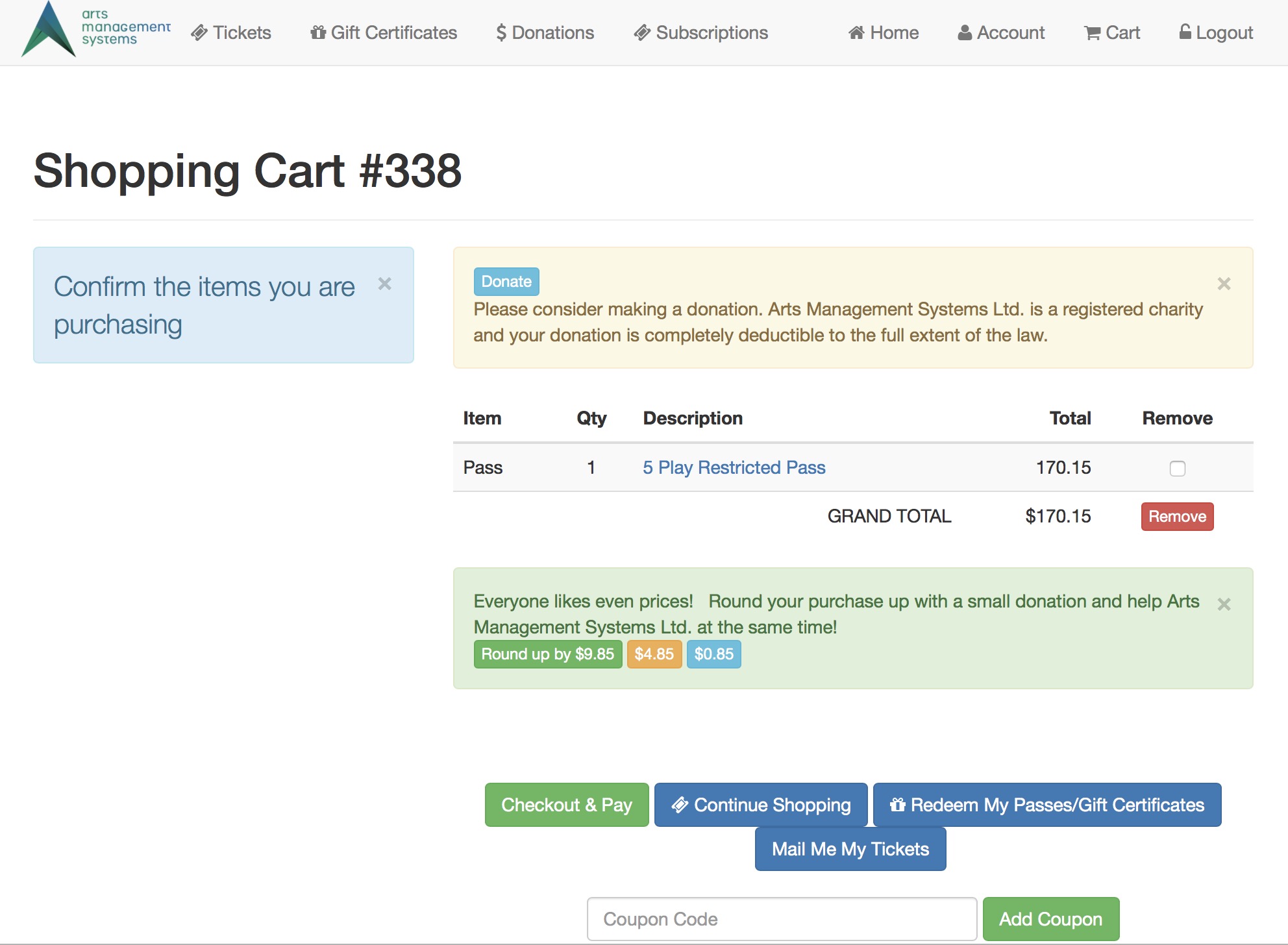
Version 10.07.57 (Dec 22, 2017)
- Web sales checkout has an optional feature for rounding the cart value to the nearest amount by adding a donation. You can round to any specified amount (eg 50 cents, dollar, 5 dollars $7.50, ten dollars. Implementation requires:
- Making a change to the Web Options tab in company preferences and enabling round up donations
- Deciding which donation campaign to use for payment rounding. We suggest using your individual campaign since people can give to that online. You could make a special campaign called Round Up My Bill Donations and make it available online if you wish to have special tracking.
- Deciding what the suggested roundup amount will be. The default web page suggests rounding to nearest $10, $5 or $1 at the patron's option.
- Editing the web page tmTemplates/rowCartDonationRoundup.html to if you want to change the default text or roundup values
- Note: if a patron has an even dollar total in there cart already, they will not be prompted to round up their cart purchase, regardless of what else is in the cart.
-
eTicket delivery improvements
- Add email feature to batch printing of tickets. If eTickets are enabled for a performance or event, you can now email the PDF tickets to each patron in batch rather than at the end of the ticket sales process at the box office. As before, only 'unprinted' tickets can be printed or emailed.
- When people purchase online, eTickets are automatically added to the confirmation email. This may assist patrons who created partial patron accounts and did not bother printing tickets from the confirmation window. It may result in slightly delayed email confirmation responses if there is a large onsale since the confirmation process now needs to generate the PDF tickets.
- fixed an issue selecting the email at the box office to whom the tickets are to be sent. Using a context menu will pass the patron to the email window so that it doesn't have to be selected again.
- Theatre Maps
- Migrate building of thumbnails for theatre pricing maps to a worker in TM Server based on the imported SVG map. This is in preparation for simplified map set up in forthcoming 64 bit version of Theatre Manager where the SVG map becomes a single, cross platform map
- Add test conditions to prevent using SVG maps known to incompatible. You may get an error message indicating to use Open Office 4.1.4 or later. See link for download instructions. You can use Adobe Illustrator CS6 to build SVG if you own it.
- You can now drop SVG maps onto the graphic map window and it will save them for you (but not display). This is in addition to dropping them onto the Import SVG button and is in preparation for support for 64-but maps where the source will be only SVG maps.
- Implemented a maintenance job process for long running jobs -- jobs that run in the background and test data for validity/defaults and correct if necessary. There is a maintenance window time frame that can be set in company preferences - where the default is that these kinds of data fix-up jobs only run between 1am and 5 am.
- Fix an issue where totals for volunteer/staff history might not be correct if the data for volunteers was entered before 2012. If a field added at that time was null, the volunteer hours would not be added to the totals. This data is corrected in the maintenance job described above.
- Added Quote as an option to put at the top of an invoice for those that book tickets and send to the client, pending their approval for the price/etc.
- Fixed a long standing, but rarely occurring issue where adding something to the order after transferring an order to another patron in the middle of the sale might cause the additional items to not be under the right patron.
- Fixed and issue setting the proper payment type for an online pass redemption in a multi-outlet database. Pass redemptions will now set the payment method to the code table value for the ~PASS for the appropriate outlet instead of picking the one for the main outlet. This will prevent some <missing account#0pass> errors in end of day due to online pass redemptions.
-
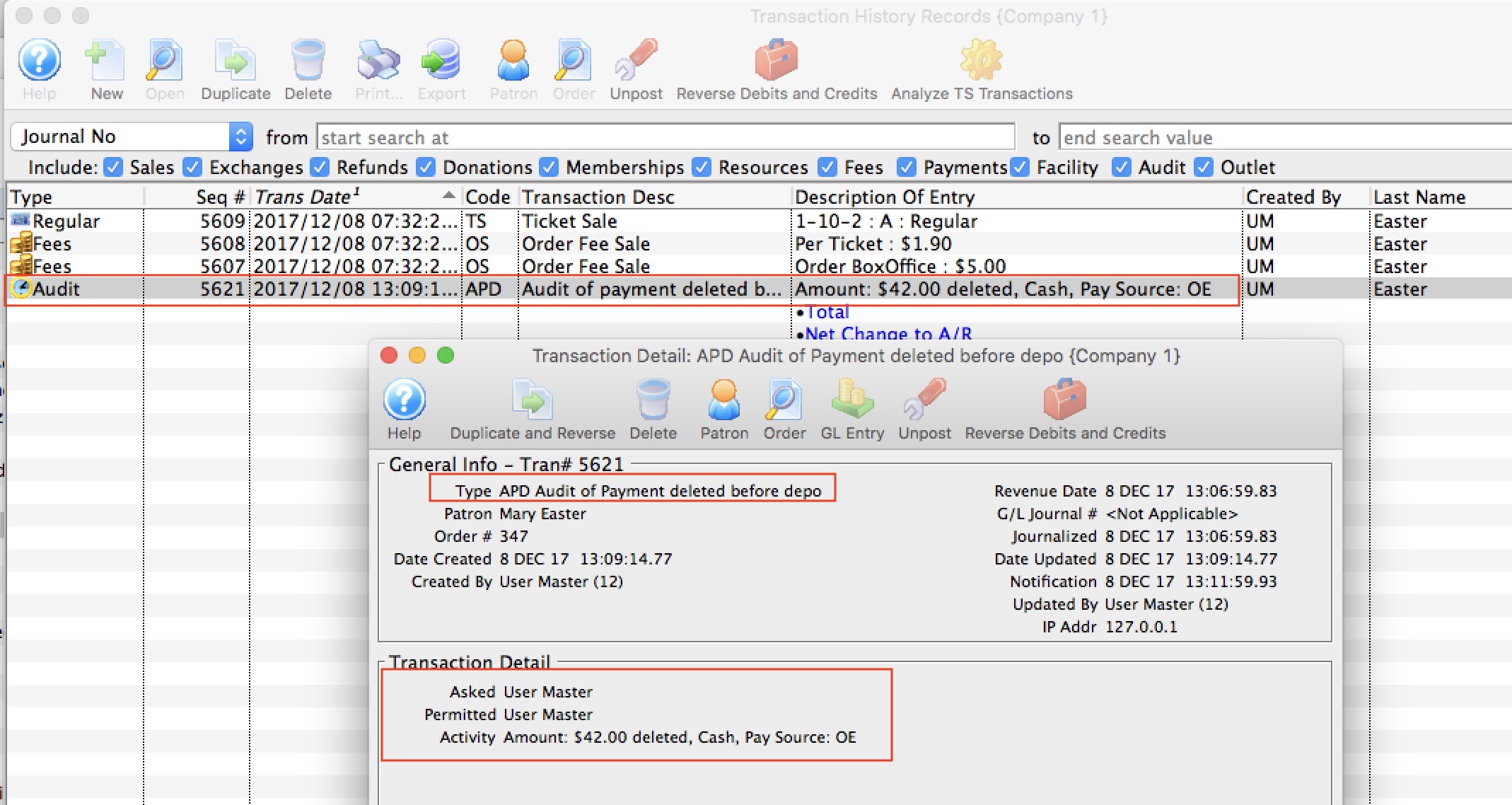 Added a new transaction type called APD that tracks the deletion of payments that have not yet been deposited. This makes sure that there is an audit of all payments in the database. Those that are:
Added a new transaction type called APD that tracks the deletion of payments that have not yet been deposited. This makes sure that there is an audit of all payments in the database. Those that are:
- deposited must be refunded to be reversed (there are already two transactions).
- entered and deleted to enter the correct payment will now have two transactions. An audit transaction will be created for the deleted payment and the traditional PT transaction for the deposited one.
-
 Added a feature to the responsive web pages to inform the user that Caps Lock is on when they type a lower case letter into a password field. Safari is the only browser that automatically puts an indicator into the password field - so this improves the user experience for Chrome, Firefox, Opera, Edge and IE 11 and may help reduce 'forgot my password' or calls to the box office.
Added a feature to the responsive web pages to inform the user that Caps Lock is on when they type a lower case letter into a password field. Safari is the only browser that automatically puts an indicator into the password field - so this improves the user experience for Chrome, Firefox, Opera, Edge and IE 11 and may help reduce 'forgot my password' or calls to the box office. - Changed the Web Checkout Page slightly:
- The messages that describe meaning of will call, print at home and mail ticket have been moved from the screen and into modal dialogs (like the policies) so that it is far clearer what is a message (on the left side) and what was previously help.
- The screen for entering the credit card data is also condensed as more space was given to the prompt text. This helps mean that the continue button is far closer to the error message text and might help some patrons see it
- If you have changed your messages regarding the meaning of e-ticket, willcall etc .. you may need to change some web pages to convert them to modal format
- When editing a donation, alter the warning message on saving the donation if the fiscal year changes. A warning message will always inform the user that there is a change to the donation, but it will eliminate any reference to 'Prior year' unless the donation is really changed to a prior year
- When adding a new volunteer postion via the volunteer window, after selecting the volunteer activity that will be performend, make sure to default the duties from the codetable notes.
- Correct an issue where the arrive before and stay after times on the volunteer history list for an event were not being set correctly per the settings in the volunteer activity code table when a new volunteer was added to the performance.
Version 10.07.53 (Nov 19, 2017)
- Fix invoice report where task detail line extended amount was appearing as blank
- Set clean up that removes historical web listener logs to run after midnight, rather than delayed from end of day. Purpose is to avoid running during an onsale
- Initialize Bank Accounts settings for new card payment methods to be blank to avoid an un-neccessary error
- add a guard condition to make sure that the employee selling the ticket is properly assigned to the ticket. In some very very rare cases, it might not get set, making refunding the ticket impossible without intervention from AMS
- Resolve issue on login when checking for updates and the update server is not running. It will no longer ask to change database and for cloud customers, it will connect to the last used database.
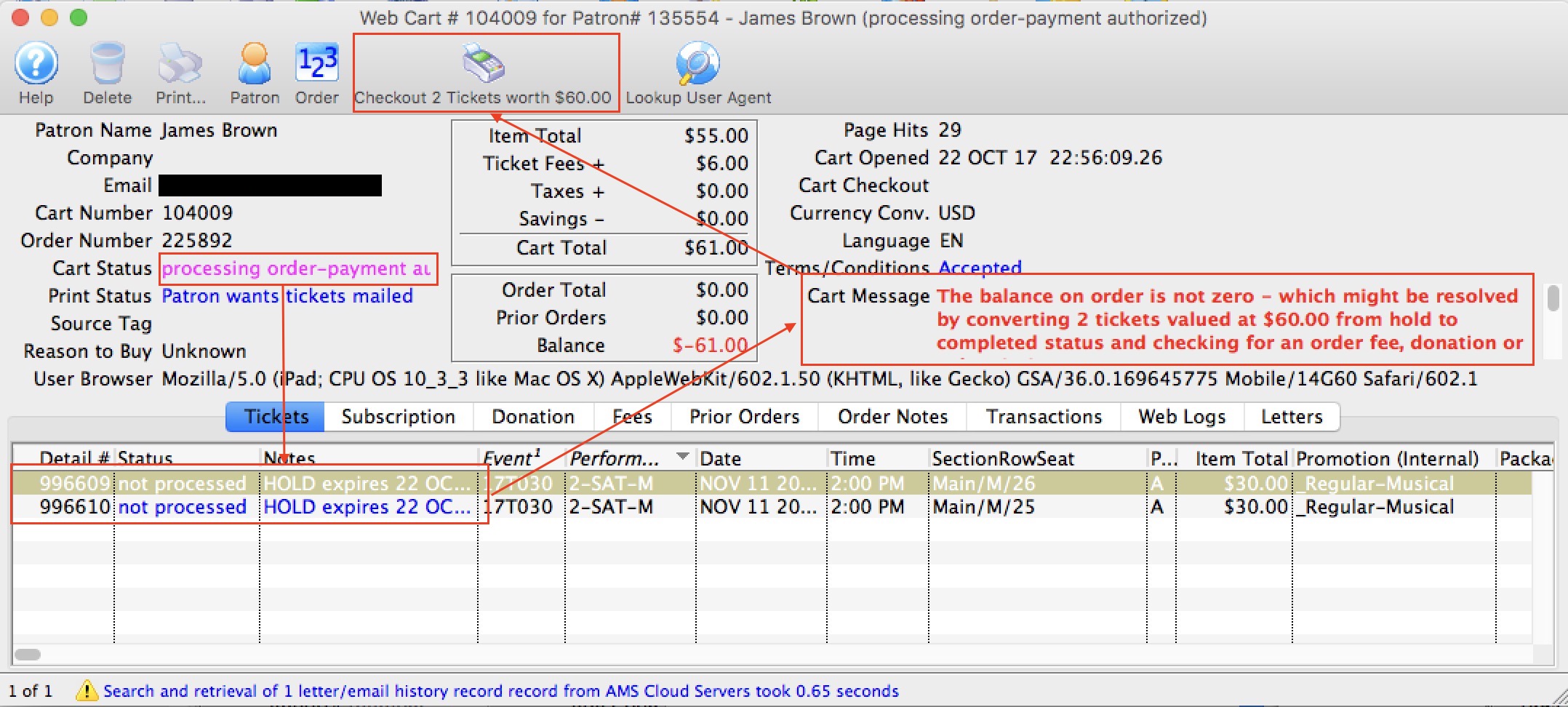
Version 10.07.50 (Nov 9, 2017)
- Allow manual checkout of a cart that already has a payment but may have an incomplete ticket in it.
- The cart window now has a message that describes possible issue if the cart did not completely checkout for some reason
- If there are any unprocessed tickets, the manual checkout button will pick them up and finish the cart, including fees or donations
- This can be used in the rare case where processing the cart was interrupted for some reason and the credit card had been authorized
- Format resource totals on invoices with $xx.xx
- Duplicating a pricing map now sets the user and entered dates to be current
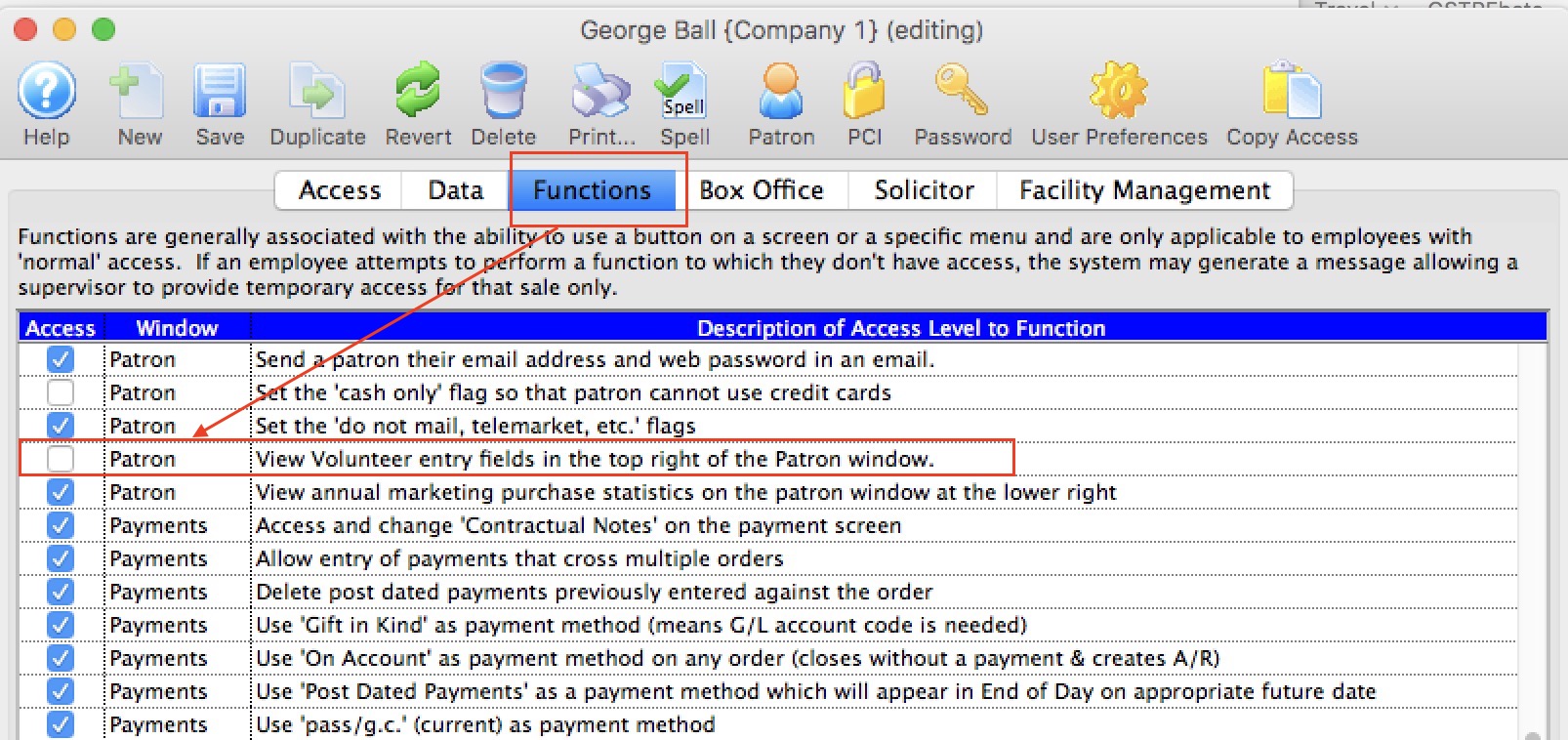
Version 10.07.49 (Nov 2, 2017)
- Add a specific employee security function permission for viewing Social Security and passport number as per the image to the right.
- The default for this is disabled for all but master users and outlet administrators
- You may need to provide access to specific employees if you want them to see this data
- Improve performance of merging venues, donation campaigns, patrons, and a few other types of records
- Improve handling of images for listing in the event list and elsewhere to better recognize when no image is available and return an empty placeholder image
- Patrons checking out with a cart containing only a donation and where the 'why did you buy' setting in company preferences is mandatory; will no longer receive an error message requiring a valid 'why did you buy' option if the default item in the codetable for donations is not set for use on the internet. In other words, the code table setting for donation why did you buy can now be made invisible to the internet users as long as it is put in the appropriate web page.
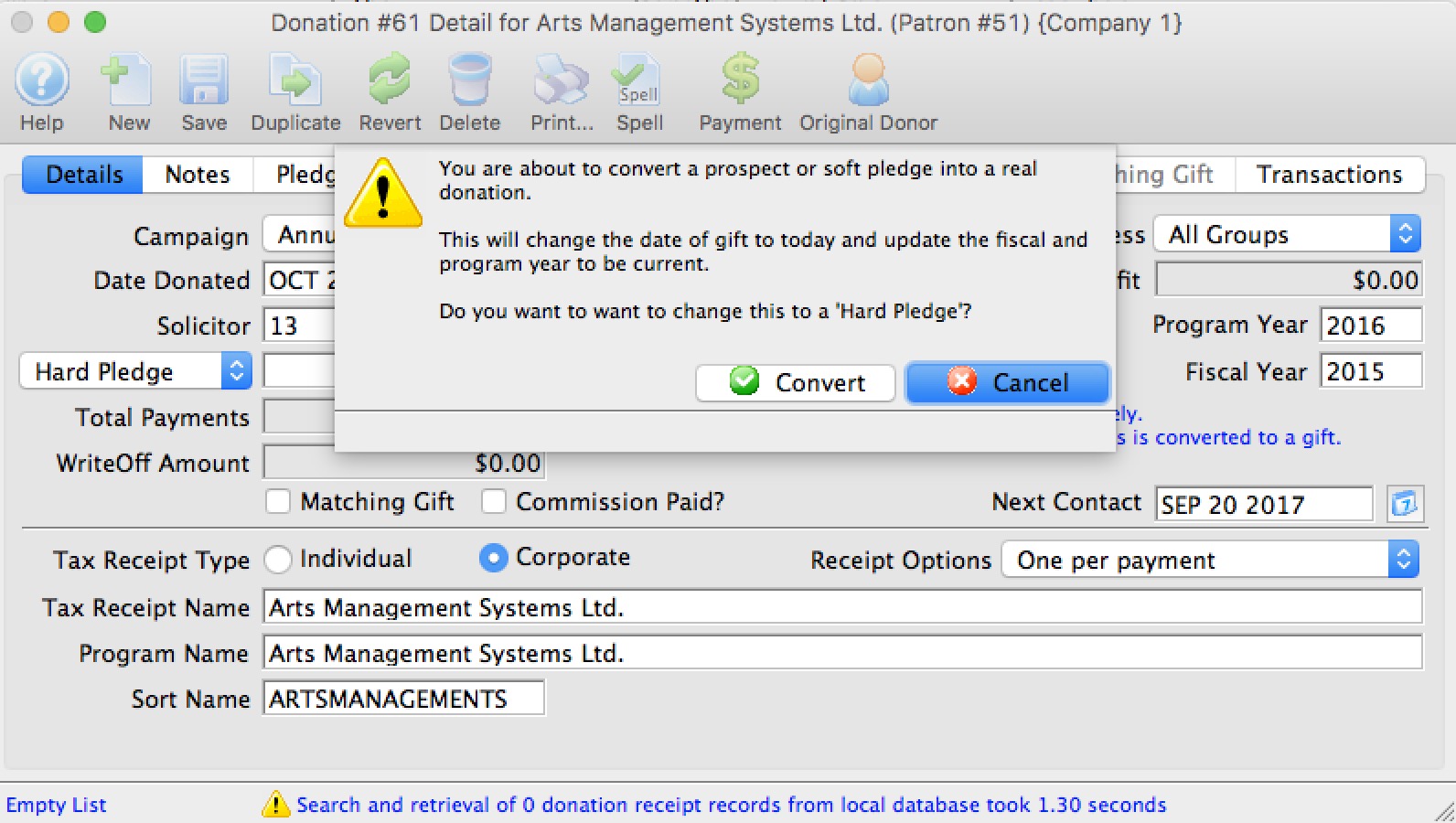
Version 10.07.48 (Oct 30, 2017)
- Add message warning users when converting a donation from Prospect/Soft Pledge to a real donation and automatically convert the donation date, program year and fiscal year to current dates, as if the donation was just entered.
- Fix for notifications for ticket purchases based on specific sales promotions
- Add report sales group to display of sales revenue on the play 'Sales' window
- Prevent delete of prospect or soft credit donations for prior year if you do not have permission to alter prior year donations.
- Rename the export option Excel 2008 Workbook to Excel Format (xlsx). Around 2008, Microsoft changed to xlsx format as the standard and has used it ever since. TM is compatible with this format - and removing the 2008 aligns the name to be the same as what Microsoft uses in its file dialogs. There is no new functionality, just a name change.
- Improve placing of seats process on SVG Maps
- Fixed an issue where selecting to import the SVG map during the place seats process would not work if the SVG map contained a marker indicating the creator of the file
- Auto-detect Adobe Illustrator created SVG maps and set the scaling appropriately for placement of seats
- Improve recording of the settings for creation of SVG map based on source being Powerpoint or Adobe Illustrator
Version 10.07.47 (Oct 11, 2017)
- Add support for recently released Postgres 10 as a valid server version
- Fix an issue with tax calculation on fees if the fee is added prior to logging in and rounding the fee resulted in fractional tax
- Allow tax2 & tax3 to be added to membership style gift certificates sold online
- Add a tab to the Tag Setup to show where the tag is used. You can search for every place it is used - or for certain records. It uses use text search to find the items.
- External order notes can now be added to footer of the invoice if desired
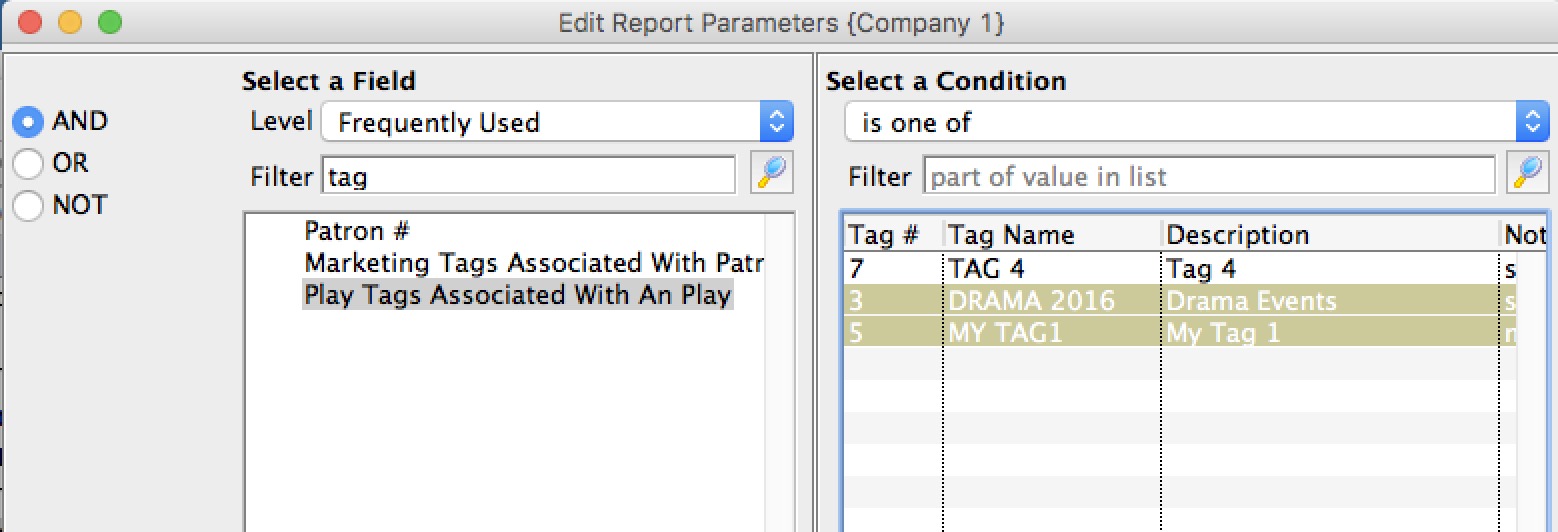
Version 10.07.46 (Sep 28, 2017)
- Add tags to the windows described in version 10.07.44
- Allow searching for tags in reports for the records that support it. This makes a convenient way to group certain records and make it easy to search for them, such as all events with tag 'broadway 2017'
- Fix a rare corner case of replacing a credit card for post dated payments for the same patron where the first four and last four digits of the credit card happened to be the same, but the middle digits were different.
- The Default web pages now show 'download to PDF' for tickets. The print ticket button can be put back if desired -- but we've opted to show the faster and more permanent option for the patron
- Correct the description of customizable volunteer field 12 in the query selection
- improve releasing of seats with customized holds for subscriptions. When the subscription seats are held manually till subscription process is over -and- a subscriber released their seats, they would go back on automatic hold each time they were sold and release. Now, if they are manually released, they will no longer go back on hold.
- Seats held for a shopping cart can no longer be released from Theatre Manager. TM server has now been assigned to handle that task automatically
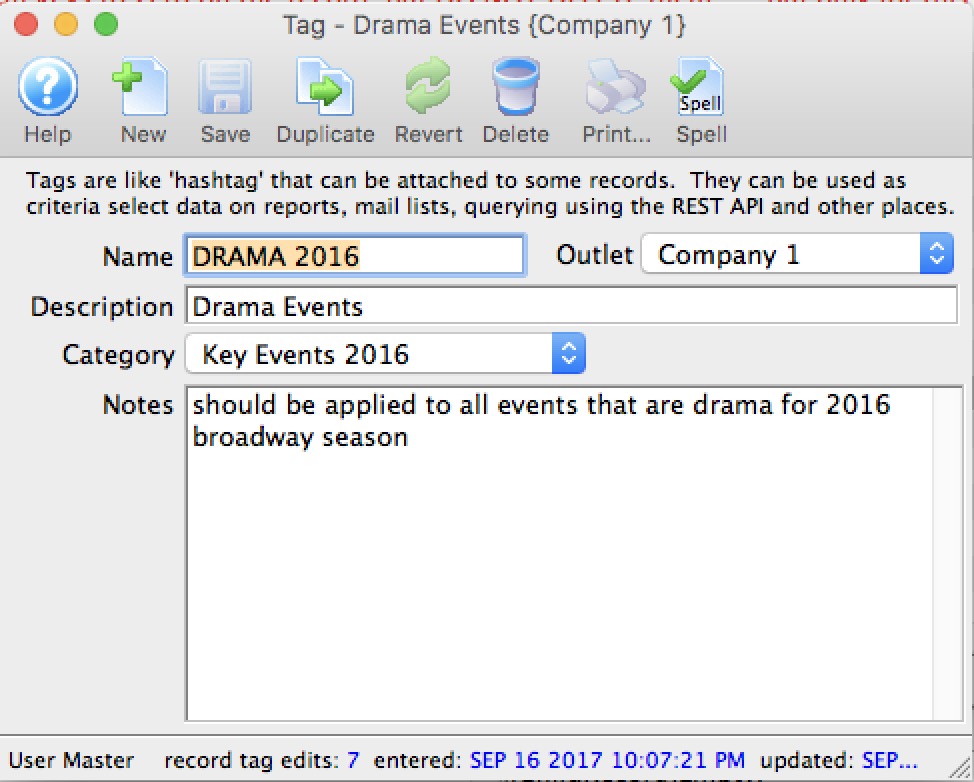
Version 10.07.44 (Sep 24, 2017)
- New Logon, password change and About Theatre Manager screens. Added Social Media and help to login screen
- Small tweak on saving window positions -- those jobs should no longer get stuck under rare conditions and need restarted
- fix help link on donation campaign merge window
- Add tagging capability to certain data records for use in searching of similar data. Tags must first be set up in Setup->System Tables->Tags before they can be applied to the following data records:
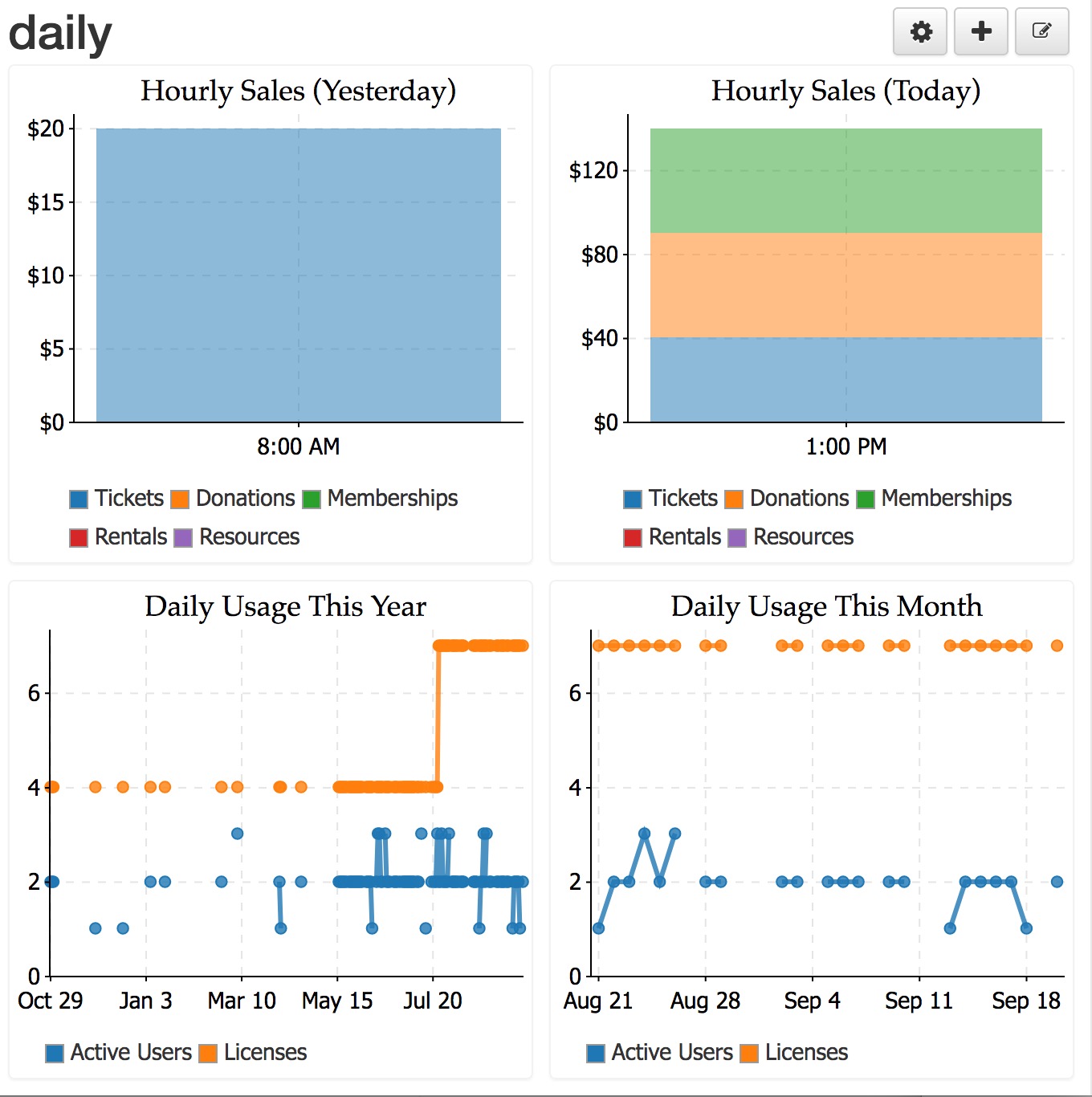 Reveal:
Reveal:
- We have added some new charts for:
- hourly sales for today
- hourly sales for yesterday
- TM Licence usage for the month vs licences available - to help venues understand the maximum people logged into TM in any one day during the month
- TM Licence usage for the year vs licences available - to help venues understand the maximum people logged into TM in any one day during the year, mostly for trending
- Some other charts have been renamed to show 'top' number of items in a day, week or month and also include some count information as well as $ value of sales.
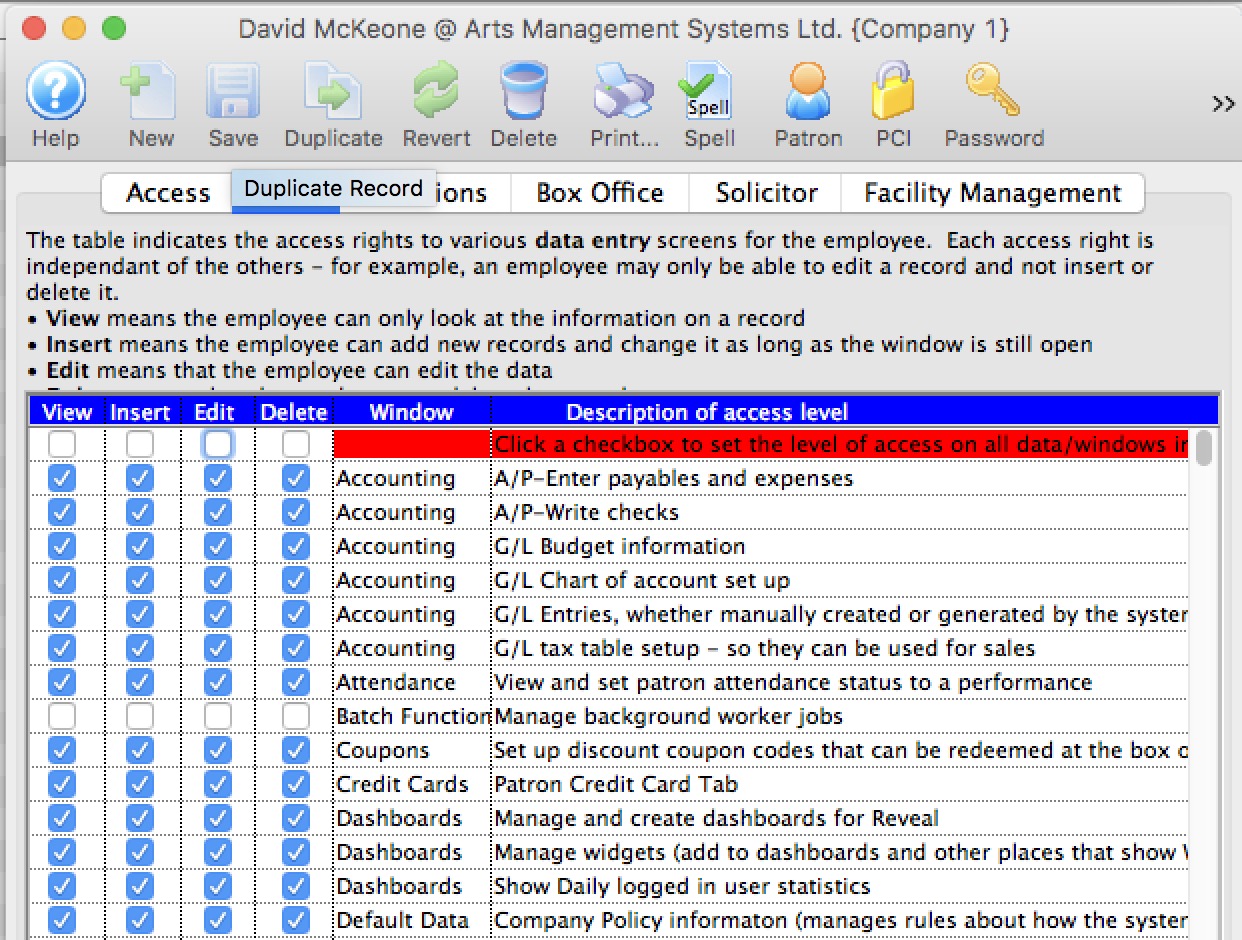
Version 10.07.43 (Sep 14, 2017)
Web Sales
- Hide 'mail me my tickets' on the web pages if there are no tickets in the order that could be mailed within the mailing deadline set in company preferences. This prevents adding mailing fees to orders and to use the feature, you should set the mail deadline option on the company preferences.
- Add support for tax exempt customers purchasing online
- Minor change to posting of personnel transactions in the facility module - takes care of situation where fees were changed after they were initially saved as zero value
- can now open patron window from the cart detail
Version 10.07.41 (Aug 25, 2017)
- during the performance building process for an event, you can now set the onsale date to be 'xx' days in advance of the performance. This will be useful for venues that do repeated classes each week and only make them available for sale just before the class -- such as Pilates or drop in gym type classes
- Add commissions paid for a performance to the revenue tab on the play window - which is primarily for outlet versions of TM
- Numerous small changes to allow use of a single quote (') in the customizable field names
- Allow single quote in the event title - however, if at end of the field, you must use the option-click to retain it.
- Small change to plugins to allow display of user message generated by the plug in where appropriate in some cases
- Add order notes to the membership/pass redemption list (within the pass detail window)
- A database set in Training Mode will no longer check that it is being backed up - since it is expected that training databases are never backed up.
- Add job to ensure that a vacuum of the database is done at 3:00am at least once per day. This is to make sure that database statistics are properly set for performance reasons
- Make sure there is a default port in the template URL for the web listeners. If it is empty, it will default to 8111 to ensure the web services can get the customized template web pages
- Allow condition of building events that have no valid price codes set for the venue at the time of creation of the events. This is not a normal situation, but we've seen it acouple of times.
- The quick search feature now requires that enter be hit after typing in the item you want to search by -- this means that database searches are only initiated on user command, and not for each keystroke - which will save on some database load
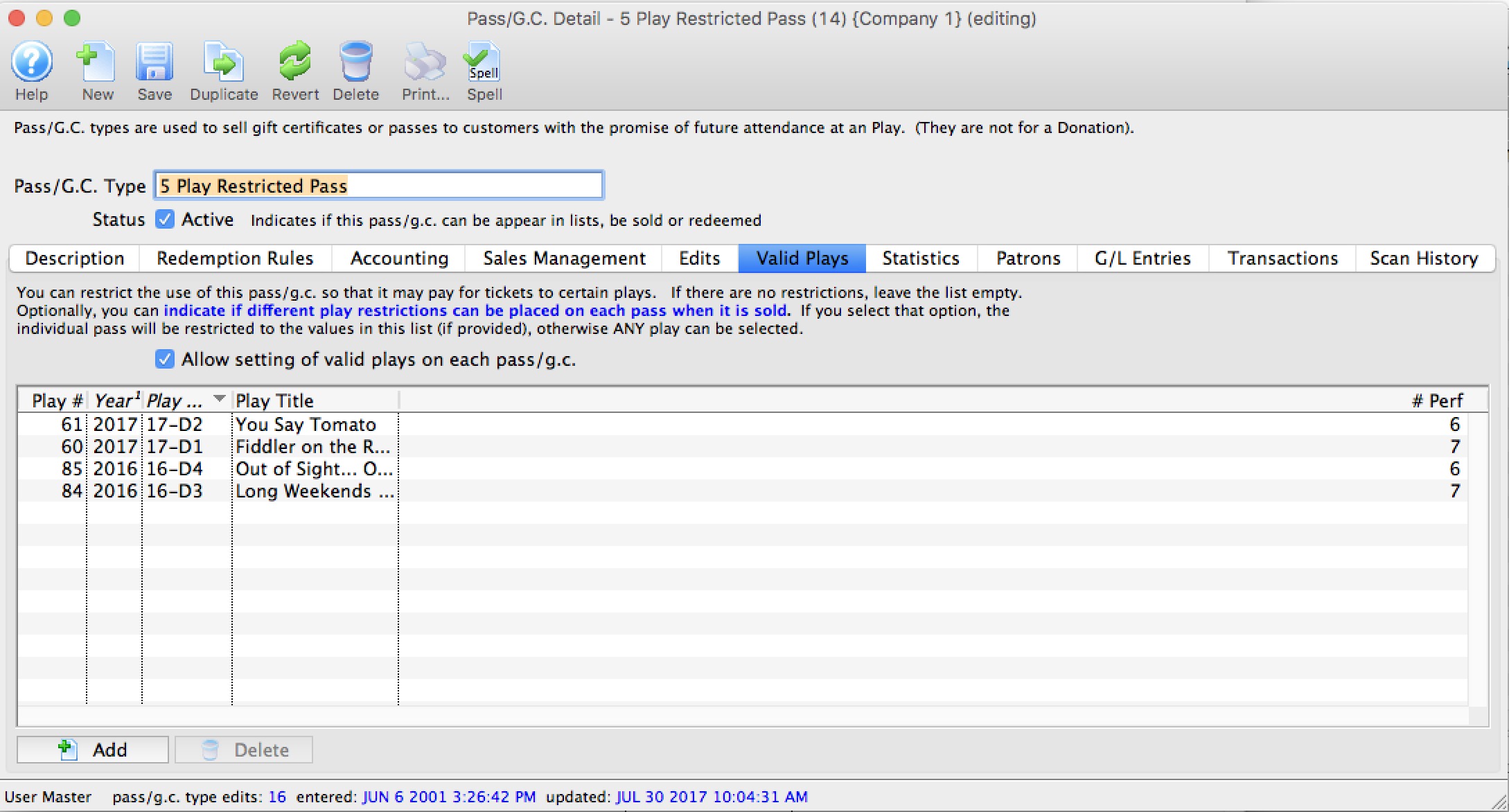
Version 10.07.39 (Aug 23, 2017)
- Each individual Pass/Gift certificate can now be limited to apply to a certain events when it is sold. This enhancement allows you to do a couple of things:
- have a Pass/GC Type that in totally limited to certain events
- Add further restrictions to each issued pass - which may be useful for scholarships or passes provided to actors or to fundraisers, without having to have different pass types for each fundraiser.
- Added the security group feature for reporting on events to certain subgroups of employees. This means that those that sell an event can be completely different from those that can report on the event.
- Add donation receipt options as a lookup table in report criteria. This allows you to mark some donation receipts as print manually and then batch select them for printing at end of year using a form letter
- Fixed an issue where printing of a subscription renewal notice in mid season might cause an error if two or more consecutive events were removed from the notice because the events were over.
- Allow activate/deactivate and open/close events from 'event' tab in Venue window in addition to the event list.
- Further improved caching of data in some parts of Theatre Manager
- Donation summary reports - fix display of subtotal header for the last reported item in the report
- If a patron's auto-renewal subscription setting is changes to that they are no longer an auto-renewing subscriber, their credit card on the subscription setup will be cleared. This will allow future shredding of credit cards (per your PCI setup defaults) to occur as it normally would.
TMServer 0.99.25 (Aug 8, 2017)
- Added condition to prevent adding orders with outstanding balances across outlets
- Ensure that payment plug-ins are run if person buys anonymously and then transfers to the cart -- the payment plugin will run.
- Classic listener display name has been changed to that the version number comes before the port it is using - to make it easier to see what versions of processes are running in Theatre Manager using the active employee list or PgAdmin
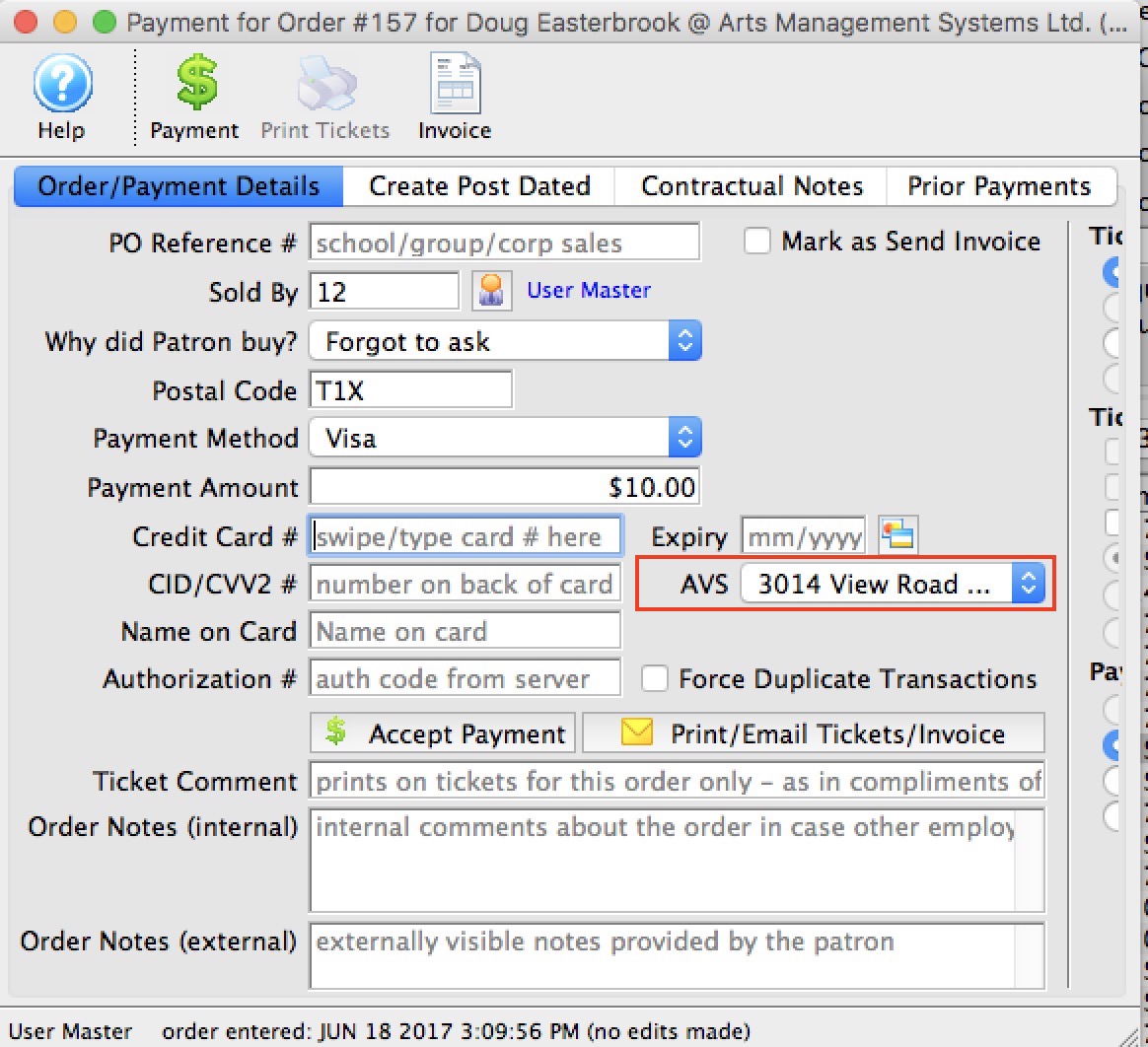
Version 10.07.37 (Aug 1, 2017)
- Add a feature to select one of the patron addresses as the 'billing address' for the Address Verification -- when sending a credit card for authorization. The address selection option only appears:
- for credit card payments
- if there are multiple addresses for the patron -and-
- the merchant account is set up with the option to send address information
- Fix the 'next month' arrow for calendar when creating an event - it will not go to the next month.
- Change the default checkout web page so that the I accept the terms and conditions text also includes the no refunds and exchanges text in the same dialog. We have received reports that Visa is being stick about chargebacks if the 'all sales final' wording is too far removed from the terms and conditions. In addition, the 'terms and conditions' text on this window pops up in a modal dialog so that the patron cannot lose sight of it on a mobile device.
- add a feature to year end rollover to allow financially closing all events in the past. A closed event means a flag is set on the event to prevent future sales, exchanges or refunds from occurring. This is generally done throughout the year after the event is over and reconciled by finance.
- Add do not solicit-email to the mail list query parameter window as part of the exclude flags option to make it easier to select it.
- Improved the ability to manage exported GL entry files, specifically:
- Theatre Manager will no longer let a user over-writ an existing G/L export file
- Clearing the GL Export flag is a specific permission that can be assigned to an employee
- The GL entry list window and detail window now have functions and context menus to support the clearing of the exported flag
- there is an audit log written of whenever the exported flag is cleared that can be tracked back to the person
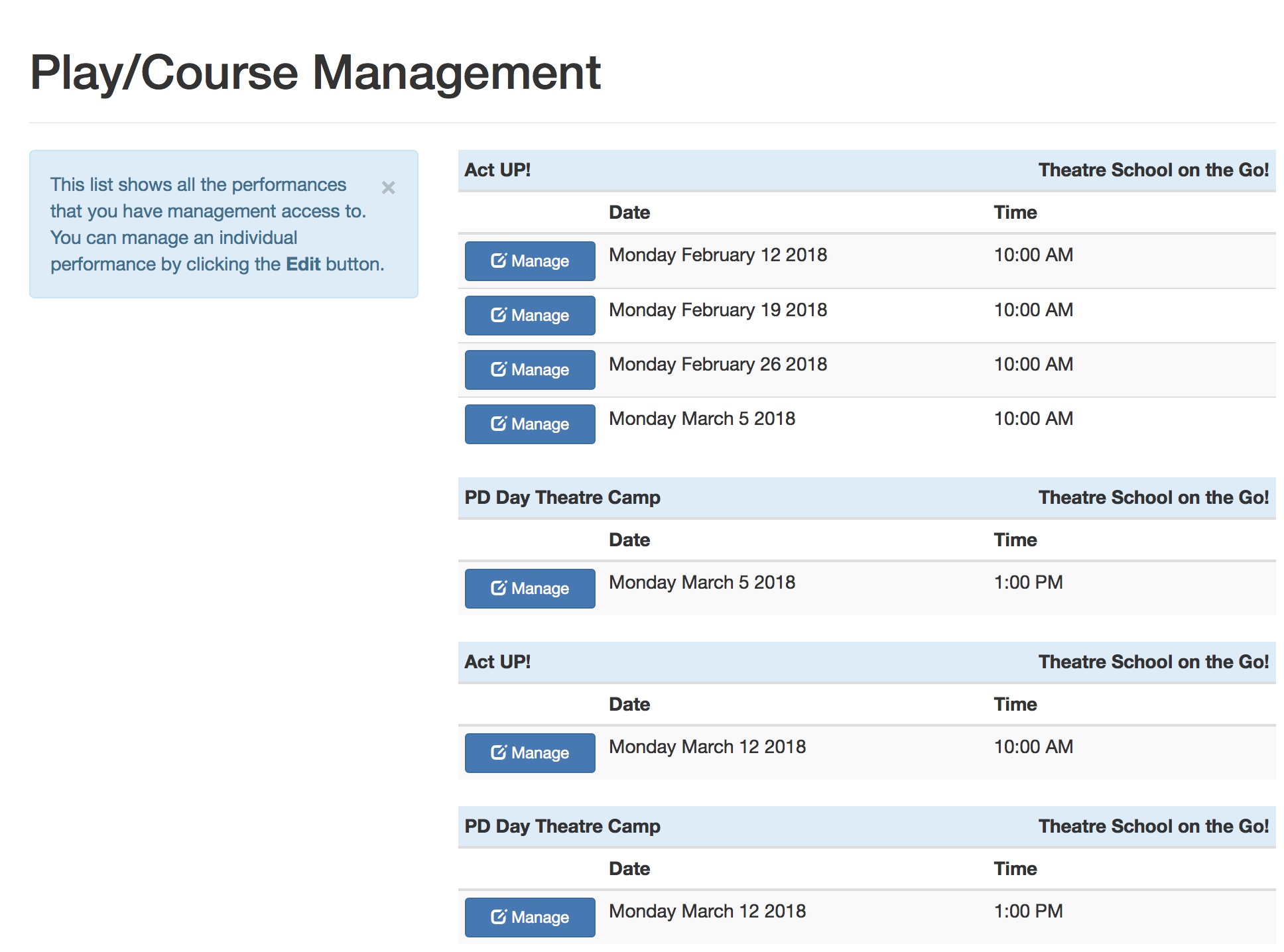
Version 10.07.36 (Jun 26, 2017)
- Add a feature that allows certain volunteers/staff members to manage events and classes online. The feature is intended for those sites that want to capture attendance in a class for courses from any device, including allowing the course manager (instructor) some capabilities like changing the schedule of the class, cancelling a class, signing up people into the class for drop in purposes, and more.
Permission to manage an event online is occurs when three things are true:
- A volunteer/staff activity is enabled for online management on code tables
- That activity is assigned to an entire event or single performance for the staff/volunteer from one of:
- the volunteer/staff event activities window
- the volunteer detail window
- The personnel tab on the task window
- That performance or event that they are managing is in the in future
- Add a convenience feature when adding a volunteer to a course/class - to prompt user if they really meant the entire course, or just the class
- Updated web pages to be responsive for directly adding people to a mail list as limited profile patron
- Add Credit union support for Western Canada for EFT
- Minor fix to invoices to pick up the latest address change
- Building of giving level summary is now done in a single transaction so that it is all or nothing.
- Allow quote at end of play title
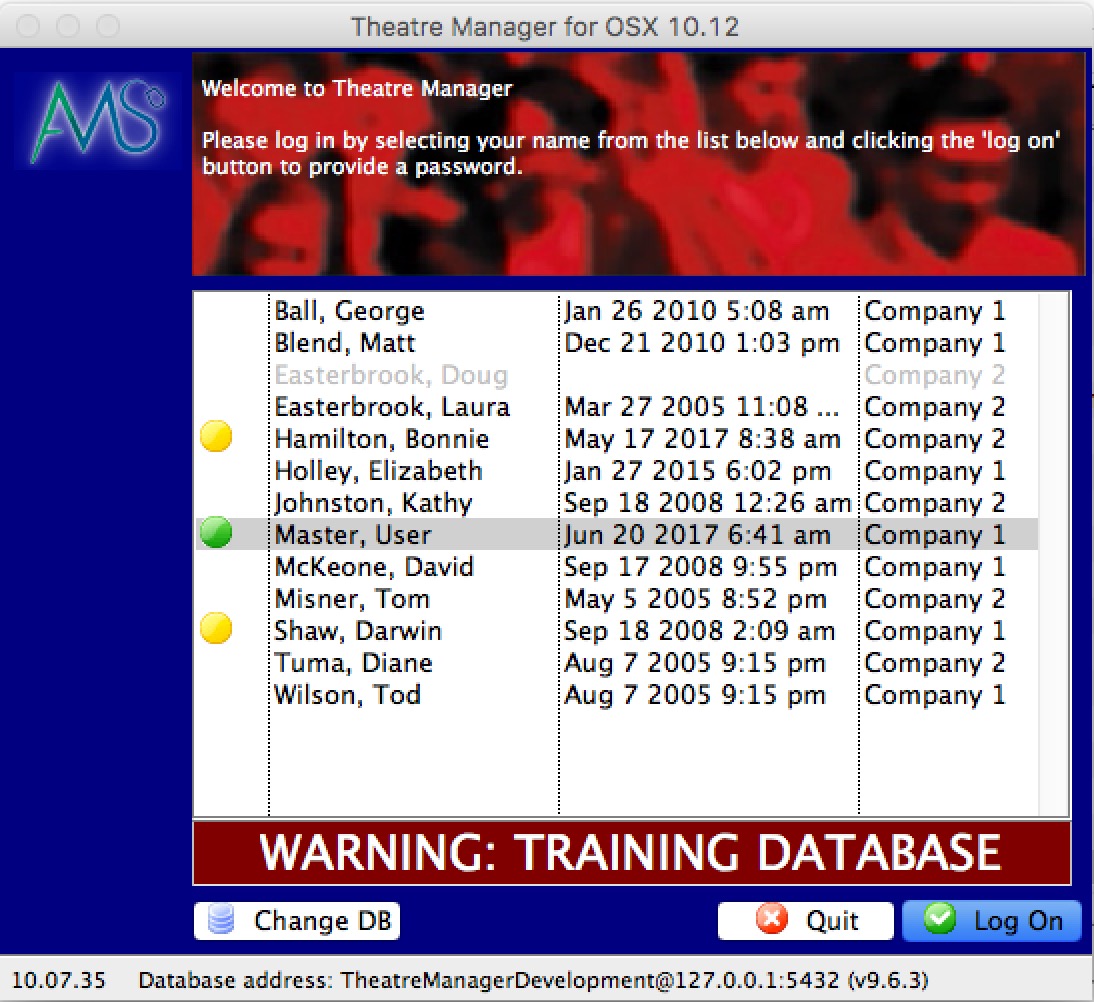
Version 10.07.35 (Jun 20, 2017)
- Add a feature to designate a copy of the database as a Training Database. When a database is set
