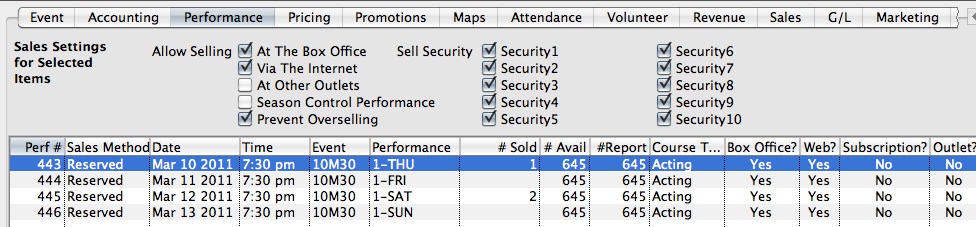You are here
Direct Link to Pick-Your-Seat
https://tickets.yourvenue.org/TheatreManager/1/login?bestavail=xx§ion=yy&pricecode=Z&qty=qq&separate=1&seats=123,124,125[&tmsource=yyyyyy]
The link above will go directly to the best available seats to the performance named by bestavail (by passing the event and performance selection).
 |
Each of the items in the link (except bestavail) are optional |
 |
You can also use this to quickly select a number of general admission tickets for purchase |
- bestavail=xx xx=the unique performance number. This parameter is mandatory
- section=yy causes seats to be suggested in the best available section which is set up for the pricing map used for that performance. Leave blank to search the entire venue.
- pricecode=Z causes seats to be suggested that matches a price code enabled for the performance. If the price code is not valid or not enabled for the performance, nothing will be shown on the best seat map.
- qty=qq causes the system to look for 'qq' seats.
- If not specified, this will default to the suggested purchase quantity for a performance in the Web tab. This is usually it is 2 for tickets and 1 for courses.
- If specified, it overrides the default in the suggested purchase quantity
- Specifying qty=0 has a special meaning. It will take the patron from directly the select your seats without pre-selecting anything. This means the option is select your seat with no fallback choices for the patron
- separate=1 allows the system to suggest seats that are separate from each other, which is useful as the performance sells out. separate=0 is the default, meaning that seats offered to the patron must be together
- seats=123,124,125 allow you to specify which logical seats you want to select on the the 'choose your own seats' map. It is not guaranteed that the patron will get those seats, only that they will be highlighted on the map and then the patron will have to choose them and have Theatre Manager confirm that it is ok to choose them. The seat numbers are the left column in the pricing map
- tmsource=yyyyyy (optional) where yyyyyy is a tracking code that is placed on any cart for tracking the source of the referral.
You can put any combination of the parameters together that you wish. if the system cannot find seats based on your combination of selections, you'll be told.
The simplest form of the url to get any seats anywhere in the venue is
- together: https://tickets.yourvenue.org/TheatreManager/1/login?bestavail=347
- apart if need be: https://tickets.yourvenue.org/TheatreManager/1/login?bestavail=347&separate=1
An example to allow pick your own without reserving seats first
- reserve no seats: https://tickets.yourvenue.org/TheatreManager/1/login?bestavail=347&qty=0
To find the performance number:
- Click Setup >> Events.
- Click the
 button to populate the Event List.
button to populate the Event List. - Double-click an Event to open it.
- In the Event Setup Window, select the Performance Tab to see the list of Performances for that Event.
- Locate the far left column, labeled Perf #
This column displays the unique performance number for each performance of the Event. Replace the "xx" in the link above with the desired performance number to create a direct link to the performance.