You are here
Direct Link to event from an advertisement
https://tickets.yourvenue.org/TheatreManager/1/login?event=0[&tmsource=yyyyyy]
To create links to show only events relating to a pre advertise on your web site:
Click here to purchase tickets to Event #1 - https://tickets.yourvenue.org/TheatreManager/1/login?event=51
Click here to purchase tickets to Event #2 - https://tickets.yourvenue.org/TheatreManager/1/login?event=52
Click here to purchase tickets to Event #3 - https://tickets.yourvenue.org/TheatreManager/1/login?event=58
Click here to purchase tickets to Event #4 - https://tickets.yourvenue.org/TheatreManager/1/login?event=62
In the above examples the event value is defined by Theatre Manager as the unique event number for each different event. The event number is found by:
- Click Setup >> Events.
- Click the
 button to populate the Event List.
button to populate the Event List. - Locate the Event # column to the left.
This column in the Event List shows the unique sequence number for each item in the list. Use the Event # to replace the "xx" in the link above.
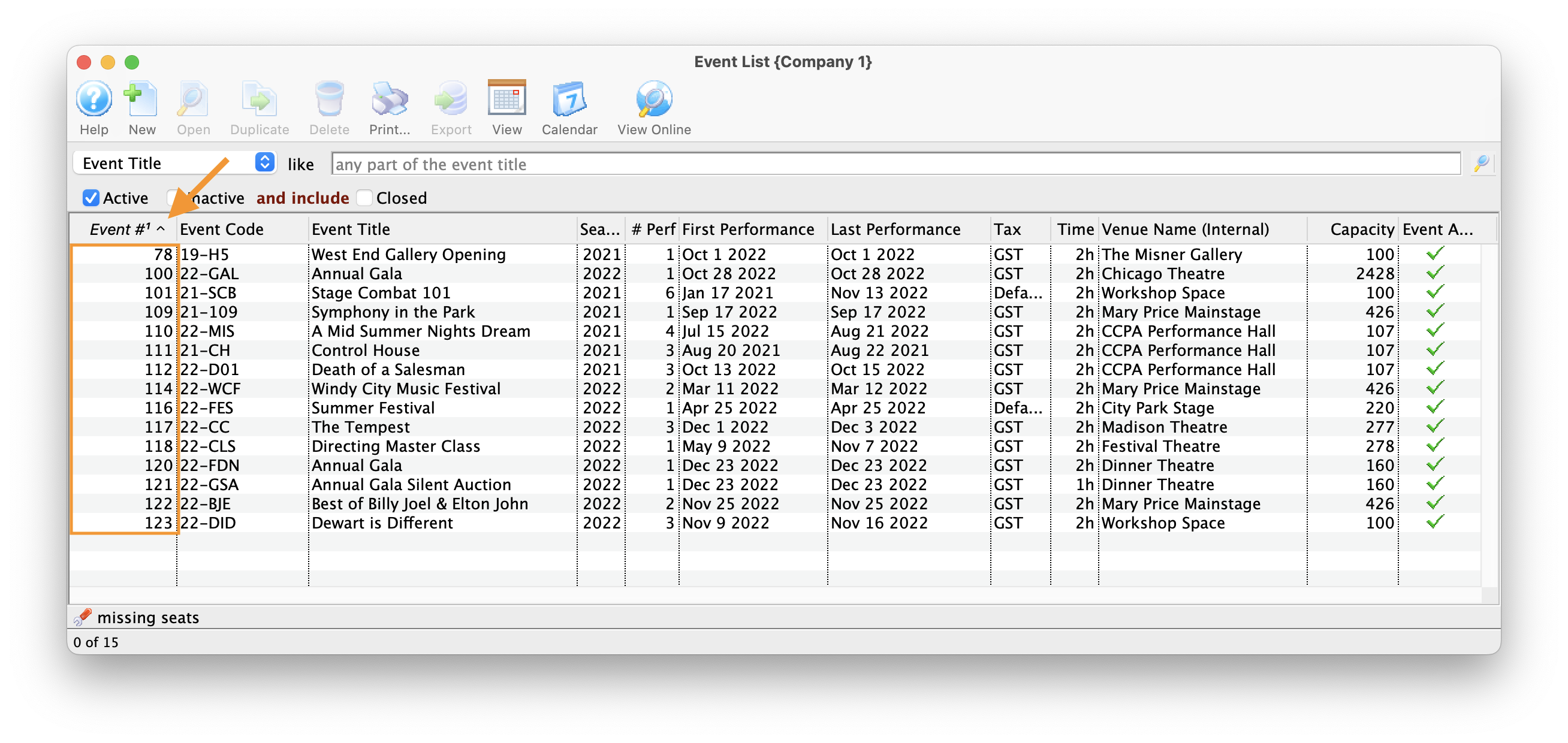
Other Parameters
- tmsource=yyyyyy (optional) where yyyyyy is a tracking code that is placed on any cart for tracking the source of the referral.
