You are here
Analytics (Google, Pixels and Links)
There are multiple ways for venues to do analytics on the TM web site usage. You can use one or more of the options below to find out what you need for marketing purposes.
 |
Regardless which option or approach you require - after placing javascript code or google tracking account into the database, test the web pages. If something breaks, take the pixel code out and fix it - then retest |
General Approach to tracking web page usage
In most cases, tracking means you should only need to:
- Add an additional parameters to a direct access links to TM's web pages
- add or edit some fields in company preferences and not change web pages
Direct Link tracking in Theatre Manager Carts - most accurate
- Using Theatre Manager's direct access links in eblasts and web pages and adding a tmsource tag to the link.
- The source is tracked on each shopping cart to let you know the original source URL or marketing activity that led to the cart being created.
- It is the most direct indicator of completion of sale from start to end and can be analyzed on reports or in the cart list.
Page Usage Tracking using Google Account
Use Google Analytics to determine which pages are accessed:
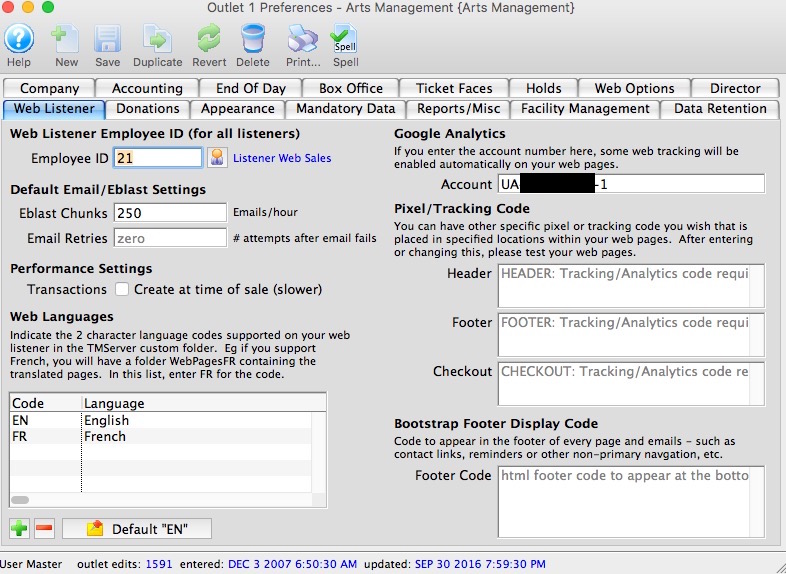 Google's preferred way of page tracking:
Google's preferred way of page tracking:
- is done by simply adding google account number to the company preferences which is
- automatically merged into the google header html page called googleheader.html by the web server processes
- An older method from google that places google code in the footer of the html page.
Pixel Conversion Tracking
- Using the same company preferences to cause pixel conversion code to be added automatically to certain web pages or Facebook, Google, or MOGO conversion pixels. Typically, we have found that you may need to provide one or more of the following three snippets of code:
- Header - if you want that pixel or tracking code added to every page header automatically
- Footer - if you want that pixel or tracking code added to every page footer automatically
- Checkout - which sends the final pixel conversion data, including some customized cart totals or other data to your pixel tracking company
-
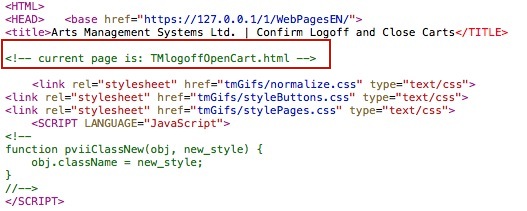 In some rare cases, you may want to actually edit a web page. The best way to find out which web page is to:
In some rare cases, you may want to actually edit a web page. The best way to find out which web page is to:
- follow through the sales process
- get to the page you want -and-
- right-click to view page source or inspect an element.
