You are here
Personnel Tab

Personnel associated with a task are different then volunteers. Personnel is where we are tracking people based on their abilities - or - their skill levels. For example:
- Master Carpenter
- Sound Technician
- Light Technician
- Costume Designer
- Backdrop Painter
The Personnel Tab shows all of the Personnel (or volunteers) with the skill required for the task.
Personnel refer to any person associated with a task for billing purposes. The personnel must be set up as volunteers (whether or not they are being paid for their work) with specific activities assigned to them, allowing the personnel to perform that duty/function. This is the only way to bill for hours worked on a project. These personnel and their costs can be part of the invoice if these tasks are part of a project that is billed.
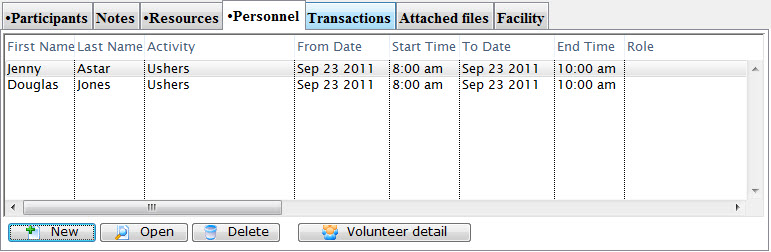
In this tab, you can add a volunteer to the record and aggregate hours.
Dragging a volunteer into this tab creates a participant record automatically. For information on how to enter your organization's Volunteers into Theatre Manager, please visit the help pages for setting up Volunteer Activities and Personnel Management - Volunteer Window.
Parts of the Personnel Tab
| First/Last Name | The First / Last Name of the selected Personnel | |
| Activity | The Activity selected for this personnel. Cick here for information on the volunteer activity code table. | |
| From / To Date | The From and To Dates the personnel selected will be associated with the task. | |
| Start / End Time | The Start and End Times the personnel selected will be associated with the task | |
| Play Code | If an event / play is associated with the task, the code for the event / play is displayed | |
| Play Title | If an event / play is associated with the task, the Title for the event / play is displayed | |
 |
Adds new Personnel to the Task.  |
Opens the Activity window for the selected Personnel |
 |
Removes the selected Personnel from the task | |
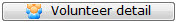 |
Opens the Volunteer History window for the selected Personnel. |
